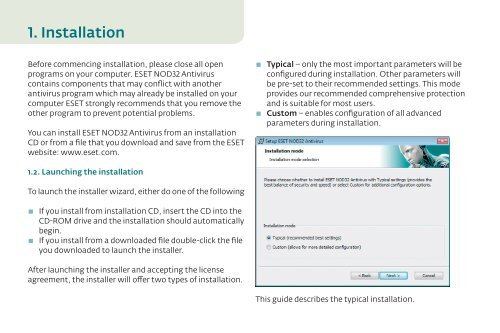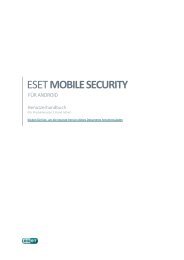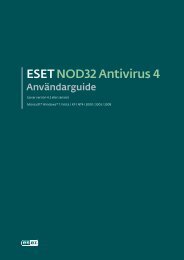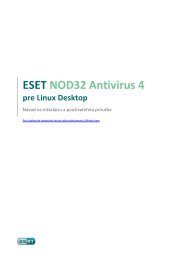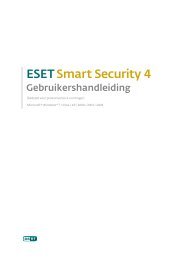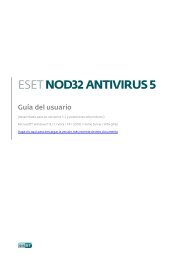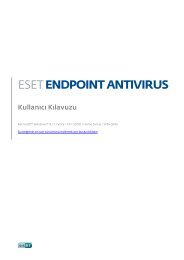Quick Start Guide - Eset
Quick Start Guide - Eset
Quick Start Guide - Eset
You also want an ePaper? Increase the reach of your titles
YUMPU automatically turns print PDFs into web optimized ePapers that Google loves.
1. Installation<br />
Before commencing installation, please close all open<br />
programs on your computer. ESET NOD32 Antivirus<br />
contains components that may conflict with another<br />
antivirus program which may already be installed on your<br />
computer ESET strongly recommends that you remove the<br />
other program to prevent potential problems.<br />
You can install ESET NOD32 Antivirus from an installation<br />
CD or from a file that you download and save from the ESET<br />
website: www.eset.com.<br />
1.2. Launching the installation<br />
To launch the installer wizard, either do one of the following<br />
▪ If you install from installation CD, insert the CD into the<br />
CD‑ROM drive and the installation should automatically<br />
begin.<br />
▪ If you install from a downloaded file double‑click the file<br />
you downloaded to launch the installer.<br />
After launching the installer and accepting the license<br />
agreement, the installer will offer two types of installation.<br />
▪ Typical – only the most important parameters will be<br />
configured during installation. Other parameters will<br />
be pre‑set to their recommended settings. This mode<br />
provides our recommended comprehensive protection<br />
and is suitable for most users.<br />
▪ Custom – enables configuration of all advanced<br />
parameters during installation.<br />
This guide describes the typical installation.