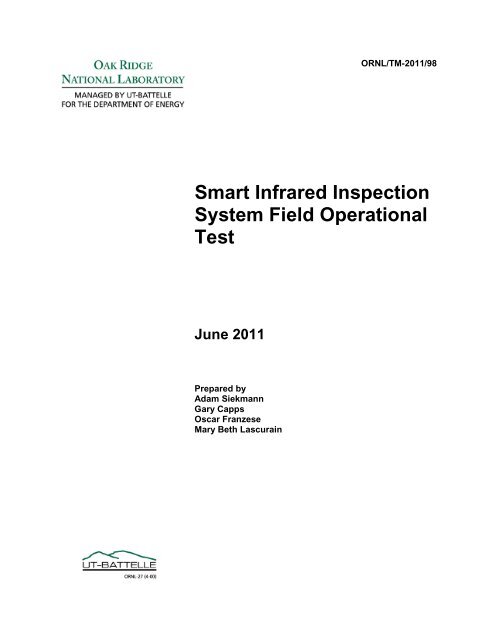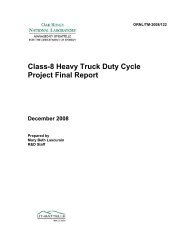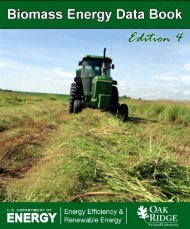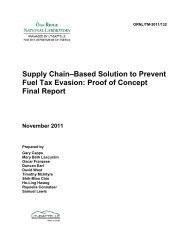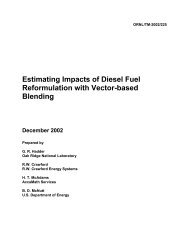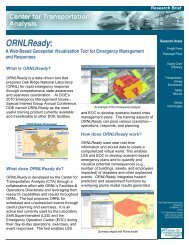Smart Infrared Inspection System Field Operational Test - Center for ...
Smart Infrared Inspection System Field Operational Test - Center for ...
Smart Infrared Inspection System Field Operational Test - Center for ...
You also want an ePaper? Increase the reach of your titles
YUMPU automatically turns print PDFs into web optimized ePapers that Google loves.
ORNL/TM-2011/98<br />
<strong>Smart</strong> <strong>Infrared</strong> <strong>Inspection</strong><br />
<strong>System</strong> <strong>Field</strong> <strong>Operational</strong><br />
<strong>Test</strong><br />
June 2011<br />
Prepared by<br />
Adam Siekmann<br />
Gary Capps<br />
Oscar Franzese<br />
Mary Beth Lascurain
DOCUMENT AVAILABILITY<br />
Reports produced after January 1, 1996, are generally available free via the U.S. Department of Energy<br />
(DOE) In<strong>for</strong>mation Bridge.<br />
Web site http://www.osti.gov/bridge<br />
Reports produced be<strong>for</strong>e January 1, 1996, may be purchased by members of the public from the<br />
following source.<br />
National Technical In<strong>for</strong>mation Service<br />
5285 Port Royal Road<br />
Springfield, VA 22161<br />
Telephone 703-605-6000 (1-800-553-6847)<br />
TDD 703-487-4639<br />
Fax 703-605-6900<br />
E-mail info@ntis.gov<br />
Web site http://www.ntis.gov/support/ordernowabout.htm<br />
Reports are available to DOE employees, DOE contractors, Energy Technology Data Exchange (ETDE)<br />
representatives, and International Nuclear In<strong>for</strong>mation <strong>System</strong> (INIS) representatives from the following<br />
source.<br />
Office of Scientific and Technical In<strong>for</strong>mation<br />
P.O. Box 62<br />
Oak Ridge, TN 37831<br />
Telephone 865-576-8401<br />
Fax 865-576-5728<br />
E-mail reports@osti.gov<br />
Web site http://www.osti.gov/contact.html<br />
This report was prepared as an account of work sponsored by an agency of the United States<br />
Government. Neither the United States Government nor any agency thereof, nor any of their employees,<br />
makes any warranty, express or implied, or assumes any legal liability or responsibility <strong>for</strong> the accuracy,<br />
completeness, or usefulness of any in<strong>for</strong>mation, apparatus, product, or process disclosed, or represents<br />
that its use would not infringe privately owned rights. Reference herein to any specific commercial<br />
product, process, or service by trade name, trademark, manufacturer, or otherwise, does not necessarily<br />
constitute or imply its endorsement, recommendation, or favoring by the United States Government or<br />
any agency thereof. The views and opinions of authors expressed herein do not necessarily state or<br />
reflect those of the United States Government or any agency thereof.
Energy and Transportation Science Division<br />
SMART INFRARED INSPECTION SYSTEM<br />
FIELD OPERATIONAL TEST<br />
Adam Siekmann<br />
Gary Capps<br />
Oscar Franzese<br />
Mary Beth Lascurain<br />
Date Published: June 2011<br />
Prepared by<br />
OAK RIDGE NATIONAL LABORATORY<br />
Oak Ridge, Tennessee 37831-6283<br />
managed by<br />
UT-BATTELLE, LLC<br />
<strong>for</strong> the<br />
U.S. DEPARTMENT OF ENERGY<br />
under contract DE-AC05-00OR22725<br />
ORNL/TM-2011/98
[This page intentionally left blank.]
TABLE OF CONTENTS<br />
ABBREVIATIONS, ACRONYMS, AND SYMBOLS ..................................................... viii<br />
EXECUTIVE SUMMARY ................................................................................................... ix<br />
1. INTRODUCTION...............................................................................................................1<br />
2. FIELD OPERATIONAL TEST ........................................................................................5<br />
2.1 DATA COLLECTION .............................................................................................5<br />
2.1.1 Selection of <strong>Test</strong> Vehicles .................................................................................5<br />
2.1.2 <strong>Inspection</strong> of Vehicle .........................................................................................6<br />
2.2 TEST EQUIPMENT ..................................................................................................6<br />
2.2.1 SIRIS ..................................................................................................................6<br />
2.2.2 Per<strong>for</strong>mance-Based Brake <strong>Test</strong>er ......................................................................9<br />
3. ANALYSIS OF FOT DATA ............................................................................................11<br />
3.1 SIRIS FLAG ANALYSIS .......................................................................................12<br />
3.2 INSPECTION CORRELATION .............................................................................13<br />
3.3 COMMON VIOLATIONS OF SIRIS FLAGGED VEHICLES .............................15<br />
3.3.1 Brake Violations ..............................................................................................16<br />
3.3.2 Tire Violations .................................................................................................16<br />
3.3.3 Bearing Violations ...........................................................................................17<br />
3.3.4 Driver Violations .............................................................................................17<br />
3.3.5 Miscellaneous Vehicle Violations ...................................................................17<br />
4. LESSONS LEARNED ......................................................................................................19<br />
4.1 SIRIS FUNCTIONALITY ISSUES ........................................................................19<br />
4.2 TROOPER FEEDBACK .........................................................................................19<br />
5. CONCLUSIONS ................................................................................................................21<br />
6. FUTURE DIRECTION ....................................................................................................23<br />
ACKNOWLEDGEMENTS ..................................................................................................25<br />
v
LIST OF APPENDICES<br />
APPENDIX A: MAINLINE BRAKE ASSESSMENT CORRELATION LOG SHEET .......27<br />
APPENDIX B: VIOLATIONS ASSOCIATED WITH SIRIS ................................................29<br />
APPENDIX C: SIRIS PROBLEM LOG SHEET ....................................................................31<br />
APPENDIX D: SIRIS FIELD OPERATIONAL TEST QUESTIONNAIRE .........................33<br />
APPENDIX E: TENNESSEE HIGHWAY PATROL QUESTIONNAIRE ANSWERS .......35<br />
APPENDIX F: SIRIS OPERATIONS MANUAL .................................................................37<br />
vi
LIST OF FIGURES<br />
Figure 1. Driver's side components of the SIRIS system. .........................................................7<br />
Figure 2. Passenger side components of the SIRIS system. ......................................................7<br />
Figure 3. Location of SIRIS system. ..........................................................................................8<br />
Figure 4. Per<strong>for</strong>mance based brake tester, located at Greene County <strong>Inspection</strong> Station. ........9<br />
Figure 5. Wheel-end with ROI problems. ................................................................................11<br />
Figure 6. Wheel-end with no ROI detected. ............................................................................11<br />
Figure 7. Brake violation correlation. ......................................................................................15<br />
Figure 8. Tire violation correlation. .........................................................................................15<br />
LIST OF TABLES<br />
Table 1. 2009 Summary of SIRIS <strong>Test</strong> Results ........................................................................2<br />
Table 2. 2009 Detailed Summary of SIRIS Flags.....................................................................3<br />
Table 3. Percentage of ROI Problems Per Wheel End ...........................................................12<br />
Table 4. Summary of SIRIS FOT Results ..............................................................................12<br />
Table 5. Detailed Summary of SIRIS Flags............................................................................13<br />
Table 6. Summary of Results Per Number of SIRIS Flags.....................................................13<br />
Table 7. SIRIS -- Level-1 Correlation Results........................................................................14<br />
Table 8. SIRIS – PBBT Correlation Results ...........................................................................14<br />
Table 9. Brake Violations of Vehicles Flagged by SIRIS ......................................................16<br />
Table 10. Tire Violations of Vehicles Flagged by SIRIS .......................................................16<br />
Table 11. Bearing Violations of Vehicles Flagged by SIRIS .................................................17<br />
Table 12. Driver Violations of Vehicles Flagged by SIRIS ...................................................17<br />
Table 13. Miscellaneous Violations of Vehicles Flagged by SIRIS .......................................18<br />
vii
ABBREVIATIONS, ACRONYMS, AND SYMBOLS<br />
CMV commercial motor vehicle<br />
CMVRTC Commercial Motor Vehicle Roadside Technology Corridor<br />
FMCSA Federal Motor Carrier Safety Administration<br />
FOT field operational test<br />
GUI graphical user interface<br />
IEM International Electronic Machine<br />
IS inspection station<br />
NAS North American Standard<br />
OOS Out of service<br />
ORNL Oak Ridge National Laboratory<br />
PBBT per<strong>for</strong>mance-based brake tester<br />
ROI region of interest<br />
SIRIS <strong>Smart</strong> InfraRed <strong>Inspection</strong> <strong>System</strong><br />
TDOS Tennessee Department of Safety<br />
TDOT Tennessee Department of Transportation<br />
THP Tennessee Highway Patrol<br />
viii
EXECUTIVE SUMMARY<br />
The <strong>Smart</strong> InfraRed <strong>Inspection</strong> <strong>System</strong> (SIRIS) is a tool designed to assist inspectors in<br />
determining which vehicles passing through SIRIS are in need of further inspection. This is<br />
accomplished by measuring thermal data from the wheel components. As a commercial motor<br />
vehicle (CMV) travels through the system, infrared cameras mounted on the roadside measure<br />
temperatures of the brakes, tires, and wheel bearings on both wheel ends of the vehicle. This<br />
thermal data is analyzed by SIRIS internally be<strong>for</strong>e being presented to en<strong>for</strong>cement personnel on<br />
a user-friendly interface inside the inspection station. Vehicles that are suspected to have a<br />
defect are automatically alerted to the en<strong>for</strong>cement staff.<br />
The main goal of the SIRIS field operational test (FOT) was to collect data to evaluate the<br />
per<strong>for</strong>mance of the prototype system and to determine the viability of such a system <strong>for</strong> use in<br />
CMV en<strong>for</strong>cement. From March 2010 to September 2010, ORNL facilitated the SIRIS FOT at<br />
the Greene County <strong>Inspection</strong> Station (IS) in Greeneville, Tennessee. During the course of the<br />
FOT, 413 CMVs were given a North American Standard (NAS) Level-1 inspection. Of those<br />
413 CMVs, 384 were subjected to a SIRIS screening. A total of 36 (9.38%) of the vehicles<br />
screened by SIRIS were flagged by the system as having one or more thermal issues, with brakes<br />
issues making up 33 (91.67%) of those. Of the 36 vehicles flagged as having thermal issues, 31<br />
(86.11%) were found to have a violation and 30 (83.33%) of those vehicles were placed out-ofservice<br />
(OOS).<br />
Overall, the en<strong>for</strong>cement personnel who have used SIRIS <strong>for</strong> screening purposes have given<br />
positive feedback on the potential of SIRIS. With improvements in detection algorithms and<br />
stability, the system will be beneficial to the CMV en<strong>for</strong>cement community and increase overall<br />
trooper productivity by accurately identifying a higher percentage of CMVs to be placed OOS<br />
with minimal error.<br />
No future evaluation of SIRIS has been deemed necessary and specifications <strong>for</strong> a production<br />
system will soon be drafted.<br />
ix
[This page intentionally left blank.]<br />
x
1. INTRODUCTION<br />
In 2006, International Electronic Machines Corporation (IEM), with support from U.S.<br />
Department of Transportation, Federal Motor Carrier Safety Administration (FMCSA) and the<br />
New York State Energy Research and Development Authority, began to develop the <strong>Smart</strong><br />
<strong>Infrared</strong> <strong>Inspection</strong> <strong>System</strong> (SIRIS) to address many limitations of current thermal prescreening<br />
programs.<br />
SIRIS is a tool designed to assist inspectors in determining which commercial motor vehicles<br />
(CMV) passing through the SIRIS system are in need of further inspection. SIRIS collects<br />
thermal data from the wheel components and flags anomalies based on temperature differences<br />
which indicate possible vehicle deficiencies such as dragging brakes, inoperative brakes,<br />
underinflated tires, and wheel bearing failures. As a CMV enters the system, infrared cameras<br />
mounted at the roadside measure temperatures of the brakes, tires, and wheel bearings on both<br />
wheel ends of the CMV in motion. This thermal data is analyzed internally be<strong>for</strong>e being<br />
presented to en<strong>for</strong>cement personnel on a user-friendly interface inside the inspection station (IS).<br />
The en<strong>for</strong>cement staff is automatically alerted to CMVs that are suspected to have a defect.<br />
During the summer of 2007, a first-generation prototype version of the system was deployed at<br />
the Greene County, Tennessee, CMV IS within the Commercial Motor Vehicle Roadside<br />
Technology Corridor (CMVRTC) <strong>for</strong> proof-of-concept testing. The SIRIS prototype consisted<br />
of roadway components that collected thermal data of brakes, tires, and bearings to be collected<br />
by infrared cameras while the vehicle was in motion. The ability to screen vehicles in motion<br />
allowed <strong>for</strong> seamless integration into the IS without interfering with normal operation. The<br />
prototype also automatically alerted en<strong>for</strong>cement personnel of any potential defect on a user<br />
interface located inside the IS. For a full description <strong>for</strong> the SIRIS components and system<br />
operation, see Appendix F.<br />
Out of that ef<strong>for</strong>t, IEM made adjustments to the system configuration. In 2008, IEM made<br />
additional modifications to the overall SIRIS configuration. Based on these modifications, a<br />
second generation of the SIRIS prototype was deployed <strong>for</strong> data collection and verification<br />
purposes at inspection sites in New York and New Jersey. The data obtained from these sites<br />
was analyzed by the University of Michigan Transportation Research Institute with the goal of<br />
generating a set of statistically-based rules <strong>for</strong> automatic vehicle evaluation. Initial analysis<br />
resulted in a rule that, when applied to actual Level-1 data, allowed SIRIS to accurately identify<br />
nearly 65% of the vehicles with brake problems, with a very low false positive rate.<br />
In late April 2009, IEM returned its prototype SIRIS to the Greene County site <strong>for</strong> a three-week<br />
system test and demonstration. For this demonstration, SIRIS used its intelligent imaging<br />
evaluation capability. Employing a set of empirically-derived rules from earlier work in<br />
Tennessee, New York, and New Jersey, SIRIS automatically evaluated each CMV as it passed<br />
by and, via a combined audio and visual alert, notified the inspectors at the CMV IS of possible<br />
issues with scanned vehicles. Inspectors were taught how to use the SIRIS software to access<br />
more detailed thermal in<strong>for</strong>mation to decide which vehicles required inspection. Of the<br />
approximately 2,500 vehicles that were evaluated by SIRIS during the April testing, 232 (about<br />
1
9%) were flagged as having possible issues with brakes, tires, or bearings. While not conducting<br />
a controlled test program during the three-week period, inspectors at the weigh station did<br />
conduct 29 Level-1 inspections on vehicles flagged by SIRIS. Of those vehicles inspected, 22<br />
(76%) had relevant violations found and 17 (59%) were placed out-of-service (OOS), mostly <strong>for</strong><br />
brake related issues. The three-week program culminated in a day-long demonstration on May 7<br />
to a number of key individuals from Tennessee Departments of Safety (TDOS) and<br />
Transportation (TDOT) ), the Kentucky Transportation <strong>Center</strong> of the University of Kentucky,<br />
FMCSA, and Oak Ridge National Laboratory (ORNL). During the demonstration four vehicles<br />
were flagged and inspected; three of those were placed OOS, and the fourth had a non-functional<br />
brake but was not placed OOS. During the demonstration, each of those vehicles was also tested<br />
on the Per<strong>for</strong>mance-Based Brake <strong>Test</strong>er (PBBT) with results consistent with those generated by<br />
SIRIS.<br />
After the April 2009 testing, SIRIS was tested by ORNL at the Greene County IS <strong>for</strong> a 15-day<br />
period during July and August 2009. During the testing, SIRIS operated completely<br />
autonomously, evaluating vehicles as they passed through the ramp to the pit scale. The system<br />
then alerted inspectors when a thermal anomaly was encountered with a vehicle’s brakes, tires,<br />
or wheel-end bearings. SIRIS evaluated a total of 4,373 CMVs during this pilot testing. A total<br />
of 359 (8.2%) of those evaluated were flagged <strong>for</strong> one or more thermal issues, with brakes<br />
comprising the largest portion of problems. The majority of CMVs flagged by SIRIS were then<br />
given a PBBT test and an NAS Level-1 or NAS Level-2 inspection. This resulted in a total of<br />
275 Level-1 and PBBT inspections and 30 Level-2 inspections being per<strong>for</strong>med. For these 305<br />
vehicle inspections, 193 vehicles were placed OOS <strong>for</strong> safety issues and an additional 41<br />
inspected vehicles were found to have safety defects that were noted but did not meet OOS<br />
criteria. These results are shown in Table 1 and Table 2 below.<br />
Table 1. 2009 Summary of SIRIS <strong>Test</strong> Results<br />
Total Vehicles Scanned by SIRIS 4,373<br />
Total Vehicles Flagged by SIRIS 359 (8.2%)<br />
Flagged <strong>for</strong> Brakes 328<br />
Flagged <strong>for</strong> Tires 29<br />
Flagged <strong>for</strong> Bearings 2<br />
Total Vehicles Subjected to <strong>Inspection</strong> 305<br />
Total Vehicles Placed OOS <strong>for</strong> Reason Directly Related to SIRIS Flag 193 (63.3%)<br />
Total Vehicles with Any Flaws Found 234 (76.7%)<br />
2
Type of Flaw<br />
Detected<br />
Brakes 274<br />
Tires 29<br />
Bearings 2<br />
Total 305<br />
Table 2. 2009 Detailed Summary of SIRIS Flags<br />
<strong>Inspection</strong>s OOS<br />
174<br />
63.5%<br />
18<br />
62.1%<br />
1<br />
50.0%<br />
193<br />
63.3%<br />
3<br />
Related Issue or<br />
Violation<br />
33<br />
12.0%<br />
8<br />
27.6%<br />
–<br />
–<br />
41<br />
13.4%<br />
Nothing<br />
Found<br />
67<br />
24.5%<br />
3<br />
10.3%<br />
1<br />
50.0%<br />
71<br />
23.3%
[This page intentionally left blank.]<br />
4
2. FIELD OPERATIONAL TEST<br />
The FOT was conducted at the Greene County IS, located on I-81 South in Greeneville,<br />
Tennessee <strong>for</strong> a period of 7 months (March 2010 through September 2010).<br />
2.1 DATA COLLECTION<br />
In order to conduct an unbiased evaluation of the SIRIS technology, a test plan was created <strong>for</strong><br />
en<strong>for</strong>cement personnel to follow during the FOT. During February 2010, pre-FOT testing was<br />
conducted in order to familiarize inspection staff with the test plan and to confirm that the<br />
procedures in the test plan were feasible.<br />
En<strong>for</strong>cement personnel were asked to per<strong>for</strong>m five inspections during their shift. This number<br />
was chosen to allow <strong>for</strong> thoroughness of the inspections and record keeping. It was understood<br />
that this number of inspections would not be met during all shifts due to circumstances out of the<br />
officer’s control (e.g. vehicle condition, carrier OOS orders, driver arrest, system downtime due<br />
to hardware malfunction and/or weather).<br />
All inspection data was collected in paper <strong>for</strong>mat at the inspection station, and electronic data<br />
from the ASPEN inspection reports, sanitized of all personally identifiable driver in<strong>for</strong>mation<br />
(e.g. driver name, license number, date of birth), was also received from TDOS in Nashville.<br />
This data was processed using data analysis software developed by ORNL.<br />
2.1.1 Selection of <strong>Test</strong> Vehicles<br />
To provide a representative sample of all vehicles traveling on I-81 South during the test period,<br />
selection of the vehicles was done according to a strict procedure. The plan allowed <strong>for</strong> all<br />
vehicles on the mainline to be sampled (including PrePass participants), while recognizing and<br />
mitigating the risk <strong>for</strong> significant backup from the pit scale. The following outlines the<br />
procedure:<br />
1. Turn off PrePass (set to 100%) and divert all CMVs to the high-speed bypass lane (so<br />
that the vehicles in this lane will be representative of the mainline).<br />
2. Wait at least one minute so the stream of vehicles in the high-speed bypass lane is<br />
representative of all vehicles on the mainline (both PrePass and non-PrePass). The pit<br />
scale lane should be empty be<strong>for</strong>e proceeding to step 3.<br />
3. Divert four consecutive vehicles to the pit scale (diverting these vehicles into the path of<br />
the SIRIS system).<br />
4. Divert remaining vehicles back to the high-speed bypass lane and turn PrePass back on<br />
(previous setting), returning all scale facilities to normal operations.<br />
5. Select the fourth vehicle in the queue <strong>for</strong> the pit scale <strong>for</strong> inspection under this FOT,<br />
5
egardless of the type of vehicle. This vehicle must be inspected to the fullest extent<br />
possible. If the vehicle cannot be placed on the PBBT or inspection pit, conduct as<br />
thorough an inspection as possible and note the areas that could not be inspected on the<br />
log sheet.<br />
2.1.2 <strong>Inspection</strong> of Vehicle<br />
Once the vehicle was selected and driver in<strong>for</strong>mation was checked, the en<strong>for</strong>cement personnel<br />
directed the vehicle to the inspection pit to per<strong>for</strong>m a Level-1 inspection. To keep the evaluation<br />
process unbiased, the en<strong>for</strong>cement personnel per<strong>for</strong>ming the Level-1 inspection were not<br />
permitted to look at any SIRIS data prior to conducting the inspection. After completing a<br />
thorough inspection, the vehicle was directed to pull onto the PBBT. A PBBT test was<br />
per<strong>for</strong>med last so that the inspector would not be knowledgeable of any possible brake defects<br />
that would be identified by the PBBT.<br />
After these inspections were complete, the inspector recorded all inspection numbers, times and<br />
general vehicle in<strong>for</strong>mation on the log sheet provided (Appendix A). Normal en<strong>for</strong>cement<br />
protocol was followed regarding any vehicle and/or driver found to have OOS defects.<br />
2.2 TEST EQUIPMENT<br />
2.2.1 SIRIS<br />
SIRIS as tested included the following components:<br />
• Two thermal infrared cameras, one on either side of the lane;<br />
• One visible camera;<br />
• One vehicle presence detection sensor;<br />
• Wheel triggers;<br />
• Roadside electronics <strong>for</strong> system control and power management;<br />
• Cross lane cabling <strong>for</strong> remote camera system;<br />
• Fiber cable from roadside to in-scale-house computer;<br />
• Computer system and monitor;<br />
• SIRIS software to evaluate vehicles and to make notification when vehicles with the<br />
following conditions were detected:<br />
- Unusually cool brakes,<br />
- Overheated brakes,<br />
- Overheated tires, and<br />
- Overheated wheel bearings.<br />
The roadside SIRIS components are shown in Figure 1 and Figure 2.<br />
6
Figure 1. Driver's side components of the SIRIS system.<br />
Figure 2. Passenger side components of the SIRIS system.<br />
7
The SIRIS system was located on the entrance ramp to the pit scale as shown in Figure 3. This<br />
location is approximately 200 feet from the IS building, allowing <strong>for</strong> wide-load vehicles exiting<br />
from the parking area to turn back onto the pit scale without the danger of damaging the SIRIS<br />
equipment.<br />
Figure 3. Location of SIRIS system.<br />
8
2.2.2 Per<strong>for</strong>mance-Based Brake <strong>Test</strong>er<br />
The PBBTs are devices that can evaluate the current brake efficiency of a vehicle by measuring<br />
brake <strong>for</strong>ces developed as the vehicle engages in a braking event while stationed on the device.<br />
Since the Greene County IS has an in-ground roller dynamometer PBBT (see Figure 4), testing<br />
was also conducted to determine if any correlation existed between SIRIS flags and a PBBT<br />
inspection.<br />
Figure 4. Per<strong>for</strong>mance based brake tester, located at Greene County <strong>Inspection</strong> Station.<br />
9
[This page intentionally left blank.]<br />
10
3. ANALYSIS OF FOT DATA<br />
The main goal of the SIRIS FOT was to collect data to evaluate the per<strong>for</strong>mance of this<br />
prototype system and to determine the viability of such a system <strong>for</strong> use in CMV en<strong>for</strong>cement.<br />
Using a typical NAS Level-1 inspection as the “ground truth,” the SIRIS data collected was<br />
evaluated <strong>for</strong> accuracy in predicting whether a vehicle would have a potential violation or be<br />
placed OOS. The violations that were considered to be SIRIS-related or “detectable” by SIRIS<br />
are listed in Appendix B.<br />
The reliability of SIRIS is related to the quality of the image and individual temperature regions<br />
(i.e. tire, brake, and bearing). These temperature regions are referred to as regions of interest<br />
(ROIs). If the ROI is off-center (see Figure 5) or not detected at all (see Figure 6), the<br />
temperatures from those regions are not usable; there<strong>for</strong>e, wheel-ends with ROI problems were<br />
not included in the analysis.<br />
Figure 5. Wheel-end with ROI problems.<br />
Figure 6. Wheel-end with no ROI detected.<br />
Typically, ROI problems are caused by speeding vehicles, obstructed camera views, and<br />
hardware malfunctions. Table 3 shows the percentage of all wheel ends that had a ROI problem<br />
associated with them.<br />
11
3.1 SIRIS FLAG ANALYSIS<br />
Table 3. Percentage of ROI Problems Per Wheel End<br />
Axle Percent of ROI Problem<br />
Axle 1 L 3.63%<br />
Axle 2 L 4.12%<br />
Axle 3 L 2.48%<br />
Axle 4 L 2.99%<br />
Axle 5 L 9.11%<br />
Axle 1 R 9.93%<br />
Axle 2 R 5.81%<br />
Axle 3 R 3.22%<br />
Axle 4 R 4.73%<br />
Axle 5 R 10.89%<br />
During the test period, 413 vehicles were randomly selected from the mainline and 384 were<br />
scanned by SIRIS. The 29 vehicles that were not scanned by SIRIS because of system<br />
malfunction or downtime were still given a Level-1 inspection and PBBT. As shown in Table 4,<br />
36 of the vehicles that were selected were flagged by SIRIS as possibly having a brake or tire<br />
violation (in no case did SIRIS flag <strong>for</strong> both brake and tire). All 36 of those vehicles were<br />
subjected to a Level-1 inspection resulting in 30 (83.3%) of those vehicles being placed OOS <strong>for</strong><br />
a related violation, and 31 (86.11%) of the total vehicles having a flaw of some type relative to<br />
brakes, tires, or wheel bearings.<br />
Table 4. Summary of SIRIS FOT Results<br />
Total Vehicles Scanned by SIRIS 384<br />
Total Vehicles Flagged by SIRIS 36 (9.38%)<br />
Flagged <strong>for</strong> Brakes 33<br />
Flagged <strong>for</strong> Tires 3<br />
Flagged <strong>for</strong> Bearings 0<br />
Total Vehicles Subjected to <strong>Inspection</strong> 36<br />
Total Vehicles Placed OOS <strong>for</strong> Reason Directly Related to SIRIS Flag 30 (83.33%)<br />
Total Vehicles with Any Flaws Found 31 (86.11%)<br />
Table 5 shows a more detailed breakdown of the SIRIS flags. The majority of the flags was<br />
brake-related and had a false-positive rate of 15.2% and an 84.8% success rate in identifying a<br />
related violation on the vehicle. When a tire was flagged by SIRIS as having a potential<br />
violation, the resulting Level-1 inspection placed the vehicle OOS 100% of the time. In this<br />
particular evaluation the sample size was relatively small compared to the 2009 testing and<br />
definite conclusions about tire flags cannot be made, but from previous testing it can be inferred<br />
that the success rate on tire flags would be approximately the same, if not better than brake flags.<br />
Overall, SIRIS had an 86.11% positive flag rate.<br />
12
Type of<br />
Flaw<br />
Detected<br />
Table 5. Detailed Summary of SIRIS Flags<br />
Number of<br />
<strong>Inspection</strong>s<br />
OOS<br />
13<br />
Related Issue<br />
or Violation<br />
Nothing<br />
Found<br />
Brakes 33<br />
27<br />
81.8%<br />
1<br />
3.0%<br />
5<br />
15.2%<br />
Tires 3<br />
3<br />
100%<br />
– –<br />
Bearings 0 – – –<br />
Total 36<br />
30<br />
83.33%<br />
1<br />
2.78%<br />
5<br />
13.89%<br />
When being used by en<strong>for</strong>cement personnel in the field, it is helpful to know that a vehicle<br />
flagged by SIRIS would be very likely to have an associated violation; this allows an officer to<br />
focus their time on a vehicle with brake violations. Brake problems are the most common<br />
vehicle-associated factor of large truck crashes, approximately 29% 1<br />
, thus focusing more time on<br />
brake violations would likely have an effect on the number of CMVs involved in accidents.<br />
Table 6 shows the OOS rate and violation rate of test vehicles based on the amount of SIRIS<br />
flags that occurred on the inspected vehicle. Vehicles with one or two flags were placed OOS<br />
83.3% of the time. When used in the field, a vehicle that is flagged by SIRIS is very likely to be<br />
placed OOS if inspected by en<strong>for</strong>cement personnel.<br />
No. of<br />
Flags<br />
Table 6. Summary of Results Per Number of SIRIS Flags<br />
Number of<br />
<strong>Inspection</strong>s<br />
OOS Rate<br />
Mean Brake<br />
Violation<br />
Rate<br />
Mean Tire<br />
Violation<br />
Rate<br />
Mean<br />
Bearing<br />
Violation<br />
Rate<br />
1 16 81.25% 2.7500 1.0625 0.0000<br />
2 14 85.71% 3.0000 0.4286 0.0000<br />
3 3 100.00% 7.6667 1.3333 0.6667<br />
4 2 50.00% 2.0000 0.0000 0.0000<br />
5+ 1 100.00% 4.0000 4.0000 0.0000<br />
3.2 INSPECTION CORRELATION<br />
Correlation data shown in Table 7 and Table 8 only includes brake-related results. Tire and<br />
bearing data was not statistically significant with only 3 total flags and is not included in the<br />
tables shown below. The findings below show that if SIRIS were to be used <strong>for</strong> anything other<br />
than a screening tool, it would not be able to reliably place vehicles OOS without a PBBT or<br />
Level-1 <strong>Inspection</strong>.<br />
1. U.S. Department of Transportation Federal Motor Carrier Safety Administration, Report to Congress on the Large<br />
Truck Crash Causation Study. March 2006.
Flagged<br />
Table 7. SIRIS -- Level-1 Correlation Results<br />
SIRIS Action Pass, no brake defects<br />
Not Flagged<br />
1.30%<br />
5<br />
30.73%<br />
118<br />
14<br />
Pass, but defects<br />
detected<br />
0.26%<br />
1<br />
4.17%<br />
16<br />
Table 8. SIRIS – PBBT Correlation Results<br />
SIRIS Action Vehicle Pass Vehicle Fail<br />
Flagged<br />
Not Flagged<br />
5.25%<br />
19<br />
67.13%<br />
243<br />
3.31%<br />
12<br />
24.31%<br />
88<br />
Fail<br />
7.03%<br />
27<br />
56.51%<br />
217<br />
It is interesting to note that over 50% of the vehicles which were not flagged by SIRIS were still<br />
put OOS after a Level-1 inspection and almost 25% were placed OOS from a PBBT inspection<br />
(score less than 43.5). The number of vehicles shown in Table 8 reflects that not all vehicles<br />
scanned by SIRIS were tested on the PBBT due to system downtime (only 362 of the 384<br />
vehicles were successfully tested on the PBBT).<br />
Figure 7 and Figure 8 below show the relationship of violation occurrences per vehicle <strong>for</strong><br />
SIRIS-flagged vehicles and all 413 vehicles that were inspected, including vehicles flagged by<br />
SIRIS as having potential violations. As seen in both figures, SIRIS did an excellent job of<br />
flagging vehicles with defects. In general, the percentage of vehicles that had specific violations<br />
is greater <strong>for</strong> SIRIS flagged vehicles than vehicles that were not flagged by SIRIS. The amount<br />
of tire violations was not significant, however, it is likely that the same relationship would be<br />
observed if more vehicles were flagged and inspected.
Percentage of Sampled Vehicles<br />
Percentage of Sampled Vehicles<br />
60.00%<br />
50.00%<br />
40.00%<br />
30.00%<br />
20.00%<br />
10.00%<br />
0.00%<br />
25.00%<br />
20.00%<br />
15.00%<br />
10.00%<br />
5.00%<br />
0.00%<br />
Violation Code<br />
Figure 7. Brake violation correlation.<br />
Violation Code<br />
Figure 8. Tire violation correlation.<br />
3.3 COMMON VIOLATIONS OF SIRIS FLAGGED VEHICLES<br />
Vehicles that were flagged by SIRIS as having a possible violation typically had similar<br />
violations found during the Level-1 inspection. Since SIRIS uses ambient temperature and ROI<br />
temperatures to determine whether a wheel-end needs to be inspected, a detected brake flag<br />
would not necessarily mean a brake violation, but could be a sign of another possible vehicle<br />
defect that prevents the brake from per<strong>for</strong>ming optimally (e.g., flat tire shifted weight causing<br />
brake to exert more <strong>for</strong>ce to stop). The violations listed in the tables in the next subsections are<br />
shown in order of decreasing frequency in the inspected vehicles that were flagged by SIRIS.<br />
15<br />
Mainline<br />
SIRIS<br />
Mainline<br />
SIRIS
3.3.1 Brake Violations<br />
Table 9 shows the most common brake violations of all the SIRIS vehicles that were flagged. It<br />
is clear that the majority of the brake violations found were due to insufficient brake linings and<br />
brakes being out of adjustment.<br />
Violation<br />
Code<br />
Table 9. Brake Violations of Vehicles Flagged by SIRIS<br />
Number of<br />
Vehicles<br />
with<br />
Violation<br />
Number of<br />
Wheel Ends<br />
with<br />
Violation<br />
16<br />
Description of Violation<br />
393.47E 18 50 Clamp- or roto-type brake out of adjustment<br />
396.3A1BOS 15 15 Brakes did not meet 20% criteria<br />
393.47D 14 31 Insufficient brake linings<br />
393.45D 8 8 Brake connections with leaks or constrictions<br />
393.48A 5 7 Inoperative or defective brakes<br />
393.45 2 2 Brake tubing and hose adequacy; emergency<br />
line to trailer outer layer peeled<br />
393.45B2 1 1 Brake hose or tubing chafing and/or kinking<br />
393.43A 1 1 No or improper tractor protection valve<br />
393.47A 1 2 Inadequate brakes <strong>for</strong> safe stopping<br />
3.3.2 Tire Violations<br />
Of the vehicles flagged by SIRIS, very few tire violations (Table 10) were found as compared to<br />
brake violations.<br />
Violation<br />
Code<br />
Table 10. Tire Violations of Vehicles Flagged by SIRIS<br />
Number of<br />
Vehicles<br />
with<br />
Violation<br />
Number of<br />
Wheel Ends<br />
with Violation<br />
Description of Violation<br />
393.75C 8 15 Tire-other tread depth less than 2/32 of inch<br />
393.75A4 6 8 Tire-cut exposing ply and/or belt material<br />
393.75A2 3 3 Tire-tread and/or sidewall separation<br />
393.75A 2 2 Flat tire or fabric exposed<br />
393.75A1 2 2 Tire-ply or belt material exposed<br />
393.75B 1 1 Tire-front tread depth less than 4/32 of inch
3.3.3 Bearing Violations<br />
Shown in Table 11, there was only 1 vehicle which had a bearing violation and no SIRIS bearing<br />
violations. Based on the number of vehicles flagged, this is not a significant finding.<br />
Violation<br />
Code<br />
Table 11. Bearing Violations of Vehicles Flagged by SIRIS<br />
Number of<br />
Vehicles<br />
with<br />
Violation<br />
Number<br />
Wheel Ends<br />
with<br />
Violation<br />
393.209D 1 2<br />
3.3.4 Driver Violations<br />
17<br />
Description of Violation<br />
Steering system components worn, welded, or<br />
missing<br />
From the driver violations shown below in Table 12 there was no correlation between vehicles<br />
with violations and drivers violations of the SIRIS flagged vehicles.<br />
Violation<br />
Code<br />
Table 12. Driver Violations of Vehicles Flagged by SIRIS<br />
Number of<br />
Drivers with<br />
Violation<br />
Description of Violation<br />
391.11B4 4 Using a physically unqualified driver<br />
392.16 4 Failing to use seat belt while operating CMV<br />
395.8E 3 False report of drivers record of duty status<br />
392.5A 1 Driver consuming an intoxicating beverage within 4 hours<br />
395.8 1 Record of Duty Status violation (general/<strong>for</strong>m and manner)<br />
392.2 1 Local Laws (general)<br />
392.60A 1 Unauthorized passenger on board CMV<br />
395.3A2/R 1 14 hour rule violation (Property)<br />
395.8A 1 No drivers record of duty status<br />
392.2W 1 Size and weight<br />
395.8F1 1 Drivers record of duty status not current<br />
395.3A1/R 1 11 hour rule violation (Property)<br />
391.45B 1 Expired medical examiner certificate<br />
3.3.5 Miscellaneous Vehicle Violations<br />
Similar to the driver violations, the miscellaneous violations shown in Table 13 have no<br />
correlation with the SIRIS flagged vehicles.
Violation<br />
Code<br />
Table 13. Miscellaneous Violations of Vehicles Flagged by SIRIS<br />
Number of<br />
Vehicles<br />
with<br />
Violation<br />
Total<br />
Occurrences<br />
18<br />
Description of Violation<br />
393.9TS 5 8 Inoperative turn signal<br />
396.7 5 6 Unsafe operations <strong>for</strong>bidden<br />
CMV manufactured after 10/19/94 has an<br />
393.53B 3 3 automatic airbrake adjustment system that fails to<br />
compensate <strong>for</strong> wear<br />
396.17C 2 2 Operating a CMV without periodic inspection<br />
392.9A 1 1 Failing to secure load<br />
393.25F 1 1 Stop lamp violations<br />
393.207A 1 1 Axle positioning parts defective/missing<br />
393.95A 1 1 No/discharged/unsecured fire extinguisher<br />
393.201A 1 1 Frame cracked / loose / sagging / broken<br />
393.9 1 1 Inoperable required lamp<br />
396.5B 1 1 Oil and/or grease leak<br />
393.76 1 1 Sleeper berth requirement violations<br />
392.2RG 1 1 State vehicle registration or license plate violation<br />
392.2FT 1 1 State or International Fuel Tax (IFTA) violation<br />
393.60C 1 1 Damaged or discolored windshield<br />
393.104B 1 1 Damaged securement system/tiedowns<br />
392.2IRP 1 1 IRP apportioned tag or registration violation.<br />
393.9H 1 1 Inoperable head lamps<br />
392.2WC 1 1 Wheel (mud) flaps missing or defective.<br />
393.100A 1 1 No or improper load securement<br />
392.60A 1 1 Unauthorized passenger on board CMV<br />
393.9T 1 1 Inoperable tail lamp<br />
392.2 1 1 Local laws (general)<br />
393.7 1 1 Fifth wheel<br />
392.2W 1 1 Size and weight<br />
393.43 1 1 No or improper breakaway or emergency braking<br />
385.325C 1 1<br />
Operating in interstate commerce on or after the<br />
<strong>Operational</strong> Out of Service order date<br />
392.2DIM 1 1 Dimension violation
4.1 SIRIS FUNCTIONALITY ISSUES<br />
4. LESSONS LEARNED<br />
During the course of the FOT, there were 12 recorded instances that SIRIS became inoperable or<br />
per<strong>for</strong>med in a manner that made it unusable by IS personnel. ORNL staff and inspection<br />
personnel were asked to keep track of any problems with SIRIS by logging them onto the “SIRIS<br />
Problem Log Sheet” (Appendix C). Not all problems were logged due to the busy nature of the<br />
IS. However, the majority of the problems recorded was similar in nature and easily corrected<br />
with a system reboot. There was a period of time in which SIRIS was nonfunctioning due to a<br />
hardware malfunction; no testing was per<strong>for</strong>med during this time. The situation was resolved in<br />
a timely manner by IEM and did negatively affect the FOT data collection period.<br />
The major problem with SIRIS throughout the FOT was the effect of weather on the image<br />
quality and functionality of the system. Whenever there was cold weather, the incidence of false<br />
positive flags increased dramatically based on anecdotal evidence from the troopers and ORNL<br />
staff, especially related to tires. When there was heavy precipitation present, the image quality<br />
was reduced, which caused fewer flagged vehicles to be observed and the system would<br />
randomly take pictures even if no vehicle was present. It should be noted that en<strong>for</strong>cement<br />
personnel typically do not inspect vehicles in harsh weather, thus, weather anomalies did not<br />
negatively affect the results during the FOT. The troopers also noted on the log sheets downtime<br />
of the system due to power surges during storms or unexpected malfunctions during normal use.<br />
Another issue with SIRIS was related to the software and/or hardware inside the IS.<br />
Occasionally the SIRIS graphical user interface (GUI) would lock up and not inspect vehicles<br />
until the power to the cameras was cycled or the computer was rebooted. This usually occurred<br />
on a regular basis during the FOT. It was noted that this phenomenon typically occurred after a<br />
vehicle passed too quickly through SIRIS.<br />
4.2 TROOPER FEEDBACK<br />
At the end of the evaluation, en<strong>for</strong>cement personnel familiar with SIRIS were asked questions<br />
(Appendix D) regarding the functionality of SIRIS, and how they see SIRIS being used in the<br />
future. ORNL received five completed questionnaires (responses to questionnaires in Appendix<br />
E).<br />
In general, the feedback received was positive. SIRIS is believed to have great potential in the<br />
en<strong>for</strong>cement community relative to increased productivity when used as a screening tool.<br />
However, all of the troopers agreed that in its current condition, SIRIS was not ready <strong>for</strong> national<br />
deployment with the main reasons being stability and accuracy in flagging vehicles with<br />
potential defects. Many of the troopers were not happy with the level of downtime <strong>for</strong> SIRIS and<br />
the number of times that the cameras had to be reset in order <strong>for</strong> vehicles to be detected.<br />
Many troopers would like the detection rate to be higher (around 10% in current condition), and<br />
when a vehicle is flagged, they want to absolutely be certain that it will have a violation or be<br />
19
placed OOS. Also, due to the amount of false-alarms, troopers mentioned that in some cases the<br />
SIRIS alarms were not as helpful as the actual temperatures on the SIRIS GUI in determining if a<br />
vehicle needed to be inspected. In these situations, the troopers used their experience with SIRIS<br />
to determine whether or not a vehicle should be pulled in <strong>for</strong> inspection following an alert.<br />
While it would be impossible to flag every single vehicle with a possible defect, the likelihood of<br />
a vehicle having a defect if flagged cannot be overlooked. Since not all vehicles can be<br />
inspected due to limited resources, using SIRIS as a screening tool to determine if a vehicle<br />
should be inspected is a great improvement over the traditional method of choosing vehicles.<br />
20
5. CONCLUSIONS<br />
The SIRIS device developed and presented to ORNL <strong>for</strong> testing <strong>for</strong> this FOT proved to be a<br />
viable screening tool <strong>for</strong> the detection of vehicles with brake defects when one excludes the<br />
stability and operational issues encountered during the data collection period. This was borne<br />
out by the data analysis (81.8% of the vehicles flagged by SIRIS were placed OOS <strong>for</strong> brakes)<br />
and by testimonies from the THP staff who used the device on a day-to-day basis. Additionally,<br />
<strong>for</strong> the small sample of tire data, it appears that SIRIS may be an effective screening tool <strong>for</strong><br />
dangerously overheated tires due to pressure or loading issues.<br />
While the vehicle defect and OOS statistics <strong>for</strong> the vehicles flagged by SIRIS are impressive, the<br />
automated nature of the SIRIS system bridges the gap between being just another timeconsuming<br />
en<strong>for</strong>cement tool and viable screening system <strong>for</strong> use in low-speed applications. The<br />
use of SIRIS in high-speed applications would not be desirable because in order to assess brake<br />
functionality thermally, the vehicle’s brakes would need to be applied be<strong>for</strong>e the thermal scan is<br />
completed. Ideally, the system would be placed directly in front of a pit scale to take full benefit<br />
of the braking event. However, at the Greene County IS this was not physically possible because<br />
of lane width.<br />
The overall value to en<strong>for</strong>cement of the current SIRIS system is mitigated, to a large degree, by<br />
the documented instability and operational issues believed to be caused by power fluctuation and<br />
inclement weather, and SIRIS’s sensitivity to vehicles traveling at speeds greater than the<br />
thermal system can accurately detect. The latter issue could be corrected by the deploying site<br />
with proper machine placement and speed control signage.<br />
From a qualitative standpoint, the SIRIS device, if deployed, could focus the limited resources of<br />
commercial vehicle inspection agencies to inspect vehicles with a high probability of having a<br />
brake or tire defect. From a quantitative standpoint, the inability of the current SIRIS device to<br />
remain operational within the ramp-side environment precludes its value to en<strong>for</strong>cement. Work<br />
must be done to overcome the stability and operational issues with the overall system <strong>for</strong> SIRIS<br />
to become a viable mainstream tool. These stability and operational issues should not<br />
overshadow the fact that the current optical system and decision-making algorithm have<br />
produced results that could clearly have a positive effect on the OOS rates of commercial<br />
vehicles and the related accident, personal injury, and death rates.<br />
21
[This page intentionally left blank.]<br />
22
6. FUTURE DIRECTION<br />
Based on the data collected over the past two years at the Greene County IS and the findings of<br />
this report, ORNL believes that no additional evaluation is required of the SIRIS system<br />
algorithm at this time. As a screening tool, a user can be relatively assured that a vehicle flagged<br />
by SIRIS will have a verifiable defect with minimal false positives expected. It is understood<br />
that certain aspects of the system need improvement. It is desirous that the overall system be<br />
more stable during weather events and power fluctuations.<br />
The next step <strong>for</strong> creating a nationally-deployable infrared screening tool similar to SIRIS is to<br />
create functional and per<strong>for</strong>mance specifications that can be used by a state interested in<br />
deploying this type of equipment. The specification should be based on the per<strong>for</strong>mance and<br />
capabilities of SIRIS and should require a more rugged system than the current prototype.<br />
It is suggested that all first-order testing, validation and certification of future infrared inspection<br />
systems be done at the Greene County IS to allow the testing and per<strong>for</strong>mance measurement of<br />
these systems to be done in the same operational and vehicle stream environment (I-81<br />
southbound) as the SIRIS proof-of-concept, pilot test, and FOT.<br />
23
[This page intentionally left blank.]<br />
24
ACKNOWLEDGEMENTS<br />
The CMVRTC team would like to thank the Tennessee Highway Patrol and the staff of the<br />
Greene County Commercial Motor Vehicle <strong>Inspection</strong> Station <strong>for</strong> their support of this research<br />
over the past 3 years. Without their ef<strong>for</strong>t to collect the required data, this research would not<br />
have been possible.<br />
The CMVRTC team would like to thank IEM <strong>for</strong> providing the SIRIS system, installing the<br />
system, and supporting the FOT throughout the 3-week timeframe.<br />
The CMVRTC team would like to thank TDOT <strong>for</strong> their preparation of the Greene County site<br />
<strong>for</strong> installation of the SIRIS system including, but not limited to, installing camera mounting<br />
poles, installing cable conduit across ramp, running fiber optical cable, and running power to the<br />
SIRIS control cabinet.<br />
The CMVRTC team would like to thank FMCSA <strong>for</strong> providing programmatic oversight and<br />
funding <strong>for</strong> the execution of the test plan during the FOT.<br />
The CMVRTC team also acknowledges each ORNL staff member <strong>for</strong> their participation in the<br />
testing of the FOT. This included drafting the test plan, conducting the testing, coordinating with<br />
TDOS <strong>for</strong> staff support, analyzing the collected data, and writing this report.<br />
25
[This page intentionally left blank.]<br />
26
APPENDIX A: MAINLINE BRAKE ASSESSMENT<br />
CORRELATION LOG SHEET<br />
In order to make this test unbiased, please make sure that the SIRIS monitor and sound are turned off,<br />
and the results are not used or collected until after the Level-1 and PBBT. Please also take measures to<br />
ensure proper times <strong>for</strong> tests are recorded. The target number of inspections <strong>for</strong> an eight-hour shift is<br />
five (5) (or three (3) <strong>for</strong> a four-hour shift). It is understood that the target number of inspections may not<br />
be reached due to complications arising from a given inspection. If the target number of inspections<br />
cannot be reached in a given shift, please note the extenuating circumstance(s). Note: Care and<br />
thoroughness of inspection and supporting paperwork are far more important than the number of<br />
inspections per<strong>for</strong>med (<strong>for</strong> the purposes of this research and the overtime grant).<br />
This log sheet is to be used <strong>for</strong> randomly-selected vehicles ONLY.<br />
Tractor Description<br />
Color: _______________________<br />
Ownership/Operation<br />
Independent owner/operator<br />
Company-owned<br />
Leased<br />
Trailer Description<br />
Color: _______________________<br />
Ownership/Operation<br />
Company-owned<br />
Leased<br />
Drop-and-hook<br />
1. Print vehicle weigh ticket and record GVW<br />
27<br />
Date<br />
Time<br />
License Plate<br />
Make<br />
Model year<br />
Mileage<br />
2. Per<strong>for</strong>m a Level-1 inspection and record the report number<br />
3. Per<strong>for</strong>m PBBT test and record test number (see printout)<br />
4. Print out SIRIS inspection and record the inspection number<br />
5. Identify axle ends with SIRIS ROI problems<br />
Other in<strong>for</strong>mation<br />
6. Check tires <strong>for</strong> problems such as mismatched tire heights, low pressure, etc.<br />
None found<br />
Yes, problem(s) described below:<br />
7. Comments<br />
Attach the following documents and place in the ORNL wall pocket:<br />
Weigh ticket<br />
Level-1 inspection report<br />
PBBT results<br />
SIRIS printout
[This page intentionally left blank.]<br />
28
APPENDIX B: VIOLATIONS ASSOCIATED WITH SIRIS<br />
Reg Code Type Notes<br />
393.44 B NO/DEFECTIVE BUS FRONT BRAKE LINE PROTECTION<br />
393.45 B BRAKE TUBING AND HOSE ADEQUACY<br />
393.40 B INADEQUATE BRAKE SYSTEM ON A CMV<br />
393.41 B NO/DEFECTIVE PARKING BRAKE SYSTEM ON CMV<br />
393.42 B NO BRAKES AS REQUIRED<br />
393.42A B NO BRAKES ON ALL WHEELS AS REQUIRED<br />
393.42B B NO/DEFECTIVE FRONT WHEEL BRAKES AS REQ<br />
393.43 B NO/IMPROPER BREAKAWAY/EMERG BRAKING<br />
393.43A B NO/IMPROPER TRACTOR PROTECTION VALVE<br />
393.43D B NO/DEFECTIVE AUTOMATIC TRAILER BRAKE<br />
393.45 B BRAKE TUBING AIR HOSE ADEQUACY<br />
393.45B2 B BRAKE HOSE/TUBING CHAFFING/KINKING<br />
393.45B3 B BRAKE HOSE/TUBE CONTACT EXHAUST SYSTEM<br />
393.45D B BRAKE HOSE/TUBE CONNECTION<br />
393.45D B BRAKE CONNECTIONS WITH LEAKS/CONSTRICT<br />
393.47 B INADEQUATE BRAKE LINING FOR SAFE STOPPING<br />
393.47A B INADEQUATE BRAKES FOR STOPPING<br />
393.47D B INSUFFICIENT BRAKE LININGS<br />
393.47E B CLAMP OR ROTO TYPE BRAKE OUT-OF-ADJUSTMENT<br />
393.48A B INOPERATIVE/DEFECTIVE BRAKES<br />
393.48B1 B DEFECTIVE BRAKE LIMITING DEVICE<br />
393.50 B INADEQUATE RESERVOIR, AIR/VACUUM BRAKES<br />
393.50A B FAIL TO HAVE SUFFICIENT AIR/VACUUM RESERV<br />
393.50B B FAIL TO EQUIP VEH-PREVENT RES AIR/VAC LEAK<br />
393.50C B NO MEANS TO ENSURE OPERABLE CHECK VALVE<br />
393.51 B NO/DEFECTIVE BRAKE WARNING DEVICE<br />
393.75 T TIRES/TUBES (GENERAL)<br />
393.75A T FLAT TIRE OR FABRIC EXPOSED<br />
393.75A1 T TIRE-PLY OR BELT MATERIAL EXPOSED<br />
393.75A2 T TIRE-TREAD/SIDEWALL SEPERATION<br />
393.75A3 T TIRE-FLAT/AUDIBLE AIR LEAK<br />
393.75A4 T TIRE-CUT EXPOSING PLY/BELT MATERIAL<br />
393.75B T TIRE-FRONT TREAD DEPTH LESS THAN 4/32 INCH<br />
393.75C T TIRE-OTHER TREAD DEPTH LESS THAN 2/32 INCH<br />
393.75D T TIRE-BUS REGROOVED/RECAP ON FRONT WHEEL<br />
393.75E T TIRE-REGROOV ON FRNT OF TRUCK/TRUCK/TRAC<br />
393.75F T TIRE-LOAD WEIGHT RATING/UNDER INFLATED<br />
393.75F2 T TIRE-UNDER-INFLATED<br />
393.75F4 T FLAT TIRE<br />
393.209D R LOOSE BEARING<br />
396.3A1B B BRAKES (GENERAL)<br />
396.3A1BA B BRAKE-OUT OF ADJUSTMENT<br />
396.3A1BC B BRAKE-AIR COMPRESSOR VIOLATION<br />
396.3A1BD B BRAKE-DEFECTIVE BRAKE DRUM<br />
29
Reg Code Type Notes<br />
396.3A1BH B BRAKE-HOSE/TUBE DAMAGE/LEAKING<br />
396.3A1BL B BRAKE-RESERVE SYSTEM PRESSURE LOSS<br />
30
APPENDIX C: SIRIS PROBLEM LOG SHEET<br />
This log sheet is to be used when any problem with SIRIS occurs such as weather related issues,<br />
detection issues, or any other issues that cause the system to not function properly.<br />
Date Time<br />
Trooper (in case of additional questions<br />
concerning SIRIS issue)<br />
Describe the issue with SIRIS:<br />
Action(s) per<strong>for</strong>med to resolve issue:<br />
Date Time<br />
Trooper (in case of additional questions<br />
concerning SIRIS issue)<br />
Describe the issue with SIRIS:<br />
Action(s) per<strong>for</strong>med to resolve issue:<br />
Date Time<br />
Trooper (in case of additional questions<br />
concerning SIRIS issue)<br />
Describe the issue with SIRIS:<br />
Action(s) per<strong>for</strong>med to resolve issue:<br />
31
[This page intentionally left blank.]<br />
32
APPENDIX D: SIRIS FIELD OPERATIONAL TEST<br />
QUESTIONNAIRE<br />
The purpose of this questionnaire is to get a sense of the overall end-user acceptance of SIRIS.<br />
Answers and comments will be anonymously included in the Final Report.<br />
1. Briefly describe your experience working with SIRIS.<br />
2. How effective has SIRIS been in screening vehicles <strong>for</strong> inspection? Briefly explain why or<br />
why not.<br />
3. What changes (if any) would you make to the SIRIS system including the way the in<strong>for</strong>mation<br />
is displayed on the user screen?<br />
4. Do you believe that a system such as SIRIS is ready <strong>for</strong> national deployment? Explain.<br />
5. How would you envision a system as such SIRIS being used in your operations if it were a<br />
permanent device?<br />
33
[This page intentionally left blank.]<br />
34
APPENDIX E: TENNESSEE HIGHWAY PATROL<br />
QUESTIONNAIRE ANSWERS<br />
1. Briefly describe your experience working with SIRIS.<br />
a. Have used on multiple occasions as overtime grant – collection of data etc.<br />
b. Have used on multiple occasions – grant overtime, etc. grant research etc.<br />
c. Interaction at the Greene Co. Scales. I have spent more time working on it than working<br />
with it.<br />
d. Use it every day that it works.<br />
e. SIRIS has been installed at our facility. I have conducted numerous inspections based on<br />
the SIRIS indicators.<br />
2. How effective has SIRIS been in screening vehicles <strong>for</strong> inspection? Briefly explain why or why<br />
not.<br />
a. Very small percentage of accuracy. Very sound in theory and idea, however I believe it<br />
needs to be greatly fine-tuned.<br />
b. Detect a potential lack of per<strong>for</strong>mance, needs more stability, application method has signs<br />
of impairment. I have multiple concerns into the testing of the program, over “screening”<br />
versus “inspecting” vehicles have become a hot topic.<br />
c. Somewhat…you have to learn to ignore the alarm and read the temperatures yourself and<br />
take more things like weight of load into consideration.<br />
d. Is a good screening tool when you learn to draw your own judgments from the alerts.<br />
e. About 20% defects indicated have been found during my inspections, however the<br />
machine has proven to be very environmentally sensitive to rain and temperature<br />
differences. I have also had a lot of difficulty in keeping the computer and cameras<br />
operating.<br />
3. What changes (if any) would you make to the SIRIS system including the way the in<strong>for</strong>mation<br />
is displayed on the user screen?<br />
a. None – The design & display of in<strong>for</strong>mation is very good (just the accuracy).<br />
b. None. Just look at its operational policies to ensure that it has provided appropriate<br />
guidance to en<strong>for</strong>cement personnel so that they are able to make uni<strong>for</strong>m decisions<br />
throughout.<br />
c. I would make it more reliable and consistent so trooper could depend on it to work. The<br />
parameters would be reworked <strong>for</strong> a more accurate defect rate when alarm is obtained.<br />
d. Make the unit more robust. No so sensitive to weather. Screen display is great when<br />
working. More work is needed to stop false alarms.<br />
e. Display is OK.<br />
4. Do you believe that a system such as SIRIS is ready <strong>for</strong> national deployment? Explain.<br />
a. No – At this point I believe it takes more time to screen SIRIS than it does to walkout<br />
side & screen the vehicle personally.<br />
35
. Yes. Truly it’s a rewarding experience and rein<strong>for</strong>ces your belief that the alliance is<br />
headed in the right direction. I encourage others to get involved and take on<br />
responsibility. You will learn a lot, have a greater appreciation <strong>for</strong> SIRIS, and want to<br />
contribute to furthering its mission.<br />
c. No. Too much time spent keeping system up and running. Disconnected socket, no<br />
picture, and showing 15 axles when truck only has 5 or showing two when truck has 5.<br />
d. Not reliable enough at this time.<br />
e. No. The system is unreliable. It won’t stay operational and continuously needs to be<br />
reset. Ambient temperature makes it fair weather only device. It also has too many false<br />
positives.<br />
5. How would you envision a system as such SIRIS being used in your operations if it were a<br />
permanent device?<br />
a. At present it is an OK tool. If SIRIS was more accurate and dependable, it would be a<br />
great tool. [If] It could determine 100% of the vehicles we would check or inspect.<br />
Bottom line – If it was more accurate it would be invaluable. As it is, I believe a quick<br />
walk around the vehicle is more beneficial.<br />
b. I envision the smart infrared inspection system (SIRIS) as [it] saves time <strong>for</strong> the<br />
inspectors and increases inspector productivity. I would benefit greatly because (SIRIS)<br />
has the potential to automatically target unsafe trucks and buses <strong>for</strong> further inspection by<br />
roadside/scale complex thus reducing the likelihood of these vehicles being involved in<br />
crashes and vehicle fires. Knowing I had a system like (SIRIS) would have potential to<br />
save hundreds of staff hours by identifying unsafe vehicles <strong>for</strong> inspection.<br />
c. It has potential of being a great screening tool. It could help you spend your time<br />
checking trucks that need to be checked. It seems to be in a really early stage of<br />
development<br />
d. Great screening tool.<br />
e. The idea of temperature relating to vehicle defects is a sound theory if you have a reliable<br />
and efficient method of determination. This would allow <strong>for</strong> more time to be spent with<br />
problem vehicles and less time with good ones resulting in more unsafe operators being<br />
removed from service.<br />
36
APPENDIX F: SIRIS OPERATIONS MANUAL<br />
OPERATIONS MANUAL<br />
37
38<br />
International Electronic<br />
Machines Corporation<br />
SYSTEM<br />
DESCRIPTION<br />
GENERAL<br />
DESCRIPTION<br />
This photo shows the typical configuration of the SIRIS<br />
The <strong>Smart</strong> InfraRed<br />
system. The components, which are detailed below, are: 1.<br />
<strong>Inspection</strong> <strong>System</strong> (SIRIS)<br />
Main unit, 2. Ultrasonic Detector, 3. <strong>Infrared</strong> Camera (a<br />
is a tool designed to assist<br />
second infrared camera is located on the other side of the<br />
inspectors in determining<br />
vehicle and is not shown), 4. Optical Trigger (the other half<br />
which vehicles passing<br />
of the optical trigger system is located on the other side of<br />
through the system are in<br />
the vehicle and is not shown), and 5. Vehicle Camera. Not<br />
need of further inspection<br />
by measuring the thermal data from the wheel components. SIRIS is setup as a permanent<br />
installation in a configuration similar to the photo above though your system could vary.<br />
IEM engineers will work with inspection personnel to find the best placement <strong>for</strong> the<br />
system. This system is an advisory system and does not replace the inspection process.<br />
COMPONENT DESCRIPTION<br />
Main Unit<br />
Ultrasonic Detector<br />
The Main Unit is a rugged case that holds the operating<br />
computer <strong>for</strong> the system components. This computer is linked<br />
to User Interface computer housed in the scale house or other<br />
protected structure. The User Interface computer collects data,<br />
issues alerts and displays the User Interface.<br />
The ultrasonic detector is triggered when a vehicle enters the<br />
system. This activates the system to capture thermal data.
InfraRed Camera<br />
Optical Trigger<br />
Vehicle Camera<br />
User Interface Computer<br />
InfraRed imaging is used to determine the heat or lack of heat of<br />
each of three regions of interest. Regions of interest are explained<br />
later in this section. Two infrared cameras are located on opposite<br />
sides of the vehicle so that both sides of each axle are measured<br />
(this is not pictured in the system photo on page 1).<br />
The optical trigger activates the infrared camera when the tires are<br />
within the photographic frame. This allows the system to capture<br />
the wheel in such a way that it is centered in the frame and easily<br />
identified by the system. The optical trigger consists of two pieces<br />
which face each other across the lane. An invisible beam of light is<br />
sent from one to the other. When the beam is broken, the system is<br />
triggered.<br />
This camera takes a photo of the vehicle as it enters the system.<br />
This photo identifies the vehicle as it moves through the<br />
inspection site. This picture is shown on the user interface<br />
when this file is viewed.<br />
The User Interface computer is housed within the inspection<br />
facility and displays the data gathered from the passing<br />
vehicles. The User Interface is described in detail below.<br />
39
SIRIS IN OPERATION<br />
As a vehicle enters the system, the Ultrasonic Detector triggers the system to begin<br />
measuring. Starting the system is detailed in the Getting Started Section.<br />
The Vehicle Camera takes a photo of the front of the vehicle as it is triggered by the<br />
ultrasonic detector.<br />
The vehicle moves past the Optical Trigger which triggers the <strong>Infrared</strong> Camera.<br />
Thermal images of each axle is captured on the right and left sides of the vehicle.<br />
SIRIS maps the Regions of Interest. To the operator, these areas are designated with<br />
circles <strong>for</strong> the tire, brakes, and bearings. Within these regions of interest, SIRIS measures<br />
the temperatures as compared to the other components and the ambient temperature. It<br />
applies the criteria of its programming and flags any component that is outside of these<br />
measurements. This process is accomplished within milliseconds.<br />
40
REGIONS OF INTEREST<br />
SIRIS measures the thermal data <strong>for</strong> each outside wheel on both the left and right<br />
sides of the vehicle. The data is collected from three areas of the wheel which the<br />
system identifies as Regions of Interest (ROI). These regions are the hub, rim, and<br />
tire. The software represents these areas on the images on the User Interface as a<br />
yellow circle <strong>for</strong> the tire, green circle <strong>for</strong> the rim, and a red dot <strong>for</strong> the hub.<br />
The correct mapping of the ROI (pictured above) enables SIRIS to evaluate the<br />
thermal data <strong>for</strong> each component from the identification of these areas. By looking at<br />
the rim, thermal in<strong>for</strong>mation on the brakes can be found. The hub is measured to<br />
determine the state of the wheel’s bearings, and, of course, the thermal data <strong>for</strong> the tire<br />
is collected from within the tire area. The results of the gathered data are discussed<br />
later in this manual.<br />
If an alert is issued by the system, the operator should check that the ROI have been<br />
correctly identified first. The ROI could be identified incorrectly which could lead to<br />
false alerts.<br />
While the ROI are identified correctly a majority of the time, ROI can be<br />
misinterpreted, misidentified or not identified. Below is a list of some of the most<br />
common of these misses:<br />
41
• ROI Misidentified – As in this photo, the system may misinterpret the image<br />
and identify the regions incorrectly. In this example, the tire region is<br />
identified as the rim and the brake region is identified as around the hub. In<br />
this case, any alerts would most likely be incorrect.<br />
• No ROI Identified – If the wheel image is not fully in the frame or if the<br />
image is significantly out of focus, SIRIS may not be able to identify any of<br />
the regions. The system will mark the image as ‘Nothing Detected’ as in the<br />
example on Page 8.<br />
• Skewed ROI - Out of focus images may also result in a skewed ROI. In some<br />
cases, the ROI is not centered on the wheel but is still covering a majority of it.<br />
In this case, the thermal data is usable and correct.<br />
42
If the ROI is too skewed, it will cover more of the surrounding truck or the road rather than<br />
the wheel. In this case, the data is not usable and any alerts should be disregarded.<br />
43
SYSTEM START UP<br />
GETTING STARTED<br />
The SIRIS system is designed to run continuously. The following instructions should<br />
be followed when all of the components are powered on. If the components are not<br />
powered on, see the troubleshooting section of this manual.<br />
Open the SIRIS program on the user interface computer, which is located in the<br />
inspection facility or other enclosure, by clicking on the SIRIS icon on the desktop.<br />
Once the program has started, connect to the Main Unit by clicking on the<br />
“Connecting” button. The Module Status will change to Connected.<br />
A new session is started when the system is connected. A session is considered all of<br />
the collected vehicle data <strong>for</strong> a selected period. A session is used to identify the folder<br />
in which to look <strong>for</strong> collected data. More in<strong>for</strong>mation on Sessions can be found in the<br />
User Interface Basics section.<br />
In order to start collecting, click the “Start Collecting” button. The system will start<br />
collecting data from passing vehicles and the Module Status (see the User Interface<br />
Basics section <strong>for</strong> more in<strong>for</strong>mation on Module Status) will state Starting and then<br />
Collecting.<br />
The system is now operating and collecting data. This data is saved on the computer<br />
in easily accessed files. See the User Interface Basics section <strong>for</strong> more in<strong>for</strong>mation.<br />
44
STOP COLLECTING<br />
In order to stop collecting, click “Stop Collecting”. The Module Status will state<br />
Connected (Not Collecting). The system is still operating but it will not collecting any<br />
data from passing vehicles.<br />
DISCONNECTING THE SYSTEM<br />
To disconnect the system from the Main Unit, click on the “Disconnect” button on the<br />
top toolbar of the User Interface. The Module Status will state Disconnected.<br />
END SESSION<br />
In order to manually end the current session, collecting must be stopped and the<br />
system disconnected. This will end the session. When the system is reconnected, a<br />
new session will be initiated.<br />
A new session is also periodically started by the system to maintain manageable files.<br />
This is described further in the User Interface Basics section.<br />
USER INTERFACE BASICS<br />
The User Interface, shown above, is the main screen of the SIRIS system and all user<br />
accessible features are controlled from this interface. The various areas and their uses<br />
are described below. For better understanding, the screen is split into three sections.<br />
45
SESSION<br />
A session is initiated when the system is connected and is the collection of the vehicle<br />
data <strong>for</strong> that period of time. When an operator needs to view data on a vehicle that<br />
passed through during a different session, (s)he will go to the SIRIS files and look <strong>for</strong><br />
the date (year, month, and day) and the time (hour, minute, second). A session can be<br />
ended manually by disconnecting the system. It will also automatically end a session<br />
after 150 cars has passed through.<br />
VEHICLE STATUS<br />
The Vehicle Status changes as the vehicle moves through the system. As the vehicle is<br />
being measured, the status is listed as Vehicle In <strong>System</strong>. When the vehicle has passed<br />
by and the inspection data is stored, the status is listed as <strong>Inspection</strong> Complete. If an<br />
error occurred during the SIRIS inspection or the vehicle stopped in the middle of the<br />
system, the status would state <strong>Inspection</strong> Incomplete.<br />
VEHICLE NUMBER<br />
SIRIS assigns a sequential number to each vehicle that passes through during that<br />
session. The count is reset with each new session.<br />
AXLES ACQUIRED<br />
This shows the number of axles <strong>for</strong> the vehicle.<br />
APPROACH<br />
This indicates the direction in which vehicles will enter the system.<br />
46
MODULE STATUS<br />
Module status lists the status of SIRIS. The status of the system when the operator first<br />
logs on to the system is Disconnected. Once connected, the status is listed as Connected.<br />
The status changes to Collecting once the system is told to start collecting data.<br />
Connecting and Start Collecting as well as Disconnecting the system are explained in<br />
greater detail in the section titled Getting Started in this manual.<br />
AMBIENT TEMPERATURE<br />
The ambient temperature is the air temperature outside. The gauge <strong>for</strong> this is on the<br />
underside of the Main Unit. The system uses ambient temperatures to determine whether<br />
an alert should be issued <strong>for</strong> the vehicle in the system.<br />
% REL. HUMIDITY<br />
The relative humidity, like the ambient temperature, is based on the conditions at the<br />
Main Unit.<br />
DEW POINT<br />
The Dew Point is based on a <strong>for</strong>mula using the ambient temperature and the relative<br />
humidity.<br />
FREE SPACE<br />
Free space lists the amount of space available on the User Interface computer <strong>for</strong><br />
additional sessions. When the space gets too low, the word LOW appears in blue next<br />
to the number. If the free space becomes low, the operator should either save old data<br />
to a disk or delete it from the system as dictated by site rules.<br />
Free space also serves as a link to the saved files. The free space number, in this<br />
example: 74.19 GB, is a hyperlink to the location of the session files. By clicking on<br />
the numbers, the saved files will be open <strong>for</strong> easy access.<br />
47
TEMPERATURE DISPLAY BOX<br />
The temperature display box presents the gathered data to the operator. The data is<br />
identified by the side and axle number. The temperature below that identifier is the<br />
number <strong>for</strong> that axle, side and component. To change which component of the wheel<br />
is being feature in the Temperature Display Box, see below. More in<strong>for</strong>mation on<br />
using the in<strong>for</strong>mation displayed here is available in the Alerts section of this manual.<br />
TEMPERATURE DISPLAY MENU<br />
The temperature display menu allows the operator to change the data group that is<br />
being displayed. By clicking on the drop down menu, the operator can switch between<br />
the three components that are measured by SIRIS: tire, brake, or bearing. The<br />
in<strong>for</strong>mation that the operator looks at should be determined by the issued alert. The<br />
default <strong>for</strong> this menu is brake.<br />
REALTIME UPDATES<br />
This drop down menu is used to set when the system updates the image window. The<br />
screen could update with new images <strong>for</strong> every vehicle is measured as it is measured,<br />
only when an alert is issued while a vehicle is being measured, or not at all. The<br />
operator may wish to turn the updates off while studying a previously collected file as<br />
the update will remove the previous inspection images from the screen. If the updates<br />
are set to On, every new vehicle will cause the screen to update. If the Alerts Only is<br />
chosen, the screen updates only when a problem is detected with a passing vehicle.<br />
All files are saved regardless of the setting <strong>for</strong> Realtime Updates.<br />
48
CONNECT<br />
This button allows the operator to connect the user interface computer to the Main<br />
Unit and begin a session. This function is detailed in the Getting Started section of this<br />
manual.<br />
DISCONNECT<br />
Clicking on Disconnect will end the session and will disconnect the user interface<br />
computer from the Main Unit. More detail on this can be found in the Getting Started<br />
section of this manual.<br />
START COLLECTING<br />
Once connected, the user must select ‘Start Collecting’ in order to begin a new<br />
session. The system will not image any vehicles passing through the system until<br />
‘Start Collecting’ is selected and the cameras have had a few moments to start. This is<br />
detailed in the Getting Started section of this manual.<br />
STOP COLLECTING<br />
If the operator wishes to stop collecting data, Stop Collecting’ is chosen. The system<br />
will no longer measure or collect data from passing vehicles. This is often used if the<br />
inspection site is already full. The Getting Started section has more detail on this<br />
function.<br />
49
FILE<br />
TOOLS<br />
The File drop down menu located in the top toolbar allows the operator to open a<br />
single vehicle file or load an entire session back onto the system. This can allow the<br />
operator to return to a session to view the vehicles and alerts if needed. The sessions<br />
are labeled by the date and time the session was initiated. Single vehicle files are<br />
identified by the vehicle number and can be found in the Session files.<br />
Tools, also located in the top toolbar, offers the operator two important functions<br />
within the SIRIS system. From this drop down menu, Options are made available <strong>for</strong><br />
the display and alarm signals. These options are detailed below. From Tools, an<br />
operator can also select “Clear Collected Data”.<br />
Clear Collected Data will clear the vehicle in<strong>for</strong>mation in the Collected Data Box<br />
(detailed later in this section). This will not delete the data from the computer. While<br />
the data will not be shown in the Collected Data Box, the data is still saved on the<br />
computer. An operator may elect to clear the collected data at the beginning of each<br />
shift to make finding a recent vehicle’s in<strong>for</strong>mation easier. SIRIS will hold up to 150<br />
50
DISPLAY<br />
vehicle entries in the collected data box. After that number is achieved, SIRIS will<br />
begin to drop vehicles off the list to make room <strong>for</strong> new data entries. Again, this<br />
in<strong>for</strong>mation is not deleted from the computer.<br />
Temperature Scaling<br />
OPTIONS<br />
Temperature Scaling allows the operator to change the look of the displayed images<br />
by manually making them darker or lighter in appearance. Later in this section, Auto<br />
Scale is described which instructs the machine to scale the images according to the<br />
Auto Scale Low and High settings. Temperature scaling should be used to enhance an<br />
image <strong>for</strong> the operator as needed.<br />
Image Display<br />
Color Palette: The images in SIRIS are generally viewed by the operator in the Gray<br />
color palette. The operator can, however, choose a different color scheme such as<br />
Autumn (reds and oranges), HSV (neon rainbow) or Jet (blues and greens) from the<br />
drop down menu. Changing the color scheme <strong>for</strong> the images does not alter the<br />
operation of the system.<br />
Show Detected Regions: Regions of Interest, covered earlier in this manual, are denoted<br />
by a yellow and green circle and a red dot on the displayed images. This feature can be<br />
turned off by un-checking this box. Turning off the “Show Detected Regions” feature<br />
will not affect the operation of the SIRIS system. Be<strong>for</strong>e turning off this feature, please<br />
read the section on Tire, Brake and Bearing Alerts in this manual.<br />
51
ALERTS<br />
METHODS OF ALERTS<br />
AUTO SIZE<br />
When a wheel component is determined to have a possible problem, SIRIS issues an<br />
alert. The default <strong>for</strong> the alert signal is an audible signal and flashing bars on the<br />
display.<br />
The audible signal can be turned off by un-checking the “Play the Following Sound”<br />
checkbox. The audible sound can also be changed by the operator by clicking the<br />
“Pick a Sound” button. This opens up a menu with different sounds to choose from.<br />
Changing the sound or turning off the audible alert signal will not affect the operation<br />
of SIRIS.<br />
The visual alert <strong>for</strong> SIRIS consists of a flashing orange bar on the top and bottom of<br />
the image display area. The operator can disable the visual alert by un-checking the<br />
“Borders Flash Orange” box. Turning off the visual alert will not affect the operation<br />
of SIRIS.<br />
The Auto Size feature sizes the images to fit in the image display area. Up to 5 axles<br />
can be displayed at one time. Images that have been auto sized are reduced or enlarged<br />
(depending on number of axles) to cover the image display area.<br />
52
AUTO SCALE<br />
Auto Scale adjusts the contrast of the images in the display area in reference to the<br />
temperature in<strong>for</strong>mation. If images are displayed that appear too dark or light, auto<br />
scale can adjust the images to more accurately reflect measurements. Using Auto<br />
Scale will not affect the measured temperatures and is strictly <strong>for</strong> viewing purposes.<br />
VEHICLE IDENTIFICATION BOX<br />
The Vehicle Identification Box displays the image that was captured by the Vehicle<br />
Camera. This photo is stored along with the measurements to aid inspectors in vehicle<br />
identification.<br />
53
COLLECTED DATA BOX<br />
Each vehicle that passes through the system generates an inspection report. The<br />
Collected Data Box displays all files <strong>for</strong> the current or loaded session. Each vehicle is<br />
displayed with its photo, recorded time, vehicle number, number of axles, and the<br />
status which will be Completed, Alert, or Incomplete.<br />
An operator can view the wheel images <strong>for</strong> a vehicle by clicking on its photo.<br />
In<strong>for</strong>mation on clearing this data collection can be found in the Tools description.<br />
IMAGE DISPLAY AREA<br />
The Image Display Area is located in the lower half of the User Interface. The images<br />
that are generated by SIRIS are shown here with the determined Regions of Interest (if<br />
enabled and available) and any issued alerts.<br />
The operator can get more detailed temperature in<strong>for</strong>mation by single clicking on an<br />
image. This will open up a new window with a close up view of that tire. By moving<br />
the pointer around on the image, the operator can see the temperature reading taken by<br />
SIRIS <strong>for</strong> any specific point. You can close the thermal data window by double<br />
clicking on the image or on the red ‘x’ in the right hand corner.<br />
54
ALERTING SYSTEM<br />
When the SIRIS system discovers an anomaly with a tire, brake or bearing, it issues<br />
an alert. The alert consists of an orange bar on the top and bottom of the image<br />
window which flashes on and off <strong>for</strong> a specified time, a red bar above or below the<br />
image that triggered the alert, and an audible signal.<br />
As described in the User Interface Basics section of this manual, the audible and<br />
visual alarms can be customized.<br />
SIRIS is an advisory system. All alerts should be followed up by the operator.<br />
55
RESPONSE TO AN ALERT<br />
When an alert occurs, the operator should follow these steps to determine if this vehicle<br />
needs to be flagged <strong>for</strong> further inspection.<br />
1. Note what component (tire, brake, or bearing) has triggered the alert.<br />
2. Look at the Regions of Interest. Are the regions correct? (i.e. yellow circle is around<br />
tire – see section of manual about Regions of Interest)<br />
3. If the Regions of Interest are not correct, the alert should be ignored.<br />
4. If the Regions of Interest are correct, the operator should choose the proper<br />
component from the Temperature Display Menu.<br />
5. The operator should look at the temperature of the wheel that is noted with the red<br />
bar below or above it.<br />
6. The differences in the temperatures should be analyzed. For further in<strong>for</strong>mation on<br />
analyzing the temperature differences and how to interpret them, see the Tire<br />
Alerts, Brake Alerts, or Bearing Alerts sections of this manual.<br />
For every vehicle that is sent <strong>for</strong> further inspection, a SIRIS report should be issued.<br />
The operator should print the screen that shows the alarm issued and the temperature<br />
data <strong>for</strong> the flagged component. This report should be physically attached to the<br />
inspection record <strong>for</strong> that vehicle.<br />
56
TIRE ALERTS<br />
As a vehicle passes through the SIRIS system, each outside tire on each axle is imaged<br />
<strong>for</strong> its temperature. SIRIS will issue an alert when the tire temperature is greater than a<br />
predefined limit above ambient. The audible signal will sound and the orange bars will<br />
flash above and below the image display. The red bar will appear above or below the<br />
problem tire with the word “Tire”.<br />
Once the alert has been issued, the operator should view the temperature in<strong>for</strong>mation <strong>for</strong><br />
that tire. A flat or underinflated tire will measure as hotter than the rest due to friction<br />
with the road surface as in the figure above. In the example above, the temperature of the<br />
flagged wheel is warmer than the other tires. Additionally, the image of this flat tire is<br />
brighter than the other tires.<br />
Be<strong>for</strong>e flagging the vehicle <strong>for</strong> further inspection, the operator should view the image<br />
of the tire, check the ambient temperature as recorded on the user interface, and view<br />
the vehicle itself. Some possible causes of a hot wheel are: a flat, underinflated,<br />
overinflated tire; overweight or oversized vehicles; unbalanced loads; suspension<br />
issues; mechanical problems; or tread condition.<br />
Once the operator has looked over the available data, the vehicle may be sent <strong>for</strong> a<br />
Level 2 inspection. The inspector should inspect the tire <strong>for</strong> which the alert was<br />
issued, the inside tire on the axle and that side (if one exists), the tire(s) on the<br />
opposite side of that axle, the tire in front of the tire <strong>for</strong> which that alert was issued<br />
and the tire behind it. By inspecting the tires that are opposite or around the tire that is<br />
flagged, the inspector can determine if the hot wheel is caused by a disproportion of<br />
the vehicle’s weight or other issue.<br />
It should be noted that oversized and overweight vehicles can cause overheating of the<br />
tires. This is not normally an issue. The operator should use his/her discretion when<br />
viewing the images and thermal data to make a decision about whether to flag <strong>for</strong><br />
further inspection.<br />
57
BRAKE ALERTS<br />
Brakes are responsible <strong>for</strong> a majority of the alerts issued by SIRIS (this could vary by<br />
site and environment) and are an important safety issue <strong>for</strong> trucks, buses and other<br />
large vehicles.<br />
When a vehicle passes through the system, SIRIS measures the temperature of the<br />
brakes through the rim. The brakes are compared to the criteria set <strong>for</strong> SIRIS and an<br />
alert can be issued <strong>for</strong> a hot or cold brake.<br />
Hot brakes can be caused by many different circumstances including but not limited<br />
to dragging brake components, air system defects, mechanical errors, failure of<br />
opposite brake, or driving preference. Cold brakes can also be caused by some of the<br />
same conditions including but not limited to suspension, mechanical or air supply<br />
issues; inoperative or out of adjustment; or incorrect or missing attachments.<br />
When a brake alert is issued, the operator should view the screen and the temperature<br />
data <strong>for</strong> the brakes. (S)He should view not only the brake temperature <strong>for</strong> the side that<br />
has been flagged but the in<strong>for</strong>mation <strong>for</strong> the brake on the opposite side of that axle. A<br />
brake on one side could be hotter due to an inoperative or faulty brake on the other<br />
side.<br />
58
It is recommended that vehicles with brake alerts be sent <strong>for</strong> a Level 1 inspection. There<br />
are exceptions to this where the operator can see that the alert is not a true brake problem.<br />
These exceptions can be seen in certain patterns, explained below, that show a driver<br />
preference instead of a brake error.<br />
59
As the operator views the images and thermal data following an alert, (s)he should look<br />
<strong>for</strong> patterns which may indicate a false alert. The following situations will cause SIRIS<br />
to issue an alert but are not a brake problem.<br />
• All four trailer brakes are flagged as hot – This is generally caused by the<br />
driver using only the trailer brake to slow the vehicle.<br />
• All brakes are colder as compared to ambient – This may indicate that the<br />
vehicle has just started on its journey and has not yet applied the brakes<br />
enough to heat them up.<br />
• All four trailer brakes are flagged as cold – The driver may be using the Jake<br />
Brake. This is using the engine to slow the vehicle.<br />
It should be noted that all or most of the trailer brakes flagged as cold could<br />
also indicate that the trailer is not properly connected to the tractor.<br />
60
BEARING ALERTS<br />
Bearing alerts are issued when the temperature at the Hub of the wheel is found to be<br />
above the governing criteria. Hot Bearings could be caused by leaking fluid or<br />
missing hardware. It is possible <strong>for</strong> a bearing alert to be caused by a hot brake whose<br />
thermal heat has bled into the hub area where the bearing temperature data is gathered.<br />
Bearing alerts should be sent <strong>for</strong> further inspection. A thermal gun, if available, can be<br />
used to measure the temperature of the bearing area <strong>for</strong> each wheel <strong>for</strong> comparison.<br />
The bearing housing should be checked <strong>for</strong> oil leaks, cracks and any other physical<br />
evidence of possible bearing failure.<br />
61
MAINTENANCE<br />
All maintenance activities described below should be followed to prevent damage to<br />
the system and to ensure that the system is kept in good working order <strong>for</strong> proper<br />
operation. Be<strong>for</strong>e per<strong>for</strong>ming any maintenance or operation of SIRIS, personnel<br />
should be trained by IEM in the proper usage and maintenance of the system. There<br />
are no user serviceable parts inside of the main unit, cameras, or other casings. Do<br />
not access any of these areas unless instructed by IEM service personnel.<br />
CLEANING LENSES<br />
If indicated, the lenses should be wiped clean with a lint free cloth. If there is dirt that<br />
is not removed by the cloth, contact IEM <strong>for</strong> advice on solutions that can be used.<br />
RAIN OR SNOW OBSTRUCTIONS<br />
As in cleaning lenses above, the lenses should be wiped with a lint free cloth to<br />
remove excessive water or collected snow.<br />
The Optical trigger should be checked after a snowfall or heavy rain to be sure that the<br />
lenses are clean and are not obstructed. Be sure to check both components which are<br />
located across the lane from each other.<br />
OPTICAL TRIGGER OBSTRUCTIONS<br />
The optical trigger should be checked periodically to be sure that there are no<br />
obstructions. The beam must be able to be broadcast from one sensor to the other<br />
without impediment in order <strong>for</strong> the system to operate correctly.<br />
62