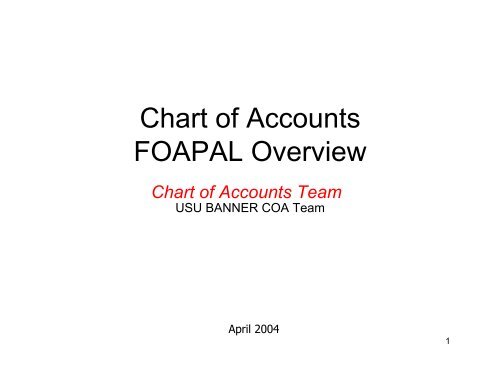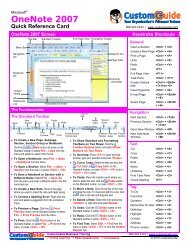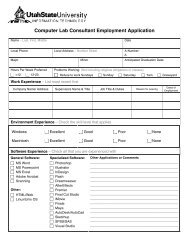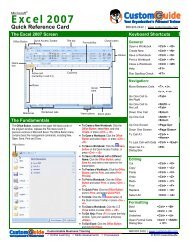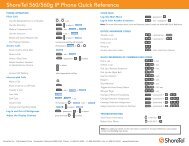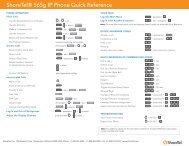Campus COA presentation(3) - USU Department of IT - Utah State ...
Campus COA presentation(3) - USU Department of IT - Utah State ...
Campus COA presentation(3) - USU Department of IT - Utah State ...
You also want an ePaper? Increase the reach of your titles
YUMPU automatically turns print PDFs into web optimized ePapers that Google loves.
Chart <strong>of</strong> Accounts<br />
FOAPAL Overview<br />
Chart <strong>of</strong> Accounts Team<br />
<strong>USU</strong> BANNER <strong>COA</strong> Team<br />
April 2004<br />
1
Agenda<br />
• High level FOAPAL overview<br />
• Crosswalk between Financial Record System (FRS)<br />
and Banner<br />
• Unique features <strong>of</strong> Banner that must be understood<br />
in order to learn the new chart (levels, required<br />
elements, separate tables)<br />
• Examples <strong>of</strong> how accounting transactions would<br />
occur using the<br />
Banner accounting string (FOAPAL)<br />
2
Banner Accounting String<br />
Overview<br />
(FOAPAL)<br />
3
Banner Chart <strong>of</strong> Accounts Structure<br />
C-FOAPAL Elements<br />
Fund<br />
F<br />
Organization<br />
O<br />
Account<br />
A<br />
Program<br />
P<br />
Activity<br />
Location<br />
Required Elements Optional Elements<br />
Characters 1 6 6 6 6 6 6<br />
Hierarchy<br />
Chart<br />
C<br />
Levels 0 5 8 4 5 0 5<br />
Banner Accounting String or FOAPAL<br />
A<br />
L<br />
4
FOAPAL<br />
Banner Defined Common Traits<br />
• Each segment allows for codes ranging from<br />
1 to 6 digits in length<br />
• Codes can be any alphanumeric combination<br />
• FOAPAL codes reside in separate validation tables<br />
FTVFUND, FTVORGN, FTVACCT<br />
FTVPROG, FTVACTV, FTVLOCN<br />
5
FOAPAL<br />
Banner Hierarchies<br />
• Allows easy grouping and summarizing for<br />
processing and reporting<br />
Segment levels depict relationships between the<br />
codes – eg. Parent, Child, Grandchild<br />
6
FOAPAL Definition<br />
Fund<br />
6 digits / 5 levels <strong>of</strong> hierarchy<br />
• Designates a fiscal and accounting entity with a self-balancing<br />
set <strong>of</strong> accounts.<br />
• Common Financial <strong>State</strong>ments<br />
Balance Sheet<br />
Revenue and Expense <strong>State</strong>ment<br />
• A fund maintains a fund balance and a cumulative record <strong>of</strong> the<br />
sources and uses <strong>of</strong> monies.<br />
• The University will have a 6 digit numeric number that will start<br />
7<br />
with the number 1.
FOAPAL Definition<br />
Organization<br />
6 Digits / 8 Levels <strong>of</strong> hierarchy<br />
• Organization will replace the FRS organization code attribute.<br />
• Designates the department/unit <strong>of</strong> budgetary responsibility<br />
and accommodates reporting at any level <strong>of</strong> organizational<br />
hierarchy.<br />
• Each segment allows for codes ranging from 1 to 6 digits in<br />
length and can be any alphanumeric combination.<br />
• The University has a 6 digit alphanumeric combination with<br />
the first digit alpha and the remaining 5 digits numeric.<br />
Organization will start with the letter E.<br />
8
FOAPAL Definition<br />
Account<br />
6 digits / 4 levels <strong>of</strong> hierarchy<br />
• Designates asset, liability, equity, revenue,<br />
expenditure, and transfer account classifications.<br />
• Account will replace the FRS 4 digit sub-code.<br />
• Hierarchy similar to roll-up <strong>of</strong> Major, Minor, Detail<br />
and User levels currently in FRS.<br />
• The University will use a 6 digit numeric number<br />
9
Account Segment<br />
External Account Types<br />
Int ATYP Description<br />
10 Assets<br />
20 Liabilities<br />
30 Control Accounts<br />
40 Fund Balance<br />
50 Revenue<br />
60 Labor<br />
70 Expenditures<br />
80 Transfers<br />
90 Fund Additions<br />
95 Fund Deductions<br />
10
FOAPAL Definition<br />
Program<br />
6 digits / 5 levels <strong>of</strong> hierarchy<br />
• Program designates NACUBO functional<br />
classifications (eg. instruction, research, public<br />
service, institutional support) and sub-classifications.<br />
• Program determines the use <strong>of</strong> monies at the<br />
expenditure level<br />
• The University has a 4 digit numeric number. The first<br />
two digits indicate expenditure function and the last<br />
two indicate A21 category.<br />
11
Activity codes<br />
FOAPAL Definition<br />
Activity<br />
6 digits / 0 levels <strong>of</strong> hierarchy<br />
• Optional classifications selected from a<br />
listing <strong>of</strong> valid codes that are campus specific.<br />
• Vary in use or user definition based upon<br />
departmental needs.<br />
• Available for use by any user for any purpose.<br />
• The University will not be using activity codes to<br />
bring up banner but may decide to do so latter.<br />
12
FOAPAL Definition<br />
Location<br />
6 digits / 5 levels <strong>of</strong> hierarchy<br />
• Optional segment primarily used with, but not<br />
limited to, the Fixed Asset module.<br />
• Designates physical places or sites.<br />
• The University will use location for fixed assets.<br />
13
BIS Crosswalk<br />
GL SL<br />
FRS 0-12250 2-12283-7010 BIS Administration<br />
0-12250 2-12285-7010 BIS Training Operations<br />
0-12250 2-12286-7010 BIS Development Operations<br />
0-12250 2-12287-7010 BIS Support Operations<br />
C F O A P<br />
Banner U-100050-E04001-710200-1060 BIS Administration<br />
U-100050-E04002-710200-1010 BIS Training<br />
U-100050-E04006-710200-4010 BIS Development<br />
U-100050-E04003-710200-6070 BIS Support<br />
14
BIS Crosswalk<br />
GL SL<br />
FRS 0-12250 2-12283 BIS Administration<br />
FRS Accounting String<br />
2-12283-7010 BIS Administration Office Supplies<br />
Banner Accounting String<br />
Banner <strong>Campus</strong> U <strong>Utah</strong> <strong>State</strong> University<br />
Fund 100050 Education & General<br />
Organization E04001 BIS Administration<br />
Account 710200 Freight and Postage<br />
Program 1010 Instruction<br />
15
Chart Fund Organization<br />
Organization<br />
Banner Fund<br />
Fund<br />
Code<br />
Attribute<br />
Account Program<br />
Activity Location<br />
16
Level 1<br />
Level 2<br />
Level 3<br />
Level 4<br />
Sample Fund Hierarchy<br />
17
FRS Attributes to FOAPAL<br />
Chart Fund Organization<br />
Organization<br />
Crosswalk<br />
Org<br />
Code<br />
Attribute<br />
Account Program<br />
Activity Location<br />
18
Organization Hierarchy<br />
8 levels <strong>of</strong> hierarchy<br />
19
FOAPAL Definition<br />
Organization Code Values<br />
• Code values in hierarchy levels 1 – 4 (campus,<br />
V.P./College, <strong>Department</strong>, Responsible Person)<br />
will have some logical structure.<br />
• Code values in hierarchy level 5 (data enterable<br />
level) will have no logical structure.<br />
20
FOAPAL Definition<br />
Organization Code Values, Cont.<br />
• Hierarchy level 6, 7, 8 will not be used by <strong>Utah</strong><br />
<strong>State</strong> University, however, continuing education is<br />
looking at using them.<br />
21
FOAPAL Definition<br />
Organization Code Values, Cont.<br />
• Changes to departmental reporting lines (i.e.,<br />
moving to a new college) will be handled through<br />
the Banner concept <strong>of</strong> predecessor coding.<br />
22
FOAPAL Definition<br />
Organization Code Values, Cont.<br />
• Random coding methodology in level 5 <strong>of</strong> the<br />
organizational hierarchy gives <strong>Utah</strong> <strong>State</strong><br />
University the flexibility to change responsible<br />
person and organizational structure without having<br />
to transfer departmental transaction history to a<br />
new FOAPAL.<br />
23
BIS Organization<br />
Hierarchy<br />
24
Organization Hierarchy<br />
25
Organization Validation Table<br />
26
Banner Account<br />
Chart Fund Organization<br />
Organization<br />
Account<br />
Code<br />
Attribute<br />
Account Program<br />
Activity Location<br />
27
Organization Hierarchy<br />
28
Account Validation Table<br />
29
Banner Program<br />
Chart Fund Organization<br />
Organization<br />
Program<br />
Code<br />
Attribute<br />
Account Program<br />
Activity Location<br />
30
Program Code Hierarchy<br />
31
Program Validation Table<br />
32
FRS to Banner Mapping<br />
Example<br />
33
FRS to Banner Mapping<br />
Example<br />
34
Index Code<br />
• An Index code can be established which<br />
links Fund, Org, Program together.<br />
• The Index number is a six digit number<br />
that will start with the letter “A” followed by<br />
five digits.<br />
• When the Index number is used it will<br />
populate the fields Fund, Org and<br />
Program.<br />
35
Index Code Set Up<br />
36
Index Validation Code<br />
37
On <strong>Campus</strong> Expenditure Form<br />
38
Journal Voucher<br />
39
Budget Entries<br />
• The banner journal voucher is a multipurpose<br />
document in addition to journal<br />
entries, budget entries can be made on<br />
this form.<br />
40
Budget<br />
• Bud. Prd. Is budget period and is required<br />
for all budget transactions and refers to<br />
the numerical period <strong>of</strong> the fiscal year<br />
(July is period 01, June is period 12)<br />
• ACCR is for controller <strong>of</strong>fice use only.<br />
41
Reports<br />
Reviewing Transactions<br />
And Balance Available<br />
42
FGRFAAC<br />
• Gives you a Fund/Account activity report<br />
• This report will show you your available<br />
balances<br />
43
FGRFAAC<br />
44
FGRFAAC<br />
46
FGRODTA<br />
• Gives you an organizational detail activity<br />
report<br />
• This report shows expenses, budget and<br />
encumbrance activity by account and fund<br />
within each organization<br />
47
FGRODTA<br />
48
FGIBDSR<br />
• This report gives you a summary listing <strong>of</strong><br />
• Budget information<br />
• Year to date revenue and expense activity<br />
• Outstanding commitments<br />
• Balance available<br />
49
FGIBDSR<br />
50
FGIBDSR<br />
51
FG<strong>IT</strong>RND<br />
• This report gives you a detail listing <strong>of</strong><br />
revenue and expense transactions by<br />
fund/org and account<br />
52
FG<strong>IT</strong>RND<br />
53
FG<strong>IT</strong>RND<br />
54
FGIOENC<br />
• Listing <strong>of</strong> commitments by fund or org.<br />
55
FGIOENC<br />
56
FGIENCD<br />
• Enables you to enter an open commitment<br />
to see the activity that has taken place on<br />
that encumbrance<br />
57
FGIENCD<br />
58
FG<strong>IT</strong>BSR<br />
• This program looks at fund and gives you<br />
a balance sheet summary <strong>of</strong> assets,<br />
liability transactions by account.<br />
59
FG<strong>IT</strong>BSR<br />
60
Summary <strong>of</strong> Forms<br />
FGIBDSR Revenue & expenses by fund or org and account. Budget,<br />
YTD actual, encumbrances, & balance available.<br />
FG<strong>IT</strong>RND Revenue & expense transaction details by fund/org and<br />
account.<br />
Screen 019<br />
Screen 023<br />
FGIDOCR Transaction details by source document. Not available in FRS.<br />
FGIOENC Encumbrances by fund or org. Screen 021<br />
FGIENCD Encumbrance transaction detail. Not available in FRS.<br />
FG<strong>IT</strong>BSR Assets, liabilities and fund balance by fund and account. Screen 018<br />
FGIGLAC Asset & liability transaction details by fund and account. Screen 023<br />
FRIG<strong>IT</strong>D Grants revenue & expenses by grant and account.<br />
Budget, YTD actual, encumbrances, & balance available.<br />
Screen 019 Screen<br />
61
Summary<br />
62
Chart Fund Organization Account Program Activity Location<br />
<strong>Campus</strong> Uniquely<br />
Identifies<br />
Fiscal<br />
Entity<br />
Chart Elements<br />
Budget Units<br />
<strong>Department</strong>s<br />
Assets<br />
Liabilities<br />
Fund Balance<br />
Revenue<br />
Expenditures<br />
Transfers<br />
NACUBO<br />
Function<br />
Sub<br />
Activity<br />
User<br />
Assigned<br />
Classification<br />
Physical<br />
Places<br />
and Sites<br />
63
Remember the new terms<br />
• FRS "accounts" are Banner "org" or<br />
"fund" codes.<br />
• FRS revenue/expense “sub codes" are<br />
Banner revenue/expense "account<br />
codes".<br />
64
Thank You<br />
65