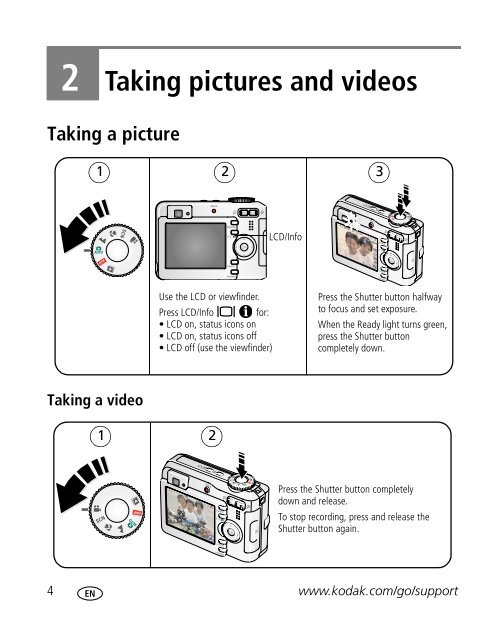Kodak EasyShare C743/C703 zoom digital camera
Kodak EasyShare C743/C703 zoom digital camera
Kodak EasyShare C743/C703 zoom digital camera
You also want an ePaper? Increase the reach of your titles
YUMPU automatically turns print PDFs into web optimized ePapers that Google loves.
2 Taking pictures and videos<br />
Taking a picture<br />
Taking a video<br />
1 2<br />
Use the LCD or viewfinder.<br />
Press LCD/Info for:<br />
• LCD on, status icons on<br />
• LCD on, status icons off<br />
• LCD off (use the viewfinder)<br />
1 2<br />
LCD/Info<br />
Press the Shutter button halfway<br />
to focus and set exposure.<br />
When the Ready light turns green,<br />
press the Shutter button<br />
completely down.<br />
Press the Shutter button completely<br />
down and release.<br />
To stop recording, press and release the<br />
Shutter button again.<br />
4 www.kodak.com/go/support<br />
3