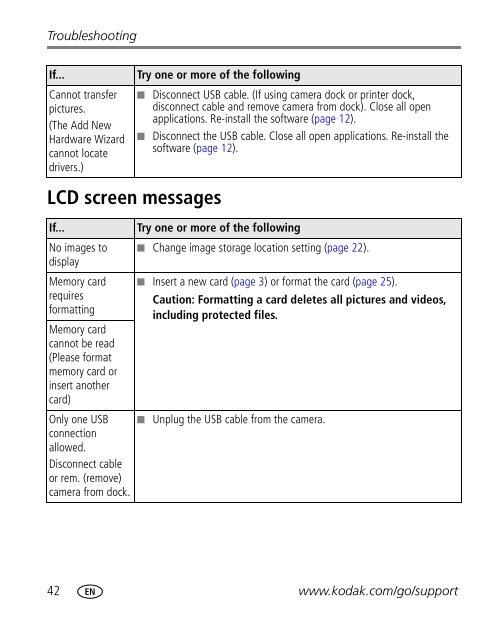Kodak EasyShare C743/C703 zoom digital camera
Kodak EasyShare C743/C703 zoom digital camera
Kodak EasyShare C743/C703 zoom digital camera
You also want an ePaper? Increase the reach of your titles
YUMPU automatically turns print PDFs into web optimized ePapers that Google loves.
Troubleshooting<br />
If... Try one or more of the following<br />
Cannot transfer<br />
pictures.<br />
(The Add New<br />
Hardware Wizard<br />
cannot locate<br />
drivers.)<br />
LCD screen messages<br />
■ Disconnect USB cable. (If using <strong>camera</strong> dock or printer dock,<br />
disconnect cable and remove <strong>camera</strong> from dock). Close all open<br />
applications. Re-install the software (page 12).<br />
■ Disconnect the USB cable. Close all open applications. Re-install the<br />
software (page 12).<br />
If... Try one or more of the following<br />
No images to<br />
display<br />
■ Change image storage location setting (page 22).<br />
Memory card ■ Insert a new card (page 3) or format the card (page 25).<br />
requires<br />
formatting<br />
Memory card<br />
cannot be read<br />
(Please format<br />
memory card or<br />
insert another<br />
card)<br />
Caution: Formatting a card deletes all pictures and videos,<br />
including protected files.<br />
Only one USB<br />
connection<br />
allowed.<br />
Disconnect cable<br />
or rem. (remove)<br />
<strong>camera</strong> from dock.<br />
■ Unplug the USB cable from the <strong>camera</strong>.<br />
42 www.kodak.com/go/support