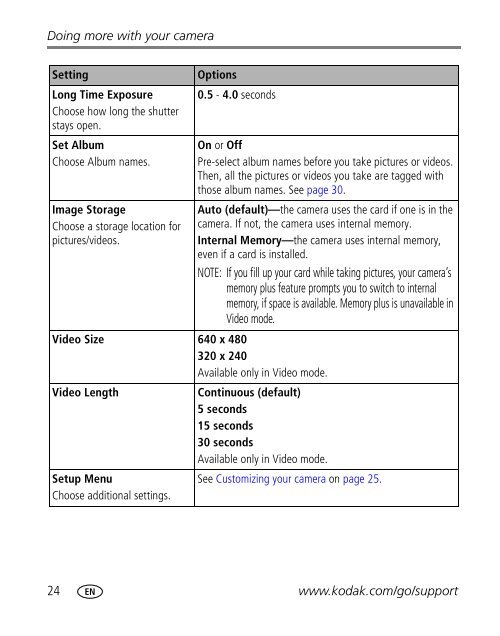Kodak EasyShare C743/C703 zoom digital camera
Kodak EasyShare C743/C703 zoom digital camera
Kodak EasyShare C743/C703 zoom digital camera
You also want an ePaper? Increase the reach of your titles
YUMPU automatically turns print PDFs into web optimized ePapers that Google loves.
Doing more with your <strong>camera</strong><br />
Setting Options<br />
Long Time Exposure<br />
Choose how long the shutter<br />
stays open.<br />
Set Album<br />
Choose Album names.<br />
Image Storage<br />
Choose a storage location for<br />
pictures/videos.<br />
0.5 - 4.0 seconds<br />
On or Off<br />
Pre-select album names before you take pictures or videos.<br />
Then, all the pictures or videos you take are tagged with<br />
those album names. See page 30.<br />
Auto (default)—the <strong>camera</strong> uses the card if one is in the<br />
<strong>camera</strong>. If not, the <strong>camera</strong> uses internal memory.<br />
Internal Memory—the <strong>camera</strong> uses internal memory,<br />
even if a card is installed.<br />
NOTE: If you fill up your card while taking pictures, your <strong>camera</strong>’s<br />
memory plus feature prompts you to switch to internal<br />
memory, if space is available. Memory plus is unavailable in<br />
Video mode.<br />
Video Size 640 x 480<br />
320 x 240<br />
Available only in Video mode.<br />
Video Length Continuous (default)<br />
5 seconds<br />
15 seconds<br />
30 seconds<br />
Available only in Video mode.<br />
Setup Menu<br />
See Customizing your <strong>camera</strong> on page 25.<br />
Choose additional settings.<br />
24 www.kodak.com/go/support