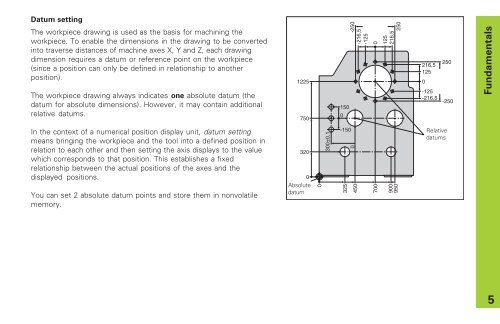34169522 - heidenhain - DR. JOHANNES HEIDENHAIN GmbH
34169522 - heidenhain - DR. JOHANNES HEIDENHAIN GmbH
34169522 - heidenhain - DR. JOHANNES HEIDENHAIN GmbH
You also want an ePaper? Increase the reach of your titles
YUMPU automatically turns print PDFs into web optimized ePapers that Google loves.
Datum setting<br />
The workpiece drawing is used as the basis for machining the<br />
workpiece. To enable the dimensions in the drawing to be converted<br />
into traverse distances of machine axes X, Y and Z, each drawing<br />
dimension requires a datum or reference point on the workpiece<br />
(since a position can only be defined in relationship to another<br />
position).<br />
The workpiece drawing always indicates one absolute datum (the<br />
datum for absolute dimensions). However, it may contain additional<br />
relative datums.<br />
In the context of a numerical position display unit, datum setting<br />
means bringing the workpiece and the tool into a defined position in<br />
relation to each other and then setting the axis displays to the value<br />
which corresponds to that position. This establishes a fixed<br />
relationship between the actual positions of the axes and the<br />
displayed positions.<br />
You can set 2 absolute datum points and store them in nonvolatile<br />
memory.<br />
1225<br />
750<br />
320<br />
0<br />
Absolute<br />
datum<br />
0<br />
300±0,1<br />
150<br />
0<br />
-150<br />
325<br />
-250<br />
-216,5<br />
-125<br />
0<br />
125<br />
216,5<br />
250<br />
0<br />
450<br />
700<br />
900<br />
950<br />
216,5<br />
125<br />
0<br />
-125<br />
-216,5<br />
250<br />
Relative<br />
datums<br />
-250<br />
Fundamentals<br />
5