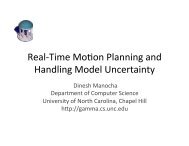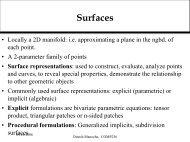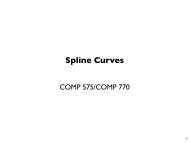Programming Assignment 3: OpenGL Rasterization
Programming Assignment 3: OpenGL Rasterization
Programming Assignment 3: OpenGL Rasterization
You also want an ePaper? Increase the reach of your titles
YUMPU automatically turns print PDFs into web optimized ePapers that Google loves.
<strong>Programming</strong> <strong>Assignment</strong> 3<br />
COMP 575/770 Spring 2013<br />
Due: March 28, 2013<br />
In this programming assignment, you will use <strong>OpenGL</strong> to render a bunny. A sample screenshot is provided<br />
below.<br />
Triangle Mesh The bunny is provided as a triangle mesh in .obj format, downloadable from the course<br />
webpage. The bunny is represented using 69,451 triangles. Sample code to load the triangle mesh from the<br />
.obj file is also provided at the course webpage. This code is written in C++, so if you’re using a different<br />
language, you will have make the necessary translations.<br />
Transform Parameters While rendering the bunny, use the following transformations:<br />
• Scale the bunny uniformly by a factor of 10 in all directions, and then translate its origin to the position<br />
(0.1, −1, −1.5).<br />
• Position the camera at e = (0, 0, 0), with coordinate axes u = (1, 0, 0), v = (0, 1, 0), and w = (0, 0, 1).<br />
• Use perspective projection, with l = −0.1, r = 0.1, b = −0.1, t = 0.1, n = −0.1, and f = −1000. (Note<br />
that <strong>OpenGL</strong> reverses the signs of n and f.)<br />
• Use a viewport transform with nx = ny = 512.<br />
1
Shading Parameters For hidden surface elimination, use a depth buffer, but disable back-face culling.<br />
Render the bunny using <strong>OpenGL</strong>’s fixed-function shading pipeline, with the following parameters:<br />
• Assume the bunny has ka = kd = (1, 1, 1). Assume it is not specular, i.e., ks = (0, 0, 0) and p = 0.<br />
• Assume an ambient light intensity of Ia = (0.2, 0.2, 0.2).<br />
• Add a single directional light source with ambient color (0, 0, 0), diffuse color (1, 1, 1), and specular<br />
color (0, 0, 0). Assume the light strikes every point along the direction (−1, −1, −1) (normalized, of<br />
course). (Hint: You will have to set the position of the light to a homogeneous vector with w = 0.)<br />
Rendering This assignment consists of 2 parts:<br />
1. Immediate Mode<br />
Render the bunny using <strong>OpenGL</strong>’s immediate mode. In other words, specify triangles to <strong>OpenGL</strong> using<br />
glVertex3f and glNormal3f every frame.<br />
2. Vertex Arrays<br />
Now create a vertex array object (VAO). Bind it to one or more vertex buffer objects (VBOs) containing<br />
the position and normal data for each vertex. (You are free to store this information any way you like.)<br />
Also create a buffer to store triangle indices. Copy all the data to GPU memory before you start<br />
rendering, and render the bunny using glDrawElements.<br />
In each case, measure how long it takes to render the bunny. There is code provided on the course webpage<br />
that will automatically update the title of your GLUT window with an FPS counter. Report ballpark values<br />
of this counter for each case in your README.<br />
GLEW On some platforms, the <strong>OpenGL</strong> functions for creating VBOs and/or VAOs may not be available<br />
by default. If you get compilation errors due to this, you will need to install and use GLEW from http:<br />
//glew.sourceforge.net/. The Usage page on the GLEW website contains the necessary information to<br />
add GLEW to your code.<br />
2