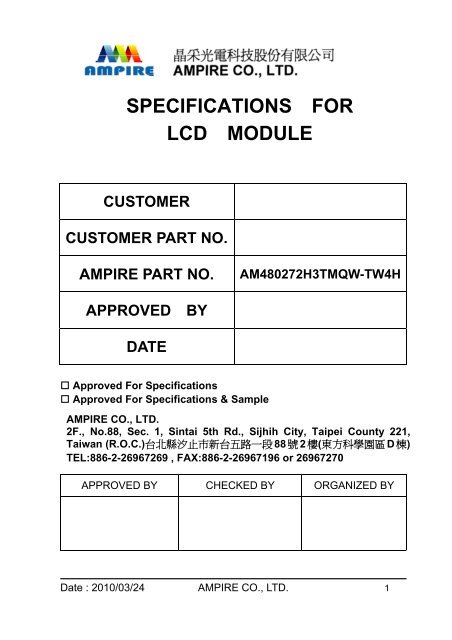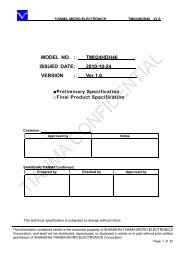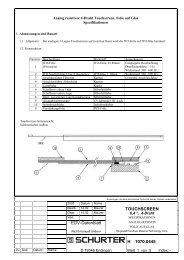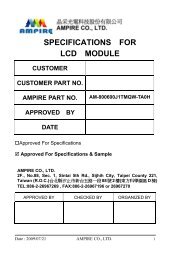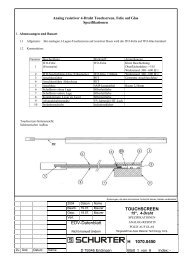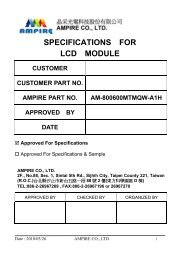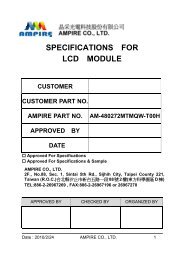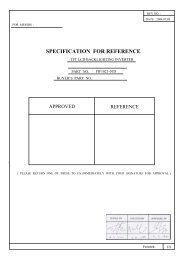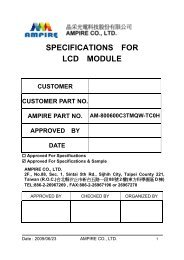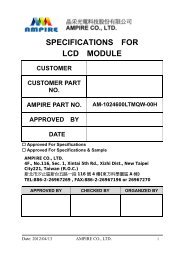AM-480272H3TMQW-TW4H - OLED-LCD-TFT
AM-480272H3TMQW-TW4H - OLED-LCD-TFT
AM-480272H3TMQW-TW4H - OLED-LCD-TFT
You also want an ePaper? Increase the reach of your titles
YUMPU automatically turns print PDFs into web optimized ePapers that Google loves.
SPECIFICATIONS FOR<br />
<strong>LCD</strong> MODULE<br />
CUSTOMER<br />
CUSTOMER PART NO.<br />
<strong>AM</strong>PIRE PART NO. <strong>AM</strong><strong>480272H3TMQW</strong>-<strong>TW4H</strong><br />
APPROVED BY<br />
DATE<br />
Approved For Specifications<br />
Approved For Specifications & Sample<br />
<strong>AM</strong>PIRE CO., LTD.<br />
2F., No.88, Sec. 1, Sintai 5th Rd., Sijhih City, Taipei County 221,<br />
Taiwan (R.O.C.)台北縣汐止市新台五路一段 88 號 2 樓(東方科學園區 D 棟)<br />
TEL:886-2-26967269 , FAX:886-2-26967196 or 26967270<br />
APPROVED BY CHECKED BY ORGANIZED BY<br />
Date : 2010/03/24 <strong>AM</strong>PIRE CO., LTD. 1
RECORD OF REVISION<br />
Revision Date Page Contents Editor<br />
2010/03/24<br />
--<br />
New Release<br />
Date : 2010/03/24 <strong>AM</strong>PIRE CO., LTD. 2<br />
John
1 Features<br />
4.3 inch Amorphous-<strong>TFT</strong>-<strong>LCD</strong> (Thin Film Transistor Liquid Crystal Display) module.<br />
This module is composed of a 4.3” <strong>TFT</strong>-<strong>LCD</strong> panel, <strong>LCD</strong> controller, power driver circuit,<br />
touch panel and backlight unit.<br />
1.1 <strong>TFT</strong> Panel Feature :<br />
(1) Construction: 4.3” a-Si color <strong>TFT</strong>-<strong>LCD</strong>, White LED Backlight and PCB.<br />
(2) Resolution (pixel): 480(R.G.B) X 272<br />
(3) Number of the Colors : 262K colors ( R , G , B 6 bit digital each)<br />
(4) <strong>LCD</strong> type : Transmissive Color <strong>TFT</strong> <strong>LCD</strong> ( normally White)<br />
(5) Interface: 40 pin pitch 0.5<br />
(6) Power Supply Voltage: 3.3V single power input. Built-in power supply circuit.<br />
(7) Viewing Direction: 6 O’clock ( The direction it’s hard to be discolored ):<br />
1.2 <strong>LCD</strong> Controller Feature:<br />
(1) MCU interface 8/9/16/18 bit 80&68 series MCU interface.<br />
(2) Display R<strong>AM</strong> size : 640x320x3x6 bits. Ex : 320x240 two frame buffer with<br />
262K colors.<br />
(3) Arbitrary display memory start position selection.<br />
(4) MCU interface : 8 bit / 9 bit / 16bit / 18 bits 80/68 MPU interface.<br />
(5) 8 bit / 16 bit interface support 65K ( R5G6B5) /262K(R6G6B6) colors data<br />
format.<br />
(6) 9 bit / 18 bit interface support 262K(R6G6B6) colors data format only.<br />
2 Physical specifications<br />
Item Specifications Unit<br />
Display resolution(dot) 480(R.G.B.) (W) x 272(H) mm<br />
Active area 95.04 (W) x 53.856 (H) mm<br />
Screen size 4.3 (Diagonal) mm<br />
Pixel size 0.198 (W) x 0.198 (H) um<br />
Color configuration R.G.B stripe<br />
Overall dimension 105.5(W) x 67.2(H) x 7.61(D) mm<br />
Weight T.B.D mg<br />
Backlight unit LED<br />
Date : 2010/03/24 <strong>AM</strong>PIRE CO., LTD. 3
3 Default Setting & Option<br />
Interface :<br />
The user can select the MCU interface by change the Jumper & Resister Array.<br />
Setting JP1 RA1 RA2 RA3 RA4 Remark<br />
Interface Type<br />
80-18Bit interface 1,2 short<br />
2,3 open<br />
80-16Bit interface 1,2 short<br />
2,3 open<br />
80-9Bit interface 1,2 short<br />
2,3 open<br />
80-8Bit interface 1,2 short<br />
2,3 open<br />
68-18Bit interface 1,2 open<br />
2,3 short<br />
68-16Bit interface 1,2 open<br />
2,3 short<br />
68-9Bit interface 1,2 open<br />
2,3 short<br />
68-8Bit interface 1,2 open<br />
2,3 short<br />
2K<br />
ohm<br />
OPEN OPEN OPEN<br />
OPEN 2K<br />
ohm<br />
OPEN OPEN Default<br />
OPEN OPEN 2K<br />
ohm<br />
OPEN<br />
OPEN OPEN OPEN 2K<br />
ohm<br />
2K<br />
ohm<br />
OPEN OPEN OPEN<br />
OPEN 2K<br />
ohm<br />
OPEN OPEN<br />
OPEN OPEN 2K<br />
ohm<br />
OPEN<br />
OPEN OPEN OPEN 2K<br />
ohm<br />
LED Driver:<br />
The user can select the LED driver built-in or not.<br />
Pin Define<br />
Interface Type<br />
PIN3 LEDA/PWM PIN4<br />
LEDK<br />
Without LED Driver LED Anode LED<br />
Cathode<br />
With LED Driver PWM<br />
NC<br />
The PWM pin combined enable and<br />
This pin<br />
brightness adjust function.<br />
When PWM=High constantly, the LED<br />
back-light is turn on.<br />
When PWM=GND constantly, the LED<br />
back-light is turn off.<br />
When PWM signal (100Hz to 1KHz) input, the<br />
LED Back-light brightness is relative to duty<br />
cycle of the PWM signal.<br />
must be<br />
open<br />
Remark<br />
Default<br />
Date : 2010/03/24 <strong>AM</strong>PIRE CO., LTD. 4
Touch panel and Touch panel controller:<br />
The user can select the with TP controller or without TP controller.<br />
Pin Define<br />
SK/X1 DO/X2 DI/Y1 TPCS/Y2 IRQ Remark<br />
Option<br />
Without TP NC NC NC NC NC<br />
With TP / Without<br />
TP controller<br />
X1 X2 Y1 Y2 NC Default<br />
With TP / With<br />
TP controller<br />
SK DO DI TPCS IRQ<br />
If user want to change the default setting for mass production, please contact with<br />
Ampire. We’ll apply a new P/N for you.<br />
Date : 2010/03/24 <strong>AM</strong>PIRE CO., LTD. 5
4 Electrical specification<br />
4.1 Absolute max. ratings<br />
4.1.1 Electrical Absolute max. ratings<br />
Item Symbol Condition Min. Max. Unit Remark<br />
Power voltage VDD VSS=0 -0.3 T.B.D V<br />
Input voltege VBinB -0.3 VDD+0.3 V Note 1<br />
Note1: /CS,/WR,/RD,RS,DB0~DB17<br />
4.1.2 Environmental Absolute max. ratings<br />
OPERATING STORAGE<br />
Item<br />
MIN MAX MIN MAX<br />
Remark<br />
Temperature -20 70 -30 80 Note2,3,4,5,6,7<br />
Humidity Note1 Note1<br />
Corrosive Gas Not Acceptable Not Acceptable<br />
Note1 : Ta 40℃ : Absolute humidity must be lower than the humidity of 85%RH<br />
at 40℃<br />
Note2 : For storage condition Ta at -30℃ < 48h , at 80℃ < 100h<br />
For operating condition Ta at -20℃ < 100h<br />
Note3 : Background color changes slightly depending on ambient temperature.<br />
This phenomenon is reversible.<br />
Note4 : The response time will be slower at low temperature.<br />
Note5 : Only operation is guarantied at operating temperature. Contrast ,<br />
response time, another display quality are evaluated at +25℃<br />
Note6 :<br />
LED BL : When LCM is operated over 40℃ ambient temperature, the IBLEDB of<br />
the LED back-light should be follow :<br />
Date : 2010/03/24 <strong>AM</strong>PIRE CO., LTD. 6
Note7 : This is panel surface temperature, not ambient temperature.<br />
Note8 :<br />
LED BL:When LCM be operated over than 40℃ , the life time of the LED<br />
back-light will be reduced.<br />
.<br />
4.1.3 LED back-light Unit Absolute max. ratings<br />
Item Symbol Ratings Unit Remark<br />
Pulse Forward Current IF 100 mA<br />
Forward Current IF 30 mA<br />
Reverse Voltage VR 35 V<br />
Power Dissipation Po 0.84 W<br />
Date : 2010/03/24 <strong>AM</strong>PIRE CO., LTD. 7
4.2 Electrical characteristics<br />
4.2.1 DC Electrical characteristic of the <strong>LCD</strong><br />
Typical operating conditions (VSS=0V)<br />
Item Symbol Min. Typ. Max. Unit Remark<br />
Input Voltage<br />
Power supply VDD 3.0 3.3 5.0 V<br />
for logic<br />
Output Voltage for<br />
Logic<br />
H Level VBIHB 2.0 - 5.5 V<br />
L Level VBILB VSS - 0.8 V<br />
H Level VBOHB 2.4 - VDD V<br />
L Level VBOLB VSS 0.4 V<br />
Note 1<br />
Note 2<br />
Power Supply current IDD - 450 - mA Note 3<br />
Note1: With 5V Tolerance Input , /CS, /WR,/RD,RS,DB0~DB17<br />
Note2: DB0~DB17<br />
Note3: fV =60Hz , Ta=25℃ , Display pattern : All Black<br />
4.2.2 Electrical characteristic of LED Back-light<br />
Paramenter Symbol Min. Typ. Max. Unit Condiction<br />
LED voltage VBAK B --<br />
LED forward current<br />
23.1 -- V<br />
Date : 2010/03/24 <strong>AM</strong>PIRE CO., LTD. 8<br />
IBLEDB<br />
=20mA,Ta=25℃<br />
IBLEDB -- 20 -- mA Ta=25℃<br />
IBLEDB -- 15 -- mA Ta=60℃
The constant current source is needed for white LED back-light driving.<br />
When LCM is operated over 60℃ ambient temperature, the IBLEDB of the LED back-light<br />
should be adjusted to 15 mA.<br />
Date : 2010/03/24 <strong>AM</strong>PIRE CO., LTD. 9
4.3 AC Timing characteristic of the Graphic <strong>TFT</strong> <strong>LCD</strong> controller<br />
4.3.1 80 series Timing<br />
Symbol Parameter Min Typ Max Unit Remark<br />
tcycle Enable cycle time 100 200 ns<br />
PWHW Enable high-level pulse width 66 70 ns<br />
PWLW Enable low-level pulse width 33 130 ns<br />
tAS RS setup time 16 25 ns<br />
tAH RS hold time 16 45 ns<br />
tDSW Write data setup time 50 50 ns<br />
tHWR Write data hold time 40 50 ns<br />
tcsb-s CSB setup time 16 20 ns<br />
tcsb-h CSB hold time 16 30 ns<br />
Date : 2010/03/24 <strong>AM</strong>PIRE CO., LTD. 10
5 Optical specification<br />
5.1 Optical characteristic :<br />
Item Symbol Conditon Min. Typ. Max. Unit Remark<br />
Response<br />
Time<br />
Rise<br />
Fall<br />
Tr<br />
Tf<br />
Θ=0°<br />
--<br />
--<br />
15<br />
35<br />
20<br />
50<br />
ms Note 1,2,3,5<br />
Contrast ratio CR<br />
At optimized<br />
viewing angle<br />
150 250 -- Note 1,2,4,5<br />
Top -- 55 --<br />
Viewing<br />
Angle<br />
Bottom<br />
Left<br />
CR≧10<br />
--<br />
--<br />
35<br />
70<br />
--<br />
--<br />
deg. Note1,2, 5,6<br />
Right<br />
-- 70 --<br />
Brightness<br />
LED BL<br />
Without TP<br />
YBLB<br />
IBLEDB=20mA,<br />
25℃<br />
300 --<br />
cd/<br />
2<br />
mP<br />
P<br />
Note 7<br />
Brightness<br />
LED BL<br />
With TP<br />
YBLB<br />
IBLEDB=20mA,<br />
25℃<br />
240 --<br />
cd/<br />
2<br />
mP<br />
P<br />
Note 7<br />
Red chromaticity<br />
Green chromaticity<br />
Blue chromaticity<br />
White chromaticity<br />
XR<br />
YR<br />
XG<br />
YG<br />
XB<br />
YB<br />
XW<br />
YW<br />
Θ=0°<br />
(0.565)<br />
(0.294)<br />
(0.257)<br />
(0.512)<br />
(0.083)<br />
(0.100)<br />
(0.259)<br />
(0.300)<br />
(0.615)<br />
(0.344)<br />
(0.307)<br />
(0.562)<br />
(0.133)<br />
(0.150)<br />
(0.309)<br />
(0.350)<br />
(0.665)<br />
(0.394)<br />
(0.357)<br />
(0.612)<br />
(0.183)<br />
(0.200)<br />
(0.359)<br />
(0.400)<br />
Note 7<br />
For reference<br />
only. These<br />
data should<br />
be update<br />
according the<br />
prototype.<br />
( )For reference only. These data should be update according the prototype.<br />
Note 1:<br />
LED BL : Ambient temperature=25℃,and lamp current IBLEDB=20mA.To be measured<br />
in the dark room.<br />
Note 2:To be measured on the center area of panel with a viewing cone of 1°by Topcon<br />
luminance meter BM-7,after 10 minutes operation.<br />
Note 3.Definition of response time:<br />
The output signals of photo detector are measured when the input signals<br />
are changed from “black“ to “white”(falling time) and from ”white” to “black”<br />
(rising time),respectively. The response time is defined as the time interval<br />
between the 10% and 90% of amplitudes. Refer to figure as below.<br />
Date : 2010/03/24 <strong>AM</strong>PIRE CO., LTD. 11
Note 4.Definition of contrast ratio:<br />
Contrast ratio is calculated with the following formula.<br />
Contrast ratio(CR)=<br />
Photo detector output when <strong>LCD</strong> is at ”White” state<br />
Photo detector Output when <strong>LCD</strong> is at “Black” state<br />
Note 5:White VBiB=VBi50 B+1.5V<br />
Black VBiB=VBi50 B+2.0V<br />
“±”means that the analog input signal swings in phase with VBCOMB signal.<br />
“ “ means that the analog input signal swings out of phase with VBCOMB<br />
signal.<br />
VBi50B : The analog input voltage when transmission is 50%.The 100%<br />
Transmission is defined as the transmission of <strong>LCD</strong> panel when all the<br />
Input terminals of module are electrically opened.<br />
Note 6.Definition of viewing angle, Refer to figure as below.<br />
Date : 2010/03/24 <strong>AM</strong>PIRE CO., LTD. 12
Note 7.Measured at the center area of the panel when all the input terminals of <strong>LCD</strong><br />
panel are electrically opened.<br />
<strong>LCD</strong> module<br />
<strong>LCD</strong><br />
LED / CCFL<br />
Glass fiber<br />
Ring light<br />
LIGHT:OFF, LIGHT:ON<br />
Optical Detector<br />
LIGHT:ON, LIGHT:OFF<br />
Brightness gauge<br />
BM-7 (Topcon)<br />
Metal halide lamp<br />
Brightness gauge<br />
BM-7 (Topcon)<br />
Date : 2010/03/24 <strong>AM</strong>PIRE CO., LTD. 13
5.2 Optical characteristic of the LED Back-light<br />
ITEM MIN TYP MAX UNIT Condition<br />
Bare Brightness -- 3300 -- Cd/m2 IBLEDB = 20 mA,Ta=25℃<br />
AVG. X of 1931 C.I.E. (0.24) (0.29) (0.34) -- IBLEDB = 20 mA,Ta=25℃<br />
AVG. X of 1931 C.I.E. (0.23) (0.28) (0.33) -- IBLEDB = 20 mA,Ta=25℃<br />
Brightness Uniformity 80 -- -- % IBLEDB = 20 mA,Ta=25℃<br />
( )For reference only. These data should be update according the prototype.<br />
Note1 : Measurement after 10 minutes from LED BL operating.<br />
Note2 : Measurement of the following 9 places on the display.<br />
Note3: The Uniformity definition<br />
(Min Brightness / Max Brightness) x 100%<br />
Date : 2010/03/24 <strong>AM</strong>PIRE CO., LTD. 14
6 Interface specifications<br />
6.1 Driving signals for the <strong>TFT</strong> panel<br />
Pin no Symbol I/O Description Remark<br />
1 ~ 2 VSS GND<br />
3 LED_A/PWM<br />
4 LED_K<br />
Without LED driver LED Anode<br />
With LED Driver PWM Default<br />
Without LED driver LED Cathode<br />
With LED Driver Must be OPEN Default<br />
5 /RESET I Reset signal for <strong>TFT</strong> <strong>LCD</strong> controller<br />
6 RS I Register and Data select for <strong>TFT</strong> <strong>LCD</strong> controller<br />
7 /CS I Chip select low active signal for <strong>TFT</strong> <strong>LCD</strong> controller<br />
80mode : /WR low active signal for <strong>TFT</strong> <strong>LCD</strong><br />
8 /WR(E) I controller<br />
68mode : E signal latch on rising edge<br />
80mode : /RD low active signal for <strong>TFT</strong> <strong>LCD</strong><br />
9 /RD(R/W) I controller<br />
68mode : R/W signal Hi: read Lo:Write<br />
10 ~ 27 DB0 ~ DB17 I/O Data Bus<br />
28 65K/262K<br />
Select colors data format<br />
I<br />
H : 262K L : 65K<br />
29 VSS GND<br />
30 XR I Touch panel X axis ( RIGHT )<br />
31 XL I Touch panel X axis ( Left )<br />
32 YD I Touch panel Y axis (TOP )<br />
33 YU I Touch panel Y axis ( BOTTOM )<br />
34 NC No connection<br />
35 ~ 37 VDD Power supply for the logic (3.3V)<br />
38 ~ 40 VSS GND<br />
Date : 2010/03/24 <strong>AM</strong>PIRE CO., LTD. 15
7 BLOCK DIAGR<strong>AM</strong><br />
Date : 2010/03/24 <strong>AM</strong>PIRE CO., LTD. 16
8 Interface Protocol<br />
8.1 18Bit-80/68-Write to Command Register<br />
8.2 18Bit-80/68-Write to Display R<strong>AM</strong><br />
Date : 2010/03/24 <strong>AM</strong>PIRE CO., LTD. 17
8.3 16Bit-80/68- Write to Command Register<br />
8.4 16Bit-80/68-Write to Display R<strong>AM</strong><br />
80<br />
mode<br />
68<br />
mode<br />
/CS<br />
/RD<br />
/WR<br />
E<br />
R/W<br />
RS<br />
DB[15:0] Note1 Note2 Note3<br />
Display<br />
R<strong>AM</strong><br />
Write Enable<br />
0x000C1<br />
Send<br />
Data1<br />
Note1: DB[15:0] send 0x000C1 to Enable the Display R<strong>AM</strong> write.<br />
Note2: DB[15:0] represent the writing Data1 to Display R<strong>AM</strong><br />
Note3: DB[15:0] represent the writing Data2 to Display R<strong>AM</strong><br />
Note4: DB[15:0] represent the writing DataN to Display R<strong>AM</strong><br />
Date : 2010/03/24 <strong>AM</strong>PIRE CO., LTD. 18<br />
Send<br />
Data2<br />
Note5: DB[15:0] send 0x00080 to Disable the Display R<strong>AM</strong> write.<br />
Note4<br />
Send<br />
DataN<br />
Note5<br />
Display R<strong>AM</strong><br />
Write Disable<br />
0x00080
8.5 9Bit-80/68- Write to Command Register<br />
8.6 9Bit-80/68-Write to Display R<strong>AM</strong><br />
80<br />
mode<br />
68<br />
mode<br />
/CS<br />
/RD<br />
/WR<br />
E<br />
R/W<br />
RS<br />
DB[8:0] Note1 Note2 Note3<br />
Display<br />
R<strong>AM</strong><br />
Write Enable<br />
0x000C1<br />
Send<br />
Data1<br />
Note1: DB[8:0] send 0x000C1 to Enable the Display R<strong>AM</strong> write.<br />
Note2: DB[8:0] represent the writing Data1 to Display R<strong>AM</strong><br />
Note3: DB[8:0] represent the writing Data2 to Display R<strong>AM</strong><br />
Note4: DB[8:0] represent the writing DataN to Display R<strong>AM</strong><br />
Date : 2010/03/24 <strong>AM</strong>PIRE CO., LTD. 19<br />
Send<br />
Data2<br />
Note5: DB[8:0] send 0x00080 to Disable the Display R<strong>AM</strong> write.<br />
Note4<br />
Send<br />
DataN<br />
Note5<br />
Display R<strong>AM</strong><br />
Write Disable<br />
0x00080
8.7 8Bit-80/68- Write to Command Register<br />
8.8 8Bit-80/68-Write to Display R<strong>AM</strong><br />
80<br />
mode<br />
68<br />
mode<br />
/CS<br />
/RD<br />
/WR<br />
E<br />
R/W<br />
RS<br />
DB[7:0] Note1 Note2 Note3<br />
Display<br />
R<strong>AM</strong><br />
Write Enable<br />
0x000C1<br />
Send<br />
Data1<br />
Note1: DB[7:0] send 0x000C1 to Enable the Display R<strong>AM</strong> write.<br />
Note2: DB[7:0] represent the writing Data1 to Display R<strong>AM</strong><br />
Note3: DB[7:0] represent the writing Data2 to Display R<strong>AM</strong><br />
Note4: DB[7:0] represent the writing DataN to Display R<strong>AM</strong><br />
Date : 2010/03/24 <strong>AM</strong>PIRE CO., LTD. 20<br />
Send<br />
Data2<br />
Note5: DB[7:0] send 0x00080 to Disable the Display R<strong>AM</strong> write.<br />
Note4<br />
Send<br />
DataN<br />
Note5<br />
Display R<strong>AM</strong><br />
Write Disable<br />
0x00080
8.9 Data transfer order Setting<br />
8.9.1 18 bit interface 262K color only (Pin28 65K/262K =High)<br />
DB 17 16 15 14 13 12 11 10 9 8 7 6 5 4 3 2 1 0<br />
R5 R4 R3 R2 R1 R0 G5 G4 G3 G2 G1 G0 B5 B4 B3 B2 B1 B0<br />
8.9.2 16 bit interface 65K color (Pin28 65K/262K =Low)<br />
DB 15 14 13 12 11 10 9 8 7 6 5 4 3 2 1 0<br />
R4 R3 R2 R1 R0 G5 G4 G3 G2 G1 G0 B4 B3 B2 B1 B0<br />
8.9.3 16 bit interface 262K color (Pin28 65K/262K =High)<br />
DB 15 14 13 12 11 10 9 8 7 6 5 4 3 2 1 0<br />
st<br />
1P<br />
P data X X X X X X X X X X X X X X R5 R4<br />
nd<br />
2P<br />
P data R3 R2 R1 R0 G5 G4 G3 G2 G1 G0 B5 B4 B3 B2 B1 B0<br />
8.9.4 9 bit interface 262K color only (Pin28 65K/262K =High)<br />
DB 15 14 13 12 11 10 9 8 7 6 5 4 3 2 1 0<br />
st<br />
1P<br />
P data X X X X X X X R5 R4 R3 R2 R1 R0 G5 G4 G3<br />
nd<br />
2P<br />
P data X X X X X X X G2 G1 G0 B5 B4 B3 B2 B1 B0<br />
8.9.5 8 bit interface 65K color (Pin28 65K/262K =Low)<br />
DB 15 14 13 12 11 10 9 8 7 6 5 4 3 2 1 0<br />
st<br />
1P<br />
P data X X X X X X X X R4 R3 R2 R1 R0 G5 G4 G3<br />
nd<br />
2P<br />
P data X X X X X X X X G2 G1 G0 B4 B3 B2 B1 B0<br />
8.9.6 8 bit interface 262K color (Pin28 65K/262K =High)<br />
DB 15 14 13 12 11 10 9 8 7 6 5 4 3 2 1 0<br />
st<br />
1P<br />
P data X X X X X X X X R5 R4<br />
nd<br />
2P<br />
P data X X X X X X X X R3 R2 R1 R0 G5 G4 G3 G2<br />
rd<br />
3P<br />
P data X X X X X X X X G1 G0 B5 B4 B3 B2 B1 B0<br />
Date : 2010/03/24 <strong>AM</strong>PIRE CO., LTD. 21
9 Register Depiction<br />
Register<br />
Address<br />
(Hex)<br />
Default<br />
(Hex)<br />
DB7 DB6 DB5 DB4 DB3 DB2 DB1 DB0 Remark<br />
00 00 MSB of X-axis start position<br />
Description set the horizontals start position of display active region<br />
Register<br />
Address<br />
(Hex)<br />
Default<br />
(Hex)<br />
DB7 DB6 DB5 DB4 DB3 DB2 DB1 DB0 Remark<br />
01 00 LSB of X-axis start position<br />
Description set the horizontals start position of display active region<br />
Register<br />
Address<br />
(Hex)<br />
Default<br />
(Hex)<br />
DB7 DB6 DB5 DB4 DB3 DB2 DB1 DB0 Remark<br />
02 01 MSB of X-axis end position<br />
Description set the horizontals end position of display active region<br />
Register<br />
Address<br />
(Hex)<br />
Default<br />
(Hex)<br />
DB7 DB6 DB5 DB4 DB3 DB2 DB1 DB0 Remark<br />
03 3F LSB of X-axis end position<br />
Description set the horizontals end position of display active region<br />
Register<br />
Address<br />
(Hex)<br />
Default<br />
(Hex)<br />
DB7 DB6 DB5 DB4 DB3 DB2 DB1 DB0 Remark<br />
04 00 MSB of Y-axis start position<br />
Description set the vertical start position of display active region<br />
Register<br />
Address<br />
(Hex)<br />
Default<br />
(Hex)<br />
DB7 DB6 DB5 DB4 DB3 DB2 DB1 DB0 Remark<br />
05 00 LSB of Y-axis start position<br />
Description Set the vertical start position of display active region<br />
Register<br />
Address<br />
(Hex)<br />
Default<br />
(Hex)<br />
DB7 DB6 DB5 DB4 DB3 DB2 DB1 DB0 Remark<br />
06 00 MSB of Y-axis end position<br />
Description set the vertical end position of display active region<br />
Register<br />
Address<br />
(Hex)<br />
Default<br />
(Hex)<br />
DB7 DB6 DB5 DB4 DB3 DB2 DB1 DB0 Remark<br />
07 EF LSB of Y-axis end position<br />
Description Set the vertical end position of display active region<br />
To simplify the address control of display R<strong>AM</strong> access, the window area address<br />
function allows for writing data only within a window area of display R<strong>AM</strong> specified by<br />
registers REG[00]~REG[07] .<br />
After writing data to the display R<strong>AM</strong>, the Address counter will be increased within<br />
setting window address-range which is specified by<br />
Date : 2010/03/24 <strong>AM</strong>PIRE CO., LTD. 22
MIN X address (REG[0] & REG[1])<br />
MAX X address (REG[2] & REG[3])<br />
MIN Y address (REG[4] & REG[5])<br />
MAX Y address (REG[6] & REG[7])<br />
Therefore, data can be written consecutively without thinking the data address.<br />
Register<br />
Address<br />
(Hex)<br />
Default<br />
(Hex)<br />
DB7 DB6 DB5 DB4 DB3 DB2 DB1 DB0 Remark<br />
08 01 X X X X X X<br />
Description Set the panel X size<br />
Register<br />
Address<br />
(Hex)<br />
Default<br />
(Hex)<br />
_PanelXSize<br />
H_Byte[1:0]<br />
DB7 DB6 DB5 DB4 DB3 DB2 DB1 DB0 Remark<br />
09 40 _PanelXSize L_Byte[7:0]<br />
Description Set the panel X size<br />
The register REG[08] and REG[09] is use to calculate the R<strong>AM</strong> address. If you want to<br />
use the <strong>TFT</strong> as Landscape mode (320x240), the REG[08] & RGE[09 must set to 320. If<br />
you want to use the <strong>TFT</strong> as Portrait mode (240x320), the REG[08] & RGE[09] must set<br />
to 240.<br />
Date : 2010/03/24 <strong>AM</strong>PIRE CO., LTD. 23
Register<br />
Address<br />
(Hex)<br />
Default<br />
(Hex)<br />
DB7 DB6 DB5 DB4 DB3 DB2 DB1 DB0 Remark<br />
0A 00 X X X X X<br />
Description Memory write start address<br />
Register<br />
Address<br />
(Hex)<br />
Default<br />
(Hex)<br />
[17:16] bits of<br />
memory write start<br />
address<br />
DB7 DB6 DB5 DB4 DB3 DB2 DB1 DB0 Remark<br />
0B 00 [15:8] bits of memory write start address<br />
Description Memory write start address<br />
Register<br />
Address<br />
(Hex)<br />
Default<br />
(Hex)<br />
DB7 DB6 DB5 DB4 DB3 DB2 DB1 DB0 Remark<br />
0C 00 [7:0] bits of memory write start address<br />
Description Memory write start address<br />
Register<br />
Address<br />
(Hex)<br />
Default<br />
(Hex)<br />
DB7 DB6 DB5 DB4 DB3 DB2 DB1 DB0 Remark<br />
0x10 0x0D Bit_SWAP OUT_TEST BUS_SEL Blanking P/S_SEL CLK_SEL<br />
Description<br />
"0x10_Clk_sel[1:0]" : The <strong>TFT</strong> controller built-in 40Mhz PLL clock. These bits<br />
are for select the <strong>TFT</strong> panel dot clock frequency.<br />
00 : 20Mhz 01: 10Mhz 02: 5 Mhz<br />
"0x10_ps_sel[2]" : The <strong>TFT</strong> controller support parallel and serial RGB<br />
interface. These bits are for select the output timing.<br />
0 : serial Panel 1: Parallel panel<br />
"0x10_blanking_tmp[3]"<br />
0 : OFF (blanking) 1: ON ( normal operation)<br />
"0x10_bus_sel[5:4]" : It only for serial Panel<br />
00=R , 01=G , 10=B<br />
"0x10_out_test[6]" : Self test<br />
0 : normal operation 1: for test (don’t use for normal operation)<br />
When set the bit to “1” , the Rout=(Reg 2a[6:0]) Gout=(Reg 2b[6:0])<br />
Bout=(Reg 2c[6:0])<br />
"0x10_bit_swap[7]" : 0-normal<br />
The default setting is suitable for <strong>AM</strong>320240N1. Don’t need to modify it.<br />
Register<br />
Address<br />
(Hex)<br />
Default<br />
(Hex)<br />
DB7 DB6 DB5 DB4 DB3 DB2 DB1 DB0 Remark<br />
0x11 00 X X EVEN _ODD<br />
Description<br />
" Even line of serial panel data out sequence or data bus order of parallel<br />
panel<br />
000: RGB<br />
Date : 2010/03/24 <strong>AM</strong>PIRE CO., LTD. 24
Register<br />
Address<br />
(Hex)<br />
001: RBG<br />
010: GRB<br />
011: GBR<br />
100: BRG<br />
101: BGR<br />
Others: reserved<br />
Odd line of serial panel data out sequence<br />
000: RGB<br />
001: RBG<br />
010: GRB<br />
011: GBR<br />
100: BRG<br />
101: BGR<br />
Others: reserved<br />
Must Set to 0x05 for <strong>AM</strong>320240N1<br />
Default<br />
(Hex)<br />
DB7 DB6 DB5 DB4 DB3 DB2 DB1 DB0 Remark<br />
0x12 00 Hsync_stH_Byte[3:0]<br />
Description<br />
Register<br />
Address<br />
(Hex)<br />
For <strong>TFT</strong> output timing adjust:<br />
Hsync start position H-Byte<br />
The default setting is suitable for <strong>AM</strong>320240N1. Don’t need to modify it.<br />
Default<br />
(Hex)<br />
DB7 DB6 DB5 DB4 DB3 DB2 DB1 DB0 Remark<br />
0x13 00 Hsync_stL_Byte[7:0]<br />
Description<br />
Register<br />
Address<br />
(Hex)<br />
For <strong>TFT</strong> output timing adjust:<br />
Hsync start position L-Byte<br />
The default setting is suitable for <strong>AM</strong>320240N1. Don’t need to modify it.<br />
Default<br />
(Hex)<br />
DB7 DB6 DB5 DB4 DB3 DB2 DB1 DB0 Remark<br />
0x14 00 Hsync_pwH_Byte[3:0]<br />
Description<br />
Register<br />
Address<br />
(Hex)<br />
For <strong>TFT</strong> output timing adjust:<br />
Hsync pulse width H-Byte<br />
The default setting is suitable for <strong>AM</strong>320240N1. Don’t need to modify it.<br />
Default<br />
(Hex)<br />
DB7 DB6 DB5 DB4 DB3 DB2 DB1 DB0 Remark<br />
0x15 10 Hsync_pwL_Byte[7:0]<br />
Description<br />
Register<br />
Address<br />
(Hex)<br />
For <strong>TFT</strong> output timing adjust:<br />
Hsync pulse width L-Byte<br />
The default setting is suitable for <strong>AM</strong>320240N1. Don’t need to modify it.<br />
Default<br />
(Hex)<br />
DB7 DB6 DB5 DB4 DB3 DB2 DB1 DB0 Remark<br />
0x16 00 Hact_stH_Byte[3:0]<br />
Date : 2010/03/24 <strong>AM</strong>PIRE CO., LTD. 25
Description<br />
Register<br />
Address<br />
(Hex)<br />
For <strong>TFT</strong> output timing adjust:<br />
DE pulse start position H-Byte<br />
The default setting is suitable for <strong>AM</strong>320240N1. Don’t need to modify it.<br />
Default<br />
(Hex)<br />
DB7 DB6 DB5 DB4 DB3 DB2 DB1 DB0 Remark<br />
0x17 38 Hact_stL_Byte[7:0]<br />
Description<br />
Register<br />
Address<br />
(Hex)<br />
For <strong>TFT</strong> output timing adjust:<br />
DE pulse start position L-Byte<br />
The default setting is suitable for <strong>AM</strong>320240N1. Don’t need to modify it.<br />
Default<br />
(Hex)<br />
DB7 DB6 DB5 DB4 DB3 DB2 DB1 DB0 Remark<br />
0x18 01 Hact_pwH_Byte[3:0]<br />
Description<br />
Register<br />
Address<br />
(Hex)<br />
For <strong>TFT</strong> output timing adjust:<br />
DE pulse width H-Byte<br />
The default setting is suitable for <strong>AM</strong>320240N1. Don’t need to modify it.<br />
Default<br />
(Hex)<br />
DB7 DB6 DB5 DB4 DB3 DB2 DB1 DB0 Remark<br />
0x19 40 Hact_pwL_Byte[7:0]<br />
Description<br />
Register<br />
Address<br />
(Hex)<br />
For <strong>TFT</strong> output timing adjust:<br />
DE pulse width L-Byte<br />
The default setting is suitable for <strong>AM</strong>320240N1. Don’t need to modify it.<br />
Default<br />
(Hex)<br />
DB7 DB6 DB5 DB4 DB3 DB2 DB1 DB0 Remark<br />
0x1A 01 HtotalH_Byte[3:0]<br />
Description<br />
Register<br />
Address<br />
(Hex)<br />
For <strong>TFT</strong> output timing adjust:<br />
Hsync total clocks H-Byte<br />
The default setting is suitable for <strong>AM</strong>320240N1. Don’t need to modify it.<br />
Default<br />
(Hex)<br />
DB7 DB6 DB5 DB4 DB3 DB2 DB1 DB0 Remark<br />
0x1B B8 HtotalL_Byte[7:0]<br />
Description<br />
Register<br />
Address<br />
(Hex)<br />
For <strong>TFT</strong> output timing adjust:<br />
Hsync total clocks H-Byte<br />
The default setting is suitable for <strong>AM</strong>320240N1. Don’t need to modify it.<br />
Default<br />
(Hex)<br />
DB7 DB6 DB5 DB4 DB3 DB2 DB1 DB0 Remark<br />
0x1C 00 Vsync_stH_Byte[3:0]<br />
Description<br />
For <strong>TFT</strong> output timing adjust:<br />
Vsync start position H-Byte<br />
The default setting is suitable for <strong>AM</strong>320240N1. Don’t need to modify it.<br />
Date : 2010/03/24 <strong>AM</strong>PIRE CO., LTD. 26
Register<br />
Address<br />
(Hex)<br />
Default<br />
(Hex)<br />
DB7 DB6 DB5 DB4 DB3 DB2 DB1 DB0 Remark<br />
0x1D 00 Vsync_stL_Byte[7:0]<br />
Description<br />
Register<br />
Address<br />
(Hex)<br />
For <strong>TFT</strong> output timing adjust:<br />
Vsync start position L-Byte<br />
The default setting is suitable for <strong>AM</strong>320240N1. Don’t need to modify it.<br />
Default<br />
(Hex)<br />
DB7 DB6 DB5 DB4 DB3 DB2 DB1 DB0 Remark<br />
0x1E 00 Vsync_pwH_Byte[3:0]<br />
Description<br />
Register<br />
Address<br />
(Hex)<br />
For <strong>TFT</strong> output timing adjust:<br />
Vsync pulse width H-Byte<br />
The default setting is suitable for <strong>AM</strong>320240N1. Don’t need to modify it.<br />
Default<br />
(Hex)<br />
DB7 DB6 DB5 DB4 DB3 DB2 DB1 DB0 Remark<br />
0x1F 08 Vsync_pwL_Byte[7:0]<br />
Description<br />
Register<br />
Address<br />
(Hex)<br />
For <strong>TFT</strong> output timing adjust:<br />
Vsync pulse width L-Byte<br />
The default setting is suitable for <strong>AM</strong>320240N1. Don’t need to modify it.<br />
Default<br />
(Hex)<br />
DB7 DB6 DB5 DB4 DB3 DB2 DB1 DB0 Remark<br />
0x20 00 Vact_stH_Byte[3:0]<br />
Description<br />
Register<br />
Address<br />
(Hex)<br />
For <strong>TFT</strong> output timing adjust:<br />
Vertical DE pulse start position H-Byte<br />
The default setting is suitable for <strong>AM</strong>320240N1. Don’t need to modify it.<br />
Default<br />
(Hex)<br />
DB7 DB6 DB5 DB4 DB3 DB2 DB1 DB0 Remark<br />
0x21 12 Vact_stL_Byte[7:0]<br />
Description<br />
Register<br />
Address<br />
(Hex)<br />
For <strong>TFT</strong> output timing adjust:<br />
Vertical DE pulse start position L-Byte<br />
The default setting is suitable for <strong>AM</strong>320240N1. Don’t need to modify it.<br />
Default<br />
(Hex)<br />
DB7 DB6 DB5 DB4 DB3 DB2 DB1 DB0 Remark<br />
0x22 00 Vact_pwH_Byte[3:0]<br />
Description<br />
Register<br />
Address<br />
(Hex)<br />
For <strong>TFT</strong> output timing adjust:<br />
Vertical Active width H-Byte<br />
The default setting is suitable for <strong>AM</strong>320240N1. Don’t need to modify it.<br />
Default<br />
(Hex)<br />
DB7 DB6 DB5 DB4 DB3 DB2 DB1 DB0 Remark<br />
0x23 F0 Vact_pwL_Byte[7:0]<br />
Description<br />
For <strong>TFT</strong> output timing adjust:<br />
Vertical Active width H-Byte<br />
The default setting is suitable for <strong>AM</strong>320240N1. Don’t need to modify it.<br />
Date : 2010/03/24 <strong>AM</strong>PIRE CO., LTD. 27
Register<br />
Address<br />
(Hex)<br />
Default<br />
(Hex)<br />
DB7 DB6 DB5 DB4 DB3 DB2 DB1 DB0 Remark<br />
0x24 01 VtotalH_Byte[3:0]<br />
Description<br />
Register<br />
Address<br />
(Hex)<br />
For <strong>TFT</strong> output timing adjust:<br />
Vertical total width H-Byte<br />
The default setting is suitable for <strong>AM</strong>320240N1. Don’t need to modify it.<br />
Default<br />
(Hex)<br />
DB7 DB6 DB5 DB4 DB3 DB2 DB1 DB0 Remark<br />
0x25 09 VtotalL_Byte[7:0]<br />
Description<br />
Register<br />
Address<br />
(Hex)<br />
For <strong>TFT</strong> output timing adjust:<br />
Vertical total width L-Byte<br />
The default setting is suitable for <strong>AM</strong>320240N1. Don’t need to modify it.<br />
Default<br />
(Hex)<br />
DB7 DB6 DB5 DB4 DB3 DB2 DB1 DB0 Remark<br />
26 00 X X X X X<br />
Description Memory read start address<br />
Register<br />
Address<br />
(Hex)<br />
Default<br />
(Hex)<br />
[17:16] bits of<br />
memory read start<br />
address<br />
DB7 DB6 DB5 DB4 DB3 DB2 DB1 DB0 Remark<br />
27 00 [15:8] bits of memory write start address<br />
Description Memory read start address<br />
Register<br />
Address<br />
(Hex)<br />
Default<br />
(Hex)<br />
DB7 DB6 DB5 DB4 DB3 DB2 DB1 DB0 Remark<br />
28 00 [7:0] bits of memory write start address<br />
Description Memory read start address<br />
Register<br />
Address<br />
(Hex)<br />
Default<br />
(Hex)<br />
DB7 DB6 DB5 DB4 DB3 DB2 DB1 DB0 Remark<br />
29 00 [7:1] Reversed<br />
Description<br />
Register<br />
Address<br />
(Hex)<br />
[0] Load output timing related setting (H sync., V sync. and DE) to take<br />
effect<br />
Default<br />
(Hex)<br />
DB7 DB6 DB5 DB4 DB3 DB2 DB1 DB0 Remark<br />
0x2A 00 X TestPatternRout[6:0]<br />
Description<br />
When " REG[0x10]_out_test[6]" : Self test =1 ;<br />
The Rout data equal to TestPatternRout[6:0]<br />
Date : 2010/03/24 <strong>AM</strong>PIRE CO., LTD. 28
Register<br />
Address<br />
(Hex)<br />
Default<br />
(Hex)<br />
DB7 DB6 DB5 DB4 DB3 DB2 DB1 DB0 Remark<br />
0x2B 00 X TestPatternGout[6:0]<br />
Description<br />
Register<br />
Address<br />
(Hex)<br />
When " REG[0x10]_out_test[6]" : Self test =1 ;<br />
The Gout data equal to TestPatternGout[6:0]<br />
Default<br />
(Hex)<br />
DB7 DB6 DB5 DB4 DB3 DB2 DB1 DB0 Remark<br />
0x2C 00 X TestPatternBout[6:0]<br />
When " REG[0x10]_out_test[6]" : Self test =1 ;<br />
Description<br />
The Bout data equal to TestPatternBout[6:0]<br />
If you set the " REG[0x10]_out_test[6]" : Self test =1 , the <strong>TFT</strong> controller will skip the<br />
connect of the display R<strong>AM</strong>. The Output port will send the REG[2A] ,REG[2B],REG[2C]<br />
data.<br />
Register<br />
Address<br />
(Hex)<br />
Default<br />
(Hex)<br />
DB7 DB6 DB5 DB4 DB3 DB2 DB1 DB0 Remark<br />
0x2D 00 X X X X [3] Rising/falling<br />
edge[2]<br />
_rotate<br />
[1:0]<br />
Description<br />
[3] Output pin X_DCON level control ; <strong>TFT</strong> Power ON/OFF control<br />
0: <strong>TFT</strong> POWER circuit OFF<br />
1: <strong>TFT</strong> POWER circuit ON<br />
Rising/falling edge[2] :<br />
0: The RGB out put data are on the Rising edge of the DCLK.<br />
1: The RGB out put data are on the Falling edge of the DCLK.<br />
_rotate [1:0]:<br />
00 : rotate 0 degree<br />
01 : rotate90 degree<br />
10 : rotate 270 degree<br />
11 : rotate 180 degree<br />
Register<br />
Address<br />
(Hex)<br />
Default<br />
(Hex)<br />
DB7 DB6 DB5 DB4 DB3 DB2 DB1 DB0 Remark<br />
30 00 X X X X X<br />
Description Set the Horizontal offset<br />
_H byte<br />
H-Offset[3:0]<br />
Date : 2010/03/24 <strong>AM</strong>PIRE CO., LTD. 29
Register<br />
Address<br />
(Hex)<br />
Default<br />
(Hex)<br />
DB7 DB6 DB5 DB4 DB3 DB2 DB1 DB0 Remark<br />
31 00 _L byte H-Offset[7:0]<br />
Description Set the Horizontal offset<br />
Register<br />
Address<br />
(Hex)<br />
Default<br />
(Hex)<br />
DB7 DB6 DB5 DB4 DB3 DB2 DB1 DB0 Remark<br />
32 00 X X X X X<br />
Description Set the Vertical offset<br />
Register<br />
Address<br />
(Hex)<br />
Default<br />
(Hex)<br />
_H byte<br />
V-Offset[3:0]<br />
DB7 DB6 DB5 DB4 DB3 DB2 DB1 DB0 Remark<br />
33 00 _L byte V-Offset[7:0]<br />
Description Set the Vertical offset<br />
Register<br />
Address<br />
(Hex)<br />
Default<br />
(Hex)<br />
DB7 DB6 DB5 DB4 DB3 DB2 DB1 DB0 Remark<br />
34 00 [7:4] Reserved<br />
_H byte<br />
H-def[3:0]<br />
Description [3:0] MSB of image horizontal physical resolution in memory<br />
Register<br />
Address<br />
(Hex)<br />
Default<br />
(Hex)<br />
DB7 DB6 DB5 DB4 DB3 DB2 DB1 DB0 Remark<br />
35 40 _L byte H-def[7:0]<br />
Description [7:0] LSB of image horizontal physical resolution in memory<br />
Register<br />
Address<br />
(Hex)<br />
Default<br />
(Hex)<br />
DB7 DB6 DB5 DB4 DB3 DB2 DB1 DB0 Remark<br />
36 01 [7:4] Reserved<br />
_H byte<br />
V-def[3:0]<br />
Description [3:0] MSB of image vertical physical resolution in memory<br />
Register<br />
Address<br />
(Hex)<br />
Default<br />
(Hex)<br />
DB7 DB6 DB5 DB4 DB3 DB2 DB1 DB0 Remark<br />
37 E0 _L byte V-def[7:0]<br />
Description [7:0] LSB of image vertical physical resolution in memory<br />
The total R<strong>AM</strong> size is 640x240x18bit. The user can arrange the Horizontal ram size by<br />
REG[34],REG[35] and the Vertical ram size by REG[36],REG[37].<br />
EX: 320x480x18bit REG[34]=0x01 , REG[35]=0x40 , REG[36]=0x01 , REG[37]=0xE0<br />
EX: 640x240x18bit. REG[34]=0x02 , REG[35]=0x80 , REG[36]=0x00 , REG[37]=0xF0<br />
Date : 2010/03/24 <strong>AM</strong>PIRE CO., LTD. 30
Basic<br />
Color<br />
Red<br />
Green<br />
Blue<br />
DISPLAYED COLOR AND INPUT DATA<br />
Color &<br />
Gray<br />
DATA SIGNAL<br />
Scale R5 R4 R3 R2 R1 R0 G5 G4 G3 G2 G1 G0 B5 B4 B3 B2 B1 B0<br />
Black 0 0 0 0 0 0 0 0 0 0 0 0 0 0 0 0 0 0<br />
Red(0) 1 1 1 1 1 1 0 0 0 0 0 0 0 0 0 0 0 0<br />
Green(0) 0 0 0 0 0 0 1 1 1 1 1 1 0 0 0 0 0 0<br />
Blue(0) 0 0 0 0 0 0 0 0 0 0 0 0 1 1 1 1 1 1<br />
Cyan 0 0 0 0 0 0 1 1 1 1 1 1 1 1 1 1 1 1<br />
Magenta 1 1 1 1 1 1 0 0 0 0 0 0 1 1 1 1 1 1<br />
Yellow 1 1 1 1 1 1 1 1 1 1 1 1 0 0 0 0 0 0<br />
White 1 1 1 1 1 1 1 1 1 1 1 1 1 1 1 1 1 1<br />
Black 0 0 0 0 0 0 0 0 0 0 0 0 0 0 0 0 0 0<br />
Red(1) 0 0 0 0 0 1 0 0 0 0 0 0 0 0 0 0 0 0<br />
Red(2) 0 0 0 0 1 0 0 0 0 0 0 0 0 0 0 0 0 0<br />
: : : : : : : : : : : : : : : : : : :<br />
Red(31) 0 1 1 1 1 1 0 0 0 0 0 0 0 0 0 0 0 0<br />
: : : : : : : : : : : : : : : : : : :<br />
Red(62) 1 1 1 1 1 0 0 0 0 0 0 0 0 0 0 0 0 0<br />
Red(63) 1 1 1 1 1 1 0 0 0 0 0 0 0 0 0 0 0 0<br />
Black 0 0 0 0 0 0 0 0 0 0 0 0 0 0 0 0 0 0<br />
Green(1) 0 0 0 0 0 0 0 0 0 0 0 1 0 0 0 0 0 0<br />
Green(2) 0 0 0 0 0 0 0 0 0 0 1 0 0 0 0 0 0 0<br />
: : : : : : : : : : : : : : : : : : :<br />
Green(31) 0 0 0 0 0 0 0 1 1 1 1 0 0 0 0 0 0 0<br />
: : : : : : : : : : : : : : : : : : :<br />
Green(62) 0 0 0 0 0 0 1 1 1 1 1 0 0 0 0 0 0 0<br />
Green(63) 0 0 0 0 0 0 1 1 1 1 1 1 0 0 0 0 0 0<br />
Black 0 0 0 0 0 0 0 0 0 0 0 0 0 0 0 0 0 0<br />
Blue(1) 0 0 0 0 0 0 0 0 0 0 0 0 0 0 0 0 0 1<br />
Blue(2) 0 0 0 0 0 0 0 0 0 0 0 0 0 0 0 0 1 0<br />
: : : : : : : : : : : : : : : : : : :<br />
Blue(31) 0 0 0 0 0 0 0 0 0 0 0 0 0 1 1 1 1 1<br />
: : : : : : : : : : : : : : : : : : :<br />
Blue(62) 0 0 0 0 0 0 0 0 0 0 0 0 1 1 1 1 1 0<br />
Blue(63) 0 0 0 0 0 0 0 0 0 0 0 0 1 1 1 1 1 1<br />
Date : 2010/03/24 <strong>AM</strong>PIRE CO., LTD. 31
10 QUALITY AND RELIABILITY<br />
10.1 TEST CONDITIONS<br />
Tests should be conducted under the following conditions :<br />
Ambient temperature : 25 ± 5°C<br />
Humidity : 60 ± 25% RH.<br />
10.2 S<strong>AM</strong>PLING PLAN<br />
Sampling method shall be in accordance with MIL-STD-105E , level II, normal<br />
single sampling plan .<br />
10.3 ACCEPTABLE QUALITY LEVEL<br />
A major defect is defined as one that could cause failure to or materially<br />
reduce the usability of the unit for its intended purpose. A minor defect is one that does<br />
not materially reduce the usability of the unit for its intended purpose or is an<br />
infringement from established standards and has no significant bearing on its effective<br />
use or operation.<br />
10.4 APPEARANCE<br />
An appearance test should be conducted by human sight at approximately 30<br />
cm distance from the <strong>LCD</strong> module under flourescent light. The inspection area of <strong>LCD</strong><br />
panel shall be within the range of following limits.<br />
Date : 2010/03/24 <strong>AM</strong>PIRE CO., LTD. 32
10.5 INSPECTION QUALITY CRITERIA<br />
No. Item Criterion for defects<br />
Class<br />
of<br />
Defect<br />
Date : 2010/03/24 <strong>AM</strong>PIRE CO., LTD. 33<br />
Accept<br />
able<br />
level<br />
1 Non display No non display is allowed Major 0.4<br />
2<br />
Irregular<br />
operation<br />
No irregular operation is allowed Major 0.4<br />
3 Short No short are allowed Major 0.4<br />
4 Open<br />
5<br />
Black/White<br />
spot (I)<br />
6 Dot Defect<br />
7 Back Light<br />
Any segments or common patterns that don’t activate<br />
are rejectable.<br />
Size D (mm) Acceptable number<br />
D < 0.1<br />
0.1 < D < 0.15<br />
0.15 < D<br />
Ignore<br />
2 ※1<br />
0<br />
※1: The distance of two defects must be more than 20mm.<br />
Bright dot 1<br />
Dark dot N≦3<br />
Total dot defect<br />
N≦4<br />
(Bright dot + Dark dot)<br />
Minimum distance between<br />
0.1
10<br />
11<br />
12<br />
Scratch on<br />
Polarizer<br />
Bubble in<br />
polarizer<br />
Stains on<br />
<strong>LCD</strong> panel<br />
surface<br />
Width (mm) Length (mm) Acceptable number<br />
W
11 RELIABILITY TEST CONDITIONS<br />
HIGH TEMPERATURE<br />
OPERATION<br />
ITEM CONDITIONS NOTE<br />
HIGH TEMPERATURE AND<br />
HIGH HUMIDITY OPERATION<br />
HIGH TEMPERATURE<br />
STORAGE<br />
LOW TEMPERATURE<br />
OPERATION<br />
LOW TEMPERATURE<br />
STORAGE<br />
70℃ , 240Hrs<br />
60℃ , 90%RH , 240Hrs<br />
80℃ , 240Hrs<br />
-20℃ , 240Hrs<br />
-30℃ , 240Hrs<br />
THERMAL SHOCK -30℃(1Hr) ~80℃(1Hr) 200Cycle<br />
Date : 2010/03/24 <strong>AM</strong>PIRE CO., LTD. 35
12 USE PRECAUTIONS<br />
12.1 Handling precautions<br />
1) The polarizing plate may break easily so be careful when handling it. Do not touch,<br />
press or rub it with a hard-material tool like tweezers.<br />
2) Do not touch the polarizing plate surface with bare hands so as not to make it dirty. If<br />
the surface or other related part of the polarizing plate is dirty, soak a soft cotton cloth<br />
or chamois leather in benzine and wipe off with it. Do not use chemical liquids such<br />
as acetone, toluene and isopropyl alcohol. Failure to do so may bring chemical<br />
reaction phenomena and deteriorations.<br />
3) Remove any spit or water immediately. If it is left for hours, the suffered part may<br />
deform or decolorize.<br />
4) If the <strong>LCD</strong> element breaks and any LC stuff leaks, do not suck or lick it. Also if LC<br />
stuff is stuck on your skin or clothing, wash thoroughly with soap and water<br />
immediately.<br />
12.2 Installing precautions<br />
1) The PCB has many ICs that may be damaged easily by static electricity. To prevent<br />
breaking by static electricity from the human body and clothing, earth the human<br />
body properly using the high resistance and discharge static electricity during the<br />
operation. In this case, however, the resistance value should be approx. 1MΩ and the<br />
resistance should be placed near the human body rather than the ground surface.<br />
When the indoor space is dry, static electricity may occur easily so be careful. We<br />
recommend the indoor space should be kept with humidity of 60% or more. When a<br />
soldering iron or other similar tool is used for assembly, be sure to earth it.<br />
2) When installing the module and ICs, do not bend or twist them. Failure to do so may<br />
crack LC element and cause circuit failure.<br />
3) To protect LC element, especially polarizing plate, use a transparent protective plate<br />
(e.g., acrylic plate, glass etc) for the product case.<br />
4) Do not use an adhesive like a both-side adhesive tape to make <strong>LCD</strong> surface<br />
(polarizing plate) and product case stick together. Failure to do so may cause the<br />
polarizing plate to peel off.<br />
12.3 Storage precautions<br />
1) Avoid a high temperature and humidity area. Keep the temperature between 0°C and<br />
35°C and also the humidity under 60%.<br />
2) Choose the dark spaces where the product is not exposed to direct sunlight or<br />
fluorescent light.<br />
3) Store the products as they are put in the boxes provided from us or in the same<br />
Date : 2010/03/24 <strong>AM</strong>PIRE CO., LTD. 36
conditions as we recommend.<br />
12.4 Operating precautions<br />
1) Do not boost the applied drive voltage abnormally. Failure to do so may break ICs.<br />
When applying power voltage, check the electrical features beforehand and be<br />
careful. Always turn off the power to the LC module controller before removing or<br />
inserting the LC module input connector. If the input connector is removed or inserted<br />
while the power is turned on, the LC module internal circuit may break.<br />
2) The display response may be late if the operating temperature is under the normal<br />
standard, and the display may be out of order if it is above the normal standard. But<br />
this is not a failure; this will be restored if it is within the normal standard.<br />
3) The <strong>LCD</strong> contrast varies depending on the visual angle, ambient temperature, power<br />
voltage etc. Obtain the optimum contrast by adjusting the LC dive voltage.<br />
4) When carrying out the test, do not take the module out of the low-temperature space<br />
suddenly. Failure to do so will cause the module condensing, leading to malfunctions.<br />
5) Make certain that each signal noise level is within the standard (L level: 0.2Vdd or<br />
less and H level: 0.8Vdd or more) even if the module has functioned properly. If it is<br />
beyond the standard, the module may often malfunction. In addition, always connect<br />
the module when making noise level measurements.<br />
6) The CMOS ICs are incorporated in the module and the pull-up and pull-down function<br />
is not adopted for the input so avoid putting the input signal open while the power is<br />
ON.<br />
7) The characteristic of the semiconductor element changes when it is exposed to light<br />
emissions, therefore ICs on the <strong>LCD</strong> may malfunction if they receive light emissions.<br />
To prevent these malfunctions, design and assemble ICs so that they are shielded<br />
from light emissions.<br />
8) Crosstalk occurs because of characteristics of the <strong>LCD</strong>. In general, crosstalk occurs<br />
when the regularized display is maintained. Also, crosstalk is affected by the LC drive<br />
voltage. Design the contents of the display, considering crosstalk.<br />
12.5 Other<br />
1) Do not disassemble or take the LC module into pieces. The LC modules once<br />
disassembled or taken into pieces are not the guarantee articles.<br />
2) The residual image may exist if the same display pattern is shown for hours. This<br />
residual image, however, disappears when another display pattern is shown or the<br />
drive is interrupted and left for a while. But this is not a problem on reliability.<br />
3) <strong>AM</strong>IPRE will provide one year warrantee for all products and three months warrantee<br />
for all repairing products.<br />
Date : 2010/03/24 <strong>AM</strong>PIRE CO., LTD. 37
13 OUTLINE DIMENSION<br />
Date : 2010/03/24 <strong>AM</strong>PIRE CO., LTD. 38