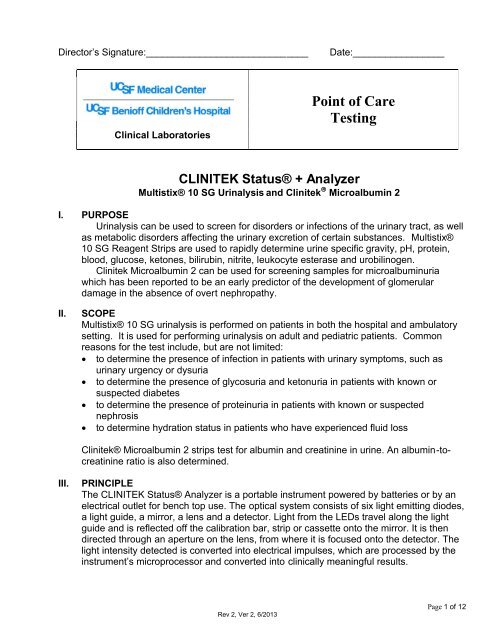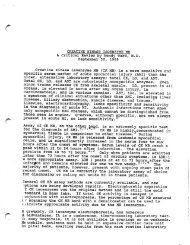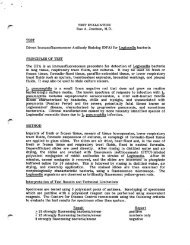Status Plus-Urinalysis and Albumin
Status Plus-Urinalysis and Albumin
Status Plus-Urinalysis and Albumin
Create successful ePaper yourself
Turn your PDF publications into a flip-book with our unique Google optimized e-Paper software.
Director’s Signature:______________________________ Date:_________________<br />
Clinical Laboratories<br />
Point of Care<br />
Testing<br />
CLINITEK <strong>Status</strong>® + Analyzer<br />
Multistix® 10 SG <strong>Urinalysis</strong> <strong>and</strong> Clinitek Microalbumin 2<br />
I. PURPOSE<br />
<strong>Urinalysis</strong> can be used to screen for disorders or infections of the urinary tract, as well<br />
as metabolic disorders affecting the urinary excretion of certain substances. Multistix®<br />
10 SG Reagent Strips are used to rapidly determine urine specific gravity, pH, protein,<br />
blood, glucose, ketones, bilirubin, nitrite, leukocyte esterase <strong>and</strong> urobilinogen.<br />
Clinitek Microalbumin 2 can be used for screening samples for microalbuminuria<br />
which has been reported to be an early predictor of the development of glomerular<br />
damage in the absence of overt nephropathy.<br />
II. SCOPE<br />
Multistix® 10 SG urinalysis is performed on patients in both the hospital <strong>and</strong> ambulatory<br />
setting. It is used for performing urinalysis on adult <strong>and</strong> pediatric patients. Common<br />
reasons for the test include, but are not limited:<br />
to determine the presence of infection in patients with urinary symptoms, such as<br />
urinary urgency or dysuria<br />
to determine the presence of glycosuria <strong>and</strong> ketonuria in patients with known or<br />
suspected diabetes<br />
to determine the presence of proteinuria in patients with known or suspected<br />
nephrosis<br />
to determine hydration status in patients who have experienced fluid loss<br />
Clinitek® Microalbumin 2 strips test for albumin <strong>and</strong> creatinine in urine. An albumin-tocreatinine<br />
ratio is also determined.<br />
III. PRINCIPLE<br />
The CLINITEK <strong>Status</strong>® Analyzer is a portable instrument powered by batteries or by an<br />
electrical outlet for bench top use. The optical system consists of six light emitting diodes,<br />
a light guide, a mirror, a lens <strong>and</strong> a detector. Light from the LEDs travel along the light<br />
guide <strong>and</strong> is reflected off the calibration bar, strip or cassette onto the mirror. It is then<br />
directed through an aperture on the lens, from where it is focused onto the detector. The<br />
light intensity detected is converted into electrical impulses, which are processed by the<br />
instrument’s microprocessor <strong>and</strong> converted into clinically meaningful results.<br />
Rev 2, Ver 2, 6/2013<br />
Page 1 of 12
IV. PERSONNEL<br />
Intended for use by clinical personnel who have received training <strong>and</strong> demonstrated<br />
competency in this procedure. In the ambulatory setting, this includes Registered Nurse,<br />
Nurse Practitioners, Physician Assistants, Physicians, Medical Assistants, Licensed<br />
Vocational Nurses <strong>and</strong> other licensed Technologists.<br />
V. REAGENTS, EQUIPMENTS, AND MATERIALS<br />
A. Reagents<br />
1. Siemens Multistix 10® SG <strong>Urinalysis</strong> Strips - Catalog #2161<br />
2. Siemens Microalbumin 2 Reagent Strips – Catalog #2083<br />
3. BIO-RAD qUantify® <strong>Plus</strong> Control Levels 1 <strong>and</strong> 2 – Catalog #995<br />
B. Equipments<br />
1. CLINITEK <strong>Status</strong>® + Analyzer<br />
2. Connector Board<br />
3. Bar Code Scanner<br />
C. Materials<br />
1. Disposable plastic pipettes<br />
2. Gloves<br />
3. Paper towels<br />
4. Safety glasses or goggles<br />
5. Specimen containers<br />
6. Thermal printer paper – Catalog # 5773, PMM #15581<br />
VI. SPECIMEN REQUIREMENTS<br />
A. Require 20 ml (2 ml minimum) of freshly voided urine.<br />
B. Criteria for Acceptable specimens<br />
1. Clean-voided urine for culture is collected in a clean, dry, plastic cup with a<br />
non-leaking lid (non-sterile containers are OK).<br />
2. If testing is delayed (>2 hour after collection), specimen should be refrigerated<br />
at 2 – 8°C for preservation. Allow urine specimen to return to room<br />
temperature before testing.<br />
3. Sample for culture can be submitted to Microbiology after performing dipstick<br />
testing on the original urine cup.<br />
C. Criteria for Specimen Rejection<br />
1. Specimens untested more than 2 hours after voiding.<br />
2. Urine contaminated by skin cleansers, stool, or vaginal discharge<br />
3. Use of medications that cause abnormal urine color (such as Pyridium, Azo<br />
Gantrisin, Azo Gantanol, nitrofurantoin, <strong>and</strong> riboflavin), which may affect the<br />
readability of the reagent areas on the strip.<br />
4. Highly colored urine sample should be sent to the laboratory for testing.<br />
VII. STORAGE AND STABILITY OF TEST STRIPS<br />
A. MULTISTIX® 10 SG AND CLINITEK® MICROALBUMIN 2<br />
1. Store at room temperature between 15º-30ºC (59º-86ºF).<br />
2. Do not use product after expiration date.<br />
3. Do not store the bottle in direct sunlight.<br />
4. All unused strips must remain in the original bottle. Transfer to any other<br />
container may cause reagent strips to deteriorate <strong>and</strong> become unreactive.<br />
5. Do not remove desiccant packet(s) from bottle.<br />
Rev 2, Ver 2, 6/2013<br />
Page 2 of 12
6. Remove each strip from the bottle immediately before it is to be used for<br />
testing.<br />
7. Replace cap immediately <strong>and</strong> tightly after removing reagent strip.<br />
8. Do not touch test areas of the reagent strip<br />
9. Dip test areas in urine completely, but briefly to avoid dissolving out the<br />
reagents.<br />
VIII. STORAGE AND STABILITY OF CONTROLS<br />
A. Controls will be stable until the expiration date when stored unopened at 2º - 8ºC<br />
(36º - 46ºF).<br />
B. Once opened, Controls will be stable for 14 days at 2º - 8ºC (36º - 46ºF) or 8 strips<br />
immersions, whichever comes first. For each immersion add a tally mark on<br />
each vial until done with the 8th markings- Discard Control vial with 8<br />
markings. Do not reuse.<br />
C. DO NOT FREEZE, DO NOT STORE IN DIRECT LIGHT.<br />
IX. QUALITY CONTROL REQUIREMENT<br />
A. Test Level 1 <strong>and</strong> Level 2 controls whenever a new bottle of Multistix 10 SG or<br />
Microalbumin reagent strips is first opened <strong>and</strong> each day of patient testing.<br />
B. NOTE: At a minimum, open bottles of test strips must be re-QC’d every 30 days,<br />
when not used daily for patient testing.<br />
C. Write the date <strong>and</strong> your initials on the bottle when first opened <strong>and</strong> QC performed, ,<br />
<strong>and</strong> thereafter every 30 days re-QC’d has been performed.<br />
D. BIO-RAD Quantify <strong>Plus</strong> Controls Levels 1 <strong>and</strong> 2 is a liquid base matrix prepared<br />
with human erythrocytes <strong>and</strong> leukocytes, constituents of animal origin, chemicals<br />
<strong>and</strong> preservatives<br />
E. These Quality Control materials should be tested in the same manner as patient<br />
specimens<br />
F. IMPORTANT NOTE-whenever a new lot of control is received, please notify<br />
POCT coordinator at 4-6839 <strong>and</strong> Fax (4-6841) the new lot insert to POCT. Do<br />
not use until given instruction by POCT coordinator. New control ranges may<br />
have to be programmed in the instrument by POCT coordinator if applicable.<br />
X. QUALITY CONTROL PROCEDURE<br />
A. Before testing, allow the control to reach room temperature (18º-25ºC) for 15-30<br />
minutes. Invert the bottles several times to ensure homogeneity. DO NOT SHAKE.<br />
B. Note: The Clinitek <strong>Status</strong> can be programmed to read QC for one kind of strip only.<br />
QC for the 10SG will be run as a control <strong>and</strong> QC results documented on the QC log<br />
sheet. The user will be prompted to perform 10SG QC at the appropriate intervals.<br />
QC for the Microalbumin strip will be run in patient test mode, not in control mode,<br />
but these QC results will be logged as QC results on the QC log sheet. The user<br />
will not be prompted to perform Microalbumin QC.<br />
C. To perform a Multistix 10 SG QC:<br />
1. At the Select Ready screen select QC Strip Test Due (The Control Lot screen<br />
displays).<br />
2. Operator ID screen appears. Scan barcode from your ID badge or manually<br />
enter.<br />
3. Operator Name Screen appears. Pick one of the following options, Last<br />
Operator or New Operator.<br />
Rev 2, Ver 2, 6/2013<br />
Page 3 of 12
4. Control <strong>and</strong> Level Screen appear. Pick Enter Lot <strong>and</strong> Expiration Date box.<br />
5. Manually enter the lot number, use the ABC key to enter text. To enter<br />
numeric text, select 123.<br />
6. Select Enter. (The Control Expiration screen displays).<br />
7. Use the arrow keys to indicate the control lot expiration date.<br />
8. Select Enter. (The Strip Lot screen displays)<br />
9. Select Enter New Lot <strong>and</strong> Expiration Date box. Use the bar code scanner or<br />
to enter manually, use the ABC key to enter text <strong>and</strong> the 123 to enter numeric<br />
text.<br />
10. Select Enter. (The Strip Expiration screen displays). Use the arrow keys to<br />
indicate the strip expiration date.<br />
11. Select Enter. (The Prepare Test screen displays).<br />
12. Select Start. (The Results screen displays). WARNING: Once you touch the<br />
START button you have eight seconds to treat the reagent strip with the<br />
QC sample <strong>and</strong> place the strip on the test table.<br />
13. Dip the reagent strip into the QC sample, wetting all pads. Immediately<br />
remove the strip from the urine.<br />
14. Drag the edge of the strip against the side of the Control container as you<br />
remove it. Blot by touching the edge of the strip to the paper towel to remove<br />
excess urine. Do not lay the pads on the paper towel or cover the pads by the<br />
paper towel.<br />
15. Place the reagent strip in the channel of the test table with the test pads facing<br />
up. Slide the strip to the end of the channel. WARNING: Do not push or pull<br />
the test table.<br />
16. At the end of the eight second countdown, the test table <strong>and</strong> strip will<br />
automatically be pulled into the instrument.<br />
17. The analyzer will perform an automatic calibration <strong>and</strong> begin analyzing the<br />
strip. WARNING: Do not move or bump the table while the instrument is<br />
calibrating.<br />
18. When the analysis is complete, the Results screen will display the results.<br />
19. Select Print to print the results. Record Control 1 results on QC Log Sheet<br />
20. Remove the used urinalysis strip from the test table <strong>and</strong> dispose it properly.<br />
21. Select Done. (The Control <strong>and</strong> Level Screen displays). Repeat above steps<br />
for Level 2 control.<br />
22. Select Print to print the results. Record Control 2 results on QC Log Sheet<br />
23. NOTE: Patient tests can not be run until the QC tests pass.<br />
24. To repeat the failed QC test, select Repeat failed QC test.<br />
25. QC Test Results Summary screen displays. Select Done to return to the main<br />
Select Ready screen<br />
D. To perform a Microalbumin QC, use Level 1 <strong>and</strong> Level 2 controls <strong>and</strong> run as a<br />
patient sample:<br />
1. Testing is started from the main Select Ready Screen.<br />
2. Press Strip Test box to conduct strip test<br />
3. Operator ID screen appears.<br />
4. Either press Enter Last Operator or Enter New Operator Name.<br />
5. Scan the barcode on your ID badge to enter New Operator ID.<br />
6. Patient Information screen appears.<br />
7. Select New Patient box.<br />
Rev 2, Ver 2, 6/2013<br />
Page 4 of 12
8. Enter Patient Name Screen is displayed. Type in Control 1 or Control 2.<br />
(Press ABC button to enter text. To enter numeric text, select 123). Press<br />
Enter.<br />
9. The next screen displayed is Patient ID, enter the lot number of control 1 or<br />
control 2. Press Enter.<br />
10. Strip Lot screen is displayed. Press Use Last Lot button<br />
11. Prepare Test screen is displayed. Select Start.<br />
12. Dip the reagent strip into the QC sample, wetting all pads. Immediately<br />
remove the strip from the urine.<br />
13. Drag the edge of the strip against the side of the Control container as you<br />
remove it. Blot by touching the edge of the strip to the paper towel to remove<br />
excess urine. Do not lay the pads on the paper towel or cover the pads by the<br />
paper towel.<br />
14. Place the reagent strip in the channel of the test table with the test pads facing<br />
up. Slide the strip to the end of the channel. WARNING: Do not push or pull<br />
the test table.<br />
15. At the end of the eight second countdown, the test table <strong>and</strong> strip will<br />
automatically be pulled into the instrument.<br />
16. The analyzer will perform an automatic calibration <strong>and</strong> begin analyzing the<br />
strip. WARNING: Do not move or bump the table while the instrument is<br />
calibrating.<br />
17. When the analysis is complete, the Results Screen will display.<br />
18. Results will print. Press done.<br />
19. Record Control 1 or Control 2 results on QC Log Sheet<br />
20. Select Ready screen appears<br />
21. Remove the used urinalysis strip from the test table <strong>and</strong> dispose it properly.<br />
22. Touch Done to complete the test <strong>and</strong> return to the main Select Ready screen.<br />
E. Documenting Quality Control<br />
1. All quality control tests results using both Level 1 <strong>and</strong> Level 2 solutions should<br />
be recorded on the QC Log.<br />
2. Write the open date, <strong>and</strong> your initials on the reagent strip bottle to denote QC<br />
was done. Thereafter, date <strong>and</strong> initial the reagent strip bottle every 30 days<br />
when re-QC is performed.<br />
3. Write the open date, expiration date <strong>and</strong> the number of immersions (using tally<br />
markings) on the Level 1 <strong>and</strong> Level 2 control vials to document QC vial usage.<br />
XI. SPECIMEN COLLECTION PROCEDURE<br />
A. Using two patient identifiers, verify patient identification, <strong>and</strong> explain urine collection<br />
procedure to patient <strong>and</strong>/or family. If sample is not obtained from the patient by the<br />
person who will perform testing, <strong>and</strong> testing is not performed immediately, then the<br />
specimen container (not the lid) must be labeled with two forms of patient<br />
identification in the presence of the patient.<br />
B. Females: While the labia are held apart, the vulva is thoroughly washed from front<br />
to back with two successive cleansing pads as supplied. Special attention should be<br />
paid to the urethral meatus - benzalkonium, chlorhexidine or hexachlorophene<br />
should not be used, as contamination of the collection with residual disinfectant can<br />
sterilize the urine sample. The patient should not halt <strong>and</strong> restart the urine stream<br />
for a “midstream” collection, but preferably should move the container into the path<br />
of the already voiding urine.<br />
Rev 2, Ver 2, 6/2013<br />
Page 5 of 12
C. Males: The process is similar to that described above. The foreskin is retracted, <strong>and</strong><br />
the glans penis is thoroughly washed with two successive cleansing pads as<br />
supplied, special attention being paid to the urethral meatus.<br />
D. Analysis should be performed within 1 hour of collection or the specimen must be<br />
refrigerated. Specimen must return to room temperature before testing.<br />
E. CAUTION: Ensure that work areas <strong>and</strong> specimen containers are always free of<br />
detergents <strong>and</strong> other contaminating substances. Some substances can interfere<br />
with patient results.<br />
XII. PATIENT TESTING PROCEDURE<br />
A. Required 20 mL (2 mL minimum) of freshly voided urine. If sample has been<br />
refrigerated, bring the patient sample to room temperature <strong>and</strong> mix well prior to<br />
testing.<br />
B. WARNING: Do not remove the strip from the bottle until immediately before use.<br />
Replace cap immediately <strong>and</strong> tightly after removing the strip.<br />
C. Put on gloves <strong>and</strong> protective eyewear.<br />
D. Testing is started from the main Select Ready screen.<br />
E. Press Strip Test box to conduct strip test.<br />
F. Operator ID screen appears. Enter ID number. Manually enter or Scan the barcode<br />
on your ID badge to enter New Operator ID.<br />
G. Operator Name Box appears. Either press Enter Last Operator or Enter New<br />
Operator Name.<br />
H. Patient Information screen appears. Select New Patient box.<br />
I. Patient Name screen is displayed. Type in patient’s name. (Press ABC button to<br />
enter text. To enter numeric text, select 123). Press Enter.<br />
J. The next screen displayed is Patient ID, scan the patient barcode or manually enter<br />
the patient ID. Press Enter.<br />
K. Strip Lot screen is displayed. Press Use Last Lot button<br />
L. A Prepare Test screen is displayed. Select Start.<br />
M. WARNING: Once you touch the START button you have eight seconds to treat the<br />
reagent strip with the urine sample <strong>and</strong> place the strip on the test table.<br />
N. Dip the reagent strip into the urine sample, wetting all pads. Immediately remove<br />
the strip from the urine.<br />
O. Drag the edge of the strip against the side of the sample container as you remove it.<br />
P. Blot by touching the edge of the strip to the paper towel to remove excess urine.<br />
Q. WARNING: Do not lay the pads on the paper towel or cover the pads by the paper<br />
towel.<br />
R. Place the reagent strip in the channel of the test table with the test pads facing up.<br />
Slide the strip to the end of the channel.<br />
S. WARNING: Do not push or pull the test table.<br />
T. At the end of the eight second countdown, the test table <strong>and</strong> strip will automatically<br />
be pulled into the instrument. If the test strip was not placed on test table, repeat<br />
with a fresh test strip.<br />
U. The analyzer will perform an automatic calibration <strong>and</strong> begin analyzing the strip.<br />
V. WARNING: Do not move or bump the table while the instrument is calibrating.<br />
W. When the analysis is complete, the Results screen will display the first page of<br />
result.<br />
X. Results will automatically be printed.<br />
Y. Remove the used urinalysis strip from the test table <strong>and</strong> dispose it properly.<br />
Rev 2, Ver 2, 6/2013<br />
Page 6 of 12
Z. Touch Done to complete the test <strong>and</strong> return to the main Select Ready screen.<br />
XIII. RESULTS AND REPORTING<br />
A. Record results on the Multistix 10 SG <strong>Urinalysis</strong> <strong>and</strong> Clinitek Microalbumin 2 Patient<br />
Results Log <strong>and</strong>/or in the patient’s medical record. The patient’s provider should be<br />
notified according to practice guidelines or MD order.<br />
B. Whenever a user identifies that an incorrect result has been reported, they are<br />
responsible for correcting/commenting the incorrect result (if possible), contacting<br />
the ordering provider, notifying them of the error, <strong>and</strong> documenting this notification,<br />
including the time <strong>and</strong> date, in the patient record.<br />
XIV. INTERPRETATION<br />
A. Interpretation of the test results will be made by the patient’s health care provider.<br />
General interpretation guidelines are provided below.<br />
NORMAL VALUES (10® SG):<br />
Glucose Negative<br />
Bilirubin Negative<br />
Ketone Negative<br />
Specific Gravity 1.002 - 1.030<br />
Blood Negative<br />
pH 4.5 - 8.0<br />
Protein Negative<br />
Urobilinogen ≤1.0 mg/dL<br />
Nitrite Negative<br />
Leukocytes Negative<br />
NORMAL VALUES (Microalbumin strip):<br />
<strong>Albumin</strong>
efore serum ketone levels are elevated. Clinical judgment is needed to<br />
determine the significance of Trace results, which may occur during<br />
physiological stress, conditions such as fasting, pregnancy <strong>and</strong> frequent<br />
strenuous exercise.<br />
4. Specific Gravity: The normal SG of urine ranges from 1.001-1.035. If the<br />
specific gravity of r<strong>and</strong>om urine is 1.023 or greater, the concentrating ability of<br />
the kidney can be considered normal.<br />
5. Blood: Normally, no hemoglobin is detectable in urine (300 mg/24<br />
Rev 2, Ver 2, 6/2013<br />
Page 8 of 12
hours, respectively. Urinary albumin excretions can be temporarily elevated by<br />
exercise, urinary tract infections, <strong>and</strong> acute illness with fever.<br />
12. Creatinine: Creatinine is normally present in urine at concentrations of 10-<br />
300 mg/dL (0.9 to 26.5 mmol/L).<br />
13. <strong>Albumin</strong>-to-Creatinine Ratio: <strong>Albumin</strong> is normally present in urine at<br />
concentrations of less than 30 mg albumin/g creatinine (3.4 mg albumin/mmol<br />
creatinine). Microalbuminuria is indicated at a ratio result of 30-300 mg/g (3.4-<br />
33.9 mg/mmol) (Abnormal) <strong>and</strong> clinical albuminuria at a ratio result of >300 mg<br />
(>33.9 mg/mmol) (High Abnormal).<br />
XV. ALTERNATIVE TEST METHODS<br />
Freshly voided or refrigerated specimens may be sent to the Clinical Lab for testing.<br />
XVI. LIMITATIONS/INTERFERENCES<br />
A. As with all laboratory tests, definitive diagnostic or therapeutic decisions should not<br />
be based on any single result or method.<br />
B. Substances that cause abnormal urine color may affect the readability of test pads<br />
on urinalysis reagent strips. These substances include visible levels of blood or<br />
bilirubin <strong>and</strong> drugs containing dyes (e.g., Pyridium, Azo Gantrisin, Azo Gantanol),<br />
nitrtfurantoin (Macrodantin, Furadantin), or riboflavin. Highly colored urine sample<br />
should be sent to the laboratory for testing.<br />
a. Glucose: Ketone bodies reduce the sensitivity of the test; moderately high<br />
ketone levels (40 mg/dL) may cause false negatives for specimens containing<br />
small amounts of glucose (75-125 mg/dL) but the combination of such ketone<br />
levels <strong>and</strong> a low glucose level is metabolically improbable in screening.<br />
b. Bilirubin: Indican (indoxyl sulfate) can produce a yellow-orange to red color<br />
response that may interfere with the interpretation of a negative or positive<br />
reading. Metabolites of Lodine (etodolac) may cause false positive or atypical<br />
results. Atypical colors (colors that are unlike the negative or positive color<br />
blocks shown on the Color Chart) may indicate that bilirubin-derived bile<br />
pigments are present in the urine sample <strong>and</strong> may be masking the bilirubin<br />
reaction. These colors may indicate bile pigment abnormalities <strong>and</strong> the urine<br />
specimen should be tested further.<br />
c. Ketone: False Trace results may occur with highly pigmented urine<br />
specimens or those containing large amounts of levodopa metabolites.<br />
Compounds such as mesna (2-mercaptoethane sulfonic acid) that contain<br />
sulfhydryl groups may cause false positive results or an atypical color reaction<br />
d. Specific Gravity: The Siemens SG test is dependent on ions in urine <strong>and</strong><br />
results may differ from those obtained with other specific gravity methods<br />
when certain nonionic urine constituents, such as glucose, are present. Highly<br />
buffered alkaline urines may cause low readings, while the presence of<br />
moderated quantities of protein (100-750 mg/dL) may cause elevated<br />
readings.<br />
e. Blood: Capoten(captoril) may reduce the sensitivity. Certain oxidizing<br />
contaminants, such as hypochlorite, may produce false positive results.<br />
Microbial peroxidase associated with urinary tract infection may cause a false<br />
positive reaction.<br />
Rev 2, Ver 2, 6/2013<br />
Page 9 of 12
f. pH: Bacterial growth by certain organisms in a specimen may cause a<br />
marked alkaline shift (pH >8.0), usually because of urea conversion to<br />
ammonia.<br />
g. Protein: A visibly bloody urine may cause falsely elevated results.<br />
h. Leukocytes: Elevated glucose concentrations (≥3 g/dL) may cause<br />
decreased test results. The presence of cephalexin (Keflex), cephalothin<br />
(Keflin), or high concentration of oxalic acid may also cause decreased test<br />
results. Tetracycline may cause decreased reactivity, <strong>and</strong> high levels of the<br />
drug may cause a false negative reaction. Positive results may occasionally be<br />
due to contamination of the specimen by vaginal discharge.<br />
i. Nitrite: Pink spots or pink edges should be interpreted as a positive result. A<br />
negative result does not rule out significant bacteriuria. False negative results<br />
may occur with shortened bladder incubation of the urine, absence of dietary<br />
nitrate, or the presence of nonreductive pathological microbes.<br />
j. Urobilinogen: The test pad may react with interfering substances known to<br />
react with Ehrlich’s reagent, such as ρ-aminosalicylic acid <strong>and</strong> sulfonamide.<br />
Atypical color reactions may be obtained in the presence of high<br />
concentrations of ρ-minobenzoic acid. False negative results may be obtained<br />
if formalin is present. Strip reactivity increase with temperature, the optimum<br />
temperature is 22-26 C (72-79F). The test is not a reliable method for the<br />
detection of porphobilinogen.<br />
k. <strong>Albumin</strong> <strong>and</strong> Creatinine: The presence of hemoglobin or myoglobin (≥5<br />
mg/dL or a visibly bloody urine) may cause falsely elevated results with both<br />
the albumin <strong>and</strong> creatinine tests. Contamination of the urine specimen with<br />
soaps, detergents, antiseptics, or skin cleansers, or the use of urine<br />
preservatives other than boric acid (1.0 g/L), may also affect test results. The<br />
presence of cimetidine (Tagamet) may cause falsely elevated results with the<br />
creatinine test.<br />
XVII. MAINTENANCE<br />
A. Clinitek <strong>Status</strong> Analyzer:<br />
1. The system is turned on by pressing the on/off button located at the front of<br />
the instrument. The analyzer automatically runs a system diagnostic check<br />
during which it performs a series of electronic, signal <strong>and</strong> memory checks, as<br />
well as ensures there is sufficient battery voltage to operate the instrument (if<br />
powered by batteries).<br />
2. The test table insert <strong>and</strong> the test table should be kept clean if the analyzer is to<br />
operate properly.<br />
3. WARNING: Do not autoclave the test table or test table insert.<br />
4. WARNING: Care should be taken not to scratch the white calibration bar. If it<br />
is scratched or scuffed, obtain a new test table. Solvents of any kind must not<br />
be used to clean the bar.<br />
5. Refer to your CLINITEK <strong>Status</strong>® Analyzer Operator’s Manual for replacing the<br />
printer paper <strong>and</strong> for detailed cleaning <strong>and</strong> maintenance instructions.<br />
B. Bar Code Scanner- Clean the bar code scanner window whenever it appears dirty<br />
or smeared:<br />
1. Wipe the scanner window with a soft cloth or facial tissue dampened with<br />
water, or an ethanol solution.<br />
Rev 2, Ver 2, 6/2013<br />
Page 10 of 12
2. If a detergent solution is used, rinse with a soft cloth of facial tissue dampened<br />
with water only.<br />
3. Clean the plastic case in the same manner.<br />
Caution:<br />
i. Do not submerge the scanner in water. The scanners housing is<br />
not water-tight.<br />
ii. Do not use laboratory wipes, because they may scratch the<br />
window.<br />
iii. Do not use any type of solvent, other than recommended solvents,<br />
to clean the scanner. Harsh chemicals can damage the finish or the<br />
window.<br />
XVIII. DOCUMENTATION & RECORDS MAINTENANCE<br />
Retired Quality Control <strong>and</strong> Test Result Logs are kept in an accessible area for three<br />
years, as required by law. Patient Test Results are also documented in the patient’s<br />
medical record. Obsolete or revised procedures are removed to Discontinued<br />
Procedure binders for historical review when needed.<br />
XIX. REFERENCES<br />
A. Siemens Multistix <strong>Urinalysis</strong> Strips Package Insert, AN30516F, Rev. 03/10 USA<br />
B. Siemens Clinitek Microalbumin 2 Strips Package Insert, AN73024J, Rev. 02/09<br />
USA<br />
C. Siemens Healthcare Diagnostics CLINITEK <strong>Status</strong>® Analyzer Operator’s Manual,<br />
132387, Rev. T, 2008-05<br />
D. National Committee for Clinical Laboratory St<strong>and</strong>ards (NCCLS), Clinical Laboratory<br />
Procedure Manuals, Third Edition (GP2-A3), 1996<br />
E. Technical Assistance<br />
Siemens Healthcare Technical Solutions Center: 1-877-229-3711<br />
Siemens Healthcare Diagnostics<br />
Benedict Avenue<br />
Tarrytown, NY 10591-6147<br />
F. College of American Pathologists “Laboratory General,” 06/17/2010 Edition<br />
G. NCCLS “Clinical Laboratory Technical Procedure Manuals; Approved Guideline -<br />
Fifth Edition”;<br />
H. GP2-A5; Volume 26, Number 12.<br />
Rev 2, Ver 2, 6/2013<br />
Page 11 of 12
Clinical Laboratories<br />
Point of Care Testing Manual<br />
PROCEDURE REVIEW COVER SHEET<br />
Clinitek STATUS Multistix® 10 SG <strong>Urinalysis</strong> <strong>and</strong> Clinitek Microalbumin 2<br />
Author: Sonia Moscardon, CLS Date: 04/29/2011<br />
Director: Tim Hamill, M.D. Date: 10/03/2011<br />
In Use Date: October 7, 2011 Discontinued Date________________<br />
ACTION: Reviewed or Revised/Approved<br />
Version: 1.0 Action: Approved Signature: Dr. Hamill Date: 10/9/2011<br />
Version: 1.1 Action: Revised Signature: Alice Seid Date: 4/27/2012<br />
Version: 1.1 Action: Approved Signature: Dr. Hamill Date: 5/1/2012<br />
Version: 1.2 Action: Revised Signature: Alice Seid/ Kim Lee Date: 11/26/12<br />
Version: 1.2 Action: Approved Signature: Dr. Hamill Date: 11/30/12<br />
See Signature Manifest<br />
Rev 2, Ver 2, 6/2013<br />
Page 12 of 12
Signature Manifest<br />
Document Number: SOP-0021 Revision: 2<br />
Title: <strong>Status</strong> <strong>Plus</strong>-<strong>Urinalysis</strong> <strong>and</strong> <strong>Albumin</strong><br />
<strong>Status</strong> <strong>Plus</strong> <strong>Urinalysis</strong> Procedure<br />
SR Sup Review<br />
All dates <strong>and</strong> times are in Pacific St<strong>and</strong>ard Time.<br />
Name/Signature Title Date Meaning/Reason<br />
Cynthia Ishizaki (024044224) POC SR SUP 18 Jun 2013, 05:30:55 PM Reviewed<br />
Med Dir Apprvl<br />
Name/Signature Title Date Meaning/Reason<br />
Tim Hamill (023335003) PA CB MED DIRECTOR 19 Jun 2013, 09:27:53 AM Approved<br />
Rev 2, Ver 2, 6/2013