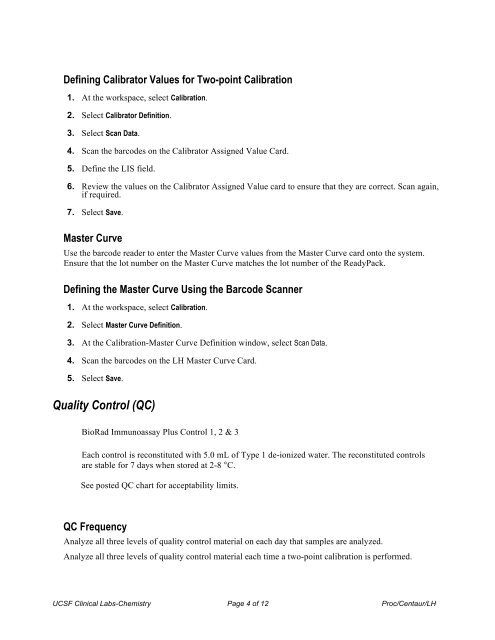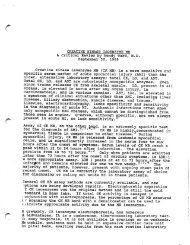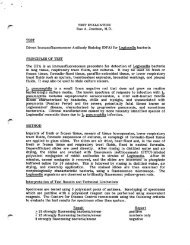Luteinizing Hormone (LH)
Luteinizing Hormone (LH)
Luteinizing Hormone (LH)
Create successful ePaper yourself
Turn your PDF publications into a flip-book with our unique Google optimized e-Paper software.
Defining Calibrator Values for Two-point Calibration<br />
1. At the workspace, select Calibration.<br />
2. Select Calibrator Definition.<br />
3. Select Scan Data.<br />
4. Scan the barcodes on the Calibrator Assigned Value Card.<br />
5. Define the LIS field.<br />
6. Review the values on the Calibrator Assigned Value card to ensure that they are correct. Scan again,<br />
if required.<br />
7. Select Save.<br />
Master Curve<br />
Use the barcode reader to enter the Master Curve values from the Master Curve card onto the system.<br />
Ensure that the lot number on the Master Curve matches the lot number of the ReadyPack.<br />
Defining the Master Curve Using the Barcode Scanner<br />
1. At the workspace, select Calibration.<br />
2. Select Master Curve Definition.<br />
3. At the Calibration-Master Curve Definition window, select Scan Data.<br />
4. Scan the barcodes on the <strong>LH</strong> Master Curve Card.<br />
5. Select Save.<br />
Quality Control (QC)<br />
BioRad Immunoassay Plus Control 1, 2 & 3<br />
Each control is reconstituted with 5.0 mL of Type 1 de-ionized water. The reconstituted controls<br />
are stable for 7 days when stored at 2-8 °C.<br />
See posted QC chart for acceptability limits.<br />
QC Frequency<br />
Analyze all three levels of quality control material on each day that samples are analyzed.<br />
Analyze all three levels of quality control material each time a two-point calibration is performed.<br />
UCSF Clinical Labs-Chemistry Page 4 of 12 Proc/Centaur/<strong>LH</strong>