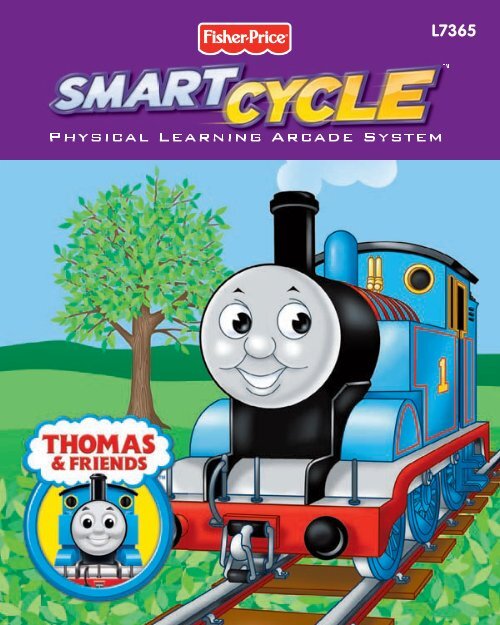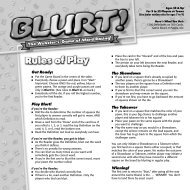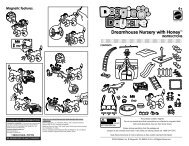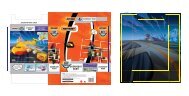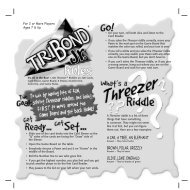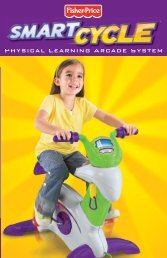L7365 - Mattel
L7365 - Mattel
L7365 - Mattel
You also want an ePaper? Increase the reach of your titles
YUMPU automatically turns print PDFs into web optimized ePapers that Google loves.
PHYSICAL LEARNING ARCADE SYSTEM<br />
<strong>L7365</strong><br />
TM
• Please keep these instructions for<br />
future reference, as they contain<br />
important information.<br />
2<br />
Getting Started<br />
• Insert the game cartridge into the<br />
socket in the side of the cycle. Push<br />
to be sure it’s fully inserted.<br />
• Turn your TV or VCR power on.<br />
• Slide the power switch on the<br />
cycle to on .<br />
• To fi nd the picture on your TV screen,<br />
set your TV’s or VCR’s mode selector<br />
to INPUT or VIDEO IN.
3<br />
Horn Button<br />
Press to make<br />
a selection or<br />
hear the horn.<br />
Map Button<br />
Press to see a map of all<br />
activities (see page 12).<br />
Cycle Controls<br />
Handlebar<br />
Use for steering on the road or in games.<br />
Exit Button<br />
Press to exit<br />
the activities.<br />
Snap Shot Button<br />
Press to make<br />
a selection or take<br />
"pictures" (see page 5).<br />
Power Switch<br />
Slide the switch<br />
to on or off O.<br />
Joystick<br />
Use to make selections on<br />
the menus or in activities.<br />
Travel Journal Button<br />
Press to see the<br />
pictures you took<br />
along your journey.<br />
TM
Choose a Train!<br />
• Use the joystick to scroll through<br />
train choices.<br />
• Press either handlebar button to<br />
make your selection.<br />
4<br />
The Depot Back on Track<br />
Find the objects.<br />
• Pedal the cycle to move down the<br />
train track. The faster you pedal the<br />
faster you go!<br />
• Use the handlebar to steer.<br />
• Collect all the objects shown in<br />
the upper left corner of the screen.<br />
Simply drive into them. Don’t bump<br />
into the other objects.
Taking snap shots.<br />
• Press the right handlebar button<br />
to take snap shots.<br />
Hint: You can only take snap shots in<br />
this (Back on Track) activity.<br />
5<br />
Off ramps<br />
• Keep traveling down the track or<br />
head onto an off-ramp for other fun<br />
games and activities. Simply bear<br />
to the side of the tracks as you see<br />
one approaching.<br />
Hint: If you miss your ramp, you can<br />
pedal in reverse to back up.<br />
TM
Help Thomas repair the<br />
broken train track.<br />
• First, look at the type and position<br />
of the missing track piece. Then,<br />
use the joystick to scroll through<br />
matching train track pieces at the<br />
bottom of the screen.<br />
• Press the handlebar button to select<br />
a track piece.<br />
• Use the joystick to move the<br />
matching track piece.<br />
• Replace all the missing track pieces<br />
and Thomas drives to the next stop.<br />
• When you’re fi nished with this activity,<br />
press the exit button to return to<br />
the track. Pedal to the next activity.<br />
6<br />
Really Useful<br />
Engine<br />
Whirlybird<br />
Help collect Percy’s mail.<br />
• Use the joystick to steer the helicopter<br />
and collect fl oating letters. Try to catch<br />
the numbers in the order shown at the<br />
top of the screen.<br />
• Watch the time at the top of the screen.<br />
• Try to avoid the planes and hot air<br />
balloons -- they’ll slow you down!
• When you’re fi nished with this<br />
activity, press the exit button<br />
to return to the track. Pedal to the<br />
next activity.<br />
7<br />
Tidmouth Sheds<br />
Learn how trains work!<br />
• Press either handlebar button to<br />
randomly select an object on the screen.<br />
Listen and learn how the object is used.<br />
• When you’re fi nished with this activity,<br />
press the exit button to return to<br />
the track. Pedal to the next activity.<br />
TM
8<br />
James’<br />
Messy Day<br />
Help James load his car.<br />
• Use the joystick to move James up<br />
and down the track to catch the falling<br />
paint in his train car.<br />
• As more paint colors fall, make sure<br />
James is catching the correct color<br />
of paint. Match the paint color to the<br />
train car.<br />
• Don’t let James get too messy. If the<br />
bar at the bottom of the screen fi lls up,<br />
James won’t be able to work!<br />
• When you’re fi nished with this<br />
activity, press the exit button<br />
to return to the track. Pedal to the<br />
next activity.<br />
Thomas’<br />
Big Race<br />
Pedal as fast as you can<br />
to the fi nish line!<br />
• Use the joystick to choose 1 Player<br />
or 2 Player game. Press either<br />
handlebar button to select the game.
1 Player<br />
• Pedal down the track as fast as you<br />
can to the fi nish line. Try to speed<br />
past the other characters. Get to the<br />
fi nish line fi rst and you win!<br />
9<br />
2 Player<br />
• Each player takes a turn. Pedal down<br />
the track as fast as you can to the<br />
fi nish line. Look at your time.<br />
• Now it’s time for Player 2 to beat<br />
your time.<br />
• The player with the fastest time wins.<br />
• When you’re fi nished with this<br />
activity, press the exit button to<br />
return to the track. Pedal to the<br />
next activity.<br />
TM
Down at<br />
Brendham Docks<br />
Help Cranky the Crane<br />
spell words.<br />
• Use your joystick to fi nd the<br />
correct letter.<br />
• Press either handlebar button to select<br />
the letter Cranky the Crane needs to<br />
complete the word.<br />
• When you’re fi nished with this activity,<br />
press the exit button to return to<br />
the track. Pedal to the next activity.<br />
10<br />
Knapford<br />
Station<br />
It’s time for a party!<br />
• Complete all the activities and you<br />
can return to the train station to<br />
celebrate with Sir Topham Hatt.<br />
• When you’re fi nished with this<br />
activity, press the exit button<br />
to return to the track. Pedal to the<br />
next activity.
See previous<br />
snap shot<br />
• Press the travel journal button .<br />
Then use the joystick and handlebar<br />
buttons to review and select<br />
a snap shot.<br />
11<br />
Travel Journal<br />
See next<br />
snap shot<br />
Stamp Tool Erase<br />
• Next, use the joystick and handlebar<br />
buttons to select the stamp tool<br />
to decorate your picture.<br />
• Choose a stamp with the joystick<br />
and handlebar buttons and place<br />
it on the snap shot.<br />
• Select the erase button to clear the<br />
screen and decorate another picture.<br />
TM
Knapford<br />
Station<br />
Thomas’<br />
Big Race<br />
• You can travel around the track and head onto an off-ramp to access activities or<br />
simply press the map button to visit any of the activities around the course.<br />
12<br />
The Depot<br />
Down at<br />
Brendham Docks<br />
The Map<br />
Back on Track<br />
Tidmouth Sheds<br />
James’<br />
Messy Day<br />
Whirlybird<br />
Really<br />
Useful<br />
Engine
13<br />
Care<br />
• Wipe with a clean cloth dampened with a mild soap and water solution.<br />
Do not immerse.<br />
• This product has no consumer serviceable parts. Do not take this product apart.<br />
• Protect the environment by not disposing of this product with household waste<br />
(2002/96/EC). Check your local authority for recycling advice and facilities<br />
(Europe only).<br />
TM
Call our Consumer Relations Department, toll-free at 1-800-432-5437,<br />
9 AM - 7 PM EST Monday through Friday and 11 AM - 5 PM EST Saturday.<br />
Hearing-impaired consumers using TTY/TDD equipment, please call<br />
1-800-382-7470. Write to us at: Fisher-Price ® Consumer Relations,<br />
636 Girard Avenue, East Aurora, New York 14052.<br />
GREAT BRITAIN: <strong>Mattel</strong> UK Ltd, Vanwall Business Park, Maidenhead SL6 4UB.<br />
Helpline: 01628 500303. www.service.mattel.com/uk<br />
14<br />
Consumer Information<br />
Visit us on line at<br />
www.service.fi sher-price.com<br />
For countries outside the United States:<br />
CANADA: Questions? 1-800-432-5437. <strong>Mattel</strong> Canada Inc., 6155 Freemont Blvd.,<br />
Mississauga, Ontario L5R 3W2; www.service.mattel.com.<br />
AUSTRALIA: <strong>Mattel</strong> Australia Pty. Ltd., 658 Church Street, Locked Bag #870,<br />
Richmond, Victoria 3121 Australia. Consumer Advisory Service 1300 135 312.<br />
NEW ZEALAND: 16-18 William Pickering Drive, Albany 1331, Auckland.<br />
ASIA: <strong>Mattel</strong> East Asia Ltd, Room 1106, South Tower, World Finance Centre,<br />
Harbour City, Tsimshatsui, HK, China.
Based on the Railway Series by The Reverend W Awdry. © 2007 Gullane (Thomas) Limited.<br />
Thomas the Tank Engine & Friends and Thomas & Friends are trademarks of Gullane (Thomas)<br />
Limited. Thomas the Tank Engine & Friends & Design is Reg. U.S. Pat. & Tm. Off.<br />
15<br />
© 2007 HIT Entertainment Limited. HIT and the HIT logo are trademarks of<br />
HIT Entertainment Limited.<br />
Fisher-Price, Inc., a subsidiary of <strong>Mattel</strong>, Inc., East Aurora, NY 14052 U.S.A.<br />
©2007 <strong>Mattel</strong>, Inc. All Rights Reserved. ® and designate U.S. trademarks of <strong>Mattel</strong>, Inc.<br />
TM
Stretch your mind with<br />
other software titles for<br />
your Smart Cycle TM<br />
!<br />
Each sold separately and subject to availability.<br />
©2007 Viacom International, Inc. All Rights Reserved. Dora the Explorer, Go Diego Go,<br />
SpongeBob SquarePants and all related titles, logos and characters are trademarks of<br />
Viacom International, Inc. SpongeBob SquarePants created by Stephen Hillenburg.<br />
www.fi sher-price.com<br />
PRINTED IN CHINA <strong>L7365</strong>pr-0920