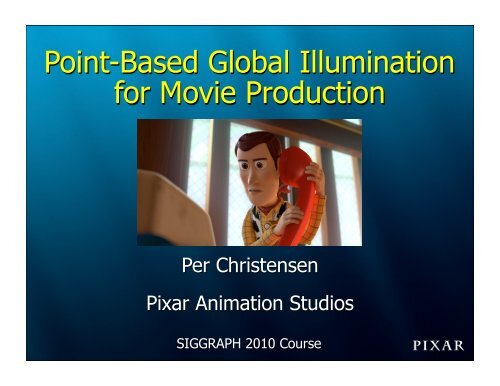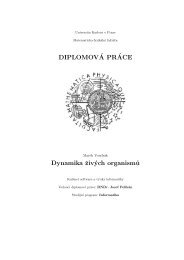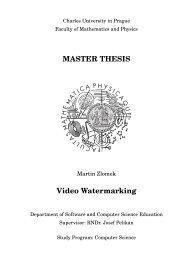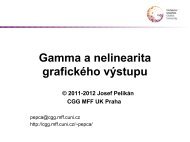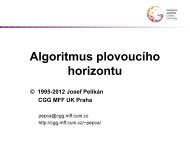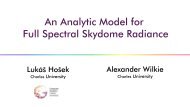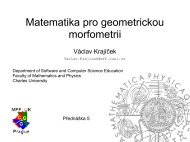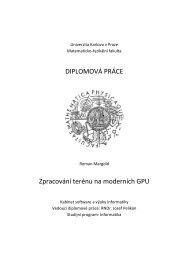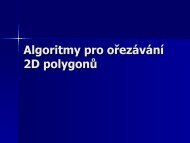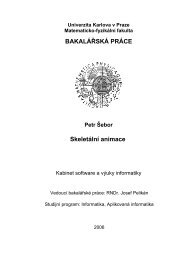point-based method - Pixar Graphics Technologies
point-based method - Pixar Graphics Technologies
point-based method - Pixar Graphics Technologies
You also want an ePaper? Increase the reach of your titles
YUMPU automatically turns print PDFs into web optimized ePapers that Google loves.
Point-Based Global Illumination<br />
for Movie Production<br />
Per Christensen<br />
<strong>Pixar</strong> Animation Studios<br />
SIGGRAPH 2010 Course
Overview<br />
• Point-<strong>based</strong> global illumination<br />
– generating direct illumination <strong>point</strong> cloud<br />
– rendering GI using <strong>point</strong> cloud<br />
• Examples of use in movies<br />
• Variations and extensions<br />
• What’s next?
Related work<br />
• Method is inspired by Bunnell’s <strong>point</strong>-<strong>based</strong><br />
GPU <strong>method</strong><br />
• Related to clustering radiosity and <strong>point</strong><strong>based</strong><br />
subsurface scattering
Point-<strong>based</strong> global illumination<br />
• Fast, low memory, no noise<br />
• Handles complex geometry (including<br />
dense polygon meshes, hair, leaves,<br />
displacement), many light sources,<br />
complex surface shaders, ...<br />
• Movie-production friendly<br />
• Part of <strong>Pixar</strong>’s RenderMan renderer
Point-<strong>based</strong> global illumination<br />
• Three steps:<br />
• Generate <strong>point</strong> cloud of directly<br />
illuminated surface colors (radiosity)<br />
• Organize <strong>point</strong>s into octree; larger<br />
<strong>point</strong>s and spherical harmonics<br />
• Render: compute diffuse/glossy<br />
global illumination at each shading<br />
<strong>point</strong>
A <strong>point</strong> cloud<br />
• Each <strong>point</strong>: position, normal, radius, color<br />
= a colored disk<br />
<strong>point</strong> cloud<br />
<strong>point</strong> cloud<br />
• Terminology: “<strong>point</strong>” or “disk” or “surfel”?
Generate <strong>point</strong> cloud<br />
• Render direct illumination image<br />
• Generate <strong>point</strong> cloud file at same time<br />
rendered image<br />
<strong>point</strong> cloud, 560K <strong>point</strong>s (various views)
Generate <strong>point</strong> cloud<br />
• Point cloud files from “Up”<br />
key light fill lights
Organize <strong>point</strong>s into octree<br />
• Organize <strong>point</strong>s into octree<br />
• Each cluster of <strong>point</strong>s is represented<br />
by a larger <strong>point</strong> or a spherical<br />
harmonic representation of directional<br />
light distribution
Compute global illum at a <strong>point</strong><br />
• Basic idea: add up color from all other<br />
<strong>point</strong>s!
Compute global illum at a <strong>point</strong><br />
• For efficiency: use cluster of <strong>point</strong>s for<br />
distant <strong>point</strong>s<br />
• For higher accuracy: ray trace close<br />
<strong>point</strong>s
Compute global illum at a <strong>point</strong><br />
• Problem: if all <strong>point</strong>s are added up, even<br />
<strong>point</strong>s “hidden” behind other <strong>point</strong>s will<br />
contribute
Compute global illum at a <strong>point</strong><br />
• Solution: rasterize colors contributing to<br />
a <strong>point</strong> -- world “as seen” by that <strong>point</strong><br />
• Raster cube examples:<br />
<strong>point</strong> on ceiling<br />
<strong>point</strong> on teapot lid
Compute global illum at a <strong>point</strong><br />
• Multiply all raster pixel colors by<br />
reflectance function (BRDF); add<br />
• Result is diffuse / glossy reflection at<br />
<strong>point</strong>
Global illumination result<br />
direct illum (9 sec) direct illum + diffuse GI +<br />
glossy GI (21 sec)
Use in movies<br />
• Implemented in <strong>Pixar</strong>’s RenderMan<br />
• Integrated into lighting pipeline at ILM,<br />
<strong>Pixar</strong>, Disney, DNeg, MPC, ...
Use in movies<br />
• Pirates of the Caribbean 2 & 3, Eragon, Surf’s Up,<br />
Spiderman 3, Harry Potter 5 & 6, Chronicles of<br />
Narnia, Fred Claus, Beowulf, Spiderwick<br />
Chronicles, Ironman 1 & 2, Indiana Jones, 10,000<br />
BC, Batman: Dark Knight, Quantum of Solace,<br />
Cloverfield, Doomsday, Hellboy 2, Inkheart, Wall-E,<br />
Bolt, Star Trek, Terminator 4, The Boat that<br />
Rocked, Fast & Furious 4, Angels and Demons,<br />
Night at the Museum, Up, Transformers 2, 2012,<br />
Sherlock Holmes, Percy Jackson, The Green Zone,<br />
Prince of Persia, Toy Story 3, ...
Sony: “Surf’s Up” ambient occlusion<br />
“Surf’s Up” test (Courtesy of Rene Limberger, Sony)
ILM: Davy Jones<br />
“Pirates of the Caribbean: Dead Man’s Chest”<br />
(Courtesy of Industrial Light & Magic)
Disney: special effects on “Bolt”<br />
(Courtesy of Dale Mayeda, Disney)
“Up” example without global illum
“Up” example with global illum
“Up” example without global illum
“Up” example with global illum
“Toy Story 3” examples
“Toy Story 3” examples
“Toy Story 3” examples
“Toy Story 3” examples
“Toy Story 3” examples
“Toy Story 3” examples
Variations and extensions<br />
• Area light sources<br />
• Environment illumination<br />
• Multiple light bounces<br />
• Final gather for photon maps<br />
• Ambient/directional/reflection occlusion<br />
• Volumes
Area light sources + soft shadows<br />
• Treat area light sources the same as<br />
surfaces: generate <strong>point</strong> cloud with color<br />
data<br />
• Light sources can have arbitrary shape and<br />
colors<br />
• Also write (black) <strong>point</strong>s for shadow-casting<br />
objects
Area light sources + soft shadows<br />
area lights<br />
area light illumination
Environment illumination -- IBL<br />
• Use environment color for raster pixels not<br />
covered by <strong>point</strong>s<br />
HDRI env map<br />
raster cube
Multiple light bounces<br />
• Run the algorithm n times<br />
• (For efficiency: first n-1 times can be<br />
computed at fewer <strong>point</strong>s)<br />
n = 0 n = 1 n = 2 n = 3
Final gather for photon mapping<br />
• Final gather step is usually done with ray<br />
tracing; slowest part of photon mapping<br />
• Use <strong>point</strong>-<strong>based</strong> <strong>method</strong> instead
Final gather for photon mapping<br />
direct illum<br />
photon map<br />
radiance est<br />
pt-<strong>based</strong> GI
Special case: Ambient occlusion<br />
• Fraction of hemisphere above a <strong>point</strong><br />
that’s covered<br />
• Similar to shadows on overcast day<br />
• Values between 0 and 1
Ambient occlusion<br />
• Generate <strong>point</strong> cloud with only position,<br />
normal, radius (no colors)
Ambient occlusion
Ambient occlusion (and reflections)
NEW: Image-<strong>based</strong> relighting<br />
• In addition to ambient occlusion, also<br />
compute directional visibility: spherical<br />
harmonic coeffs. at each <strong>point</strong><br />
• Compute SH coeffs for environment map<br />
• (Re-)rendering is just multiplying SH<br />
coefficients -- 9 or 25 mults/<strong>point</strong>. Fast!
NEW: Image-<strong>based</strong> relighting
Special case: reflection occlusion<br />
• As ambient occlusion, but narrow cone of<br />
directions (around reflection direction)
Global illumination in volumes<br />
• Points don’t have normals: spheres,<br />
not disks<br />
• Illumination from all directions: entire<br />
raster cube<br />
• surface volume<br />
• volume volume
Global illumination in volumes<br />
surface to volume volume to volume
Optimization: interpolation<br />
• If the color bleeding varies only a little in<br />
an area (
Optimization: interpolation<br />
• Compute color bleeding at the 4 corners of<br />
surface patch<br />
• Is the difference between 4 values small?<br />
– yes: interpolate on patch<br />
– no: split patch in 2; recurse<br />
surface patch
Parallel computation<br />
• Global illumination at each <strong>point</strong> is<br />
independent<br />
• Ideal for parallel execution<br />
• Observed speedups:<br />
– 4 cores: ~3.6<br />
– 8 cores: ~6.6
More information<br />
• M. Bunnell, “Dynamic ambient occlusion<br />
and indirect lighting”, GPU Gems 2<br />
• P. Christensen, “Point-<strong>based</strong> approximate<br />
color bleeding”, <strong>Pixar</strong> tech memo #08-01<br />
• T. Ritschel et al, “Micro-rendering for<br />
scalable, parallel final gathering”,<br />
SIGGRAPH Asia 2009
Summary<br />
• Point-<strong>based</strong> diffuse and glossy global<br />
illumination is fast and can handle complex<br />
production scenes<br />
• Also works for area lights, env. map<br />
illumination, multiple bounces, ambient<br />
occlusion, reflection occlusion, volumes<br />
• In <strong>Pixar</strong>’s RenderMan<br />
• Widely used in production
What’s next?<br />
• “Up” and “Toy Story 3”: 1-bounce PBGI was<br />
used in addition to all the traditional lights<br />
• Next:<br />
– reduce number of traditional lights?<br />
– multiple bounces?
What’s next?<br />
• Implementation improvements:<br />
– improved accuracy in rasterization?<br />
– baking micropolygon grids?<br />
– GPU implementation?
Acknowledgments<br />
• RenderMan team: Dana Batali, ...<br />
• Mike Bunnell, Rene Limberger, Christophe<br />
Hery<br />
• <strong>Pixar</strong>: Max P, P Sumo, JC, Stefan, Guido, ...<br />
• Dale Mayeda (Disney), Philippe Leprince<br />
(DNeg), Anders Langlands (MPC), ...<br />
Thanks!
Questions?