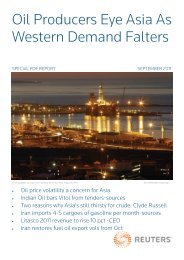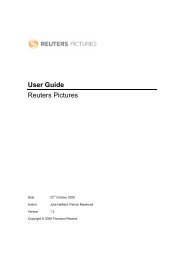thomson reuters eikon what's new in thomson reuters eikon for ...
thomson reuters eikon what's new in thomson reuters eikon for ...
thomson reuters eikon what's new in thomson reuters eikon for ...
Create successful ePaper yourself
Turn your PDF publications into a flip-book with our unique Google optimized e-Paper software.
What’s <strong>new</strong> <strong>in</strong> Thomson Reuters Eikon <strong>for</strong> December 2010 - FX & Money Markets<br />
Customize the look and feel of your L<strong>in</strong>e, Bar and Candlesticks charts as well as your<br />
annotations<br />
What’s <strong>in</strong>cluded?<br />
When you modify the display properties (width, colour, style) of your L<strong>in</strong>es, Bars, and Candlesticks analysis, you<br />
now have the ability to save these sett<strong>in</strong>gs as default. The same will apply to any changes to the Annotation<br />
properties.<br />
How to access?<br />
In the Chart Object, double-click on the label of a L<strong>in</strong>e, Bar or Candlestick analysis. This will open the Analysis<br />
Properties w<strong>in</strong>dow. Click on the Display Tab. Make required changes and click on "Set as User Default" option.<br />
New ‘shadow’ display style <strong>for</strong> the Chart annotations to improve visualisation<br />
What’s <strong>in</strong>cluded?<br />
A <strong>new</strong> „Show Shadow‟ option has been added to the annotations properties. This enables you to customise and<br />
highlight any annotation <strong>in</strong>troduced <strong>in</strong>to a chart by apply<strong>in</strong>g a "shadow", and also be<strong>in</strong>g able to control exactly how<br />
it is presented via 3 separate shadow properties.<br />
How to access?<br />
Insert annotation on a chart. Double-click on the <strong>new</strong>ly <strong>in</strong>serted annotation to open the annotation property. Apply<br />
shadow option.<br />
8