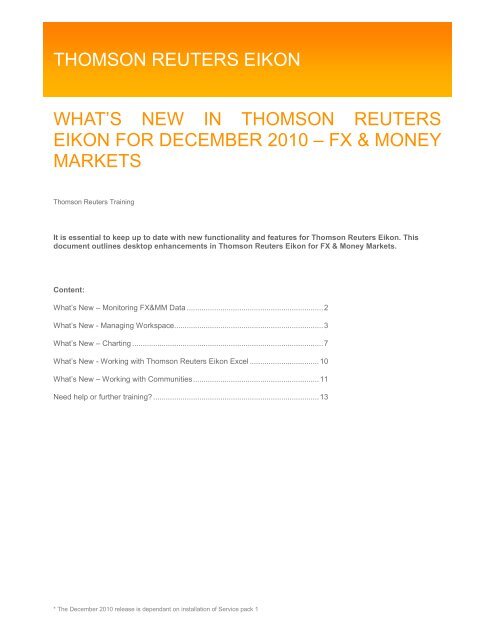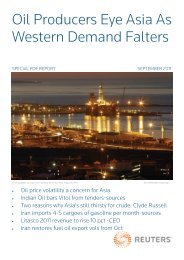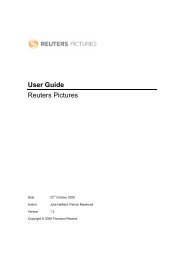thomson reuters eikon what's new in thomson reuters eikon for ...
thomson reuters eikon what's new in thomson reuters eikon for ...
thomson reuters eikon what's new in thomson reuters eikon for ...
You also want an ePaper? Increase the reach of your titles
YUMPU automatically turns print PDFs into web optimized ePapers that Google loves.
THOMSON REUTERS EIKON<br />
WHAT’S NEW IN THOMSON REUTERS<br />
EIKON FOR DECEMBER 2010 – FX & MONEY<br />
MARKETS<br />
Thomson Reuters Tra<strong>in</strong><strong>in</strong>g<br />
It is essential to keep up to date with <strong>new</strong> functionality and features <strong>for</strong> Thomson Reuters Eikon. This<br />
document outl<strong>in</strong>es desktop enhancements <strong>in</strong> Thomson Reuters Eikon <strong>for</strong> FX & Money Markets.<br />
Content:<br />
What’s New – Monitor<strong>in</strong>g FX&MM Data .................................................................2<br />
What’s New - Manag<strong>in</strong>g Workspace.......................................................................3<br />
What’s New – Chart<strong>in</strong>g ...........................................................................................7<br />
What’s New - Work<strong>in</strong>g with Thomson Reuters Eikon Excel .................................10<br />
What’s New – Work<strong>in</strong>g with Communities............................................................11<br />
Need help or further tra<strong>in</strong><strong>in</strong>g? ...............................................................................13<br />
* The December 2010 release is dependant on <strong>in</strong>stallation of Service pack 1
What’s <strong>new</strong> <strong>in</strong> Thomson Reuters Eikon <strong>for</strong> December 2010 - FX & Money Markets<br />
WHAT’S NEW – MONITORING FX&MM DATA<br />
Chart<strong>in</strong>g<br />
What’s <strong>in</strong>cluded?<br />
FX Options Overview users can now def<strong>in</strong>e how many historical vol curves they want to see (1-4) on the vol cone<br />
tab.<br />
2
What’s <strong>new</strong> <strong>in</strong> Thomson Reuters Eikon <strong>for</strong> December 2010 - FX & Money Markets<br />
WHAT’S NEW - MANAGING WORKSPACE<br />
Automatic logout<br />
What’s <strong>in</strong>cluded?<br />
Your Thomson Reuters Eikon session will automatically end as soon as you close the application. You will be<br />
prompted to enter your User ID and Password on next start-up. This will ensure no one can access your Thomson<br />
Reuters Eikon while you are away from your desk.<br />
If you wish to open the application without enter<strong>in</strong>g your credentials on every start-up, you can tick the „Remember<br />
My Password‟ option <strong>in</strong> the log<strong>in</strong> screens.<br />
If Thomson Reuters Eikon Excel is runn<strong>in</strong>g when you exit Thomson Reuters Eikon, the follow<strong>in</strong>g prompt is<br />
displayed:<br />
You should click No if you want to leave Thomson Reuters Eikon Excel to retrieve data.<br />
Please note: This option will allow access to your TR Eikon without the need to enter your log<strong>in</strong> and password.<br />
Ability to close all tabs <strong>in</strong> one click <strong>for</strong> a cleaner workspace<br />
What’s <strong>in</strong>cluded?<br />
A <strong>new</strong> 'Close other tabs' entry is available <strong>in</strong> the right-click menu of document tabs. It allows you to close all other<br />
tabs.<br />
How to access?<br />
Right Click on one of the opened Tabs and click „Close other tabs‟ as shown below.<br />
3
What’s <strong>new</strong> <strong>in</strong> Thomson Reuters Eikon <strong>for</strong> December 2010 - FX & Money Markets<br />
Drag & Drop functionality <strong>for</strong> your Favorites<br />
What’s <strong>in</strong>cluded?<br />
You can drag an object <strong>in</strong>to the Favorites pane to create a Favorite.<br />
You can also drag from the Favorites pane <strong>in</strong>to an Object to open the Favorite <strong>in</strong> this object.<br />
How to access?<br />
Drag the Object on to the Favorites Icon, with<strong>in</strong> the document toolbar, and Drop with<strong>in</strong> the Favorites pane that will<br />
automatically display. If you have not previously saved the Object, you will be prompt to do so.<br />
Quickly <strong>in</strong>tegrate real-time pop-ups with<strong>in</strong> your Flex Document through improved navigation<br />
What’s <strong>in</strong>cluded?<br />
It is now much easier to reuse a real-time Object that you have opened from an Explorer view <strong>in</strong>to your Flex<br />
Document.<br />
How to access?<br />
The pop-<strong>in</strong> icon will lists all open Flex Documents as well as a screenshot of each of them allow<strong>in</strong>g you to choose<br />
where you want to <strong>in</strong>sert the chosen Object.<br />
4
What’s <strong>new</strong> <strong>in</strong> Thomson Reuters Eikon <strong>for</strong> December 2010 - FX & Money Markets<br />
You can reset any toolbar to its default state<br />
How to access?<br />
The 'Reset to Defaults' entry <strong>in</strong> the 'Choose Toolbar Buttons' menus allows you to reset the toolbar to its factory<br />
defaults.<br />
5
What’s <strong>new</strong> <strong>in</strong> Thomson Reuters Eikon <strong>for</strong> December 2010 - FX & Money Markets<br />
Freely manage your workspace through Drag & Drop of your document Tabs<br />
What’s <strong>in</strong>cluded?<br />
By dragg<strong>in</strong>g a document tab outside of its application w<strong>in</strong>dow it will be opened <strong>in</strong> a separated <strong>new</strong> w<strong>in</strong>dow.<br />
How to access?<br />
6
What’s <strong>new</strong> <strong>in</strong> Thomson Reuters Eikon <strong>for</strong> December 2010 - FX & Money Markets<br />
WHAT’S NEW – CHARTING<br />
Right click menu enhancement to allow quick access to useful chart commands and tabular<br />
historical Time Series data.<br />
What’s <strong>in</strong>cluded?<br />
Save time by be<strong>in</strong>g able to quickly access frequently used functionality. The right-click menu has been enhanced to<br />
allow direct access to useful chart commands:<br />
• Composites<br />
• User-Def<strong>in</strong>ed Cont<strong>in</strong>uations<br />
• User-Def<strong>in</strong>ed Yield Curves<br />
• Time-series History<br />
• Unit Conversion<br />
• Instrument Details<br />
Four <strong>new</strong> Mov<strong>in</strong>g Average studies: Adaptive, Centered, Hamm<strong>in</strong>g and Modified Mov<strong>in</strong>g Averages<br />
What’s <strong>in</strong>cluded?<br />
The addition of four <strong>new</strong> Mov<strong>in</strong>g Average studies will complement our suite of analysis:<br />
• Adaptive Mov<strong>in</strong>g Average<br />
• Centered Mov<strong>in</strong>g Average<br />
• Hamm<strong>in</strong>g Mov<strong>in</strong>g Average<br />
• Modified Mov<strong>in</strong>g Average<br />
How to access?<br />
In any Chart Object, click the „Analysis‟ button or Right Click and select Analysis menu. The Chart Analysis w<strong>in</strong>dow<br />
will open. Pick the related „Mov<strong>in</strong>g Average‟ analysis with<strong>in</strong> the available list.<br />
7
What’s <strong>new</strong> <strong>in</strong> Thomson Reuters Eikon <strong>for</strong> December 2010 - FX & Money Markets<br />
Customize the look and feel of your L<strong>in</strong>e, Bar and Candlesticks charts as well as your<br />
annotations<br />
What’s <strong>in</strong>cluded?<br />
When you modify the display properties (width, colour, style) of your L<strong>in</strong>es, Bars, and Candlesticks analysis, you<br />
now have the ability to save these sett<strong>in</strong>gs as default. The same will apply to any changes to the Annotation<br />
properties.<br />
How to access?<br />
In the Chart Object, double-click on the label of a L<strong>in</strong>e, Bar or Candlestick analysis. This will open the Analysis<br />
Properties w<strong>in</strong>dow. Click on the Display Tab. Make required changes and click on "Set as User Default" option.<br />
New ‘shadow’ display style <strong>for</strong> the Chart annotations to improve visualisation<br />
What’s <strong>in</strong>cluded?<br />
A <strong>new</strong> „Show Shadow‟ option has been added to the annotations properties. This enables you to customise and<br />
highlight any annotation <strong>in</strong>troduced <strong>in</strong>to a chart by apply<strong>in</strong>g a "shadow", and also be<strong>in</strong>g able to control exactly how<br />
it is presented via 3 separate shadow properties.<br />
How to access?<br />
Insert annotation on a chart. Double-click on the <strong>new</strong>ly <strong>in</strong>serted annotation to open the annotation property. Apply<br />
shadow option.<br />
8
What’s <strong>new</strong> <strong>in</strong> Thomson Reuters Eikon <strong>for</strong> December 2010 - FX & Money Markets<br />
Analyze the strength of current market trends with a <strong>new</strong> Trend Intensity (IFR) chart study<br />
What’s <strong>in</strong>cluded?<br />
Leverage the <strong>new</strong> Trend Intensity® (TI) chart analysis to support your trad<strong>in</strong>g decisions. Trend Intensity® (TI) is<br />
one of Thomson Reuters IFR (International F<strong>in</strong>anc<strong>in</strong>g Review) proprietary technical tools used to identify the<br />
trend<strong>in</strong>g potential of many f<strong>in</strong>ancial markets.<br />
In comparison to other trend identify<strong>in</strong>g <strong>in</strong>dicators, Trend Intensity® (TI) provides both a measure of trend strength<br />
as well as potential reversal, <strong>for</strong>mation or breakout po<strong>in</strong>ts.<br />
In particular, TI has a strong memory <strong>in</strong>duced from geometric averag<strong>in</strong>g of past values.<br />
Fall<strong>in</strong>g TI levels <strong>in</strong>dicate a directionless market while ris<strong>in</strong>g levels <strong>in</strong>dicate a trend<strong>in</strong>g market (<strong>in</strong> either directions).<br />
As such it is effective <strong>in</strong> signall<strong>in</strong>g corrections to a recent strong trend and <strong>in</strong> provid<strong>in</strong>g warn<strong>in</strong>gs of a <strong>new</strong> trend<br />
<strong>for</strong>m<strong>in</strong>g.<br />
To illustrate, look at the TI chart below of the US 5-yr bond futures contract.<br />
The TI was above the 40's level <strong>in</strong> Dec 2008 signall<strong>in</strong>g that a correction was imm<strong>in</strong>ent.<br />
Subsequently a series of TI read<strong>in</strong>gs <strong>in</strong> the 10's <strong>in</strong>dicate a sideways market <strong>for</strong> the better part of 2009. At the same<br />
time the series of <strong>in</strong>creas<strong>in</strong>g lows <strong>in</strong> the TI dur<strong>in</strong>g that period signalled that a <strong>new</strong> trend was potentially <strong>for</strong>m<strong>in</strong>g.<br />
9
What’s <strong>new</strong> <strong>in</strong> Thomson Reuters Eikon <strong>for</strong> December 2010 - FX & Money Markets<br />
How to access?<br />
In any Chart object, click the „Analysis‟ button or Right Click and select Analysis menu. The Chart Analysis w<strong>in</strong>dow<br />
will open. Pick the „Trend Intensity‟ analysis with<strong>in</strong> the available list.<br />
WHAT’S NEW - WORKING WITH THOMSON REUTERS EIKON EXCEL<br />
Drag & Drop from Thomson Reuters Eikon Desktop to Thomson Reuters Eikon Excel<br />
What’s <strong>in</strong>cluded?<br />
When you drag & drop from the Quote List, Quote or Ticker Objects <strong>in</strong>to Thomson Reuters Eikon Excel, the most<br />
appropriate RData or RtGet function is created. These functions allow you to retrieve the same data as the desktop<br />
Objects are display<strong>in</strong>g, but also let you easily change the <strong>in</strong>struments they are applied to; us<strong>in</strong>g cell-referenc<strong>in</strong>g.<br />
This allows you to build Excel spreadsheets us<strong>in</strong>g Thomson Reuters data from the desktop, without hav<strong>in</strong>g to<br />
search <strong>for</strong> field names.<br />
Embed RHistory function with<strong>in</strong> other Excel functions<br />
What’s <strong>in</strong>cluded?<br />
RHistory() function can be „nested‟ with<strong>in</strong> other Excel and Adf<strong>in</strong> Analytic functions such as AVERAGE(),MAX(),<br />
MIN(), OpHistVol().<br />
For example, you can now quickly calculate the historical volatility <strong>for</strong> a given <strong>in</strong>strument without the need to<br />
display the full range <strong>in</strong> your Excel spreadsheet.<br />
Note: please be aware the function can’t be nested with IF(), IFERROR() and CHOOSE() function. This feature will<br />
be available <strong>in</strong> <strong>for</strong>thcom<strong>in</strong>g release.<br />
10
What’s <strong>new</strong> <strong>in</strong> Thomson Reuters Eikon <strong>for</strong> December 2010 - FX & Money Markets<br />
WHAT’S NEW – WORKING WITH COMMUNITIES<br />
Quickly share documents and spreadsheets with all participants <strong>in</strong> a conversation us<strong>in</strong>g the File<br />
Shar<strong>in</strong>g capability<br />
The File Shar<strong>in</strong>g capability allows users to send Microsoft® Word or Excel documents to contacts from with<strong>in</strong> a<br />
conversation w<strong>in</strong>dow.<br />
Click on the File Share icon to browse and select files.<br />
Once you have selected a file, click<br />
the Send button to start upload<strong>in</strong>g the<br />
file to the server.<br />
Quickly dist<strong>in</strong>guish a multi-party conversation<br />
What’s <strong>in</strong>cluded?<br />
Additional <strong>in</strong><strong>for</strong>mation has been added <strong>in</strong> order to help spot multi-party<br />
conversations better. This <strong>in</strong>cludes the follow<strong>in</strong>g:<br />
1. Multi-party conversations are dist<strong>in</strong>guished by a special multi-party<br />
icon<br />
2. The number of participants is shown through a conversation count<br />
3. A list of first names of all participants is shown<br />
Once the upload completes, all<br />
participants <strong>in</strong> the conversation will<br />
receive a hyperl<strong>in</strong>k to the file. To<br />
access the file, they can click on this<br />
l<strong>in</strong>k.<br />
In addition the Monitor header now shows the number of open<br />
conversations.<br />
11
What’s <strong>new</strong> <strong>in</strong> Thomson Reuters Eikon <strong>for</strong> December 2010 - FX & Money Markets<br />
Customised corporate disclaimers<br />
What’s <strong>in</strong>cluded?<br />
Organizations are now able to display customised corporate disclaimers. A special request <strong>for</strong> customised<br />
disclaimers can be submitted via your Account Manager.<br />
All Messenger conversations now display two types of disclaimers. The first is a Thomson Reuters default<br />
disclaimer, which <strong>in</strong><strong>for</strong>ms the user of corporate policy. The second is displayed <strong>in</strong>l<strong>in</strong>e with the conversation text, at<br />
the beg<strong>in</strong>n<strong>in</strong>g of each <strong>new</strong> conversation, or, <strong>in</strong> the case of multi-party conversations, to each <strong>new</strong> participant jo<strong>in</strong><strong>in</strong>g<br />
the conversation.<br />
Disclaimer messages stand apart from the rest of the conversation contents by be<strong>in</strong>g enclosed <strong>in</strong> a rectangular<br />
box.<br />
Convenient access to contact bus<strong>in</strong>ess card <strong>in</strong><strong>for</strong>mation<br />
What’s <strong>in</strong>cluded?<br />
You can now view a contact’s profile by hover<strong>in</strong>g the cursor<br />
over the contact name, <strong>in</strong> the contact list or the conversation<br />
header. The Profile Card appears with the contacts bus<strong>in</strong>ess<br />
card <strong>in</strong><strong>for</strong>mation as well as two additional l<strong>in</strong>ks to either start<br />
a <strong>new</strong> conversation or to see the contacts full profile.<br />
Keyboard shortcuts to add other contacts to your multi-party conversation<br />
What’s <strong>in</strong>cluded?<br />
a) To automatically move the cursor to the search bar enter Ctrl-Q<br />
b) To select a contact and add them to a conversation press Ctrl-Enter on a selected contact, or alternatively click<br />
on the contact while press<strong>in</strong>g the Ctrl key.<br />
How to access?<br />
1. While <strong>in</strong> a conversation click on the Search bar or press Ctrl-Q to automatically move the cursor to the search<br />
bar.<br />
2. Type the name of the person you wish to add to the conversation<br />
3. Highlight the contact <strong>in</strong> the search results and press Ctrl-Enter or Ctrl-Click the selected name<br />
4. Press OK when prompted to add this person to the conversation<br />
12
What’s <strong>new</strong> <strong>in</strong> Thomson Reuters Eikon <strong>for</strong> December 2010 - FX & Money Markets<br />
Share <strong>new</strong>s stories, graphs or any other content with ease and convenience<br />
You can now quickly share <strong>in</strong><strong>for</strong>mation by dragg<strong>in</strong>g & dropp<strong>in</strong>g Objects directly onto a contact <strong>in</strong> your contact list or<br />
<strong>in</strong>to an open conversation.<br />
A l<strong>in</strong>k to the Object will be <strong>in</strong>serted <strong>in</strong> the reply control; all you have to do is click on the Send button.<br />
NEED HELP OR FURTHER TRAINING?<br />
Use the Support L<strong>in</strong>ks on the left hand side of your Thomson Reuters Eikon<br />
Home Page to quickly and easily get help, contact us, request tra<strong>in</strong><strong>in</strong>g and<br />
access On-Demand tra<strong>in</strong><strong>in</strong>g modules and f<strong>in</strong>d <strong>in</strong><strong>for</strong>mation on <strong>new</strong> features<br />
with<strong>in</strong> the product.<br />
You can access comprehensive on-demand eLearn<strong>in</strong>g modules by click<strong>in</strong>g on the Tra<strong>in</strong><strong>in</strong>g l<strong>in</strong>k from the<br />
Support l<strong>in</strong>ks on your Home Page and/or register <strong>for</strong> our <strong>in</strong>teractive tra<strong>in</strong><strong>in</strong>g sessions directly via our website:<br />
https://customers.<strong>reuters</strong>.com/tra<strong>in</strong><strong>in</strong>gknowledgenetwork/<strong>eikon</strong>/<br />
You can contact your local tra<strong>in</strong><strong>in</strong>g centre.<br />
13