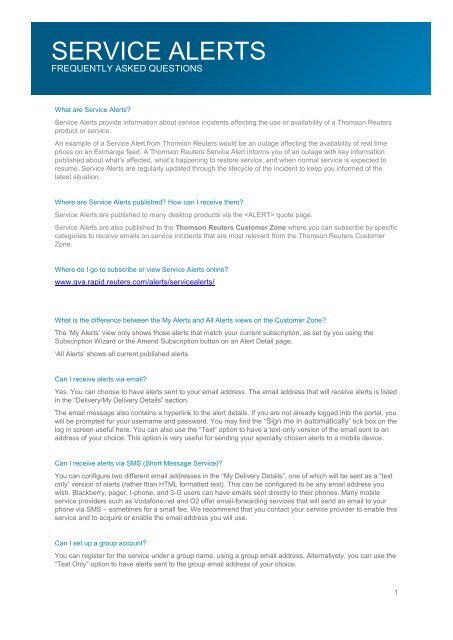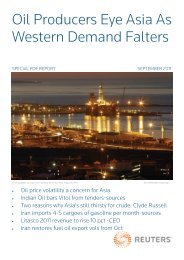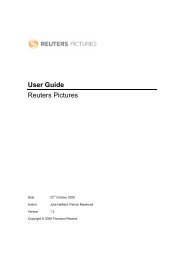SERVICE ALERTS - Customer Zone - Reuters
SERVICE ALERTS - Customer Zone - Reuters
SERVICE ALERTS - Customer Zone - Reuters
You also want an ePaper? Increase the reach of your titles
YUMPU automatically turns print PDFs into web optimized ePapers that Google loves.
<strong>SERVICE</strong> <strong>ALERTS</strong><br />
FREQUENTLY ASKED QUESTIONS<br />
What are Service Alerts?<br />
Service Alerts provide information about service incidents affecting the use or availability of a Thomson <strong>Reuters</strong><br />
product or service.<br />
An example of a Service Alert from Thomson <strong>Reuters</strong> would be an outage affecting the availability of real time<br />
prices on an Exchange feed. A Thomson <strong>Reuters</strong> Service Alert informs you of an outage with key information<br />
published about what‟s affected, what‟s happening to restore service, and when normal service is expected to<br />
resume. Service Alerts are regularly updated through the lifecycle of the incident to keep you informed of the<br />
latest situation.<br />
Where are Service Alerts published? How can I receive them?<br />
Service Alerts are published to many desktop products via the quote page.<br />
Service Alerts are also published to the Thomson <strong>Reuters</strong> <strong>Customer</strong> <strong>Zone</strong> where you can subscribe by specific<br />
categories to receive emails on service incidents that are most relevant from the Thomson <strong>Reuters</strong> <strong>Customer</strong><br />
<strong>Zone</strong>.<br />
Where do I go to subscribe or view Service Alerts online?<br />
www.gva.rapid.reuters.com/alerts/servicealerts/<br />
What is the difference between the My Alerts and All Alerts views on the <strong>Customer</strong> <strong>Zone</strong>?<br />
The „My Alerts‟ view only shows those alerts that match your current subscription, as set by you using the<br />
Subscription Wizard or the Amend Subscription button on an Alert Detail page.<br />
„All Alerts‟ shows all current published alerts<br />
Can I receive alerts via email?<br />
Yes. You can choose to have alerts sent to your email address. The email address that will receive alerts is listed<br />
in the “Delivery/My Delivery Details” section.<br />
The email message also contains a hyperlink to the alert details. If you are not already logged into the portal, you<br />
will be prompted for your username and password. You may find the “Sign me in automatically” tick box on the<br />
log in screen useful here. You can also use the “Text” option to have a text-only version of the email sent to an<br />
address of your choice. This option is very useful for sending your specially chosen alerts to a mobile device.<br />
Can I receive alerts via SMS (Short Message Service)?<br />
You can configure two different email addresses in the “My Delivery Details”, one of which will be sent as a “text<br />
only” version of alerts (rather than HTML formatted text). This can be configured to be any email address you<br />
wish. Blackberry, pager, I-phone, and 3-G users can have emails sent directly to their phones. Many mobile<br />
service providers such as Vodafone.net and O2 offer email-forwarding services that will send an email to your<br />
phone via SMS – sometimes for a small fee. We recommend that you contact your service provider to enable this<br />
service and to acquire or enable the email address you will use.<br />
Can I set up a group account?<br />
You can register for the service under a group name, using a group email address. Alternatively, you can use the<br />
“Text Only” option to have alerts sent to the group email address of your choice.<br />
1
In the Subscription Wizard/Edit Subscriptions view, there are six categories of alerts. What do they mean?<br />
Priority Alerts<br />
Priority Alerts are a subset of alerts which are high impacting on critical content or products e.g. NYSE, Thomson<br />
<strong>Reuters</strong> Dealing. Selecting this category will subscribe you to all alerts which are issued as „Priority Alerts‟ for<br />
content and product disruptions.<br />
Data and News<br />
The data and news alert category provide the ability to subscribe for alerts by particular data or news content<br />
provided by Thomson <strong>Reuters</strong> or 3rd party providers. These alerts are typically about the availability or accuracy<br />
of data or news information.<br />
Infrastructure<br />
Disruption to Thomson <strong>Reuters</strong> core data processing and distribution systems can affect varying sets of<br />
applications and/or data content across cities, countries and regions. Select from this category to receive alerts<br />
on disruptions relevant to your use of Thomson <strong>Reuters</strong> information. For your convenience, we have<br />
recommended a base set of infrastructure templates in one branch of the subscription tree. We recommend you<br />
select all of these, then unsubscribe to individual alert categories if you feel that you are being alerted<br />
unnecessarily. To ensure that you receive all alerts relevant to your service, please select appropriate Content<br />
and Application alerts.<br />
Application<br />
Thomson <strong>Reuters</strong> services are presented in many formats. Your view of these services will depend on the<br />
application(s) that bring the data to you, including your desktop software, web-based apps, and local routing<br />
systems. Select these categories to receive alerts on disruptions relevant to the applications you use. To ensure<br />
that you receive all alerts relevant to your service, please select appropriate Infrastructure and Content alerts.<br />
Thomson ONE<br />
The Thomson ONE category enables subscribers to receive alerts specific to the suite of Thomson ONE<br />
products.<br />
Thomson <strong>Reuters</strong> Eikon<br />
The Thomson <strong>Reuters</strong> Eikon category enables subscribers to receive alerts specific to the following variants of<br />
Thomson <strong>Reuters</strong> Eikon: Thomson <strong>Reuters</strong> Eikon, Thomson <strong>Reuters</strong> Eikon for Wealth Management, Thomson<br />
<strong>Reuters</strong> Eikon Mobile, and Thomson <strong>Reuters</strong> for Compliance Management.<br />
What are the 2-5 character codes shown in brackets on category branches in the Data & News branch of the<br />
subscription wizard tree?<br />
These are the Product Definition Page (PDP) codes for an Exchange. They are permissioning codes that may<br />
help some technical staff to identify areas of interest.<br />
What are the “Recommended Selections” and why are they important?<br />
These are categories that apply to Thomson <strong>Reuters</strong> underlying data and network systems. Issues with these<br />
systems can affect a wide range of Thomson <strong>Reuters</strong> products – too many to list individually for each system. We<br />
strongly recommend that you select all of these and then unsubscribe at a later date if you feel you are receiving<br />
some alerts unnecessarily. Unsubscribing is easy – just click the “amend subscription” button on any alert to<br />
change your settings for that category.<br />
In the subscription wizard, what is the minimum I should select?<br />
You should select everything in the “Recommended Selections” branches. If you feel that you are receiving some<br />
alerts unnecessarily, you can easily unsubscribe at a later date. Unsubscribing is easy – just click the “amend<br />
subscription” button on any alert to change your settings for that category.<br />
How can I see the history of an alert?<br />
Each alert may have many updates. The history of these updates is shown on the Alert Details page for each<br />
alert. Updates are listed in reverse chronological order (i.e. with the most recent showing first).<br />
2
Can I see alerts that have already been resolved?<br />
The Resolved Alerts section lists all alerts that have been closed within the last 30 days, often including much<br />
older Alert history.<br />
These are displayed in an “All Alerts” window or a “My Alerts” window that filters the alerts according to your<br />
subscriptions.<br />
Why can I see Resolved Alerts on the main Alerts page?<br />
Newly Resolved Alerts remain on the main Alerts page for a number of hours after they are first resolved. They<br />
are then moved onto the Resolved Alerts page.<br />
Who should I contact if I have a problem?<br />
<strong>Customer</strong>s should log a query using the Contact Us functionality in the <strong>Customer</strong> <strong>Zone</strong>. In the Product drop down<br />
list, select “Product not found…. Search more”, and then type “Service Alerts” in the “Enter Product Here:” box.<br />
How can I let Thomson <strong>Reuters</strong> know about my ideas for new features?<br />
Service Alerts was developed in response to customer feedback, and we welcome your thoughts and ideas.<br />
Please complete our feedback form in the <strong>Customer</strong> <strong>Zone</strong> at:<br />
http://customers.reuters.com/a/support/serviceAlertsFeedback/SAForm.asp<br />
What is the difference between the Alert reference numbers e.g. versus the Service Alert ID e.g.<br />
117836?<br />
The Alert page numbering facility is restricted in the number of identifiers it can use and thus recycles numbers.<br />
The online version of Service Alerts has no such restriction and each alert is uniquely identified. You should<br />
consider the updates from Service Alerts to be definitive, rather than the desktop product-based Alert page.<br />
What other notification services can I benefit from?<br />
Thomson <strong>Reuters</strong> offers a number of online services that enable customers to subscribe for changes that may<br />
affect or be of interest.<br />
Data Notifications provide advance notice of changes to data/content on Thomson <strong>Reuters</strong> services.<br />
https://customers.reuters.com/a/support/NotificationService/SubscribeData.aspx<br />
Product Change Notifications provide advance notice of changes to Thomson <strong>Reuters</strong> Products.<br />
https://customers.reuters.com/a/support/NotificationService/SubscribeProduct.aspx<br />
RIC Change Events inform you of planned changes to our codes covering Exchange Traded instruments.<br />
https://customers.reuters.com/a/symbolchanges/MySubscriptions.aspx<br />
3