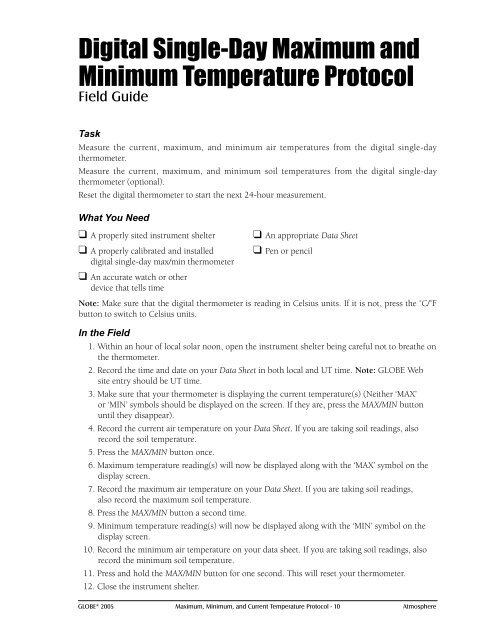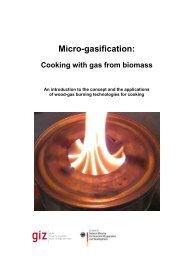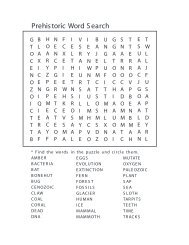Maximum, Minimum, and Current Temperature Protocol - GLOBE
Maximum, Minimum, and Current Temperature Protocol - GLOBE
Maximum, Minimum, and Current Temperature Protocol - GLOBE
You also want an ePaper? Increase the reach of your titles
YUMPU automatically turns print PDFs into web optimized ePapers that Google loves.
Digital Single-Day <strong>Maximum</strong> <strong>and</strong><br />
<strong>Minimum</strong> <strong>Temperature</strong> <strong>Protocol</strong><br />
Field Guide<br />
Task<br />
Measure the current, maximum, <strong>and</strong> minimum air temperatures from the digital single-day<br />
thermometer.<br />
Measure the current, maximum, <strong>and</strong> minimum soil temperatures from the digital single-day<br />
thermometer (optional).<br />
Reset the digital thermometer to start the next 24-hour measurement.<br />
What You Need<br />
❑ A properly sited instrument shelter ❑ An appropriate Data Sheet<br />
❑ A properly calibrated <strong>and</strong> installed ❑ Pen or pencil<br />
digital single-day max/min thermometer<br />
❑ An accurate watch or other<br />
device that tells time<br />
Note: Make sure that the digital thermometer is reading in Celsius units. If it is not, press the ˚C/˚F<br />
button to switch to Celsius units.<br />
In the Field<br />
1. Within an hour of local solar noon, open the instrument shelter being careful not to breathe on<br />
the thermometer.<br />
2. Record the time <strong>and</strong> date on your Data Sheet in both local <strong>and</strong> UT time. Note: <strong>GLOBE</strong> Web<br />
site entry should be UT time.<br />
3. Make sure that your thermometer is displaying the current temperature(s) (Neither ‘MAX’<br />
or ‘MIN’ symbols should be displayed on the screen. If they are, press the MAX/MIN button<br />
until they disappear).<br />
4. Record the current air temperature on your Data Sheet. If you are taking soil readings, also<br />
record the soil temperature.<br />
5. Press the MAX/MIN button once.<br />
6. <strong>Maximum</strong> temperature reading(s) will now be displayed along with the ‘MAX’ symbol on the<br />
display screen.<br />
7. Record the maximum air temperature on your Data Sheet. If you are taking soil readings,<br />
also record the maximum soil temperature.<br />
8. Press the MAX/MIN button a second time.<br />
9. <strong>Minimum</strong> temperature reading(s) will now be displayed along with the ‘MIN’ symbol on the<br />
display screen.<br />
10. Record the minimum air temperature on your data sheet. If you are taking soil readings, also<br />
record the minimum soil temperature.<br />
11. Press <strong>and</strong> hold the MAX/MIN button for one second. This will reset your thermometer.<br />
12. Close the instrument shelter.<br />
<strong>GLOBE</strong> ® 2005 <strong>Maximum</strong>, <strong>Minimum</strong>, <strong>and</strong> <strong>Current</strong> <strong>Temperature</strong> <strong>Protocol</strong> - 10 Atmosphere