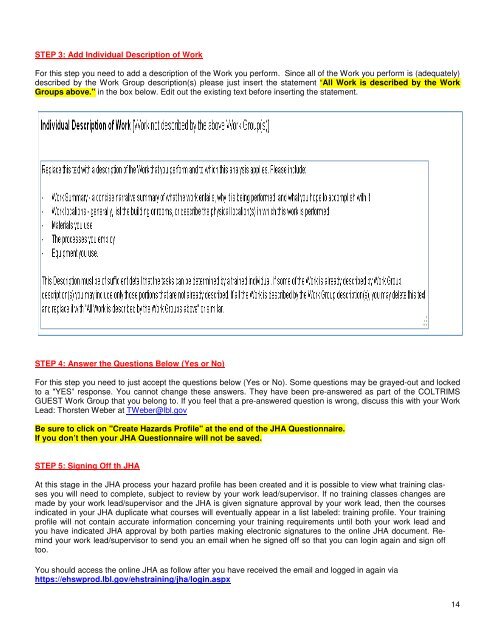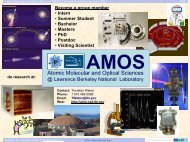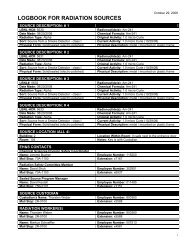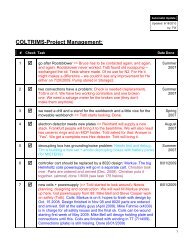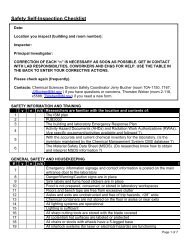So you want to attend a COLTRIMS beamtime - AMOS Experiment ...
So you want to attend a COLTRIMS beamtime - AMOS Experiment ...
So you want to attend a COLTRIMS beamtime - AMOS Experiment ...
You also want an ePaper? Increase the reach of your titles
YUMPU automatically turns print PDFs into web optimized ePapers that Google loves.
STEP 3: Add Individual Description of Work<br />
For this step <strong>you</strong> need <strong>to</strong> add a description of the Work <strong>you</strong> perform. Since all of the Work <strong>you</strong> perform is (adequately)<br />
described by the Work Group description(s) please just insert the statement “All Work is described by the Work<br />
Groups above." in the box below. Edit out the existing text before inserting the statement.<br />
STEP 4: Answer the Questions Below (Yes or No)<br />
For this step <strong>you</strong> need <strong>to</strong> just accept the questions below (Yes or No). <strong>So</strong>me questions may be grayed-out and locked<br />
<strong>to</strong> a "YES” response. You cannot change these answers. They have been pre-answered as part of the <strong>COLTRIMS</strong><br />
GUEST Work Group that <strong>you</strong> belong <strong>to</strong>. If <strong>you</strong> feel that a pre-answered question is wrong, discuss this with <strong>you</strong>r Work<br />
Lead: Thorsten Weber at TWeber@lbl.gov<br />
Be sure <strong>to</strong> click on "Create Hazards Profile" at the end of the JHA Questionnaire.<br />
If <strong>you</strong> don’t then <strong>you</strong>r JHA Questionnaire will not be saved.<br />
STEP 5: Signing Off th JHA<br />
At this stage in the JHA process <strong>you</strong>r hazard profile has been created and it is possible <strong>to</strong> view what training classes<br />
<strong>you</strong> will need <strong>to</strong> complete, subject <strong>to</strong> review by <strong>you</strong>r work lead/supervisor. If no training classes changes are<br />
made by <strong>you</strong>r work lead/supervisor and the JHA is given signature approval by <strong>you</strong>r work lead, then the courses<br />
indicated in <strong>you</strong>r JHA duplicate what courses will eventually appear in a list labeled: training profile. Your training<br />
profile will not contain accurate information concerning <strong>you</strong>r training requirements until both <strong>you</strong>r work lead and<br />
<strong>you</strong> have indicated JHA approval by both parties making electronic signatures <strong>to</strong> the online JHA document. Remind<br />
<strong>you</strong>r work lead/supervisor <strong>to</strong> send <strong>you</strong> an email when he signed off so that <strong>you</strong> can login again and sign off<br />
<strong>to</strong>o.<br />
You should access the online JHA as follow after <strong>you</strong> have received the email and logged in again via<br />
https://ehswprod.lbl.gov/ehstraining/jha/login.aspx<br />
14