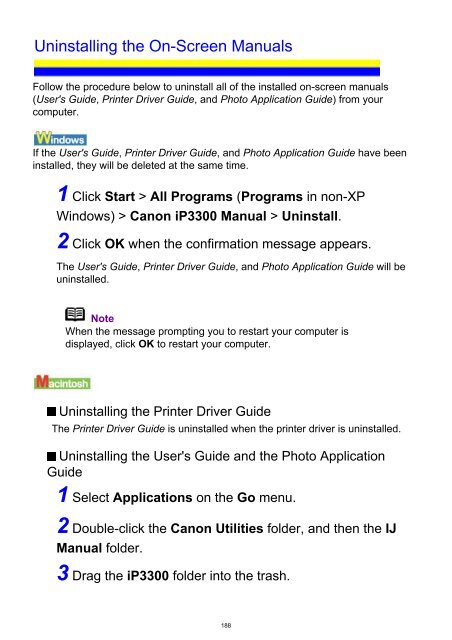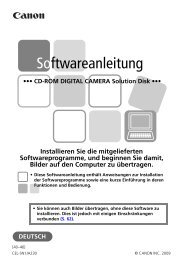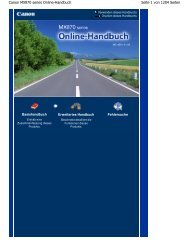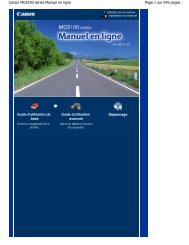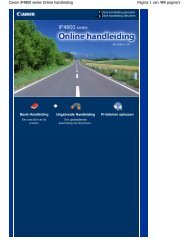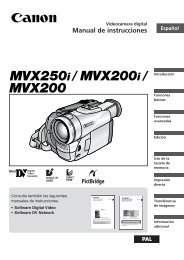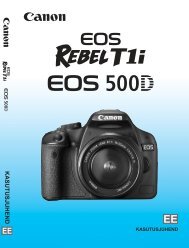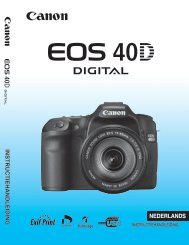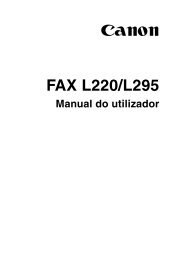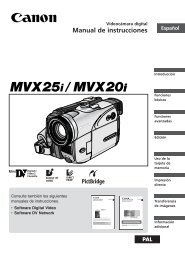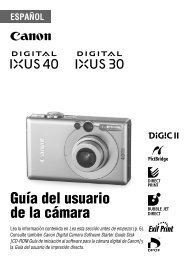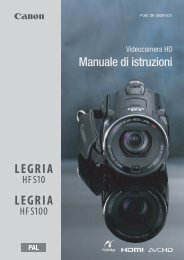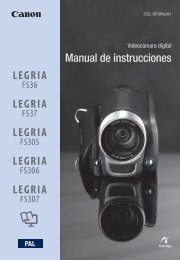- Page 1 and 2:
User's Guide MP-0911-V2.00 FAQs How
- Page 3 and 4:
Opening the Canon IJ Printer Utilit
- Page 5 and 6:
Note Operations explained in this m
- Page 7 and 8:
Note This searches all the on-scree
- Page 9 and 10:
Safety Precautions Please read the
- Page 11 and 12:
Working around the printer Do not u
- Page 13 and 14:
could cause burns. Do not throw ink
- Page 15 and 16:
(6) Cover Guide Align the right sid
- Page 17 and 18:
(19) Print Head Lock Lever Locks th
- Page 19 and 20:
Loading Printing Paper This section
- Page 21 and 22:
Photo Paper Plus Semigloss *3 Photo
- Page 23 and 24:
Images may become smudged if you pl
- Page 25 and 26:
(A) Switch paper source here. Paper
- Page 27 and 28:
Important If you cut plain paper to
- Page 29 and 30:
2 Prepare to load paper. (1) Open t
- Page 31 and 32:
You can load A4, Letter, or B5-size
- Page 33 and 34:
4 In the printer driver, select Fro
- Page 35 and 36:
then select DL Env. or Comm. Env. #
- Page 37 and 38:
(2) Make sure that Canon iP3300 is
- Page 39 and 40:
(1) Click Print (or OK). Printing b
- Page 41 and 42:
Note If you select Front for Plain
- Page 43 and 44:
Printing Media Compatible Media Typ
- Page 45 and 46:
Card 2.17 x 3.58 inches / 55.0 x 91
- Page 47 and 48:
See Glossy Photo Paper GP-401 / Glo
- Page 49 and 50:
Glossy Photo Paper GP-401 / Glossy
- Page 51 and 52:
Matte Photo Paper MP-101 This is a
- Page 53 and 54:
Photo Paper Plus Double Sided PP-10
- Page 56 and 57:
Photo Paper Plus Glossy PP-101 This
- Page 58 and 59:
Photo Paper Plus Semi-gloss SG-101,
- Page 60 and 61:
Photo Paper Pro PR-101 This is a th
- Page 62:
Photo Stickers PS-101 This is a pee
- Page 65 and 66:
Envelopes Use either European DL or
- Page 67 and 68:
Printer Driver Settings Media Type:
- Page 69 and 70:
The ink lamp flashes slowly (at aro
- Page 71 and 72:
ink. Replace the ink tank with a ne
- Page 73 and 74:
*1 Ink tank with no ink If the ALAR
- Page 75 and 76:
maintain optimal printing quality,
- Page 77 and 78:
*1 Do not touch the electrical cont
- Page 79 and 80:
Follow the procedure below to turn
- Page 81 and 82:
Note If Print Head Deep Cleaning do
- Page 83 and 84:
The nozzle check pattern is printed
- Page 85 and 86:
Examining the Nozzle Check Pattern
- Page 87 and 88:
Print Head Cleaning Clean the Print
- Page 89 and 90:
Note If the problem is not resolved
- Page 91 and 92:
Print Head Deep Cleaning If print q
- Page 93 and 94:
(1) Make sure that Cleaning is sele
- Page 95 and 96:
Aligning the Print Head If ruled li
- Page 97 and 98:
Note If it is difficult to pick the
- Page 99 and 100:
10 When the confirmation message is
- Page 101 and 102:
Note If it is difficult to pick the
- Page 103 and 104:
Note When you turn off the printer,
- Page 105 and 106:
The Paper Feed Roller will rotate a
- Page 107 and 108:
Hold the Rear Cover so that the Rea
- Page 109 and 110:
*1 Load the paper after unfolding i
- Page 111 and 112:
Execute. The paper cleans the insid
- Page 113 and 114:
Starting the Canon Setup Utility 1
- Page 115 and 116:
Important Confirm that iP3300 is sh
- Page 117 and 118:
PictBridge Dialog Box (1) Printing
- Page 119 and 120:
Canon Setup Utility Menu (Macintosh
- Page 121 and 122:
(6) Send Sends the settings to the
- Page 123 and 124:
Print Head Holder Does Not Move to
- Page 125 and 126:
Installation does not start automat
- Page 127 and 128:
The USB cable, and the USB hub if y
- Page 129 and 130:
Cause Action Media Type setting doe
- Page 131 and 132:
Print Head nozzles are clogged. The
- Page 133 and 134:
Printing with the Page layout print
- Page 135 and 136:
Paper is too thin. When printing da
- Page 137 and 138: Paper Feed Roller is dirty. (Front
- Page 139 and 140: Printed paper is taking long to dry
- Page 141 and 142: Paper is curled. Inappropriate Pape
- Page 143 and 144: Print quality is not set appropriat
- Page 145 and 146: Printer Does Not Start or Stops Dur
- Page 147 and 148: The printer is not ready. The print
- Page 149 and 150: time, the printer may stop printing
- Page 151 and 152: For details on different flashing s
- Page 153 and 154: 153
- Page 155 and 156: Paper Feed Roller is dirty. (Front
- Page 157 and 158: Paper source selection is inappropr
- Page 159 and 160: Paper Jams Cause Action Paper jamme
- Page 161 and 162: (3) Hold the Rear Cover so that the
- Page 163 and 164: ALARM Lamp Flashes Orange ALARM Lam
- Page 165 and 166: Nine flashes: No response from conn
- Page 167 and 168: Writing Error/Output Error/Communic
- Page 169 and 170: Spooling is enabled (Windows Me or
- Page 171 and 172: Cause Action The ink absorber is al
- Page 173 and 174: 173
- Page 175 and 176: Cannot Print in Background (Windows
- Page 177 and 178: Error Message On Camera Action "Pri
- Page 179 and 180: Note If multiple ink lamps are flas
- Page 181 and 182: *1 To resume printing, you can also
- Page 183 and 184: Printing Area To ensure the best pr
- Page 185 and 186: 5" x 7" / 127.0 x 177.8 mm 8" x 10"
- Page 187: Recommended printing area 187
- Page 191 and 192: Caution Do not transport or store t
- Page 193 and 194: Paper size Default (the setting to
- Page 195 and 196: *4 For bundled software installatio
- Page 197 and 198: Note When opening the printer prope
- Page 199 and 200: Opening the Printer Setup Utility (
- Page 201 and 202: Opening the Canon IJ Printer Utilit