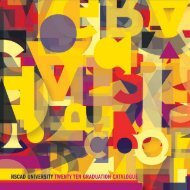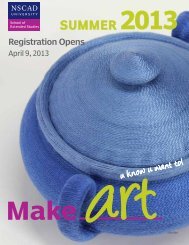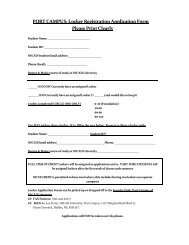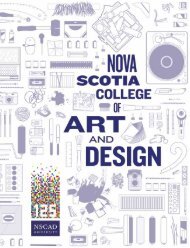I nformationfor F aculty - Nova Scotia College of Art and Design
I nformationfor F aculty - Nova Scotia College of Art and Design
I nformationfor F aculty - Nova Scotia College of Art and Design
You also want an ePaper? Increase the reach of your titles
YUMPU automatically turns print PDFs into web optimized ePapers that Google loves.
I n f o r m a t i o n f o r F a c u l t y<br />
Fall 2011
Table <strong>of</strong> Contents<br />
Before the First day <strong>of</strong> Class<br />
Course Outline Checklist<br />
Employment Terms <strong>and</strong> Payroll ...................................................... 8<br />
Contractual Arrangements ..................................................................................... 8<br />
Communication .............................................................................. 10<br />
Phone <strong>and</strong> Email .................................................................................................... 10<br />
NOW Bulletin ......................................................................................................... 10<br />
Administrative Offices <strong>and</strong> Staff ................................................... 10<br />
Office <strong>of</strong> Academic Affairs <strong>and</strong> Research ........................................................... 10<br />
Director <strong>of</strong> Human Resources .............................................................................. 11<br />
Registrar .................................................................................................................. 11<br />
Director <strong>of</strong> Library Services .................................................................................. 11<br />
Director <strong>of</strong> Visual Resources Collection ............................................................. 11<br />
Director, Facilities Management .......................................................................... 11<br />
Director <strong>of</strong> Computing Services ........................................................................... 11<br />
Contact for: Student financial matters <strong>and</strong> scholarships, student counseling,<br />
students in crisis ..................................................................................................... 11<br />
Duke Granville Campus Security Kevin – 877-0764 ........................................ 11<br />
Division Chairs <strong>and</strong> Administrative Assistants ................................................ 11<br />
Administrative Services for Instructors ....................................... 12<br />
Identification Cards ............................................................................................... 12<br />
Division Administrative Assistants .................................................................... 12<br />
Offices <strong>and</strong> Supplies .............................................................................................. 12<br />
Keys .......................................................................................................................... 13<br />
Photocopying .......................................................................................................... 13<br />
Library ..................................................................................................................... 13<br />
Book <strong>and</strong> <strong>Art</strong> Supply Store ................................................................................... 14<br />
Course Support Funds <strong>and</strong> Materials Fees ........................................................ 14<br />
Equipment ............................................................................................................... 14<br />
Anna Leonowens Gallery ..................................................................................... 15<br />
University Closure Policy ..................................................................................... 15<br />
Public Presentations ............................................................................................... 15<br />
Contacts at the Office <strong>of</strong> Student <strong>and</strong> Academic Services: .............................. 16<br />
Academic Advising ............................................................................................... 17<br />
Students with Disabilities: .................................................................................... 17<br />
Counseling <strong>and</strong> Psychological Services .............................................................. 17<br />
Class Lists, Attendance & Grading ..................................................................... 18<br />
Academic Warnings .............................................................................................. 19<br />
Evaluation / Grading ............................................................................................ 28<br />
Grade Submission .................................................................................................. 29<br />
Academic Warnings .............................................................................................. 29<br />
2 | P age
Academic Policies .................................................................................................. 30<br />
IMPORTANT! There is a Student Charter <strong>of</strong> Rights <strong>and</strong> Responsibilities<br />
(Code <strong>of</strong> Conduct) that governs student’s behaviors while in your classroom 30<br />
Student Use <strong>of</strong> Facilities ........................................................................................ 30<br />
Security <strong>and</strong> Building Access ....................................................... 31<br />
Contacts: (Print these numbers out <strong>and</strong> staple them to your attendance roster each<br />
term) .......................................................................................................................... 31<br />
Access <strong>and</strong> Identification ...................................................................................... 31<br />
Safety <strong>and</strong> Security ................................................................................................ 31<br />
First Aid ................................................................................................................... 32<br />
Fire Prevention ....................................................................................................... 32<br />
Occupational Health <strong>and</strong> Safety .......................................................................... 32<br />
Conclusion .............................................................................................................. 32<br />
Appendices:<br />
1. Policy on Plagiarism<br />
2. Email Policy <strong>and</strong> Form<br />
3. Information for Instructors who are American Citizens <strong>and</strong> Work<br />
permits<br />
4. International banking<br />
5. NAFTA<br />
3 | P age
Before the First day <strong>of</strong> Class<br />
Welcome to your teaching experience NSCAD University! Before you read this<br />
information booklet, it may be helpful to look over this list;<br />
Before the first day <strong>of</strong> class please;<br />
4 | P age<br />
1. Make sure your course outline is emailed to your Administrative<br />
Assistant AND the Dean.<br />
2. Familiarize yourself with the location <strong>of</strong> fire alarms, fire<br />
extinguishers <strong>and</strong> fire exits nearest your teaching space(s)<br />
3. Ensure that you have identified the nearest source <strong>of</strong> first aid<br />
supplies to your classroom.<br />
4. Enter the Duke Granville Security <strong>of</strong>fice telephone number into your<br />
cell phone.<br />
5. Find out from your Division Chair, the amount <strong>of</strong> the material fee for<br />
your course (if applicable) so that you can add that information to<br />
your course outline. Be sure you know what materials you will be<br />
providing to each student so that this information can also be listed.<br />
6. A class list/attendance sheet can be viewed in WebAdvisor once<br />
you have obtained a NSCAD F<strong>aculty</strong> email address. Please find the<br />
application form within this document well before your first day <strong>of</strong><br />
teaching.<br />
7. Go to the Office <strong>of</strong> Student Services <strong>and</strong> obtain an ID card.<br />
8. Final versions <strong>of</strong> course outlines are to be provided to your<br />
Division Office(s) <strong>and</strong> the Office <strong>of</strong> Academic Affairs at least<br />
seven days prior to the beginning <strong>of</strong> semester. (For the<br />
Foundation Division, second session, seven week module courses,<br />
be sure to submit your course outline at least one week prior to the<br />
start <strong>of</strong> that second session.)<br />
9. Ensure that you also know where the nearest NSCAD telephone is,<br />
<strong>and</strong> that you have access to it.
5 | P age<br />
10. Make a date to go in <strong>and</strong> find out how to use the AV equipment,<br />
make arrangements with Multi-Media, or locate props <strong>and</strong><br />
equipment specific to your class, as appropriate.<br />
11. Read the NSCAD University Occupational Health <strong>and</strong> Safety<br />
Policy, available on the University website<br />
http://www.nscad.ns.ca/info/healthpolicy.pdf; before you start<br />
teaching.<br />
12. Ensure that you have filled out a Payroll Authorization Form<br />
<strong>and</strong> have attached a VOIDED Canadian Bank Cheque showing<br />
your account number for direct deposit. Please contact the<br />
Business Office on the 4 th Floor <strong>of</strong> the Granville Campus to<br />
make these arrangements.<br />
13. ENSURE THAT YOU HAVE FILLED out the email request form<br />
for a NSCAD email address. It is located on page 30 <strong>of</strong> this<br />
document.<br />
14. Be sure your carry your cell phone <strong>and</strong> bring the 24 hours<br />
number for Security with you<br />
NOTE: Instructors using WebAdvisor are now able to EMAIL themselves their class lists.<br />
• On your WebAdvisor F<strong>aculty</strong> page you will see a link called "Email Class Roster",<br />
• You can click this to email yourself a “comma separated value file” containing the roster<br />
for the classes that they teach.<br />
• Save this file to your Desktop or wherever you wish.<br />
• Open EXCEL, go to FILE, OPEN, <strong>and</strong> browse to select the document.<br />
• This will open the class list in excel so that you can print it, create a table to use as<br />
attendance lists, etc.<br />
15.<br />
During the second week <strong>of</strong> classes;<br />
By now, any student with special circumstances should have been in contact with<br />
you about those circumstances.<br />
Attendance: Report the names <strong>of</strong> any non-attending students to Debra<br />
Campbell, the Assistant Registrar immediately following the first class <strong>of</strong> the<br />
semester <strong>and</strong> cc your division administrative assistant with this information.<br />
Debra can be reached at (494-8124 or dcampbell@nscad.ca).
YOU MUST HAVE A NSCAD EMAIL ADDRESS IN ORDER<br />
TO SUBMIT YOUR GRADES<br />
AT THE END OF YOUR TERM (Be sure your grades are submitted online<br />
using WebAdvisor within 3 working days after the summer term, <strong>and</strong> within<br />
4 working days after the Fall <strong>and</strong> 5 working days after the Winter term.)<br />
PLEASE NOTE: STUDENT EVALUATIONS. At the end <strong>of</strong> your term your<br />
will have the feedback from the evaluations your students write about you.<br />
Please always keep the h<strong>and</strong> written comment sheets, because you are the<br />
only person who will have those papers. You may wish to use these<br />
evaluations when applying for jobs as well as part <strong>of</strong> your Teaching<br />
Dossier both during your first application for Regular Part-Time status <strong>and</strong><br />
again during the Dean’s performance reviews, after attaining Regular Part-<br />
Time status.<br />
6 | P age
Recommended Checklist for Course Outlines<br />
Name _________Course Code <strong>and</strong> Course Name______________________<br />
Campus & Room#____ Your nscad* email address____________________<br />
YOU MUST have a NSCAD email address or you will not receive vital<br />
information from the various administrative areas.<br />
7 | P age<br />
Course Code<br />
Course Title<br />
Approved Course Description (see Academic Calendar <strong>and</strong> Guide to<br />
Undergraduate <strong>and</strong> Graduate Programs online) <strong>and</strong> course pre-requisites<br />
Instructor name<br />
Instructor phone number/NSCAD email<br />
Instructor Office telephone number, or Division Administrative Assistant Office<br />
number<br />
Instructor Office Hours, if applicable. (Individual Course Appointees are not<br />
required to give this information)<br />
Course days<br />
Course times<br />
Course Campus <strong>and</strong> room number<br />
Overview <strong>of</strong> subject matter to be taught<br />
Course objectives<br />
Course workload (ex:3 hours per credit in a 14-week course)<br />
Information about class trips <strong>and</strong> guest lecturers<br />
If you apply penalties for late work <strong>and</strong> attendance they must be set out in<br />
detail. (these details may not change once the term has begun) Any policy you<br />
have about redoing work should also be included.<br />
Positive Classroom Participation <strong>and</strong> BEHAVIOR requirements Please<br />
reference the Student Charter <strong>of</strong> Rights <strong>and</strong> Responsibilities located in our<br />
Academic Calendar, in print <strong>and</strong> on our Website. Also note in that document<br />
that cell phones <strong>and</strong> other technological devices are to be silenced while in<br />
class.<br />
Probable dates, percentage values <strong>of</strong> tests, examinations, term papers, critiques<br />
Grading system used for the course (the approved Letter Grade system is within<br />
this document)<br />
Materials required <strong>and</strong> the amount <strong>of</strong> any materials fees along with a list <strong>of</strong> what<br />
materials will be provided, if applicable.<br />
Any relevant Health <strong>and</strong> Safety information. Please note that MSDS are kept in<br />
each Division <strong>of</strong>fice.
8 | P age<br />
Be certain to include note about NSCAD University’s Academic Integrity Policy<br />
including Plagiarism, available on our website .This policy addresses both visual<br />
<strong>and</strong> written plagiarism.<br />
Please include the following; “Please note that items such as backpacks,<br />
purses, laptops, ipods <strong>and</strong> cameras should never be left unattended, <strong>and</strong><br />
also note the importance <strong>of</strong> using the buddy system when working on<br />
campus outside <strong>of</strong> class time.”<br />
NSCAD University Occupational Health <strong>and</strong> Safety Committee<br />
Subcommittee on Health <strong>and</strong> Safety Information Provided to Students<br />
May 1, 2007<br />
Workload: for each Credit hour in a 14-week course, a student should be<br />
expected to spend three hours <strong>of</strong> time per week, including scheduled class time.<br />
For example, in a three-credit course that meets for four hours a week, a student<br />
may be expected to spend five hours on homework <strong>and</strong> preparations each week..<br />
If you are teaching a Liberal <strong>Art</strong>s course (LAS), please provide the topic <strong>and</strong><br />
assigned readings for each class. You are to provide each student with a<br />
course outline during the first class meeting.<br />
Request that students retain all work through the entire semester, including all<br />
work that has been submitted to you for evaluation.<br />
Please include the following statement on your course outline “Students who<br />
require academic accommodation are urged to identify themselves to the<br />
Disability Resource Facilitator (Bill Travis) in the Office <strong>of</strong> Student <strong>and</strong><br />
Academic Services as soon as possible”. The University has adopted a<br />
General Policy on Students with Disabilities, which is posted under “Documents”<br />
on the University website. For additional information or advice, please see the<br />
Office <strong>of</strong> Student <strong>and</strong> Academic Services or your Division Chair.<br />
Employment Terms <strong>and</strong> Payroll<br />
Contractual Arrangements<br />
Please see Anne Masterson or Eric MacDonald in the Office <strong>of</strong> Academic Affairs if you have any<br />
questions regarding your contract. You are requested to provide the Office with an up-to-date<br />
curriculum vitae with your current address <strong>and</strong> other contact information, <strong>and</strong> your Social<br />
Insurance Number, if you have not already done so. The Collective Agreement between the<br />
F<strong>aculty</strong> Union (FUNSCAD) <strong>and</strong> the Board <strong>of</strong> Governors <strong>of</strong> the university articulates the rights,<br />
responsibilities, terms <strong>and</strong> conditions <strong>of</strong> employment, for f<strong>aculty</strong>, although Individual Course<br />
Appointees are not members <strong>of</strong> the bargaining unit. The Collective Agreement can be viewed online,<br />
via the NSCAD University website, under “Documents”.<br />
Important Payroll Information
In order to complete your payroll set up <strong>and</strong> ensure processing is complete for the Human<br />
Resources system we will require your SIN number, Address, Date <strong>of</strong> Birth for your file. You may<br />
email this information to Keera Buchanan at kbuchanan@nscad.ca or call 494-8131. We will also<br />
require a void check or a copy <strong>of</strong> your Canadian bank account information for direct deposit.<br />
Please forward these details at least one week prior to the first day <strong>of</strong> the term during which you<br />
will be teaching, in order to ensure there is no delay in your payment.<br />
If you are a returning employee <strong>and</strong> you have had changes to your personal information, please<br />
provide those changes to the Finance Office as soon as possible so that your information may be<br />
updated in our system.<br />
I have also attached the link below for the Federal <strong>and</strong> Provincial versions <strong>of</strong> the TD1, Personal<br />
Tax Credits Return form. This form is used to determine the amount <strong>of</strong> tax to be deducted from<br />
an individual's employment income or other income, such as pension income. This form is due in<br />
advance <strong>of</strong> your first pay period (one week prior to the start <strong>of</strong> your first class).<br />
Who should complete this form?<br />
http://www.cra-arc.gc.ca/tx/bsnss/tpcs/pyrll/hwpyrllwrks/stps/hrng/td1/menu-eng.html<br />
Individuals who have a new employer or payer have to complete the federal TD1 <strong>and</strong>, if more<br />
than the basic personal amount is claimed, the provincial or territorial TD1.<br />
Individuals do not have to complete a new TD1 every year unless there is a change in their<br />
entitlements to their federal, provincial or territorial personal tax credit amounts. If a change<br />
occurs, they must complete a new form no later than seven days after the change.<br />
All employees will have access their individual pay advice <strong>and</strong> leave plans via our Web Advisor<br />
system by using your email log in <strong>and</strong> password identification at:<br />
http://colleagueweb.nscad.ns.ca/WebAdvisor/WebAdvisor. It is strongly recommended that you<br />
complete the attached email application form to access the NSCAD email system for<br />
announcements, communication <strong>and</strong> general information. This same password will allow you<br />
access to the Web Advisor payroll information system<br />
Other Payroll information<br />
• All new employees must show a Social Insurance Number card <strong>and</strong> complete a TD1 form<br />
which may be obtained from the front desk in the Business Office (4 th Floor <strong>of</strong> the Duke Street<br />
Building).<br />
• Paydays are the 15 th <strong>and</strong> the 30 th <strong>of</strong> the month.<br />
• When Payday falls on a weekend, the preceding Friday will be the Payday.<br />
• Payroll distribution is by direct deposit only. In order to be paid, you must provide the<br />
Business Office with your bank information <strong>and</strong> a “void” cheque.<br />
• Pay stubs will be held in the Business Office for a period <strong>of</strong> two months only, <strong>and</strong> then<br />
destroyed if not picked up. If you would like to have your stubs, please pick them up in the<br />
Business Office within two months <strong>of</strong> Payday. Call the Business Office Manager, Jo-Ann<br />
Melanson, at 494-8116 to have them placed in your mailbox.<br />
• For NAFTA (AMERICAN CITIZENS) banking information, please contact the Director <strong>of</strong><br />
Human Resources<br />
9 | P age
Communication<br />
Phone <strong>and</strong> Email<br />
Phone lists for NSCAD University <strong>of</strong>fices, services <strong>and</strong> personnel are available through Division<br />
<strong>of</strong>fices. To reach an external phone number from a NSCAD telephone, press 9 first. All NSCAD<br />
students are issued (<strong>and</strong> expected to check) a NSCAD student email account. Generally the<br />
email address is first initial+last name+student.nscad.ca (i.e. jsmith@student.nscad.ca). The<br />
Student Services <strong>of</strong>fice may be able to provide you with a student’s local phone number <strong>and</strong>/or<br />
additional email address upon request. Please be aware that privacy laws prohibit the release <strong>of</strong><br />
students’ addresses, phone numbers, <strong>and</strong> other information to other parties (including students’<br />
immediate family members <strong>and</strong> classmates). It is highly recommended that you establish a<br />
contact list for students in your classes during the first class meeting. This list should never<br />
be distributed to others. Email correspondence to your class group must be done using blind<br />
copies (bcc).<br />
Micros<strong>of</strong>t Outlook users can access the university email list by selecting “Global Address List”<br />
in the Address Book. For those who are not using the Outlook system, please note that all<br />
NSCAD email addresses follow the same format: first initial, last name, @nscad.ca. For persons<br />
with hyphenated last names, the address is comprised <strong>of</strong> the first initial <strong>and</strong> the last name after<br />
the hyphen (Jane Smith-Doe would be jdoe@nscad.ca).<br />
Mail boxes for f<strong>aculty</strong> <strong>and</strong> staff are primarily located in the Service Centre or at the Individual<br />
Campuses. Some <strong>of</strong> them are located in the Duke/Granville Division <strong>of</strong>fices. A mailbox (shared or<br />
individual) will be set up for you at the beginning <strong>of</strong> the semester. Please check with your<br />
Division Administrative Assistant.<br />
Website: The NSCAD University website is www.nscad.ca: The section entitled “Current<br />
Students” includes updated Timetable information, <strong>and</strong> Guides to Undergraduate <strong>and</strong> Graduate<br />
Programs (with <strong>of</strong>ficial course descriptions). The website also features employment listings,<br />
information about academic programs, <strong>and</strong> in the section entitled “Documents”, a number <strong>of</strong><br />
items including policies, collective agreements <strong>and</strong> frequently-requested forms. Event listings,<br />
Research <strong>and</strong> other items <strong>of</strong> interest are featured regularly on the website. Circumstances<br />
permitting, emergency bulletins will appear on the website in the event <strong>of</strong> closure <strong>of</strong> the school.<br />
NOW Bulletin<br />
The Service Centre publishes this printed bulletin through the week, <strong>and</strong> it is distributed around<br />
the campus. Please contact Sonya Diamond in the Service Centre (494-8146) to have<br />
information item included in the NOW bulletin.<br />
Administrative Offices <strong>and</strong> Staff<br />
Office <strong>of</strong> Academic Affairs <strong>and</strong> Research<br />
10 | P age<br />
Dr. James Moy, Vice-President (Provost <strong>and</strong> Vice President Academic Affairs)<br />
Dr. Christine Holzer-Hunt, Dean<br />
Anne Masterson, Assistant to the Vice President (Academic Affairs <strong>and</strong> Research)<br />
Eric MacDonald, Research/Office Assistant
Director <strong>of</strong> Human Resources<br />
Registrar<br />
11 | P age<br />
Keera Buchanan<br />
Dr. Laurelle LeVert<br />
Assistant Registrar: Debra Campbell<br />
Director <strong>of</strong> Library Services<br />
Tanja Harrison<br />
Director <strong>of</strong> Visual Resources Collection<br />
Rebecca Young<br />
Director, Facilities Management<br />
Alex<strong>and</strong>er Doyle<br />
Director <strong>of</strong> Computing Services<br />
Sean Smith<br />
Contact for: Student financial matters <strong>and</strong> scholarships, student<br />
counseling, students in crisis<br />
Bernadette Kehoe: Director <strong>of</strong> Financial Aid <strong>and</strong> Student Services<br />
494-8130 or bkehoe@nscad.ca<br />
Duke Granville Campus Security<br />
Kevin – 877-0764<br />
Carry your cell phone with you in class <strong>and</strong> keep this number programmed into it<br />
Division Chairs <strong>and</strong> Administrative Assistants<br />
Division <strong>of</strong> Foundation Studies<br />
Gene Daniels, Chair<br />
Patricia O’Toole, Administrative Assistant<br />
Division <strong>of</strong> Fine <strong>Art</strong>s<br />
Mathew Reichertz, Chair<br />
Susan Sutherl<strong>and</strong>, Administrative Assistant<br />
Division <strong>of</strong> Media <strong>Art</strong>s<br />
David Clark, Chair<br />
Sue Sutherl<strong>and</strong>, Administrative Assistant<br />
Division <strong>of</strong> Craft
12 | P age<br />
Jane Milton, Chair<br />
Heather Harris, Administrative Assistant<br />
Division <strong>of</strong> <strong>Design</strong><br />
Michael LeBlanc, Chair<br />
Heather Harris, Administrative Assistant<br />
Division <strong>of</strong> Historical <strong>and</strong> Critical Studies<br />
S<strong>and</strong>ra Alfoldy, Chair<br />
Ken Rice, Administrative Assistant<br />
Master <strong>of</strong> Fine <strong>Art</strong>s Program<br />
Jan Peacock/ Bruce Barber (Interim)<br />
Janice DeMings, Administrative Assistant<br />
Master <strong>of</strong> <strong>Design</strong> Program<br />
Rudi Meyer, Director Marlene Ivey (Interim)<br />
Janice DeMings, Administrative Assistant<br />
Division <strong>of</strong> Extended Studies<br />
Sharon Blanchard<br />
Administrative Services for Instructors<br />
Identification Cards<br />
ID cards are produced by the Office <strong>of</strong> Student <strong>and</strong> Academic Services (OSAS), on the second<br />
floor <strong>of</strong> the Granville Block. Please come early in the semester for your ID card which is required<br />
for building access on all campuses during evenings <strong>and</strong> weekends. The ID card is also used as<br />
a library card (see below).<br />
Division Administrative Assistants<br />
Administrative Assistants for the Divisions are on h<strong>and</strong> during regular hours. (Hours vary, so<br />
please check with the Division). During breaks, student assistants may perform basic <strong>of</strong>fice work<br />
for the Division. The priority for the secretaries is the work required for the delivery <strong>of</strong> academic<br />
programs. Please check with the secretary regarding any work you may need. Your Division<br />
Administrative Assistant may also assist you with room <strong>and</strong> equipment bookings, keys, <strong>and</strong><br />
other practical aspects <strong>of</strong> your teaching.<br />
Divisional <strong>of</strong>fices may have resources such as desk copies <strong>and</strong> other texts available for your use<br />
during the semester. Resources might also include items such as drawing props, basic tools <strong>and</strong><br />
supplies for studio classes, slide <strong>and</strong> overhead projectors, audio <strong>and</strong> video decks <strong>and</strong> monitors<br />
<strong>and</strong> CD players. Multi-Media can provide data projectors, an auditorium for specialized AV<br />
booking needs <strong>and</strong> various other resources. Please ask in your area.<br />
Offices <strong>and</strong> Supplies<br />
Your Division may be able to <strong>of</strong>fer Regular Part-Time (RPT) f<strong>aculty</strong> the shared use <strong>of</strong> an <strong>of</strong>fice<br />
during teaching hours. ICA’s do not have <strong>of</strong>fice spaces. Basic supplies such as notepaper,
examination booklets, pencils, pens <strong>and</strong> paperclips are provided on request in each Division.<br />
Please request all needed supplies from your Administrative Assistant.<br />
Keys<br />
Your Administrative Assistant can provide you with <strong>of</strong>fice <strong>and</strong> classroom keys for the Duke<br />
Granville Campus <strong>and</strong> the Academy Building. Keys for the Port Campus are held at the<br />
Security desk, but some areas are by KEY CARD ACCESS ONLY. Please see your Division<br />
for access forms <strong>and</strong> keys. You are not permitted to copy NSCAD University keys, <strong>and</strong> you<br />
are required to return them at the end <strong>of</strong> each semester.<br />
Photocopying<br />
All Divisions have photocopy machines in the Division Office or nearby. Copiers, <strong>and</strong> a fax<br />
machine, are also located in the Service Centre <strong>and</strong> at the Port Campus Your Administrative<br />
Assistant may provide you with the access code(s) required. The budgets for copying (as all<br />
budgets) are modest; your Administrative Assistant or Chair can advise on allowances for your<br />
course. Please be aware that CanCopy regulations apply to photocopy materials.<br />
Library<br />
You are requested to arrange for an Identification Card (which functions as a library card) before<br />
or at the beginning <strong>of</strong> the semester, through the Office <strong>of</strong> Student <strong>and</strong> Academic Services. The<br />
card allows you access to NOVANET, which includes all the <strong>Nova</strong> <strong>Scotia</strong> university libraries<br />
(except Acadia <strong>and</strong> <strong>College</strong> de l’Acadie) as well as the <strong>Nova</strong> <strong>Scotia</strong> Community <strong>College</strong>. The<br />
Print <strong>and</strong> Visual Resources Collections at NSCAD University have separate entrances <strong>and</strong> hours;<br />
you are welcome to make full use <strong>of</strong> both. The Library provides orientation sessions <strong>and</strong> classes<br />
in research skills geared to different subject areas. Please contact the Library early in the term<br />
to make arrangements for your individual classes.<br />
The university has site licenses for many (but not all) films in distribution besides those in the<br />
public domain or in the National Film Board <strong>of</strong> Canada collection. Copyright laws pertain to all<br />
other films shown. The library staff can advise you in more detail on this matter. Please ensure<br />
that arrangements are in place before planning for screenings in your class.<br />
• Borrowing from the Visual Resources Collection<br />
An introduction to the VRC will be given to new instructors on an individual basis, as<br />
requested. The hours <strong>of</strong> operation for the VRC are 8:30-4:30, Monday through Friday. The<br />
borrowing period for slides is 24 hours, <strong>and</strong> for DVDs <strong>and</strong> VHS tapes it is 2 nights. Instructors<br />
must sign out all materials, <strong>and</strong> materials may be used solely for teaching purposes on<br />
NSCAD University campuses. No reproduction <strong>of</strong> materials is permitted.<br />
The Visual Resources Collection has a very modest budget for making new slides. Please<br />
contact staff to request slides at least two weeks ahead <strong>of</strong> time. The Photography<br />
Department has a copyst<strong>and</strong> (with camera) available if you prefer to make your own slides.<br />
• Reserved Readings<br />
To have readings (library books <strong>and</strong> other materials) for your class(es) placed On Reserve in<br />
the Library, please contact the Library (494-8229) as far in advance as possible. An<br />
information package regarding Reserve <strong>and</strong> Course Pack readings is available from the<br />
Library upon request.<br />
13 | P age
ARTstor <strong>and</strong> other online image banks. Please visit the library with your f<strong>aculty</strong> ID card to<br />
obtain logins for online image banks <strong>and</strong> videos on dem<strong>and</strong>.<br />
Order early ( two months is good) when placing library book <strong>and</strong> media orders for the semester<br />
ahead. Also, it’s never too early to be thinking about reserves for the approaching semester to<br />
ensure that material is processed in time.<br />
When recommending a title, please let the library know the details <strong>of</strong> your request. For your<br />
convenience, there are online forms located on the NSCAD website.<br />
Ordering Books<br />
http://nscad.ca/en/home/libraries/resources/bookrequestform.aspx<br />
Ordering Visual Resources<br />
http://nscad.ca/en/home/libraries/vrc/vrcmaterialsrequestform.aspx<br />
Reserves: Books<br />
http://nscad.ca/en/home/libraries/resources/bookrequestform.aspx<br />
Reserves: Visual Resources<br />
http://nscad.ca/en/home/libraries/vrc/vrccoursereserves.aspx<br />
For all visual resources inquiries, please contact Rebecca Young at ryoung@nscad.ca or 494-<br />
7212.<br />
For books, periodicals, <strong>and</strong> online resources please contact Tanja Harrison at<br />
tharrison@nscad.ca or 494-8181.<br />
Book <strong>and</strong> <strong>Art</strong> Supply Store<br />
Textbooks <strong>and</strong> other required resources should be ordered well in advance <strong>of</strong> the beginning <strong>of</strong><br />
classes. Please see the Administrative Assistant or contact Bookstore Manager Neil Thompson to<br />
enquire about orders. The Bookstore is open from Monday through Saturday from 9am to 5pm.<br />
Students can arrange credit terms for up to $50 per month in the Bookstore.<br />
Course Support Funds <strong>and</strong> Materials Fees<br />
The bookings <strong>and</strong> budgets for models required in drawing <strong>and</strong> painting classes are h<strong>and</strong>led by<br />
Division Administrative Assistant. Some courses require students to pay Materials Fees, to cover<br />
bulk purchases <strong>of</strong> essential resources. Materials fees are to be approved by the Dean in<br />
consultation with Division Chairs, <strong>and</strong> must be published in course outlines along with a<br />
list <strong>of</strong> the materials to be provided. These fees are established well in advance <strong>of</strong> the<br />
course <strong>and</strong> are not subject to change during the term.<br />
Equipment<br />
Your Division Office may house some <strong>of</strong> the audio-visual <strong>and</strong> other resources you need for<br />
delivering your course. Please check with your Administrative Assistant for information regarding<br />
projectors, video <strong>and</strong> audio decks <strong>and</strong> other items. The Multimedia Centre in the North Block<br />
also signs out projectors <strong>and</strong> other equipment, as well as the remote control for the video<br />
14 | P age
projector in D440 (the Bell Auditorium). Please contact the Multimedia Centre (494-8170) for<br />
arrangements.<br />
Anna Leonowens Gallery<br />
The gallery has an active program <strong>of</strong> student, f<strong>aculty</strong> <strong>and</strong> visitor exhibitions. You are encouraged<br />
to attend the openings, noon hour discussions <strong>and</strong> other events, with or without the students in<br />
your class(es).<br />
University Closure Policy<br />
In the event that severe weather conditions or other circumstances require closure <strong>of</strong> the<br />
University <strong>and</strong>/or cancellation <strong>of</strong> classes, an announcement will be posted on our website <strong>and</strong><br />
regular announcements will be made in the morning hours, on CBC Radio 90.5 FM. An<br />
emergency announcement will also be placed on the NSCAD University website, if at all possible.<br />
For more extensive information please see the appendix (Cancellation <strong>of</strong> Classes) at the end <strong>of</strong><br />
this document.<br />
Public Presentations<br />
Excellent public presentations by visiting <strong>and</strong> guest artists are given during noon <strong>and</strong> evening<br />
hours throughout each semester. Summer semesters have weekly speakers. All such events are<br />
free, <strong>and</strong> you <strong>and</strong> your students are encouraged to attend. Please watch for announcements<br />
regarding visitors’ presentations.<br />
Course Information <strong>and</strong> Academic Matters<br />
The Office <strong>of</strong> Student <strong>and</strong> Academic Services, in addition to providing registration services,<br />
addresses a wide range <strong>of</strong> student concerns, including:<br />
• academic advising<br />
• disability services<br />
• <strong>of</strong>f-campus <strong>and</strong> international Exchange programs <strong>of</strong> study<br />
• financial aid <strong>and</strong> scholarship awards<br />
• health <strong>and</strong> personal development<br />
• housing assistance<br />
• international student services.<br />
In addressing the extra-academic needs <strong>of</strong> students, the Office provides<br />
• personal counseling<br />
• financial advising <strong>and</strong> assistance<br />
• pr<strong>of</strong>essional referrals (e.g. psychological, legal, medical)<br />
• International student advising<br />
• career exploration resources<br />
OSAS is also responsible for recruitment <strong>and</strong> admission to the university. The Admissions<br />
<strong>of</strong>fice is located at the Port Campus. The rest <strong>of</strong> the OSAS team is located at the Duke Campus,<br />
second floor.<br />
OSAS provides information about the programs <strong>of</strong> the university to interested individuals <strong>and</strong><br />
those considering applying to the university. The Office also assists students in establishing their<br />
educational goals within the disciplines <strong>of</strong>fered by the university <strong>and</strong> in investigating further study<br />
15 | P age
options through Off Campus Study <strong>and</strong> Exchange Study. The Office also provides resources on<br />
a broad range <strong>of</strong> topics including national <strong>and</strong> international scholarships, internships, <strong>and</strong><br />
travel subsidies<br />
Please refer students with such matters to the OSAS <strong>of</strong>fice, or feel free to contact the individuals<br />
below if you would like to discuss any student issues. Additional counseling for NSCAD students<br />
is also provided by the Counseling Services at Dalhousie University.<br />
Contacts at the Office <strong>of</strong> Student <strong>and</strong> Academic Services:<br />
• Terry Bailey: Director <strong>of</strong> Admissions <strong>and</strong> Enrollment 494-8188 or tbailey@nscad.ca<br />
Contact for: Admissions inquiries, Off Campus Study, Exchanges<br />
• Crystal Bona: Administrative Assistant, Admissions 494-8259 or cbona@nscad.ca<br />
Contact for: Admission inquiries, general inquiries<br />
• Debra Campbell: Assistant Registrar 494-8124 or dcampbell@nscad.ca<br />
Contact for: Class lists <strong>and</strong> attendance issues (except for Foundation Classes, for<br />
which instructors should contact Patty O’Toole at the Foundation Office), registration<br />
information, marks submission, information on mid-term warnings, petitions, appeals, etc.<br />
• Bernadette Kehoe: Director <strong>of</strong> Financial Aid <strong>and</strong> Student Services 494-8130 or<br />
bkehoe@nscad.ca<br />
Contact for: Financial aid (including student loans, awards, bursaries <strong>and</strong> scholarships);<br />
student counseling, students in crisis, international student services including health<br />
insurance <strong>and</strong> work permits.<br />
• Laurelle LeVert: Registrar <strong>and</strong> Director <strong>of</strong> Student Services 494-8200 or<br />
llevert@nscad.ca<br />
• Dirk Staatsen: Coordinator, Student Records & Academic Advising 494-8194 or<br />
dstaatsen@nscad.ca<br />
Contact for: Student registration issues, Timetabling, course prerequisite questions,<br />
academic advising<br />
• Bill Travis: Disability Resource Facilitator 494-8313 or btravis@nscad.ca<br />
Contact for: Students with disabilities (physical, psychological, learning, etc)<br />
• Terry Wade: Administrative Assistant, Registrar 494-8260 or twade@nscad.ca<br />
Contact for: Student records, transcripts, advising appointments, questions regarding<br />
graduation, general inquiries<br />
Please note the published Academic Dates for the Fall– Winter academic year on the NSCAD<br />
Website. Dates such as the last dates to add <strong>and</strong> drop courses, holidays, <strong>and</strong> end <strong>of</strong> semester<br />
are very important, <strong>and</strong> you are asked to note them carefully. The dates are also published <strong>and</strong><br />
included with your class list for the semester. Dates can be found at<br />
http://nscad.ca/en/home/studentresources/calendarsdates.aspx<br />
16 | P age
Academic Advising<br />
Students should make regular contact with the Academic Advisors in the Office <strong>of</strong> Student <strong>and</strong><br />
Academic Services to discuss program progress <strong>and</strong> course selection <strong>and</strong> planning.<br />
Students with Disabilities:<br />
Students with disabilities who are seeking the university's assistance in providing services <strong>and</strong><br />
accommodations in relationship to these disabilities, should make an appointment to discuss their<br />
circumstances with the Disability Resource Facilitator (Bill Travis, in the Office <strong>of</strong> Student <strong>and</strong><br />
Academic Services), phone (902) 494-8313. This appointment should take place as soon as<br />
possible after admission to the university. During this appointment, the facilitator <strong>and</strong> the student<br />
will explore possible forms <strong>of</strong> assistance needed to facilitate her/his study, based on<br />
documentation <strong>of</strong> the disability that students bring with them to the meeting. Students who feel<br />
they may have a learning disability or attention deficit are able to access free <strong>of</strong> charge LD preassessments<br />
from Dalhousie University's Counseling <strong>and</strong> Psychological Services. Students<br />
previously diagnosed with LD are also entitled to counseling <strong>and</strong> services from Dalhousie at no<br />
cost. Students should also request a copy <strong>of</strong> the university's policy relating to this issue when<br />
they begin studies. In all cases, it is the student’s responsibility to consult with each instructor<br />
from whom s/he requests accommodations. Students are expected to consult with their<br />
instructors concerning their circumstances during the first two weeks <strong>of</strong> the semester.<br />
Visit http://nscad.ca/en/home/studentresources/disabilityservices.aspx<br />
Counseling <strong>and</strong> Psychological Services<br />
During their enrolment at the university, students may need assistance to work through problems<br />
or issues that relate to their personal growth <strong>and</strong> development <strong>and</strong> to their participation in the<br />
university community. The Director <strong>of</strong> Financial Aid <strong>and</strong> Student Counseling is available for<br />
consultation in regard to such matters, which might include personal, social, or academic<br />
concerns. When necessary, appropriate referrals to pr<strong>of</strong>essional services will be made. Students<br />
experiencing concerns that may affect their involvement at the university are encouraged to take<br />
advantage <strong>of</strong> this service, which is both informal <strong>and</strong> confidential.<br />
Extended pr<strong>of</strong>essional psychological counseling is available at no charge to NSCAD students<br />
through the Dalhousie University Counseling <strong>and</strong> Psychological Services Centre, which is located<br />
in the Dalhousie University Student Union Building. The Centre <strong>of</strong>fers the<br />
following services:<br />
• short-term programs for personal <strong>and</strong> academic development (e.g. study skills, social<br />
confidence <strong>and</strong> self-esteem workshops, exam skills, etc.)<br />
• individual counseling<br />
• career planning services <strong>and</strong> vocational counseling<br />
Student concerns <strong>of</strong>ten include self esteem <strong>and</strong> confidence issues, career planning, depression,<br />
anxiety, anger, job search skills, procrastination, study efficiency, relationship difficulties <strong>and</strong><br />
stress management. Both individual counseling <strong>and</strong> group programs are <strong>of</strong>fered. Visit the<br />
Dalhousie website for further information. Visit http://counsellingservices.dal.ca/index.html<br />
Participation in any <strong>of</strong> the above is voluntary <strong>and</strong> confidential.<br />
If a student is in crisis <strong>and</strong> you are not able to reach the Director <strong>of</strong> Financial Aid <strong>and</strong><br />
Student Counseling, you can refer the student directly to;<br />
17 | P age
18 | P age<br />
Dalhousie Counseling Services<br />
Centre<br />
4th Floor, Student Union Building<br />
6136 University Avenue<br />
Halifax, NS B3H 4J2<br />
Phone: (902) 494-2081<br />
Fax: (902) 494-3337<br />
E-mail: Victor.Day@Dal.Ca<br />
Frank G. Lawson Career Information<br />
Centre<br />
4th Floor, Student Union Building<br />
6136 University Avenue<br />
Halifax, NS B3H 4J2<br />
Phone: (902) 494-2081<br />
Fax: (902) 494-3337<br />
E-mail: Carol.DeC<strong>of</strong>f@Dal.Ca<br />
Appointments can be made by dropping into Dalhousie Counseling Services Centre, 4th Floor,<br />
Student Union Building or by calling 494-2081. Please phone or come in person to arrange an<br />
appointment.<br />
Class Lists, Attendance & Grading<br />
Class Lists: are available for viewing in your WebAdvisor account. If you taught this past<br />
winter, you are familiar with WebAdvisor. If not, detailed instructions are available as a PDF<br />
document at http://nscad.ca/en/home/studentresources/registration/default.aspx . If you have<br />
any difficulties accessing or using your Webadvisor account, please contact<br />
registration@nscad.ca or Dirk Staatsen at 494-8194 if your query relates to class lists or<br />
grading. For the “employee” module <strong>of</strong> WebAdvisor please contact Human Resources<br />
(kbuchanan@nscad.ca)<br />
Attendance: “Class attendance at NSCAD is expected. Unexcused absences could result in<br />
lowered or failing grades. Any absences must be discussed with the course instructor who may<br />
request supporting documentation. Missing sequential classes that include essential health <strong>and</strong><br />
safety training may result in the student having his/her enrolment in the course cancelled.<br />
Specific requirements for individual courses will be found in the course outline.” It is important to<br />
track your attendance <strong>and</strong> notify the relevant <strong>of</strong>fice <strong>of</strong> students who do not show up for the first<br />
two classes (this may mean they have neglected to drop the course, <strong>and</strong> that a space can be<br />
made available for another student). Foundation F<strong>aculty</strong>: please notify Patty O’Toole (494-<br />
8144) immediately following your first class to report names <strong>of</strong> students not in attendance. All<br />
other F<strong>aculty</strong> should contact Debra Campbell (above) <strong>and</strong> cc Division Chair.<br />
Grading: Grading will likewise be done on your WebAdvisor account. A reminder regarding due<br />
dates for online grades will be sent during the summer. The Grading grid is available in the<br />
Academic Calendar. A copy <strong>of</strong> the Academic Calendar can be picked up at the Office <strong>of</strong> Student<br />
<strong>and</strong> Academic Services.<br />
Waitlists: If your class was running a waitlist, you can view your waitlist on webadvisor This is<br />
for information only – students on the waitlist will be <strong>of</strong>fered a spot in order <strong>of</strong> ranking as<br />
registered students drop. Instructors SHOULD NOT tell students lower on a waitlist that they will
e allowed into the class until their names comes up OR the waitlist has been exhausted (waitlist<br />
“order” is sacred, <strong>and</strong> should not be messed with ).<br />
Prior to classes beginning for a term, Waitlist Offers will be emailed (to NSCAD student email<br />
accounts) on WEDNESDAYS until the relevant semester begins, when waitlist <strong>of</strong>fers will be sent<br />
out DAILY.<br />
Workload: for each credit in a 14-week course, a student should be expected to spend three<br />
hours <strong>of</strong> time per week, including scheduled class time. For example, in a three-credit course that<br />
meets for four hours a week, a student may be expected to spend five hours on homework <strong>and</strong><br />
preparations each week. If you are teaching a Liberal <strong>Art</strong>s course (LAS), please provide the topic<br />
<strong>and</strong> assigned readings for each class. You are to provide each student with a course outline at<br />
the commencement <strong>of</strong> classes.<br />
• You are requested to separate the criteria you employ (which may include attendance,<br />
participation, in-class projects, tests, examinations, reports, essays, presentations <strong>and</strong><br />
critiques) <strong>and</strong> give a value for each.<br />
• If you apply penalties for late work <strong>and</strong> attendance they must be set out in detail.<br />
• Course outlines should include the request that students retain all work submitted for<br />
evaluation.<br />
• You are requested to include information regarding learning-disabled students in your<br />
course outline. Please include a statement on your course outline such as “Students who<br />
require academic accommodation are urged to identify themselves to Coordinator <strong>of</strong><br />
Disability Services in the Office <strong>of</strong> Student <strong>and</strong> Academic Services as soon as possible”.<br />
The University has adopted a General Policy on Students with Disabilities, which is<br />
posted under “Documents” on the university website. For additional information or advice,<br />
please see the Office <strong>of</strong> Student <strong>and</strong> Academic Services or your Division Chair.<br />
• If your course has a Material Fee, it will be collected along with the student tuition. Once<br />
classes begin for a semester, there are NO MATERIAL FEE REFUNDS without the<br />
Instructor’s signature on the Material Fee Refund Form (found on the website or picked<br />
up by the student in the Finance Office). If a student drops your course, in order to be<br />
refunded the material fee (or have the charge removed from their record), the Instructor<br />
will need to authorize that no materials were granted.<br />
Academic Warnings<br />
• Students who have made poor progress may choose to drop your course by the “Last<br />
Day to Drop”. This includes students whose names are on the Class List but who have<br />
not attended class. Please ensure that all such students have received a graded piece <strong>of</strong><br />
work or a mid-term warning (with advice to drop the course) before the Last Day to Drop.<br />
• Academic warnings may be given to students at any point, <strong>and</strong> more than one can be<br />
given. F<strong>aculty</strong> members are requested to consult with the Division Chair on academic<br />
warnings. Students who have not completed course requirements due to matters beyond<br />
their control (such as serious illness, accident or bereavement) may be given the grade<br />
“Incomplete” which allows them additional time for outst<strong>and</strong>ing work. The procedures <strong>and</strong><br />
19 | P age
20 | P age<br />
guidelines for Incompletes are to be discussed with the Chair or the Registrar before<br />
grading is completed.<br />
• As the mid-term warning period approached, a memo will be sent via email to all teaching<br />
f<strong>aculty</strong> with instructions <strong>of</strong> how to submit mid-term warnings to the OSAS <strong>of</strong>fice (it is done<br />
via a web portal)<br />
The Academic Calendar <strong>and</strong> Guide to Undergraduate <strong>and</strong> Graduate Programs contains<br />
additional information regarding academic programs. You are encouraged to read them on-line or<br />
to request a copy <strong>of</strong> the Calendar from the Office <strong>of</strong> Student <strong>and</strong> Academic Services.<br />
Evaluation / Grading<br />
NSCAD uses a letter grading system for all undergraduate courses.\\The evaluation system you<br />
employ, including dates <strong>and</strong> values for all required critiques, exams, <strong>and</strong> presentations, is to be<br />
described in your course outline. In accordance with the Collective Agreement, students are<br />
provided with Instructional Assessment Forms for each course. Instructional Assessment<br />
packages will be distributed late in the semester, <strong>and</strong> will include information for you <strong>and</strong> your<br />
students.<br />
Course outlines, academic warnings <strong>and</strong> other records relating to evaluation have become<br />
increasingly important in academic matters such as Grade Appeals <strong>and</strong> Appeals <strong>of</strong> Academic<br />
Policy. In the event that an appeal is made by a student in your course, you may be required to<br />
provide such records during or following your teaching semester. If you have questions or<br />
concerns regarding the challenge <strong>of</strong> grades, you may consult with the Registrar regarding the<br />
process.<br />
PLEASE NOTE that if you are advising Graduate students a grade <strong>of</strong> at least a B is required for<br />
the AH / LAS courses.<br />
Grade Submission <strong>and</strong> Webadvisor<br />
At the Web Advisor F<strong>aculty</strong> link you can:<br />
WEB ADVISOR FOR FACULTY<br />
1. See <strong>and</strong> download your class list(s) for this <strong>and</strong> future semesters<br />
2. Email one, several, or all <strong>of</strong> the students in your class(s)<br />
3. Enter Final Grades for students in your classes<br />
How to access Web Advisor for F<strong>aculty</strong>:<br />
Click the "WebAdvisor" Link at the top <strong>of</strong> the NSCAD Web Page (or enter URL directly:<br />
WWW.NSCAD.CA/WEBADVISOR )<br />
Click on FACULTY (Below)
Items you will be able to choose from:<br />
• I'm New to WebAdvisor: Redirects you to the Options <strong>of</strong> F<strong>aculty</strong> <strong>and</strong> Employee<br />
• What's My User ID?: Use to retrieve your User ID<br />
• Class Roster: See class lists, email students<br />
• Grading: Submit Grades when grading is available<br />
• Search for Sections: Search Timetable(s)<br />
• My Class Roster: View (<strong>and</strong> email to yourself) your class roster<br />
CLASS ROSTER<br />
If you are teaching more than one class or teaching class(s) in any <strong>of</strong> the posted<br />
semesters, you will be able to link to your class rosters here.<br />
Detail on Class Roster by clicking on the Section Name.<br />
21 | P age
From this Page...<br />
You can click on a Student's Name <strong>and</strong> see more information:<br />
The "Student Pr<strong>of</strong>ile" shows an instructor the following information:<br />
• Student Name <strong>and</strong> ID number<br />
• Address (local)<br />
• NSCAD Student Email address<br />
• Local Phone number<br />
• Academic Program / Major / Minor / Certificate<br />
** The Advisor <strong>and</strong> Counsellor Tabs are NOT being used, so remain blank***<br />
From the Class Roster, you can also send an Email to one or a group <strong>of</strong> students:<br />
22 | P age
Send Email<br />
To Email One Student in your class:<br />
Hit SUBMIT to send the email. If you CC yourself, a copy will be placed in your Sent box.<br />
OR<br />
To Email a Group <strong>of</strong> Students from your class:<br />
23 | P age
Choose "Email These Students":<br />
You are then brought to the page (see above) where you can compose your message.<br />
24 | P age
Hit SUBMIT to send the email. If you CC yourself, a copy will be placed in your Sent box.<br />
Grading<br />
F<strong>aculty</strong> will be able to submit final grades online as per the long-st<strong>and</strong>ing grade submission deadlines.<br />
A Reminder will be sent to NSCAD F<strong>aculty</strong> Email each semester regarding the deadline to submit<br />
grades. Shortly after the last day to submit grades, grade entry online will be closed so that the<br />
Registrar's Office can process grading. Any grade changes after that must be submitted in writing to<br />
the Registrar’s Office (including INCs)<br />
Instructors can select the Term they are teaching <strong>and</strong> select the Course they wish to grade (when<br />
that term becomes available for grading):<br />
25 | P age
• Select FINAL Grading (we are NOT tracking mid-term grades in the system)<br />
• Select the Course you wish to grade<br />
• SUBMIT<br />
Once entered, grades can be CHANGED, but not DELETED. Once you have entered your grades<br />
<strong>and</strong> hit "SUBMIT", you can still return <strong>and</strong> change grades, up to the last day to submit grades.<br />
Shortly after that the Registrar's <strong>of</strong>fice will "lock down" grade submission in order to run a process<br />
that moves the grade to the student's record.<br />
NOTE: We are NOT using "Expire Date" or "Last Date <strong>of</strong> Attendance" or "Never Attended"<br />
***Please do not enter any data in these fields, as it will not be tracked.***<br />
Search for Sections<br />
Instructors here have access to the "timetables" posted which are also available to students <strong>and</strong><br />
to the general public. NOTE: the version available to the public does NOT contain F<strong>aculty</strong><br />
contact Email.<br />
26 | P age
Once you have defined your parameters, hit SUBMIT:<br />
** At this level you can also see if spaces are available, whether there is a waitlist, etc.<br />
27 | P age
This page shows the course description (from the Calendar), Prerequisites, Meeting<br />
times/days, Instructor <strong>and</strong> Instructor's Email (hidden here).<br />
My Class Schedule<br />
Here you can see a summary <strong>of</strong> your Teaching Schedule for a Term (enter SUBMIT)<br />
Evaluation / Grading<br />
NSCAD University uses a letter grading system for all undergraduate courses.<br />
The evaluation system you employ, including dates <strong>and</strong> values for all required critiques, exams,<br />
<strong>and</strong> presentations, is to be described in your course outline.<br />
28 | P age
In accordance with the Collective Agreement, students are provided with Instructional<br />
Assessment Forms for each course. Instructional Assessment packages will be distributed late in<br />
the semester, <strong>and</strong> will include information for you <strong>and</strong> your students.<br />
Course outlines, academic warnings <strong>and</strong> other records relating to evaluation have become<br />
increasingly important in academic matters such as Grade Appeals <strong>and</strong> Appeals <strong>of</strong> Academic<br />
Policy. In the event that an appeal is made by a student in your course, you may be required to<br />
provide such records during or following your teaching semester.<br />
Grade Scale for undergraduate courses:<br />
Letter Grade Numerical Equivalent Grade Point Score Descriptive<br />
Term<br />
A+ 95 <strong>and</strong> above 4.3 Excellent<br />
A 90-94 4.0 Excellent<br />
A- 85-89 3.7 Very Good<br />
B+ 80-84 3.3 Very Good<br />
B 73-79 3.0 Good<br />
B- 67-72 2.7 Good<br />
C+ 63-66 2.3 Satisfactory<br />
C 59-62 2.0 Satisfactory<br />
C- 55-58 1.7 Satisfactory<br />
D 50-54 1.0 Marginal<br />
F (Fail) 49 <strong>and</strong> below Unsatisfactory<br />
Approved: AC January 29, 2007<br />
Grade Submission<br />
Your rosters at the start <strong>of</strong> term are obtained from WebAdvisor. There are no online Mid-Term<br />
grades submitted. You MUST submit your grades online at the end <strong>of</strong> term using WebAdvisor. It<br />
is an extremely easy to use interface.<br />
You MUST have a NSCAD email account with login <strong>and</strong> password to access WebAdvisor. Please<br />
contact Debra Campbell, or Laurelle LeVert, the Registrar to obtain more information about<br />
WebAdvisor.<br />
Academic Warnings<br />
• Students who have made poor progress may choose to drop your course by the “Last<br />
Day to Drop”. This includes students whose names are on the Class List but who have<br />
not attended class. Please ensure that all such students have received a graded piece <strong>of</strong><br />
work or a mid-term warning (with advice to drop the course) before the Last Day to Drop.<br />
• Academic warnings may be given to students at any point, <strong>and</strong> more than one can be<br />
given. F<strong>aculty</strong> members are requested to consult with the Division Chair on academic<br />
warnings. Students who have not completed course requirements due to matters beyond<br />
their control (such as serious illness, accident or bereavement) may be given the grade<br />
“Incomplete” which allows them additional time for outst<strong>and</strong>ing work. The procedures <strong>and</strong><br />
guidelines for Incompletes are to be discussed with the Chair or the Registrar before<br />
grading is completed.<br />
29 | P age
The Academic Calendar <strong>and</strong> Guide to Undergraduate <strong>and</strong> Graduate Programs contains<br />
additional information regarding academic programs. You are encouraged to read them on-line or<br />
to request a copy <strong>of</strong> the Calendar from the Office <strong>of</strong> Student <strong>and</strong> Academic Services.<br />
Academic Policies<br />
NSCAD University has established policies on Academic Integrity including Plagiarism, Grade<br />
Appeals <strong>and</strong> other matters related to academic programs, st<strong>and</strong>ards <strong>and</strong> practices. The university<br />
policy on Plagiarism is the last page <strong>of</strong> this booklet, <strong>and</strong> all policies are on the NSCAD website.<br />
Please feel free to enquire about such policies should the need arise.<br />
IMPORTANT! There is a Student Charter <strong>of</strong> Rights <strong>and</strong><br />
Responsibilities (Code <strong>of</strong> Conduct) that governs student’s behaviors<br />
while in your classroom<br />
NSCAD University has a Student Charter <strong>of</strong> Rights <strong>and</strong> Responsibilities, which expresses the<br />
general principle that all students at NSCAD University shall conduct themselves in a manner<br />
consistent with the maturity expected <strong>of</strong> university students. If you have any concerns regarding<br />
student conduct, please contact your Division Chair, the Dean, or the Provost <strong>and</strong> Vice-President<br />
(Academic Affairs <strong>and</strong> Research).<br />
It is assumed that all students at NSCAD University shall conduct themselves in a manner that is<br />
consistent with the maturity <strong>and</strong> integrity expected <strong>of</strong> university students. Student conduct shall<br />
be consistent with general laws <strong>of</strong> the community <strong>and</strong> with university regulations. Students shall<br />
show regard <strong>and</strong> respect for the rights <strong>and</strong> the safety <strong>of</strong> all members <strong>of</strong> the university community<br />
<strong>and</strong> shall act in a responsible manner within <strong>and</strong> outside the university.<br />
The university may take disciplinary action up to <strong>and</strong> including permanent dismissal from a<br />
course or program <strong>of</strong> study if it determines that a student’s conduct contravenes the above<br />
guidelines. No refund <strong>of</strong> fees will be made to a student who loses credit(s) because <strong>of</strong> being<br />
required to withdraw, dismissed or suspended from any course or program in which he or she has<br />
registered at the university.<br />
If a student’s conduct is such that disciplinary action appears to be warranted, the President’s<br />
Advisory Committee on Disciplinary Matters will meet to review the conduct, <strong>and</strong> recommend<br />
action to the President. In a situation where there is a perceived risk such that immediate action<br />
is required, the President may suspend the student for not more than seven days, pending the<br />
meeting <strong>of</strong> the Advisory Committee on Disciplinary Matters. The student will be given the<br />
opportunity to appear before <strong>and</strong>/or make written submissions to the President’s Advisory<br />
Committee prior to the Committee’s making its recommendation to the President. For further<br />
information in regard to disciplinary matters <strong>and</strong> proceedings, individuals should contact the<br />
Dean.<br />
Student Use <strong>of</strong> Facilities<br />
All students <strong>of</strong> the <strong>Nova</strong> <strong>Scotia</strong> <strong>College</strong> <strong>of</strong> <strong>Art</strong> <strong>and</strong> <strong>Design</strong> are entitled to use <strong>and</strong> enjoy the<br />
properties <strong>and</strong> facilities <strong>of</strong> the university, <strong>and</strong> are responsible for the proper use <strong>and</strong> care <strong>of</strong> the<br />
spaces <strong>and</strong> facilities to which they are provided access. Theft, defacement (including graffiti) or<br />
damage to NSCAD property or to the property <strong>of</strong> f<strong>aculty</strong>, staff or students <strong>of</strong> NSCAD is not<br />
acceptable. If you have any concerns regarding student use <strong>of</strong> facilities, please contact the Dean<br />
or the Director <strong>of</strong> Facilities Management.<br />
30 | P age
If you are interested in using spaces (on or <strong>of</strong>f campus) other than your assigned classroom for<br />
student projects, please enquire <strong>and</strong> obtain approval well in advance. Preliminary enquiries on<br />
this topic can be made to your Division Chair.<br />
Security <strong>and</strong> Building Access<br />
Before your first class, ensure that you know where the nearest telephone is, <strong>and</strong> that you<br />
have access to it.<br />
Contacts: (Print these numbers out <strong>and</strong> staple them to your<br />
attendance roster each term)<br />
494-8174 evenings, weekends <strong>and</strong> holidays;<br />
877-0764 during normal work hours<br />
In case <strong>of</strong> emergency during normal work hours, you can also contact the Facilities<br />
Department at the following numbers;<br />
494-8125<br />
877-0750<br />
877-0475<br />
Access <strong>and</strong> Identification<br />
On weekends, <strong>and</strong> after 5pm on weekdays, Security guards are on duty at NSCAD University. If<br />
you enter the campus after-5 PM, you will be asked for NSCAD University ID (your Library<br />
card) <strong>and</strong> will be required to sign in at the Security desk set up by the elevator on the ground<br />
floor <strong>of</strong> the Duke Building <strong>and</strong> at the Port Campus building. The campus is open to students,<br />
f<strong>aculty</strong> <strong>and</strong> staff on a 24-hour basis. Security guards make rounds on the campus after-hours,<br />
<strong>and</strong> may ask for your name at these times. You are requested to let the Security guards know<br />
when you are leaving the campus after-hours (either in person or by calling them).<br />
Safety <strong>and</strong> Security<br />
University buildings are locked after hours, but can be opened for you if you present your ID to<br />
the guards. There are occasional thefts <strong>of</strong> personal <strong>and</strong> school property, <strong>and</strong> you are advised to<br />
keep doors locked, <strong>and</strong> not to leave items such as laptops, purses, briefcases, knapsacks,<br />
cameras <strong>and</strong> other valuables unattended. Please report any suspicious visitors to the security<br />
guards (after hours) or Facilities Maintenance staff (regular hours). Never leave doors propped<br />
open.<br />
NSCAD University does not accept responsibility for the loss or damage <strong>of</strong> personal or University<br />
property. When working during the evenings <strong>and</strong> weekends, be sure that the security guards<br />
know where you will be working.<br />
31 | P age
First Aid<br />
Basic first aid supplies are kept in many service areas throughout the three NSCAD campuses.<br />
Before your first class, please ensure that you have identified the nearest source <strong>of</strong> first<br />
aid supplies to your classroom.<br />
Fire Prevention<br />
There is no smoking permitted anywhere inside the University, or within four metres <strong>of</strong> doors or<br />
windows. Smoking is not permitted on the deck. The campus is equipped with fire alarms,<br />
extinguishers <strong>and</strong> a sprinkler system. The sprinkler system pipes <strong>and</strong> heads are not to be used<br />
to suspend any materials.<br />
Before the first day <strong>of</strong> class, please also familiarize yourself with the location <strong>of</strong> fire alarms,<br />
fire extinguishers <strong>and</strong> fire exits nearest your teaching space(s). In the event <strong>of</strong> a fire alarm,<br />
please immediately use staircases to exit the buildings, <strong>and</strong> direct your students to do the same.<br />
Occupational Health <strong>and</strong> Safety<br />
All f<strong>aculty</strong>, staff <strong>and</strong> students are responsible for safe working practices <strong>and</strong> procedures so as to<br />
safeguard their own individual health <strong>and</strong> well-being as well as that <strong>of</strong> other members <strong>of</strong> the<br />
NSCAD University community. F<strong>aculty</strong> are responsible for ensuring that students in their courses<br />
are provided with the relevant health <strong>and</strong> safety information about the materials, processes <strong>and</strong><br />
tools they assign students to work with. You are requested to read the NSCAD University<br />
Occupational Health <strong>and</strong> Safety Policy, available on the University website under “Documents”,<br />
before you start teaching<br />
Policy on Plagiarism: Academic Integrity<br />
(please see next page)<br />
Conclusion<br />
This information package has been provided as a resource for your teaching experience at<br />
NSCAD University. If you have any questions, suggestions or comments about the information<br />
provided, you are encouraged to bring them forward. Feel free to contact this <strong>of</strong>fice to discuss<br />
matters which arise.<br />
Thank you for your interest in teaching at NSCAD University.<br />
The Office <strong>of</strong> the Dean <strong>of</strong> Undergraduate Studies<br />
32 | P age
POLICY ON ACADEMIC INTEGRITY (INCLUDING<br />
PLAGIARISM) FOR STUDENTS<br />
POLICY No.:<br />
SCOPE: All F<strong>aculty</strong>, Administration, <strong>and</strong> Students<br />
APPROVAL: Academic Council – March 7, 2011<br />
DATE OF ORIGINAL POLICY: February 2011 (replaces Plagiarism<br />
Policy)<br />
LAST UPDATED: February 2011<br />
SCHEDULED REVISION DATE: 3 year review<br />
February 2014<br />
CONTACT: Deans<br />
1. POLICY STATEMENT<br />
Preamble<br />
The Center for Academic Integrity<br />
The Center for Academic Integrity (CAI), (a consortium <strong>of</strong><br />
over 200 colleges <strong>and</strong><br />
universities around the world), defines academic integrity<br />
as “a commitment, even in the<br />
face <strong>of</strong> adversity, to five fundamental values: honesty,<br />
trust, fairness, respect, <strong>and</strong><br />
responsibility. From these values flow principles <strong>of</strong><br />
behavior that enable academic<br />
communities to translate ideals into action. An academic<br />
community flourishes when its<br />
members are committed to the five fundamental values.”<br />
(CAI, Fundamental Values <strong>of</strong><br />
Academic Integrity, 1999.)<br />
NSCAD University is committed to maintaining academic<br />
integrity <strong>and</strong> honesty in<br />
its university community. All members <strong>of</strong> the NSCAD<br />
community are expected to be fully<br />
conversant with the academic integrity policy <strong>and</strong> to behave<br />
in a manner in keeping with the<br />
principles stated here. To preserve the integrity <strong>and</strong> value<br />
<strong>of</strong> NSCAD University degrees, all<br />
cases <strong>of</strong> breach <strong>of</strong> academic honesty will be pursued with<br />
diligence.<br />
Students at NSCAD are required to comply with st<strong>and</strong>ard<br />
academic practices in<br />
acknowledging sources in all work presented for academic<br />
credit. It is the students'<br />
responsibility to consult with f<strong>aculty</strong> regarding<br />
appropriate methods <strong>of</strong> acknowledgement.<br />
33 | P age
Plagiarism is a serious academic <strong>of</strong>fence that may result in<br />
loss <strong>of</strong> academic credit for an<br />
assignment, a mark <strong>of</strong> F or No Credit in the course <strong>and</strong><br />
possibly suspension or dismissal<br />
from NSCAD University.<br />
2. Definitions<br />
a) Appropriation<br />
Contemporary artists <strong>of</strong>ten "quote"; "sample" or<br />
"appropriate" images/sound/text from<br />
visual artists, writers, musicians, archives or pop-culture<br />
sources <strong>and</strong> students should<br />
acknowledge the use <strong>of</strong> such material in their work.<br />
Canadian <strong>and</strong> international<br />
copyright laws set boundaries for the allowable use <strong>of</strong> this<br />
material <strong>and</strong> students can<br />
consult with the University Librarian regarding current<br />
copyright legislation. Students<br />
should always consult with their instructors if they have<br />
any concerns about whether<br />
such "appropriation" constitutes plagiarism or violates<br />
principles <strong>of</strong> academic or<br />
intellectual integrity.<br />
b) Plagiarism<br />
A student shall not receive credit for work that is not the<br />
result <strong>of</strong> the student's own effort.<br />
Infringement <strong>of</strong> academic honesty by a student subjects that<br />
student to serious penalties that may include failure in<br />
the course (with or without a notation on the transcript)<br />
as well as other sanctions. A student who is in doubt<br />
regarding st<strong>and</strong>ards <strong>of</strong> academic honesty in a course or<br />
assignment should consult the f<strong>aculty</strong> member responsible<br />
for that course or assignment before submitting the work.<br />
A student's lack <strong>of</strong> underst<strong>and</strong>ing is not a valid defense to<br />
a charge <strong>of</strong> academic dishonesty. A student's name on any<br />
written exercise (e.g., examination, report, thesis,<br />
theme, notebook, studio project, computer program, etc.),<br />
or in association<br />
with an oral presentation constitutes a representation that<br />
the work is the result <strong>of</strong> that<br />
34 | P age
student's own thought <strong>and</strong> study, stated in the student's<br />
own words, <strong>and</strong> produced without<br />
the assistance <strong>of</strong> others, except as quotations, references,<br />
<strong>and</strong> footnotes used to accurately<br />
acknowledge the use <strong>of</strong> other sources (including sources<br />
found on the internet).<br />
For the purposes <strong>of</strong> this policy, plagiarism includes, but<br />
is not limited to:<br />
(i) copying verbatim the work or portions <strong>of</strong> the work <strong>of</strong><br />
another without providing<br />
the source <strong>of</strong> the work. Sources <strong>of</strong> plagiarism include, but<br />
are not limited to,<br />
another’s words, phrases, recordings, images, <strong>and</strong> data.<br />
Plagiarized material<br />
may be drawn from many sources including, but not limited<br />
to, websites <strong>and</strong><br />
other online sources, online term papers, books, articles,<br />
image libraries, email,<br />
lectures, or encyclopedias (including online<br />
encyclopedias): For further<br />
information please see the MLA Style Manual.<br />
(ii) paraphrasing the work <strong>of</strong> another, or taking an<br />
original idea <strong>of</strong> another <strong>and</strong><br />
presenting it as one's own work, without providing the<br />
source <strong>of</strong> the work or the idea:<br />
i. submitting the work <strong>of</strong> another person as your own,<br />
ii. writing papers or doing studio projects for other<br />
students or allowing<br />
them to submit your work as their own,<br />
ii. fabricating information, data, or citations or<br />
falsifying documents.<br />
c) Other Forms <strong>of</strong> Academic Dishonesty<br />
Academic Dishonesty may take forms other than Plagiarism as<br />
defined above, including<br />
but not limited to:<br />
i) submission <strong>of</strong> one piece <strong>of</strong> work in satisfaction <strong>of</strong> two<br />
assignments<br />
without prior informed consent,<br />
ii) the unauthorized writing an examination or test for<br />
someone else,<br />
35 | P age
iii) attempting to obtain or accepting assistance from any<br />
other<br />
unauthorized person during an examination or test,<br />
communicating<br />
electronically, or using an electronic communication device<br />
with<br />
someone for that purpose,<br />
iv) allowing another student to copy answers during an exam<br />
or test,<br />
v) without authorization, obtaining a copy <strong>of</strong> an<br />
examination or test topic<br />
for an essay or paper,<br />
vi) copying or purchasing an assignment for submission from<br />
another<br />
student, website or other source outside <strong>of</strong> the student who<br />
submits the<br />
work.<br />
vii) using or having in one's possession, materials or<br />
technology that is not<br />
specifically approved by the instructor during the time one<br />
is writing an<br />
examination or test,<br />
viii) failure to give appropriate credit to collaborators,<br />
or the listing <strong>of</strong><br />
others as collaborators who have not contributed to the<br />
work.<br />
3. Procedures for Addressing Academic Dishonesty<br />
Informal Procedure<br />
When a f<strong>aculty</strong> member suspects an incident <strong>of</strong> academic<br />
dishonesty, that f<strong>aculty</strong> member<br />
shall:<br />
i) retain the work in question:<br />
ii) inform the student in writing <strong>of</strong> the concern <strong>and</strong><br />
request a meeting with<br />
the student to discuss the matter as soon as possible. The<br />
instructor<br />
shall consult with the Division Chair or Program Director<br />
about the<br />
incident,<br />
iii) if the end <strong>of</strong> term is imminent a final grade report<br />
for the student will<br />
not be submitted by the f<strong>aculty</strong> member until the matter is<br />
resolved <strong>and</strong><br />
the grade will show as an Incomplete,<br />
36 | P age
iv) after the meeting, the f<strong>aculty</strong> member shall inform the<br />
student in<br />
writing that the matter has either been resolved or not<br />
resolved,<br />
v) if the matter has not been resolved when the student <strong>and</strong><br />
the instructor<br />
meet, then the Chairperson, instructor <strong>and</strong> student will<br />
meet,<br />
vi) after the meeting, the Chair shall inform the student<br />
in writing that the<br />
matter has either been resolved or not resolved. If the<br />
matter has not<br />
been resolved at this juncture<br />
vii) the Chair or Program Director shall report the<br />
incident to the Registrar,<br />
although no notation will appear on the student’s<br />
transcript at this<br />
stage. The next step will be one that takes the form <strong>of</strong> a<br />
Formal<br />
Procedure as detailed below.<br />
Formal Procedure<br />
At this stage <strong>of</strong> the process formal written records will be<br />
created <strong>and</strong> used as applicable.<br />
Where the matter is not resolved in an Informal Procedure,<br />
the f<strong>aculty</strong> member shall;<br />
i) advise the Dean in writing <strong>of</strong> the alleged Academic<br />
Offence,<br />
ii) provide the Dean with a summary <strong>of</strong> the meeting with the<br />
student along with all<br />
supporting materials,<br />
iii) provide the student with notice that the matter has<br />
been referred to the Dean <strong>and</strong><br />
include a copy <strong>of</strong> the summary forwarded to the Dean.<br />
iv) meet with the Dean, student <strong>and</strong> chair,<br />
v) if the situation is not resolved at this point, proceed<br />
to the Academic<br />
Regulations Hearing Committee.<br />
Academic Regulations Hearing Committee<br />
The Dean will strike an Academic Regulations Hearing<br />
Committee. The Hearing<br />
Committee will consist <strong>of</strong> the Dean, who will act as Chair,<br />
the Division Chair or Program<br />
37 | P age
Director responsible for the course in which the incident<br />
has occurred, a student<br />
representative appointed by SUNSCAD, the Registrar <strong>and</strong> a<br />
f<strong>aculty</strong> member at-large<br />
appointed by the Dean. A date will be set to hear all<br />
parties on the matter. The Hearing<br />
Committee shall meet only once. The decision <strong>of</strong> the Hearing<br />
Committee shall be final. The<br />
decision will be given in writing to the student, the<br />
f<strong>aculty</strong> member <strong>and</strong> the Registrar.<br />
The Dean shall:<br />
i) notify the student via NSCAD email <strong>and</strong> where possible by<br />
telephone <strong>of</strong> the date set<br />
for the hearing,<br />
ii) provide the student via NSCAD email with the details <strong>of</strong><br />
the alleged academic<br />
dishonesty, the university's procedure in such matters,<br />
along with a copy <strong>of</strong> this<br />
Policy document.<br />
iii) inform the student that they may submit additional<br />
documents to the Hearing<br />
Committee <strong>and</strong> that they may be represented by Counsel,<br />
iv) ensure that copies <strong>of</strong> any documents to be considered by<br />
the Committee in the<br />
course <strong>of</strong> their decision be provided to all parties.<br />
The Hearing Committee shall:<br />
i) review the documentation <strong>of</strong> the incident,<br />
ii) interview the f<strong>aculty</strong> member,<br />
iii) interview with the student,<br />
iv) determine if the student has committed academic<br />
dishonesty;<br />
v) determine if <strong>and</strong> what further outcome action(s) is/are<br />
required: action(s)<br />
may include:<br />
Outcomes <strong>of</strong> the Hearing Committee<br />
If a student is found not to have committed Academic<br />
Dishonesty, any documents related to<br />
the incident in the student’s <strong>of</strong>ficial file will be<br />
destroyed <strong>and</strong> an apology would be issued to<br />
the student.<br />
Students who are suspended or dismissed from NSCAD<br />
University because <strong>of</strong> Academic<br />
38 | P age
Dishonesty will have such actions recorded on their<br />
academic records <strong>and</strong> transcripts. The<br />
outcome will be noted in the student’s record, <strong>and</strong> the<br />
student may write a response to be<br />
included.<br />
Consequences <strong>of</strong> an Academic Offence may include one or more<br />
<strong>of</strong> the following;<br />
i) Requiring the student to review the Policy on Academic<br />
Integrity <strong>and</strong> sign an<br />
agreement <strong>of</strong> underst<strong>and</strong>ing.<br />
ii) requiring the student to redo all or part <strong>of</strong> the work.<br />
iii) assigning a grade <strong>of</strong> zero to the assignment.<br />
iv) perform Community Service to the University<br />
v) failing the course(s)<br />
vi) for multiple <strong>of</strong>fenses, loss <strong>of</strong> credits for the semester<br />
vii) for multiple <strong>of</strong>fenses, time limited suspension from<br />
the university<br />
viii) for multiple <strong>of</strong>fenses, permanent expulsion from the<br />
university<br />
If the student has been found to have committed Academic<br />
Dishonesty the Dean shall write<br />
a report, <strong>and</strong> a letter <strong>of</strong> decision will be sent to the<br />
student. The student may write a<br />
response to be included with the <strong>of</strong>ficial file.<br />
In cases <strong>of</strong> Academic Dishonesty, NSCAD University maintains<br />
the right to withhold any<br />
degrees or certificates.<br />
39 | P age
Types <strong>of</strong> Emergencies <strong>and</strong> Procedures<br />
A. Medical Emergency<br />
STEPS:<br />
Person Identifying Situation<br />
1. Notify Manager <strong>of</strong> Buildings <strong>and</strong> Grounds, indicate medical emergency, they<br />
will contact<br />
Emergency Response <strong>and</strong> ambulances if necessary. Dial 9+830-8452; OR 9+<br />
911<br />
2. Be available to provide information to Emergency Response team or Manager<br />
<strong>of</strong> Buildings <strong>and</strong> Grounds.<br />
3. Buildings <strong>and</strong> Grounds will contact Crisis Management Team<br />
4. Buildings <strong>and</strong> Grounds will contact Health Authority if necessary (or HRM<br />
Police department).<br />
B. Violent Crime or Behavior<br />
STEPS: (CRIME IS IN PROCESS)<br />
Person Experiencing the Situation:<br />
1. Stay calm, give money or meet dem<strong>and</strong>s if possible<br />
2. Notify Buildings <strong>and</strong> Grounds as soon as possible (9+830-8452). Buildings <strong>and</strong><br />
Grounds will contact Emergency First Response Team or outside authority, if<br />
required<br />
3. Secure the area or move to a safe environment<br />
40 | P age
STEPS: DISCOVERY OF VIOLENT CRIME (AFTER THE FACT)<br />
Person discovering the situation<br />
1. Notify Buildings <strong>and</strong> Grounds (dial 9+877-0750), they will notify Emergency<br />
First Response Team if required.<br />
2. Go to a safe place <strong>and</strong> wait for Buildings <strong>and</strong> Grounds <strong>and</strong>/or Security. Report<br />
anything noted <strong>of</strong> relevance to Buildings <strong>and</strong> Grounds.<br />
C. Political Situation<br />
STEPS: (RIOT / DEMONSTRATIONS)<br />
Person Identifying Situation<br />
1. Notify Buildings <strong>and</strong> Grounds (dial 9+830-8452). They will notify Emergency<br />
First Response Team <strong>and</strong> the HRM Police if required<br />
2. Move to a safe environment<br />
D. Off Campus Accidents Involving Students, F<strong>aculty</strong> <strong>and</strong>/or Staff<br />
1. Notify a member <strong>of</strong> the Crisis Management Team<br />
E. Environmental / Natural Disaster - Evacuation<br />
STEPS:<br />
Person discovering the situation<br />
1. Pull fire alarm <strong>and</strong> follow procedures to evacuate the area<br />
2. Notify Buildings <strong>and</strong> Grounds (9+ 830-8452)<br />
F. Bomb Threats<br />
STEPS<br />
Person Identifying Situation<br />
1. Notify Buildings <strong>and</strong> Grounds<br />
41 | P age
42 | P age<br />
Important Information for US Citizens<br />
teaching at NSCAD<br />
Banking Information<br />
In order to receive payment from the University you must establish a Canadian Bank<br />
Account in order to receive a direct payroll deposit. Please ask Keera Buchanan or<br />
Christine Holzer-Hunt for assistance with this. RBC Bank has accounts that you may<br />
establish in both the USA <strong>and</strong> Canada <strong>and</strong> those accounts can be web linked. ING<br />
Bank has a process by which any account from any country in the world may be<br />
linked to their bank in <strong>Nova</strong> <strong>Scotia</strong>. HSBC may also have a plan for multiple currency<br />
accounts<br />
Work Permit Information for US Citizens<br />
As an American academic working in Canada, you are covered under the NAFTA<br />
agreement <strong>and</strong> therefore do not require a Labour Market Opinion. However the<br />
following information will be required upon entry into Canada. You must see an<br />
Immigration Officer prior to departing from your Port <strong>of</strong> Entry. An application for a<br />
work permit is enclosed with this letter.<br />
Pro<strong>of</strong> <strong>of</strong> identity<br />
• a valid passport or travel document that guarantees re-entry to the country that issued<br />
it;<br />
• two photos <strong>of</strong> you <strong>and</strong> your accompanying family members taken in advance<br />
Pro<strong>of</strong> <strong>of</strong> employment in Canada<br />
• Your job <strong>of</strong>fer letter or contract from your prospective employer.<br />
• Evidence that you meet the requirements <strong>of</strong> the job, possibly including specific<br />
educational requirements or past work experience possibly outlined in a resume. It is<br />
important that you supply the <strong>of</strong>ficer with a copy <strong>of</strong> your degree(s) or any other<br />
educational certificates required for the position.<br />
In addition, note that:<br />
• if you are not a citizen <strong>of</strong> the country in which you are applying, you must provide<br />
pro<strong>of</strong><br />
<strong>of</strong> your present immigration status in the country <strong>of</strong> application;<br />
• if the government that issued your passport or travel document requires a re-entry<br />
permit<br />
this must be obtained before you apply for a Canadian visa; <strong>and</strong><br />
• additional documents may be required. This can include copies <strong>of</strong> your birth<br />
certificate, immunization records, pro<strong>of</strong> <strong>of</strong> return travel, etc.<br />
Required Fees
You must pay a processing fee <strong>of</strong> $150.00 Cdn when you submit an application for a<br />
work permit to the immigration <strong>of</strong>ficer at the port <strong>of</strong> entry. Personal checks are not<br />
acceptable.<br />
Make sure that you are eligible to apply before you pay your fees <strong>and</strong> that you provide<br />
all the information requested before you submit your application. The processing fee<br />
will not be refunded, regardless <strong>of</strong> the final decision on your application. For example,<br />
a determination that you are not eligible for a work permit is considered as “processing”<br />
<strong>and</strong> the fee will not be refunded. If you apply again, you will have to pay another<br />
processing fee.<br />
Please see the document checklist enclosed for a full list <strong>of</strong> all necessary documentation<br />
required.<br />
We recommend you visit the Citizenship <strong>and</strong> Immigration Canada web site at<br />
http://www.cic.gc.ca/english/information/applications/work.asp for the work<br />
permit guide <strong>and</strong> more detailed information.<br />
Tax Information<br />
Tax Waiver Information<br />
If you are a non-resident <strong>and</strong> would like to apply for a reduced amount <strong>of</strong> tax paid to<br />
you in Canada for services you must complete a regulation 105 waiver application. If<br />
you apply for <strong>and</strong> receive a tax waiver from the Canada Revenue Agency, in the year<br />
following your employment with NSCAD you will receive a T4A for non residents. You<br />
must use this information to submit tax in the US for the year in which you worked.<br />
This information is send to you directly each February for the previous year.<br />
ITN<br />
If you have previously filed a Canadian tax return you may already have received a<br />
Temporary Tax number. If you do not have a Individual Tax Number or a Social<br />
Insurance Number you must complete an Application for a Canada Revenue Agency<br />
Individual Tax Number for non-residents.<br />
43 | P age
Computing Services Halifax, <strong>Nova</strong> <strong>Scotia</strong>, Canada B3J 3J6<br />
Email Account<br />
Policy<br />
Effective December 14,<br />
2005<br />
902 444 7203 tel, 902 429 4925 fax, computer@nscad.ca 902 444 9600 tel,<br />
www.nscad.ca<br />
44 | P age<br />
˚5163 Duke Street<br />
Electronic mail, or email, is becoming an important way to<br />
communicate today. NSCAD University (“NSCAD”) maintains an email<br />
server for use by staff <strong>and</strong> f<strong>aculty</strong>.
Upon request to the Manager, Computing Services, Regular Full-<br />
Time, Regular Pro-Rated, <strong>and</strong> Regular Part-Time f<strong>aculty</strong> <strong>and</strong> staff<br />
with continuing appointments may ask to have an email account set<br />
up for them. Other f<strong>aculty</strong> <strong>and</strong> staff, such as Independent Course<br />
Appointments (ICA’s), may have an email account created for them<br />
upon request by the Chair <strong>of</strong> the Division for f<strong>aculty</strong> or<br />
Department For Independent Head Course for staff. Appointments Requests (“ICAs”), should be the in the account form will be<br />
attached.<br />
for the length <strong>of</strong> their contract, allowing a lead time <strong>of</strong> four<br />
weeks before the start <strong>of</strong> their contract <strong>and</strong> terminating four<br />
weeks following the termination <strong>of</strong> their contract. The Manager,<br />
Computing Services should be advised <strong>of</strong> the time frame in order<br />
to For configure Regular Part-Time the account f<strong>aculty</strong> accordingly. (“RPTs”), the account will be for<br />
the length <strong>of</strong> their appointment to the RPT Precedence List.<br />
The Manager, Computing Services should be advised as to the<br />
start date <strong>and</strong>, upon termination, end date <strong>of</strong> the RPT’s<br />
appointment.<br />
The naming convention for NSCAD email accounts<br />
is as follows:<br />
1 FirstInitialLastName@nscad.ca. For example, Joe Smith’s email<br />
address would be jsmith@nscad.ca. If this results in a duplicate<br />
email address,<br />
2 FirstInitialSecondInitialLastName@nscad.ca. For example, Joe<br />
Smith’s email address would be jnsmith@nscad.ca if the method in 1<br />
above results in a duplicate (assuming Joe Smith’s middle name is<br />
Neil). If both 1 <strong>and</strong> 2 result in duplicate addresses,<br />
3 FirstNameLastName@nscad.ca. For example, Joe Smith’s email<br />
address would be joesmith@nscad.ca if the methods in 1 <strong>and</strong> 2 above<br />
result in a duplicate email address.<br />
For those with hyphenated last names, the LastName component <strong>of</strong><br />
their user ID will be the last part <strong>of</strong> the hyphenated name. For<br />
example, Potvin-Jones would have a LastName component <strong>of</strong> Jones.<br />
Any email accounts created on NSCAD servers will be terminated on<br />
the individual’s last day <strong>of</strong> work at NSCAD except as noted above.<br />
Human Resources should advise the Manager, Computing Services as<br />
45 | P age<br />
to the individuals involved <strong>and</strong> their last day at NSCAD.
˚5163 Duke Street Computing Services Halifax, <strong>Nova</strong> <strong>Scotia</strong>, Canada B3J 3J6<br />
902 444 7203 tel, 902 429 4925 fax,<br />
computer@nscad.ca<br />
Request for Email Account –<br />
F<strong>aculty</strong> <strong>and</strong> Staff<br />
Date:<br />
46 | P age<br />
902 444 9600 tel,<br />
www.nscad.ca<br />
______________________________________________________________________<br />
Title/Position:<br />
____________________________________________________________________<br />
____<br />
Division/Department:<br />
_________________________________________________________________________<br />
Name: _<br />
______________________________________________________________________<br />
Phone: Requested date for account activation:<br />
____ _____________________________________<br />
If ICA: End date <strong>of</strong> contract:<br />
amended ____________________________________________________<br />
from time to time as well as any rules set out by NSCAD computing<br />
facilities when using said computing facilities. Signature <strong>of</strong> applicant:<br />
I acknowledge that I have read <strong>and</strong> agree to be bound by the NSCAD<br />
______________________________________________<br />
University Acceptable Use Policy as<br />
Division Chair/Department Head:<br />
______________________________________________<br />
(Please print)<br />
______________________________________________________________<br />
WHEN COMPLETED SEND TO: Manager, Computing Services<br />
Signature:<br />
________________________________________________________________
5163 Duke Street<br />
Halifax, <strong>Nova</strong> <strong>Scotia</strong>, Canada B3J 3J6<br />
902 444 9600 tel, www.nscad.ca<br />
Modified April 4, 2011.<br />
Computer Services<br />
902 444 7222 tel, 902 429 4925 fax, computer@nscad.ca<br />
°<br />
Accessing the NSCAD Wireless Networks<br />
(May 2011)<br />
At NSCAD, there are three wireless networks which are allocated<br />
as follows:<br />
1. NSCADM, for staff/f<strong>aculty</strong>/administration.<br />
2. NSCStudent, for students.<br />
3. NSCGuest, for visiting artists <strong>and</strong> other guests.<br />
To access them, you will need the following:<br />
1. For NSCADM, you will need your nscad.ca username <strong>and</strong> password.<br />
2. For NSCStudent, you will need your student.nscad.ca username<br />
<strong>and</strong> password.<br />
3. For NSCGuest, you will need a guest username <strong>and</strong> password –<br />
contact Computer Services<br />
for these.<br />
To access NSCADM <strong>and</strong> NSCStudent:<br />
Mac Instructions:<br />
1. Click on the Airport icon on the top right <strong>of</strong> your screen. A<br />
drop-down menu will appear.<br />
2. From the drop-down menu that appears, select the appropriate<br />
network according to the following<br />
list:<br />
a. NSCADM if you are staff, administration or f<strong>aculty</strong>.<br />
b. NSCStudent if you are a student.<br />
3. A window may appear as follows:<br />
Click on “Continue”. The following window will then appear:<br />
Enter your administrator password for your Mac, then click on OK.<br />
5163 Duke Street<br />
Halifax, <strong>Nova</strong> <strong>Scotia</strong>, Canada B3J 3J6<br />
902 444 9600 tel, www.nscad.ca<br />
Modified April 4, 2011.<br />
Computer Services<br />
902 444 7222 tel, 902 429 4925 fax, computer@nscad.ca<br />
°<br />
4. A window will appear as follows:<br />
In the “Please enter your name:” field, enter your email user<br />
name for NSCADM or NSCStudent. In<br />
the “Please enter your password:” field, enter your email<br />
password for NSCADM or NSCStudent.<br />
Click on the checkbox to the left <strong>of</strong> “Remember this network” if<br />
you will be connecting to this<br />
network automatically.<br />
47 | P age
5. Click on “OK”. You should be connected to the network in a few<br />
seconds.<br />
iPhone <strong>and</strong> iPod Touch Instructions:<br />
1. Tap on “Settings”, then “Wi-Fi”.<br />
2. Wait for the network to which you want to connect to appear<br />
(NSCADM if you are staff,<br />
administration or f<strong>aculty</strong>, NSCStudent if you are a student).<br />
A window titled “Enter Password” will appear. In the “Username”<br />
field, enter your email user name<br />
for NSCADM or NSCStudent. In the “Password:” field, enter your<br />
email password for NSCADM or<br />
NSCStudent.<br />
3. Tap on the “Join” button. A window may appear stating that the<br />
certificate is not verified; tap on the<br />
“Accept” button to accept the certificate. You should be<br />
connected to the network in a few seconds.<br />
Windows XP Instructions:<br />
1. Ensure that your operating system is completely up to date by<br />
going to Windows Update or<br />
Micros<strong>of</strong>t Update (Start>>All Programs>>Micros<strong>of</strong>t Update or<br />
Windows Update).<br />
2. Ensure that your computer has the latest drivers for the<br />
wireless card. These drivers can be found on<br />
your computers’ manufacturer’s site, usually under a heading<br />
similar to “Support <strong>and</strong> Drivers”.<br />
3. Go to Start>>Control Panel.<br />
4. Double-click Network <strong>and</strong> Internet Connections.<br />
5. Double-click Network Connections.<br />
6. Right-click on Wireless Network Connection, then select<br />
Properties from the drop-down menu.<br />
7. In the window that appears, click on the Wireless Networks<br />
tab.<br />
8. Perform one <strong>of</strong> the following:<br />
a. If the network to which you want to connect is listed (NSCADM<br />
or NSCStudent) in the<br />
“Preferred networks:” box, click on the network to which you want<br />
to connect then click on the<br />
Properties button <strong>and</strong> skip to step 10.<br />
b. If the network to which you want to connect is not listed in<br />
the “Preferred networks:” box, click<br />
on the Add button.<br />
9. In the window that appears, type the name <strong>of</strong> the network to<br />
which you want to connect (NSCADM<br />
or NSCStudent) in the “Network name (SSID):” field.<br />
10. From the drop-down list to the right <strong>of</strong> “Network<br />
Authentication:”, select WPA2.<br />
5163 Duke Street<br />
Halifax, <strong>Nova</strong> <strong>Scotia</strong>, Canada B3J 3J6<br />
902 444 9600 tel, www.nscad.ca<br />
Modified April 4, 2011.<br />
Computer Services<br />
48 | P age
902 444 7222 tel, 902 429 4925 fax, computer@nscad.ca<br />
°<br />
11. From the drop-down list to the right <strong>of</strong> “Data encryption:”,<br />
select AES.<br />
12. Click on the Authentication tab.<br />
13. Uncheck “Authenticate as computer when computer information<br />
is available”.<br />
14. From the drop-down list to the right <strong>of</strong> “EAP type:”, select<br />
Protected EAP (PEAP).<br />
15. Click on the Properties button.<br />
16. Uncheck “Validate server certificate”.<br />
17. Check “Enable Fast Reconnect”.<br />
18. From the drop-down list under “Select Authentication<br />
Method:”, select Secured password (EAPMSCAD<br />
v2).<br />
19. Click on the Configure button.<br />
20. Uncheck “Automatically use my Windows logon name <strong>and</strong> password<br />
(<strong>and</strong> domain if any).”<br />
21. Click the OK button in the windows until you are back in the<br />
Network Connections window, <strong>and</strong><br />
close the Network Connections window.<br />
22. You might see a word balloon stating the following:<br />
Wireless Network Connection<br />
Click here to select a certificate or other credentials for<br />
connection to the network.<br />
If so, click on the balloon.<br />
23. In the “User name:” field, enter your email username.<br />
24. In the “Password:” field, enter your email password.<br />
25. In the “Domain:” field, enter the following:<br />
a. For NSCADM, enter NSCAD.<br />
b. For NSCStudent, enter nothing – leave it blank.<br />
26. Click on the OK button.<br />
The connection might appear with Limited or No Connectivity –<br />
wait a few seconds, <strong>and</strong> you should see a<br />
word balloon saying:<br />
Wireless Network Connection is now connected.<br />
Windows Vista Instructions:<br />
1. Ensure that your operating system is completely up to date by<br />
going to Windows Update or Micros<strong>of</strong>t<br />
Update (Start>>All Programs>>Micros<strong>of</strong>t Update or Windows Update).<br />
2. Ensure that your computer has the latest drivers for the<br />
wireless card. These drivers can be found on<br />
your computers’ manufacturer’s site, usually under a heading<br />
similar to “Support <strong>and</strong> Drivers”.<br />
3. Open the Network Connections window by doing one <strong>of</strong> the<br />
following:<br />
a. Vista menu: Go to Start>>Connect To.<br />
49 | P age
. Classic menu: Go to Start>>Settings>>Network<br />
Connections>>Wireless Network<br />
Connection>>Connect To.<br />
4. In the window that appears, click on the network name to which<br />
you wish to connect (NSCADM or<br />
NSCStudent) <strong>and</strong> then click on the Connect button.<br />
5. Click “Enter/Select additional log on information”.<br />
6. In the “User name:” field, enter your email username.<br />
7. In the “Password:” field, enter your email password.<br />
8. Click on the OK button. A window will appear stating that<br />
additional log on information is required<br />
to connect to the network.<br />
9. Click on “Enter/Select additional log on information”.<br />
10. In the window that appears titled “Valid Server Certificate”,<br />
the certificate should be issued by<br />
securelogon.arubanetworks.com <strong>and</strong> signed by Equifax.<br />
11. Click on the OK button. You will see a window stating that<br />
you’re connected to the network.<br />
5163 Duke Street<br />
Halifax, <strong>Nova</strong> <strong>Scotia</strong>, Canada B3J 3J6<br />
902 444 9600 tel, www.nscad.ca<br />
Modified April 4, 2011.<br />
Computer Services<br />
902 444 7222 tel, 902 429 4925 fax, computer@nscad.ca<br />
°<br />
Windows 7 Instructions:<br />
1. Ensure that your operating system is completely up to date by<br />
going to Windows Update or Micros<strong>of</strong>t<br />
Update (Start>>All Programs>>Micros<strong>of</strong>t Update or Windows Update).<br />
2. Ensure that your computer has the latest drivers for the<br />
wireless card. These drivers can be found on<br />
your computers’ manufacturer’s site, usually under a heading<br />
similar to “Support <strong>and</strong> Drivers”.<br />
3. Click on Start>>Control Panel.<br />
4. Click on Network <strong>and</strong> Internet.<br />
5. Select “View network status <strong>and</strong> tasks.”<br />
6. In the left-h<strong>and</strong> pane <strong>of</strong> the window that appears, select<br />
“Manage Wireless Networks”.<br />
7. Click on the Add tab.<br />
8. The “Manually connect to a wireless network” wizard will<br />
appear. Click on “Manually create a<br />
network pr<strong>of</strong>ile.”<br />
9. In the “Network name:” field, enter NSCADM or NSCStudent.<br />
10. From the “Security type:” drop-down list, select WPA2-<br />
Enterprise.<br />
11. From the “Encryption type:” drop-down list, select AES.<br />
12. If you connect your computer to a wired connection at NSCAD,<br />
you might want to uncheck “Start<br />
this connection automatically”.<br />
50 | P age
13. Click on the Next button.<br />
14. Click on “Change connection settings”.<br />
15. From the network (NSCADM or NSCStudent) Wireless Network<br />
Properties window, click on the<br />
Security tab.<br />
16. From the drop-down list to the right <strong>of</strong> “Security type:”,<br />
select WPA2-Enterprise.<br />
17. From the drop-down list to the right <strong>of</strong> “Encryption type:”,<br />
select AES.<br />
18. From the drop-down list below “Choose a network<br />
authentication method:”, select Micros<strong>of</strong>t:<br />
Protected EAP (PEAP).<br />
19. Check <strong>of</strong>f “Remember my credentials for this connection each<br />
time I’m logged on”.<br />
20. Click on the Settings button.<br />
21. Check <strong>of</strong>f “Validate server certificate”.<br />
22. Scroll down through the list below “Trusted Root<br />
Certification Authorities:” <strong>and</strong> select “Equifax<br />
Secure Certificate Authority”.<br />
23. Click the Configure button.<br />
24. Uncheck “Automatically use my Windows logon name <strong>and</strong> password<br />
(<strong>and</strong> domain if any)”.<br />
25. Click on OK.<br />
26. In the window that appears, click on the Advanced settings<br />
button.<br />
27. Click on the 802.1X tab.<br />
28. Confirm the following in the window that appears:<br />
a. “Specify authentication mode” is checked.<br />
b. The drop-down list below “Specify authentication mode” shows<br />
“User or computer<br />
authentication”.<br />
c. “Enable single sign on for this network” is checked.<br />
d. The radio button to the left <strong>of</strong> “Perform immediately after<br />
user logon” is selected.<br />
e. The blank to the right <strong>of</strong> “Maximum delay (seconds):” shows 10.<br />
f. “Allow additional dialogs to be displayed during single sign<br />
on” is checked.<br />
g. “This network uses separate virtual LANs for machine <strong>and</strong> user<br />
authentication” is unchecked.<br />
5163 Duke Street<br />
Halifax, <strong>Nova</strong> <strong>Scotia</strong>, Canada B3J 3J6<br />
902 444 9600 tel, www.nscad.ca<br />
Modified April 4, 2011.<br />
Computer Services<br />
902 444 7222 tel, 902 429 4925 fax, computer@nscad.ca<br />
°<br />
To access NSCGuest:<br />
Mac Instructions:<br />
51 | P age
1. Click on the Airport icon on the top right <strong>of</strong> your screen. A<br />
drop-down menu will appear.<br />
2. From the drop-down menu that appears, select NSCGuest.<br />
3. Open a web browser such as Safari or Firefox <strong>and</strong> attempt to go<br />
to any website.<br />
4. A page will appear asking you for a username <strong>and</strong> password.<br />
Enter the username <strong>and</strong> password<br />
provided by Computer Services <strong>and</strong> click on Log In. You will be<br />
logged into the NSCAD guest<br />
wireless network, which will allow you Internet access only.<br />
iPhone <strong>and</strong> iPod Touch Instructions:<br />
1. Tap on “Settings”, then “Wi-Fi”.<br />
2. Wait for the NSCGuest network to appear.<br />
3. Tap on NSCGuest.<br />
4. Go to the main screen <strong>and</strong> open Safari.<br />
5. Attempt to go to a website. A window will appear stating<br />
“Cannot Verify Server Identity”. Tap on<br />
the Continue button.<br />
6. A page will appear asking you for a username <strong>and</strong> password.<br />
Enter the username <strong>and</strong> password<br />
provided by Computer Services <strong>and</strong> click on Log In. You will be<br />
logged into the NSCAD guest<br />
wireless network, which will allow you Internet access only.<br />
Windows Instructions:<br />
1. Log into your computer. A balloon will appear stating<br />
“Wireless networks detected”. Click on the<br />
balloon.<br />
2. In the list that appears, click on NSCGuest, then Connect.<br />
3. You might get a warning that the connection is unsecured –<br />
click on the Connect Anyway button.<br />
4. Wait 5-10 seconds, then open a web browser such as Internet<br />
Explorer or Firefox <strong>and</strong> attempt to go<br />
to any website.<br />
5. You might get an error regarding the site certificate – click<br />
on continue to this site anyway or allow a<br />
certificate exception.<br />
6. A page will appear asking you for a username <strong>and</strong> password.<br />
Enter the username <strong>and</strong> password<br />
provided by Computer Services <strong>and</strong> click on Log In. You will be<br />
logged into the NSCAD guest<br />
wireless network, which will allow you Internet access only.<br />
52 | P age
Slide Scanning Request Form<br />
Name: _________________________________________<br />
Phone Number: ___________________<br />
Email: _______________________________________________<br />
IMPORTANT:<br />
Successful scanning <strong>of</strong> slides depends on the condition <strong>and</strong> quality <strong>of</strong> your slides. Please<br />
keep the following notes in mind before dropping <strong>of</strong>f slides:<br />
1. If slides have stickers or pasted labels, they may jam our scanner. Slides that may pose a risk<br />
to the scanner will not be scanned.<br />
2. Slides should be clearly labeled for direction <strong>and</strong> scanning orientation (i.e.: this side up, this<br />
side facing screen)<br />
3. Old, damaged slides or slides with poor image quality may not reproduce properly.<br />
NAMING:<br />
How would you like your slide scans labeled? (i.e.: jsmith001, slide001)<br />
Check here if it does not matter: ___________ Slide labels: ___________________________<br />
Size Requirements:<br />
Slides are scanned at 16bit <strong>and</strong> 3600dpi. If another size format is needed instead, please write<br />
here: _______________________________________________________________________<br />
NSCAD Library Donation Agreement (Optional):<br />
If you would like to donate your images to the NSCAD Visual Resources Library, please sign<br />
here: _________________________________________<br />
signature<br />
DIGITITAL IMAGE PICKUP<br />
Scanned slide images will be burned to a DVD for the price <strong>of</strong> $1 per DVD.<br />
CONTACT SHEET<br />
Contact sheet prints are also available in the following options:<br />
53 | P age
Black <strong>and</strong> White Print: 25 cents/page<br />
Color Print: $1/page<br />
PDF file added to DVD: FREE<br />
Contact Sheet Needed: Black & White______ Color______ PDF______ None______<br />
FOR OFFICE USE ONLY<br />
Username:_________________________________________________<br />
Password: _________________________________________________<br />
Email address: ______________________________________________<br />
Date: _____________________________________________________<br />
54 | P age