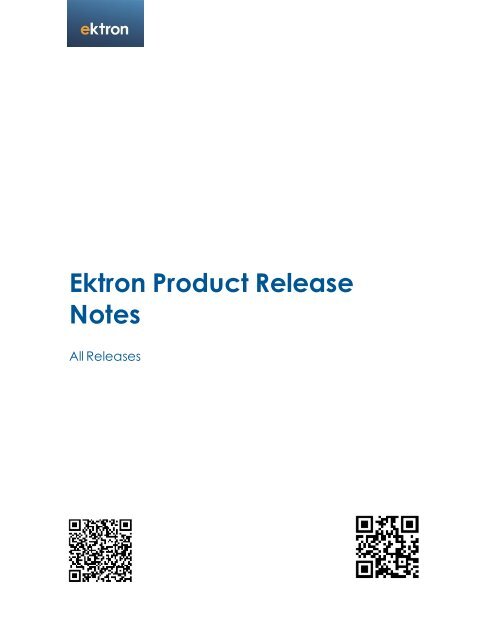Ektron Product Release Notes - WebHelp - Ektron
Ektron Product Release Notes - WebHelp - Ektron
Ektron Product Release Notes - WebHelp - Ektron
You also want an ePaper? Increase the reach of your titles
YUMPU automatically turns print PDFs into web optimized ePapers that Google loves.
<strong>Ektron</strong> <strong>Product</strong> <strong>Release</strong><br />
<strong>Notes</strong><br />
All <strong>Release</strong>s
Trademarks<br />
<strong>Ektron</strong> <strong>Product</strong> <strong>Release</strong> <strong>Notes</strong><br />
<strong>Ektron</strong>, Inc.<br />
542 Amherst St.<br />
Nashua, NH 03063<br />
Tel: +1 603-594-0249<br />
Fax: +1 603-594-0258<br />
Email: sales@ektron.com<br />
http://www.ektron.com<br />
© 2013 <strong>Ektron</strong>, Inc. All rights reserved.<br />
Monday, July 22, 2013<br />
For the latest version of this manual, go to<br />
http://documentation.ektron.com<br />
<strong>Ektron</strong>, the <strong>Ektron</strong> logo and eIntranet, are trademarks of <strong>Ektron</strong> Inc.<br />
Other company and product names may be trademarks of their respective owners.
Table of Contents<br />
Table of Contents<br />
Table of Contents 3<br />
<strong>Ektron</strong> <strong>Product</strong> <strong>Release</strong> <strong>Notes</strong> 15<br />
Version 9.00 17<br />
What's New in <strong>Ektron</strong> Version 9.00? 17<br />
Managing Personas 17<br />
Mobile-Driven Web Design 18<br />
Site Search with Solr 19<br />
User Experience Improvements 20<br />
Toolbar 20<br />
Content Dashboard 24<br />
Editor 25<br />
Drag and Drop Images 25<br />
Whitelist No Longer Used 25<br />
Responsive Image Support 25<br />
New Inspector 25<br />
Editor Comparisons 27<br />
Cloud Manager Updates 30<br />
What's Changed in <strong>Ektron</strong> Version 9.00? 30<br />
Installation 30<br />
Securing <strong>Ektron</strong> 32<br />
Adaptive Image Resizing 32<br />
Application Setup Screen 34<br />
eCommerce APIs 34<br />
Digital Experience Hub 34<br />
eSync 35<br />
Load Balancing 35<br />
File Sync 35<br />
Scaling Performance 35<br />
EWS Configuration 36<br />
Diagnostics 37<br />
eSync Strategies 37<br />
Strategy Design Features 37<br />
Data Transform Strategy 38<br />
Search (non-Solr) 38<br />
Google Map API 3.0 Support 38<br />
Plugin Extension Services (End of Support) 38<br />
Server Controls Deprecated 38<br />
What's Fixed in <strong>Ektron</strong> Version 9.00? 39<br />
Known Issues in <strong>Release</strong> 9.00 52<br />
Known Issues for the Toolbar 52<br />
Known Issues for the Content Dashboard 53<br />
Known Issues for Persona Management 53<br />
Known Issues for the Editor 54<br />
Known Issues for Solr Search 54<br />
Installation and Launch 54<br />
Site Registration 54<br />
Error Description 54<br />
Solution 55<br />
<strong>Ektron</strong> <strong>Product</strong> <strong>Release</strong> <strong>Notes</strong>—All <strong>Release</strong>s 3
Table of Contents<br />
Error Description 55<br />
Solution 55<br />
Error Description 55<br />
Solution 55<br />
General Issues 55<br />
Workarea Search Status Screen 56<br />
Crawling 56<br />
Search Results 56<br />
Templated Search Controls 57<br />
Precompiling a CMS Site 57<br />
KB Articles 58<br />
Support 58<br />
Feedback 58<br />
Version 8.7 SP1 59<br />
Issues Resolved for <strong>Ektron</strong> Version 8.7 SP1 59<br />
Support 60<br />
Feedback 60<br />
Version 8.7 61<br />
New Features and Upgrade Information 61<br />
Editor 61<br />
Machine Translation Uses New Service 61<br />
Cloud Manager 61<br />
Digital Experience Hub 61<br />
New Login Template 62<br />
Installation/Upgrade: Changing Builtin User Password is Required 62<br />
Responsive Web Design for PageBuilder Pages 63<br />
Support 63<br />
Feedback 63<br />
Issues Resolved for <strong>Ektron</strong> Version 8.7 63<br />
Version 8.6.1 69<br />
New Features and Upgrade Information 69<br />
Cloud Manager 69<br />
Google Analytics 69<br />
eSync 69<br />
Digital Experience Hub (DxH) 70<br />
Server Controls 70<br />
Web Alerts Wizard 70<br />
Azure and Search 70<br />
Smart Forms 70<br />
Known Issues in <strong>Release</strong> 8.6.1 71<br />
Support 71<br />
Feedback 71<br />
Issues Resolved for <strong>Ektron</strong> Version 8.6.1 71<br />
Version 8.6 SP1 77<br />
New Features and Upgrade Information 77<br />
DxH 77<br />
Upgrading to <strong>Ektron</strong> Version 8.6 SP1 77<br />
Issues Resolved in <strong>Ektron</strong> Version 8.6 SP1 77<br />
Version 8.6 81<br />
Important Upgrade Information (Read This First) 81<br />
4 <strong>Ektron</strong> <strong>Product</strong> <strong>Release</strong> <strong>Notes</strong>—All <strong>Release</strong>s
Table of Contents<br />
New Features 81<br />
Digital Experience Hub (DxH) (Licensed separately) 81<br />
<strong>Ektron</strong> Cloud Manager (Licensed separately) 82<br />
<strong>Ektron</strong> CMS Version 8.6 82<br />
Mobile Web Experience 82<br />
Third-party Aloha Editor Integration 82<br />
Search Enhancements 82<br />
Improved URL Aliasing 83<br />
eSync Updates 83<br />
New Templated Server Controls 84<br />
General Enhancements 84<br />
Content 84<br />
Roles 85<br />
DMS and Library File Types 85<br />
Deleting Smart Form Configurations 85<br />
Improved Access to <strong>Product</strong> Documentation 85<br />
KB Articles for Upgrading to <strong>Ektron</strong> Version 8.6 86<br />
Support 86<br />
Feedback 86<br />
Issues Resolved for <strong>Ektron</strong> Version 8.6 86<br />
Version 8.5 SP3 93<br />
Upgrading to <strong>Ektron</strong> Version 8.5 SP3 93<br />
Issues Resolved for 8.5 SP3 93<br />
Version 8.5 SP2 95<br />
New Features 95<br />
Update on Search Upgrade Tool 95<br />
<strong>Product</strong> Documentation Update—April 2012 95<br />
Issues Resolved for 8.5 SP2 96<br />
Version 8.5 SP1 105<br />
New Features 105<br />
Webtrends Reports 105<br />
Search Upgrade Tool 105<br />
Issues Resolved in 8.5 SP1 105<br />
Version 8.5 109<br />
Upgrade <strong>Notes</strong> 109<br />
End of Support for Microsoft Indexing Service 109<br />
End of Support for Plug-In Extensions 109<br />
Support 109<br />
License Keys 109<br />
KB Articles for Upgrading to 8.5 110<br />
Feedback 110<br />
New Features 110<br />
Search 110<br />
Workarea Redesign 111<br />
Framework API and Developer Sample Site 111<br />
3-Tier Architecture 111<br />
Diagnostics Utility 111<br />
Mobile Device Support 111<br />
Taxonomy 111<br />
Localization 112<br />
<strong>Ektron</strong> <strong>Product</strong> <strong>Release</strong> <strong>Notes</strong>—All <strong>Release</strong>s 5
Table of Contents<br />
Aliasing 112<br />
Folders 112<br />
Analytics 112<br />
eCommerce 112<br />
Community Features 113<br />
eWebEdit400 editor 113<br />
eSync 113<br />
Smart Forms 113<br />
Online Help 113<br />
Menus 114<br />
Roles 114<br />
Importing DMS Assets 114<br />
Installation/Upgrade 114<br />
Issues Resolved for Version 8.5 114<br />
Version 8.5 RC2 119<br />
New Features 119<br />
Upgrades 119<br />
Support 119<br />
Issues 119<br />
License Keys 120<br />
Feedback 120<br />
Issues Resolved for Version 8.5 RC2 120<br />
Version 8.5 RC1 123<br />
New Features 123<br />
Upgrades 123<br />
Support 123<br />
Issues 123<br />
License Keys 124<br />
Feedback 124<br />
Issues Resolved for Version 8.5 RC1 124<br />
Version 8.02 SP5 143<br />
Upgrading to <strong>Ektron</strong> Version 8.02 SP5 143<br />
Issues Resolved for Version 8.02 SP5 143<br />
Version 8.02 SP4 145<br />
New features 145<br />
eSync 145<br />
Knowledge Base Article for Upgrading to <strong>Ektron</strong> Version 8.02 SP4 145<br />
Issues Resolved for Version 8.02 SP4 145<br />
Version 8.02 SP3 147<br />
Issues Resolved for Version 8.02 SP3 147<br />
Version 8.02 SP2 151<br />
New Features 151<br />
IE9 compatibility 151<br />
Upgrading to 8.02 SP2 151<br />
Issues Resolved for Version 8.02 SP2 151<br />
Version 8.02 SP1 153<br />
New Features 153<br />
Notification 153<br />
Issues Resolved for Version 8.02 SP1 153<br />
Version 8.02 159<br />
6 <strong>Ektron</strong> <strong>Product</strong> <strong>Release</strong> <strong>Notes</strong>—All <strong>Release</strong>s
Table of Contents<br />
New Features 159<br />
<strong>Ektron</strong> OnTrek Starter Site 159<br />
Folder Breadcrumb Server Control 159<br />
Email Reply 159<br />
Attachments to Community Group Notifications 159<br />
Combining email Reply with Community Group Attachments 160<br />
Targeted Content Widget 160<br />
Configurations 160<br />
Device Detection 160<br />
Facebook Integration 160<br />
GeoIP Integration 160<br />
GeoIP Support 160<br />
Activity Stream Comment 161<br />
Mobile Device Support 161<br />
Bad Link Report Page Exceptions 161<br />
New Discussion Board Message Type 161<br />
Employee Resource Wizard Added to eIntranet 161<br />
Issues Resolved for Version 8.02 161<br />
Version 8.01 SP2 163<br />
New Features 163<br />
Issues Resolved for <strong>Ektron</strong> Version 8.01 SP2 163<br />
Version 8.01 SP1 165<br />
Issues Resolved for Version 8.01 SP1 165<br />
Version 8.01 167<br />
New Features 167<br />
Upgrading to 8.0.1 167<br />
Copy and Move 168<br />
URL Aliasing 168<br />
Document Management 168<br />
Analytics 168<br />
Web Calendar 168<br />
PageBuilder 168<br />
Login 169<br />
Social Networking Features 169<br />
Widgets 169<br />
eSync 170<br />
Roles 170<br />
Membership server control 170<br />
Issues Resolved for Version 8.01 170<br />
Version 8.00 SP1 179<br />
New Features 179<br />
New License Key Required 179<br />
Enhancements 179<br />
Calendars from Previous Versions are Deprecated (but still function) 180<br />
Analytics from Previous Versions is Deprecated (but still functions) 180<br />
Issues Resolved for Version 8.00 SP1 180<br />
Version 8.00 185<br />
New Features 185<br />
Analytics 185<br />
Multivariate Testing 185<br />
<strong>Ektron</strong> <strong>Product</strong> <strong>Release</strong> <strong>Notes</strong>—All <strong>Release</strong>s 7
Table of Contents<br />
New Workarea 185<br />
Expanded Widget Library 185<br />
eCommerce 185<br />
Community Enhancements 185<br />
PageBuilder 186<br />
eWebEdit400 Enhancements 186<br />
Issues Resolved for Version 8.00 186<br />
Version 7.6.6 SP5 191<br />
New Features 191<br />
Issues Resolved for Version 7.6.6 SP5 191<br />
Version 7.6.6 SP4 193<br />
Issues Resolved for Version 7.6.6 SP4 193<br />
Version 7.6.6 SP3 195<br />
Issues Resolved Version 7.6.6 SP3 195<br />
Version 7.6.6 SP2 199<br />
Upgrade Information 199<br />
Issues Resolved for Version 7.6.6 SP2 199<br />
Version 7.6.6 SP1 201<br />
Upgrade Information 201<br />
Issues Resolved for Version 7.6.6 SP1 201<br />
Active Directory / LDAP 201<br />
Alias 201<br />
Analytics 201<br />
Archiving 201<br />
Calendar API 201<br />
CommunityGroupList Server Control 201<br />
Content API 201<br />
ContentRating Server Control 202<br />
DMS - Document Management 202<br />
eCommerce 202<br />
eSync 202<br />
eWebEdit400 202<br />
Editor's Menu on the Website 202<br />
<strong>Ektron</strong> Windows Service 202<br />
Forum Administration 202<br />
Forums Server Control 203<br />
Menus 203<br />
Metadata 203<br />
Multi-site 203<br />
Polls and Survey Forms 203<br />
Server Controls 203<br />
Smart Forms 203<br />
SocialBar Server Control 203<br />
Taxonomy 203<br />
User API 204<br />
Web Alerts 204<br />
Web Search Server Control 204<br />
Web Services 204<br />
Widgets 204<br />
Workarea UI 204<br />
8 <strong>Ektron</strong> <strong>Product</strong> <strong>Release</strong> <strong>Notes</strong>—All <strong>Release</strong>s
Table of Contents<br />
Version 7.6.6 205<br />
New Features 205<br />
Upgrade Information 205<br />
PageBuilder 205<br />
eCommerce 206<br />
Load Balancing 207<br />
URL Aliasing 207<br />
Issues Resolved for Version 7.6.6 207<br />
ActiveTopics Server Control 207<br />
Active Directory 207<br />
Analytics Control 207<br />
API 207<br />
Assets 208<br />
BlogPost Server Control 208<br />
ColdFusion 208<br />
Content 208<br />
Diagnostics Page 208<br />
eCommerce 208<br />
Edit in Context 208<br />
eSync 209<br />
eWebEdit400 209<br />
Forms 209<br />
Library 209<br />
List Summary 209<br />
Load Balancing 209<br />
Menus 209<br />
MyAccount Server Control 210<br />
PageBuilder 210<br />
Search 210<br />
Tasks 210<br />
Taxonomy 210<br />
Template Config Admin Role 210<br />
URL Aliasing 210<br />
WebImageFx 210<br />
Workarea 210<br />
Version 7.6.5 SP3 211<br />
Upgrade Information 211<br />
Issues Resolved for Version 7.6.5 SP3 211<br />
Analytics 211<br />
DMS 211<br />
API 211<br />
Content Properties 211<br />
Version 7.6.5 SP2 213<br />
Upgrade Information 213<br />
Issues Resolved for Version 7.6.5 SP2 213<br />
Active Directory 213<br />
API 213<br />
Installation 213<br />
Index Search 213<br />
Version 7.6.5 SP1 215<br />
New Features 215<br />
<strong>Ektron</strong> <strong>Product</strong> <strong>Release</strong> <strong>Notes</strong>—All <strong>Release</strong>s 9
Table of Contents<br />
eSync 215<br />
Issues Resolved for Version 7.6.5 SP1 215<br />
Smart Menus 215<br />
Taxonomy 215<br />
Version 7.6.5 217<br />
New Features 217<br />
eCommerce 217<br />
PageBuilder 218<br />
In-Context Editing 218<br />
Discussion Boards 218<br />
eSync 219<br />
Taxonomy 219<br />
URL Aliasing 219<br />
KB Articles for Upgrading to 7.6.5 219<br />
Issues Resolved for Version 7.6.5 219<br />
Analytics 219<br />
API 220<br />
Blogs 220<br />
Blog Server Control 220<br />
ColdFusion 220<br />
Content Data 220<br />
ContentList Server Control 220<br />
Discussion Boards 221<br />
<strong>Ektron</strong> Windows Service 221<br />
eSync 221<br />
Forms 221<br />
Image Server Control 221<br />
Library 221<br />
List Summary 221<br />
Membership Server Control 221<br />
Menus 221<br />
Menus and Aliasing 222<br />
Metadata 222<br />
MessageBoard Server Control 222<br />
Metadata Server Control 222<br />
Permissions 222<br />
Notifications 222<br />
SearchConfigUI 222<br />
Smart Menu 222<br />
Tables 222<br />
Taxonomy 223<br />
URL Aliasing 223<br />
WebSearch Server Control 223<br />
Web Services 223<br />
XML / Data Designer 223<br />
Version 7.6.1 SP4 225<br />
Upgrade Information 225<br />
Issues Resolved for Version 7.6.1 SP4 225<br />
Active Directory 225<br />
Suggested Results 225<br />
Forums 225<br />
10 <strong>Ektron</strong> <strong>Product</strong> <strong>Release</strong> <strong>Notes</strong>—All <strong>Release</strong>s
Table of Contents<br />
Library 225<br />
Version 7.6.1 SP3 227<br />
Upgrade Information 227<br />
Issues Resolved for Version 7.6.1 SP3 227<br />
Blog Server Control 227<br />
XML Search 227<br />
Database 227<br />
Version 7.6.1 SP2 229<br />
Upgrade Information 229<br />
Issues Resolved for Version 7.6.1 SP2 229<br />
Aliasing and Multi-site 229<br />
BlogRoll Server Control 229<br />
Database 229<br />
eSync 229<br />
Taxonomy 229<br />
WebSearch Server Control 229<br />
Version 7.6.1 SP1 231<br />
Issues Resolved for Version 7.6.1 SP1 231<br />
Aliasing and the Event Log 231<br />
eWebEdit400 231<br />
Reset Password Email 231<br />
Version 7.6.1 233<br />
Upgrading to 7.6.1 233<br />
Issues Resolved foir Version 7.6.1 233<br />
Archived Content 233<br />
Calendar 233<br />
Content 233<br />
ContentList 233<br />
DMS 233<br />
Email 233<br />
eWebEdit400 234<br />
eCommerce 234<br />
eSync 234<br />
Folders 234<br />
Forms 234<br />
Forums 235<br />
GeoMapping 235<br />
Http Handlers 235<br />
ListSummary server control 235<br />
Login 235<br />
Metadata 235<br />
Menus 235<br />
Taxonomy 236<br />
Upgrading 236<br />
URL Aliasing 236<br />
User Properties 236<br />
Windows Server 2008 236<br />
Version 7.6.0 SP2 237<br />
Issues Resolved for Version 7.6.0 SP2 237<br />
Calendar 237<br />
<strong>Ektron</strong> <strong>Product</strong> <strong>Release</strong> <strong>Notes</strong>—All <strong>Release</strong>s 11
Table of Contents<br />
eSync 237<br />
Version 7.6.0 SP1 239<br />
New Features 239<br />
eSync Security Certificates Now Required (7.6 SP1 and Above) 239<br />
Issues Resolved for Version 7.6.0 SP1 239<br />
Discussion Boards 239<br />
Directory Server Control 239<br />
Firefox 3.0 239<br />
Min Site Install 239<br />
Multi-Site 239<br />
Site Analytics 239<br />
Site Statistics 240<br />
URL Aliasing 240<br />
XLIFF 240<br />
Miscellaneous 240<br />
Version 7.6.0 241<br />
New Features 241<br />
New Deployment Options 241<br />
eSync 242<br />
Advanced URL Aliasing 242<br />
Personalization 242<br />
Multi-Site 243<br />
eCommerce (beta) 243<br />
Community Enhancements 243<br />
Search Engine Optimization 243<br />
eWebEdit400 Enhancements 244<br />
Microsoft SQL 2005 244<br />
Microsoft ASP .NET Framework 3.5 244<br />
Upgrading to 7.6.0 244<br />
KB Articles Associated with 7.6.0 244<br />
Runat=Server Now Required In Templates (7.5) 245<br />
Issues Resolved for Version 7.6.0 245<br />
ActiveTopics Server Control 245<br />
API 245<br />
Breadcrumb 245<br />
CalendarServerControl 245<br />
Collections 245<br />
Content 245<br />
ContentListServerControl 245<br />
DiscussionBoard 246<br />
Dreamweaver 246<br />
eSync 246<br />
eWebEdit400 246<br />
eWebEditPro 246<br />
Firefox 3.0 and Taxonomy 246<br />
Firefox 3.0 and eWebEdit400 247<br />
Flex Menu 247<br />
Folder Metadata 247<br />
Form Blocks 247<br />
Licensing 247<br />
ListSummary 247<br />
12 <strong>Ektron</strong> <strong>Product</strong> <strong>Release</strong> <strong>Notes</strong>—All <strong>Release</strong>s
Table of Contents<br />
ManualAliasing 247<br />
Multi-Site 247<br />
Polls 247<br />
Taxonomy 248<br />
Taxonomy Server Control 248<br />
Web Alerts 248<br />
Web Search 248<br />
Workarea 248<br />
Workarea / Calendars 248<br />
XLIFF 248<br />
XML Data Entry 249<br />
XML Indexing 249<br />
General Information 249<br />
<strong>Ektron</strong> <strong>Product</strong> <strong>Release</strong> <strong>Notes</strong>—All <strong>Release</strong>s 13
(This page intentionally blank.)
<strong>Ektron</strong> <strong>Product</strong> <strong>Release</strong> <strong>Notes</strong><br />
Current <strong>Release</strong>: Version 9.00 on page 17<br />
<strong>Ektron</strong> System Requirements provide information about the system requirements for the<br />
current release. If your system does not conform to these requirements, you should upgrade<br />
your system before installing or upgrading <strong>Ektron</strong>.<br />
Before using <strong>Ektron</strong> on a live site, you should properly secure <strong>Ektron</strong>, as described in the<br />
following articles:<br />
l Best Practices for Securing <strong>Ektron</strong> CMS400.Net from the <strong>Ektron</strong> Developer Center.<br />
l Securing <strong>Ektron</strong> in the <strong>Ektron</strong> Reference.<br />
Each deployment is unique. When you consider the needs for your production environment,<br />
<strong>Ektron</strong> recommends that you engage with a Certified <strong>Ektron</strong> Partner.<br />
You can find product documentation and archived product documentation on the <strong>Ektron</strong><br />
website.<br />
The following sections contain release notes for specific releases.<br />
<strong>Release</strong> 9<br />
l Version 9.00 on page 17<br />
<strong>Release</strong> 8<br />
l Version 8.7 SP1 on page 59<br />
l Version 8.7 on page 61<br />
l Version 8.6.1 on page 69<br />
l Version 8.6 SP1 on page 77<br />
l Version 8.6 on page 81<br />
l Version 8.5 SP3 on page 93<br />
l Version 8.5 SP2 on page 95<br />
l Version 8.5 SP1 on page 105<br />
l Version 8.5 on page 109<br />
l Version 8.5 RC2 on page 119<br />
l Version 8.5 RC1 on page 123<br />
l Version 8.02 SP5 on page 143<br />
l Version 8.02 SP4 on page 145<br />
l Version 8.02 SP3 on page 147<br />
l Version 8.02 SP2 on page 151<br />
l Version 8.02 SP1 on page 153<br />
l Version 8.02 on page 159<br />
l Version 8.01 SP2 on page 163<br />
l Version 8.01 SP1 on page 165<br />
l Version 8.01 on page 167<br />
l Version 8.00 SP1 on page 179<br />
<strong>Ektron</strong> <strong>Product</strong> <strong>Release</strong> <strong>Notes</strong><br />
<strong>Ektron</strong> <strong>Product</strong> <strong>Release</strong> <strong>Notes</strong>—All <strong>Release</strong>s 15
l Version 8.00 on page 185<br />
<strong>Release</strong> 7<br />
l Version 7.6.6 SP5 on page 191<br />
l Version 7.6.6 SP4 on page 193<br />
l Version 7.6.6 SP3 on page 195<br />
l Version 7.6.6 SP2 on page 199<br />
l Version 7.6.6 SP1 on page 201<br />
l Version 7.6.6 on page 205<br />
l Version 7.6.5 SP3 on page 211<br />
l Version 7.6.5 SP2 on page 213<br />
l Version 7.6.5 SP1 on page 215<br />
l Version 7.6.5 on page 217<br />
l Version 7.6.1 SP4 on page 225<br />
l Version 7.6.1 SP3 on page 227<br />
l Version 7.6.1 SP2 on page 229<br />
l Version 7.6.1 SP1 on page 231<br />
l Version 7.6.1 on page 233<br />
l Version 7.6.0 SP2 on page 237<br />
l Version 7.6.0 SP1 on page 239<br />
l Version 7.6.0 on page 241<br />
l Version 7.5<br />
l Version 7.0<br />
<strong>Release</strong> 6<br />
l Version 6.1<br />
l Version 6.0<br />
<strong>Release</strong> 5<br />
l Version 5.1 (.NET 2.0)<br />
l Version 5.1 (.NET 1.1)<br />
l Version 5.0<br />
<strong>Release</strong> 4<br />
l Version 4.8<br />
l Version 4.7<br />
l Version 4.5<br />
<strong>Ektron</strong> <strong>Product</strong> <strong>Release</strong> <strong>Notes</strong><br />
16 <strong>Ektron</strong> <strong>Product</strong> <strong>Release</strong> <strong>Notes</strong>—All <strong>Release</strong>s
Version 9.00<br />
RELEASED: JUNE 28, 2013<br />
What's New in <strong>Ektron</strong> Version 9.00?<br />
With <strong>Ektron</strong> 9.00, many of <strong>Ektron</strong>'s new features are designed with mobile-first technology<br />
that is "finger-friendly." For example, when you place a widget on a PageBuilder page using<br />
the HTML5 CSS3-compliant browser technology, you will touch (or click) what you want to<br />
move and touch (or click) to where you want to move it (instead of dragging and dropping<br />
the item).<br />
Also, the access point ( ) is changed to a title bar and menu ( ) overlay that does not<br />
impact the page's layout.<br />
<strong>Ektron</strong> recommends that you replace the following deprecated code with its 9.00<br />
replacement in your site's ASPX pages. This code change enables the menu for use with any<br />
HTML5 CSS3-compliant browser and it does not affect the use of the access point ( ) for<br />
other browsers.<br />
Deprecated code:<br />
<br />
Associated Content Goes Here<br />
Replacement:<br />
<br />
Associated Content Goes Here<br />
<br />
Managing Personas<br />
See Managing Personas in the <strong>Ektron</strong> Reference.<br />
Version 9.00<br />
Personas are categories of users who fit a targeted demographic, attitude, or behavior, so<br />
may be interested in similar information, products, etc. on a website. Personas embody<br />
characteristics and traits that you have identified and prioritized for your business. For<br />
<strong>Ektron</strong> <strong>Product</strong> <strong>Release</strong> <strong>Notes</strong>—All <strong>Release</strong>s 17
Mobile-Driven Web Design<br />
example, a persona could be Ted the Technical Decision Maker. You know Ted’s title, and a<br />
few pieces of data to identify him, such as his industry, business challenges, and so on.<br />
<strong>Ektron</strong>'s Persona Management (PM) feature lets you leverage this knowledge to engage site<br />
visitors in meaningful and relevant ways. PM enables you to create personalized Web<br />
experiences, where content is matched to a visitor's unique interests, thereby increasing<br />
their engagement and driving more marketing qualified leads to your sales team.<br />
As site visitors navigate your website and take actions, such as completing a form, <strong>Ektron</strong><br />
tracks the activity and matches the behavior pattern to a pre-defined persona. The<br />
information collected on the form can be transferred to a CRM system, such a Salesforce.<br />
PM can then build personas based on thatinformation. For example, a PM rule might be<br />
“Salesforce Industry is Healthcare.” Only users who enter that value on a form will be<br />
identified as that persona. As <strong>Ektron</strong> collects more information about a visitor (during an<br />
initial as well as subsequent visits), it can increasingly present more relevant content that<br />
will result in a conversion.<br />
The Targeted Content widget now includes a Persona Title condition that lets you identify a<br />
persona as one of the conditions. See Creating Conditions with the Targeted Content Widget<br />
in the <strong>Ektron</strong> Reference.<br />
Mobile-Driven Web Design<br />
See <strong>Ektron</strong>'s Mobile-Driven Web Experience in the <strong>Ektron</strong> Reference.<br />
l You can group devices by breakpoint. <strong>Ektron</strong> provides 2 default groups by breakpoint<br />
(Smart Phone and Tablets). You can create other groups. When a Web page detects a<br />
device that fits within a breakpoint, it selects an image specified for that breakpoint.<br />
For example, the following images show a "Times Square" article example on a Smart<br />
Phone. Authors can swap out the desktop image (left) for an image that renders well on<br />
smaller devices (right); the shrunken image on the left gets replaced by the image on<br />
the right.<br />
18 <strong>Ektron</strong> <strong>Product</strong> <strong>Release</strong> <strong>Notes</strong>—All <strong>Release</strong>s
l Preview mobile content from the Toolbar on the next page.<br />
l The AdaptiveMultiView server control lets you specify sections of a template that will<br />
appear for a specific Device Group. When a page is loaded, the template determines<br />
(based on breakpoints) which device group the visitor’s device fits into and displays the<br />
appropriate view for this control.<br />
This server control associates each “AdaptiveView” section to one of the Device Groups<br />
created in the Workarea (Workarea > Settings > Configuration > Mobile<br />
Settings > View All Device Groups).<br />
See AdaptiveMultiView Server Control in the <strong>Ektron</strong> Reference.<br />
l The Targeted Content widget now includes a BreakpointConfig condition that matched<br />
a user's device based on a breakpoint that was defined in . See Creating Conditions with<br />
the Targeted Content Widget in the <strong>Ektron</strong> Reference.<br />
Site Search with Solr<br />
See Setting Up Solr Search in the <strong>Ektron</strong> Reference.<br />
Site Search with Solr<br />
Solr is an open-source, enterprise-level search platform, from the Apache Lucene project,<br />
that is known for scalability and performance. Using Solr, you can search all <strong>Ektron</strong> content,<br />
including Smart Forms and assets. <strong>Ektron</strong>'s Solr implementation supports advanced search<br />
features, such as faceted search, Synonym Sets, Suggested Results, and Autocomplete.<br />
<strong>Ektron</strong> <strong>Product</strong> <strong>Release</strong> <strong>Notes</strong>—All <strong>Release</strong>s 19
"Faceted search (also called faceted navigation, guided navigation, or parametric search)<br />
breaks up search results into multiple categories, typically showing counts for each, and<br />
allows the user to "drill down" or further restrict their search results based on those facets."<br />
(source http://wiki.apache.org/solr/SolrFacetingOverview)<br />
If you used the Framework API and templated controls to create search controls using<br />
Microsoft Search Server, you can reuse that code with Solr for the most part. The Developer<br />
Reference site documents any functional differences between the providers.<br />
The following controls and API (deprecated since the 8.5 <strong>Release</strong>) are not supported<br />
l IndexSearch server control<br />
l Web Search server control<br />
l <strong>Product</strong>Search server control<br />
l CommunitySearch server control<br />
l Search APIs that predate the Framework API > <strong>Ektron</strong>.Cms.Framework.Search<br />
User Experience Improvements<br />
Toolbar<br />
User Experience Improvements<br />
See Editing Content in Context on a Web Page (HTML5 CSS3-Compliant Web Browser) in the<br />
<strong>Ektron</strong> Reference.<br />
NOTE: <strong>Ektron</strong> Toolbar requires an HTML5 CSS3-compliant browser. You must also enable the toolbar,<br />
for any template in which you want to use it, by checking the boxes in the Enable Toolbar column at<br />
Workarea > Settings > Configuration > Template Configuration. Disabling the toolbar reverts to<br />
previous use models for access point and PageBuilder.<br />
The <strong>Ektron</strong> toolbar provides a new, seamless and finger-friendly user experience for editing<br />
content outside the Workarea. It is 508- and WCAG-compliant.<br />
l Open the <strong>Ektron</strong> app launcher to search for your published content through the new<br />
Content Dashboard on page 24.<br />
20 <strong>Ektron</strong> <strong>Product</strong> <strong>Release</strong> <strong>Notes</strong>—All <strong>Release</strong>s
l Preview your Web page in available mobile device simulations.<br />
l Switch from viewing your site to editing your site's content or PageBuilder pages from<br />
the toolbar without leaving the page.<br />
l Click Design to edit PageBuilder layouts. PageBuilder functionality is accessible from a<br />
single panel.<br />
Page Action<br />
Toolbar<br />
<strong>Ektron</strong> <strong>Product</strong> <strong>Release</strong> <strong>Notes</strong>—All <strong>Release</strong>s 21
Properties<br />
Toolbar<br />
22 <strong>Ektron</strong> <strong>Product</strong> <strong>Release</strong> <strong>Notes</strong>—All <strong>Release</strong>s
Widgets<br />
Toolbar<br />
<strong>Ektron</strong> <strong>Product</strong> <strong>Release</strong> <strong>Notes</strong>—All <strong>Release</strong>s 23
Content Dashboard<br />
Content Dashboard<br />
See Using the Content Dashboard in the <strong>Ektron</strong> Reference.<br />
The Content Dashboard displays published content that is relevant to you. Filters let you find<br />
your content quickly and easily with a few clicks.<br />
The Content Dashboard requires an HTML5 CSS3-compliant browser.<br />
The Content Dashboard is integrated and supported with Solr search. See Setting Up Solr<br />
Search for Solr information. Some functionality may be present for other search providers,<br />
but it is supported only for Solr search.<br />
24 <strong>Ektron</strong> <strong>Product</strong> <strong>Release</strong> <strong>Notes</strong>—All <strong>Release</strong>s
Editor<br />
See Editing in <strong>Ektron</strong> in the <strong>Ektron</strong> Reference.<br />
Drag and Drop Images<br />
You can now drag and drop an image into content.<br />
Whitelist No Longer Used<br />
The whitelist was removed. Now all tags and attributes are allowed. There are no<br />
restrictions.<br />
Responsive Image Support<br />
If a site is configured for breakpoints and has breakpoints enabled, any image inserted into<br />
content will be a responsive image. As a result, you can change what image shows for each<br />
breakpoint in the advanced inspector.<br />
New Inspector<br />
The editor has a new and improved Inspector.<br />
Editor<br />
<strong>Ektron</strong> <strong>Product</strong> <strong>Release</strong> <strong>Notes</strong>—All <strong>Release</strong>s 25
New Inspector<br />
NOTE: A developer or administrator can add classes and IDs that also can be applied. An inline style will<br />
display the style in content immediately, but the effects of classes are displayed only if the CSS and files<br />
loaded on the page contain those classes.<br />
In addition to the styling buttons on the editing bar, the Inspector lets you view and modify<br />
style information about your content by clicking Inspector button.<br />
For example, when you select "37 percent gain" in the editor and apply the Span class to the<br />
text, the element shows in the Inspector that the content is in a tag within a tag<br />
within a tag, and that you can select a number of styles for this element. Each<br />
element may have difference styles that you can apply. To see the styles you can apply to an<br />
element, open the Inspector and place your cursor in an element (such as a or <br />
element).<br />
The following example shows Advanced tab options for a text element. The Advanced tab<br />
shows different options based on the type of element you are addressing. Check the box to<br />
open the options you want to apply.<br />
26 <strong>Ektron</strong> <strong>Product</strong> <strong>Release</strong> <strong>Notes</strong>—All <strong>Release</strong>s
Editor Comparisons<br />
Feature eWebEdit400 <strong>Ektron</strong> Editor<br />
<strong>Ektron</strong> Specific<br />
Use Library X X<br />
Drag/drop images from file system to content X<br />
Create multiple versions of an image, which can adapt to a<br />
viewer's device size<br />
Add Wiki Link X<br />
Localize Section X<br />
Editor Comparisons<br />
Translate Content X X<br />
<strong>Ektron</strong> <strong>Product</strong> <strong>Release</strong> <strong>Notes</strong>—All <strong>Release</strong>s 27<br />
X
Feature eWebEdit400 <strong>Ektron</strong> Editor<br />
Validate<br />
eWebEdit400: Checks specs defined in<br />
~/workarea/contentdesigner/ektaccesseval.xslt<br />
Editor: Validates HTML content against 5 third-party sites<br />
Insert Remove Temporary Marker X<br />
Show/Hide Elements<br />
Editor Comparisons<br />
X X<br />
X<br />
Elements appear in<br />
Inspector and Source<br />
View<br />
Remove All Styles X X<br />
Special Characters X X<br />
Insert abbreviation X<br />
Embed video X<br />
Insert content template (pre-defined HTML that may be<br />
inserted into a content block then edited)<br />
General Word Processing<br />
Select All X<br />
Cut and Copy X<br />
Paste - Normal X<br />
X<br />
X<br />
(browser function)<br />
X<br />
(browser function)<br />
X<br />
(browser function)<br />
Paste as Plain Text X X<br />
Paste from Word X X<br />
Find and Replace X<br />
28 <strong>Ektron</strong> <strong>Product</strong> <strong>Release</strong> <strong>Notes</strong>—All <strong>Release</strong>s<br />
Find: browser;<br />
Replace: Source<br />
Viewer
Feature eWebEdit400 <strong>Ektron</strong> Editor<br />
Undo/Redo X<br />
Spell Checker X<br />
X<br />
(browser function)<br />
X<br />
(browser function)<br />
Bookmarks X X<br />
Link Manager X X<br />
Remove Link X X<br />
Horizontal Rule X X<br />
Bold X X<br />
Italic X X<br />
Underline X X<br />
Strikethrough<br />
Editor: Not enabled by default. In the Inspector, default<br />
styles have a strikethrough option in most cases.<br />
Editor Comparisons<br />
X X<br />
Subscript X X<br />
Superscript X X<br />
Bullet List X X<br />
Numbered List X X<br />
OutDent/Indent X X<br />
Align Left/Center/Right X X<br />
Justify X X<br />
Remove Alignment X X<br />
Insert Table X X<br />
<strong>Ektron</strong> <strong>Product</strong> <strong>Release</strong> <strong>Notes</strong>—All <strong>Release</strong>s 29
Feature eWebEdit400 <strong>Ektron</strong> Editor<br />
Insert Row/Column X X<br />
Remove Row/Column X X<br />
Merge Cells X X<br />
Table/Cell Properties X X<br />
Cloud Manager Updates<br />
See Using <strong>Ektron</strong> in the Amazon EC2 Cloud in the <strong>Ektron</strong> Reference.<br />
The following new features were added to the Amazon Cloud Manager wizard.<br />
l Auto-scaling—a check box was added to Step 1 of the Amazon Cloud Deployment<br />
Wizard that lets you automatically use only the resources you need, up to the maximum<br />
number of Web instances you specify.<br />
l Enable CloudFront CDN—a check box was added to Step 2 of the Amazon Cloud<br />
Deployment Wizard that lets you add the Amazon CloudFront service to your Amazon S3<br />
service. (CloudFront is a paid service from Amazon.) Items are cached by the CDN and<br />
requests to the CDN endpoint result in a lookup to the S3 bucket.<br />
For more information about the deployment wizard, see Create the Initial Deployment on<br />
Amazon.<br />
What's Changed in <strong>Ektron</strong> Version 9.00?<br />
Installation<br />
Cloud Manager Updates<br />
See Installing <strong>Ektron</strong> in the <strong>Ektron</strong> Reference.<br />
l Microsoft .Net 4.5 is required. If your server does not have .Net 4.5, the <strong>Ektron</strong><br />
installation stops and you are prompted to install it before continuing the installation.<br />
l The 9.00 installation includes ASP.NET MVC 4.0. This can only be installed if your <strong>Ektron</strong><br />
server meets the MVC 4.0 system requirements (see ASP.NET MVC 4 for Visual Studio<br />
2010 SP1 and Visual Web Developer 2010 SP1).<br />
l When setting up a database, a new installation screen prompts you to choose a<br />
password for the <strong>Ektron</strong> administrator user. You may also change the username, if you<br />
wish. The password cannot be admin.<br />
IMPORTANT: You should review all accounts and passwords.<br />
30 <strong>Ektron</strong> <strong>Product</strong> <strong>Release</strong> <strong>Notes</strong>—All <strong>Release</strong>s
Installation<br />
Once the installation is complete, you may update the administrator user's username,<br />
password, or both via the <strong>Ektron</strong> Workarea > Settings > Users screen.<br />
The installation restricts access to the site workarea\webservices folder and<br />
ServerControlWS.asmx file to the local server using the 127.0.0.1 address. If you are<br />
using <strong>Ektron</strong> Webservices for any of your CMS functionality from a remote server, you<br />
must modify the list of allowed IP addresses within Microsoft IIS > IP Address and<br />
Domain Restrictions. For more information on how to do this, see Securing<br />
WebServices in Securing <strong>Ektron</strong> in the <strong>Ektron</strong> Reference.<br />
l In prior releases, you could select None on the Search Provider screen. With Version<br />
9.00, you must select a search provider as <strong>Ektron</strong> installs files that let your website<br />
communicate with a search provider. However, you are not required to set up a search<br />
provider.<br />
<strong>Ektron</strong> <strong>Product</strong> <strong>Release</strong> <strong>Notes</strong>—All <strong>Release</strong>s 31
Securing <strong>Ektron</strong><br />
Securing <strong>Ektron</strong><br />
See Securing <strong>Ektron</strong> in the <strong>Ektron</strong> Reference.<br />
Securing WebServices and Securing SecuringServerControlWS.asmx was added to the<br />
documentation.<br />
<strong>Ektron</strong> lets you map a network drive to your website. As of 9.00, this capability requires<br />
digest mode if SSL is not enabled. If SSL is enabled, basic authentication will work, but<br />
credentials are not persisted on Windows 7.<br />
Adaptive Image Resizing<br />
See <strong>Ektron</strong>'s Mobile-Driven Web Experience in the <strong>Ektron</strong> Reference.<br />
The way of applying adaptive image resizing has moved out of web.config and into the<br />
Workarea. The Adaptive Image Settings screen lets you choose which breakpoints are used.<br />
(Smart Phones and Tablets are default settings. Small Phones was added as an example<br />
of adding a breakpoint.)<br />
32 <strong>Ektron</strong> <strong>Product</strong> <strong>Release</strong> <strong>Notes</strong>—All <strong>Release</strong>s<br />
dd
Adaptive Image Resizing<br />
Also, when you edit content with images, the Inspector in the editor lets you see and change<br />
images.<br />
<strong>Ektron</strong> <strong>Product</strong> <strong>Release</strong> <strong>Notes</strong>—All <strong>Release</strong>s 33
Application Setup Screen<br />
The Module Licenses field was removed because the functionality it supported is obsolete.<br />
NOTE: To access the Application Setup Screen, in the <strong>Ektron</strong> Workarea, go to Settings<br />
> Configuration > Setup.<br />
eCommerce APIs<br />
Application Setup Screen<br />
eCommerce APIs have been migrated to the<br />
Framework API: http://reference.ektron.com/developer/<br />
> <strong>Ektron</strong>.Cms.Framework.eCommerce.<br />
Digital Experience Hub<br />
34 <strong>Ektron</strong> <strong>Product</strong> <strong>Release</strong> <strong>Notes</strong>—All <strong>Release</strong>s
See Setting Up the Digital Experience Hub in the <strong>Ektron</strong> Reference.<br />
Requires upgrade to DxH version 2.0.<br />
l The SharePoint import process prompts you to select a language. It is applied to all<br />
content in that import session. This option is available only if more than one language is<br />
enabled.<br />
l You can create an <strong>Ektron</strong> form in any enabled language. Previously, you could only<br />
create a form in the default language.<br />
IMPORTANT: When setting up the Inbound Connector, a user in the <strong>Ektron</strong> Administrator's group is<br />
typically entered. During the <strong>Ektron</strong> 9.00 installation, you are prompted to assign a password to the<br />
admin user, and the password cannot be admin. So, if you changed the password of the admin user<br />
during installation, you must edit the Inbound Connection and update the password.<br />
See also: Upgrading to DxH 2.0<br />
eSync<br />
See Synchronizing Servers Using eSync in the <strong>Ektron</strong> Reference.<br />
Load Balancing<br />
l Prevents creation of most .1 files during load balancing<br />
l Better support for hosted scenarios (LB works properly with multiple sites on same<br />
server)<br />
l Significantly improved ability to handle failures and concurrency<br />
l Significantly improved performance<br />
l SAN support (you can sync TL and WA when LB disabled - ESyncLoadBalanced)<br />
File Sync<br />
l Automatic knowledge file cleanup during file sync<br />
l Improved support for concurrency (multiple file syncs – using same knowledge file)<br />
l Cache files previously written to system32 now in EWS root folder (support for Windows<br />
Server 2012)<br />
l New information in log files<br />
l Retries for locked files and network failures internally, rather than skipping them<br />
l Prevents creation of most .1 files using various techniques, including:<br />
o file hash mode<br />
o splitting file sync knowledge files for different types of sync and sync directions<br />
o a retroactive fix which deletes .1 files at the time of creation<br />
l Compares file contents rather than attributes (configurable)<br />
Scaling Performance<br />
l Over the board Parallelization turned on by default (even for DB sync) (configurable)<br />
l Ability to configure for increased performance on servers with more system resources<br />
l Divides work and executes some actions in parallel<br />
eSync<br />
<strong>Ektron</strong> <strong>Product</strong> <strong>Release</strong> <strong>Notes</strong>—All <strong>Release</strong>s 35
EWS Configuration<br />
l Prevents busy server state by running actual threads (not TPL) wherever necessary<br />
l Service may use 100% CPU but will not block other processes or make them busy<br />
l Sites minimally affected in performance due to eSync<br />
EWS Configuration<br />
Keywords were added to the <strong>Ektron</strong> Windows Service (EWS) config file (C:\ProgramFiles<br />
(x86)\\<strong>Ektron</strong>WindowsService40\<strong>Ektron</strong>.ASM.<strong>Ektron</strong>Services40.exe.config) to give<br />
you additional control over your server synchronizations.<br />
These additions enable robust change detection for file synchronization, preventing issues<br />
like .1 files from being created. If you have more CPU resources, you can increase file sync<br />
performance further by increasing the number of maximum number of parallel threads.<br />
You can modify these settings to accommodate your preferences.<br />
l DownloadFileStreamsInParallel—If this is set to true on a server with more than 1<br />
processor, it downloads file streams from the remote server in parallel, using as many<br />
threads as specified in MaxNumberOfParallelThreads. Ensure that both the local and<br />
remote server have enough resources to handle normal load if the number of<br />
MaxNumberOfParallelThreads threads run at 100% CPU.<br />
l EnableSiteFileHashIndexingAtStartup—If set to true and if<br />
UseFileHashForFolderSyncChangeDetection or<br />
UseFileHashForFilteredFolderSyncChangeDetection are also true, then EWS will start<br />
indexing all site files which are synced using file sync, without using high CPU. This<br />
process starts 5 minutes after the service starts.<br />
l LoadFileStreamsInParallel—If this is set to true on a server with more than 2<br />
processors, eSync loads file streams locally, in parallel, using as many threads as<br />
specified in MaxNumberOfParallelThreads. Ensure that the server has enough resources<br />
to handle a normal load if the number of MaxNumberOfParallelThreads threads run at<br />
100% CPU.<br />
l MaxNumberOfParallelThreads—Specifies the maximum number of threads created.<br />
You should increase this value if you have adequate CPU resources to significantly<br />
improve performance. Do not set this value to more than the number of available CPUs.<br />
If set to a larger number, it defaults to the number of available CPUs on the server.<br />
l UploadFileStreamsInParallel—If this is set to true on a server with more than 1<br />
processor, it uploads file streams to the remote server in parallel, using as many<br />
threads as specified in MaxNumberOfParallelThreads. Ensure that both the local and<br />
remote server have enough resources to handle normal load if the number of<br />
MaxNumberOfParallelThreads threads run at 100% CPU.<br />
l UseFileHashForFilteredFolderSyncChangeDetection—Similar to<br />
UseFileHashForFolderSyncChangeDetection, but used for file syncs where folder sync is<br />
filtered by file name. This includes content dependency sync, UGC sync, package sync<br />
and template file sync.<br />
l UseFileHashForFolderSyncChangeDetection—Runs file sync for the root folders<br />
like Assets, Private Assets, Asset Library, Uploaded Files & Uploaded Images by<br />
comparing the contents of the files rather than file attributes. This is slower than classic<br />
file sync but more reliable, robust, and prevents creation of .1 files.<br />
36 <strong>Ektron</strong> <strong>Product</strong> <strong>Release</strong> <strong>Notes</strong>—All <strong>Release</strong>s
Diagnostics<br />
l Major improvements to log file reader<br />
l Fixes to load balancer visualizer<br />
l Improved EWS logging performance<br />
l Most SQL run by eSync and load balancer actions are logged at log level 4<br />
l More information about DB sync is logged<br />
l Credentials are stripped from connection strings<br />
l Log files have changed<br />
o Name changes<br />
o Information formatting<br />
o EWS log creates new file on every restart<br />
eSync Strategies<br />
l Notification about eSync events with event information<br />
o Can be used for cache invalidation<br />
o Provides information about the basic eSync request<br />
o Contains only top level rows, not their children.<br />
l Ability to plug-in to the data being synched and modify it<br />
o Can be used for scrubbing eSync data<br />
o Can be used to get detailed information about every row being synched across<br />
l All events are synchronous<br />
o some are cancellable<br />
l Some events are raised on a remote server (peer)<br />
l Notification events for DB and file sync progress<br />
l Load balancer events<br />
Strategy Design Features<br />
l Uses same Framework used by existing <strong>Ektron</strong> strategies<br />
l Familiar to the developer, with minimal divergence from existing strategies<br />
o No new dlls to reference<br />
l Events are raised within the scope of the EWS. So, configuration files are also in the<br />
EWS root folder.<br />
l Unhandled strategy errors do not bring down eSync. They are logged.<br />
l Strategy execution and errors shown in Web user interface<br />
l Developers cannot modify eSync parameters by mistake and affect eSync.<br />
l Not all eSync parameters can be modified (configuration, state, parameters)<br />
l Properties are neatly categorized in new eSync API, which is different from underlying<br />
code and, so, protected against future changes in internal architecture<br />
l Extensive, built-in code documentation available in Visual Studio, so available during<br />
development.<br />
l Sample Strategies are available.<br />
Diagnostics<br />
<strong>Ektron</strong> <strong>Product</strong> <strong>Release</strong> <strong>Notes</strong>—All <strong>Release</strong>s 37
Data Transform Strategy<br />
l Allows developers to modify eSync data while eSync is in progress<br />
l Designed to prevent runaway memory/CPU issues in EWS because of Strategy code<br />
l Designed to prevent data issues in eSync due to unsupported strategy changes to data<br />
l Isolation between real data object and strategy data object<br />
l Separate strategy because it slightly slows down eSync<br />
l Rows are available one at a time, with a context object providing rich metadata about<br />
the row, its table, and overall position in the process<br />
Search (non-Solr)<br />
Windows 7 is not supported with any search providers.<br />
Google Map API 3.0 Support<br />
Info : Google Map API 2.0 Deprecated<br />
<strong>Ektron</strong> version 9.00 supports the Google Map v3 API. The Google Map v2 API will not work<br />
after May 19, 2013.<br />
Plugin Extension Services (End of Support)<br />
<strong>Ektron</strong> deprecated plugin extension services, beginning with release 8.01. In version 9.00,<br />
<strong>Ektron</strong> does not raise plugin extension events at all. You must use extensions to extend the<br />
product.<br />
Server Controls Deprecated<br />
See Server Control Reference in the <strong>Ektron</strong> Reference.<br />
NOTE: While deprecated functionality may continue to work for some time, it is being phased out (and<br />
not supported). Deprecated functionality may become invalid or obsolete in future versions. You should<br />
migrate to the current version.<br />
The following server controls are deprecated. Migrate to the current and recommended<br />
versions at <strong>Ektron</strong> Developer Reference. For more information about using the Framework<br />
API, see the Getting Started: Developing With <strong>Ektron</strong> and <strong>Ektron</strong> Content Types Webinars.<br />
l BusinessRules<br />
l ContentBlock; see Framework UI > ektron:ContentItem<br />
l ContentList; see Framework UI > ektron:ContentView<br />
l DesignTimeDiagnostic<br />
l Flex Menu; see FrameWorkUI > ektron:MenuView<br />
l ImageControl<br />
l LanguageAPI<br />
Data Transform Strategy<br />
l ListSummary; see Framework UI > ektron:ContentView<br />
l Menu; see FrameWorkUI > ektron:MenuView<br />
38 <strong>Ektron</strong> <strong>Product</strong> <strong>Release</strong> <strong>Notes</strong>—All <strong>Release</strong>s
l MetadataList; see Framework API,<br />
<strong>Ektron</strong>.Cms.Framework.Content.MetadataTypeManager<br />
l PhotoGallery<br />
l UserProfile<br />
What's Fixed in <strong>Ektron</strong> Version 9.00?<br />
l 35805—Sync: user was logged out after sync. This is fixed.<br />
l 48086—Paging links did not use the new UI when browsing content for suggested<br />
results. This is fixed.<br />
l 52559—Blue Content Triangle did not behave properly with Directory Control. This is<br />
fixed.<br />
l 54392—The summary for content in the Collateral and News sections did not break<br />
properly on the slashes in URLs in Internet Explorer, causing the styling to break. This is<br />
fixed.<br />
l 55462—When you attempted to edit an event while viewing a Web calendar in the<br />
Workarea, you could edit only the summary, not the event content. This is fixed.<br />
l 57333—A potentially dangerous Request error occurred under the Dashboard tab after<br />
searching a Micromessage with
What's Fixed in <strong>Ektron</strong> Version 9.00?<br />
l 65863—<strong>Ektron</strong>UI:TextField inputs did not support the selector property. Now it does.<br />
l 65963—Error editing users after upgrading 8.02 database to 8.50. This is fixed.<br />
l 66158—Integer Field: When disabled you could still click on spinner and change values.<br />
This is fixed.<br />
l 66181—In Process_AddLibraryItem() of Library.aspx was overwriting the unknown<br />
items in the library table. This is fixed.<br />
l 66295—Custom error messages were added to the Workarea.<br />
l 66355—A folder admin/community admin/community group admin was not able to add<br />
flagging definitions, because the 'Community flagging definitions' and 'Flagging<br />
definitions' items were not listed under the Community management->Flagging tree.<br />
This is fixed.<br />
l 66380—The display for some analytics widget reports changed when the dashboard was<br />
refreshed. This is fixed.<br />
l 66451—WebTrends Traffic reports did not work with WT Data Extraction v3 REST<br />
response. This is fixed.<br />
l 66526—When you selected files to sync, each time you opened a system folder to view<br />
the contents, the page refreshed causing you to have to scroll back down to the location<br />
that you were at before. This is fixed.<br />
l 67043—Fast Search: PageBuilder page with the updated/edited content block was not<br />
returned in the search results. This is fixed.<br />
l 67075—<strong>Ektron</strong>UI:TextField Custom Validation example in Developer Ref did not work as<br />
described. This is fixed.<br />
l 67080—A DMS image copied from a private folder to a public folder still had<br />
/privateassets path. This is fixed.<br />
l 67185—ContentData.approvalMethod and ContentData.Approver are enabled.<br />
l 67397—FolderData.FolderTemplates was not saved when it was set while adding a<br />
folder through FolderManager. This is fixed.<br />
l 67432—You could not publish if the HTML encode Title exceeded 200 characters. This is<br />
fixed.<br />
l 67578—Security configurator screen: the Web Site description field now displays the<br />
Web site paths.<br />
l 67681—Taxonomy operators (Or and And) were added for Datasource in the<br />
Webcalendar server control.<br />
l 67818—Removed the stringbuilder build from ContentAnalytics.aspx.<br />
l 68024—Text on eCommerce <strong>Product</strong> Properties tab was center justified. This is fixed.<br />
l 68219—Search Phrase Report: UI now uses paging rather than a scroll bar.<br />
l 68292—Framework API did not allow retrieval of items in the order they were set in the<br />
Workarea. This is fixed.<br />
l 68369—<strong>Ektron</strong>UI:ButtonSet did not apply CssClass property correctly. This is fixed.<br />
l 68407—If the folder tree was not expanded while selecting translation package for<br />
folders, it did not include the subfolders list. This is fixed.<br />
l 68420—If the HTML content contained extra spaces, unexpected characters appeared in<br />
the search results. This is fixed.<br />
40 <strong>Ektron</strong> <strong>Product</strong> <strong>Release</strong> <strong>Notes</strong>—All <strong>Release</strong>s
l 68659—You can return taxonomy nodes the content is associated with when getting<br />
content using the Framework API.<br />
l 68661—You can get content (and other) history using the Framework API.<br />
l 68739—When content and folder syncs were performed for a sync relationship and also<br />
for full syncs, it was possible that the tracking information corrupted in the table. This is<br />
fixed.<br />
l 68745—Cosmetic issues are fixed on DxH UI.<br />
l 68800—You can now expire the current menu cache when a new menu item is added.<br />
l 68994—Filters were not available on the new Workarea search page. This is fixed.<br />
l 69068—Multiple rows in the Data_Definition_tbl describing timezones caused CMS400_<br />
UPGRADE_DATA to fail. This is fixed.<br />
l 69110—GetMenuItemList now can return an item list based on the supplied criteria.<br />
l 69136—When the option to return a list of submitted values on a form was selected,<br />
some countries with 2 names (e.g. United States) were listed twice. This is fixed.<br />
l 69274—Assigning taxonomy categories on the second language (same content ID) was<br />
resetting the taxonomy on the first language (same content). This is fixed.<br />
l 69282—A template could be incorrectly updated as the same name in the Workarea.<br />
This is fixed.<br />
l 69288—A paging link appeared on the Edit Region Tax Rate screen. This is fixed.<br />
l 69335—Cosmetic issues are fixed on DxH UI.<br />
l 69339—Unable to retrieve Menu data using Menu_image_override Criteria property on<br />
Ontrek Site. This is fixed.<br />
l 69348—Cosmetic issues are fixed on DxH UI.<br />
l 69350—OnTrek Developer Sample: some API Managers and Methods were missing. This<br />
is fixed.<br />
l 69366—When you supplied WebEventCriteria to<br />
WebEventManager.GetEventOccurenceList(), an error occurred. This is fixed.<br />
l 69375—Custom properties of type numeric were incorrectly returned by the Framework<br />
API user manager. This is fixed.<br />
l 69385—Cosmetic issues are fixed on DxH UI.<br />
l 69386—Cosmetic issues are fixed on DxH UI.<br />
l 69387—Cosmetic issues are fixed on DxH UI.<br />
l 69394—Community Flag definition was moved when you saved the flag definition for<br />
the first time in the Workarea. This is fixed.<br />
l 69418—When creating a new user using LDAP in 8.6 SP1, you could not use the "search<br />
for user" option. This is fixed.<br />
l 69426—You could not populate the Subject and Preamble fields in the Mail Properties<br />
tab of a form. This is fixed.<br />
l 69427—Old pagination style has been shown folder user admin role member tab in<br />
workarea.<br />
l 69440—Cosmetic issues are fixed on DxH UI.<br />
What's Fixed in <strong>Ektron</strong> Version 9.00?<br />
l 69488—Pagination style was not shown in the Workarea. This is fixed.<br />
l 69495—Assigning forum content to taxonomy did not return that taxonomy in<br />
SearchContentProperty.TaxonomyCategory in search results. This is fixed.<br />
<strong>Ektron</strong> <strong>Product</strong> <strong>Release</strong> <strong>Notes</strong>—All <strong>Release</strong>s 41
What's Fixed in <strong>Ektron</strong> Version 9.00?<br />
l 69540—Updated assetmanagement.config to allow updated Office file extensions.<br />
l 69608—IMG "float" styles were failing to be applied when using Internet Explorer 9 in<br />
the Workarea editor.<br />
l 69620—An incorrect form field item list was retrieved while using<br />
GetSubmittedFormList method in form manager. This is fixed.<br />
l 69630—Search: SiteId was not getting indexed for forum topics created under a<br />
multisite folder. This is fixed.<br />
l 69633—If you created a product and it was edited to place it in a pending state, the<br />
pending product was searchable. This is fixed.<br />
l 69641—Blog RSS feeds only worked in the default language. This is fixed.<br />
l 69644—If you added the value as 1 for a boolean property using the API, it was indexed<br />
as false. This is fixed.<br />
l 69704—User was logged out if cookie encryption was enabled. This is fixed.<br />
l 69706—If you set the editor to anything other than UserPreferred in web.config, the<br />
user profile screen's Content and Forum editor field was not disabled. This is fixed.<br />
l 69707—<strong>Ektron</strong>UI:Button ran the JavaScript and did a post back even though it is<br />
disabled. This is fixed.<br />
l 69708—OnTrek: When you tried to add content (add.aspx), an error occurred. This is<br />
fixed.<br />
l 69720—Block restricted IP address multiple times in Workarea. This is fixed.<br />
l 69721—Invalid status was updated while updating the messageboard data using<br />
messageboard manager. This is fixed.<br />
l 69734—SearchUpgrade: PageBuilder page was not searchable by private content on<br />
that page. This is fixed.<br />
l 69738—Framework API: Deleting a form through the API left the form in the Workarea<br />
but caused an error when you clicked on it. This is fixed.<br />
l 69744—If you tried to import content to or from SharePoint and did not have an inbound<br />
connector setup, the incorrect error was displayed. This is fixed.<br />
l 69794—When you mapped a form, an error occurred during the test mapping process<br />
upon submission. This is fixed.<br />
l 69831—Package Sync: Exclude file sync would not work for a Workarea file sync. This is<br />
fixed.<br />
l 69843—The Yahoo.Yui.Compressor.dll, that was shipped with 8.5 SP2, deleted<br />
spaces in and max-width in a css media query, which broke the browser's ability to<br />
interpret the media query. This is fixed.<br />
l 69846—Connector setup assumed a connector would have more than 1 parameter so<br />
that if it had only 1, an error occurred. This is fixed.<br />
l 69847—The Next button of the Pager control for templated controls was clickable even<br />
after the end of the results. This is fixed.<br />
l 69871—CMS ObjectFactory.config did not always get updated to include the DxH<br />
Form Strategy information. This is fixed.<br />
l 69881—Cosmetic issues are fixed on the Connect to DxH Success/Error screen.<br />
l 69883—Cosmetic issues are fixed on the Connect to DxH Success/Error screen.<br />
l 69884—Cosmetic issues are fixed on the Add Inbound Connection screen.<br />
42 <strong>Ektron</strong> <strong>Product</strong> <strong>Release</strong> <strong>Notes</strong>—All <strong>Release</strong>s
What's Fixed in <strong>Ektron</strong> Version 9.00?<br />
l 69885—Cosmetic issues are fixed on the Add Inbound Connection screen.<br />
l 69889—Cosmetic issues are fixed on the Delete Connection screen.<br />
l 69904—When you searched the library for a particular image, the CPU utilization maxed<br />
out. This is fixed.<br />
l 69910—When you added a connector; the Retry option reloaded the page and cleared<br />
your entries. This is fixed.<br />
l 69915—Cosmetic issues are fixed on the View Log screen.<br />
l 69916—UI issue: overlapping drop-downs on View Log. This is fixed.<br />
l 69963—An SQL injection attack risk on the <strong>Ektron</strong> Search API is fixed.<br />
l 69992—When you published a Smart Form, check boxes became unselected. This is<br />
fixed.<br />
l 70011—When you used the file selector of metadata for a HTML content, you could not<br />
upload library items to the library (only the Insert button was available). This is fixed.<br />
l 70012—When you used the image selector for a metadata definition for an event of a<br />
calendar, you could not upload library items to the library through that interface(only<br />
inserting the library images was available). This is fixed.<br />
l 70048—Export to excel incorrectly appended the generated report to an already created<br />
excel spreadsheet. This is fixed.<br />
l 70060—Feature request: Get the image by language ID (as it does) AND by default<br />
language. The library item can now be retrieved by language.<br />
l 70063—The extensions example in the documentation did not work. This is fixed.<br />
l 70105—An alias could be added with an invalid extension through the API. This is fixed.<br />
l 70107—An error occurred when a Spanish HTML form mapped to HubSpot. This is fixed.<br />
l 70115—Unable to drag and drop a content block widget in a user or group Dashboard.<br />
This is fixed.<br />
l 70128—Package Sync: Assets, Private assets, Upload files, and Uploaded Images Syncs<br />
were enabled for Core and UGC sync and those check boxes were disabled for any other<br />
scope sync.<br />
l 70141—An error appeared when the Filter Results button was clicked after seeing no<br />
results on the DxH View Error log. This is fixed.<br />
l 70184—When updating assets, ContentManager.Update() generated an error because<br />
the path that it created was incorrect. This is fixed.<br />
l 70187—When null was passed as criteria to GetObjectInstanceList(), an error<br />
occurred. This is fixed.<br />
l 70200—Periods were being stripped out of the searchable metadata definition when you<br />
published the piece of content. This is fixed.<br />
l 70201—DxH: When viewing available connections, the grid showed 1 fewer connection<br />
than were actually available. This is fixed.<br />
l 70224—Could not retrieve or save the TemplateData folder. This is fixed.<br />
l 70262—The documentation was updated with the following note to clarify which types of<br />
content can and cannot be placed on a Smart Form.<br />
IMPORTANT: You can place content from folders of the following types on a Smart Form:<br />
standard, root, site, blog, and eCommerce catalog. You CANNOT place content from Community,<br />
Discussion Board, or WebCalendar folders on a Smart Form.<br />
<strong>Ektron</strong> <strong>Product</strong> <strong>Release</strong> <strong>Notes</strong>—All <strong>Release</strong>s 43
What's Fixed in <strong>Ektron</strong> Version 9.00?<br />
l 70270—UserManager.GetItem gave unambiguous error when called in a VB.NET<br />
template. It works fine in c# template. You should not use optional parameters in c#<br />
and do method overloading, calling to the final method by passthrough. For more<br />
information see Why won't this seemingly correct .NET code compile?.<br />
l 70304—The link checker was broken but is now fixed.<br />
l 70340—If you had a submenu in multiple languages under a menu and called<br />
MenuManager.GetTree(), an error occurred. This is fixed.<br />
l 70356—The serviceconfiguration.cloud.cscfg file had the wrong certificate under<br />
template folder C:\Program Files (x86)<br />
\<strong>Ektron</strong>\<strong>Ektron</strong>Cloud\sdk\template\webroleonly\package. This is fixed.<br />
l 70362—The cache manager was not invalidating cache. This is fixed.<br />
l 70371—Suggested results were incorrectly displaying in the Workarea after upgrading<br />
from 8.02 SP3. This is fixed.<br />
l 70393—Clicking Edit for a piece of content immediately updated the last edit date for a<br />
piece of content. Clicking Undo Checkout also updated the last edit date. These issues<br />
are corrected.<br />
l 70398—Paging Web Event Data was not working properly. This is fixed.<br />
l 70421—Feature request for a list of users subscribed to each particular subscription in<br />
Workarea was implemented. You now can view the users subscribed to each<br />
subscription.<br />
l 70506—When you created a form mapping, the code path that you followed to test the<br />
map was not the same path used to actually submit the form. This can (and has)<br />
created false successful mappings where the test mapping succeeded but the actual<br />
submission failed. Both now follow the same code path.<br />
l 70518—When there was a slash in the title of the form, an error occurred while<br />
attempting to export a form report. This is fixed.<br />
l 70527—When you tried to add a library item using the link field, you got an error that<br />
said, Your file can not be inserted because the editor has been closed<br />
when you accessed the Workarea in a new browser tab instead of a new window. By<br />
default the Workarea is accessed through a new window not a new Tab of the browser.<br />
This is fixed.<br />
l 70572—When attempting to export a form data report, if the title of the form included a<br />
slash, an error occurred because part of the path was not found. This is fixed.<br />
l 70632—The BrightCove widget: Hard-coded labels in Player ID's help message had an<br />
extra question mark (?). This is fixed.<br />
l 70648—The Targeted Content widget had JS errors. These are fixed.<br />
l 70817—The Targeted Content widget drop-down was not displayed so you could not<br />
create global definitions. This is fixed.<br />
l 70835—FireFox versions 16 and 17 had issues with drag and drop. These are fixed.<br />
l 70901—Feature request to disable an alias when associated content was archived. This<br />
is implemented.<br />
l 70905—The top entry in a blog post assumed the date of the second blog entry. This is<br />
fixed.<br />
44 <strong>Ektron</strong> <strong>Product</strong> <strong>Release</strong> <strong>Notes</strong>—All <strong>Release</strong>s
What's Fixed in <strong>Ektron</strong> Version 9.00?<br />
l 70945—Search user templated control: browse directory search option did not order by<br />
first name/last name/display name, but always sorted by rank descending. This is<br />
fixed.<br />
l 70984—DxH/ContextBus: If any connector configured in the ContextBus did not have an<br />
available .dll, the context bus would start but you could not connect to the bus. This is<br />
fixed.<br />
l 70997—When you tried to export an HTML form report in the workarea, and "unknown<br />
path reference detected" error occurred. This is fixed.<br />
l 71033—When Help was requested from the Workarea, the default window size was too<br />
small. The window size is now changed.<br />
l 71092—When searching from within the Workarea for products in a Catalog, an error<br />
occurred because a file did not exist at the path. This is fixed.<br />
l 71114—Analytics were not showing consistent results. This is fixed.<br />
l 71173—An inheritance for a folder uploaded using multiple DMS did not reflect the<br />
display settings of the parent folder. This is fixed.<br />
l 71180—When you tried to add a piece of content as a breadcrumb (searching for the<br />
URL Link), it showed only quicklinks from the root folder in Firefox/Chrome. This is<br />
fixed.<br />
l 71197—A user administrator could not delete other users. This is fixed.<br />
l 71261—Get Status button for sync profile was not displayed when you closed the sync<br />
progress dialog box. This is fixed.<br />
l 71262—An error message was added for instances when a remote cloud certificate is<br />
not applied and you try to run sync on the Amazon cloud.<br />
l 71276—When you typed in a manual alias, when there was already an Automatic alias<br />
of the same name set in the folder, an error occurred and prevented you from typing in<br />
a unique name for an alias instead. This is fixed.<br />
l 71285—Duplicate files were created during full template syncs. This is fixed.<br />
l 71301—eSync profile properties permitted mutually exclusive scopes. This is fixed.<br />
l 71321—Setting up <strong>Ektron</strong> in the Amazon Cloud Wizard steps were not in the correct<br />
order. This is fixed.<br />
l 71333—Workarea for DXH was failing to open the correct help topic. This is fixed.<br />
l 71355—There was a typographical error in the Stop/Start Status dialog box. This is<br />
fixed.<br />
l 71371—Documentation was amended to address issues about mapping a network drive.<br />
l 71387—When you selected an image from the library for a menu item, the path was<br />
incorrect (unless you manually added a slash to the beginning of the path). This is fixed.<br />
l 71410—Google Map API 2.0 was deprecated in May 2013. Google MAP API V3.0 was<br />
implemented for the Map server control.<br />
l 71435—If Ontrek was installed into a subfolder, links were broken. This is fixed.<br />
l 71436—On-premises CMS version did not match the Amazon EC2. This is fixed.<br />
l 71457—When you ran Usermanager.Update(Userdata) from a Web service with Active<br />
Directory enabled, an error occurred. This is fixed.<br />
l 71462—Folder-level permission was missing for menus. This is fixed.<br />
<strong>Ektron</strong> <strong>Product</strong> <strong>Release</strong> <strong>Notes</strong>—All <strong>Release</strong>s 45
What's Fixed in <strong>Ektron</strong> Version 9.00?<br />
l 71485—Entering a map address for a library item did not produce a latitude and<br />
longitude after publishing the item. This is fixed.<br />
l 71507—When you set the criteria to groups on the Targeted content widget, the widget<br />
would display only the first 50 groups. This is fixed.<br />
l 71509—Column titles in WorkArea appeared with a ‘-HC’ suffix in the Add Metadata<br />
Definition screen for Turkish Language. This is fixed.<br />
l 71511—Content metadata criteria did not return proper content data result. This is<br />
fixed.<br />
l 71517—When you archived and removed a piece of content with an alias from a site,<br />
the alias did not get removed. It pointed to a blank page, and the alias showed up in the<br />
alias menu as active. This is fixed.<br />
l 71519—When you ran an HTML Form report in the Workarea when languages differ, and<br />
error occurred. This is fixed.<br />
l 71526—Truncating "base" database tables needed more safeguards This is fixed.<br />
l 71527—BrightCove widget: Input string was not in a correct format, after clicking Save<br />
in a Brightcove widget that was inserted into the Targeted content widget. This is fixed.<br />
l 71538—Simplified Chinese Language Issue: When you tried to add a Chinese<br />
(traditional or simplified) with time values that were other than "AM," "am," or "a.m.,"<br />
then "Please enter a valid start date and time" was displayed. This is fixed.<br />
l 71557—Print Report was not working in Chrome. This is fixed.<br />
l 71562—Could not delete a taxonomy from all language versions of content item. This is<br />
fixed.<br />
l 71566—HTML Form report calendar opened up the wrong month and caused an error.<br />
This is fixed.<br />
l 71570—Scripts were executed in the <strong>Ektron</strong> editor in the Workarea. This is fixed.<br />
l 71572—When adding a service reference, the reference exposed the get request<br />
information method which does not require authentication; it passes through connection<br />
string and SMTP information. This is fixed.<br />
l 71575—When you edited forms in the context editor, an error occurred. This is fixed.<br />
l 71576—If no manual syncs had been performed for the profile, the Get Status Icon did<br />
not get displayed after a scheduled sync was run. This is fixed.<br />
l 71577—List Summary did not return archived content for a folder. This is fixed.<br />
l 71591—PageBuilder needed to be converted to the new Framework API and Adding a<br />
cache layer.<br />
l 71592—Framework API did not add multilingual content. This is fixed.<br />
l 71604—The API syntax ContentLanguage=-1 did not retrieve all languages in 8.6 SP1<br />
and 8.6.1. This is fixed.<br />
l 71605—Remote site URL was blank for the Azure cloud site. This is fixed.<br />
l 71613—When some reports were exported to Excel from the Workarea, an error<br />
occurred. This is fixed.<br />
l 71630—An error occurred when you clicked AddItems after reordering the existing<br />
items in a collection. This is fixed.<br />
l 71634—A documentation error (about crawling library items) was corrected.<br />
46 <strong>Ektron</strong> <strong>Product</strong> <strong>Release</strong> <strong>Notes</strong>—All <strong>Release</strong>s
l 71639—Automatic aliasing rules page were cached (but did not need to be). This is<br />
fixed.<br />
l 71645—When using the Framework API to get a list of items that meet a metadata<br />
criteria, incorrect results were returned. This is fixed.<br />
l 71653—The FolderBreadcrumb server control did not work in Preview mode. This is<br />
fixed.<br />
l 71669—The wrong quicklink was inserted in the content selector metadata field in an<br />
advance search. This is fixed.<br />
l 71671—OnTrek: All tabs showed on one page while adding an event to a calendar on the<br />
site. This is fixed.<br />
l 71672—When setting up a scheduled eSync, an error occurred in the AU language when<br />
the time was 12:nn PM. This is fixed.<br />
l 71673—An error occurred in the resource selector when adding Smart Form content.<br />
This is fixed.<br />
l 71684—Amazon cloud sync: The bin directory was synced even when Bin option was not<br />
selected in the template sync. This is fixed.<br />
l 71686—A JavaScript error occurred after selecting 'Edit in context' option. This is fixed.<br />
l 71687—A JavaScript error occurred after using the backspace key to delete a<br />
bookmark. This is fixed.<br />
l 71688—When a membership user was registered, a verification email was sent with a<br />
link for the user to click on. That link did not work if a site was using SSL. This is fixed.<br />
l 71694—A 404 error occurred when you clicked Help from the security configurator<br />
modal dialog box. This is fixed.<br />
l 71696—You could submit a form in PageBuilder multiple times before you got a<br />
postback message. This is fixed.<br />
l 71702—UserAPI.GetUserById() did not return the other user data by userid, if you<br />
were not an administrator or part of the administrator group. This is fixed.<br />
l 71706—Ontrek: You were unable to upload photos to a user profile page. This is fixed.<br />
l 71709—When the description for a WebCalendar control has multiple tags that were<br />
inserted when Enter was pressed, the text following the Enter was encapsulated within<br />
tags. When the ICS file is opened in Outlook, only the first line in the<br />
description was displayed because Outlook seemed to ignore Newline characters. This<br />
is fixed.<br />
l 71714—A security issue was discovered and is fixed.<br />
What's Fixed in <strong>Ektron</strong> Version 9.00?<br />
l 71720—Changes were not being synchronized between the Staging and <strong>Product</strong>ion<br />
database. This is fixed.<br />
l 71722—Amazon delete deployment failed when using a new <strong>Ektron</strong> security group that<br />
was created during deployment. This is fixed.<br />
l 71723—Cloud Formation Parameters tab did not display Security group information if<br />
you created the security group using the existing default options for deployment. This is<br />
fixed.<br />
l 71727—Unable to upload multiple DMS documents. This is fixed.<br />
l 71728—Deployment failure occurred in the Amazon could because the request must<br />
contain the parameter ImageId. This is fixed.<br />
<strong>Ektron</strong> <strong>Product</strong> <strong>Release</strong> <strong>Notes</strong>—All <strong>Release</strong>s 47
What's Fixed in <strong>Ektron</strong> Version 9.00?<br />
l 71729—OnTrek: Adding a task was not working properly on the user profile page in<br />
Internet Explorer 9. This is fixed.<br />
l 71732—Ontrek: Edit in Context was not working properly on the user profile page in<br />
Internet Explorer and FireFox. This is fixed.<br />
l 71734—Uploading user or group avatars did not delete or replace the existing (physical)<br />
image file on the server. This is fixed.<br />
l 71736—Unable to add PowerPoint templates as a file type. This is fixed.<br />
l 71740—Remote name was not resolved when Web instances were increased in a South<br />
America zone. This is fixed.<br />
l 71746—The new login splash window displayed the incorrect version. This is fixed.<br />
l 71752—Auto aliasing timed out if you had more than 20,000 contents. This is fixed.<br />
l 71756—Adding a redirect in multisite did not allow the same original URL and sub-Site<br />
URL. This is fixed.<br />
l 71757—The <strong>Ektron</strong> editor overlapped the screen when you inserted an ordered list. This<br />
is fixed.<br />
l 71758—Flex Menu issue when using .Net Routing: for relative URL path access, the<br />
Getfilename(request.CurrentExecutionFilePath) returned empty and caused an<br />
error to occur.<br />
l 71767—Unless you were an Administrator, you could not create hyperlinks in forum<br />
post replies; the buttons did not exist. This is fixed.<br />
l 71779—Could not retrieve "most viewed" content from a specific folder. This is fixed.<br />
l 71784—When you created a reoccurring event and then subsequently edited one of the<br />
events (such as it's title), the other events disappeared from the calendar, leaving only<br />
the edited event. This is fixed.<br />
l 71818—Taxonomy paths were not saved correctly to other languages. This is fixed.<br />
l 71842—When there were more than 50 top-level menus, Package-sync would let user<br />
choose from only 50 of them (listed chronologically). This is fixed.<br />
l 71874—When using GetEventOccurrenceList(), Web calendar events were not paging<br />
properly. This is fixed.<br />
l 71880—When using Framework API to get a list of items in a certain taxonomy and<br />
order by the display order in the Workarea, all language versions of content were<br />
returned. This is fixed.<br />
l 71883—Assets were not being transferred to the search server. This is fixed.<br />
l 71894—When using the library to insert images into HTML content, the search did not<br />
return images imported to a multisite folder. This is fixed.<br />
l 71896—Incorrect permissions were returned when you used the Permission Manager.<br />
This is fixed.<br />
l 71898—Users with an email address ending with .travel (instead of .com or .org) could<br />
not be created by the <strong>Ektron</strong>.Cms.Framework.User Add method. This is fixed.<br />
l 71900—The Key Performance Indicator report was throwing a SQL timeout error. This is<br />
fixed. Changes to the embedded function and the addition of indexes dramatically<br />
reduced the elapsed time.<br />
l 71913—If you ran upgrade utility to upgrade the database to <strong>Ektron</strong> Version 8.6.1, it<br />
failed. And, if you ran the scripts manually, you got multiple errors. This is fixed.<br />
48 <strong>Ektron</strong> <strong>Product</strong> <strong>Release</strong> <strong>Notes</strong>—All <strong>Release</strong>s
l 71922—If you did the following, the update was applied to the subscription, not the<br />
recommendation.<br />
1. Added a subscription to a cart.<br />
2. Added a recommendation (via a Recommendation control on the Cart page). The<br />
recommendation is for a tangible product, not a subscription.<br />
3. Updated the total items for the recommendation.<br />
This is fixed.<br />
What's Fixed in <strong>Ektron</strong> Version 9.00?<br />
l 71925—If you used ContentManager.GetList(ContentMetadataCriteria), results<br />
were not filtered properly. This is fixed.<br />
l 71929—After applying Site Update 8, there was an aliased URL for a community group<br />
that stopped working. When the language value of the community alias was changed to<br />
1033, the alias worked. This is fixed.<br />
l 71932—If you tried to add custom styles and classes to the editor in 8.7, nothing<br />
happened when you tried to apply a class name to a tag. This is fixed.<br />
l 71947—Spacer.gif was added to a newly emptied metadata image field (specifically<br />
from the Edit Page Layout view of PageBuilder. This is fixed by having GetContentById<br />
(contentData.Id) return the contentdata.Image instead of Spacer.gif.<br />
l 71950—eCommerce cookie displayname was always blank. This is fixed.<br />
l 71970—Generated link was using HTTP instead of HTTPS when email was sent to the<br />
"Last Editor." This is fixed.<br />
l 71981—The badlink checker process checked only the top 50 published content (with<br />
lowest to highest order by content_id [content type 1 &2 HTML/Form]), so it missed<br />
added content when the content count was greater than 50. This is fixed so that the<br />
badlink checker runs for all HTML/Form content.<br />
l 72000—On the Map List page and the ListSummary -> Paging example of the <strong>Ektron</strong><br />
Developer Reference, apostrophes (') in the names of the businesses were showing up<br />
as '. This is fixed.<br />
l 72015—When a non-administrator user (despite their permissions level) tried to add a<br />
library item to a calendar event on one of the multi-sites, an error occurred: Current<br />
user does not have permissions to carry out this request.This is fixed.<br />
l 72023—A time zone was incorrectly added. This is fixed.<br />
l 72028—Logged-in membership users could access some Workarea templates that<br />
contain confidential information if their URLs were entered directly into the browser.<br />
This is fixed.<br />
l 72036—Serialization failed using CouchDB persistence of sessions. This is fixed.<br />
l 72039—If you edited content in the editor, opened source view, inserted a script tag,<br />
then saved, you could not subsequently edit that content's source view. This is fixed.<br />
l 72051—If you tried to compile your website in a Web application project, you would get<br />
namespace errors that prevent you from compiling the solution. This is fixed.<br />
l 72052—The approval chain was broken and caused an error due to an incorrect<br />
datatype. This is fixed.<br />
l 72058—Custom session settings were not persisted when the <strong>Ektron</strong> login occurred.<br />
This is fixed.<br />
l 72059—When you added the same manual alias in another language for a page, the<br />
page layout was grayed out and checkin/publish was not possible. This is fixed.<br />
<strong>Ektron</strong> <strong>Product</strong> <strong>Release</strong> <strong>Notes</strong>—All <strong>Release</strong>s 49
l 72060—ContentManager.GetList(ContentCollectionCriteria) did not return<br />
staged content. This is fixed.<br />
l 72065—Performance improvements were made to eCommerce.<br />
l 72078—If you has more than 1 subscription product in the cart and checked out, you<br />
were added to 1 subscription group only instead of all subscription groups in basket.<br />
This is fixed.<br />
l 72081—After upgrading from 8.02 SP1 to 8.6 SP1, you could not assign folder<br />
permissions to any user. This is fixed.<br />
l 72112—If you were in the Workarea of a Multisite environment and did the following, no<br />
results appeared.<br />
1. Created content with an alias under a multisite folder.<br />
2. Created another content item.<br />
3. Used Link Manager to add a link to the QuickLink for the content created in step 1.<br />
4. Returned to the content created in step 1.<br />
5. Clicked Link Search.<br />
This is fixed.<br />
What's Fixed in <strong>Ektron</strong> Version 9.00?<br />
l 72113—After a synchronization, aliases were unavailable due to the time interval<br />
between deleting old aliases and regenerating the aliases. This is addressed.<br />
l 72125—After you assigned a task to a user, CMS_GetUserByID was passed the user ID<br />
of a deleted user. This is fixed.<br />
l 72128—When checking out using the eCommerce checkout control, if you clicked submit<br />
order at the same time as another user, one user's order would be submitted but and<br />
the other generated a "sql deadlock" error. This is fixed.<br />
l 72153—A link search returned incorrect results. This is fixed.<br />
l 72170—ContentManager.Add() did not trigger a Webalert. This is fixed.<br />
l 72173—eCommerce Coupons: If a user had a cart with several items, and the quantity<br />
of the first item in the cart was more than one, and a coupon discount was applied, the<br />
subtotal was not calculating correctly. This is fixed.<br />
l 72174—When you clicked on the Sync icon, a JavaScript error occurred. This is fixed.<br />
l 72183—When you previewed a page layout, the mobile preview did not render properly<br />
in Internet Explorer 8 or 9 (but rendered correctly in Firefox and Chrome). This is fixed.<br />
l 72200—When using the Aloha editor in 8.7, you could not update content that was<br />
created prior to 8.7. This is fixed.<br />
l 72202—Within the workarea, a "Date Modified" sort was not working properly. This is<br />
fixed.<br />
l 72212—When using external links in the MenuView server control, a slash (/) was added<br />
to the front of the link. This incorrectly resolved the link as a local instead of an external<br />
link. This is fixed.<br />
l 72238—If you tried to use the Framework API to add a new community group, the API<br />
access mode admin was not accepted, and you saw an error: The current user<br />
doesn't have permissions to create the group. This is fixed.<br />
l 72245—You could not edit form properties from the Site menu. This is fixed.<br />
l 72246—This fixes a problem where load balancing was taking too long. The fix enables<br />
each server to cache items from the other.<br />
50 <strong>Ektron</strong> <strong>Product</strong> <strong>Release</strong> <strong>Notes</strong>—All <strong>Release</strong>s
l 72247—While editing a Smart Form with a resource selector whose type is taxonomy, if<br />
the taxonomy node path was long (for example, Dons Casino > California > News<br />
Events), you could not click OK. This is fixed.<br />
l 72248—During a content level sync, SQL deadlocks in the database could sometimes<br />
bring the site down. This is fixed.<br />
l 72258—Mobile PageBuilder templates were not switching to mobile on preview. This is<br />
fixed.<br />
l 72254—When you used the Framework API and called<br />
FolderManager.AssignMetadata() and IsTemplateInherited = false, an exception<br />
was thrown. This is fixed.<br />
l 72274—Changing the re-occurrence of a calendar event prevented the corresponding<br />
download from being opened in Outlook 2013. (In Outlook 2010, opening the event gave<br />
an error stating the event was not a valid calendar event. In 2013 nothing happened<br />
when you tried to open it.) This is fixed.<br />
l 72286— An issue related to the Firefox browser: While editing content, if a user opened<br />
the Image Properties window but did not set an Image Alignment value, the align="null"<br />
property was inserted into the tag. When the user tried to publish the content,<br />
the following error appeared.<br />
The 'align' attribute is invalid—The value 'null' is invalid according to its datatype<br />
'ImgAlign'—The Enumeration constraint failed.<br />
This is fixed.<br />
What's Fixed in <strong>Ektron</strong> Version 9.00?<br />
l 72324—Menuview templated server control was not using target for an external link.<br />
This is fixed.<br />
l 72340—Extra tags were added to published content. This is fixed.<br />
l 72373—When attempting to upgrade search server from 8.6 to 8.7, an error was<br />
displayed Exception has been thrown by the target of the invocation. The problem was<br />
related to user permissions. To fix the problem, add a Windows Registry key named<br />
SkipAdminCheck to the path HKEY_LOCAL_MACHINE\SOFTWARE\Wow6432Node\<strong>Ektron</strong>.<br />
This key skips the administrator check dialog.<br />
l 72397—Changing the target of an alias did not always update the quicklink. This is<br />
fixed.<br />
l 72425—When you browsed a subcategory an JavaScript error occurred. This is fixed.<br />
l 72438—Extra tags were added to when editing (then saving) HTML in the Source<br />
Viewer of the <strong>Ektron</strong> editor. This is fixed.<br />
l 72441—In the initial load, when it was priming the cache, PageInfo would return the<br />
totalpages count. In subsequent loads, the totalpages value was always 0, even when<br />
requesting the same page of data. For any given new current page request, it would<br />
return the accurate page count, but when you reloaded that page of data, it was 0. This<br />
is fixed.<br />
l 72451—When you sorted any folder by Last Editor, an error occurred. This is fixed.<br />
l 72456—When upgrading a site from 8.0 SP1 to 8.6.1, errors were generated, even when<br />
running the scripts manually. This is fixed.<br />
l 72472—A SQL injection vulnerability was identified in the <strong>Ektron</strong> server control Web<br />
service during a penetration test. This is fixed.<br />
l 72476—eCommerce was not successfully archiving a published product. This is fixed.<br />
<strong>Ektron</strong> <strong>Product</strong> <strong>Release</strong> <strong>Notes</strong>—All <strong>Release</strong>s 51
l 72504—Adding a taxonomy name inserted a space at the end of the name in the<br />
database, which created an issue for aliasing based on a taxonomy and was unable to<br />
exclude the name. This is fixed.<br />
l 72527—Editing in-context did not render on the page on subsequent attempts. This is<br />
fixed.<br />
l 72561—An error occurred with an incorrect count when you updated your license keys<br />
through the workarea. This is fixed.<br />
l 70310—Asset thumbnails do not display in multisite folders. This is fixed.<br />
Known Issues in <strong>Release</strong> 9.00<br />
IE Compatibility View does not work with features that use HTML5 CSS3-compliant browser<br />
technology. If the new <strong>Ektron</strong> features are not working, you may be in IE 9 Compatibility<br />
View. To change this:<br />
1. Press F12 in your IE9 browser. A settings menu bar appears at the bottom of the<br />
browser above the tabs.<br />
2. Set Browser Mode to Internet Explorer 9 (not Compatibility View).<br />
3. Set the Documentation Mode to IE9 Standards.<br />
4. Click X to exit.<br />
Known Issues in <strong>Release</strong> 9.00<br />
Known Issues for the Toolbar<br />
l When editing in Design mode, you can close the PageBuilder panel clicking X in the top<br />
right corner of the panel. To reopen the panel, you must click Design again.<br />
l If your session expires while in the website with the toolbar enabled, the toolbar still<br />
displays, but the editor’s menus in Content view and PageBuilder panel in Design view<br />
will not be accessible.<br />
l If a page does not have the editor menu or PageBuilder functionality on it, the toolbar<br />
displays, but will be empty. It should display (but does not) the Mobile preview icon if<br />
Mobile breakpoints exist.<br />
l In Firefox, the Blog server control is not responsive when the toolbar is enabled.<br />
l If you cannot see menus or title bars when editing your page a JavaScript error<br />
occurred on the site and has shut down JavaScript engine. It is also possible that the<br />
access point ( ) or PageBuilder is not implemented on the page.<br />
Solution: If this is a JavaScript issue, activate the test pages in the Min site. If the<br />
error does not occur on the test pages, then the issue is with your JavaScript, which you<br />
should debug.<br />
l If you cannot interact with the page even though the Toolbar is showing and you are<br />
logged in, your session may have expired or you may be logged in on another browser.<br />
Solution: Log out and then log in again.<br />
Also, you can set session expiration time in web.config.<br />
cookieless="false"<br />
timeout="20" /><br />
l If the toolbar is enabled and you are using the correct version of Internet Explorer, but<br />
the old user interface is showing up on the page, you are probably using Internet<br />
Explorer in Browser mode: Internet Explorer 9 Compatibility View.<br />
Solution:<br />
1. Press F12 in your IE9 browser. A menu bar appears at the bottom of the browser<br />
above the tabs.<br />
2. Set Browser Mode to Internet Explorer 9 (not Compatibility view).<br />
3. Set the Document Mode to IE9 Standards.<br />
4. Click X to exit.<br />
l If the <strong>Ektron</strong> user experience looks messed up on your page, then you may have errors<br />
in your site code, or you may have CSS Cascading conflicts.<br />
Solution:<br />
1. Debug your page. If no errors are found, the problem is likely a CSS conflict.<br />
2. Modify customer CSS. (ex., look for “Important!” rules)<br />
3. Test on test page from min site.<br />
4. If these measures do not resolve the issue, turn off toolbar at Workarea<br />
> Settings > Configurations > Template Configuration.<br />
Known Issues for the Content Dashboard<br />
l The Content Dashboard show only results of published content. (You can use the<br />
Workarea to find published content.)<br />
l You cannot filter by sub-types or specific Smart Forms.<br />
l You cannot search for a content ID.<br />
Known Issues for the Content Dashboard<br />
l The Firebug feature of Firefox causes the Content Dashboard to freeze.<br />
l Content Dashboard does not filter results based on content permissions.<br />
Known Issues for Persona Management<br />
<strong>Ektron</strong> <strong>Product</strong> <strong>Release</strong> <strong>Notes</strong>—All <strong>Release</strong>s 53
l If you complete a form that is mapped to a persona and browse to a page that has<br />
persona-specific content, you may not immediately see the targeted content for that<br />
persona. If this happens, wait 1 minute then refresh the page.<br />
l HubSpot numeric fields behave as if they were string values when used with Persona<br />
Management.<br />
Known Issues for the Editor<br />
l HTML5 compliant browser needed—generated markup is browser-dependent<br />
l Drag and drop images does not work in Internet Explorer. (Use Firefox or Chrome.)<br />
l There is currently no configuration to disable the Inspector's Advanced tab. (However,<br />
you can define custom styles.)<br />
l Each browser may have its own way of handling the "Undo" behavior.<br />
l Table styling/selection—some users have found it difficult to apply borders to an entire<br />
table. (You can use the Source Viewer to apply styles.)<br />
l If you do not have permission to upload images to the library folder of the content you<br />
are working on, drag and drop will appear to work, but will insert a broken image into<br />
your content. (You can remove this broken image by deleting the content in the Source<br />
Viewer.)<br />
l Responsive images/drag and drop of images in the editor: If you drag and drop an<br />
image whose name contains a space, a thumbnail does not appear for that image in the<br />
Advanced Inspector's Responsive Image section.<br />
Known Issues for Solr Search<br />
Installation and Launch<br />
l Whenever you use Solr, log in as the user who installed it. Do not let that user's<br />
credentials expire.<br />
l If you need change port numbers determined during installation, you must reinstall<br />
Solr.<br />
l If you upgrade your JDK version, you must replace it in the same directory to which you<br />
originally installed. You may not install more than one JDK version to that directory.<br />
Site Registration<br />
l While re-registering a site, there may be an error (returned by ManifoldCF) while<br />
deleting a pre-existing connection corresponding to your core.<br />
Error Description<br />
Known Issues for the Editor<br />
During site registration, old jobs for existing connectors (output and <strong>Ektron</strong> connector)<br />
are deleted prior to deleting the connectors themselves. Although the jobs are deleted,<br />
Manifold may perform clean-up operations on deleted jobs. During clean up, attempts<br />
to delete connectors for such jobs may fail.<br />
In this case, the site registration process attempts to delete the connection again after a<br />
specific interval. You can configure the maximum number of re-tries or the retry<br />
interval in the <strong>Ektron</strong> Solr Admin Service config file (C:\Program Files (x86)<br />
54 <strong>Ektron</strong> <strong>Product</strong> <strong>Release</strong> <strong>Notes</strong>—All <strong>Release</strong>s
\<strong>Ektron</strong>\Search1.0\Administrative Service\<br />
<strong>Ektron</strong>.Cms.Search.Solr.ServiceHost.exe). Within that file, edit the<br />
MaxDeleteAttempts and MaxDeleteInterval properties. Default values are 15 seconds<br />
and 10 tries. Then, restart the <strong>Ektron</strong> Solr Admin Service.<br />
Solution<br />
If you see errors like Exceeded MaxTries while trying to delete<br />
output/repository connection in the <strong>Ektron</strong> Solr Admin Service logs (Verbose<br />
logging), increase these parameters or wait for the jobs to be completely removed from<br />
Manifold CF. Depending on the size of your index, the clean up of a deleted job may<br />
take a few minutes.<br />
l After installing Solr, until you register at least one site, if you attempt to browse to the<br />
Solr Admin screen, this message appears: There are no Solr cores running. Using<br />
the Solr Admin UI currently requires at least one Solr core.<br />
After you register a site, this message disappears.<br />
l If you edit the schema.xml file and try to re-register your site, an error is thrown.<br />
Error Description<br />
The site registration process encountered an error while attempting to remove<br />
an existing Solr core for your site. Could not find a part of the path<br />
'C:\Program Files (x86)\<strong>Ektron</strong>\Search1.0\Solr\cores\1ca92f29\conf.<br />
Solution<br />
Stop and start the Manifold Agent and Tomcat.<br />
l If you reload a core and try to register your site again, an error is thrown.<br />
Error Description<br />
The site registration process encountered an error while attempting to remove<br />
an existing Solr core for your site. The process cannot access the file<br />
'tlog.0000000000000000000' because it is being used by another process.<br />
Solution<br />
Stop and start Tomcat.<br />
General Issues<br />
l Only templated server controls and the Framework API are supported.<br />
o The following controls and API (deprecated since the 8.5 <strong>Release</strong>) are not<br />
supported<br />
n IndexSearch server control<br />
n Web Search server control<br />
n <strong>Product</strong>Search server control<br />
n CommunitySearch server control<br />
n Search APIs that predate the Framework API<br />
> <strong>Ektron</strong>.Cms.Framework.Search<br />
Solution<br />
<strong>Ektron</strong> <strong>Product</strong> <strong>Release</strong> <strong>Notes</strong>—All <strong>Release</strong>s 55
l To improve performance, assign to the user account under which Solr services will run<br />
permission to lock pages in memory.<br />
Workarea Search Status Screen<br />
If you view the Workarea Search Status screen, change your search provider, then browse<br />
the page again, it may display the cached version of the old search settings. To resolve,<br />
clear the cache (by recycling the app pool) or wait for the cache interval to expire before<br />
viewing the Search Status screen.<br />
Crawling<br />
l If a full crawl fails, the next crawl is a full one (even if a request for an incremental<br />
crawl was received).<br />
Search Results<br />
Workarea Search Status Screen<br />
l The search ignores words in a custom summary.<br />
l If you search a Web calendar title, the results include random words with the search<br />
text.<br />
l If the number of searched content items exceeds 50,000, search crawling slows down<br />
considerably.<br />
56 <strong>Ektron</strong> <strong>Product</strong> <strong>Release</strong> <strong>Notes</strong>—All <strong>Release</strong>s
l Some results from PageBuilder pages return concatenated text.<br />
l In some asset summaries, asterisks (*), question marks (), and other special<br />
characters appear.<br />
l If you<br />
1. Import a .doc file to the <strong>Ektron</strong> Workarea.<br />
2. Copy and paste that file in another folder.<br />
3. Run a crawl.<br />
4. The second document can only be searched by its title.<br />
l If you<br />
1. Import a PDF to the <strong>Ektron</strong> Workarea and crawl it.<br />
2. In the PDF, find the last word of one line and the first word of the next line.<br />
3. Place the words in quotes, and insert them into a search field.<br />
4. You get no results.<br />
5. If you remove the space between the words and run a search, you get the<br />
expected results.<br />
l If you<br />
1. Publish a content block.<br />
2. Crawl the content.<br />
3. Edit the content block, and set the golive date to a future date.<br />
4. Publish the content.<br />
5. Crawl the content, you see this error:<br />
Error: java.lang.IllegalArgumentException: Source input stream may not<br />
be null<br />
l If you<br />
1. Install and register a site.<br />
2. Open the Solr admin console and reload your core.<br />
3. Try to register the site again, you see this error:<br />
The site registration process encountered an error while attempting to<br />
remove an existing Solr core for your site.<br />
The process cannot access the file 'tlog.0000000000000000000' because<br />
it is being used by another process.<br />
4. To resolve, stop and start Tomcat to register the site again.<br />
l Solr misinterprets some complex queries.<br />
l The Workarea’s search results include content for which the user does not have read<br />
permission. But when the user clicks on such content, he is denied access.<br />
Templated Search Controls<br />
The FacetsView control does not support ranged facets for integer, decimal, and date<br />
properties.<br />
Precompiling a CMS Site<br />
Templated Search Controls<br />
<strong>Ektron</strong> <strong>Product</strong> <strong>Release</strong> <strong>Notes</strong>—All <strong>Release</strong>s 57
A long path for the \Workarea\FrameworkUI\js folder generates an error when you precompile<br />
a CMS site. You have the following workarounds.<br />
Workaround 1:<br />
1. Before you precompile a site, move the FrameworkUI\js folder out of the site.<br />
2. After you precompile the site, move the folder back into the site from where your<br />
precompile started and to the precompiled or published location.<br />
Workaround 2:<br />
1. Change the value of Temp and Tmp environment variables. The default value is<br />
%USERPROFILE%\AppData\Local\Temp and you need to change it to C:\tmp.<br />
2. After you precompile, you can change these values back to their original values.<br />
IMPORTANT: After making any change to environment variables you must reboot your system for new<br />
values to take effect.<br />
KB Articles<br />
l During installation, an error is displayed 'Exception has been thrown by the target of the<br />
invocation.'<br />
l Upgrade from 8.7 to 9.0 results in jquery errors<br />
l Why is the new <strong>Ektron</strong> UX not working properly?<br />
l Resolving error that appears after Editor Translate button is pressed<br />
l <strong>Ektron</strong>.Cms.Framework.UI.Search.QuerySuggestion Throws Error<br />
Support<br />
Existing clients current with maintenance should use <strong>Ektron</strong> Support for questions or issues.<br />
If you are evaluating <strong>Ektron</strong> for any other reason, contact <strong>Ektron</strong> Sales for direction and<br />
options for further assistance.<br />
Feedback<br />
KB Articles<br />
<strong>Ektron</strong> encourages your feedback and wants to speak to you about your concerns, interests,<br />
and project needs. Please contact your Account Manager for more information. Send all<br />
other requests to support@ektron.com.<br />
58 <strong>Ektron</strong> <strong>Product</strong> <strong>Release</strong> <strong>Notes</strong>—All <strong>Release</strong>s
Version 8.7 SP1<br />
RELEASED: JUNE 10, 2013<br />
See Bad Link Report in Working with Content Reports.<br />
The Bad Link Report was optimized for better reporting including:<br />
l Processes all content.<br />
l Several hard-coded values were removed and made configurable.<br />
l You can configure the MaxErrors, UserAgent, and AcceptType:<br />
o BadLinkCheckUserAgent: Changes the user agent value.<br />
o BadLinkCheckAcceptType: Changes the HTTP accept type.<br />
o BadLinkCheckDebugEnabled: Debugging information only.<br />
o BadLinkCheckMaxErrors: Processes bad links until it reaches a specified limit; the<br />
default value is 1000.<br />
l For every 10 bad links discovered while processing, the Bad Link Report is updated.<br />
l If the link process was not completed, you can continue the process by clicking Check<br />
Now in the Workarea to resume the Bad Link process.<br />
l HTML-formatted output was removed from the business layer to the UI page.<br />
l Serialized JSON response is written to workarea/ekbadlinkrpt.json.html.<br />
l Fixed a memory leak issue.<br />
l Badlinkviewer.html displays logs in a better format.<br />
The following issues were also resolved for <strong>Ektron</strong> Version 8.7 SP1.<br />
Issues Resolved for <strong>Ektron</strong> Version 8.7 SP1<br />
l 70527—When you tried to add a library item using the link field, you got an error that<br />
said, Your file can not be inserted because the editor has been closed<br />
when you accessed the Workarea in a new browser tab instead of a new window. By<br />
default the Workarea is accessed through a new window not a new Tab of the browser.<br />
This is fixed.<br />
l 71181—Email was not being delivered to a community group. This is fixed.<br />
l 71922—If you did the following, the update was applied to the subscription, not the<br />
recommendation.<br />
1. Added a subscription to a cart.<br />
2. Added a recommendation (via a Recommendation control on the Cart page). The<br />
recommendation is for a tangible product, not a subscription.<br />
3. Updated the total items for the recommendation.<br />
This is fixed.<br />
Version 8.7 SP1<br />
l 71932—If you tried to add custom styles and classes to the editor in 8.7, nothing<br />
happened when you tried to apply a class name to a tag. This is fixed.<br />
l 71981—The bad link report was missing some results. This is fixed.<br />
l 72036—Serialization failed using CouchDB persistence of sessions. This is fixed.<br />
<strong>Ektron</strong> <strong>Product</strong> <strong>Release</strong> <strong>Notes</strong>—All <strong>Release</strong>s 59
l 72039—If you edited content in the editor, opened source view, inserted a script tag<br />
then saved, you could not subsequently edit that content's source view. This is fixed.<br />
l 72058—Custom session settings were not persisted when the <strong>Ektron</strong> login occurred.<br />
This is fixed.<br />
l 72059—When you added the same manual alias in another language for a page, the<br />
page layout was grayed out and checkin/publish was not possible. This is fixed.<br />
l 72078—If you had more than 1 subscription product in a cart and checked out, you were<br />
added to 1 subscription group only instead of all subscription groups in basket. This is<br />
fixed.<br />
l 72113—After a synchronization, aliases were unavailable due to the time interval<br />
between deleting old aliases and regenerating the aliases. This is addressed.<br />
l 72183—When you previewed a page layout, the mobile preview did not render properly<br />
in Internet Explorer 8 or 9 (but rendered correctly in Firefox and Chrome). This is fixed.<br />
l 72200—When using the Aloha editor in 8.7, you could not update content that was<br />
created prior to 8.7. This is fixed.<br />
l 72202—Within the workarea, a "Date Modified" sort was not working properly. This is<br />
fixed.<br />
l 72212—When using external links in the MenuView server control, a slash (/) was added<br />
to the front of the link. This incorrectly resolved the link as a local instead of an external<br />
link. This is fixed.<br />
l 72246—This fixes a problem where load balancing was taking too long. The fix enables<br />
each server to cache items from the other.<br />
l 72248—During a content level sync, SQL deadlocks in the database could sometimes<br />
bring the site down. This is fixed.<br />
l 72315—Calendar event summaries were erroneously being removed. This is fixed.<br />
l 72397—When editing an existing alias and pointing it to a new target, the quicklink was<br />
not always updated when the alias was saved. This is fixed.<br />
Support<br />
If you have a current maintenance agreement with <strong>Ektron</strong>, use <strong>Ektron</strong> Support for questions<br />
or issues. If you are evaluating <strong>Ektron</strong> for any other reason, contact <strong>Ektron</strong> Sales for<br />
direction and options for further assistance.<br />
Feedback<br />
Support<br />
<strong>Ektron</strong> encourages your feedback and wants to speak to you about your concerns, interests,<br />
and project needs. Please contact your Account Manager for more information. Send all<br />
other requests to support@ektron.com.<br />
60 <strong>Ektron</strong> <strong>Product</strong> <strong>Release</strong> <strong>Notes</strong>—All <strong>Release</strong>s
Version 8.7<br />
RELEASED: APRIL 1, 2013<br />
New Features and Upgrade Information<br />
Editor<br />
See Editing in <strong>Ektron</strong> in the <strong>Ektron</strong> Reference.<br />
l In <strong>Ektron</strong> 8.6 and 8.6.1, you had to manually install the editor. Now the installation<br />
occurs automatically when you install or upgrade.<br />
l You can apply additional styles that are available in the editor.<br />
l The Source Viewer displays formatted HTML with line numbers, and syntax highlights.<br />
l The Source Viewer has Find and Replace functions.<br />
l You can insert embedded media.<br />
l You can insert bookmarks.<br />
l Templates were enhanced and now display a folder tree for finding template files.<br />
l The new editor is integrated with the Forum server control.<br />
NOTE: The eWebEdit400 editor is still available but is no longer the default editor.<br />
Machine Translation Uses New Service<br />
See Using Machine Translation in the <strong>Ektron</strong> Reference.<br />
The 8.x and eWebEdit400 editors use a new service to run the Machine Translation feature.<br />
You must enable this service for content authors to use the Translate ( ) button on the<br />
editor toolbar.<br />
Cloud Manager<br />
See <strong>Ektron</strong> in the Cloud in the <strong>Ektron</strong> Reference.<br />
l Amazon EC2 is supported.<br />
l New wizard for deploying a site package to Amazon<br />
l Setting up Search server using Amazon EC2<br />
Digital Experience Hub<br />
See Using the Digital Experience Hub in the <strong>Ektron</strong> Reference.<br />
l SharePoint import prompts user to map SharePoint metadata to <strong>Ektron</strong> metadata.<br />
l Support for SharePoint 2007 Receiver.<br />
Version 8.7<br />
l Option to delete <strong>Ektron</strong> content automatically when corresponding SharePoint content is<br />
deleted. This option appears while selecting SharePoint content to import (see image<br />
<strong>Ektron</strong> <strong>Product</strong> <strong>Release</strong> <strong>Notes</strong>—All <strong>Release</strong>s 61
elow).<br />
o A new IConnector.DeleteObjectInstance method was added to support this<br />
functionality<br />
New Login Template<br />
IMPORTANT: <strong>Ektron</strong> 8.7 requires DxH version 1.2. See Also: Upgrading DxH to Version 1.2 in the<br />
<strong>Ektron</strong> Reference.<br />
New Login Template<br />
The login template associated with cmslogin.aspx has been updated. The login control has<br />
not changed.<br />
8.7 version of cmslogin.aspx<br />
Installation/Upgrade: Changing Builtin User<br />
62 <strong>Ektron</strong> <strong>Product</strong> <strong>Release</strong> <strong>Notes</strong>—All <strong>Release</strong>s
Password is Required<br />
See Editing the Builtin Username and Password in the <strong>Ektron</strong> Reference.<br />
<strong>Ektron</strong> 8.7 provides enhanced security by requiring a change to the builtin user's password<br />
during installation or upgrade.<br />
Responsive Web Design for PageBuilder Pages<br />
See Applying Responsive Design in PageBuilder in the <strong>Ektron</strong> Reference.<br />
You can apply Responsive Web Design tools, such as Twitter Bootstrap Framework, to<br />
PageBuilder pages. So, you can apply style classes to columns instead of physical units of<br />
measurement. PageBuilder pages then become responsive, automatically adjusting to each<br />
device's requirements and eliminating horizontal scrolling.<br />
Support<br />
If you have a current maintenance agreement with <strong>Ektron</strong>, use <strong>Ektron</strong> Support for questions<br />
or issues. If you are evaluating <strong>Ektron</strong> for any other reason, contact <strong>Ektron</strong> Sales for<br />
direction and options for further assistance.<br />
Feedback<br />
Installation/Upgrade: Changing Builtin User<br />
<strong>Ektron</strong> encourages your feedback and wants to speak to you about your concerns, interests,<br />
and project needs. Please contact your Account Manager for more information. Send all<br />
other requests to support@ektron.com.<br />
Issues Resolved for <strong>Ektron</strong> Version 8.7<br />
l 68973—When importing blog content into <strong>Ektron</strong>, <strong>Ektron</strong> would assign the current date<br />
to the blog. The ability to change the date-created entry for a blog was added to the API<br />
to allow customers to maintain dates of their original postings.<br />
l 69343—Right clicking on a Smart Form in Internet Explorer did not return a popup; it<br />
flashed and disappeared. This is fixed.<br />
l 70091—If a form was included in the list of related content (using content selector<br />
metadata), it removed the entire list of related items. This is fixed.<br />
l 70092—When adding Hebrew language content in the Workarea, the text direction was<br />
not reading or displaying right-to-left. This is fixed.<br />
l 70095—Adding a manual alias using the ManualAliasManager API did not work. This is<br />
fixed.<br />
l 70340—If you had submenus in multiple languages under a menu that was re-ordered in<br />
only one of the languages and ran MenuManager.GetTree() against the menu, you got<br />
an error. This is fixed.<br />
l 70458—Sitemappath was not updating in CMS Extension Folder Strategy. This is fixed.<br />
l 70627—An end user could edit a discussion board post after it was approved by a<br />
moderator. This is fixed.<br />
<strong>Ektron</strong> <strong>Product</strong> <strong>Release</strong> <strong>Notes</strong>—All <strong>Release</strong>s 63
Issues Resolved for <strong>Ektron</strong> Version 8.7<br />
l 70762—Image data was not saved when it was added to Image Data metadata in the<br />
PageBuilder wizard. This is fixed.<br />
l 70733—Search Server performed the extraction of textual data from XML content<br />
(including all literal text nodes and all attribute text in the DOM). The indexing<br />
components were updated to perform a pre-extraction of the textual content prior to<br />
pushing to Search Server. This pre-extraction feeds only the literal text nodes (element<br />
children) into the index. This is fixed.<br />
l 70755—An OR operation was not functioning properly in SQL. This is fixed.<br />
l 70776—When you select an image in some content, you can use the Aloha Inspector to<br />
manually specify the image's height and width. However, if you had previously used the<br />
image "handles" to resize the image, you could not modify the height and width fields in<br />
the Inspector. This is fixed.<br />
l 70794—The Alias tab for content that was edited from the Edit-in-Context access point<br />
showed no defined alias, even when the content had an automatic or manual alias. This<br />
is fixed.<br />
l 70811—A character in English is 2-bytes long in the database. However, in some other<br />
languages, that character may exceed 2-bytes, resulting in an incorrect error that 200character<br />
limit was exceeded. The character limit was removed, fixing this issue.<br />
l 70875—API did not allow multiple language assets. This is fixed.<br />
l 70889—If you used the MenuView templated server control on a page, and you also had<br />
a standard ASP.NET Button control on the page, when you clicked the button, the menu<br />
was blank when the page was posted back. This is fixed.<br />
l 70937—Postal code IDs were not displaying properly in workarea. The first postal code<br />
on each page displayed a valid ID, but all others had an ID of 0. This is fixed.<br />
l 70946—If you had a Metadata of type Content Selector and tried to use this to select a<br />
file from the Library with the library's "Search" feature, the resulting metadata was<br />
incorrect and not saved after publishing the content. (Selecting the same file without<br />
using the search saved the metadata correctly.) This is fixed.<br />
l 70953—API ContentManager ContentProperty.GoLiveDate<br />
CriteriaFilterOperator.IsNotNull did not work. This is fixed.<br />
l 70957—The Library Read Only permission was only being checked at the root level. So,<br />
if a user was granted Library Read Only permission in a folder for which inheritance to<br />
the root is broken, he could not access that library folder from an Open dialog. This is<br />
fixed.<br />
l 70973—Chrome browser only: If you edited HTML content, opened the Summary tab,<br />
inserted text, then tried to Select All either by using the mouse to highlight all text or<br />
pressing Ctrl/A, the text area was selected, not the text itself. This is fixed.<br />
l 70976—Chrome browser only: If you were working with a Smart Form Rich Text Area<br />
field and pasted text from Notepad or Word then you pressed , the lower<br />
paragraph became highlighted. If you then hit any key, the text was deleted. This is<br />
fixed.<br />
l 70977—When updating a summary for a PDF file, the summary was being saved, but<br />
when clicking on another folder and going back to the content, the summary had<br />
reverted back. The history table showed a change to the summary but the content was<br />
not showing the new summary even if restored. This is fixed.<br />
64 <strong>Ektron</strong> <strong>Product</strong> <strong>Release</strong> <strong>Notes</strong>—All <strong>Release</strong>s
Issues Resolved for <strong>Ektron</strong> Version 8.7<br />
l 71001—Chrome and Firefox were not recognizing the file extensions (such as .svg MIME<br />
types). This is fixed.<br />
l 71010—If you were working with a Smart Form, added a Choices Field with several<br />
choices, and the A selection is required box was not checked (meaning no selection<br />
is necessary), you saw this error when the form was used and no selection was made:<br />
The Field1 element is inavlid - The value " " is invalid according to<br />
its datatype 'String" - The Enumeration constraint failed.<br />
This is fixed.<br />
l 71018—The AssetManager Framework API did not work when you added or updated the<br />
content properties GoLiveDate or ExpireDate. This is fixed.<br />
l 71024—When working with taxonomy categories in content, if you selected a child node<br />
in the taxonomy structure, the parent ones would become checked and gray out even<br />
when the child node was unchecked. The parent nodes could not be unchecked. This<br />
prevented content from being added to different taxonomies because it "locked in" to<br />
the current one. This is fixed.<br />
l 71028—Taxonomy Framework API returned the ID of deleted content even after the<br />
content 's folder was deleted. This is fixed.<br />
l 71062—cms_getmenuTree caused SQL blockage. This is fixed.<br />
l 71115—When creating a multiple metadata option, "undefined" was added after the<br />
selected option. This is fixed.<br />
l 71118—An aliasing error occurred when "help" was used in a manual or automatic alias<br />
redirect. (The error was "Not a Valid URL, value of ek_helpDomainPrefix should be a<br />
valid URL.") This is fixed.<br />
l 71156—If you logged in as a member of the Administrators user group, then navigated<br />
to Settings > User Groups > Administrators and removed yourself from the group<br />
(checking the box next to your username, then click Remove), the Workarea window<br />
began to refresh and got stuck. This is fixed.<br />
l 71180—When attempting to add a piece of content as a breadcrumb (searching for the<br />
URL Link), it only showed quicklinks from the root folder in Firefox or Chrome. It<br />
worked in Internet Explorer, (which is not an option for Mac users), but otherwise<br />
showed only quicklinks from the root folder. This is fixed.<br />
l 71186—8.6 SP1: When you turned on Force Initial Sync, it would not start an initial<br />
sync; but started a normal sync, leaving the destination database the same as you left it<br />
instead of matching the sending database. This is fixed.<br />
l 71198—Time zone and private profile did not exist in languages besides 1033 (US). If<br />
the default language in web.config was changed to anything except 1033, the properties<br />
disappeared from the Workarea. This is fixed.<br />
l 71208—The API GetFormFieldData() command only retrieves form data for 1000<br />
items, even if more than 1000 submissions were available. Instead of using<br />
GetFormFieldData(), use FormManager.GetSubmittedFormList() to retrieve more<br />
than 1000 submissions.<br />
l 71214—JavaScript disappeared from a rich text area field on Smart Form content. This<br />
is fixed.<br />
l 71233—If you installed an 8.6.1 site and enabled cookie encryption in web.config (), then installed Microsoft .NET<br />
Framework 4.5, you saw this error:<br />
Server Error in '/' Application.<br />
<strong>Ektron</strong> <strong>Product</strong> <strong>Release</strong> <strong>Notes</strong>—All <strong>Release</strong>s 65
Object of type 'System.Int32' cannot be converted to type<br />
'System.Web.Security.Cryptography.Purpose'.<br />
This is fixed.<br />
l 71240—Executables were not being synchronized. If you added an executable file (.exe)<br />
to the list of allowed file types within the Workarea > Settings > Asset Server<br />
Setup, then refreshed the screen, the extension was removed.<br />
NOTE: You could not get the .exe file type into the list from the Workarea, but you could allow this<br />
file type when you added it to AssetManagement.config in the siteroot. If you did this, then added<br />
the .exe as a DMS document, the file was saved to the local asset folder. But the file would not<br />
sync to the destination.<br />
To prevent executable files from being excluded, remove *.exe from the following line<br />
in the <strong>Ektron</strong>.ASM.<strong>Ektron</strong>Services40.exe.config file and then restart EWS.<br />
<br />
This is fixed.<br />
Issues Resolved for <strong>Ektron</strong> Version 8.7<br />
l 71243—When adding a new PageBuilder page, the chosen default character<br />
replacement was not reflected. (It put out an underscore (_), regardless.) This is fixed.<br />
l 71276—Creating a page underneath a folder that uses automatic aliasing caused<br />
"Cannot Create Duplicate Alias" error. This is fixed.<br />
l 71280—After upgrading from 8.6 SP1 to 8.6.1, eSync failures occurred due to invalid<br />
column name eventTypeId. When the User-Generated Content Scope and Notification<br />
were selected, eSync ran its content dependency check mode and checked all content<br />
for dependencies despite it already being a full synchronization. This is fixed.<br />
l 71283—When the web.config key ek_EditControlWin was set to "UserPreferred"<br />
(), edit-in-context did<br />
not work with the Aloha editor. The error was "Uncaught Reference Error: Aloha is not<br />
defined." This is fixed.<br />
l 71289—Archived content was showing up in a Smart Form Resource Content Selector,<br />
even after it had expired. This is fixed.<br />
l 71290—When doing a content or a folder sync, a Default Relationship Profile appeared<br />
(but should not). This is fixed.<br />
l 71307—When caching was enabled, the Formblock server control cached form content,<br />
yet still made many service calls to the back end. Caching should reduce the number of<br />
calls. This is fixed.<br />
l 71336—When clicking the content tab or editing content in the Workarea, an<br />
intermittent error occurred. This is fixed.<br />
l 71382—If you<br />
1. Navigated to Workarea > Settings > Configuration > Metadata, and added a<br />
date type metadata (called testdate for this example).<br />
2. Assigned the date metadata to the root folder.<br />
3. Edited content in that folder and assigned a date to the testdate field. Note that<br />
you could use either the today button or a calendar.<br />
66 <strong>Ektron</strong> <strong>Product</strong> <strong>Release</strong> <strong>Notes</strong>—All <strong>Release</strong>s
4. The today button assigned a date and a time, while selecting a date from the<br />
calendar assigned a date only.<br />
This is fixed: now both choices assign a date only.<br />
l 71406—3-Tier performance issues caused high percentages of continued server<br />
processor calls. This is fixed.<br />
l 71458—When exporting menus for translation, not all menus were included in the XLIFF<br />
file. This is fixed.<br />
l 71483—When accessing a Smart Form from the Presentation Tier, a Boolean type was<br />
incorrectly given a string ("false"). This is fixed.<br />
l 71494—When you updated a folder name in the Workarea, the automatic alias for<br />
existing content in that folder was not getting updated. This is fixed.<br />
l 71528—The editor stripped out certain HTML tags (in this case, object tags) in a Smart<br />
Form rich text field. This is fixed.<br />
l 71546—3-Tier performance issues caused high percentages of continued server<br />
processor calls. This is fixed.<br />
l 71572—When adding a service reference, the reference exposed the get request<br />
information method, which does not require authentication; it passes through<br />
connection string and SMTP information. This is fixed.<br />
l 71597—If you created a new Smart Form configuration, created a folder and assigned<br />
the new Smart Form configuration to it, created a new smart form based on the<br />
configuration, then tried to select content in a resource selector field, the folder tree did<br />
not display content in the folders. This is fixed.<br />
l 71601—The 75-character limit in an HTML form title causes problems when copying and<br />
pasting in the same folder. This is because "(1)" is appended to the new form's title. If<br />
you try to do this with a form whose title is 75 characters, you get this error:<br />
String or binary data would be truncated.The statement has been<br />
terminated.[EkContent][CopyContentByID][EkContent]<br />
[CopyAllLanguageContent]<br />
The character limit was increased to 200.<br />
Issues Resolved for <strong>Ektron</strong> Version 8.7<br />
l 71604—All languages could not be retrieved with ContentManager when<br />
ContentLanguage = -1. This is fixed.<br />
<strong>Ektron</strong> <strong>Product</strong> <strong>Release</strong> <strong>Notes</strong>—All <strong>Release</strong>s 67
(This page intentionally blank.)
Version 8.6.1<br />
RELEASED: JANUARY 22, 2013<br />
New Features and Upgrade Information<br />
Cloud Manager<br />
See Setting Up the <strong>Ektron</strong> Cloud Manager in the <strong>Ektron</strong> Reference.<br />
l You can configure the Digital Experience Hub (DxH) in the Azure cloud. See Setting Up<br />
DxH Using an Azure Persistent VM in the Setting Up the <strong>Ektron</strong> Cloud Manager chapter<br />
of the <strong>Ektron</strong> Reference.<br />
l You can connect to an Azure Virtual Machine Search Server. See Setting Up Search<br />
Server and <strong>Ektron</strong> Search Configuration Using an Azure Persistent VM in the Setting Up<br />
the <strong>Ektron</strong> Cloud Manager chapter of the <strong>Ektron</strong> Reference.<br />
Google Analytics<br />
See Analyzing Content in the <strong>Ektron</strong> Reference.<br />
<strong>Ektron</strong> supports Google Analytics versions 2.4 and 3.0. To compare versions, see Migration<br />
Guide: Moving from v2.3 APIs to v2.4 & v3.0 > Differences between v2.4 and v3.0.<br />
You may use both versions. If you enable both, the <strong>Ektron</strong> Workarea displays a drop-down<br />
for choosing a provider. Data is the same for both providers if you use the same Google<br />
analytics profiles.<br />
eSync<br />
See Using eSync in the <strong>Ektron</strong> Reference.<br />
Version 8.6.1<br />
l You can schedule parallel syncs, which means that 2 syncs can run at the same time for<br />
2 sites on the same server.<br />
l You can group <strong>Ektron</strong> objects (content, folders, taxonomies, and so on) into a package,<br />
which you can synchronize at any time without having to run a complete sync.<br />
For example, you are developing a new marketing campaign that consists of content in<br />
2 folders, all library files in those folders, and 2 menus. After assembling the items into<br />
a sync package, you can sync it from development to production at any time without<br />
affecting other site files.<br />
For a video tutorial on eSync packages, go to eSync Packages Video Tutorial.<br />
l A new eSync Settings screen lets you modify eSync parameters that were previously<br />
only available through the DbSync.config file.<br />
l Sync scopes can include user-generated content, (such as, content created by<br />
membership users and other site visitors).<br />
<strong>Ektron</strong> <strong>Product</strong> <strong>Release</strong> <strong>Notes</strong>—All <strong>Release</strong>s 69
Digital Experience Hub (DxH)<br />
See Using the Digital Experience Hub in the <strong>Ektron</strong> Reference.<br />
IMPORTANT: The 8.6.1 version of <strong>Ektron</strong> requires DxH version 1.1.<br />
You can securely deploy DxH in Azure (IaaS) while your CMS site is hosted in a Cloud service<br />
using the Azure PaaS environment. See Setting Up DxH Using an Azure Persistent VM in the<br />
Setting Up the <strong>Ektron</strong> Cloud Manager chapter of the <strong>Ektron</strong> Reference.<br />
Server Controls<br />
See the Templated Server Controls section of the <strong>Ektron</strong> Developer Reference website.<br />
You can now use New Form and Captcha controls that support 3-Tier.<br />
Web Alerts Wizard<br />
See Administering Web Alerts in the <strong>Ektron</strong> Reference.<br />
You can now specify the following when setting up Web Alerts:<br />
l Message Queue Name<br />
l SMTP Server<br />
l SMTP Port<br />
See also: Setting Up Message Queuing and the Asynchronous Processor in the <strong>Ektron</strong><br />
Reference.<br />
Azure and Search<br />
See Setting Up the <strong>Ektron</strong> Cloud Manager in the <strong>Ektron</strong> Reference.<br />
You can now search assets. <strong>Ektron</strong>'s Search provider crawls and handles queries against<br />
assets deployed to the cloud.<br />
Smart Forms<br />
Digital Experience Hub (DxH)<br />
See Working with Smart Forms in the <strong>Ektron</strong> Reference.<br />
l New resource selector—When inserting a Resource Selector into an<br />
XML Configuration, the following capabilities are available<br />
o Content Resource—You can find content by navigating the <strong>Ektron</strong> folder structure,<br />
taxonomy nodes, or using search. Within a folder, you may search for content.<br />
Also, content is now paged.<br />
70 <strong>Ektron</strong> <strong>Product</strong> <strong>Release</strong> <strong>Notes</strong>—All <strong>Release</strong>s
o The Folder, Taxonomy, and Collection selectors are also redesigned. They improve<br />
the selection experience by using a tree structure on the left, and a grid on the<br />
right.<br />
Known Issues in <strong>Release</strong> 8.6.1<br />
l 70965—An incorrect BlobCndURL causes broken images on a website. This is an issue<br />
with Microsoft Azure.<br />
Support<br />
If you have a current maintenance agreement with <strong>Ektron</strong>, use <strong>Ektron</strong> Support for questions<br />
or issues. If you are evaluating <strong>Ektron</strong> for any other reason, contact <strong>Ektron</strong> Sales for<br />
direction and options for further assistance.<br />
Feedback<br />
Known Issues in <strong>Release</strong> 8.6.1<br />
<strong>Ektron</strong> encourages your feedback and wants to speak to you about your concerns, interests,<br />
and project needs. Please contact your Account Manager for more information. Send all<br />
other requests to support@ektron.com.<br />
Issues Resolved for <strong>Ektron</strong> Version 8.6.1<br />
l 67155—Blogs were not displaying posts after upgrade from 8.02 SP2 to 8.5. This is<br />
fixed.<br />
l 67196—When you tried to save a sync profile with a time between 12:00 PM and 12:59<br />
PM, an error appeared. This is fixed.<br />
l 69709—A builtin password was exposed (to administrators only) in a view source<br />
screen. The security issue is fixed.<br />
l 69777—The Diagnostics Screen's > Map Network >Server Details tab contains Server<br />
Index and Share Index fields. Previously, the values were Load Balancing not<br />
configured. Now, they correctly display integers queried from the database's settings<br />
table.<br />
l 69808—Two identical environments pointed to the same search server returned<br />
different search results. This is fixed.<br />
<strong>Ektron</strong> <strong>Product</strong> <strong>Release</strong> <strong>Notes</strong>—All <strong>Release</strong>s 71
l 69824—You could only access a calendar event's metadata tab after saving then editing<br />
the calendar event. Now, you can access that tab while creating the event.<br />
l 69826—An eSync issue regarding being logged out (as follows) is fixed. If you...<br />
1. Logged in to staging.<br />
2. Logged out of staging.<br />
3. Logged into production.<br />
Issues Resolved for <strong>Ektron</strong> Version 8.6.1<br />
4. Another admin started a bidirectional sync from Staging > PROD.<br />
5. You were logged out of production.<br />
l 69856—When working with a collection using Internet Explorer 8, pagination did not<br />
work. This is fixed.<br />
l 69872—Load balancing server keys failed after 8.6 upgrade. This is fixed.<br />
l 69904—When an <strong>Ektron</strong> user searched the library for an image, the CPU utilization<br />
maxed out and caused a timeout. This is fixed.<br />
l 70002—When a Web Alert email reached the message queue and the asynchronous<br />
service started, the following error was generated: Queue: false Error Sending<br />
Email to . Exception Message: Failure sending mail. This problem was fixed.<br />
l 70087—When editing a calendar event in a series of events, <strong>Ektron</strong> was creating a new<br />
event instead of editing the series. This is fixed.<br />
l 70104—GetList did not respect the fallback language. This is fixed.<br />
NOTE: If the content you request does not exist in the current language, content is returned in<br />
fallback languages according to the fallback locale chain. However, if you request content in a<br />
specific language using a CriteriaFilter, the fallback languages are not returned because you are<br />
overriding the default language functionality and looking for specific content.<br />
l 70112—When copying content, the user was always informed that some content exists<br />
in several languages and asked if he wants to paste it in all languages or only selected<br />
languages. Now, that question only appears if the content exists in more than one<br />
language.<br />
l 70114—Framework API fix: TaxonomyManager.GetTree(path) did not return sub<br />
categories. This is fixed.<br />
l 70145—Auto Alias rules for a Replacement Character Map did not work with the Z<br />
character. They did work for all other characters. This is fixed.<br />
l 70182—Error in CopyAllLanguageContent when pasting Dutch content in ALL<br />
languages. This is fixed.<br />
l 70197—The Search Configuration utility did not display a message when it encountered<br />
a situation where the user was attempting to use a Search Server instance that had not<br />
yet been configured with a search service application. Now, the user is directed to<br />
create the SSA before continuing.<br />
l 70200—Periods stripped from searchable metadata. This is fixed.<br />
l 70207—If a DB was backed up in one date format region (US) and restored onto a<br />
server in another date format region (UK), editing a content that has metadata of type<br />
date would throw an error. For example, 11-29-2012 is November 29, 2012 in the US,<br />
but incorrect as a date for the UK because it would indicate the 11th day of the 29th<br />
month.<br />
72 <strong>Ektron</strong> <strong>Product</strong> <strong>Release</strong> <strong>Notes</strong>—All <strong>Release</strong>s
Issues Resolved for <strong>Ektron</strong> Version 8.6.1<br />
Applying 8.6.1 allows such content to be edited without error. This fix will not fix<br />
metadata values itself but just load a blank date if you edit such content.<br />
NOTE: After installing 8.6.1, open the content and publish without entering a regional-correct date.<br />
If you do, the Date metadata is removed (blank) when the content is saved or published.<br />
If you want to save the Date metadata, you must re-enter it correctly (for example, to 29-11-2012<br />
for the UK) before publishing.<br />
l 70215—An error occurred when the Smart Form configuration was saved after the Allow<br />
Multiple Lines option was selected. This is fixed.<br />
l 70234—When eSync was run, an error occurred saying that the start index cannot be<br />
less than zero. This is fixed.<br />
l 70261—A dynamic parameter was appended to a URL alias without checking if<br />
parameters were already appended. This is fixed.<br />
l 70300—Getting Private Message Inbox messages using Framework API returned<br />
deleted items also. This is fixed.<br />
l 70307—If you created a user group whose name contained a square bracket (]), then<br />
added a user to the group, when you tried to edit that user, you saw an error. This is<br />
fixed.<br />
l 70308—Using EnableTaxonomy() method on a multisite child folder caused the folder to<br />
become a multisite root folder. This is fixed.<br />
l 70320—On a UK server, if you entered a start date on some content that has the month<br />
and day numbers both less than or equal to 12, <strong>Ektron</strong> stored the date in the US format.<br />
For example, if you set the Start Date to be "2nd of October" using the date picker and<br />
publish, the date is saved as "10/02/2012" (this says 10th of Feb to UK). If you now reopen<br />
the content for editing, the Date picker says "10th of February". This is fixed.<br />
l 70325—Customer was unable to use automatic aliasing on his blog. When creating the<br />
rule, it does not associate with the blog. This is fixed.<br />
l 70349—When editing the title of a specific calendar occurrence then reopening it for<br />
edit, <strong>Ektron</strong> opened the original event, not the edited one. This is fixed.<br />
l 70352—Metadata and Smart Form information was missing from content strategies.<br />
This is fixed.<br />
l 70360—Smart Forms removed script tags from code behind. This is fixed.<br />
l 70369—Two calendar occurrences were deleted when trying to delete only one<br />
occurrence. This is fixed.<br />
l 70373—When the XML was pulled from the flex menu, the parent level of the section<br />
had ChildMenuSelected flagged as false, but on the conventional page, it was flagged<br />
as true. This is fixed.<br />
l 70387—Searching for images in the Library showed no image thumbnails in the results.<br />
This is fixed.<br />
l 70440—Auto Aliasing missing when the language for a content block is switched. This is<br />
fixed. (Related issue 70325, Auto Aliases not being created for blog posts in languages<br />
other than English also included in this update.)<br />
l 70449—When generating Dublin Core metadata for a PageBuilder page's metadata<br />
control, the content properties for these items were not set when using the pageid<br />
dynamic parameter. This is fixed.<br />
<strong>Ektron</strong> <strong>Product</strong> <strong>Release</strong> <strong>Notes</strong>—All <strong>Release</strong>s 73
Issues Resolved for <strong>Ektron</strong> Version 8.6.1<br />
l 70453—If you cut and pasted a taxonomy in the Workarea, the Taxonomy's breadcrumb<br />
was not propagated correctly. This is fixed.<br />
l 70473—Library images would not sync during a content level sync. This is fixed.<br />
l 70500—After an upgrade to 8.6 SP1, the Add RegEx button in the Alias settings was no<br />
longer appearing, so RegEx aliases could not be created. This is fixed.<br />
l 70501—The Google Analytics overview report did not display the second metric<br />
(indicated by a yellow icon). This is fixed.<br />
l 70521—Community Manager API refused permission to execute. This is fixed.<br />
l 70522—When applying a manual alias to content and Aloha is your editor, an error<br />
occurred. This is fixed.<br />
l 70542—Metadata was not being properly shown in Framework API preview mode after<br />
it had been modified; the original metadata (if any) was getting returned to the preview<br />
mode. This is fixed.<br />
l 70545—When creating content, you could add a manual alias, which would then appear<br />
in the Aliasing section of URL Alias Settings. You could sync this alias to production. If<br />
you then deleted the content from the sending server, the alias was also deleted from<br />
the production server.<br />
If you then synched again, the alias still existed on the production server, within URL<br />
Aliasing Settings. Furthermore, if you reused the alias and synched again, duplicate<br />
aliases were created on the production server, although they differed by ID. All<br />
problems are fixed for any aliases created after this upgrade is completed.<br />
l 70546—Language awareness was not working in multisite aliases. This is fixed.<br />
l 70551—If you added a blog post with a subject in the default language, then created a<br />
version of the post in another language, the blog subject appeared selected, like the<br />
original version. After you published the content, however, the subject was not saved.<br />
This is fixed.<br />
l 70573—Using CustomPropertyObject (Framework API) returned null in 3-tier and<br />
generated an error. This is fixed.<br />
l 70576—After upgrading from 8.5 SP1 to 8.6 SP1, and after editing certain calendar<br />
events, an error message appeared (Server Error in '/' Application Appointment doesn't<br />
exist). This is fixed.<br />
l 70579—XML (ektMenu.XmlDoc.InnerXml.ToString) for menu control was coming back<br />
empty when the menu was renamed. This is fixed.<br />
l 70587—Error:Root element was missing after publishing XML content; (reproducible<br />
only with long ID's). This is fixed.<br />
l 70595—When running an eSync Template profile in a load balanced environment,<br />
template files did not get load balanced. This is fixed.<br />
l 70622—If you added a custom style sheet to a folder and used the Workarea over<br />
HTTPS, the Style drop down in the editor was empty. This is fixed.<br />
l 70635—When a site visitor was reviewing content, if another user also began to review<br />
that content at the same time, the first user's ratings could be overwritten by the<br />
second person to save the page. This is fixed.<br />
l 70636—If you executed a search using Framework Search API on a site where search is<br />
not set up, you saw an ArgumentNullException. Now, you see a<br />
SearchSettingsNotFound exception.<br />
74 <strong>Ektron</strong> <strong>Product</strong> <strong>Release</strong> <strong>Notes</strong>—All <strong>Release</strong>s
Issues Resolved for <strong>Ektron</strong> Version 8.6.1<br />
l 70648—The Targeted Content Widget was not working in <strong>Ektron</strong> 8.6; JavaScript errors<br />
occurred. This is fixed.<br />
l 70680—eSync was not deleting aliases from destination servers. This happened when a<br />
content with an alias was deleted from a sending server then synched. Although the<br />
content was deleted from the receiving server, the alias was not. This is fixed.<br />
l 70687—Incorrect data was returned or an error occurred when using the statement<br />
OrderByCollectionOrder = True to order a collection. Several 3-tier API problems<br />
associated with this defect are fixed.<br />
l 70701—When editing or adding metadata through the Library in <strong>Ektron</strong> 8.6 SP1,<br />
commas (,) were converted into semicolons (;) when the content was published. This is<br />
fixed.<br />
l 70720—In a 3-tier site setup, the Preview mode did not behave correctly on the<br />
Application Tier. This is fixed.<br />
l 70723—There was a problem with the date/time format of Schedule Start and End dates<br />
for foreign versions of the <strong>Ektron</strong> system. This is fixed.<br />
l 70745—3-Tier issue: DownLoadAsset.aspx, necessary for viewing DMS documents, is<br />
now installed to the Web tier.<br />
l 70748—Incremental search crawl was not completing. (Full crawl completes in about 1<br />
hour.) This is fixed.<br />
l 70751—The Calendar widget was adding all events to the first calendar, even when you<br />
had more than 1 calendar. This is fixed.<br />
l 70754—Importing German content removed the manual alias from the corresponding<br />
English content. This is fixed.<br />
l 70759—When a quicklink was manually updated via the Workarea library, the alias did<br />
not update. So, loading the page with the automatic alias resulted in the old template<br />
being loaded. This is fixed.<br />
l 70774—If you uploaded an asset using the API and marked it private, then logged into<br />
the Workarea and edited the asset, it was not marked private. This is fixed.<br />
l 70801—A CMS user was turned into a membership user when Active Directory was<br />
used. This is fixed.<br />
l 70810—Upon membership login, members were not able to reset their password or<br />
username. This is fixed.<br />
l 70866—A member user on a community folder could add an asset with the Framework<br />
API. But, when the user tried to update the asset, a permission error displayed in the<br />
event viewer, and the content did not get updated. This is fixed.<br />
l 70879—When viewing search results for an eCommerce product, no summary was<br />
returned. This is fixed.<br />
l 70907—When editing with the Aloha editor, a user was able to add a Library image<br />
when selecting it from the list, but not when using search to find it. This is fixed.<br />
l 70925—When a person edited content from a template page, existing alias values did<br />
not show. This is fixed.<br />
l 70954—When attempting to modify folder permissions, an object reference not set to<br />
an instance of an object error appeared when an item in the folder was submitted for<br />
approval. This is fixed.<br />
<strong>Ektron</strong> <strong>Product</strong> <strong>Release</strong> <strong>Notes</strong>—All <strong>Release</strong>s 75
Issues Resolved for <strong>Ektron</strong> Version 8.6.1<br />
l 70974—In a Library Advanced Search, if you searched the root folder, the image search<br />
returned no results. This is fixed.<br />
l 70835—Drag and Drop did not work with Firefox versions 17 and later. This is fixed. To<br />
get solution, see http://developer.ektron.com/Templates/KBDetail.aspx?id=500.<br />
76 <strong>Ektron</strong> <strong>Product</strong> <strong>Release</strong> <strong>Notes</strong>—All <strong>Release</strong>s
Version 8.6 SP1<br />
RELEASED: SEPTEMBER 4, 2012<br />
New Features and Upgrade Information<br />
DxH<br />
l HubSpot Support—You can now transfer content from <strong>Ektron</strong> HTML forms to HubSpot.<br />
l The user interface for selecting individual SharePoint files was enhanced. Now, you<br />
select a SharePoint list or library using a folder tree interface, then choose items from<br />
within the list or library.<br />
Be sure to read this topic about Upgrading DxH to Version 1.1 Using the Digital Experience<br />
Hub > Installing and configuring DxH > Upgrading DxH to version 1.1.<br />
Upgrading to <strong>Ektron</strong> Version 8.6 SP1<br />
l dxhTargetingRules.config Backup Available after 8.6 SP1 Upgrade<br />
l 8.6 SP1 DxH: Problem with SharePoint Item Selection<br />
Issues Resolved in <strong>Ektron</strong> Version 8.6 SP1<br />
Service Pack 1 is available for <strong>Ektron</strong> version 8.6.<br />
WARNING! Back up your database before installing any software update.<br />
IMPORTANT: If you install this service pack, you will need to perform a complete synchronization of<br />
your database before you can run a folder or a content sync.<br />
l Aliasing: Problem with manually created quicklinks if the quicklink does not have a<br />
question mark (?) character. This is fixed.<br />
l Installer dialog’s dropdown box is fixed.<br />
l Aloha: Multiple issues fixed for the Aloha Editor in <strong>Ektron</strong>.<br />
l Smart Form content was not opening up in ContentDesigner. This is fixed.<br />
l Cloud Manager: Failed to synchronize very large amounts of form data to Azure. This is<br />
fixed.<br />
l Content Designer: a rich text area field was uneditable with Internet Explorer. This is<br />
fixed.<br />
l Google analytics API version upgraded from v2.3 to v2.4. Google shut down version 2.3,<br />
which caused analytic results not to update in workarea. See also PROBLEM:Google<br />
Analytics API upgrade v2.3 to v2.4 and v3.0.<br />
l 69335—DxH: Enhancements to the Delete DxH Mapping page's user interface.<br />
l 69348—DxH: Enhancements to the Connections page's user interface.<br />
l 69400—Fixed a security issue with the Forum server control.<br />
Version 8.6 SP1<br />
<strong>Ektron</strong> <strong>Product</strong> <strong>Release</strong> <strong>Notes</strong>—All <strong>Release</strong>s 77
l 69404—If a user uploaded though the library a picture bigger then 3000 x 2000<br />
resolution, half of the image was cut off. This is fixed.<br />
l 69531—An issue was fixed regarding the selection of taxonomies in a Smart From<br />
resource selector.<br />
l 69713—DxH: Fixed an error that occurred when attempting to map a form which has<br />
not been published.<br />
l 69745—DxH: Having an Inbound Connector is required.<br />
l 69766—eCommerce: After a customer whose language is English UK (2057) completed<br />
an order, the customer saw the English US (1033) version of the confirmation message.<br />
This is fixed.<br />
l 69797—PageBuilder wizard: an error, which was caused by an integer overflow, when<br />
SiteID was a bigint. This is fixed.<br />
l 69834—In 8.6, the AutoAliasManager was mistakenly removed from the<br />
ektron.cms.framework.unity.config file. It was returned.<br />
l 69846—DxH: The connector setup required connectors to have more than 1 parameter.<br />
It now accepts connectors with only 1 parameter.<br />
l 69874—When a client included community members as part of the crawl, search server<br />
produced an error for each user in regards to the protocol handler. This is fixed.<br />
l 69876—An error occurred if you:<br />
1. Created an HTML form using <strong>Ektron</strong>'s sample contact form.<br />
2. Added the state field in the post back message.<br />
3. Then, a user completed the form.<br />
This was fixed.<br />
Issues Resolved in <strong>Ektron</strong> Version 8.6 SP1<br />
l 69880—DxH: fixed cosmetic issues.<br />
l 69881—DxH: fixed cosmetic issues.<br />
l 69883—DxH: fixed cosmetic issues.<br />
l 69884—DxH: fixed cosmetic issues.<br />
l 69885—DxH: fixed cosmetic issues.<br />
l 69910—DxH: When adding a connector, the Retry button would reload the page and<br />
erase your entries. It now lets you edit field values and test the connection.<br />
l 69912—Smart Form: When editing the Metadata tab for a content or Smart Form, if<br />
you added a question mark (?) anywhere in a metadata field, everything beyond the<br />
question mark was removed. This is fixed.<br />
l 69927—Sync: Object reference was not set to an instance of an object while running<br />
Initial sync. This is fixed.<br />
l 69932—API: Results retrieved via the Retrieve taxonomy data API were viewable in<br />
Preview mode only. Normal results are viewable as expected now.<br />
l 69939—An error occurred with the user profile page after upgrading dev.ektron.com to<br />
8.6. This is fixed.<br />
l 69950—IE9 browser and Smart Form configuration: Fields inside a group box were<br />
missing. Also, you could not add new fields to a group box. This is fixed.<br />
l 69951—API: Ordering of items retrieved from the Taxonomy Framework API's<br />
taxonomyItemCriteria.OrderByField method was corrected.<br />
l 69955—Extra tables showed up among the custom table configurations. This is fixed.<br />
78 <strong>Ektron</strong> <strong>Product</strong> <strong>Release</strong> <strong>Notes</strong>—All <strong>Release</strong>s
l 69958—Upgrade: When upgrading from 8.02 to 8.6 in certain circumstances, the<br />
upgrade failed. This is fixed.<br />
l 69962—DxH: fixed cosmetic issues.<br />
l 69965—Previously, if you:<br />
1. Created a folder and then a subfolder.<br />
2. Created content within the subfolder. Next to the subfolder name, you saw a count<br />
of items within the folder.<br />
3. Returned to the main folder. It still had a count of zero (0), even though the sub<br />
folder has content.<br />
This was fixed.<br />
l 69970—If you changed the framework default container to "Cache" then entered the<br />
workarea and went to Settings > Community Management > Notifications ><br />
Messages and clicked a message, you saw "The method or operation is not<br />
implemented." This is fixed.<br />
l 69974—URL aliasing: Automatic aliasing failed after 8.02 to 8.6 upgrade. This is fixed.<br />
l 70013—URL aliasing: The Resolve Match parameters within Aliasing did not work<br />
correctly with PageId, Id, and LangType. This is fixed.<br />
l 70019—URL aliasing: After upgrading from 8.02 to 8.6, Automatic URL Aliasing by folder<br />
worked with one language only. This is fixed.<br />
l 70022—Aloha editor: If you set a user's language to Dutch, you got a blank screen. This<br />
is fixed.<br />
l 70023—API: <strong>Ektron</strong>.Cms.API.UrlAliasing.UrlAliasAuto() did not work in 8.6,<br />
because the type is referenced in two dlls. This is fixed.<br />
l 70025—Framework UI: The Visible property in an ektronUI:DialogButton ignored<br />
"false." This is fixed.<br />
l 70030—Upgrade from 8.0.0128 to 8.6 produced warnings and errors. This is fixed.<br />
l 70037—Missing closing tag in web.config after 8.6 upgrade. The closing bracket was<br />
added to fix the issue.<br />
l 70038—When editing a menu upgraded from 8.02 to 8.6, the menu did not appear when<br />
using the Flex Menu control. This is fixed.<br />
l 70044—An error occurred (the content was not checked out to the current user) if you:<br />
1. Created a piece of content as an author.<br />
2. Submitted the content for approval.<br />
3. Logged in as an approver.<br />
4. Edited the content by adding text or editing text.<br />
5. Published.<br />
This is fixed.<br />
Issues Resolved in <strong>Ektron</strong> Version 8.6 SP1<br />
l 70052—Attempting to add a automatic alias to a multisite folder with no subfolder<br />
created an error when you clicked the Select button for the alias root. This also<br />
occurred if you tried to use the root Workarea folder. This is fixed.<br />
l 70057—Clicking the help icon on the Hello World widget caused a 404 error. This is<br />
fixed.<br />
l 70062—In the <strong>Ektron</strong> Workarea, if you chose English UK, and used Settings ><br />
Configuration > URL Aliasing > Aliases > Add Manual Alias, when you browsed<br />
<strong>Ektron</strong> <strong>Product</strong> <strong>Release</strong> <strong>Notes</strong>—All <strong>Release</strong>s 79
to select content, you saw English US content only. Then, if you exited the screen, your<br />
Workarea was set to US language, even if it is not enabled. These are fixed.<br />
l 70066—eCommerce: When using a Checkout server control, if the customer adds items<br />
to a cart, clicks checkout, then creates new account, it is created as an <strong>Ektron</strong> user<br />
instead of a membership user. As a result, the client was getting license violation<br />
errors. This is fixed.<br />
l 70070—If you create a multisite with the bigint feature, then you alias content in the<br />
site folder and try to view from Settings > Aliases section, an error occurred. This is<br />
fixed.<br />
l 70085—eCommerce: If a site visitor accessed the My Account page and updated billing<br />
information, the user's first name, last name and email were removed from the screen<br />
display. This is fixed.<br />
l 70090—Discussion board: A blank page was displayed if you:<br />
1. Created a discussion board with terms and conditions.<br />
2. Added a forum.<br />
3. Create a template with a Forum server control.<br />
4. Logged into the site<br />
5. Loaded the forum template.<br />
6. Clicked New Topic.<br />
This is fixed.<br />
Issues Resolved in <strong>Ektron</strong> Version 8.6 SP1<br />
l 70101—Community feature: You could not move a friend or colleague root to any<br />
folder, or between any 2 folders.<br />
l 70108—When using the AliasData API, (if the alias name did not contain an extension),<br />
you needed to add a slash. Otherwise, you would get an error when viewing the alias<br />
from site or editing the alias from setting section. This is fixed.<br />
l 70121—DxH: Fixed an error that appeared when you tried to delete imported<br />
SharePoint content using the View Contents of Folder context menu's Delete option.<br />
l 70123—DxH: The grid for SharePoint items now shows "No Title" if a SharePoint item<br />
does not have a title.<br />
80 <strong>Ektron</strong> <strong>Product</strong> <strong>Release</strong> <strong>Notes</strong>—All <strong>Release</strong>s
Version 8.6<br />
RELEASED: JUNE 28, 2012<br />
Important Upgrade Information (Read This First)<br />
l The <strong>Ektron</strong> 8.6 search feature set was enhanced to address a number of concerns<br />
related to 8.5 deployment limitations, performance, and index integrity.<br />
o Communication was streamlined to minimize possible points of failure.<br />
o Query services were isolated to avoid SharePoint performance constraints and<br />
ease deployment.<br />
o Indexing processes were updated to consolidate the property creation process and<br />
ensure index field uniqueness.<br />
For these reasons, <strong>Ektron</strong> 8.6 requires search components to be upgraded to 8.6.<br />
Version 8.5 search components are not compatible with CMS sites running version 8.6.<br />
CMS sites running version 8.5 cannot share a Search Server instance with CMS sites<br />
running version 8.6.<br />
l Security trimming of search results is not supported in the FAST Search for SharePoint<br />
2010 search provider.<br />
l Integrated search mappings are not supported in the templated search controls (UI)<br />
with the FAST Search for SharePoint 2010 search provider. You can achieve this<br />
functionality via the search API instead.<br />
l The refinement criteria and response data structures in the 8.5 preview release of the<br />
FAST Search for SharePoint 2010 search provider are not compatible with those<br />
available in version 8.6. If you are upgrading from the FAST preview release to version<br />
8.6, any code referencing the old data structures will result in an error. You must<br />
update this code to use the new classes.<br />
l The <strong>Ektron</strong> Search Server Service is not installed on the <strong>Ektron</strong> server as part of the<br />
base installation. It is only installed on a search server when the<br />
<strong>Ektron</strong>SearchConfiguration.exe file (installer for <strong>Ektron</strong> search components) is run<br />
on the server.<br />
New Features<br />
Version 8.6<br />
Digital Experience Hub (DxH) (Licensed separately)<br />
You can connect to external systems, share data and content with third-party applications,<br />
and automate business processes throughout the enterprise. When DxH is installed and<br />
connected to <strong>Ektron</strong>, an administrator can add connections to these third-party applications.<br />
l SharePoint®—pulls SharePoint content into Workarea, where it can be managed like<br />
other content types.<br />
l Salesforce®, Marketo® Lead Management, Microsoft Dynamics® CRM—maps HTML<br />
forms to content in the external application. As a result, site visitors can submit forms,<br />
questionnaires, surveys that become completed forms in the external application.<br />
<strong>Ektron</strong> <strong>Product</strong> <strong>Release</strong> <strong>Notes</strong>—All <strong>Release</strong>s 81
l You can securely deploy DxH in Azure (IaaS) while your CMS site is hosted in a Cloud<br />
service using the Azure PaaS environment. See Configuring DxH in the Azure Cloud in<br />
the Setting Up the <strong>Ektron</strong> Cloud Manager chapter of the <strong>Ektron</strong> Reference.<br />
<strong>Ektron</strong> Cloud Manager (Licensed separately)<br />
The <strong>Ektron</strong> Cloud Manager has the following benefits:<br />
l Simplifies the process of creating, deploying and managing ASP.NET websites in Azure<br />
l Provisions new sites within hours<br />
l Connects your On Premises infrastructure with the cloud<br />
l Manages content changes easily through a true hybrid cloud deployment<br />
l Unlimited scalability<br />
l Reduces time-to-scale<br />
l Significant cost reductions<br />
<strong>Ektron</strong> CMS Version 8.6<br />
Mobile Web Experience<br />
Adaptive image resizing enhances the mobile Web experience by resizing images and using a<br />
caching strategy. <strong>Ektron</strong>’s adaptive image support includes:<br />
l A user-defined series of resolutions— renders the image in a device-appropriate<br />
resolution<br />
l Criteria to determine which files may be resized<br />
l A caching strategy to minimize the number of hits to your server<br />
Also, you can view any PageBuilder page as it would appear on an iPhone, IPad or Droid.<br />
Third-party Aloha Editor Integration<br />
You can use an editor from another supplier with <strong>Ektron</strong>.<br />
<strong>Ektron</strong> provides useful plug-ins to the third-party Aloha Editor that let you use it with <strong>Ektron</strong>.<br />
You can download and extract the Aloha Editor from the Aloha-editor.org GitHub<br />
repository:https://github.com/downloads/alohaeditor/Aloha-Editor/alohaeditor-0.20.13.zip<br />
After you extract the .zip file, run EditorIntegrationUtility.exe which, by default, is<br />
located at C:\Program Files (x86)<br />
\<strong>Ektron</strong>\CMS400v86\Utilities\EditorIntegrationUtility\. Then follow the prompts.<br />
Search Enhancements<br />
l Search has Microsoft ® FAST Search support, which provides the following features:<br />
o Profile ranking, which forces topics to the top of search results<br />
o Faceted searching<br />
<strong>Ektron</strong> Cloud Manager (Licensed separately)<br />
o Documentation promotion<br />
o High degree of relevant results/similar results<br />
o The "Did you mean?" feature, which suggests close alternatives<br />
l The Workarea search now uses templated controls, and its user interface is enhanced.<br />
82 <strong>Ektron</strong> <strong>Product</strong> <strong>Release</strong> <strong>Notes</strong>—All <strong>Release</strong>s
l Autosuggest, a search feature that suggests similar terms or common refinements that<br />
searchers have used in the past that are related to the search term. As a user enters<br />
text, possible matches appear<br />
Improved URL Aliasing<br />
<strong>Ektron</strong> has improved its URL Aliasing feature. <strong>Ektron</strong>’s URL Aliasing makes it easy to create<br />
descriptive, meaningful and SEO-friendly URL aliases consistently, maximizing your<br />
website’s placement in search results. Use of words and phrases that actually define the<br />
page can increase an aliases’ search engine rankings. If you follow a pattern, you can scale<br />
your aliases across your sites as they grow. Search engines find URL aliases generated by<br />
<strong>Ektron</strong>. <strong>Ektron</strong> caches aliases to improve your site's performance.<br />
URLs created in 8.5 migrate seamlessly to 8.6.<br />
You can create the following types of aliases:<br />
l Manual URL Alias—give a content block a unique name. You can assign several<br />
manual aliases to content then decide which one is the primary alias. If multiple alias<br />
types are provided for a content item, you can enter any alias into the browser address<br />
field to access that content.<br />
l Automatic URL Alias—create rules to be applied to the following types of CMS<br />
entities. When you add content to any of the following types, it inherits the URL alias<br />
rules.<br />
o Taxonomy—create an alias that is based on the taxonomy in your CMS by using<br />
the levels of the taxonomy plus the title of the page. Because the alias is based on<br />
taxonomy, you can have multiple aliases that have relevancy to multiple search<br />
criteria.<br />
o Folder—create an alias that is based on the CMS folder structure. Descriptive<br />
folder names and a well-organized folder structure makes a URL more relevant to<br />
the content’s actual location.<br />
o User—create an alias using the name of a user in the URL. For example, a friendly<br />
URL for Steve's profile page can be www.example.com/steve.<br />
o Group—create an alias using the name of a group to help make community pages<br />
within your <strong>Ektron</strong> website easy to remember and find. For example, a friendly<br />
URL for car enthusiasts would be www.example.com/cars.<br />
l Regular Expressions (RegEx)—create a URL match pattern that can redirect or<br />
transform a range of URLs with a single setting.<br />
l Site Alias—lets an existing site URL have more than one URL for the same site. For<br />
example, if your company‘s name just changed from Bionics to NewGen, (and the site is<br />
essentially intact), you can use site aliasing so your customers can get to the same site<br />
content from the old www.bionics.com address and the new www.newgen.com address.<br />
l URL Redirect Alias—lets a link to an old URL find the new or changed URL that you<br />
want. You use this alias when you need to add, change, or modify an existing URL.<br />
eSync Updates<br />
The following updates were made to eSync:<br />
Improved URL Aliasing<br />
l Content Dependency sync was improved. As of 8.6, Content Sync syncs content and all<br />
entities which have direct dependencies to it. This mostly refers to entities linked within<br />
<strong>Ektron</strong> <strong>Product</strong> <strong>Release</strong> <strong>Notes</strong>—All <strong>Release</strong>s 83
a content block's HTML. The following metadata are synched for a content block.<br />
o Content Selector Metadata<br />
o File Selector Metadata<br />
o Image Selector<br />
Items selected via these selectors go into the metadata.<br />
o Alias dependencies are synched as part of Content Dependency sync.<br />
NOTE: An 8.5 site talking to an 8.6 EWS will not evaluate or sync Content Dependency eSync because<br />
this feature requires database updates. In this case, it will run content sync as it did in 8.5.<br />
l Backup of configuration files: serverinfo85.xml, data.config and sitedb.config<br />
every 24 hours and on-service start and stop (if the files have changed since the last<br />
backup).<br />
l Extensive monitoring improvements for the EWS file sync operations via Windows<br />
Performance Counters. Counters allow a service to show the exact progress of activities<br />
without impacting performance. These are installed when the EWS is installed and run<br />
once.<br />
l Logging now includes the entire file sync scope, so anyone can easily see what the<br />
eSync framework is told to sync. This makes it easy to debug problems in the file sync.<br />
Here is an example.<br />
12/29 3:17:11 PM>TID:13|filesync|<strong>Ektron</strong>.ASM.<strong>Ektron</strong>Services40.exe|SyncCommFileSyncH<br />
elper:<br />
:LogSyncScopeFilter()|LocalFilePath=C:\inetpub\85CMS400Min\workarea\synctest,<br />
RemoteFilePath=C:\inetpub\CMS400Min\workarea\synctest,<br />
FolderToSync=Custom, SubdirectoryExcludes=(.svn), FileNameIncludes=(3.pdf)<br />
l Improved logging of EWS start in the event log, noting if the EWS does not start<br />
properly.<br />
l The log file is a rolling log file based on day and file size in 20 MB increments. The log<br />
file name format is winservice.MM.dd.yyyy..log<br />
l The error log file has been renamed from test.log to errors.log.<br />
l eSync restarts if a file sync failure occurs.<br />
NOTE: An 8.5 site cannot translate some status codes from an 8.6 EWS.<br />
<strong>Ektron</strong> Developer Reference<br />
New Templated Server Controls<br />
l Content—combination of ContentModelSource and ContentView; supports custom<br />
templates.<br />
l Menu—combination of MenuModelSource and MenuView; supports custom templates.<br />
l Access Point—does not support custom templates.<br />
General Enhancements<br />
Content<br />
New Templated Server Controls<br />
(See Writing a Summary for Content in the <strong>Ektron</strong> Reference)<br />
84 <strong>Ektron</strong> <strong>Product</strong> <strong>Release</strong> <strong>Notes</strong>—All <strong>Release</strong>s
There is a new mechanism for disabling the automatic generation of a content item's<br />
summary.<br />
Roles<br />
l Membership Admin—Can create, edit, and delete membership users and membership<br />
user groups. Member admin role members cannot work with <strong>Ektron</strong> users.<br />
l Widget Synchronizer—Lets members access the Settings >Configuration ><br />
Personalizations > Widgets screen. On that screen, they can refresh the widget list.<br />
l DxH Connection Admin—Can create and manage DxH connections via the Connect to<br />
DxH screen.<br />
l DxH User Admin—Determine which users and groups can import and update DxH<br />
content into <strong>Ektron</strong> folders.<br />
DMS and Library File Types<br />
2 new web.config keys, ek_DMSFileTypeWhiteList and ek_LibFileTypeWhiteList<br />
represent allowed file types for library assets and DMS assets. In the Workarea, you may<br />
only add only file extensions included in the list. To add a new file type, first add it to the<br />
web.config key, then add it in the Workarea. This functionality was added as a security<br />
precaution.<br />
Deleting Smart Form Configurations<br />
You can delete a Smart Form Configuration only if no content is assigned to it. If content is<br />
assigned, you must first delete all assigned content. A new toolbar button lets you view and<br />
delete all assigned content.<br />
Improved Access to <strong>Product</strong> Documentation<br />
<strong>Ektron</strong> has a new HTML5 format for viewing <strong>Ektron</strong> Workarea help and the Web format on<br />
the <strong>Ektron</strong> documentation page. This format requires a browser with robust HTML 5 support.<br />
<strong>Ektron</strong> also has a mobile format for viewing help on a hand-held device. The product<br />
documentation is optimized for searching, scanning, and finding the information you are<br />
looking for.<br />
If your mobile device can scan QR codes, the following QR codes take you to the mobile<br />
versions of the and the <strong>Ektron</strong> <strong>Product</strong> <strong>Release</strong> <strong>Notes</strong>.<br />
<strong>Ektron</strong> Reference QR Code<br />
<strong>Ektron</strong> <strong>Product</strong> <strong>Release</strong> <strong>Notes</strong> QR Code<br />
Roles<br />
<strong>Ektron</strong> <strong>Product</strong> <strong>Release</strong> <strong>Notes</strong>—All <strong>Release</strong>s 85
KB Articles for Upgrading to <strong>Ektron</strong> Version 8.6<br />
l Add or Remove Search Properties in the Keyword Index<br />
l <strong>Ektron</strong> sites upgraded to 8.6 require 8.6 search components<br />
l Fast Search: Description and HighlightedSummary returned empty for Smart Form and<br />
<strong>Product</strong> Content<br />
l String refinements with special characters result in a malformed query error<br />
l Trending Data Missing from <strong>Ektron</strong>'s SEO Analytics Report<br />
l Creating Plugins for 8.6 Editor (3rd Party)<br />
l Configuring Allowable Tags and Attributes for Editor Provider (3rd Party)<br />
l 8.6 Upgrade: Handling the wurfl.patch.xml file<br />
Support<br />
Existing clients current with maintenance should use <strong>Ektron</strong> Support for questions or issues.<br />
Anyone evaluating <strong>Ektron</strong> 8.6 for any other reason is urged to engage with <strong>Ektron</strong> Sales for<br />
direction and options for further assistance.<br />
Feedback<br />
KB Articles for Upgrading to <strong>Ektron</strong> Version 8.6<br />
<strong>Ektron</strong> encourages your feedback and wants to speak to you about your concerns, interests,<br />
and project needs. Please contact your Account Manager for more information. Send all<br />
other requests to support@ektron.com.<br />
Issues Resolved for <strong>Ektron</strong> Version 8.6<br />
l 24792—A new role, Membership Administrator, lets the assigned user create, edit, and<br />
delete membership users and membership user groups. Member Admin role members<br />
cannot work with <strong>Ektron</strong> users.<br />
l 49875—Previously, if you had 2 sites on the same server, one configured for Load<br />
Balance (with an LB license key) and one not, the <strong>Ektron</strong> Windows Service saw that LB<br />
was enabled in the config file. But, since the second site did not have an LB key, the<br />
<strong>Ektron</strong> Windows Service would stop. This is fixed.<br />
l 49978—If you add a customized style sheet to a folder, then applied a style to text<br />
within the editor, the drop-down might display incorrect spacing and possibly incorrect<br />
icons. This has been fixed in the Aloha editor, supported in <strong>Release</strong> 8.6.<br />
86 <strong>Ektron</strong> <strong>Product</strong> <strong>Release</strong> <strong>Notes</strong>—All <strong>Release</strong>s
Issues Resolved for <strong>Ektron</strong> Version 8.6<br />
l 53864—Previously, if a user viewing his profile page clicked You have 0 unread<br />
messages, he would move to the Activity tab. Now, the text links to the Private<br />
Messages tab.<br />
l 54057—A new role, Widget Synchronizer, lets members access the Settings<br />
>Configuration > Personalizations > Widgets screen. There, they can refresh the<br />
widget list.<br />
l 55714—Error adding calendar event with ampersand in location. This is fixed.<br />
l 58194—Previously, when you added another site to your eSync chain (beyond the first<br />
two), the share_index field in the settings table was not being properly updated in one<br />
or more environments. This is fixed.<br />
l 54635—For a while, if you added showreport=true to the query string for a template<br />
with a poll control, the control did not display the poll's results. Now, results are<br />
displaying properly.<br />
l 59216—Previously, the AddTaxonomyItem method, while adding the content to the<br />
specified taxonomy, erroneously removed that content from all other taxonomies. This<br />
is fixed.<br />
l 59572—This fix involves the OnTrek starter site's home page, which has a slider<br />
control. That control is driven by a Smart Form with a slider speed value. Previously,<br />
changing that value had no effect on the slider display. This is fixed.<br />
l 59638—This fix involves placing a ContentBlock server on a template and setting the<br />
CacheInterval attribute to a value, for example 500. Previously, if you edited that<br />
content and clicked the preview button, initially preview works as expected. But if you<br />
edit second time and click preview, you had to wait 500 seconds to see the content. This<br />
is fixed.<br />
l 60029—Using the Aloha editor, you can change the look of the style drop-down menu<br />
within the editor, not just the individual lines, but also captions, borders, etc.<br />
l 60110—Two aspects of the Upcoming Events widget were fixed: If you uncheck Enable<br />
Paging, it actually does that now. Also, you can change the text of the read more<br />
hyperlink.<br />
l 61713—When a group is added to a folder or content's permission list, new methods<br />
retrieve permissions of a particular user by passing the userID:<br />
GetContentPermissionsList(user Id, cont ID) GetFolderPermissionsList(userId, folder<br />
ID).<br />
l 61827—The Content Awaiting Approval report (on the Reports tab) and the Content<br />
Awaiting Approval widget used to be limited to 300 content items. This restriction was<br />
removed.<br />
l 62603—If you create content in a folder that already contains content with the same<br />
title and the title includes an apostrophe, a number is now appended to the title of the<br />
second content item. This was only a problem if the title includes an apostrophe.<br />
l 62608—When editing content and deleting a library item, the user is prompted to also<br />
delete it from the server. Previously, this option was available only within the library.<br />
l 63102—Accented characters (like ë) no longer appear as their encoded value in the<br />
content title.<br />
l 64102—Fixes an issue where, occasionally, content was missing its associated<br />
QuickLink in the Library.<br />
<strong>Ektron</strong> <strong>Product</strong> <strong>Release</strong> <strong>Notes</strong>—All <strong>Release</strong>s 87
l 64192—A very small rounding error calculated by a percentage-based coupon was<br />
fixed.<br />
l 64888—Fixes a problem with the template sync when the assetmanagement.config file<br />
was included.<br />
l 65141—Suggested search results were fixed for the OnTrek sample site.<br />
l 65205—Fixes a problem of hyperlinking in an event calendar. Now, the popup hyperlink<br />
window has an ellipsis (...) button next to URL so you can choose the link destination..<br />
l 65263—You can databind UI controls, so that you can rapidly deploy a user interface.<br />
l 65733—When a sync setup was upgraded from a previous version to 8.5, and content or<br />
a folder was deleted before the upgrade but after the last sync was performed, running<br />
a sync afterward did not delete the content or folder from the other side and caused<br />
skipped changes concerning the metadata assigned to the content.<br />
l 65613—Previously, if you used the usermanager API in the Framework to get a user<br />
object, modify and update it, the membership user was now verified when no one has<br />
done the verification. This was fixed.<br />
l 65824—Fixes a problem that occurred when trying to add a Targeted Content<br />
configuration if the Workarea language was not the default language.<br />
l 66529—Exception in FixOlderVersions Loadbalance license is invalid. This is fixed.<br />
l 66597—An inaccurate error message used to appear if you tried to add a membership<br />
user using an API call. Now the correct error appears: "invalid username\password<br />
error".<br />
l 66320—Customer user properties are no longer overwritten.<br />
l 66630—Fixes a problem involving Active Directory setup. When you see Active<br />
Directory Authentication is enabled and requires more configuration and click<br />
the CMS relationships need to be associated with Active Directory<br />
relationships, user names now appear.<br />
l 66725—Previously, if you<br />
1. Enabled Automatic URL Aliasing.<br />
2. Enabled Device Detection in the web.config file.<br />
3. Went to a content block and made sure an Auto Alias was assigned to it.<br />
4. Edited that content and clicked preview.<br />
5. You were prompted to view the content.<br />
6. You saw an error.<br />
This is fixed.<br />
Issues Resolved for <strong>Ektron</strong> Version 8.6<br />
l 66832—Pagination was added to the screen on which you add content to a collection.<br />
Now you can jump to a specific page by number.<br />
l 66865—Facebook updated their API to use oauth1.0 in their init. <strong>Ektron</strong>'s Facebook<br />
interface was updated to support this change.<br />
l 66928—Fixes a problem with the PageBuilder toolbar. Now, if the lang type is specified<br />
in the URL as French, the Page Layout menu appears in English.<br />
l 66993—Fixes a problem with the CMS:WebSearch server control ButtonImgSrc.<br />
Previously, it was always prepended with /workarea/. Now, a new<br />
IsButtonImgPathSiteRoot property indicates whether ButtonImgSrc property is<br />
relative to siteroot or not. The default is false, which mean that the path is relative to<br />
Workarea.<br />
88 <strong>Ektron</strong> <strong>Product</strong> <strong>Release</strong> <strong>Notes</strong>—All <strong>Release</strong>s
Issues Resolved for <strong>Ektron</strong> Version 8.6<br />
l 67059—Previously, some clients saw Workarea errors when deleting a taxonomy. The<br />
problem occurred because the server name stored in the AssetServerTable was being<br />
truncated. This is fixed.<br />
l 67074—A blog moderator gets more information about a blog comment before deciding<br />
to approve it.<br />
l 67082—Previously, if a membership user created via Facebook login was deleted, if<br />
anyone tired to create that user again, he was prevented from doing so. This is fixed.<br />
l 67190—Web Trends On Premises is no longer supported.<br />
l 67220—If you create a content item with the trademark (TM) special character in the<br />
title, Automatic Aliasing removes the "TM" symbol from the alias.<br />
l 67236—You may mark <strong>Ektron</strong> cookies as HttpOnly via a new web.config boolean<br />
property, ek_HttpOnly.<br />
l 67256—PageBuilder follows the same conventions as the Workarea regarding the<br />
language on the screens.<br />
l 67329—While using the Aloha editor, you can undo a replace action.<br />
l 67360—You can use the GetList method to retrieve menus based on specified criteria.<br />
l 67566—The case-sensitive database check now occurs when the database connection<br />
test is run. Previously, the check occurred later in the installation, and caused a login<br />
failure.<br />
l 67595—Fixed a problem with the ei_news widget. Previously, if you clicked the widget's<br />
Taxonomy tab, and drilled down one level to see subfolders, none of them had an<br />
expand icon.<br />
l 67596—Previously, in a folder that allows page layouts and has many folders, if you<br />
selected New >Page Layout, it took a long time for the wizard to open and display<br />
available wireframes.<br />
l 67628—If you use the Aloha editor, and you enable the Style dropdown for the incontext<br />
editor toolbar, custom classes for IMG tags are applied properly, regardless of<br />
the browser version.<br />
l 67717—For the eWebEdit400 editor: When manipulating a table, the Cell Properties<br />
Dialog accurately reflects the height and width of the current cell.<br />
l 67741—When performing a Backup and Restore of an initial sync, the server index in<br />
the settings table for the receiving site's database is now updated properly.<br />
l 67752—In Firefox 10 on a Mac, users editing content in eWebEdit400 can see DMS<br />
quicklinks when using the hyperlink/library buttons.<br />
l 67782—Previously, when synching a staging server, if there was a large number of files<br />
in the asset/library folders or the assetlibrary, eSync created so many .tmp files that an<br />
error would occur. This is fixed.<br />
l 67842— Previously, if User_A edits a PageLayout and then checks it in, User_B cannot<br />
edit the page. User B must publish the content before he can edit. This is fixed.<br />
l 67858—eSync includes Targeted Content configurations.<br />
l 67860—In the Workarea/content.aspx.cs file, the RegisterJs and RegisterCss<br />
methods no longer add an additional forward slash (/) to URLs that they create.<br />
l 67919—If you use the Aloha editor and left-align an image then add bulleted list items<br />
to the image's right, the bullets do not overlap the image.<br />
<strong>Ektron</strong> <strong>Product</strong> <strong>Release</strong> <strong>Notes</strong>—All <strong>Release</strong>s 89
Issues Resolved for <strong>Ektron</strong> Version 8.6<br />
l 67977—A Today button is available on calendars. Click the button to insert the current<br />
date.<br />
l 68063—Client-side paging in a Smart Form Content Selector field no longer causes time<br />
outs.<br />
l 68085—Assume that you edit content and add a link to a PDF. If that link appears in<br />
search results, you can now click the link to access the PDF.<br />
l 68146—If you passed as a parameter a list of folder IDs to search, and the number of<br />
folders exceeded 10, an error occurred. This is fixed.<br />
l 68192—Calling the function, FolderManager.GetItem (), passing the parameters<br />
GetItem (0, false, true) returned the root as a child item when the parent is the root.<br />
This only occurred when you passed a false Boolean as the second parameter. If a true<br />
Boolean value was passed as the second parameter, the root was not returned as a<br />
child item if the root was the parent. This is fixed.<br />
l 68244—If you tried to use the email report option in the Contents > Reports section<br />
in Workarea, an error occurred. This is fixed.<br />
l 68265—A new error message was added: "Cannot view or edit files with &,+ and %<br />
characters in the file name or folder path."<br />
l 68358—Pagination and search functionality is now available for user groups.<br />
l 68360—Display Host Name in Workarea to help orient CMS users is added.<br />
l 68363—After upgrading to 8.02 SP3, blog posts in some categories (subjects) were not<br />
displaying. It is fixed by retrieving the post based on the category, after setting the<br />
maxresult property.<br />
l 68367—Exporting form data does not export all responses. This is fixed.<br />
l 68432—3-Tier documentation updates needed. The documentation is updated.<br />
l 68469—Dashes were not importing correctly when pasted from Microsoft Word. This is<br />
fixed.<br />
l 68472—When editing a community group via the site, the Delete button was confused<br />
for a cancel/close action. Button icon changed to reduce confusion.<br />
l 68474—Errors occurred during a full search crawl: could not crawl users, user groups,<br />
and content. This is fixed.<br />
l 68482—Ports 6080 and 6081 are required to be open for aspects of Search Server to<br />
work. This is documented.<br />
l 68495—On the Group Invitations Sent to Users screen, you cannot delete a user even if<br />
he is no longer an <strong>Ektron</strong> user. This is fixed.<br />
l 68497—Tooltip still shows Add Favorites after an item is added to favorites. This is<br />
fixed.<br />
l 68523—Case-sensitive passwords setting was not working. This is fixed.<br />
l 68567—Reordering taxonomy categories: Once a display order is established, if you<br />
tried to re-order items and click Update without actually moving any items, the last<br />
item in the list had its display order set to 1. This is fixed.<br />
l 68569—Blog posts were sorted by oldest to newest. It now sorts newest to oldest.<br />
l 68570—Error viewing automatic alias when content title contained a plus sign (+). This<br />
is fixed.<br />
90 <strong>Ektron</strong> <strong>Product</strong> <strong>Release</strong> <strong>Notes</strong>—All <strong>Release</strong>s
l 68593—When you had a single quote along with a special character that needs<br />
encoding, it did not properly decode the value when the content title was being<br />
displayed in the Workarea. This is fixed.<br />
l 68603—Adding taxonomy to content in 1 language is not saving in the others.<br />
l 68616—MetadataTypeManager.GetItem() returns isEditable false when set to<br />
true in the Workarea. This is fixed.<br />
l 68633—Error from event viewer when viewing a deleted forum post. If you created a<br />
forum post and then deleted the topic, and then clicked a link to the deleted topic, an<br />
error occurred. This is fixed.<br />
l 68642—DMS source documents were not deleted after being cut and pasted to another<br />
folder. This is fixed.<br />
l 68643—GetCollectionList timing out. This is fixed.<br />
l 68663—Framework API: contentId was not being added to Library property enum. This<br />
is fixed.<br />
l 69753—DMS file names cannot contain period characters (.). DMS changes periods to<br />
underscore characters (_).<br />
l 68785—Device detection was seeing the Internet Explorer 9 browser as Windows Mobile<br />
7.5 device. This is fixed.<br />
l 68815—Taxonomy not working when you enable both Italian and Portuguese under<br />
language settings. If you created a new taxonomy, then created a taxonomy for each<br />
enabled language, but 2 languages were not appending to the old taxonomy.<br />
l 68859—GetDefaultBasket returns NULL when using BasketManager. This is fixed.<br />
l 68896—Paragraph tags are not created when a single paragraph of text is used in a<br />
content section. <strong>Ektron</strong> introduced a provider-based editor in 8.6 to alleviate formatting<br />
issues such as this.<br />
l 68901—An alias redirect was returning a status code of 301 instead of 302. This is fixed.<br />
l 68923—Single occurrences of recurring events are not being deleted. This is fixed.<br />
l 68942—<strong>Ektron</strong>.Cms.Framework.Calendar.WebEventManager call<br />
GetEventOccurrenceList() did not return event metadata as part of the list. This is<br />
fixed.<br />
l 68956—A calendar event was not saving the event setting for times. This is fixed.<br />
l 69001—On the Workarea configuration screen, Smart Forms would not sort by ID. This<br />
is fixed.<br />
l 69002—The IDs on the controls were not consistently in the Search Framework API<br />
sample. This is fixed.<br />
l 69051—WebCalendar widget Event color dropdown was cut off in Firefox 12. This is<br />
fixed.<br />
l 69066—Activating users using <strong>Ektron</strong> API AuthGuid failed. AuthGuid returns GUID<br />
values now.<br />
l 69075—Security issue addressed.<br />
Issues Resolved for <strong>Ektron</strong> Version 8.6<br />
l 69079—When a Community Group that included a group calendar is deleted, the<br />
calendar folder (ekCalendar) is not deleted and is left without a parent folder. There<br />
were some features of CMS that recursively got the parent folder; consequently, when<br />
no parent folder existed, the feature would stop working (timeout). This is fixed.<br />
<strong>Ektron</strong> <strong>Product</strong> <strong>Release</strong> <strong>Notes</strong>—All <strong>Release</strong>s 91
Issues Resolved for <strong>Ektron</strong> Version 8.6<br />
l 69147—When upgrading OnTrek from 8.5 RC1 (8.5.0.310) to 8.5 SP2, the site failed.<br />
This is fixed.<br />
l 69196—The CMS Administrator Group Association field improperly appends @domain in<br />
the group name field, and an error occurs when subsequent settings are updated. This is<br />
fixed.<br />
l 69200—The content folder table was set to allow up to NVARCHAR(100). The Stored<br />
procedures that use it were not updated from NVARCHAR(75). This is fixed.<br />
l 69238—Blog widget settings were not saved. This is fixed.<br />
l 69251—While changing a URL Aliasing rule, cms_UrlAliasMapping executed twice. It<br />
now executes once.<br />
l 69389—Documentation for v85 does not mention DHTML menu deprecation. It has been<br />
removed.<br />
92 <strong>Ektron</strong> <strong>Product</strong> <strong>Release</strong> <strong>Notes</strong>—All <strong>Release</strong>s
Version 8.5 SP3<br />
RELEASED: JULY 23, 2012<br />
For important information about upgrading to Version 8.5, see Version 8.5 on page 109.<br />
Upgrading to <strong>Ektron</strong> Version 8.5 SP3<br />
See Google Analytics API upgrade v2.3 to v2.4 & v3.0.<br />
Issues Resolved for 8.5 SP3<br />
Version 8.5 SP3<br />
l 55714—Error adding calendar event with ampersand in location. This is fixed.<br />
l 62603—If you create content in a folder that already contains content with the same<br />
title and the title includes an apostrophe, a number is now appended to the title of the<br />
second content item. This was only a problem if the title includes an apostrophe.<br />
l 66028—An invalid licensing message was appearing to site visitors on an eCommerce<br />
site. This is fixed.<br />
l 67300—Blank data was displayed in the Workarea against the Metadata field when<br />
inserting a DMS image to a content selector metadata. This is fixed.<br />
l 67808—European characters in Custom Properties of Taxonomy were not displaying<br />
correctly after being saved. This is fixed.<br />
l 67860—In the Workarea/content.aspx.cs file, the RegisterJs and RegisterCss<br />
methods no longer add an additional forward slash (/) to URLs that they create.<br />
l 68063—Client-side paging in a Smart Form Content Selector field no longer causes time<br />
outs.<br />
l 68412—Initial sign in of a new active directory user resulted in all users getting<br />
synchronized. This is fixed.<br />
l 68674—Content in Arabic (language type 1025) that was added to a collection did not<br />
display through the Collection server control nor did it provide the inner XML. This is<br />
fixed.<br />
l 68746—SqlDateTime overflow. Must be between 1/1/1753 12:00:00 AM and<br />
12/31/9999 11:59:59 PM after publishing only Arabic (Saudi Arabia) HTML content.<br />
This is fixed.<br />
l 68793—A Summary was not being generated for PDFs. This is fixed.<br />
l 68799—"Arithmetic operation resulted in an overflow" when adding a new calendar<br />
event, after upgrade to 8.5. This is fixed.<br />
l 68869—Paragraph tags are not created when a single paragraph of text is used in a<br />
content section. <strong>Ektron</strong> introduced a provider-based editor in 8.6 to alleviate formatting<br />
issues such as this.<br />
l 68881—Error adding SubmitFormFieldData after upgrade to 8.5. You were able to leave<br />
the "DataValue" of any of these objects as null, but the upgrade to 8.5 generated an<br />
exception if the objects were null. This is fixed.<br />
<strong>Ektron</strong> <strong>Product</strong> <strong>Release</strong> <strong>Notes</strong>—All <strong>Release</strong>s 93
Issues Resolved for 8.5 SP3<br />
l 68898—When you edited a recurring event in the calendar that had an end date set, 4<br />
hours was added to the end date. This is fixed.<br />
l 68923—Single occurrences of recurring events are not being deleted. This is fixed.<br />
l 68951—Application pool crash when the site was available to external users. This is<br />
fixed.<br />
l 68956—A calendar event was not saving the event setting for times. This is fixed.<br />
l 68970—A Builtin user could not see the load balance refresh option to balance assets, if<br />
necessary. This is fixed.<br />
l 69021—An error occurred when you attempted to use the multiple DMS upload option.<br />
This is fixed.<br />
l 69038—Application pool crash when the site was available to external users. This is<br />
fixed.<br />
l 69061—The wrong shipping address was selected when the guest checkout was set to<br />
true. This is fixed.<br />
l 69268—AssetManager Update method was removing assigned categories from DMS<br />
content. This is fixed.<br />
l 69605—Google analytics phased out APIs on July 10, 2012. This is addressed. See<br />
Upgrading to <strong>Ektron</strong> Version 8.5 SP3 on the previous page.<br />
l 69626—Error ("Value was either too large or too small for an Int32") occurred on a<br />
multisite automatic alias. This is fixed.<br />
l 69689— In <strong>Ektron</strong> eIntranet, When you clicked on Submit in a form with it's content via<br />
the ei_content block, the form reloaded but the data was not submitted. This is fixed.<br />
l 69753—When you tried to export data from a form that had 2 or more pages of results<br />
and had the Report display to Table with Values report, only 2 entries were exported in<br />
to the .xls file. This is fixed.<br />
94 <strong>Ektron</strong> <strong>Product</strong> <strong>Release</strong> <strong>Notes</strong>—All <strong>Release</strong>s
Version 8.5 SP2<br />
RELEASED: APRIL 25, 2012<br />
For important information about upgrading to Version 8.5, see Version 8.5 on page 109.<br />
New Features<br />
Update on Search Upgrade Tool<br />
8.5 SP1 release notes describe a Search Upgrade Tool on page 105. In releases 8.5 SP2 and<br />
up, the command takes an additional parameter following WSPath: site path. Here is a<br />
sample of the command:<br />
SearchUpgrade.exe "server=servername;database=databasename;<br />
Integrated Security=true/false;user=username;pwd=password;"<br />
"http://site/Workarea/ServerControlWS.asmx" "/OnTrek/"<br />
<strong>Product</strong> Documentation Update—April 2012<br />
The <strong>Ektron</strong> Reference, Revision 2.0, improves access to product documentation and is<br />
presented in several formats: Online <strong>WebHelp</strong>, Mobile help, and PDF in both US letter and<br />
European A4 formats.<br />
l Online help files for <strong>Ektron</strong> are located on an <strong>Ektron</strong>-hosted Web server. (In previous<br />
releases, help was installed to a folder on your Web server.) If you block your users'<br />
workstation access to the Internet, help files are not available, and users see an error<br />
when they click the help button. To remedy this problem, either change the firewall to<br />
allow access to the internet, or install help files locally.<br />
l Online Help for the <strong>Ektron</strong> Reference comes with a new <strong>Ektron</strong>-branded look and has the<br />
following major enhancements, designed to get the information you need faster:<br />
o Many screen images, code examples, and tables are hidden beneath drop-down<br />
text icons so that expert users can skim through the information, while<br />
intermediate users can open the image to see an example.<br />
o A mobile format of the new <strong>Ektron</strong> Reference is also available, with all the content<br />
in the online help, so you can get the information you need on your PDA, tablet, or<br />
smart phone.<br />
o New navigational aids. Hover over the links on the A-Z Topic List main page to see<br />
where the links will take you.<br />
Version 8.5 SP2<br />
o Enhanced search results so you get the best answers at the top of the search<br />
results. When you search for a term, the term is highlighted in the resulting topics.<br />
You can turn the highlighting off by clicking the Highlight Pen in the top control bar.<br />
When you click on several topics in the search results pane, highlighting keeps<br />
track of the topics you visit.<br />
<strong>Ektron</strong> <strong>Product</strong> <strong>Release</strong> <strong>Notes</strong>—All <strong>Release</strong>s 95
o New glossary terms. Wherever you see a green italic work, click on it to reveal its<br />
definition, or click on the Glossary accordion tab in the left navigation pane to see<br />
all the glossary entries.<br />
o Optimized navigation: major topics have drop-down section links to aid in<br />
skimming for the information you want without losing your context.<br />
o A new Topic List pane (similar to the A-Z Topic List) gives you access to<br />
alphabetically ordered topics. This is also in the Mobile help version.<br />
o Got a topic you keep coming back to? Go to the topic and click the Favorites star<br />
and it will be added to your growing list of favorites.<br />
The PDF version of the <strong>Ektron</strong> Reference is located on an <strong>Ektron</strong>-hosted Web server. (In<br />
previous releases, the PDF was installed to a folder on your Web server.) The new PDF has<br />
the following major enhancements:<br />
o Major revision minimalizes content so you can get the information without a lot of extra<br />
verbiage. This manual is much leaner without losing important information.<br />
o The new <strong>Ektron</strong> Reference comes with a new <strong>Ektron</strong>-branded look.<br />
o Improved formatting lets you scan information more easily.<br />
o Sequentially numbered pages to make referencing a lot easier. The Acrobat View page<br />
matches the page number in the reference. (No more looking for page 11-231.)<br />
o New A4 format also is available for people in countries where A4 is standard.<br />
To access the PDF from<br />
Issues Resolved for 8.5 SP2<br />
l your <strong>Ektron</strong> Web server, click the Windows Start button > All Programs<br />
> <strong>Ektron</strong> > CMS400v86 > Documentation > <strong>Ektron</strong> Reference (PDF).<br />
l any internet-accessible device:<br />
http://documentation.ektron.com/cms400/v8.50/Reference/Rev2/PDF/<strong>Ektron</strong>R<br />
eference.pdf<br />
Issues Resolved for 8.5 SP2<br />
l 50287—Multiple errors were being written to the event log during an eIntranet<br />
installation, while updating content in database. This is fixed.<br />
l 66154—When setting up LDAP, a license key violation might appear when trying to log<br />
in. Also, when searching for a user through the Workarea, the following error might<br />
occur: An invalid dn syntax has been specified. These are fixed.<br />
l 66288—The Add/Edit calendar event screen now has an online help button.<br />
l 66362—English aliases still appeared on the page when you...<br />
1. Opened the Workarea and went to Settings > Configuration > Url Aliasing ><br />
Manual.<br />
2. Changed to any language other than US English. This is fixed.<br />
l 66571—A new API method was added: ContentManager.Cancel reverses changes<br />
made to checked out content.<br />
l 66713—Previously,the Separator property for type <strong>Ektron</strong>.Cms.ContentMetaData was<br />
spelled incorrectly. This is fixed.<br />
l 66716—Some spaces between words were removed, causing them to mesh together<br />
when you...<br />
96 <strong>Ektron</strong> <strong>Product</strong> <strong>Release</strong> <strong>Notes</strong>—All <strong>Release</strong>s
1. Were using FireFox version 3.6 or 8.<br />
2. While creating a new HTML Form/Survey, selected paste from Word.<br />
3. Viewed the source code. This is fixed.<br />
l 66771—If you chose Workarea > Settings > Configuration > Url Aliasing<br />
> Manual, and used the Search field to find aliases, the results were not paged. This<br />
is fixed.<br />
l 66808—In a multisite environment, if the multisite folder id number was in the billions,<br />
you could not create page layouts in PageBuilder. This is fixed.<br />
l 66831, 66868, 67912, 68025, 66360—Several changes improved the security of the<br />
<strong>Ektron</strong> product.<br />
l 66854—When passing multiple folders to the Web Search control, if any of the folders<br />
did not exist, no results were returned. This is fixed. Now, the search ignores invalid<br />
folders and searches valid folders.<br />
l 66855—Previously, if you<br />
1. Chose Workarea > Settings > Users > [select a user] > Edit.<br />
2. Entered a Forum Signature and saved the user.<br />
Issues Resolved for 8.5 SP2<br />
3. Viewed the user preview. In the edit window, the forum signature did not<br />
appear.This is fixed.<br />
l 66858—While using the eIntranet sample site, CMS users were not able to add a topic in<br />
group forums. This is fixed.<br />
l 66860—When you assigned any <strong>Product</strong>s folder to a taxonomy category, you saw an<br />
error. This is fixed.<br />
l 66912—The Google Analytics report "Traffic Analytics - View Locations from<br />
Visitors" screen had an empty dropdown box. The box was removed.<br />
l 66934—When updating just the base content data for a ContentAssetData, the<br />
AssetManager checked to see if the file was null. If it was not null, it opened a stream<br />
and passed the new data. However, it also passed the stream if the file was null. This<br />
caused the file to become empty and broken. It could also corrupt the asset, displaying<br />
the error: Asset doesn't exist or you do not have permissions. This is fixed.<br />
l 66943—Under certain circumstances, after setting up eSync on 2 servers, you got 1<br />
error when adding a Sync relationship and another error when running a full sync.<br />
These are fixed.<br />
l 66974—An <strong>Ektron</strong> user who is not in the Administrators group and a membership user<br />
with moderate permission could not edit other users' forum topics from site. This is<br />
fixed.<br />
l 67008—When you created a new menu and then added a sub menu, you saw this error:<br />
Error Converting data type bigint to int. This is fixed.<br />
l 67011—If you created a taxonomy and added properties (such as image URL and link),<br />
they were not exported with the XLIFF. As a result, the properties were not imported<br />
with taxonomy in the new language. This is fixed.<br />
l 67025—Server names were truncated beyond 15 characters in XML files and database<br />
tables. This could cause the following error when deleting a taxonomy: Error occured<br />
while executing cms_deletetaxonomy: Cannot insert the value NULL into<br />
column 'server_id', table '<strong>Ektron</strong>IQHKGDev.dbo.perform_action'; column<br />
does not allow nulls. INSERT fails. The server name stored in the<br />
AssetServerTable is truncated. This occurred because a machine’s name is limited<br />
<strong>Ektron</strong> <strong>Product</strong> <strong>Release</strong> <strong>Notes</strong>—All <strong>Release</strong>s 97
to 15 characters when in a domain, but a machine name in a workgroup can be much<br />
longer. To fix this, <strong>Ektron</strong> now uses System.Net.Dns.GetHostName() instead of<br />
Environment.MachineName everywhere.<br />
l 67030—An error occurred in the calendar month view when you...<br />
1. Created an image selector metadata definition.<br />
2. Associated the metadata definition with a calendar.<br />
3. Added a new calendar event, and added an image to the metadata.<br />
4. Saved the event.<br />
5. Double-clicked the event in the calendar month view.This is fixed.<br />
l 67044—While adding a coupon, under the Items tab, the text on the Tabs,Column<br />
Headers, and Message columns was hard-coded. This is fixed.<br />
l 67046—Previously, if you<br />
1. Created html content.<br />
2. Edited the HTML source.<br />
3. Added an invalid xml structure.<br />
4. Clicked on Design.<br />
5. The error was published in the content instead of throwing a JS exception.<br />
This is fixed.<br />
l 67102—The API call ContentManager.update displayed an error when you updated<br />
private content, or content that inherited private permissions from the parent folder.<br />
This is fixed.<br />
l 67127—The hyperlink displayed in search results but had incorrect URLs when you...<br />
1. Created content in the workarea.<br />
2. Created a hyperlink with the same name.<br />
3. Performed a search.<br />
This is fixed.<br />
l 67135—In a configuration consisting of 2 sites each on a dedicated internal IP, when<br />
accessing the Search Status screen in the Workarea, you saw this error:<br />
No status information could be retrieved. This can occur if you have not<br />
yet configured search functionality for your site or if your site cannot<br />
communicate with the associated Search Server instance. This is fixed.<br />
l 67155—No blog posts displayed when you...<br />
1. Upgraded from 8.02 to 8.5.<br />
2. The current blog displayed as expected.<br />
3. Tried to open any recent archives.<br />
This is fixed.<br />
l 67200—The asset did not appear in the Group Documents section when you...<br />
1. Logged into the eIntranet site home page, selected departments then Training ><br />
Group Spaces.<br />
2. Clicked the Training group.<br />
3. Clicked the Documents link in the left panel.<br />
4. Added a new asset.<br />
Issues Resolved for 8.5 SP2<br />
98 <strong>Ektron</strong> <strong>Product</strong> <strong>Release</strong> <strong>Notes</strong>—All <strong>Release</strong>s
5. Clicked the asset title then Edit.<br />
6. Modified the Title then clicked Publish.This is fixed.<br />
Now, the asset appears in the Group Documents section.<br />
l 67207—You can now use Mozilla Firefox to edit Word documents in the <strong>Ektron</strong><br />
Workarea. Previously, you could only do this with Internet Explorer.<br />
l 67229—The content item was gone when you...<br />
1. Created a new taxonomy.<br />
2. Created a new automatic alias based on taxonomy. Choose the taxonomy you<br />
created in step 1.<br />
3. Created PageBuilder content.<br />
4. Assigned the new content to the taxonomy.<br />
5. Edited the PageBuilder content's title.<br />
6. Went back and viewed the taxonomy. This is fixed.<br />
l 67263—If a content item containing an unordered list was placed on a PageBuilder page<br />
via a Content widget, the resulting .txt file for search (under the asset folder) was<br />
missing spaces. As a result, a search for those words would fail. This is fixed.<br />
l 67351—In <strong>Ektron</strong> versions prior to 8.5, multi-select custom user properties were added<br />
to the dynamic_data_tbl as a record per selection. So, a select list of 4 items added 4<br />
records to the table. The value_order column showed the order in which they were<br />
added.<br />
l The 8.5 API changed the multi-select to a comma-delimited string, resulting in only 1<br />
record, with a value_order of 1 always being added. Previously, if you upgraded from<br />
8.0 to 8.5, the upgrade script did not handle this property. This is fixed.<br />
l 67370—When editing a user in the Workarea for a site that uses Active Directory<br />
integration, if you changed the user details and clicked Update, the domain field was<br />
being cleared. This is fixed.<br />
l 67372—eSync: The folder sync was syncing Workarea and template files. This is fixed.<br />
l 67415—If any Smart Form field had no value, it was being filled with the value from the<br />
previous node in the XML. This is fixed.<br />
l 67425—If you edited content and added a link to a PDF file, then browsed to the<br />
quicklink, the correct link was added to the content. For example:<br />
/OnTrek85/WorkArea/DownloadAsset.aspx?id=391<br />
But when you searched for that link, the wrong link appeared in search results. For<br />
example: /OnTrek85/assets/DownloadAsset.aspx?id=391. This resulted in a 404<br />
error "resource not found." This is fixed.<br />
l 67470—The Summary showed the Search Server generated summary. It should have<br />
shown the summary you entered on the Summary tab when you...<br />
1. Created content.<br />
2. Inserted text on its Summary tab.<br />
3. Created a template with a Web search control on it.<br />
4. Set ShowCustomSummary="true".<br />
5. Waited for crawl to finish.<br />
This is fixed.<br />
Issues Resolved for 8.5 SP2<br />
<strong>Ektron</strong> <strong>Product</strong> <strong>Release</strong> <strong>Notes</strong>—All <strong>Release</strong>s 99
l 67472—When using Firefox 10 and the eWebEdit400 editor, the key did not<br />
move down to the next line. This is fixed.<br />
l 67493—When using the <strong>Ektron</strong> Framework API 8.5 in a 3-tier application, there was an<br />
issue retrieving content items with persisting user/custom ordering (that is,ordering set<br />
by the user through <strong>Ektron</strong> CMS site). After using the ContentManager class, if you<br />
passed in a ContentCollectionCriteria object to the GetList() method, the order<br />
was sorted by Id field, even though the OrderByCollectionOrder property was set to<br />
true. This is fixed.<br />
l 67535—Several enhancements improve the performance of calendars, both on a Web<br />
page and in the Workarea.<br />
l 67549—When you placed a Messaging server control on a plain template with no css/js,<br />
the Message screen did not appear on the Web page. Or, if it did appear, it disappeared<br />
after login. This is fixed.<br />
l 67552—There was no way to edit a group forum topic name. This is fixed.<br />
l 67557—When attempting to update the folder properties IsContentSearchable and<br />
IsContentSearchableInherited, then sending the folder data object to the<br />
UpdateFolder method, those properties were not updated. This is fixed.<br />
l 67587—In 3-Tier architecture, if you used the ContentCriteria property with a filter<br />
that specified an In filter operator and passed an array of longs or ints as the value,<br />
an error occurred. This is fixed.<br />
l 67635—If you set the default currency in web.config to a non-US currency (for<br />
example, Pound Sterling—code 826), that was the only currency enabled in the<br />
Workarea. But, the cookie for not-logged-in users stored a SiteCurrency value of 840<br />
(840 is US currency). As soon as the user logged in, the site currency value in ecm<br />
cookie changed to match SiteCurrency in web.config. This is fixed. Now, the cookie<br />
for not-logged-in users is the default currency.<br />
l 67682—You could not update a content item's metadata using ContentManager API.<br />
This is fixed.<br />
l 67695—You got the deleted user's output when you ...<br />
1. Created a user with authenticationtypeid =1,<br />
authenticationuserid=123456789.<br />
2. Deleted it.<br />
3. Create a second user with same authenticationtypeid =1,<br />
authenticationuserid=123456789.<br />
4. Used the following method to get the user data.<br />
UserManager Usermanager = new UserManager(); long<br />
AuthenticationTypeID = 1; //Get the User data for given ID UserData<br />
Userdata = Usermanager.GetItem(AuthenticationTypeID, "123456789");<br />
This is fixed.<br />
l 67697—The Insert Quicklink dialog was not displayed when you...<br />
1. Created content (assign several aliases to it, either manual or automatic).<br />
2. Edited the content.<br />
3. Clicked the Library button.<br />
4. Clicked search for the above content.<br />
5. Clicked the result link.<br />
Issues Resolved for 8.5 SP2<br />
100 <strong>Ektron</strong> <strong>Product</strong> <strong>Release</strong> <strong>Notes</strong>—All <strong>Release</strong>s
This is fixed. Now the Insert Quicklink dialog appears, letting the user choose the<br />
desired quicklink.<br />
l 67712—If you performed a CONTAINS search for a string using the Index Search server<br />
control, the leading zeroes in the search phrase were dropped. For example, although<br />
the search phrase was '001,' because leading zeroes were removed, content containing<br />
'1' was returned. This is fixed.<br />
l 67715—Certain <strong>Ektron</strong> messages caused the Inbox to not display, either through a<br />
Messaging control or the Workarea page CommunityMessaging.aspx. This is fixed.<br />
l 67738—If you had page host cache turned on, when you load tested the site, the<br />
PageBuilder pages crashed until there was an IIS reset, app recycle or web.config<br />
change. This is fixed.<br />
l 67755—Targeted content rules were not synched when running the default sync scope<br />
(ektron). Now they are.<br />
l 67815—If more than 50 submissions were entered for an HTML form, totals only<br />
considered the last 50 items, regardless of which report display was chosen. And, there<br />
was no paging to see previous entries. These problems are fixed.<br />
l 67828—eSync: Previously, the template upload sync was not finishing. This is fixed.<br />
l 68076—The ContentList server control only displayed the first 250 content items. Now,<br />
it displays an unlimited number of items.<br />
l 68086—If you...<br />
1. Created a Console App.<br />
2. Added a simple Search API sample using AdvancedSearchCriteria or<br />
KeywordSearchCriteria.<br />
3. Confirmed that your Search API code works using a template under your site and<br />
there are results coming back (APls note that results are needed to recreate this<br />
defect, if your search code returns no results, an exception is not thrown).<br />
4. In Console App, called search API:<br />
<strong>Ektron</strong>.Cms.Framework.Services.Search.SearchServiceClient sm =<br />
new <strong>Ektron</strong>.Cms.Framework.Services.Search.SearchServiceClient();<br />
searchResponseData = sm.Search(criteria);<br />
5. The Console app was throwing an exception on the second line of code:<br />
System.ServiceModel.FaultException`1 was unhandled<br />
This is fixed.<br />
l 68100—After upgrading to 8.5 SP1, users in the Administrators group saw the following<br />
error when clicking Settings > Users in the Workarea, as well as when clicking any<br />
User Group.<br />
Exception: Error: The current user does not have permission to carry out<br />
this request. This is fixed.<br />
Issues Resolved for 8.5 SP2<br />
l 68166—If multiple ContentBlock widgets exist on a page, all widgets were showing the<br />
same content when passing in id querystring. This is fixed.<br />
l 68179—The Framework API now provides a method for getting a list of TaxonomyData<br />
based on TaxonomyCustomProperty.<br />
<strong>Ektron</strong> <strong>Product</strong> <strong>Release</strong> <strong>Notes</strong>—All <strong>Release</strong>s 101
l 68239—A remote server error occurred when you...<br />
1. Installed 8.5 SP1 build OnTrek site in a subfolder.<br />
2. Logged in as admin.<br />
3. Edited the home page from the site.<br />
4. Saw this error in the event log: Error:EkContent.MakePageBuilderRequest<br />
Exception : The remote server returned an error: (404) Not Found,<br />
editing or publishing pagebuilder page (only in site installed in<br />
subfolder<br />
This is fixed.<br />
l 68240—You could not access the page in the Workarea. An error was thrown, because<br />
an image did not exist in the imported language, and the metadata did not default to the<br />
default language when you...<br />
1. Had a page that contained a metadata item that is an image.<br />
2. Exported that content.<br />
3. Reimported the content in a different language.<br />
This is fixed.<br />
l 68268—You could not use the translation package nor the export for translation screen<br />
in the Workarea localization settings for an eCommerce folder. This is fixed.<br />
l 68282—PDF files added as DMS docs to which aliases were applied could not be added<br />
to a content selector metadata definition if they were found through the search<br />
functionality. You could select the item, and it appeared to be added to the metadata.<br />
But when you published, it was removed. This is fixed.<br />
l 68314—The bookmark did not show the translated version of the content. Instead, it<br />
showed the content in the default language when you...<br />
1. Set up automatic aliasing for French and English content based on taxonomy.<br />
2. Bookmarked a selected, translated automatic taxonomy alias.<br />
This is fixed.<br />
l 68336—If you created a 3-tier environment and placed the user search templated<br />
controls on a page in the presentation level, then went to the page and ran a search for<br />
a user, no users were found. This is fixed.<br />
l 68353—The scroll bar did not work on the content history page. This is fixed. Now, when<br />
viewing a content history that exceeds one page, you can scroll to view additional<br />
information.<br />
l 68370—A search result pointed to the middle layer, but it should have pointed to the<br />
presentation path when you...<br />
1. Installed a 3-tier site.<br />
2. Set up search.<br />
3. Dropped site search controls onto a page in the presentation layer.<br />
4. Went to the page.<br />
5. Ran a search and hovered over the result.<br />
This is fixed.<br />
Issues Resolved for 8.5 SP2<br />
102 <strong>Ektron</strong> <strong>Product</strong> <strong>Release</strong> <strong>Notes</strong>—All <strong>Release</strong>s
l 68371—If you...<br />
1. Set up 3-tier website with search.<br />
2. Dropped the XML templated controls onto a page in the presentation layer.<br />
3. Set the controls to a Smart Form configuration.<br />
4. Went to the page.<br />
5. Saw message No Smart Form can be found. (If you dropped the controls in the<br />
middle tier and visited the page, the Smart Form appeared properly.)<br />
This is fixed.<br />
l 68391—After changes were made to an XSLT, a control using that XSLT still displayed<br />
the cached version until the app pool was recycled or the cache was cleared by some<br />
other means. This happened even if caching was turned off for the control. This is fixed.<br />
l 68399—You saw iframe code inserted when you...<br />
1. Created new Smart Form content.<br />
2. Viewed the content's HTML.<br />
3. Clicked a link to add a new field.<br />
4. Viewed the content HTML.<br />
This is fixed.<br />
l 68484—If a page on your website called GetEventOccurrenceList on a calendar of<br />
about 200 events, the page's performance was decreased. This is fixed.<br />
l 68485—In version 8.5 SP1, if you tried to use Edit Profile on the UserProfile server<br />
control, you were not allowed to save changes to any other user (even with admin<br />
permissions). Instead, you saw the error: User not authorized. This is fixed.<br />
l 68522—If you right clicked the image of a result, it pointed to the middle tier when<br />
you...<br />
1. Set up a 3-tier environment.<br />
2. Dropped the product templated controls onto a page on the presentation layer.<br />
3. Went to the page on the presentation layer and searched for a product.<br />
This is fixed.<br />
l 68574—If you added a large number of calendar events to a calendar, the Web calendar<br />
server control and the Workarea both were not showing events for few days of every<br />
month. This is fixed.<br />
l 68619, 67555—The Image Data value disappeared when you...<br />
1. Created a PageBuilder page.<br />
2. As you worked through Wizard, Image Data did not appear under Metadata.<br />
3. Published the page.<br />
4. In the Workarea, when you edited Properties, Image Data appeared on the<br />
Metadata tab.<br />
5. Added Image data.<br />
6. Opened, edited and published the PageBuilder page.<br />
This is fixed.<br />
Issues Resolved for 8.5 SP2<br />
l 68851—After upgrading from v802 SP2, some multi-site functionality was broken with<br />
Aliasing and Manual Aliasing in the Workarea. Specifically, sorting no longer worked,<br />
and some server errors were being generated. This is fixed.<br />
<strong>Ektron</strong> <strong>Product</strong> <strong>Release</strong> <strong>Notes</strong>—All <strong>Release</strong>s 103
(This page intentionally blank.)
Version 8.5 SP1<br />
RELEASED: DECEMBER 5, 2011<br />
For important information about upgrading to Version 8.5 or higher, see Version 8.5 on page<br />
109.<br />
New Features<br />
Webtrends Reports<br />
Webtrends reports are available in three additional formats:<br />
l Bar chart<br />
l Heat map<br />
l Pie chart<br />
Search Upgrade Tool<br />
A new Search Upgrade Tool creates a summary for PageBuilder pages by searching within<br />
the page's content. Specifically, the search upgrade tool makes a Web request for each<br />
PageBuilder page in the database, and updates the content table's content_text column<br />
with the response.<br />
SearchUpgrade is run as part of the upgrade process. If it fails, you can run it manually by<br />
following these steps.<br />
1. Open a command line and point to C:\Program<br />
Files\<strong>Ektron</strong>\CMS400v85\Utilities\SearchServer\SearchUpgrade.<br />
2. Enter your web.config file's connectionString information, followed by your WSPath<br />
value (also located in web.config). For example:<br />
SearchUpgrade.exe "server=servername;database=databasename;<br />
Integrated Security=true/false;user=username;pwd=password;"<br />
"http://site/Workarea/ServerControlWS.asmx "<br />
Issues Resolved in 8.5 SP1<br />
Version 8.5 SP1<br />
l 54717—Previously, when editing content with nested tables and using Firefox on a<br />
Macintosh, it was difficult to select the outer table for resizing. This was fixed.<br />
l 58241—Previously when catalog entry content was restored, the Media tab was not<br />
displayed on preview and the image was not restored in the media section of the<br />
content. This was fixed.<br />
l 64197—Previously, tabs added when editing default widgets could not be deleted from<br />
the Desktop.<br />
l 65838—Previously, an error occurred when a user without permissions to publish<br />
content attempted to edit that content after having submitted it for approval. This was<br />
fixed.<br />
<strong>Ektron</strong> <strong>Product</strong> <strong>Release</strong> <strong>Notes</strong>—All <strong>Release</strong>s 105
Issues Resolved in 8.5 SP1<br />
l 65940—Previously, when content items were added to a collection, the new items were<br />
not sorted by the collection's current sort order. This was fixed.<br />
l 65972— Previously, when a form that generates email included a choices field, the<br />
email was sent in XML even when the "Send data as XML format " property was set to<br />
send standard mailto format. This was fixed.<br />
l 66101—Previously, an error occurred when trying to edit an existing hyperlink in the<br />
Library which had a URL of "/name." Also, if the folder containing the hyperlink was<br />
renamed, the hyperlink was placed at the Library root. These issues were fixed.<br />
l 66159—Previously, when logging in a user with the<br />
<strong>Ektron</strong>.Cms.Framework.User.UserManager login method on a system using Active<br />
Directory for authentication, the login would succeed even if the password was<br />
incorrect. This was fixed.<br />
l 66302—Previously, when editing content and adding a Library item, replacing a Library<br />
item using the Overwrite button on the "To upload and insert a local file" window did<br />
not overwrite the item. This was fixed.<br />
l 66303—Previously, if a taxonomy and categories were adding using the default<br />
language, and a top level category name is edited in another language, the default<br />
language category name is overwritten with the new language name. This was fixed.<br />
l 66345—Previously, a user strategy was not updating the user properties for overrides<br />
OnBeforeAddUser and OnAfterAddUser. This was fixed.<br />
l 66346—Previously, an error occurred when an image (DMS document) is assigned to a<br />
image selector and the associated content is published, This was fixed.<br />
l 66351—Previously, if a content item within a menu tree had the same ID as the menu<br />
ID being fetched using the MenuManagerAPI, the content ID was returned as a spurious<br />
child menu when using the MenuManager.GetTree method. This was fixed.<br />
l 66359—Previously, the mandatory Smart Form validation check was avoided when<br />
existing rich text fields were removed by backspacing.This was fixed.<br />
l 66368—Previously, even though the Everyone user group is assigned the Alias-Edit role<br />
out of the box, the Alias tab is not displayed for users in the Everyone group. This was<br />
fixed.<br />
l 66370—Previously, when creating a new page the page title is changed to "Content to be<br />
published" without the users input. This was fixed.<br />
l 66404—Previously, the ContentManager API did not have a Save method<br />
(ContentManager.Save()). This was fixed.<br />
l 66433—Previously, the onchange event for a dropdown was not working correctly in a<br />
form. This was fixed.<br />
l 66455—Previously, on sites set up as staging servers, links to thumbnails in the image<br />
library were incorrect. This was fixed.<br />
l 66476—Previously, the membership control, when activating a new membership<br />
account via email and successfully passing the login information, displays an error<br />
indicating that the user is not found. 'This was fixed.<br />
l 66497—Previously, year and month properties set by a query string were not respected<br />
when caching was turned on so that the Blog control displayed the main list with no<br />
filtering. This was fixed.<br />
l 66522—Previously, some Analytics API code with the IList method resulted in a<br />
"Connection property has not been initialized" error. This was fixed.<br />
106 <strong>Ektron</strong> <strong>Product</strong> <strong>Release</strong> <strong>Notes</strong>—All <strong>Release</strong>s
Issues Resolved in 8.5 SP1<br />
l 66538—Previously. a call to the MenuManager.GetTree() function generated the<br />
following error when passed a large ID number as a parameter: FaultException`1:<br />
Value was either too large or too small for an Int32. This was fixed.<br />
l 66550—Previously, the Blogpost server control did not display posted comments. This<br />
was fixed.<br />
<strong>Ektron</strong> <strong>Product</strong> <strong>Release</strong> <strong>Notes</strong>—All <strong>Release</strong>s 107
(This page intentionally blank.)
Version 8.5<br />
RELEASED: SEPTEMBER 30, 2011<br />
Upgrade <strong>Notes</strong><br />
l 8.5 code is backwards compatible except for the few cases listed below (End of Support<br />
for Microsoft Indexing Service below, End of Support for Plug-In Extensions below).<br />
l Database considerations: You need SQL2005 SP5 or above (as stated in the<br />
requirements).<br />
<strong>Ektron</strong> recommends upgrading to SQL 2008R2, since Microsoft could stop supporting<br />
2005 any time after next SQL release. Plus, SQL 2008 R2 has major performance<br />
enhancements.<br />
End of Support for Microsoft Indexing Service<br />
<strong>Release</strong>s 8.5 and up do not support the Microsoft Indexing Service. Instead, the search is<br />
powered by Microsoft Search Server.<br />
When you install or upgrade to <strong>Release</strong> 8.5 or higher, dialogs appear to help you set up<br />
Microsoft Search Server to work with <strong>Ektron</strong>. For more information, see the <strong>Ektron</strong><br />
Reference Manual section "Helping Users Navigate Your Website" > "Using Search".<br />
End of Support for Plug-In Extensions<br />
<strong>Release</strong>s 8.5 and up do not support Plug-In Extensions. You may keep the service installed<br />
and use it with older sites, but it must be turned off for 8.5 sites. By default, <strong>Ektron</strong>'s<br />
installer turns off the extensibility service for upgrades and new installations.<br />
IMPORTANT: Do not confuse Plug-In Extensions with CMS Extensions. CMS Extensions are fully<br />
supported for 8.5. See Customizing Behavior with Extensions.<br />
Support<br />
Existing clients current with maintenance should use <strong>Ektron</strong> Support for questions or issues.<br />
Anyone evaluating <strong>Ektron</strong> 8.5 for any other reason is urged to engage with <strong>Ektron</strong> Sales for<br />
direction and options for further assistance.<br />
License Keys<br />
Version 8.5<br />
Version 8 license keys continue to operate for the <strong>Release</strong> Candidate. But for the official<br />
release or a point release thereafter, <strong>Ektron</strong> has changed the keys to enforce the features<br />
and structure of a new licensing model. Please consult your <strong>Ektron</strong> Account Manager for<br />
more information.<br />
<strong>Ektron</strong> <strong>Product</strong> <strong>Release</strong> <strong>Notes</strong>—All <strong>Release</strong>s 109
KB Articles for Upgrading to 8.5<br />
When you upgrade, Synonym Sets and Suggested Results created in previous versions are<br />
available in 8.5.<br />
l Searching by XmlConfigId using IndexSearch API does not work after upgrade to v8.5<br />
http://dev.ektron.com/kb_article.aspx?id=35659<br />
l Advanced query syntax in Search API does not work after upgrade to v8.5<br />
http://dev.ektron.com/kb_article.aspx?id=33649<br />
l Aliased pages with non-standard extensions are not searchable<br />
http://dev.ektron.com/kb_article.aspx?id=33631<br />
l Upon 8.5 upgrade, you may see error: The transaction log for database 'name' is full<br />
http://dev.ektron.com/kb_article.aspx?id=36793<br />
l Effect of Duplicated Fields within a Smart Form on Search<br />
http://dev.ektron.com/kb_article.aspx?id=36881<br />
l 8.5 Search does not find new or updated assets<br />
http://dev.ektron.com/kb_article.aspx?id=36776<br />
l Clicking a community user or group displays "Resource not found"<br />
http://dev.ektron.com/kb_article.aspx?id=37514<br />
l Using JavaScript in XSLT<br />
http://dev.ektron.com/kb_article.aspx?id=482<br />
l Text between brackets is not searchable<br />
http://dev.ektron.com/kb_article.aspx?id=33628<br />
Feedback<br />
<strong>Ektron</strong> encourages your feedback and would like to speak to you about your concerns,<br />
interests, and project needs. Please contact your Account Manager for more information.<br />
Send all other requests to cms400feedback@ektron.com.<br />
New Features<br />
Search<br />
KB Articles for Upgrading to 8.5<br />
l Based on Microsoft Search Server, <strong>Ektron</strong>’s 8.5 Search brings new features including<br />
dynamic search relevancy tuning, automated query suggestions, search analytics<br />
reports, and more. <strong>Ektron</strong> Site Search offers massive scalability, including all types of<br />
Web content, Microsoft Office documents and rich media content.<br />
While the Web Server control is still supported, it is deprecated, and a new set of server<br />
controls has been added to maximize the new capabilities.<br />
l Upon upgrade, Synonym Sets and Suggested Results created in previous versions will<br />
be available in 8.5.<br />
110 <strong>Ektron</strong> <strong>Product</strong> <strong>Release</strong> <strong>Notes</strong>—All <strong>Release</strong>s
Workarea Redesign<br />
l The <strong>Ektron</strong> Workarea interface has been redesigned to provide a modern, intuitive user<br />
experience. Authoring and editing are now faster than ever thanks to the newly<br />
designed Action Bar. Similar functions are grouped together, and the most commonlyused<br />
actions are explicitly highlighted. Navigation menus and buttons, as well as other<br />
interface elements, are now standardized, ensuring consistency throughout the entire<br />
application. The result: a more optimized, intuitive interface that allows users to be<br />
more productive.<br />
Framework API and Developer Sample Site<br />
l Install the OnTrek sample site then click Developer Reference from its home page.<br />
This reference includes examples and documentation of the new Framework API,<br />
Framework UI, and Templated Controls.<br />
l The <strong>Ektron</strong> Framework API radically improves developer productivity through a<br />
highly consistent and discoverable set of functions and methods. When combined<br />
with new support for Microsoft LINQ, developers can design websites with a<br />
fraction of the code it took to accomplish the same work in the past.<br />
l User Interface (UI) controls are new building blocks for developers to rapidly<br />
construct user interfaces. The UI controls are built using jQuery and .NET, and<br />
bridge the gap between jQuery developers and .NET developers<br />
3-Tier Architecture<br />
l 3-Tier Architecture means that no <strong>Ektron</strong> software exists on the Web tier. As a result,<br />
CIOs and IT architects looking for maximum scalability, reliability, and security can<br />
deploy <strong>Ektron</strong> in a manner consistent with enterprise software deployments.<br />
Diagnostics Utility<br />
l <strong>Ektron</strong>'s Diagnostics utility provides comprehensive information about servers in your<br />
<strong>Ektron</strong> network.<br />
Mobile Device Support<br />
l You can set up Smart Form configurations to recognize a user's device and, based on<br />
that information, display or hide content.<br />
l When adding a device configuration, you can now group devices either by model or<br />
operating system.<br />
l You can add a mobile device that's not included in the standard WURFL file.<br />
Taxonomy<br />
Workarea Redesign<br />
l A new Taxonomy property lets you synchronizeall language versions of content.<br />
Synchronize means maintaining the same content in multiple language versions of<br />
taxonomy.<br />
<strong>Ektron</strong> <strong>Product</strong> <strong>Release</strong> <strong>Notes</strong>—All <strong>Release</strong>s 111
Localization<br />
l If content is not available in the language in which a visitor is viewing the site, you can<br />
now specify a fallback locale. If content is not available in that language, the default<br />
language is used.<br />
l You can create a new locale.<br />
l A Localization Dashboard provides an overview of translation activity.<br />
l Each <strong>Ektron</strong> content item has a translation status. Only content marked "ready for<br />
translation" is included when you create an .xliff file.<br />
A new role, Translation State Admin, allows designated users to change the translation<br />
status of content.<br />
Another new role, XLIFF Admin, allows designated users to export .xliff files.<br />
l You can use a Multilanguage Translation Package to create and control groups of content<br />
and folders that require translation.<br />
l Within the content editor, you can use the Localize Section button to localize paragraphs<br />
for XLIFF translation.<br />
l Key metadata fields are recognized in the XLIFF process and will be imported/exported.<br />
Aliasing<br />
l A new check box (Manual Alias Required) on the folder properties' Aliasing tab lets<br />
you require the assignment of a manual alias to content in a folder.<br />
Folders<br />
l New folder properties<br />
l Content Searchable - sets default value of Content Searchable property for content<br />
added to folder.<br />
l DisplaySettings - let you display/suppress tabs in the Create or Edit Content<br />
screen.<br />
Analytics<br />
l Site Overlay provides a map of popular links on a Web page, based on the frequency of<br />
clicks.<br />
l Google Analytics<br />
l Support for Advanced Segments.<br />
l Tracking Clicks by File Type.<br />
l Support for SiteCatalyst (previously Omniture)<br />
l Support for Webtrends<br />
eCommerce<br />
Localization<br />
l User can delete their address from MyAccount control.<br />
l Inventory report is now available.<br />
112 <strong>Ektron</strong> <strong>Product</strong> <strong>Release</strong> <strong>Notes</strong>—All <strong>Release</strong>s
l An eCommerceadministrator may be notified when an order is submitted.<br />
l A shipping tax class was added.<br />
l Two properties were added to the Coupons Scope screen: Apply to Subscriptions and<br />
Apply to Quantities.<br />
Community Features<br />
l Customizable email reply settings.<br />
l Community Group Forum Post And Reply notifications<br />
eWebEdit400 editor<br />
l Button to hide/display temporary markers.<br />
l On the editor menu, an undo checkout button lets you close the editor without saving<br />
changes.<br />
l Within the content editor, you can use the Localize Section button to localize paragraphs<br />
for XLIFF translation.<br />
l All toolbar options were added to the right-clicked context menu within the editor. To<br />
access them, right click and choose Menu > a submenu > an option.<br />
o You may also access the context menu clicking the context menu keyboard key (<br />
eSync<br />
). From the context menu, use arrows key and the key to navigate the<br />
context menu.<br />
l 8.5 introduces the ability to minimize the time required to complete an initial sync if you<br />
have a large database or number of assets. In both cases, you use a tool other than<br />
eSync to complete the initial copy. From then on, use eSync to maintain the ongoing<br />
transfer of data among servers in a sync relationship.<br />
l Some customers prefer a tool other than eSync to sync asset files, for example Robo<br />
Copy. So, you can now disable eSync's assets sync.<br />
Smart Forms<br />
l A Calendar Field type allows a default value of Current Date.<br />
l A checkbox (Keep Single Blocking Tag) lets you apply apply/remove tags<br />
around rich area field’s single line of text.<br />
l The Text field dialog has new fields that let you set a field's width and height in<br />
characters.<br />
Online Help<br />
Community Features<br />
l Online help files for <strong>Ektron</strong> are located on an <strong>Ektron</strong>-hosted Web server. (In previous<br />
releases, help was installed to a folder on your Web server.) If you block your users'<br />
workstation access to the Internet, help files are not available, and users see an error<br />
<strong>Ektron</strong> <strong>Product</strong> <strong>Release</strong> <strong>Notes</strong>—All <strong>Release</strong>s 113
when they click the help button. To remedy this problem, either change the firewall to<br />
allow access to the internet, or install help files locally.<br />
Menus<br />
l The DHTML Menu server control has been deprecated. <strong>Ektron</strong> recommends using the<br />
Flex Menu control instead.<br />
Roles<br />
Menus<br />
l Two new roles allow for more precise authorization: Collection admin and Menu admin.<br />
Importing DMS Assets<br />
l If the client workstation has MS Office, the user is asked to specify the Office version<br />
before uploading.<br />
l Restrictions with Microsoft Office 2010.<br />
Installation/Upgrade<br />
l Updated to help you install or connect to Microsoft Search Server<br />
l Several dialogs that asked one question were consolidate into a single dialog, which<br />
also provides more information to help you answer each question.<br />
l The procedure for moving a site to another server was simplified.<br />
Issues Resolved for Version 8.5<br />
See also: Issues Resolved for Version 8.5 RC2 on page 120, Issues Resolved for Version 8.5<br />
RC1 on page 124<br />
l 22985—The mapaddress, latitude, and longitude fields now appear with non-English<br />
content. Previously, they only appeared for English content.<br />
l 44536—Previously, if a folder contained over 200,000 pieces of content and over 20,000<br />
sub folders, if you changed the taxonomy for the folder, you saw a timeout error<br />
message: Timeout expired. This was fixed.<br />
l 45270—Previously, a multi-site folder did not show up in the folder tree for SharePoint.<br />
This is fixed. But if SharePoint and <strong>Ektron</strong> CMS are on different domains, the user must<br />
login log in once on the browser that accesses SharePoint. When that happens, it starts<br />
the session and sets the login cookie on the SharePoint domain that cannot be picked up<br />
by CMS.<br />
l 48504—Previously, the eCommerce workflow did not let the approver edit a product<br />
before approving it. This functionality has been available for regular content. Now it's<br />
also available for eCommerce products.<br />
l 48610—Previously, in a multisite configuration, if you use eSync and set staging and<br />
production paths, and ran a search on the staging side for an image, you saw a broken<br />
image. This was because the image was not yet on the production site. This was fixed.<br />
114 <strong>Ektron</strong> <strong>Product</strong> <strong>Release</strong> <strong>Notes</strong>—All <strong>Release</strong>s
Issues Resolved for Version 8.5<br />
l 49831—Two ways of working with menus in the Workarea were improved.<br />
o Left panel Menu tree: After adding an item to a menu branch, the whole menu<br />
previously collapsed, and you had to open all branches again to add something<br />
else. This was fixed.<br />
o Right panel: Now displays a navigate backwards button<br />
l 49834—The fixes for defect 49831 are applied to Taxonomies.<br />
l 50965—Previously, when validating a website against the W3C CSS validator<br />
(http://jigsaw.w3.org/css-validator/ ), clients would get 3 errors. This was fixed.<br />
l 51636—Previously, if you used the PageHost.ascx control (which contains<br />
) on a page, it failed with<br />
the error "only one ScriptManager can be on page." This was fixed.<br />
l 52115—Previously, customers were unable to use a credit card for purchases for the<br />
UK version of PayFlow. This was fixed.<br />
l 52246—Previously, if metadata with the same name were added to a Staging and a<br />
<strong>Product</strong>ion environment in eSync, then a sync was run, the content could not be loaded<br />
in Workarea because of the duplicated metadata definitions. This was fixed.<br />
l 53340—Previously, if you uploaded PDFs to the library, they were indexed and showed<br />
up in search results. However, after upgrading to some versions of <strong>Ektron</strong> CMS, the<br />
PDFs were not searchable. In <strong>Release</strong> 8.5, all library files are searchable by title.<br />
l 54312—Previously, the Search threw an error when using this synonym set: "entering<br />
the tenancy; lease; lease agreement; rental agreement; month to month; 2.0; 2; 2.1"<br />
Error: Search error - 'Unspecified error . This was fixed.<br />
l 54513—Previously, if you placed two content widgets in a single dropzone, it produced<br />
duplicate id="dropcontainer" attributes, which is invalid XHTML. This was fixed.<br />
l 54902—Framework API : You can set a content subtype in the content criteria<br />
object: <strong>Ektron</strong>.Cms.Common.ContentProperty.SubType<br />
l 55404—Previously, when you used auto add member to CMS from Active Directory, it<br />
did not create CMS users if the group's name included an ampersand (&). This was<br />
fixed.<br />
l 55496—Previously, after you created a long form using New > HTML Form/Survey<br />
in the Workarea, if you printed the page using Firefox or IE7, the form was truncated<br />
after the first page. This was fixed.<br />
l Be sure to print the frame independently. Also, print from the published form > form<br />
tab.<br />
l 55702—Previously, in the Workarea > Settings > Configuration > URL Aliasing<br />
> Settings > Edit screen, you could not enter a value into the Extensions field that<br />
exceeded 50 characters. This length has been increased to 250.<br />
l 55909—Assume you had a series of scheduled syncs, for example 8:00 AM, 10:00 AM<br />
and so forth. At 8:00 AM, the first sync ran. If it finished at 8:40 AM, on the following<br />
day, the sync would start at 8:40 AM instead of 8:00 AM. In other words, start time<br />
changed every day to the previous day's end time. This was fixed.<br />
l 55944—Previously, if you had a Metadata Control on a master page with a dynamic<br />
parameter set to ID, some pages did not have the dynamic parameter id. Also, the<br />
control made 2 unnecessary db calls with id = 0 every time. Both problems were<br />
fixed.<br />
<strong>Ektron</strong> <strong>Product</strong> <strong>Release</strong> <strong>Notes</strong>—All <strong>Release</strong>s 115
l 56365—Previously, when you setup SSL, you could not view websites listed in the<br />
SearchConfigUI and SecurityConfigurator executable files. When you turned off SSL,<br />
you could view those websites. This was fixed.<br />
l 56453—Previously, when you attempted to clone a file input field, a security exception<br />
was thrown. The implementation of the .clone was overloaded in ektron.js and differs<br />
from the implementation in the native jquery library, which simply copies the<br />
innerHTML. The ektron.js performs a direct val copy. ( As a security measure, most<br />
browsers do not let you change the value of file input file.) This was fixed.<br />
l 56489—After upgrading, a client frequently noticed application error messages related<br />
to business analytics. For example: at<br />
<strong>Ektron</strong>.Cms.Analytics.InternalSupport.DAL.<br />
BusinessAnalyticsQueryDal.UpdateReportData(String<br />
eventName, DateTime eventDate)<br />
This was fixed.<br />
Issues Resolved for Version 8.5<br />
l 57222—Previously, after upgrading, the newer NewtonSoft DLL in the BIN directory was<br />
replaced with the older DLL. This was fixed.<br />
l 57541—Previously, some content in "Marked for deletion" status resulted in an error in<br />
the workarea. This was fixed.<br />
l 57825—Previously, in the web.config file, the default value of the ek_linkmanagement<br />
attribute was false. It has been changed true.<br />
l 58108—Previously, in eSync, you could not exclude folders whose names included<br />
upper and lower case characters. This was fixed.<br />
l 58548—eIntranet: Previously, when you loaded the UserProfile.aspx page from My<br />
Intranet > My Profile, the page did not include the profile id querystring parameter,<br />
which was preventing certain functionality that depended on it. This was fixed.<br />
l 58864—Previously, some Business Analytics reporting wasn't matching up. For<br />
example, on the Template Report, the details did not match the summary. This was<br />
fixed.<br />
l 58869—Previously, there was extraneous text in the search results. This was fixed.<br />
l 59375—Previously, if you scheduled content on a staging site to go live on a future date,<br />
the content did not go live as expected.This was fixed.<br />
l 59430—Previously, load balancing among three servers was inconsistent. For example,<br />
after dropping an image or a file on authoring server, it sometimes got copied to the<br />
second and third servers, and sometimes did not. This was fixed.<br />
l 59439—Previously, if private content was set to inherit from a folder that was set to<br />
private, and the folder was later set to public, the content remained private. This was<br />
fixed.<br />
l 59569—OnTrek Starter site: If you ...<br />
1. Set the value of the Items per page for the upcoming Events tab to 5.<br />
2. Created an appropriate number of calendar events.<br />
3. EnablePaging was turned on.<br />
l 59582—Previously, the API call userData = userAPI.AddUser(userData); threw an<br />
exception if Boolean custom user properties were defined and you did not set a value on<br />
the userData object before calling AddUser. This was fixed.<br />
116 <strong>Ektron</strong> <strong>Product</strong> <strong>Release</strong> <strong>Notes</strong>—All <strong>Release</strong>s
l 60031—Previously, some customers reported multiple errors in the event viewer. Here<br />
is one error message: An attempt to register file at path<br />
"/WorkArea/java/plugins/modal/ektron.modal.css" was made using key<br />
"<strong>Ektron</strong>ModalCss Control Name: tgi3_tgdirect_master_brand_master. This was<br />
fixed.<br />
l 60227—Previously, when some customers tried to search for Active Directory users in<br />
the Workarea, it took a huge amount of time, and would often timeout prior to finishing.<br />
This was fixed.<br />
l 61743—Previously, French accented characters were getting double encoded after<br />
editing menu properties. This was fixed.<br />
l 62182—Previously, items in the taxonomy_item_tbl that were removed from CMS<br />
were not being clearing from the table. Also, when items in the taxonomy are<br />
reordered, the display order of the old items in the table does not change. The item that<br />
was moved does change. These are fixed.<br />
l 62264—Previously, when you<br />
1. Used FireFox and edited content in the eWebEdit400 editor.<br />
2. Added some text.<br />
3. Placed the cursor in the first line.<br />
4. Added more text.<br />
5. Selected the text.<br />
6. Applied a Header style to that text.<br />
7. The text displayed across two lines unnecessarily.<br />
This was fixed.<br />
Issues Resolved for Version 8.5<br />
l 62377—Previously, after upgrading, when some customers tried to access the manual<br />
load balance, they saw an object reference not set to an instance of an<br />
object error. This was fixed.<br />
l 62389—Previously, some customers experienced extreme load times when content was<br />
added in another language. This only happened with IE 7. This was fixed.<br />
l 62695—Previously, if you set up an extension to take the create date string, add one<br />
year, then store it in the end date, the end date wasn't getting updated properly. This<br />
was fixed.<br />
l 62917—<strong>Product</strong> Catalog de-DE taxonomy terms overwrote en-US because there was no<br />
UI to enable/disable the synchronize on taxonomy nodes. The UI was added and fixed<br />
the issue.<br />
l 63001—If a piece of content had multiple quicklinks, the content was duplicated in a list<br />
summary with the same title and alias (if aliasing was used); even if each quicklink had<br />
an alias assigned to it. If aliasing was turned off, it would return the individual<br />
quicklinks, but still used the content title, so it looked identical. This was fixed.<br />
l 63552—When using a multisite configuration, a submenu that used an alias to link to<br />
content in a different site from the current site context (for example, the user is in Site<br />
A while a submenu in Site A links to a page in Site B) resulted in a 404 error when<br />
clicked, as if that alias did not exist in Site A. Additionally, if the same alias existed in<br />
both sites, the wrong content may be rendered because the wrong site was used as a<br />
host name. This was fixed.<br />
<strong>Ektron</strong> <strong>Product</strong> <strong>Release</strong> <strong>Notes</strong>—All <strong>Release</strong>s 117
Issues Resolved for Version 8.5<br />
l 63621—Menu item location was incorrect after syncing. This was fixed by adding logic<br />
to the sync post-process script that loops through menus that have duplicate order<br />
items and resets the order and removes the duplicates.<br />
l 63673—When creating a new page layout, if the template had ?= already in it, edit did<br />
not work on the first try. This was fixed.<br />
l 63683—Could not delete a piece of content in the Framework API, even if the user had<br />
permissions on both the folder and the content item to delete. This was fixed.<br />
l 63703—Alias was deleted after syncing PageBuilder content, even when proper conflict<br />
resolution was set. This was fixed.<br />
l 63869—Workarea\Commerce\Checkout\PayPal\ExpressCheckout.aspx.cs used<br />
sandbox test URLs and other information inside default key="PayPal" and therefore<br />
ignored the key/values for that store's PayPal account settings. This was fixed.<br />
l 64529—One Calendar Event that expanded to several days were not displayed as "All<br />
Day" event under the subsequent day/s view in the calendar. This was fixed.<br />
l 64654—Web calendar API: GetEventOccurrenceList() threw a UNIQUE KEY constraint<br />
violation error when the list of Taxonomy Ids passed to it contained a parent taxonomy<br />
id and one or more of its child taxonomy id (s). Duplicates rows were in the temp table.<br />
This was fixed.<br />
l 64705—Firefox 5, in the editor: if you placed the cursor at the beginning of the line and<br />
inserted a bullet point, the editor scrolled to the top. This was fixed.<br />
l 64828—Scheduled sync uploaded all files, even those in exclude list. This was fixed.<br />
l 64892—The ekDavHandler was broken in 8.0.2 SP2. This was fixed.<br />
l 65222—Could not add @appContentLink@ to the Declined content notification email.<br />
This was fixed.<br />
l 65225—Long was needed instead of INT on the sitemaptree.aspx.cs file for the<br />
Sitemap widget. This was fixed.<br />
l 65272—Approval emails were not correctly using @variables. This was fixed.<br />
l 65346—When there was an event on the bottom row of a calendar in 8.02, you were<br />
unable to edit the event because a pop up for more information blocked the event(s).<br />
This was fixed.<br />
l 65351—In Firefox 6, the "Manage" option does not appear in the destination folder,<br />
when copying items in the CommunityDocuments server control because scripts<br />
appended to callback results were not being executed. This was fixed.<br />
l 65415—When modifying an image with the Image Modification Tool, the upper portion<br />
(about .25 inch) of the image is not visible when using the cropping and resize tool. This<br />
was fixed by adding padding-top to the display area.<br />
l 65640—The suppressBeacon "authors" element was not working as documented. It was<br />
counting CMS400 users even though the suppressBeacon element is set to "Authors".<br />
The reference manual was updated with "Many site administrators do not want to track<br />
CMS user behavior in Traffic Analytics reports, as it corrupts the data.<br />
NOTE: This setting does not apply to Business Analytics.<br />
118 <strong>Ektron</strong> <strong>Product</strong> <strong>Release</strong> <strong>Notes</strong>—All <strong>Release</strong>s
Version 8.5 RC2<br />
New Features<br />
<strong>Ektron</strong> 8.5 is an exciting new release from <strong>Ektron</strong>, and is one of the most significant releases<br />
in <strong>Ektron</strong>’s history. Developers will find 8.5 increases productivity through support for .NET<br />
4.0 and the <strong>Ektron</strong> Framework API, which now provides complete API coverage in 8.5.<br />
Content Managers and Administrators benefit from a refined, modern design for the <strong>Ektron</strong><br />
Workarea and the new, best-in-class search powered by the Microsoft Search Server.<br />
New features and enhancements include:<br />
l New <strong>Ektron</strong> Workarea styling and user interface enhancements<br />
l Greatly expanded developer Framework API<br />
l New search using Microsoft Search Server<br />
l .NET 4.0 support<br />
l New 3-tier architecture support<br />
l eSync enhancements and new diagnostics<br />
l New <strong>Ektron</strong> Templated Controls<br />
l <strong>Ektron</strong> as Web Application<br />
l Enhanced Localization<br />
l New <strong>Ektron</strong> UI Controls<br />
With this feature-complete release candidate, you will have access to all the new features<br />
and user interfaces in 8.5. All development and data will be supported going from the<br />
<strong>Release</strong> Candidate to the final <strong>Ektron</strong> 8.5 release, scheduled for the end of September.<br />
Upgrades<br />
Testing is still ongoing for this release candidate including upgrade testing. Clients wishing to<br />
upgrade to this RC from an existing released version are strongly urged to use the RC for<br />
testing purposes until you are confident with the process and have tested your project with<br />
successful results.<br />
Support<br />
Existing clients current with maintenance should use <strong>Ektron</strong> Support for questions or issues.<br />
Anyone evaluating <strong>Ektron</strong> 8.5 for any other reason is urged to engage with <strong>Ektron</strong> Sales for<br />
direction and options for further assistance.<br />
Issues<br />
Version 8.5 RC2<br />
For everyone, <strong>Ektron</strong> is offering the ability to submit issue tickets into our system which we<br />
will track and post updates with any future release candidates build we may offer, in addition<br />
to the final release. All defect fixes will be explained in the 8.5 release notes.<br />
<strong>Ektron</strong> <strong>Product</strong> <strong>Release</strong> <strong>Notes</strong>—All <strong>Release</strong>s 119
License Keys<br />
For the <strong>Release</strong> Candidate, current version 8 license keys will continue to operate. But for<br />
the official release or a point release thereafter, <strong>Ektron</strong> will likely change the keys to enforce<br />
the features and structure of a new licensing model. Please consult with your <strong>Ektron</strong> Account<br />
Manager for more information.<br />
Feedback<br />
License Keys<br />
<strong>Ektron</strong> is encouraged by any and all feedback that you may be able to provide and we would<br />
like to speak to you about any of your concerns, interests, and project needs. Please contact<br />
your Account Manager for more information. For all other general requests, please send<br />
them to cms400feedback@ektron.com.<br />
Issues Resolved for Version 8.5 RC2<br />
l 50919—Previously, if community aliasing was enabled and user aliases were set, the<br />
Activity Stream control did not have the user profile links aliased. Instead, the links had<br />
unaliased paths. The same applied to links to Community Groups if there Community<br />
Group aliasing was enabled. These problems are fixed.<br />
l 52026—Previously, if you logged into the <strong>Ektron</strong> Tech site in one browser (IE), and<br />
logged in as the same user in another browser (FF), then refreshed the page, in first<br />
browser and you were logged out, and the Register button next to login button was<br />
missing. These problems are fixed.<br />
l 55108—Previously, when the Directory server control displayed content, if the number<br />
of results exceeded the control's MaxResults property value, paging links did not<br />
appear. This is fixed.<br />
l 55580—Previously, if you installed the <strong>Ektron</strong> Tech site, copied and pasted<br />
http://ektsqa10a/<strong>Ektron</strong>TechPlus/, edited the page and deleted one of the default<br />
Multivariate Section widgets, the experiment continued to run. This is fixed.<br />
l 56044—Previously, if you installed 2010 MS Office, opened the <strong>Ektron</strong> Workarea on that<br />
client system, and clicked the drag drop button, the Multiple Documents tab<br />
appeared. This tab should not have appeared. This is fixed.<br />
l 56948—Previously, links in email were incorrect when a site had an https setup.The link<br />
included the port number and excluded the 's' after http. So when someone clicked the<br />
link, the following message appeared" Internet Explorer cannot display the Web<br />
page . This is fixed.<br />
incorrect link : http://ektsqa10b:443/profile.aspx?id=8<br />
correct link : https://ektsqa10b/profile.aspx?id=8<br />
l 57276—Previously, if Load Balancing was enabled, the Load Balance check only passed<br />
if all sites on a server contained an LB key, including sites that were not meant for load<br />
balancing. This is fixed.<br />
l 57281—Previously, if you set up a Load Balanced configuration set up email notification<br />
for the site, then added micro messages, if you replied to that micro message with a<br />
different user, the same reply appeared 2 or 3 times. This is fixed.<br />
120 <strong>Ektron</strong> <strong>Product</strong> <strong>Release</strong> <strong>Notes</strong>—All <strong>Release</strong>s
l 57453—Previously, if you had a client system with MS Office 2010 and you uploaded a<br />
document from the Workarea’s DMS menu, then viewed the document, you could edit it.<br />
This is fixed. Now, you can only view it.<br />
l 58921—Previously, if you added a new HTML content block then, within that, clicked the<br />
Paste from Word button, and pasted three paragraphs and clicked OK, an empty line<br />
was inserted at the top of the content. This is fixed.<br />
l 59363—Previously, if you ran a search from a search server control then performed a<br />
site search from the search box in the header, you saw the previous search's results.<br />
This is fixed.<br />
l 59366—Previously, when there were database sync errors, the Workarea’s Database<br />
Synchronization logs did not show details, such as a duplicate key, or a primary key<br />
constraint error. This is fixed.<br />
l 59570—Previously, the OnTrek starter site's product search results page included a<br />
broken link. This is fixed.<br />
l 59571—Previously, in the On Trek Starter site, if products were assigned a taxonomy<br />
that included spaces, the product search link returned a 404 error. This was because the<br />
taxonomy alias replaced a space with a dash (-), but this did not happen in the product<br />
search results, which still had spaces. This is fixed.<br />
l 59607—Previously, when using the Trends widget on the Group Space Dashboard, the<br />
filter did not work. When you selected a folder or taxonomy to filter by, you saw an<br />
error "No filter is selected" no matter what settings were used. This is fixed.<br />
l 59688—Previously, if you added a Smart Form, inserted a rich text field, then edited<br />
that field, you would notice that tags had been added to the default value of the<br />
field. This is fixed.<br />
l 59981—Previously, if a user requested a check-in of checked out content, the request<br />
email went to the user making the request, not the user who checked out the content.<br />
This is fixed.<br />
l Note: This didn't occur if one of the users was a member of the Administrators Group.<br />
l 60290—Previously, if you created a form and edited its properties, the Mail<br />
Properties tab was not working. This is fixed.<br />
l 60760—Previously, when using PageBuilder, if you edited a content block widget and<br />
created a new content block, the widget did not show the new content if you clicked<br />
Save while editing the new content. If you clicked Publish without clicking Save, the<br />
widget did show the new content. This is fixed.<br />
l 60941—Previously, if you<br />
1. Edited a PageBuilder page.<br />
2. Dragged and dropped a Brightcove widget.<br />
3. Edited the widget.<br />
4. Completed all required fields with valid keys.<br />
5. Edited the widget again.<br />
Issues Resolved for Version 8.5 RC2<br />
6. Clicked the Save button, you saw a gray window.<br />
Now, you must select a video before saving the widget.<br />
l 60989—Previously, when trying to save a calendar event through the Workarea,<br />
JavaScript errors were reported. This is fixed.<br />
<strong>Ektron</strong> <strong>Product</strong> <strong>Release</strong> <strong>Notes</strong>—All <strong>Release</strong>s 121
Issues Resolved for Version 8.5 RC2<br />
l 61149—Previously, if you added a calendar event as a favorite to a user profile and the<br />
event title included an ampersand (&), you would see an error. Furthermore, any<br />
previous favorites that had been added could not be displayed. This is fixed.<br />
l 61373—Previously, if you changed a Community Group administrator, any previously<br />
pending approvals could not be approved by new administrator. This is fixed.<br />
l 61538—Previously, the Brightcove widget's help icons were located outside of the<br />
container, in the Settings window. This is fixed.<br />
l 61594—Previously, when using the Brightcove video widget, if you uploaded a video and<br />
its write token was added from workarea, you saw an error message 'Invalid Token'.<br />
This is fixed.<br />
l 62397—Brightcove: the left column CSS issue of the video selection screen: This is<br />
fixed. The column is adjusted.<br />
l All video properties now have a set height so that they do not overlap. If you mouse<br />
hover, you will see the full text. This is fixed.<br />
l 62485—CSS can be dynamically included from anywhere in params.<br />
l 63233—Add Group button shows up for community group admin without having create<br />
group permissions. This is fixed.<br />
l 63693—eWebEdit400 toolbar buttons unexpectedly become disabled with IE8. This is<br />
fixed.<br />
l 64009—Imported XLIFF forms not showing in Library when filtering on Forms. This is<br />
fixed.<br />
l 64150—Improper output encoding of action parameter at /WorkArea/isearch.aspx.<br />
This is fixed.<br />
l 64302—Editor adding image properties information even if not specifically set. This is<br />
fixed.<br />
l 62212, 62214, 62483, 62487, 62489, 62492, 62493, 62495, 62496, 62528, 62690,<br />
62691, 62692, 64145, 62695, 62696, 62697, 62699, 62708, 62712, 62715, 62717,<br />
62718, 64145, 64146—Security issues were fixed.<br />
122 <strong>Ektron</strong> <strong>Product</strong> <strong>Release</strong> <strong>Notes</strong>—All <strong>Release</strong>s
Version 8.5 RC1<br />
RELEASED: JULY 26, 2011<br />
New Features<br />
<strong>Ektron</strong> 8.5 is an exciting new release from <strong>Ektron</strong>, and is one of the most significant releases<br />
in <strong>Ektron</strong>’s history. Developers will find 8.5 increases productivity through support for .NET<br />
4.0 and the <strong>Ektron</strong> Framework API, which now provides complete API coverage in 8.5.<br />
Content Managers and Administrators benefit from a refined, modern design for the <strong>Ektron</strong><br />
Workarea and new, best-in-class search powered by the Microsoft Search Server.<br />
New features and enhancements include:<br />
l New <strong>Ektron</strong> Workarea styling and user interface enhancements<br />
l Greatly expanded developer Framework API<br />
l New search using Microsoft Search Server<br />
l .NET 4.0 support<br />
l New 3-tier architecture support<br />
l eSync enhancements and new diagnostics<br />
l New <strong>Ektron</strong> Templated Controls<br />
l <strong>Ektron</strong> as Web Application<br />
l Enhanced Localization<br />
l New <strong>Ektron</strong> UI Controls<br />
With this feature-complete release candidate, you will have access to all the new features<br />
and user interfaces in 8.5. All development and data will be supported going from the<br />
<strong>Release</strong> Candidate to the final <strong>Ektron</strong> 8.5 release, scheduled for the end of September.<br />
Upgrades<br />
Testing is still ongoing for this release candidate including upgrade testing. Clients wishing to<br />
upgrade to this RC from an existing released version are strongly urged to use the RC for<br />
testing purposes until you are confident with the process and have tested your project with<br />
successful results.<br />
Support<br />
Existing clients current with maintenance should use <strong>Ektron</strong> Support for questions or issues.<br />
Anyone evaluating <strong>Ektron</strong> 8.5 for any other reason is urged to engage with <strong>Ektron</strong> Sales for<br />
direction and options for further assistance.<br />
Issues<br />
Version 8.5 RC1<br />
For everyone, <strong>Ektron</strong> is offering the ability to submit issue tickets into our system which we<br />
will track and post updates with any future release candidates build we may offer, in addition<br />
to the final release. All defect fixes will be explained in the 8.5 release notes.<br />
<strong>Ektron</strong> <strong>Product</strong> <strong>Release</strong> <strong>Notes</strong>—All <strong>Release</strong>s 123
License Keys<br />
For the <strong>Release</strong> Candidate, current version 8 license keys will continue to operate. But for<br />
the official release or a point release thereafter, <strong>Ektron</strong> will likely change the keys to enforce<br />
the features and structure of a new licensing model. Please consult with your <strong>Ektron</strong> Account<br />
Manager for more information.<br />
Feedback<br />
License Keys<br />
<strong>Ektron</strong> is encouraged by any and all feedback that you may be able to provide and we would<br />
like to speak to you about any of your concerns, interests, and project needs. Please contact<br />
your Account Manager for more information. For all other general requests, please send<br />
them to cms400feedback@ektron.com.<br />
Issues Resolved for Version 8.5 RC1<br />
See Also: Issues Resolved for Version 8.5 RC2 on page 120<br />
l 26665—Flex Menu controls no longer pop behind when one appears on top of another<br />
l 26666—You can now use a captcha control with <strong>Ektron</strong> forms.<br />
l 29816—Previously, if you opened the Workarea with the Firefox browser on a Mac and<br />
clicked the new menu, 'Html Form/Survey' and 'Smart Form' were missing. This is<br />
fixed.<br />
l 37889—When working with a Smart Form calendar field, you can now assign "today's<br />
date" as the default.<br />
l 41121—Previously, you could not export content for translation when it was not in<br />
published state. Now, you use the translation status to determine what gets translated,<br />
regardless of whether content has been published. (Mark ready for translation, Mark not<br />
ready for translation, Mark do not translate).<br />
l 44030—Previously, the index search didn't return results from an XML Smart Form<br />
Choices fields with multiple boxes selected on a Windows Server 2003 R2 Machine. This<br />
is fixed.<br />
l 44112—If aliasing is enabled, a content item's alias URL link appears in search results,<br />
rather than a quicklink URL.<br />
l 45296—Previously, if a folder's the properties were set to private and you added an<br />
asset and changed it to public, the asset was not placed in the public folder if the item<br />
was set to public before the <strong>Ektron</strong> windows service processed the first entries in the<br />
perform action table. The new search architecture fixes this.<br />
l 46190—Previously, if you<br />
1. Created a piece of content in Content Designer.<br />
2. Applied an tag to a section of content.<br />
3. Highlighted the section then attempted to apply an tag.<br />
4. Published the content.<br />
5. Reviewed the source, the H1 tag was nested inside the h1 tag rather than being<br />
removed. This is fixed.<br />
124 <strong>Ektron</strong> <strong>Product</strong> <strong>Release</strong> <strong>Notes</strong>—All <strong>Release</strong>s
l 48731—Previously, 633930989883750000 metaconfig.doc's were created after running<br />
sync. The new search architecture fixed this problem.<br />
l 48897—You can now remove individual Security Certificates from an eSync<br />
configuration.<br />
l 48976—Previously, if you created a synonym set with bunch of keywords, then deleted<br />
it and later tried to add a synonym set with the same name but new keywords, when<br />
you saved, the old keywords appeared instead of the new ones. This is fixed.<br />
l 49035—You can now automatically insert the Google analytics tracking onclick event<br />
tracking download/views files (pdf,docs etc). To accomplish this, the<br />
~\workarea\analytics\template\googletrackingcode.ascx file was updated with<br />
jquery code. To enable the tracking, un-comment the js code on the page.<br />
l 49141—All dynamic SQL statements have been converted, so that they're now either<br />
Stored Procedures or Parameterized.<br />
l 49479—Previously, if a user was assigned to more than 11 taxonomy nodes, the search<br />
would not find him. This is fixed.<br />
l 49739—Previously, if aliasing was enabled and content had a URL alias, the<br />
ListSummary and QuickLink showed the alias, but the Web search control results did not<br />
show the alias. This is now consistent: all controls show the alias.<br />
l 50582—If you go to the <strong>Ektron</strong> Workarea UI > Content > Taxonomy > Create a new<br />
taxonomy > Assign items(s) to taxonomy > the drop down "type" > there is now a<br />
separate item in the dropdown to choose library items (uploaded files and uploaded<br />
images) only .<br />
l 50753—Previously, you could only export published content. Now, you can export<br />
checked-in versions of content for translation - the export is determined by the<br />
content's new "Mark for Translation" status.<br />
l 50815—You can now to use the API to retrieve collections via a Content folder ID.<br />
l 50958—The eSync roles have been divided. Now, a “SyncUser” role allows a user (to<br />
which the role is assigned) to initiate a sync. In the past, one needed full sync admin<br />
rights to initiate a sync. The creation of relationships, profiles, etc. still resides with the<br />
SyncAdmin.<br />
l 50977—Previously, if you had a piece of content in English that had metadata assigned<br />
and then created a target-language version of the content, you needed to create<br />
metadata for each language. This is fixed.<br />
l 51284—Project Management (extranet) issue: Previously, after you archived a client,<br />
you could not restore it. This is fixed.<br />
l 51338—Previously, if you had a metadata definition with multiple selection values, and<br />
assets were assigned to this metadata value, and you searched for the assets, only<br />
PDFs appeared—.xls and .doc files did not appear. The 8.5 search fixed this problem.<br />
l 51480—Previously, if your site used SSL, and the client computer used Windows 7 and<br />
the IE8 browser, the DMS asset drag/drop didn't work. This is fixed.<br />
l 51646—Previously, if you<br />
1. Uploaded a Flash file as a DMS document.<br />
2. Clicked Edit on the DMS document.<br />
3. Added metadata.<br />
4. Played the video.<br />
Issues Resolved for Version 8.5 RC1<br />
<strong>Ektron</strong> <strong>Product</strong> <strong>Release</strong> <strong>Notes</strong>—All <strong>Release</strong>s 125
5. When the video finished, if you waited another minute or so, the browser reloaded<br />
the page. As a result, changes you made to metadata, summary, etc. without<br />
saving were lost. (This occurred in IE7 and IE8; did not occur in Firefox.) This is<br />
fixed.<br />
l 51851—Previously, on the language selector, "Russian" (spelled using the Russian<br />
alphabet) was misspelled. This is fixed.<br />
l 51942—Previously, on the report accessible by navigating to Reports > Tasks > All open<br />
Tasks, a column named Last Added Comments displayed [Not Specified] for all tasks<br />
except the last edited one. Even if there was a task which already had comments, the<br />
report showed [Not Specified]. This is fixed.<br />
l 51950—Previously, if an eCommerce customer<br />
1. Created an amount-based coupon and assigned it to an item.<br />
2. Added the item to cart, the coupon was applied.<br />
3. If he increased the item quantity to 2 or 3 and refreshed the coupon, it showed 1<br />
discount. This was fixed. Now, the coupon accounts for each purchased item.<br />
l 52016—Previously, if a custom payment gateway name was too long, it was truncated<br />
in the Workarea. It also caused a Event error. This was fixed: the stored procedure now<br />
has the proper string length.<br />
l 52033—Previously, when creating a new Smart Form, if you gave the Smart Form a<br />
title that already existed, an error was thrown. This problem was fixed -- the title is<br />
now checked upon entry. If it exists, the user is told to create a different title.<br />
l 52166—Previously, the integrated search via the API was not functioning properly. The<br />
result count was correct, but the results object only contained results from <strong>Ektron</strong>, not<br />
the integrated folder. This is fixed via the 8.5 search.<br />
l 52194—Previously, Smart Form fields that were marked as indexed were not populating<br />
into the indexing service. The 8.5 search fixed this problem.<br />
l 52214—Previously, if you edited the size of a list box in HTML view, then edited the field<br />
properties in design view, the changes made in HTML view were overwritten. This was<br />
fixed: now, the editor saves changes you make while in HTML view.<br />
l 52217— Wiki starter site: Previously, when you created sub-categories in a new wiki<br />
then uploaded a file using the drag drop feature in Internet Explorer, after the file was<br />
uploaded, the page returned to the wiki root page rather than the category page to<br />
which the file was uploaded. This was fixed : Now, it uploads the file and keeps you in<br />
the appropriate category.<br />
l 52251—Previously, if you clicked the silver access point menu for a piece of content<br />
then "Properties", you went to the content's "Content" tab, rather than its "Properties"<br />
tab. This is fixed.<br />
l 52366—eCommerce and eSync issue. Previously, if you<br />
1. Installed developer site and min site.<br />
2. Ran the sync from developer site.<br />
3. Placed an order under production.<br />
4. Downloaded to staging.<br />
5. Processed the order from staging.<br />
6. Shipped the order.<br />
Issues Resolved for Version 8.5 RC1<br />
7. Looked at the captured date. It is not yet captured.<br />
126 <strong>Ektron</strong> <strong>Product</strong> <strong>Release</strong> <strong>Notes</strong>—All <strong>Release</strong>s
8. Completed the order.<br />
9. Viewed the order again and look at the action.<br />
10. Cancel and Fraud appeared. This is fixed.<br />
l 52383—Previously, when pasting from Word, if a Word document contained a text box,<br />
the HTML produced by content designer contained tags nested inside tags.<br />
This is invalid according to XHTML 1.0 Transitional. This problem was fixed.<br />
l 52537—Previously, if you<br />
1. Created HTML content of Arabic language in the Workarea.<br />
2. Entered bi-directional strings.<br />
3. You would notice that text alignment is not correct. The arrow keys move the<br />
cursor in the wrong direction too.<br />
4. Published the content.<br />
5. Viewed content in Content Block on a Web page and did "Edit in Context," you'd see<br />
the same problem. These are fixed.<br />
l 52575—eCommerce: You can now delete eCommerce orders<br />
l 52615—The eSync preview screen now lets the user preview a synchronization for a<br />
direction other than the one specified in the profile. The default remains the actual<br />
direction saved with the profile. Previewing a profile with an alternate direction does<br />
not save the profile with that direction.<br />
l 52791—Previously, some metadata fields were not exported when creating xliff files.<br />
This is fixed.<br />
l 52793—eCommerce: Previously, the info (Item data for Complex <strong>Product</strong>s)<br />
was not returned in the <strong>Product</strong>List XML. This is fixed.<br />
l 52835—Previously, if you<br />
1. Created new HTML content.<br />
2. Added an image from the library.<br />
3. Reduced the Workarea window height so a vertical scroll appears.<br />
4. Clicked and selected the image.<br />
Issues Resolved for Version 8.5 RC1<br />
5. Clicked on the Apply Style drop list on the top toolbar and on the Node Inspector<br />
module.<br />
6. The popup shifted. especially the one in the node inspector module. It sometimes<br />
shifted below the window, making it impossible to use. This problem was fixed.<br />
l 52915—Previously, if you pasted from Word into the editor, and the Word document<br />
contained nested lists, the resulting HTML nested tags and threw validation errors.<br />
This is fixed.<br />
l 52957—Creating tables in the eWebEdit400 editor; Previously, when the<br />
Accessibility/Section 508 Evaluation was set to Warn or Enforce, and the user added a<br />
"table", <strong>Ektron</strong> required a caption and summary. This was changed: now a Warning<br />
appears only if the heading row does not show up. Caption and Summary are optional,<br />
even for data tables.<br />
l 52971—Previously, if you set up event types in the Workarea, and put a calendar on the<br />
page, you would notice that event types were not listed alphabetically. This is fixed.<br />
l 53013—In 8.5, when using Content Designer, clear style works in both the Firefox and<br />
IE8 browsers. Previously, it did not work with IE8.<br />
<strong>Ektron</strong> <strong>Product</strong> <strong>Release</strong> <strong>Notes</strong>—All <strong>Release</strong>s 127
l 53091—The size of the screen used to edit products was changed so that it is now the<br />
same height as the screen used to edit content.<br />
l 53126—Previously, if you added a content block, added a zip code to the mapaddress<br />
metadata, and saved the content block then viewed the metadata tab, latitude and<br />
longitude were not being created. This is fixed.<br />
l 53188—Previously, if the last post of a Forum was deleted, the last Post information in<br />
the Forum server control display it was not updated at the top level or the topic level.<br />
This is fixed.<br />
l 53228—Previously, if a user alias extension was set to "/", the default template was not<br />
picked up on the site root. Instead of the default template, the default user profile<br />
template was picked up, and since no user name was supplied, it was pulling the<br />
internal admin's profile. Now, user aliases are created in a folder other than the site<br />
root folder.<br />
l 53284—If you hit backspace when your cursor is in a rich text field, and then try to<br />
paste text into that field, the text gets pasted into a different field. This is in IE7 and<br />
IE8, not Firefox.<br />
l 53528—Previously, if you changed the size of a rich-text field in a Smart Form<br />
configuration, when you added text beyond the field's height, it just kept going down,<br />
beyond the border of that text area. This is fixed.<br />
l 53548—Previously, if you set up a Network Mapped drive, the admin user was able to<br />
see the file structure in the same way as in the workarea, but other users were not able<br />
to. However, other users were able to map to the network drive and drag and drop<br />
documents. This is fixed.<br />
l 53891—Previously, there was no Cancel or Go Back Button in the eCommerce Checkout<br />
Control. If a user logged into an eComm site, shops, and clicked checkout on the Cart<br />
control, a window popped up saying "Edit Billing Info" if the user was trying to purchase<br />
an item for the first time. The pop up window had no cancel or go back button (if the<br />
user wanted to abort checkout and continue shopping). This is fixed.<br />
l 53906—Previously, when the Analytics tracker was dropped on page, it was causing the<br />
page to load twice. This is fixed.<br />
l 53926—Previously, if you<br />
1. Used an IE8 browser on a 64-bit Office 2010 system as client.<br />
2. Logged into any <strong>Ektron</strong> site.<br />
3. Went to the Workarea.<br />
Issues Resolved for Version 8.5 RC1<br />
4. Opened the Add Assets dialog<br />
5. You saw an error. This is fixed.<br />
l 54021—Previously, if you created two templates with the same name (one was a<br />
wireframe template), and applied either template as the default template for a<br />
Workarea folder, you saw the error "Add failed. Duplicate key value supplied." This is<br />
fixed.<br />
l 54069—Previously, if you created a custom table for use with eSync that had only two<br />
columns and both were primary keys, eSync would fail. This is fixed.<br />
l 54077—Previously, if you uploaded a text or XML file as a DMS document in a load<br />
balanced environment, those file types would not get load balanced. This is fixed.<br />
128 <strong>Ektron</strong> <strong>Product</strong> <strong>Release</strong> <strong>Notes</strong>—All <strong>Release</strong>s
l 54095—eCommerce: Previously, when you were assigning a Cross-sell item and<br />
navigated to the "Select Item to Add" screen, it did not provide paging for quick access<br />
to the items. This is fixed.<br />
l 54116—While editing content, if you assigned a link to text that pointed to a library<br />
image, you saw several fields at the bottom of the screen: URL, Target, classname,<br />
tooltip. etc. Previously, if you changed the URL link in his screen area, it would not be<br />
saved. This is fixed.<br />
l 54162—Previously, some customers saw sporadic errors when adding Smart Form<br />
content. The error reads "There are Multiple Root Elements." This is fixed.<br />
l 54168—Multi-language issue: Previously if you<br />
1. Logged into the Workarea.<br />
2. Added a menu in English.<br />
3. Added at least 2 submenus.<br />
4. Exported the menu in Spanish and re-added it. (Make sure the menu titles are<br />
different for each language.)<br />
5. Changed the View Language to Spanish and clicked Reorder.<br />
6. The menus displayed were for English, not Spanish. This is fixed.<br />
l 54169—Previously, if content had empty "div" tags (e.g., ) and the<br />
"Hide/Show Elements" was set to "Show" (which it is by default), when you went into<br />
HTML mode, a non-breaking space was inserted between the tags. It was impossible to<br />
eliminate the space. This is fixed.<br />
l 54238—On the Content Approvals Report screen, a "Decline all" option is now available.<br />
l 54260—Previously, if there was regular text after bolded text on the same line, and you<br />
added a line break between them, the tag was added within the closing bold tag<br />
in design view. This is fixed.<br />
l 54269—eWebEdit400 editor: Previously, if a hyperlink contained a target, and the user<br />
tried to remove the target (by selecting "Target" in the dropdown in the hyperlink<br />
manager), the original target was not removed. This is fixed.<br />
l 54383—Previously, you could edit or add addresses in the MyAccount control, but there<br />
was no way to delete an address. This is fixed.<br />
l 54389—eCommerce: The <strong>Product</strong> List control now displays items by the order of<br />
taxonomy. Previously, the control displayed items in a taxonomy, but did not follow the<br />
order of those items set up in the Workarea.<br />
l 54401—Previously, a content item's Comment field had a 200-character limit. This has<br />
been changed: now there is no limit to the comment field's length.<br />
l 54411—Multi-language issue: Previously, if you<br />
1. Went to menus in the Workarea.<br />
2. Created a French menu.<br />
3. Added a new submenu.<br />
Issues Resolved for Version 8.5 RC1<br />
4. The new submenu displayed 4 times on the list, with the same menu ID. This is<br />
fixed.<br />
l 54431—Previously, the Delete button disappeared from archived content view if there<br />
was no content in the non-archive view. This is fixed.<br />
l 54483—Previously, under certain circumstances, membership users were allowed to<br />
integrate or authenticate against active directory. This is fixed.<br />
<strong>Ektron</strong> <strong>Product</strong> <strong>Release</strong> <strong>Notes</strong>—All <strong>Release</strong>s 129
l 54493— Previously, if a customer logged into the Workarea (using https) and tried to<br />
view the Data Collection Report on a particular form, the request was being made<br />
through http://...:443 instead of https://.. The page was then timing out. This is fixed.<br />
l 54514—Multi-language issue: Previously, if you<br />
1. Added an English language menu in the Workarea, called "English Menu".<br />
2. Clicked the "English Menu" and "Add" a French language to this. Call it "French<br />
Menu".<br />
3. Changed the language view to English.<br />
4. Added a sub Menu to the English Menu and call it "Sub Eng".<br />
5. Changed language view to French.<br />
6. Expanded the Menu tree on the left menu. The "Sub Eng" menu is listed under the<br />
French Menu, in the left menu tree only. This is fixed.<br />
l 54660—Role permissions for menu admins and collection admins have been split into<br />
separate roles, so they can be managed separately by different users and groups.<br />
l 54671—eCommerce: Previously, when using UPS as the shipping provider, each page of<br />
the Checkout control took from 12 to 24 seconds to load. This is fixed.<br />
l 54721—Previously, when deleting a friend folder that contained 1 or more friends, the<br />
folder and all contained friends appear to be deleted from my friends list. However,<br />
when viewing the friends of any one users that were removed from my friends list, I<br />
still existed as a friend in his or her friends list. This is fixed.<br />
l 54729—Previously, if you were working with HTML content and<br />
1. Inserted a library image.<br />
2. Right clicked the image and selected "Set Image Properties"<br />
3. Added horizontal or vertical spacing.<br />
4. Clicked OK.<br />
5. The image itself was resized. This is fixed.<br />
l 54754—Previously, if you<br />
1. Created an <strong>Ektron</strong>user and assigned him full permissions, and Everyone<br />
"Readonly" and "traverse" permissions.<br />
2. Tried to add a hyperlink through hyperlink manager, you saw an error. This is<br />
fixed.<br />
l 54796—Previously, when you<br />
1. Used the Firefox browser.<br />
Issues Resolved for Version 8.5 RC1<br />
2. On the page template, put the ImageControl server control with a DefaultImageID.<br />
3. Tried to uploaded an image with any title name using DMS Drag and Drop option<br />
4. It was overwriting the current image instead of adding the new image to the<br />
Workarea. This is fixed.<br />
l 54875—Previously, if you loaded the following code<br />
Dim contentCommonUIApi As New <strong>Ektron</strong>.Cms.UI.CommonUI.ApiSupport<br />
Dim contentXML As NewXmlDocument contentXML.LoadXML<br />
(contentCommonUIApi.ShowContentXML(74, False))<br />
the XML gets returned with a spelling error for contentlanguage. This caused an error if<br />
we attempted to parse the XML. This is fixed.<br />
130 <strong>Ektron</strong> <strong>Product</strong> <strong>Release</strong> <strong>Notes</strong>—All <strong>Release</strong>s
l 55038—When a new HTML or Smart Form content is created, you can turn off the<br />
“Hide/show element" by default. To so this, set the ek_showTemporaryMarkers key to<br />
“false” in web.config. The default of this web.config key is still “true."<br />
l 55048—Previously, the Refresh Reminder Report displayed content whose archive<br />
option was set to Refresh Report but whose end date had not passed. This is fixed. Now,<br />
it only displays content if the end date has passed.<br />
l 55084—Previously, if you selected a sub-item or top item of a menu, when the mouse is<br />
on the menu, the highlighting was correct. But after you moved away, the Flex Menu did<br />
not retain the highlighting. This is fixed.<br />
l 55246—Previously, when you added the Content Awaiting Approval widget to the<br />
desktop, then clicked a PDF awaiting approval, in the Approval screen, the PDF was<br />
very small, only about 6 lines. Now, the screen provides a download option and gives<br />
you a link to the PDF file.<br />
l 55248—Previously, if you<br />
1. Set up two sites with eCommerce in a load balance configuration.<br />
2. Added a product on one server.<br />
3. The text and XML files for that product did not appear on both servers. This is fixed<br />
in 8.5: text files are not used in that release due to the new search.<br />
l 55271—Previously, if you had pages that use folder aliasing, automatic aliasing, and<br />
pagebuilder page content in different languages and you clicked a non-default language<br />
alias, it throws an error. This is fixed.<br />
l 55296—<strong>Ektron</strong> membership API: Previously, a visitor could come to an <strong>Ektron</strong> site and<br />
register, including % as one of the characters in the password field. But when they tried<br />
to log in to the site, the user could not. They were using the API to add the user. This is<br />
fixed.<br />
l 55319—Previously, if you<br />
1. Created html content in the Workarea.<br />
2. Enabled manual aliasing (making sure it has .html extension).<br />
3. Assigned a manual alias to that html content (example : "test" with .html<br />
extension).<br />
4. In the browser, typed in: http://domain name/test.HTML (make sure extension<br />
is uppercase)<br />
5. The user saw a 404 page not found error. This is fixed.<br />
l 55405—Previously, when non-admin users viewed the Refresh Reminder List, they<br />
would see blank lines in place of content they were not authorized to view. Also, the<br />
page count indicated all content, not only the content they could view. This is fixed.<br />
l 55436—eCommerce: Previously, you could not sort the order of Workarea > Settings<br />
> Commerce > Configuration > Countries by the Enabled flag. This is fixed.<br />
l 55437—Multi-language issue: Previously, if you<br />
1. Created a 3-level menu in the default language.<br />
Issues Resolved for Version 8.5 RC1<br />
2. Exported the language to another language using xliff.<br />
3. Updated the target tag text in the zipped XML files.<br />
4. Imported the menu using Workarea > Settings > Import XLIFF files.<br />
5. Viewed the menus (in Workarea > Content > Menus) in the new language<br />
<strong>Ektron</strong> <strong>Product</strong> <strong>Release</strong> <strong>Notes</strong>—All <strong>Release</strong>s 131
Issues Resolved for Version 8.5 RC1<br />
6. The sub-menu items in tree view appeared in the original language instead of the<br />
translated language. This is fixed.<br />
l 55446—eCommerce: Previously, the Checkout control's PhaseChange event in code<br />
behind was not being executed properly under certain conditions. This is fixed.<br />
l 55531—Previously, product controls by default used unaliased quicklinks for clickthroughs.<br />
When aliased, the content did not output an alias link in addition to the<br />
quicklink. This is fixed.<br />
l 55536—Previously, if you<br />
1. Created new HTML content.<br />
2. Added a quicklink from the library.<br />
3. Modified the quicklink using the box at the bottom of the editor.<br />
4. Clicked away from the hyperlink.<br />
5. Selected the hyperlink again.<br />
6. Your changes were not saved. This is fixed.<br />
l 55671—eCommerce: A defaultorderId property was added to the Orderlist server<br />
control. It acts like the Contentblock server control's DefaultcontentID property.<br />
l 55714— Previously, if you added a calendar event in which the location contained an<br />
ampersand (&), you would get an error. This is fixed.<br />
l 55733—eCommerce Previously, if your <strong>Ektron</strong> server was 64-bit and you tried to<br />
process any order or view workflow in the Workarea, you got an error in the event log.<br />
This is fixed.<br />
l 55777—Previously, if you clicked a folder that contained Smart Forms, it took a long<br />
time to load (at least 20 seconds). This has been improved.<br />
l 55836—Previously, when using Firefox and working with HTML content, code that was<br />
added in HTML view was being stripped out by the editor's cleaning process. This is<br />
fixed.<br />
l 55930—eCommerce: Previously, if you used to configure the "From" email address for<br />
eCommerce order emails, it was not being used. The system address in the Workarea<br />
was used instead. This is fixed.<br />
l 55987—Previously, if you assigned HTML content and Smart Form content to a<br />
taxonomy in a certain order, and edited and published the HTML content which was the<br />
first item in the Taxonomy order, that item moved to the bottom of the order. This is<br />
fixed. Now the first HTML content remains in 1st place.<br />
l 56024—eCommerce: Previously, when a new user was created during checkout, the<br />
system stopped using alias versions of pages. This is fixed.<br />
l 56029—Previously, when you tried to un-archive a poll, you saw an error "There are<br />
multiple root elements. Line 1, position 41." This is fixed.<br />
l 56067—Previously, when "Enable automatic addition of user to groups" was unchecked<br />
in Active Directory settings, you were unable to add users to groups unless you disabled<br />
AD integration. This is fixed.<br />
l 56073—Previously, when spell checking a piece of Smart Form content, if you clicked<br />
"Change Manually", the box appeared in the incorrect location on the page<br />
l 56080—Previously, index searches through the API did not return the time stamp with<br />
the DateModified and DateCreated properties (e.g. 15/09/2010 00:00:00). This is fixed.<br />
132 <strong>Ektron</strong> <strong>Product</strong> <strong>Release</strong> <strong>Notes</strong>—All <strong>Release</strong>s
l 56117—A new overload method was created to pass the clean HTML parameter to the<br />
Web Service.<br />
l 56157—eCommerce: Cart-level coupons may now be applied to subscription products.<br />
l 56260—Previously, if you clicked a date on a blog calendar, you also saw posts for the<br />
previous day. This is fixed.<br />
l 56313—Previously, if you had a multi-language site and tried to edit any blog post that<br />
was not in US-English, you saw an arithmetic overflow error. This is fixed.<br />
l 56538—Previously, a DLL file name was missing from the "Making <strong>Ektron</strong>’s Workflow<br />
Activities Available" section of the reference manual. This is fixed: the file name,<br />
<strong>Ektron</strong>.Workflow.dll, is now in the manual.<br />
l 56541—The Captcha server control was added to the <strong>Ektron</strong> to provide Captcha<br />
capabilities to forms.<br />
l 56624—Previously, if you created a new blog post, then assigned tags and a subject to<br />
its summary tab and saved, the content was not saved. This is fixed.<br />
l 56654—Previously, under certain circumstances, you did not see all blog posts after an<br />
upgrade. This is fixed.<br />
l 56677—Previously, when you clicked “add new page layout” from any folder in a site,<br />
the SQL server’s CPU spiked to 60-70% and sustained that for about 40-90 seconds.<br />
This has been improved.<br />
l 56815—eCommerce: You can now include shipping costs in tax calculations.<br />
l 56821—Previously, if you<br />
1. Created content.<br />
2. Clicked Hyperlink manager.<br />
3. Searched for content using keyword.<br />
4. Clicked to insert the Quicklink.<br />
Issues Resolved for Version 8.5 RC1<br />
5. The Quicklink was not selected. The library ID was selected instead. This is fixed.<br />
l 56832—Previously, under certain circumstances, you may get an error when assigning<br />
items to a taxonomy. This is fixed.<br />
l 56921—Previously, when you imported XLIFF for PageBuilder page layouts that had<br />
manual aliases not in the site root, it created two aliases - one in the correct folder and<br />
the other in the site root. This is fixed.<br />
l 56928—Previously, when trying to get a folder_ID using the WS method GetFolderID,<br />
and the actual (workarea) folder_id/s was a long number (around 6000000000), it<br />
returned an incorrect folder_id. This is fixed.<br />
l 56937—Previously, when you used the Framework API to get a content item, it did not<br />
return MetaData property values. This is fixed.<br />
l 57010—Previously, if you dragged and dropped a video file to replace an existing video<br />
file in the Workarea, the file's metadata and category information were removed and<br />
needed to be readded. This is fixed.<br />
l 57069—Previously, when a repeatable Smart Form item was at the bottom of a Smart<br />
Form configuration, some rows were cut off when using IE8. This made it impossible to<br />
select lower rows. This is fixed.<br />
l 57295—Previously, when using the Chrome or Safari browser, eWebEdit400 removed<br />
paragraph tags around blocks of content under certain circumstances. This is fixed.<br />
<strong>Ektron</strong> <strong>Product</strong> <strong>Release</strong> <strong>Notes</strong>—All <strong>Release</strong>s 133
Issues Resolved for Version 8.5 RC1<br />
l 57458— Previously, if a community group administrator was a membership user, that<br />
person could use an Edit button even though he doesn't have permission to edit the<br />
group. Now, the Edit button is removed.<br />
l 57510—Previously, when browsing for multiple dms documents (new > multiple dms<br />
documents), you saw .zip files on Windows XP machines only. If you used Vista and<br />
Windows 7, the zip files didn't appear. This is fixed.<br />
l 57547—Previously, when selecting product types to add to a catalog folder, you only<br />
saw the first 50 product types in the drop down. This is fixed.<br />
l 57586—Previously, if you<br />
1. Created a custom regular expression alias in the Workarea.<br />
2. Transformed it in the Workarea, you got the desired results.<br />
3. When the regular expression alias was loaded in the browser, it was missing the<br />
second parameter. This is fixed.<br />
l 57592—Previously, if you<br />
1. Were a content editor without access to the root folder but full permissions to a<br />
subfolder.<br />
2. Created a menu in that subfolder.<br />
3. Tried to add a content item link on the menu for a piece of content the subfolder.<br />
4. You got a permissions error, since you do not have access to the root folder. This is<br />
fixed.<br />
l 57632—Previously, if you used the out-of-the-box Fed Ex Shipping provider, an <strong>Ektron</strong><br />
user could configure a shipping method using the FEDEX HOME GROUND option in the<br />
Workarea. But when a commerce customer attempted to check out, they did not see the<br />
Home delivery option. This is fixed.<br />
l 57667—Previously, when viewing a map control, the first and last step of the directions<br />
displayed coordinates instead of an address. This is fixed.<br />
l 57685—Previously, after uploading flash files as DMS documents, they could not be<br />
updated. To solve the problem, the drag/drop screen and was replaced with a file<br />
upload option.<br />
l 57727—The Maximum Summary Size field was removed from the Setup screen.<br />
l 57796—eCommerce: Previously, if you clicked Reports > Commerce > Sales Trend,<br />
and viewed the Daily or Monthly Report, no more than 10 orders appeared even if more<br />
than 10 orders were submitted in a day or month. This is fixed.<br />
l 57894—Previously, if you<br />
1. Clicked to Edit a HTML content block in the Workarea.<br />
2. Clicked on the METADATA tab.<br />
3. Clicked Edit to ADD Image Data using the library popup modal.<br />
4. Clicked on the Content tab<br />
5. In the editor, pointed the curser to position library image then clicked to ADD<br />
library<br />
6. The library dialog did not appear in the Firefox browser. This is fixed.<br />
l 57918—A new checkbox has been added to the Smart Form Configuration Text Area<br />
dialog: Keep single blocking tag.<br />
l If this is checked, tags around single lines of text are left in the content when<br />
the configuration is saved.<br />
134 <strong>Ektron</strong> <strong>Product</strong> <strong>Release</strong> <strong>Notes</strong>—All <strong>Release</strong>s
l If the checkbox is unchecked, tags around single lines of text are removed<br />
when the configuration is saved.<br />
l 57985—The Task Feature has been changed so that, when assigning a user to a task,<br />
you see the First name and Last name instead of Active Directory name<br />
l 58044—Previously, if you<br />
1. Created a poll with future start and end dates.<br />
2. Set the action on end date to "Archive and remain on site".<br />
3. Opened the newly-created poll and viewed its properties, the action on end date<br />
was "Archive and remove from site (expire)". This is fixed.<br />
l 58048—Previously, if you<br />
1. Were working in a multisite environment.<br />
2. Created a hyperlink in the library, which pointed to a <strong>Product</strong>ion URL in the<br />
multisite folder.<br />
3. You saw the following error: Index and length must refer to a location within the<br />
string. Parameter name: length<br />
This did not happen when viewing the content through the library, but when you tried to<br />
add it to content and navigate to that folder in that window. This is fixed.<br />
l 58054—Previously, after you saved a taxonomy node in the Workarea, all children of<br />
the node were set to visible (not hidden) even if they were set to hidden previously.<br />
This is fixed.<br />
l 58070—Previously, when you edited an image in the editor and changed its properties<br />
(alt tag, etc.), the editor added border settings to the img tag, for example:<br />
changed<br />
to: <br />
This is fixed. Border settings are no longer applied.<br />
l 58138—Previously, if you<br />
1. Took an existing site and created a back-up of its database.<br />
2. Created a min site elsewhere and pointed it to a restored copy of the database.<br />
3. Did an initial sync between the two.<br />
Issues Resolved for Version 8.5 RC1<br />
4. You could create new profiles and seemingly perform successful syncs, but no<br />
changes to the database were synced. New content would sometimes sync and<br />
other times not. Editing newly-synced content on the receiving side caused<br />
primary key errors. All problems have been fixed.<br />
l 58141—Previously, if your environment consisted of several Web servers that were<br />
load balanced with one DB, and several users uploaded images and files on more than<br />
one load balanced server at the same time, the files sometimes did not get load<br />
balanced to all nodes. This is fixed.<br />
l 58160—Previously, you could not limit the width of the editor in the Workarea. If<br />
someone had a wide monitor, regions of the page normally constrained by the fixed<br />
width of the page’s content expanded, and it became difficult to gauge how text would<br />
<strong>Ektron</strong> <strong>Product</strong> <strong>Release</strong> <strong>Notes</strong>—All <strong>Release</strong>s 135
Issues Resolved for Version 8.5 RC1<br />
flow and wrap around objects. To fix this, the following keys were added to the<br />
web.config:<br />
<br />
.<br />
Use them to set the width of the editor.<br />
l 58183—Previously, if you converted a PageBuilder PageLayout from one language to<br />
another, the new language version of the PageLayout was assuming the folder's default<br />
template, even if it wasn't a wireframe template. This is fixed.<br />
l 58211—Previously, when using the Chrome or Safari browser, you could not insert an<br />
image from the library into the editor unless you entered a space before inserting the<br />
image. This is fixed.<br />
l 58222—Previously, if you excluded folders in eSync, that setting was respected for a<br />
manual sync only -- a scheduled sync ignored the exclusion. This is fixed.<br />
l 58243—Previously, if you<br />
1. Created a piece of content with a bulleted list, then viewed it on an .aspx page.<br />
2. Viewed same piece of content on a PageBuilder page, the bulleted lists appeared<br />
as circles instead of discs. This is fixed.<br />
l 58272—Previously, when displaying the eWebEdit400 editor, temporary markers<br />
appeared by default. In 8.5, you can use the new web.config element
l 58691—Previously, the ImageControl server control didn't display a warning if you tried<br />
to replace a file whose name did not match the existing file. The file looked like it<br />
uploaded, but the old image still displayed. This is fixed.<br />
l 58692—Previously, the documentation showed the drag and drop screen for replacing<br />
files on the ImageControl server control, but the control now uses File Upload (tabs).<br />
This is fixed.<br />
l 58749—Previously, if you<br />
1. Created a new user and added some tags in the User Profile.<br />
2. Did an eSync to another machine on the receiving end.<br />
3. Added a Community Search server control to a page and searched for a user with<br />
the tags, he was found.<br />
4. Went to the sending machine and added another tag to the same user.<br />
5. Synced the database again.<br />
Issues Resolved for Version 8.5 RC1<br />
6. If you searched for the user using the new tag, he does not appear in the Directory<br />
Search. This is fixed.<br />
l 58784—Previously, if you<br />
1. Created a page builder page in the default language.<br />
2. Added a version of the page in an alternate language.<br />
3. Clicked "Edit Page" for the alternate language version, the default language<br />
appeared in the editor. This is fixed.<br />
l 58825—Previously, an <strong>Ektron</strong> user with read-only permissions was able to open a DMS<br />
document and add a task to it, though he could not edit the document. This is fixed. Now<br />
if a user has read-only permission, he cannot add a task to it.<br />
l 58849—Webcalendar widget: In the behavior.js file of the webcalendar folder, the js on<br />
lines 128 and 129 uses $ instead of $ektron. This caused improper rendering of widget<br />
behavior. Now, the js on lines 128 and 129 uses $ektron.<br />
l 58886—Previously, if you tried to create wiki content as a membership user (not <strong>Ektron</strong><br />
user), and put an apostrophe in the title and try to publish, you ere not allowed to save<br />
the content. This is fixed. All characters except | are allowed in the title of wiki content.<br />
l 58905—HTML form, Firefox only: Previously, when adding a field to a form inside a<br />
table, you had to insert a space between the edge of the cell and the cursor. If you did<br />
not, the field was inserted at the top of the page, outside of the table. This is fixed.<br />
l 58943—Previously, if you uploaded an image or PDF file whose name contained an<br />
apostrophe ('), it appeared a broken link on the editor. This is fixed.<br />
l 59252—eWebEdit400 editor: Previously, when adding padding to an image, the padding<br />
was being doubled because it was set in two locations. For example, in Firefox, padding<br />
was being added to "vspace" ,"hspace", and "padding:". vspace and hspace attributes<br />
are deprecated in HTML4 in favor of the margin- or padding-related CSS properties.<br />
So, those attributes were removed from the Image Properties dialog, and the style<br />
attribute "margin" is used in the image tag.<br />
l 59284—When replacing an existing DMS document via the add asset button, within a<br />
folder with a required Metadata definition, upon replacing the document, a dialog box<br />
prompts you to add new metadata rather than keep existing information. However, if a<br />
Metadata definition was *not* required, and you replaced with the same document,<br />
<strong>Ektron</strong> kept the existing Metadata definition for that content.<br />
<strong>Ektron</strong> <strong>Product</strong> <strong>Release</strong> <strong>Notes</strong>—All <strong>Release</strong>s 137
Issues Resolved for Version 8.5 RC1<br />
This is fixed. Now, when replacing an existing file,the metadata definition appears in<br />
the dialog, so the user can keep existing data or change it.<br />
l 59371—Previously, the Backspace key deleted the current input data and went to the<br />
previous page. This is fixed.<br />
l 59420—Previously, addContent Api method allowed quotes in the title. This is fixed.<br />
l 59446—Previously, blog posts could not be selected by a resource selector. This is<br />
fixed.<br />
l 59454—Previously, in some cases, the BrightCove Widgets did not display Video Lists<br />
properly. This is fixed.<br />
l 59626—Previously, a security warning was displayed when viewing the <strong>Ektron</strong>Tech<br />
starter site with SSL enabled. This is fixed.<br />
l 59724—Previously, you could not scroll to the end of a metadata keyword field using<br />
arrow or end keys. This is fixed.<br />
l 59739—Previously, write-protected memory errors could occur when eSync run with<br />
Smart Form Configurations. This is fixed.<br />
l 59773—Previously, when selecting a form on a content selector metadata field, the<br />
selector said "None Selected" after publishing. This is fixed.<br />
l 59795—Previously, site failures occurred when creating a new instance of<br />
<strong>Ektron</strong>.Cms.Controls.LanguageAPI on page load and the site's default language is<br />
incorrectly set to a language that is not enabled in the ASP.NET worker process. This is<br />
fixed.<br />
l 59853—Documentation for scheduling Bad Links Reports deprecated with feature.<br />
l 59878—Previously, when previewing multi-site content, the preview linked to the root<br />
site and not the multisite URL. This is fixed.<br />
l 59923—Previously, a form with an action page redirect on a pagebuilder template did<br />
not work. This is fixed.<br />
l 59928—Previously, if the only template you set on folder properties is a page builder<br />
template, the option to create Smart Form content was available and should not be.<br />
This is fixed.<br />
l 59975—Previously, searching the content in the workarea and editing the metadata<br />
caused an error stating the Argument 'Index' is not a valid value. This is fixed.<br />
l 59985— Previously, issues were reported for Multiple DMS documents with Office 2010.<br />
This is fixed.<br />
l 60025—Previously, you received an error when you added more than 11 template<br />
associations to a menu. This is fixed.<br />
l 60034—Issues resolved for eSync and Load Balancing.<br />
l 60037—You can configure the number of answers that appear on a form submission.<br />
See the documentation topic "Determining which Responses Appear on the Report".<br />
l 60062—Previously, you were unable to change existing metadata definition type to<br />
"searchable property". This is fixed.<br />
l 60063—The suppressBeacon string is now case-insensitive for Google Analytics.<br />
l 60174—Previously, when a content review was added via the rating control, encoded<br />
HTML appeared in the workarea. This is fixed.<br />
l 60212—Previously, the checked-out content report showed inconsistent paging for nonadmin<br />
user. This is fixed.<br />
138 <strong>Ektron</strong> <strong>Product</strong> <strong>Release</strong> <strong>Notes</strong>—All <strong>Release</strong>s
Issues Resolved for Version 8.5 RC1<br />
l 60254—Previously, when editing only this occurrence of recurring events, it incorrectly<br />
created a new event. This is fixed.<br />
l 60282—Previously, the "Read More" link in Recent Blog Posts was problematic for<br />
custom templates. This is fixed.<br />
l 60410—Previously, some incorrect results occurred when uploading an asset in<br />
subcategory in Wiki combined with using the Directory Control. This is fixed.<br />
l 60462—Previously, incorrect end times occurred when reassigning end time settings on<br />
recurring events. This is fixed.<br />
l 60575— Previously, the incorrect timestamp was shown on blog RSS feeds. This is<br />
fixed.<br />
l 60624—Spare space at the beginning of paragraphs is fixed.<br />
l 60712—Previously, the help text for the Ontrek ContentBlock widget was incorrect. This<br />
is fixed.<br />
l 60726—Previously, Smart Form content Menus were cut off when near the bottom of<br />
the page. This is fixed.<br />
l 60729—Previously, "Smart Form is too large" errors occurred. This is fixed with<br />
MaxContentSize=1000000, MaxSummarySize=65000.<br />
l 60747—Previously, customers using the out-of-box Flyout menu Demo.xslt saw images<br />
instead of text. Also, submenus appeared only when users clicked the main menu.<br />
These are fixed.<br />
l 60770—In some cases, eSync contents deleted in staging were not being removed from<br />
search in production. This is fixed.<br />
l 60796— Previously, calls to EventManager.Update in Framework API did not update<br />
metadata. This is fixed.<br />
l 60827—In eIntranet, a user search using last name then first name separated by a<br />
comma returned incorrect results. This is fixed.<br />
l 60943—Previously, the membership server control showed email instead of username.<br />
This is fixed.<br />
l 60961—Added new tag BlogControlTagsArea to allow hiding blog tags.<br />
l 60973—Previously, issues were reported with rich text fields in Smart Form and using<br />
Brightcove Experience. This is fixed.<br />
l 61005—Previously the CommunitySearch Server Control directory tab did not properly<br />
filter groups. This is fixed.<br />
l 61020—Previously, on the eIntranet starter site - URLs with ampersands caused errors<br />
when they were added to favorites. This is fixed.<br />
l 61027—Previously, the Translate Button did not work for <strong>Product</strong> Catalog Items. This is<br />
fixed by using the export/import process from the workarea and the button is removed.<br />
l 61066—The Weather widget locations have been updated.<br />
l 61075— Added a new web.config key ek_EditorDefaultOfficeStyle, which controls<br />
whether paragraph spacing is single line height or controlled by folder.css associated to<br />
a content folder.<br />
l 61222—Previously, when you logged in to the eIntranet, the external links were broken.<br />
This is fixed.<br />
l 61283—Previously, the API GetChildContent did not return contents recursively. This is<br />
fixed.<br />
<strong>Ektron</strong> <strong>Product</strong> <strong>Release</strong> <strong>Notes</strong>—All <strong>Release</strong>s 139
l 61338—Previously, a tag was added when adding a link to a bulleted item. This<br />
is fixed.<br />
l 61371—Previously, adding padding to an image and then changing the image size broke<br />
the aspect ratio in IE8. This is fixed by changing to use margin instead of padding for<br />
horizontal or vertical spacing.<br />
l 61392—Previously, there were issues with multi-lingual content and linking. These have<br />
been fixed.<br />
l 61417—Previously, if you<br />
1. Created a blog. Created a post. Set permissions to allow jmember to edit or create<br />
the posts.<br />
2. Got the blog id programmatically in the backend by getting the querystring<br />
parameter and viewed the blog.<br />
3. Logged in as jmember.<br />
4. Clicked edit.<br />
Issues Resolved for Version 8.5 RC1<br />
5. You got an error This is fixed.<br />
l 61457—Previously, links for Forum RSS icons did not work if you run your site on a<br />
custom port. This is fixed.<br />
l 61463—Previously, documentation was incorrect for SSO setup with IIS6. This is fixed.<br />
l 61479—Previously, problems occurred when setting margins in the image property<br />
dialog. This is fixed.<br />
l 61482—Previously, opening a poll by clicking into it in the workarea threw an error. This<br />
is fixed.<br />
l 61597—Previously, there were indention inconsistencies when pasting multi-tiered<br />
bullets from Microsoft Word. This is fixed.<br />
l 61601—Previously, the alias was wrong when moving a folder from one multisite to<br />
another. This is fixed.<br />
l 61640—Previously, when adding a Forum topic using the API, moderation approval may<br />
be by-passed. This is fixed.<br />
l 61682—Previously, in some circumstances, the eIntranet ListSummary Widget's "read<br />
more" field did not work properly. This is fixed.<br />
l 61723—Previously, private content became not private when inheritance was broken.<br />
This is fixed.<br />
l 61845—Previously, using "Shift + Enter" did not create line breaks in 8.02sp2 + Firefox<br />
3.6+j. This is fixed.<br />
l 61848—Previously, using a persisted column in the DB in a sync environment breaks<br />
eSync. This is fixed by using a Custom Table.<br />
l 61943—Previously, adding a user from Active Directly could result in "no user selected"<br />
error. This is fixed.<br />
l 62009—Previously, FlexMenu added non-minified version of <strong>Ektron</strong>JS. This is fixed.<br />
l 62075—Previously, Smart Forms that were set using field role as root did not save. This<br />
is fixed.<br />
l 62126—Previously, the Group Box and Choice fields did not work properly together. This<br />
is fixed.<br />
140 <strong>Ektron</strong> <strong>Product</strong> <strong>Release</strong> <strong>Notes</strong>—All <strong>Release</strong>s
l 62146—Previously, there was a compilation error due to missing setup.asp file. This<br />
was fixed by removing it from the clientinstall folder.<br />
l 62170—Previously, checked-out content did not appear properly on the report. This is<br />
fixed.<br />
l 62193—Previously, <strong>Product</strong>List (<strong>Ektron</strong>.Cms.PagingInfo) did not create XML nodes<br />
for TotalRecords and StartRow/EndRow. This is fixed.<br />
l 62251—Previously, the ei_News widget converted single quotes into #39 in the title.<br />
This is fixed.<br />
l 62252—Previously, adding a metadata "user selector" to a piece of content, and<br />
selecting a user, then deleting the user did not remove the user from the list. This is<br />
fixed.<br />
l 62271—Previously, if you<br />
1. Set the value in web.config .<br />
2. Ran the Bad Link Checker, you got an error. This is fixed.<br />
l 62336—Previously, anyone in the administrator group with read-only permission on a<br />
blog received email notifications for blog moderations. This is fixed by so that only<br />
those with edit permission receive the emails.<br />
l 62415—Previously, if you upgraded a site with a space in the name, it would not work.<br />
This is fixed.<br />
l 62450—Previously, the Web calendar API returned an event that was one hour off from<br />
the telerik tool tip and the calendar output. This is fixed.<br />
l 62544—Previously, if you created enough tags (under Workarea>settings>community<br />
management>tags >view all tags) to see the paging links, you noticed these problems:<br />
l If you clicked next page, you would be on the second page, but the column names<br />
were repeated<br />
l If you clicked next page again, you did not go to third page, you were still on the<br />
second page.<br />
These have been fixed.<br />
l 62561—Previously, the Content Reviews report did not have a paging capability, so you<br />
never saw more than 50 results. This is fixed.<br />
l 62812—eIntranet: Previously, when a user viewed his profile, the breadcrumbs below<br />
the main menu in the gray bar (Home:My Intranet:Users:My profile) were not clickable<br />
in Firefox. This is fixed.<br />
l 62813—eIntranet issue: Previously, when clicking on "My Profile" in the top right, the<br />
link sent you to an alias with the user id and taxonomy id. At the same time, the My<br />
Intranet menu link "My Profile" points to userprofile.aspx, which doesn't send the<br />
user id and taxonomy. As a result of these differences, the calendars are different and it<br />
looks like, when clicking between the two, calendar items will get lost. This was fixed<br />
by adding logic that adds a profileID query string if one doesn't exist when viewing the<br />
User Profile page.<br />
l 62820—Previously, if you<br />
1. Created a widget space with CommunityGroup checked.<br />
2. Updated the personalization control to reflect the id.<br />
3. Added a membership user.<br />
Issues Resolved for Version 8.5 RC1<br />
<strong>Ektron</strong> <strong>Product</strong> <strong>Release</strong> <strong>Notes</strong>—All <strong>Release</strong>s 141
4. Logged in with the membership user.<br />
5. Accessed the page.<br />
6. Added multiple tabs.<br />
7. Tried to delete a tab.<br />
Issues Resolved for Version 8.5 RC1<br />
8. The screen froze, and you saw a null reference exception. This is fixed.<br />
l 62841—eIntranet site issue: Previously, when you added an external hyperlink to the<br />
main navigation menu, the background color was white, and you could not see the link.<br />
Now, the color is the next in the sequence (blue, orange, green, black), and is<br />
consistent with the rest of the menu<br />
l 62862—Previously, if you manually specified the language of a Forum (either via the<br />
Forum server control or API), the LanguageSelect control overrode that language. This<br />
is fixed.<br />
l 62880—eCommerce issue: Previously, if you attached cross-sell recommendations to a<br />
kit, the next time you edited/published the kit, all attached cross-sell items were<br />
removed. This is fixed.<br />
l 63318—Previously, eSync did not send multivariate tables. This meant that customers<br />
with a display license key and no users could not log in to production to see results of an<br />
multivariate experiment. This is fixed.<br />
l 63513—Previously, if you removed a content item's meta tag, that action removed the<br />
entire record in the tag statistics table. So, if 389 content items were tagged, and you<br />
removed one from the list, the entire record was removed, the tag count was 0, and the<br />
tag did not show up in the tag cloud. This is fixed.<br />
l 63514—Previously, by creating a fake ecm cookie, you could access<br />
friendsearch.aspx without logging in. This is fixed.<br />
142 <strong>Ektron</strong> <strong>Product</strong> <strong>Release</strong> <strong>Notes</strong>—All <strong>Release</strong>s
Version 8.02 SP5<br />
RELEASED: OCTOBER 26, 2012<br />
Upgrading to <strong>Ektron</strong> Version 8.02 SP5<br />
l Adding Metadata in Workarea Throws Error<br />
l HOW TO:Add acceptable XSLT files to the system<br />
Issues Resolved for Version 8.02 SP5<br />
See also: KB Articles for Upgrading to 8.0.2 SP2, Knowledge Base Article for Upgrading to<br />
<strong>Ektron</strong> Version 8.02 SP4 on page 145<br />
l 62213, 62214, 61724, 61169, 63465—Security issues with XSL transformations. Details<br />
below.<br />
Microsoft Vulnerability Research Advisory MSVR12-016<br />
Version 8.02 SP5<br />
Microsoft Vulnerability Research (MSVR) has announced an advisory with <strong>Ektron</strong> Web<br />
Content Management System (CMS). MSVR discovered the two vulnerabilities, CVE-2012-<br />
5357 and CVE 2012-5358), reported the issues to <strong>Ektron</strong>, and worked with their development<br />
team to ensure that the issues were resolved. The first vulnerability deals with improperly<br />
sanitized user data that could potentially result in the execution of arbitrary code. The<br />
second issue could allow an attacker to bypass authentication if properly exploited.<br />
Customers that have <strong>Ektron</strong>'s CMS deployed are advised to review the advisory and apply<br />
the patches as soon as possible.<br />
<strong>Ektron</strong> <strong>Product</strong> <strong>Release</strong> <strong>Notes</strong>—All <strong>Release</strong>s 143
(This page intentionally blank.)
Version 8.02 SP4<br />
RELEASED: JULY 23, 2012<br />
New features<br />
eSync<br />
l <strong>Ektron</strong> generates a thumbnail for each image. During a sync, thumbnails may be<br />
synched along with the original image.<br />
By default, this capability is enabled in the EWS config file (C:\ProgramFiles(x86)<br />
\<strong>Ektron</strong>\<strong>Ektron</strong>WindowsService40\<strong>Ektron</strong>.ASM.<strong>Ektron</strong>Services40.exe.config). To<br />
disable the thumbnail sync, set EnableThumbnailSync to false.<br />
Knowledge Base Article for Upgrading to <strong>Ektron</strong><br />
Version 8.02 SP4<br />
l Google Analytics API upgrade v2.3 to v2.4 & v3.0<br />
Version 8.02 SP4<br />
Issues Resolved for Version 8.02 SP4<br />
l 61845 and 61870—Pressing + creates line breaks in Firefox 3.6 and<br />
higher.<br />
l 64151—The Multiple DMS Documents feature works with Office 2003/2007 using the<br />
Internet Explorer 9 browser.<br />
l 66946—Clicking the Help button on the <strong>Ektron</strong> Search Data Configuration dialog no<br />
longer displays an error.<br />
l 67011—If you created a taxonomy and added properties (such as image URL and link),<br />
they were not exported with the XLIFF. As a result, the properties were not imported<br />
with taxonomy in the new language. This is fixed.<br />
l 67025—Server names were truncated beyond 15 characters in XML files and database<br />
tables. This could cause the following error when deleting a taxonomy: Error occured<br />
while executing cms_deletetaxonomy: Cannot insert the value NULL into<br />
column 'server_id', table '<strong>Ektron</strong>IQHKGDev.dbo.perform_action'; column<br />
does not allow nulls. INSERT fails. The server name stored in the<br />
AssetServerTable is truncated. This occurred because a machine’s name is limited<br />
to 15 characters when in a domain, but a machine name in a workgroup can be much<br />
longer. To fix this, <strong>Ektron</strong> now uses System.Net.Dns.GetHostName() instead of<br />
Environment.MachineName everywhere.<br />
l 67263—If a content item containing an unordered list was placed on a PageBuilder page<br />
via a Content widget, the resulting .txt file for search (under the asset folder) was<br />
missing spaces. As a result, a search for those words would fail. This is fixed.<br />
l 67303—Fixed a problem with entering French aliased URLs into a menu. For example,<br />
an alias is /casma/Strategies/Strategy_Content/Equity_Strategies/Stratégie_<br />
<strong>Ektron</strong> <strong>Product</strong> <strong>Release</strong> <strong>Notes</strong>—All <strong>Release</strong>s 145
de_titres_américains_à_dividendes_croissants.aspx.<br />
If you add this item to a menu, the URL is saved in <strong>Ektron</strong> is:<br />
casma/Strategies/Strategy_Content/Equity_Strategies/Stratégie_de_titres_<br />
américains_à_dividendes_croissants.aspx. If you then used an XSLT to transform<br />
XML, you got an Invalid characters in URL error. This is fixed.<br />
l 67472—When using Firefox 10 and eWebEdit400, the key did not move down to<br />
the next line. This is fixed.<br />
l 67720—Previously, when performing a sync, if there was a large number of files in the<br />
asset/library folders or the assetlibrary, so many tmp files were created on the staging<br />
server that eSync would error out with "The item exists" errors. This is fixed.<br />
l 68280—Previously, if you<br />
1. Created a download sync profile.<br />
2. Added a new template on a remote server.<br />
3. Ran a download sync.<br />
4. The template was synched on local machine.<br />
5. Deleted the template from the remote server.<br />
6. Ran another sync.<br />
7. The template was not deleted from the local server.<br />
This is fixed.<br />
Issues Resolved for Version 8.02 SP4<br />
l 68291—Previously, if you were working on Japanese content, and added a manual alias,<br />
for example: "特 定 商 取 引 法 に基 づく表 記 /", then viewed the Alias tab, the alias showed<br />
correctly. But if you edited the content and changed any part of the alias (for example "<br />
特 定 商 取 引 法 に基 づく表 記 .aspx) then published, the alias appeared as<br />
"/????????????.aspx. This is fixed.<br />
146 <strong>Ektron</strong> <strong>Product</strong> <strong>Release</strong> <strong>Notes</strong>—All <strong>Release</strong>s
Version 8.02 SP3<br />
RELEASED: DECEMBER 23, 2011<br />
l Improved stability<br />
l Fixed memory leak issues<br />
l Added Debug UI for sync<br />
l Added extensive file sync logging<br />
l Added extensive database sync logging<br />
l Performance improvements for file sync<br />
l Performance Counter support for EWS exceptions<br />
l Identified and fixed several issues related to cookie tampering, and locked down some<br />
areas within Workarea files that posed a minor security risk<br />
Issues Resolved for Version 8.02 SP3<br />
l 52509—Previously, if you placed the LanguageSelect server control on a template with<br />
a Content Block server control, then loaded that page in Safari 4, the language select<br />
dropdown did not work. This is fixed.<br />
l 64707—Previously, when you<br />
1. Selected text in the editor.<br />
2. Clicked the first item in apply style dropdown list.<br />
3. The text was deleted.<br />
This was happening randomly, not all the time. This is fixed.<br />
l 65772—Previously, if you<br />
1. Set up Web alerts.<br />
2. Assigned a subscription to a folder with "Notify Only on Initial Publication."<br />
3. Created a new piece of content and checked in.<br />
4. Edited then published the content.<br />
5. No alert was sent.This is fixed.<br />
This is fixed.<br />
l 65843—Load balancing is not working properly when you sync selected templates only.<br />
This is fixed.<br />
l 65883—Previously if you were working on a UK server and<br />
1. From the <strong>Ektron</strong> Workarea, clicked Content.<br />
2. Chose Action > Search > Advanced Search.<br />
3. At Date modified (between), chose 26 September 2011.<br />
4. At Date modified (and), chose 30 September 2011.<br />
5. Clicked Search, you saw<br />
Version 8.02 SP3<br />
[iSearch.asx.vb->Postback_DoFindContent] [EkContent->SearchAssets]<br />
The conversion of a char data type to a datetime data type resulted in an out-ofrange<br />
datetime value.This is fixed.<br />
<strong>Ektron</strong> <strong>Product</strong> <strong>Release</strong> <strong>Notes</strong>—All <strong>Release</strong>s 147
This is fixed.<br />
l 65908—Previously, if you<br />
1. Set up Integrated Search with a custom folder that contained pdf, doc and image<br />
files.<br />
2. Specified the following values in the Include Extensions field: *.doc, *.pdf,<br />
*.swf, *.ppt, *.wmv, *.flv, *.avi, *.mov, *.jpg, *.gif, *.docx, *.xls,<br />
*.xlsx.<br />
3. Set the Exclude field to nothing.<br />
4. Restarted the <strong>Ektron</strong> Windows Service.<br />
5. .txt files were not created for the pdf and image files.This is fixed.<br />
This is fixed.<br />
l 65927—eSync: Previously, when a client selected specific templates to sync to<br />
production, only the first production server got all files. The remaining production<br />
servers only got one file. This is fixed.<br />
l 65929—Previously, if you created a new Widget space then edited it by unchecking the<br />
Group Space checkbox (which changes the Scope value from CommunityGroup to<br />
User), when the window refreshed, the widget space still displayed the Scope as<br />
CommunityGroup. This is fixed.<br />
l 65947—Assets sync taking long time when large number of assets (600,000 plus) are<br />
present in the system. This is fixed.<br />
l 66067—Previously, if you<br />
1. Added a rotating banner widget to a PageBuilder page.<br />
2. Added to the page a Web Calendar widget (or any other widget that has a folder<br />
selection control).<br />
3. Tried to select a calendar.<br />
4. The folder tree did not load.This is fixed.<br />
This is fixed.<br />
l 66098—Previously, tabs added when editing default widgets could not be deleted from<br />
the Desktop.<br />
l 66177—Web alerts not sent during sync for content not in the default language. This is<br />
fixed.<br />
l 66639—Previously, if you<br />
1. Created a custom CSS file and applied it to an <strong>Ektron</strong> Workarea folder.<br />
2. Created new content in the folder. (Make sure you can see the style dropdown in<br />
the Workarea editor.)<br />
3. Addws the Style dropdown to the in-context editor by adding to ~siteroot\Workarea\ContentDesigner\<br />
configurations\InterfaceEditInContext.aspx<br />
4. Opened a content item from the original content folder (using a content block<br />
control on an .aspx page) and edited it via in-context editor.<br />
5. Clicked the Style dropdown, you did not always see the custom styles.<br />
This is fixed.<br />
Issues Resolved for Version 8.02 SP3<br />
148 <strong>Ektron</strong> <strong>Product</strong> <strong>Release</strong> <strong>Notes</strong>—All <strong>Release</strong>s
l 66700—Previously, if you were<br />
1. Using the <strong>Ektron</strong>Tech site and invited someone to a Community Group.<br />
2. That user logged in and clicked the Group Invitations link to accept invitation.<br />
3. The group's members count was incorrect (0) as compared to previous screen.This<br />
is fixed.<br />
This is fixed.<br />
l 66710—Previously, when working in the root of the staging site of a multisite<br />
configuration, if Enable Staging Server was checked in settings, and the folder<br />
production and stage URL were correctly set up for a multisite folder, the library built<br />
the image's URL with the production domain, resulting in a broken image link. This is<br />
fixed.<br />
l 66711—Previously, in a multisite configuration in which the Settings > Configuration<br />
>Setup screen's Enable Staging Server box was checked, if you<br />
1. From the staging server, inserted an image from the library into content in the<br />
multisite folder.<br />
2. The editor inserted the fully qualified URL, such as<br />
http://stage.com/multisite/uploaded...<br />
3. Since the img source was the full name, the link did not work when the content was<br />
synched to production.This is fixed.<br />
This is fixed.<br />
l 66712—This defect only occurred if you had a multisite configuration, in which all sites<br />
(the root and multisites) were configured as virtual applications, not full-blown IIS site<br />
roots, and the web.config ek_sitepath property reflected this. For example,<br />
IISsite/virtualapplication/<br />
default.aspx is set up as ek_sitepath = "/virtualapplication/"<br />
Previously, the editor inserted library item links as an absolute path, for<br />
example: /uploadedimages/path/to/image.jpg.<br />
Since the site is an application, the image link is broken, because it should be<br />
/virtualapplication/uploadedimages/path/to/image.jpg.<br />
This is fixed.<br />
Issues Resolved for Version 8.02 SP3<br />
<strong>Ektron</strong> <strong>Product</strong> <strong>Release</strong> <strong>Notes</strong>—All <strong>Release</strong>s 149
(This page intentionally blank.)
Version 8.02 SP2<br />
RELEASED: MAY 10, 2011<br />
New Features<br />
See also: Google Analytics API upgrade v2.3 to v2.4 & v3.0<br />
IE9 compatibility<br />
Several updates for site visitors and users were made to resolve Internet Explorer 9<br />
compatibility issues.<br />
Further updates to your site may be needed to address specific issues related to IE9 browser<br />
rendering changes.<br />
Upgrading to 8.02 SP2<br />
l 8.02 SP2 Upgrade: Attribute selectors must be enclosed in quotes<br />
l 8.02 SP2 eIntranet Site File Changes<br />
Issues Resolved for Version 8.02 SP2<br />
l 52946— Previously, if you retrieved a list of events on a particular day within the<br />
specified timeframe using GetEventOccurrenceList, all events scheduled for that day<br />
were retrieved, not only those within the timeframe.<br />
l 58982—Previously, if you were working in the eWebEdit400 editor and<br />
1. Added three lines in a row, so your file had three tags.<br />
2. Highlighted them and applied a style, for example .<br />
3. The style was wrapped around each tag object.<br />
Then, if you wanted to change the middle object (which looked like an <br />
element), you couldn't because the editor saw the object as a tag.<br />
This is fixed.<br />
Version 8.02 SP2<br />
l 60623— Previously, when eCommerce customers using Authorize.net canceled an order<br />
in the CMS, it was not canceled in Authorize.net. This is fixed.<br />
l 60747— Previously, customers using the out-of-box Flyout menu Demo.xslt saw images<br />
instead of text. Also, submenus appeared only when users clicked the main menu.<br />
These are fixed.<br />
l 60761—When version 8.0.2.035 was installed, the 'FullVersion' registry key strings<br />
were updated with an incorrect value. This is fixed.<br />
l 61083—Previously, the Tabplus widget, developed for OnTrek, did not show child<br />
folders in the folder tree explorer. This is fixed.<br />
<strong>Ektron</strong> <strong>Product</strong> <strong>Release</strong> <strong>Notes</strong>—All <strong>Release</strong>s 151
(This page intentionally blank.)
Version 8.02 SP1<br />
RELEASED: FEBRUARY 23, 2011<br />
New Features<br />
Notification<br />
l Community Group Forum Post And Reply notifications.<br />
l Customizable email reply settings. Previously, you could only enter an email reply of<br />
one line. Now, you can have multi-line replies.<br />
Issues Resolved for Version 8.02 SP1<br />
l 48958—Previously, if a user changed a page layout (for example, a PageBuilder page)<br />
and clicked submit, the preapproval process was ignored. The content went directly to<br />
the approval process. This is fixed.<br />
l 58171— Previously, if a non-logged in site visitor tried to complete a calendar-type<br />
form field, he was forced to log in.<br />
This is fixed. Now, a user can choose a date in a calendar field then submit the form<br />
without logging to the site.<br />
l 58185—Previously, if you...<br />
1. Created a piece of content, set an alias for it, and published it.<br />
2. Edited the content and clicked the Preview button.<br />
3. The page displayed the error "Bad Request." This is fixed.<br />
This is fixed.<br />
l 58214—Previously, if you ran a sync then tried to create a calendar in the root folder,<br />
you saw an error: Arithmetic operation resulted in an overflow. This is fixed.<br />
l 58243—Previously, if you<br />
1. Created a piece of content with a bulleted list, then viewed it on an .aspx page.<br />
2. Viewed same piece of content on a PageBuilder page, the bulleted lists appeared<br />
as circles instead of discs. This is fixed.<br />
This is fixed.<br />
l 58245—Previously, if you...<br />
1. Added a new Calendar event. (Make sure you assigned a Meta Tag definition to it.)<br />
2. In the MetaTag definition, entered special characters, auch as &, .<br />
3. Clicked Save, you saw an error message: "An error occurred while parsing<br />
EntityName." This is fixed.<br />
This is fixed.<br />
l 58351—Previously, if ...<br />
o you were using related documents functionality, AND<br />
Version 8.02 SP1<br />
o had a content block id that was the same as a library id, AND<br />
<strong>Ektron</strong> <strong>Product</strong> <strong>Release</strong> <strong>Notes</strong>—All <strong>Release</strong>s 153
o the content block had a manual alias when you clicked the related document link,<br />
instead of opening the document, it forwarded you to the aliased URL of the content<br />
block.<br />
This is fixed.<br />
l 58395—Previously, if you...<br />
1. Created a PageBuilder page.<br />
2. Dropped a content block widget.<br />
3. Clicked to edit the widget.<br />
4. Selected folders then tried to access buttons at the bottom of the Editing Widget<br />
dialog, the listing expanded to the bottom of the window, and you couldn't scroll<br />
down to access it. This is fixed.<br />
This is fixed.<br />
l 58427—Previously, if you added a new column to the left of first column in a table, a<br />
tag was not created for the new column. This is fixed.<br />
l 58579—Previously, if you ...<br />
1. Created a parent taxonomy node.<br />
2. Created a child taxonomy node.<br />
3. Selected the parent node then the move/copy option.<br />
4. Selected the child node then pressed the Move button<br />
5. The entire taxonomy was deleted without warning. This is fixed.<br />
This is fixed.<br />
l 58664—Previously, if you ...<br />
1. Created a new blog post.<br />
2. Synced to production server.<br />
3. The new blog post successfully synced to prod.<br />
4. Existing contents or posts are not synced to production because these contents or<br />
posts seemed to be deleted on production. This is fixed.<br />
This is fixed.<br />
l 58685—Previously, when viewing a page with a ListSummary server control that uses<br />
an XSLT and lists assets, if you were logged in and in preview mode, no list summary<br />
items displayed. This is fixed.<br />
l 58735—Previously, if you ...<br />
1. Created a community group.<br />
2. Selected the Create Community Forum option.<br />
3. Assigned the admin as the group owner.<br />
4. Logged in as admin to the site.<br />
5. Went to the group forum.<br />
NOTE: Have at least one forum subject there for one thread. Create a couple of threads, too.<br />
6. Clicked the Edit button.<br />
Issues Resolved for Version 8.02 SP1<br />
7. Clicked the Properties tab, navigated to subjects, and clicked a subject.<br />
154 <strong>Ektron</strong> <strong>Product</strong> <strong>Release</strong> <strong>Notes</strong>—All <strong>Release</strong>s
8. Clicked the Back button twice<br />
9. You saw a blank area. This is fixed.<br />
The Back button is no longer available when editing a board's properties from a<br />
community group forum.<br />
l 58804—Previously, if ...<br />
1. You set up a folder with a preapproval group and 2 different approval groups.<br />
2. Content was submitted for approval<br />
3. The user in the approval chain clicked Approve, he was prompted to enter a decline<br />
reason.<br />
This is fixed.<br />
l 58825—Previously, a CMS user with read-only permissions was able to open a DMS<br />
document and add a task to it, though he could not edit the document. This is fixed. Now<br />
if a user has read-only permission, he cannot add a task to it.<br />
l 58834—Previously, the <strong>Product</strong> Search server control displayed 'Add to cart' for<br />
products even though 'buyable' was unchecked in the product's properties. This is fixed.<br />
l 58842—Previously, if you ...<br />
1. Created non-English content.<br />
2. Created a new PageBuilder page in the same language.<br />
3. Dropped a ContentBlock widget onto the PageBuilder page and linked to the<br />
content in step 1.<br />
4. Set the content and page to expire tomorrow at 1:30 am (Archive and Remove<br />
from site)<br />
5. The page and content did not expire at that time. This is fixed.<br />
This is fixed.<br />
l 58857—Previously, when using the eIntranet, the Distribute feature was available to<br />
CMS administrators, but not the administrator of the group. This is fixed. Now the group<br />
administrator also has access to the Distribute feature.<br />
l 58898—Previously, the documentation stated that you could set PdfGeneratorEnabled<br />
to True in the web.config file. This setting resides in the <strong>Ektron</strong> Windows Service config<br />
file. This is fixed.<br />
l 59026—You can now add multi-line responses in email replies. The new default email<br />
reply message text is<br />
<br />
---------------------------------------------------<br />
Reply above this line to add a comment to this item<br />
l 59067—Previously, if you (assumes English is your default language)<br />
1. Created an English content block.<br />
2. Created a French version of that content (translate it) and published.<br />
3. Edited the French content.<br />
4. Clicked the Preview button in the toolbar.<br />
5. The preview screen displayed the default language (English version). This is fixed.<br />
This is fixed.<br />
Issues Resolved for Version 8.02 SP1<br />
<strong>Ektron</strong> <strong>Product</strong> <strong>Release</strong> <strong>Notes</strong>—All <strong>Release</strong>s 155
l 59154—Previously, if you ...<br />
1. Created a new html content block.<br />
2. Selected bold toolbar button.<br />
3. Started typing a string.<br />
4. Without hitting or , unselected bold toolbar button and started<br />
typing to the end of the line.<br />
5. Placed your cursor in the line of unbroken text with some bolded text and some<br />
not.<br />
6. Pressed or .<br />
7. The tag would be deleted. This is fixed.<br />
This is fixed.<br />
l 59238—Previously, only 10 postal tax codes appeared in the Workarea, and there were<br />
no paging links to let the user navigate to the rest of the list. This is fixed. Now, the user<br />
can click next to see the next 10 listings repeatedly until he has viewed all of them.<br />
l 59533—Previously, if you ...<br />
1. Created a new HTML content block.<br />
2. Selected a line that was directly above another line (no spaces).<br />
3. From the heading drop down, selected Heading 2.<br />
4. A space was added above and below (in the HTML, it added ).<br />
This is fixed.<br />
l 59594—Previously, if you ...<br />
1. Browsed from a 32-bit client machine to a 64-bit server.<br />
2. Viewed a content with history.<br />
3. Clicked the view history button.<br />
4. Clicked to compare between staged and published versions of the content.<br />
5. The published version appeared under the Staged tab (and vice-versa for Staged<br />
version of the content).This is fixed.<br />
This is fixed.<br />
l 59604—Previously, if ...<br />
1. A Collection server control had EnabledPaging and MaxResults attributes.<br />
2. HTML content in the collection expired (archive and remove from site).<br />
3. The number MaxResults for the page counted the expired content. This is fixed.<br />
This is fixed.<br />
l 59810—Previously, after you set up SMS notifications, the SMSAgentSettings.aspx<br />
page was not working correctly.<br />
1. In web.config, you set SMTP server's SMS settings, and set validationRequired to<br />
"true".<br />
2. When you saved the user's phone number on the SMSAgentSettings.aspx page, it<br />
seemed to work correctly but no validation code was written to the database. This<br />
is fixed.<br />
This is fixed.<br />
Issues Resolved for Version 8.02 SP1<br />
156 <strong>Ektron</strong> <strong>Product</strong> <strong>Release</strong> <strong>Notes</strong>—All <strong>Release</strong>s
l 59832—Previously, if you ...<br />
1. Went to Workarea > Content> Collections.<br />
2. Selected a collection.<br />
3. Clicked Add items.<br />
4. Clicked Add content.<br />
5. You saw the error "Input string was not in a correct format." This is fixed.<br />
This is fixed.<br />
l 59843—Previously, if you ...<br />
1. Created a new folder.<br />
2. Assigned a Smart Form to it.<br />
3. Created new content based on the Smart Form.<br />
4. Added a CMS user/group to that folder & gave them all permissions.<br />
5. Went to Settings > Roles > Built-in > Folder Specific > Move/Copy.<br />
6. Added that user/group to that section.<br />
7. Logged out as admin and logged in as that user or user from that assigned group.<br />
8. Highlighted your Smart Form and clicked copy.<br />
9. Tried to paste it into the same folder, you saw an error. This is fixed.<br />
This is fixed.<br />
Issues Resolved for Version 8.02 SP1<br />
l 59848—Previously, if a content's title had an apostrophe ('), the preview did not work.<br />
This occurred in Firefox only. This is fixed.<br />
<strong>Ektron</strong> <strong>Product</strong> <strong>Release</strong> <strong>Notes</strong>—All <strong>Release</strong>s 157
(This page intentionally blank.)
Version 8.02<br />
New Features<br />
<strong>Ektron</strong> OnTrek Starter Site<br />
<strong>Ektron</strong> OnTrek is a new starter site, built on <strong>Ektron</strong> best practices outlined in the book,<br />
<strong>Ektron</strong> User's Guide: Building an <strong>Ektron</strong> Powered Website, and addressing the following key<br />
business needs:<br />
Revenue Generation<br />
l Sell products and services from the website<br />
l Analyze customer activity to increase site traffic and sales conversions<br />
Customer Loyalty and Satisfaction<br />
l Promote your company brand<br />
l Communicate with your customers through social networking and product ratings.<br />
l Support customers with forums, knowledge base, and technical support.<br />
l Provide promotional and customer events<br />
Operational Efficiency<br />
l Track customer purchases and support cases<br />
l Attract top talent to your organization<br />
l Give employees access to company information and internal social networking forums<br />
<strong>Ektron</strong> OnTrek has sections for a Home site, eCommerce (<strong>Product</strong>s, My Account), Company<br />
pages (Company, Clients, Support), Social networking (Community)... everything you need<br />
to get your site on the right track. See Introducing <strong>Ektron</strong> Ontrek.<br />
Folder Breadcrumb Server Control<br />
A new property was added, AddContentTitleToBreadcrumb. This boolean property lets you<br />
add to the breadcrumb path the content title.<br />
Email Reply<br />
Version 8.02<br />
The email reply feature inserts additional text into a community activity message that<br />
prompts a recipient to reply. If the recipient replies, the resulting email is posted as a<br />
message on the group's message board.<br />
Attachments to Community Group Notifications<br />
<strong>Ektron</strong> can attached uploaded or edited assets to activity notification messages. So for<br />
example, if a user uploads a new asset to a community group, the email notification of that<br />
activity includes the asset as an attachment.<br />
<strong>Ektron</strong> <strong>Product</strong> <strong>Release</strong> <strong>Notes</strong>—All <strong>Release</strong>s 159
Combining email Reply with Community Group<br />
Attachments<br />
If you enable both attachments and the email Reply feature, notification message recipients<br />
can download the attached file onto their computer and modify it. Then, if a recipient replies<br />
to the email and attaches the revised asset, that action replaces the asset on the community<br />
page. More Information on new email features.<br />
Targeted Content Widget<br />
Configurations<br />
A Targeted Content Configuration is a Targeted Content widget that you create and store in<br />
the <strong>Ektron</strong> Workarea. Then, when dropping a Targeted Content widget onto a PageBuilder<br />
page, you can select the configuration. The advantage of a configuration is that it lets you<br />
reuse the same Targeted Content widget on any number of pages. Using Targeted Content<br />
Configurations<br />
Device Detection<br />
The Targeted Content widget can detect the site visitor's device and only display a widget if it<br />
is on a configuration list. So for example, a certain content block would only display if a user<br />
is accessing the page from a smart phone.<br />
Facebook Integration<br />
The Targeted Content widget lets a widget designer use the following Facebook information<br />
as criteria: Age, Gender, Marital Status, Likes, Employment. For example, you could display<br />
New York Yankees' merchandise to users who "like" the Yankees their Facebook profile.<br />
GeoIP Integration<br />
The Targeted Content widget lets a widget designer use geographic information as criteria.<br />
You can use either a country or a state within the United States. For example, your<br />
eCommerce website is having a special on snow blowers. That content only appears to<br />
people in Northern states. Creating a Targeted Content Widget<br />
GeoIP Support<br />
Combining email Reply with Community Group Attachments<br />
GeoIP support helps you target your messaging to specific audiences based on current<br />
geographical location. <strong>Ektron</strong> uses a site visitor’s IP address to detect the location.<br />
GeoIP support can be used within the Targeted Content widget. API calls are also available<br />
and can be used to control what appears on a master page. GeoIP information can also be<br />
used to populate the Map server control to indicate businesses near a user's current location.<br />
Using GeoIP Information in <strong>Ektron</strong> CMS400.NET<br />
160 <strong>Ektron</strong> <strong>Product</strong> <strong>Release</strong> <strong>Notes</strong>—All <strong>Release</strong>s
Activity Stream Comment<br />
Each activity in a stream is now followed by a Comment link. If you add a comment, the link<br />
displays the number of comments for that activity. Users can click the number to view the<br />
comments. Commenting on an Activity Stream Event<br />
Mobile Device Support<br />
The new Device Configurations settings define templates for mobile devices that are<br />
automatically substituted for generic page templates used on desktop browsers. A Wireless<br />
Universal Resource File (WURFL) is used to provide information about capabilities and<br />
features of many mobile devices. Adding a Device Configuration<br />
Bad Link Report Page Exceptions<br />
By listing pages in a configuration file, you tell the Bad Link Report to avoid checking these<br />
pages. This is useful when you have pages with links to logout pages or Pay-per-click. Bad<br />
Links Report<br />
New Discussion Board Message Type<br />
Discussion Board messages can now be generated when a forum post is reported. The new<br />
message type is ReportForumPost.<br />
Employee Resource Wizard Added to eIntranet<br />
This new wizard creates a new Employee Resource page inside the HR Departments section.<br />
It automatically creates Content, a PageBuilder page, a Taxonomy Category and a new Menu<br />
link. Creating a New Employee Resource Page<br />
Issues Resolved for Version 8.02<br />
l 49064—With Preapproval, enter reason for decline window changed<br />
l 50459—Adding or deleting a hyperlink affects only the language you are in<br />
l 51627—Fixed error for changing submenu title case<br />
l 51634—Workarea style corrected for content in an approval chain with a task<br />
l 52025—Custom Tab Approve comments on your Message Board<br />
l 52181—Add ability to customize Report a Post email<br />
l 52227—Default metadata values populated in Web calendar events<br />
l 52698—Calendar Events inherit the css for eWebEdit400<br />
l 53592—Error when viewing the Asynch log file report fixed<br />
l 54515—GetContentList is only returning published contents<br />
l 54535—Notifications to more than 100 people fired from EWS uses correct template<br />
l 54908—Active Directory setup page timeout issue resolved<br />
l 55494—Path to asset correct (Firefox, Safari)<br />
Activity Stream Comment<br />
<strong>Ektron</strong> <strong>Product</strong> <strong>Release</strong> <strong>Notes</strong>—All <strong>Release</strong>s 161
l 55568—The email address is no longer missing when editing the Link Properties<br />
l 55661—Linking to a Library file when quicklink text contains an apostrophe is fixed<br />
l 55688—Adding a quicklink to text that contains an apostrophe is fixed<br />
l 55696—EKML property [$ShortDateModified] included in MetaDataList Server control<br />
l 56087—threadeddiscussionRSS.aspx template is no longer vulnerable to XSS attack<br />
l 56098—Switching languages on Aliases when QueryString Action is set to none returns<br />
proper language<br />
l 56103—Modified GetFormWithValidation API to archive forms when are not yet archived<br />
by service and end date has passed<br />
l 56114—Images are inserted correctly into content if you sort the library item list before<br />
selecting the image<br />
l 56125—Folder list after upgrade fixed<br />
l 56149—SearchconfigUI in multisite environment with separate catalogs fixed<br />
l 56185—threadeddiscussionRSS.aspx template is no longer vulnerable to XSS attack<br />
l 56228—Workarea Library page loads only with authentication<br />
l 56249—Avatar image extensions are validated before upload to server<br />
l 56378—ocumentation - Correction in blog server control text<br />
l 56455—Membership users set to use AD/LDAP if ADEnabled is set to true fixed<br />
l 56519—.f4v file types allowed<br />
Issues Resolved for Version 8.02<br />
l 56520—Blog notification messages corrected<br />
l 56627—Pagination for Community Management > Memberships fixed<br />
l 56743—Expanded number of attributes for a <strong>Product</strong> Type<br />
l 56814—PreProcessXml for product search control fixed<br />
l 56887—Memberships pagination fixed<br />
l 56955—Tags for library item accepts non-Latin character<br />
l 56973—Membership user can edit community content<br />
l 57154—License error fixed for Image Editor option in eWebEditPro<br />
l 57159—PageHost handles deleted widgets<br />
l 57178—Recurring Transaction Id fixed for orderItemData<br />
l 57219—<strong>Product</strong> search control able to trigger preProcessXML<br />
162 <strong>Ektron</strong> <strong>Product</strong> <strong>Release</strong> <strong>Notes</strong>—All <strong>Release</strong>s
Version 8.01 SP2<br />
RELEASED: FRIDAY, SEPTEMBER 3, 2010<br />
New Features<br />
In this version, the platforms folder, which used to be installed to the site<br />
root/Workarea folder, has been relocated to the program files/<strong>Ektron</strong>/utilities folder.<br />
Platform support is still available if you move a platforms subfolder (for example, ASP) to<br />
the Workarea folder and configure it. But, the platforms folder is no longer installed to the<br />
Workarea folder by default.<br />
Issues Resolved for <strong>Ektron</strong> Version 8.01 SP2<br />
l 49304—eCommerce: Order payments need to contain card type for reconciliation<br />
purposes<br />
l 50731—If you delete a collection, a metadata field pointing to it causes an error<br />
l 51813—If Community server control's searchprivate property = false, a user whose<br />
private profile is set to 'colleagues' is not found<br />
l 51901—If content is expired, you can add it to a collection twice, prompting a Violation<br />
of PRIMARY KEY constraint<br />
l 52128—eCommerce MyAccount server control: all custom fields are required,<br />
regardless of validation<br />
l 52578—If a content title with special characters exceeds the 200 character limit, it<br />
throws an SQL Data Truncation error<br />
l 53143—PageBuilder: Error when editing a PageBuilder page in a multi-site configuration<br />
l 53378—Content Approval Reports: Select All and Clear All buttons not displayed on<br />
Report toolbar<br />
l 53606—Taxonomy: TaxonomyItemFolderId field not set if Taxonomy Request Depth ><br />
1<br />
l 53863—Workarea: Error when moving a community folder<br />
l 53897—Collection server control: XML returned from control contains FolderID of zero<br />
l 53917—Directory server control: Add Asset Feature within custom EKML file not<br />
working correctly<br />
l 53920—WebCalendar: Cannot edit image selector metadata for existing events<br />
l 53966—WebCalendar: Events returned incorrectly if system time zone set to Singapore<br />
l 54009—Menus: Non-admin users with Collection and Menu Admin role cannot reorder<br />
PageBuilder pages on menus<br />
l 54018—Folder breadcrumb server control: DisplayXSLT property doesn't work<br />
l 54176—Personalization folder missing from Workarea<br />
l 54177—Directory server control: Add asset functionality via EKML not working<br />
l 54209—Social Bar server control: JavaScript issues<br />
Version 8.01 SP2<br />
<strong>Ektron</strong> <strong>Product</strong> <strong>Release</strong> <strong>Notes</strong>—All <strong>Release</strong>s 163
Issues Resolved for <strong>Ektron</strong> Version 8.01 SP2<br />
l 54211—Metadata: Metadata definition assigned to a folder is not available to existing<br />
content<br />
l 54270—Business analytics reports: Need scroll bar<br />
l 54297—DownloadAsset requires access to Asset Library for .txt files<br />
l 54334—PageBuilder Column Definitions: Addition of columns and adjustment of column<br />
widths ignored<br />
l 54408—Issue with data parsing in workarea/java/ektroncss.ashx and ektronjs.ashx<br />
l 54462—Search: SearchConfigUI not indexing some documents<br />
l 54507—Smart Desktop: Add tab/column dropdown disappears<br />
l 54512—Taxonomy: Error if content items in different languages have same title<br />
l 54699—Multisite: If MS name includes hyphen (-), content preview throws error<br />
l 54709—eCommerce <strong>Product</strong> List server control: New data source, Collection, displays<br />
items in collection order<br />
l 54755—WebCalendar: Cannot update contact details metadata on events calendar<br />
l 54915—PageBuilder: If Aliasing name changed on page created by a master layout, the<br />
page throws an error<br />
l 54987—Hyperlink manager: inserts content id instead of QuickLink<br />
l 55019—eCommerce <strong>Product</strong> List server control: Private products do not appear to<br />
privileged users if sourcetype = taxonomy<br />
l 55144—Menus: Exporting throws error<br />
l 55279—Login: Service Unavailable message during login in UTC+8 Kl/Singapore<br />
timezone<br />
l 55280—ListSummary: If you copy folder to root directory, recursion does not work<br />
l 55281—PageBuilder: Alias links break after editing content on Master layout pages<br />
l 55510—WebSearch server control: MultipleFolders property doesn't work with long<br />
folder IDs<br />
164 <strong>Ektron</strong> <strong>Product</strong> <strong>Release</strong> <strong>Notes</strong>—All <strong>Release</strong>s
Version 8.01 SP1<br />
RELEASED: WEDNESDAY, JUNE 16, 2010<br />
Issues Resolved for Version 8.01 SP1<br />
l 49568—eWebEdit400: If you indent several paragraphs then outdent one of them, they<br />
all lose indenting<br />
l 50250—Folder User Admin Role: Users cannot edit permissions on their folders<br />
l 50343—Content Awaiting Approval widget: When trying to view content, vertical scroll<br />
bar was missing<br />
l 50509—Data classes not included in API documentation<br />
l 50524—Smart Form with Internet Explorer 7: inside rich area text field, "Paste from<br />
word" is grayed out<br />
l 50642—eCommerce products: Attribute IDs not listed on add/edit product pages<br />
l 50669—eWebEdit400: If table exceeds 40 rows, table wizard window extends beyond<br />
bottom of screen<br />
l 50781—Developer Starter Site: Apostrophes not displayed correctly on RSS feed<br />
l 51565—Edit User screen > Workarea tab: Completing the Landing Page after Login field<br />
causes "Index was outside the bounds of the array" error<br />
l 52156—Web Calendar Event: If you click plus sign (+) to add a taxonomy category, you<br />
see a blank screen<br />
l 52165—When viewing the properties of a server control, the "Last User To Edit" was<br />
incorrect<br />
l 52298—eSync: connection string and password sent as clear text when creating a sync<br />
relationship<br />
l 52596—Folder User Admin Role: User cannot edit existing permissions<br />
l 52657—Internet Explorer, special characters in DMS asset file names are not displaying<br />
correctly<br />
l 52794—Multisite search results: WMA (audio) files are not fully qualified<br />
l 52821—DMS Assets: Cannot use multiple DMS assets upload with SQL serialization<br />
l 52828—Auto Add Asset feature was not working<br />
l 52861—Add Users To Group page: Search for users times out<br />
l 53173—User Admin role: If user assigned that role tries to apply tags to any user,<br />
error is thrown<br />
l 53210—Resource/image selector highlighting issues<br />
Version 8.01 SP1<br />
<strong>Ektron</strong> <strong>Product</strong> <strong>Release</strong> <strong>Notes</strong>—All <strong>Release</strong>s 165
(This page intentionally blank.)
Version 8.01<br />
RELEASED: FRIDAY, MAY 14, 2010<br />
NOTE: <strong>Ektron</strong> Windows Service in version 8.01 is only compatible with sites from version 7.66 SP2<br />
through 8.01. If you have any sites that are below version 7.6.6 SP2, you should upgrade each to 7.6.6<br />
SP5 or higher prior to upgrading from the 8.01 base installer.<br />
During the installation of the <strong>Ektron</strong> 8.01 Base Installer you may see the following message<br />
if you have any incompatible sites installed:<br />
The installation has detected that there is one or more sites on this server<br />
that are running a version below 7.6.6 SP2. The <strong>Ektron</strong> Windows Service in the<br />
version being installed is not compatible with versions prior to 7.6.6 SP2.<br />
If you continue, the <strong>Ektron</strong> Windows Service will not be able to serve those<br />
sites below this version. Do you want to continue? If so, please ensure that<br />
you upgrade each of those sites to a supported version to prevent any issues.<br />
IMPORTANT: With a fresh install of 8.01, the PDFGeneratorEnabled property is set to false in<br />
Program<br />
Files\<strong>Ektron</strong>\<strong>Ektron</strong>WindowsService30\<strong>Ektron</strong>.ASM.<strong>Ektron</strong>Services30.exe.config.<br />
You must change it to true if you want to use PDF generation. If you are upgrading to 8.01, the default<br />
value is true. To learn about PDF generation, see PDF Generation.<br />
New Features<br />
Upgrading to 8.0.1<br />
l 8.0.1 Page w/Server Control that uses OrderKey Property Throws Warning<br />
l 8.0.1 Upgrade: Business Analytics Data Not Getting Upgraded<br />
l 8.01 Upgrade: Upon viewing a page with a user or group profile, you see errors<br />
l After 8.01 upgrade, clicking community membership user or group link in community<br />
templates (e.g., community search) displays 404 error<br />
l 8.01 Upgrade: Error when trying to add blog or document in group profile page 'Could<br />
not load file or assembly '<strong>Ektron</strong>.Cms.Extensions.SmartFormAutoTweet'<br />
l Web.config ek_AutoInsert_BeaconScript element set to False by Default for New<br />
Installations<br />
l eSync v8.0.1sp1: Login Failed for user<br />
Version 8.01<br />
l ERROR:The 'border' attribute is invalid - The value '0px' is invalid according to its<br />
datatype 'length'<br />
l INFO : <strong>Ektron</strong> Windows Service Updates for CMS400.Net version 8.01<br />
<strong>Ektron</strong> <strong>Product</strong> <strong>Release</strong> <strong>Notes</strong>—All <strong>Release</strong>s 167
Copy and Move<br />
l You can copy and move folders within <strong>Ektron</strong>.<br />
l The procedure for moving/copying content has changed. You can select several content<br />
items in a folder and move/copy them at once. Also, support for multiple language<br />
versions of content being moved/copied was improved.<br />
l You can copy or move a taxonomy category to another taxonomy node. Also, you can<br />
assigncustom properties to any taxonomy. Custom properties let you extend<br />
functionality by capturing additional information.<br />
URL Aliasing<br />
l URL Aliasing has been expanded to include Community Groups and Users.<br />
Document Management<br />
l The DMS Drag Drop screen has a new tab that lets you browse to any authorized file for<br />
uploading.<br />
l The File Upload tab alleviates problems such as handlers, browser version, Windows<br />
version, port numbers, load balancers, etc.<br />
Analytics<br />
l Version 8.01 offers two types of Analytics: Traffic analytics, which uses an external<br />
provider (for example, Google Analytics) to monitor traffic to your site, and Business<br />
Analytics, which uses <strong>Ektron</strong> server controls to track activity, store it in the database,<br />
and report on that information.<br />
l Business Analytics' reporting features include the Most Popular and Trends widgets.<br />
l The GetAnalyticsData property has been added to several server controls. It shows the<br />
following information about content displayed in the control: Content View Count,<br />
Content Rating, Content Rating Average.<br />
Web Calendar<br />
l Web calendar appointments can be copied to any calendar that can import an iCalendar<br />
*.ics file.<br />
l This is helpful when you want to keep track of appointments on both your Web calendar<br />
and a mobile device calendar, for example.<br />
l Calendar appointments can be part of an Approval Chain, like other types of content.<br />
l Calendar appointments can be picked up and displayed in an <strong>Ektron</strong> Activity Stream.<br />
PageBuilder<br />
Copy and Move<br />
l A Master layout has been added to PageBuilder. This new function lets the page<br />
designer reserve certain sections of a page for content that authors cannot change, such<br />
as company logo, page footers, and so on.<br />
168 <strong>Ektron</strong> <strong>Product</strong> <strong>Release</strong> <strong>Notes</strong>—All <strong>Release</strong>s
Login<br />
l Facebook Login, an alternative to the standard login. lets users log in using their<br />
Facebook username and password, instead of having to set up and remember a<br />
separate username and password.<br />
Social Networking Features<br />
l A Micro-messaging bookmarklet lets users inform colleagues about Web pages using a<br />
micro-message without leaving the Web page they are viewing.<br />
l Message Board<br />
l An authorized user can approve several or all comments at one time.<br />
l Comments can now be approved from the <strong>Ektron</strong> Workarea.<br />
l You can delete unapproved comments from the Workarea.<br />
l The Social Bar server control includes links for sharing the current page on<br />
Facebook and Delicious<br />
l Activity Stream<br />
l Includes a Share link; if you click, that Activity Stream event becomes your latest<br />
status update.<br />
l You can exclude users or groups from an Activity Stream<br />
l You can assign a time ago link to each event. For example, under the event, 2 days<br />
ago appears.<br />
l When a site visitor clicks that link, the event is launched in a new browser. From there,<br />
the site visitor can use the page's URL to uniquely identify the event. For example, he<br />
can forward the URL to other users to notify them about the event.<br />
l eCommerce Guest Checkout—accommodates customers who wish to make one-time<br />
only purchase and not set up an account.<br />
Widgets<br />
Targeted Content widget lets you personalize the site visitor experience. To accomplish this,<br />
you create a set of conditions. As soon as any condition evaluates to true, an appropriate<br />
widget appears.<br />
Several other new widgets:<br />
l ContentEdit—displays content items added or edited within number of days set in<br />
widget's property screen<br />
l ContentWorkflow—displays content items submitted and still in approval chain within<br />
number of days you set in widget properties<br />
l FacebookFanList—lets site visitors become your fan and view your Facebook page<br />
stream<br />
l FacebookLiveStream—lets Facebook users connect, share, and post updates<br />
l ITunePodcast—displays podcasts from ITunes website<br />
l RotatingBanner—display slide show from a collection of images<br />
l Flicker Widget—displays Flickr's most recent or interesting photos<br />
Login<br />
<strong>Ektron</strong> <strong>Product</strong> <strong>Release</strong> <strong>Notes</strong>—All <strong>Release</strong>s 169
l Blog—display posts from selected blog<br />
l Image—display a single image<br />
eSync<br />
l In a Sync profile, you can include/exclude directories<br />
l A pause button lets you temporarily suspend a scheduledsync<br />
Roles<br />
eSync<br />
l New role, search—admin, lets user edit Synonym Sets and Suggested Results<br />
Membership server control<br />
l Captcha has been added to the Membership server control to enhance security<br />
Issues Resolved for Version 8.01<br />
l 25702—Content Folders Should be Movable along with their content<br />
l 25901—When copying content, copy all language versions, all of its metadata, etc.<br />
l 32038—Archiving of Managed files not Occurring at Time Specified<br />
l 35681—When assigning items to a taxonomy, the item list is not sorted alphabetically<br />
l 42178—Metadata appended to uploaded XML files<br />
l 42645—Listsummary: XML's start date format is incorrect<br />
l 42792—HTML Form: use one drop down list selection as the <br />
l 43729—eSync not compatible with Subversion<br />
l 44315—Text files uploaded to the assetlibrary include unnecessary metadata fields<br />
l 44407—DMS: Clicking MP4 file in Workarea produces error<br />
l 44412—eCommerce: Allow “guest” session for users who don't want to set up an<br />
account<br />
l 44459—Content metadata needs be to updated after editing hyperlinks in a library item<br />
l 44613—Editor w/Firefox: When entering content with line breaks, moving from bottom<br />
to top of content inserts additional tags. In WYSIWYG mode, the line breaks<br />
disappear.<br />
l 44702—GeoCoder cannot populate metadata in foreign language<br />
l 45021—eSync: not finding security certificates<br />
l 45235—Approval Chains for Calendar Events<br />
l 45476—Editor and Firefox: tags wrapping untagged text, causing unintended<br />
paragraph breaks<br />
l 45718—Content listing table should display friendly name of content type and<br />
SmartForm definition name<br />
l 45735—Listsummary control's dateModified field format needs to change according to<br />
site language<br />
l 45743—Local PDF Generation (Non-ektron PDF) not working in 7.6.5<br />
170 <strong>Ektron</strong> <strong>Product</strong> <strong>Release</strong> <strong>Notes</strong>—All <strong>Release</strong>s
l 45906—Editor: When adding a quicklink, you see extra space at the beginning of the<br />
word<br />
l 45967—After creating content or assets, if you delete the OptOut Message (in the Web<br />
alerts) which refers to that content, you get an argument index error<br />
l 46126—Breadcrumb path uses quicklink; should use URL alias<br />
l 46373—After restoring a historical version of content, you don't see the restored<br />
version<br />
l 46376—Smart Form Editor: While entering content, if a user tabs to next field whose<br />
type is rich area text (RAT) and views source, the RAT data is removed; also, in Firefox<br />
this action prevents entry to the iFrame<br />
l 46429—Blog posts assigned to any subject from previous month do not appear<br />
l 47102—Ability to encrypt ecm cookie in web.config settings<br />
l 47118—Copy and Move Taxonomy Node to Different Taxonomy<br />
l 47127—Web Calendars: wherever a calendar event is displayed, provide link to ICS or<br />
ICAL feed for it<br />
l 47283—Image selector: If .gif files are uploaded, thumbnails broken in Workarea<br />
l 47321—Smart Forms: Plain text field not accepting time format<br />
l 47335—XML Indexing: The search API result returns content ID numbers in the 8 billion<br />
range as low content ID numbers<br />
l 47355—URL Link field of Sub Menu dialog in Workarea Limited to 75 characters<br />
l 47431—eSync: Text files not transferring<br />
l 47463—Folder.GetChildFolders does not populate the SitemapPath property<br />
l 47556—Aliasing: If content w/a manual alias is exported for translation then imported,<br />
the imported version doesn't have the alias<br />
l 47566—When collection privileges are assigned to a child folder, users cannot add items<br />
from other folders<br />
l 47672—Add a Global Widget Data Password Field<br />
l 47673—Last edited date changes even if you don't update content<br />
l 47828—<strong>Ektron</strong>.Cms.API.Content.Content.CopyContentToFolder() does not copy<br />
alias<br />
l 47889—Content Designer Smart Form: tags added to rich text fields<br />
l 47903—Fully Qualify Variable Declarations in Workarea Code<br />
l 47969—eSync: 'Force Initial Sync' Option Visible on <strong>Product</strong>ion Site After Initial Sync<br />
Occurred<br />
l 47974—ListSummary Displaying Pending Content<br />
l 48058—<strong>Ektron</strong>.Cms.API.User.User.UserAPI GetGroupsUserIsIn: 'OrderBy'<br />
should accept Enumeration, not a string<br />
l 48059—<strong>Ektron</strong>.Cms.GroupData lacks information about group type<br />
l 48118—Geocoder throwing "Credentials Must Be Specified" when URL uses domain<br />
name<br />
l 48135—Web Calendar: Event toolbar needs Library icon<br />
Issues Resolved for Version 8.01<br />
l 48232—Content Designer: Extra space inserted before anchor tags<br />
l 48253—Upgrade error: Cannot execute script due to wrong database collation<br />
<strong>Ektron</strong> <strong>Product</strong> <strong>Release</strong> <strong>Notes</strong>—All <strong>Release</strong>s 171
Issues Resolved for Version 8.01<br />
l 48277—Smart Forms: Indexsearch only works for first row in a tabular field<br />
l 48279—User w/ MessageBoard Admin privileges: Upon clicking some Workarea<br />
options, sees "The User Does not have permissions to carry out this request"<br />
l 48339—Adding Content (via the Add Content Operation of the ContentWS Web service)<br />
adds a space before a punctuation mark<br />
l 48368—Content Designer Smart Form: Hyperlink Manager button active when focus on<br />
textbox<br />
l 48371—ContentAPI AddContent shows Invalid Content Html message when adding<br />
content using CDATA tag<br />
l 48391—Content Designer editor: When using Firefox Browser, extra tags inserted into<br />
source<br />
l 48393—Library: Content and folder mismatch<br />
l 48436—Non-Admin user cannot select menu when editing content that has menu<br />
selector metadata<br />
l 48464—Add content_type, content_sub_type condition to replace/revert multisite stage<br />
view links<br />
l 48489—GetUsers method's Avatar property returns empty value<br />
l 48520—Smart Form Design: Select list of states in tabular box does not work<br />
l 48532—After you delete a template, new template not being assigned to content that<br />
references the old template<br />
l 48555—Content Designer and Firefox 3.5: Extra paragraph tags being inserted<br />
l 48562—Content list control: Object reference error thrown when no value set for<br />
hyperlink selector metadata definition<br />
l 48581—Link within HTML Content Block to PowerPoint DMS doesn't work<br />
l 48626—HTML Forms: If you list a CMS folder's contents, the resulting email contains<br />
contentID instead of title<br />
l 48677—Need option to delete individual reviews for a content item<br />
l 48706—ActivateUserAccount API method was partially activating a deleted user<br />
l 48750—Custom user property of type "Text Area" ignoring line breaks 48752—<br />
Breadcrumb changes made in Workarea don't appear on website<br />
l 48772—<strong>Ektron</strong> Windows Service not Automatically Archiving Content<br />
l 48774—Multi-site folders do not appear in Resource Selector popup<br />
l 48798—Smart Forms: When submitting a richarea field, you get schema error<br />
http://www.w3.org/2001/XMLSchema:minLength element is not supported in this<br />
context<br />
l 48802—Collection containing contents and pages does not return XML if<br />
gethtml="true"<br />
l 48821—404 error on pages that reference workareahelper.js<br />
l 48846—eCommerce: If a user, while checking-out, logs in as builtin/builtin, the<br />
shipping screen throws "Object reference" error<br />
l 48861—Editor: If you add a hyperlink in the middle of a sentence, the editor inserts an<br />
extra blank space after the hyperlink<br />
l 48904—If you programmatically assign a content id to a content block from another<br />
CMS control, then try to edit that content using Edit in Context, you get an error<br />
172 <strong>Ektron</strong> <strong>Product</strong> <strong>Release</strong> <strong>Notes</strong>—All <strong>Release</strong>s
l 48917—SEO checker strips random characters from words on text tab<br />
l 48965—Change to system e-mail address format<br />
l 49013—Paging problem when adding items to a collection<br />
l 49057—Task Manager showing several <strong>Ektron</strong>.ASM.Extractpdftext processes<br />
l 49066—Error Parsing XML Document when Exporting for Translation<br />
l 49073—Add Role to create, edit & delete synonym sets and suggested results<br />
l 49076—Cannot add images using content selector metadatata<br />
l 49080—API Documentation not installing into Visual Studio 2008<br />
l 49092—Content Designer Editor: Increase editor height when using a Macintosh<br />
l 49097—Editor with IE8: When adding a HTML object to HTML content in Design<br />
View, the map object is unusable<br />
l 49104—When you copy a flash file between folders, its width and height properties<br />
change<br />
l 49117—HTML Form: Duplicate choice fields have same ids; This breaks tabbing<br />
functionality<br />
l 49119—Content Designer Editor: Tables -- new columns not assuming heading font<br />
l 49124—Smart Form Designer: Text field with name ‘id’ and type ‘attribute’ causes error<br />
l 49129—Approvals for Assets: Link in notification email does not work<br />
l 49131—Add ability to remove analytics providers, and remove 'View Page Acitivity'<br />
option from context menu<br />
l 49160—HTML Form: Post back message merge field is truncated<br />
l 49161—Resource Selector Field: Display title of selected content item in editor and<br />
Workarea preview<br />
l 49163—Smart Form Data Design w/ Firefox: Right-click menu does not take precedence<br />
over other windows<br />
l 49178—Search results for a blog post need a link to its comments<br />
l 49244—eCommerce custom payment gateway: API VoidPreAuthorization method is not<br />
invoked when voiding a transaction<br />
l 49253—Content Designer: Find and replace not working in source view<br />
l 49312—ListSummary server control: if set to zero, display up to 250 results<br />
l 49364—Checked Out Content Report Causing Timeout<br />
l 49371—Error When Generating Asynchronous Log File Report<br />
l 49398—Content Designer: Hyperlink Manager doesn't prompt use the alias or direct link<br />
l 49423—Bookmarks not working on Intranet starter site<br />
Issues Resolved for Version 8.01<br />
l 49435—HTML Form with IE8: fields disappear when editing field properties on upgraded<br />
sites<br />
l 49477—Map Control: After changing unit to kilometers, distance still shows as miles<br />
l 49481—Approval widget on Smart Desktop: After viewing approvals and clicking<br />
approve checkbox, you are told you have not selected any items<br />
l 49484—Asset Server Setup: See error 'Unable to serialize the session state...'<br />
l 49532—Content Designer: Table cell headers aren’t associated with all table headings<br />
<strong>Ektron</strong> <strong>Product</strong> <strong>Release</strong> <strong>Notes</strong>—All <strong>Release</strong>s 173
Issues Resolved for Version 8.01<br />
l 49535—eCommerce catalog entry: Can't upload .png file to library<br />
l 49541—Automatic Aliasing: When creating new PageLayout in sub folder, get error<br />
l 49550—AddressData Class needs Validated property<br />
l 49554—HTML Form: When content submitted for approval, approval email uses<br />
template assigned to folder, not content<br />
l 49558—Hyperlinks in uploaded files change after they are uploaded to <strong>Ektron</strong><br />
l 49566—eCommerce: Coupons cannot be applied to more than 50 items in a Catalog<br />
folder<br />
l 49568—Content Designer: Indent groups paragraphs together, making outdent of a<br />
single paragraph difficult<br />
l 49576—CMS Formblock Control: Cufon object passes XML to DOM, which causes<br />
validation to fail<br />
l 49585—eCommerce: Declarations in Workarea files conflict with client, resulting in<br />
errors when compiling site<br />
l 49586—eSync: Cannot sync custom tables that use decimal data type<br />
l 49605—Search config error: Name cannot begin with = character<br />
l 49606—Colleague search inconsistent when using wildcard (*)<br />
l 49618—Firefox Drag Drop plugin not compatible with Firefox 3.6.<br />
l 49698—Asset Server Setup screen does not scroll<br />
l 49704—If you move content to new folder then delete original folder, new folder also<br />
deleted<br />
l 49736—SuppressWrapperTags="True" doesn't work for Social Bar server control<br />
l 49744—After upgrading to 8.0 SP1, Flex Menu server control ignores styke sheet<br />
l 49753—Content Designer: Link below rich text area of Smart Form disappears upon<br />
reload<br />
l 49779—Domain inserted twice when viewing blog from blog RSS page<br />
l 49782—Smart Menu: After clicking link to an asset, menu unresponsive until refresh<br />
l 49828—Smart form: Image only Field "cannot be blank" value not toggling properly<br />
l 49829—Content Designer: Firefox 3.5.7 adds extra tags to HTML content<br />
l 49838—eCommerce: Cannot enter more than 10 Country Tax Classes<br />
l 49860—Blog Post server control: Blog comment shows username instead of display<br />
name<br />
l 49864—Poll results change font of poll question<br />
l 49872—Project Management Site: Change Orders and Issues page's Add Comment box<br />
doesn't work<br />
l 49873—Project Management site: If you click a Taxonomy Node, nothing happens<br />
l 49875—<strong>Ektron</strong> Windows Service: Load Balance check fails if LB and non-LB sites<br />
installed on same server<br />
l 49889—eSync: Download Sync to Load Balanced servers fails to load balance<br />
l 49903—SearchConfig UI Error: '/' is an unexpected token. The expected token is '>'<br />
l 49907—SearchConfigUI: Does not index content set to expire on future date<br />
l 49919—Forums: When using IE7 or IE8, can't open .docx attachments<br />
l 49925—ActivityStream server control: Stylesheet property does not work<br />
174 <strong>Ektron</strong> <strong>Product</strong> <strong>Release</strong> <strong>Notes</strong>—All <strong>Release</strong>s
l 49927—Social Bar server control: error when trying to add a favorite<br />
l 49928—Content Designer: When you edit a piece of content, an extra space appears<br />
above the page's top heading<br />
l 49967—Content Designer: Find and Replace not replacing all words correctly<br />
l 49969—Web Search server control: Does not work if Web Calendar control on the same<br />
page<br />
l 49970—Suggested results don't appear on load balanced server<br />
l 50067—Medical Developer Starter Site: Get error when building site<br />
l 50079—Image Gallery Starter Site: Numbering off viewing full-sized images<br />
l 50118—Most Popular widget: Change label text from "caption" to "tab text"<br />
l 50139—DMS: If you are using IE 7 and replace a multimedia file using drag and drop,<br />
you get an error<br />
l 50140—COntent Designer Smart Form: If using Firefox 3.5+, cannot click drop down<br />
list<br />
l 50156—When site designated as a Staging Server, if you create a hyperlink , you get an<br />
error<br />
l 50160—If you set 'SessionState' to Off, then try to open a PageBuilder page, you get an<br />
error<br />
l 50192—Add blog post notification: URL link throws error if Aliasing enabled<br />
l 50207—Content Designer: After image-hyperlink inserted, unwanted underscore<br />
appears<br />
l 50210—Content Designer: Extra white space above headings<br />
l 50243—eSync: Error when launching Security Configurator on Windows 2008 R2, 64-bit<br />
server<br />
l 50282—If you move content to new folder then delete original folder, new folder also<br />
deleted<br />
l 50317—Menus: Permissions error when adding a submenu<br />
l 50439—Map server control: Google provider error when using IE8<br />
l 50496—Content Awaiting Approval Widget: not reading start time properly<br />
l 50509—Data classes not included in API documentation<br />
l 50523—Test and remove web.config dependency in cache code<br />
l 50546—Colleague search results inconsistent when using wildcard (*)<br />
l 50586—Documentation: Update for 8.0 cms400_permissions.SQL<br />
l 50622—Inadequate Access Protections<br />
l 50636—Community Features: Cannot delete a community documents folder<br />
l 50784—eCommerce: When adding products to a catalog, metadata not searchable<br />
l 50837—Archiving content: if content has more than one quicklink, the automaticallycreated<br />
quicklink goes into archive state and won't appear in the library<br />
l 50860—Text tab of SEO user control incorrectly strips certain characters<br />
l 50864—Tags: Default user tags revert to lower case<br />
Issues Resolved for Version 8.01<br />
l 50878—Special characters in library item title cause Taxonomy errors<br />
l 50909—Breadcrumb inheritance not working if inheritance broken<br />
l 50910—Access Point Menu: View history not working in Firefox<br />
<strong>Ektron</strong> <strong>Product</strong> <strong>Release</strong> <strong>Notes</strong>—All <strong>Release</strong>s 175
Issues Resolved for Version 8.01<br />
l 50923—Disable SEO usercontrol tabs if no information is available<br />
l 50938—Templates with a FormBlock server control block Ajax controls<br />
l 50940—Content Designer and Smart Form: Smart Form relevance xpath expression has<br />
no effect when 'use element as root' is true<br />
l 50941—Content Designer and Smart Form: does not work correctly on Mac browsers,<br />
both Firefox and Chrome<br />
l 51001—<strong>Ektron</strong> server controls: Error creating control...control requires a head tag with<br />
runat ="server"<br />
l 51036—Content Designer: Bulleted item needs extra tab to make it sub bullet<br />
l 51057—Update Documentation for Setting up Single Sign On Using IIS7<br />
l 51074—Paging through private messages via new API methods<br />
l 51163—Multisite: If content resides in a multisite folder with an approval chain, Preview<br />
button causes error<br />
l 51231—Web Calendar: After applying multiple taxonomies & categories to calendar<br />
events, you don't see them all when editing the event<br />
l 51269—Message Board server control: Problems moderating through API<br />
l 51287—Forum ContentDesigner editor: Port number removed from hyperlink<br />
l 51288—XLIFF Export: IMG src and hyperlink href values not exported<br />
l 51305—Content Designer and Smart From: If you create content using a Smart Form<br />
then try to edit the content, some FileLink fields are missing<br />
l 51321—Community: Content MessageBoard Notification Message's quicklink uses the<br />
user workspace template<br />
l 51322—Web Calendar: Monthly events occurrence gives incorrect results when<br />
retrieved through API<br />
l 51361—Analytics Page Activity screen: SEO tab shows no description and keywords<br />
l 51430—eSync: Multisite scheduled sync makes a separate schedule for each profile<br />
l 51431—Large Content Size cannot be saved<br />
l 51520—PageBuilder: Error trying to view PageBuilder page<br />
l 51579—Content not editable after scheduled start date<br />
l 51604—Invalid license key message in event viewer even if key is valid<br />
l 51625—If folder has content selector metadata definition, error when editing metadata<br />
definition<br />
l 51653—Web Alerts message: URL Content link includes port number (443) if site using<br />
SSL<br />
l 51708—Content Designer: Cleaning reformats Smart Form's Rich Area Text<br />
l 51785—Smart Form content: Cannot assign Manual Alias when using a Mac<br />
l 51787—Extranet Starter Site: Misspelling in pop-up message that appears when<br />
changing email address<br />
l 51863—Error viewing Community Admin Profile Page if user not an Admin<br />
l 51884—Menus in Workarea: When adding/updating menu's folder associations in IE,<br />
error prevents save<br />
l 51934—View Differences Screen not working correctly<br />
l 52082—List Summary Widget: Shows DMS documents queued for PDF conversion<br />
176 <strong>Ektron</strong> <strong>Product</strong> <strong>Release</strong> <strong>Notes</strong>—All <strong>Release</strong>s
Issues Resolved for Version 8.01<br />
l 52112—Documentation references obsolete "Form Submission Tasks" report<br />
l 52114—DMS: Error if document name includes '&' or '+'<br />
l 52213—eSync: When synching, if number of languages exceeds 100, sync fails<br />
l 52229—PageBuilder: Can't add ampersand (&) to page's metadata<br />
l 52375—eCommerce Recommendation server control: Assigning Control's XML to .asp<br />
textbox breaks control<br />
l 52519—Multi-site: LoadTaxonomy method on staging server returns production<br />
quicklinks<br />
l 52530—eCommerce: Cannot add library images found by search<br />
<strong>Ektron</strong> <strong>Product</strong> <strong>Release</strong> <strong>Notes</strong>—All <strong>Release</strong>s 177
(This page intentionally blank.)
Version 8.00 SP1<br />
RELEASED: TUESDAY, JANUARY 19, 2010<br />
New Features<br />
New License Key Required<br />
A new license key is required to use 8.0. Submit your information using the License Key<br />
Request Form and enter “upgrade” for the New URL field. You must have current<br />
maintenance to receive your 8.0 keys. If your maintenance has expired or you have further<br />
questions, please contact your account manager.<br />
Enhancements<br />
l 20759—should have ability to add custom validation to form fields for HTML forms<br />
l 21304—Ability to Insert flash into Smart Forms<br />
l 35462—No way to validate a checkbox in a html form<br />
l 36566—taxonomy description is limited to 200 characters<br />
l 42898—When an <strong>Ektron</strong>user creates a New Topic in the Workarea, the option to assign a<br />
category is not available<br />
l 42903—Scheduled eSync Needs intermediate time schedule options between 1 hour and<br />
Daily.<br />
l 45443—Share Point install does not have option to Publish to Multiple individual <strong>Ektron</strong><br />
sites.<br />
l 45752—Added a new role for the a Move/Copy admin<br />
l 46185—Request that an additional parameter be added for verification email for first<br />
name and last name.<br />
l 47182—Cannot move or copy PageBuilder Layouts<br />
l 42790—There should be a property and API call that allows you to filter your results<br />
based on whether a group is public or restricted.<br />
l 43184—SSO cannot be configured with IIS 7 needs documentation on setup<br />
l 44099—Webalerts do not work when SSL is enabled for a website<br />
l 44530—Can't filter folder permissions<br />
l 44531—When adding permissions to a folder there is no way to select multiple users or<br />
groups from the display.<br />
l 44633—Slave menu not staying highlighted on an aliased page when the querystring<br />
changes<br />
l 45149—search for external hyperlink gives "Page cannot be found"<br />
l 46169—RSS Icon for forums does not show in address bar for MSIE7<br />
l 46851—cursor blinks behind paste from word tab<br />
Version 8.00 SP1<br />
<strong>Ektron</strong> <strong>Product</strong> <strong>Release</strong> <strong>Notes</strong>—All <strong>Release</strong>s 179
Calendars from Previous Versions areDeprecated (but still<br />
l 47519—On a download sync, the conflict resolution policy is worded incorrectly<br />
(reversed)<br />
Calendars from Previous Versions are Deprecated<br />
(but still function)<br />
Calendars created in older versions can still be used, but the new calendars are intended to<br />
replace them. The data/events from the old calendars are not compatible with the newer<br />
format, and new events and entries must be made or ported. This includes any APIs that<br />
existed for the older calendar.<br />
A key in the web.config file (ek_enableclassiccalendar) allows you to disable use of the<br />
deprecated calendars. If you disable them, the deprecated calendars still function on the site<br />
but are unavailable in the Workarea.<br />
Analytics from Previous Versions is Deprecated (but<br />
still functions)<br />
Analytics data created in older versions can still be used but the new analytics functionality is<br />
intended to replace it. The data from prior version is also different and not compatible with<br />
the newer functionality.<br />
Issues Resolved for Version 8.00 SP1<br />
l 43443—Inconsistent behavior from modifying and publishing versus creating new<br />
content and publishing<br />
l 45355—Metadata Multiple Selection remove "all" is missing<br />
l 45686—Rebranding Microsoft Virtual Earth To Microsoft Bing<br />
l 46173—Hidden Custom User Properties documentation does not make it clear that it<br />
should be editable<br />
l 46408—The Pie Chart display type for our Form/Surveys, I have noticed that the title of<br />
the form (the question) gets cut off if the response option labels are short.<br />
l 47405—United States listed twice in reports from forms using pre defined countries list<br />
l 47744—PageBuilder column class conflicts with Blueprint column rule<br />
l 47521—Taxonomy Preview mode is not working.<br />
l 43898—<strong>Ektron</strong> cannot use SSL for SMTP to send emails<br />
l 44042—Only two catalogs needed for indexing (now only two are created)<br />
l 45165—When changing the default language to 21514 US Spanish the Workarea top<br />
header errors out<br />
l 45520—When adding a new topic in forum you get the following error "Arguments for _<br />
doPostBack have changed<br />
l 45591—Diagnostics page incorrectly reports admin password changed.<br />
l 46508—Precompiling a website causes a namespace conflict<br />
l 47143—Properties for URiFavorites Class are not being returned through the API<br />
l 48106—Xml files uploaded under assets are not moved in file sync<br />
180 <strong>Ektron</strong> <strong>Product</strong> <strong>Release</strong> <strong>Notes</strong>—All <strong>Release</strong>s
l 48170—when machine name or site address contain a deleting content throws an error<br />
incorrect syntax near ""<br />
l 48380—"Microsoft JScript runtime error: 'document.frmContent.foldername' is null or<br />
not an object" error while trying edit a folder<br />
l 24449—Time for Content that is checked out in the Smart desktop is 12:00am<br />
l 26204—Blog post does not return as XML. I cannot manipulate the output of the<br />
BlogPost control to style the comments<br />
l 35189—project management:assets are added under " Root" folder instead of "<br />
document" folder when site is installed to root( IE6)<br />
l 37913—search for "$" does not return results from the Web search<br />
l 39266—HTML Form choices and checklist fields (radio or checkbox list) are not updated<br />
when the external datalist is changed.<br />
l 40501—You can upload a file with an Ampersand in the Library but it does not show in<br />
the browser<br />
l 43631—Multiple DMS documents option not available when using Office 2007<br />
l 44032—Active Directory name changes are not updated in user profile in <strong>Ektron</strong><br />
l 44221—LinkManagement enabled overrides selected quicklinks to the default template<br />
for content instead of value specified in library<br />
l 44360—Google Map control does not load in Hybrid or Satellite style<br />
l 44422—email is not being sent to merchant for placed orders<br />
l 44526—Search for a word in a PDF document which has an apostrophe in it, is not<br />
returning results.<br />
l 44619—emails are sending out after disabling the Web alerts feature<br />
l 44853—Changing a flagging definition does not inherit down<br />
l 44855—update folder API turns folder into multisite folder<br />
l 45000—Email address does not allow apostrophe.<br />
l 45018—Flex Menu does not highlight PageBuilder pages using folder associations<br />
l 45214—Special Characters are saved as question marks when submitted in the<br />
contentreview control<br />
l 45322—Flex Menu XML does not expose description property for items<br />
l 45356—DMS assets are appended searchable metadata upon downloading through<br />
downloadasset.aspx<br />
l 45376—Library refresh issue when creating sub folders in the Workarea<br />
l 45379—Can't Change DMS asset template<br />
Issues Resolved for Version 8.00 SP1<br />
l 45499—Calendar events order changes daily when reoccurring events have the same<br />
time<br />
l 45572—EWS 2.0 is picking up the 7.6 sites and PDFFileSync table is picking up old<br />
entries<br />
l 45578—The Language Selector control does not produce 508 compliant code.<br />
l 45599—Form validation not performed when SuppressWrapperTag="true"<br />
l 45613—EnableSmartOpen Option is not working after upgrade<br />
l 45647—commas and semicolons not allowed in custom user properties selectList<br />
<strong>Ektron</strong> <strong>Product</strong> <strong>Release</strong> <strong>Notes</strong>—All <strong>Release</strong>s 181
Issues Resolved for Version 8.00 SP1<br />
l 45656—Library Asset(Through DMS) linking as Menu item Does not show menu item on<br />
the browser unless you login.<br />
l 45736—When using the "searchtext" querystring for a WebSearch, it overrides the<br />
SearchFor property and searches all<br />
l 45754—Cannot export the of menu item<br />
l 45829—Default Stylesheet for SmartMenu Server control does not render correctly<br />
l 45847—In Webalerts When an email is sent upon new blog post, any special character<br />
will be replaced with encoded version.<br />
l 45876—Image with # in filename isn't viewable<br />
l 45907—Cannot associate Ecommerce Catalog Folder with a menu<br />
l 45908—Cannot Set Font Name in ewebedit400<br />
l 45913—ability to edit thumbnail image properties from design view<br />
l 45975—Messaging server control, Forward a message is not containing the details of<br />
the original message.<br />
l 46053—Metadatalist adds unused CSS for each instance of the control increasing the<br />
size of the page loading<br />
l 46074—In Webalerts When an email is sent upon new blog post, any special character<br />
will be replaced with encoded version.<br />
l 46140—Adding library thumbnail in rich text field in Smart Form adds no onclick event<br />
l 46141—Cannot add library thumbnail in rich text area in Smart Form<br />
l 46170—Content webservice not returning GoLive date for GetChildContent function<br />
l 46172—Hidden Custom User Properties values duplicated and comma added when User<br />
is edited by admin<br />
l 46283—Error adding IMages to Image Gallery after an eSync<br />
l 46296—Cannot create new menu if title is already being used for a sub menu elsewhere<br />
l 46417—Break tag is inserted immediately after a table is inserted in content designer<br />
l 46711—Billing and Shipping address are the same in the workflow even after the user<br />
gives a different address the first time a user places an order<br />
l 46802—eCommerce catalog folder doesn't appear in Menu add content<br />
l 46941—admin should be able to see the coupon codes used with an order<br />
l 46956—With a Submenu, if a URL link uses Uppercase Alias Name, It Transforms into<br />
lowercase on browser using Flexmenu.<br />
l 47076—Blog Comment UserId always 0<br />
l 47096—PageBuilder indexing metadata with spaces between letters<br />
l 47264—UpdateFormFieldData threw errors Incorrect syntax near ','<br />
l 47345—Expired Content is still displayed in DHTML Menu and accessible<br />
l 47359—With verify email enabled, it is possible to have two users with the same user<br />
name.<br />
l 47416—Links similar site URL being stripped out in content designer<br />
l 47522—custom validation on a Smart Form date control should have field list datatype<br />
of date, but instead is string<br />
l 47618—Contents of NOSCRIPT are lost with IE<br />
l 47730—Html Form drop down list cannot be edited.<br />
182 <strong>Ektron</strong> <strong>Product</strong> <strong>Release</strong> <strong>Notes</strong>—All <strong>Release</strong>s
l 47776—GetChildContent() does not return the content data's image or imageThumbnail<br />
l 47877—Search Config recreating txt files for archived & removed content<br />
l 47944—When using the Logout API to log a user out, it does not actually log out the<br />
user. The user remains logged in.<br />
l 47975—cant add AD user after it is deleted<br />
l 48028—Ecommerce throws an error instead of showing shipping methods (When using<br />
FedEx as Default Shipping Provider)<br />
l 48068—Placing a flash video file in page code, with a width and height specified, it gets<br />
resized to a smaller width/height after being published<br />
l 48137—Builtin Account Reset Utility looking for the registry values for MS SQL server on<br />
the server and gives an error<br />
l 48243—polls no onclick event when created using IE8<br />
l 48258—"non negative whole number (required)" allowing blanks in HTML form created<br />
in ContentDesigner<br />
l 48421—Localization does not apply to Forum editor<br />
Issues Resolved for Version 8.00 SP1<br />
l 48457—link added in a link field of a Smart Form content should not be clickable<br />
l 48292—Performance of 80+ Multisites is slow when IsStaging Flag is turned on<br />
l 48464—Add content_type,content_sub_type condition to replace/revert multisite stage<br />
view links<br />
l 44233—SearchManager includes text 'Summary' in search summary results<br />
<strong>Ektron</strong> <strong>Product</strong> <strong>Release</strong> <strong>Notes</strong>—All <strong>Release</strong>s 183
(This page intentionally blank.)
Version 8.00<br />
RELEASED: THURSDAY, OCTOBER 29, 2009<br />
New Features<br />
Analytics<br />
Optimize your site experience by having best-of-breed traffic analytics and content<br />
management in the same place: in the <strong>Ektron</strong> Workarea. Leverage content management in<br />
direct response to traffic analysis efficiently and effectively.<br />
Multivariate Testing<br />
Launch campaigns with multiple landing pages and determine which one works best with<br />
<strong>Ektron</strong> multivariate testing. Leverage widget-based PageBuilder technology to automate the<br />
process and maximize you results, fast<br />
New Workarea<br />
The new <strong>Ektron</strong> Workarea combines overlapping marketing, site growth and development<br />
and content authoring and management to provide the most comprehensive, intuitive whole<br />
site management interface on the market. A new context menu has been consistently used<br />
throughout the new Workarea which further enhances the users experience.<br />
Expanded Widget Library<br />
There have been many new widgets added to the widget library to enhance PageBuilder /<br />
Personalization experience.<br />
eCommerce<br />
The <strong>Ektron</strong> eCommerce engine not only leverages all content management functionality, but<br />
is also seamlessly integrated into your website. No glue code and no compatibility issues<br />
gives you complete control and efficiency over your online sales presence.<br />
Community Enhancements<br />
Version 8.00<br />
Activity Streams and Micro Messaging - Incorporate out-of-the-box micro-messaging that<br />
enables users to communicate more effectively and in a real time, contextual sense.<br />
Filtering and notification engines and powerful search keep users connected to exactly the<br />
information they are interested in.<br />
<strong>Ektron</strong> <strong>Product</strong> <strong>Release</strong> <strong>Notes</strong>—All <strong>Release</strong>s 185
PageBuilder<br />
Enable non-technical marketing professionals to create and launch the pages they need on<br />
the fly with functionality built by your development team. Drag and drop Widget technology<br />
makes adding and updating pages efficient, giving your teams exactly the level of control<br />
and access that they need.<br />
eWebEdit400 Enhancements<br />
l eWebEdit400 may be used for designing Smart Forms. This means Mac users may<br />
design Smart Forms.<br />
l Resource selector field in Smart Forms.<br />
l Smart Form Group Box and Tabular Data Box may be conditionally visible/invisible (this<br />
is the ‘relevance’ feature)<br />
l New user control: Workarea/controls/Editor/ContentDesignerWithValidator.ascx. This<br />
user control may be used to place the eWebEdit400 editor (aka, ContentDesigner) on a<br />
page outside the Workarea.<br />
l More validation options for HTML and Smart Form fields, include custom validation for<br />
HTML form fields.<br />
l Support for Flash/YouTube and SCRIPT (Javascript) tags in editor<br />
l New Calendars<br />
PageBuilder<br />
l With multiple display options, intuitive editing and mashup capability, the <strong>Ektron</strong><br />
calendar integrates into websites seamlessly, adding powerful marketing, scheduling<br />
and event tools to public websites and Enterprise 2.0 intranets.<br />
Issues Resolved for Version 8.00<br />
l 20759—should have ability to add custom validation to form fields for HTML forms<br />
l 21304—Ability to Insert flash into smart forms<br />
l 24449—Time for Content that is checked out in the Smart desktop is 12:00am<br />
l 26204—Blog post does not return as XML. I cannot manipulate the output of the<br />
BlogPost control to style the comments<br />
l 35189—project management:assets are added under " Root" folder instead of "<br />
document" folder when site is installed to root( IE6)<br />
l 35462—No way to validate a checkbox in a html form<br />
l 36566—taxonomy description is limited to 200 characters<br />
l 37913—search for "$" does not return results from the Web search<br />
l 39266—HTML Form choices and checklist fields (radio or checkbox list) are not updated<br />
when the external datalist is changed.<br />
l 40501—You can upload a file with an Ampersand in the Library but it does not show in<br />
the browser<br />
l 42790—There should be a property and API call that allows you to filter your results<br />
based on whether a group is public or restricted.<br />
186 <strong>Ektron</strong> <strong>Product</strong> <strong>Release</strong> <strong>Notes</strong>—All <strong>Release</strong>s
l 42898—When an <strong>Ektron</strong> user creates a New Topic in the Workarea, the option to assign<br />
a category is not available<br />
l 42903—Scheduled eSync - Needs intermediate time schedule options between 1 hour<br />
and Daily.<br />
l 43184—SSO cannot be configured with IIS 7 - needs documentation on setup<br />
l 43443—Inconsistent behavior from modifying and publishing versus creating new<br />
content and publishing<br />
l 43631—Multiple DMS documents option not available when using Office 2007<br />
l 43898—CMS cannot use SSL for SMTP to send emails<br />
l 44032—Active Directory name changes are not updated in user profile in CMS<br />
l 44042—only two catalogs needed for indexing (now only two are created)<br />
l 44099—Webalerts do not work when SSL is enabled for a website<br />
l 44221—LinkManagement enabled overrides selected quicklinks to the default template<br />
for content instead of value specified in library<br />
l 44233—SearchManager includes text 'Summary' in search summary results<br />
l 44360—Google Map control does not load in Hybrid or Satellite style<br />
l 44422—email is not being sent to merchant for placed orders<br />
l 44526—Search for a word in a PDF document which has an apostrophe in it, is not<br />
returning results.<br />
l 44530—Can't filter folder permissions<br />
l 44531—When adding permissions to a folder there is no way to select multiple users or<br />
groups from the display.<br />
l 44619—emails are sending out after disabling the Web alerts feature<br />
l 44633—Slave menu not staying highlighted on an aliased page when the querystring<br />
changes<br />
l 44853—Changing a flagging definition does not inherit down<br />
l 44855—update folder API turns folder into multisite folder<br />
l 45000—Email address does not allow apostrophe.<br />
l 45018—Flex Menu does not highlight PageBuilder pages using folder associations<br />
l 45149—search for external hyperlink gives "Page cannot be found"<br />
l 45165—When changing the default language to 21514 US-Spanish the Workarea top<br />
header errors out<br />
l 45214—Special Characters are saved as question marks when submitted in the<br />
contentreview control<br />
l 45322—Flex Menu XML does not expose description property for items<br />
l 45355—Metadata Multiple Selection remove "all" is missing<br />
l 45356—DMS assets are appended searchable metadata upon downloading through<br />
downloadasset.aspx<br />
l 45376—Library refresh issue when creating sub folders in the Workarea<br />
l 45379—Can't Change DMS asset template<br />
Issues Resolved for Version 8.00<br />
l 45443—Share Point install does not have option to Publish to Multiple individual CMS<br />
sites.<br />
<strong>Ektron</strong> <strong>Product</strong> <strong>Release</strong> <strong>Notes</strong>—All <strong>Release</strong>s 187
Issues Resolved for Version 8.00<br />
l 45499—Calendar events order changes daily when reoccurring events have the same<br />
time<br />
l 45520—When adding a new topic in forum you get the following error "Arguments for _<br />
doPostBack have changed<br />
l 45572—EWS 2.0 is picking up the 7.6 sites and PDFFileSync table is picking up old<br />
entries<br />
l 45578—The Language Selector control does not produce 508 compliant code.<br />
l 45591—Diagnostics page incorrectly reports admin password changed.<br />
l 45599—Form validation not performed when SuppressWrapperTag="true"<br />
l 45613—EnableSmartOpen Option is not working after upgrade<br />
l 45647—commas and semicolons not allowed in custom user properties selectList<br />
l 45656—Library Asset(Through DMS) linking as Menu item Does not show menu item on<br />
the browser unless you login.<br />
l 45686—Rebranding Microsoft Virtual Earth To Microsoft Bing<br />
l 45736—When using the "searchtext" querystring for a WebSearch, it overrides the<br />
SearchFor property and searches all<br />
l 45754—Cannot export the of menu item<br />
l 45829—Default Stylesheet for SmartMenu Server control does not render correctly<br />
l 45847—In Webalerts When an email is sent upon new blog post, any special character<br />
will be replaced with encoded version.<br />
l 45876—Image with # in filename isn't viewable<br />
l 45907—Cannot associate Ecommerce Catalog Folder with a menu<br />
l 45908—Cannot Set Font Name in ewebedit400<br />
l 45913—ability to edit thumbnail image properties from design view<br />
l 45975—Messaging server control, Forward a message is not containing the details of<br />
the original message.<br />
l 46053—Metadatalist adds unused CSS for each instance of the control increasing the<br />
size of the page loading<br />
l 46074—In Webalerts When an email is sent upon new blog post, any special character<br />
will be replaced with encoded version.<br />
l 46140—Adding library thumbnail in rich-text field in Smart Form adds no onclick event<br />
l 46141—Cannot add library thumbnail in rich-text area in Smart Form<br />
l 46169—RSS Icon for forums does not show in address bar for MSIE7<br />
l 46170—Content webservice not returning GoLive date for GetChildContent function<br />
l 46172—Hidden Custom User Properties values duplicated and comma added when User<br />
is edited by admin<br />
l 46173—Hidden Custom User Properties documentation does not make it clear that it<br />
should be editable<br />
l 46185—Request that an additional parameter be added for verification email for first<br />
name and last name.<br />
l 46283—Error adding IMages to Image Gallery after an eSync<br />
l 46296—Cannot create new menu if title is already being used for a sub-menu elsewhere<br />
188 <strong>Ektron</strong> <strong>Product</strong> <strong>Release</strong> <strong>Notes</strong>—All <strong>Release</strong>s
l 46408—The Pie Chart display type for our Form/Surveys, I have noticed that the title of<br />
the form (the question) gets cut off if the response option labels are short.<br />
l 46417—Break tag is inserted immediately after a table is inserted in content designer<br />
l 46508—Precompiling a website causes a namespace conflict<br />
l 46711—Billing and Shipping address are the same in the workflow even after the user<br />
gives a different address the first time a user places an order<br />
l 46802—eCommerce catalog folder doesn't appear in Menu add content<br />
l 46851—cursor blinks behind paste from word tab<br />
l 46941—admin should be able to see the coupon codes used with an order<br />
l 46956—With a Submenu, if a URL link uses Uppercase Alias Name, It Transforms into<br />
lowercase on browser using Flexmenu.<br />
l 47076—Blog Comment UserId always 0<br />
l 47096—PageBuilder indexing metadata with spaces between letters<br />
l 47143—Properties for URiFavorites Class are not being returned through the API<br />
l 47182—Cannot move or copy PageBuilder Layouts<br />
l 47264—UpdateFormFieldData threw errors Incorrect syntax near ','<br />
l 47345—Expired Content is still displayed in HTML Menu and accessible<br />
l 47359—With verify email enabled, it is possible to have two users with the same user<br />
name.<br />
l 47405—United States listed twice in reports from forms using pre-defined countries list<br />
l 47416—Links similar site URL being stripped out in content designer<br />
l 47519—On a download sync, the conflict resolution policy is worded incorrectly<br />
(reversed)<br />
l 47521—Taxonomy Preview mode is not working.<br />
l 47522—custom validation on a Smart Form date control should have field list datatype<br />
of date, but instead is string<br />
l 47618—Contents of NOSCRIPT are lost with IE<br />
l 47730—Html Form- drop down list-cannot be edited.<br />
l 47744—PageBuilder column class conflicts with Blueprint column rule<br />
l 47776—GetChildContent() does not return the content data's image or imageThumbnail<br />
l 47877—Search Config recreating txt files for archived & removed content<br />
l 47944—When using the Logout API to log a user out, it does not actually log out the<br />
user. The user remains logged in.<br />
l 47975—cant add AD user after it is deleted<br />
Issues Resolved for Version 8.00<br />
l 48028—Ecommerce throws an error instead of showing shipping methods (When using<br />
FedEx as Default Shipping Provider)<br />
l 48068—Placing a flash video file in page code, with a width and height specified, it gets<br />
resized to a smaller width/height after being published<br />
l 48106—Xml files uploaded under assets are not moved in file sync<br />
l 48137—Builtin Account Reset Utility looking for the registry values for MS SQL server on<br />
the server and gives an error<br />
l 48170—when machine name or site address contain a - deleting content throws an error<br />
incorrect syntax near "-"<br />
<strong>Ektron</strong> <strong>Product</strong> <strong>Release</strong> <strong>Notes</strong>—All <strong>Release</strong>s 189
Issues Resolved for Version 8.00<br />
l 48243—polls - no onclick event when created using IE8<br />
l 48258—"non-negative whole number (required)" allowing blanks in HTML form created<br />
in ContentDesigner<br />
l 48292—Performance of 80+ Multisites is slow when IsStaging Flag is turned on<br />
l 48380—"Microsoft JScript runtime error: 'document.frmContent.foldername' is null or<br />
not an object" error while trying edit a folder<br />
l 48421—Localization does not apply to Forum editor<br />
l 48457—link added in a link field of a Smart Form content should not be clickable<br />
l 48464—Add content_type,content_sub_type condition to replace/revert multisite stage<br />
view links<br />
190 <strong>Ektron</strong> <strong>Product</strong> <strong>Release</strong> <strong>Notes</strong>—All <strong>Release</strong>s
Version 7.6.6 SP5<br />
New Features<br />
Option to enable captcha, added to membership control.<br />
Issues Resolved for Version 7.6.6 SP5<br />
l 49180—Aliasing disappears when publishing certain client specific edited content.<br />
l 50294—Move DMS asset gets deleted on Load Balanced server when item is moved<br />
twice.<br />
l 51042—Rows with null entries for asset_id created in perform_action when assets<br />
added to DMS.<br />
l 51573—Add user creates extra entries in perform_action.<br />
l 49576—Cufon object passes XML to <strong>Ektron</strong> Formblock.<br />
l 50938—FormBlocks Break Ajax.<br />
l 45018—Flex Menu does not highlight PageBuilder pages using folder associations.<br />
l 45604—Metadata values lost after renaming folder.<br />
Version 7.6.6 SP5<br />
l 51470—Wrong version of PDF file is restored on production after sync.<br />
l 51248—Content Quicklink does not change after the archived content is made active.<br />
NOTE: Several reported XSS and other related security related vulnerabilities were resolved in 7.66 SP5.<br />
<strong>Ektron</strong> <strong>Product</strong> <strong>Release</strong> <strong>Notes</strong>—All <strong>Release</strong>s 191
(This page intentionally blank.)
Version 7.6.6 SP4<br />
Version 7.6.6 SP4<br />
Issues Resolved for Version 7.6.6 SP4<br />
l 49259—Clicking on Synchronize Folder does nothing for a multisite folder on a 7.6.6 site<br />
when service has been upgraded to 7.6.6 SP3.<br />
l 49276—Sync does not start for a 7.6.5R or 7.6.1 SP4 setup when service is upgraded to<br />
7.6.6 SP3.<br />
l 49440—Scheduled custom syncs on separate sites on the same machine will cause<br />
concurrence issues during dbsync.<br />
l 49511—Large smart forms causing timeout on edit and publish. Result was that the<br />
custom xpath validation was causing the extreme processing time. Configured for more<br />
efficient validation.<br />
l 49553—When syncing to a load balanced environment across a firewall, and the load<br />
balancing takes longer than the firewall idle timeout, the LoadBalance call times out and<br />
is closed.<br />
l 49592—In IE8: text field and checkbox field (in html form and Smart Form) fails when<br />
reedit the field name<br />
l 49674—Opening content for editing, the editor adds extra white space in the form of<br />
" " to every existing blank line.<br />
l 49743—Primary Key violation when trying to give a user multiple Web alert<br />
subscriptions on the custom tab.<br />
l 50031—eSync and Load Balancing performance enhancements on Virtual Machines<br />
<strong>Ektron</strong> <strong>Product</strong> <strong>Release</strong> <strong>Notes</strong>—All <strong>Release</strong>s 193
(This page intentionally blank.)
Version 7.6.6 SP3<br />
Issues Resolved Version 7.6.6 SP3<br />
l 49132—Web Search Control Doesn't Bring Back Suggested Results if the Regular Results<br />
Info is Empty (DisplayXSLT Doesn't Work)(EkML Works).<br />
l 45861—The TextArea field for a form exported to Excel Spreadsheet shows on multiple<br />
rows.<br />
l 45967—After creating bunch of content or assets and you delete the OptOut Message in<br />
the Web alerts which has a reference to those contents you get an argument index<br />
error.<br />
l 46143—Quicklink for a assets/images is prepending "assets/" in it's path only if it has<br />
alias (manual/automatic) using GetChildContent method.<br />
l 46239—Calendar event time not displaying correctly in the day view.<br />
l 46247—new API EkContent.GetAllAssignedTaxonomyItems has been added to pull<br />
archived content via API with taxonomy ID.<br />
l 46292—Membership editor view difference is showing opposite results.<br />
l 46330—Poll control does not display results after voting.<br />
l 46355—PersonalizationManager not working in 7.66.<br />
l 46449—Default Widgets in dashboard do not work.<br />
l 46466—Can't change quicklink name is 7.66 sp1.<br />
l 46508—Precompiling a website causes a namespace conflict.<br />
l 46766—Smart Desktop view all approvals throw argument index error.<br />
l 46932—Delete assets not deleted from both load balanced servers.<br />
l 47102—option to encrypt ecm cookie iin web.config settings.<br />
l 47143—Properties for URiFavorites Class are not being returned through the API.<br />
l 47238—If you perform a custom file sync for a file in a folder that has the same name<br />
as the file's extension, the extension is stripped when its synced to production.<br />
l 47286—Paging on 'remove an alias' screen for multisites doesn't function past page 1.<br />
l 47345—Expired Content is still displayed in DHTML Menu and accessible.<br />
l 47407—When an asset is moved from one folder to another in the Workarea then<br />
synced, the asset gets duplicated on production; asset isn't deleted from original<br />
location.<br />
l 47431—Text files do not transfer during eSync.<br />
l 47467—Analytics Server Control causing Performance Issues with high traffic sites and<br />
lots of users.<br />
l 47521—Taxonomy Preview mode is not working.<br />
l 47559—Blog Post Email does not contain port number.<br />
Version 7.6.6 SP3<br />
l 47577—AD/SSO: Single Sign on fails with "bad username or password" error.<br />
l 47662—Can't add users to the database on the production server.<br />
l 47663—User.ActivateUserAccount fails when there is a single quote in the username.<br />
<strong>Ektron</strong> <strong>Product</strong> <strong>Release</strong> <strong>Notes</strong>—All <strong>Release</strong>s 195
Issues Resolved Version 7.6.6 SP3<br />
l 47730—Html Form- drop down list-cannot be edited.<br />
l 47777—In page builder wizard message to fill required data appears.<br />
l 47877—Search Config recreating.txt files for archived & removed content.<br />
l 47915—menu list not showing paging when adding menu selector metadata.<br />
l 47923—FOREIGN KEY constraint issue when you have content pending go-live on one<br />
side and published on the other site.<br />
l 47937—extra para tag gets embedded at top & bottom of html content.<br />
l 47949—Login control broken after upgrading to 7.66 SP2 when there is a anchor tag to a<br />
bookmark in link to login.<br />
l 47974—listsummary not ignoring pending content.<br />
l 47975—cant add AD user after it is deleted.<br />
l 48028—eCommerce throws an error instead of showing shipping methods (When using<br />
FedEx as Default Shipping Provider).<br />
l 48060—Expired content live again after upgrading from 6.1 to 7.6.<br />
l 48106—XML files uploaded under assets are not moved in file sync.<br />
l 48107—Scheduled sync conflict resolution policy works in reverse order.<br />
l 48123—AD username already exists error when using same username with multiple<br />
domains.<br />
l 48153—Error when folder syncing a multisite folder.<br />
l 48170—when machine name or site address contain a - deleting content throws an error<br />
incorrect syntax near "-".<br />
l 48191—Cannot delete images from a multi-site when logged into another site.<br />
l 48346—Images are broken on a multisite staging environment.<br />
l 48351—AD issue with ssl : Error: The database currently holds the maximum number of<br />
licensed users.<br />
l 48354—Metadata Disappears from text files when saving folder properties.<br />
l 48433—taxonomy unsets after choosing another language taxonomy.<br />
l 48446—Using PageBuilder in multisite, unique alias in enforced in each site.<br />
l 48493—New Metadata is not being applied to folders inherited 3 levels or deeper when<br />
set on parent.<br />
l 48527—Update Quicklink updates DMS link, breaking path.<br />
l 48633—Directory control not displaying taxonomy through server control.<br />
l 48707—Status of sync is blank if 2 load balanced machines are syncing to another<br />
machine.<br />
l 48731—633930989883750000metaconfig.doc's created after running syncs.<br />
l 48770—Analytics times out getting results for 2+ weeks.<br />
l 48776—Overwritten library images not load balanced until a new library image is<br />
added.<br />
l 48787—After upgrading the SSL multi-site the listsummary shows the links as http<br />
instead of https.<br />
l 48808—Relative Links needs to be inserted in the Editor when you add reference to a<br />
content that belongs to the same Multisite.<br />
l 48820—taxonomy unsets after choosing another language taxonomy.<br />
196 <strong>Ektron</strong> <strong>Product</strong> <strong>Release</strong> <strong>Notes</strong>—All <strong>Release</strong>s
l 48827—(bigint) Arithmetic operation resulted in an overflow when importing XLIFF to a<br />
DB with long IDs.<br />
l 48829—Download sync conflict resolution is working opposite of what is set.<br />
l 48836—URL aliasing French characters in 7.65 SP4 getting double encoded.<br />
l 48866—TaxonomyAPI LoadTaxonomy throws error for "content_status" column when<br />
setting taxonomyrequest preview to true.<br />
l 48892—Taxonomy doesn't display in Directory control when Category Link set.<br />
l 48901—Form-choice field properties on IE 8 is not working properly.<br />
l 48961—The remote server returned an error: (503) Server Unavailable when running<br />
the bad link checker.<br />
l 48986—PDF's getting corrupted when client uses AR reader 7 or 9.<br />
l 48991—Long content id causes smart menu to not render.<br />
l 49075—Contains in index search does not always return results.<br />
l 49087—Long address ID breaks shipping selection.<br />
Issues Resolved Version 7.6.6 SP3<br />
l 49096—Move Content in My Workspace giving out error message.<br />
l 49101—unknown file types are being deleted when you run searchconfigUI.<br />
l 49110—When adding a library item to content in a multisite, switching the filter causes<br />
all paths shown to be relative.<br />
<strong>Ektron</strong> <strong>Product</strong> <strong>Release</strong> <strong>Notes</strong>—All <strong>Release</strong>s 197
(This page intentionally blank.)
Version 7.6.6 SP2<br />
Upgrade Information<br />
If you're upgrading from 7.6.1 SP4 or earlier and are using eSync, you must perform a full<br />
sync before you can do a folder or content sync.<br />
Issues Resolved for Version 7.6.6 SP2<br />
l Add content API to a Smart Form encodes French Canadian Characters<br />
l Adding Folders Recursively via the API Crashes <strong>Ektron</strong> Windows Service when metadata<br />
is inherited<br />
l Advanced Email Activity 'Control' for use within WWF does not pass through the Bcc<br />
Property<br />
l Alerts for Blog Comments do not contain the port number in the address<br />
l Billing and Shipping address are the same in the workflow even after the user gives a<br />
different address the first time a user places an order<br />
l BlogData comments return no UserID<br />
l Boolean Metadata values no longer appear in search after upgrade when using eSync<br />
l Breadcrumb path doesn't use the URL alias, it uses the quicklink<br />
l Can't change non-English (default language) custom properties<br />
l Category names "favorites", "friends", "selectedfriends", "photos" and "workspace" are<br />
not displayed in taxonomy filtering tree for websearch<br />
l Content remains in the archived content list after removing the end date and publishing<br />
l Content webservice not returning GoLive date for GetChildContent function<br />
l Deleted DOC File remains on remote position after sync<br />
l DMS asset quicklink corrupted when updating quicklinks<br />
l Enhance the Multisite staging domain properties in a multi server eSync environment<br />
l Extra space in ek_assetpath key in the web.config after install<br />
l Filter by category shows category when parent taxonomy is already deleted<br />
l Folder Sync doesn't move taxonomy for the content block.<br />
l If content is assigned to the Content Block widget it should be displayed as the default<br />
after clicking Edit<br />
l If you add an index check box to a Smart Form the index search will not work for that<br />
Smart Form<br />
l Index search doesn't return results in stage and production on 2008 server 64 bit<br />
environment<br />
l Indexed files are not being deleted after performing a sync<br />
l Index search does not return results for Calendar indexed field on local & remote sites<br />
in a 2008 Server 64 Bit environment<br />
l Library Files are not deleted from the load balanced server<br />
Version 7.6.6 SP2<br />
<strong>Ektron</strong> <strong>Product</strong> <strong>Release</strong> <strong>Notes</strong>—All <strong>Release</strong>s 199
l Library load balancing throws metadata errors in the <strong>Ektron</strong> Windows Service logs.<br />
l Missing Search function when using a content selector metadata for a content item<br />
l Moderators for a Discussion forum do not receive emails<br />
l Move Content to a new folder and Sync that folder and the content will not sync over<br />
l Need to display a message to tell the user a sync is being run when they try to do a<br />
folder/content sync<br />
l New key added to web.config for Search and Highlighting<br />
l New users sometimes receive "maximum number of licensed user" with unlimited<br />
license key<br />
l Project management site becomes very slow for membership users if you have 50 plus<br />
clients with many projects<br />
l Scheduled Content will not show in a listsummary until a user logs in<br />
l Search API returns private data only after the last page of public data<br />
l Search Relevance/Ranking is not returning the expected results<br />
l Search results appear in different order for membership user then they do for <strong>Ektron</strong><br />
users<br />
l Select content with metadata as content selector throws an error<br />
l Taxonomy alias is assigned when you publish content in another language<br />
l Taxonomy categories with "&" in title breaks product search controls results<br />
l Taxonomy folder associations lost after sync runs<br />
l The counts on the main Discussion Forum page are incorrect<br />
l The text file for a deleted PDF isn't removed from remote position<br />
l URL Aliasing paths are not using the staging domain when "This is a staging server" is<br />
checked<br />
l Web Services ignoring Language ID passed in SOAP header<br />
l When adding a catalog entry the dimensions values with decimals are rounding off<br />
l When member user adds new topic to a moderate forum, Incorrect date and time are<br />
displayed in the last post<br />
l When pending content goes live, a Web alert gets fired then and when the next sync<br />
occurs<br />
l [$Status] template markup item is not supported in communitydocuments.ekml<br />
l [$Status] template markup item is not supported in taxonomy.ekml<br />
Enhancements<br />
Issues Resolved for Version 7.6.6 SP2<br />
l Force Login API----->>> New Overload API LoginInUser()<br />
200 <strong>Ektron</strong> <strong>Product</strong> <strong>Release</strong> <strong>Notes</strong>—All <strong>Release</strong>s
Version 7.6.6 SP1<br />
Upgrade Information<br />
If you're upgrading from 7.6.1 SP4 or earlier and are using eSync, you must perform a full<br />
sync before you can do a folder or content sync.<br />
Issues Resolved for Version 7.6.6 SP1<br />
Active Directory / LDAP<br />
l Case sensitivity for <strong>Ektron</strong> user authentication when LDAP is enabled<br />
l LDAP has a path limit when adding multiple OU's<br />
l When mapping <strong>Ektron</strong> users to AD users, the Username field is incorrectly updating in<br />
Workarea<br />
Alias<br />
l Alias link throws a 404 error if the content title has a pound (#) symbol in it<br />
Analytics<br />
l Site Analytics for some months are not showing up<br />
Archiving<br />
l Content remains in the archived content list after removing the end date and publishing<br />
it.<br />
Calendar API<br />
l LoadEvent in the Calendar API does not take long IDs<br />
CommunityGroupList Server Control<br />
l When creating a group, the thickbox does not close in a timely fashion.<br />
Content API<br />
Version 7.6.6 SP1<br />
l Sort an array of ContentData objects using the OrderBy parameter of the<br />
GetChildContent method<br />
<strong>Ektron</strong> <strong>Product</strong> <strong>Release</strong> <strong>Notes</strong>—All <strong>Release</strong>s 201
ContentRating Server Control<br />
l The Taxonomy order is not changing on the production server after running eSync<br />
DMS - Document Management<br />
l Broken image for assets when you access a site using its IP address<br />
eCommerce<br />
l The CC and BCC fields are ignored when using the Workflow to send emails in version<br />
7.65<br />
l Checkout server control does not support UK credit cards<br />
eSync<br />
l Under certain conditions, a sync takes several hours to complete even when no changes<br />
are made<br />
l Need to log all file sync information.<br />
l eSync errors when a copy of ServerInfo.xml exists in the sync folder<br />
l eSync service becomes unresponsive if you initiate upload content\folder sync<br />
eWebEdit400<br />
ContentRating Server Control<br />
l Editor adding a forward slash / before an anchor when inserting a hyperlink using link<br />
manager<br />
l Focus in ContentDesigner jumps to beginning or end of the content editor after pasting<br />
content<br />
Editor's Menu on the Website<br />
l Double forward slashes // are added to the image path; for example,<br />
Workarea//images/application/pin_grey.gif<br />
<strong>Ektron</strong> Windows Service<br />
l If anything is uppercase in the connection string contained in ServerInfo.xml and<br />
lowercase in the triggeraction field for the profile in the scheduler table, the service to<br />
throw an error.<br />
Forum Administration<br />
l When a moving a topic from one Forum to another, the topic does not show in the new<br />
Forum<br />
202 <strong>Ektron</strong> <strong>Product</strong> <strong>Release</strong> <strong>Notes</strong>—All <strong>Release</strong>s
Forums Server Control<br />
l When reporting a forum post, the port number is not included in the link<br />
l Forum topics count is inaccurate after deleting topics<br />
l Forum Server Control missing year for the dates in 7.66<br />
Menus<br />
l Using a menu object and choosing an external hyperlink to ftp://ftp.example.com on<br />
the website site yields an unexpected link<br />
Metadata<br />
l The Metadata field is cleared when a moving content<br />
Multi-site<br />
l Multisite environments do not send out e-mail for approval with links in unless you log<br />
in through the multisite domain<br />
Polls and Survey Forms<br />
l Escape characters appear in the postback if there are quotes in a poll question<br />
Server Controls<br />
l JavaScript files are required for editing and should not be loaded when not a user is not<br />
logged in<br />
Smart Forms<br />
l Cannot set an XSLT for a Smart Form when the user who is editing the Smart Form has<br />
a long ID<br />
SocialBar Server Control<br />
l SocialBar server control does not accept an ID for a PageBuilder page<br />
Taxonomy<br />
Forums Server Control<br />
l When assigning a folder to a Taxonomy, after some time has passed, the folders are<br />
showing as unchecked.<br />
<strong>Ektron</strong> <strong>Product</strong> <strong>Release</strong> <strong>Notes</strong>—All <strong>Release</strong>s 203
User API<br />
l Incorrect Criteria is passed to get the users for the User Selector Metadata. It doesn't<br />
display member users<br />
Web Alerts<br />
l When a Web alert email is sent, any special character will be replaced with the encoded<br />
version<br />
Web Search Server Control<br />
l When searching using the advanced search parameter "without the words", the search<br />
results include content that have the specified words.<br />
l This was not meant to work with multiple words in the search parameter. <strong>Ektron</strong><br />
updated the label to say "without the word" and also updated the corresponding<br />
documentation to reflect the actual functionality.<br />
Web Services<br />
l Cannot order by StartDate in ContentWS.asmx?op=GetListSummary<br />
Widgets<br />
l When synchronizing widgets, deleted widgets are not removed from the list<br />
Workarea UI<br />
User API<br />
l The JavaScript file "ektron.js" is not loaded with the correct path when you click a<br />
content block in the Workarea<br />
l "retrieved" is spelled incorrectly in the message displayed when trying to view the last<br />
sync status for the default DB sync profile when only initial sync has been performed<br />
204 <strong>Ektron</strong> <strong>Product</strong> <strong>Release</strong> <strong>Notes</strong>—All <strong>Release</strong>s
Version 7.6.6<br />
New Features<br />
Upgrade Information<br />
If you are upgrading from 7.6.1 SP4 or earlier and are using eSync, you must perform a full<br />
sync before you can do a folder or content sync.<br />
KB Articles for Upgrading to 7.6.6<br />
l eCommerce Workflows Incompatible Upon Upgrade<br />
l Upgrade: PageBuilder Column Width CodeBehind Can Cause Error<br />
WARNING! Security Update / Advisory—Several security vulnerabilities may exist in versions prior to<br />
this release. Please upgrade all sites to 7.66 SP5 or greater and follow the best practices security<br />
guidelines to ensure the greatest protection of your <strong>Ektron</strong>-based website.<br />
PageBuilder<br />
Version 7.6.6<br />
l A new design pattern greatly simplifies building a Widget. All XML Serialization is<br />
removed. The widgets have been converted to this new pattern.<br />
l You now can provide help for a widget. If you do, a help icon appears in the widget<br />
toolbar. See "Including Help for a Widget" in the PageBuilder Quick Start Guide.<br />
l Widgets can now be set to open in a modal dialog, which provides more room for<br />
completing its properties dialog. See "Opening a Widget’s Edit Properties Screen in a<br />
Modal Dialog" in the PageBuilder Quickest Guide.<br />
l Global and local widget properties are now available. They reduce your development<br />
effort by eliminating settings data classes. While you can still use these classes and<br />
manage your own serialization, for the vast majority of types, the built-in engine<br />
performs all the work necessary. See "Applying Global and Local Properties to Widgets"<br />
in the PageBuilder Quickest Guide.<br />
l Global properties apply to every instance of a widget. Local properties can apply to one<br />
instance of a widget. If both local and global values are assigned to a property, the local<br />
overrides the global. For an example of a global property, consider the Brightcove<br />
Video widget, which requires a player ID. You could insert that in the widget’s<br />
codebehind file. Whenever a user drops a Brightcove Video widget onto a page, the<br />
player ID is already assigned.<br />
l You can assign a default Taxonomy to a wireframe. As a developer, you can assign a<br />
default taxonomy category to a wireframe. If you do, and the user creating a page<br />
using that wireframe makes no changes, the default category is assigned to the page.<br />
However, the user can change the taxonomy when the Add New Page screen appears.<br />
See "Assigning a Default Taxonomy to a Wireframe" in the PageBuilder Quick Start<br />
Guide.<br />
<strong>Ektron</strong> <strong>Product</strong> <strong>Release</strong> <strong>Notes</strong>—All <strong>Release</strong>s 205
l You can assign a default page to a wireframe. If you do, and a site visitor enters a URL<br />
with a path to that wireframe that lacks a query string ID, the default page appears.<br />
See "Assigning a Default Page to a Wireframe" in the PageBuilder Quick Start Guide.<br />
l The way that you programmatically change a DropZone's column widths has been<br />
simplified. See "Setting a DropZone’s Column Widths Programmatically" in the<br />
PageBuilder Quick Start Guide. There is a breaking change. See Upgrade: PageBuilder<br />
Column Width CodeBehind Can Cause Error.<br />
eCommerce<br />
eCommerce<br />
l Added PayPal checkout as an option. See "PayPal Support" in the eCommerce section of<br />
the Administrator Manual.<br />
l Added Check support to allow site visitors to pay using a check. See "Check Support" in<br />
the eCommerce section of the Administrator Manual<br />
l Workflows have been upgraded. There is a breaking change. See KB Article:<br />
eCommerce Workflows Incompatible Upon Upgrade<br />
l eCommerce Security Changes<br />
Note: For these changes to be active, you must set the ek_ecom_ComplianceMode key<br />
in the web.config file to true.<br />
l New Audit Screen for eCommerce allows you to monitor certain eCommerce related<br />
activities. See the "eCommerce Audit Screen" section in the eCommerce section of the<br />
Administrator Manual.<br />
l These activities include:<br />
l Actions affecting Administrators (Administrator Group member, Commerce Admin Role,<br />
Builtin Account)<br />
l An Administrator logs in or out<br />
l An Administrator’s login attempt fails<br />
l An Administrator password is changed<br />
l Actions affecting User rights to eCommerce<br />
l Adding a user to the Commerce Admin Role<br />
l Removing a user from the Commerce Admin Role<br />
l Adding a user to the Admin group<br />
l Removing a user from the Admin group<br />
l Actions affecting order information<br />
l Updates to an order’s address<br />
l The transaction ID and response from the payment gateway<br />
l Any action conducted with the payment gateway; for example, when capturing a<br />
transaction that has been previously authorized<br />
l Workflow activities; for example, sending out an email<br />
l Whenever the default gateway or payment options are changed in the Workarea<br />
l Several Password Security Enhancements related to eCommerce:<br />
l Administrator and Commerce Admin account passwords must be changed at least every<br />
ninety days<br />
l Administrator and Commerce Admin passwords must be at least seven characters long<br />
206 <strong>Ektron</strong> <strong>Product</strong> <strong>Release</strong> <strong>Notes</strong>—All <strong>Release</strong>s
l Administrator and Commerce Admin passwords must contain both numeric and<br />
alphabetic characters<br />
l Administrator and Commerce Admin must have passwords that cannot match any of the<br />
last four passwords.<br />
l See the following sections of the Administrator Manual for details.<br />
l ”Forcing Password Change Every 90 Days”<br />
l ”Passwords Must Be Seven Characters Minimum, Include Alpha and Numeric<br />
Characters”<br />
l ”New Passwords Cannot Match the Last Four Passwords”<br />
l Administrator and Commerce Admin are logged out after 15 minutes of inactivity. See<br />
the ”After 15 Minutes of Inactivity, User Must Log in Again” section in the Administrator<br />
Manual.<br />
Load Balancing<br />
l The way that you set up Library Load Balancing has been greatly simplified. It is now<br />
handled through the <strong>Ektron</strong> Windows Service. See ”Load Balancing Library Images and<br />
Files” in the Administrator Manual.<br />
URL Aliasing<br />
l URL Aliasing moved from being a handler in the web.config file to a being module in<br />
AppCodeCS. The upgrade handles everything associated with this change. This allows<br />
you to do output caching of your aliases.<br />
l A checkbox labeled Disable Language Awareness was added to the URL Aliasing<br />
Configuration screen. This checkbox determines what happens if a site visitor chooses a<br />
language then browses to content that does not exist in that language. See "Disable<br />
Language Awareness" in the Administrator Manual.<br />
Issues Resolved for Version 7.6.6<br />
ActiveTopics Server Control<br />
l The ActiveTopics server control displays all posts regardless of language.<br />
Active Directory<br />
l When AD is enabled, you cannot change a membership user's password.<br />
Analytics Control<br />
l Analytics control properties are not spaced correctly in Dreamweaver.<br />
API<br />
Load Balancing<br />
l Adding users with the API and a CustomAttribute fails in the Perform Action table.<br />
<strong>Ektron</strong> <strong>Product</strong> <strong>Release</strong> <strong>Notes</strong>—All <strong>Release</strong>s 207
Assets<br />
l Illegal Characters in Path.[EkContent][CopyContentByID] when copying assets to<br />
another folder.<br />
l After drag and drop of an MP4 file in the Workarea, we get an error message when<br />
clicking on the file. "Data at the root level is invalid. Line 1, position 1."<br />
l DownloadAsset.aspx does not use the correct title name for exe files.<br />
l If the length of the file name and folder path exceeds 160 characters, you can not use<br />
the "Edit in Microsoft Office" feature.<br />
BlogPost Server Control<br />
l Div entry class on Blog Post Server Control is not closed.<br />
ColdFusion<br />
l Preview from Dynamic menu doesn't preview.<br />
Content<br />
l When upgrading from previous versions ampersands and slashes are not allowed in<br />
content titles.<br />
l Content blocks cannot have the same name as library items added to the same folder<br />
level.<br />
Diagnostics Page<br />
l Diagnostics page throws error testing Contentws.asmx if English language is removed<br />
from site.<br />
l Diagnostics page information is available from outside a local machine when it has been<br />
viewed once on localhost.<br />
eCommerce<br />
Assets<br />
l When you add items into a group section of a <strong>Product</strong> Kit in the Items tab, you are<br />
unable to sort them afterwards.<br />
l Moving five or more products causes a timeout.<br />
l In a catalog of products, if one product has an Ampersand in the alt or title tag, it will<br />
break the XML in the media tab.<br />
Edit in Context<br />
l HTML content using Wireframe template returns an error when users save using Edit in<br />
Context.<br />
208 <strong>Ektron</strong> <strong>Product</strong> <strong>Release</strong> <strong>Notes</strong>—All <strong>Release</strong>s
eSync<br />
l eSync is not compatible with Subversion.<br />
l Index files are not being deleted after performing a sync.<br />
eWebEdit400<br />
l CSS Custom properties 'caption' and 'visible' are ignored by the ContentDesigner.<br />
l In Internet Explorer, the HTML "Embed" element is being removed from the<br />
ContentDesigner.<br />
l Add a popup dialog when they right-click on a RichText field in Data Entry.<br />
l When copying from Word documents and pasting into the ContentDesigner, Microsoft<br />
Office classes and styles are not removed.<br />
l When coping from a Word doc that has specialized bullets, eWebEdit400 does not<br />
transform the bullets into a proper bulleted list. It adds non-breaking spaces and special<br />
characters to represent the bullets.<br />
l ContentDesigner cannot be translated into Canadian French.<br />
l tags are not being inserted in the ContentDesigner when using IE.<br />
l When using the ContentDesigner to create a bulleted list in Firefox, leaving a few blank<br />
bullets and hitting the up arrow causes the bullets to bunch up.<br />
l When entering content with line breaks, going from the bottom to the top of the content<br />
causes the editor to put in more P tags. When in WYSIWYG mode, the line breaks<br />
disappear.<br />
Forms<br />
l When submitting the form, the user needs to click twice on the submit button.<br />
Library<br />
l Permissions error in Library when using the content selector metadata definition.<br />
l Unable to overwrite a library item in Firefox.<br />
List Summary<br />
l Encoded values showing up in a list summary RSS feed.<br />
Load Balancing<br />
l Delete entry does not clear in perform action when load balancing is turned on.<br />
Menus<br />
eSync<br />
l The menu item content link is incorrect when inserted as a library asset and the site is<br />
installed to a subfolder.<br />
<strong>Ektron</strong> <strong>Product</strong> <strong>Release</strong> <strong>Notes</strong>—All <strong>Release</strong>s 209
l Upgrade of Long DB - Arithmetic overflow error converting expression to data type int<br />
when paging through menus in the Workarea.<br />
MyAccount Server Control<br />
l If the address has an "&" in it, anything after it will be stripped out.<br />
PageBuilder<br />
l Backward compatibility issues with wireframe templates. Important: This is a breaking<br />
change. See KB Article: Upgrade: PageBuilder Column Width CodeBehind Can Cause<br />
Error.<br />
Search<br />
l Suggested Results are not loadbalancing over in a load balanced environment.<br />
Tasks<br />
l When printing a task generated email, the date does not show up.<br />
Taxonomy<br />
l A filter for Archived content in the taxonomy items list does not exist.<br />
l When assigning a folder in the taxonomy category, it is not being applied to the folder.<br />
Template Config Admin Role<br />
l The template config screen is accessible by non-admin users who do not have the<br />
Template Config Admin Role<br />
URL Aliasing<br />
l Page links are missing for QuickLink Select from page name maintenance screen for<br />
Manual Alias.<br />
l QueryString parameters don't get appended to an alias under the alias tab.<br />
WebImageFx<br />
l Image is not visible when loaded into WebImageFx.<br />
Workarea<br />
MyAccount Server Control<br />
l ProcessUpload.aspx page displays an exception because it cannot deserialize the<br />
ViewState when machineKey values are set in web.config.<br />
210 <strong>Ektron</strong> <strong>Product</strong> <strong>Release</strong> <strong>Notes</strong>—All <strong>Release</strong>s
Version 7.6.5 SP3<br />
Upgrade Information<br />
If you're upgrading from 7.6.1 SP4 or earlier and are using eSync, you must perform a full<br />
sync before you can do a folder or content sync.<br />
Issues Resolved for Version 7.6.5 SP3<br />
Analytics<br />
l If you have a link on the default page for your site that points to another website's page<br />
that uses analytics, you get a Page Referral error when clicking the link.<br />
DMS<br />
l DMS assets append the port number in the HTML source in the Collection and Content<br />
server controls.<br />
l Summary is automatically populated for assets even when autosummary is disabled.<br />
API<br />
l Cannot add metadata using AddContentAPI.<br />
Content Properties<br />
Version 7.6.5 SP3<br />
l Content items cannot be set as private in a public folder. The box remains unchecked<br />
after saving.<br />
<strong>Ektron</strong> <strong>Product</strong> <strong>Release</strong> <strong>Notes</strong>—All <strong>Release</strong>s 211
(This page intentionally blank.)
Version 7.6.5 SP2<br />
Upgrade Information<br />
If you're upgrading from 7.6.1 SP4 or earlier and are using eSync, you must perform a full<br />
sync before you can do a folder or content sync.<br />
Issues Resolved for Version 7.6.5 SP2<br />
Active Directory<br />
l Error thrown when you edit the displayname of a user added via Active Directory if the<br />
user had been previously deleted.<br />
API<br />
l GetContentMetadataList() is not returning all of the required properties for metadata.<br />
Installation<br />
l ek_LogFileName in the web.config points to C: drive even when the site is installed to<br />
another drive.<br />
Index Search<br />
Version 7.6.5 SP2<br />
l Index search does not work on machines with both 7.5.x and 7.6.5 installed.<br />
<strong>Ektron</strong> <strong>Product</strong> <strong>Release</strong> <strong>Notes</strong>—All <strong>Release</strong>s 213
(This page intentionally blank.)
Version 7.6.5 SP1<br />
New Features<br />
eSync<br />
l Improved performance for 32-bit and 64-bit servers.<br />
l Enhanced eSync security. Previously, you only had to copy security certificates between<br />
servers that synched to each other. Now, each server's security certificates must be<br />
copied from, and added to, all of the servers in a configuration. For example, if you<br />
have four servers in a configuration, each server should have four sets of certificates on<br />
it; one set for each server in the configuration.<br />
Issues Resolved for Version 7.6.5 SP1<br />
Smart Menus<br />
l Links on a Smart Menu need to be clicked twice before they work as a hyperlink.<br />
Taxonomy<br />
Version 7.6.5 SP1<br />
l Unchecking a taxonomy category while editing a community group and then saving does<br />
not remove the group from the category.<br />
<strong>Ektron</strong> <strong>Product</strong> <strong>Release</strong> <strong>Notes</strong>—All <strong>Release</strong>s 215
(This page intentionally blank.)
Version 7.6.5<br />
You need the right tool for the job... that advice goes for Web content management<br />
platforms too.<br />
With features like Personalization, eSync, URL Aliasing and eCommerce; <strong>Ektron</strong> Version<br />
7.6.5 delivers all the enterprise level features you need to deploy websites quickly and<br />
easily.<br />
What do you want your website to do? Do it with <strong>Ektron</strong> v7.6.5<br />
New Features<br />
eCommerce<br />
No matter what kind of sales you need to support, <strong>Ektron</strong> eCommerce brings you all of the<br />
functionality you need, giving you an entire toolset for building out the online marketplace<br />
you want.<br />
As part of <strong>Ektron</strong>, you’ll have a single application running both your Web site and online<br />
marketplace, letting you manage both from the same interface.<br />
Total integration means total control over your site via the author-friendly Workarea, and<br />
you’ll open the doors to even more possibilities for marketing and revenue!<br />
l Learn more about eCommerce...<br />
l eCommerce Quick Start Manual<br />
Enhancements<br />
Version 7.6.5<br />
l The screens that let you create and maintain eCommerce coupons were improved. See<br />
the "eCommerce" chapter's "eCommerce Coupons" section in the Administrator Manual<br />
for more information.<br />
l The CacheInterval property has been removed from the <strong>Product</strong>Search server control.<br />
l Added “Steps to Set Up a Basic eCommerce Web Site” to the eCommerce Server<br />
Controls chapter in the Developer Manual.<br />
l Added new Customizing eCommerce Chapter. This chapter contains information on<br />
creating and customizing workflows. It also contains an introduction to payment<br />
gateways. Please note, additional information such as “Creating a Custom Payment<br />
Provider”, “Creating a Custom Shipping Provider” and “Creating a Custom Inventory<br />
Provider” will be added to this section in the near future. See the "eCommerce"<br />
chapter's "Customizing eCommerce" section in the Developer Manual for more<br />
information.<br />
<strong>Ektron</strong> <strong>Product</strong> <strong>Release</strong> <strong>Notes</strong>—All <strong>Release</strong>s 217
PageBuilder<br />
PageBuilder<br />
Website building and maintenance needs to be agile in every environment. IT departments<br />
and marketing teams alike value flexibility and depend on each other to keep today’s living,<br />
breathing Web 2.0 sites moving forward efficiently. Even while working together, though,<br />
each member of your website team has to remain focused on the unique role that each plays<br />
in meeting the business challenges of your organization.<br />
Built on the <strong>Ektron</strong> Portal Framework, the <strong>Ektron</strong>PageBuilder can refine the roles that each<br />
member of your Web team plays, maximizing the strengths of their positions. The<br />
PageBuilder leverages the versatility of this framework to streamline the process of building<br />
new pages on your website and does for websites what WYSIWYG editing did for content.<br />
l Learn more about PageBuilder...<br />
l PageBuilder Quick Start Manual<br />
In-Context Editing<br />
The core of What You See Is What You Get (WYSIWYG) is in-context editing. It takes the<br />
WYSIWYG concept literally; your authors, editors and subject matter experts can edit<br />
content directly on the website. Your authors have access to the core tools for editing<br />
including spell checking, access to your asset library, and basic formatting. The tool bar is<br />
customizable, giving content authors and editors the right level of control over the content.<br />
Images and hyperlinks can also be added and removed.<br />
In-context editing gives you and your authors instant gratification: you can immediately see<br />
how the content changes affect your Web site. As an administrator, you still have the option<br />
to apply approval chain hierarchies to these updates and view version history, ensuring that<br />
only content that is ready is published to your site.<br />
l Learn more about the <strong>Ektron</strong> Authoring Experience...<br />
Additional information about In-Context Editing can be found in the <strong>Ektron</strong> User Manual<br />
section "Editing Content from a Web Page"<br />
Discussion Boards<br />
l You can lock a specific Topic in a Discussion Board. See the "Discussion Board"<br />
chapter's "Locking a Topic" section in the Administrator Manual for more information.<br />
l A new EditorCSS property has been added to the Forum server control that allows you<br />
to define a style sheet for the editor when a site visitor creates or edits a forum post.<br />
See the "Forum Server Control Properties" section in the Developer Manual for more<br />
information.<br />
218 <strong>Ektron</strong> <strong>Product</strong> <strong>Release</strong> <strong>Notes</strong>—All <strong>Release</strong>s
eSync<br />
l Sync profiles can now include all site files other than the Workarea folder. A new check<br />
box lets you include the bin folder. See the "eSync" chapter's "Setting up eSync<br />
Profiles" section in the Administrator Manual for more information.<br />
l Functionality has been added that can prevent order from being processed twice; once<br />
from the <strong>Product</strong>ion server and once from the Staging server. See the "eSync" chapter's<br />
"Using eSync with eCommerce" section in the Administrator Manual for more<br />
information.<br />
l You can now specify whether to backup and restore your destination server's<br />
database.in case there is a problem with the synchronization. See the "eSync" chapter's<br />
"Backing up the Destination Server During an eSync" section in the Administrator<br />
Manualfor more information.<br />
l A new Force Initial Sync button has been added to the eSync interface. This button<br />
reinitializes a server that was previously initialized. See the "eSync" chapter's "Force<br />
Initial Sync" section in the Administrator Manual for more information.<br />
Taxonomy<br />
l Improved multi-language support was added to the Taxonomy feature. See the<br />
"Taxonomy" chapter's "Multi-Language Support for Taxonomies" section in the<br />
Administrator Manual for more information. See also 7.6.5 Upgrade: Multi-language<br />
Taxonomy Issue.<br />
URL Aliasing<br />
l A new URL Alias setting lets you control what happens if a user changes the site<br />
language then enters a URL that includes an alias. See the "URL Aliasing" chapter's<br />
"Configuring URL Aliasing" section in the Administrator Manual for more information.<br />
KB Articles for Upgrading to 7.6.5<br />
l 7.6.5 Upgrade: Multi-language Taxonomy Issue<br />
l 7.6.5 Upgrade: Changes to Forum .css File May Cause Display Problems<br />
l Unwanted Spinning Wheel Appears on Web Page<br />
l Error when adding taxonomy node after upgrade<br />
l Edit in Context Menu Option: Editor does not Appear When Clicked<br />
Issues Resolved for Version 7.6.5<br />
Analytics<br />
l The Analytics report showed all visitors as returning visitors.<br />
eSync<br />
<strong>Ektron</strong> <strong>Product</strong> <strong>Release</strong> <strong>Notes</strong>—All <strong>Release</strong>s 219
API<br />
l Blogs<br />
l An error was thrown while adding a post to member blog when the blog was obtained<br />
thru the API.<br />
l Content<br />
l XSLT $LangType was -1 always regardless of what is set for the ContentLanguage<br />
property.<br />
l Customers could only get 300 content blocks.<br />
l Folder<br />
l Period characters (.) in a folder name were causing the GetByID folder API to return 0<br />
instead of the correct folderID.<br />
l UserData data class<br />
l The UserData Object was not serializable.<br />
Blogs<br />
l Blogs only showed posts in a single language. Now, they can show posts in all<br />
languages.<br />
l RSS feeds for blogs used to display the full name of the author. Now they show the<br />
display name.<br />
Blog Server Control<br />
l On a blog server control, if the ShowHeader property was set to False, it had no effect<br />
on the display. The header displayed anyway.<br />
ColdFusion<br />
API<br />
l When submitting a form using the ColdFusion platform, the data was not being added to<br />
the database.<br />
Content Data<br />
l Nested lists used to generate invalid XHTML.<br />
ContentList Server Control<br />
l ContentList Server Control's OrderKey and OrderByDirection properties had no effect on<br />
the order of the RSS.<br />
220 <strong>Ektron</strong> <strong>Product</strong> <strong>Release</strong> <strong>Notes</strong>—All <strong>Release</strong>s
Discussion Boards<br />
l Membership users were getting an error when trying to delete a forum post.<br />
l Forums only showed posts in a single language. Now, they can show posts in all<br />
languages.<br />
l Forum date & time were displaying in English, did not convert to user’s language.<br />
l You could not lock a forum Topic.<br />
<strong>Ektron</strong> Windows Service<br />
l <strong>Ektron</strong> Windows Service was not indexing folders for Integrated Search if a site was<br />
installed to the root level.<br />
eSync<br />
l There was no database rollback option for an initial sync.<br />
Forms<br />
l There was no validation when editing a form's mail properties within the Workarea.<br />
l Quicklinks for forms were opening using linkit and an id instead of ekfrm.<br />
Image Server Control<br />
l When you dragged and dropped an "Image server control" on a template which inherits<br />
from the master page, it did not return any results.<br />
Library<br />
l An error appeared when trying to overwrite library file that is located in Catalog folder.<br />
l Could not link an image to content via the editor's Library button.<br />
List Summary<br />
l When a logged-in user viewed a List summary, he could see assets that he did not have<br />
permission to view.<br />
Membership Server Control<br />
l Membership control in ResetPassword mode didn't allow trying a second password.<br />
Menus<br />
Discussion Boards<br />
l An external menu link was throwing an error when the length exceeded 248 characters.<br />
l Could not add custom JavaScript to a menu URL link in the Workarea.<br />
<strong>Ektron</strong> <strong>Product</strong> <strong>Release</strong> <strong>Notes</strong>—All <strong>Release</strong>s 221
Menus and Aliasing<br />
l If you selected content which has an alias as URL link for menu, when the mouse<br />
hovered over the menu, it showed a linkit instead of an alias.<br />
Metadata<br />
l Metadata was not being applied to existing content when a folder re-inherited the<br />
metadata.<br />
MessageBoard Server Control<br />
l Message Board comments had no client-side check for an empty textbox.<br />
l A user could enter a comment of 2000 empty lines and essentially push other messages<br />
off the screen.<br />
l Message Boards only showed posts in a single language. Now, they can show posts in all<br />
languages.<br />
Metadata Server Control<br />
l Metadata control was throwing an exception when using invalid DefaultItemList if the<br />
contentItem count = 0.<br />
Permissions<br />
l Paging was added to the permissions page.<br />
Notifications<br />
l Windows Service threw an error while sending notifications in it encounters an invalid<br />
email address.<br />
SearchConfigUI<br />
l A "Could not find file" error appeared for private PDF files when running<br />
SearchConfigUI.<br />
Smart Menu<br />
l The root of smartmenu was selected when the page is loaded using an IIS default page.<br />
Tables<br />
Menus and Aliasing<br />
l After a cell ID was assigned to a cell, the ID was mistakenly being applied to all cells in<br />
the table.<br />
222 <strong>Ektron</strong> <strong>Product</strong> <strong>Release</strong> <strong>Notes</strong>—All <strong>Release</strong>s
Taxonomy<br />
l The taxonomy_item_display_order property was not displaying content in the correct<br />
order.<br />
URL Aliasing<br />
l When you added content with a manual alias then did a folder or content sync, the<br />
receiving site didn't get the alias.<br />
WebSearch Server Control<br />
l If you set the Web Search server control’s OrderDirection property to "Descending",<br />
any private search results were sorted in ascending order.<br />
Web Services<br />
l The GetListSummary's OrderBy Property didn't work for editors on the<br />
ContentWS.asmx page.<br />
XML / Data Designer<br />
Taxonomy<br />
l Smart form design was lost when you tried to save before the Smart Form loaded.<br />
<strong>Ektron</strong> <strong>Product</strong> <strong>Release</strong> <strong>Notes</strong>—All <strong>Release</strong>s 223
(This page intentionally blank.)
Version 7.6.1 SP4<br />
Upgrade Information<br />
When upgrading a website to version 7.6.1 SP4, you MUSTupgrade all of your v7.6 websites<br />
on that server.<br />
Issues Resolved for Version 7.6.1 SP4<br />
Active Directory<br />
l Error thrown when you edit the displayname of a user added via Active Directory if the<br />
user had been previously deleted.<br />
Suggested Results<br />
l Browser becomes unresponsive when there are more than more than 100 suggested<br />
results in Workarea.<br />
Forums<br />
l Invalid Syntax error is thrown from forum.xslt when you copy and paste certain<br />
formatted content from MS Word.<br />
Library<br />
Version 7.6.1 SP4<br />
l Adding loadbalance in Library gives an error when saving on a site with long integers<br />
(must be in the upper bounds of ID to see this).<br />
<strong>Ektron</strong> <strong>Product</strong> <strong>Release</strong> <strong>Notes</strong>—All <strong>Release</strong>s 225
(This page intentionally blank.)
Version 7.6.1 SP3<br />
Upgrade Information<br />
When upgrading a website to version 7.6.1 SP3, you MUSTupgrade all of your v7.6 websites<br />
on that server.<br />
Issues Resolved for Version 7.6.1 SP3<br />
Blog Server Control<br />
l Blog server control does not render when you set the DisplayXslt property to something<br />
other than the default XSLT.<br />
l Blog posts comments are only displayed for the default language.<br />
XML Search<br />
l XML indexed search results are not being returned correctly when you have spaces in<br />
the text and you re-index using searchconfigUI.<br />
Database<br />
Version 7.6.1 SP3<br />
l The database version was incorrectly being displayed as 7.6.1.53 and should have<br />
included the service pack version after updating to SP1 or SP2.<br />
<strong>Ektron</strong> <strong>Product</strong> <strong>Release</strong> <strong>Notes</strong>—All <strong>Release</strong>s 227
(This page intentionally blank.)
Version 7.6.1 SP2<br />
Upgrade Information<br />
When upgrading a website to version 7.6.1 SP2, you MUSTupgrade all of your v7.6 websites<br />
on that server.<br />
Issues Resolved for Version 7.6.1 SP2<br />
Aliasing and Multi-site<br />
l Only able to browse to aliased content that is located in a multi-site domain when the<br />
license key contains that domain for multi-site configuration.<br />
BlogRoll Server Control<br />
l Blog roll links do not open in a new window.<br />
Database<br />
l When saving a Smartform with multiple items selected in a Multi-select box, the xml_<br />
index table and xml_Index_tracking table do not match and it causes an error.<br />
eSync<br />
l Cannot create an eSync relationship between two multi-sites.<br />
l The UI now displays a list of multi-sites when a remote site is a multi-site.<br />
l In certain cases, eSync does not initialize the sync correctly after upgrading from<br />
7.6.1.53 SP1.<br />
Taxonomy<br />
l Private data is not returned properly when performing a Taxonomy search using the<br />
API.<br />
WebSearch Server Control<br />
Version 7.6.1 SP2<br />
l A short date format token has been added to the WebSearch's EKML. To use the short<br />
date format, add the [$ShortDateModified] token in your search result's EKML for the<br />
date display.<br />
<strong>Ektron</strong> <strong>Product</strong> <strong>Release</strong> <strong>Notes</strong>—All <strong>Release</strong>s 229
(This page intentionally blank.)
Version 7.6.1 SP1<br />
Issues Resolved for Version 7.6.1 SP1<br />
Aliasing and the Event Log<br />
l An error is added to event log when an aliased page is viewed.<br />
eWebEdit400<br />
l When copying from a Microsoft Word document and pasting into eWebEdit400, Microsoft<br />
Office classes and styles are not getting cleaned. To resolve this, <strong>Ektron</strong> has added a<br />
Paste from Word Cleaning Fonts and Sizes button to the editor's Copy & Paste<br />
Toolbar.<br />
l When adding a Choices Field to a Form and selecting List Box or Drop List, the items are<br />
not displayed properly.<br />
l License Keys<br />
l A license key violation occurs when Membership Users try to add HTML content.<br />
Reset Password Email<br />
l In the body of the Reset Password email, placeholders (for example, @appCRLF@) are<br />
not handled correctly by the resource file.<br />
l Cannot customize the Reset Password email.<br />
Version 7.6.1 SP1<br />
<strong>Ektron</strong> <strong>Product</strong> <strong>Release</strong> <strong>Notes</strong>—All <strong>Release</strong>s 231
(This page intentionally blank.)
Version 7.6.1<br />
Upgrading to 7.6.1<br />
See Error:7.6.1 Upgrade: Page not found (404) error when viewing the alias.<br />
Issues Resolved foir Version 7.6.1<br />
Archived Content<br />
l Argument Index not a valid value in the Smart Desktop when Archived content needs to<br />
be approved.<br />
Calendar<br />
l Multilingual calendar deletes the entire calendar when deleting a language.<br />
Content<br />
l When the machine name or site address contain a "-" (dash), deleting content throws an<br />
error incorrect syntax near "-"<br />
l Moving archive content throws an "Object reference not set to an instance of an object"<br />
error.<br />
l The View Diff for content history does not have scroll bars.<br />
ContentList<br />
l GetRssFeed does not return the correct XML for an RSS feed from the ContentList server<br />
control.<br />
DMS<br />
l When opening a DMS Document, any multimedia in that document (SWF, PDF, MP3)<br />
would automatically play in the Workarea.<br />
l Browsing to a missing or non-existent asset in the website reacts differently in IE7 vs.<br />
Firefox 2/3.<br />
Email<br />
l Cannot fully customize the Reset Password Email.<br />
Version 7.6.1<br />
<strong>Ektron</strong> <strong>Product</strong> <strong>Release</strong> <strong>Notes</strong>—All <strong>Release</strong>s 233
eWebEdit400<br />
l Table Wizard window in the editor is not large enough to see the tabs.<br />
l When trying to set a background color for the whole row using the content designer, the<br />
background color for only one cell is colored.<br />
l The Content designer strips Javascript tags when loading content for edit.<br />
l Editor provides buttons that produce restricted HTML tags in the eWebEdit400.<br />
l Not removing Microsoft Word styles when you copy/paste from a Word document to<br />
editor.<br />
eCommerce<br />
l CatalogEntryApi.GetTaxonomyEntryList doesn't work if the taxonomy name has special<br />
characters.<br />
l See this Breaking Changes When Upgrading eCommerce from Beta 1 to Beta 2 for a list<br />
of changes that might break eCommerce when upgrading from beta 1 to beta 2.<br />
eSync<br />
l eSync error when selecting the create relationship button while setting up security with<br />
the domain name rather then the machine name.<br />
l After syncing a user from a Non-Active Directory setup to an Active Directory setup,<br />
trying to log in as that user gives a Primary Key error.<br />
Folders<br />
l Folder API call returns an empty namewithpath.<br />
l <strong>Ektron</strong> Windows Service crashes if you try to add a folder using the API.<br />
Forms<br />
eWebEdit400<br />
l When using a with a specified width and height, you can bypass form validation<br />
and submit the form with blank information by changing the focus and hitting enter.<br />
l Smart Form Losing Content going between Design and HTML View.<br />
l View Diff of a Smart Form displays XML source code.<br />
l Smart form fields cannot be named <strong>Ektron</strong>.<br />
l You are not able to do custom validation on a field in a group box that is set to "content"<br />
in the advanced portion of the field properties.<br />
l When copying from a Microsoft Word document that uses Smart Tags into a Smart form<br />
to generate content, the Smart Form recognizes the Smart Tags as multiple root<br />
elements.<br />
234 <strong>Ektron</strong> <strong>Product</strong> <strong>Release</strong> <strong>Notes</strong>—All <strong>Release</strong>s
Forums<br />
l RSS content for forums should contain the post (similar to the RSS for the blogs).<br />
l Moderator receives error "Argument 'Key' is not a valid value" when deleting a new<br />
topic that has not been approved.<br />
GeoMapping<br />
l Google Maps are not displayed in Firefox when using the Content ID and not an address<br />
to specify a location.<br />
Http Handlers<br />
l Http handlers not updated on an upgrade from 6.03 to 7.60.<br />
ListSummary server control<br />
l List Summary is slow when a folder contains 2000+ DMS assets and<br />
ContentType="AllTypes".<br />
Login<br />
l A "weblog account cannot be accessed using specified username and password" error<br />
message is displayed when trying to login via Windows Live Writer.<br />
Metadata<br />
l French character metadata won't load in edit mode after publish.<br />
l Content selector metadata allows users to select hyperlinks from the library.<br />
l Moving a content item with MetaData values where MetaData was required and does not<br />
exist in the "move-to" folder causes the content to have hidden metadata fields.<br />
l When adding an GIF image to the default image metadata field for content, the<br />
thumbnail shows a broken image.<br />
l Error when changing the user value for a UserSelector metadata definition. This is an<br />
int to long issue.<br />
Menus<br />
l When site visitors mouse from a submenu to a sibling link, the submenu would remain<br />
in a selected state showing its child contents.<br />
l SmartMenu appears on page, but once you hover over and then off, the menu<br />
disappears and can only be displayed by refreshing the page.<br />
l The "&" character is being removed when passing multiple parameters in a menu.<br />
l If you click Add a Content Item from another folder that you don't have permissions to,<br />
you will get an error.<br />
l Search<br />
Forums<br />
<strong>Ektron</strong> <strong>Product</strong> <strong>Release</strong> <strong>Notes</strong>—All <strong>Release</strong>s 235
l Archived content shows up in search results.<br />
l No UI for users to add assets, forms and blogs to suggested results.<br />
l By default, text files created for the user's search are accessible by anyone browsing<br />
the site.<br />
l When using WebSearch, the file size node is not returned in XML if the DisplayXslt<br />
property is set to an external XSLT.<br />
l When using WebSearch, the results header does not appear in search result when using<br />
external XSLT.<br />
l Entries are not removed from perform action table when a user is deleted.<br />
l Index search XML returns incorrect Content/Folder ID.<br />
l Filter by Category option not visible in synonym search results.<br />
Taxonomy<br />
l When a child node's checkmark is removed, the parent node's checkmark is remove.<br />
l On a folder with taxonomy, if there are multiple languages, the taxonomy for the<br />
selected language is the only one used when inheritance is used on the child folder.<br />
l Multiple DMS assets default to taxonomy category when the content ID equals the folder<br />
ID.<br />
Upgrading<br />
l When upgrading, referring URLs are removed from the content_hit_tbl.<br />
URL Aliasing<br />
Taxonomy<br />
l Using URL aliasing from the default site causes a 404 error when used with multi-site.<br />
User Properties<br />
l Error when trying to add User Property containing Chinese characters.<br />
l Hidden user property is reset to empty string when resetting password.<br />
Windows Server 2008<br />
l Installation on Server 2008: Default web.config in C:\program<br />
files\ektron\cms400v76\commonfiles is a Server 2003 web.config.<br />
l Installing a site fails for catalog creation in Server 2008.<br />
236 <strong>Ektron</strong> <strong>Product</strong> <strong>Release</strong> <strong>Notes</strong>—All <strong>Release</strong>s
Version 7.6.0 SP2<br />
Issues Resolved for Version 7.6.0 SP2<br />
Calendar<br />
l The Library link option in the calendar does not allow you to drill down in to subfolders.<br />
eSync<br />
l When selecting a bidirectional template sync, the modified template is removed from<br />
the server.<br />
l IP Address, domain name and machine names for eSync not working properly.<br />
l Only checks for load balancing when it is enabled on one the server involved in the<br />
sync.<br />
l Creating a new content item on a send server, synchronizing that content, then deleting<br />
the content on the receive server and trying to re-sync from the sending server causes<br />
an object reference error.<br />
l Synchronization that take 10 minutes or longer will fail.<br />
Version 7.6.0 SP2<br />
<strong>Ektron</strong> <strong>Product</strong> <strong>Release</strong> <strong>Notes</strong>—All <strong>Release</strong>s 237
(This page intentionally blank.)
Version 7.6.0 SP1<br />
New Features<br />
eSync Security Certificates Now Required (7.6 SP1<br />
and Above)<br />
At the end of the installation you may be prompted to run a new tool for configuration of<br />
eSync security certificates. This tool must be run and unique certificates created for your site<br />
to use the eSync feature. You can run this tool later if desired, but it must be run prior to<br />
running eSync. For more information regarding this tool, please see the <strong>Ektron</strong> Administrator<br />
manual under Managing <strong>Ektron</strong> CMS400.NET > eSync > Managing eSync Security<br />
Certificates.<br />
Issues Resolved for Version 7.6.0 SP1<br />
Discussion Boards<br />
l Attachment is lost when a Forum Post is approved. Version 7.6.0 SP1<br />
Directory Server Control<br />
l Only displays the first minor version when in Preview mode.<br />
l ContentData and ContentBase don't posses the same data.<br />
Firefox 3.0<br />
l Server Error while saving Smart Form with any field. Note: <strong>Ektron</strong> does not support<br />
Firefox 2.0.0.17. You should upgrade to Firefox 3.0.<br />
Min Site Install<br />
l Multiple references to developer site in the Min site.<br />
l A compile error occurs when you install a fresh min site out of the box. The namespace<br />
already contains a definition for iPrivateDataModel.<br />
Multi-Site<br />
l Library permission error in MultiSite when user only has permissions to one site folder.<br />
Site Analytics<br />
Version 7.6.0 SP1<br />
l Stops updating about twenty-four hours after someone logs out of the Workarea.<br />
<strong>Ektron</strong> <strong>Product</strong> <strong>Release</strong> <strong>Notes</strong>—All <strong>Release</strong>s 239
Site Statistics<br />
l The total number of new visitors and returning visitors don't add up to the total number<br />
of visitors.<br />
URL Aliasing<br />
l Preview feature not working.<br />
XLIFF<br />
l Cannot export individual content IDs once they have entered the approval process.<br />
Note: Need to be an Admin or have the XLIFF Admin Role.<br />
Miscellaneous<br />
Site Statistics<br />
l The "Squared" symbol ( 2 ) changed to ASCII in the database.<br />
l Virtual Earth Map upgrade needed. See this KB article: Solution to Virtual Earth 4<br />
Expiration<br />
240 <strong>Ektron</strong> <strong>Product</strong> <strong>Release</strong> <strong>Notes</strong>—All <strong>Release</strong>s
Version 7.6.0<br />
New Features<br />
You need the right tool for the job... that advice goes for Web content management<br />
platforms too.<br />
With features like Personalization, eSync, URL Aliasing and eCommerce; <strong>Ektron</strong> Version<br />
7.6.0 delivers all the enterprise level features you need to deploy websites quickly and<br />
easily.<br />
What do you want your website to do? Do it with <strong>Ektron</strong> 7.6.0<br />
New Deployment Options<br />
Version 7.6.0 of <strong>Ektron</strong> now has three deployment options<br />
Standard- support for core features including:<br />
l <strong>Ektron</strong> Taxonomy<br />
l Content Editing, Versioning & Scheduling<br />
l Polls & Surveys<br />
l Workflow & permissions<br />
l HTML Forms and XML "Smartforms"<br />
l Metadata Support<br />
l <strong>Ektron</strong> Search<br />
l Blogs & Forums<br />
l Web Alerts<br />
l Active Directory<br />
Professional- includes all Standard features plus the following advanced features:<br />
l Personalization<br />
l XLIFF Support<br />
l Document Management<br />
l Social Networking<br />
l URL Aliasing<br />
l Multi-Site (Optional Add-On)<br />
l eSync (Optional Add-On)<br />
l eCommerce (Optional Add-On)<br />
Enterprise- includes all Standard and Professional features and:<br />
l eSync<br />
l Multi-Site<br />
Version 7.6.0<br />
<strong>Ektron</strong> <strong>Product</strong> <strong>Release</strong> <strong>Notes</strong>—All <strong>Release</strong>s 241
l eCommerce (Optional Add-On)<br />
Learn More About <strong>Ektron</strong>'s new deployment options...<br />
Additional information about License Keys is available in the Administrator Manual.<br />
eSync<br />
eSync<br />
Prior to eSync, deploying or updating a Web site was a complex, risky process of moving<br />
data, templates and code from the development environment to production servers. eSync<br />
revolutionizes the process, providing whole site synchronization with the click of a mouse.<br />
Now, you are able to move only the changes you want to move, from a single piece of<br />
content to an entire website, making updates efficient and eliminating site downtime.<br />
l Learn more about eSync...<br />
l Watch a video about eSync...<br />
Extensive information about this feature is located in the "eSync" section of the<br />
Administrator Manual.<br />
Advanced URL Aliasing<br />
SEO is critical to the success of Professional and Enterprise deployments, and <strong>Ektron</strong> brings<br />
advanced URL aliasing to the table. The more descriptive, human readable addresses that<br />
7.6.0 auto-generates translate into more returns for your site’s pages by search engines.<br />
Taking advantage of <strong>Ektron</strong>’s taxonomy, the new URL aliasing is able to auto-create site<br />
aliases that are not only human readable, but also have real relevance with names that are<br />
based off of the taxonomic structure (or folder structure).<br />
l Learn more about URL Aliasing for improved SEO...<br />
l Watch a video about URL Aliasing...<br />
Additional information about Aliasing is available in the "URL Aliasing " section of the<br />
Administrator Manual.<br />
Personalization<br />
Version 7.6.0 of <strong>Ektron</strong> gives you the tools to let visitors personalize their experience on<br />
your site, bringing relevant information to their fingertips. By letting them add widgets,<br />
applications and feeds to the website, <strong>Ektron</strong> provides a framework for developers to build<br />
true, personalized portals on and integrate it into your entire system.<br />
l Learn more about Personalization and the user experience...<br />
l Watch a Personalization Video...<br />
242 <strong>Ektron</strong> <strong>Product</strong> <strong>Release</strong> <strong>Notes</strong>—All <strong>Release</strong>s
Additional information about Personalization and Widgets is available in the "Personalization"<br />
section of the Administrator Manual.<br />
Multi-Site<br />
With version 7.6.0, <strong>Ektron</strong> offers a complete toolset to truly support a scalable multi-site<br />
environment. Businesses and organizations that use URL aliasing can take advantage of this<br />
advanced SEO tool to direct traffic to all of their sites, and eSync makes it possible for all of<br />
the websites to be up-to-date with each other and any new functionality or content that is<br />
deployed.<br />
eCommerce (beta)<br />
No matter what kind of sales you need to support, <strong>Ektron</strong> eCommerce brings you all of the<br />
functionality you need, giving you an entire toolset for building out the online marketplace<br />
you want.<br />
l Learn more about eCommerce...<br />
Community Enhancements<br />
Content Tagging- In version 7.6.0, you now have the ability to tag content the same way<br />
you tag a user or user group.<br />
Social Bar Server Control- two new choices have been added to Items property to enable<br />
sending a private message to an Administrator or User via <strong>Ektron</strong>'s Messaging Server<br />
control. In addition, a new MessageUrl property has been added to specify the page location<br />
of that control. See the Developer Manual section "SocialBar Server Control"<br />
Search Engine Optimization<br />
<strong>Ektron</strong> has added a new SEO utility page. This allows you to understand what needs to be<br />
done to make your site SEO friendly. This utility creates bench marks for a marketing person<br />
that allows them to keep an eye on maintaining their SEOs and rankings.<br />
The utility provides information about:<br />
l w3 compliance<br />
l website ranking<br />
l what type of key words and descriptions are in the page<br />
Multi-Site<br />
<strong>Ektron</strong> <strong>Product</strong> <strong>Release</strong> <strong>Notes</strong>—All <strong>Release</strong>s 243
l key word and word phrase cloud<br />
l and much more.<br />
To learn about the SEO utility, see Using the Search Engine Optimization (SEO) Control.<br />
eWebEdit400 Enhancements<br />
Spell Checking- eWebEdit400’s spell checking now supports multiple languages. See<br />
"Setting the Spell Check Language" in the <strong>Ektron</strong> Administrator Manual.<br />
Image Editing- A new Image Editor has been added to eWebEdit400. See the "Editing an<br />
Image" section in <strong>Ektron</strong> User Manual.<br />
Microsoft SQL 2005<br />
As of 7.6.0, you must use Microsoft SQL 2005 SP2 or higher as your database. If you are<br />
running an earlier version, you must upgrade Microsoft SQL before installing <strong>Ektron</strong> version<br />
7.6.0.<br />
Microsoft ASP .NET Framework 3.5<br />
As of 7.6.0, Microsoft ASP .NET Framework 3.5 must be installed on your server. If it is not,<br />
<strong>Ektron</strong> will not work properly. When you start the <strong>Ektron</strong> base install, the install checks to<br />
see if .NET 3.5 is installed. If it is not, a dialog appears offering to install it. Note: Once the<br />
.NET 3.5 install is finished, you will need to restart the base install. The following<br />
components of <strong>Ektron</strong> require Microsoft ASP .NET Framework 3.5:<br />
l <strong>Ektron</strong> Windows Service<br />
l eSync<br />
l eCommerce<br />
Upgrading to 7.6.0<br />
l As of the 7.6.0 <strong>Release</strong> of CMS400.NET, the <strong>Ektron</strong>JQuery.js File has been Deprecated<br />
l Using the Big Int Utility<br />
l 7.6.0 Upgrade: URL Aliasing<br />
eWebEdit400 Enhancements<br />
l eSync User Interface Becomes Unresponsive After Upgrade<br />
l After 7.5.3 - 7.6.0 upgrade, unspecified document doesn't look for default.aspx<br />
l eSync Problem Upgrading to SP2 or 7.6.1<br />
KB Articles Associated with 7.6.0<br />
l Page Not Found (CMS400.NET 7.6.0 and IIS 7)<br />
l Solution to Virtual Earth 4 Expiration<br />
l <strong>Ektron</strong> XML Javascript Diagnostics<br />
l Using the Search Engine Optimization (SEO) Control<br />
244 <strong>Ektron</strong> <strong>Product</strong> <strong>Release</strong> <strong>Notes</strong>—All <strong>Release</strong>s
l White Space Appears Above Forum Editor's Toolbar<br />
l Breaking Changes When Upgrading eCommerce from Beta 1 Through 7.6.5<br />
Runat=Server Now Required In Templates (7.5)<br />
Runat=server now required to be in the head tags of all templates and master pages. Please<br />
refer to the following for more information: 7.5 Upgrade: runat=server Required in <br />
tag<br />
Issues Resolved for Version 7.6.0<br />
ActiveTopics Server Control<br />
l When the MaxResults property is set to 10, the server control throws a stack overflow<br />
exception error.<br />
API<br />
l <strong>Ektron</strong>UserAPI.UpdateUser(currentUserData); is throwing an error.<br />
l <strong>Ektron</strong>.Cms.API.Community.CommunityGroup.GetPendingCommunityGroupUsers does<br />
not return username property to <strong>Ektron</strong>.Cms.DirectoryUserData.<br />
l Using the AddUserv2_0 method to Add a user to the admin group programmatically<br />
throws an error.<br />
Breadcrumb<br />
l German characters are corrupted in breadcrumbs. This is an encoding issue.<br />
l When using a breadcrumb on a multisite folder, a slash is missing in the link causing an<br />
error.<br />
CalendarServerControl<br />
l SuppressWrapperTag does not actually suppress the wrap tag.<br />
Collections<br />
l Special characters do not display properly on the website. This is an encoding issue.<br />
Content<br />
l Content could not be deleted if a Start Date was set to a later date.<br />
ContentListServerControl<br />
Runat=Server Now Required In Templates (7.5)<br />
l When using a ContentList with the DynamicParameter and MetaTag properties as a data<br />
source, it does not populate the data.<br />
<strong>Ektron</strong> <strong>Product</strong> <strong>Release</strong> <strong>Notes</strong>—All <strong>Release</strong>s 245
DiscussionBoard<br />
l Post column counts replies not the post.<br />
Dreamweaver<br />
l When editing content in Dreamweaver, the alias is no longer set to primary.<br />
eSync<br />
l Copying content in an eSync setup throws a primary key error.<br />
eWebEdit400<br />
l When you click in the editor box for adding new content, the cursor starts in the 2nd<br />
position.<br />
l Many of the buttons and menus say "Undefined" due to missing language references.<br />
l Image properties dialog screen does not have a default constraint for the width and<br />
height.<br />
l Right-clicking in the Article Text field of a Smartform brings up the table formatting<br />
options rather than text formatting.<br />
l When you click inside the rich text field, the cursor drops down two lines from the top.<br />
l Apply class uses FONT rather than SPAN and ConvertFontToSpan filter makes content<br />
dirty.<br />
l Leaving the Image and URL fields empty when entering Smartform content generates<br />
undesirable paths as a value when publishing the content.<br />
l Paste Text option does not appear in the Context Menu.<br />
l Javascript gets cleared out of the editor.<br />
l In Source View, the HTML needs better formatting.<br />
l Drop down does not always appear when creating Smartform content for a tabular<br />
databox in Firefox 2.<br />
eWebEditPro<br />
DiscussionBoard<br />
l Internet Explorer closes when clicking a drop-down in a dialog box.<br />
l Smartforms with select date fields over 15 entries don't load within IE6 or IE7.<br />
l The error "Invalid URI: The hostname could not be parsed." appears when publishing an<br />
HTML form.<br />
l Toolbars reset while in view source mode, corrupts the editor and loses content.<br />
Firefox 3.0 and Taxonomy<br />
l The add button appears to far away from the taxonomy in Firefox.<br />
246 <strong>Ektron</strong> <strong>Product</strong> <strong>Release</strong> <strong>Notes</strong>—All <strong>Release</strong>s
Firefox 3.0 and eWebEdit400<br />
l eWebEdit400 Richarea fields display at 100% x 100% in Firefox.<br />
Flex Menu<br />
l Drop downs in the menu do not disappear on mouse out. Add and Edit Menus do not<br />
open the Workarea.<br />
l Flex Menu for selected sub menus is only looking for 'Like' Matches.<br />
Folder Metadata<br />
l "Out of Memory" error message when assigning metadata properties to a folder.<br />
Form Blocks<br />
l When copying a form block, form links are lost.<br />
Licensing<br />
l When using multiple license keys, all logins are denied when any one of the keys are<br />
expired.<br />
ListSummary<br />
l PDF generation is not working with the ListSummary server control.<br />
ManualAliasing<br />
l When setting a manual alias for content, the alias sets the quicklink using the folder<br />
template, not the actual template for that content.<br />
l Metadatalist does not recurse Smartform content to subfolders when set to a multi-site<br />
folder.<br />
Multi-Site<br />
l Multi Site and Multisite Aliasing is unable to handle multiple domains for the same<br />
website For example, having ektron.com and ektron.ca point to the same IIS site.<br />
Polls<br />
Firefox 3.0 and eWebEdit400<br />
l Error when there are double quotes in the poll results.<br />
<strong>Ektron</strong> <strong>Product</strong> <strong>Release</strong> <strong>Notes</strong>—All <strong>Release</strong>s 247
Taxonomy<br />
l When getting a folder by its taxonomy ID and language ID, the result is the same<br />
regardless of language ID.<br />
Taxonomy Server Control<br />
l cms_loadtaxonomy stored procedure breaks the control.<br />
Web Alerts<br />
l Web Alerts do not properly decode a content's title.<br />
l Error being thrown when editing content if an invalid email address appears after a<br />
comma in the address list.<br />
Web Search<br />
l Searching for a content title with word "the" does not return search results.<br />
l A warning is generated in the event viewer when searching on special characters.<br />
l SearchConfigUI deletes files (ASPX and Uploaded Files) in Microsoft Windows Server<br />
2008.<br />
l SearchConfigUI timing out for forums with a large amounts of postings.<br />
l Sample Metadata search code from Developer starter site does not bring back private<br />
data.<br />
Workarea<br />
l "Add a New Template" link in folder properties does not work in IE6.<br />
l Editing root folder properties throws a system.out.of.memory error.<br />
l Site Update Activity report does not work when the site is installed in English(Australia)<br />
language.<br />
l When a calendar event description is set to Text Only the information is not saved.<br />
l Iframe appears for a content block images.<br />
Workarea / Calendars<br />
l Primary Key Error when you add a calendar in a new language.<br />
XLIFF<br />
Taxonomy<br />
l Error when a user with XLIFF Admin Role tries to import an XLIFF, but does not have the<br />
Metadata Admin role.<br />
248 <strong>Ektron</strong> <strong>Product</strong> <strong>Release</strong> <strong>Notes</strong>—All <strong>Release</strong>s
XML Data Entry<br />
l When you type in a rich text area and check the source, it shows "" at the end of the text.<br />
l Multi-selection Smartform elements are not searchable when saved.<br />
l In Firefox, Richarea fields cannot be styled using CSS because the iframe does not have<br />
an 'id'.<br />
XML Indexing<br />
l CustomOrderBy property in API and server controls does not work for user defined<br />
fields.<br />
General Information<br />
l Acrobat Reader Required<br />
l Adobe Acrobat Reader is required to view the <strong>Ektron</strong> manuals. You can acquire and<br />
install a copy of Acrobat Reader from www.adobe.com.<br />
l Windows 2003 Users - Enable Parent Pathing In IIS<br />
XML Data Entry<br />
l By default, Windows 2003 Server may have this disabled by default. Some<br />
<strong>Ektron</strong>functionality may require this to be enabled such as the loading of the content<br />
and image editors.<br />
<strong>Ektron</strong> <strong>Product</strong> <strong>Release</strong> <strong>Notes</strong>—All <strong>Release</strong>s 249
(This page intentionally blank.)