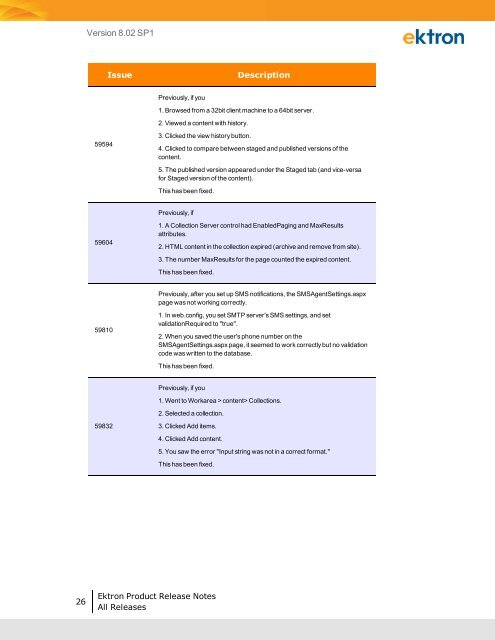Create successful ePaper yourself
Turn your PDF publications into a flip-book with our unique Google optimized e-Paper software.
26<br />
Version 8.02 SP1<br />
59594<br />
59604<br />
59810<br />
59832<br />
Issue Description<br />
Previously, if you<br />
1. Browsed from a 32bit client machine to a 64bit server.<br />
2. Viewed a content with history.<br />
3. Clicked the view history button.<br />
4. Clicked to compare between staged and published versions of the<br />
content.<br />
5. The published version appeared under the Staged tab (and vice-versa<br />
for Staged version of the content).<br />
This has been fixed.<br />
Previously, if<br />
1. A Collection Server control had EnabledPaging and MaxResults<br />
attributes.<br />
2. HTML content in the collection expired (archive and remove from site).<br />
3. The number MaxResults for the page counted the expired content.<br />
This has been fixed.<br />
Previously, after you set up SMS notifications, the SMSAgentSettings.aspx<br />
page was not working correctly.<br />
1. In web.config, you set SMTP server's SMS settings, and set<br />
validationRequired to "true".<br />
2. When you saved the user's phone number on the<br />
SMSAgentSettings.aspx page, it seemed to work correctly but no validation<br />
code was written to the database.<br />
This has been fixed.<br />
Previously, if you<br />
1. Went to Workarea > content> Collections.<br />
2. Selected a collection.<br />
3. Clicked Add items.<br />
4. Clicked Add content.<br />
5. You saw the error "Input string was not in a correct format."<br />
This has been fixed.<br />
<strong>Ektron</strong> <strong>Product</strong> <strong>Release</strong> <strong>Notes</strong><br />
All <strong>Release</strong>s