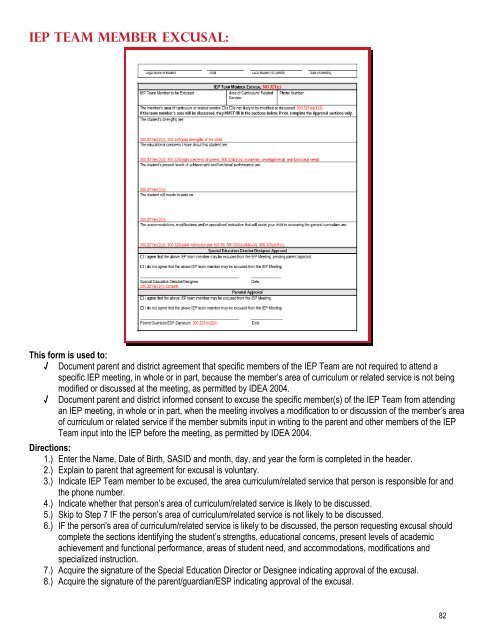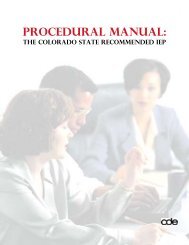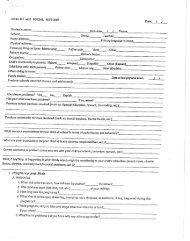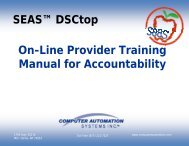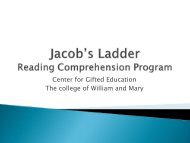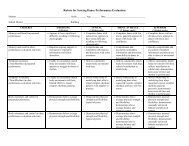CDE IEP Procedural Manual - NW Colorado BOCES
CDE IEP Procedural Manual - NW Colorado BOCES
CDE IEP Procedural Manual - NW Colorado BOCES
Create successful ePaper yourself
Turn your PDF publications into a flip-book with our unique Google optimized e-Paper software.
<strong>IEP</strong> Team Member Excusal:<br />
This form is used to:<br />
√ Document parent and district agreement that specific members of the <strong>IEP</strong> Team are not required to attend a<br />
specific <strong>IEP</strong> meeting, in whole or in part, because the member’s area of curriculum or related service is not being<br />
modified or discussed at the meeting, as permitted by IDEA 2004.<br />
√ Document parent and district informed consent to excuse the specific member(s) of the <strong>IEP</strong> Team from attending<br />
an <strong>IEP</strong> meeting, in whole or in part, when the meeting involves a modification to or discussion of the member’s area<br />
of curriculum or related service if the member submits input in writing to the parent and other members of the <strong>IEP</strong><br />
Team input into the <strong>IEP</strong> before the meeting, as permitted by IDEA 2004.<br />
Directions:<br />
1.) Enter the Name, Date of Birth, SASID and month, day, and year the form is completed in the header.<br />
2.) Explain to parent that agreement for excusal is voluntary.<br />
3.) Indicate <strong>IEP</strong> Team member to be excused, the area curriculum/related service that person is responsible for and<br />
the phone number.<br />
4.) Indicate whether that person’s area of curriculum/related service is likely to be discussed.<br />
5.) Skip to Step 7 IF the person’s area of curriculum/related service is not likely to be discussed.<br />
6.) IF the person’s area of curriculum/related service is likely to be discussed, the person requesting excusal should<br />
complete the sections identifying the student’s strengths, educational concerns, present levels of academic<br />
achievement and functional performance, areas of student need, and accommodations, modifications and<br />
specialized instruction.<br />
7.) Acquire the signature of the Special Education Director or Designee indicating approval of the excusal.<br />
8.) Acquire the signature of the parent/guardian/ESP indicating approval of the excusal.<br />
82