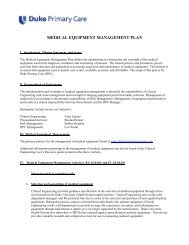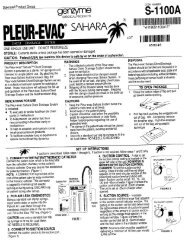SureTemp 678 - Users Guide - Clinical Engineering
SureTemp 678 - Users Guide - Clinical Engineering
SureTemp 678 - Users Guide - Clinical Engineering
Create successful ePaper yourself
Turn your PDF publications into a flip-book with our unique Google optimized e-Paper software.
DISPLAY INDICATORS<br />
6<br />
Mode Table<br />
Instrument Malfunction: This icon is displayed if the unit is not<br />
functioning properly. Contact the Welch Allyn Customer Service<br />
Department.<br />
Broken Probe: If displayed, probe may be damaged. Remove and<br />
reinstall probe. If error persists, then install a new probe.<br />
Probe Position: Probe has broken contact with the tissue. Once proper<br />
contact has been achieved, the icon will be turned off but will reappear<br />
at the end of the temperature measurement. It is recommended that a<br />
new temperature be taken.<br />
or Axillary Probe: This icon is displayed to show that the axillary<br />
mode has been selected.<br />
or Oral Probe: This icon is displayed to show that the oral mode has<br />
been selected.