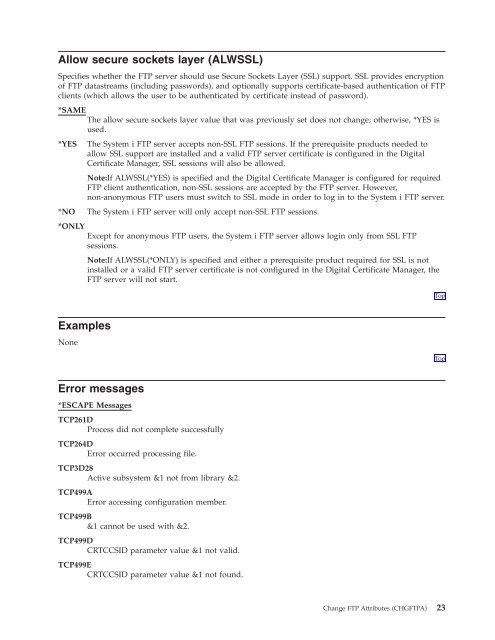TCP/IP Connectivity Utilities for i5/OS commands - IBM
TCP/IP Connectivity Utilities for i5/OS commands - IBM
TCP/IP Connectivity Utilities for i5/OS commands - IBM
Create successful ePaper yourself
Turn your PDF publications into a flip-book with our unique Google optimized e-Paper software.
Allow secure sockets layer (ALWSSL)<br />
Specifies whether the FTP server should use Secure Sockets Layer (SSL) support. SSL provides encryption<br />
of FTP datastreams (including passwords), and optionally supports certificate-based authentication of FTP<br />
clients (which allows the user to be authenticated by certificate instead of password).<br />
*SAME<br />
The allow secure sockets layer value that was previously set does not change; otherwise, *YES is<br />
used.<br />
*YES The System i FTP server accepts non-SSL FTP sessions. If the prerequisite products needed to<br />
allow SSL support are installed and a valid FTP server certificate is configured in the Digital<br />
Certificate Manager, SSL sessions will also be allowed.<br />
Note:If ALWSSL(*YES) is specified and the Digital Certificate Manager is configured <strong>for</strong> required<br />
FTP client authentication, non-SSL sessions are accepted by the FTP server. However,<br />
non-anonymous FTP users must switch to SSL mode in order to log in to the System i FTP server.<br />
*NO The System i FTP server will only accept non-SSL FTP sessions.<br />
*ONLY<br />
Examples<br />
None<br />
Except <strong>for</strong> anonymous FTP users, the System i FTP server allows login only from SSL FTP<br />
sessions.<br />
Note:If ALWSSL(*ONLY) is specified and either a prerequisite product required <strong>for</strong> SSL is not<br />
installed or a valid FTP server certificate is not configured in the Digital Certificate Manager, the<br />
FTP server will not start.<br />
Error messages<br />
*ESCAPE Messages<br />
<strong>TCP</strong>261D<br />
Process did not complete successfully<br />
<strong>TCP</strong>264D<br />
Error occurred processing file.<br />
<strong>TCP</strong>3D28<br />
Active subsystem &1 not from library &2.<br />
<strong>TCP</strong>499A<br />
Error accessing configuration member.<br />
<strong>TCP</strong>499B<br />
&1 cannot be used with &2.<br />
<strong>TCP</strong>499D<br />
CRTCCSID parameter value &1 not valid.<br />
<strong>TCP</strong>499E<br />
CRTCCSID parameter value &1 not found.<br />
Top<br />
Top<br />
Change FTP Attributes (CHGFTPA) 23