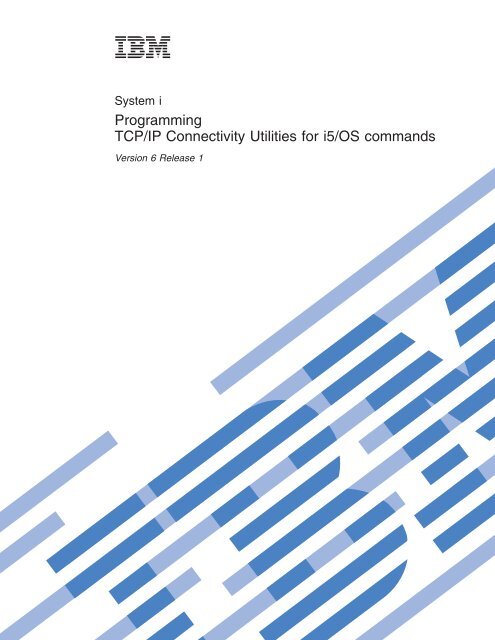TCP/IP Connectivity Utilities for i5/OS commands - IBM
TCP/IP Connectivity Utilities for i5/OS commands - IBM
TCP/IP Connectivity Utilities for i5/OS commands - IBM
You also want an ePaper? Increase the reach of your titles
YUMPU automatically turns print PDFs into web optimized ePapers that Google loves.
System i<br />
Programming<br />
<strong>TCP</strong>/<strong>IP</strong> <strong>Connectivity</strong> <strong>Utilities</strong> <strong>for</strong> <strong>i5</strong>/<strong>OS</strong> <strong>commands</strong><br />
Version 6 Release 1
System i<br />
Programming<br />
<strong>TCP</strong>/<strong>IP</strong> <strong>Connectivity</strong> <strong>Utilities</strong> <strong>for</strong> <strong>i5</strong>/<strong>OS</strong> <strong>commands</strong><br />
Version 6 Release 1
Note<br />
Be<strong>for</strong>e using this in<strong>for</strong>mation and the product it supports, be sure to read the in<strong>for</strong>mation in<br />
“Notices,” on page 177.<br />
This edition applies to version 6, release 1, modification 0 of <strong>IBM</strong> <strong>TCP</strong>/<strong>IP</strong> <strong>Connectivity</strong> <strong>Utilities</strong> <strong>for</strong> <strong>i5</strong>/<strong>OS</strong> (product<br />
number 5761-TC1) and to all subsequent releases and modifications until otherwise indicated in new editions. This<br />
version does not run on all reduced instruction set computer (RISC) models nor does it run on CICS models.<br />
© Copyright International Business Machines Corporation 1998, 2008. All rights reserved.<br />
US Government Users Restricted Rights – Use, duplication or disclosure restricted by GSA ADP Schedule Contract<br />
with <strong>IBM</strong> Corp.
Contents<br />
Add SMTP List Entry (ADDSMTPLE) . . 1<br />
Configure <strong>TCP</strong>/<strong>IP</strong> FTP (CFG<strong>TCP</strong>FTP) . . 7<br />
Configure <strong>TCP</strong>/<strong>IP</strong> LPD (CFG<strong>TCP</strong>LPD) . . 9<br />
Configure <strong>TCP</strong>/<strong>IP</strong> REXEC<br />
(CFG<strong>TCP</strong>RXC) . . . . . . . . . . . 11<br />
Configure <strong>TCP</strong>/<strong>IP</strong> SMTP<br />
(CFG<strong>TCP</strong>SMTP) . . . . . . . . . . . 13<br />
Configure <strong>TCP</strong>/<strong>IP</strong> TELNET<br />
(CFG<strong>TCP</strong>TELN) . . . . . . . . . . . 15<br />
Change FTP Attributes (CHGFTPA) . . 17<br />
Change LPD Attributes (CHGLPDA) . . 25<br />
Change POP Server Attributes<br />
(CHGPOPA) . . . . . . . . . . . . . 27<br />
Change REXEC Attributes (CHGRXCA) 33<br />
Change SMTP Attributes (CHGSMTPA) 37<br />
Change TELNET Attributes<br />
(CHGTELNA) . . . . . . . . . . . . 57<br />
Change VT Keyboard Map<br />
(CHGVTMAP) . . . . . . . . . . . . 63<br />
Convert SMTP Names (CVTNAMSMTP) 73<br />
Display VT Keyboard Map (DSPVTMAP) 75<br />
Start <strong>TCP</strong>/<strong>IP</strong> File Transfer (FTP) . . . . 77<br />
Send <strong>TCP</strong>/<strong>IP</strong> Spooled File (LPR) . . . . 83<br />
Remove SMTP List Entry<br />
(RMVSMTPLE) . . . . . . . . . . . 93<br />
Set VT Keyboard Map (SETVTMAP) . . 97<br />
Set VT Mapping Tables (SETVTTBL) 107<br />
Send <strong>TCP</strong>/<strong>IP</strong> Spooled File<br />
(SND<strong>TCP</strong>SPLF) . . . . . . . . . . . 111<br />
Start <strong>TCP</strong>/<strong>IP</strong> File Transfer<br />
(STR<strong>TCP</strong>FTP) . . . . . . . . . . . 121<br />
Start <strong>TCP</strong>/<strong>IP</strong> TELNET (STR<strong>TCP</strong>TELN) 127<br />
Start <strong>TCP</strong>/<strong>IP</strong> TELNET (TELNET) . . . . 151<br />
Work with Names <strong>for</strong> SMTP<br />
(WRKNAMSMTP) . . . . . . . . . . 175<br />
Appendix. Notices . . . . . . . . . 177<br />
© Copyright <strong>IBM</strong> Corp. 1998, 2008 iii
iv System i: Programming <strong>TCP</strong>/<strong>IP</strong> <strong>Connectivity</strong> <strong>Utilities</strong> <strong>for</strong> <strong>i5</strong>/<strong>OS</strong> <strong>commands</strong>
Add SMTP List Entry (ADDSMTPLE)<br />
Where allowed to run: All environments (*ALL)<br />
Threadsafe: No<br />
Parameters<br />
Examples<br />
Error messages<br />
The Add SMTP List Entry (ADDSMTPLE) command is used to add elements to SMTP configuration lists.<br />
These lists may be enabled or disabled using the Change SMTP Attributes (CHGSMTPA) command or<br />
from the SMTP Properties panel in System i Navigator. The changes take effect the next time the SMTP<br />
server is started either by the Start <strong>TCP</strong>/<strong>IP</strong> (STR<strong>TCP</strong>) command or by the Start <strong>TCP</strong>/<strong>IP</strong> Server<br />
(STR<strong>TCP</strong>SVR) command.<br />
Restrictions:<br />
v You must have input/output system configuration (*I<strong>OS</strong>YSCFG) special authority to use this<br />
command.<br />
Parameters<br />
Keyword Description Choices Notes<br />
TYPE List type *ACCEPT, *REJECT, *NEAR, *DOMAIN, *SVRBIND,<br />
*CLTBIND, *ETRNSVR, *FTRSUBJECT, *FTRORIGIN,<br />
*FTRFILNAME, *FTRTYPE, *H<strong>OS</strong>TAUTH<br />
Required,<br />
Positional 1<br />
INTNETADR Internet address Character value Optional<br />
SUBNETMASK Subnet mask Character value, ’255.255.255.255’ Optional<br />
H<strong>OS</strong>TNAME Host name Character value Optional<br />
FTRDATA Filter data Character value Optional<br />
USERNAME User name Character value Optional<br />
PASSWORD User password Character value Optional<br />
List type (TYPE)<br />
Specifies which list to add the new element to.<br />
*ACCEPT<br />
The Accept Relay list is updated. Specifies a list of <strong>IP</strong> addresses with netmasks that will be<br />
allowed to relay when ″Accept relay messages from″ is selected on the SMTP Properties Relay<br />
Restrictions page on System <strong>i5</strong> Navigator. Parameters valid with this value are INTNETADR and<br />
SUBNETMASK.<br />
*REJECT<br />
Adds an <strong>IP</strong> address and netmask to the Relay Restrictions list. This a list of <strong>IP</strong> addresses with<br />
netmasks that will be rejected if they try to connect to the System i SMTP. Parameters valid with<br />
this value are INTNETADR and SUBNETMASK.<br />
*NEAR<br />
Adds a domain to the Near Domain list. The Near Domain list is a list of domains <strong>for</strong> which mail<br />
should not be routed through the firewall, when ″Forward outgoing mail to router through<br />
© Copyright <strong>IBM</strong> Corp. 1998, 2008 1<br />
Top<br />
Top
firewall″ is selected on the SMTP Properties General page in System i Navigator. Also specifies<br />
SMTP should relay mail <strong>for</strong> recipients whose domains are in the Near Domain list when ″Relay<br />
mail <strong>for</strong> only these domains″ is selected. Parameter valid with this value is H<strong>OS</strong>TNAME.<br />
*DOMAIN<br />
Specifies the domain to associate with each <strong>IP</strong>v4 interface that the SMTP server will bind to.<br />
Parameters valid with this value are H<strong>OS</strong>TNAME, and INTNETADR.<br />
*SVRBIND<br />
Specifies the <strong>IP</strong>v4 interfaces that the SMTP server will bind to. Parameter valid with this value is<br />
INTNETADR.<br />
*CLTBIND<br />
The Client Bind list is updated. Specifies the <strong>IP</strong>v4 interface the SMTP client should bind to.<br />
Parameter valid with this value is INTNETADR.<br />
*ETRNSVR<br />
The ETRN Server list is updated. Specifies the list of hosts from which the server will accept the<br />
ETRN command. Parameter valid with this value is H<strong>OS</strong>TNAME.<br />
*FTRSUBJECT<br />
The Subject Filter list is updated. Adds an item to the Subject comparison list. Mail is discarded<br />
or quarantined, as specified on the SMTP properties Filters Page, if comparison conditions are<br />
met. Parameter valid with this value is FTRDATA.<br />
*FTRORIGIN<br />
The Originator Filter list is updated. Adds an item to the Originator’s address comparison list.<br />
Mail is discarded or quarantined, as specified on the SMTP properties Filters Page, if comparison<br />
conditions are met. Parameter valid with this value is FTRDATA.<br />
*FTRFILNAME<br />
The File Name Filter list is updated. Adds an item to the ″Filename / extension comparison″ list.<br />
Mail is discarded or quarantined, as specified on the SMTP properties Filters Page, if comparison<br />
conditions are met. Parameter valid with this value is FTRDATA.<br />
*FTRTYPE<br />
The File Type Filter list is updated. Adds an item to the Type / subtype comparison list. Mail is<br />
discarded or quarantined, as specified on the SMTP properties Filters Page, if comparison<br />
conditions are met. Parameter valid with this value is FTRDATA.<br />
*H<strong>OS</strong>TAUTH<br />
The host logon in<strong>for</strong>mation is updated. Adds the username and password which will be used to<br />
authenticate the specified host. The in<strong>for</strong>mation is stored encrypted in a database file using<br />
base64. Parameters valid with this value are H<strong>OS</strong>TNAME, USERNAME, and PASSWORD. The<br />
USERNAME and PASSWORD values will be used to logon to the next host.<br />
*ACCEPT<strong>IP</strong>6<br />
The Accept Relay list is updated. Specifies a list of <strong>IP</strong>v6 addresses or prefixes that will be allowed<br />
to relay when ″Accept relay messages from″ is selected on the SMTP Properties Relay Restrictions<br />
page on System <strong>i5</strong> Navigator. Parameter valid with this value is PREFIX<strong>IP</strong>6.<br />
*REJECT<strong>IP</strong>6<br />
Adds an <strong>IP</strong>v6 address or prefix to the Relay Restrictions list. This a list of <strong>IP</strong>v6 addresses with<br />
prefixes that will be rejected if they try to connect to SMTP. Parameter valid with this value is<br />
PREFIX<strong>IP</strong>6.<br />
*DOMAIN<strong>IP</strong>6<br />
Specifies the domain to associate with each <strong>IP</strong>v6 interface that the SMTP server will bind to.<br />
Parameters valid with this value are <strong>IP</strong>6NETADR and H<strong>OS</strong>TNAME.<br />
2 System i: Programming <strong>TCP</strong>/<strong>IP</strong> <strong>Connectivity</strong> <strong>Utilities</strong> <strong>for</strong> <strong>i5</strong>/<strong>OS</strong> <strong>commands</strong>
*SVRBIND<strong>IP</strong>6<br />
Specifies the <strong>IP</strong>v6 interfaces that the SMTP server will bind to. Parameter valid with this value is<br />
<strong>IP</strong>6NETADR.<br />
*CLTBIND<strong>IP</strong>6<br />
The Client Bind list is updated. Specifies the <strong>IP</strong>v6 interface the SMTP client should bind to.<br />
Parameter valid with this value is <strong>IP</strong>6NETADR.<br />
<strong>IP</strong>v4 address (INTNETADR)<br />
Specifies the <strong>IP</strong>v4 internet address to add to the specified list. This address should be in dotted decimal<br />
<strong>for</strong>mat. Up to 15 characters can be specified.<br />
Subnet mask (SUBNETMASK)<br />
Specifies the mask to use with the <strong>IP</strong>v4 internet address.<br />
255.255.255.255<br />
This value selects only a single address value.<br />
subnet-mask<br />
The mask to use with the <strong>IP</strong>v4 internet address. Up to 15 characters can be specified. Valid mask<br />
values are 128.0.0.0 - 255.255.255.255<br />
Host name (H<strong>OS</strong>TNAME)<br />
Specifies the host name to add to the list. Up to 255 characters can be specified.<br />
Filter data (FTRDATA)<br />
Specifies the data to match when filtering. Up to 512 characters can be specified.<br />
User name (USERNAME)<br />
Specifies the identifier used to logon to the SMTP server. Up to 80 characters can be specified.<br />
Valid characters are case sensitive and include all alpha-numeric characters (a-z, A-Z, and 0-9), and the<br />
following special characters:<br />
PERIOD(.),<br />
COMMA(,),<br />
EXCLAIMATION MARK(!),<br />
NUMBER SIGN(#),<br />
DOLLAR SIGN($),<br />
PERCENT SIGN(%),<br />
AMPERSAND(&),<br />
ASTERISK(*),<br />
Top<br />
Top<br />
Top<br />
Top<br />
Top<br />
Add SMTP List Entry (ADDSMTPLE) 3
PLUS SIGN(+),<br />
HYPHEN(-),<br />
SLASH(/),<br />
COLON(:),<br />
SEMICOLON(;),<br />
EQUAL SIGN(=),<br />
COMMERCIAL AT(@),<br />
QUESTION MARK(?),<br />
UNDERSCORE(_),<br />
TILDE,<br />
CIRCUMFLEX ACCENT.<br />
User password (PASSWORD)<br />
Specifies the password that corresponds to the username to logon to the SMTP server. If the password<br />
needs to be changed, you must first issue the RMVSMTPLE TYPE(*H<strong>OS</strong>TAUTH) CL command to remove<br />
the specified hostname and then issue the ADDSMTPLE TYPE(*H<strong>OS</strong>TAUTH) to add the hostname. Up to<br />
128 characters can be specified.<br />
Valid characters are case sensitive and include all alpha-numeric characters (a-z, A-Z, and 0-9), and the<br />
following special characters:<br />
PERIOD(.),<br />
COMMA(,),<br />
EXCLAIMATION MARK(!),<br />
NUMBER SIGN(#),<br />
DOLLAR SIGN($),<br />
PERCENT SIGN(%),<br />
AMPERSAND(&),<br />
ASTERISK(*),<br />
PLUS SIGN(+),<br />
HYPHEN(-),<br />
SLASH(/),<br />
COLON(:),<br />
SEMICOLON(;),<br />
EQUAL SIGN(=),<br />
COMMERCIAL AT(@),<br />
QUESTION MARK(?),<br />
UNDERSCORE(_),<br />
TILDE,<br />
CIRCUMFLEX ACCENT.<br />
Examples<br />
Example 1: Adding an <strong>IP</strong>v4 Element to the Accept Relay List<br />
ADDSMTPLE TYPE(*ACCEPT) INTNETADR(’1.2.3.4’)<br />
This command adds an address 1.2.3.4 to the Accept Relay list. The assumed mask is 255.255.255.255.<br />
This means that this address can be used to connect to the SMTP server to relay mail to another server.<br />
Example 2: Adding an Element to the Subject Filter List<br />
ADDSMTPLE TYPE(*FTRSUBJECT) FTRDATA(’Love you.’)<br />
4 System i: Programming <strong>TCP</strong>/<strong>IP</strong> <strong>Connectivity</strong> <strong>Utilities</strong> <strong>for</strong> <strong>i5</strong>/<strong>OS</strong> <strong>commands</strong><br />
Top<br />
Top
This command adds an element to the Subject Filter list. Any mail with an exact match to the subject<br />
’Love you.’ will be filtered as specified by the CHGSMTPA attributes.<br />
Example 3: Adding an Element to the Host Authentication List<br />
ADDSMTPLE TYPE(*H<strong>OS</strong>TAUTH) H<strong>OS</strong>TNAME(’xyz.com’)<br />
USERNAME(admin) PASSWORD(secret)<br />
This command adds an element to the Host logon list. The SMTP server will be able to logon to the host<br />
’xyz.com’.<br />
Example 4: Adding a Single <strong>IP</strong>v6 Element to the Accept Relay List<br />
ADDSMTPLE TYPE(*ACCEPT<strong>IP</strong>6) <strong>IP</strong>6PFX(’2001:DB8::1’)<br />
This command adds the <strong>IP</strong>v6 Address 2001:DB8::1 to the accept relay list.<br />
Example 5: Adding a <strong>IP</strong>v6 Prefix Element to the Accept Relay List<br />
ADDSMTPLE TYPE(*ACCEPT<strong>IP</strong>6) <strong>IP</strong>6PFX(’2001:DB8::/32’)<br />
This command adds the <strong>IP</strong>v6 Prefix 2001:DB8::/32 to the accept relay list.<br />
Example 6: Adding a <strong>IP</strong>v6 Address Element to the Server Bind List<br />
ADDSMTPLE TYPE(*SVRBIND<strong>IP</strong>6) <strong>IP</strong>6NETADR(’2001:DB8::1’)<br />
This command adds the <strong>IP</strong>v6 Address 2001:DB8::1 to the server bind list.<br />
Error messages<br />
*ESCAPE Messages<br />
<strong>TCP</strong>1901<br />
Internet address &2 not valid.<br />
<strong>TCP</strong>1903<br />
Specified host name not valid.<br />
<strong>TCP</strong>96B7<br />
USERNAME value not valid.<br />
<strong>TCP</strong>96B8<br />
USERNAME value required <strong>for</strong> specified list type.<br />
<strong>TCP</strong>96B9<br />
PASSWORD value required <strong>for</strong> specified list type.<br />
<strong>TCP</strong>96BA<br />
PASSWORD value not allowed <strong>for</strong> specified list type.<br />
Top<br />
Add SMTP List Entry (ADDSMTPLE) 5
<strong>TCP</strong>96BB<br />
USERNAME value not allowed <strong>for</strong> specified list type.<br />
<strong>TCP</strong>96BC<br />
PASSWORD value not valid.<br />
<strong>TCP</strong>264F<br />
SUBNETMASK parameter value &2 not valid.<br />
<strong>TCP</strong>265F<br />
INTNETADR parameter value &2 not valid.<br />
<strong>TCP</strong>8050<br />
*I<strong>OS</strong>YSCFG authority required to use &1.<br />
<strong>TCP</strong>96AE<br />
Duplicate entry found in SMTP list type &1.<br />
CPF9847<br />
Error occurred while closing file &1 in library &2.<br />
CPF9848<br />
Cannot open file &1 in library &2 member &3.<br />
CPF9849<br />
Error while processing file &1 in library &2 member &3.<br />
6 System i: Programming <strong>TCP</strong>/<strong>IP</strong> <strong>Connectivity</strong> <strong>Utilities</strong> <strong>for</strong> <strong>i5</strong>/<strong>OS</strong> <strong>commands</strong><br />
Top
Configure <strong>TCP</strong>/<strong>IP</strong> FTP (CFG<strong>TCP</strong>FTP)<br />
Where allowed to run: Interactive environments (*INTERACT<br />
*<strong>IP</strong>GM *IREXX *EXEC)<br />
Threadsafe: No<br />
Parameters<br />
Examples<br />
Error messages<br />
The Configure <strong>TCP</strong>/<strong>IP</strong> FTP (CFG<strong>TCP</strong>FTP) command provides a single interface <strong>for</strong> configuring the<br />
attributes related to File Transfer Protocol (FTP) and <strong>for</strong> running any other FTP-related configuration<br />
<strong>commands</strong>.<br />
There are no parameters <strong>for</strong> this command.<br />
Restrictions:<br />
v You must have input/output system configuration (*I<strong>OS</strong>YSCFG) special authority to use this<br />
command.<br />
Parameters<br />
None<br />
Examples<br />
CFG<strong>TCP</strong>FTP<br />
This command will display the Configure <strong>TCP</strong>/<strong>IP</strong> FTP menu.<br />
Error messages<br />
*ESCAPE Messages<br />
<strong>TCP</strong>8050<br />
*I<strong>OS</strong>YSCFG authority required to use &1.<br />
© Copyright <strong>IBM</strong> Corp. 1998, 2008 7<br />
Top<br />
Top<br />
Top<br />
Top
8 System i: Programming <strong>TCP</strong>/<strong>IP</strong> <strong>Connectivity</strong> <strong>Utilities</strong> <strong>for</strong> <strong>i5</strong>/<strong>OS</strong> <strong>commands</strong>
Configure <strong>TCP</strong>/<strong>IP</strong> LPD (CFG<strong>TCP</strong>LPD)<br />
Where allowed to run: Interactive environments (*INTERACT<br />
*<strong>IP</strong>GM *IREXX *EXEC)<br />
Threadsafe: No<br />
Parameters<br />
Examples<br />
Error messages<br />
The Configure <strong>TCP</strong>/<strong>IP</strong> LPD (CFG<strong>TCP</strong>LPD) command provides a single interface <strong>for</strong> configuring the<br />
attributes related to line printer daemon (LPD) and <strong>for</strong> running any other LPD-related configuration<br />
<strong>commands</strong>.<br />
There are no parameters <strong>for</strong> this command.<br />
Restrictions:<br />
v You must have input/output system configuration (*I<strong>OS</strong>YSCFG) special authority to use this<br />
command.<br />
Parameters<br />
None<br />
Examples<br />
CFG<strong>TCP</strong>LPD<br />
This command will display the Configure <strong>TCP</strong>/<strong>IP</strong> LPD menu.<br />
Error messages<br />
*ESCAPE Messages<br />
<strong>TCP</strong>8050<br />
*I<strong>OS</strong>YSCFG authority required to use &1.<br />
© Copyright <strong>IBM</strong> Corp. 1998, 2008 9<br />
Top<br />
Top<br />
Top<br />
Top
10 System i: Programming <strong>TCP</strong>/<strong>IP</strong> <strong>Connectivity</strong> <strong>Utilities</strong> <strong>for</strong> <strong>i5</strong>/<strong>OS</strong> <strong>commands</strong>
Configure <strong>TCP</strong>/<strong>IP</strong> REXEC (CFG<strong>TCP</strong>RXC)<br />
Where allowed to run: Interactive environments (*INTERACT<br />
*<strong>IP</strong>GM *IREXX *EXEC)<br />
Threadsafe: No<br />
Parameters<br />
Examples<br />
Error messages<br />
The Configure <strong>TCP</strong>/<strong>IP</strong> REXEC (CFG<strong>TCP</strong>RXC) command provides a single interface <strong>for</strong> configuring<br />
attributes related to the Remote EXECution (REXEC) server and <strong>for</strong> running any other REXEC-related<br />
configuration <strong>commands</strong>.<br />
Restrictions:<br />
v You must have input/output system configuration (*I<strong>OS</strong>YSCFG) special authority to use this<br />
command.<br />
Parameters<br />
None<br />
Examples<br />
None<br />
Error messages<br />
*ESCAPE Messages<br />
<strong>TCP</strong>8050<br />
*I<strong>OS</strong>YSCFG authority required to use &1.<br />
© Copyright <strong>IBM</strong> Corp. 1998, 2008 11<br />
Top<br />
Top<br />
Top<br />
Top
12 System i: Programming <strong>TCP</strong>/<strong>IP</strong> <strong>Connectivity</strong> <strong>Utilities</strong> <strong>for</strong> <strong>i5</strong>/<strong>OS</strong> <strong>commands</strong>
Configure <strong>TCP</strong>/<strong>IP</strong> SMTP (CFG<strong>TCP</strong>SMTP)<br />
Where allowed to run: Interactive environments (*INTERACT<br />
*<strong>IP</strong>GM *IREXX *EXEC)<br />
Threadsafe: No<br />
Parameters<br />
Examples<br />
Error messages<br />
The Configure <strong>TCP</strong>/<strong>IP</strong> SMTP (CFG<strong>TCP</strong>SMTP) command provides an interface <strong>for</strong> configuring Simple<br />
Mail Transfer Protocol (SMTP). The SMTP parameters that can be configured and the SMTP<br />
SNADS-related configuration parameters can be defined from this interface.<br />
There are no parameters <strong>for</strong> this command.<br />
Restrictions:<br />
v You must have input/output system configuration (*I<strong>OS</strong>YSCFG) special authority to use this<br />
command.<br />
Parameters<br />
None<br />
Examples<br />
CFG<strong>TCP</strong>SMTP<br />
This command will display the Configure <strong>TCP</strong>/<strong>IP</strong> SMTP menu.<br />
Error messages<br />
*ESCAPE Messages<br />
<strong>TCP</strong>8050<br />
*I<strong>OS</strong>YSCFG authority required to use &1.<br />
© Copyright <strong>IBM</strong> Corp. 1998, 2008 13<br />
Top<br />
Top<br />
Top<br />
Top
14 System i: Programming <strong>TCP</strong>/<strong>IP</strong> <strong>Connectivity</strong> <strong>Utilities</strong> <strong>for</strong> <strong>i5</strong>/<strong>OS</strong> <strong>commands</strong>
Configure <strong>TCP</strong>/<strong>IP</strong> TELNET (CFG<strong>TCP</strong>TELN)<br />
Where allowed to run: Interactive environments (*INTERACT<br />
*<strong>IP</strong>GM *IREXX *EXEC)<br />
Threadsafe: No<br />
Parameters<br />
Examples<br />
Error messages<br />
The Configure <strong>TCP</strong>/<strong>IP</strong> TELNET (CFG<strong>TCP</strong>TELN) command provides a single interface <strong>for</strong> configuring<br />
TELNET-related attributes and <strong>for</strong> running other TELNET-related configuration <strong>commands</strong>.<br />
There are no parameters <strong>for</strong> this command.<br />
Parameters<br />
None<br />
Examples<br />
CFG<strong>TCP</strong>TELN<br />
This command will display the Configure <strong>TCP</strong>/<strong>IP</strong> TELNET menu.<br />
Error messages<br />
None<br />
© Copyright <strong>IBM</strong> Corp. 1998, 2008 15<br />
Top<br />
Top<br />
Top<br />
Top
16 System i: Programming <strong>TCP</strong>/<strong>IP</strong> <strong>Connectivity</strong> <strong>Utilities</strong> <strong>for</strong> <strong>i5</strong>/<strong>OS</strong> <strong>commands</strong>
Change FTP Attributes (CHGFTPA)<br />
Where allowed to run: All environments (*ALL)<br />
Threadsafe: No<br />
Parameters<br />
Examples<br />
Error messages<br />
The Change FTP attributes (CHGFTPA) command changes the configuration <strong>for</strong> the File Transfer Protocol<br />
(FTP) servers. The FTP attributes can be changed while the FTP servers are active. The attributes that<br />
were changed take affect the next time an FTP server connection is made. All existing connections are not<br />
changed but keep the same attributes they had when the connection was established.<br />
Restrictions:<br />
v You must have input/output system configuration (*I<strong>OS</strong>YSCFG) special authority to use this<br />
command.<br />
Parameters<br />
Keyword Description Choices Notes<br />
AUT<strong>OS</strong>TART Autostart servers *SAME, *YES, *NO Optional,<br />
Positional 1<br />
NBRSVR Number of initial servers 1-20, *SAME, *DFT Optional<br />
INACTTIMO Inactivity timeout 0-2147483647, *SAME, *DFT Optional<br />
CCSID Coded character set<br />
identifier<br />
TBLFTPOUT Outgoing EBCDIC/ASCII<br />
table<br />
Element 1: Outgoing<br />
EBCDIC/ASCII table<br />
Qualifier 1: Outgoing<br />
EBCDIC/ASCII table<br />
1-65533, *SAME, *DFT Optional<br />
Single values: *SAME, *CCSID, *DFT<br />
Other values: Element list<br />
Qualified object name<br />
Name<br />
Qualifier 2: Library Name, *LIBL, *CURLIB<br />
TBLFTPIN Incoming ASCII/EBCDIC<br />
table<br />
Element 1: Incoming<br />
ASCII/EBCDIC table<br />
Qualifier 1: Incoming<br />
ASCII/EBCDIC table<br />
Single values: *SAME, *CCSID, *DFT<br />
Other values: Element list<br />
Qualified object name<br />
Name<br />
Qualifier 2: Library Name, *LIBL, *CURLIB<br />
Optional<br />
Optional<br />
NAMEFMT Initial name <strong>for</strong>mat *SAME, *LIB, *PATH Optional<br />
CURDIR Initial directory *SAME, *CURLIB, *HOMEDIR Optional<br />
LISTFMT Initial list <strong>for</strong>mat *SAME, *DFT, *UNIX Optional<br />
CRTCCSID New file CCSID 1-65533, *SAME, *CALC, *USER, *SYSVAL Optional<br />
SBSD Subsystem description Single values: *SAME, *DFT<br />
Other values: Qualified object name<br />
Qualifier 1: Subsystem<br />
description<br />
Name<br />
Qualifier 2: Library Name<br />
Optional<br />
ALWSSL Allow secure sockets layer *SAME, *YES, *NO, *ONLY Optional<br />
© Copyright <strong>IBM</strong> Corp. 1998, 2008 17<br />
Top
Autostart servers (AUT<strong>OS</strong>TART)<br />
Specifies whether to automatically start the FTP servers when <strong>TCP</strong>/<strong>IP</strong> is started by running the Start<br />
<strong>TCP</strong>/<strong>IP</strong> (STR<strong>TCP</strong>) command, or the Start <strong>TCP</strong>/<strong>IP</strong> Server (STR<strong>TCP</strong>SVR) command with<br />
SERVER(*AUT<strong>OS</strong>TART) specified. When FTP is started by running the STR<strong>TCP</strong>SVR command, and<br />
SERVER(*AUT<strong>OS</strong>TART) is not specified, this parameter is ignored and the number of servers defined is<br />
started regardless of the value of this parameter.<br />
*SAME<br />
The autostart value that was previously set does not change; otherwise, *YES is used.<br />
*YES Start the number of servers defined in the NBRSVR parameter.<br />
*NO Do not start the number of servers defined in the NBRSVR parameter when the STR<strong>TCP</strong><br />
command is called.<br />
Number of initial servers (NBRSVR)<br />
Specifies the number of FTP servers to start initially when FTP is started by either the Start <strong>TCP</strong>/<strong>IP</strong><br />
(STR<strong>TCP</strong>) command or the Start <strong>TCP</strong>/<strong>IP</strong> Server (STR<strong>TCP</strong>SVR) command. The initial number of servers to<br />
be started is shipped with a value of 3. The maximum number of servers that may be specified is 20.<br />
Having more than one FTP server job running can improve the per<strong>for</strong>mance of initiating a session when<br />
multiple users attempt to connect to the server in a short period of time.<br />
*SAME<br />
The number of servers that was previously set does not change.<br />
*DFT The number of servers is set to the default value of 3.<br />
1-20 Specify the number of FTP servers to start.<br />
Once the FTP servers are running, you can increase or decrease the number of servers. If you<br />
request to increase the number of servers with the CHGFTPA command, the number of current<br />
servers is increased the next time an FTP connection occurs to the server. If you request to<br />
decrease the number of servers, the request has no effect until the next time the STR<strong>TCP</strong> or<br />
STR<strong>TCP</strong>SVR command is run.<br />
Inactivity timeout (INACTTIMO)<br />
Specifies the number of seconds the system allows an FTP control and data connection to remain inactive<br />
be<strong>for</strong>e it is ended. When an FTP connection is inactive longer than the specified length of time, it is<br />
ended.<br />
Notes:<br />
1. The system may wait an additional 1 to 120 seconds to end the inactive connection.<br />
2. Although a client session is ended after this time, the server job remains active. The specified period<br />
relates to the time that a client session per<strong>for</strong>ms no interaction with the System i FTP server. Even<br />
though you may be issuing local FTP sub<strong>commands</strong> on a client and you do not interact with the<br />
server <strong>for</strong> the period specified, the FTP server closes the session.<br />
18 System i: Programming <strong>TCP</strong>/<strong>IP</strong> <strong>Connectivity</strong> <strong>Utilities</strong> <strong>for</strong> <strong>i5</strong>/<strong>OS</strong> <strong>commands</strong><br />
Top<br />
Top<br />
Top
This parameter is used only by the FTP server; it is not used by the FTP client.<br />
*SAME<br />
The time-out value does not change if it was previously set; otherwise, 0 seconds is used.<br />
*DFT The time-out value is set to the default of 300 seconds (5 minutes).<br />
0-2147483647<br />
Specify an inactive time-out period in seconds. A value of 0 means that there is no time-out.<br />
Coded character set identifier (CCSID)<br />
Specifies the ASCII coded-character set identifier (CCSID) that is used <strong>for</strong> single-byte character set (SBCS)<br />
ASCII file transfers when the FTP TYPE mode is set to ASCII. ASCII file transfers are also assumed when<br />
no TYPE subcommand has been issued. The CCSID value chosen is the default used by the FTP server<br />
<strong>for</strong> ASCII-to-EBCDIC and EBCDIC-to-ASCII mapping. Mapping is determined using the specified ASCII<br />
CCSID and the EBCDIC CCSID of the job.<br />
Outgoing and incoming mapping can optionally be done with mapping tables specified <strong>for</strong> the Outgoing<br />
EBCDIC/ASCII table (TBLFTPOUT) and Incoming ASCII/EBCDIC table (TBLFTPIN) parameters.<br />
Normally the TBLFTPOUT and TBLFTPIN parameters are set to the default of *CCSID or *DFT, with<br />
both indicating that the value used in the CCSID parameter is used <strong>for</strong> mapping.<br />
Note: <strong>IBM</strong> includes mapping support in FTP to ensure compatibility with releases prior to V3R1. Use of<br />
mapping tables <strong>for</strong> incoming TYPE A file transfers results in the loss of CCSID tagging if the target file<br />
must be created. <strong>IBM</strong> strongly recommends that you use CCSID support <strong>for</strong> normal operations.<br />
If a mapping table is to be used <strong>for</strong> outgoing mapping, a table object can be specified in the TBLFTPOUT<br />
parameter. Then this table object is used <strong>for</strong> outgoing mapping instead of the CCSID value.<br />
Incoming mapping can be changed to use a mapping table in the same manner by specifying a table<br />
object in the TBLFTPIN parameter. This mapping table would then override the specified CCSID value<br />
and be used <strong>for</strong> incoming mapping.<br />
Double-byte character set (DBCS) CCSID values are not permitted <strong>for</strong> this parameter. The DBCS CCSID<br />
values can be specified using the TYPE subcommand.<br />
*SAME<br />
The CCSID value that was previously set does not change; otherwise, 00819 (ISO 8859-1 8-bit<br />
ASCII) is used.<br />
*DFT The CCSID value is 00819 (ISO 8859-1 8-bit ASCII).<br />
1-65533<br />
Specify the CCSID value to be used. This value is validated to ensure a valid SBCS CCSID has<br />
been requested.<br />
Outgoing EBCDIC/ASCII table (TBLFTPOUT)<br />
Specifies the table object that is to be used to map all outgoing server data in FTP. Outgoing server data<br />
is mapped from EBCDIC to ASCII.<br />
If a table object is specified <strong>for</strong> the TBLFTPOUT parameter, the table object is used <strong>for</strong> outgoing mapping.<br />
Otherwise, the CCSID parameter is used to determine outgoing mapping.<br />
Top<br />
Top<br />
Change FTP Attributes (CHGFTPA) 19
Single values<br />
*SAME<br />
The TBLFTPOUT value does not change if it was previously set; otherwise, *CCSID is used.<br />
*CCSID<br />
The CCSID parameter is used to determine outgoing mapping.<br />
*DFT The CCSID parameter is used to determine outgoing mapping.<br />
Qualifier 1: Outgoing EBCDIC/ASCII table<br />
name Specify the name of the table object to be used <strong>for</strong> mapping the outgoing FTP server data.<br />
Qualifier 2: Library<br />
*LIBL All libraries in the user and system portions of the job’s library list are searched until the first<br />
match is found.<br />
*CURLIB<br />
The current library <strong>for</strong> the job is searched. If no library is specified as the current library <strong>for</strong> the<br />
job, the QGPL library is used.<br />
name Specify the name of the library to be searched.<br />
Incoming ASCII/EBCDIC table (TBLFTPIN)<br />
Specifies the table object that is used to map all incoming server data in FTP. Incoming server data is<br />
mapped from ASCII to EBCDIC.<br />
If a table object is specified <strong>for</strong> the TBLFTPIN parameter, the table object is used <strong>for</strong> incoming mapping.<br />
Otherwise, the CCSID parameter is used to determine incoming mapping.<br />
Single values<br />
*SAME<br />
The TBLFTPIN value does not change if it was previously set; otherwise, *CCSID is used.<br />
*CCSID<br />
The CCSID parameter is used to determine incoming mapping.<br />
*DFT The CCSID parameter is used to determine incoming mapping.<br />
Qualifier 1: Incoming ASCII/EBCDIC table<br />
name Specify the name of the table object to be used <strong>for</strong> mapping the incoming FTP server data.<br />
Qualifier 2: Library<br />
*LIBL All libraries in the user and system portions of the job’s library list are searched until the first<br />
match is found.<br />
*CURLIB<br />
The current library <strong>for</strong> the job is searched. If no library is specified as the current library <strong>for</strong> the<br />
job, the QGPL library is used.<br />
name Specify the name of the library to be searched.<br />
20 System i: Programming <strong>TCP</strong>/<strong>IP</strong> <strong>Connectivity</strong> <strong>Utilities</strong> <strong>for</strong> <strong>i5</strong>/<strong>OS</strong> <strong>commands</strong><br />
Top<br />
Top
Initial name <strong>for</strong>mat (NAMEFMT)<br />
Specifies the initial setting of NAMEFMT (file naming <strong>for</strong>mat) <strong>for</strong> each new session established with the<br />
FTP server.<br />
*SAME<br />
The initial name <strong>for</strong>mat that was previously set does not change; otherwise, *LIB is used.<br />
*LIB The LIBRARY/FILE.MEMBER naming <strong>for</strong>mat is used. This is equivalent to specifying the SITE<br />
NAMEFMT 0 subcommand to the FTP server.<br />
*PATH<br />
The path naming <strong>for</strong>mat is used <strong>for</strong> files. This setting is equivalent to specifying the SITE<br />
NAMEFMT 1 subcommand to the FTP server.<br />
Initial directory (CURDIR)<br />
Specifies the initial current working directory to be established when a user logs on to the System i FTP<br />
server.<br />
*SAME<br />
The initial directory that was previously set does not change; otherwise, *CURLIB is used.<br />
*CURLIB<br />
The FTP server initializes the setting of the current working directory to the current library<br />
specified in the user profile of the user logged in to the FTP server.<br />
*HOMEDIR<br />
The FTP server initializes the setting of the current working directory to the home directory<br />
specified in the user profile of the user logged in to the FTP server.<br />
Note: CURDIR(*HOMEDIR) cannot be used with NAMEFMT(*LIB).<br />
Initial list <strong>for</strong>mat (LISTFMT)<br />
Specifies the initial setting of LISTFMT (file listing <strong>for</strong>mat) <strong>for</strong> each new session established with the FTP<br />
server.<br />
*SAME<br />
The initial list <strong>for</strong>mat that was previously set does not change; otherwise, *DFT is used.<br />
*DFT The System i listing <strong>for</strong>mat is used. This setting is equivalent to specifying the SITE LISTFMT 0<br />
subcommand to the System i FTP server.<br />
*UNIX<br />
The Unix listing <strong>for</strong>mat is used. This setting is equivalent to specifying the SITE LISTFMT 1<br />
subcommand to the System i FTP server.<br />
New file CCSID (CRTCCSID)<br />
Specifies the EBCDIC coded character set identifier (CCSID) to be used when creating new database files<br />
in libraries <strong>for</strong> ASCII file transfers.<br />
Top<br />
Top<br />
Top<br />
Change FTP Attributes (CHGFTPA) 21
*SAME<br />
The new file CCSID value that was previously set does not change; otherwise, *CALC is used.<br />
*CALC<br />
*USER<br />
New database files created during ASCII file transfers use the related default EBCDIC CCSID of<br />
the ASCII line CCSID.<br />
New database files created during ASCII file transfers use the CCSID specified in the user profile<br />
of the user logged in to the FTP server, or if this CCSID is 65535, the default CCSID determined<br />
by the language id specified in the user profile.<br />
*SYSVAL<br />
New database files created during ASCII file transfers use the CCSID specified by the QCCSID<br />
system value.<br />
1-65533<br />
Specify the CCSID to be used when creating new database files during ASCII file transfers. This<br />
value is validated to insure that a valid EBCDIC CCSID has been entered.<br />
Subsystem description (SBSD)<br />
Specifies the subsystem description of the subsystem where FTP server jobs are to run. If the specified<br />
subsystem description does not exist, it is created.<br />
Notes:<br />
1. A check is made to see if there is an already active subsystem with the same name as the specified<br />
subsystem. If there is an active subsystem with the same name but using a subsystem description<br />
from a different library, the CHGFTPA command will fail with message <strong>TCP</strong>3D28.<br />
2. If a subsystem description other that the <strong>IBM</strong>-supplied QSYSWRK subsystem is specified, a job queue<br />
is also created with the same name and in the same library as the specified subsystem description.<br />
This job queue is used <strong>for</strong> submitting FTP server jobs. (When the <strong>IBM</strong>-supplied QSYSWRK subsystem<br />
is specified, FTP server jobs are submitted to job queue QSYSNOMAX in library QSYS.)<br />
Single values<br />
*SAME<br />
The subsystem description value does not change if it was previously set; otherwise, *DFT is<br />
used.<br />
*DFT FTP server jobs run in subsystem QSYSWRK in library QSYS.<br />
Qualifier 1: Subsystem description<br />
name Specify the name of the subsystem description where FTP server jobs are to be run.<br />
Qualifier 2: Library<br />
name Specify the name of the library to be searched.<br />
22 System i: Programming <strong>TCP</strong>/<strong>IP</strong> <strong>Connectivity</strong> <strong>Utilities</strong> <strong>for</strong> <strong>i5</strong>/<strong>OS</strong> <strong>commands</strong><br />
Top<br />
Top
Allow secure sockets layer (ALWSSL)<br />
Specifies whether the FTP server should use Secure Sockets Layer (SSL) support. SSL provides encryption<br />
of FTP datastreams (including passwords), and optionally supports certificate-based authentication of FTP<br />
clients (which allows the user to be authenticated by certificate instead of password).<br />
*SAME<br />
The allow secure sockets layer value that was previously set does not change; otherwise, *YES is<br />
used.<br />
*YES The System i FTP server accepts non-SSL FTP sessions. If the prerequisite products needed to<br />
allow SSL support are installed and a valid FTP server certificate is configured in the Digital<br />
Certificate Manager, SSL sessions will also be allowed.<br />
Note:If ALWSSL(*YES) is specified and the Digital Certificate Manager is configured <strong>for</strong> required<br />
FTP client authentication, non-SSL sessions are accepted by the FTP server. However,<br />
non-anonymous FTP users must switch to SSL mode in order to log in to the System i FTP server.<br />
*NO The System i FTP server will only accept non-SSL FTP sessions.<br />
*ONLY<br />
Examples<br />
None<br />
Except <strong>for</strong> anonymous FTP users, the System i FTP server allows login only from SSL FTP<br />
sessions.<br />
Note:If ALWSSL(*ONLY) is specified and either a prerequisite product required <strong>for</strong> SSL is not<br />
installed or a valid FTP server certificate is not configured in the Digital Certificate Manager, the<br />
FTP server will not start.<br />
Error messages<br />
*ESCAPE Messages<br />
<strong>TCP</strong>261D<br />
Process did not complete successfully<br />
<strong>TCP</strong>264D<br />
Error occurred processing file.<br />
<strong>TCP</strong>3D28<br />
Active subsystem &1 not from library &2.<br />
<strong>TCP</strong>499A<br />
Error accessing configuration member.<br />
<strong>TCP</strong>499B<br />
&1 cannot be used with &2.<br />
<strong>TCP</strong>499D<br />
CRTCCSID parameter value &1 not valid.<br />
<strong>TCP</strong>499E<br />
CRTCCSID parameter value &1 not found.<br />
Top<br />
Top<br />
Change FTP Attributes (CHGFTPA) 23
<strong>TCP</strong>4993<br />
CCSID parameter value &1 not valid.<br />
<strong>TCP</strong>4994<br />
CCSID parameter value &1 not found.<br />
<strong>TCP</strong>8050<br />
*I<strong>OS</strong>YSCFG authority required to use &1.<br />
<strong>TCP</strong>9503<br />
File &3 in library &2 not available.<br />
<strong>TCP</strong>9999<br />
Internal system error in program &1.<br />
24 System i: Programming <strong>TCP</strong>/<strong>IP</strong> <strong>Connectivity</strong> <strong>Utilities</strong> <strong>for</strong> <strong>i5</strong>/<strong>OS</strong> <strong>commands</strong><br />
Top
Change LPD Attributes (CHGLPDA)<br />
Where allowed to run: All environments (*ALL)<br />
Threadsafe: No<br />
Parameters<br />
Examples<br />
Error messages<br />
The Change LPD Attributes (CHGLPDA) command provides an interface to configure line printer<br />
daemon (LPD) parameters. The changes made by this command take effect the next time the LPD servers<br />
are started.<br />
Restrictions:<br />
v You must have input/output system configuration (*I<strong>OS</strong>YSCFG) special authority to use this<br />
command.<br />
Parameters<br />
Keyword Description Choices Notes<br />
AUT<strong>OS</strong>TART Autostart servers *YES, *NO, *SAME Optional,<br />
Positional 1<br />
NBRSVR Number of initial servers 1-20, *SAME, *DFT Optional<br />
Autostart servers (AUT<strong>OS</strong>TART)<br />
Specifies whether to start automatically the LPD servers when <strong>TCP</strong>/<strong>IP</strong> is started by running the Start<br />
<strong>TCP</strong>/<strong>IP</strong> (STR<strong>TCP</strong>) command, or the Start <strong>TCP</strong>/<strong>IP</strong> Server (STR<strong>TCP</strong>SVR) command with<br />
SERVER(*AUT<strong>OS</strong>TART) specified. When LPD is started by running the STR<strong>TCP</strong>SVR command, and<br />
SERVER(*AUT<strong>OS</strong>TART) is not specified, this parameter is ignored and the number of initial servers<br />
defined is started regardless of the value of this parameter.<br />
*SAME<br />
The autostart value that was previously set does not change.<br />
*YES Start the number of servers defined in the NBRSVR parameter.<br />
*NO Do not start the number of servers defined in the NBRSVR parameter when the STR<strong>TCP</strong><br />
command is called.<br />
Number of initial servers (NBRSVR)<br />
Specifies the number of LPD servers to start initially when LPD is started by either the STR<strong>TCP</strong><br />
command or the STR<strong>TCP</strong>SVR command. The initial number of servers is 2.<br />
The STR<strong>TCP</strong> command starts all the servers specified in the CHGLPDA command. The STR<strong>TCP</strong>SVR<br />
command starts only one LPD server, regardless of the number of the servers currently running.<br />
© Copyright <strong>IBM</strong> Corp. 1998, 2008 25<br />
Top<br />
Top<br />
Top
LPD works most efficiently when two or more servers are running. Running only one server works, but<br />
no jobs can be received while a current job is running. If a large print job is running, new jobs have to<br />
wait be<strong>for</strong>e LPD is ready to accept any new LPR requests.<br />
*SAME<br />
The number of servers that was previously set does not change.<br />
*DFT The number of servers is set to the default value of 2.<br />
number-of-servers<br />
The number of servers requested in this parameter is started the next time the LPD server is<br />
started. Valid values range from 1 through 20 servers.<br />
Examples<br />
None<br />
Error messages<br />
*ESCAPE Messages<br />
<strong>TCP</strong>8050<br />
*I<strong>OS</strong>YSCFG authority required to use &1.<br />
<strong>TCP</strong>9999<br />
Internal system error in program &1.<br />
26 System i: Programming <strong>TCP</strong>/<strong>IP</strong> <strong>Connectivity</strong> <strong>Utilities</strong> <strong>for</strong> <strong>i5</strong>/<strong>OS</strong> <strong>commands</strong><br />
Top<br />
Top<br />
Top
Change POP Server Attributes (CHGPOPA)<br />
Where allowed to run: All environments (*ALL)<br />
Threadsafe: No<br />
Parameters<br />
Examples<br />
Error messages<br />
The Change POP Mail Server Attributes (CHGPOPA) command is used to change the Post Office Protocol<br />
(POP) Version 3 Mail Server attributes. The changes take effect the next time the POP3 server is started<br />
either by the Start <strong>TCP</strong>/<strong>IP</strong> (STR<strong>TCP</strong>) command or by the Start <strong>TCP</strong>/<strong>IP</strong> Server (STR<strong>TCP</strong>SVR) command.<br />
Restrictions:<br />
v You must have input/output system configuration (*I<strong>OS</strong>YSCFG) special authority to use this<br />
command.<br />
Parameters<br />
Keyword Description Choices Notes<br />
AUT<strong>OS</strong>TART Autostart servers *YES, *NO, *SAME Optional,<br />
Positional 1<br />
NBRSVR Number of initial servers 1-20, *SAME, *DFT Optional<br />
INACTTIMO Inactivity timeout 10-65535, *SAME, *DFT Optional<br />
MSGSPLIT Message split size 32-2048, *SAME, *DFT, *NOMAX Optional<br />
MIMECCSID MIME CCSID Element list Optional<br />
Element 1: Coded character<br />
set identifier<br />
*SAME, *DFT, 819, 912, 915, 1089, 813, 916, 920, 5052, 367,<br />
923<br />
Element 2: When to use *SAME, *BESTFIT, *ALWAYS<br />
ALWSSL Allow secure sockets layer *SAME, *YES, *NO, *ONLY Optional<br />
Autostart servers (AUT<strong>OS</strong>TART)<br />
Specifies whether to automatically start the POP mail server when <strong>TCP</strong>/<strong>IP</strong> is started by running the Start<br />
<strong>TCP</strong>/<strong>IP</strong> (STR<strong>TCP</strong>) command, or the Start <strong>TCP</strong>/<strong>IP</strong> Server (STR<strong>TCP</strong>SVR) command with<br />
SERVER(*AUT<strong>OS</strong>TART) specified. When the POP mail server is started by running the STR<strong>TCP</strong>SVR<br />
command, and SERVER(*AUT<strong>OS</strong>TART) is not specified, this parameter is ignored and the POP mail<br />
server is started regardless of the value of this parameter. If STR<strong>TCP</strong>SVR *POP is specified, and the POP<br />
server is already running, then an additional server job is started.<br />
*SAME<br />
The AUT<strong>OS</strong>TART value does not change if it was previously set. Otherwise, *NO is used.<br />
*NO Do not automatically start any POP mail server jobs. If you do not intend to use the POP mail<br />
server, set AUT<strong>OS</strong>TART to *NO.<br />
*YES Start the number of server jobs specified <strong>for</strong> the Number of initial servers (NBRSVR) parameter.<br />
© Copyright <strong>IBM</strong> Corp. 1998, 2008 27<br />
Top<br />
Top<br />
Top
Number of initial servers (NBRSVR)<br />
Specifies the number of POP mail server jobs to start when POP is started by either the Start <strong>TCP</strong>/<strong>IP</strong><br />
(STR<strong>TCP</strong>) command or the Start <strong>TCP</strong>/<strong>IP</strong> Server (STR<strong>TCP</strong>SVR) command. These jobs allow new clients to<br />
connect to the server without having to wait <strong>for</strong> the overhead associated with starting a new job. The<br />
server tries to keep at least this number of jobs available <strong>for</strong> connecting to new clients as the number of<br />
connected clients changes. This is a per<strong>for</strong>mance enhancement <strong>for</strong> the POP mail server that reduces the<br />
system overhead each time a client connects.<br />
*SAME<br />
The number of server jobs does not change if it was previously set; otherwise 3 is used.<br />
*DFT The number of server jobs is set to the default value of 3.<br />
1-20 Specify the number of server jobs to start.<br />
Inactivity timeout (INACTTIMO)<br />
Specifies the number of seconds of inactivity between the client and server be<strong>for</strong>e the server assumes the<br />
client has stopped communicating and disconnects from the client. When this event occurs the server<br />
does not delete any mail in the user’s mail box to ensure that mail is not lost.<br />
*SAME<br />
The inactivity timeout value does not change if it was previously set; otherwise 600 seconds (10<br />
minutes) is used.<br />
*DFT The inactivity timeout value is set to the default value of 600 seconds (10 minutes).<br />
10-65535<br />
Specify the number of seconds to use <strong>for</strong> the inactivity timeout value.<br />
Message split size (MSGSPLIT)<br />
Specifies the number of kilobytes that will be used <strong>for</strong> partial message blocks when the mail message<br />
exceeds this count. This is used only <strong>for</strong> remote mail delivery. This is a network parameter and is<br />
determined by the capacities of the network gateways you are connected to. Changes to this parameter<br />
take effect immediately; you do not need to restart the POP server.<br />
*SAME<br />
The value does not change if it was previously set; otherwise *NOMAX is used.<br />
*NOMAX<br />
Disables message splitting, data is sent as one message.<br />
*DFT The message split size is set to the default value of *NOMAX.<br />
32-2048<br />
Specify the number of kilobytes to use <strong>for</strong> the message split size.<br />
28 System i: Programming <strong>TCP</strong>/<strong>IP</strong> <strong>Connectivity</strong> <strong>Utilities</strong> <strong>for</strong> <strong>i5</strong>/<strong>OS</strong> <strong>commands</strong><br />
Top<br />
Top<br />
Top
MIME CCSID (MIMECCSID)<br />
Specifies the MIME coded-character set identifier (CCSID) conversion parameters <strong>for</strong> text data. You must<br />
restart the mail server framework (using the STRMSF command) <strong>for</strong> changes to this parameter to take<br />
effect.<br />
Element 1: Coded character set identifier<br />
CCSID value to be used <strong>for</strong> single-byte character set (SBCS) and some mixed-byte character set (MBCS)<br />
ASCII translations when doing ASCII-to-EBCDIC and EBCDIC-to-ASCII mapping.<br />
*SAME<br />
The CCSID value that was previously set does not change. Otherwise, 00819 (ISO 8859-1 8-bit<br />
ASCII) is used.<br />
CCSID-value<br />
Specify an ASCII CCSID value from the following list. This value is validated to ensure that you<br />
are specifying a valid MIME Standard ASCII CCSID.<br />
00367<br />
00819<br />
00912<br />
00915<br />
01089<br />
00813<br />
00916<br />
00920<br />
00923<br />
MIME Standard: US-ASCII<br />
Name: US English<br />
EBCDIC CCSID: 00500<br />
MIME Standard: ISO-8859-1<br />
Name: Latin-1<br />
EBCDIC CCSID: 00500<br />
MIME Standard: ISO-8859-2<br />
Name: Latin-2<br />
EBCDIC CCSID: 870<br />
MIME Standard: ISO-8859-5<br />
Name: Cyrillic<br />
EBCDIC CCSID: 01025<br />
MIME Standard: ISO-8859-6<br />
Name: Arabic<br />
EBCDIC CCSID: 00420<br />
MIME Standard: ISO-8859-7<br />
Name: Greek<br />
EBCDIC CCSID: 00875<br />
MIME Standard: ISO-8859-8<br />
Name: Hebrew<br />
EBCDIC CCSID: 00424<br />
MIME Standard: ISO-8859-9<br />
Name: Latin-5<br />
EBCDIC CCSID: 01026<br />
MIME Standard: ISO-8859-15<br />
Name: Latin-9<br />
EBCDIC CCSIDs: 01140-1149<br />
Change POP Server Attributes (CHGPOPA) 29
05052<br />
Element 2: When to use<br />
MIME Standard: ISO-2022-JP<br />
Name: Japan MBCS<br />
EBCDIC CCSID: 05026<br />
Specifies whether or not to <strong>for</strong>ce conversion of mail to or from the ASCII CCSID specified on the CCSID<br />
parameter. This configured parameter is a global parameter; once you set it to *ALWAYS, it dictates the<br />
CCSID that all EBCDIC-to-ASCII mail will use. This parameter should only be set to *ALWAYS if there is<br />
a requirement to limit the character set. This should be communicated to all clients requiring mail<br />
interchange, particularly where language differences could cause a loss of certain language-specific<br />
symbols.<br />
*SAME<br />
The attribute does not change if it was previously set; otherwise *BESTFIT is used.<br />
*BESTFIT<br />
Use the specified CCSID only if the Mail Server Framework is unable to determine the CCSID<br />
from the data in the mail.<br />
*ALWAYS<br />
Always use the specified CCSID, even if the Mail Server Framework would have used a best-fit<br />
CCSID. For incoming mail, the specified CCSID is used if the MIME character set is not<br />
supported by the Mail Server Framework. For outgoing mail, EBCDIC-to-ASCII will always<br />
convert to the specified CCSID.<br />
Allow secure sockets layer (ALWSSL)<br />
Specifies whether the POP server should use encryption to secure POP datastreams (including<br />
passwords). Encryption is provided with either the Secure Sockets Layer (SSL) or the Transport Layer<br />
Security (TLS). The selection of TLS or SSL is determined by the outcome of the security negotiation<br />
between the POP client and server.<br />
*SAME<br />
The allow TLS/SSL value that was previously set does not change; otherwise, *YES is used.<br />
*YES The POP server accepts non-secure POP sessions. If a valid POP server certificate is configured in<br />
the Digital Certificate Manager, TLS/SSL sessions will also be allowed.<br />
*NO The POP server will only accept non-secure POP sessions.<br />
*ONLY<br />
The POP server allows login only from TLS/SSL POP sessions.<br />
Note:If ALWSSL(*ONLY) is specified and a valid POP server certificate is not configured in the<br />
Digital Certificate Manager, the POP server will not start.<br />
30 System i: Programming <strong>TCP</strong>/<strong>IP</strong> <strong>Connectivity</strong> <strong>Utilities</strong> <strong>for</strong> <strong>i5</strong>/<strong>OS</strong> <strong>commands</strong><br />
Top<br />
Top
Examples<br />
Example 1: Setting an Inactivity Timeout<br />
CHGPOPA INACTTIMO(700)<br />
This command sets the time of 700 seconds that the POP server will wait be<strong>for</strong>e assuming the client has<br />
stopped communicating. After this time the server will disconnect from the client. No mail will be<br />
deleted.<br />
Example 2: Setting a Default CCSID<br />
CHGPOPA MIMECCSID(923 *BESTFIT)<br />
This command sets the CCSID 923 to be used <strong>for</strong> conversions, if the CCSID cannot be determined from<br />
the mail. This CCSID contains the Euro character.<br />
Example 3: Setting an Allow Secure Socket Layer<br />
CHGPOPA ALWSSL(*ONLY)<br />
This command sets the POP server to use only secure communication between the client and server.<br />
Error messages<br />
*ESCAPE Messages<br />
<strong>TCP</strong>499A<br />
Error accessing configuration member.<br />
<strong>TCP</strong>4993<br />
CCSID parameter value &1 not valid.<br />
<strong>TCP</strong>4994<br />
CCSID parameter value &1 not found.<br />
<strong>TCP</strong>8050<br />
*I<strong>OS</strong>YSCFG authority required to use &1.<br />
<strong>TCP</strong>9503<br />
File &3 in library &2 not available.<br />
Top<br />
Top<br />
Change POP Server Attributes (CHGPOPA) 31
32 System i: Programming <strong>TCP</strong>/<strong>IP</strong> <strong>Connectivity</strong> <strong>Utilities</strong> <strong>for</strong> <strong>i5</strong>/<strong>OS</strong> <strong>commands</strong>
Change REXEC Attributes (CHGRXCA)<br />
Where allowed to run: All environments (*ALL)<br />
Threadsafe: No<br />
Parameters<br />
Examples<br />
Error messages<br />
The Change REXEC Attributes (CHGRXCA) command changes the configuration of the <strong>TCP</strong>/<strong>IP</strong> Remote<br />
Execution (REXEC) servers. You can change REXEC attributes when REXEC servers are active. Changes<br />
take effect the next time an REXEC server connection is made. Existing connections are not changed, but<br />
keep the attributes they had when the connection was established.<br />
Restrictions:<br />
v You must have input/output system configuration (*I<strong>OS</strong>YSCFG) special authority to use this<br />
command.<br />
Parameters<br />
Keyword Description Choices Notes<br />
AUT<strong>OS</strong>TART Autostart servers *YES, *NO, *SAME Optional,<br />
Positional 1<br />
NBRSVR Number of initial servers 1-20, *SAME, *DFT Optional<br />
INACTTIMO Inactivity timeout 1-2147483647, *SAME, *DFT Optional<br />
CCSID Coded character set<br />
identifier<br />
Autostart servers (AUT<strong>OS</strong>TART)<br />
1-65533, *SAME, *DFT Optional<br />
Specifies whether to automatically start the REXEC servers when <strong>TCP</strong>/<strong>IP</strong> is started by the Start <strong>TCP</strong>/<strong>IP</strong><br />
(STR<strong>TCP</strong>) command or STR<strong>TCP</strong>SVR SERVER(*AUT<strong>OS</strong>TART) command. When REXEC is started by the<br />
Start <strong>TCP</strong>/<strong>IP</strong> Server (STR<strong>TCP</strong>SVR) command, and SERVER(*AUT<strong>OS</strong>TART) is omitted, this parameter is<br />
ignored and the number of servers defined is started regardless of the value of this parameter.<br />
*SAME<br />
The autostart value that was previously set does not change; otherwise, *NO is used.<br />
*NO Do not start the number of servers defined in the NBRSVR parameter when the STR<strong>TCP</strong><br />
command is called. If you do not plan to use REXEC, set AUT<strong>OS</strong>TART to *NO.<br />
*YES Start the number of servers defined in the NBRSVR parameter.<br />
© Copyright <strong>IBM</strong> Corp. 1998, 2008 33<br />
Top<br />
Top<br />
Top
Number of initial servers (NBRSVR)<br />
Specifies the minimum number of REXEC servers to start initially when REXEC is started by either the<br />
Start <strong>TCP</strong>/<strong>IP</strong> (STR<strong>TCP</strong>) or Start <strong>TCP</strong>/<strong>IP</strong> Server (STR<strong>TCP</strong>SVR) <strong>commands</strong>. These servers allow new clients<br />
to connect to the server without having to wait <strong>for</strong> the overhead associated with starting a new server.<br />
*SAME The number of servers that was previously set does not change; otherwise, *DFT is used.<br />
*DFT The number of servers is set to the default value of 2.<br />
number-of-servers<br />
The number of servers requested to start. Valid values range from 1 through 20 servers.<br />
Inactivity timeout (INACTTIMO)<br />
Specifies the number of seconds of inactivity between the client and server jobs be<strong>for</strong>e the server assumes<br />
the client has stopped communicating and disconnects the client. When this event occurs, the server does<br />
not run any command <strong>for</strong> the client user.<br />
*SAME<br />
The time-out value does not change if it was previously set; otherwise, *DFT is used.<br />
*DFT The time-out value is set to the default of 300 seconds (5 minutes).<br />
inactive-timeout<br />
Specify an inactive time-out period in seconds. Valid values range from 1 through 2147483647<br />
((2**31)-1) seconds.<br />
Coded character set identifier (CCSID)<br />
Specifies the ASCII coded-character set identifier (CCSID) that is used <strong>for</strong> conversion of data received<br />
from and sent to the REXEC client.<br />
*SAME<br />
The CCSID value that was previously set does not change; otherwise, *DFT is used.<br />
*DFT The CCSID value is chosen to be the related default single-byte PC ASCII equivalent of the<br />
CCSID specified by the QCCSID system value (or, if the QCCSID system value is 65535, the<br />
ASCII equivalent of the default CCSID associated with the language specified by the QLANGID<br />
system value).<br />
CCSID-value<br />
The requested CCSID value is used. This value is validated to ensure that a valid ASCII CCSID<br />
has been requested.<br />
Examples<br />
None<br />
34 System i: Programming <strong>TCP</strong>/<strong>IP</strong> <strong>Connectivity</strong> <strong>Utilities</strong> <strong>for</strong> <strong>i5</strong>/<strong>OS</strong> <strong>commands</strong><br />
Top<br />
Top<br />
Top<br />
Top
Error messages<br />
*ESCAPE Messages<br />
<strong>TCP</strong>8050<br />
*I<strong>OS</strong>YSCFG authority required to use &1.<br />
Top<br />
Change REXEC Attributes (CHGRXCA) 35
36 System i: Programming <strong>TCP</strong>/<strong>IP</strong> <strong>Connectivity</strong> <strong>Utilities</strong> <strong>for</strong> <strong>i5</strong>/<strong>OS</strong> <strong>commands</strong>
Change SMTP Attributes (CHGSMTPA)<br />
Where allowed to run: All environments (*ALL)<br />
Threadsafe: No<br />
Parameters<br />
Examples<br />
Error messages<br />
The Change SMTP Attributes (CHGSMTPA) command is used to change common SMTP attributes such<br />
as retries, name delimiters, mail router, and the automatic registration of remote users into the system<br />
directory.<br />
Changes <strong>for</strong> the following parameters take effect immediately the next time SMTP processes an email:<br />
ADDRESS, ALLMAILMSF, ALWAUTH, ALWBARELF, ALWRLY, AUTOADD,<br />
CCSID, ETRNCLT, ETRNSVR, FIREWALL, FWDHUBSVR, FTRACN, IFCDMN,<br />
JOURNAL, MAILROUTER, MIME8BIT, NFYDLVRY, OVRRJTCNNL,<br />
PCTRTGCHR, POPWDW, RBLSVR, RTYDAY, RTYHOUR, RTYMIN, RTYRMTSVR,<br />
SBSD, SYSNAME, TBLSMTPIN, TBLSMTPOUT, TBLTYPE, USRIDPFX,<br />
VFYFROMUSR, VFYID, and VFYMSFMSG.<br />
Changes <strong>for</strong> the following parameters take effect the next time SMTP is started:<br />
AUT<strong>OS</strong>TART, DIALSCD, and USRIDDELIM.<br />
Restrictions:<br />
v You must have input/output system configuration (*I<strong>OS</strong>YSCFG) special authority to use this<br />
command.<br />
Parameters<br />
Keyword Description Choices Notes<br />
AUT<strong>OS</strong>TART Autostart server *SAME, *YES, *NO Optional,<br />
Positional 1<br />
RTYMIN Retries by minute Element list Optional<br />
Element 1: Number of retries 0-99, *SAME, *DFT<br />
Element 2: Time interval 0-99, *SAME, *DFT<br />
RTYDAY Retries by day Element list Optional<br />
Element 1: Number of retries 0-9, *SAME, *DFT<br />
Element 2: Time interval 0-9, *SAME, *DFT<br />
RTYHOUR Retries by hour Element list Optional<br />
Element 1: Number of retries 0-99, *SAME, *DFT<br />
Element 2: Time interval 0-99, *SAME, *DFT<br />
RTYRMTSVR Retry remote name server *SAME, *YES, *NO Optional<br />
AUTOADD Automatic registration *SAME, *NO, *YES Optional<br />
USRIDPFX User ID prefix Communications name, *SAME, *DFT Optional<br />
ADDRESS Address Communications name, *SAME, *DFT Optional<br />
© Copyright <strong>IBM</strong> Corp. 1998, 2008 37<br />
Top
Keyword Description Choices Notes<br />
SYSNAME System name Character value, *SAME, *DFT Optional<br />
TBLTYPE Alias table type *SAME, *SYSTEM, *PERSONAL Optional<br />
USRIDDELIM User ID delimiter *SAME, *DFT, ’?’, ’=’, ’.’, ’&’, $, #, ’/’, ’+’, ’_’, ’-’, *, ’″’ Optional<br />
MAILROUTER Mail router Character value, *SAME, *NONE Optional<br />
CCSID Coded character set<br />
identifier<br />
TBLSMTPOUT Outgoing EBCDIC/ASCII<br />
table<br />
Element 1: Outgoing<br />
EBCDIC/ASCII table<br />
Qualifier 1: Outgoing<br />
EBCDIC/ASCII table<br />
1-65533, *SAME, *DFT Optional<br />
Single values: *SAME, *CCSID, *DFT<br />
Other values: Element list<br />
Qualified object name<br />
Name<br />
Qualifier 2: Library Name, *LIBL, *CURLIB<br />
TBLSMTPIN Incoming ASCII/EBCDIC<br />
table<br />
Element 1: Incoming<br />
ASCII/EBCDIC table<br />
Qualifier 1: Incoming<br />
ASCII/EBCDIC table<br />
Single values: *SAME, *CCSID, *DFT<br />
Other values: Element list<br />
Qualified object name<br />
Name<br />
Qualifier 2: Library Name, *LIBL, *CURLIB<br />
Optional<br />
Optional<br />
FIREWALL Firewall *SAME, *YES, *NO Optional<br />
JOURNAL Journal *SAME, *YES, *NO Optional<br />
ALLMAILMSF Process all mail through<br />
MSF<br />
*SAME, *YES, *NO Optional<br />
PCTRTGCHR Percent routing character *SAME, *YES, *NO Optional<br />
DIALSCD Dial-up scheduler Single values: *NO<br />
Other values: Element list<br />
Element 1: Start with SMTP<br />
server<br />
Element 2: Configuration<br />
profile<br />
Element 3: Connection time<br />
interval<br />
*SAME, *YES<br />
Name, *SAME<br />
1-1440, *SAME, *NONE<br />
Optional<br />
ETRNSVR Support ETRN <strong>for</strong> server *SAME, *NO, *YES Optional<br />
ETRNCLT Support ETRN <strong>for</strong> client Single values: *NO<br />
Other values: Element list<br />
Element 1: Enable client<br />
ETRN<br />
Element 2: Incoming mail<br />
server address<br />
Element 3: Mail domain<br />
name<br />
*SAME, *YES<br />
Character value, *SAME<br />
Character value, *SAME<br />
Optional<br />
MIME8BIT Support 8-bit MIME *SAME, *NO, *YES Optional<br />
NFYDLVRY Delivery status notification Element list Optional<br />
Element 1: Responsible<br />
person<br />
Character value, *SAME, *NONE<br />
SBSD Subsystem description Single values: *SAME, *DFT<br />
Other values: Qualified object name<br />
Qualifier 1: Subsystem<br />
description<br />
Name<br />
Qualifier 2: Library Name<br />
Optional<br />
RBLSVR Realtime Blackhole List Character value, *SAME, *NONE Optional<br />
38 System i: Programming <strong>TCP</strong>/<strong>IP</strong> <strong>Connectivity</strong> <strong>Utilities</strong> <strong>for</strong> <strong>i5</strong>/<strong>OS</strong> <strong>commands</strong>
Keyword Description Choices Notes<br />
ALWRLY Allow relayed mail Single values: *SAME, *NONE, *ALL, *BOTH<br />
Other values (up to 3 repetitions): *LIST, *NEAR,<br />
*POPWDW<br />
Optional<br />
POPWDW POP send mail window 15-65535, *SAME, *NONE Optional<br />
IFCDMN Interface/domain association *SAME, *NONE, *LIST Optional<br />
FTRACN Filter mail <strong>for</strong> virus *SAME, *NONE, *KEEP, *DISCARD Optional<br />
OVRRJTCNNL Override reject connect list *SAME, *NO, *YES Optional<br />
ALWBARELF Allow bare line feed *SAME, *NO, *YES Optional<br />
VFYID Verify identification *SAME, *NO, *YES Optional<br />
ALWAUTH Allow authentication *SAME, *RELAY, *LCLRLY, *NONE Optional<br />
VFYMSFMSG Verify MSF messages *SAME, *YES, *NO Optional<br />
VFYFROMUSR Verify from user *SAME, *ALL, *LIST, *NONE Optional<br />
FWDHUBSVR Forwarding mailhub server Character value, *SAME, *NONE Optional<br />
Autostart server (AUT<strong>OS</strong>TART)<br />
Specifies whether to start the SMTP server automatically when <strong>TCP</strong>/<strong>IP</strong> is started by running the Start<br />
<strong>TCP</strong>/<strong>IP</strong> (STR<strong>TCP</strong>) command, or the Start <strong>TCP</strong>/<strong>IP</strong> Server (STR<strong>TCP</strong>SVR) command with<br />
SERVER(*AUT<strong>OS</strong>TART) specified. When SMTP is started by running the STR<strong>TCP</strong>SVR command, this<br />
parameter is ignored; the SMTP server is started regardless of the value of this parameter.<br />
*SAME<br />
The autostart value that was previously set does not change; otherwise, *YES is used.<br />
*YES Automatically start the SMTP server.<br />
*NO Do not automatically start the SMTP server.<br />
Retries by minute (RTYMIN)<br />
Specifies the number of attempts and the number of minutes between attempts <strong>for</strong> SMTP to distribute<br />
mail and to retry the remote name server. If the number specified is used and is not successful, the daily<br />
retries that are specified by the RTYHOUR parameter are attempted.<br />
Element 1: Number of retries<br />
*SAME<br />
The number of retries that was previously set does not change; otherwise, 3 is used.<br />
*DFT The number of first-level distribution retries is set to the default of 3.<br />
0-99 Specify the number of retries to be attempted.<br />
Element 2: Time interval<br />
*SAME<br />
The number of minutes between retries that was previously set does not change; otherwise, 30 is<br />
used.<br />
*DFT The number of minutes between retries is set to the default of 30 minutes.<br />
Top<br />
Top<br />
Change SMTP Attributes (CHGSMTPA) 39
0-99 Specify the number of minutes between retries. If a number of retries is set, the time interval<br />
must be set to something other than 0. A recommended time interval is something greater than 5<br />
minutes.<br />
Retries by day (RTYDAY)<br />
Specifies the number of attempts and the number of days between attempts <strong>for</strong> SMTP to distribute mail<br />
and to retry the remote name server. The RTYDAY parameter is used when the RTYMIN parameter was<br />
not successful. If the number of RTYDAY attempts is used and is not successful in distributing mail, a<br />
status distribution note is returned to the sender. Because the default on the RTYDAY parameter is set to<br />
0 <strong>for</strong> the number of retries, this level of retry is not used unless intentionally set by the customer. Either,<br />
the RTYDAY or RTYHOUR parameter may be chosen <strong>for</strong> Second Level retry, but not both.<br />
Element 1: Number of retries<br />
*SAME<br />
The number of retries that was previously set does not change; otherwise, 0 is used.<br />
*DFT The number of retries is set to the default of 0.<br />
0-9 Specify the number of retries to be attempted. If the number of retries is set, the time interval<br />
must be something other than 0.<br />
Element 2: Time interval<br />
*SAME<br />
The number of days between retries that was previously set does not change; otherwise, 0 is<br />
used.<br />
*DFT The number of days between retries is set to the default of 0 day.<br />
0-9 Specify the number of days between retries. If the number of retries is set, the time interval must<br />
be something other than 0.<br />
Retries by hour (RTYHOUR)<br />
Specifies the number of attempts and the number of hours between attempts <strong>for</strong> SMTP to distribute mail<br />
and to retry the remote name server. The RTYHOUR parameter is used when the RTYMIN parameter<br />
was not successful. If the number of retries is greater than zero, and the time interval is greater than zero<br />
<strong>for</strong> RTYHOUR parameter, the RTYDAY parameter values are not used. If the number of RTYHOUR<br />
attempts is used and is not successful in distributing mail, a status distribution note is returned to the<br />
sender. Because the default on the RTYHOUR parameter is set to 0 <strong>for</strong> the number of retries, this level of<br />
retry is not used unless intentionally set by the customer.<br />
Element 1: Number of retries<br />
*SAME<br />
The number of retries that was previously set does not change; otherwise, 0 is used.<br />
*DFT The number of retries is set to the default of 0.<br />
0-99 Specify the number of retries to be attempted. If the number of retries is set, the time interval<br />
must be something other than 0.<br />
Element 2: Time interval<br />
40 System i: Programming <strong>TCP</strong>/<strong>IP</strong> <strong>Connectivity</strong> <strong>Utilities</strong> <strong>for</strong> <strong>i5</strong>/<strong>OS</strong> <strong>commands</strong><br />
Top<br />
Top
*SAME<br />
The number of hours between retries that was previously set does not change; otherwise, 0 is<br />
used.<br />
*DFT The number of hours between retries is set to the default of 0 minutes.<br />
0-99 Specify the number of hours between retries. If the number of retries is set, the time interval must<br />
be something other than 0.<br />
Retry remote name server (RTYRMTSVR)<br />
Specifies whether SMTP should retry contacting the remote name server when attempts to contact it are<br />
unsuccessful. The RTYMIN and RTYHOUR/RTYDAY parameters are used to determine the frequency of<br />
retries.<br />
*SAME<br />
The value <strong>for</strong> the RTYRMTSVR parameter that was previously set does not change; otherwise,<br />
*NO is used.<br />
*YES Try to contact the remote name server again.<br />
*NO Do not attempt to contact the remote name server again.<br />
Automatic registration (AUTOADD)<br />
Specifies, <strong>for</strong> incoming mail, whether the remote user ID and address are automatically added to the<br />
system directory and, if necessary, to an alias table. This enables the local user to respond to the mail<br />
without first entering the necessary data into the directory and the alias table.<br />
*SAME<br />
The automatic registration value that was previously set does not change; otherwise, *NO is used.<br />
*NO Do not automatically add remote users into the system directory and the alias table.<br />
*YES Automatically add remote users into the system directory and the alias table.<br />
User ID prefix (USRIDPFX)<br />
Specifies the 3-character prefix that is to be used with the generated 5-digit number that together make<br />
up the SNADS user ID. The SNADS user ID is automatically added to the system directory and the alias<br />
table. This parameter takes effect only if the AUTOADD parameter is set to *YES.<br />
*SAME<br />
The user ID prefix value that was previously set does not change; otherwise, QSM is used.<br />
*DFT The 3-character user ID prefix is set to the default of QSM.<br />
communications-name<br />
Specify the 3-character user ID prefix to be used.<br />
Top<br />
Top<br />
Top<br />
Top<br />
Change SMTP Attributes (CHGSMTPA) 41
Address (ADDRESS)<br />
Specifies the SNADS address to be generated when remote users are to be automatically added to the<br />
system directory and the alias table. This parameter takes effect only if the AUTOADD parameter is set to<br />
*YES.<br />
*SAME<br />
The address value that was previously set does not change; otherwise, QSMRMTAD is used.<br />
*DFT The SNADS address to be automatically added is the default of QSMRMTAD.<br />
communications-name<br />
Specify the SNADS address to be automatically added to the system directory and the alias table.<br />
Up to 8 characters can be specified.<br />
System name (SYSNAME)<br />
Specifies the name that SNADS uses to route mail to SMTP. This name should match the distribution<br />
routing specified when SMTP was configured. This parameter takes effect only if the AUTOADD<br />
parameter is set to *YES.<br />
*SAME<br />
The system name value that was previously set does not change; otherwise, <strong>TCP</strong><strong>IP</strong> is used.<br />
*DFT SNADS uses the default system name of <strong>TCP</strong><strong>IP</strong> to route mail to SMTP.<br />
character-value<br />
Specify the system name to be used by SNADS to route mail to SMTP. Up to 8 characters can be<br />
specified.<br />
Alias table type (TBLTYPE)<br />
Specifies the type of SMTP alias table to be updated with the remote users in<strong>for</strong>mation if remote users<br />
are to be automatically added to the system directory. This parameter takes effect only if the AUTOADD<br />
parameter is set to *YES.<br />
*SAME<br />
The table type value that was previously set does not change; otherwise, *SYSTEM is used.<br />
*SYSTEM<br />
Update the SMTP system alias table with the remote user in<strong>for</strong>mation.<br />
*PERSONAL<br />
Update the SMTP personal alias table <strong>for</strong> the local user with the remote user in<strong>for</strong>mation.<br />
User ID delimiter (USRIDDELIM)<br />
Specifies the single character delimiter to be used to separate parts of the SMTP user ID. All subsequent<br />
entries in the system and personal alias tables use this new character. The special characters must be<br />
enclosed in apostrophes.<br />
42 System i: Programming <strong>TCP</strong>/<strong>IP</strong> <strong>Connectivity</strong> <strong>Utilities</strong> <strong>for</strong> <strong>i5</strong>/<strong>OS</strong> <strong>commands</strong><br />
Top<br />
Top<br />
Top
*SAME<br />
The user ID delimiter value that was previously set does not change; otherwise, a question mark<br />
(’?’) is used.<br />
*DFT The single character delimiter is the question mark (?).<br />
delimiter-character<br />
The single character delimiter to be used to separate parts <strong>for</strong> the SMTP user ID. Only one of the<br />
following characters can be specified:<br />
v Question mark (?)<br />
v Equal sign (=)<br />
v Period (.)<br />
v Plus sign (+)<br />
v Ampersand (&)<br />
v Underscore (_)<br />
v Dash (-)<br />
v Dollar sign ($)<br />
v Number sign (#)<br />
v Asterisk (*)<br />
v Quotation marks (″)<br />
v Forward slash(/)<br />
Mail router (MAILROUTER)<br />
Specifies that a mail router should be used when SMTP cannot find the name and address of the<br />
recipient in the system or personal alias tables or when SMTP is not able to resolve the address of the<br />
recipient. If you do not want mail routing, you must specify *NONE.<br />
Note: When MAILROUTER(*NONE) is defined, then the FIREWALL parameter will be ignored by the<br />
SMTP server.<br />
*SAME<br />
The mail router previously set does not change; otherwise, *NONE is used.<br />
*NONE<br />
No mail router is used.<br />
character-value<br />
Specify the route that outgoing mail on the local system is to take first. Up to 256 characters can<br />
be specified.<br />
Coded character set identifier (CCSID)<br />
Specifies the ASCII coded character set identifier (CCSID) that is used to map all single-byte character set<br />
(SBCS) data on outgoing mail. This value is also assumed to be the ASCII CCSID <strong>for</strong> mapping all SBCS<br />
data <strong>for</strong> incoming mail. Mapping is determined by the specified ASCII CCSID and the EBCDIC CCSID of<br />
the job.<br />
The CCSID value chosen is the default used by SMTP <strong>for</strong> ASCII-to-EBCDIC and EBCDIC-to-ASCII<br />
mapping. Outgoing and incoming mapping can be done optionally with mapping tables defined in the<br />
Top<br />
Top<br />
Change SMTP Attributes (CHGSMTPA) 43
TBLSMTPOUT and TBLSMTPIN parameters. Normally the TBLSMTPOUT and TBLSMTPIN parameters<br />
are set to the default of *CCSID or *DFT. Both values indicate that the value used in the CCSID<br />
parameter is used <strong>for</strong> mapping.<br />
If a mapping table is used <strong>for</strong> outgoing mapping, a table object can be specified in the TBLSMTPOUT<br />
parameter. The table object specified in the TBLSMTPOUT parameter is used instead of the CCSID value.<br />
Incoming mapping can be changed to use a mapping table by specifying a table object in the<br />
TBLSMTPIN parameter. This mapping table overrides the specified CCSID value and is used <strong>for</strong><br />
incoming mapping.<br />
Double-byte character set (DBCS) CCSID values are not permitted <strong>for</strong> this parameter. DBCS data is<br />
self-identifying in SMTP mail.<br />
*SAME<br />
The CCSID value that was previously set does not change; otherwise, 00819 (ISO 8859-1 8-bit<br />
ASCII) is used.<br />
*DFT The CCSID value is 00819 (ISO 8859-1 8-bit ASCII).<br />
1-65533<br />
Specify the CCSID value to be used. This value is validated to ensure a valid SBCS CCSID was<br />
requested.<br />
Outgoing EBCDIC/ASCII table (TBLSMTPOUT)<br />
Specifies the outgoing mapping table used by the SMTP client to map outgoing mail from EBCDIC to<br />
ASCII.<br />
If a table object is specified <strong>for</strong> TBLSMTPOUT, the table object is used <strong>for</strong> outgoing mapping. Otherwise,<br />
the CCSID parameter is used to determine outgoing mapping.<br />
Single values<br />
*SAME<br />
The TBLSMTPOUT value does not change if it was previously set; otherwise, *CCSID is used.<br />
*CCSID<br />
The CCSID parameter is used to determine outgoing mapping.<br />
*DFT The CCSID parameter is used to determine outgoing mapping.<br />
Qualifier 1: Outgoing EBCDIC/ASCII table<br />
name Specify the name of the outgoing mapping table.<br />
Qualifier 2: Library<br />
*LIBL All libraries in the user and system portions of the job’s library list are searched until the first<br />
match is found.<br />
*CURLIB<br />
The current library <strong>for</strong> the job is searched. If no library is specified as the current library <strong>for</strong> the<br />
job, the QGPL library is used.<br />
name Specify the name of the library to be searched.<br />
44 System i: Programming <strong>TCP</strong>/<strong>IP</strong> <strong>Connectivity</strong> <strong>Utilities</strong> <strong>for</strong> <strong>i5</strong>/<strong>OS</strong> <strong>commands</strong><br />
Top<br />
Top
Incoming ASCII/EBCDIC table (TBLSMTPIN)<br />
Specifies the incoming mapping table used by the SMTP server to map incoming data from ASCII to<br />
EBCDIC.<br />
If a table object is specified <strong>for</strong> the TBLSMTPIN parameter, the table object is used <strong>for</strong> incoming mapping.<br />
Otherwise, the CCSID parameter is used to determine incoming mapping.<br />
*SAME<br />
The TBLSMTPIN value does not change if it was previously set; otherwise, *CCSID is used.<br />
*CCSID<br />
The CCSID parameter is used to determine incoming mapping.<br />
*DFT The CCSID parameter is used to determine incoming mapping.<br />
Qualifier 1: Outgoing EBCDIC/ASCII table<br />
name Specify the name of the incoming mapping table.<br />
Qualifier 2: Library<br />
*LIBL All libraries in the user and system portions of the job’s library list are searched until the first<br />
match is found.<br />
*CURLIB<br />
The current library <strong>for</strong> the job is searched. If no library is specified as the current library <strong>for</strong> the<br />
job, the QGPL library is used.<br />
name Specify the name of the library to be searched.<br />
Firewall (FIREWALL)<br />
Specifies whether outbound mail, destined <strong>for</strong> a host in a remote domain, should be <strong>for</strong>warded to the<br />
configured mail router to get through the network’s firewall.<br />
Note: When MAILROUTER(*NONE) is defined, then the FIREWALL parameter will be ignored by the<br />
SMTP server.<br />
*SAME<br />
The firewall value that was previously set does not change; otherwise, *NO is used.<br />
*YES Forward the mail to the mail router machine, if it is <strong>for</strong> a host that is outside the system’s<br />
domain.<br />
*NO Just send the mail to the recipient’s host machine.<br />
Journal (JOURNAL)<br />
Specifies whether SMTP should write additional journal entries which show mail message transitions,<br />
events, and in<strong>for</strong>mational data to the Mail Server Framework journal (QUSRSYS/QZMF) as each mail<br />
item passes thru SMTP.<br />
*SAME<br />
The value <strong>for</strong> the JOURNAL parameter that was previously set does not change; otherwise, *NO<br />
is used.<br />
Top<br />
Top<br />
Change SMTP Attributes (CHGSMTPA) 45
*YES Write additional journal entries as the mail passes thru SMTP.<br />
*NO Do not make any additional journal entries.<br />
Process all mail through MSF (ALLMAILMSF)<br />
Specifies whether the SMTP server should process all mail that it receives, even mail that is not<br />
addressed to the System i that the server is running on, and pass it into the Mail Server Framework.<br />
*SAME<br />
The value <strong>for</strong> the ALLMAILMSF parameter that was previously set does not change; otherwise,<br />
*NO is used.<br />
*YES Pass all mail that the SMTP Server receives into the Mail Server Framework.<br />
*NO Only pass mail into the Mail Server Framework if it is addressed to the System i the server is<br />
running on.<br />
Percent routing character (PCTRTGCHR)<br />
Specifies whether the SMTP Server should interpret the ’%’ character as an SMTP routing character, or<br />
allow the character to just pass through. Lotus Notes uses the ’%’ character as a default separator<br />
character <strong>for</strong> fully qualifying a Lotus Note domain name, ie. John_Smith%NotesDomain1<br />
%NotesDomain2@host.domain.<br />
*SAME<br />
The value <strong>for</strong> the PCTRTGCHR parameter that was previously set does not change; otherwise,<br />
*NO is used.<br />
*YES Interpret the ’%’ character as an SMTP routing character.<br />
*NO Treat the ’%’ as just another character.<br />
Note: You should select *NO, if you use Lotus Notes, or you exchange mail with a Lotus Notes<br />
domain.<br />
Dial-up scheduler (DIALSCD)<br />
Determines if the SMTP scheduler should be started to handle dial-up connections. The scheduler is<br />
started as a separate SMTP job. An initial connection is first made using the communications profile to<br />
establish a Point-to-Point Protocol (PPP) link. The waiting mail is sent, then the job sleeps <strong>for</strong> the time<br />
interval specified. When the time interval expires, the Scheduler reestablishes the communication link and<br />
sends any waiting mail accumulated during the interval.<br />
Note: Delivery attempts resulting from the scheduler are not counted as retries (see RTYMIN and<br />
RTYHOUR parameters).<br />
Single values<br />
*NO Do not start the SMTP scheduler when the SMTP server is started. If *NO is specified, values <strong>for</strong><br />
the configuration profile name and the time interval are ignored.<br />
Element 1: Start with SMTP server<br />
46 System i: Programming <strong>TCP</strong>/<strong>IP</strong> <strong>Connectivity</strong> <strong>Utilities</strong> <strong>for</strong> <strong>i5</strong>/<strong>OS</strong> <strong>commands</strong><br />
Top<br />
Top<br />
Top
*SAME<br />
The requested use of the scheduler that was previously set does not change; otherwise, *NO is<br />
used.<br />
*YES Start the SMTP scheduler when the SMTP server is started. If *YES is specified, the configuration<br />
profile name (element 2) must be specified on this invocation or a previous invocation of the<br />
command.<br />
Element 2: Configuration profile<br />
*SAME<br />
The requested configuration profile that was previously entered is not changed.<br />
name Specify the name of the configuration profile (PPP or SL<strong>IP</strong> connection profile) to be used by the<br />
scheduler.<br />
Element 3: Connection time interval<br />
*SAME<br />
The requested time interval that was previously set is not changed; otherwise, 30 minutes is used.<br />
*NONE<br />
No retries will be per<strong>for</strong>med.<br />
1-1440 Specify the number of minutes between connection attempts. This time measurement begins<br />
when the scheduler sees that the connection has been successful or receives a failure indication<br />
other that the profile not existing. Any other failure as a result of an attempted connection will<br />
cause the scheduler to end with message <strong>TCP</strong>2285 sent to to the QSYSOPR message queue.<br />
Support ETRN <strong>for</strong> server (ETRNSVR)<br />
Specifies whether the SMTP server will support the Service Extension <strong>for</strong> Remote Message Queue<br />
Starting (ETRN) command from a remote host’s client. ETRN is described in RFC 1985 SMTP Service<br />
Extension <strong>for</strong> Remote Message Queue Starting.<br />
*SAME<br />
The value <strong>for</strong> the ETRNSVR parameter that was previously set does not change; otherwise, *NO<br />
is used.<br />
*YES The server will retry all its mail when an ETRN command is received from a host.domain that is<br />
in the accept ETRN list. The accept ETRN list can be specified by using the System <strong>i5</strong> Navigator<br />
SMTP properties pages or by using the ADDSMTPLE(Add SMTP List Entry) command and<br />
specifying *ETRNSVR <strong>for</strong> the TYPE parameter.<br />
*NO The server will respond with the ″502 Command not implemented″ when the ETRN command is<br />
received. Note:ETRN will not be included in the list of supported extensions when an EHLO<br />
response is sent to a querying client.<br />
Support ETRN <strong>for</strong> client (ETRNCLT)<br />
Specifies whether the Service Extension <strong>for</strong> Remote Message Queue Starting (ETRN) command will be<br />
issued to an internet service provider’s (ISP’s) incoming mail server when a dial-out connection is made.<br />
The connection’s profile is the one defined in the DIALSCD parameter. ETRN is described in RFC 1985<br />
SMTP Service Extension <strong>for</strong> Remote Message Queue Starting.<br />
Top<br />
Top<br />
Change SMTP Attributes (CHGSMTPA) 47
Single values<br />
*NO Do not enable the client’s ETRN. If *NO is specified, values <strong>for</strong> address of incoming mail server<br />
and mail domain name are ignored.<br />
Element 1: Enable client ETRN<br />
*SAME<br />
The requested use of the client’s ETRN that was previously set does not change; otherwise, *NO<br />
is used.<br />
*YES The SMTP job will make an SMTP connection to the Internet Service’s provider incoming mail<br />
server’s <strong>IP</strong> address. Once a successful connection is received, the ETRN command will be sent to<br />
that server. When *YES is entered, the address of incoming mail server (element 2) and mail<br />
domain name (element 3) must be specified on this invocation or a previous invocation of<br />
CHGSMTPA.<br />
Element 2: Incoming mail server address<br />
*SAME<br />
The configured internet address that was previously entered is not changed.<br />
character-value<br />
Specify the address of the ISP’s incoming mail server.<br />
Element 3: Mail domain name<br />
*SAME<br />
The configured mail domain name that was previously entered is not changed.<br />
character-value<br />
Specify the name of the host.domain that the ISP provides mail storage service <strong>for</strong> on behalf of<br />
this System i system.<br />
Support 8-bit MIME (MIME8BIT)<br />
Specifies whether the 8BITMIME extension is honored by the SMTP server. The SMTP client will try to<br />
send the 8BITMIME message (<strong>for</strong> relayed mail cases), but will send a non-delivery notice to the<br />
originator if the destination’s mail server does not support 8BITMIME. No conversion will be done.<br />
*SAME<br />
Use the same value <strong>for</strong> MIME8BIT that was previously set; otherwise, *NO is used.<br />
*YES The server will honor 8BITMIME mail transfers.<br />
*NO The server will not honor 8BITMIME transfers.<br />
Delivery status notification (NFYDLVRY)<br />
Specifies whether Delivery Status Notification (DSN) is supported and, if supported, the address to use in<br />
the ″from″ field in the delivery status notification.<br />
*SAME<br />
Use the same value <strong>for</strong> NFYDLVRY that was previously set; otherwise, *NONE is used.<br />
*NONE<br />
Delivery Status Notification will not be supported. No ″from″ field address is provided.<br />
48 System i: Programming <strong>TCP</strong>/<strong>IP</strong> <strong>Connectivity</strong> <strong>Utilities</strong> <strong>for</strong> <strong>i5</strong>/<strong>OS</strong> <strong>commands</strong><br />
Top<br />
Top
character-value<br />
Specify the SMTP address, in the <strong>for</strong>mat ″userid@host.domain″, that is used in the ″from″ field<br />
inside a delivery status notification. This should be a valid SMTP address. Up to 255 characters<br />
can be specified.<br />
The server will honor a request <strong>for</strong> Delivery Status Notification from an SMTP client. Status<br />
notes, indicating delivery, delay, relay or failure of a note to a recipient, will be generated as<br />
requested.<br />
Subsystem description (SBSD)<br />
Specifies the subsystem description of the subsystem where SMTP server jobs are to run. If the specified<br />
subsystem description does not exist, it is created. If the library does not exist where the description is to<br />
be created, the command will fail.<br />
If a subsystem description other than an <strong>IBM</strong>-supplied *SBSD QSYSWRK is specified, a job queue is also<br />
created with the same name and in the same library as the specified subsystem description. This job<br />
queue is used <strong>for</strong> submitting SMTP server jobs.<br />
*READ, *ADD, and *EXECUTE authorities are required to the library where the subsystem description<br />
and/or job queue are created. If the subsystem description already exists, *READ, *EXECUTE, *OBJMGT<br />
and *OBJOPR authorities to the object are required otherwise this command will fail. If the job queue<br />
already exists, *READ, *EXECUTE, *OBJMGT, and *OBJOPR authorities are required to that object;<br />
otherwise the command will fail. For an existing subsystem description and job queue, the Q<strong>TCP</strong> user<br />
profile will be granted *USE authority to these objects.<br />
Single values<br />
*SAME<br />
Use the same value <strong>for</strong> SBSD that was previously set; otherwise, *DFT is used.<br />
*DFT When *DFT is specified, the SMTP server jobs are submitted to job queue QSYSNOMAX in<br />
library QSYS and run in the QSYSWRK subsystem.<br />
Qualifier 1: Subsystem description<br />
name Specify the name of the subsystem description that SMTP will use <strong>for</strong> its server jobs.<br />
Qualifier 2: Library<br />
name Specify the name of the library to be searched.<br />
Realtime Blackhole List (RBLSVR)<br />
Specify the fully-qualified domain names of the servers to query that are running a Realtime Blackhole<br />
List (RBL). If no entry is found <strong>for</strong> the mail originator’s address in the reject connections list, a query will<br />
be sent to each RBL server specified in this parameter be<strong>for</strong>e mail is accepted <strong>for</strong> delivery or relay. The<br />
reject connections list can be set by using System <strong>i5</strong> Navigator SMTP properties pages or by using the<br />
ADDSMTPLE command with *REJECT specified <strong>for</strong> the TYPE parameter.<br />
*SAME<br />
Use the same value <strong>for</strong> RBLSVR that was previously set; otherwise, *NONE is used.<br />
Top<br />
Top<br />
Change SMTP Attributes (CHGSMTPA) 49
*NONE<br />
No Realtime Blackhole List is used.<br />
character-value<br />
Specify the list of Realtime Blackhole List servers to be searched, up to three server names may<br />
be specified, separated by spaces and enclosed in apostrophes.<br />
Allow relayed mail (ALWRLY)<br />
Specifies whether to allow relay mail through this server. The value specified <strong>for</strong> this parameter is<br />
ignored if *RELAY or *LCLRLY is specified or in effect <strong>for</strong> the Allow authentication (ALWAUTH)<br />
parameter.<br />
Single values<br />
*SAME<br />
Use the same value <strong>for</strong> ALWRLY that was previously set; otherwise, *NONE is used.<br />
*NONE<br />
No mail will be relayed.<br />
*ALL All relayed mail will be allowed.<br />
*BOTH<br />
Allow both addresses listed in the relay messages list (*LIST) and addresses to recipients in the<br />
near domains (*NEAR) to be relayed.<br />
Other values (up to 3 repetitions)<br />
*LIST Addresses listed in the accept relay messages list will be relayed. The accept relay messages list<br />
can be specified by using System <strong>i5</strong> Navigator SMTP properties pages or by using the<br />
ADDSMTPLE command with a value of *ACCEPT specified <strong>for</strong> the TYPE parameter.<br />
Note: System i POP users on this system should be added to this list if this system is to act as<br />
their outbound SMTP server. Any message from POP users must be relayed.<br />
*NEAR<br />
Relay mail addressed to any recipients in the near domain list. The domain list can be defined<br />
using System <strong>i5</strong> Navigator SMTP properties pages or by using the ADDSMTPLE (Add SMTP List<br />
Entry) command and specifying *NEAR <strong>for</strong> the TYPE parameter.<br />
*POPWDW<br />
Relay mail <strong>for</strong> any client who has logged on to the Post Office Protocol (POP) server within the<br />
number of minutes specified by the parameter POP send mail window (POPWDW). This requires<br />
that a receive POP mail must be done be<strong>for</strong>e a send mail is requested by the client.<br />
POP send mail window (POPWDW)<br />
Specifies the number of minutes to allow a client to send mail, using the SMTP server, to addresses other<br />
than a local address. The time starts <strong>for</strong> each client when the client logs on to the POP server to receive<br />
mail.<br />
*SAME<br />
The value does not change if it was previously set; otherwise *NONE is used.<br />
50 System i: Programming <strong>TCP</strong>/<strong>IP</strong> <strong>Connectivity</strong> <strong>Utilities</strong> <strong>for</strong> <strong>i5</strong>/<strong>OS</strong> <strong>commands</strong><br />
Top<br />
Top
*NONE<br />
The clients will not be allowed to relay mail after logging on to the POP server.<br />
15-65535<br />
Specify the time interval, in minutes, after logging on to POP that the client can send relay mail<br />
using SMTP.<br />
Interface/domain association (IFCDMN)<br />
Specifies whether SMTP should associate domains with specific interfaces.<br />
*SAME<br />
The value <strong>for</strong> the IFCDMN parameter that was previously set does not change; otherwise,<br />
*NONE is used.<br />
*NONE<br />
No domains will be associated with a specific interface. The local domain is associated with all<br />
interfaces.<br />
*LIST Use the association that is defined in the domain list. The domain list contains the <strong>IP</strong> address and<br />
the domain names that are associated with them. The domain list can be defined by using the<br />
System <strong>i5</strong> Navigator SMTP properties pages or by using the ADDSMTPLE (Add SMTP List<br />
Entry) command and specifying *DOMAIN <strong>for</strong> the TYPE parameter.<br />
Filter mail <strong>for</strong> virus (FTRACN)<br />
Allows mail to be scanned and either discarded or quarantined if a set of conditions are met. These<br />
conditions are:<br />
v Subject comparison<br />
v Filename/Extension comparison<br />
v Type/Subtype in Content-Type comparison<br />
v Originator’s address<br />
The Subject comparison records are defined by using System <strong>i5</strong> Navigator SMTP properties pages or by<br />
using the Add SMTP List Entry (ADDSMTPLE) command with a value of *FTRSUBJECT.<br />
The Filename/Extension records are defined by using System <strong>i5</strong> Navigator SMTP properties pages or by<br />
using the ADDSMTPLE command with a value of *FTRFILNAME.<br />
The Type/Subtype records are defined by using System <strong>i5</strong> Navigator SMTP properties pages or by using<br />
the ADDSMTPLE command with a value of *FTRTYPE.<br />
The Originator records are defined by using System <strong>i5</strong> Navigator SMTP properties pages or by using the<br />
ADDSMTPLE command with a value of *FTRORIGIN.<br />
*SAME<br />
Use the same value <strong>for</strong> FTRACN that was previously set; otherwise, *NONE is used.<br />
*NONE<br />
No comparison will be made.<br />
Top<br />
Top<br />
Change SMTP Attributes (CHGSMTPA) 51
*KEEP<br />
Keep this message and move it to ’/qtcptmm/ftrfiles’ but do not send it if the comparison is<br />
made.<br />
*DISCARD<br />
Discard this message if a comparison is made.<br />
Override reject connect list (OVRRJTCNNL)<br />
Specifies whether the SMTP server will support a POP-be<strong>for</strong>e-mail authorization to override the reject<br />
connection list.<br />
*SAME<br />
The value <strong>for</strong> the OVRRJTCNNL parameter that was previously set does not change; otherwise,<br />
*NO is used.<br />
*YES If the user is already logged on via POP, he is authorized to the server even if the userid is on the<br />
reject connection list.<br />
*NO The server will not authorize the user if he is on the reject connection list.<br />
Allow bare line feed (ALWBARELF)<br />
Specifies whether the SMTP server will support bare linefeed (LF) instead of carriage return and linefeed<br />
(CRLF).<br />
*SAME<br />
The value <strong>for</strong> the ALWBARELF parameter that was previously set does not change; otherwise,<br />
*YES is used.<br />
*YES The server will accept emails that contains either linefeed (LF) or carriage return and linefeed<br />
(CRLF). Bare linefeed is defined in RFC 2821. Setting this parameter to *YES will en<strong>for</strong>ce this<br />
definition.<br />
*NO The server will accept email sent with carriage return and linefeed (CRLF). The server will reject<br />
email sent with only linefeed (LF).<br />
Verify identification (VFYID)<br />
Specifies whether the SMTP server will verify whether the user is on the authorized list <strong>for</strong> email.<br />
*SAME<br />
The value <strong>for</strong> the VFYID parameter that was previously set does not change; otherwise, *NO is<br />
used.<br />
*NO The server will permit any user to logon to SMTP.<br />
*YES The server will only permit users on the authorized list to logon to SMTP.<br />
52 System i: Programming <strong>TCP</strong>/<strong>IP</strong> <strong>Connectivity</strong> <strong>Utilities</strong> <strong>for</strong> <strong>i5</strong>/<strong>OS</strong> <strong>commands</strong><br />
Top<br />
Top<br />
Top<br />
Top
Allow authentication (ALWAUTH)<br />
Specifies whether the SMTP server will support transport layer security (TLS) and secure socket layer<br />
(SSL), and when authentication of the user will occur. If *RELAY or *LCLRLY is specified or in effect, the<br />
value specified <strong>for</strong> the Allow relayed mail (ALWRLY) parameter is ignored.<br />
*SAME<br />
The value <strong>for</strong> the ALWAUTH parameter that was previously set does not change; otherwise,<br />
*NONE is used.<br />
*NONE<br />
The server will not use TLS/SSL and no authentication will be done.<br />
*RELAY<br />
The server will allow relay mail through this server. The server will use TLS/SSL and<br />
authenticate only the relay.<br />
*LCLRLY<br />
The server will allow relay mail through this server. The server will use TLS/SSL and<br />
authenticate it locally and when using the relay.<br />
Verify MSF messages (VFYMSFMSG)<br />
Specifies whether the SMTP server will allow the SMTP mail server framework (MSF) snap-ins functions<br />
to reject an email that is not verified. For backwards compatibility this will only be valid when the<br />
ALWAUTH parameter is set to *LCLRLY. If the email doesn’t come from an authenticated source then the<br />
user that issued the QzmfCrtMailMsg() function must match the originator of the MSF message.<br />
*SAME<br />
The value <strong>for</strong> the VFYMSFMSG parameter that was previously set does not change; otherwise,<br />
*YES is used.<br />
*YES The server will reject unverified MSF messages.<br />
*NO The server will process all MSF messages.<br />
Verify from user (VFYFROMUSR)<br />
Specifies whether the SMTP server will verify the Mail From: address to see if the user is in the System<br />
Distribution Directory (SDD) and if the email address matches. If there isn’t a match, and *ALL or *LIST<br />
is specified or in effect <strong>for</strong> this parameter, the user will be rejected. For backwards compatibility this will<br />
only be valid when the ALWAUTH parameter is set to *LCLRLY.<br />
*SAME<br />
The value <strong>for</strong> the VFYFROMUSR parameter that was previously set does not change; otherwise,<br />
*ALL is used.<br />
*ALL Verification will be done on all users.<br />
*NONE<br />
No verification of the users will be done.<br />
*LIST The server will only verify users that are not on the accept list. The accept list is defined by the<br />
ADDSMTPLE TYPE(*ACCEPT) CL command.<br />
Top<br />
Top<br />
Top<br />
Change SMTP Attributes (CHGSMTPA) 53
Forwarding mailhub server (FWDHUBSVR)<br />
Specifies domain name of the SMTP server that this SMTP server should <strong>for</strong>ward all non-local emails.<br />
This makes this SMTP server behave like a mailhub. If you do not want the mail <strong>for</strong>warded, you must<br />
specify *NONE.<br />
*SAME<br />
The mailhub previously set does not change; otherwise, *NONE is used.<br />
*NONE<br />
No mail will be <strong>for</strong>warded to another SMTP server.<br />
character-value<br />
Specify the fully qualified mail exchanger domain name of the SMTP server that non-local mail<br />
on the local system is to take first. If an <strong>IP</strong> address is specified instead of a domain name, it will<br />
not be resolved as a mail exchanger. Up to 255 characters can be specified.<br />
Examples<br />
Example 1: Changing the POP Send Time to two Hours<br />
CHGSMTPA ALWRLY(*POPWDW) POPWDW(120)<br />
This command changes the SMTP attributes to allow a POP client to send mail using the local SMTP<br />
server to any remote address <strong>for</strong> 2 hours (120 minutes) after logging on to the POP server to check mail.<br />
Example 2: Allow Relay <strong>for</strong> Addresses on List<br />
CHGSMTPA ALWRLY(*LIST)<br />
This command changes the SMTP attributes to allow clients using <strong>IP</strong> address on a list to send relay mail.<br />
Example 3: Require authentication <strong>for</strong> Relay<br />
CHGSMTPA ALWAUTH(*RELAY)<br />
This command changes the SMTP attributes to authenticate the SMTP relay prior to accepting email<br />
<strong>for</strong>warded from that relay.<br />
Example 4: Require Users Not on List be Verified<br />
CHGSMTPA VFYFROMUSR(*LIST)<br />
This command changes the SMTP attributes to require all emails not in the list defined in the<br />
ADDSMTPLE *ACCEPT CL command to have the username verified.<br />
54 System i: Programming <strong>TCP</strong>/<strong>IP</strong> <strong>Connectivity</strong> <strong>Utilities</strong> <strong>for</strong> <strong>i5</strong>/<strong>OS</strong> <strong>commands</strong><br />
Top<br />
Top
Error messages<br />
*ESCAPE Messages<br />
CPF0011<br />
Error detected by prompt override program.<br />
<strong>TCP</strong>160B<br />
Search list limited to six domain names.<br />
<strong>TCP</strong>1901<br />
Internet address &2 not valid.<br />
<strong>TCP</strong>1903<br />
Specified host name not valid.<br />
<strong>TCP</strong>2432<br />
User name exceeds maximum length of &1 bytes.<br />
<strong>TCP</strong>2434<br />
Specified user name not valid.<br />
<strong>TCP</strong>2436<br />
Configuration profile name required.<br />
<strong>TCP</strong>261D<br />
Process did not complete successfully<br />
<strong>TCP</strong>264D<br />
Error occurred processing file.<br />
<strong>TCP</strong>499A<br />
Error accessing configuration member.<br />
<strong>TCP</strong>4993<br />
CCSID parameter value &1 not valid.<br />
<strong>TCP</strong>4994<br />
CCSID parameter value &1 not found.<br />
<strong>TCP</strong>8050<br />
*I<strong>OS</strong>YSCFG authority required to use &1.<br />
<strong>TCP</strong>9503<br />
File &3 in library &2 not available.<br />
<strong>TCP</strong>9999<br />
Internal system error in program &1.<br />
Top<br />
Change SMTP Attributes (CHGSMTPA) 55
56 System i: Programming <strong>TCP</strong>/<strong>IP</strong> <strong>Connectivity</strong> <strong>Utilities</strong> <strong>for</strong> <strong>i5</strong>/<strong>OS</strong> <strong>commands</strong>
Change TELNET Attributes (CHGTELNA)<br />
Where allowed to run: All environments (*ALL)<br />
Threadsafe: No<br />
Parameters<br />
Examples<br />
Error messages<br />
The Change TELNET Attributes (CHGTELNA) command is used to change configurable TELNET<br />
attributes. The changes take effect the next time the TELNET server is started either by the Start <strong>TCP</strong>/<strong>IP</strong><br />
(STR<strong>TCP</strong>) command or by the Start <strong>TCP</strong>/<strong>IP</strong> Server (STR<strong>TCP</strong>SVR) command.<br />
Note: The CHGTELNA command parameters are used by the TELNET server only; they are not used by<br />
the TELNET client. Many of these same parameters can be set <strong>for</strong> TELNET clients using the Start <strong>TCP</strong>/<strong>IP</strong><br />
TELNET (STR<strong>TCP</strong>TELN) command or the TELNET client sub<strong>commands</strong>.<br />
Restrictions:<br />
v You must have input/output system configuration (*I<strong>OS</strong>YSCFG) special authority to use this<br />
command.<br />
Parameters<br />
Keyword Description Choices Notes<br />
AUT<strong>OS</strong>TART Autostart server *YES, *NO, *SAME Optional,<br />
Positional 1<br />
NBRSVR Number servers 1-200, *SAME, *CALC Optional<br />
TIMMRKTIMO Session keep alive timeout 0-2147483647, *SAME, *CALC, *DFT Optional<br />
DFTNVTTYPE Default NVT type *SAME, *VT100, *NVT Optional<br />
CCSID Coded character set<br />
identifier<br />
1-65533, *SAME, *MULTINAT, *BRITISH, *DUTCH,<br />
*FINNISH, *FRENCH, *FRENCHCAN, *GERMAN,<br />
*ITALIAN, *NORDAN, *SPANISH, *SWEDISH, *SWISS<br />
TBLVTOUT ASCII fullscreen mapping Single values: *SAME, *CCSID, *DFT<br />
Other values: Element list<br />
Element 1: Outgoing<br />
EBCDIC/ASCII table<br />
Qualifier 1: Outgoing<br />
EBCDIC/ASCII table<br />
Qualified object name<br />
Name<br />
Qualifier 2: Library Name, *LIBL, *CURLIB<br />
TBLVTIN Single values: *SAME, *CCSID, *DFT<br />
Other values: Element list<br />
Element 1: Incoming<br />
ASCII/EBCDIC table<br />
Qualifier 1: Incoming<br />
ASCII/EBCDIC table<br />
Qualified object name<br />
Name<br />
Qualifier 2: Library Name, *LIBL, *CURLIB<br />
Optional<br />
Optional<br />
Optional<br />
ALWSSL Allow Secure Socket Layer *YES, *NO, *ONLY, *SAME Optional<br />
© Copyright <strong>IBM</strong> Corp. 1998, 2008 57<br />
Top<br />
Top
Autostart server (AUT<strong>OS</strong>TART)<br />
Specifies whether to automatically start the TELNET server when <strong>TCP</strong>/<strong>IP</strong> is started by the STR<strong>TCP</strong><br />
command or STR<strong>TCP</strong>SVR SERVER(*AUT<strong>OS</strong>TART) command. If STR<strong>TCP</strong>SVR *TELNET is specified and<br />
the TELNET servers are already running, no additional jobs are started.<br />
*SAME<br />
The AUT<strong>OS</strong>TART value does not change if it was previously set. Otherwise, *YES is used.<br />
*YES Automatically start the TELNET server.<br />
*NO Do not automatically start the TELNET server.<br />
Number servers (NBRSVR)<br />
Specifies the number of servers to start. TELNET has two types of server jobs 1) TELNET Server jobs and<br />
2) Device Manager jobs. This number indicates the number of jobs started <strong>for</strong> the device manager server.<br />
Only a single TELNET Server job is started.<br />
*SAME<br />
The number of servers value does not change if it was previously set. Otherwise, *CALC is used.<br />
*CALC<br />
The number of Device Manager jobs started will be determined by the system. For more<br />
in<strong>for</strong>mation on how the *CALC value is calculated and considerations if you want to change this<br />
value, see the <strong>TCP</strong>/<strong>IP</strong> Configuration and Reference .<br />
1-200 Specify the number of servers to start. For example, if you specify 6, six Device Manager jobs will<br />
be started. Only a single TELNET Server job will be started.<br />
Session keep alive timeout (TIMMRKTIMO)<br />
Specifies the number of seconds between connection validation. <strong>TCP</strong> tests each TELNET connection at the<br />
specified time interval. If <strong>TCP</strong> does not get a response, it ends the connection.<br />
This parameter determines how frequently the session connection is verified. A high value can result in a<br />
longer time be<strong>for</strong>e a lost connection gets detected. A lower value tests the session more frequently, but if<br />
set too low then normal network delays may result in connections being considered lost.<br />
An explanation of keep alive can be found in the help in<strong>for</strong>mation <strong>for</strong> command CHG<strong>TCP</strong>A parameter<br />
<strong>TCP</strong>KEEPALV. Note that <strong>TCP</strong>KEEPALV is defined in minutes, while TIMMRKTIMO is defined in<br />
seconds.<br />
*SAME<br />
The session keep alive value does not change if it was previously set. Otherwise, *CALC is used.<br />
*CALC<br />
The session keep alive is based on the frequency of sampling.<br />
*DFT The default session keep alive value is set to 600 seconds.<br />
0-2147483647<br />
Specify the number of seconds <strong>for</strong> the session keep alive timeout. A value of 0 means that there is<br />
no timeout.<br />
58 System i: Programming <strong>TCP</strong>/<strong>IP</strong> <strong>Connectivity</strong> <strong>Utilities</strong> <strong>for</strong> <strong>i5</strong>/<strong>OS</strong> <strong>commands</strong><br />
Top<br />
Top<br />
Top
Default NVT type (DFTNVTTYPE)<br />
Specifies the default Network Virtual Terminal (NVT) type to be used when the TELNET server is not<br />
able to negotiate one of the supported types.<br />
*SAME<br />
The default NVT type does not change if it was previously set. Otherwise, *VT100 is used.<br />
*VT100<br />
The TELNET server defaults to VT100 mode when the server and client fail to negotiate one of<br />
the supported terminal types. The <strong>OS</strong>/400 server system operates as if the VT100 terminal type<br />
were negotiated.<br />
*NVT The TELNET server defaults to the network virtual terminal (NVT) mode when the server and<br />
client fail to negotiate one of the supported terminal types. NVT mode requires an application<br />
program written to interact with NVT workstation devices.<br />
Coded character set identifier (CCSID)<br />
Specifies the ASCII coded character set identifier (CCSID) in use on the VTxxx terminal. CCSID is the<br />
default used by TELNET <strong>for</strong> ASCII full-screen mapping. The ASCII CCSID value is used to map between<br />
the EBCDIC CCSID of the job and the national replacement character set or the ASCII CCSID value<br />
selected with the CCSID parameter. This value is used by VTxxx users when they sign on the <strong>OS</strong>/400<br />
system.<br />
Outgoing and incoming mapping can optionally be done with mapping tables defined in the TBLVTOUT<br />
and TBLVTIN parameters. Normally the TBLVTOUT and TBLVTIN parameters are set to the default of<br />
*CCSID or *DFT. Both parameters indicate that the value used in the CCSID parameter is used <strong>for</strong><br />
mapping. If a mapping table is to be used <strong>for</strong> outgoing mapping, a table object can be specified in the<br />
TBLVTOUT parameter. The table object specified in the TBLVTOUT parameter is used instead of the<br />
CCSID value.<br />
Incoming mapping can be changed to use a mapping table by specifying a table object in the TBLVTIN<br />
parameter. This mapping table overrides the specified CCSID value and is used <strong>for</strong> incoming mapping.<br />
The national replacement character set special values allowed <strong>for</strong> the CCSID parameter are the Digital<br />
Equipment Corporation (DEC) standard character sets. A numeric CCSID value can be used optionally to<br />
identify the required ASCII-to-EBCDIC and EBCDIC-to-ASCII mapping. If a numeric CCSID value is<br />
chosen, it is validated to ensure it is a valid ASCII CCSID value that is available on the current system.<br />
*SAME<br />
The default CCSID value does not change if it was previously set. Otherwise, *MULTINAT is<br />
used.<br />
*MULTINAT<br />
The DEC multinational character set is in use.<br />
*BRITISH<br />
The DEC British national replacement character set is in use.<br />
*DUTCH<br />
The DEC Dutch national replacement character set is in use.<br />
*FINNISH<br />
The DEC Finnish national replacement character set is in use.<br />
Top<br />
Change TELNET Attributes (CHGTELNA) 59
*FRENCH<br />
The DEC French national replacement character set is in use.<br />
*FRENCHCAN<br />
The DEC French Canadian national replacement character set is in use.<br />
*GERMAN<br />
The DEC German national replacement character set is in use.<br />
*ITALIAN<br />
The DEC Italian national replacement character set is in use.<br />
*NORDAN<br />
The DEC Norwegian/Danish national replacement character set is in use.<br />
*SPANISH<br />
The DEC Spanish national replacement character set is in use.<br />
*SWEDISH<br />
The DEC Swedish national replacement character set is in use.<br />
*SWISS<br />
The DEC Swiss national replacement character set is in use.<br />
1-65533<br />
The requested CCSID value is used. This value is validated to ensure a valid ASCII CCSID was<br />
requested.<br />
Note: Only ISO 7-bit and ISO 8-bit ASCII CCSID values can be specified.<br />
Outgoing EBCDIC/ASCII table (TBLVTOUT)<br />
Specifies the outgoing mapping table used by the TELNET server to map outgoing data when in an<br />
ASCII full-screen session. All outgoing data is mapped from EBCDIC to ASCII.<br />
If a table object is specified <strong>for</strong> the TBLVTOUT parameter, the table object is used <strong>for</strong> outgoing mapping.<br />
Otherwise, the CCSID parameter is used <strong>for</strong> outgoing mapping.<br />
Single values<br />
*SAME<br />
The default TBLVTOUT value does not change if it was previously set. Otherwise, *CCSID is<br />
used.<br />
*CCSID<br />
The CCSID parameter is used to determine outgoing mapping.<br />
*DFT The CCSID parameter is used to determine outgoing mapping.<br />
Qualifier 1: Outgoing EBCDIC/ASCII table<br />
name Specify the name of the outgoing mapping table. This mapping table is used instead of the<br />
default mapping specified by the CCSID parameter.<br />
Qualifier 2: Library<br />
*LIBL All libraries in the user and system portions of the job’s library list are searched until the first<br />
match is found.<br />
60 System i: Programming <strong>TCP</strong>/<strong>IP</strong> <strong>Connectivity</strong> <strong>Utilities</strong> <strong>for</strong> <strong>i5</strong>/<strong>OS</strong> <strong>commands</strong><br />
Top
*CURLIB<br />
The current library <strong>for</strong> the job is searched. If no library is specified as the current library <strong>for</strong> the<br />
job, the QGPL library is used.<br />
name Specify the name of the library to be searched.<br />
Incoming ASCII/EBCDIC table (TBLVTIN)<br />
Specifies the incoming mapping table used by the TELNET server to map incoming data when in an<br />
ASCII full-screen session. All incoming data is mapped from ASCII to EBCDIC.<br />
If a table object is specified <strong>for</strong> the TBLVTIN parameter, the table object is used <strong>for</strong> incoming mapping.<br />
Otherwise, the CCSID parameter is used <strong>for</strong> incoming mapping.<br />
Single values<br />
*SAME<br />
The default TBLVTIN value does not change if it was previously set. Otherwise, *CCSID is used.<br />
*CCSID<br />
The CCSID parameter is used to determine incoming mapping.<br />
*DFT The CCSID parameter is used to determine incoming mapping.<br />
Qualifier 1: Incoming ASCII/EBCDIC table<br />
name Specify the name of the incoming mapping table. This mapping table is used instead of the<br />
default mapping specified by the CCSID parameter.<br />
Qualifier 2: Library<br />
*LIBL All libraries in the user and system portions of the job’s library list are searched until the first<br />
match is found.<br />
*CURLIB<br />
The current library <strong>for</strong> the job is searched. If no library is specified as the current library <strong>for</strong> the<br />
job, the QGPL library is used.<br />
name Specify the name of the library to be searched.<br />
Allow Secure Socket Layer (ALWSSL)<br />
Specifies whether Secure Socket Layer and non Secure Socket Layer support should be started.<br />
*SAME<br />
The Allow Secure Socket Layer setting is not changed if it was previously set. Otherwise, *YES is<br />
used.<br />
*YES The Secure Socket Layer and non Secure Socket Layer support will be started.<br />
*NO The non Secure Socket Layer support will be started.<br />
*ONLY<br />
The Secure Socket Layer support will be started.<br />
Top<br />
Top<br />
Top<br />
Change TELNET Attributes (CHGTELNA) 61
Examples<br />
Example 1: Setting the Session Keep Alive Timeout<br />
CHGTELNA TIMMRKTIMO(600)<br />
This command sets the session keep alive timeout to be 600 seconds. Each TELNET connection will be<br />
validated by <strong>TCP</strong> every 10 minutes. If <strong>TCP</strong> does not get a response, it ends the connection.<br />
Example 2: Setting the TELNET Autostart Attribute<br />
CHGTELNA AUT<strong>OS</strong>TART(*NO)<br />
This command sets the autostart attribute such that the TELNET server will not be started when <strong>TCP</strong>/<strong>IP</strong><br />
is started by the STR<strong>TCP</strong> command or STR<strong>TCP</strong>SVR SERVER(*AUT<strong>OS</strong>TART) command.<br />
Error messages<br />
*ESCAPE Messages<br />
<strong>TCP</strong>8050<br />
*I<strong>OS</strong>YSCFG authority required to use &1.<br />
<strong>TCP</strong>9999<br />
Internal system error in program &1.<br />
62 System i: Programming <strong>TCP</strong>/<strong>IP</strong> <strong>Connectivity</strong> <strong>Utilities</strong> <strong>for</strong> <strong>i5</strong>/<strong>OS</strong> <strong>commands</strong><br />
Top<br />
Top
Change VT Keyboard Map (CHGVTMAP)<br />
Where allowed to run: Interactive environments (*INTERACT<br />
*<strong>IP</strong>GM *IREXX *EXEC)<br />
Threadsafe: No<br />
Parameters<br />
Examples<br />
Error messages<br />
The Change VT Keyboard Map (CHGVTMAP) command changes the keyboard mapping values to be<br />
used during a VT220 or VT100 TELNET server session. You can specify a maximum of four special<br />
values <strong>for</strong> each parameter. A special value cannot be used to specify more than one <strong>OS</strong>/400 function. Any<br />
parameter that is not specified when this command is run defaults to the current value.<br />
The VT key values that can be specified <strong>for</strong> this command are:<br />
*BACKSPC (Backspace)<br />
*CSRDOWN (Cursor Down)<br />
*CSRLEFT (Cursor Left)<br />
*CSRRIGHT (Cursor Right)<br />
*CSRUP (Cursor Up)<br />
*CTLA-*CTLG (Control-A through Control-G)<br />
*CTLK-*CTLL (Control-K through Control-L)<br />
*CTLN-*CTLZ (Control-N through Control-Z)<br />
*CTLBSL (Control-Backslash)<br />
*CTLLBKT (Control-Left Bracket)<br />
*CTLQST (Control-Question)<br />
*CTLRBKT (Control-Right Bracket)<br />
*CTLSPC (Control-Space)<br />
*CTLTILDA (Control-Tilda)<br />
*DLT (Delete)<br />
*ESCA-*ESCZ (Escape-A through Escape-Z,<br />
except <strong>for</strong> Escape-O)<br />
*ESC0-*ESC9 (Escape-0 through Escape-9)<br />
*ESCAMP (Escape-Ampersand)<br />
*ESCAST (Escape-Asterisk)<br />
*ESCAT (Escape-At)<br />
*ESCCFX (Escape-Circumflex)<br />
*ESCDLT (Escape-Delete)<br />
*ESCDOLLAR (Escape-Dollar)<br />
*ESCEQ (Escape-Equal)<br />
*ESCEXCL (Escape-Exclamation)<br />
*ESCLF (Escape-Line Feed)<br />
*ESCLPAR (Escape-Left Parenthesis)<br />
*ESCMINUS (Escape-Minus)<br />
*ESCPCT (Escape-Percent)<br />
*ESCPLUS (Escape-Plus)<br />
*ESCPOUND (Escape-Pound)<br />
*ESCQST (Escape-Question)<br />
*ESCRPAR (Escape-Right Parenthesis)<br />
*ESCTAB (Escape-Tab)<br />
*ESCUS (Escape-Underscore)<br />
*FIND (Find)<br />
*F1-*F20 (F1 through F20)<br />
*INS (Insert Here)<br />
*LF (Line Feed)<br />
*NXTSCR (Next Screen)<br />
*PF1-*PF4 (PF1 through PF4)<br />
*PRVSCR (Previous Screen)<br />
*RETURN (Return)<br />
*RMV (Remove)<br />
*SELECT (Select)<br />
*TAB (Tab)<br />
© Copyright <strong>IBM</strong> Corp. 1998, 2008 63
Note: Some VT100 and VT220 TELNET systems use Control-S and Control-Q to control flow. This is<br />
generally referred to as XON/XOFF flow control. If you are using a client system that has XON/XOFF<br />
enabled, do not use *CTLS and *CTLQ in your keyboard mapping.<br />
Parameters<br />
Keyword Description Choices Notes<br />
ATTN 5250 Attention Values (up to 4 repetitions): Character value Optional<br />
HELP 5250 Help Values (up to 4 repetitions): Character value Optional<br />
DOWN Page Down (Roll Up) Values (up to 4 repetitions): Character value Optional<br />
UP Page Up (Roll Down) Values (up to 4 repetitions): Character value Optional<br />
SYSREQ System Request Values (up to 4 repetitions): Character value Optional<br />
INSERT Insert Values (up to 4 repetitions): Character value Optional<br />
DELETE Delete Values (up to 4 repetitions): Character value Optional<br />
ENTER Enter Values (up to 4 repetitions): Character value Optional<br />
BACKSPC Backspace Values (up to 4 repetitions): Character value Optional<br />
DUP Duplicate Values (up to 4 repetitions): Character value Optional<br />
ERSINP Erase Input Values (up to 4 repetitions): Character value Optional<br />
RESET Error Reset Values (up to 4 repetitions): Character value Optional<br />
FLDEXIT Field Exit Values (up to 4 repetitions): Character value Optional<br />
FLDMINUS Field Minus Values (up to 4 repetitions): Character value Optional<br />
HOME Home Values (up to 4 repetitions): Character value Optional<br />
NEWLINE New Line Values (up to 4 repetitions): Character value Optional<br />
PRINT Print Values (up to 4 repetitions): Character value Optional<br />
FLDADV Field Advance Values (up to 4 repetitions): Character value Optional<br />
FLDBACK Field Backspace Values (up to 4 repetitions): Character value Optional<br />
CSRUP Cursor Up Values (up to 4 repetitions): Character value Optional<br />
CSRDOWN Cursor Down Values (up to 4 repetitions): Character value Optional<br />
CSRLEFT Cursor Left Values (up to 4 repetitions): Character value Optional<br />
CSRRIGHT Cursor Right Values (up to 4 repetitions): Character value Optional<br />
CLEAR Clear Screen Values (up to 4 repetitions): Character value Optional<br />
TSTREQ Test Request Values (up to 4 repetitions): Character value Optional<br />
TOGGLE Toggle Indicator Lights Values (up to 4 repetitions): Character value Optional<br />
REDRAW Redraw Screen Values (up to 4 repetitions): Character value Optional<br />
F1 F1 Values (up to 4 repetitions): Character value Optional<br />
F2 F2 Values (up to 4 repetitions): Character value Optional<br />
F3 F3 Values (up to 4 repetitions): Character value Optional<br />
F4 F4 Values (up to 4 repetitions): Character value Optional<br />
F5 F5 Values (up to 4 repetitions): Character value Optional<br />
F6 F6 Values (up to 4 repetitions): Character value Optional<br />
F7 F7 Values (up to 4 repetitions): Character value Optional<br />
F8 F8 Values (up to 4 repetitions): Character value Optional<br />
F9 F9 Values (up to 4 repetitions): Character value Optional<br />
F10 F10 Values (up to 4 repetitions): Character value Optional<br />
F11 F11 Values (up to 4 repetitions): Character value Optional<br />
64 System i: Programming <strong>TCP</strong>/<strong>IP</strong> <strong>Connectivity</strong> <strong>Utilities</strong> <strong>for</strong> <strong>i5</strong>/<strong>OS</strong> <strong>commands</strong><br />
Top
Keyword Description Choices Notes<br />
F12 F12 Values (up to 4 repetitions): Character value Optional<br />
F13 F13 Values (up to 4 repetitions): Character value Optional<br />
F14 F14 Values (up to 4 repetitions): Character value Optional<br />
F15 F15 Values (up to 4 repetitions): Character value Optional<br />
F16 F16 Values (up to 4 repetitions): Character value Optional<br />
F17 F17 Values (up to 4 repetitions): Character value Optional<br />
F18 F18 Values (up to 4 repetitions): Character value Optional<br />
F19 F19 Values (up to 4 repetitions): Character value Optional<br />
F20 F20 Values (up to 4 repetitions): Character value Optional<br />
F21 F21 Values (up to 4 repetitions): Character value Optional<br />
F22 F22 Values (up to 4 repetitions): Character value Optional<br />
F23 F23 Values (up to 4 repetitions): Character value Optional<br />
F24 F24 Values (up to 4 repetitions): Character value Optional<br />
5250 Attention (ATTN)<br />
Specifies the VT keys to be mapped to the 5250 Attention key.<br />
5250 Help (HELP)<br />
Specifies the VT keys to be mapped to the 5250 Help key.<br />
Page Down (Roll Up) (DOWN)<br />
Specifies the VT keys to be mapped to the Page Down (Roll Up) key.<br />
Page Up (Roll Down) (UP)<br />
Specifies the VT keys to be mapped to the Page Up (Roll Down) key.<br />
System Request (SYSREQ)<br />
Specifies the VT keys to be mapped to the System Request key.<br />
Top<br />
Top<br />
Top<br />
Top<br />
Top<br />
Top<br />
Change VT Keyboard Map (CHGVTMAP) 65
Insert (INSERT)<br />
Specifies the VT keys to be mapped to the 5250 Insert key.<br />
Delete (DELETE)<br />
Specifies the VT keys to be mapped to the 5250 Delete key.<br />
Enter (ENTER)<br />
Specifies the VT keys to be mapped to the Enter key.<br />
Backspace (BACKSPC)<br />
Specifies the VT keys to be mapped to the Character Backspace key.<br />
Duplicate (DUP)<br />
Specifies the VT keys to be mapped to the 5250 Duplicate key.<br />
Erase Input (ERSINP)<br />
Specifies the VT keys to be mapped to the 5250 Erase Input key.<br />
Error Reset (RESET)<br />
Specifies the VT keys to be mapped to the Error Reset key.<br />
Field Exit (FLDEXIT)<br />
Specifies the VT keys to be mapped to the Field Exit key.<br />
Field Minus (FLDMINUS)<br />
Specifies the VT keys to be mapped to the Field Minus key.<br />
66 System i: Programming <strong>TCP</strong>/<strong>IP</strong> <strong>Connectivity</strong> <strong>Utilities</strong> <strong>for</strong> <strong>i5</strong>/<strong>OS</strong> <strong>commands</strong><br />
Top<br />
Top<br />
Top<br />
Top<br />
Top<br />
Top<br />
Top<br />
Top
Home (HOME)<br />
Specifies the VT keys to be mapped to the 5250 Cursor Home key.<br />
New Line (NEWLINE)<br />
Specifies the VT keys to be mapped to the 5250 New Line key.<br />
Print (PRINT)<br />
Specifies the VT keys to be mapped to the 5250 Print Screen key.<br />
Field Advance (FLDADV)<br />
Specifies the VT keys to be mapped to the Field Advance key.<br />
Field Backspace (FLDBACK)<br />
Specifies the VT keys to be mapped to the Field Backspace key.<br />
Cursor Up (CSRUP)<br />
Specifies the VT keys to be mapped to the Cursor Up (Up Arrow) key.<br />
Cursor Down (CSRDOWN)<br />
Specifies the VT keys to be mapped to the Cursor Down (Down Arrow) key.<br />
Cursor Left (CSRLEFT)<br />
Specifies the VT keys to be mapped to the Cursor Left (Left Arrow) key.<br />
Top<br />
Top<br />
Top<br />
Top<br />
Top<br />
Top<br />
Top<br />
Top<br />
Top<br />
Change VT Keyboard Map (CHGVTMAP) 67
Cursor Right (CSRRIGHT)<br />
Specifies the VT keys to be mapped to the Cursor Right (Right Arrow) key.<br />
Clear Screen (CLEAR)<br />
Specifies the VT keys to be mapped to the Clear Screen key.<br />
Test Request (TSTREQ)<br />
Specifies the VT keys to be mapped to the Test Request key.<br />
Toggle Indicator Lights (TOGGLE)<br />
Specifies the VT keys that toggle the emulated indicator lights on the display station.<br />
Redraw Screen (REDRAW)<br />
Specifies the VT keys that cause the current display to be redrawn.<br />
F1 (F1)<br />
Specifies the VT F1 key to be mapped to the 5250 Function keys.<br />
F2 (F2)<br />
Specifies the VT F2 key to be mapped to the 5250 Function keys.<br />
F3 (F3)<br />
Specifies the VT F3 key to be mapped to the 5250 Function keys.<br />
F4 (F4)<br />
Specifies the VT F4 key to be mapped to the 5250 Function keys.<br />
68 System i: Programming <strong>TCP</strong>/<strong>IP</strong> <strong>Connectivity</strong> <strong>Utilities</strong> <strong>for</strong> <strong>i5</strong>/<strong>OS</strong> <strong>commands</strong><br />
Top<br />
Top<br />
Top<br />
Top<br />
Top<br />
Top<br />
Top<br />
Top
F5 (F5)<br />
Specifies the VT F5 key to be mapped to the 5250 Function keys.<br />
F6 (F6)<br />
Specifies the VT F6 key to be mapped to the 5250 Function keys.<br />
F7 (F7)<br />
Specifies the VT F7 key to be mapped to the 5250 Function keys.<br />
F8 (F8)<br />
Specifies the VT F8 key to be mapped to the 5250 Function keys.<br />
F9 (F9)<br />
Specifies the VT F9 key to be mapped to the 5250 Function keys.<br />
F10 (F10)<br />
Specifies the VT F10 key to be mapped to the 5250 Function keys.<br />
F11 (F11)<br />
Specifies the VT F11 key to be mapped to the 5250 Function keys.<br />
F12 (F12)<br />
Specifies the VT F12 key to be mapped to the 5250 Function keys.<br />
Top<br />
Top<br />
Top<br />
Top<br />
Top<br />
Top<br />
Top<br />
Top<br />
Top<br />
Change VT Keyboard Map (CHGVTMAP) 69
F13 (F13)<br />
Specifies the VT F13 key to be mapped to the 5250 Function keys.<br />
F14 (F14)<br />
Specifies the VT F14 key to be mapped to the 5250 Function keys.<br />
F15 (F15)<br />
Specifies the VT F15 key to be mapped to the 5250 Function keys.<br />
F16 (F16)<br />
Specifies the VT F16 key to be mapped to the 5250 Function keys.<br />
F17 (F17)<br />
Specifies the VT F17 key to be mapped to the 5250 Function keys.<br />
F18 (F18)<br />
Specifies the VT F18 key to be mapped to the 5250 Function keys.<br />
F19 (F19)<br />
Specifies the VT F19 key to be mapped to the 5250 Function keys.<br />
F20 (F20)<br />
Specifies the VT F20 key to be mapped to the 5250 Function keys.<br />
F21 (F21)<br />
Specifies the VT F21 key to be mapped to the 5250 Function keys.<br />
70 System i: Programming <strong>TCP</strong>/<strong>IP</strong> <strong>Connectivity</strong> <strong>Utilities</strong> <strong>for</strong> <strong>i5</strong>/<strong>OS</strong> <strong>commands</strong><br />
Top<br />
Top<br />
Top<br />
Top<br />
Top<br />
Top<br />
Top<br />
Top
F22 (F22)<br />
Specifies the VT F22 key to be mapped to the 5250 Function keys.<br />
F23 (F23)<br />
Specifies the VT F23 key to be mapped to the 5250 Function keys.<br />
F24 (F24)<br />
Specifies the VT F24 key to be mapped to the 5250 Function keys.<br />
Examples<br />
CHGVTMAP DOWN(*F8) UP(*F7)<br />
This command changes the VT key mapping <strong>for</strong> the 5250 Page Down (Roll Up) key to the F8 function<br />
key, and the 5250 Page Up (Roll Down) key to the F7 function key.<br />
Error messages<br />
*ESCAPE Messages<br />
<strong>TCP</strong>1340<br />
&1 command not allowed <strong>for</strong> this device.<br />
<strong>TCP</strong>1341<br />
Value &1 specified <strong>for</strong> multiple functions.<br />
<strong>TCP</strong>1342<br />
Value &1 is not valid.<br />
<strong>TCP</strong>6B12<br />
Internal system error occurred in program &1.<br />
Top<br />
Top<br />
Top<br />
Top<br />
Top<br />
Top<br />
Change VT Keyboard Map (CHGVTMAP) 71
72 System i: Programming <strong>TCP</strong>/<strong>IP</strong> <strong>Connectivity</strong> <strong>Utilities</strong> <strong>for</strong> <strong>i5</strong>/<strong>OS</strong> <strong>commands</strong>
Convert SMTP Names (CVTNAMSMTP)<br />
Where allowed to run: All environments (*ALL)<br />
Threadsafe: No<br />
Parameters<br />
Examples<br />
Error messages<br />
The Convert Name SMTP (CVTNAMSMTP) command is used to convert existing SMTP system alias<br />
names into System Distribution Directory entries. After this command is issued, the following is true:<br />
v The Work with Names <strong>for</strong> SMTP (WRKNAMSMTP) command can no longer be used.<br />
v SMTP system alias names must be maintained using the System Distribution Directory <strong>commands</strong>.<br />
(Use the Work with Directory Entries (WRKDIRE) command to access the System Distribution<br />
Directory <strong>commands</strong>.)<br />
v Personal aliases can no longer be used.<br />
The amount of time the conversion takes depends on the number of SMTP names that exist. If there are a<br />
large number of SMTP names, it is recommended that the conversion be done in batch.<br />
Warning:<br />
The conversion that is made by CVTNAMSMTP is not reversible. Once the conversion is complete, the<br />
System Distribution Directory must be used to maintain SMTP system alias names.<br />
There are no parameters <strong>for</strong> this command.<br />
Parameters<br />
None<br />
Examples<br />
None<br />
Error messages<br />
None<br />
© Copyright <strong>IBM</strong> Corp. 1998, 2008 73<br />
Top<br />
Top<br />
Top<br />
Top
74 System i: Programming <strong>TCP</strong>/<strong>IP</strong> <strong>Connectivity</strong> <strong>Utilities</strong> <strong>for</strong> <strong>i5</strong>/<strong>OS</strong> <strong>commands</strong>
Display VT Keyboard Map (DSPVTMAP)<br />
Where allowed to run: Interactive environments (*INTERACT<br />
*<strong>IP</strong>GM *IREXX *EXEC)<br />
Threadsafe: No<br />
Parameters<br />
Examples<br />
Error messages<br />
The Display VT Keyboard Map (DSPVTMAP) command displays the current values <strong>for</strong> the keyboard<br />
mapping of your TELNET VT100 or VT220 session.<br />
There are no parameters <strong>for</strong> this command.<br />
Parameters<br />
None<br />
Examples<br />
DSPVTMAP<br />
This command displays the current VT100 or VT220 keyboard mapping.<br />
Error messages<br />
*ESCAPE Messages<br />
<strong>TCP</strong>1340<br />
&1 command not allowed <strong>for</strong> this device.<br />
<strong>TCP</strong>6B12<br />
Internal system error occurred in program &1.<br />
© Copyright <strong>IBM</strong> Corp. 1998, 2008 75<br />
Top<br />
Top<br />
Top<br />
Top
76 System i: Programming <strong>TCP</strong>/<strong>IP</strong> <strong>Connectivity</strong> <strong>Utilities</strong> <strong>for</strong> <strong>i5</strong>/<strong>OS</strong> <strong>commands</strong>
Start <strong>TCP</strong>/<strong>IP</strong> File Transfer (FTP)<br />
Where allowed to run: All environments (*ALL)<br />
Threadsafe: No<br />
Parameters<br />
Examples<br />
Error messages<br />
The Start <strong>TCP</strong>/<strong>IP</strong> File Transfer Protocol (STR<strong>TCP</strong>FTP) command is used to start the File Transfer Protocol<br />
(FTP) client application that transfers files between systems using the Transmission Control<br />
Protocol/Internet Protocol (<strong>TCP</strong>/<strong>IP</strong>). FTP is an application protocol used <strong>for</strong> transferring files to and from<br />
a remote system. FTP requires a user ID, and in some cases a password, to gain access to files on a<br />
remote system.<br />
Mapping Parameters: Mapping of data is used <strong>for</strong> all data (<strong>for</strong> example, user data and protocol data<br />
in<strong>for</strong>mation) between the local and remote systems, except when the EBCDIC subcommand or the<br />
BINARY subcommand is in effect. In these cases, mapping of user file data is not done.<br />
The Change FTP Attributes (CHGFTPA) command can be used to specify server mapping tables <strong>for</strong> FTP.<br />
Parameters<br />
Keyword Description Choices Notes<br />
RMTSYS Remote system Character value, *INTNETADR Required,<br />
Positional 1<br />
INTNETADR Internet address Character value Optional<br />
CCSID Coded character set<br />
identifier<br />
1-65533, *DFT Optional<br />
PORT Port 1-65535, *DFT, *SECURE Optional<br />
SECCNN Secure connection *DFT, *NONE, *SSL, *IMPLICIT Optional<br />
DTAPROT Data protection *DFT, *CLEAR, *PRIVATE Optional<br />
TBLFTPOUT Outgoing EBCDIC/ASCII<br />
table<br />
Qualifier 1: Outgoing<br />
EBCDIC/ASCII table<br />
Single values: *CCSID, *DFT<br />
Other values: Qualified object name<br />
Name<br />
Qualifier 2: Library Name, *LIBL, *CURLIB<br />
TBLFTPIN Incoming ASCII/EBCDIC<br />
table<br />
Qualifier 1: Incoming<br />
ASCII/EBCDIC table<br />
Single values: *CCSID, *DFT<br />
Other values: Qualified object name<br />
Name<br />
Qualifier 2: Library Name, *LIBL, *CURLIB<br />
Optional<br />
Optional<br />
© Copyright <strong>IBM</strong> Corp. 1998, 2008 77<br />
Top<br />
Top
Remote system (RMTSYS)<br />
Specifies the remote system name to which or from which the files are transferred. To be successful, the<br />
remote system name must be valid, and the system must be able to communicate with the local system.<br />
The user can assign names to an internet address with the Work with <strong>TCP</strong>/<strong>IP</strong> host table entries option on<br />
the Configure <strong>TCP</strong>/<strong>IP</strong> menu (CFG<strong>TCP</strong> command). Also, a remote name server can be used to map<br />
remote system names to internet addresses. You can use the Change remote name server option on the<br />
CFG<strong>TCP</strong> menu to specify a remote name server.<br />
*INTNETADR<br />
The INTNETADR parameter is prompted.<br />
character-value<br />
Specify the remote system name to which or from which the file transfer takes place.<br />
Internet address (INTNETADR)<br />
Specifies the <strong>IP</strong>v4 or <strong>IP</strong>v6 internet address of the remote system to which the file transfer application is<br />
started.<br />
An <strong>IP</strong>v4 internet address is specified in the <strong>for</strong>m nnn.nnn.nnn.nnn, where nnn is a decimal number<br />
ranging from 0 through 255. An <strong>IP</strong>v4 Internet address is not valid if it has a value of all binary ones or<br />
all binary zeros <strong>for</strong> the network identifier (ID) portion or the host ID portion of the address.<br />
An <strong>IP</strong>v6 internet address is specified in the <strong>for</strong>m xxxx:xxxx:xxxx:xxxx:xxxx:xxxx:xxxx:xxxx, where each x is<br />
a hexadecimal digit representing 4 bits. A hexadecimal digit is a number from 0 to 9 or the letter A, B, C,<br />
D, E, or F. A ″::″ may be used once in the <strong>IP</strong>v6 address to indicate one or more groups of 16 bits of zeros.<br />
The ″::″ may be used to compress leading, imbedded, or trailing zeros in the address.<br />
If the internet address is entered from a command line, the address must be enclosed in apostrophes.<br />
character-value<br />
Specify the internet address of the remote system.<br />
Coded character set identifier (CCSID)<br />
Specifies the ASCII coded character set identifier (CCSID) that is used <strong>for</strong> single-byte character set (SBCS)<br />
ASCII file transfers when the FTP TYPE mode is set to ASCII. ASCII file transfers are also assumed when<br />
no TYPE subcommand has been issued. The CCSID value chosen is the default used by the FTP client <strong>for</strong><br />
ASCII-to-EBCDIC and EBCDIC-to-ASCII mapping. Mapping is determined using the specified ASCII<br />
CCSID and the EBCDIC CCSID of the job.<br />
Outgoing and incoming mapping can be done optionally with mapping tables defined in the<br />
TBLFTPOUT and TBLFTPIN parameters. Normally the TBLFTPOUT and TBLFTPIN parameters are set to<br />
the default of *CCSID or *DFT. Both parameters indicate that the value used in the CCSID parameter is<br />
used <strong>for</strong> mapping. If a mapping table is to be used <strong>for</strong> outgoing mapping, a table object can be specified<br />
in the TBLFTPOUT parameter. The table object specified in the TBLFTPOUT parameter is used instead of<br />
the CCSID value.<br />
Incoming mapping can be changed to use a mapping table by specifying a table object in the TBLFTPIN<br />
parameter. This mapping table overrides the specified CCSID value and is used <strong>for</strong> incoming mapping.<br />
78 System i: Programming <strong>TCP</strong>/<strong>IP</strong> <strong>Connectivity</strong> <strong>Utilities</strong> <strong>for</strong> <strong>i5</strong>/<strong>OS</strong> <strong>commands</strong><br />
Top<br />
Top
Double-byte character set (DBCS) CCSID values are not permitted <strong>for</strong> this parameter. DBCS values can be<br />
specified using the TYPE subcommand.<br />
Note: <strong>IBM</strong> includes mapping support in FTP to ensure compatibility with releases prior to V3R1. Use of<br />
mapping tables <strong>for</strong> incoming TYPE A file transfers results in the loss of CCSID tagging if the target file<br />
must be created. <strong>IBM</strong> strongly recommends that you use CCSID support <strong>for</strong> normal operations.<br />
*DFT The CCSID value 00819 (ISO 8859-1 8-bit ASCII) is used.<br />
1-65533<br />
Specify the CCSID value to be used. This value is validated to ensure a valid SBCS CCSID was<br />
requested.<br />
The TBLFTPOUT and TBLFTPIN parameters are used to specify user-defined incoming and<br />
outgoing mapping tables. The user-defined mapping tables replace the mapping done by the FTP<br />
client when the CCSID parameter is specified.<br />
Port (PORT)<br />
Specifies the port number to be used <strong>for</strong> connecting to the FTP server.<br />
Normally the ″well-known″ port value of 21 is used to connect to the FTP server. Under some<br />
circumstances, the FTP server may be contacted at a port other than port 21. In those situations, the port<br />
parameter may be used to specify the server port to connect to.<br />
Note: The FTP client sub<strong>commands</strong> OPEN and SECOPEN each have an optional ’port’ parameter which<br />
may be used to specify a port other than port 21.<br />
*DFT The value 00021 is used.<br />
*SECURE<br />
The value 00990 is used. Port 990 is reserved <strong>for</strong> secure FTP servers which immediately use<br />
Transport Layer Security (TLS) or Secure Sockets Layer (SSL) protocols to encrypt data.<br />
1-65535<br />
The requested port value is used. This value is validated to ensure it is in the proper range.<br />
Note: If 990 is specified, the FTP client will per<strong>for</strong>m the same functions as if *SECURE were<br />
specified.<br />
Secure connection (SECCNN)<br />
Specifies the type of security mechanism to be used <strong>for</strong> protecting in<strong>for</strong>mation transferred on the FTP<br />
control connection (which includes the password used to authenticate the session with the FTP server).<br />
Transport Layer Security (TLS) and Secure Sockets Layer (SSL) are compatible protocols which use<br />
encryption to protect data from being viewed during transmission and verify that data loss or corruption<br />
does not occur.<br />
Note: The FTP client subcommand SECOPEN can be used to open a protected FTP connection during an<br />
FTP client session.<br />
*DFT If the PORT parameter specifies *SECURE or 990, *IMPLICIT is used; otherwise, *NONE is used.<br />
*IMPLICIT<br />
The FTP client immediately attempts to use TLS/SSL when connecting to the specified FTP server<br />
Top<br />
Top<br />
Start <strong>TCP</strong>/<strong>IP</strong> File Transfer (FTP) 79
(without sending an AUTH subcommand to the server). If the server does not support implicit<br />
TLS/SSL on the specified port, or the TLS/SSL negotiation fails <strong>for</strong> any reason, the connection is<br />
closed.<br />
*SSL After connecting to the specified FTP server, the FTP client sends an AUTH (authorization)<br />
subcommand requesting a TLS/SSL protected session. If the server supports TLS/SSL, a TLS/SSL<br />
negotiation per<strong>for</strong>med. If the server does not support TLS/SSL or the TLS/SSL negotiation fails,<br />
the connection is closed.<br />
*NONE<br />
The FTP client does not use encryption when connecting to the specified FTP server.<br />
Data protection (DTAPROT)<br />
Specifies the type of data protection to be used <strong>for</strong> in<strong>for</strong>mation transferred on the FTP data connection.<br />
This connection is used to transfer file data and directory listings. The FTP protocol does not allow<br />
protection of the data connection if the control connection is not protected.<br />
Note: The DTAPROT parameter controls the use of the PROT (protection) FTP server subcommand. The<br />
FTP client subcommand SECDATA can be used to change protection <strong>for</strong> specific FTP data connections<br />
during an FTP client session.<br />
*DFT If the SECCNN parameter specifies a protected control connection, *PRIVATE is used; otherwise,<br />
*CLEAR is used.<br />
*PRIVATE<br />
In<strong>for</strong>mation sent on the FTP data connection is encrypted.<br />
Note: If the SECCNN parameter specifies that the FTP control connection is not encrypted,<br />
*PRIVATE cannot be specified.<br />
*CLEAR<br />
In<strong>for</strong>mation sent on the FTP data connection is not encrypted.<br />
Outgoing ASCII/EBCDIC table (TBLFTPOUT)<br />
Specifies the table object that is to be used to map all outgoing data in the FTP client. Outgoing data is<br />
mapped from EBCDIC to ASCII.<br />
If a table object is specified <strong>for</strong> TBLFTPOUT, the table object is used <strong>for</strong> outgoing mapping. Otherwise,<br />
the CCSID parameter is used to determine outgoing mapping.<br />
Single values<br />
*CCSID<br />
The CCSID parameter is used to determine outgoing mapping.<br />
*DFT The CCSID parameter is used to determine outgoing mapping.<br />
Qualifier 1: Outgoing EBCDIC/ASCII table<br />
name Specify the name of the table object to be used by the FTP client <strong>for</strong> mapping outgoing data.<br />
Qualifier 2: Library<br />
80 System i: Programming <strong>TCP</strong>/<strong>IP</strong> <strong>Connectivity</strong> <strong>Utilities</strong> <strong>for</strong> <strong>i5</strong>/<strong>OS</strong> <strong>commands</strong><br />
Top<br />
Top
*LIBL All libraries in the user and system portions of the job’s library list are searched until the first<br />
match is found.<br />
*CURLIB<br />
The current library <strong>for</strong> the job is searched. If no library is specified as the current library <strong>for</strong> the<br />
job, the QGPL library is used.<br />
name Specify the name of the library to be searched.<br />
Incoming ASCII/EBCDIC table (TBLFTPIN)<br />
Specifies the table object that is to be used to map all incoming data in the FTP client. Incoming data is<br />
mapped from ASCII to EBCDIC.<br />
If a table object is specified <strong>for</strong> TBLFTPIN, the table object is used <strong>for</strong> incoming mapping. Otherwise, the<br />
CCSID parameter is used to determine incoming mapping<br />
Single values<br />
*CCSID<br />
The CCSID parameter is used to determine incoming mapping.<br />
*DFT The CCSID parameter is used to determine incoming mapping.<br />
Qualifier 1: Incoming ASCII/EBCDIC table<br />
name Specify the name of the table object to be used by the FTP client <strong>for</strong> mapping incoming data.<br />
Qualifier 2: Library<br />
*LIBL All libraries in the user and system portions of the job’s library list are searched until the first<br />
match is found.<br />
*CURLIB<br />
The current library <strong>for</strong> the job is searched. If no library is specified as the current library <strong>for</strong> the<br />
job, the QGPL library is used.<br />
name Specify the name of the library to be searched.<br />
Examples<br />
Example 1: Starting FTP to an <strong>IP</strong>v4 Internet Address<br />
STR<strong>TCP</strong>FTP RMTSYS(*INTNETADR) INTNETADR(’1.2.3.4’)<br />
This command starts the FTP client to the system specified by <strong>IP</strong>v4 address ’1.2.3.4’.<br />
Example 2: Starting FTP to an <strong>IP</strong>v6 Internet Address<br />
STR<strong>TCP</strong>FTP RMTSYS(*INTNETADR) INTNETADR(’2001:D88::1’)<br />
This command starts the FTP client to the system specified by <strong>IP</strong>v6 address ’2001:D88::1’.<br />
Top<br />
Top<br />
Start <strong>TCP</strong>/<strong>IP</strong> File Transfer (FTP) 81
Error messages<br />
None<br />
82 System i: Programming <strong>TCP</strong>/<strong>IP</strong> <strong>Connectivity</strong> <strong>Utilities</strong> <strong>for</strong> <strong>i5</strong>/<strong>OS</strong> <strong>commands</strong><br />
Top<br />
Top
Send <strong>TCP</strong>/<strong>IP</strong> Spooled File (LPR)<br />
Where allowed to run: All environments (*ALL)<br />
Threadsafe: No<br />
Parameters<br />
Examples<br />
Error messages<br />
The Send <strong>TCP</strong>/<strong>IP</strong> Spooled File (SND<strong>TCP</strong>SPLF) command sends a spooled file to be printed on a remote<br />
system. The remote system must be running <strong>TCP</strong>/<strong>IP</strong>. The SND<strong>TCP</strong>SPLF command is the System i version<br />
of the <strong>TCP</strong>/<strong>IP</strong> LPR (Line Printer Requester) command.<br />
Parameters<br />
Keyword Description Choices Notes<br />
RMTSYS Remote system Character value, *INTNETADR Required,<br />
Positional 1<br />
PRTQ Printer queue Character value Required,<br />
Positional 2<br />
FILE Spooled file Name Required,<br />
Positional 3<br />
JOB Job name Single values: *<br />
Other values: Qualified job name<br />
Qualifier 1: Job name Name<br />
Qualifier 2: User Name<br />
Qualifier 3: Number 000000-999999<br />
Optional<br />
SPLNBR Spooled file number 0-999999, *ONLY, *LAST, *ANY Optional<br />
JOBSYSNAME Job system name Name, *ONLY, *CURRENT, *ANY Optional<br />
CRTDATE Spooled file created Single values: *ONLY, *LAST<br />
Other values: Element list<br />
Element 1: Creation date Date<br />
Element 2: Creation time Time, *ONLY, *LAST<br />
Optional<br />
DESTTYP Destination type *AS400, *PSF2, *OTHER Optional<br />
TRANSFORM Trans<strong>for</strong>m SCS to ASCII *YES, *NO Optional<br />
USRDTATFM User data trans<strong>for</strong>m Single values: *NONE<br />
Other values: Qualified object name<br />
Qualifier 1: User data<br />
trans<strong>for</strong>m<br />
Name<br />
Qualifier 2: Library Name, *LIBL, *CURLIB<br />
MFRTYPMDL Manufacturer type and<br />
model<br />
Optional<br />
Character value, *<strong>IBM</strong>42011 Optional<br />
INTNETADR Internet address Character value Optional<br />
WSCST Workstation customizing<br />
object<br />
Qualifier 1: Workstation<br />
customizing object<br />
Single values: *NONE<br />
Other values: Qualified object name<br />
Name<br />
Qualifier 2: Library Name, *LIBL, *CURLIB<br />
Optional<br />
DLTSPLF Delete file after sending *NO, *YES Optional<br />
© Copyright <strong>IBM</strong> Corp. 1998, 2008 83<br />
Top
Keyword Description Choices Notes<br />
DESTOPT Destination-dependent<br />
options<br />
Character value Optional<br />
SEPPAGE Print separator page *NO, *YES Optional<br />
Remote system (RMTSYS)<br />
Specifies the remote system name to which the print request is sent.<br />
To be successful, the name must be valid, and the system must be able to communicate with the local<br />
system. You can assign names to an internet address. Use the Work with <strong>TCP</strong>/<strong>IP</strong> host table entries<br />
option on the Configure <strong>TCP</strong>/<strong>IP</strong> menu (CFG<strong>TCP</strong> command). A remote name server also maps remote<br />
system names to internet addresses. You can use the Change remote name server option on the CFG<strong>TCP</strong><br />
menu to specify a remote name server.<br />
*INTNETADR<br />
The value of the INTNETADR parameter is used.<br />
character-value<br />
Specify the remote system name to which the print request is sent.<br />
Printer queue (PRTQ)<br />
Specifies the destination printer queue to be used.<br />
character-value<br />
Specify the name of the destination printer queue to be used. For destination systems that are<br />
System i systems, this is the name of an output queue to which the spooled file is sent.<br />
If a library name qualifier is not specified, the library list of the sending user ID on the<br />
destination system is searched. If not found or not authorized, QGPL/QPRINT is used as the<br />
default. The output queue is usually specified as library name/output queue name (<strong>for</strong> example,<br />
QGPL/OUTQ1). For destination systems that are not System i systems, this name is<br />
system-dependent. This name can be either the actual name of the device or the name of a printer<br />
queue <strong>for</strong> the device. The name used <strong>for</strong> the <strong>OS</strong>/2 operating system is the actual name of the<br />
device. Often, the name used <strong>for</strong> the UNIX operating system is the name of the printer queue <strong>for</strong><br />
the device. This parameter is limited to 128 characters.<br />
Note: On some systems, the printer queue name may be case sensitive. To preserve the lowercase<br />
letters in a printer queue name, enclose the printer queue name in apostrophes ’MyPrtQ’.<br />
Spooled file (FILE)<br />
Specifies the spooled file that is sent to the specified system and printer. The file name is the same file<br />
name that is displayed with the Work with Spooled File (WRKSPLF) command.<br />
name Specify the name of the spooled file to be sent.<br />
84 System i: Programming <strong>TCP</strong>/<strong>IP</strong> <strong>Connectivity</strong> <strong>Utilities</strong> <strong>for</strong> <strong>i5</strong>/<strong>OS</strong> <strong>commands</strong><br />
Top<br />
Top<br />
Top<br />
Top
Job name (JOB)<br />
Specifies the job that created the spooled file to be sent.<br />
Single values<br />
* The job that issued this command is the job that created the spooled file.<br />
Qualifier 1: Job name<br />
name Specify the name of the job that created the spooled file.<br />
Qualifier 2: User<br />
name Specify the user name of the job that created the spooled file.<br />
Qualifier 3: Number<br />
000000-999999<br />
Specify the job number of the job that created the spooled file.<br />
Note: If no job number or user name is given, all jobs currently running on the system are searched <strong>for</strong> a<br />
match against the job name.<br />
Spooled file number (SPLNBR)<br />
Specifies the number of the spooled file from the job whose data records are to be sent.<br />
*ONLY<br />
*LAST<br />
One spooled file from the job has the specified file name. The number of the spooled file is not<br />
necessary. If *ONLY is specified and more than one spooled file has the specified file name, an<br />
error message is sent.<br />
The spooled file with the highest number and the specified file name is used.<br />
0-999999<br />
Specify the number of the spooled file having the specified file name whose data records are to<br />
be sent.<br />
Job system name (JOBSYSNAME)<br />
Specifies the system from which the job that created the spooled file was ran on.<br />
*ONLY<br />
One spooled file from the job with the specified job name, user name, job number, spooled file<br />
create date and spooled file create time. If *ONLY is specified and more than one spooled file has<br />
the specified in<strong>for</strong>mation listed above, an error message is sent.<br />
*CURRENT<br />
The job on the current system with the specified job name, user name, job number, spooled file<br />
create date and spooled file create time.<br />
name Specify the name of the system where the job ran that created the spooled file.<br />
Top<br />
Top<br />
Top<br />
Send <strong>TCP</strong>/<strong>IP</strong> Spooled File (LPR) 85
Spooled file created (CRTDATE)<br />
Specifies the date the spooled file was created on the system. This parameter is considered after the job<br />
name, user name, job number, spooled file name, spooled file number, and job system name parameter<br />
requirements have been met.<br />
Single values<br />
*ONLY<br />
*LAST<br />
There is only one spooled file with the specified job name, user name, job number, spooled file<br />
name, spooled file number, and job system name.<br />
The spooled file with the latest date and time which also has the specified job name, user name,<br />
job number, spooled file name, spooled file number, and job system name is used.<br />
Element 1: Creation date<br />
date Specify the date the spooled file was created.<br />
Element 2: Creation time<br />
The spooled file create time is the time the spooled file was created on the system. This parameter must<br />
have a value set if a date is specified <strong>for</strong> the first element of this parameter. This create time is considered<br />
after the job name, user name, job number, spooled file name, spooled file number, job system name, and<br />
spooled file create date requirements have been met.<br />
*ONLY<br />
*LAST<br />
There is only one spooled file with the specified job name, user name, job number, spooled file<br />
name, spooled file number, job system name, and create date.<br />
The spooled file with the latest time which also has the specified job name, user name, job<br />
number, spooled file name, spooled file number, job system name, and create date is used.<br />
time Specify the time the spooled file was created.<br />
Destination type (DESTTYP)<br />
Specifies the type of destination system to which the spooled file is being sent. This in<strong>for</strong>mation allows<br />
the SND<strong>TCP</strong>SPLF command to send the file in a <strong>for</strong>mat that is most likely to be received and processed<br />
correctly on the destination system. When sending to another System i system, this parameter should be<br />
*AS400.<br />
*OTHER<br />
The destination system is not an System i system and is not using Print Services Facility/2.<br />
*AS400<br />
The destination system is an System i system. If TRANSFORM(*NO) is specified, a duplicate of<br />
the spooled file is created on the destination system. If the spooled file is *SCS or *AFPDS and<br />
TRANSFORM(*YES) is specified, the spooled file is trans<strong>for</strong>med to ASCII and spooled as<br />
*USERASCII on the destination System i system.<br />
*PSF2 The destination system is using Print Services Facility/2. This destination system can receive both<br />
ASCII data and Advanced Function Printer data stream (AFPDS) data. This means that in<br />
addition to sending ASCII data to a PSF/2, you can also send a spooled file of device type<br />
86 System i: Programming <strong>TCP</strong>/<strong>IP</strong> <strong>Connectivity</strong> <strong>Utilities</strong> <strong>for</strong> <strong>i5</strong>/<strong>OS</strong> <strong>commands</strong><br />
Top
*AFPDS. When sending *AFPDS files, you must consider any external resources of the file. These<br />
resources, such as fonts and overlays, must also reside on the destination system to allow the file<br />
to print correctly.<br />
Trans<strong>for</strong>m SCS to ASCII (TRANSFORM)<br />
Specifies whether or not to make use of the host print trans<strong>for</strong>m function to trans<strong>for</strong>m a SNA character<br />
string (SCS) or Advanced Function Printing data stream (AFPDS) into ASCII data.<br />
Note: If you specify TRANSFORM(*YES), you cannot use the USRDTATFM parameter.<br />
*YES Use the host print trans<strong>for</strong>m.<br />
*NO Do not use the host print trans<strong>for</strong>m.<br />
User data trans<strong>for</strong>m (USRDTATFM)<br />
Specifies the program that is used to trans<strong>for</strong>m the spooled file data. User data trans<strong>for</strong>m programs must<br />
be written to the Writer Trans<strong>for</strong>m Exit Program interface. For in<strong>for</strong>mation on this interface, see the APIs<br />
topic collection in the Programming category in the <strong>i5</strong>/<strong>OS</strong> In<strong>for</strong>mation Center at http://www.ibm.com/<br />
systems/i/infocenter/.<br />
Single values<br />
*NONE<br />
No data trans<strong>for</strong>m program is specified.<br />
Qualifier 1: User data trans<strong>for</strong>m<br />
name Specify the name of the data trans<strong>for</strong>m program.<br />
Qualifier 2: Library<br />
*LIBL All libraries in the job’s library list are searched until the first match is found.<br />
*CURLIB<br />
The current library <strong>for</strong> the job is searched. If no library is specified as the current library <strong>for</strong> the<br />
job, the QGPL library is used.<br />
name Specify the name of the library to be searched.<br />
Manufacturer type and model (MFRTYPMDL)<br />
Specifies the manufacturer, type, and model <strong>for</strong> a printer using the host print trans<strong>for</strong>m function.<br />
If the Workstation customizing object (WSCST) parameter is used in conjunction with the MFRTYPMDL<br />
parameter, in<strong>for</strong>mation that is specified in the workstation customization object takes precedence over the<br />
MFRTYPMDL parameter.<br />
*<strong>IBM</strong>42011<br />
The <strong>IBM</strong> 4201-1 Proprinter is used.<br />
Top<br />
Top<br />
Top<br />
Send <strong>TCP</strong>/<strong>IP</strong> Spooled File (LPR) 87
manufacturer-type-model<br />
Specify the manufacturer, type, and model <strong>for</strong> a printer using the host print trans<strong>for</strong>m function.<br />
Specify one of the values that matches the device. Refer to the MFRTYPMDL parameter<br />
documentation <strong>for</strong> the Create Device Description (Printer) (CRTDEVPRT) command <strong>for</strong> a<br />
description of possible values.<br />
*WSCST<br />
The value of the WSCST parameter is used.<br />
Internet address (INTNETADR)<br />
Specifies the internet address of the remote system to which the print request is sent.<br />
This parameter is accessed by entering *INTNETADR <strong>for</strong> the RMTSYS parameter or by leaving the<br />
RMTSYS parameter blank and pressing the Enter key.<br />
character-value<br />
Specify the internet address of the remote system. The internet address is specified in the <strong>for</strong>m,<br />
nnn.nnn.nnn.nnn, where nnn is a decimal number ranging from 0 through 255. An internet<br />
address is not valid if it has a value of all binary ones or all binary zeros <strong>for</strong> the network<br />
identifier (ID) portion or the host ID portion of the address. If the internet address is entered<br />
from a command line, the address must be enclosed in apostrophes.<br />
Workstation customizing object (WSCST)<br />
Specifies an object that consists of a table of attributes used to customize a given ASCII device, such as a<br />
workstation or printer. Character presentation, font specifications, and control key sequences are<br />
examples of characteristics that can be customized.<br />
If the Manufacturer type and model (MFRTYPMDL) parameter is used in conjunction with the WSCST<br />
parameter, in<strong>for</strong>mation that is specified in the workstation customization object takes precedence over the<br />
MFRTYPMDL parameter.<br />
Single values<br />
*NONE<br />
Do not specify a workstation customizing object.<br />
Qualifier 1: Workstation customizing object<br />
name Specify the name of a workstation customizing object that was created with the Create Work<br />
Station Customizing Object (CRTWSCST) command.<br />
Qualifier 2: Library<br />
*LIBL All libraries in the user and system portions of the job’s library list are searched until the first<br />
match is found.<br />
*CURLIB<br />
The current library <strong>for</strong> the job is searched. If no library is specified as the current library <strong>for</strong> the<br />
job, the QGPL library is used.<br />
name Specify the name of the library to be searched.<br />
88 System i: Programming <strong>TCP</strong>/<strong>IP</strong> <strong>Connectivity</strong> <strong>Utilities</strong> <strong>for</strong> <strong>i5</strong>/<strong>OS</strong> <strong>commands</strong><br />
Top<br />
Top
Delete file after sending (DLTSPLF)<br />
Specifies whether or not to delete the specified spooled file after it has been successfully sent. No<br />
guarantee can be made as to the correct printing of the sent file. Only correct transmission can be<br />
verified.<br />
*NO Do not delete the spooled file after it has been successfully sent.<br />
*YES Delete the spooled file after it has been successfully sent.<br />
Destination-dependent options (DESTOPT)<br />
Specifies the destination-dependent options. These options may be specific to a particular implementation<br />
of an LPD print server. When this parameter is not specified, the SND<strong>TCP</strong>SPLF command sends default<br />
options that are common to all LPD print servers. The options specified by this parameter are inserted<br />
into the control file generated by the SND<strong>TCP</strong>SPLF command, one option per line, and sent to the<br />
specified LPD print server. The options specified by this parameter must have the following <strong>for</strong>mat:<br />
"option1 option2 option3...optionN"<br />
where each option is separated from the next by one or more blanks.<br />
Options typically have a <strong>for</strong>mat of . An example is<br />
"-oTITLE=LPR"<br />
where ″-o″ are the control characters and ″TITLE=LPR″ is the value. SND<strong>TCP</strong>SPLF examines the first<br />
character of each option to determine if it is a reserved control character. The following control characters<br />
cannot be specified as their values are determined by SND<strong>TCP</strong>SPLF. If any of the following control<br />
characters are specified, the option is ignored and a warning message is generated.<br />
C T<br />
H U<br />
I W<br />
L 1<br />
M 2<br />
N 3<br />
P 4<br />
S k<br />
For example, ″Class=ASCII″ is not allowed because the ″C″ control character is reserved <strong>for</strong> use by the<br />
SND<strong>TCP</strong>SPLF command. However, ″-Class=ASCII″ is permitted.<br />
The control character ″X″ is allowed, but the value of ″AS/400″ used with it is not permitted. For<br />
example, ″XMyLPD″ can be specified, but ″XAS/400″ cannot be. The option ″XAS/400″ is reserved <strong>for</strong><br />
use by the SND<strong>TCP</strong>SPLF command. It is used to indicate to another System i system that the request is<br />
coming from an System i system.<br />
Top<br />
Top<br />
Send <strong>TCP</strong>/<strong>IP</strong> Spooled File (LPR) 89
The option ″XAIX″ controls how multiple copies are sent to the printer. This option specifies that the data<br />
and control files are to be sent multiple times, once <strong>for</strong> each copy. The default is to send the data and<br />
control files once, with multiple print <strong>commands</strong> in the control file.<br />
The following print ″filters″ are supported by SND<strong>TCP</strong>SPLF (see section 7 of RFC 1179):<br />
c n<br />
d p<br />
f r<br />
g t<br />
l v<br />
If one of these characters is specified as the first character in a destination option, the character is used on<br />
the ″print file″ command in the control file. Only the first occurrence of one of these characters in this<br />
position is used in the control file. Subsequent use of these characters in this position is ignored. If none<br />
of these options is specified, the default character ″l″ is used on the ″print file″ command, which prints<br />
the file ″as is″ without filtering out any control characters.<br />
If ″J″ is specified as the first character of a destination option, the remaining characters in the option are<br />
used to override the default job name <strong>for</strong> the banner page (see RFC 1179, section 7.4). For instance, to<br />
specify a job name of /nff, specify:<br />
DESTOPT(’J/nff’)<br />
Only the first occurrence of this option is used to override the job name. If this option is not specified,<br />
the spooled file name is used as the job name (the default).<br />
You can enable an auto-queue option by using the destination dependent option XAUTOQ on the<br />
SND<strong>TCP</strong>SPLF command (or on the CRTOUTQ or CHGOUTQ <strong>commands</strong>). When you use the auto-queue<br />
option, files are sent as be<strong>for</strong>e unless the remote system times out during the trans<strong>for</strong>m. If this happens,<br />
the trans<strong>for</strong>med spool files are sent back to the same output queue using the System i LPD server. When<br />
a remote writer is running, it will then send the trans<strong>for</strong>med spooled file to the remote system.<br />
character-value<br />
Specify the destination-dependent options.<br />
Print separator page (SEPPAGE)<br />
Specifies whether or not a separator page is requested when the spooled file is printed on the remote<br />
system.<br />
Note: A separator page may not be printed in all cases. Printing of separator pages depends on whether<br />
the LPD implementation on the receiving system honors the separator page request. Some LPD<br />
implementations ignore the SEPPAGE parameter and print or do not print a separator page by default.<br />
*YES Request a separator page.<br />
*NO Do not request a separator page.<br />
90 System i: Programming <strong>TCP</strong>/<strong>IP</strong> <strong>Connectivity</strong> <strong>Utilities</strong> <strong>for</strong> <strong>i5</strong>/<strong>OS</strong> <strong>commands</strong><br />
Top<br />
Top
Examples<br />
None<br />
Error messages<br />
*ESCAPE Messages<br />
<strong>TCP</strong>3701<br />
Send request failed <strong>for</strong> spooled file &1.<br />
<strong>TCP</strong>3702<br />
Not authorized to spooled file &1.<br />
<strong>TCP</strong>3703<br />
Send request failed. Spooled file &1 open.<br />
<strong>TCP</strong>3704<br />
Send request failed. Spooled file &1 not spooled print file.<br />
<strong>TCP</strong>3705<br />
Spooled file &1 not trans<strong>for</strong>med.<br />
<strong>TCP</strong>3706<br />
Spooled file &1 not trans<strong>for</strong>med.<br />
<strong>TCP</strong>3715<br />
Not authorized to delete spooled file &1. The spooled file was sent.<br />
Top<br />
Top<br />
Send <strong>TCP</strong>/<strong>IP</strong> Spooled File (LPR) 91
92 System i: Programming <strong>TCP</strong>/<strong>IP</strong> <strong>Connectivity</strong> <strong>Utilities</strong> <strong>for</strong> <strong>i5</strong>/<strong>OS</strong> <strong>commands</strong>
Remove SMTP List Entry (RMVSMTPLE)<br />
Where allowed to run: All environments (*ALL)<br />
Threadsafe: No<br />
Parameters<br />
Examples<br />
Error messages<br />
The Remove SMTP List Entry (RMVSMTPLE) command is used to remove elements from SMTP<br />
configuration lists. These lists may be enabled or disabled using the Change SMTP Attributes<br />
(CHGSMTPA) command or from the SMTP Properties panel in System <strong>i5</strong> Navigator. The changes take<br />
effect the next time the SMTP server is started either by the Start <strong>TCP</strong>/<strong>IP</strong> (STR<strong>TCP</strong>) command or by the<br />
Start <strong>TCP</strong>/<strong>IP</strong> Server (STR<strong>TCP</strong>SVR) command.<br />
Restrictions:<br />
v You must have input/output system configuration (*I<strong>OS</strong>YSCFG) special authority to use this<br />
command.<br />
Parameters<br />
Keyword Description Choices Notes<br />
TYPE List type *ACCEPT, *REJECT, *NEAR, *DOMAIN, *SVRBIND,<br />
*CLTBIND, *ETRNSVR, *FTRSUBJECT, *FTRORIGIN,<br />
*FTRFILNAME, *FTRTYPE, *H<strong>OS</strong>TAUTH<br />
Required,<br />
Positional 1<br />
INTNETADR Internet address Character value Optional<br />
SUBNETMASK Subnet mask Character value, ’255.255.255.255’ Optional<br />
H<strong>OS</strong>TNAME Host name Character value Optional<br />
FTRDATA Filter data Character value Optional<br />
List type (TYPE)<br />
Specifies which list to remove the element from.<br />
*ACCEPT<br />
Removes the selected <strong>IP</strong>v4 item from the Accept Relay list. Parameters valid with this value are<br />
INTNETADR and SUBNETMASK.<br />
*REJECT<br />
Removes the selected <strong>IP</strong>v4 item from the Reject Relay list. Parameters valid with this value are<br />
INTNETADR and SUBNETMASK.<br />
*NEAR<br />
Removes the selected item from the Near Domain list. Parameter valid with this value is<br />
H<strong>OS</strong>TNAME.<br />
*DOMAIN<br />
Removes the selected <strong>IP</strong>v4 item from the Domains list. Parameters valid with this value are<br />
H<strong>OS</strong>TNAME, and INTNETADR.<br />
© Copyright <strong>IBM</strong> Corp. 1998, 2008 93<br />
Top<br />
Top
*SVRBIND<br />
Removes the selected <strong>IP</strong>v4 item from the Server Bind list. Parameter valid with this value is<br />
INTNETADR.<br />
*CLTBIND<br />
Removes the selected <strong>IP</strong>v4 item from the Client Bind list. Parameter valid with this value is<br />
INTNETADR.<br />
*ETRNSVR<br />
Removes the selected item from the ETRN Server list. Parameter valid with this value is<br />
H<strong>OS</strong>TNAME.<br />
*FTRSUBJECT<br />
Removes the selected item from the Subject comparison list. Parameter valid with this value is<br />
FTRDATA.<br />
*FTRORIGIN<br />
Removes the selected item from the Originator’s address comparison list. Parameter valid with<br />
this value is FTRDATA.<br />
*FTRFILNAME<br />
Removes the selected item from the Filename / extension comparison list. Parameter valid with<br />
this value is FTRDATA.<br />
*FTRTYPE<br />
Removes the selected item from the Type / subtype comparison list. Parameter valid with this<br />
value is FTRDATA.<br />
*H<strong>OS</strong>TAUTH<br />
Removes the selected item from the Host logon comparison list. Parameter valid with this value<br />
is H<strong>OS</strong>TNAME.<br />
*ACCEPT<strong>IP</strong>6<br />
Removes the selected <strong>IP</strong>v6 item from the Accept Relay list. Parameter valid with this value is<br />
<strong>IP</strong>6PFX.<br />
*REJECT<strong>IP</strong>6<br />
Removes the selected <strong>IP</strong>v6 item from the Reject Relay list. Parameter valid with this value is<br />
<strong>IP</strong>6PFX.<br />
*DOMAIN<strong>IP</strong>6<br />
Removes the selected <strong>IP</strong>v6 item from the Domains list. Parameters valid with this value are<br />
<strong>IP</strong>6NETADR and H<strong>OS</strong>TNAME.<br />
*SVRBIND<strong>IP</strong>6<br />
Removes the selected <strong>IP</strong>v6 item from the Server Bind list. Parameter valid with this value is<br />
<strong>IP</strong>6NETADR.<br />
*CLTBIND<strong>IP</strong>6<br />
Removes the selected <strong>IP</strong>v6 item from the Client Bind list. Parameter valid with this value is<br />
<strong>IP</strong>6NETADR.<br />
<strong>IP</strong>v4 address (INTNETADR)<br />
Specifies the internet address to remove from the specified list. This address should be in dotted decimal<br />
<strong>for</strong>mat. Up to 15 characters can be specified.<br />
94 System i: Programming <strong>TCP</strong>/<strong>IP</strong> <strong>Connectivity</strong> <strong>Utilities</strong> <strong>for</strong> <strong>i5</strong>/<strong>OS</strong> <strong>commands</strong><br />
Top<br />
Top
Subnet mask (SUBNETMASK)<br />
Specifies the mask to use with the internet address.<br />
255.255.255.255<br />
This value selects only a single address value.<br />
subnet-mask<br />
The mask to use with the internet address. Up to 15 characters can be specified. Valid mask<br />
values are 128.0.0.0 - 255.255.255.255<br />
Host name (H<strong>OS</strong>TNAME)<br />
Specifies the host name to remove from the list. Up to 255 characters can be specified.<br />
Filter data (FTRDATA)<br />
Specifies the data to remove from matching when filtering. Up to 512 characters can be specified.<br />
Examples<br />
Example 1: Removing an Element from the Accept Relay List<br />
RMVSMTPLE TYPE(*ACCEPT) INTNETADR(’1.2.3.4’)<br />
This command removes the address 1.2.3.4 with netmask 255.255.255.255. This means that this address<br />
can NOT be used to connect to the SMTP server to relay mail to another server.<br />
Example 2: Removing an Element from the Subject Filter List<br />
RMVSMTPLE TYPE(*FTRSUBJECT) FTRDATA(’Love you.’)<br />
This command removes an element from the Subject Filter list. Mail will NOT be checked <strong>for</strong> the subject<br />
’Love you.’<br />
Example 3: Removing an Element from the Host Authentication List<br />
RMVSMTPLE TYPE(*H<strong>OS</strong>TAUTH) H<strong>OS</strong>TNAME(’xyz.com’)<br />
This command removes an element from the Host logon list. The SMTP server will not be able to logon<br />
to the host ’xyz.com’.<br />
Example 4: Removing a single <strong>IP</strong>v6 Element from the Accept Relay List<br />
RMVSMTPLE TYPE(*ACCEPT<strong>IP</strong>6) <strong>IP</strong>6PFX(’2001:DB8::1’)<br />
Top<br />
Top<br />
Top<br />
Remove SMTP List Entry (RMVSMTPLE) 95
This command removes the <strong>IP</strong>v6 address 2001:DB8::1 from the accept relay list.<br />
Example 5: Removing a <strong>IP</strong>v6 prefix Element from the Accept Relay List<br />
RMVSMTPLE TYPE(*ACCEPT<strong>IP</strong>6) <strong>IP</strong>6PFX(’2001:DB8::/32’)<br />
This command removes the <strong>IP</strong>v6 prefix 2001:DB8::/32 from the accept relay list.<br />
Example 6: Removing a <strong>IP</strong>v6 address Element from the Server Bind List<br />
RMVSMTPLE TYPE(*SVRBIND<strong>IP</strong>6) <strong>IP</strong>6NETADR(’2001:DB8::1’)<br />
This command removes the <strong>IP</strong>v6 address 2001:DB8::1 from the server bind list.<br />
Error messages<br />
*ESCAPE Messages<br />
<strong>TCP</strong>1901<br />
Internet address &2 not valid.<br />
<strong>TCP</strong>1903<br />
Specified host name not valid.<br />
<strong>TCP</strong>264F<br />
SUBNETMASK parameter value &2 not valid.<br />
<strong>TCP</strong>265F<br />
INTNETADR parameter value &2 not valid.<br />
<strong>TCP</strong>8050<br />
*I<strong>OS</strong>YSCFG authority required to use &1.<br />
<strong>TCP</strong>96AD<br />
Entry not found in SMTP list type &1.<br />
CPF9847<br />
Error occurred while closing file &1 in library &2.<br />
CPF9848<br />
Cannot open file &1 in library &2 member &3.<br />
CPF9849<br />
Error while processing file &1 in library &2 member &3.<br />
96 System i: Programming <strong>TCP</strong>/<strong>IP</strong> <strong>Connectivity</strong> <strong>Utilities</strong> <strong>for</strong> <strong>i5</strong>/<strong>OS</strong> <strong>commands</strong><br />
Top<br />
Top
Set VT Keyboard Map (SETVTMAP)<br />
Where allowed to run: Interactive environments (*INTERACT<br />
*<strong>IP</strong>GM *IREXX *EXEC)<br />
Threadsafe: No<br />
Parameters<br />
Examples<br />
Error messages<br />
The Set VT Keyboard Map (SETVTMAP) command changes the keyboard mapping values to be used<br />
during a TELNET VT100 or VT220 server session. A value cannot be used to specify more than one<br />
<strong>OS</strong>/400 function. Any parameter not specified when this command is run defaults to the original system<br />
value.<br />
The VT key values that can be specified <strong>for</strong> this command are:<br />
*BACKSPC (Backspace)<br />
*CSRDOWN (Cursor Down)<br />
*CSRLEFT (Cursor Left)<br />
*CSRRIGHT (Cursor Right)<br />
*CSRUP (Cursor Up)<br />
*CTLA-*CTLG (Control-A through Control-G)<br />
*CTLK-*CTLL (Control-K through Control-L)<br />
*CTLN-*CTLZ (Control-N through Control-Z)<br />
*CTLBSL (Control-Backslash)<br />
*CTLLBKT (Control-Left Bracket)<br />
*CTLQST (Control-Question)<br />
*CTLRBKT (Control-Right Bracket)<br />
*CTLSPC (Control-Space)<br />
*CTLTILDA (Control-Tilda)<br />
*DLT (Delete)<br />
*ESCA-*ESCZ (Escape-A through Escape-Z,<br />
except <strong>for</strong> Escape-O)<br />
*ESC0-*ESC9 (Escape-0 through Escape-9)<br />
*ESCAMP (Escape-Ampersand)<br />
*ESCAST (Escape-Asterisk)<br />
*ESCAT (Escape-At)<br />
*ESCCFX (Escape-Circumflex)<br />
*ESCDLT (Escape-Delete)<br />
*ESCDOLLAR (Escape-Dollar)<br />
*ESCEQ (Escape-Equal)<br />
*ESCEXCL (Escape-Exclamation)<br />
*ESCLF (Escape-Line Feed)<br />
*ESCLPAR (Escape-Left Parenthesis)<br />
*ESCMINUS (Escape-Minus)<br />
*ESCPCT (Escape-Percent)<br />
*ESCPLUS (Escape-Plus)<br />
*ESCPOUND (Escape-Pound)<br />
*ESCQST (Escape-Question)<br />
*ESCRPAR (Escape-Right Parenthesis)<br />
*ESCTAB (Escape-Tab)<br />
*ESCUS (Escape-Underscore)<br />
*FIND (Find)<br />
*F1-*F20 (F1 through F20)<br />
*INS (Insert Here)<br />
*LF (Line Feed)<br />
*NXTSCR (Next Screen)<br />
*PF1-*PF4 (PF1 through PF4)<br />
*PRVSCR (Previous Screen)<br />
*RETURN (Return)<br />
*RMV (Remove)<br />
*SELECT (Select)<br />
*TAB (Tab)<br />
© Copyright <strong>IBM</strong> Corp. 1998, 2008 97
Note: Some VT100 and VT220 TELNET systems use Control-S and Control-Q to control flow. This is<br />
generally referred to as XON/XOFF flow control. If you are using a client system that has XON/XOFF<br />
enabled, do not use *CTLS and *CTLQ in your keyboard mapping.<br />
Parameters<br />
Keyword Description Choices Notes<br />
ATTN 5250 Attention Values (up to 4 repetitions): Character value Optional<br />
HELP 5250 Help Values (up to 4 repetitions): Character value Optional<br />
DOWN Page Down (Roll Up) Values (up to 4 repetitions): Character value Optional<br />
UP Page Up (Roll Down) Values (up to 4 repetitions): Character value Optional<br />
SYSREQ System Request Values (up to 4 repetitions): Character value Optional<br />
INSERT Insert Values (up to 4 repetitions): Character value Optional<br />
DELETE Delete Values (up to 4 repetitions): Character value Optional<br />
ENTER Enter Values (up to 4 repetitions): Character value Optional<br />
BACKSPC Backspace Values (up to 4 repetitions): Character value Optional<br />
DUP Duplicate Values (up to 4 repetitions): Character value Optional<br />
ERSINP Erase Input Values (up to 4 repetitions): Character value Optional<br />
RESET Error Reset Values (up to 4 repetitions): Character value Optional<br />
FLDEXIT Field Exit Values (up to 4 repetitions): Character value Optional<br />
FLDMINUS Field Minus Values (up to 4 repetitions): Character value Optional<br />
HOME Home Values (up to 4 repetitions): Character value Optional<br />
NEWLINE New Line Values (up to 4 repetitions): Character value Optional<br />
PRINT Print Values (up to 4 repetitions): Character value Optional<br />
FLDADV Field Advance Values (up to 4 repetitions): Character value Optional<br />
FLDBACK Field Backspace Values (up to 4 repetitions): Character value Optional<br />
CSRUP Cursor Up Values (up to 4 repetitions): Character value Optional<br />
CSRDOWN Cursor Down Values (up to 4 repetitions): Character value Optional<br />
CSRLEFT Cursor Left Values (up to 4 repetitions): Character value Optional<br />
CSRRIGHT Cursor Right Values (up to 4 repetitions): Character value Optional<br />
CLEAR Clear Screen Values (up to 4 repetitions): Character value Optional<br />
TSTREQ Test Request Values (up to 4 repetitions): Character value Optional<br />
TOGGLE Toggle Indicator Lights Values (up to 4 repetitions): Character value Optional<br />
REDRAW Redraw Screen Values (up to 4 repetitions): Character value Optional<br />
F1 F1 Values (up to 4 repetitions): Character value Optional<br />
F2 F2 Values (up to 4 repetitions): Character value Optional<br />
F3 F3 Values (up to 4 repetitions): Character value Optional<br />
F4 F4 Values (up to 4 repetitions): Character value Optional<br />
F5 F5 Values (up to 4 repetitions): Character value Optional<br />
F6 F6 Values (up to 4 repetitions): Character value Optional<br />
F7 F7 Values (up to 4 repetitions): Character value Optional<br />
F8 F8 Values (up to 4 repetitions): Character value Optional<br />
F9 F9 Values (up to 4 repetitions): Character value Optional<br />
F10 F10 Values (up to 4 repetitions): Character value Optional<br />
F11 F11 Values (up to 4 repetitions): Character value Optional<br />
98 System i: Programming <strong>TCP</strong>/<strong>IP</strong> <strong>Connectivity</strong> <strong>Utilities</strong> <strong>for</strong> <strong>i5</strong>/<strong>OS</strong> <strong>commands</strong><br />
Top
Keyword Description Choices Notes<br />
F12 F12 Values (up to 4 repetitions): Character value Optional<br />
F13 F13 Values (up to 4 repetitions): Character value Optional<br />
F14 F14 Values (up to 4 repetitions): Character value Optional<br />
F15 F15 Values (up to 4 repetitions): Character value Optional<br />
F16 F16 Values (up to 4 repetitions): Character value Optional<br />
F17 F17 Values (up to 4 repetitions): Character value Optional<br />
F18 F18 Values (up to 4 repetitions): Character value Optional<br />
F19 F19 Values (up to 4 repetitions): Character value Optional<br />
F20 F20 Values (up to 4 repetitions): Character value Optional<br />
F21 F21 Values (up to 4 repetitions): Character value Optional<br />
F22 F22 Values (up to 4 repetitions): Character value Optional<br />
F23 F23 Values (up to 4 repetitions): Character value Optional<br />
F24 F24 Values (up to 4 repetitions): Character value Optional<br />
5250 Attention (ATTN)<br />
Specifies the VT keys to be mapped to the 5250 Attention key.<br />
5250 Help (HELP)<br />
Specifies the VT keys to be mapped to the 5250 Help key.<br />
Page Down (Roll Up) (DOWN)<br />
Specifies the VT keys to be mapped to the Page Down (Roll Up) function.<br />
Page Up (Roll Down) (UP)<br />
Specifies the VT keys to be mapped to the Page Up (Roll Down) key.<br />
System Request (SYSREQ)<br />
Specifies the VT keys to be mapped to the System Request key.<br />
Top<br />
Top<br />
Top<br />
Top<br />
Top<br />
Top<br />
Set VT Keyboard Map (SETVTMAP) 99
Insert (INSERT)<br />
Specifies the VT keys to be mapped to the 5250 Insert key.<br />
Delete (DELETE)<br />
Specifies the VT keys to be mapped to the 5250 Delete key.<br />
Enter (ENTER)<br />
Specifies the VT keys to be mapped to the Enter key.<br />
Backspace (BACKSPC)<br />
Specifies the VT keys to be mapped to the Character Backspace key.<br />
Duplicate (DUP)<br />
Specifies the VT keys to be mapped to the 5250 Duplicate key.<br />
Erase Input (ERSINP)<br />
Specifies the VT keys to be mapped to the 5250 Erase Input key.<br />
Error Reset (RESET)<br />
Specifies the VT keys to be mapped to the Error Reset key.<br />
Field Exit (FLDEXIT)<br />
Specifies the VT keys to be mapped to the Field Exit key.<br />
Field Minus (FLDMINUS)<br />
Specifies the VT keys to be mapped to the Field Minus key.<br />
100 System i: Programming <strong>TCP</strong>/<strong>IP</strong> <strong>Connectivity</strong> <strong>Utilities</strong> <strong>for</strong> <strong>i5</strong>/<strong>OS</strong> <strong>commands</strong><br />
Top<br />
Top<br />
Top<br />
Top<br />
Top<br />
Top<br />
Top<br />
Top
Home (HOME)<br />
Specifies the VT keys to be mapped to the 5250 Cursor Home key.<br />
New Line (NEWLINE)<br />
Specifies the VT keys to be mapped to the 5250 New Line key.<br />
Print (PRINT)<br />
Specifies the VT keys to be mapped to the 5250 Print Screen key.<br />
Field Advance (FLDADV)<br />
Specifies the VT keys to be mapped to the Field Advance key.<br />
Field Backspace (FLDBACK)<br />
Specifies the VT keys to be mapped to the Field Backspace key.<br />
Cursor Up (CSRUP)<br />
Specifies the VT keys to be mapped to the Cursor Up (Up Arrow) key.<br />
Cursor Down (CSRDOWN)<br />
Specifies the VT keys to be mapped to the Cursor Down (Down Arrow) key.<br />
Cursor Left (CSRLEFT)<br />
Specifies the VT keys to be mapped to the Cursor Left (Left Arrow) key.<br />
Top<br />
Top<br />
Top<br />
Top<br />
Top<br />
Top<br />
Top<br />
Top<br />
Top<br />
Set VT Keyboard Map (SETVTMAP) 101
Cursor Right (CSRRIGHT)<br />
Specifies the VT keys to be mapped to the Cursor Right (Right Arrow) key.<br />
Clear Screen (CLEAR)<br />
Specifies the VT keys to be mapped to the Clear Screen key.<br />
Test Request (TSTREQ)<br />
Specifies the VT keys to be mapped to the Test Request key.<br />
Toggle Indicator Lights (TOGGLE)<br />
Specifies the VT keys that toggle the emulated indicator lights on the display station.<br />
Redraw Screen (REDRAW)<br />
Specifies the VT keys that cause the current display to be redrawn.<br />
F1 (F1)<br />
Specifies the VT F1 key to be mapped to the 5250 Function keys.<br />
Note: The F1 key is not available on a VT220 keyboard. However, many VT220 emulators send<br />
hexadecimal values when the F1 key is pressed.<br />
F2 (F2)<br />
Specifies the VT F2 key to be mapped to the 5250 Function keys.<br />
Note: The F2 key is not available on a VT220 keyboard. However, many VT220 emulators send<br />
hexadecimal values when the F2 key is pressed.<br />
F3 (F3)<br />
Specifies the VT F3 key to be mapped to the 5250 Function keys.<br />
102 System i: Programming <strong>TCP</strong>/<strong>IP</strong> <strong>Connectivity</strong> <strong>Utilities</strong> <strong>for</strong> <strong>i5</strong>/<strong>OS</strong> <strong>commands</strong><br />
Top<br />
Top<br />
Top<br />
Top<br />
Top<br />
Top<br />
Top
Note: The F3 key is not available on a VT220 keyboard. However, many VT220 emulators send<br />
hexadecimal values when the F3 key is pressed.<br />
F4 (F4)<br />
Specifies the VT F4 key to be mapped to the 5250 Function keys.<br />
Note: The F4 key is not available on a VT220 keyboard. However, many VT220 emulators send<br />
hexadecimal values when the F4 key is pressed.<br />
F5 (F5)<br />
Specifies the VT F5 key to be mapped to the 5250 Function keys.<br />
Note: The F5 key is not available on a VT220 keyboard. However, many VT220 emulators send<br />
hexadecimal values when the F5 key is pressed.<br />
F6 (F6)<br />
Specifies the VT F6 key to be mapped to the 5250 Function keys.<br />
F7 (F7)<br />
Specifies the VT F7 key to be mapped to the 5250 Function keys.<br />
F8 (F8)<br />
Specifies the VT F8 key to be mapped to the 5250 Function keys.<br />
F9 (F9)<br />
Specifies the VT F9 key to be mapped to the 5250 Function keys.<br />
F10 (F10)<br />
Specifies the VT F10 key to be mapped to the 5250 Function keys.<br />
Top<br />
Top<br />
Top<br />
Top<br />
Top<br />
Top<br />
Top<br />
Top<br />
Set VT Keyboard Map (SETVTMAP) 103
F11 (F11)<br />
Specifies the VT F11 key to be mapped to the 5250 Function keys.<br />
F12 (F12)<br />
Specifies the VT F12 key to be mapped to the 5250 Function keys.<br />
F13 (F13)<br />
Specifies the VT F13 key to be mapped to the 5250 Function keys.<br />
F14 (F14)<br />
Specifies the VT F14 key to be mapped to the 5250 Function keys.<br />
F15 (F15)<br />
Specifies the VT F15 key to be mapped to the 5250 Function keys.<br />
F16 (F16)<br />
Specifies the VT F16 key to be mapped to the 5250 Function keys.<br />
F17 (F17)<br />
Specifies the VT F17 key to be mapped to the 5250 Function keys.<br />
F18 (F18)<br />
Specifies the VT F18 key to be mapped to the 5250 Function keys.<br />
F19 (F19)<br />
Specifies the VT F19 key to be mapped to the 5250 Function keys.<br />
104 System i: Programming <strong>TCP</strong>/<strong>IP</strong> <strong>Connectivity</strong> <strong>Utilities</strong> <strong>for</strong> <strong>i5</strong>/<strong>OS</strong> <strong>commands</strong><br />
Top<br />
Top<br />
Top<br />
Top<br />
Top<br />
Top<br />
Top<br />
Top
F20 (F20)<br />
Specifies the VT F20 key to be mapped to the 5250 Function keys.<br />
F21 (F21)<br />
Specifies the VT F21 key to be mapped to the 5250 Function keys.<br />
F22 (F22)<br />
Specifies the VT F22 key to be mapped to the 5250 Function keys.<br />
F23 (F23)<br />
Specifies the VT F23 key to be mapped to the 5250 Function keys.<br />
F24 (F24)<br />
Specifies the VT F24 key to be mapped to the 5250 Function keys.<br />
Examples<br />
SETVTMAP DOWN(*F8) UP(*F7)<br />
This command sets the VT key mapping <strong>for</strong> the 5250 Page Down (Roll Up) key to the F8 function key,<br />
and the 5250 Page Up (Roll Down) key to the F7 function key.<br />
Error messages<br />
*ESCAPE Messages<br />
<strong>TCP</strong>1340<br />
&1 command not allowed <strong>for</strong> this device.<br />
<strong>TCP</strong>1341<br />
Value &1 specified <strong>for</strong> multiple functions.<br />
Top<br />
Top<br />
Top<br />
Top<br />
Top<br />
Top<br />
Top<br />
Set VT Keyboard Map (SETVTMAP) 105
<strong>TCP</strong>1342<br />
Value &1 is not valid.<br />
<strong>TCP</strong>6B12<br />
Internal system error occurred in program &1.<br />
106 System i: Programming <strong>TCP</strong>/<strong>IP</strong> <strong>Connectivity</strong> <strong>Utilities</strong> <strong>for</strong> <strong>i5</strong>/<strong>OS</strong> <strong>commands</strong><br />
Top
Set VT Mapping Tables (SETVTTBL)<br />
Where allowed to run: Interactive environments (*INTERACT<br />
*<strong>IP</strong>GM *IREXX *EXEC)<br />
Threadsafe: No<br />
The Set VT Mapping Tables (SETVTTBL) command sets ASCII full-screen mapping <strong>for</strong> the current<br />
TELNET session.<br />
Parameters<br />
Keyword Description Choices Notes<br />
CCSID Coded character set<br />
identifier<br />
TBLVTOUT Outgoing EBCDIC/ASCII<br />
table<br />
Qualifier 1: Outgoing<br />
EBCDIC/ASCII table<br />
1-65533, *MULTINAT, *BRITISH, *DUTCH, *FINNISH,<br />
*FRENCH, *FRENCHCAN, *GERMAN, *ITALIAN,<br />
*NORDAN, *SPANISH, *SWEDISH, *SWISS<br />
Single values: *CCSID, *DFT<br />
Other values: Qualified object name<br />
Name<br />
Qualifier 2: Library Name, *LIBL, *CURLIB<br />
TBLVTIN Incoming ASCII/EBCDIC<br />
table<br />
Qualifier 1: Incoming<br />
ASCII/EBCDIC table<br />
Single values: *CCSID, *DFT<br />
Other values: Qualified object name<br />
Name<br />
Qualifier 2: Library Name, *LIBL, *CURLIB<br />
Coded character set identifier (CCSID)<br />
Parameters<br />
Examples<br />
Error messages<br />
Optional,<br />
Positional 1<br />
Optional<br />
Optional<br />
Specifies the coded character set identifier that identifies the ASCII character encoding in use on the<br />
VT100 or VT220 terminal.<br />
Use the CCSID value to change the default mapping <strong>for</strong> your current TELNET session only. Mapping can<br />
optionally be done with mapping tables defined in the TBLVTOUT and TBLVTIN parameters. The<br />
TBLVTOUT and TBLVTIN parameters have a default value of *CCSID. The default value of *CCSID<br />
indicates mapping is determined by the CCSID parameter. If a mapping table is to be used <strong>for</strong> outgoing<br />
mapping, a table object can be specified in the TBLVTOUT parameter. The table object specified in the<br />
TBLVTOUT parameter is used instead of the CCSID value.<br />
Incoming mapping can be changed by specifying a table object in the TBLVTIN parameter. This mapping<br />
table overrides the specified CCSID value and is used <strong>for</strong> incoming mapping.<br />
*MULTINAT<br />
The Digital Equipment Company (DEC) multinational character set is in use.<br />
*BRITISH<br />
The DEC British national replacement character set is in use.<br />
© Copyright <strong>IBM</strong> Corp. 1998, 2008 107<br />
Top<br />
Top
*DUTCH<br />
The DEC Dutch national replacement character set is in use.<br />
*FINNISH<br />
The DEC Finnish national replacement character set is in use.<br />
*FRENCH<br />
The DEC French national replacement character set is in use.<br />
*FRENCHCAN<br />
The DEC French Canadian national replacement character set is in use.<br />
*GERMAN<br />
The DEC German national replacement character set is in use.<br />
*ITALIAN<br />
The DEC Italian national replacement character set is in use.<br />
*NORDAN<br />
The DEC Norwegian/Danish national replacement character set is in use.<br />
*SPANISH<br />
The DEC Spanish national replacement character set is in use.<br />
*SWEDISH<br />
The DEC Swedish national replacement character set is in use.<br />
*SWISS<br />
The DEC Swiss national replacement character set is in use.<br />
1-65533<br />
The requested CCSID value is used. This value is validated to ensure a valid ASCII CCSID was<br />
requested.<br />
Note: Only ISO 7-bit and ISO 8-bit ASCII CCSID values can be specified.<br />
Outgoing EBCDIC/ASCII table (TBLVTOUT)<br />
Specifies the table object that is to be used to map outgoing TELNET data when in VT100 or VT220<br />
full-screen mode. All outgoing data is mapped from EBCDIC to ASCII.<br />
If a table object is specified <strong>for</strong> TBLVTOUT, the table object is used <strong>for</strong> outgoing mapping. Otherwise, the<br />
CCSID parameter is used to determine outgoing mapping.<br />
Single values<br />
*CCSID<br />
The table object to be used is determined by using the CCSID parameter and the current<br />
language of the user.<br />
*DFT The default EBCDIC-to-ASCII mapping is used. The value specified <strong>for</strong> the TBLVTOUT parameter<br />
of the Change TELNET Attributes (CHGTELNA) command is used here.<br />
Qualifier 1: Outgoing EBCDIC/ASCII table<br />
name Specify the name of the table object used <strong>for</strong> mapping outgoing TELNET data.<br />
Qualifier 2: Library<br />
*LIBL The library list is used to locate the outgoing mapping table.<br />
108 System i: Programming <strong>TCP</strong>/<strong>IP</strong> <strong>Connectivity</strong> <strong>Utilities</strong> <strong>for</strong> <strong>i5</strong>/<strong>OS</strong> <strong>commands</strong><br />
Top
*CURLIB<br />
The current library <strong>for</strong> the job is used to locate the outgoing mapping table. If no library is<br />
specified as the current library <strong>for</strong> the job, the QGPL library is used.<br />
name Specify the name of the library where the outgoing mapping table is located.<br />
Incoming ASCII/EBCDIC table (TBLVTIN)<br />
Specifies the table object used to map all incoming TELNET data when in VT100 or VT220 full-screen<br />
mode. All incoming data is mapped from ASCII to EBCDIC.<br />
If a table object is specified <strong>for</strong> TBLVTIN, the table object is used <strong>for</strong> incoming mapping. Otherwise, the<br />
CCSID parameter is used to determine incoming mapping.<br />
Single values<br />
*CCSID<br />
The table object to be used is determined by using the CCSID parameter and the current<br />
language of the user.<br />
*DFT The default ASCII-to-EBCDIC mapping table is used. The value specified <strong>for</strong> the TBLVTIN<br />
parameter of the Change TELNET Attributes (CHGTELNA) command is used here.<br />
Qualifier 1: Incoming ASCII/EBCDIC table<br />
name Specify the name of the table object used <strong>for</strong> mapping incoming TELNET data.<br />
Qualifier 2: Library<br />
*LIBL The library list is used to locate the incoming mapping table.<br />
*CURLIB<br />
The current library <strong>for</strong> the job is used to locate the incoming mapping table. If no library is<br />
specified as the current library <strong>for</strong> the job, the QGPL library is used.<br />
name Specify the name of the library where the incoming table is located.<br />
Examples<br />
SETVTTBL TBLVTOUT(*DFT) TBLVTIN(*DFT)<br />
This command sets the EBCDIC-to-ASCII and ASCII-to-EBCDIC mapping tables to the values currently<br />
specified <strong>for</strong> the TBLVTOUT and TBLVTIN parameters of the Change TELNET Attributes (CHGTELNA)<br />
command.<br />
Error messages<br />
*ESCAPE Messages<br />
CPF9801<br />
Object &2 in library &3 not found.<br />
Top<br />
Top<br />
Top<br />
Set VT Mapping Tables (SETVTTBL) 109
CPF9802<br />
Not authorized to object &2 in &3.<br />
CPF9803<br />
Cannot allocate object &2 in library &3.<br />
CPF9808<br />
Cannot allocate one or more libraries on library list.<br />
CPF9810<br />
Library &1 not found.<br />
CPF9820<br />
Not authorized to use library &1.<br />
CPF9830<br />
Cannot assign library &1.<br />
110 System i: Programming <strong>TCP</strong>/<strong>IP</strong> <strong>Connectivity</strong> <strong>Utilities</strong> <strong>for</strong> <strong>i5</strong>/<strong>OS</strong> <strong>commands</strong><br />
Top
Send <strong>TCP</strong>/<strong>IP</strong> Spooled File (SND<strong>TCP</strong>SPLF)<br />
Where allowed to run: All environments (*ALL)<br />
Threadsafe: No<br />
Parameters<br />
Examples<br />
Error messages<br />
The Send <strong>TCP</strong>/<strong>IP</strong> Spooled File (SND<strong>TCP</strong>SPLF) command sends a spooled file to be printed on a remote<br />
system. The remote system must be running <strong>TCP</strong>/<strong>IP</strong>. The SND<strong>TCP</strong>SPLF command is the System i version<br />
of the <strong>TCP</strong>/<strong>IP</strong> LPR (Line Printer Requester) command.<br />
Parameters<br />
Keyword Description Choices Notes<br />
RMTSYS Remote system Character value, *INTNETADR Required,<br />
Positional 1<br />
PRTQ Printer queue Character value Required,<br />
Positional 2<br />
FILE Spooled file Name Required,<br />
Positional 3<br />
JOB Job name Single values: *<br />
Other values: Qualified job name<br />
Qualifier 1: Job name Name<br />
Qualifier 2: User Name<br />
Qualifier 3: Number 000000-999999<br />
Optional<br />
SPLNBR Spooled file number 0-999999, *ONLY, *LAST, *ANY Optional<br />
JOBSYSNAME Job system name Name, *ONLY, *CURRENT, *ANY Optional<br />
CRTDATE Spooled file created Single values: *ONLY, *LAST<br />
Other values: Element list<br />
Element 1: Creation date Date<br />
Element 2: Creation time Time, *ONLY, *LAST<br />
Optional<br />
DESTTYP Destination type *AS400, *PSF2, *OTHER Optional<br />
TRANSFORM Trans<strong>for</strong>m SCS to ASCII *YES, *NO Optional<br />
USRDTATFM User data trans<strong>for</strong>m Single values: *NONE<br />
Other values: Qualified object name<br />
Qualifier 1: User data<br />
trans<strong>for</strong>m<br />
Name<br />
Qualifier 2: Library Name, *LIBL, *CURLIB<br />
MFRTYPMDL Manufacturer type and<br />
model<br />
Optional<br />
Character value, *<strong>IBM</strong>42011 Optional<br />
INTNETADR Internet address Character value Optional<br />
WSCST Workstation customizing<br />
object<br />
Qualifier 1: Workstation<br />
customizing object<br />
Single values: *NONE<br />
Other values: Qualified object name<br />
Name<br />
Qualifier 2: Library Name, *LIBL, *CURLIB<br />
Optional<br />
DLTSPLF Delete file after sending *NO, *YES Optional<br />
© Copyright <strong>IBM</strong> Corp. 1998, 2008 111<br />
Top
Keyword Description Choices Notes<br />
DESTOPT Destination-dependent<br />
options<br />
Character value Optional<br />
SEPPAGE Print separator page *NO, *YES Optional<br />
Remote system (RMTSYS)<br />
Specifies the remote system name to which the print request is sent.<br />
To be successful, the name must be valid, and the system must be able to communicate with the local<br />
system. You can assign names to an internet address. Use the Work with <strong>TCP</strong>/<strong>IP</strong> host table entries<br />
option on the Configure <strong>TCP</strong>/<strong>IP</strong> menu (CFG<strong>TCP</strong> command). A remote name server also maps remote<br />
system names to internet addresses. You can use the Change remote name server option on the CFG<strong>TCP</strong><br />
menu to specify a remote name server.<br />
*INTNETADR<br />
The value of the INTNETADR parameter is used.<br />
character-value<br />
Specify the remote system name to which the print request is sent.<br />
Printer queue (PRTQ)<br />
Specifies the destination printer queue to be used.<br />
character-value<br />
Specify the name of the destination printer queue to be used. For destination systems that are<br />
System i systems, this is the name of an output queue to which the spooled file is sent.<br />
If a library name qualifier is not specified, the library list of the sending user ID on the<br />
destination system is searched. If not found or not authorized, QGPL/QPRINT is used as the<br />
default. The output queue is usually specified as library name/output queue name (<strong>for</strong> example,<br />
QGPL/OUTQ1). For destination systems that are not System i systems, this name is<br />
system-dependent. This name can be either the actual name of the device or the name of a printer<br />
queue <strong>for</strong> the device. The name used <strong>for</strong> the <strong>OS</strong>/2 operating system is the actual name of the<br />
device. Often, the name used <strong>for</strong> the UNIX operating system is the name of the printer queue <strong>for</strong><br />
the device. This parameter is limited to 128 characters.<br />
Note: On some systems, the printer queue name may be case sensitive. To preserve the lowercase<br />
letters in a printer queue name, enclose the printer queue name in apostrophes ’MyPrtQ’.<br />
Spooled file (FILE)<br />
Specifies the spooled file that is sent to the specified system and printer. The file name is the same file<br />
name that is displayed with the Work with Spooled File (WRKSPLF) command.<br />
name Specify the name of the spooled file to be sent.<br />
112 System i: Programming <strong>TCP</strong>/<strong>IP</strong> <strong>Connectivity</strong> <strong>Utilities</strong> <strong>for</strong> <strong>i5</strong>/<strong>OS</strong> <strong>commands</strong><br />
Top<br />
Top<br />
Top<br />
Top
Job name (JOB)<br />
Specifies the job that created the spooled file to be sent.<br />
Single values<br />
* The job that issued this command is the job that created the spooled file.<br />
Qualifier 1: Job name<br />
name Specify the name of the job that created the spooled file.<br />
Qualifier 2: User<br />
name Specify the user name of the job that created the spooled file.<br />
Qualifier 3: Number<br />
000000-999999<br />
Specify the job number of the job that created the spooled file.<br />
Note: If no job number or user name is given, all jobs currently running on the system are searched <strong>for</strong> a<br />
match against the job name.<br />
Spooled file number (SPLNBR)<br />
Specifies the number of the spooled file from the job whose data records are to be sent.<br />
*ONLY<br />
*LAST<br />
One spooled file from the job has the specified file name. The number of the spooled file is not<br />
necessary. If *ONLY is specified and more than one spooled file has the specified file name, an<br />
error message is sent.<br />
The spooled file with the highest number and the specified file name is used.<br />
0-999999<br />
Specify the number of the spooled file having the specified file name whose data records are to<br />
be sent.<br />
Job system name (JOBSYSNAME)<br />
Specifies the system from which the job that created the spooled file was ran on.<br />
*ONLY<br />
One spooled file from the job with the specified job name, user name, job number, spooled file<br />
create date and spooled file create time. If *ONLY is specified and more than one spooled file has<br />
the specified in<strong>for</strong>mation listed above, an error message is sent.<br />
*CURRENT<br />
The job on the current system with the specified job name, user name, job number, spooled file<br />
create date and spooled file create time.<br />
name Specify the name of the system where the job ran that created the spooled file.<br />
Top<br />
Top<br />
Top<br />
Send <strong>TCP</strong>/<strong>IP</strong> Spooled File (SND<strong>TCP</strong>SPLF) 113
Spooled file created (CRTDATE)<br />
Specifies the date the spooled file was created on the system. This parameter is considered after the job<br />
name, user name, job number, spooled file name, spooled file number, and job system name parameter<br />
requirements have been met.<br />
Single values<br />
*ONLY<br />
*LAST<br />
There is only one spooled file with the specified job name, user name, job number, spooled file<br />
name, spooled file number, and job system name.<br />
The spooled file with the latest date and time which also has the specified job name, user name,<br />
job number, spooled file name, spooled file number, and job system name is used.<br />
Element 1: Creation date<br />
date Specify the date the spooled file was created.<br />
Element 2: Creation time<br />
The spooled file create time is the time the spooled file was created on the system. This parameter must<br />
have a value set if a date is specified <strong>for</strong> the first element of this parameter. This create time is considered<br />
after the job name, user name, job number, spooled file name, spooled file number, job system name, and<br />
spooled file create date requirements have been met.<br />
*ONLY<br />
*LAST<br />
There is only one spooled file with the specified job name, user name, job number, spooled file<br />
name, spooled file number, job system name, and create date.<br />
The spooled file with the latest time which also has the specified job name, user name, job<br />
number, spooled file name, spooled file number, job system name, and create date is used.<br />
time Specify the time the spooled file was created.<br />
Destination type (DESTTYP)<br />
Specifies the type of destination system to which the spooled file is being sent. This in<strong>for</strong>mation allows<br />
the SND<strong>TCP</strong>SPLF command to send the file in a <strong>for</strong>mat that is most likely to be received and processed<br />
correctly on the destination system. When sending to another System i system, this parameter should be<br />
*AS400.<br />
*OTHER<br />
The destination system is not an System i system and is not using Print Services Facility/2.<br />
*AS400<br />
The destination system is an System i system. If TRANSFORM(*NO) is specified, a duplicate of<br />
the spooled file is created on the destination system. If the spooled file is *SCS or *AFPDS and<br />
TRANSFORM(*YES) is specified, the spooled file is trans<strong>for</strong>med to ASCII and spooled as<br />
*USERASCII on the destination System i system.<br />
*PSF2 The destination system is using Print Services Facility/2. This destination system can receive both<br />
ASCII data and Advanced Function Printer data stream (AFPDS) data. This means that in<br />
addition to sending ASCII data to a PSF/2, you can also send a spooled file of device type<br />
114 System i: Programming <strong>TCP</strong>/<strong>IP</strong> <strong>Connectivity</strong> <strong>Utilities</strong> <strong>for</strong> <strong>i5</strong>/<strong>OS</strong> <strong>commands</strong><br />
Top
*AFPDS. When sending *AFPDS files, you must consider any external resources of the file. These<br />
resources, such as fonts and overlays, must also reside on the destination system to allow the file<br />
to print correctly.<br />
Trans<strong>for</strong>m SCS to ASCII (TRANSFORM)<br />
Specifies whether or not to make use of the host print trans<strong>for</strong>m function to trans<strong>for</strong>m a SNA character<br />
string (SCS) or Advanced Function Printing data stream (AFPDS) into ASCII data.<br />
Note: If you specify TRANSFORM(*YES), you cannot use the USRDTATFM parameter.<br />
*YES Use the host print trans<strong>for</strong>m.<br />
*NO Do not use the host print trans<strong>for</strong>m.<br />
User data trans<strong>for</strong>m (USRDTATFM)<br />
Specifies the program that is used to trans<strong>for</strong>m the spooled file data. User data trans<strong>for</strong>m programs must<br />
be written to the Writer Trans<strong>for</strong>m Exit Program interface. For in<strong>for</strong>mation on this interface, see the APIs<br />
topic collection in the Programming category in the <strong>i5</strong>/<strong>OS</strong> In<strong>for</strong>mation Center at http://www.ibm.com/<br />
systems/i/infocenter/.<br />
Single values<br />
*NONE<br />
No data trans<strong>for</strong>m program is specified.<br />
Qualifier 1: User data trans<strong>for</strong>m<br />
name Specify the name of the data trans<strong>for</strong>m program.<br />
Qualifier 2: Library<br />
*LIBL All libraries in the job’s library list are searched until the first match is found.<br />
*CURLIB<br />
The current library <strong>for</strong> the job is searched. If no library is specified as the current library <strong>for</strong> the<br />
job, the QGPL library is used.<br />
name Specify the name of the library to be searched.<br />
Manufacturer type and model (MFRTYPMDL)<br />
Specifies the manufacturer, type, and model <strong>for</strong> a printer using the host print trans<strong>for</strong>m function.<br />
If the Workstation customizing object (WSCST) parameter is used in conjunction with the MFRTYPMDL<br />
parameter, in<strong>for</strong>mation that is specified in the workstation customization object takes precedence over the<br />
MFRTYPMDL parameter.<br />
*<strong>IBM</strong>42011<br />
The <strong>IBM</strong> 4201-1 Proprinter is used.<br />
Top<br />
Top<br />
Top<br />
Send <strong>TCP</strong>/<strong>IP</strong> Spooled File (SND<strong>TCP</strong>SPLF) 115
manufacturer-type-model<br />
Specify the manufacturer, type, and model <strong>for</strong> a printer using the host print trans<strong>for</strong>m function.<br />
Specify one of the values that matches the device. Refer to the MFRTYPMDL parameter<br />
documentation <strong>for</strong> the Create Device Description (Printer) (CRTDEVPRT) command <strong>for</strong> a<br />
description of possible values.<br />
*WSCST<br />
The value of the WSCST parameter is used.<br />
Internet address (INTNETADR)<br />
Specifies the internet address of the remote system to which the print request is sent.<br />
This parameter is accessed by entering *INTNETADR <strong>for</strong> the RMTSYS parameter or by leaving the<br />
RMTSYS parameter blank and pressing the Enter key.<br />
character-value<br />
Specify the internet address of the remote system. The internet address is specified in the <strong>for</strong>m,<br />
nnn.nnn.nnn.nnn, where nnn is a decimal number ranging from 0 through 255. An internet<br />
address is not valid if it has a value of all binary ones or all binary zeros <strong>for</strong> the network<br />
identifier (ID) portion or the host ID portion of the address. If the internet address is entered<br />
from a command line, the address must be enclosed in apostrophes.<br />
Workstation customizing object (WSCST)<br />
Specifies an object that consists of a table of attributes used to customize a given ASCII device, such as a<br />
workstation or printer. Character presentation, font specifications, and control key sequences are<br />
examples of characteristics that can be customized.<br />
If the Manufacturer type and model (MFRTYPMDL) parameter is used in conjunction with the WSCST<br />
parameter, in<strong>for</strong>mation that is specified in the workstation customization object takes precedence over the<br />
MFRTYPMDL parameter.<br />
Single values<br />
*NONE<br />
Do not specify a workstation customizing object.<br />
Qualifier 1: Workstation customizing object<br />
name Specify the name of a workstation customizing object that was created with the Create Work<br />
Station Customizing Object (CRTWSCST) command.<br />
Qualifier 2: Library<br />
*LIBL All libraries in the user and system portions of the job’s library list are searched until the first<br />
match is found.<br />
*CURLIB<br />
The current library <strong>for</strong> the job is searched. If no library is specified as the current library <strong>for</strong> the<br />
job, the QGPL library is used.<br />
name Specify the name of the library to be searched.<br />
116 System i: Programming <strong>TCP</strong>/<strong>IP</strong> <strong>Connectivity</strong> <strong>Utilities</strong> <strong>for</strong> <strong>i5</strong>/<strong>OS</strong> <strong>commands</strong><br />
Top<br />
Top
Delete file after sending (DLTSPLF)<br />
Specifies whether or not to delete the specified spooled file after it has been successfully sent. No<br />
guarantee can be made as to the correct printing of the sent file. Only correct transmission can be<br />
verified.<br />
*NO Do not delete the spooled file after it has been successfully sent.<br />
*YES Delete the spooled file after it has been successfully sent.<br />
Destination-dependent options (DESTOPT)<br />
Specifies the destination-dependent options. These options may be specific to a particular implementation<br />
of an LPD print server. When this parameter is not specified, the SND<strong>TCP</strong>SPLF command sends default<br />
options that are common to all LPD print servers. The options specified by this parameter are inserted<br />
into the control file generated by the SND<strong>TCP</strong>SPLF command, one option per line, and sent to the<br />
specified LPD print server. The options specified by this parameter must have the following <strong>for</strong>mat:<br />
"option1 option2 option3...optionN"<br />
where each option is separated from the next by one or more blanks.<br />
Options typically have a <strong>for</strong>mat of . An example is<br />
"-oTITLE=LPR"<br />
where ″-o″ are the control characters and ″TITLE=LPR″ is the value. SND<strong>TCP</strong>SPLF examines the first<br />
character of each option to determine if it is a reserved control character. The following control characters<br />
cannot be specified as their values are determined by SND<strong>TCP</strong>SPLF. If any of the following control<br />
characters are specified, the option is ignored and a warning message is generated.<br />
C T<br />
H U<br />
I W<br />
L 1<br />
M 2<br />
N 3<br />
P 4<br />
S k<br />
For example, ″Class=ASCII″ is not allowed because the ″C″ control character is reserved <strong>for</strong> use by the<br />
SND<strong>TCP</strong>SPLF command. However, ″-Class=ASCII″ is permitted.<br />
The control character ″X″ is allowed, but the value of ″AS/400″ used with it is not permitted. For<br />
example, ″XMyLPD″ can be specified, but ″XAS/400″ cannot be. The option ″XAS/400″ is reserved <strong>for</strong><br />
use by the SND<strong>TCP</strong>SPLF command. It is used to indicate to another System i system that the request is<br />
coming from an System i system.<br />
Top<br />
Top<br />
Send <strong>TCP</strong>/<strong>IP</strong> Spooled File (SND<strong>TCP</strong>SPLF) 117
The option ″XAIX″ controls how multiple copies are sent to the printer. This option specifies that the data<br />
and control files are to be sent multiple times, once <strong>for</strong> each copy. The default is to send the data and<br />
control files once, with multiple print <strong>commands</strong> in the control file.<br />
The following print ″filters″ are supported by SND<strong>TCP</strong>SPLF (see section 7 of RFC 1179):<br />
c n<br />
d p<br />
f r<br />
g t<br />
l v<br />
If one of these characters is specified as the first character in a destination option, the character is used on<br />
the ″print file″ command in the control file. Only the first occurrence of one of these characters in this<br />
position is used in the control file. Subsequent use of these characters in this position is ignored. If none<br />
of these options is specified, the default character ″l″ is used on the ″print file″ command, which prints<br />
the file ″as is″ without filtering out any control characters.<br />
If ″J″ is specified as the first character of a destination option, the remaining characters in the option are<br />
used to override the default job name <strong>for</strong> the banner page (see RFC 1179, section 7.4). For instance, to<br />
specify a job name of /nff, specify:<br />
DESTOPT(’J/nff’)<br />
Only the first occurrence of this option is used to override the job name. If this option is not specified,<br />
the spooled file name is used as the job name (the default).<br />
You can enable an auto-queue option by using the destination dependent option XAUTOQ on the<br />
SND<strong>TCP</strong>SPLF command (or on the CRTOUTQ or CHGOUTQ <strong>commands</strong>). When you use the auto-queue<br />
option, files are sent as be<strong>for</strong>e unless the remote system times out during the trans<strong>for</strong>m. If this happens,<br />
the trans<strong>for</strong>med spool files are sent back to the same output queue using the System i LPD server. When<br />
a remote writer is running, it will then send the trans<strong>for</strong>med spooled file to the remote system.<br />
character-value<br />
Specify the destination-dependent options.<br />
Print separator page (SEPPAGE)<br />
Specifies whether or not a separator page is requested when the spooled file is printed on the remote<br />
system.<br />
Note: A separator page may not be printed in all cases. Printing of separator pages depends on whether<br />
the LPD implementation on the receiving system honors the separator page request. Some LPD<br />
implementations ignore the SEPPAGE parameter and print or do not print a separator page by default.<br />
*YES Request a separator page.<br />
*NO Do not request a separator page.<br />
118 System i: Programming <strong>TCP</strong>/<strong>IP</strong> <strong>Connectivity</strong> <strong>Utilities</strong> <strong>for</strong> <strong>i5</strong>/<strong>OS</strong> <strong>commands</strong><br />
Top<br />
Top
Examples<br />
None<br />
Error messages<br />
*ESCAPE Messages<br />
<strong>TCP</strong>3701<br />
Send request failed <strong>for</strong> spooled file &1.<br />
<strong>TCP</strong>3702<br />
Not authorized to spooled file &1.<br />
<strong>TCP</strong>3703<br />
Send request failed. Spooled file &1 open.<br />
<strong>TCP</strong>3704<br />
Send request failed. Spooled file &1 not spooled print file.<br />
<strong>TCP</strong>3705<br />
Spooled file &1 not trans<strong>for</strong>med.<br />
<strong>TCP</strong>3706<br />
Spooled file &1 not trans<strong>for</strong>med.<br />
<strong>TCP</strong>3715<br />
Not authorized to delete spooled file &1. The spooled file was sent.<br />
Top<br />
Top<br />
Send <strong>TCP</strong>/<strong>IP</strong> Spooled File (SND<strong>TCP</strong>SPLF) 119
120 System i: Programming <strong>TCP</strong>/<strong>IP</strong> <strong>Connectivity</strong> <strong>Utilities</strong> <strong>for</strong> <strong>i5</strong>/<strong>OS</strong> <strong>commands</strong>
Start <strong>TCP</strong>/<strong>IP</strong> File Transfer (STR<strong>TCP</strong>FTP)<br />
Where allowed to run: All environments (*ALL)<br />
Threadsafe: No<br />
Parameters<br />
Examples<br />
Error messages<br />
The Start <strong>TCP</strong>/<strong>IP</strong> File Transfer Protocol (STR<strong>TCP</strong>FTP) command is used to start the File Transfer Protocol<br />
(FTP) client application that transfers files between systems using the Transmission Control<br />
Protocol/Internet Protocol (<strong>TCP</strong>/<strong>IP</strong>). FTP is an application protocol used <strong>for</strong> transferring files to and from<br />
a remote system. FTP requires a user ID, and in some cases a password, to gain access to files on a<br />
remote system.<br />
Mapping Parameters: Mapping of data is used <strong>for</strong> all data (<strong>for</strong> example, user data and protocol data<br />
in<strong>for</strong>mation) between the local and remote systems, except when the EBCDIC subcommand or the<br />
BINARY subcommand is in effect. In these cases, mapping of user file data is not done.<br />
The Change FTP Attributes (CHGFTPA) command can be used to specify server mapping tables <strong>for</strong> FTP.<br />
Parameters<br />
Keyword Description Choices Notes<br />
RMTSYS Remote system Character value, *INTNETADR Required,<br />
Positional 1<br />
INTNETADR Internet address Character value Optional<br />
CCSID Coded character set<br />
identifier<br />
1-65533, *DFT Optional<br />
PORT Port 1-65535, *DFT, *SECURE Optional<br />
SECCNN Secure connection *DFT, *NONE, *SSL, *IMPLICIT Optional<br />
DTAPROT Data protection *DFT, *CLEAR, *PRIVATE Optional<br />
TBLFTPOUT Outgoing EBCDIC/ASCII<br />
table<br />
Qualifier 1: Outgoing<br />
EBCDIC/ASCII table<br />
Single values: *CCSID, *DFT<br />
Other values: Qualified object name<br />
Name<br />
Qualifier 2: Library Name, *LIBL, *CURLIB<br />
TBLFTPIN Incoming ASCII/EBCDIC<br />
table<br />
Qualifier 1: Incoming<br />
ASCII/EBCDIC table<br />
Single values: *CCSID, *DFT<br />
Other values: Qualified object name<br />
Name<br />
Qualifier 2: Library Name, *LIBL, *CURLIB<br />
Optional<br />
Optional<br />
© Copyright <strong>IBM</strong> Corp. 1998, 2008 121<br />
Top<br />
Top
Remote system (RMTSYS)<br />
Specifies the remote system name to which or from which the files are transferred. To be successful, the<br />
remote system name must be valid, and the system must be able to communicate with the local system.<br />
The user can assign names to an internet address with the Work with <strong>TCP</strong>/<strong>IP</strong> host table entries option on<br />
the Configure <strong>TCP</strong>/<strong>IP</strong> menu (CFG<strong>TCP</strong> command). Also, a remote name server can be used to map<br />
remote system names to internet addresses. You can use the Change remote name server option on the<br />
CFG<strong>TCP</strong> menu to specify a remote name server.<br />
*INTNETADR<br />
The INTNETADR parameter is prompted.<br />
character-value<br />
Specify the remote system name to which or from which the file transfer takes place.<br />
Internet address (INTNETADR)<br />
Specifies the <strong>IP</strong>v4 or <strong>IP</strong>v6 internet address of the remote system to which the file transfer application is<br />
started.<br />
An <strong>IP</strong>v4 internet address is specified in the <strong>for</strong>m nnn.nnn.nnn.nnn, where nnn is a decimal number<br />
ranging from 0 through 255. An <strong>IP</strong>v4 Internet address is not valid if it has a value of all binary ones or<br />
all binary zeros <strong>for</strong> the network identifier (ID) portion or the host ID portion of the address.<br />
An <strong>IP</strong>v6 internet address is specified in the <strong>for</strong>m xxxx:xxxx:xxxx:xxxx:xxxx:xxxx:xxxx:xxxx, where each x is<br />
a hexadecimal digit representing 4 bits. A hexadecimal digit is a number from 0 to 9 or the letter A, B, C,<br />
D, E, or F. A ″::″ may be used once in the <strong>IP</strong>v6 address to indicate one or more groups of 16 bits of zeros.<br />
The ″::″ may be used to compress leading, imbedded, or trailing zeros in the address.<br />
If the internet address is entered from a command line, the address must be enclosed in apostrophes.<br />
character-value<br />
Specify the internet address of the remote system.<br />
Coded character set identifier (CCSID)<br />
Specifies the ASCII coded character set identifier (CCSID) that is used <strong>for</strong> single-byte character set (SBCS)<br />
ASCII file transfers when the FTP TYPE mode is set to ASCII. ASCII file transfers are also assumed when<br />
no TYPE subcommand has been issued. The CCSID value chosen is the default used by the FTP client <strong>for</strong><br />
ASCII-to-EBCDIC and EBCDIC-to-ASCII mapping. Mapping is determined using the specified ASCII<br />
CCSID and the EBCDIC CCSID of the job.<br />
Outgoing and incoming mapping can be done optionally with mapping tables defined in the<br />
TBLFTPOUT and TBLFTPIN parameters. Normally the TBLFTPOUT and TBLFTPIN parameters are set to<br />
the default of *CCSID or *DFT. Both parameters indicate that the value used in the CCSID parameter is<br />
used <strong>for</strong> mapping. If a mapping table is to be used <strong>for</strong> outgoing mapping, a table object can be specified<br />
in the TBLFTPOUT parameter. The table object specified in the TBLFTPOUT parameter is used instead of<br />
the CCSID value.<br />
Incoming mapping can be changed to use a mapping table by specifying a table object in the TBLFTPIN<br />
parameter. This mapping table overrides the specified CCSID value and is used <strong>for</strong> incoming mapping.<br />
122 System i: Programming <strong>TCP</strong>/<strong>IP</strong> <strong>Connectivity</strong> <strong>Utilities</strong> <strong>for</strong> <strong>i5</strong>/<strong>OS</strong> <strong>commands</strong><br />
Top<br />
Top
Double-byte character set (DBCS) CCSID values are not permitted <strong>for</strong> this parameter. DBCS values can be<br />
specified using the TYPE subcommand.<br />
Note: <strong>IBM</strong> includes mapping support in FTP to ensure compatibility with releases prior to V3R1. Use of<br />
mapping tables <strong>for</strong> incoming TYPE A file transfers results in the loss of CCSID tagging if the target file<br />
must be created. <strong>IBM</strong> strongly recommends that you use CCSID support <strong>for</strong> normal operations.<br />
*DFT The CCSID value 00819 (ISO 8859-1 8-bit ASCII) is used.<br />
1-65533<br />
Specify the CCSID value to be used. This value is validated to ensure a valid SBCS CCSID was<br />
requested.<br />
The TBLFTPOUT and TBLFTPIN parameters are used to specify user-defined incoming and<br />
outgoing mapping tables. The user-defined mapping tables replace the mapping done by the FTP<br />
client when the CCSID parameter is specified.<br />
Port (PORT)<br />
Specifies the port number to be used <strong>for</strong> connecting to the FTP server.<br />
Normally the ″well-known″ port value of 21 is used to connect to the FTP server. Under some<br />
circumstances, the FTP server may be contacted at a port other than port 21. In those situations, the port<br />
parameter may be used to specify the server port to connect to.<br />
Note: The FTP client sub<strong>commands</strong> OPEN and SECOPEN each have an optional ’port’ parameter which<br />
may be used to specify a port other than port 21.<br />
*DFT The value 00021 is used.<br />
*SECURE<br />
The value 00990 is used. Port 990 is reserved <strong>for</strong> secure FTP servers which immediately use<br />
Transport Layer Security (TLS) or Secure Sockets Layer (SSL) protocols to encrypt data.<br />
1-65535<br />
The requested port value is used. This value is validated to ensure it is in the proper range.<br />
Note: If 990 is specified, the FTP client will per<strong>for</strong>m the same functions as if *SECURE were<br />
specified.<br />
Secure connection (SECCNN)<br />
Specifies the type of security mechanism to be used <strong>for</strong> protecting in<strong>for</strong>mation transferred on the FTP<br />
control connection (which includes the password used to authenticate the session with the FTP server).<br />
Transport Layer Security (TLS) and Secure Sockets Layer (SSL) are compatible protocols which use<br />
encryption to protect data from being viewed during transmission and verify that data loss or corruption<br />
does not occur.<br />
Note: The FTP client subcommand SECOPEN can be used to open a protected FTP connection during an<br />
FTP client session.<br />
*DFT If the PORT parameter specifies *SECURE or 990, *IMPLICIT is used; otherwise, *NONE is used.<br />
*IMPLICIT<br />
The FTP client immediately attempts to use TLS/SSL when connecting to the specified FTP server<br />
Top<br />
Top<br />
Start <strong>TCP</strong>/<strong>IP</strong> File Transfer (STR<strong>TCP</strong>FTP) 123
(without sending an AUTH subcommand to the server). If the server does not support implicit<br />
TLS/SSL on the specified port, or the TLS/SSL negotiation fails <strong>for</strong> any reason, the connection is<br />
closed.<br />
*SSL After connecting to the specified FTP server, the FTP client sends an AUTH (authorization)<br />
subcommand requesting a TLS/SSL protected session. If the server supports TLS/SSL, a TLS/SSL<br />
negotiation per<strong>for</strong>med. If the server does not support TLS/SSL or the TLS/SSL negotiation fails,<br />
the connection is closed.<br />
*NONE<br />
The FTP client does not use encryption when connecting to the specified FTP server.<br />
Data protection (DTAPROT)<br />
Specifies the type of data protection to be used <strong>for</strong> in<strong>for</strong>mation transferred on the FTP data connection.<br />
This connection is used to transfer file data and directory listings. The FTP protocol does not allow<br />
protection of the data connection if the control connection is not protected.<br />
Note: The DTAPROT parameter controls the use of the PROT (protection) FTP server subcommand. The<br />
FTP client subcommand SECDATA can be used to change protection <strong>for</strong> specific FTP data connections<br />
during an FTP client session.<br />
*DFT If the SECCNN parameter specifies a protected control connection, *PRIVATE is used; otherwise,<br />
*CLEAR is used.<br />
*PRIVATE<br />
In<strong>for</strong>mation sent on the FTP data connection is encrypted.<br />
Note: If the SECCNN parameter specifies that the FTP control connection is not encrypted,<br />
*PRIVATE cannot be specified.<br />
*CLEAR<br />
In<strong>for</strong>mation sent on the FTP data connection is not encrypted.<br />
Outgoing ASCII/EBCDIC table (TBLFTPOUT)<br />
Specifies the table object that is to be used to map all outgoing data in the FTP client. Outgoing data is<br />
mapped from EBCDIC to ASCII.<br />
If a table object is specified <strong>for</strong> TBLFTPOUT, the table object is used <strong>for</strong> outgoing mapping. Otherwise,<br />
the CCSID parameter is used to determine outgoing mapping.<br />
Single values<br />
*CCSID<br />
The CCSID parameter is used to determine outgoing mapping.<br />
*DFT The CCSID parameter is used to determine outgoing mapping.<br />
Qualifier 1: Outgoing EBCDIC/ASCII table<br />
name Specify the name of the table object to be used by the FTP client <strong>for</strong> mapping outgoing data.<br />
Qualifier 2: Library<br />
124 System i: Programming <strong>TCP</strong>/<strong>IP</strong> <strong>Connectivity</strong> <strong>Utilities</strong> <strong>for</strong> <strong>i5</strong>/<strong>OS</strong> <strong>commands</strong><br />
Top<br />
Top
*LIBL All libraries in the user and system portions of the job’s library list are searched until the first<br />
match is found.<br />
*CURLIB<br />
The current library <strong>for</strong> the job is searched. If no library is specified as the current library <strong>for</strong> the<br />
job, the QGPL library is used.<br />
name Specify the name of the library to be searched.<br />
Incoming ASCII/EBCDIC table (TBLFTPIN)<br />
Specifies the table object that is to be used to map all incoming data in the FTP client. Incoming data is<br />
mapped from ASCII to EBCDIC.<br />
If a table object is specified <strong>for</strong> TBLFTPIN, the table object is used <strong>for</strong> incoming mapping. Otherwise, the<br />
CCSID parameter is used to determine incoming mapping<br />
Single values<br />
*CCSID<br />
The CCSID parameter is used to determine incoming mapping.<br />
*DFT The CCSID parameter is used to determine incoming mapping.<br />
Qualifier 1: Incoming ASCII/EBCDIC table<br />
name Specify the name of the table object to be used by the FTP client <strong>for</strong> mapping incoming data.<br />
Qualifier 2: Library<br />
*LIBL All libraries in the user and system portions of the job’s library list are searched until the first<br />
match is found.<br />
*CURLIB<br />
The current library <strong>for</strong> the job is searched. If no library is specified as the current library <strong>for</strong> the<br />
job, the QGPL library is used.<br />
name Specify the name of the library to be searched.<br />
Examples<br />
Example 1: Starting FTP to an <strong>IP</strong>v4 Internet Address<br />
STR<strong>TCP</strong>FTP RMTSYS(*INTNETADR) INTNETADR(’1.2.3.4’)<br />
This command starts the FTP client to the system specified by <strong>IP</strong>v4 address ’1.2.3.4’.<br />
Example 2: Starting FTP to an <strong>IP</strong>v6 Internet Address<br />
STR<strong>TCP</strong>FTP RMTSYS(*INTNETADR) INTNETADR(’2001:D88::1’)<br />
This command starts the FTP client to the system specified by <strong>IP</strong>v6 address ’2001:D88::1’.<br />
Top<br />
Top<br />
Start <strong>TCP</strong>/<strong>IP</strong> File Transfer (STR<strong>TCP</strong>FTP) 125
Error messages<br />
None<br />
126 System i: Programming <strong>TCP</strong>/<strong>IP</strong> <strong>Connectivity</strong> <strong>Utilities</strong> <strong>for</strong> <strong>i5</strong>/<strong>OS</strong> <strong>commands</strong><br />
Top<br />
Top
Start <strong>TCP</strong>/<strong>IP</strong> TELNET (STR<strong>TCP</strong>TELN)<br />
Where allowed to run: Interactive environments (*INTERACT<br />
*<strong>IP</strong>GM *IREXX *EXEC)<br />
Threadsafe: No<br />
Parameters<br />
Examples<br />
Error messages<br />
The Start <strong>TCP</strong>/<strong>IP</strong> TELNET (STR<strong>TCP</strong>TELN) command is used to start a TELNET client session with a<br />
remote system. TELNET is an application protocol that allows a user at one site to access another user at<br />
a remote system. This is done as though the remote system were locally attached. TELNET uses the<br />
Transmission Control Protocol/Internet Protocol (<strong>TCP</strong>/<strong>IP</strong>) to connect to a remote system. The QSYSWRK<br />
subsystem must be started be<strong>for</strong>e this command can be used.<br />
The operating modes <strong>for</strong> the TELNET client are:<br />
v 5250 full-screen mode.<br />
v 3270 full-screen mode.<br />
v VT220 full-screen mode.<br />
v VT100 full-screen mode.<br />
Parameters<br />
Keyword Description Choices Notes<br />
RMTSYS Remote system Character value, *INTNETADR Required,<br />
Positional 1<br />
INTNETADR Internet address Character value Optional<br />
CTLCHAR Control character key Character value, ’&’ Optional<br />
KBDTYPE Keyboard language type *LCL, AGB, AGE, AGI, AGM, ALI, ALM, BGB, BGE, BLI,<br />
BLM, BRB, BRE, CAB, CAE, CAI, CAM, CLB, CLE, CSB,<br />
CSE, CYB, DMB, DME, DMI, DMM, ESB, FAB, FAE, FAI,<br />
FAM, FNB, FNE, FNI, FNM, FQB, FQI, GKB, GNB, GNE,<br />
HIB, HNB, HNE, ICB, ICE, ICI, ICM, INB, INI, IRB, ITB,<br />
ITE, ITI, ITM, JEB, JEI, JKB, JPB, JPE, JUB, KAB, KOB,<br />
LAB, LAE, LTB, LVB, MKB, MKE, NCB, NCE, NEB, NEE,<br />
NEI, NEM, NWB, NWE, NWI, NWM, PKB, PKE, PLB,<br />
PLE, PRB, PRE, PRI, PRM, RCB, RMB, RME, ROB, ROE,<br />
RUB, RUE, SFI, SFM, SGI, SGM, SKB, SKE, SPB, SPE, SPI,<br />
SPM, SQB, SQE, SSB, SSE, SSI, SSM, SWB, SWE, SWI,<br />
SWM, TAB, THB, THE, TKB, TKE, TRB, TRE, UAB, UAE,<br />
UKB, UKE, UKI, UKM, USB, USE, USI, USM, VNB, VNE,<br />
YGI, YGM, *TRNTBL<br />
PAGEUP Page Up (Roll Down) key *PA2, *PA1, *PA3, *NONE, *F1, *F2, *F3, *F4, *F5, *F6, *F7,<br />
*F8, *F9, *F10, *F11, *F12, *F13, *F14, *F15, *F16, *F17,<br />
*F18, *F19, *F20, *F21, *F22, *F23, *F24, *CLEAR,<br />
*ERASEINP, *CSRSLT<br />
PAGEDOWN Page Down (Roll Up) key *PA1, *PA2, *PA3, *NONE, *F1, *F2, *F3, *F4, *F5, *F6, *F7,<br />
*F8, *F9, *F10, *F11, *F12, *F13, *F14, *F15, *F16, *F17,<br />
*F18, *F19, *F20, *F21, *F22, *F23, *F24, *CLEAR,<br />
*ERASEINP, *CSRSLT<br />
CSRSLT Cursor Select key *NONE, *F1, *F2, *F3, *F4, *F5, *F6, *F7, *F8, *F9, *F10,<br />
*F11, *F12, *F13, *F14, *F15, *F16, *F17, *F18, *F19, *F20,<br />
*F21, *F22, *F23, *F24<br />
Optional<br />
Optional<br />
Optional<br />
Optional<br />
© Copyright <strong>IBM</strong> Corp. 1998, 2008 127<br />
Top
Keyword Description Choices Notes<br />
TBLVTOUT Outgoing EBCDIC/ASCII<br />
table<br />
Qualifier 1: Outgoing<br />
EBCDIC/ASCII table<br />
Single values: *CCSID, *DFT<br />
Other values: Qualified object name<br />
Name<br />
Qualifier 2: Library Name, *LIBL, *CURLIB<br />
TBLVTIN Incoming ASCII/EBCDIC<br />
table<br />
Qualifier 1: Incoming<br />
ASCII/EBCDIC table<br />
Single values: *CCSID, *DFT<br />
Other values: Qualified object name<br />
Name<br />
Qualifier 2: Library Name, *LIBL, *CURLIB<br />
TBL3270OUT Outgoing 3270 mapping<br />
table<br />
Qualifier 1: Outgoing 3270<br />
mapping table<br />
Single values: *KBDTYPE<br />
Other values: Qualified object name<br />
Name<br />
Qualifier 2: Library Name, *LIBL, *CURLIB<br />
TBL3270IN Incoming 3270 mapping<br />
table<br />
Qualifier 1: Incoming 3270<br />
mapping table<br />
Single values: *KBDTYPE<br />
Other values: Qualified object name<br />
Name<br />
Qualifier 2: Library Name, *LIBL, *CURLIB<br />
Optional<br />
Optional<br />
Optional<br />
Optional<br />
INZWAIT Timeout wait <strong>for</strong> host 1-32767, 120, *NOMAX Optional<br />
NUMLCK Numeric lock keyboard *NO, *YES Optional<br />
NULLS Handle nulls *BLANK, *REMOVE Optional<br />
TBLVTDRWO ASCII full screen draw out Single values: *DFT<br />
Other values: Qualified object name<br />
Qualifier 1: ASCII full screen<br />
draw out<br />
Name<br />
Qualifier 2: Library Name, *LIBL, *CURLIB<br />
TBLVTDRWI ASCII full screen draw in Single values: *DFT<br />
Other values: Qualified object name<br />
Qualifier 1: ASCII full screen<br />
draw in<br />
Name<br />
Qualifier 2: Library Name, *LIBL, *CURLIB<br />
VTOPT ASCII full screen options Single values: *NONE, *ALL<br />
Other values (up to 3 repetitions): *LOCALECHO,<br />
*AUTOWRAP, *NEWLINE<br />
Optional<br />
Optional<br />
Optional<br />
DSPCHRATTR Display character attributes *NO, *YES Optional<br />
PAGESCROLL ASCII page scroll feature *NO, *YES Optional<br />
ANSWERBACK ASCII answerback feature Character value, *NONE Optional<br />
TABSTOP ASCII tab stops Single values: *DFT, *NONE<br />
Other values (up to 10 repetitions): 0-133<br />
CCSID Coded character set<br />
identifier<br />
1-65533, *MULTINAT, *BRITISH, *DUTCH, *FINNISH,<br />
*FRENCH, *FRENCHCAN, *GERMAN, *ITALIAN,<br />
*NORDAN, *SPANISH, *SWEDISH, *SWISS<br />
Optional<br />
Optional<br />
ASCOPRMOD ASCII operating mode ID *VT220B7, *VT220B8, *VT100, *VT52 Optional<br />
PORT Port 1-65534, *DFT Optional<br />
RMTVRTDSP Remote virtual display Name, *DFT Optional<br />
RMTUSER Remote user Name, *NONE, *CURRENT Optional<br />
RMTPWD Remote password Character value, *NONE Optional<br />
RMTPWDENC Remote password encryption *DES7, *SHA1, *NONE Optional<br />
RMTINLPGM Remote initial program Name, *RMTUSRPRF, *NONE Optional<br />
128 System i: Programming <strong>TCP</strong>/<strong>IP</strong> <strong>Connectivity</strong> <strong>Utilities</strong> <strong>for</strong> <strong>i5</strong>/<strong>OS</strong> <strong>commands</strong>
Keyword Description Choices Notes<br />
RMTINLMNU Remote initial menu Name, *RMTUSRPRF, *SIGNOFF Optional<br />
RMTCURLIB Remote current library Name, *RMTUSRPRF Optional<br />
RMTKBDTYPE Remote keyboard type *RMTSYS, *LCL Optional<br />
RMTCODPAG Remote codepage *RMTSYS, *LCL Optional<br />
RMTCHRSET Remote character set *RMTSYS, *LCL Optional<br />
Remote system (RMTSYS)<br />
Specifies the remote system name. The name must be valid, and the remote system must provide<br />
TELNET server support. You can assign names to an internet address. Use the Work with <strong>TCP</strong>/<strong>IP</strong> host<br />
table entries option on the Configure <strong>TCP</strong>/<strong>IP</strong> menu (CFG<strong>TCP</strong> command). A remote name server also<br />
maps remote system names to internet addresses. You can use the Change remote name server option on<br />
the CFG<strong>TCP</strong> menu to specify a remote name server.<br />
This is a required parameter.<br />
*INTNETADR<br />
The remote system is identified by the value specified <strong>for</strong> the Internet address (INTNETADR)<br />
parameter.<br />
character-value<br />
Specify the remote system name to which TELNET is to be started.<br />
Internet address (INTNETADR)<br />
Specifies the <strong>IP</strong>v4 or <strong>IP</strong>v6 internet address of the remote system to which TELNET is started.<br />
An <strong>IP</strong>v4 internet address is specified in the <strong>for</strong>m nnn.nnn.nnn.nnn, where nnn is a decimal number<br />
ranging from 0 through 255. An <strong>IP</strong>v4 internet address is not valid if it has a value of all binary ones or all<br />
binary zeros <strong>for</strong> the network identifier (ID) portion or the host ID portion of the address.<br />
An <strong>IP</strong>v6 internet address is specified in the <strong>for</strong>m x:x:x:x:x:x:x:x, where x is a hexadecimal number ranging<br />
from 0 through X’FFFF’. ″::″ may be used once in the <strong>IP</strong>v6 address to indicate one or more groups of 16<br />
bits of zeros. The ″::″ may be used to compress leading, imbedded, or trailing zeros in the address.<br />
If the internet address is entered from a command line, the address must be enclosed in apostrophes.<br />
Note: A value must be specified <strong>for</strong> this parameter if *INTNETADR is specified <strong>for</strong> the Remote system<br />
(RMTSYS) parameter.<br />
character-value<br />
Specify the internet address of the remote system.<br />
Top<br />
Top<br />
Top<br />
Start <strong>TCP</strong>/<strong>IP</strong> TELNET (STR<strong>TCP</strong>TELN) 129
Control character key (CTLCHAR)<br />
Specifies the character that is used to represent the control (Ctrl) key on an ASCII keyboard. When this<br />
character is used, TELNET interprets the next character as a control character that is to be sent to a<br />
remote system. For example, the characters &C indicate that ASCII control character X ’03’ is sent. This<br />
parameter takes effect only if the user is in ASCII line mode, VT100 full-screen mode, or VT220<br />
full-screen mode.<br />
& An ampersand is used to represent the control key on an ASCII keyboard.<br />
character-value<br />
Specify the control character that represents the control key on an ASCII keyboard. The remote<br />
system determines which control characters are valid. However, the ASCII mapping table used by<br />
TELNET determines which ASCII character is sent to the remote system.<br />
Keyboard language type (KBDTYPE)<br />
Specifies the type of keyboard used on the display device. This parameter also determines which<br />
mapping table is used. This parameter is used <strong>for</strong> the 3270 and 5250 full-screen modes. This parameter is<br />
ignored when the user is in ASCII line mode or VT100 or VT220 full-screen mode. The type of keyboard<br />
device is specified by a 3-character value.<br />
*LCL The device is a local display device. The keyboard type is determined from the display device<br />
description.<br />
*TRNTBL<br />
User-defined mapping tables are used <strong>for</strong> working in the 3270 full-screen mode. The character<br />
translation is defined by the mapping tables specified <strong>for</strong> the Incoming 3270 mapping table<br />
(TBL3270IN) and Outgoing 3270 mapping table (TBL3270OUT) parameters. Both the TBL3270IN<br />
and TBL3270OUT parameters must be specified when KBDTYPE(*TRNTBL) is specified.<br />
KBDTYPE(*TRNTBL) is valid <strong>for</strong> both local and remote display devices.<br />
display-keyboard-identifier<br />
Specify the three-character keyboard identifier <strong>for</strong> the language group associated with the display<br />
device from which TELNET is entered. This identifier is ignored if the user is requesting to<br />
emulate a local 3270 display device.<br />
Albania<br />
ALB<br />
Albania Multinational (Euro)<br />
ALM<br />
Arabic X/Basic<br />
CLB<br />
Arabic (Euro)<br />
CLE<br />
Austria/Germany<br />
AGB<br />
Austria/Germany (Euro)<br />
AGE<br />
Austria/Germany Multinational<br />
AGI<br />
Austria Multinational (Euro)<br />
AGM<br />
130 System i: Programming <strong>TCP</strong>/<strong>IP</strong> <strong>Connectivity</strong> <strong>Utilities</strong> <strong>for</strong> <strong>i5</strong>/<strong>OS</strong> <strong>commands</strong><br />
Top
Belgium Multinational<br />
BLI<br />
Belgium Multinational (Euro)<br />
BLM<br />
Brazilian Portuguese<br />
BRB<br />
Brazilian Portuguese (Euro)<br />
BRE<br />
Bulgaria<br />
BGB<br />
Bulgaria Multinational (Euro)<br />
BGE<br />
Canadian French<br />
CAB<br />
Canadian French (Euro)<br />
CAM<br />
Canadian French (Euro)<br />
CAE<br />
Canadian French Multinational<br />
CAI<br />
Croatia<br />
YGI<br />
Cyrillic<br />
CYB<br />
Czech Republic<br />
CSB<br />
Czech Republic (Euro)<br />
CSE<br />
Denmark<br />
DMB<br />
Denmark (Euro)<br />
DME<br />
Denmark Multinational<br />
DMI<br />
Denmark Multinational (Euro)<br />
DMM<br />
Estonia<br />
ESB<br />
Finland/Sweden<br />
FNB<br />
Finland/Sweden (Euro)<br />
FNE<br />
Finland/Sweden Multinational<br />
FNI<br />
Start <strong>TCP</strong>/<strong>IP</strong> TELNET (STR<strong>TCP</strong>TELN) 131
Finland Multinational (Euro)<br />
FNM<br />
France (Azerty)<br />
FAB<br />
France (Azerty) (Euro)<br />
FAE<br />
France (Azerty) Multinational<br />
FAI<br />
France (Azerty) Multinational (Euro)<br />
FAM<br />
France (Qwerty)<br />
FQB<br />
France (Qwerty) Multinational<br />
FQI<br />
Greece<br />
GNB<br />
Greece (new) (Euro)<br />
GNE<br />
Greece<br />
GKB<br />
Hebrew<br />
NCB<br />
Hebrew (Euro)<br />
NCE<br />
Hindi HIB<br />
Hungary<br />
HNB<br />
Hungary (Euro)<br />
HNE<br />
Iceland<br />
ICB<br />
Iceland (Euro)<br />
ICE<br />
Iceland Multinational<br />
ICI<br />
Iceland Multinational (Euro)<br />
ICM<br />
International<br />
INB<br />
International Multinational<br />
INI<br />
Iran (Farsi)<br />
IRB<br />
Italy ITB<br />
132 System i: Programming <strong>TCP</strong>/<strong>IP</strong> <strong>Connectivity</strong> <strong>Utilities</strong> <strong>for</strong> <strong>i5</strong>/<strong>OS</strong> <strong>commands</strong>
Italy (Euro)<br />
ITE<br />
Italy Multinational<br />
ITI<br />
Italy Multinational (Euro)<br />
ITM<br />
Japan JPB<br />
Japan/English<br />
JPE<br />
Japan (Euro)<br />
JEB<br />
Japan/English Multinational<br />
JEI<br />
Japan/Kanji. (For PS/55* and 5295 display stations)<br />
JKB<br />
Japan United States Basic<br />
JUB<br />
Japan/Katakana. (For 5251, 5291, 5292, and 3180 Katakana display stations)<br />
KAB<br />
Korea KOB<br />
Lao People’s Democratic Republic<br />
LAB<br />
Lao (Euro)<br />
LAE<br />
Lithuania<br />
LTB<br />
Latvia LVB<br />
Latin 2<br />
ROB<br />
Latin 2 (Euro)<br />
ROE<br />
Macedonia<br />
MKB<br />
Macedonia (Euro)<br />
MKE<br />
Netherlands<br />
NEB<br />
Netherlands (Euro)<br />
NEE<br />
Netherlands Multinational<br />
NEI<br />
Netherlands Multinational (Euro)<br />
NEM<br />
Start <strong>TCP</strong>/<strong>IP</strong> TELNET (STR<strong>TCP</strong>TELN) 133
Norway<br />
NWB<br />
Norway (Euro)<br />
NWE<br />
Norway Multinational<br />
NWI<br />
Norway Multinational (Euro)<br />
NWM<br />
Poland<br />
PLB<br />
Poland (Euro)<br />
PLE<br />
Portugal<br />
PRB<br />
Portugal (Euro)<br />
PRE<br />
Portugal Multinational<br />
PRI<br />
Portugal Multinational (Euro)<br />
PRM<br />
Romania<br />
RMB<br />
Romanian (Euro)<br />
RME<br />
Russia/Ukraine<br />
RUB<br />
Russia Multinational (Euro)<br />
RUE<br />
Serbia (Cyrillic)<br />
SQB<br />
Serbia Multinational (Euro)<br />
SQE<br />
Serbia (Latin)<br />
YGI<br />
Simplified Chinese<br />
RCB<br />
Slovakia<br />
SKB<br />
Slovakia (Euro)<br />
SKE<br />
Slovenia<br />
YGI<br />
Spain SPB<br />
Spain (Euro)<br />
SPE<br />
134 System i: Programming <strong>TCP</strong>/<strong>IP</strong> <strong>Connectivity</strong> <strong>Utilities</strong> <strong>for</strong> <strong>i5</strong>/<strong>OS</strong> <strong>commands</strong>
Spain Multinational<br />
SPI<br />
Spain Multinational (Euro)<br />
SPM<br />
Spanish Speaking<br />
SSB<br />
Spanish Speaking (Euro)<br />
SSE<br />
Spanish Speaking Multinational<br />
SSI<br />
Spanish Speak Multinational (Euro)<br />
SSM<br />
Sweden<br />
SWB<br />
Sweden (Euro)<br />
SWE<br />
Sweden Multinational<br />
SWI<br />
Sweden Multinational (Euro)<br />
SWM<br />
Switzerland/French Multinational<br />
SFI<br />
Switzerland/French (Euro)<br />
SFM<br />
Switzerland/German (Euro)<br />
SGM<br />
Switzerland/German Multinational<br />
SGI<br />
Thailand<br />
THB<br />
Thailand (Euro)<br />
THE<br />
Traditional Chinese<br />
TAB<br />
Turkey (Qwerty)<br />
TKB<br />
Turkey (old) (Euro)<br />
TKE<br />
Turkey (F)<br />
TRB<br />
Turkey (new) (Euro)<br />
TRE<br />
Ukraine<br />
UAB<br />
Start <strong>TCP</strong>/<strong>IP</strong> TELNET (STR<strong>TCP</strong>TELN) 135
Ukraine (Euro)<br />
UAE<br />
United Kingdom/English<br />
UKB<br />
United Kingdom (Euro)<br />
UKE<br />
United Kingdom Multinational<br />
UKI<br />
United Kingdom Multinational (Euro)<br />
UKM<br />
United States/Canada<br />
USB<br />
United States/Canada (Euro)<br />
USE<br />
United States/Canada Multinational<br />
USI<br />
United States/Canada Multinational (Euro)<br />
USM<br />
Urdu PKB<br />
Urdu (Euro)<br />
PKE<br />
Vietnam<br />
VNB<br />
Vietnam (Euro)<br />
VNE<br />
Croatia, Serbia (Latin), and Slovenia<br />
YGI<br />
Croatia, Serbia (Latin), and Slovenia (Euro)<br />
YGM<br />
Note: For example, KBDTYPE(USB) indicates a keyboard using the basic United States/Canada<br />
character set.<br />
Page Up (Roll Down) key (PAGEUP)<br />
Specifies which key to assign to the 5250 keyboard Page Up key when it is emulating a 3270 full-screen<br />
display device. This parameter is useful because the 3270 does not have a Page Up key. There<strong>for</strong>e, when<br />
a 5250 display device user is emulating a 3270 display device, the user can continue to benefit from the<br />
Page Up key by assigning one of the 3270 keyboard keys to it. This parameter takes effect only in 3270<br />
full-screen mode when the user uses TELNET from a 5250 display device.<br />
*PA2 The PA2 key is assigned to the Page Up key.<br />
*NONE<br />
No key is assigned to the Page Up key.<br />
136 System i: Programming <strong>TCP</strong>/<strong>IP</strong> <strong>Connectivity</strong> <strong>Utilities</strong> <strong>for</strong> <strong>i5</strong>/<strong>OS</strong> <strong>commands</strong><br />
Top
*F-KEY<br />
A function key (F1 through F24) is assigned to the Page Up key.<br />
*PA1 The PA1 key is assigned to the Page Up key.<br />
*PA3 The PA3 key is assigned to the Page Up key.<br />
*CLEAR<br />
The Clear key is assigned to the Page Up key.<br />
*ERASEINP<br />
The Erase Input key is assigned to the Page Up key.<br />
*CSRSLT<br />
The Cursor Select key is assigned to the Page Up key.<br />
Page Down (Roll Up) key (PAGEDOWN)<br />
Specifies which key to assign to the 5250 keyboard Page Down key when it is emulating a 3270<br />
full-screen display. This parameter is useful because the 3270 does not have a Page Down key. There<strong>for</strong>e,<br />
when a 5250 display device user is emulating a 3270 display device, the user can continue to benefit from<br />
the Page Down key by assigning one of the 3270 keyboard keys to it. This parameter takes effect only in<br />
3270 full-screen mode when the user uses TELNET from a 5250 display device.<br />
*PA1 The PA1 key is assigned to the Page Down key.<br />
*NONE<br />
No key is assigned to the Page Down key.<br />
*F-KEY<br />
A function key (F1 through F24) is assigned to the Page Down key.<br />
*PA2 The PA2 key is assigned to the Page Down key.<br />
*PA3 The PA3 key is assigned to the Page Down key.<br />
*CLEAR<br />
The Clear key is assigned to the Page Down key.<br />
*ERASEINP<br />
The Erase Input key is assigned to the Page Down key.<br />
*CSRSLT<br />
The Cursor Select key is assigned to the Page Down key.<br />
Cursor Select key (CSRSLT)<br />
Specifies which key on the 5250 keyboard is used to emulate a 3270 keyboard Cursor Select key. This<br />
parameter takes effect only in 3270 full-screen mode when the user uses TELNET from a 5250 display<br />
device.<br />
*NONE<br />
No key is assigned to be the Cursor Select key.<br />
*F-KEY<br />
A function key (F1 through F24) is assigned to be the Cursor Select key.<br />
Top<br />
Top<br />
Top<br />
Start <strong>TCP</strong>/<strong>IP</strong> TELNET (STR<strong>TCP</strong>TELN) 137
Outgoing EBCDIC/ASCII table (TBLVTOUT)<br />
Specifies the table object that is to be used to map all outgoing TELNET data when in VT100 or VT220<br />
full-screen mode or ASCII line mode. All outgoing data is mapped from EBCDIC to ASCII. VT100 and<br />
VT220 control sequences are not mapped.<br />
The remote system controls whether the standard ASCII character set or the ASCII special characters and<br />
line drawing character set is in effect.<br />
If a table object is specified <strong>for</strong> this parameter, the table object is used <strong>for</strong> outgoing mapping. Otherwise,<br />
the CCSID parameter is used to determine outgoing mapping.<br />
Single values<br />
*CCSID<br />
The CCSID parameter is used to determine outgoing mapping.<br />
*DFT The CCSID parameter is used to determine outgoing mapping.<br />
Qualifier 1: Outgoing EBCDIC/ASCII table<br />
name Specify the name of the table object used <strong>for</strong> mapping outgoing TELNET data.<br />
Qualifier 2: Library<br />
*LIBL All libraries in the user and system portions of the job’s library list are searched until the first<br />
match is found.<br />
*CURLIB<br />
The current library <strong>for</strong> the job is searched. If no library is specified as the current library <strong>for</strong> the<br />
job, the QGPL library is used.<br />
name Specify the name of the library to be searched.<br />
Incoming ASCII/EBCDIC table (TBLVTIN)<br />
Specifies the table object used to map all incoming TELNET data when in VT100 or VT220 full-screen<br />
mode or ASCII line mode. All incoming data is mapped from ASCII to EBCDIC. VT100 and VT220<br />
control sequences are not mapped.<br />
The remote system controls whether the standard ASCII character set or the ASCII special characters and<br />
line drawing character set is in effect.<br />
If a table object is specified <strong>for</strong> this parameter, the table object is used <strong>for</strong> incoming mapping. Otherwise,<br />
the CCSID parameter is used to determine incoming mapping.<br />
Single values<br />
*CCSID<br />
The CCSID parameter is used to determine incoming mapping.<br />
*DFT The CCSID parameter is used to determine incoming mapping.<br />
Qualifier 1: Incoming ASCII/EBCDIC table<br />
name Specify the name of the table object used <strong>for</strong> mapping incoming TELNET data.<br />
Qualifier 2: Library<br />
138 System i: Programming <strong>TCP</strong>/<strong>IP</strong> <strong>Connectivity</strong> <strong>Utilities</strong> <strong>for</strong> <strong>i5</strong>/<strong>OS</strong> <strong>commands</strong><br />
Top
*LIBL All libraries in the user and system portions of the job’s library list are searched until the first<br />
match is found.<br />
*CURLIB<br />
The current library <strong>for</strong> the job is searched. If no library is specified as the current library <strong>for</strong> the<br />
job, the QGPL library is used.<br />
name Specify the name of the library to be searched.<br />
Outgoing 3270 mapping table (TBL3270OUT)<br />
Specifies the outgoing mapping table used to translate characters sent to the remote system when in 3270<br />
full-screen mode. This parameter takes effect <strong>for</strong> 3270 full-screen mode sessions only. This parameter is<br />
valid only when *TRNTBL is specified <strong>for</strong> the Keyboard language type (KBDTYPE) parameter.<br />
Single values<br />
*KBDTYPE<br />
Translation is done by using the language keyboard type specified <strong>for</strong> the KBDTYPE parameter.<br />
Qualifier 1: Outgoing 3270 mapping table<br />
name Specify the name of the outgoing mapping table.<br />
Qualifier 2: Library<br />
*LIBL All libraries in the user and system portions of the job’s library list are searched until the first<br />
match is found.<br />
*CURLIB<br />
The current library <strong>for</strong> the job is searched. If no library is specified as the current library <strong>for</strong> the<br />
job, the QGPL library is used.<br />
name Specify the name of the library to be searched.<br />
Incoming 3270 mapping table (TBL3270IN)<br />
Specifies the incoming mapping table used to translate characters sent from the remote system when in<br />
3270 full-screen mode. This parameter takes effect <strong>for</strong> 3270 full-screen mode sessions only. This parameter<br />
is valid only when *TRNTBL is specified <strong>for</strong> the Keyboard language type (KBDTYPE) parameter.<br />
Single values<br />
*KBDTYPE<br />
Translation is done by using the language keyboard type specified <strong>for</strong> the KBDTYPE parameter.<br />
Qualifier 1: Incoming 3270 mapping table<br />
name Specify the name of the incoming mapping table.<br />
Qualifier 2: Library<br />
*LIBL All libraries in the user and system portions of the job’s library list are searched until the first<br />
match is found.<br />
Top<br />
Top<br />
Start <strong>TCP</strong>/<strong>IP</strong> TELNET (STR<strong>TCP</strong>TELN) 139
*CURLIB<br />
The current library <strong>for</strong> the job is searched. If no library is specified as the current library <strong>for</strong> the<br />
job, the QGPL library is used.<br />
name Specify the name of the library to be searched.<br />
Timeout wait <strong>for</strong> host (INZWAIT)<br />
Specifies the amount of time (in seconds) that a local system waits <strong>for</strong> a connection to the remote system<br />
to be established. If a connection with the remote system does not occur within the time specified by the<br />
user, the TELNET session ends, and a message is returned to the user requesting the connection.<br />
120 TELNET waits 120 seconds <strong>for</strong> the first display from the remote system.<br />
*NOMAX<br />
There is no limit to the amount of time the local system waits <strong>for</strong> the establishment of the<br />
connection with the remote system. Specifying this value can be useful if the requester is<br />
uncertain whether the remote system is active.<br />
1-32767<br />
Specify the number of seconds the local system waits <strong>for</strong> establishing a connection between the<br />
local system and the remote system.<br />
Numeric lock keyboard (NUMLCK)<br />
Specifies whether the numeric input fields allow only numeric data on the 5250 display device. This<br />
parameter specifies whether the numeric shift lock key, which is used <strong>for</strong> numeric input fields received<br />
from the remote system, is set automatically on the 5250 display device. This parameter takes effect only<br />
when the user is in 3270 full-screen mode and is using TELNET from a 5250 display device with a data<br />
entry keyboard.<br />
*NO Numeric input fields are displayed on the 5250 display device with the keyboard shift at the<br />
lower setting.<br />
*YES Numeric input fields are displayed on the 5250 display device with the numeric shift locked at<br />
the upper setting. The user can press the Alpha key on the keyboard to reset the numeric shift<br />
lock at the lower setting. NUMLCK(*YES) is not valid <strong>for</strong> 5250 display devices configured with a<br />
typewriter keyboard.<br />
Handle nulls (NULLS)<br />
Specifies how the 3270 data stream nulls are processed be<strong>for</strong>e being sent to the remote system. This<br />
parameter takes effect only in 3270 full-screen mode sessions.<br />
*BLANK<br />
The beginning and embedded nulls are changed to blanks.<br />
*REMOVE<br />
The beginning and embedded nulls are removed from the data stream.<br />
140 System i: Programming <strong>TCP</strong>/<strong>IP</strong> <strong>Connectivity</strong> <strong>Utilities</strong> <strong>for</strong> <strong>i5</strong>/<strong>OS</strong> <strong>commands</strong><br />
Top<br />
Top<br />
Top<br />
Top
ASCII full screen draw out (TBLVTDRWO)<br />
Specifies the outgoing mapping table used to map outgoing TELNET data when in VT100 or VT220<br />
full-screen mode. All outgoing data is mapped from EBCDIC to ASCII characters and the ASCII line<br />
drawing character set. VT100 and VT220 control sequences are not mapped. The remote system controls<br />
whether the standard ASCII character set (or national language character set in VT220 mode) or the<br />
ASCII special drawing character set is in effect. The mapping table specified <strong>for</strong> this parameter is used<br />
when the special line drawing character set is in effect.<br />
Single values<br />
*DFT The default EBCDIC-to-ASCII special line drawing mapping table is used.<br />
Qualifier 1: ASCII full screen draw out<br />
name Specify the name of the outgoing mapping table.<br />
Qualifier 2: Library<br />
*LIBL All libraries in the user and system portions of the job’s library list are searched until the first<br />
match is found.<br />
*CURLIB<br />
The current library <strong>for</strong> the job is searched. If no library is specified as the current library <strong>for</strong> the<br />
job, the QGPL library is used.<br />
name Specify the name of the library to be searched.<br />
ASCII full screen draw in (TBLVTDRWI)<br />
Specifies the incoming mapping table used to map incoming TELNET data when in VT100 or VT220<br />
full-screen mode. All incoming data is mapped from ASCII to EBCDIC characters and the ASCII line<br />
drawing character set. VT100 and VT220 control sequences are not mapped. The remote system controls<br />
whether the standard ASCII character set (or national language character set in VT220 mode) or the<br />
ASCII special drawing character set is in effect. The mapping table specified <strong>for</strong> this parameter is used<br />
when the special line drawing character set is in effect.<br />
Single values<br />
*DFT The default ASCII-to-EBCDIC special line drawing mapping table is used.<br />
Qualifier 1: ASCII full screen draw in<br />
name Specify the name of the incoming mapping table.<br />
Qualifier 2: Library<br />
*LIBL All libraries in the user and system portions of the job’s library list are searched until the first<br />
match is found.<br />
*CURLIB<br />
The current library <strong>for</strong> the job is searched. If no library is specified as the current library <strong>for</strong> the<br />
job, the QGPL library is used.<br />
name Specify the name of the library to be searched.<br />
Top<br />
Top<br />
Start <strong>TCP</strong>/<strong>IP</strong> TELNET (STR<strong>TCP</strong>TELN) 141
ASCII full screen options (VTOPT)<br />
Specifies the setup options. This parameter is applicable only in VT100 or VT220 full-screen mode.<br />
Single values<br />
*NONE<br />
None of the available setup options are selected.<br />
*ALL All of the available setup options are selected.<br />
Other values (up to 3 repetitions)<br />
*LOCALECHO<br />
The local echo option is selected. This option allows you to specify whether the remote system or<br />
the local terminal displays typed characters.<br />
*NEWLINE<br />
The new line option is selected. This option allows you to specify which characters are<br />
transmitted when you press the Enter key. When the NEWLINE option is off, the Enter key<br />
transmits a carriage return. When the NEWLINE option is on, the Enter key transmits a carriage<br />
return followed by a line feed.<br />
*AUTOWRAP<br />
The automatic wrap option is selected. This option allows you to specify where the next character<br />
appears when the cursor reaches the right margin. When the automatic wrap option is on and the<br />
cursor is in the last character position of a line, the next character received is put in the first<br />
position of the next line. When the automatic wrap option is off and the cursor is in the last<br />
character position of a line, the next character received replaces the character in the current<br />
position of the cursor.<br />
Display character attributes (DSPCHRATTR)<br />
Specifies whether character attributes are displayed. This parameter is applicable only in VT100 or VT220<br />
full-screen mode. This parameter is not applicable when using a display that supports extended attributes<br />
(such as a 3477). Character attributes can be displayed without data loss on such displays.<br />
*YES Character attributes are displayed.<br />
*NO Character attributes are not displayed.<br />
ASCII page scroll feature (PAGESCROLL)<br />
Specifies whether paging is used in this session. This parameter is applicable only in VT100 or VT220<br />
mode.<br />
*NO Paging is not used. Data is displayed as fast as the system allows when received from the remote<br />
system.<br />
*YES Paging is used. Data is displayed one page at a time, and you must press the Page Down (Roll<br />
Up) key to move on to the next page of data.<br />
142 System i: Programming <strong>TCP</strong>/<strong>IP</strong> <strong>Connectivity</strong> <strong>Utilities</strong> <strong>for</strong> <strong>i5</strong>/<strong>OS</strong> <strong>commands</strong><br />
Top<br />
Top<br />
Top
ASCII answerback feature (ANSWERBACK)<br />
Specifies the answerback message. This parameter is applicable only in VT100 or VT220 full-screen mode.<br />
You can store an identifying message of up to 20 characters in length that is sent to the remote system<br />
when that system transmits an enquire (ENQ) character.<br />
*NONE<br />
No answerback message is specified.<br />
character-value<br />
Specify an answerback message of up to 20 characters in length.<br />
ASCII tab stops (TABSTOP)<br />
Specifies which columns are to contain tab stops. This parameter is applicable only in VT100 or VT220<br />
full-screen mode. A maximum of 10 tab stops can be specified.<br />
Single values<br />
*DFT The VT100 or VT220 default tab stops are used.<br />
*NONE<br />
No tab stops are specified.<br />
Other values<br />
0-133 Specify the column numbers to contain tab stops.<br />
Coded character set identifier (CCSID)<br />
Specifies the ASCII coded character set identifier (CCSID) in use. This parameter is the default used by<br />
the STR<strong>TCP</strong>TELN command <strong>for</strong> VT100 and VT220 full-screen mapping. The ASCII CCSID value is used<br />
to map between the EBCDIC CCSID of the job and the National Replacement Character set, or the ASCII<br />
CCSID value selected with the CCSID parameter.<br />
Mapping can be done optionally with mapping tables defined in the TBLVTOUT and TBLVTIN<br />
parameters. The default value <strong>for</strong> the TBLVTOUT and TBLVTIN parameters is *CCSID, which indicates<br />
mapping is determined by the CCSID parameter.<br />
If a mapping table is to be used <strong>for</strong> outgoing mapping, you can specify a table object in the TBLVTOUT<br />
parameter. The table object in the TBLVTOUT parameter is used <strong>for</strong> outgoing mapping instead of the<br />
CCSID value.<br />
Incoming mapping can be changed by specifying a table object in the TBLVTIN parameter. This mapping<br />
table overrides the specified CCSID value and is used <strong>for</strong> incoming mapping.<br />
The special values allowed <strong>for</strong> the CCSID parameter <strong>for</strong> the national replacement character set are the<br />
Digital Equipment Corporation (DEC) standard character sets. A numeric CCSID value can optionally be<br />
used to identify the required ASCII-to-EBCDIC and EBCDIC-to-ASCII mapping. If a numeric CCSID<br />
value is chosen, the value is validated to ensure it is a valid ASCII CCSID value that is available on the<br />
current system.<br />
Top<br />
Top<br />
Start <strong>TCP</strong>/<strong>IP</strong> TELNET (STR<strong>TCP</strong>TELN) 143
*MULTINAT<br />
The default is the 8-bit DEC multinational translation table, which consists of the 7-bit compatible<br />
standard ASCII Graphics Set (US) and the 8-bit compatible DEC supplemental graphics set.<br />
*BRITISH<br />
British national language mapping will be initialized when VT100 or VT220 mode is negotiated.<br />
*DUTCH<br />
Dutch national language mapping will be initialized when VT100 or VT220 mode is negotiated.<br />
*FINNISH<br />
Finnish national language mapping will be initialized when VT100 or VT220 mode is negotiated.<br />
*FRENCH<br />
French national language mapping will be initialized when VT100 or VT220 mode is negotiated.<br />
*FRENCHCAN<br />
French Canadian national language mapping will be initialized when VT100 or VT220 mode is<br />
negotiated.<br />
*GERMAN<br />
German national language mapping will be initialized when VT100 or VT220 mode is negotiated.<br />
*ITALIAN<br />
Italian national language mapping will be initialized when VT100 or VT220 mode is negotiated.<br />
*NORDAN<br />
Norwegian/Danish national language mapping will be initialized when VT100 or VT220 mode is<br />
negotiated.<br />
*SPANISH<br />
Spanish national language mapping will be initialized when VT100 or VT220 mode is negotiated.<br />
*SWEDISH<br />
Swedish national language mapping will be initialized when VT100 or VT220 mode is negotiated.<br />
*SWISS<br />
Swiss national language mapping will be initialized when VT100 or VT220 mode is negotiated.<br />
1-65533<br />
Specify the CCSID value to be used. This value is validated to ensure a valid ASCII CCSID was<br />
requested.<br />
ASCII operating mode ID (ASCOPRMOD)<br />
Specifies which operating mode the client-TELNET session will be initialized in when VT220 full-screen<br />
mode is negotiated.<br />
*VT220B7<br />
The default mode is VT220 7-bit, which transmits all escape sequences using standard VT220 7-bit<br />
ASCII communications and can receive and run standard 7-bit ANSI functions.<br />
*VT220B8<br />
VT220-8 bit mode transmits all escape sequences using 8-bit ASCII characters and can receive and<br />
run standard 8-bit ANSI functions.<br />
*VT100<br />
VT100 mode transmits all escape sequences using standard VT100 7-bit ASCII communications<br />
and can receive and run standard 7-bit ANSI functions.<br />
144 System i: Programming <strong>TCP</strong>/<strong>IP</strong> <strong>Connectivity</strong> <strong>Utilities</strong> <strong>for</strong> <strong>i5</strong>/<strong>OS</strong> <strong>commands</strong><br />
Top
*VT52 VT52 mode transmits all escape sequences using standard VT52 7-bit ASCII communications.<br />
Standard ANSI functions are not supported.<br />
Port (PORT)<br />
Specifies a certain port that an application on the target server system is listening on (if it’s other than<br />
well-known port 23 <strong>for</strong> TELNET).<br />
*DFT This default value uses the well-known port 23 <strong>for</strong> the TELNET session.<br />
1-65534<br />
Specify the port number to be used. You should be aware of the specific port the remote server<br />
application is listening on. Otherwise, a port that is specified (other than 23) can result in the<br />
remote host rejecting the open attempt.<br />
Remote virtual display (RMTVRTDSP)<br />
Specifies a unique device name to be requested on the remote server system.<br />
Note: This parameter is only valid <strong>for</strong> 5250 connections to servers which support the device naming<br />
enhancement as defined in the TN5250E RFC.<br />
*DFT A device using the default device naming (QPADEVnnn) will be created depending on system<br />
values in effect at the remote server system.<br />
name Specify the device name to be used. A device using this specific name, if not already in use on<br />
the target remote system, will be created and assigned to this session.<br />
Remote user (RMTUSER)<br />
Specifies the user profile <strong>for</strong> automatic sign-on to the remote server system. If a profile is specified <strong>for</strong><br />
this parameter and password security is active on the target system, *NONE is not valid <strong>for</strong> the Remote<br />
password (RMTPWD) parameter.<br />
If you are connecting to an <strong>OS</strong>/400 TELNET server, the QRMTSIGN system value must be set to<br />
*SAMEPRF or *VERIFY. For TELNET, the *SAMEPRF setting is treated the same as the *VERIFY setting<br />
because the TELNET server only receives the user profile name specified on the STR<strong>TCP</strong>TELN command.<br />
It does not receive the user profile name of the job using the STR<strong>TCP</strong>TELN command and cannot en<strong>for</strong>ce<br />
the profiles being the same on both systems.<br />
Note: This parameter is only valid <strong>for</strong> 5250 connections to servers which support the automatic sign-on<br />
enhancement as defined in the TN5250E RFC.<br />
*NONE<br />
No user profile is sent and no automatic sign-on occurs.<br />
*CURRENT<br />
The user profile of the job using the STR<strong>TCP</strong>TELN command is sent. If the target system allows<br />
it, and the user profile exists on the target system, and the password specified <strong>for</strong> the Remote<br />
password (RMTPWD) parameter is valid <strong>for</strong> the profile, the user is automatically signed on.<br />
Top<br />
Top<br />
Top<br />
Start <strong>TCP</strong>/<strong>IP</strong> TELNET (STR<strong>TCP</strong>TELN) 145
Otherwise, the user is presented with a sign-on display on the target system, or a failure message<br />
on the source system, depending on the configuration of the target system.<br />
name Specify the name of the user profile to use (that exists) on the target system. If the target system<br />
allows it, and the user profile exists on the target system, and the password specified <strong>for</strong> the<br />
Remote password (RMTPWD) parameter is valid <strong>for</strong> the profile, the user is automatically signed<br />
on. Otherwise, the user is presented with a sign-on display on the target system, or a failure<br />
message on the source system, depending on the configuration of the target system. If a profile is<br />
specified and password security is active on the target system, a password must be specified,<br />
even if the profile specified is the same as the current profile.<br />
Remote password (RMTPWD)<br />
Specifies the password being sent to the target system.<br />
If you are connecting to an <strong>OS</strong>/400 TELNET server, then the QRMTSIGN system value must be set to<br />
*SAMEPRF or *VERIFY. For TELNET, the *SAMEPRF setting is treated the same as the *VERIFY setting<br />
because the TELNET server only receives the user profile name specified on the STR<strong>TCP</strong>TELN command.<br />
It does not receive the user profile name of the job using the STR<strong>TCP</strong>TELN command and cannot en<strong>for</strong>ce<br />
the profiles being the same on both systems.<br />
Note: This parameter is only valid <strong>for</strong> 5250 connections to servers which support the automatic sign-on<br />
enhancement as defined in the TN5250E RFC.<br />
*NONE<br />
The system does not send a password. This value is only valid when *NONE is specified <strong>for</strong> the<br />
Remote user (RMTUSER) parameter, and indicates that no automatic sign-on is to be per<strong>for</strong>med<br />
on the target system.<br />
character-value<br />
Specify a password to be sent to the target system to verify the sign-on of the user specified <strong>for</strong><br />
the RMTUSER parameter. The Remote password encryption (RMTPWDENC) parameter will be<br />
used to determine whether or not the password is encrypted prior to sending it to the target<br />
system. Choosing *NONE <strong>for</strong> the RMTPWDENC parameter will result in the password being sent<br />
″in the clear″ on the network. This will result in traces, like the communications trace, showing<br />
the actual password.<br />
Remote password encryption (RMTPWDENC)<br />
Specifies whether the password being sent to the target system should be encrypted prior to sending it to<br />
the remote system.<br />
This parameter is only valid when the Remote password (RMTPWD) parameter has a value other than<br />
*NONE.<br />
Note: This parameter is only valid <strong>for</strong> 5250 connections to servers which support the automatic sign-on<br />
enhancement as defined in the TN5250E RFC.<br />
If the remote system is running <strong>OS</strong>/400, you should set this parameter based on the release level of the<br />
remote system and the system value QPWDLVL on the remote system.<br />
v If <strong>OS</strong>/400 on the remote system is at release level V4R5 or earlier, specify *DES7.<br />
146 System i: Programming <strong>TCP</strong>/<strong>IP</strong> <strong>Connectivity</strong> <strong>Utilities</strong> <strong>for</strong> <strong>i5</strong>/<strong>OS</strong> <strong>commands</strong><br />
Top<br />
Top
v If <strong>OS</strong>/400 on the remote system is at release level V5R1 or later, and QPWDLVL has a value of ’0’ or<br />
’1’, specify *DES7.<br />
v If <strong>OS</strong>/400 on the remote system is at release level V5R1 or later and QPWDLVL has a value of ’2’ or<br />
’3’, specify *SHA1.<br />
If the encryption algorithm used does not match what is expected by the remote system, the automatic<br />
sign-on will fail and the user is presented with a sign-on display on the target system, or a failure<br />
message on the source system, depending on the configuration of the target system.<br />
It is strongly recommended that you use the *DES7 or *SHA1 value <strong>for</strong> this parameter if you are<br />
connecting to an <strong>OS</strong>/400 TELNET server which will accept encrypted passwords. Using the *DES7 or<br />
*SHA1 value will ensure that the password cannot be viewed in traces, such as the communications trace.<br />
*DES7 Encrypt the password, using the DES-7 algorithm, prior to sending it to the target system.<br />
*SHA1<br />
Encrypt the password, using the SHA-1 algoritm, prior to sending it to the target system.<br />
*NONE<br />
Do not encrypt the password prior to sending it to the target system. Selecting this value will<br />
result in the password being passed ″in the clear″ on the network. This can result in traces, such<br />
as the communications trace, showing the actual password value.<br />
Remote initial program (RMTINLPGM)<br />
Specifies the program that is called immediately after you are automatically signed on to the remote<br />
target system.<br />
Note: This parameter is only valid <strong>for</strong> 5250 connections to servers which support the automatic sign-on<br />
enhancement as defined in the TN5250E RFC.<br />
*RMTUSRPRF<br />
The initial program specified in the remote user profile is called immediately after automatic<br />
sign-on.<br />
*NONE<br />
No program is run be<strong>for</strong>e the initial menu is shown, even if an initial program is specified in the<br />
remote user profile.<br />
name Specify the name of the program that is called immediately after automatic sign-on.<br />
Remote initial menu (RMTINLMNU)<br />
Specifies the menu shown when you are automatically signed on to the target system after the initial<br />
program is run.<br />
Note: This parameter is only valid <strong>for</strong> 5250 connections to servers which support the automatic sign-on<br />
enhancement as defined in the TN5250E RFC.<br />
*RMTUSRPRF<br />
The initial menu specified in the remote user profile is shown immediately after the initial<br />
program is run.<br />
Top<br />
Top<br />
Start <strong>TCP</strong>/<strong>IP</strong> TELNET (STR<strong>TCP</strong>TELN) 147
*SIGNOFF<br />
A menu is not shown after the initial program is run, even if an initial menu is specified in the<br />
remote user profile. After the initial program ends, the user is signed off, and the TELNET<br />
session ends.<br />
name Specify the name of the menu that is shown immediately after the initial program is run.<br />
Remote current library (RMTCURLIB)<br />
Specifies the library that becomes the current library in the library list of the job after automatic sign-on.<br />
Note: This parameter is only valid <strong>for</strong> 5250 connections to servers which support the automatic sign-on<br />
enhancement as defined in the TN5250E RFC.<br />
*RMTUSRPRF<br />
The current library specified in the remote user profile becomes the current library after<br />
automatic sign-on.<br />
name Specify the name of the library that becomes the current library in the library list after automatic<br />
sign-on.<br />
Remote keyboard type (RMTKBDTYPE)<br />
Specifies the type of keyboard used on the display device created on the remote server system.<br />
Note: This parameter is only valid <strong>for</strong> 5250 connections to servers which support the remote keyboard<br />
enhancement as defined in the TN5250E RFC.<br />
*RMTSYS<br />
Use the default keyboard type defined on the remote target system.<br />
*LCL Use the same keyboard type defined in the display device description <strong>for</strong> this local device.<br />
Note: An invalid combination of Remote keyboard type, Remote character set and Remote code<br />
page will result in unpredictable results.<br />
Remote codepage (RMTCODPAG)<br />
Specifies the code page on the display device created on the remote server system.<br />
Note: This parameter is only valid <strong>for</strong> 5250 connections to servers which support the remote code page<br />
enhancement as defined in the TN5250E RFC.<br />
*RMTSYS<br />
Use the default code page defined on the remote target system.<br />
*LCL Use the same code page defined in the display device description <strong>for</strong> this local device.<br />
Note: An invalid combination of Remote keyboard type, Remote character set and Remote code<br />
page will result in unpredictable results.<br />
148 System i: Programming <strong>TCP</strong>/<strong>IP</strong> <strong>Connectivity</strong> <strong>Utilities</strong> <strong>for</strong> <strong>i5</strong>/<strong>OS</strong> <strong>commands</strong><br />
Top<br />
Top<br />
Top<br />
Top
Remote character set (RMTCHRSET)<br />
Specifies the character set on the display device created on the remote server system.<br />
Note: This parameter is only valid <strong>for</strong> 5250 connections to servers which support the remote character set<br />
enhancement as defined in the TN5250E RFC.<br />
*RMTSYS<br />
Use the default character set defined on the remote target system.<br />
*LCL Use the same character set defined in the display device description <strong>for</strong> this local device.<br />
Examples<br />
Note: An invalid combination of Remote keyboard type, Remote character set and Remote code<br />
page will result in unpredictable results.<br />
Example 1: Starting a TELNET Client Session<br />
STR<strong>TCP</strong>TELN RMTSYS(CHICAGO)<br />
This command starts a TELNET client session on remote system CHICAGO. The remote name server<br />
currently being used by <strong>TCP</strong>/<strong>IP</strong> will map the name CHICAGO to an internet address.<br />
Example 2: Starting a TELNET Session Using an <strong>IP</strong>V4 Internet Address<br />
STR<strong>TCP</strong>TELN RMTSYS(*INTNETADR) INTNETADR(’5.37.197.43’)<br />
This command starts a TELNET client session on the remote system that has 5.37.197.43 as its internet<br />
address.<br />
Example 3: Starting a TELNET Session Using an <strong>IP</strong>V6 Internet Address<br />
STR<strong>TCP</strong>TELN RMTSYS(*INTNETADR) INTNETADR(’2001:DB8::1234’)<br />
This command starts a TELNET client session on the remote system that has 2001:DB8:0:0:0:0:0:1234 as its<br />
internet address.<br />
Error messages<br />
*ESCAPE Messages<br />
CPD87DC<br />
&1 is not a valid keyword on this display.<br />
CPD87DD<br />
Hexadecimal string not valid.<br />
CPD87DF<br />
Character string not valid.<br />
Top<br />
Top<br />
Start <strong>TCP</strong>/<strong>IP</strong> TELNET (STR<strong>TCP</strong>TELN) 149
CPF87DA<br />
STR<strong>TCP</strong>TELN command not allowed from Send TELNET Control Functions Menu<br />
CPF87DB<br />
STR<strong>TCP</strong>TELN not allowed in pass-through environment.<br />
CPF87D1<br />
The keyboard language type could not be determined.<br />
CPF87D2<br />
Parameter value &3 not valid.<br />
CPF87D3<br />
Internal system error occurred in program &1.<br />
CPF87D4<br />
Data sent exceeded the corresponding I/O request.<br />
CPF87D5<br />
Selected option &1 not valid.<br />
CPF87D6<br />
Selected option &1 not valid.<br />
CPF87D7<br />
Cannot automatically select virtual device.<br />
CPI87DE<br />
Data received from remote system not recognized.<br />
150 System i: Programming <strong>TCP</strong>/<strong>IP</strong> <strong>Connectivity</strong> <strong>Utilities</strong> <strong>for</strong> <strong>i5</strong>/<strong>OS</strong> <strong>commands</strong><br />
Top
Start <strong>TCP</strong>/<strong>IP</strong> TELNET (TELNET)<br />
Where allowed to run: Interactive environments (*INTERACT<br />
*<strong>IP</strong>GM *IREXX *EXEC)<br />
Threadsafe: No<br />
Parameters<br />
Examples<br />
Error messages<br />
The Start <strong>TCP</strong>/<strong>IP</strong> TELNET (STR<strong>TCP</strong>TELN) command is used to start a TELNET client session with a<br />
remote system. TELNET is an application protocol that allows a user at one site to access another user at<br />
a remote system. This is done as though the remote system were locally attached. TELNET uses the<br />
Transmission Control Protocol/Internet Protocol (<strong>TCP</strong>/<strong>IP</strong>) to connect to a remote system. The QSYSWRK<br />
subsystem must be started be<strong>for</strong>e this command can be used.<br />
The operating modes <strong>for</strong> the TELNET client are:<br />
v 5250 full-screen mode.<br />
v 3270 full-screen mode.<br />
v VT220 full-screen mode.<br />
v VT100 full-screen mode.<br />
Parameters<br />
Keyword Description Choices Notes<br />
RMTSYS Remote system Character value, *INTNETADR Required,<br />
Positional 1<br />
INTNETADR Internet address Character value Optional<br />
CTLCHAR Control character key Character value, ’&’ Optional<br />
KBDTYPE Keyboard language type *LCL, AGB, AGE, AGI, AGM, ALI, ALM, BGB, BGE, BLI,<br />
BLM, BRB, BRE, CAB, CAE, CAI, CAM, CLB, CLE, CSB,<br />
CSE, CYB, DMB, DME, DMI, DMM, ESB, FAB, FAE, FAI,<br />
FAM, FNB, FNE, FNI, FNM, FQB, FQI, GKB, GNB, GNE,<br />
HIB, HNB, HNE, ICB, ICE, ICI, ICM, INB, INI, IRB, ITB,<br />
ITE, ITI, ITM, JEB, JEI, JKB, JPB, JPE, JUB, KAB, KOB,<br />
LAB, LAE, LTB, LVB, MKB, MKE, NCB, NCE, NEB, NEE,<br />
NEI, NEM, NWB, NWE, NWI, NWM, PKB, PKE, PLB,<br />
PLE, PRB, PRE, PRI, PRM, RCB, RMB, RME, ROB, ROE,<br />
RUB, RUE, SFI, SFM, SGI, SGM, SKB, SKE, SPB, SPE, SPI,<br />
SPM, SQB, SQE, SSB, SSE, SSI, SSM, SWB, SWE, SWI,<br />
SWM, TAB, THB, THE, TKB, TKE, TRB, TRE, UAB, UAE,<br />
UKB, UKE, UKI, UKM, USB, USE, USI, USM, VNB, VNE,<br />
YGI, YGM, *TRNTBL<br />
PAGEUP Page Up (Roll Down) key *PA2, *PA1, *PA3, *NONE, *F1, *F2, *F3, *F4, *F5, *F6, *F7,<br />
*F8, *F9, *F10, *F11, *F12, *F13, *F14, *F15, *F16, *F17,<br />
*F18, *F19, *F20, *F21, *F22, *F23, *F24, *CLEAR,<br />
*ERASEINP, *CSRSLT<br />
PAGEDOWN Page Down (Roll Up) key *PA1, *PA2, *PA3, *NONE, *F1, *F2, *F3, *F4, *F5, *F6, *F7,<br />
*F8, *F9, *F10, *F11, *F12, *F13, *F14, *F15, *F16, *F17,<br />
*F18, *F19, *F20, *F21, *F22, *F23, *F24, *CLEAR,<br />
*ERASEINP, *CSRSLT<br />
CSRSLT Cursor Select key *NONE, *F1, *F2, *F3, *F4, *F5, *F6, *F7, *F8, *F9, *F10,<br />
*F11, *F12, *F13, *F14, *F15, *F16, *F17, *F18, *F19, *F20,<br />
*F21, *F22, *F23, *F24<br />
Optional<br />
Optional<br />
Optional<br />
Optional<br />
© Copyright <strong>IBM</strong> Corp. 1998, 2008 151<br />
Top
Keyword Description Choices Notes<br />
TBLVTOUT Outgoing EBCDIC/ASCII<br />
table<br />
Qualifier 1: Outgoing<br />
EBCDIC/ASCII table<br />
Single values: *CCSID, *DFT<br />
Other values: Qualified object name<br />
Name<br />
Qualifier 2: Library Name, *LIBL, *CURLIB<br />
TBLVTIN Incoming ASCII/EBCDIC<br />
table<br />
Qualifier 1: Incoming<br />
ASCII/EBCDIC table<br />
Single values: *CCSID, *DFT<br />
Other values: Qualified object name<br />
Name<br />
Qualifier 2: Library Name, *LIBL, *CURLIB<br />
TBL3270OUT Outgoing 3270 mapping<br />
table<br />
Qualifier 1: Outgoing 3270<br />
mapping table<br />
Single values: *KBDTYPE<br />
Other values: Qualified object name<br />
Name<br />
Qualifier 2: Library Name, *LIBL, *CURLIB<br />
TBL3270IN Incoming 3270 mapping<br />
table<br />
Qualifier 1: Incoming 3270<br />
mapping table<br />
Single values: *KBDTYPE<br />
Other values: Qualified object name<br />
Name<br />
Qualifier 2: Library Name, *LIBL, *CURLIB<br />
Optional<br />
Optional<br />
Optional<br />
Optional<br />
INZWAIT Timeout wait <strong>for</strong> host 1-32767, 120, *NOMAX Optional<br />
NUMLCK Numeric lock keyboard *NO, *YES Optional<br />
NULLS Handle nulls *BLANK, *REMOVE Optional<br />
TBLVTDRWO ASCII full screen draw out Single values: *DFT<br />
Other values: Qualified object name<br />
Qualifier 1: ASCII full screen<br />
draw out<br />
Name<br />
Qualifier 2: Library Name, *LIBL, *CURLIB<br />
TBLVTDRWI ASCII full screen draw in Single values: *DFT<br />
Other values: Qualified object name<br />
Qualifier 1: ASCII full screen<br />
draw in<br />
Name<br />
Qualifier 2: Library Name, *LIBL, *CURLIB<br />
VTOPT ASCII full screen options Single values: *NONE, *ALL<br />
Other values (up to 3 repetitions): *LOCALECHO,<br />
*AUTOWRAP, *NEWLINE<br />
Optional<br />
Optional<br />
Optional<br />
DSPCHRATTR Display character attributes *NO, *YES Optional<br />
PAGESCROLL ASCII page scroll feature *NO, *YES Optional<br />
ANSWERBACK ASCII answerback feature Character value, *NONE Optional<br />
TABSTOP ASCII tab stops Single values: *DFT, *NONE<br />
Other values (up to 10 repetitions): 0-133<br />
CCSID Coded character set<br />
identifier<br />
1-65533, *MULTINAT, *BRITISH, *DUTCH, *FINNISH,<br />
*FRENCH, *FRENCHCAN, *GERMAN, *ITALIAN,<br />
*NORDAN, *SPANISH, *SWEDISH, *SWISS<br />
Optional<br />
Optional<br />
ASCOPRMOD ASCII operating mode ID *VT220B7, *VT220B8, *VT100, *VT52 Optional<br />
PORT Port 1-65534, *DFT Optional<br />
RMTVRTDSP Remote virtual display Name, *DFT Optional<br />
RMTUSER Remote user Name, *NONE, *CURRENT Optional<br />
RMTPWD Remote password Character value, *NONE Optional<br />
RMTPWDENC Remote password encryption *DES7, *SHA1, *NONE Optional<br />
RMTINLPGM Remote initial program Name, *RMTUSRPRF, *NONE Optional<br />
152 System i: Programming <strong>TCP</strong>/<strong>IP</strong> <strong>Connectivity</strong> <strong>Utilities</strong> <strong>for</strong> <strong>i5</strong>/<strong>OS</strong> <strong>commands</strong>
Keyword Description Choices Notes<br />
RMTINLMNU Remote initial menu Name, *RMTUSRPRF, *SIGNOFF Optional<br />
RMTCURLIB Remote current library Name, *RMTUSRPRF Optional<br />
RMTKBDTYPE Remote keyboard type *RMTSYS, *LCL Optional<br />
RMTCODPAG Remote codepage *RMTSYS, *LCL Optional<br />
RMTCHRSET Remote character set *RMTSYS, *LCL Optional<br />
Remote system (RMTSYS)<br />
Specifies the remote system name. The name must be valid, and the remote system must provide<br />
TELNET server support. You can assign names to an internet address. Use the Work with <strong>TCP</strong>/<strong>IP</strong> host<br />
table entries option on the Configure <strong>TCP</strong>/<strong>IP</strong> menu (CFG<strong>TCP</strong> command). A remote name server also<br />
maps remote system names to internet addresses. You can use the Change remote name server option on<br />
the CFG<strong>TCP</strong> menu to specify a remote name server.<br />
This is a required parameter.<br />
*INTNETADR<br />
The remote system is identified by the value specified <strong>for</strong> the Internet address (INTNETADR)<br />
parameter.<br />
character-value<br />
Specify the remote system name to which TELNET is to be started.<br />
Internet address (INTNETADR)<br />
Specifies the <strong>IP</strong>v4 or <strong>IP</strong>v6 internet address of the remote system to which TELNET is started.<br />
An <strong>IP</strong>v4 internet address is specified in the <strong>for</strong>m nnn.nnn.nnn.nnn, where nnn is a decimal number<br />
ranging from 0 through 255. An <strong>IP</strong>v4 internet address is not valid if it has a value of all binary ones or all<br />
binary zeros <strong>for</strong> the network identifier (ID) portion or the host ID portion of the address.<br />
An <strong>IP</strong>v6 internet address is specified in the <strong>for</strong>m x:x:x:x:x:x:x:x, where x is a hexadecimal number ranging<br />
from 0 through X’FFFF’. ″::″ may be used once in the <strong>IP</strong>v6 address to indicate one or more groups of 16<br />
bits of zeros. The ″::″ may be used to compress leading, imbedded, or trailing zeros in the address.<br />
If the internet address is entered from a command line, the address must be enclosed in apostrophes.<br />
Note: A value must be specified <strong>for</strong> this parameter if *INTNETADR is specified <strong>for</strong> the Remote system<br />
(RMTSYS) parameter.<br />
character-value<br />
Specify the internet address of the remote system.<br />
Top<br />
Top<br />
Top<br />
Start <strong>TCP</strong>/<strong>IP</strong> TELNET (TELNET) 153
Control character key (CTLCHAR)<br />
Specifies the character that is used to represent the control (Ctrl) key on an ASCII keyboard. When this<br />
character is used, TELNET interprets the next character as a control character that is to be sent to a<br />
remote system. For example, the characters &C indicate that ASCII control character X ’03’ is sent. This<br />
parameter takes effect only if the user is in ASCII line mode, VT100 full-screen mode, or VT220<br />
full-screen mode.<br />
& An ampersand is used to represent the control key on an ASCII keyboard.<br />
character-value<br />
Specify the control character that represents the control key on an ASCII keyboard. The remote<br />
system determines which control characters are valid. However, the ASCII mapping table used by<br />
TELNET determines which ASCII character is sent to the remote system.<br />
Keyboard language type (KBDTYPE)<br />
Specifies the type of keyboard used on the display device. This parameter also determines which<br />
mapping table is used. This parameter is used <strong>for</strong> the 3270 and 5250 full-screen modes. This parameter is<br />
ignored when the user is in ASCII line mode or VT100 or VT220 full-screen mode. The type of keyboard<br />
device is specified by a 3-character value.<br />
*LCL The device is a local display device. The keyboard type is determined from the display device<br />
description.<br />
*TRNTBL<br />
User-defined mapping tables are used <strong>for</strong> working in the 3270 full-screen mode. The character<br />
translation is defined by the mapping tables specified <strong>for</strong> the Incoming 3270 mapping table<br />
(TBL3270IN) and Outgoing 3270 mapping table (TBL3270OUT) parameters. Both the TBL3270IN<br />
and TBL3270OUT parameters must be specified when KBDTYPE(*TRNTBL) is specified.<br />
KBDTYPE(*TRNTBL) is valid <strong>for</strong> both local and remote display devices.<br />
display-keyboard-identifier<br />
Specify the three-character keyboard identifier <strong>for</strong> the language group associated with the display<br />
device from which TELNET is entered. This identifier is ignored if the user is requesting to<br />
emulate a local 3270 display device.<br />
Albania<br />
ALB<br />
Albania Multinational (Euro)<br />
ALM<br />
Arabic X/Basic<br />
CLB<br />
Arabic (Euro)<br />
CLE<br />
Austria/Germany<br />
AGB<br />
Austria/Germany (Euro)<br />
AGE<br />
Austria/Germany Multinational<br />
AGI<br />
Austria Multinational (Euro)<br />
AGM<br />
154 System i: Programming <strong>TCP</strong>/<strong>IP</strong> <strong>Connectivity</strong> <strong>Utilities</strong> <strong>for</strong> <strong>i5</strong>/<strong>OS</strong> <strong>commands</strong><br />
Top
Belgium Multinational<br />
BLI<br />
Belgium Multinational (Euro)<br />
BLM<br />
Brazilian Portuguese<br />
BRB<br />
Brazilian Portuguese (Euro)<br />
BRE<br />
Bulgaria<br />
BGB<br />
Bulgaria Multinational (Euro)<br />
BGE<br />
Canadian French<br />
CAB<br />
Canadian French (Euro)<br />
CAM<br />
Canadian French (Euro)<br />
CAE<br />
Canadian French Multinational<br />
CAI<br />
Croatia<br />
YGI<br />
Cyrillic<br />
CYB<br />
Czech Republic<br />
CSB<br />
Czech Republic (Euro)<br />
CSE<br />
Denmark<br />
DMB<br />
Denmark (Euro)<br />
DME<br />
Denmark Multinational<br />
DMI<br />
Denmark Multinational (Euro)<br />
DMM<br />
Estonia<br />
ESB<br />
Finland/Sweden<br />
FNB<br />
Finland/Sweden (Euro)<br />
FNE<br />
Finland/Sweden Multinational<br />
FNI<br />
Start <strong>TCP</strong>/<strong>IP</strong> TELNET (TELNET) 155
Finland Multinational (Euro)<br />
FNM<br />
France (Azerty)<br />
FAB<br />
France (Azerty) (Euro)<br />
FAE<br />
France (Azerty) Multinational<br />
FAI<br />
France (Azerty) Multinational (Euro)<br />
FAM<br />
France (Qwerty)<br />
FQB<br />
France (Qwerty) Multinational<br />
FQI<br />
Greece<br />
GNB<br />
Greece (new) (Euro)<br />
GNE<br />
Greece<br />
GKB<br />
Hebrew<br />
NCB<br />
Hebrew (Euro)<br />
NCE<br />
Hindi HIB<br />
Hungary<br />
HNB<br />
Hungary (Euro)<br />
HNE<br />
Iceland<br />
ICB<br />
Iceland (Euro)<br />
ICE<br />
Iceland Multinational<br />
ICI<br />
Iceland Multinational (Euro)<br />
ICM<br />
International<br />
INB<br />
International Multinational<br />
INI<br />
Iran (Farsi)<br />
IRB<br />
Italy ITB<br />
156 System i: Programming <strong>TCP</strong>/<strong>IP</strong> <strong>Connectivity</strong> <strong>Utilities</strong> <strong>for</strong> <strong>i5</strong>/<strong>OS</strong> <strong>commands</strong>
Italy (Euro)<br />
ITE<br />
Italy Multinational<br />
ITI<br />
Italy Multinational (Euro)<br />
ITM<br />
Japan JPB<br />
Japan/English<br />
JPE<br />
Japan (Euro)<br />
JEB<br />
Japan/English Multinational<br />
JEI<br />
Japan/Kanji. (For PS/55* and 5295 display stations)<br />
JKB<br />
Japan United States Basic<br />
JUB<br />
Japan/Katakana. (For 5251, 5291, 5292, and 3180 Katakana display stations)<br />
KAB<br />
Korea KOB<br />
Lao People’s Democratic Republic<br />
LAB<br />
Lao (Euro)<br />
LAE<br />
Lithuania<br />
LTB<br />
Latvia LVB<br />
Latin 2<br />
ROB<br />
Latin 2 (Euro)<br />
ROE<br />
Macedonia<br />
MKB<br />
Macedonia (Euro)<br />
MKE<br />
Netherlands<br />
NEB<br />
Netherlands (Euro)<br />
NEE<br />
Netherlands Multinational<br />
NEI<br />
Netherlands Multinational (Euro)<br />
NEM<br />
Start <strong>TCP</strong>/<strong>IP</strong> TELNET (TELNET) 157
Norway<br />
NWB<br />
Norway (Euro)<br />
NWE<br />
Norway Multinational<br />
NWI<br />
Norway Multinational (Euro)<br />
NWM<br />
Poland<br />
PLB<br />
Poland (Euro)<br />
PLE<br />
Portugal<br />
PRB<br />
Portugal (Euro)<br />
PRE<br />
Portugal Multinational<br />
PRI<br />
Portugal Multinational (Euro)<br />
PRM<br />
Romania<br />
RMB<br />
Romanian (Euro)<br />
RME<br />
Russia/Ukraine<br />
RUB<br />
Russia Multinational (Euro)<br />
RUE<br />
Serbia (Cyrillic)<br />
SQB<br />
Serbia Multinational (Euro)<br />
SQE<br />
Serbia (Latin)<br />
YGI<br />
Simplified Chinese<br />
RCB<br />
Slovakia<br />
SKB<br />
Slovakia (Euro)<br />
SKE<br />
Slovenia<br />
YGI<br />
Spain SPB<br />
Spain (Euro)<br />
SPE<br />
158 System i: Programming <strong>TCP</strong>/<strong>IP</strong> <strong>Connectivity</strong> <strong>Utilities</strong> <strong>for</strong> <strong>i5</strong>/<strong>OS</strong> <strong>commands</strong>
Spain Multinational<br />
SPI<br />
Spain Multinational (Euro)<br />
SPM<br />
Spanish Speaking<br />
SSB<br />
Spanish Speaking (Euro)<br />
SSE<br />
Spanish Speaking Multinational<br />
SSI<br />
Spanish Speak Multinational (Euro)<br />
SSM<br />
Sweden<br />
SWB<br />
Sweden (Euro)<br />
SWE<br />
Sweden Multinational<br />
SWI<br />
Sweden Multinational (Euro)<br />
SWM<br />
Switzerland/French Multinational<br />
SFI<br />
Switzerland/French (Euro)<br />
SFM<br />
Switzerland/German (Euro)<br />
SGM<br />
Switzerland/German Multinational<br />
SGI<br />
Thailand<br />
THB<br />
Thailand (Euro)<br />
THE<br />
Traditional Chinese<br />
TAB<br />
Turkey (Qwerty)<br />
TKB<br />
Turkey (old) (Euro)<br />
TKE<br />
Turkey (F)<br />
TRB<br />
Turkey (new) (Euro)<br />
TRE<br />
Ukraine<br />
UAB<br />
Start <strong>TCP</strong>/<strong>IP</strong> TELNET (TELNET) 159
Ukraine (Euro)<br />
UAE<br />
United Kingdom/English<br />
UKB<br />
United Kingdom (Euro)<br />
UKE<br />
United Kingdom Multinational<br />
UKI<br />
United Kingdom Multinational (Euro)<br />
UKM<br />
United States/Canada<br />
USB<br />
United States/Canada (Euro)<br />
USE<br />
United States/Canada Multinational<br />
USI<br />
United States/Canada Multinational (Euro)<br />
USM<br />
Urdu PKB<br />
Urdu (Euro)<br />
PKE<br />
Vietnam<br />
VNB<br />
Vietnam (Euro)<br />
VNE<br />
Croatia, Serbia (Latin), and Slovenia<br />
YGI<br />
Croatia, Serbia (Latin), and Slovenia (Euro)<br />
YGM<br />
Note: For example, KBDTYPE(USB) indicates a keyboard using the basic United States/Canada<br />
character set.<br />
Page Up (Roll Down) key (PAGEUP)<br />
Specifies which key to assign to the 5250 keyboard Page Up key when it is emulating a 3270 full-screen<br />
display device. This parameter is useful because the 3270 does not have a Page Up key. There<strong>for</strong>e, when<br />
a 5250 display device user is emulating a 3270 display device, the user can continue to benefit from the<br />
Page Up key by assigning one of the 3270 keyboard keys to it. This parameter takes effect only in 3270<br />
full-screen mode when the user uses TELNET from a 5250 display device.<br />
*PA2 The PA2 key is assigned to the Page Up key.<br />
*NONE<br />
No key is assigned to the Page Up key.<br />
160 System i: Programming <strong>TCP</strong>/<strong>IP</strong> <strong>Connectivity</strong> <strong>Utilities</strong> <strong>for</strong> <strong>i5</strong>/<strong>OS</strong> <strong>commands</strong><br />
Top
*F-KEY<br />
A function key (F1 through F24) is assigned to the Page Up key.<br />
*PA1 The PA1 key is assigned to the Page Up key.<br />
*PA3 The PA3 key is assigned to the Page Up key.<br />
*CLEAR<br />
The Clear key is assigned to the Page Up key.<br />
*ERASEINP<br />
The Erase Input key is assigned to the Page Up key.<br />
*CSRSLT<br />
The Cursor Select key is assigned to the Page Up key.<br />
Page Down (Roll Up) key (PAGEDOWN)<br />
Specifies which key to assign to the 5250 keyboard Page Down key when it is emulating a 3270<br />
full-screen display. This parameter is useful because the 3270 does not have a Page Down key. There<strong>for</strong>e,<br />
when a 5250 display device user is emulating a 3270 display device, the user can continue to benefit from<br />
the Page Down key by assigning one of the 3270 keyboard keys to it. This parameter takes effect only in<br />
3270 full-screen mode when the user uses TELNET from a 5250 display device.<br />
*PA1 The PA1 key is assigned to the Page Down key.<br />
*NONE<br />
No key is assigned to the Page Down key.<br />
*F-KEY<br />
A function key (F1 through F24) is assigned to the Page Down key.<br />
*PA2 The PA2 key is assigned to the Page Down key.<br />
*PA3 The PA3 key is assigned to the Page Down key.<br />
*CLEAR<br />
The Clear key is assigned to the Page Down key.<br />
*ERASEINP<br />
The Erase Input key is assigned to the Page Down key.<br />
*CSRSLT<br />
The Cursor Select key is assigned to the Page Down key.<br />
Cursor Select key (CSRSLT)<br />
Specifies which key on the 5250 keyboard is used to emulate a 3270 keyboard Cursor Select key. This<br />
parameter takes effect only in 3270 full-screen mode when the user uses TELNET from a 5250 display<br />
device.<br />
*NONE<br />
No key is assigned to be the Cursor Select key.<br />
*F-KEY<br />
A function key (F1 through F24) is assigned to be the Cursor Select key.<br />
Top<br />
Top<br />
Top<br />
Start <strong>TCP</strong>/<strong>IP</strong> TELNET (TELNET) 161
Outgoing EBCDIC/ASCII table (TBLVTOUT)<br />
Specifies the table object that is to be used to map all outgoing TELNET data when in VT100 or VT220<br />
full-screen mode or ASCII line mode. All outgoing data is mapped from EBCDIC to ASCII. VT100 and<br />
VT220 control sequences are not mapped.<br />
The remote system controls whether the standard ASCII character set or the ASCII special characters and<br />
line drawing character set is in effect.<br />
If a table object is specified <strong>for</strong> this parameter, the table object is used <strong>for</strong> outgoing mapping. Otherwise,<br />
the CCSID parameter is used to determine outgoing mapping.<br />
Single values<br />
*CCSID<br />
The CCSID parameter is used to determine outgoing mapping.<br />
*DFT The CCSID parameter is used to determine outgoing mapping.<br />
Qualifier 1: Outgoing EBCDIC/ASCII table<br />
name Specify the name of the table object used <strong>for</strong> mapping outgoing TELNET data.<br />
Qualifier 2: Library<br />
*LIBL All libraries in the user and system portions of the job’s library list are searched until the first<br />
match is found.<br />
*CURLIB<br />
The current library <strong>for</strong> the job is searched. If no library is specified as the current library <strong>for</strong> the<br />
job, the QGPL library is used.<br />
name Specify the name of the library to be searched.<br />
Incoming ASCII/EBCDIC table (TBLVTIN)<br />
Specifies the table object used to map all incoming TELNET data when in VT100 or VT220 full-screen<br />
mode or ASCII line mode. All incoming data is mapped from ASCII to EBCDIC. VT100 and VT220<br />
control sequences are not mapped.<br />
The remote system controls whether the standard ASCII character set or the ASCII special characters and<br />
line drawing character set is in effect.<br />
If a table object is specified <strong>for</strong> this parameter, the table object is used <strong>for</strong> incoming mapping. Otherwise,<br />
the CCSID parameter is used to determine incoming mapping.<br />
Single values<br />
*CCSID<br />
The CCSID parameter is used to determine incoming mapping.<br />
*DFT The CCSID parameter is used to determine incoming mapping.<br />
Qualifier 1: Incoming ASCII/EBCDIC table<br />
name Specify the name of the table object used <strong>for</strong> mapping incoming TELNET data.<br />
Qualifier 2: Library<br />
162 System i: Programming <strong>TCP</strong>/<strong>IP</strong> <strong>Connectivity</strong> <strong>Utilities</strong> <strong>for</strong> <strong>i5</strong>/<strong>OS</strong> <strong>commands</strong><br />
Top
*LIBL All libraries in the user and system portions of the job’s library list are searched until the first<br />
match is found.<br />
*CURLIB<br />
The current library <strong>for</strong> the job is searched. If no library is specified as the current library <strong>for</strong> the<br />
job, the QGPL library is used.<br />
name Specify the name of the library to be searched.<br />
Outgoing 3270 mapping table (TBL3270OUT)<br />
Specifies the outgoing mapping table used to translate characters sent to the remote system when in 3270<br />
full-screen mode. This parameter takes effect <strong>for</strong> 3270 full-screen mode sessions only. This parameter is<br />
valid only when *TRNTBL is specified <strong>for</strong> the Keyboard language type (KBDTYPE) parameter.<br />
Single values<br />
*KBDTYPE<br />
Translation is done by using the language keyboard type specified <strong>for</strong> the KBDTYPE parameter.<br />
Qualifier 1: Outgoing 3270 mapping table<br />
name Specify the name of the outgoing mapping table.<br />
Qualifier 2: Library<br />
*LIBL All libraries in the user and system portions of the job’s library list are searched until the first<br />
match is found.<br />
*CURLIB<br />
The current library <strong>for</strong> the job is searched. If no library is specified as the current library <strong>for</strong> the<br />
job, the QGPL library is used.<br />
name Specify the name of the library to be searched.<br />
Incoming 3270 mapping table (TBL3270IN)<br />
Specifies the incoming mapping table used to translate characters sent from the remote system when in<br />
3270 full-screen mode. This parameter takes effect <strong>for</strong> 3270 full-screen mode sessions only. This parameter<br />
is valid only when *TRNTBL is specified <strong>for</strong> the Keyboard language type (KBDTYPE) parameter.<br />
Single values<br />
*KBDTYPE<br />
Translation is done by using the language keyboard type specified <strong>for</strong> the KBDTYPE parameter.<br />
Qualifier 1: Incoming 3270 mapping table<br />
name Specify the name of the incoming mapping table.<br />
Qualifier 2: Library<br />
*LIBL All libraries in the user and system portions of the job’s library list are searched until the first<br />
match is found.<br />
Top<br />
Top<br />
Start <strong>TCP</strong>/<strong>IP</strong> TELNET (TELNET) 163
*CURLIB<br />
The current library <strong>for</strong> the job is searched. If no library is specified as the current library <strong>for</strong> the<br />
job, the QGPL library is used.<br />
name Specify the name of the library to be searched.<br />
Timeout wait <strong>for</strong> host (INZWAIT)<br />
Specifies the amount of time (in seconds) that a local system waits <strong>for</strong> a connection to the remote system<br />
to be established. If a connection with the remote system does not occur within the time specified by the<br />
user, the TELNET session ends, and a message is returned to the user requesting the connection.<br />
120 TELNET waits 120 seconds <strong>for</strong> the first display from the remote system.<br />
*NOMAX<br />
There is no limit to the amount of time the local system waits <strong>for</strong> the establishment of the<br />
connection with the remote system. Specifying this value can be useful if the requester is<br />
uncertain whether the remote system is active.<br />
1-32767<br />
Specify the number of seconds the local system waits <strong>for</strong> establishing a connection between the<br />
local system and the remote system.<br />
Numeric lock keyboard (NUMLCK)<br />
Specifies whether the numeric input fields allow only numeric data on the 5250 display device. This<br />
parameter specifies whether the numeric shift lock key, which is used <strong>for</strong> numeric input fields received<br />
from the remote system, is set automatically on the 5250 display device. This parameter takes effect only<br />
when the user is in 3270 full-screen mode and is using TELNET from a 5250 display device with a data<br />
entry keyboard.<br />
*NO Numeric input fields are displayed on the 5250 display device with the keyboard shift at the<br />
lower setting.<br />
*YES Numeric input fields are displayed on the 5250 display device with the numeric shift locked at<br />
the upper setting. The user can press the Alpha key on the keyboard to reset the numeric shift<br />
lock at the lower setting. NUMLCK(*YES) is not valid <strong>for</strong> 5250 display devices configured with a<br />
typewriter keyboard.<br />
Handle nulls (NULLS)<br />
Specifies how the 3270 data stream nulls are processed be<strong>for</strong>e being sent to the remote system. This<br />
parameter takes effect only in 3270 full-screen mode sessions.<br />
*BLANK<br />
The beginning and embedded nulls are changed to blanks.<br />
*REMOVE<br />
The beginning and embedded nulls are removed from the data stream.<br />
164 System i: Programming <strong>TCP</strong>/<strong>IP</strong> <strong>Connectivity</strong> <strong>Utilities</strong> <strong>for</strong> <strong>i5</strong>/<strong>OS</strong> <strong>commands</strong><br />
Top<br />
Top<br />
Top<br />
Top
ASCII full screen draw out (TBLVTDRWO)<br />
Specifies the outgoing mapping table used to map outgoing TELNET data when in VT100 or VT220<br />
full-screen mode. All outgoing data is mapped from EBCDIC to ASCII characters and the ASCII line<br />
drawing character set. VT100 and VT220 control sequences are not mapped. The remote system controls<br />
whether the standard ASCII character set (or national language character set in VT220 mode) or the<br />
ASCII special drawing character set is in effect. The mapping table specified <strong>for</strong> this parameter is used<br />
when the special line drawing character set is in effect.<br />
Single values<br />
*DFT The default EBCDIC-to-ASCII special line drawing mapping table is used.<br />
Qualifier 1: ASCII full screen draw out<br />
name Specify the name of the outgoing mapping table.<br />
Qualifier 2: Library<br />
*LIBL All libraries in the user and system portions of the job’s library list are searched until the first<br />
match is found.<br />
*CURLIB<br />
The current library <strong>for</strong> the job is searched. If no library is specified as the current library <strong>for</strong> the<br />
job, the QGPL library is used.<br />
name Specify the name of the library to be searched.<br />
ASCII full screen draw in (TBLVTDRWI)<br />
Specifies the incoming mapping table used to map incoming TELNET data when in VT100 or VT220<br />
full-screen mode. All incoming data is mapped from ASCII to EBCDIC characters and the ASCII line<br />
drawing character set. VT100 and VT220 control sequences are not mapped. The remote system controls<br />
whether the standard ASCII character set (or national language character set in VT220 mode) or the<br />
ASCII special drawing character set is in effect. The mapping table specified <strong>for</strong> this parameter is used<br />
when the special line drawing character set is in effect.<br />
Single values<br />
*DFT The default ASCII-to-EBCDIC special line drawing mapping table is used.<br />
Qualifier 1: ASCII full screen draw in<br />
name Specify the name of the incoming mapping table.<br />
Qualifier 2: Library<br />
*LIBL All libraries in the user and system portions of the job’s library list are searched until the first<br />
match is found.<br />
*CURLIB<br />
The current library <strong>for</strong> the job is searched. If no library is specified as the current library <strong>for</strong> the<br />
job, the QGPL library is used.<br />
name Specify the name of the library to be searched.<br />
Top<br />
Top<br />
Start <strong>TCP</strong>/<strong>IP</strong> TELNET (TELNET) 165
ASCII full screen options (VTOPT)<br />
Specifies the setup options. This parameter is applicable only in VT100 or VT220 full-screen mode.<br />
Single values<br />
*NONE<br />
None of the available setup options are selected.<br />
*ALL All of the available setup options are selected.<br />
Other values (up to 3 repetitions)<br />
*LOCALECHO<br />
The local echo option is selected. This option allows you to specify whether the remote system or<br />
the local terminal displays typed characters.<br />
*NEWLINE<br />
The new line option is selected. This option allows you to specify which characters are<br />
transmitted when you press the Enter key. When the NEWLINE option is off, the Enter key<br />
transmits a carriage return. When the NEWLINE option is on, the Enter key transmits a carriage<br />
return followed by a line feed.<br />
*AUTOWRAP<br />
The automatic wrap option is selected. This option allows you to specify where the next character<br />
appears when the cursor reaches the right margin. When the automatic wrap option is on and the<br />
cursor is in the last character position of a line, the next character received is put in the first<br />
position of the next line. When the automatic wrap option is off and the cursor is in the last<br />
character position of a line, the next character received replaces the character in the current<br />
position of the cursor.<br />
Display character attributes (DSPCHRATTR)<br />
Specifies whether character attributes are displayed. This parameter is applicable only in VT100 or VT220<br />
full-screen mode. This parameter is not applicable when using a display that supports extended attributes<br />
(such as a 3477). Character attributes can be displayed without data loss on such displays.<br />
*YES Character attributes are displayed.<br />
*NO Character attributes are not displayed.<br />
ASCII page scroll feature (PAGESCROLL)<br />
Specifies whether paging is used in this session. This parameter is applicable only in VT100 or VT220<br />
mode.<br />
*NO Paging is not used. Data is displayed as fast as the system allows when received from the remote<br />
system.<br />
*YES Paging is used. Data is displayed one page at a time, and you must press the Page Down (Roll<br />
Up) key to move on to the next page of data.<br />
166 System i: Programming <strong>TCP</strong>/<strong>IP</strong> <strong>Connectivity</strong> <strong>Utilities</strong> <strong>for</strong> <strong>i5</strong>/<strong>OS</strong> <strong>commands</strong><br />
Top<br />
Top<br />
Top
ASCII answerback feature (ANSWERBACK)<br />
Specifies the answerback message. This parameter is applicable only in VT100 or VT220 full-screen mode.<br />
You can store an identifying message of up to 20 characters in length that is sent to the remote system<br />
when that system transmits an enquire (ENQ) character.<br />
*NONE<br />
No answerback message is specified.<br />
character-value<br />
Specify an answerback message of up to 20 characters in length.<br />
ASCII tab stops (TABSTOP)<br />
Specifies which columns are to contain tab stops. This parameter is applicable only in VT100 or VT220<br />
full-screen mode. A maximum of 10 tab stops can be specified.<br />
Single values<br />
*DFT The VT100 or VT220 default tab stops are used.<br />
*NONE<br />
No tab stops are specified.<br />
Other values<br />
0-133 Specify the column numbers to contain tab stops.<br />
Coded character set identifier (CCSID)<br />
Specifies the ASCII coded character set identifier (CCSID) in use. This parameter is the default used by<br />
the STR<strong>TCP</strong>TELN command <strong>for</strong> VT100 and VT220 full-screen mapping. The ASCII CCSID value is used<br />
to map between the EBCDIC CCSID of the job and the National Replacement Character set, or the ASCII<br />
CCSID value selected with the CCSID parameter.<br />
Mapping can be done optionally with mapping tables defined in the TBLVTOUT and TBLVTIN<br />
parameters. The default value <strong>for</strong> the TBLVTOUT and TBLVTIN parameters is *CCSID, which indicates<br />
mapping is determined by the CCSID parameter.<br />
If a mapping table is to be used <strong>for</strong> outgoing mapping, you can specify a table object in the TBLVTOUT<br />
parameter. The table object in the TBLVTOUT parameter is used <strong>for</strong> outgoing mapping instead of the<br />
CCSID value.<br />
Incoming mapping can be changed by specifying a table object in the TBLVTIN parameter. This mapping<br />
table overrides the specified CCSID value and is used <strong>for</strong> incoming mapping.<br />
The special values allowed <strong>for</strong> the CCSID parameter <strong>for</strong> the national replacement character set are the<br />
Digital Equipment Corporation (DEC) standard character sets. A numeric CCSID value can optionally be<br />
used to identify the required ASCII-to-EBCDIC and EBCDIC-to-ASCII mapping. If a numeric CCSID<br />
value is chosen, the value is validated to ensure it is a valid ASCII CCSID value that is available on the<br />
current system.<br />
Top<br />
Top<br />
Start <strong>TCP</strong>/<strong>IP</strong> TELNET (TELNET) 167
*MULTINAT<br />
The default is the 8-bit DEC multinational translation table, which consists of the 7-bit compatible<br />
standard ASCII Graphics Set (US) and the 8-bit compatible DEC supplemental graphics set.<br />
*BRITISH<br />
British national language mapping will be initialized when VT100 or VT220 mode is negotiated.<br />
*DUTCH<br />
Dutch national language mapping will be initialized when VT100 or VT220 mode is negotiated.<br />
*FINNISH<br />
Finnish national language mapping will be initialized when VT100 or VT220 mode is negotiated.<br />
*FRENCH<br />
French national language mapping will be initialized when VT100 or VT220 mode is negotiated.<br />
*FRENCHCAN<br />
French Canadian national language mapping will be initialized when VT100 or VT220 mode is<br />
negotiated.<br />
*GERMAN<br />
German national language mapping will be initialized when VT100 or VT220 mode is negotiated.<br />
*ITALIAN<br />
Italian national language mapping will be initialized when VT100 or VT220 mode is negotiated.<br />
*NORDAN<br />
Norwegian/Danish national language mapping will be initialized when VT100 or VT220 mode is<br />
negotiated.<br />
*SPANISH<br />
Spanish national language mapping will be initialized when VT100 or VT220 mode is negotiated.<br />
*SWEDISH<br />
Swedish national language mapping will be initialized when VT100 or VT220 mode is negotiated.<br />
*SWISS<br />
Swiss national language mapping will be initialized when VT100 or VT220 mode is negotiated.<br />
1-65533<br />
Specify the CCSID value to be used. This value is validated to ensure a valid ASCII CCSID was<br />
requested.<br />
ASCII operating mode ID (ASCOPRMOD)<br />
Specifies which operating mode the client-TELNET session will be initialized in when VT220 full-screen<br />
mode is negotiated.<br />
*VT220B7<br />
The default mode is VT220 7-bit, which transmits all escape sequences using standard VT220 7-bit<br />
ASCII communications and can receive and run standard 7-bit ANSI functions.<br />
*VT220B8<br />
VT220-8 bit mode transmits all escape sequences using 8-bit ASCII characters and can receive and<br />
run standard 8-bit ANSI functions.<br />
*VT100<br />
VT100 mode transmits all escape sequences using standard VT100 7-bit ASCII communications<br />
and can receive and run standard 7-bit ANSI functions.<br />
168 System i: Programming <strong>TCP</strong>/<strong>IP</strong> <strong>Connectivity</strong> <strong>Utilities</strong> <strong>for</strong> <strong>i5</strong>/<strong>OS</strong> <strong>commands</strong><br />
Top
*VT52 VT52 mode transmits all escape sequences using standard VT52 7-bit ASCII communications.<br />
Standard ANSI functions are not supported.<br />
Port (PORT)<br />
Specifies a certain port that an application on the target server system is listening on (if it’s other than<br />
well-known port 23 <strong>for</strong> TELNET).<br />
*DFT This default value uses the well-known port 23 <strong>for</strong> the TELNET session.<br />
1-65534<br />
Specify the port number to be used. You should be aware of the specific port the remote server<br />
application is listening on. Otherwise, a port that is specified (other than 23) can result in the<br />
remote host rejecting the open attempt.<br />
Remote virtual display (RMTVRTDSP)<br />
Specifies a unique device name to be requested on the remote server system.<br />
Note: This parameter is only valid <strong>for</strong> 5250 connections to servers which support the device naming<br />
enhancement as defined in the TN5250E RFC.<br />
*DFT A device using the default device naming (QPADEVnnn) will be created depending on system<br />
values in effect at the remote server system.<br />
name Specify the device name to be used. A device using this specific name, if not already in use on<br />
the target remote system, will be created and assigned to this session.<br />
Remote user (RMTUSER)<br />
Specifies the user profile <strong>for</strong> automatic sign-on to the remote server system. If a profile is specified <strong>for</strong><br />
this parameter and password security is active on the target system, *NONE is not valid <strong>for</strong> the Remote<br />
password (RMTPWD) parameter.<br />
If you are connecting to an <strong>OS</strong>/400 TELNET server, the QRMTSIGN system value must be set to<br />
*SAMEPRF or *VERIFY. For TELNET, the *SAMEPRF setting is treated the same as the *VERIFY setting<br />
because the TELNET server only receives the user profile name specified on the STR<strong>TCP</strong>TELN command.<br />
It does not receive the user profile name of the job using the STR<strong>TCP</strong>TELN command and cannot en<strong>for</strong>ce<br />
the profiles being the same on both systems.<br />
Note: This parameter is only valid <strong>for</strong> 5250 connections to servers which support the automatic sign-on<br />
enhancement as defined in the TN5250E RFC.<br />
*NONE<br />
No user profile is sent and no automatic sign-on occurs.<br />
*CURRENT<br />
The user profile of the job using the STR<strong>TCP</strong>TELN command is sent. If the target system allows<br />
it, and the user profile exists on the target system, and the password specified <strong>for</strong> the Remote<br />
password (RMTPWD) parameter is valid <strong>for</strong> the profile, the user is automatically signed on.<br />
Top<br />
Top<br />
Top<br />
Start <strong>TCP</strong>/<strong>IP</strong> TELNET (TELNET) 169
Otherwise, the user is presented with a sign-on display on the target system, or a failure message<br />
on the source system, depending on the configuration of the target system.<br />
name Specify the name of the user profile to use (that exists) on the target system. If the target system<br />
allows it, and the user profile exists on the target system, and the password specified <strong>for</strong> the<br />
Remote password (RMTPWD) parameter is valid <strong>for</strong> the profile, the user is automatically signed<br />
on. Otherwise, the user is presented with a sign-on display on the target system, or a failure<br />
message on the source system, depending on the configuration of the target system. If a profile is<br />
specified and password security is active on the target system, a password must be specified,<br />
even if the profile specified is the same as the current profile.<br />
Remote password (RMTPWD)<br />
Specifies the password being sent to the target system.<br />
If you are connecting to an <strong>OS</strong>/400 TELNET server, then the QRMTSIGN system value must be set to<br />
*SAMEPRF or *VERIFY. For TELNET, the *SAMEPRF setting is treated the same as the *VERIFY setting<br />
because the TELNET server only receives the user profile name specified on the STR<strong>TCP</strong>TELN command.<br />
It does not receive the user profile name of the job using the STR<strong>TCP</strong>TELN command and cannot en<strong>for</strong>ce<br />
the profiles being the same on both systems.<br />
Note: This parameter is only valid <strong>for</strong> 5250 connections to servers which support the automatic sign-on<br />
enhancement as defined in the TN5250E RFC.<br />
*NONE<br />
The system does not send a password. This value is only valid when *NONE is specified <strong>for</strong> the<br />
Remote user (RMTUSER) parameter, and indicates that no automatic sign-on is to be per<strong>for</strong>med<br />
on the target system.<br />
character-value<br />
Specify a password to be sent to the target system to verify the sign-on of the user specified <strong>for</strong><br />
the RMTUSER parameter. The Remote password encryption (RMTPWDENC) parameter will be<br />
used to determine whether or not the password is encrypted prior to sending it to the target<br />
system. Choosing *NONE <strong>for</strong> the RMTPWDENC parameter will result in the password being sent<br />
″in the clear″ on the network. This will result in traces, like the communications trace, showing<br />
the actual password.<br />
Remote password encryption (RMTPWDENC)<br />
Specifies whether the password being sent to the target system should be encrypted prior to sending it to<br />
the remote system.<br />
This parameter is only valid when the Remote password (RMTPWD) parameter has a value other than<br />
*NONE.<br />
Note: This parameter is only valid <strong>for</strong> 5250 connections to servers which support the automatic sign-on<br />
enhancement as defined in the TN5250E RFC.<br />
If the remote system is running <strong>OS</strong>/400, you should set this parameter based on the release level of the<br />
remote system and the system value QPWDLVL on the remote system.<br />
v If <strong>OS</strong>/400 on the remote system is at release level V4R5 or earlier, specify *DES7.<br />
170 System i: Programming <strong>TCP</strong>/<strong>IP</strong> <strong>Connectivity</strong> <strong>Utilities</strong> <strong>for</strong> <strong>i5</strong>/<strong>OS</strong> <strong>commands</strong><br />
Top<br />
Top
v If <strong>OS</strong>/400 on the remote system is at release level V5R1 or later, and QPWDLVL has a value of ’0’ or<br />
’1’, specify *DES7.<br />
v If <strong>OS</strong>/400 on the remote system is at release level V5R1 or later and QPWDLVL has a value of ’2’ or<br />
’3’, specify *SHA1.<br />
If the encryption algorithm used does not match what is expected by the remote system, the automatic<br />
sign-on will fail and the user is presented with a sign-on display on the target system, or a failure<br />
message on the source system, depending on the configuration of the target system.<br />
It is strongly recommended that you use the *DES7 or *SHA1 value <strong>for</strong> this parameter if you are<br />
connecting to an <strong>OS</strong>/400 TELNET server which will accept encrypted passwords. Using the *DES7 or<br />
*SHA1 value will ensure that the password cannot be viewed in traces, such as the communications trace.<br />
*DES7 Encrypt the password, using the DES-7 algorithm, prior to sending it to the target system.<br />
*SHA1<br />
Encrypt the password, using the SHA-1 algoritm, prior to sending it to the target system.<br />
*NONE<br />
Do not encrypt the password prior to sending it to the target system. Selecting this value will<br />
result in the password being passed ″in the clear″ on the network. This can result in traces, such<br />
as the communications trace, showing the actual password value.<br />
Remote initial program (RMTINLPGM)<br />
Specifies the program that is called immediately after you are automatically signed on to the remote<br />
target system.<br />
Note: This parameter is only valid <strong>for</strong> 5250 connections to servers which support the automatic sign-on<br />
enhancement as defined in the TN5250E RFC.<br />
*RMTUSRPRF<br />
The initial program specified in the remote user profile is called immediately after automatic<br />
sign-on.<br />
*NONE<br />
No program is run be<strong>for</strong>e the initial menu is shown, even if an initial program is specified in the<br />
remote user profile.<br />
name Specify the name of the program that is called immediately after automatic sign-on.<br />
Remote initial menu (RMTINLMNU)<br />
Specifies the menu shown when you are automatically signed on to the target system after the initial<br />
program is run.<br />
Note: This parameter is only valid <strong>for</strong> 5250 connections to servers which support the automatic sign-on<br />
enhancement as defined in the TN5250E RFC.<br />
*RMTUSRPRF<br />
The initial menu specified in the remote user profile is shown immediately after the initial<br />
program is run.<br />
Top<br />
Top<br />
Start <strong>TCP</strong>/<strong>IP</strong> TELNET (TELNET) 171
*SIGNOFF<br />
A menu is not shown after the initial program is run, even if an initial menu is specified in the<br />
remote user profile. After the initial program ends, the user is signed off, and the TELNET<br />
session ends.<br />
name Specify the name of the menu that is shown immediately after the initial program is run.<br />
Remote current library (RMTCURLIB)<br />
Specifies the library that becomes the current library in the library list of the job after automatic sign-on.<br />
Note: This parameter is only valid <strong>for</strong> 5250 connections to servers which support the automatic sign-on<br />
enhancement as defined in the TN5250E RFC.<br />
*RMTUSRPRF<br />
The current library specified in the remote user profile becomes the current library after<br />
automatic sign-on.<br />
name Specify the name of the library that becomes the current library in the library list after automatic<br />
sign-on.<br />
Remote keyboard type (RMTKBDTYPE)<br />
Specifies the type of keyboard used on the display device created on the remote server system.<br />
Note: This parameter is only valid <strong>for</strong> 5250 connections to servers which support the remote keyboard<br />
enhancement as defined in the TN5250E RFC.<br />
*RMTSYS<br />
Use the default keyboard type defined on the remote target system.<br />
*LCL Use the same keyboard type defined in the display device description <strong>for</strong> this local device.<br />
Note: An invalid combination of Remote keyboard type, Remote character set and Remote code<br />
page will result in unpredictable results.<br />
Remote codepage (RMTCODPAG)<br />
Specifies the code page on the display device created on the remote server system.<br />
Note: This parameter is only valid <strong>for</strong> 5250 connections to servers which support the remote code page<br />
enhancement as defined in the TN5250E RFC.<br />
*RMTSYS<br />
Use the default code page defined on the remote target system.<br />
*LCL Use the same code page defined in the display device description <strong>for</strong> this local device.<br />
Note: An invalid combination of Remote keyboard type, Remote character set and Remote code<br />
page will result in unpredictable results.<br />
172 System i: Programming <strong>TCP</strong>/<strong>IP</strong> <strong>Connectivity</strong> <strong>Utilities</strong> <strong>for</strong> <strong>i5</strong>/<strong>OS</strong> <strong>commands</strong><br />
Top<br />
Top<br />
Top<br />
Top
Remote character set (RMTCHRSET)<br />
Specifies the character set on the display device created on the remote server system.<br />
Note: This parameter is only valid <strong>for</strong> 5250 connections to servers which support the remote character set<br />
enhancement as defined in the TN5250E RFC.<br />
*RMTSYS<br />
Use the default character set defined on the remote target system.<br />
*LCL Use the same character set defined in the display device description <strong>for</strong> this local device.<br />
Examples<br />
Note: An invalid combination of Remote keyboard type, Remote character set and Remote code<br />
page will result in unpredictable results.<br />
Example 1: Starting a TELNET Client Session<br />
STR<strong>TCP</strong>TELN RMTSYS(CHICAGO)<br />
This command starts a TELNET client session on remote system CHICAGO. The remote name server<br />
currently being used by <strong>TCP</strong>/<strong>IP</strong> will map the name CHICAGO to an internet address.<br />
Example 2: Starting a TELNET Session Using an <strong>IP</strong>V4 Internet Address<br />
STR<strong>TCP</strong>TELN RMTSYS(*INTNETADR) INTNETADR(’5.37.197.43’)<br />
This command starts a TELNET client session on the remote system that has 5.37.197.43 as its internet<br />
address.<br />
Example 3: Starting a TELNET Session Using an <strong>IP</strong>V6 Internet Address<br />
STR<strong>TCP</strong>TELN RMTSYS(*INTNETADR) INTNETADR(’2001:DB8::1234’)<br />
This command starts a TELNET client session on the remote system that has 2001:DB8:0:0:0:0:0:1234 as its<br />
internet address.<br />
Error messages<br />
*ESCAPE Messages<br />
CPD87DC<br />
&1 is not a valid keyword on this display.<br />
CPD87DD<br />
Hexadecimal string not valid.<br />
CPD87DF<br />
Character string not valid.<br />
Top<br />
Top<br />
Start <strong>TCP</strong>/<strong>IP</strong> TELNET (TELNET) 173
CPF87DA<br />
STR<strong>TCP</strong>TELN command not allowed from Send TELNET Control Functions Menu<br />
CPF87DB<br />
STR<strong>TCP</strong>TELN not allowed in pass-through environment.<br />
CPF87D1<br />
The keyboard language type could not be determined.<br />
CPF87D2<br />
Parameter value &3 not valid.<br />
CPF87D3<br />
Internal system error occurred in program &1.<br />
CPF87D4<br />
Data sent exceeded the corresponding I/O request.<br />
CPF87D5<br />
Selected option &1 not valid.<br />
CPF87D6<br />
Selected option &1 not valid.<br />
CPF87D7<br />
Cannot automatically select virtual device.<br />
CPI87DE<br />
Data received from remote system not recognized.<br />
174 System i: Programming <strong>TCP</strong>/<strong>IP</strong> <strong>Connectivity</strong> <strong>Utilities</strong> <strong>for</strong> <strong>i5</strong>/<strong>OS</strong> <strong>commands</strong><br />
Top
Work with Names <strong>for</strong> SMTP (WRKNAMSMTP)<br />
Where allowed to run: Interactive environments (*INTERACT<br />
*<strong>IP</strong>GM *IREXX *EXEC)<br />
Threadsafe: No<br />
Parameters<br />
Examples<br />
Error messages<br />
The Work with Names <strong>for</strong> SMTP (WRKNAMSMTP) command adds, maintains, and removes names <strong>for</strong> a<br />
Simple Mail Transfer Protocol (SMTP) user or <strong>for</strong> the system. The purpose of these names is to associate a<br />
SNADS user ID and address pair to an SMTP mailing address.<br />
Restrictions:<br />
v You must have security administrator (*SECADM) special authority to change system aliases or to<br />
work with personal aliases other than your own.<br />
Parameters<br />
Keyword Description Choices Notes<br />
TBLTYPE Table type to work with *SELECT, *SYSTEM, *PERSONAL Optional,<br />
Positional 1<br />
Table type to work with (TBLTYPE)<br />
Specifies the SMTP alias table to work with.<br />
*SELECT<br />
Shows the initial display allowing you to select either the system or personal alias tables.<br />
*SYSTEM<br />
Shows the display allowing you to work with the system alias table. Users who do not have the<br />
proper authority are restricted to print and display only. Proper authority means having either<br />
security administrator (*SECADM) or all object (*ALLOBJ) special authority.<br />
*PERSONAL<br />
For users with the proper authority, shows the initial display with the personal alias table<br />
selection selected. If you are in the system directory, your user ID and address are automatically<br />
filled in. If you are not in the system directory, your user ID and address fields are blank.<br />
Examples<br />
None<br />
If you do not have either *SECADM or *ALLOBJ special authority, you must have an entry in the<br />
system directory and are only authorized to work with your own personal alias table. This<br />
parameter automatically shows your personal alias table.<br />
© Copyright <strong>IBM</strong> Corp. 1998, 2008 175<br />
Top<br />
Top<br />
Top<br />
Top
Error messages<br />
None<br />
176 System i: Programming <strong>TCP</strong>/<strong>IP</strong> <strong>Connectivity</strong> <strong>Utilities</strong> <strong>for</strong> <strong>i5</strong>/<strong>OS</strong> <strong>commands</strong><br />
Top
Appendix. Notices<br />
This in<strong>for</strong>mation was developed <strong>for</strong> products and services offered in the U.S.A.<br />
<strong>IBM</strong> may not offer the products, services, or features discussed in this document in other countries.<br />
Consult your local <strong>IBM</strong> representative <strong>for</strong> in<strong>for</strong>mation on the products and services currently available in<br />
your area. Any reference to an <strong>IBM</strong> product, program, or service is not intended to state or imply that<br />
only that <strong>IBM</strong> product, program, or service may be used. Any functionally equivalent product, program,<br />
or service that does not infringe any <strong>IBM</strong> intellectual property right may be used instead. However, it is<br />
the user’s responsibility to evaluate and verify the operation of any non-<strong>IBM</strong> product, program, or<br />
service.<br />
<strong>IBM</strong> may have patents or pending patent applications covering subject matter described in this<br />
document. The furnishing of this document does not give you any license to these patents. You can send<br />
license inquiries, in writing, to:<br />
<strong>IBM</strong> Director of Licensing<br />
<strong>IBM</strong> Corporation<br />
North Castle Drive<br />
Armonk, NY 10504-1785<br />
U.S.A.<br />
For license inquiries regarding double-byte (DBCS) in<strong>for</strong>mation, contact the <strong>IBM</strong> Intellectual Property<br />
Department in your country or send inquiries, in writing, to:<br />
<strong>IBM</strong> World Trade Asia Corporation<br />
Licensing<br />
2-31 Roppongi 3-chome, Minato-ku<br />
Tokyo 106-0032, Japan<br />
The following paragraph does not apply to the United Kingdom or any other country where such<br />
provisions are inconsistent with local law: INTERNATIONAL BUSINESS MACHINES CORPORATION<br />
PROVIDES THIS PUBLICATION “AS IS” WITHOUT WARRANTY OF ANY KIND, EITHER EXPRESS<br />
OR IMPLIED, INCLUDING, BUT NOT LIMITED TO, THE IMPLIED WARRANTIES OF<br />
NON-INFRINGEMENT, MERCHANTABILITY OR FITNESS FOR A PARTICULAR PURP<strong>OS</strong>E. Some<br />
states do not allow disclaimer of express or implied warranties in certain transactions, there<strong>for</strong>e, this<br />
statement may not apply to you.<br />
This in<strong>for</strong>mation could include technical inaccuracies or typographical errors. Changes are periodically<br />
made to the in<strong>for</strong>mation herein; these changes will be incorporated in new editions of the publication.<br />
<strong>IBM</strong> may make improvements and/or changes in the product(s) and/or the program(s) described in this<br />
publication at any time without notice.<br />
Any references in this in<strong>for</strong>mation to non-<strong>IBM</strong> Web sites are provided <strong>for</strong> convenience only and do not in<br />
any manner serve as an endorsement of those Web sites. The materials at those Web sites are not part of<br />
the materials <strong>for</strong> this <strong>IBM</strong> product and use of those Web sites is at your own risk.<br />
<strong>IBM</strong> may use or distribute any of the in<strong>for</strong>mation you supply in any way it believes appropriate without<br />
incurring any obligation to you.<br />
Licensees of this program who wish to have in<strong>for</strong>mation about it <strong>for</strong> the purpose of enabling: (i) the<br />
exchange of in<strong>for</strong>mation between independently created programs and other programs (including this<br />
one) and (ii) the mutual use of the in<strong>for</strong>mation which has been exchanged, should contact:<br />
<strong>IBM</strong> Corporation<br />
© Copyright <strong>IBM</strong> Corp. 1998, 2008 177
Software Interoperability Coordinator, Department YBWA<br />
3605 Highway 52 N<br />
Rochester, MN 55901<br />
U.S.A.<br />
Such in<strong>for</strong>mation may be available, subject to appropriate terms and conditions, including in some cases,<br />
payment of a fee.<br />
The licensed program described in this document and all licensed material available <strong>for</strong> it are provided<br />
by <strong>IBM</strong> under terms of the <strong>IBM</strong> Customer Agreement, <strong>IBM</strong> International Program License Agreement,<br />
<strong>IBM</strong> License Agreement <strong>for</strong> Machine Code, or any equivalent agreement between us.<br />
Any per<strong>for</strong>mance data contained herein was determined in a controlled environment. There<strong>for</strong>e, the<br />
results obtained in other operating environments may vary significantly. Some measurements may have<br />
been made on development-level systems and there is no guarantee that these measurements will be the<br />
same on generally available systems. Furthermore, some measurements may have been estimated through<br />
extrapolation. Actual results may vary. Users of this document should verify the applicable data <strong>for</strong> their<br />
specific environment.<br />
In<strong>for</strong>mation concerning non-<strong>IBM</strong> products was obtained from the suppliers of those products, their<br />
published announcements or other publicly available sources. <strong>IBM</strong> has not tested those products and<br />
cannot confirm the accuracy of per<strong>for</strong>mance, compatibility or any other claims related to non-<strong>IBM</strong><br />
products. Questions on the capabilities of non-<strong>IBM</strong> products should be addressed to the suppliers of<br />
those products.<br />
All statements regarding <strong>IBM</strong>’s future direction or intent are subject to change or withdrawal without<br />
notice, and represent goals and objectives only.<br />
This in<strong>for</strong>mation contains examples of data and reports used in daily business operations. To illustrate<br />
them as completely as possible, the examples include the names of individuals, companies, brands, and<br />
products. All of these names are fictitious and any similarity to the names and addresses used by an<br />
actual business enterprise is entirely coincidental.<br />
COPYRIGHT LICENSE:<br />
This in<strong>for</strong>mation contains sample application programs in source language, which illustrate programming<br />
techniques on various operating plat<strong>for</strong>ms. You may copy, modify, and distribute these sample programs<br />
in any <strong>for</strong>m without payment to <strong>IBM</strong>, <strong>for</strong> the purposes of developing, using, marketing or distributing<br />
application programs con<strong>for</strong>ming to the application programming interface <strong>for</strong> the operating plat<strong>for</strong>m <strong>for</strong><br />
which the sample programs are written. These examples have not been thoroughly tested under all<br />
conditions. <strong>IBM</strong>, there<strong>for</strong>e, cannot guarantee or imply reliability, serviceability, or function of these<br />
programs.<br />
Each copy or any portion of these sample programs or any derivative work, must include a copyright<br />
notice as follows:<br />
© (your company name) (year). Portions of this code are derived from <strong>IBM</strong> Corp. Sample Programs. ©<br />
Copyright <strong>IBM</strong> Corp. _enter the year or years_. All rights reserved.<br />
If you are viewing this in<strong>for</strong>mation softcopy, the photographs and color illustrations may not appear.<br />
Programming interface in<strong>for</strong>mation<br />
This <strong>TCP</strong>/<strong>IP</strong> <strong>Connectivity</strong> <strong>Utilities</strong> <strong>for</strong> <strong>i5</strong>/<strong>OS</strong> <strong>commands</strong> publication documents intended Programming<br />
Interfaces that allow the customer to write programs to obtain the services of <strong>IBM</strong> <strong>TCP</strong>/<strong>IP</strong> <strong>Connectivity</strong><br />
<strong>Utilities</strong> <strong>for</strong> <strong>i5</strong>/<strong>OS</strong>.<br />
178 System i: Programming <strong>TCP</strong>/<strong>IP</strong> <strong>Connectivity</strong> <strong>Utilities</strong> <strong>for</strong> <strong>i5</strong>/<strong>OS</strong> <strong>commands</strong>
Trademarks<br />
The following terms are trademarks of International Business Machines Corporation in the United States,<br />
other countries, or both:<br />
Advanced Function Printing<br />
AFP<br />
AS/400<br />
CICS<br />
COBOL/400<br />
C/400<br />
DataPropagator<br />
DB2<br />
Distributed Relational Database Architecture<br />
Domino<br />
DRDA<br />
<strong>IBM</strong><br />
Infoprint<br />
InfoWindow<br />
<strong>i5</strong>/<strong>OS</strong><br />
iSeries<br />
Integrated Language Environment<br />
Lotus<br />
LPDA<br />
OfficeVision<br />
Print Services Facility<br />
RPG/400<br />
System i<br />
System x<br />
SystemView<br />
System/36<br />
TCS<br />
Tivoli<br />
WebSphere<br />
z/<strong>OS</strong><br />
Adobe, the Adobe logo, PostScript, and the PostScript logo are either registered trademarks or trademarks<br />
of Adobe Systems Incorporated in the United States, and/or other countries.<br />
Intel, Intel logo, Intel Inside, Intel Inside logo, Intel Centrino, Intel Centrino logo, Celeron, Intel Xeon,<br />
Intel SpeedStep, Itanium, and Pentium are are trademarks or registered trademarks of Intel Corporation<br />
or its subsidiaries in the United States and other countries.<br />
Linux is a registered trademark of Linus Torvalds in the United States, other countries, or both.<br />
Microsoft, Windows, Windows NT, and the Windows logo are trademarks of Microsoft Corporation in the<br />
United States, other countries, or both.<br />
Java and all Java-based trademarks are trademarks of Sun Microsystems, Inc. in the United States, other<br />
countries, or both.<br />
UNIX is a registered trademark of The Open Group in the United States and other countries.<br />
Other company, product, or service names may be trademarks or service marks of others.<br />
Appendix. Notices 179
Terms and conditions<br />
Permissions <strong>for</strong> the use of these publications is granted subject to the following terms and conditions.<br />
Personal Use: You may reproduce these publications <strong>for</strong> your personal, noncommercial use provided that<br />
all proprietary notices are preserved. You may not distribute, display or make derivative works of these<br />
publications, or any portion thereof, without the express consent of <strong>IBM</strong>.<br />
Commercial Use: You may reproduce, distribute and display these publications solely within your<br />
enterprise provided that all proprietary notices are preserved. You may not make derivative works of<br />
these publications, or reproduce, distribute or display these publications or any portion thereof outside<br />
your enterprise, without the express consent of <strong>IBM</strong>.<br />
Except as expressly granted in this permission, no other permissions, licenses or rights are granted, either<br />
express or implied, to the publications or any in<strong>for</strong>mation, data, software or other intellectual property<br />
contained therein.<br />
<strong>IBM</strong> reserves the right to withdraw the permissions granted herein whenever, in its discretion, the use of<br />
the publications is detrimental to its interest or, as determined by <strong>IBM</strong>, the above instructions are not<br />
being properly followed.<br />
You may not download, export or re-export this in<strong>for</strong>mation except in full compliance with all applicable<br />
laws and regulations, including all United States export laws and regulations.<br />
<strong>IBM</strong> MAKES NO GUARANTEE ABOUT THE CONTENT OF THESE PUBLICATIONS. THE<br />
PUBLICATIONS ARE PROVIDED ″AS-IS″ AND WITHOUT WARRANTY OF ANY KIND, EITHER<br />
EXPRESSED OR IMPLIED, INCLUDING BUT NOT LIMITED TO IMPLIED WARRANTIES OF<br />
MERCHANTABILITY, NON-INFRINGEMENT, AND FITNESS FOR A PARTICULAR PURP<strong>OS</strong>E.<br />
Code license and disclaimer in<strong>for</strong>mation<br />
<strong>IBM</strong> grants you a nonexclusive copyright license to use all programming code examples from which you<br />
can generate similar function tailored to your own specific needs.<br />
SUBJECT TO ANY STATUTORY WARRANTIES WHICH CANNOT BE EXCLUDED, <strong>IBM</strong>, ITS<br />
PROGRAM DEVELOPERS AND SUPPLIERS MAKE NO WARRANTIES OR CONDITIONS EITHER<br />
EXPRESS OR IMPLIED, INCLUDING BUT NOT LIMITED TO, THE IMPLIED WARRANTIES OR<br />
CONDITIONS OF MERCHANTABILITY, FITNESS FOR A PARTICULAR PURP<strong>OS</strong>E, AND<br />
NON-INFRINGEMENT, REGARDING THE PROGRAM OR TECHNICAL SUPPORT, IF ANY.<br />
UNDER NO CIRCUMSTANCES IS <strong>IBM</strong>, ITS PROGRAM DEVELOPERS OR SUPPLIERS LIABLE FOR<br />
ANY OF THE FOLLOWING, EVEN IF INFORMED OF THEIR P<strong>OS</strong>SIBILITY:<br />
1. L<strong>OS</strong>S OF, OR DAMAGE TO, DATA;<br />
2. DIRECT, SPECIAL, INCIDENTAL, OR INDIRECT DAMAGES, OR FOR ANY ECONOMIC<br />
CONSEQUENTIAL DAMAGES; OR<br />
3. L<strong>OS</strong>T PROFITS, BUSINESS, REVENUE, GOODWILL, OR ANTIC<strong>IP</strong>ATED SAVINGS.<br />
SOME JURISDICTIONS DO NOT ALLOW THE EXCLUSION OR LIMITATION OF DIRECT,<br />
INCIDENTAL, OR CONSEQUENTIAL DAMAGES, SO SOME OR ALL OF THE ABOVE LIMITATIONS<br />
OR EXCLUSIONS MAY NOT APPLY TO YOU.<br />
180 System i: Programming <strong>TCP</strong>/<strong>IP</strong> <strong>Connectivity</strong> <strong>Utilities</strong> <strong>for</strong> <strong>i5</strong>/<strong>OS</strong> <strong>commands</strong>
Printed in USA