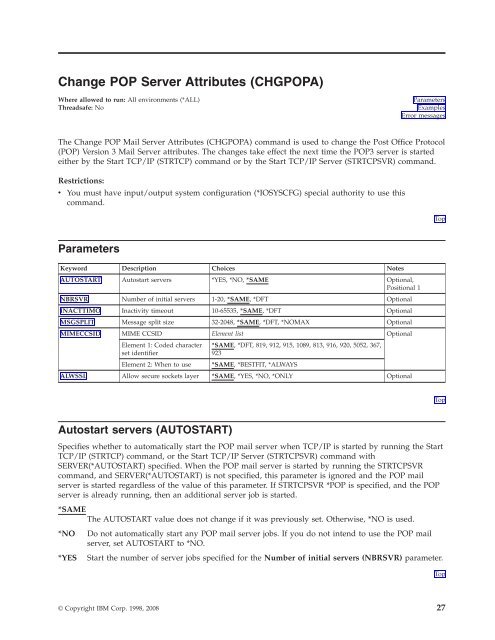TCP/IP Connectivity Utilities for i5/OS commands - IBM
TCP/IP Connectivity Utilities for i5/OS commands - IBM
TCP/IP Connectivity Utilities for i5/OS commands - IBM
You also want an ePaper? Increase the reach of your titles
YUMPU automatically turns print PDFs into web optimized ePapers that Google loves.
Change POP Server Attributes (CHGPOPA)<br />
Where allowed to run: All environments (*ALL)<br />
Threadsafe: No<br />
Parameters<br />
Examples<br />
Error messages<br />
The Change POP Mail Server Attributes (CHGPOPA) command is used to change the Post Office Protocol<br />
(POP) Version 3 Mail Server attributes. The changes take effect the next time the POP3 server is started<br />
either by the Start <strong>TCP</strong>/<strong>IP</strong> (STR<strong>TCP</strong>) command or by the Start <strong>TCP</strong>/<strong>IP</strong> Server (STR<strong>TCP</strong>SVR) command.<br />
Restrictions:<br />
v You must have input/output system configuration (*I<strong>OS</strong>YSCFG) special authority to use this<br />
command.<br />
Parameters<br />
Keyword Description Choices Notes<br />
AUT<strong>OS</strong>TART Autostart servers *YES, *NO, *SAME Optional,<br />
Positional 1<br />
NBRSVR Number of initial servers 1-20, *SAME, *DFT Optional<br />
INACTTIMO Inactivity timeout 10-65535, *SAME, *DFT Optional<br />
MSGSPLIT Message split size 32-2048, *SAME, *DFT, *NOMAX Optional<br />
MIMECCSID MIME CCSID Element list Optional<br />
Element 1: Coded character<br />
set identifier<br />
*SAME, *DFT, 819, 912, 915, 1089, 813, 916, 920, 5052, 367,<br />
923<br />
Element 2: When to use *SAME, *BESTFIT, *ALWAYS<br />
ALWSSL Allow secure sockets layer *SAME, *YES, *NO, *ONLY Optional<br />
Autostart servers (AUT<strong>OS</strong>TART)<br />
Specifies whether to automatically start the POP mail server when <strong>TCP</strong>/<strong>IP</strong> is started by running the Start<br />
<strong>TCP</strong>/<strong>IP</strong> (STR<strong>TCP</strong>) command, or the Start <strong>TCP</strong>/<strong>IP</strong> Server (STR<strong>TCP</strong>SVR) command with<br />
SERVER(*AUT<strong>OS</strong>TART) specified. When the POP mail server is started by running the STR<strong>TCP</strong>SVR<br />
command, and SERVER(*AUT<strong>OS</strong>TART) is not specified, this parameter is ignored and the POP mail<br />
server is started regardless of the value of this parameter. If STR<strong>TCP</strong>SVR *POP is specified, and the POP<br />
server is already running, then an additional server job is started.<br />
*SAME<br />
The AUT<strong>OS</strong>TART value does not change if it was previously set. Otherwise, *NO is used.<br />
*NO Do not automatically start any POP mail server jobs. If you do not intend to use the POP mail<br />
server, set AUT<strong>OS</strong>TART to *NO.<br />
*YES Start the number of server jobs specified <strong>for</strong> the Number of initial servers (NBRSVR) parameter.<br />
© Copyright <strong>IBM</strong> Corp. 1998, 2008 27<br />
Top<br />
Top<br />
Top