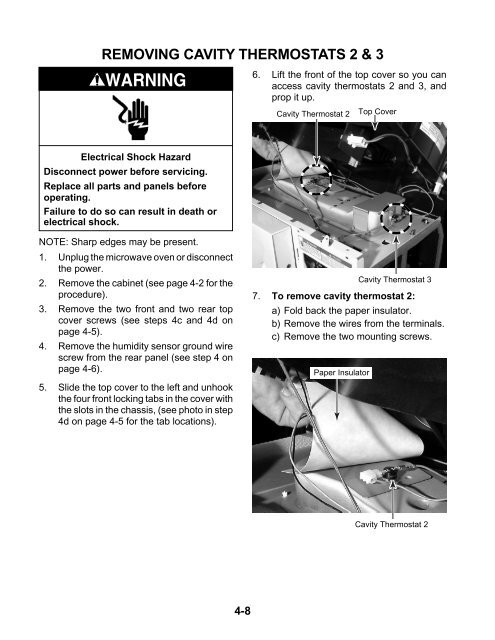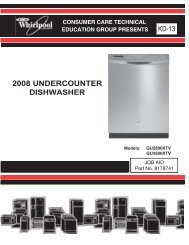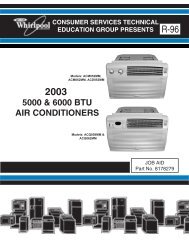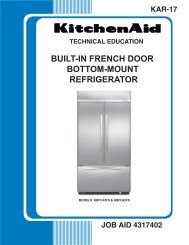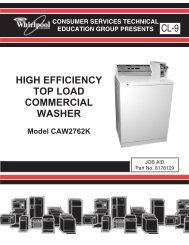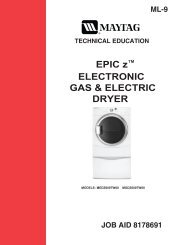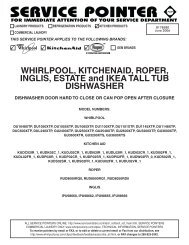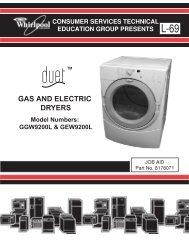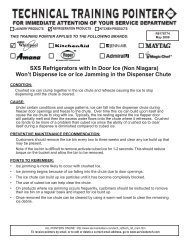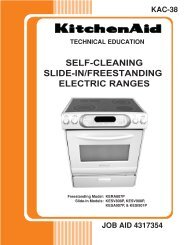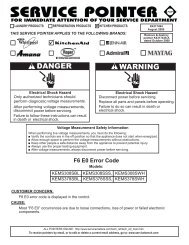warning - This is a secure site - Whirlpool
warning - This is a secure site - Whirlpool
warning - This is a secure site - Whirlpool
You also want an ePaper? Increase the reach of your titles
YUMPU automatically turns print PDFs into web optimized ePapers that Google loves.
REMOVING CAVITY THERMOSTATS 2 & 3<br />
WARNING<br />
Electrical Shock Hazard<br />
D<strong>is</strong>connect power before servicing.<br />
Replace all parts and panels before<br />
operating.<br />
Failure to do so can result in death or<br />
electrical shock.<br />
NOTE: Sharp edges may be present.<br />
1. Unplug the microwave oven or d<strong>is</strong>connect<br />
the power.<br />
2. Remove the cabinet (see page 4-2 for the<br />
procedure).<br />
3. Remove the two front and two rear top<br />
cover screws (see steps 4c and 4d on<br />
page 4-5).<br />
4. Remove the humidity sensor ground wire<br />
screw from the rear panel (see step 4 on<br />
page 4-6).<br />
5. Slide the top cover to the left and unhook<br />
the four front locking tabs in the cover with<br />
the slots in the chass<strong>is</strong>, (see photo in step<br />
4d on page 4-5 for the tab locations).<br />
4-8<br />
6. Lift the front of the top cover so you can<br />
access cavity thermostats 2 and 3, and<br />
prop it up.<br />
Cavity Thermostat 2 Top Cover<br />
Cavity Thermostat 3<br />
7. To remove cavity thermostat 2:<br />
a) Fold back the paper insulator.<br />
b) Remove the wires from the terminals.<br />
c) Remove the two mounting screws.<br />
Paper Insulator<br />
Cavity Thermostat 2