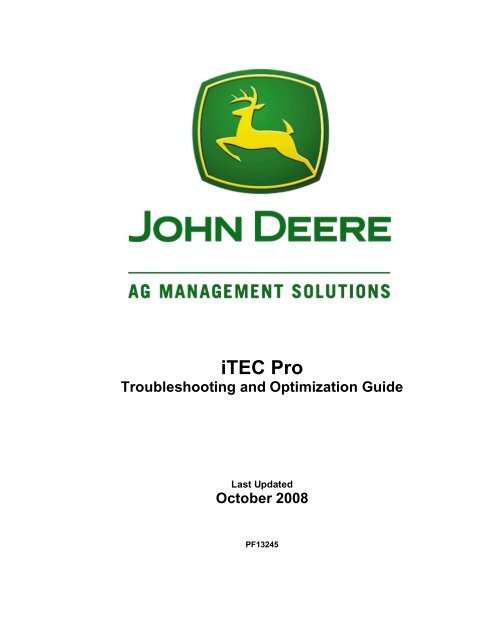iTEC Pro Tips - StellarSupport
iTEC Pro Tips - StellarSupport
iTEC Pro Tips - StellarSupport
Create successful ePaper yourself
Turn your PDF publications into a flip-book with our unique Google optimized e-Paper software.
<strong>iTEC</strong> <strong>Pro</strong><br />
Troubleshooting and Optimization Guide<br />
Last Updated<br />
October 2008<br />
PF13245
<strong>iTEC</strong> <strong>Pro</strong><br />
Troubleshooting and Optimization Guide<br />
Table of Contents Page #<br />
1) Types of <strong>iTEC</strong> turns . . . . . . . . . . . . . . . . . . . . . . . . . . . . . . . . . . . . . . . . . . . . . . 3<br />
2) Implement Turn Radius vs. Machine Turn Radius . . . . . . . . . . . . . . . . . . . . . . 4<br />
3) Collision Detection warning appears at every turn . . . . . . . . . . . . . . . . . . . . . . 5<br />
4) Headland size <strong>iTEC</strong> requires is larger than desired . . . . . . . . . . . . . . . . . . . . . . 6<br />
5) Tractor does not track very well on end turns (off-track error gets large) . . . . 7<br />
6) Guess rows at the headland boundary are too wide or narrow (drawn implements) 8<br />
7) Headland implement raise/lower is inconsistent . . . . . . . . . . . . . . . . . . . . . . 9<br />
8) Implement is not raising and lowering at desired location . . . . . . . . . . . . . . . . . 9<br />
2
1) Types of <strong>iTEC</strong> turns<br />
Following are some common <strong>iTEC</strong> <strong>Pro</strong> end turns that will be referred to in this<br />
document.<br />
Figure 1. Symmetrical Light bulb Turn (0 ft Control Point or using 3-pt hitch)<br />
(Turn Radius > 1/2 of Track Spacing)<br />
Figure 2. Non-symmetrical Light bulb Turn (Normal Control Point)<br />
(Turn Radius > 1/2 of Track Spacing)<br />
Figure 3. Simple Turn<br />
(Turn Radius = 1/2 of Track Spacing)<br />
3
Figure 4. Extended Simple Turn<br />
(Turn Radius < 1/2 of distance between tracks)<br />
2) Implement Turn Radius vs. Machine Turn Radius<br />
<strong>iTEC</strong> <strong>Pro</strong> uses the largest of these two values to generate the end turn in the headlands.<br />
For example, with the settings shown in Figures 5 & 6, 23’ would be used by <strong>iTEC</strong> <strong>Pro</strong>.<br />
Keep this in mind when trying to raise or lower the Turn Radius for tuning purposes. In<br />
Figure 5, no adjustment to the turn will be made by changing the Implement Turn Radius<br />
unless it is greater than 23 ft, since that is what the Machine Turn Radius is set to (Figure<br />
6).<br />
Figure 5<br />
4
Figure 6<br />
3) Collision Detection warning appears at every turn<br />
(figure 7)<br />
Decrease End Turn Offset (figure 8)<br />
Decrease Turn Radius (figure 9)<br />
Increase headland size (figure 10)<br />
Skip tracks to create a “simple” turn (figure 4 &<br />
11)<br />
5<br />
Figure 7
Decrease End Turn Offset<br />
Figure 8<br />
Decrease Turn Radius<br />
Figure 9<br />
6<br />
Increase Headland Size<br />
Figure 10<br />
Skip Tracks to Create a Simple Turn<br />
Figure 11<br />
4) Headland size <strong>iTEC</strong> requires is larger than desired<br />
If possible, use “Simple” turns<br />
o Use smallest Turn Radius possible (see Figures 3 & 4)<br />
o Skip enough tracks to obtain a “simple” turn (see Figures 4 & 11)<br />
Use an End Turn Offset to shift the turn into the field (see Figure 8)
5) Tractor does not track very well on end turns (off-track error gets large)<br />
NOTE: <strong>iTEC</strong> <strong>Pro</strong> end turns will be more consistent when the off-track error is<br />
minimized throughout the end turns, and especially near the end of the turn.<br />
If tractor is getting off-track in the middle of the turn (see point A in Figure 12),<br />
increase the Turn Radius until the tractor is able to stay on track.<br />
If tractor is getting off-track at the beginning or end of the turn (see point B in<br />
Figure 12), try decreasing the Turn Radius until the tractor is able to stay on track.<br />
If the Turn Radius is decreased too far, it may start to get off track in the middle<br />
of the turn.<br />
o Decreasing the implement Control Point (D) offset will also create end<br />
turns that are easier for the tractor to track on at the start and end of the<br />
turns with pull type implements. However, this can result in undesirable<br />
guess row performance. An increased End Turn Offset may help<br />
eliminate a bad guess row.<br />
o If tractor can not turn wheels quick enough in these areas, the ground<br />
speed may be reduced to allow more time for the wheels to turn. Once the<br />
wheels are turned, increase ground speed again for increased productivity.<br />
Increased<br />
Turn Radius<br />
Tractor Path<br />
Black = Original Tractor Path<br />
Blue = Tractor Path after Changing Setting<br />
A<br />
Figure 12<br />
7<br />
B<br />
Decreased Turn<br />
Radius and/or<br />
Control Point<br />
Tractor Path
6) Guess rows at the headland boundary are too wide or narrow (drawn<br />
implements)<br />
For “simple” turns, increase the Control Point to widen guess rows and decrease<br />
the Control Point to narrow them (Figure 13)<br />
Simple Turn<br />
Example<br />
Headland<br />
Field<br />
Figure 13<br />
For light-bulb turns, increase the Control Point to narrow the guess rows and<br />
decrease to widen the guess rows. (Figure 14)<br />
Light-Bulb Turn<br />
Example<br />
Headland<br />
Field<br />
Control<br />
Point too<br />
small<br />
Guess Row<br />
Control<br />
Point too<br />
large<br />
Guess Row<br />
Figure 14<br />
Additionally, the End Turn Offset can be adjusted to improve guess row<br />
performance (as shown in Figures 13 & 14)<br />
8<br />
Control<br />
Point too<br />
large<br />
Control<br />
Point too<br />
small<br />
After adjusting the<br />
control point, add<br />
this distance to the<br />
End Turn Offset<br />
After adjusting the<br />
control point, add<br />
this distance to the<br />
End Turn Offset
7) Headland implement raise/lower is inconsistent<br />
Slower speeds while approaching and crossing the headland will result in better<br />
raise/lower accuracy and end-turn performance.<br />
Multiple speed and/or gear changes can be configured in each sequence as shown<br />
in Figures 15 & 16.<br />
Figure 15 Figure 16<br />
8) Implement is not raising and lowering at desired location<br />
Adjust the Function Distance for controlling the implement raising and lowering<br />
in the Setup Sequences to optimize where you want the implement to go in and<br />
out of the ground. Sequence Offset may be changed instead of Function Distance,<br />
if desired, but this will shift each Function Distance by that amount.<br />
Changing the machine speed and the SCV or 3-pt hitch flow rate will also affect<br />
where the implement goes in and out of the ground.<br />
Example: You notice that the planter should come out of the ground 5 feet earlier<br />
when entering the headland and you are using the settings in Figures 15 & 17.<br />
Change the SCVI function offset (Figure 15) to -5 ft. or change the Enter<br />
Headland Sequence Offset (Figure 17) to -5 ft.<br />
9
Figure 17<br />
10