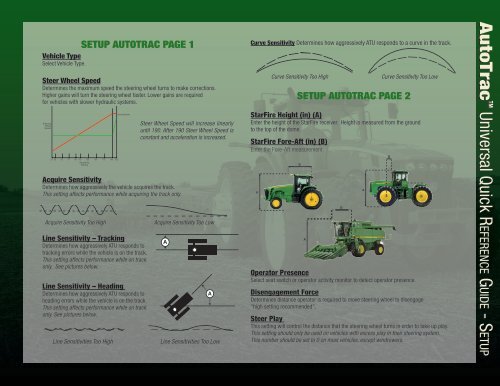StellarSupport - John Deere
StellarSupport - John Deere
StellarSupport - John Deere
You also want an ePaper? Increase the reach of your titles
YUMPU automatically turns print PDFs into web optimized ePapers that Google loves.
SETUP AUTOTRAC PAGE 1<br />
Vehicle Type<br />
Select Vehicle Type.<br />
Steer Wheel Speed<br />
Determines the maximum speed the steering wheel turns to make corrections.<br />
Higher gains will turn the steering wheel faster. Lower gains are required<br />
for vehicles with slower hydraulic systems.<br />
Steering<br />
Wheel<br />
Speed<br />
20 30 50 70 90 110 130 150 170 190 200<br />
Sensitivity<br />
Setting<br />
Acceleration<br />
Acquire Sensitivity<br />
Determines how aggressively the vehicle acquires the track.<br />
This setting affects performance while acquiring the track only.<br />
Steer Wheel Speed will increase linearly<br />
until 190. After 190 Steer Wheel Speed is<br />
constant and acceleration is increased.<br />
Acquire Sensitivity Too High Acquire Sensitivity Too Low<br />
Line Sensitivity – Tracking<br />
Determines how aggressively ATU responds to<br />
tracking errors while the vehicle is on the track.<br />
This setting affects performance while on track<br />
only. See pictures below.<br />
Line Sensitivity – Heading<br />
Determines how aggressively ATU responds to<br />
heading errors while the vehicle is on the track.<br />
This setting affects performance while on track<br />
only. See pictures below.<br />
Line Sensitivities Too High Line Sensitivities Too Low<br />
A<br />
A<br />
Curve Sensitivity Determines how aggressively ATU responds to a curve in the track.<br />
Curve Sensitivity Too High Curve Sensitivity Too Low<br />
SETUP AUTOTRAC PAGE 2<br />
StarFire Height (in) (A)<br />
Enter the height of the StarFire receiver. Height is measured from the ground<br />
to the top of the dome.<br />
StarFire Fore-Aft (in) (B)<br />
Enter the Fore-Aft measurement.<br />
A<br />
B<br />
A<br />
Operator Presence<br />
Select seat switch or operator activity monitor to detect operator presence.<br />
Disengagement Force<br />
Determines distance operator is required to move steering wheel to disengage<br />
"high setting recommended".<br />
B<br />
Steer Play<br />
This setting will control the distance that the steering wheel turns in order to take up play.<br />
This setting should only be used on vehicles with excess play in their steering system.<br />
This number should be set to 0 on most vehicles, except windrowers.<br />
A<br />
B<br />
AutoTrac AutoTrac Universal Quick Reference Guide - Setup<br />
Universal Quick Reference Guide - Setup
AutoTrac Universal Quick Reference Guide - Setup<br />
AutoTrac Universal Quick Reference Guide - Setup<br />
ATU Set Up Quick Reference Guide<br />
Recommended Starting Adjustments<br />
Vehicle Type<br />
Steering<br />
Speed<br />
Acquire<br />
Sensitivity<br />
Line Sensitivity<br />
- Tracking<br />
Line Sensitivity<br />
- heading<br />
Row Crop Tractor 190 80 160 80<br />
Track Tractor 190 80 160 80<br />
Articulated Tractor 100 80 160 80<br />
Sprayer 190 80 160 80<br />
Combine 190 80 160 80<br />
Windrower 190 80 160 80<br />
Forage Harvester 190 80 160 80<br />
Cotton Harvester 190 80 160 80<br />
When operating in curves, start with Curve Sensitivity equal to Acquire Sensitivity.<br />
These recommended settings are a good starting point for most vehicles. Each setting<br />
can be adjusted to try and optimize performance.<br />
Optimizing AutoTrac Universal Performance<br />
Optimizing AutoTrac Settings – Begin with the recommended settings first time.<br />
Step 1) Tune Steer Wheel Speed<br />
o Tune speed by operating parallel to and 4 ft. off of the A-B Line<br />
o Engage AutoTrac Universal and observe performance<br />
o Tune steer wheel speed down until the system no longer disengages while acquiring the line<br />
o While tuning, adjust in increments of 10 between steer wheel speeds 20 – 190 and in<br />
increments of 2 between 190-200.<br />
o In general optimum performance will be achieved when steer wheel speed is set at higher<br />
settings.<br />
Step 2) Tune Acquire Sensitivity<br />
o Tune speed by operating parallel to and 4 ft. off of the A-B Line<br />
o Engage AutoTrac Universal and observe performance<br />
o Tune Acquire Sensitivity until machine acquires the line smoothly<br />
Step 3) Tune<br />
A) Line Sensitivities – Tracking<br />
o Tune Line Sensitivity Tracking while operating on the A-B Line<br />
o If machine wanders too far from the A-B Line adjust Line Sensitivity – Tracking higher.<br />
o If machine becomes unstable around A-B Line adjust Line Sensitivity – Tracking lower.<br />
PF12454<br />
B) Line Sensitivities – Heading<br />
o Tune Line Sensitivity Heading while operating on the A-B Line<br />
o If the front of the machine wanders too far from the track direction<br />
adjust Line Sensitivity – Heading higher.<br />
o If machine becomes unstable adjust Line Sensitivity – Heading lower<br />
Line Sensitivities work together – If both are set too high the vehicle will become unstable.<br />
If both are set too low, the vehicle will wander around the A-B line. Operator may need to<br />
readjust Line Sensitivity – Heading and Line Sensitivity – Tracking for best results.<br />
Increase or decrease settings to change aggressiveness as desired.<br />
Step 4) Tune Curve Sensitivity – if running Curve Track<br />
o Tune Curve Sensitivity while operating in Curve Track<br />
o If vehicle turns outside of the curve adjust sensitivity higher<br />
o If vehicle turns inside of the curve adjust sensitivity lower<br />
Step 5) Tune Steer Play – system has excess play or on windrower<br />
o Steer Play is only used for vehicles that have excess<br />
tolerance in the steering system.<br />
o If overall performance is unacceptable due to high tolerance<br />
in the steering system, adjust Steer Play setting higher until<br />
effects of loose steering system are minimized.<br />
o If Steer Play is set too high, system will become unstable<br />
Use AutoTrac Universal only on Vehicles approved by <strong>John</strong> <strong>Deere</strong> – see Stellar Support<br />
www.stellarsupport.com for list of approved vehicles.<br />
Excessive wear on steering components may impact accuracy. Make sure steering system<br />
components have proper tolerances. Steer Play setting may improve performance on some<br />
machines, but can not compensate for all wear. After installing AutoTrac Universal Steering Kit<br />
check steering system every 500 hours for proper tolerance and wear.<br />
Operator needs to tighten nut on steering wheel to manufacturer’s specified torque. It is<br />
recommended to check and adjust after 10 hours of use.