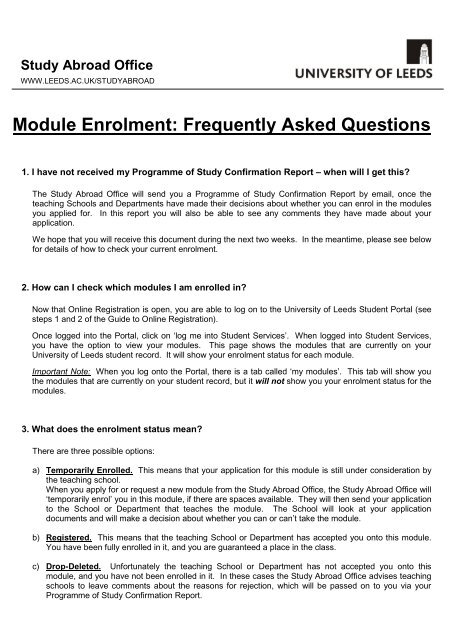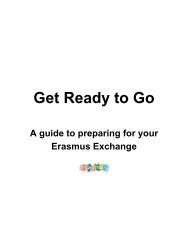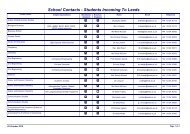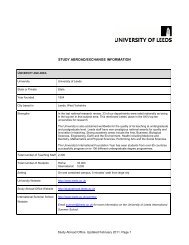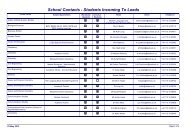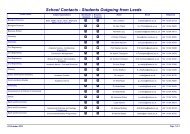Module Enrolment - Study Abroad - University of Leeds
Module Enrolment - Study Abroad - University of Leeds
Module Enrolment - Study Abroad - University of Leeds
You also want an ePaper? Increase the reach of your titles
YUMPU automatically turns print PDFs into web optimized ePapers that Google loves.
<strong>Study</strong> <strong>Abroad</strong> Office<br />
WWW.LEEDS.AC.UK/STUDYABROAD<br />
<strong>Module</strong> <strong>Enrolment</strong>: Frequently Asked Questions<br />
1. I have not received my Programme <strong>of</strong> <strong>Study</strong> Confirmation Report – when will I get this?<br />
The <strong>Study</strong> <strong>Abroad</strong> Office will send you a Programme <strong>of</strong> <strong>Study</strong> Confirmation Report by email, once the<br />
teaching Schools and Departments have made their decisions about whether you can enrol in the modules<br />
you applied for. In this report you will also be able to see any comments they have made about your<br />
application.<br />
We hope that you will receive this document during the next two weeks. In the meantime, please see below<br />
for details <strong>of</strong> how to check your current enrolment.<br />
2. How can I check which modules I am enrolled in?<br />
Now that Online Registration is open, you are able to log on to the <strong>University</strong> <strong>of</strong> <strong>Leeds</strong> Student Portal (see<br />
steps 1 and 2 <strong>of</strong> the Guide to Online Registration).<br />
Once logged into the Portal, click on ‘log me into Student Services’. When logged into Student Services,<br />
you have the option to view your modules. This page shows the modules that are currently on your<br />
<strong>University</strong> <strong>of</strong> <strong>Leeds</strong> student record. It will show your enrolment status for each module.<br />
Important Note: When you log onto the Portal, there is a tab called ‘my modules’. This tab will show you<br />
the modules that are currently on your student record, but it will not show you your enrolment status for the<br />
modules.<br />
3. What does the enrolment status mean?<br />
There are three possible options:<br />
a) Temporarily Enrolled. This means that your application for this module is still under consideration by<br />
the teaching school.<br />
When you apply for or request a new module from the <strong>Study</strong> <strong>Abroad</strong> Office, the <strong>Study</strong> <strong>Abroad</strong> Office will<br />
‘temporarily enrol’ you in this module, if there are spaces available. They will then send your application<br />
to the School or Department that teaches the module. The School will look at your application<br />
documents and will make a decision about whether you can or can’t take the module.<br />
b) Registered. This means that the teaching School or Department has accepted you onto this module.<br />
You have been fully enrolled in it, and you are guaranteed a place in the class.<br />
c) Drop-Deleted. Unfortunately the teaching School or Department has not accepted you onto this<br />
module, and you have not been enrolled in it. In these cases the <strong>Study</strong> <strong>Abroad</strong> Office advises teaching<br />
schools to leave comments about the reasons for rejection, which will be passed on to you via your<br />
Programme <strong>of</strong> <strong>Study</strong> Confirmation Report.
<strong>Module</strong> <strong>Enrolment</strong>: Frequently Asked Questions<br />
4. If I am temporarily enrolled in a module, when will this change to ‘registered’ or ‘drop-<br />
delete’?<br />
Schools and Departments should make all decisions about your acceptance onto module choices already<br />
submitted within the next fortnight. If you or your home university need a decision making urgently, you are<br />
welcome to contact the teaching School or Department directly for feedback.<br />
Each School has an academic <strong>Study</strong> <strong>Abroad</strong> Coordinator who is responsible for the decisions about your<br />
module enrolment. You can find a list <strong>of</strong> these coordinators on the Downloads page <strong>of</strong> the <strong>Study</strong> <strong>Abroad</strong><br />
Office website, named ‘Departmental Contacts for Incoming Students:<br />
http://www.leeds.ac.uk/studyabroad/incomers/downloads.htm#1<br />
5. I want to change my modules – what should I do?<br />
This depends on whether or not you have arrived in <strong>Leeds</strong>.<br />
If you have not yet arrived in <strong>Leeds</strong>, you should contact the <strong>Study</strong> <strong>Abroad</strong> Coordinator in the School that<br />
teaches the new module you want to add, to ask if it is possible to take the class. Make sure you tell the<br />
coordinator your full name and <strong>Leeds</strong> student ID number, and also give them details <strong>of</strong> the class that you<br />
want to drop, so they can be assured that you are not taking too many modules. Once you have received<br />
permission to take the new module, you should contact the school that teaches the module you want to<br />
drop, and ask them to remove it from your record.<br />
If you have already arrived in <strong>Leeds</strong>, you should go and speak to either the <strong>Study</strong> <strong>Abroad</strong> Coordinator, or<br />
the School Office, in the School where you wish to add a new module. Please make sure you mention that<br />
you are a <strong>Study</strong> <strong>Abroad</strong>, Exchange or Erasmus student. If you receive permission to take your new<br />
module, the department will ask you to complete a ‘Change <strong>of</strong> <strong>Module</strong>’ form. On this form, you enter the<br />
details <strong>of</strong> the new module(s), plus the old module(s) that you wish to drop. It must then be signed by the<br />
administrator in your Parent School. Your parent school is indicated in your Programme <strong>of</strong> <strong>Study</strong><br />
Confirmation Report, and also in your programme description on the Portal.<br />
In both <strong>of</strong> the above cases, if you are applying to take a module in a new School, they may wish to<br />
see your application documents and transcript. The <strong>Study</strong> <strong>Abroad</strong> Office can provide these to<br />
Schools on request.<br />
6. How many modules/credits do I need to be considered a full-time student?<br />
At <strong>Leeds</strong>, you do not have to take a certain number <strong>of</strong> modules. Instead, you must take a certain number <strong>of</strong><br />
credits.<br />
Your workload must add up to 60 credits per semester in order to be a full time student at the <strong>University</strong> <strong>of</strong><br />
<strong>Leeds</strong>. For those who need a visa to come to the UK there could be serious consequences if you do not<br />
enrol in enough credits. It is possible, for full-year students, to take an uneven workload, for example, a 50-<br />
70 credit split over the semesters.<br />
It is your responsibility to ensure that you have a full and balanced workload while at <strong>Leeds</strong>, and that you do<br />
not enrol in too many credits. Enrolling in more than 60 credits per semester could seriously affect your<br />
ability to perform well in an unfamiliar academic environment.
<strong>Module</strong> <strong>Enrolment</strong>: Frequently Asked Questions<br />
7. How do <strong>Leeds</strong> credits relate to the European Credit Transfer System (ECTS)?<br />
The <strong>University</strong> <strong>of</strong> <strong>Leeds</strong> module catalogue does not use the European Credit Transfer System (ECTS). In<br />
order to calculate the number <strong>of</strong> ECTS credits that you are taking, you must halve the number <strong>of</strong> <strong>Leeds</strong><br />
credits that you are enrolled in. 1 ECTS credit equals 2 <strong>University</strong> <strong>of</strong> <strong>Leeds</strong> credits.<br />
8. What should I do if I need to apply for more modules/credits?<br />
If the <strong>Study</strong> <strong>Abroad</strong> Office has requested that you choose more modules to increase your workload to 60<br />
credits per semester, and you have not yet returned your new choices to us, please do so as soon as<br />
possible. Make sure they are listed in preference order. We also advise that you choose more modules<br />
than you actually need as a lot <strong>of</strong> classes (particularly in Politics, History, English, Law and Business) are<br />
already full.<br />
If you wish, you are welcome to contact the teaching Schools directly about adding a new module. To do<br />
so, follow the guidelines at question 5 above, but <strong>of</strong> course without the need to drop a module!<br />
Unfortunately the <strong>Study</strong> <strong>Abroad</strong> Office cannot process module changes if you have already been accepted<br />
onto a full workload. If you wish to change a module, refer to question 5.<br />
9. How can I access my timetable?<br />
Your timetable can be accessed from the Student Portal at https://myuni.leeds.ac.uk There is a ‘quick link’<br />
on the right-hand side <strong>of</strong> the Portal homepage, once you are logged in. Individual module timetables can<br />
also be viewed from their module catalogue entry.<br />
10. What happens if I have timetable clashes?<br />
The <strong>University</strong> <strong>of</strong> <strong>Leeds</strong> timetable can unfortunately be very complicated. On the <strong>Study</strong> <strong>Abroad</strong> Office<br />
website you can download a document entitled ‘Understanding the Timetable’. After reading this, if you are<br />
still unsure do ask us for help!<br />
Please note that all seminar and lab sessions for a particular module will appear on your timetable but you<br />
probably won’t be expected to go to all sessions. The teaching school will check your final timetable in<br />
September and allocate you a place on the relevant seminar or lab.<br />
If you do have timetable clashes, you will need to change one or more <strong>of</strong> your modules. If you are taking<br />
modules across several schools and levels you are more likely to have timetable clashes.