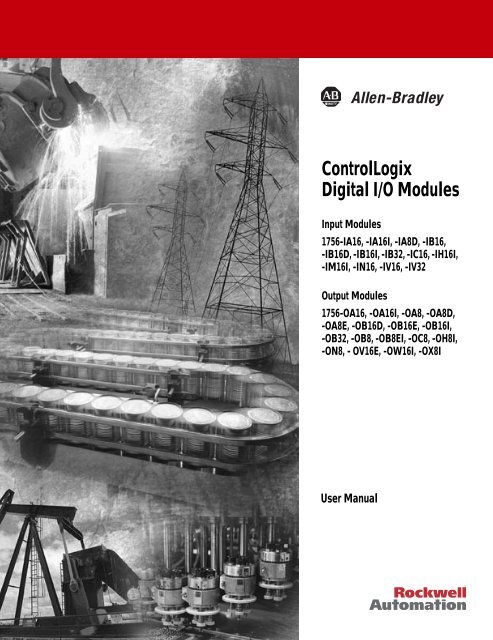1756-UM058C-EN-P, ControlLogix Digital I/O Modules User Manual
1756-UM058C-EN-P, ControlLogix Digital I/O Modules User Manual
1756-UM058C-EN-P, ControlLogix Digital I/O Modules User Manual
Create successful ePaper yourself
Turn your PDF publications into a flip-book with our unique Google optimized e-Paper software.
<strong>ControlLogix</strong><br />
<strong>Digital</strong> I/O <strong>Modules</strong><br />
Input <strong>Modules</strong><br />
<strong>1756</strong>-IA16, -IA16I, -IA8D, -IB16,<br />
-IB16D, -IB16I, -IB32, -IC16, -IH16I,<br />
-IM16I, -IN16, -IV16, -IV32<br />
Output <strong>Modules</strong><br />
<strong>1756</strong>-OA16, -OA16I, -OA8, -OA8D,<br />
-OA8E, -OB16D, -OB16E, -OB16I,<br />
-OB32, -OB8, -OB8EI, -OC8, -OH8I,<br />
-ON8, - OV16E, -OW16I, -OX8I<br />
<strong>User</strong> <strong>Manual</strong>
Important <strong>User</strong> Information Because of the variety of uses for the products described in this<br />
publication, those responsible for the application and use of this<br />
control equipment must satisfy themselves that all necessary steps<br />
have been taken to assure that each application and use meets all<br />
performance and safety requirements, including any applicable laws,<br />
regulations, codes and standards.<br />
The illustrations, charts, sample programs and layout examples shown<br />
in this guide are intended solely for purposes of example. Since there<br />
are many variables and requirements associated with any particular<br />
installation, Allen-Bradley does not assume responsibility or liability<br />
(to include intellectual property liability) for actual use based upon<br />
the examples shown in this publication.<br />
Allen-Bradley publication SGI-1.1, Safety Guidelines for the<br />
Application, Installation and Maintenance of Solid-State Control<br />
(available from your local Allen-Bradley office), describes some<br />
important differences between solid-state equipment and<br />
electromechanical devices that should be taken into consideration<br />
when applying products such as those described in this publication.<br />
Reproduction of the contents of this copyrighted publication, in whole<br />
or part, without written permission of Rockwell Automation, is<br />
prohibited.<br />
Throughout this manual we use notes to make you aware of safety<br />
considerations:<br />
ATT<strong>EN</strong>TION<br />
!<br />
Attention statements help you to:<br />
• identify a hazard<br />
• avoid a hazard<br />
• recognize the consequences<br />
IMPORTANT<br />
Allen-Bradley is a trademark of Rockwell Automation<br />
Identifies information about practices or<br />
circumstances that can lead to personal injury or<br />
death, property damage or economic loss<br />
Identifies information that is critical for successful<br />
application and understanding of the product.
European Communities (EC)<br />
Directive Compliance<br />
If this product has the CE mark it is approved for installation within<br />
the European Union and EEA regions. It has been designed and<br />
tested to meet the following directives.<br />
EMC Directive<br />
This product is tested to meet the Council Directive 89/336/EC<br />
Electromagnetic Compatibility (EMC) by applying the following<br />
standards, in whole or in part, documented in a technical<br />
construction file:<br />
• <strong>EN</strong> 50081-2 EMC — Generic Emission Standard, Part 2 —<br />
Industrial Environment<br />
• <strong>EN</strong> 50082-2 EMC — Generic Immunity Standard, Part 2 —<br />
Industrial Environment<br />
This product is intended for use in an industrial environment.<br />
Low Voltage Directive<br />
This product is tested to meet Council Directive 73/23/EEC Low<br />
Voltage, by applying the safety requirements of <strong>EN</strong> 61131-2<br />
Programmable Controllers, Part 2 - Equipment Requirements and<br />
Tests. For specific information required by <strong>EN</strong> 61131-2, see the<br />
appropriate sections in this publication, as well as the Allen-Bradley<br />
publication Industrial Automation Wiring and Grounding Guidelines<br />
For Noise Immunity, publication 1770-4.1.<br />
Open style devices must be provided with environmental and safety<br />
protection by proper mounting in enclosures designed for specific<br />
application conditions. See NEMA Standards publication 250 and IEC<br />
publication 529, as applicable, for explanations of the degrees of<br />
protection provided by different types of enclosure.
Rockwell Automation<br />
Support<br />
Rockwell Automation offers support services worldwide, with over 75<br />
sales/support offices, 512 authorized distributors and 260 authorized<br />
systems integrators located throughout the United States alone, as well<br />
as Rockwell Automation representatives in every major country in the<br />
world.<br />
Local Product Support<br />
Contact your local Rockwell Automation representative for:<br />
• sales and order support<br />
• product technical training<br />
• warranty support<br />
• support service agreements<br />
Technical Product Assistance<br />
If you need to contact Rockwell Automation for technical assistance,<br />
please review the troubleshooting information first. If the problem<br />
persists, then call your local Rockwell Automation representative.<br />
Your Questions or Comments on this <strong>Manual</strong><br />
If you find a problem with this manual, please notify us of it on the<br />
enclosed Publication Problem Report.
Introduction<br />
New and Revised<br />
Information<br />
Summary of Changes<br />
This release of this document contains updated information. Changes<br />
are designated by change bars in margin, as shown to the left.<br />
The table below lists the new and revised information included in this<br />
release of the <strong>ControlLogix</strong> digital I/O modules user manual.<br />
Table Summary of Changes.1<br />
New and Revised Information<br />
Information About New or Revised Location<br />
Internal Module Operations New Chapter 2<br />
Connections Revised Chapter 2<br />
Electronic Keying Revised Chapter 3<br />
Chapter 4<br />
Output Data Echo Revised Chapter 3<br />
Chapter 4<br />
<strong>1756</strong>-IV16 Module New Chapter 3<br />
Chapter 7<br />
<strong>1756</strong>-IV32 Module New Chapter 3<br />
Chapter 7<br />
<strong>1756</strong>-OV16E Module New Chapter 3<br />
Chapter 7<br />
Additional Index Terms Revised and New Index<br />
1 Publication <strong>1756</strong>-<strong>UM058C</strong>-<strong>EN</strong>-P - March 2001
Summary of Changes 2<br />
Notes:<br />
Publication <strong>1756</strong>-<strong>UM058C</strong>-<strong>EN</strong>-P - March 2001
What This Preface Contains<br />
Who Should Use<br />
This <strong>Manual</strong><br />
Purpose of This <strong>Manual</strong><br />
About This <strong>User</strong> <strong>Manual</strong><br />
Preface<br />
This preface describes how to use this manual. The following table<br />
describes what this preface contains and its location.<br />
For information about: See page:<br />
Who Should Use This <strong>Manual</strong> Preface-1<br />
Purpose of This <strong>Manual</strong> Preface-1<br />
Related Terms Preface-2<br />
Related Products and Documentation Preface-4<br />
You must be able to program and operate an Allen-Bradley<br />
<strong>ControlLogix</strong> Logix5550 controller to efficiently use your digital I/O<br />
modules.<br />
We assume that you know how to do this in this manual. If you do<br />
not, refer to the Logix5550 Controller documentation before you<br />
attempt to use this module. Table C lists related documentation.<br />
This manual describes how to install, configure, and troubleshoot<br />
your <strong>ControlLogix</strong> digital I/O module.<br />
1 Publication <strong>1756</strong>-<strong>UM058C</strong>-<strong>EN</strong>-P - March 2001
Preface 2<br />
Related Terms<br />
Publication <strong>1756</strong>-<strong>UM058C</strong>-<strong>EN</strong>-P - March 2001<br />
This manual uses the following terms:<br />
Table Preface.B<br />
Related Terms<br />
This term: Means:<br />
Broadcast Data transmissions to all address or functions<br />
Bumpless<br />
A reconfiguration in which the real time data connection to the<br />
reconfiguration module is not closed and reopened. Communications are never<br />
interrupted and configuration data is applied to the module<br />
immediately. This works best in a single owner-controller<br />
system.<br />
Change of state (COS) Any change in the ON or OFF state of a point on an I/O module<br />
Communications Format that defines the type of information transferred<br />
format<br />
between an I/O module and its owner controller. This format<br />
also defines the tags created for each I/O module.<br />
Compatible match An electronic keying protection mode that requires that the<br />
physical module and the module configured in the software to<br />
match according to vendor and catalog number. In this case,<br />
the minor revision of the module must greater than or equal to<br />
that of the configured slot.<br />
Connection The communication mechanism from the controller to another<br />
module in the control system<br />
ControlBus The backplane used by the <strong>1756</strong> chassis<br />
Coordinated system Timer value which is kept synchronized for all modules within<br />
time (CST)<br />
a single ControlBus chassis<br />
Direct connection An I/O connection where the controller establishes an<br />
individual connection with I/O modules<br />
Disable keying An electronic keying protection mode that requires no<br />
attributes of the physical module and the module configured in<br />
the software to match<br />
Download The process of transferring the contents of a project on the<br />
workstation into the controller<br />
Electronic keying A feature where modules can be requested to perform an<br />
electronic check to make sure that the physical module is<br />
consistent with what was configured by the software<br />
Exact match An electronic keying protection mode that requires the physical<br />
module and the module configured in the software to match<br />
according to vendor, catalog number, major revision and minor<br />
revision<br />
Field side Interface between user field wiring and I/O module<br />
Inhibit A <strong>ControlLogix</strong> process that allows you to configure an<br />
I/O module but prevent it from communicating with the owner<br />
controller. In this case, the controller behaves as if the I/O<br />
module does not exist at all<br />
Interface module (IFM) A module that uses prewired cable to connect wiring to<br />
an I/O module<br />
Listen-only connection An I/O connection where another controller owns/provides the<br />
configuration and data for the module
Table Preface.B<br />
Related Terms<br />
Preface 3<br />
Major revision A module revision that is updated any time there is a functional<br />
change to the module<br />
Minor revision A module revision that is updated any time there is a change to<br />
the module that does not affect its function or interface<br />
Multicast Data transmissions which reach a specific group of one or<br />
more destinations<br />
Multiple owners A configuration set-up where multiple owner controllers<br />
use exactly the same configuration information to<br />
simultaneously own an input module<br />
Network update time<br />
(NUT)<br />
The smallest repetitive time interval in which the data can be<br />
sent on a ControlNet network. The NUT ranges from 2ms to<br />
100ms<br />
Owner controller The controller that creates and stores the primary<br />
configuration and communication connection to a module<br />
Program Mode Controller program is not executing.<br />
Inputs are still actively producing data.<br />
Outputs are not actively controlled and go to their configured<br />
program mode<br />
Rack connection An I/O connection where the <strong>1756</strong>-CNB module collects digital<br />
I/O words into a rack image to conserve ControlNet<br />
connections and bandwidth<br />
Rack optimization A communications format in which the <strong>1756</strong>-CNB module<br />
collects all digital I/O words in the remote chassis and sends<br />
them to controller as a single rack image<br />
Remote connection An I/O connection where the controller establishes an<br />
individual connection with I/O modules in a remote chassis<br />
Removal and insertion<br />
under power (RIUP)<br />
Removable Terminal<br />
Block (RTB)<br />
Requested packet<br />
interval (RPI)<br />
<strong>ControlLogix</strong> feature that allows a user to install or remove a<br />
module or RTB while power is applied<br />
Field wiring connector for I/O modules<br />
The maximum amount of time between broadcasts of<br />
I/O data<br />
Run mode Controller program is executing<br />
Inputs are actively producing data.<br />
Outputs are actively controlled<br />
Service A system feature that is performed on user demand, such as<br />
fuse reset or diagnostic latch reset<br />
System side Backplane side of the interface to the I/O module<br />
Tag A named area of the controller’s memory where data is stored<br />
Timestamping <strong>ControlLogix</strong> process that stamps a change in input data with a<br />
relative time reference of when that change occurred<br />
Publication <strong>1756</strong>-<strong>UM058C</strong>-<strong>EN</strong>-P - March 2001
Preface 4<br />
Related Products and<br />
Documentation<br />
Publication <strong>1756</strong>-<strong>UM058C</strong>-<strong>EN</strong>-P - March 2001<br />
The following table lists related <strong>ControlLogix</strong> products and<br />
documentation:<br />
Table Preface.C<br />
Related Documentation<br />
Catalog<br />
number:<br />
<strong>1756</strong>-A4,<br />
-A7, -A10,<br />
-A13<br />
Document title: Pub. number:<br />
<strong>ControlLogix</strong> Chassis Installation Instructions <strong>1756</strong>-IN080B<br />
<strong>1756</strong>-PA72,<br />
-PB72<br />
<strong>ControlLogix</strong> Power Supply Installation Instructions <strong>1756</strong>-5.67<br />
<strong>1756</strong>-PA75,<br />
-PB75<br />
<strong>ControlLogix</strong> Power Supply Installation Instructions <strong>1756</strong>-5.78<br />
<strong>1756</strong>-Series <strong>ControlLogix</strong> Module Installation Instructions Multiple <strong>1756</strong>-IN<br />
(Each module has separate installation document.) numbers<br />
<strong>1756</strong>-Series <strong>ControlLogix</strong> System <strong>User</strong> <strong>Manual</strong> <strong>1756</strong>-UM001<br />
<strong>1756</strong>-Series <strong>ControlLogix</strong> Analog I/O <strong>Modules</strong> <strong>User</strong> <strong>Manual</strong> <strong>1756</strong>-6.5.9<br />
<strong>1756</strong>-CNB,<br />
-CNBR<br />
<strong>ControlLogix</strong> ControlNet Interface Module <strong>User</strong><br />
<strong>Manual</strong><br />
<strong>1756</strong>-DHRIO <strong>ControlLogix</strong> Data Highway Plus Communication<br />
Interface Module <strong>User</strong> <strong>Manual</strong><br />
<strong>1756</strong>-<strong>EN</strong>ET <strong>ControlLogix</strong> Ethernet Communication Interface<br />
Module <strong>User</strong> <strong>Manual</strong><br />
<strong>1756</strong>-6.5.3<br />
<strong>1756</strong>-6.5.14<br />
<strong>1756</strong>-UM051<br />
If you need more information on these products, contact your local<br />
Allen-Bradley integrator or sales office for assistance. For more<br />
information on the documentation, refer to the Allen-Bradley<br />
Publication Index, publication SD499.
What Are <strong>ControlLogix</strong> <strong>Digital</strong> I/O<br />
<strong>Modules</strong>?<br />
<strong>Digital</strong> I/O Operation in the<br />
<strong>ControlLogix</strong> System<br />
Table of Contents<br />
Chapter 1<br />
What This Chapter Contains . . . . . . . . . . . . . . . . . . . . . . . 1-1<br />
What are <strong>ControlLogix</strong> <strong>Digital</strong> I/O <strong>Modules</strong>?. . . . . . . . . . . . 1-1<br />
Using an I/O Module in the <strong>ControlLogix</strong> System . . . . . . . . 1-2<br />
Features of the <strong>ControlLogix</strong> <strong>Digital</strong> I/O <strong>Modules</strong> . . . . . 1-4<br />
Using Module Identification and Status Information . . . . . . 1-5<br />
Preventing Electrostatic Discharge . . . . . . . . . . . . . . . . . . . 1-6<br />
Removal and Insertion Under Power . . . . . . . . . . . . . . . . . 1-6<br />
Chapter Summary and What’s Next . . . . . . . . . . . . . . . . . . 1-6<br />
Chapter 2<br />
What This Chapter Contains . . . . . . . . . . . . . . . . . . . . . . . 2-1<br />
Ownership . . . . . . . . . . . . . . . . . . . . . . . . . . . . . . . . . . . . 2-2<br />
Using RSNetWorx and RSLogix 5000 . . . . . . . . . . . . . . . . . 2-2<br />
I/O <strong>Modules</strong> in Local Chassis . . . . . . . . . . . . . . . . . . . . 2-2<br />
I/O <strong>Modules</strong> in Remote Chassis . . . . . . . . . . . . . . . . . . 2-3<br />
Internal Module Operations. . . . . . . . . . . . . . . . . . . . . . . . 2-4<br />
Input <strong>Modules</strong> . . . . . . . . . . . . . . . . . . . . . . . . . . . . . . . 2-4<br />
Output <strong>Modules</strong>. . . . . . . . . . . . . . . . . . . . . . . . . . . . . . 2-5<br />
Connections . . . . . . . . . . . . . . . . . . . . . . . . . . . . . . . . . . . 2-6<br />
Direct Connections . . . . . . . . . . . . . . . . . . . . . . . . . . . 2-6<br />
Rack Connections . . . . . . . . . . . . . . . . . . . . . . . . . . . . 2-7<br />
Suggestions for Rack Connection Usage . . . . . . . . . . . . 2-8<br />
Input Module Operation . . . . . . . . . . . . . . . . . . . . . . . . . . 2-9<br />
Input <strong>Modules</strong> in a Local Chassis . . . . . . . . . . . . . . . . . . . . 2-10<br />
Requested Packet Interval (RPI) . . . . . . . . . . . . . . . . . . 2-10<br />
Change of State (COS) . . . . . . . . . . . . . . . . . . . . . . . . . 2-10<br />
Input <strong>Modules</strong> in a Remote Chassis . . . . . . . . . . . . . . . . . . 2-11<br />
Best Case RPI Multicast Scenario. . . . . . . . . . . . . . . . . . 2-12<br />
Worst Case RPI Multicast Scenario . . . . . . . . . . . . . . . . 2-13<br />
Output Module Operation . . . . . . . . . . . . . . . . . . . . . . . . . 2-14<br />
Output <strong>Modules</strong> in a Local Chassis . . . . . . . . . . . . . . . . . . 2-14<br />
Output <strong>Modules</strong> in a Remote Chassis . . . . . . . . . . . . . . . . . 2-15<br />
Best Case RPI Multicast Scenario. . . . . . . . . . . . . . . . . . 2-16<br />
Worst Case RPI Multicast Scenario . . . . . . . . . . . . . . . . 2-16<br />
Listen-Only Mode . . . . . . . . . . . . . . . . . . . . . . . . . . . . . . . 2-17<br />
Multiple Owners of Input <strong>Modules</strong> . . . . . . . . . . . . . . . . . . 2-18<br />
Configuration Changes in an Input Module<br />
with Multiple Owners . . . . . . . . . . . . . . . . . . . . . . . . . . . . 2-19<br />
Chapter Summary and What’s Next . . . . . . . . . . . . . . . . . . 2-20<br />
i Publication <strong>1756</strong>-<strong>UM058C</strong>-<strong>EN</strong>-P - March 2001
Table of Contents ii<br />
<strong>ControlLogix</strong> Standard <strong>Digital</strong> I/O<br />
Module Features<br />
<strong>ControlLogix</strong> Diagnostic<br />
<strong>Digital</strong> I/O Module Features<br />
Publication <strong>1756</strong>-<strong>UM058C</strong>-<strong>EN</strong>-P - March 2001<br />
Chapter 3<br />
What This Chapter Contains . . . . . . . . . . . . . . . . . . . . . . . 3-1<br />
Determining Input Module Compatibility . . . . . . . . . . . . . . 3-1<br />
Determining Output Module Compatibility. . . . . . . . . . . . . 3-2<br />
Using Features Common to <strong>ControlLogix</strong> Standard<br />
<strong>Digital</strong> I/O <strong>Modules</strong> . . . . . . . . . . . . . . . . . . . . . . . . . . . . . 3-3<br />
Removal and Insertion Under Power (RIUP) . . . . . . . . . 3-3<br />
Module Fault Reporting . . . . . . . . . . . . . . . . . . . . . . . . 3-3<br />
Fully Software Configurable . . . . . . . . . . . . . . . . . . . . . 3-3<br />
Electronic Keying. . . . . . . . . . . . . . . . . . . . . . . . . . . . . 3-4<br />
Using the System Clock to Timestamp Inputs and<br />
Schedule Outputs . . . . . . . . . . . . . . . . . . . . . . . . . . . . 3-7<br />
Producer/Consumer Model. . . . . . . . . . . . . . . . . . . . . . 3-9<br />
LED Status Information. . . . . . . . . . . . . . . . . . . . . . . . . 3-10<br />
Full Class I Division 2 Compliance . . . . . . . . . . . . . . . . 3-10<br />
CE/CSA/UL/FM Agency Approvals . . . . . . . . . . . . . . . . 3-11<br />
Using Features Specific to Standard Input <strong>Modules</strong> . . . . . . . 3-11<br />
Data Transfer on Either Change of State or Cyclic Time . 3-11<br />
Software Configurable Filter Times . . . . . . . . . . . . . . . . 3-11<br />
Isolated and Non-Isolated Varieties of <strong>Modules</strong> . . . . . . . 3-12<br />
Multiple Point Densities . . . . . . . . . . . . . . . . . . . . . . . . 3-12<br />
Using Features Specific to Standard Output <strong>Modules</strong> . . . . . 3-12<br />
Configurable Point-Level Output Fault States. . . . . . . . . 3-12<br />
Output Data Echo . . . . . . . . . . . . . . . . . . . . . . . . . . . . 3-13<br />
Field Wiring Options . . . . . . . . . . . . . . . . . . . . . . . . . . 3-14<br />
Multiple Point Densities . . . . . . . . . . . . . . . . . . . . . . . . 3-14<br />
Fusing . . . . . . . . . . . . . . . . . . . . . . . . . . . . . . . . . . . . . 3-14<br />
Field Power Loss Detection . . . . . . . . . . . . . . . . . . . . . 3-17<br />
Diagnostic Latch of Information . . . . . . . . . . . . . . . . . . 3-17<br />
Fault and Status Reporting Between Input <strong>Modules</strong><br />
and Controllers . . . . . . . . . . . . . . . . . . . . . . . . . . . . . . . . . 3-18<br />
Fault and Status Reporting Between Output <strong>Modules</strong><br />
and Controller . . . . . . . . . . . . . . . . . . . . . . . . . . . . . . . . . 3-19<br />
Chapter Summary and What’s Next . . . . . . . . . . . . . . . . . . 3-21<br />
Chapter 4<br />
What This Chapter Contains . . . . . . . . . . . . . . . . . . . . . . . 4-1<br />
Determining Diagnostic Input Module Compatibility. . . . . . 4-1<br />
Determining Diagnostic Output Module Compatibility . . . . 4-2<br />
Using Features Common to <strong>ControlLogix</strong> Diagnostic<br />
<strong>Digital</strong> I/O <strong>Modules</strong> . . . . . . . . . . . . . . . . . . . . . . . . . . . . . 4-3<br />
Removal and Insertion Under Power (RIUP) . . . . . . . . . 4-3<br />
Module Fault Reporting . . . . . . . . . . . . . . . . . . . . . . . . 4-3<br />
Fully Software Configurable . . . . . . . . . . . . . . . . . . . . . 4-3<br />
Electronic Keying. . . . . . . . . . . . . . . . . . . . . . . . . . . . . 4-4
Installing the <strong>ControlLogix</strong><br />
I/O Module<br />
Table of Contents iii<br />
Timestamping Inputs and Scheduling Outputs. . . . . . . . 4-7<br />
Producer/Consumer Model. . . . . . . . . . . . . . . . . . . . . . 4-9<br />
LED Status Information. . . . . . . . . . . . . . . . . . . . . . . . . 4-10<br />
Full Class I Division 2 Compliance . . . . . . . . . . . . . . . . 4-10<br />
CE/CSA/UL/FM Agency Approvals . . . . . . . . . . . . . . . . 4-11<br />
Diagnostic Latch of Information . . . . . . . . . . . . . . . . . . 4-11<br />
Diagnostic Timestamp . . . . . . . . . . . . . . . . . . . . . . . . . 4-11<br />
8 Point AC/16 Point DC . . . . . . . . . . . . . . . . . . . . . . . . 4-12<br />
Point Level Fault Reporting . . . . . . . . . . . . . . . . . . . . . 4-12<br />
Using Features Specific to Diagnostic Input <strong>Modules</strong> . . . . . 4-14<br />
Data Transfer on Either Change of State or Cyclic Time . 4-14<br />
Software Configurable Filter Times . . . . . . . . . . . . . . . . 4-14<br />
Isolated and Non-Isolated Varieties of <strong>Modules</strong> . . . . . . . 4-14<br />
Multiple Point Densities . . . . . . . . . . . . . . . . . . . . . . . . 4-15<br />
Open Wire Detection . . . . . . . . . . . . . . . . . . . . . . . . . . 4-15<br />
Field Power Loss Detection . . . . . . . . . . . . . . . . . . . . . 4-16<br />
Diagnostic Change of State for Input <strong>Modules</strong>. . . . . . . . 4-16<br />
Using Features Specific to Diagnostic Output <strong>Modules</strong> . . . . 4-17<br />
Configurable Point-Level Output Fault States. . . . . . . . . 4-17<br />
Output Data Echo . . . . . . . . . . . . . . . . . . . . . . . . . . . . 4-18<br />
Field Wiring Options . . . . . . . . . . . . . . . . . . . . . . . . . . 4-19<br />
Multiple Point Densities . . . . . . . . . . . . . . . . . . . . . . . . 4-19<br />
Fusing . . . . . . . . . . . . . . . . . . . . . . . . . . . . . . . . . . . . . 4-20<br />
No Load Detection. . . . . . . . . . . . . . . . . . . . . . . . . . . . 4-21<br />
Field Side Output Verification. . . . . . . . . . . . . . . . . . . . 4-22<br />
Pulse Test . . . . . . . . . . . . . . . . . . . . . . . . . . . . . . . . . . 4-22<br />
Point Level Electronic Fusing . . . . . . . . . . . . . . . . . . . . 4-24<br />
Field Power Loss Detection . . . . . . . . . . . . . . . . . . . . . 4-24<br />
Diagnostic Change of State for Output <strong>Modules</strong> . . . . . . 4-25<br />
Fault and Status Reporting Between Input <strong>Modules</strong><br />
and Controllers . . . . . . . . . . . . . . . . . . . . . . . . . . . . . . . . . 4-25<br />
Fault and Status Reporting Between Output <strong>Modules</strong><br />
and Controller . . . . . . . . . . . . . . . . . . . . . . . . . . . . . . . . . 4-27<br />
Chapter Summary and What’s Next . . . . . . . . . . . . . . . . . . 4-29<br />
Chapter 5<br />
What This Chapter Contains . . . . . . . . . . . . . . . . . . . . . . . 5-1<br />
Installing the <strong>ControlLogix</strong> I/O Module . . . . . . . . . . . . . . . 5-1<br />
Keying the Removable Terminal Block. . . . . . . . . . . . . . . . 5-2<br />
Connecting Wiring . . . . . . . . . . . . . . . . . . . . . . . . . . . . . . 5-4<br />
Assembling Removable Terminal Block and the Housing . . 5-7<br />
Choosing the Extended-Depth Housing . . . . . . . . . . . . . . . 5-8<br />
Installing the Removable Terminal Block . . . . . . . . . . . . . . 5-10<br />
Removing the Removable Terminal Block . . . . . . . . . . . . . 5-12<br />
Removing the Module from the Chassis . . . . . . . . . . . . . . . 5-13<br />
Chapter Summary and What’s Next . . . . . . . . . . . . . . . . . . 5-14<br />
Publication <strong>1756</strong>-<strong>UM058C</strong>-<strong>EN</strong>-P - March 2001
Table of Contents iv<br />
Configuring Your <strong>ControlLogix</strong><br />
<strong>Digital</strong> I/O <strong>Modules</strong><br />
Publication <strong>1756</strong>-<strong>UM058C</strong>-<strong>EN</strong>-P - March 2001<br />
Chapter 6<br />
What This Chapter Contains . . . . . . . . . . . . . . . . . . . . . . . 6-1<br />
Configuring Your I/O Module . . . . . . . . . . . . . . . . . . . . . . 6-2<br />
RSLogix 5000 Configuration Software . . . . . . . . . . . . . . 6-2<br />
Overview of the Configuration Process . . . . . . . . . . . . . . . 6-2<br />
Creating a New Module. . . . . . . . . . . . . . . . . . . . . . . . . . . 6-4<br />
Communications Format. . . . . . . . . . . . . . . . . . . . . . . . 6-6<br />
Electronic Keying. . . . . . . . . . . . . . . . . . . . . . . . . . . . . 6-9<br />
Using the Default Configuration. . . . . . . . . . . . . . . . . . . . . 6-10<br />
Altering the Default Configuration . . . . . . . . . . . . . . . . . . . 6-10<br />
Configuring a Standard Input Module . . . . . . . . . . . . . . . . 6-12<br />
Configuring a Standard Output Module . . . . . . . . . . . . . . . 6-13<br />
Configuring a Diagnostic Input Module . . . . . . . . . . . . . . . 6-14<br />
Configuring a Diagnostic Output Module . . . . . . . . . . . . . . 6-15<br />
Editing Configuration . . . . . . . . . . . . . . . . . . . . . . . . . . . . 6-16<br />
Reconfiguring Module Parameters in Remote Run Mode . . . 6-17<br />
Reconfiguring Module Parameters in Program Mode. . . . . . 6-18<br />
Configuring I/O <strong>Modules</strong> in a Remote Chassis . . . . . . . . . . 6-19<br />
Input Online Services . . . . . . . . . . . . . . . . . . . . . . . . . . . . 6-21<br />
Output Online Services . . . . . . . . . . . . . . . . . . . . . . . . . . . 6-22<br />
Viewing and Changing Module Tags . . . . . . . . . . . . . . . . . 6-23<br />
Chapter Summary and What’s Next . . . . . . . . . . . . . . . . . . 6-24<br />
Chapter 7<br />
Module-Specific Information What This Chapter Contains . . . . . . . . . . . . . . . . . . . . . . . 7-1<br />
<strong>1756</strong>-IA16 . . . . . . . . . . . . . . . . . . . . . . . . . . . . . . . . . . . . . 7-2<br />
<strong>1756</strong>-IA16I . . . . . . . . . . . . . . . . . . . . . . . . . . . . . . . . . . . . 7-4<br />
<strong>1756</strong>-IA8D . . . . . . . . . . . . . . . . . . . . . . . . . . . . . . . . . . . . 7-6<br />
<strong>1756</strong>-IB16 . . . . . . . . . . . . . . . . . . . . . . . . . . . . . . . . . . . . . 7-8<br />
<strong>1756</strong>-IB16D. . . . . . . . . . . . . . . . . . . . . . . . . . . . . . . . . . . . 7-10<br />
<strong>1756</strong>-IB16I . . . . . . . . . . . . . . . . . . . . . . . . . . . . . . . . . . . . 7-12<br />
<strong>1756</strong>-IB32 . . . . . . . . . . . . . . . . . . . . . . . . . . . . . . . . . . . . . 7-14<br />
<strong>1756</strong>-IC16 . . . . . . . . . . . . . . . . . . . . . . . . . . . . . . . . . . . . . 7-16<br />
<strong>1756</strong>-IH16I . . . . . . . . . . . . . . . . . . . . . . . . . . . . . . . . . . . . 7-18<br />
<strong>1756</strong>-IM16I . . . . . . . . . . . . . . . . . . . . . . . . . . . . . . . . . . . . 7-20<br />
<strong>1756</strong>-IN16 . . . . . . . . . . . . . . . . . . . . . . . . . . . . . . . . . . . . . 7-22<br />
<strong>1756</strong>-IV16 . . . . . . . . . . . . . . . . . . . . . . . . . . . . . . . . . . . . . 7-24<br />
<strong>1756</strong>-IV32 . . . . . . . . . . . . . . . . . . . . . . . . . . . . . . . . . . . . . 7-26<br />
<strong>1756</strong>-OA16 . . . . . . . . . . . . . . . . . . . . . . . . . . . . . . . . . . . . 7-28<br />
<strong>1756</strong>-OA16I. . . . . . . . . . . . . . . . . . . . . . . . . . . . . . . . . . . . 7-30<br />
<strong>1756</strong>-OA8 . . . . . . . . . . . . . . . . . . . . . . . . . . . . . . . . . . . . . 7-32<br />
<strong>1756</strong>-OA8D. . . . . . . . . . . . . . . . . . . . . . . . . . . . . . . . . . . . 7-34<br />
<strong>1756</strong>-OA8E . . . . . . . . . . . . . . . . . . . . . . . . . . . . . . . . . . . . 7-36<br />
<strong>1756</strong>-OB16D . . . . . . . . . . . . . . . . . . . . . . . . . . . . . . . . . . . 7-38<br />
<strong>1756</strong>-OB16E . . . . . . . . . . . . . . . . . . . . . . . . . . . . . . . . . . . 7-40
Table of Contents v<br />
<strong>1756</strong>-OB16I. . . . . . . . . . . . . . . . . . . . . . . . . . . . . . . . . . . . 7-42<br />
<strong>1756</strong>-OB32 . . . . . . . . . . . . . . . . . . . . . . . . . . . . . . . . . . . . 7-44<br />
<strong>1756</strong>-OB8 . . . . . . . . . . . . . . . . . . . . . . . . . . . . . . . . . . . . . 7-46<br />
<strong>1756</strong>-OB8EI . . . . . . . . . . . . . . . . . . . . . . . . . . . . . . . . . . . 7-48<br />
<strong>1756</strong>-OC8 . . . . . . . . . . . . . . . . . . . . . . . . . . . . . . . . . . . . . 7-50<br />
<strong>1756</strong>-OH8I . . . . . . . . . . . . . . . . . . . . . . . . . . . . . . . . . . . . 7-52<br />
<strong>1756</strong>-ON8 . . . . . . . . . . . . . . . . . . . . . . . . . . . . . . . . . . . . . 7-54<br />
<strong>1756</strong>-OV16E . . . . . . . . . . . . . . . . . . . . . . . . . . . . . . . . . . . 7-56<br />
<strong>1756</strong>-OW16I . . . . . . . . . . . . . . . . . . . . . . . . . . . . . . . . . . . 7-58<br />
<strong>1756</strong>-OX8I . . . . . . . . . . . . . . . . . . . . . . . . . . . . . . . . . . . . 7-60<br />
Chapter Summary and What’s Next . . . . . . . . . . . . . . . . . . 7-62<br />
Chapter 8<br />
Troubleshooting Your Module What This Chapter Contains . . . . . . . . . . . . . . . . . . . . . . . 8-1<br />
Using Indicators to Troubleshoot Your Module . . . . . . . . . 8-1<br />
LED indicators for input modules . . . . . . . . . . . . . . . . . 8-1<br />
LED indicators for output modules . . . . . . . . . . . . . . . . 8-2<br />
Using RSLogix 5000 to Troubleshoot Your Module . . . . . . . 8-4<br />
Determining Fault Type . . . . . . . . . . . . . . . . . . . . . . . . 8-5<br />
Chapter Summary and What’s Next . . . . . . . . . . . . . . . . . . 8-6<br />
Using Software<br />
Configuration Tags<br />
Appendix A<br />
Module Tag Names and Definitions . . . . . . . . . . . . . . . . . . A-3<br />
Standard Input Module Tags. . . . . . . . . . . . . . . . . . . . . A-3<br />
Standard Output Module Tags . . . . . . . . . . . . . . . . . . . A-4<br />
Diagnostic Input Module Tags . . . . . . . . . . . . . . . . . . . A-6<br />
Diagnostic Output Module Tags . . . . . . . . . . . . . . . . . . A-8<br />
Accessing the Tags . . . . . . . . . . . . . . . . . . . . . . . . . . . . . A-11<br />
Changing Configuration Through the Tags . . . . . . . . . . . . A-12<br />
Module-wide Configurable Features . . . . . . . . . . . . . . A-12<br />
Point-by-Point Configurable Features . . . . . . . . . . . . . A-13<br />
Downloading New Configuration Data<br />
From the Tag Editor . . . . . . . . . . . . . . . . . . . . . . . . . . . . A-14<br />
Sample Series of Tags . . . . . . . . . . . . . . . . . . . . . . . . A-15<br />
Appendix B<br />
Using Ladder Logic Using Message Instructions . . . . . . . . . . . . . . . . . . . . . . . . B-1<br />
Processing Real-Time Control and Module Services . . . . B-2<br />
One Service Performed Per Instruction . . . . . . . . . . . . . B-2<br />
Creating a New Tag . . . . . . . . . . . . . . . . . . . . . . . . . . . . . B-3<br />
Enter Message Configuration . . . . . . . . . . . . . . . . . . . . B-4<br />
Using Timestamped Inputs and Scheduled Outputs . . . B-10<br />
Resetting a Fuse, Performing the Pulse Test<br />
and Resetting Latched Diagnostics . . . . . . . . . . . . . . . B-13<br />
Publication <strong>1756</strong>-<strong>UM058C</strong>-<strong>EN</strong>-P - March 2001
Table of Contents vi<br />
Power Supply Sizing Chart<br />
Driving Motor Starters with<br />
<strong>ControlLogix</strong> <strong>Digital</strong> I/O <strong>Modules</strong><br />
Index<br />
Publication <strong>1756</strong>-<strong>UM058C</strong>-<strong>EN</strong>-P - March 2001<br />
Performing a WHO to Retrieve Module Identification<br />
and Status . . . . . . . . . . . . . . . . . . . . . . . . . . . . . . . . . B-14<br />
Using Tags in Ladder Logic . . . . . . . . . . . . . . . . . . . . B-16<br />
Appendix C<br />
Appendix D<br />
Determining the Maximum Number of Motor Starters . . D-2
What This Chapter Contains<br />
What are <strong>ControlLogix</strong><br />
<strong>Digital</strong> I/O <strong>Modules</strong>?<br />
Chapter 1<br />
What Are <strong>ControlLogix</strong> <strong>Digital</strong> I/O <strong>Modules</strong>?<br />
This chapter describes the <strong>ControlLogix</strong> digital modules and what you<br />
must know and do before you begin to use them.<br />
For information about: See page:<br />
What are <strong>ControlLogix</strong> <strong>Digital</strong> I/O <strong>Modules</strong>? 1-1<br />
Using an I/O Module in the <strong>ControlLogix</strong><br />
System<br />
1-2<br />
Types of <strong>ControlLogix</strong> <strong>Digital</strong> I/O <strong>Modules</strong> 1-2<br />
Features of the <strong>ControlLogix</strong> <strong>Digital</strong> I/O<br />
<strong>Modules</strong><br />
1-4<br />
Preventing Electrostatic Discharge 1-6<br />
Removal and Insertion Under Power 1-6<br />
Chapter Summary and What’s Next 1-6<br />
<strong>ControlLogix</strong> digital I/O modules are input/output modules that<br />
provide ON/OFF detection and actuation.<br />
Using the producer/consumer network model, they can produce<br />
information when needed while providing additional system<br />
functions.<br />
The following is a list of the features available on <strong>ControlLogix</strong> digital<br />
I/O modules that allow greater system applicability.<br />
• Removal and insertion under power (RIUP) - This system feature<br />
allows you to remove and insert modules and RTB while power<br />
is applied. For more information on RIUP, see page 1-6.<br />
• Producer/consumer communications - These communications<br />
are an intelligent data exchange between modules and other<br />
system devices in which each module produces data without<br />
having been polled.<br />
• System timestamp of data - A 64-bit system clock places a<br />
timestamp on the transfer of data between the module and its<br />
owner-controller within the local chassis.<br />
• Module level fault reporting and field side diagnostic detection<br />
• Class I Division 2, UL, CSA, FM and CE Agency Certification<br />
1 Publication <strong>1756</strong>-<strong>UM058C</strong>-<strong>EN</strong>-P - March 2001
1-2 What Are <strong>ControlLogix</strong> <strong>Digital</strong> I/O <strong>Modules</strong>?<br />
Using an I/O Module in<br />
the <strong>ControlLogix</strong> System<br />
Publication <strong>1756</strong>-<strong>UM058C</strong>-<strong>EN</strong>-P - March 2001<br />
<strong>ControlLogix</strong> modules mount in a <strong>ControlLogix</strong> chassis and use a<br />
Removable Terminal Block (RTB) or a Bulletin 1492 Interface Module<br />
cable that connects to an IFM to connect all field-side wiring.<br />
Before you install and use your module you should have already:<br />
• installed and grounded a <strong>1756</strong> chassis and power supply. To<br />
install these products, refer to the publications listed in<br />
Table 1.A.<br />
Table 1.A<br />
Chassis and Power Supply Documentation<br />
Catalog<br />
number:<br />
<strong>1756</strong>-A4, -A7,<br />
-A10, -A13<br />
<strong>1756</strong>-PA72,<br />
-PB72<br />
<strong>1756</strong>-PA75,<br />
-PB75<br />
Document title: Pub. number:<br />
<strong>ControlLogix</strong> Chassis Installation Instructions <strong>1756</strong>-IN080B<br />
<strong>ControlLogix</strong> Power Supply Installation Instructions <strong>1756</strong>-5.67<br />
<strong>ControlLogix</strong> Power Supply Installation Instructions <strong>1756</strong>-5.78<br />
• ordered and received an RTB or IFM and its components for<br />
your application.<br />
IMPORTANT<br />
RTBs and IFMs are not included with your<br />
module purchase.<br />
Table 1.B<br />
Types of <strong>ControlLogix</strong> <strong>Digital</strong> I/O <strong>Modules</strong><br />
Catalog<br />
Number:<br />
Description: RTB:<br />
<strong>1756</strong>-IA16 79-132V ac 16 pt. input module 20 pin<br />
<strong>1756</strong>-IA16I 79-132V ac 16 pt. isolated input module 36 pin<br />
<strong>1756</strong>-IA8D 79-132V ac 8pt. diagnostic input module 20 pin<br />
<strong>1756</strong>-IB16 10-31V dc 16 pt. input module 20 pin<br />
<strong>1756</strong>-IB16D 10-30V dc diagnostic input module 36 pin<br />
<strong>1756</strong>-IB16I 10-30V dc 16 pt. isolated input module 36 pin<br />
<strong>1756</strong>-IB32 10-31V dc 32 pt. input module 36 pin<br />
<strong>1756</strong>-IC16 30-60V dc 16 pt. input module 20 pin<br />
<strong>1756</strong>-IH16I 90-146V dc 16 pt. isolated input module 36 pin<br />
<strong>1756</strong>-IM16I 159-265V ac 16 pt. isolated input module 36 pin<br />
<strong>1756</strong>-IN16 10-30V ac 16 pt. input module 20 pin<br />
<strong>1756</strong>-IV16 10-31V dc 16 pt. sourcing current input module 20 pin<br />
<strong>1756</strong>-IV32 10-31V dc 32 pt. sourcing current input module 36 pin
Table 1.B<br />
Types of <strong>ControlLogix</strong> <strong>Digital</strong> I/O <strong>Modules</strong><br />
Catalog<br />
Number:<br />
What Are <strong>ControlLogix</strong> <strong>Digital</strong> I/O <strong>Modules</strong>? 1-3<br />
Description: RTB:<br />
<strong>1756</strong>-OA16 74-265V ac 16 pt. output module 20 pin<br />
<strong>1756</strong>-OA16I 74-265V ac 16 pt. isolated output module 36 pin<br />
<strong>1756</strong>-OA8 74-265V ac 16 pt. output module 20 pin<br />
<strong>1756</strong>-OA8D 74-132V ac 8 pt. diagnostic output module 20 pin<br />
<strong>1756</strong>-OA8E 74-132V ac 8 pt. e-fused output module 20 pin<br />
<strong>1756</strong>-OB16D 19-30V dc 16 pt. diagnostic output module 36 pin<br />
<strong>1756</strong>-OB16E 10-31V dc 16 pt. e-fused output module 20 pin<br />
<strong>1756</strong>-OB16I 10-30V dc 16 pt. isolated output module 36 pin<br />
<strong>1756</strong>-OB32 10-31V dc 32 pt. output module 36 pin<br />
<strong>1756</strong>-OB8 10-30V dc 8 pt. output module 20 pin<br />
<strong>1756</strong>-OB8EI 10-30V dc 8 pt. e-fused isolated output module 36 pin<br />
<strong>1756</strong>-OC8 30-60V dc 8 pt. output module 20 pin<br />
<strong>1756</strong>-OH8I 90-146V dc 8 pt. isolated output module 36 pin<br />
<strong>1756</strong>-ON8 10-30V ac 8 pt. output module 20 pin<br />
<strong>1756</strong>-OV16E 10-31V dc 16 pt. e-fused sinking current<br />
output module<br />
20 pin<br />
<strong>1756</strong>-OW16I 10-265V 16 pt. isolated relay output module 36 pin<br />
<strong>1756</strong>-OX8I 10-265V, 5-150V dc 8 pt. isolated relay normally<br />
open, normally closed output module<br />
36 pin<br />
Publication <strong>1756</strong>-<strong>UM058C</strong>-<strong>EN</strong>-P - March 2001
1-4 What Are <strong>ControlLogix</strong> <strong>Digital</strong> I/O <strong>Modules</strong>?<br />
ControlBus<br />
Connector<br />
Publication <strong>1756</strong>-<strong>UM058C</strong>-<strong>EN</strong>-P - March 2001<br />
Features of the <strong>ControlLogix</strong> <strong>Digital</strong> I/O <strong>Modules</strong><br />
<strong>ControlLogix</strong> I/O Module<br />
Top and<br />
bottom<br />
guides<br />
Indicators<br />
Connector pins<br />
DC OUTPUT<br />
ST 0 12 3 4 5 6 7<br />
O<br />
K<br />
Locking tab<br />
Slots for<br />
keying the<br />
RTB<br />
Removable Terminal Block<br />
ControlBus connector - The backplane connector interface for the<br />
<strong>ControlLogix</strong> system connects the module to the ControlBus<br />
backplane.<br />
Connectors pins - Input/output, power and grounding connections<br />
are made to the module through these pins with the use of an RTB or<br />
IFM.<br />
Locking tab - The locking tab anchors the RTB or IFM cable on the<br />
module, maintaining wiring connections.<br />
Slots for keying - Mechanically keys the RTB to prevent<br />
inadvertently making the wrong wire connections to your module.<br />
Status indicators - Indicators display the status of communication,<br />
module health and input/output devices. Use these indicators to help<br />
in troubleshooting.<br />
Top and bottom guides - Guides provide assistance in seating the<br />
RTB or IFM cable onto the module.<br />
40200-M
Using Module<br />
Identification and Status<br />
Information<br />
What Are <strong>ControlLogix</strong> <strong>Digital</strong> I/O <strong>Modules</strong>? 1-5<br />
Each <strong>ControlLogix</strong> I/O module maintains specific identification<br />
information that separates it from all other modules. This information<br />
assists you in tracking all the components of your system.<br />
For example, you can track module identification information to be<br />
aware of exactly what modules are located in any <strong>ControlLogix</strong> rack at<br />
any time. While retrieving module identity, you can also retrieve the<br />
module’s status.<br />
Each module maintains the following information:<br />
Table 1.C<br />
Module Identification and Status Information<br />
Module Identification: Description:<br />
Product Type Module’s product type, such as <strong>Digital</strong> I/O or<br />
Analog I/O module<br />
Catalog Code Module’s catalog number<br />
Major Revision Module’s major revision number<br />
Minor Revision Module’s minor revision number<br />
Status Module’s status. Returns the following information:<br />
• Controller ownership (if any)<br />
• Whether module has been configured<br />
• Device Specific Status, such as:<br />
–Self-Test<br />
–Flash update in progress<br />
–Communications fault<br />
–Not owned (outputs in prog. mode)<br />
–Internal fault (need flash update)<br />
–Run mode<br />
–Program mode (output mods only)<br />
• Minor recoverable fault<br />
• Minor unrecoverable fault<br />
• Major recoverable fault<br />
• Major unrecoverable fault<br />
Vendor ID Module manufacturer vendor, for example Allen-Bradley<br />
Serial Number Module serial number<br />
Length of ASCII Text String Number of characters in module’s text string<br />
ASCII Text String Number of characters in module’s text string<br />
IMPORTANT<br />
You must perform a WHO service to retrieve this<br />
information. For more information on how to<br />
retrieve module identification information, see<br />
Appendix B.<br />
Publication <strong>1756</strong>-<strong>UM058C</strong>-<strong>EN</strong>-P - March 2001
1-6 What Are <strong>ControlLogix</strong> <strong>Digital</strong> I/O <strong>Modules</strong>?<br />
Preventing Electrostatic<br />
Discharge<br />
Removal and Insertion<br />
Under Power<br />
Chapter Summary and<br />
What’s Next<br />
Publication <strong>1756</strong>-<strong>UM058C</strong>-<strong>EN</strong>-P - March 2001<br />
This module is sensitive to electrostatic discharge.<br />
ATT<strong>EN</strong>TION<br />
!<br />
Electrostatic discharge can damage<br />
integrated circuits or semiconductors if you touch<br />
backplane connector pins. Follow these guidelines<br />
when you handle the module:<br />
• Touch a grounded object to discharge static<br />
potential<br />
• Wear an approved wrist-strap grounding device<br />
• Do not touch the backplane connector or<br />
connector pins<br />
• Do not touch circuit components inside the<br />
module<br />
• If available, use a static-safe work station<br />
• When not in use, keep the module in its<br />
static-shield box<br />
These modules are designed to be installed or removed while chassis<br />
power is applied.<br />
ATT<strong>EN</strong>TION<br />
!<br />
When you insert or remove a module while<br />
backplane power is applied, an electrical arc may<br />
occur. An electrical arc can cause personal injury or<br />
property damage by:<br />
• sending an erroneous signal to your system’s<br />
field devices causing unintended machine<br />
motion or loss of process control.<br />
• causing an explosion in a hazardous<br />
environment.<br />
Repeated electrical arcing causes excessive wear to<br />
contacts on both the module and its mating<br />
connectors. Worn contacts may create electrical<br />
resistance that can affect module operation.<br />
In this chapter you learned about:<br />
• what <strong>ControlLogix</strong> digital I/O modules are.<br />
• types of <strong>ControlLogix</strong> digital I/O modules.<br />
Move on to Chapter 2, <strong>Digital</strong> I/O Operation in the <strong>ControlLogix</strong><br />
System.
What This Chapter Contains<br />
<strong>Digital</strong> I/O Operation in the<br />
<strong>ControlLogix</strong> System<br />
Chapter 2<br />
This chapter describes how digital I/O modules work within the<br />
<strong>ControlLogix</strong> system.<br />
For information about: See page:<br />
Ownership 2-2<br />
Using RSNetWorx and RSLogix 5000 2-2<br />
Internal Module Operations 2-4<br />
Direct Connections 2-6<br />
Input Module Operation 2-9<br />
Input <strong>Modules</strong> in a Local Chassis 2-10<br />
Requested Packet Interval (RPI) 2-10<br />
Change of State (COS) 2-10<br />
Input <strong>Modules</strong> in a Remote Chassis 2-11<br />
Output Module Operation 2-14<br />
Output <strong>Modules</strong> in a Local Chassis 2-14<br />
Output <strong>Modules</strong> in a Remote Chassis 2-15<br />
Listen-Only Mode 2-17<br />
Multiple Owners of Input <strong>Modules</strong> 2-18<br />
Configuration Changes in an Input Module<br />
with Multiple Owners<br />
2-19<br />
Rack Connections 2-7<br />
Suggestions for Rack Connection Usage 2-8<br />
Chapter Summary and What’s Next 2-20<br />
1 Publication <strong>1756</strong>-<strong>UM058C</strong>-<strong>EN</strong>-P - March 2001
2-2 <strong>Digital</strong> I/O Operation in the <strong>ControlLogix</strong> System<br />
Ownership<br />
Using RSNetWorx and<br />
RSLogix 5000<br />
Publication <strong>1756</strong>-<strong>UM058C</strong>-<strong>EN</strong>-P - March 2001<br />
Every I/O module in the <strong>ControlLogix</strong> system must be owned by a<br />
Logix5550 Controller. This owner-controller:<br />
• stores configuration data for every module that it owns.<br />
• can be local or remote in regard to the I/O module’s position.<br />
• sends the I/O module configuration data to define the module’s<br />
behavior and begin operation with the control system.<br />
Each <strong>ControlLogix</strong> I/O module must continuously maintain<br />
communication with its owner to operate normally.<br />
Typically, each module in the system will have only 1 owner. Input<br />
modules can have more than 1 owner. Output modules, however, are<br />
limited to a single owner.<br />
For more information on the increased flexibility provided by multiple<br />
owners and the ramifications of using multiple owners, see page 2-13.<br />
The I/O configuration portion of RSLogix5000 generates the<br />
configuration data for each I/O module in the control system, whether<br />
the module is located in a local or remote chassis. A remote chassis,<br />
also known as networked, contains the I/O module but not the<br />
module’s owner controller.<br />
Configuration data is transferred to the controller during the program<br />
download and subsequently transferred to the appropriate I/O<br />
modules.<br />
I/O <strong>Modules</strong> in Local Chassis<br />
I/O modules in the same chassis as the controller are ready to run as<br />
soon as the configuration data has been downloaded.
I/O <strong>Modules</strong> in Remote Chassis<br />
<strong>Digital</strong> I/O Operation in the <strong>ControlLogix</strong> System 2-3<br />
You must run RSNetWorx to enable I/O modules in the networked<br />
chassis. Running RSNetWorx transfers configuration data to networked<br />
modules and establishes a Network Update Time (NUT) for<br />
ControlNet. The NUT is compliant with the desired communications<br />
options specified for each module during configuration.<br />
IMPORTANT<br />
Follow these guidelines when configuring I/O modules:<br />
1. Configure all I/O modules for a given controller using RSLogix<br />
5000 and download that information to the controller.<br />
2. If the I/O configuration data references a module in a remote<br />
chassis, run RSNetWorx.<br />
IMPORTANT<br />
If you are not using I/O modules in a networked<br />
chassis, running RSNetWorx is not necessary.<br />
However, anytime a controller references an I/O<br />
module in a networked chassis, you must run<br />
RSNetWorx to configure ControlNet.<br />
RSNetWorx must be run whenever a new module is<br />
added to a networked chassis. When a module is<br />
permanently removed from a remote chassis, we<br />
recommend that Networx be run to optimize the<br />
allocation of network bandwidth.<br />
Publication <strong>1756</strong>-<strong>UM058C</strong>-<strong>EN</strong>-P - March 2001
2-4 <strong>Digital</strong> I/O Operation in the <strong>ControlLogix</strong> System<br />
Internal Module Operations<br />
Signal applied<br />
at the RTB<br />
Publication <strong>1756</strong>-<strong>UM058C</strong>-<strong>EN</strong>-P - March 2001<br />
Signal propogation delays exist with <strong>ControlLogix</strong> I/O modules that<br />
must be accounted for when operating them. Some of these delays are<br />
user selectable, and some are inherent to the module hardware. For<br />
example, there is a small delay (typically less than 1mS) between<br />
when a signal is applied at the RTB of a <strong>ControlLogix</strong> input module<br />
and when a signal is sent to the system over the ControlBus (This<br />
typical time reflects a filter time choice of 0mS for a DC input.).<br />
This section offers a graphical explanation of the time limitations with<br />
<strong>ControlLogix</strong> I/O modules.<br />
Input <strong>Modules</strong><br />
As shown below, <strong>ControlLogix</strong> input modules receive a signal at the<br />
RTB and process it internally (i.e. hardware delay, filter delay, ASIC<br />
delay) before sending a signal to the ControlBus via the Requested<br />
Packet Interval (RPI) or at the Change of State (COS).<br />
Hardware delay Filter delay ASIC delay<br />
Varies between<br />
modules and<br />
application<br />
configuration<br />
EXAMPLE<br />
<strong>User</strong> configurable 200μS scan<br />
Signal sent to<br />
ControlBus<br />
42701<br />
Many factors (e.g. module type, voltage,<br />
temperature, if the module is turning ON or OFF)<br />
affect the signal propogation delay on a module. But<br />
a typical delay time can be estimated.<br />
For example, if you are turning ON a <strong>1756</strong>-IB16<br />
module, the signal propogation delay is affected by:<br />
• hardware delay to energize the module (typically<br />
200μS on this module)<br />
• user-configurable filter time (0, 1, or 2mS)<br />
• ASIC scan (200μS)<br />
In the best case scenario (i.e. filter time of 0mS),<br />
the <strong>1756</strong>-IB16 module has a 400μS signal<br />
propogation delay at 24V dc in 25°C.<br />
These times are not guaranteed. We list maximum<br />
delay times for each module in the specificatons.
Signal received<br />
from controller<br />
Output <strong>Modules</strong><br />
<strong>Digital</strong> I/O Operation in the <strong>ControlLogix</strong> System 2-5<br />
<strong>ControlLogix</strong> output modules receive a signal from the controller and<br />
process it internally (i.e. ASIC delay and hardware delay) before<br />
sending a signal to the output device via the RTB.<br />
EXAMPLE<br />
ASIC delay<br />
Typically 10μS<br />
Hardware delay<br />
Varies between<br />
modules and<br />
application<br />
configuration<br />
Signal sent from<br />
RTB output point<br />
42702<br />
As previously stated, many factors (e.g. module type,<br />
voltage, temperature, if the module is turning ON or<br />
OFF) affect the signal propogation delay on a<br />
module. But a typical delay time can be estimated.<br />
For example, if you are turning ON a <strong>1756</strong>-OB16E<br />
module, the signal propogation delay is affected by:<br />
• hardware delay to energize the module (typically<br />
200μS on this module)<br />
• ASIC scan (10μS)<br />
In the best case scenario, the <strong>1756</strong>-OB16E module<br />
has a 210μS signal propogation delay at 24V dc in<br />
24°C.<br />
These times are not guaranteed. We list maximum<br />
delay times for each module in the specificatons.<br />
Publication <strong>1756</strong>-<strong>UM058C</strong>-<strong>EN</strong>-P - March 2001
2-6 <strong>Digital</strong> I/O Operation in the <strong>ControlLogix</strong> System<br />
Connections<br />
Publication <strong>1756</strong>-<strong>UM058C</strong>-<strong>EN</strong>-P - March 2001<br />
A connection is the data transfer link between a controller and the<br />
device that occupies the slot that the configuration data references, in<br />
this case, the I/O module. There are two types of connections:<br />
• Direct Connections<br />
• Rack Connections<br />
The following sections describe each type of connection. See<br />
Table 2.A on page 2-9 for differences between connection types. The<br />
table also lists the advantages and disadvantages of each type.<br />
Direct Connections<br />
A direct connection is a real-time data transfer link between the<br />
controller and the device that occupies the slot that the configuration<br />
data references. When module configuration data is downloaded to an<br />
owner-controller, the controller attempts to establish a direct<br />
connection to each of the modules referenced by the data.<br />
If a controller has configuration data referencing a slot in the control<br />
system, the controller periodically checks for the presence of a device<br />
there. When a device’s presence is detected there, the controller<br />
automatically sends the configuration data.<br />
If the data is appropriate to the module found in the slot, a connection<br />
is made and operation begins. If the configuration data is not<br />
appropriate, the data is rejected and an error message displays in the<br />
software. In this case, the configuration data can be inappropriate for<br />
any of a number of reasons. For example, a module’s configuration<br />
data may be appropriate except for a mismatch in electronic keying<br />
that prevents normal operation.<br />
The controller maintains and monitors its connection with a module.<br />
Any break in the connection, such as module faults or removal of the<br />
module from the chassis while under power, causes the controller to<br />
set fault status bits in the data area associated with the module. The<br />
RSLogix 5000 software monitors this data area to annunciate the<br />
modules’ failures.<br />
IMPORTANT<br />
While a Logix5550 controller allows up to 250<br />
bidirectional connections, each individual I/O<br />
module allows 16 bidirectional connections.
Rack Connections<br />
<strong>Digital</strong> I/O Operation in the <strong>ControlLogix</strong> System 2-7<br />
When a digital I/O module is located in a remote chassis (with respect<br />
to its owner), you may select rack optimization or listen-only rack<br />
optimization in the Communications Format field during initial<br />
module configuration. This depends on the bridge module<br />
(<strong>1756</strong>-CNB) configuration. If the CNB is selected for Listen-Only rack<br />
option, then the I/O module only allows the Listen-Only rack option.<br />
A rack connection economizes connection usage between the owner<br />
and digital I/O in the remote chassis. Rather than having several direct<br />
connections with individual RPI values, the owner has a single rack<br />
connection with a single RPI value. That RPI value accommodates all<br />
digital I/O modules in the rack connection.<br />
IMPORTANT<br />
Because rack connections are only applicable in<br />
applications that use a remote chassis, you must<br />
configure the Communications Format for both the<br />
remote I/O module and the remote <strong>1756</strong>-CNB<br />
module.<br />
Make sure you configure both modules for Rack<br />
Optimization. If you choose a different<br />
Communications Format for each, the controller<br />
makes two connections to the same chassis (one for<br />
each format) and the same data travels across<br />
ControlNet.<br />
If you use Rack Optimization for both modules, you<br />
preserve bandwidth and configure your system to<br />
operate more efficiently.<br />
The input (or data echo) information is limited to general faults and<br />
data. No additional status (e.g. diagnostic) is available.<br />
IMPORTANT<br />
Each controller can only establish 255 connections,<br />
in any combination of direct or rack. In other words,<br />
you can use a rack connection between an owner<br />
controller and multiple remote I/O modules while<br />
simultaneously using a direct connection between<br />
that same controller and any other I/O modules in<br />
the same remote chassis.<br />
Publication <strong>1756</strong>-<strong>UM058C</strong>-<strong>EN</strong>-P - March 2001
2-8 <strong>Digital</strong> I/O Operation in the <strong>ControlLogix</strong> System<br />
Publication <strong>1756</strong>-<strong>UM058C</strong>-<strong>EN</strong>-P - March 2001<br />
In this example, the owner is still communicating with all I/O in the<br />
remote chassis but has used only one connection. The data from all<br />
three modules is sent together simultaneously at the RPI. This option<br />
eliminates the need for three separate connections.<br />
Using a Rack Connection with I/O in a Remote Chassis<br />
Local chassis Remote chassis<br />
Owner controller ControlNet Bridge module ControlNet Bridge module<br />
IMPORTANT<br />
Suggestions for Rack Connection Usage<br />
We recommend that you use a rack connection for applications<br />
in which:<br />
• standard digital I/O modules are used.<br />
• non-fused digital output modules are used.<br />
• your owner controller is running low on connections.<br />
IMPORTANT<br />
Rack connection for all<br />
I/O in remote chassis<br />
ControlNet 41021<br />
Rack connections are only available to digital I/O<br />
modules. Although analog modules can only use<br />
direct connections, the system can make both direct<br />
and rack connections to the same chassis.<br />
Do not use a rack connection for diagnostic I/O<br />
modules or fused output modules. Diagnostic and<br />
fused output data will not be transferred over a rack<br />
connection. This defeats the purpose of using those<br />
modules.<br />
Also remember, while a Logix5550 controller allows<br />
up to 250 bidirectional connections, each individual<br />
I/O module allows 16 bidirectional connections.<br />
I<br />
N<br />
P<br />
U<br />
T<br />
O<br />
U<br />
T<br />
P<br />
U<br />
T<br />
I<br />
N<br />
P<br />
U<br />
T
Input Module Operation<br />
<strong>Digital</strong> I/O Operation in the <strong>ControlLogix</strong> System 2-9<br />
Table 2.A lists the differences between connection types and the<br />
advantages/disadvantages of each.<br />
Table 2.A<br />
Differences Between Direct and Rack Connections<br />
Connection Type Advantages Disadvantages<br />
Direct connections All input and data echo<br />
information is transferred,<br />
including diagnostic<br />
information and fusing data.<br />
Rack connections Connection usage is<br />
economized. The<br />
owner-controller has a<br />
single RPI value.<br />
In traditional I/O systems, controllers poll input modules to obtain<br />
their input status. <strong>Digital</strong> input modules in the <strong>ControlLogix</strong> system<br />
are not polled by a controller. Instead, the modules multicast their<br />
data either upon Change of State or periodically. The frequency<br />
depends on the options chosen during configuration and where in the<br />
control system that input module physically resides.<br />
IMPORTANT<br />
With more data transferring<br />
over ControlNet, your<br />
system does not operate as<br />
efficiently as with rack<br />
connections.<br />
Input and data echo<br />
information is limited to<br />
general faults and data.<br />
This is called the Producer/Consumer model. The<br />
input module is the producer of input data and the<br />
controller is the consumer of the data.<br />
An input module’s behavior varies depending upon whether it<br />
operates in the local chassis or in a remote chassis. The following<br />
sections detail the differences in data transfers between these set-ups.<br />
Publication <strong>1756</strong>-<strong>UM058C</strong>-<strong>EN</strong>-P - March 2001
2-10 <strong>Digital</strong> I/O Operation in the <strong>ControlLogix</strong> System<br />
Input <strong>Modules</strong> in<br />
a Local Chassis<br />
Publication <strong>1756</strong>-<strong>UM058C</strong>-<strong>EN</strong>-P - March 2001<br />
When a module resides in the same chassis as the owner controller,<br />
the following two configuration parameters will affect how and when<br />
an input module multicasts data:<br />
• Requested Packet Interval (RPI)<br />
• Change of State (COS)<br />
Requested Packet Interval (RPI)<br />
This interval specifies the rate at which a module multicasts its data.<br />
The time ranges from 200 microseconds to 750 milliseconds and is<br />
sent to the module with all other configuration parameters. When the<br />
specified time frame elapses, the module will multicast data. This is<br />
also called a cyclic update.<br />
Change of State (COS)<br />
This parameter instructs the module to transfer data whenever a<br />
specified input point transitions from ON to OFF or OFF to ON.<br />
IMPORTANT<br />
The module COS feature defaults to both ON to OFF<br />
and OFF to ON enabled.<br />
COS selection occurs on a per-point basis, but all module data is<br />
multicast when any point enabled for COS changes state. COS is more<br />
efficient than RPI because it multicasts data only when a change<br />
occurs.<br />
IMPORTANT<br />
You must specify an RPI regardless of whether you<br />
enable COS. If a change does not occur within the<br />
RPI timeframe, the module will still multicast data at<br />
the rate specified by the RPI.
= COS multicast<br />
= RPI multicast<br />
Input <strong>Modules</strong> in<br />
a Remote Chassis<br />
<strong>Digital</strong> I/O Operation in the <strong>ControlLogix</strong> System 2-11<br />
For example, if an input is changing state consistently every 2 seconds<br />
and the RPI is set at 750mS, the data transfer will look like this:<br />
250 500 750<br />
Because the RPI and COS functions are asynchronous to the program<br />
scan, it is possible for an input to change state during program scan<br />
execution. The point must be “buffered” to prevent this. Copy the<br />
input data from your input tags to another structure and use the data<br />
from there.<br />
TIP<br />
1 Sec<br />
1250 1500 1750<br />
2250 2500 2750 3250<br />
2 Sec 3 Sec<br />
If an input module physically resides in a chassis other than where the<br />
owner controller is (i.e. a remote chassis connected via ControlNet),<br />
the role of the RPI and the module’s COS behavior changes slightly<br />
with respect to getting data to the owner.<br />
The RPI and COS behavior still define when the module will multicast<br />
data within its own chassis (as described in the previous section),<br />
but only the value of the RPI determines when the owner controller<br />
will receive it over the network.<br />
41381<br />
To minimize traffic and conserve bandwidth, we<br />
recommend you use a larger RPI value if the COS<br />
option is used and the module is located in the same<br />
chassis as its owner.<br />
Publication <strong>1756</strong>-<strong>UM058C</strong>-<strong>EN</strong>-P - March 2001
2-12 <strong>Digital</strong> I/O Operation in the <strong>ControlLogix</strong> System<br />
Publication <strong>1756</strong>-<strong>UM058C</strong>-<strong>EN</strong>-P - March 2001<br />
When an RPI value is specified for an input module in a remote<br />
chassis, in addition to instructing the module to multicast data within<br />
its own chassis, the RPI also “reserves” a spot in the stream of data<br />
flowing across the ControlNet network.<br />
The timing of this “reserved” spot may or may not coincide with the<br />
exact value of the RPI, but the control system will guarantee that the<br />
owner-controller will receive data at least as often as the specified<br />
RPI.<br />
Input Module in Remote Chassis with Data Coming At Least as Often as RPI<br />
Owner controller ControlNet Bridge module ControlNet Bridge module<br />
Input module<br />
Input data at least as often as RPI<br />
The “reserved” spot on the network and the module’s RPI are<br />
asynchronous to each other. This means there are Best and Worst Case<br />
scenarios as to when the owner controller will receive updated<br />
channel data from the module in a networked chassis.<br />
Best Case RPI Multicast Scenario<br />
ControlNet<br />
Input data multicast in<br />
module’s chassis at RPI<br />
In the Best Case scenario, the module performs an RPI multicast with<br />
updated channel data just before the “reserved” network slot is made<br />
available. In this case, the remotely located owner receives the data<br />
almost immediately.<br />
40947
Worst Case RPI Multicast Scenario<br />
<strong>Digital</strong> I/O Operation in the <strong>ControlLogix</strong> System 2-13<br />
In the Worst Case scenario, the module performs an RPI multicast<br />
just after the “reserved” network slot has passed. In this case, the<br />
owner-controller will not receive data until the next available<br />
network slot.<br />
IMPORTANT<br />
Enabling the COS feature on an input module in a<br />
remote chassis allows the module to multicast data at<br />
both the RPI rate and when the input changes state.<br />
This helps to reduce the Worst Case time.<br />
Table 2.B summarizes the Best Case and Worst Case scenarios, from<br />
the time an input changes state to the time the owner-controller will<br />
receive the data:<br />
Table 2.B<br />
Best and Worst Case Scenarios For Remote Input Data Transfer<br />
Best case scenario Worst case scenario<br />
COS disabled Backplane/Network<br />
transfer times (
2-14 <strong>Digital</strong> I/O Operation in the <strong>ControlLogix</strong> System<br />
Output Module Operation<br />
Output <strong>Modules</strong> in<br />
a Local Chassis<br />
Publication <strong>1756</strong>-<strong>UM058C</strong>-<strong>EN</strong>-P - March 2001<br />
An owner controller sends output data to an output module when<br />
either one of two things occur:<br />
• at the end of every one of its program scans (local chassis only)<br />
and/or<br />
• at the rate specified in the module’s RPI<br />
When an output module physically resides in a remote chassis (with<br />
respect to the owner-controller), the owner-controller sends data to<br />
the output module only at the RPI rate specified for the module.<br />
Updates are not performed at the end of the owner-controller’s<br />
program scan.<br />
Whenever the module receives data from the controller, it immediately<br />
multicasts the output commands it received to the rest of the system.<br />
The actual output data is echoed by the output module as input data<br />
and multicast back out onto the network. This is called Output Data<br />
Echo. The Output Data Echo also may contain fault and diagnostic<br />
information, depending on the module type.<br />
IMPORTANT<br />
In this Producer/Consumer model, the output<br />
module is the Consumer of the controller’s output<br />
data and the Producer of the data echo.<br />
When you specify an RPI value for a digital output module, you<br />
instruct the owner-controller when to broadcast the output data to the<br />
module. If the module resides in the same chassis as the<br />
owner-controller, the module receives the data almost immediately<br />
after the owner-controller sent it (backplane transfer times are small).<br />
Owner controller Output module<br />
Data sent from owner at the end of<br />
every program scan and the RPI<br />
Depending on the value of the RPI, with respect to the length of the<br />
program scan, the output module can receive and “echo” data<br />
multiple times during one program scan.<br />
40949
Output <strong>Modules</strong> in<br />
a Remote Chassis<br />
<strong>Digital</strong> I/O Operation in the <strong>ControlLogix</strong> System 2-15<br />
If an output module physically resides in a chassis other than that of<br />
the owner controller (i.e. a remote chassis connected via ControlNet),<br />
the owner controller sends data to the output module only at the RPI<br />
rate specified. Updates are not performed at the end of the<br />
controller’s program scan.<br />
In addition, the role of the RPI for a remote output module changes<br />
slightly, with respect to getting data from the owner-controller.<br />
When an RPI value is specified for an output module in a remote<br />
chassis, in addition to instructing the owner-controller to multicast the<br />
output data within its own chassis, the RPI also “reserves” a spot in<br />
the stream of data flowing across the ControlNet network.<br />
The timing of this “reserved” spot may or may not coincide with the<br />
exact value of the RPI, but the control system will guarantee that the<br />
output module will receive data at least as often as the specified RPI.<br />
Output Module in Remote Chassis with Data Coming At Least as Often as RPI<br />
Owner controller ControlNet Bridge module ControlNet Bridge module<br />
Output module<br />
Data sent from owner<br />
at module’s RPI only<br />
Output data at least as often as RPI<br />
ControlNet<br />
Immediate backplane<br />
transfers to module<br />
The “reserved” spot on the network and when the controller sends the<br />
output data are asynchronous to each other. This means there are Best<br />
and Worst Case scenarios as to when the owner controller will receive<br />
updated channel data from the module in a networked chassis.<br />
42675<br />
Publication <strong>1756</strong>-<strong>UM058C</strong>-<strong>EN</strong>-P - March 2001
2-16 <strong>Digital</strong> I/O Operation in the <strong>ControlLogix</strong> System<br />
Publication <strong>1756</strong>-<strong>UM058C</strong>-<strong>EN</strong>-P - March 2001<br />
Best Case RPI Multicast Scenario<br />
In the Best Case scenario, the owner-controller sends the output data<br />
just before the “reserved” network slot is made available. In this case,<br />
the remotely located output module receives the data almost<br />
immediately.<br />
Worst Case RPI Multicast Scenario<br />
In the Worst Case scenario, the owner-controller sends the output data<br />
just after the “reserved” network slot has passed. In this case, the<br />
output module does not receive data until the next available<br />
network slot.<br />
Table 2.D shows the Best Case and Worst Case times for output data<br />
sent from a controller to reach the output module:<br />
Table 2.D<br />
Best and Worst Case Times for Remote Output Data Transfer<br />
Best case time Worst case time<br />
Backplane/Network<br />
transfer times (
Listen-Only Mode<br />
<strong>Digital</strong> I/O Operation in the <strong>ControlLogix</strong> System 2-17<br />
Any controller in the system can listen to the data from any I/O<br />
module (e.g. input data, “echoed” output data, or “echoed” diagnostic<br />
information) even if the controller does not own the module (i.e. it<br />
does not have to hold the module’s configuration data to listen to the<br />
module).<br />
During the I/O configuration process, you can specify one of several<br />
‘Listen’ modes in the Communication Format field. For more<br />
information on Communication Format, see page 6-6.<br />
Choosing a ‘Listen’ mode option allows the controller and module to<br />
establish communications without the controller sending any<br />
configuration data. In this instance, another controller owns the<br />
module being listened to.<br />
IMPORTANT<br />
In the Listen-Only mode, controllers will continue to<br />
receive data multicast from the I/O module as long<br />
as the connection between the owner and I/O<br />
module is maintained.<br />
If the connection between owner and module is<br />
broken, the module stops multicasting data and<br />
connections to all ‘Listening controllers’ are also<br />
broken.<br />
Publication <strong>1756</strong>-<strong>UM058C</strong>-<strong>EN</strong>-P - March 2001
2-18 <strong>Digital</strong> I/O Operation in the <strong>ControlLogix</strong> System<br />
Multiple Owners<br />
of Input <strong>Modules</strong><br />
Publication <strong>1756</strong>-<strong>UM058C</strong>-<strong>EN</strong>-P - March 2001<br />
Because ‘Listening controllers’ lose their connections to modules<br />
when communications with the owner stop, the <strong>ControlLogix</strong> system<br />
will allow you to define more than one owner for input modules.<br />
IMPORTANT<br />
Only input modules can have multiple owners. If<br />
multiple owners are connected to the same input<br />
module, they must maintain identical<br />
configuration for that module.<br />
In the example below, Controller A and Controller B have both been<br />
configured to be the owner of the input module.<br />
Multiple Owners with Identical Configuration Data<br />
Initial Configuration Controller A Input<br />
Controller B Initial Configuration<br />
Input Module<br />
Configuration<br />
Data<br />
Xxxxx<br />
Xxxxx<br />
Xxxxx<br />
Con A Con B<br />
Input Module<br />
Configuration<br />
Data<br />
Xxxxx<br />
Xxxxx<br />
Xxxxx<br />
As soon as a controller receives its user program, it will try to establish<br />
a connection with the input module. Whichever controller’s<br />
configuration data arrives first establishes a connection. When the<br />
second controller’s data arrives, the module compares it to its current<br />
configuration data (the data received and accepted from the first<br />
controller).<br />
If the configuration data sent by the second controller matches the<br />
data sent by the first controller, that connection is also accepted. If any<br />
parameter of the second configuration data is different from the first,<br />
the module rejects the connection and the user is informed by an<br />
error in the software or programatically via a ladder logic program.<br />
The advantage of multiple owners over a ‘Listen mode’ connection is<br />
that now either of the controllers can break the connection to the<br />
module and the module will continue to operate and multicast data to<br />
the system because of the connection maintained by the other<br />
controller.<br />
41056
Configuration Changes in<br />
an Input Module with<br />
Multiple Owners<br />
<strong>Digital</strong> I/O Operation in the <strong>ControlLogix</strong> System 2-19<br />
You must be careful when changing an input module’s configuration<br />
data in a multiple owner scenario. When the configuration data is<br />
changed in one of the owners, for example, Controller A, and sent to<br />
the module, that configuration data is accepted as the new<br />
configuration for the module. Controller B will continue to listen,<br />
unaware that any changes have been made in the module’s behavior.<br />
Multiple Owners with Changed Configuration Data in a Single Controller<br />
Initial Configuration Controller A Input<br />
Controller B Initial Configuration<br />
Input Module<br />
Configuration<br />
Data<br />
Xxxxx<br />
Zzzzz<br />
Xxxxx<br />
Con A Con B<br />
Controller B is unaware of changes made by Controller A<br />
Input Module<br />
Configuration<br />
Data<br />
Xxxxx<br />
Xxxxx<br />
Xxxxx<br />
To prevent other owners from receiving potentially erroneous data,<br />
as described above, the following steps must be followed when<br />
changing a module’s configuration in a multiple owner scenario<br />
when online:<br />
1. Make the appropriate configuration data changes in the software<br />
and apply them.<br />
When you apply new configuration data, the software alerts you<br />
to inhibit the module (recommended if your are using a<br />
multiple controller system) or perform a bumpless<br />
reconfiguration (recommended if your are using a single<br />
controller system). For a complete explanation of a bumpless<br />
reconfiguration, see page P-2.<br />
41057<br />
Publication <strong>1756</strong>-<strong>UM058C</strong>-<strong>EN</strong>-P - March 2001
2-20 <strong>Digital</strong> I/O Operation in the <strong>ControlLogix</strong> System<br />
Chapter Summary and<br />
What’s Next<br />
Publication <strong>1756</strong>-<strong>UM058C</strong>-<strong>EN</strong>-P - March 2001<br />
2. Repeat step 1 for all owner controllers, making the exact same<br />
changes in all controllers.<br />
3. Disable the Inhibit box in each owner’s configuration, if you<br />
enabled this box in step 1.<br />
IMPORTANT<br />
If all owner controllers have exactly the same<br />
configuration after you have made changes, all the<br />
controllers will reestablish communication with the<br />
input module.<br />
If multiple controllers have different configuration<br />
after you have made changes, only one controller<br />
(the first one to send changes to the module) will<br />
reestablish communications with the input module.<br />
In this chapter you learned about:<br />
• ownership and connections<br />
• direct connections<br />
• rack connections<br />
• input module operation<br />
• output module operation<br />
Move to Chapter 3, <strong>ControlLogix</strong> Standard <strong>Digital</strong> I/O Module<br />
Features.
What This Chapter Contains<br />
Determining Input<br />
Module Compatibility<br />
<strong>ControlLogix</strong> Standard <strong>Digital</strong> I/O<br />
Module Features<br />
Chapter 3<br />
This chapter describes devices compatible with <strong>ControlLogix</strong> I/O and<br />
features that are specific to various modules.<br />
For information about: See page:<br />
Determining Input Module Compatibility 3-1<br />
Determining Output Module Compatibility 3-2<br />
Using Features Common to <strong>ControlLogix</strong><br />
Standard <strong>Digital</strong> I/O <strong>Modules</strong><br />
3-3<br />
Using Features Specific to Standard Input<br />
<strong>Modules</strong><br />
3-11<br />
Using Features Specific to Standard Output<br />
<strong>Modules</strong><br />
3-12<br />
Fault and Status Reporting Between Input<br />
<strong>Modules</strong> and Controllers<br />
3-18<br />
Fault and Status Reporting Between Output<br />
<strong>Modules</strong> and Controller<br />
3-19<br />
Chapter Summary and What’s Next 3-21<br />
<strong>ControlLogix</strong> digital input modules interface to sensing devices and<br />
detect whether they are ON or OFF.<br />
<strong>ControlLogix</strong> input modules convert ac or dc ON/OFF signals from<br />
user devices to appropriate logic level for use within the processor.<br />
Typical input devices include:<br />
• proximity switches<br />
• limit switches<br />
• selector switches<br />
• float switches<br />
• pushbutton switches<br />
1 Publication <strong>1756</strong>-<strong>UM058C</strong>-<strong>EN</strong>-P - March 2001
3-2 <strong>ControlLogix</strong> Standard <strong>Digital</strong> I/O Module Features<br />
Determining Output<br />
Module Compatibility<br />
Publication <strong>1756</strong>-<strong>UM058C</strong>-<strong>EN</strong>-P - March 2001<br />
When designing a system using <strong>ControlLogix</strong> input modules, you<br />
must consider:<br />
• the voltage necessary for your application<br />
• whether you need a solid state device<br />
• current leakage<br />
• if your application should use sinking or sourcing wiring.<br />
For more information on compatibility of other Allen-Bradley<br />
Company products to <strong>ControlLogix</strong> input modules, see the I/O<br />
Systems Overview, publication CIG-2.1.<br />
<strong>ControlLogix</strong> output modules may be used to drive a variety of output<br />
devices. Typical output devices compatible with the <strong>ControlLogix</strong><br />
outputs include:<br />
• motor starters<br />
• solenoids<br />
• indicators<br />
When designing a system:<br />
• make sure that the <strong>ControlLogix</strong> outputs can supply the<br />
necessary surge and continuous current for proper operation.<br />
• make sure that the surge and continuous current are not<br />
exceeded. Damage to the module could result.<br />
When sizing output loads, check the documentation supplied with the<br />
output device for the surge and continuous current needed to operate<br />
the device.<br />
The <strong>ControlLogix</strong> outputs are capable of directly driving the<br />
<strong>ControlLogix</strong> inputs. The exceptions are the ac and dc diagnostic<br />
input modules. When diagnostics are used a shunt resistor is required<br />
for leakage current.<br />
For more information specifically on the compatibility of motor<br />
starters to <strong>ControlLogix</strong> output modules, see Appendix D.<br />
For more information on compatibility of other Allen-Bradley<br />
Company products to <strong>ControlLogix</strong> output modules, see the I/O<br />
Systems Overview, publication CIG-2.1.
Using Features Common to<br />
<strong>ControlLogix</strong> Standard<br />
<strong>Digital</strong> I/O <strong>Modules</strong><br />
<strong>ControlLogix</strong> Standard <strong>Digital</strong> I/O Module Features 3-3<br />
The following features are common to all <strong>ControlLogix</strong> standard<br />
digital I/O modules:<br />
Removal and Insertion Under Power (RIUP)<br />
All <strong>ControlLogix</strong> I/O modules may be inserted and removed from the<br />
chassis while power is applied. This feature allows greater availability<br />
of the overall control system because, while the module is being<br />
removed or inserted, there is no additional disruption to the rest of the<br />
controlled process.<br />
Module Fault Reporting<br />
<strong>ControlLogix</strong> digital I/O modules provide both hardware and software<br />
indication when a module fault has occurred. Each module’s LED fault<br />
indicator and RSLogix 5000 will graphically display this fault and<br />
include a fault message describing the nature of the fault.<br />
This feature allows you to determine how your module has been<br />
affected and what action should be taken to resume normal operation.<br />
Fully Software Configurable<br />
The RSLogix 5000 software uses a custom, easily understood interface<br />
to write configuration. All module features are enabled or disabled<br />
through the I/O configuration portion of the software.<br />
You can also use the software to interrogate any module in the system<br />
to retrieve<br />
• serial number<br />
• revision information<br />
• catalog number<br />
• vendor identification<br />
• error/fault information<br />
• diagnostic counters.<br />
By eliminating such tasks as setting hardware switches and jumpers,<br />
the software makes module configuration easier and more reliable.<br />
Publication <strong>1756</strong>-<strong>UM058C</strong>-<strong>EN</strong>-P - March 2001
3-4 <strong>ControlLogix</strong> Standard <strong>Digital</strong> I/O Module Features<br />
Publication <strong>1756</strong>-<strong>UM058C</strong>-<strong>EN</strong>-P - March 2001<br />
Electronic Keying<br />
Instead of plastic mechanical backplane keys, electronic keying allows<br />
the <strong>ControlLogix</strong> system to control what modules belong in the<br />
various slots of a configured system.<br />
During module configuration, you must choose one of the following<br />
keying options for your I/O module:<br />
• Exact Match<br />
• Compatible Match<br />
• Disable Keying<br />
The options above are described later in this section.<br />
When the controller attempts to connect to and configure an I/O<br />
module (e.g. after program download), the module compares the<br />
following parameters before allowing the connection and<br />
configuration to be accepted:<br />
• Vendor<br />
• Product Type<br />
• Catalog Number<br />
• Major Revision - Change that affects the module’s function or<br />
RSLogix 5000 interface<br />
• Minor Revision - Change that does not affects the module’s<br />
function or RSLogix 5000 interface<br />
The comparison is made between the keying information present in<br />
the I/O module and the keying information in the controller’s<br />
program. This feature can prevent the inadvertent operation of a<br />
control system with the wrong module in the wrong slot.<br />
Exact Match<br />
All of the parameters listed above must match or the inserted module<br />
will reject a connection to the controller.
Compatible Match<br />
<strong>ControlLogix</strong> Standard <strong>Digital</strong> I/O Module Features 3-5<br />
The Compatible Match mode allows an I/O module to determine<br />
whether it can emulate the module defined in the configuration sent<br />
from the controller.<br />
With <strong>ControlLogix</strong> digital I/O modules, the module can emulate older<br />
revisions. The module will accept the configuration if the<br />
configuration’s major.minor revision is less than or equal to the<br />
physical module’s revision.<br />
For example, if the configuration contains a major.minor revision of<br />
2.7, the module inserted into the slot must have a firmware revision of<br />
2.7 or higher for a connection to be made.<br />
TIP<br />
We recommend using Compatible Match whenever<br />
possible. Remember, though, the module will only<br />
work to the level of the configuration.<br />
For example, if a slot is configured for a module with<br />
major.minor revision of 2.7 and you insert a module<br />
with a major.minor revision of 3.1, the module works<br />
at the 2.7 level despite having been previously<br />
upgraded.<br />
If possible, we suggest you make sure configuration<br />
is updated to match the revision levels of all I/O<br />
modules. Failure to do so may not prevent the<br />
application from working but may defeat the<br />
purpose of upgrading your modules’ revision levels.<br />
Publication <strong>1756</strong>-<strong>UM058C</strong>-<strong>EN</strong>-P - March 2001
3-6 <strong>ControlLogix</strong> Standard <strong>Digital</strong> I/O Module Features<br />
Publication <strong>1756</strong>-<strong>UM058C</strong>-<strong>EN</strong>-P - March 2001<br />
Disable Keying<br />
The inserted module attempts to accept a connection to the controller<br />
regardless of its type.<br />
ATT<strong>EN</strong>TION<br />
!<br />
Be extremely cautious when using the disable<br />
keying option; if used incorrectly, this option can<br />
lead to personal injury or death, property damage<br />
or economic loss.<br />
If keying is disabled, a controller makes a connection with most<br />
modules of the same type as that used in the slot configuration. For<br />
example, if a slot is configured for a <strong>1756</strong>-IA16I (standard input<br />
module), and a <strong>1756</strong>-IB16 (standard input module) is inserted into the<br />
slot, the controller established a connection because keying is<br />
disabled.<br />
A controller will not establish a connection if any of the following<br />
conditions exist, even if keying is disabled:<br />
• The slot is configured for one module type (e.g. input module)<br />
and a module of another type (e.g. output module) is inserted in<br />
the slot.<br />
• The module inserted into the slot cannot accept some portion of<br />
the configuration. For example, if a standard input module is<br />
inserted into a slot configured for a diagnostic input module, the<br />
controller cannot make a connection because the module<br />
cannot accept/process the diagnostic configuration.
<strong>ControlLogix</strong> Standard <strong>Digital</strong> I/O Module Features 3-7<br />
Using the System Clock to Timestamp Inputs and<br />
Schedule Outputs<br />
Controllers generate a 64-bit Coordinated System Time (CST) for their<br />
respective chassis. The CST is a chassis-specific time that is not<br />
synchronized with, or in any way connected to, the time generated<br />
over ControlNet to establish a NUT, as described in Chapter 2.<br />
You can configure your digital input modules to access the CST and<br />
timestamp input data with a relative time reference (i.e. the value of<br />
the CST) of when that input data changes state.<br />
IMPORTANT<br />
Timestamping for a Sequence of Events<br />
The CST can be used to establish a sequence of events occurring at a<br />
particular input module point by timestamping the input data. To<br />
determine a sequence of events, you must:<br />
• Set the input module’s communications format to: CST<br />
Timestamped Input Data<br />
• Enable Change of state for the input point where a sequence<br />
will occur (Disable COS for all other points on the module)<br />
TIP<br />
Because only one CST value is returned to the<br />
controller when any input point changes state, it is<br />
recommended that you use timestamping on only<br />
one input point per module.<br />
If you decide to configure multiple input points for<br />
COS, your module generates a unique CST each time<br />
any of those input points change state, as long as the<br />
changes do not occur within 500μS of each other.<br />
If multiple input points configured for COS change<br />
state within 500μs of each other, a single CST value<br />
is generated for all, making it appear that they<br />
changed at exactly the same time.<br />
Publication <strong>1756</strong>-<strong>UM058C</strong>-<strong>EN</strong>-P - March 2001
3-8 <strong>ControlLogix</strong> Standard <strong>Digital</strong> I/O Module Features<br />
Publication <strong>1756</strong>-<strong>UM058C</strong>-<strong>EN</strong>-P - March 2001<br />
Timestamping In Conjunction with Scheduled Outputs<br />
Timestamping can be used in conjunction with the scheduled<br />
outputs feature so that after input data changes state and a timestamp<br />
occurs, an output point will actuate at some configured time in the<br />
future. You can schedule outputs up to 16 seconds into the future.<br />
When you use timestamping of inputs and scheduled outputs, you<br />
must:<br />
• choose a Communications Format for each input and output<br />
module that allows timestamping. For more information on<br />
choosing a Communications Format, see Chapter 6.<br />
• have a controller in the same rack as both I/O modules<br />
• disable Change of State for all input points on the input module<br />
except the point being timestamped<br />
TIP<br />
For scheduled outputs to work most effectively,<br />
remember the following:<br />
• The time to schedule outputs to transition in the<br />
future must account for any controller, backplane<br />
and network delays.<br />
• The I/O modules must reside in the same rack as<br />
the timemaster.<br />
For a detailed example of how to write ladder logic<br />
to use these features, see Appendix B.
<strong>ControlLogix</strong> Standard <strong>Digital</strong> I/O Module Features 3-9<br />
Module Major Revision Considerations with Timestamping<br />
When using timestamping for inputs or diagnostic timestamping of<br />
I/O modules, remember the following conditions that may occur<br />
depending on the module’s Major Revision:<br />
• If the module has a Major Revision = 1, it will always return a<br />
positive timestamping value.<br />
• If the module has a Major Revision > 2, it will return a negative<br />
timestamping value until the module is synchronized with the<br />
owner-controller and the first Change of State condition occurs.<br />
Look at the Module Properties page of RSLogix 5000 to determine if<br />
the module has been synchronized with the owner-controller and<br />
whether the controller is synchronized with the CST.<br />
For more information on synchronizing owner-controllers and<br />
modules with the CST, see the <strong>ControlLogix</strong> System <strong>User</strong> <strong>Manual</strong>,<br />
publication <strong>1756</strong>-UM001.<br />
Producer/Consumer Model<br />
By using the Producer/Consumer model, <strong>ControlLogix</strong> I/O modules<br />
can produce data without having been polled by a controller first. The<br />
modules produce the data and any other owner controller device can<br />
decide to consume it.<br />
For example, an input module produces data and any number of<br />
processors can consume the data at the same time. This eliminates the<br />
need for one processor to send the data to another processor. For a<br />
more detailed explanation of this process, see Chapter 2.<br />
Publication <strong>1756</strong>-<strong>UM058C</strong>-<strong>EN</strong>-P - March 2001
3-10 <strong>ControlLogix</strong> Standard <strong>Digital</strong> I/O Module Features<br />
Publication <strong>1756</strong>-<strong>UM058C</strong>-<strong>EN</strong>-P - March 2001<br />
LED Status Information<br />
Each <strong>ControlLogix</strong> digital I/O module has an LED indicator on the<br />
front of the module that allows you to check the module health and<br />
operational status of a module. The LED displays vary for each<br />
module.<br />
The following status can be checked with the LED indicators:<br />
• I/O status - This yellow display indicates the ON/OFF state of<br />
the field device.<br />
IMPORTANT<br />
For the <strong>1756</strong>-OA8D and <strong>1756</strong>-OA8E modules, the<br />
I/O status indicator does not illuminate without field<br />
power applied.<br />
• Module status - This green display indicates the module’s<br />
communication status.<br />
• Fault status - This display is only found on some modules and<br />
indicates the presence or absence of various faults.<br />
• Fuse status - This display is only found on electronically fused<br />
modules and indicates the state of the module’s fuse.<br />
For examples of LED indicators on <strong>ControlLogix</strong> digital I/O modules,<br />
see Chapter 7.<br />
Full Class I Division 2 Compliance<br />
All <strong>ControlLogix</strong> digital I/O modules maintain CSA Class I Division 2<br />
system certification. This allows the <strong>ControlLogix</strong> system to be placed<br />
in an environment other than only a 100% hazard free.<br />
IMPORTANT<br />
<strong>Modules</strong> should not be pulled under power, nor<br />
should a powered RTB be removed, in a Class I<br />
Division 2 environment.
Using Features Specific to<br />
Standard Input <strong>Modules</strong><br />
CE/CSA/UL/FM Agency Approvals<br />
<strong>ControlLogix</strong> Standard <strong>Digital</strong> I/O Module Features 3-11<br />
Any <strong>ControlLogix</strong> digital I/O modules that have obtained<br />
CE/CSA/UL/FM agency approval are marked as such. Ultimately, all<br />
digital modules will have these agency approvals and be marked<br />
accordingly.<br />
These features are common to all <strong>ControlLogix</strong> digital input modules:<br />
Data Transfer on Either Change of State or Cyclic Time<br />
Your <strong>ControlLogix</strong> input module will send data in one of two ways:<br />
• Requested Packet Interval - a user defined rate at which the<br />
module updates the information sent to its owner controller.<br />
This is also known as Cyclic Data Transfer.<br />
• Change of State - configurable feature that, when enabled,<br />
instructs the module to update its owner controller with new<br />
data whenever a specified input point transitions from ON to<br />
OFF or OFF to ON. The data will be sent at the RPI rate. By<br />
default, this setting is always enabled for input modules.<br />
For a more detailed explanation of these features, see page 2-10.<br />
Software Configurable Filter Times<br />
ON to OFF and OFF to ON filter times can be adjusted through<br />
RSLogix 5000 software for all <strong>ControlLogix</strong> input modules. These<br />
filters improve noise immunity within a signal. A larger filter value<br />
affects the length of delay times for signals from these modules.<br />
For an example of how to set filter times, see pages 6-12.<br />
Publication <strong>1756</strong>-<strong>UM058C</strong>-<strong>EN</strong>-P - March 2001
3-12 <strong>ControlLogix</strong> Standard <strong>Digital</strong> I/O Module Features<br />
Using Features Specific to<br />
Standard Output <strong>Modules</strong><br />
Publication <strong>1756</strong>-<strong>UM058C</strong>-<strong>EN</strong>-P - March 2001<br />
Isolated and Non-Isolated Varieties of <strong>Modules</strong><br />
<strong>ControlLogix</strong> input modules provide isolated or non-isolated wiring<br />
options. Some applications require power for the I/O circuits to<br />
originate on separate, isolated, power sources. Because these<br />
conditions require separate commons for each channel, some input<br />
modules use individual isolation, or point-to-point isolation.<br />
Other types of isolation available with <strong>ControlLogix</strong> input modules are<br />
channel-to-channel isolation and no isolation. Your application<br />
determines what type of isolation is necessary and which input<br />
module to use.<br />
Multiple Point Densities<br />
<strong>ControlLogix</strong> input modules use either 8, 16, or 32 point densities for<br />
greater flexibility in your application.<br />
The following features are common to all <strong>ControlLogix</strong> standard<br />
digital output modules:<br />
Configurable Point-Level Output Fault States<br />
Individual outputs can be independently configured to unique fault<br />
states, either ON, OFF or Last State in case of a communications<br />
failure or program mode.<br />
IMPORTANT<br />
Whenever you inhibit an output module, it enters the<br />
program mode and all outputs change to the state<br />
configured for the program mode.<br />
For example, if an output module is configured so<br />
that the state of the outputs turn off during program<br />
mode, whenever that module is inhibited, the<br />
outputs will turn off.
Output Data Echo<br />
<strong>ControlLogix</strong> Standard <strong>Digital</strong> I/O Module Features 3-13<br />
During normal operation, when a processor sends an output<br />
command out to the <strong>ControlLogix</strong> system, the output module that is<br />
targeted for that command will return the commanded state of the<br />
output to the system to verify the module received the command and<br />
will try to execute it.<br />
Other devices can use this broadcast signal (via a listen-only<br />
connection) to determine the desired state of the output without<br />
having to interrogate the owner controller.<br />
Monitor Fault Bits<br />
The Output Data Echo only matches the commanded state of the<br />
outputs if the module is operating under normal conditions. If there is<br />
a problem with the module, the commanded state and the Output<br />
Data Echo may not match.<br />
You can monitor the fault bits for your output points for fault<br />
conditions. If a fault occurs, the fault bit is set and your program alerts<br />
you to the condition. In this case, the output data echo may not match<br />
the commanded state of the outputs.<br />
If there is a mismatch between the commanded state of the outputs<br />
and the Output Data Echo, check your output module for the<br />
following conditions:<br />
• Communications fault<br />
• Connection is inhibited<br />
• Blown fuse - Module will not turn ON output if overload/short<br />
circuit is detected.<br />
• Loss of field power (<strong>1756</strong>-OA8D and <strong>1756</strong>-OA8E only) - Module<br />
will not turn ON output if no AC power is detected.<br />
Publication <strong>1756</strong>-<strong>UM058C</strong>-<strong>EN</strong>-P - March 2001
3-14 <strong>ControlLogix</strong> Standard <strong>Digital</strong> I/O Module Features<br />
Publication <strong>1756</strong>-<strong>UM058C</strong>-<strong>EN</strong>-P - March 2001<br />
Field Wiring Options<br />
As with input modules, <strong>ControlLogix</strong> output modules provide isolated<br />
or non-isolated wiring options. I/O modules provide point-to-point,<br />
group-to-group, or channel-to-channel wiring isolation. Your specific<br />
application will determine what type of isolation is necessary and<br />
which output module to use.<br />
IMPORTANT<br />
Multiple Point Densities<br />
<strong>ControlLogix</strong> output modules use either 8, 16, or 32 point densities for<br />
greater flexibility in your application.<br />
Fusing<br />
Although some <strong>ControlLogix</strong> I/O modules provide<br />
non-isolated field side wiring options, each I/O<br />
module maintains internal electrical isolation<br />
between the system side and field side.<br />
Some digital outputs have internal electronic or mechanical fusing to<br />
prevent too much current from flowing through the module. This<br />
feature protects the module from electrical damage. Other modules<br />
require external fusing.<br />
Reset an electronic fuse through RSLogix 5000 configuration software<br />
or through ladder logic running on a controller. For an example of<br />
how to reset an electronic fuse, see page 6-22.<br />
IMPORTANT<br />
Electronic fuses are also reset through a software<br />
reset or when the output module is power cycled.
Circuit<br />
Type<br />
The following modules use electronic fusing:<br />
• <strong>1756</strong>-OA8E<br />
• <strong>1756</strong>-OB16E<br />
• <strong>1756</strong>-OB8EI<br />
• <strong>1756</strong>-OV16E<br />
<strong>ControlLogix</strong> Standard <strong>Digital</strong> I/O Module Features 3-15<br />
See Table 3.A to determine what fuse to use in your application.<br />
Table 3.A<br />
Recommended Fuses<br />
Catalog Number Fusing on the Module Recommended<br />
Fuse<br />
AC <strong>1756</strong>-OA81 None - Fused IFM is recommended to<br />
protect outputs<br />
5x20mm<br />
6.3A<br />
(See publication 1492-2.12)<br />
Medium lag<br />
<strong>1756</strong>-OA8E2, 3 Yes - Fused on a per point basis Electronically<br />
fused<br />
<strong>1756</strong>-OA16 1, 4, 5 Yes - Fused on a per group basis 5x20mm<br />
3.15A<br />
Slo-Blow<br />
1500A<br />
Interruption<br />
current<br />
<strong>1756</strong>-OA16I 1 None - Fused IFM is recommended to<br />
protect outputs<br />
(See publication 1492-2.12)<br />
<strong>1756</strong>-ON8 None - Fused IFM is recommended to<br />
protect outputs<br />
(See publication 1492-2.12)<br />
DC <strong>1756</strong>-OB8 6 None - Fused IFM is recommended to<br />
protect outputs<br />
(See publication 1492-2.12)<br />
5x20mm<br />
6.3A<br />
Medium lag<br />
5x20mm<br />
6.3A<br />
Medium lag<br />
5x20mm<br />
4A<br />
Quick acting<br />
<strong>1756</strong>-OB8EI 2, 3, 6 Yes - Fused on a per point basis Electronically<br />
fused<br />
<strong>1756</strong>-OB16E2, 3, 6 Yes - Fused on a per group basis Electronically<br />
fused<br />
<strong>1756</strong>-OB16I 6, 7 None - Fused IFM is recommended to<br />
protect outputs<br />
(See publication 1492-2.12)<br />
5x20mm<br />
4A<br />
Quick acting<br />
Fuse Supplier<br />
SAN-O Industry<br />
Corp. (SOC) p/n<br />
MT 4-6.3A<br />
Littlefuse p/n<br />
H2153.15<br />
SOC p/n<br />
MT 4-6.3A<br />
SOC p/n<br />
MT 4-6.3A<br />
SOC p/n<br />
MQ2-4A<br />
SOC p/n<br />
MQ2-4A<br />
Publication <strong>1756</strong>-<strong>UM058C</strong>-<strong>EN</strong>-P - March 2001
3-16 <strong>ControlLogix</strong> Standard <strong>Digital</strong> I/O Module Features<br />
Circuit<br />
Type<br />
Publication <strong>1756</strong>-<strong>UM058C</strong>-<strong>EN</strong>-P - March 2001<br />
Table 3.A<br />
Recommended Fuses<br />
Catalog Number Fusing on the Module Recommended<br />
Fuse<br />
DC <strong>1756</strong>-OB32 6, 7 None - Fused IFM is recommended to<br />
protect outputs<br />
(See publication 1492-2.12)<br />
<strong>1756</strong>-OC8 6 None - Fused IFM is recommended to<br />
protect outputs<br />
(See publication 1492-2.12)<br />
<strong>1756</strong>-OH8I 6, 7 None - Fused IFM is recommended to<br />
protect outputs<br />
(See publication 1492-2.12)<br />
5x20mm<br />
800mA<br />
5x20mm<br />
4A<br />
Quick acting<br />
5x20mm<br />
4A<br />
Quick acting<br />
<strong>1756</strong>-OV16E 2, 3, 6 Yes - Fused on a per group basis Electronically<br />
fused<br />
Relay <strong>1756</strong>-OW16I 7 None - Fused IFM is recommended to<br />
protect outputs<br />
(See publication 1492-2.12)<br />
<strong>1756</strong>-OX8I 7 None - Fused IFM is recommended to<br />
protect outputs<br />
(See publication 1492-2.12)<br />
5x20mm<br />
6.3A<br />
Medium lag<br />
5x20mm<br />
6.3A<br />
Medium lag<br />
Fuse Supplier<br />
Littelfuse p/n<br />
SP001.1003 or<br />
Schurter p/n<br />
216.800<br />
SOC p/n<br />
MQ2-4A<br />
SOC p/n<br />
MQ2-4A<br />
SOC p/n<br />
MT 4-6.3A<br />
SOC p/n<br />
MT 4-6.3A<br />
1. For voltages above 132V ac, the Interface <strong>Modules</strong> (IFM) are not an acceptable means to provide external fusing. A rated terminal block<br />
for the intended application must be used.<br />
2. Electronic protection is not intended to replace fuses, circuit breakers, or other code required wiring protection devices.<br />
3. The electronic protection of this module has been designed to provide protection for the module from short circuit conditions. The<br />
protection is based on a thermal cut-out principle. In the event of a short circuit condition on an output channel, that channel will limit the<br />
current within milliseconds after its thermal cut-out temperature has been reached. All other channels with a NUT of that group will<br />
continue to operate as directed by the module master (CPU, Bridge, etc.)<br />
4. A fuse is provided on each common of this module for a total of 2 fuses. The fuses are designed to protect the module from s hort circuit<br />
conditions. The fuse does not provide overload protection. In the event of an overload on an output channel, it is likely tha t the fuse will<br />
not blow and the output device associated with that channel will be damaged. To provide overload protection for your application, user<br />
supplied fuses should be externally installed.<br />
5. If a short circuit condition occurs on any channel within this module’s group, the entire group is turned off.<br />
6. The module does not provide protection against reverse polarity wiring or wiring to AC power sources.<br />
7. The recommended fuse for this module has been sized to provide short circuit protection for wiring only to external loads. In the event of<br />
a short circuit on an output channel, it is likely that the transistor or relay associated with that channel will be damaged and the module<br />
should be replaced or a spare output channel used for the load. The fuse does not provide overload protection. In the event of an<br />
overload on an output channel, it is likely that the fuse will not blow and the transistor or relay associated with that channel will be<br />
damaged. To provide overload protection for your application, user supplied fuse should be installed externally and properly sized to<br />
match the individual load characteristics.
Field Power Loss Detection<br />
<strong>ControlLogix</strong> Standard <strong>Digital</strong> I/O Module Features 3-17<br />
The Field Power Loss detection feature is found on the following<br />
standard output module:<br />
• <strong>1756</strong>-OA8E<br />
When field power to the module is lost, or zero cross cannot be<br />
detected, a point level fault is sent to the controller to identify the<br />
exact point faulted.<br />
IMPORTANT<br />
For an example of how to enable Field Power Loss detection, see<br />
page 6-14.<br />
Diagnostic Latch of Information<br />
The Diagnostic Latch of Information feature is found on the following<br />
standard output module:<br />
• <strong>1756</strong>-OA8E<br />
Diagnostic Latching allows this module to latch a fault in the set<br />
position once it has been triggered, even if the error condition causing<br />
the fault to occur disappears.<br />
Latched diagnostic features can be cleared by the Reset Diagnostic<br />
Latch service. For an example of how to enable or reset diagnostic<br />
latches, see page 6-14.<br />
IMPORTANT<br />
Only enable Field Power Loss detection for points<br />
that are in use. If this feature is enabled for points<br />
that are not in use, you will receive faults for those<br />
points during operation.<br />
Diagnostic latches are also reset through a software<br />
reset or when the I/O module’s power is cycled.<br />
Publication <strong>1756</strong>-<strong>UM058C</strong>-<strong>EN</strong>-P - March 2001
3-18 <strong>ControlLogix</strong> Standard <strong>Digital</strong> I/O Module Features<br />
Fault and Status Reporting<br />
Between Input <strong>Modules</strong><br />
and Controllers<br />
Module Fault Word<br />
All modules<br />
Publication <strong>1756</strong>-<strong>UM058C</strong>-<strong>EN</strong>-P - March 2001<br />
<strong>ControlLogix</strong> digital input modules multicast fault/status data to any<br />
owner/ listening controllers.<br />
All input modules maintain a Module Fault Word, the highest level of<br />
fault reporting. Some modules also use additional words to indicate<br />
fault conditions, as shown on the next page.<br />
The following tags can be examined in ladder logic to indicate when a<br />
fault has occurred:<br />
• Module Fault Word - This word provides fault summary<br />
reporting. It’s tag name is Fault. This word is available on all<br />
digital input modules.<br />
All words are 32 bit, although only the number of bits appropriate for<br />
each module’s density are used. For example, the <strong>1756</strong>-IA16I module<br />
has a Module Fault Word of 32 bits. But, because this is a 16 point<br />
module, only the first 16 bits (bits 0-15) are used in the Module Fault<br />
Word.<br />
Fault bits in the Field Power Loss Word and Open Wire Word are<br />
logically ORed into the Module Fault Word. In other words,<br />
depending on the module type, a bit set in the Module Fault Word can<br />
mean multiple things. It can indicate:<br />
• A communications fault - In this case, all 32 bits are set to 1,<br />
regardless of the module’s density.<br />
• A field power loss condition - In this case, only the bit(s)<br />
affected is set to 1.<br />
• An open wire condition - In this case, only the bit(s) affected is<br />
set to 1.<br />
The following graphic provides an overview of the fault reporting<br />
process on <strong>ControlLogix</strong> digital input modules.<br />
Bit 31 Bit 0<br />
A communications fault sets all bits in the Module Fault<br />
Word. A Field Power Loss or Open Wire condition sets<br />
the appropriate bit in the Module Fault Word.<br />
42676
Fault and Status Reporting<br />
Between Output <strong>Modules</strong><br />
and Controller<br />
<strong>ControlLogix</strong> Standard <strong>Digital</strong> I/O Module Features 3-19<br />
<strong>ControlLogix</strong> digital output modules multicast fault/status data to any<br />
owner/listening controllers.<br />
All output modules maintain a Module Fault Word, the highest level of<br />
fault reporting. Some modules also use additional words to indicate<br />
fault conditions, as shown on the next page.<br />
The following tags can be examined in ladder logic to indicate when a<br />
fault has occurred:<br />
• Module Fault Word - This word provides fault summary<br />
reporting. It’s tag name is Fault. This word is available on all<br />
digital output modules.<br />
• Fuse Blown Word - This word indicates a point/group fuse<br />
blown on the module. It’s tag name is FuseBlown. This word is<br />
only available on <strong>1756</strong>-OA16, <strong>1756</strong>-OA8E, <strong>1756</strong>-OB16E,<br />
<strong>1756</strong>-OB8EI and <strong>1756</strong>-OV16E modules.<br />
For more information on fusing, see page 3-14.<br />
• Field Power Loss Word - This word indicates a loss of field<br />
power to a point on the module. It’s tag name is FieldPwrLoss.<br />
This word is only available on <strong>1756</strong>-OA8E module.<br />
For more information on field power loss, see page 3-17.<br />
All words are 32 bit, although only the number of bits appropriate for<br />
each module’s density are used. For example, the <strong>1756</strong>-OB8 module<br />
has a Module Fault Word of 32 bits. But, because the module is an 8<br />
point module, only the first 8 bits (bits0-7) are used in the Module<br />
Fault Word.<br />
Publication <strong>1756</strong>-<strong>UM058C</strong>-<strong>EN</strong>-P - March 2001
3-20 <strong>ControlLogix</strong> Standard <strong>Digital</strong> I/O Module Features<br />
Module Fault Word<br />
All modules<br />
Fuse Blown Word<br />
Point Level Group Level<br />
<strong>1756</strong>-OA8E <strong>1756</strong>-OA16<br />
<strong>1756</strong>-OB8EI <strong>1756</strong>-OB16E<br />
<strong>1756</strong>-OV16E<br />
Field Power Loss Word<br />
<strong>1756</strong>-OA8E only<br />
Publication <strong>1756</strong>-<strong>UM058C</strong>-<strong>EN</strong>-P - March 2001<br />
Fault bits in the Fuse Blown Word, Field Power Loss Word, No Load<br />
Word and Output Verify Word are logically ORed into the Module<br />
Fault Word. In other words, depending on the module type, a bit set<br />
in the Module Fault Word can mean multiple things. It can indicate:<br />
• A communications fault - In this case, all 32 bits are set to 1,<br />
regardless of the module’s density.<br />
• A fuse blown condition - In this case, only the bit affected is set<br />
to 1.<br />
• A field power loss condition - In this case, only the bit affected<br />
is set to 1.<br />
• A no load condition - In this case, only the bit affected is set<br />
to 1.<br />
• An output verify condition - In this case, only the bit affected is<br />
set to 1.<br />
The following graphic provides an overview of the fault reporting<br />
process on <strong>ControlLogix</strong> digital output modules.<br />
Bit 31 Bit 0<br />
A communications fault sets all bits in the Module Fault Word.<br />
A Fuse Blown, Field Power Loss, No Load or Output Verify<br />
condition sets the appropriate bit in the Module Fault Word.<br />
Group 1<br />
A blown fuse for any point/group sets the bit for that<br />
point/group in the Fuse Blown Word and also sets the<br />
appropriate bit/bits in the Module Fault Word<br />
1<br />
A loss of field power from any group sets the bit for<br />
that point in the Field Power Loss Word and also sets<br />
the appropriate bits in the Module Fault Word<br />
1<br />
1<br />
Group 1<br />
1<br />
Group 0<br />
1<br />
Group 0<br />
1<br />
41457
Chapter Summary and<br />
What’s Next<br />
In this chapter you learned about:<br />
<strong>ControlLogix</strong> Standard <strong>Digital</strong> I/O Module Features 3-21<br />
• determining input module compatibility<br />
• determining output module compatibility<br />
• using features common to <strong>ControlLogix</strong> standard digital<br />
I/O modules<br />
• using features specific to <strong>ControlLogix</strong> standard digital<br />
input modules<br />
• using features specific to <strong>ControlLogix</strong> standard digital<br />
output modules<br />
Move to Chapter 4, <strong>ControlLogix</strong> Diagnostic <strong>Digital</strong> I/O Module<br />
Features.<br />
Publication <strong>1756</strong>-<strong>UM058C</strong>-<strong>EN</strong>-P - March 2001
3-22 <strong>ControlLogix</strong> Standard <strong>Digital</strong> I/O Module Features<br />
Notes:<br />
Publication <strong>1756</strong>-<strong>UM058C</strong>-<strong>EN</strong>-P - March 2001
What This Chapter Contains<br />
Determining Diagnostic<br />
Input Module Compatibility<br />
<strong>ControlLogix</strong> Diagnostic <strong>Digital</strong> I/O<br />
Module Features<br />
Chapter 4<br />
This chapter describes devices compatible with <strong>ControlLogix</strong> I/O and<br />
features that are specific to various modules.<br />
For information about: See page:<br />
Determining Diagnostic Input Module<br />
4-1<br />
Compatibility<br />
Determining Diagnostic Output Module 4-2<br />
Compatibility<br />
Using Features Common to <strong>ControlLogix</strong> 4-3<br />
Diagnostic <strong>Digital</strong> I/O <strong>Modules</strong><br />
Using Features Specific to Diagnostic Input 4-14<br />
<strong>Modules</strong><br />
Using Features Specific to Diagnostic<br />
4-17<br />
Output <strong>Modules</strong><br />
Fault and Status Reporting Between Input 4-25<br />
<strong>Modules</strong> and Controllers<br />
Fault and Status Reporting Between Output 4-27<br />
<strong>Modules</strong> and Controller<br />
Chapter Summary and What’s Next 4-29<br />
<strong>ControlLogix</strong> digital input modules interface to sensing devices and<br />
detect whether they are ON or OFF.<br />
<strong>ControlLogix</strong> input modules convert ac or dc ON/OFF signals from<br />
user devices to appropriate logic level for use within the processor.<br />
Typical input devices include:<br />
• proximity switches<br />
• limit switches<br />
• selector switches<br />
• float switches<br />
• pushbutton switches<br />
1 Publication <strong>1756</strong>-<strong>UM058C</strong>-<strong>EN</strong>-P - March 2001
4-2 <strong>ControlLogix</strong> Diagnostic <strong>Digital</strong> I/O Module Features<br />
Determining Diagnostic<br />
Output Module<br />
Compatibility<br />
Publication <strong>1756</strong>-<strong>UM058C</strong>-<strong>EN</strong>-P - March 2001<br />
When designing a system using <strong>ControlLogix</strong> input modules, you<br />
must consider:<br />
• the voltage necessary for your application<br />
• whether you need a solid state device<br />
• current leakage<br />
• if your application should use sinking or sourcing wiring.<br />
For more information on compatibility of other Allen-Bradley<br />
Company products to <strong>ControlLogix</strong> input modules, see the I/O<br />
Systems Overview, publication CIG-2.1.<br />
<strong>ControlLogix</strong> output modules may be used to drive a variety of output<br />
devices. Typical output devices compatible with the <strong>ControlLogix</strong><br />
outputs include:<br />
• motor starters<br />
• solenoids<br />
• indicators<br />
When designing a system:<br />
• make sure that the <strong>ControlLogix</strong> outputs can supply the<br />
necessary surge and continuous current for proper operation.<br />
• make sure that the surge and continuous current are not<br />
exceeded. Damage to the module could result.<br />
When sizing output loads, check the documentation supplied with the<br />
output device for the surge and continuous current needed to operate<br />
the device.<br />
The <strong>ControlLogix</strong> outputs are capable of directly driving the<br />
<strong>ControlLogix</strong> inputs. The exceptions are the ac and dc diagnostic<br />
input modules. When diagnostics are used a shunt resistor is required<br />
for leakage current.<br />
For more information on the compatibility of motor starters to<br />
<strong>ControlLogix</strong> output modules, see Appendix D.<br />
For more information on compatibility of other Allen-Bradley<br />
Company products to <strong>ControlLogix</strong> output modules, see the I/O<br />
Systems Overview, publication CIG-2.1.
Using Features Common to<br />
<strong>ControlLogix</strong> Diagnostic<br />
<strong>Digital</strong> I/O <strong>Modules</strong><br />
<strong>ControlLogix</strong> Diagnostic <strong>Digital</strong> I/O Module Features 4-3<br />
The following features are common to all <strong>ControlLogix</strong> diagnostic<br />
digital I/O modules:<br />
Removal and Insertion Under Power (RIUP)<br />
All <strong>ControlLogix</strong> I/O diagnostic modules may be inserted and<br />
removed from the chassis while power is applied. This feature allows<br />
greater availability of the overall control system because, while the<br />
module is being removed or inserted, there is no additional disruption<br />
to the rest of the controlled process.<br />
Module Fault Reporting<br />
<strong>ControlLogix</strong> diagnostic digital I/O modules provide both hardware<br />
and software indication when a module fault has occurred. Each<br />
module’s LED fault indicator and RSLogix 5000 will graphically display<br />
this fault and include a fault message describing the nature of the<br />
fault.<br />
This feature allows you to determine how your module has been<br />
affected and what action should be taken to resume normal operation.<br />
Fully Software Configurable<br />
The RSLogix 5000 software uses a custom, easily understood interface<br />
to write configuration. All module features are enabled or disabled<br />
through the I/O configuration portion of the software.<br />
You can also use the software to interrogate any module in the system<br />
to retrieve<br />
• serial number<br />
• revision information<br />
• catalog number<br />
• vendor identification<br />
• error/fault information<br />
• diagnostic counters.<br />
By eliminating such tasks as setting hardware switches and jumpers,<br />
the software makes module configuration easier and more reliable.<br />
Publication <strong>1756</strong>-<strong>UM058C</strong>-<strong>EN</strong>-P - March 2001
4-4 <strong>ControlLogix</strong> Diagnostic <strong>Digital</strong> I/O Module Features<br />
Publication <strong>1756</strong>-<strong>UM058C</strong>-<strong>EN</strong>-P - March 2001<br />
Electronic Keying<br />
Instead of plastic mechanical backplane keys, electronic keying allows<br />
the <strong>ControlLogix</strong> system to control what modules belong in the<br />
various slots of a configured system.<br />
During module configuration, you must choose one of the following<br />
keying options for your I/O module:<br />
• Exact Match<br />
• Compatible Match<br />
• Disable Keying<br />
The options above are described later in this section.<br />
When the controller attempts to connect to and configure an I/O<br />
module (e.g. after program download), the module compares the<br />
following parameters before allowing the connection and<br />
configuration to be accepted:<br />
• Vendor<br />
• Product Type<br />
• Catalog Number<br />
• Major Revision<br />
• Minor Revision<br />
The comparison is made between the keying information present in<br />
the I/O module and the keying information in the controller’s<br />
program. This feature can prevent the inadvertent operation of a<br />
control system with the wrong module in the wrong slot.<br />
Exact Match<br />
All of the parameters listed above must match or the inserted module<br />
will reject a connection to the controller.
Compatible Match<br />
<strong>ControlLogix</strong> Diagnostic <strong>Digital</strong> I/O Module Features 4-5<br />
The Compatible Match mode allows an I/O module to determine<br />
whether it can emulate the module defined in the configuration sent<br />
from the controller.<br />
With <strong>ControlLogix</strong> digital I/O modules, the module can emulate older<br />
revisions. The module will accept the configuration if the<br />
configuration’s major.minor revision is less than or equal to the<br />
physical module’s revision.<br />
For example, if the configuration contains a major.minor revision of<br />
2.7, the module inserted into the slot must have minor revision of 2.7<br />
or higher for a connection to be made.<br />
TIP<br />
We recommend using Compatible Match whenever<br />
possible. Remember, though, the module will only<br />
work to the level of the configuration.<br />
For example, if a slot is configured of a module with<br />
major.minor revision of 2.7 and you insert a module<br />
with a major.minor revision of 3.1, the module works<br />
at the 2.7 level despite having been previously<br />
upgraded.<br />
If possible, we suggest you make sure configuration<br />
is updated to match the revision levels of all I/O<br />
modules. Failure to do so may not prevent the<br />
application from working but may defeat the<br />
purpose of upgrading your modules’ revision levels.<br />
Publication <strong>1756</strong>-<strong>UM058C</strong>-<strong>EN</strong>-P - March 2001
4-6 <strong>ControlLogix</strong> Diagnostic <strong>Digital</strong> I/O Module Features<br />
Publication <strong>1756</strong>-<strong>UM058C</strong>-<strong>EN</strong>-P - March 2001<br />
Disable Keying<br />
The inserted module attempts to accept a connection to the controller<br />
regardless of its type.<br />
ATT<strong>EN</strong>TION<br />
!<br />
Be extremely cautious when using the disable<br />
keying option; if used incorrectly, this option can<br />
lead to personal injury or death, property damage<br />
or economic loss.<br />
If keying is disabled, a controller makes a connection with most<br />
modules of the same type as that used in the slot configuration. For<br />
example, if a slot is configured for a <strong>1756</strong>-IA16I (standard input<br />
module), and a <strong>1756</strong>-IB16 (standard input module) is inserted into the<br />
slot, the controller established a connection because keying is<br />
disabled.<br />
A controller will not establish a connection if any of the following<br />
conditions exist, even if keying is disabled:<br />
• The slot is configured for one module type (e.g. input module)<br />
and a module of another type (e.g. output module) is inserted in<br />
the slot.<br />
• The module inserted into the slot cannot accept some portion of<br />
the configuration. For example, if a standard input module is<br />
inserted into a slot configured for a diagnostic input module, the<br />
controller cannot make a connection because the module<br />
cannot accept/process the diagnostic configuration.
<strong>ControlLogix</strong> Diagnostic <strong>Digital</strong> I/O Module Features 4-7<br />
Using the System Clock to Timestamp Inputs and<br />
Schedule Outputs<br />
Controllers generate a 64-bit Coordinated System Time (CST) for their<br />
respective chassis. The CST is a chassis-specific time that is not<br />
synchronized with, or in any way connected to, the time generated<br />
over ControlNet to establish a NUT, as described in Chapter 2.<br />
You can configure your digital input modules to access the CST and<br />
full diagnostic input data with a relative time reference (i.e. the<br />
value of the CST) of when that input data changes state.<br />
IMPORTANT<br />
Timestamping for a Sequence of Events<br />
The CST can be used to establish a sequence of events occurring at a<br />
particular input module point by timestamping the input data. To<br />
determine a sequence of events, you must:<br />
• Set the input module’s communications format to: Full<br />
diagnostics input data<br />
• Enable Change of state for the input point where a sequence<br />
will occur (Disable COS for all other points on the module)<br />
TIP<br />
Because only one CST value is returned to the<br />
controller when any input point changes state, it is<br />
recommended that you use timestamping on only<br />
one input point per module.<br />
If you decide to configure multiple input points for<br />
COS, your module generates a unique CST each time<br />
any of those input points change state, as long as the<br />
changes do not occur within 500μS of each other.<br />
If multiple input points configured for COS change<br />
state within 500μs of each other, a single CST value<br />
is generated for all, making it appear that they<br />
changed at exactly the same time.<br />
Publication <strong>1756</strong>-<strong>UM058C</strong>-<strong>EN</strong>-P - March 2001
4-8 <strong>ControlLogix</strong> Diagnostic <strong>Digital</strong> I/O Module Features<br />
Publication <strong>1756</strong>-<strong>UM058C</strong>-<strong>EN</strong>-P - March 2001<br />
Timestamping In Conjunction with Scheduled Outputs<br />
Timestamping can be used in conjunction with the full diagnostics<br />
scheduled outputs feature so that after input data changes state and<br />
a timestamp occurs, an output point will actuate at some configured<br />
time in the future. You can schedule outputs up to 16 seconds into the<br />
future.<br />
When you use timestamping of inputs and scheduled outputs,<br />
you must:<br />
• choose a Communications Format for each diagnostic input and<br />
diagnostic output module that allows timestamping.<br />
For more information on choosing a Communications Format,<br />
see Chapter 6.<br />
• have a controller in the same rack as both I/O modules<br />
• disable Change of State for all input points on the input module<br />
except the point being timestamped<br />
TIP<br />
For scheduled outputs to work most effectively,<br />
remember the following:<br />
• The time to schedule outputs to transition in the<br />
future must account for any controller, backplane<br />
and network delays.<br />
• The I/O modules must reside in the same rack as<br />
the timemaster.<br />
For a detailed example of how to write ladder logic<br />
to use these features, see Appendix B.
<strong>ControlLogix</strong> Diagnostic <strong>Digital</strong> I/O Module Features 4-9<br />
Module Major Revision Considerations with Timestamping<br />
When using timestamping for inputs or diagnostic timestamping of<br />
I/O modules, remember the following conditions that may occur<br />
depending on the module’s Major Revision:<br />
• If the module has a Major Revision = 1, it will always return a<br />
positive timestamping value.<br />
• If the module has a Major Revision > 2, it will return a negative<br />
timestamping value until the module is synchronized with the<br />
owner-controller and the first Change of State condition occurs.<br />
Look at the Module Properties page of RSLogix 5000 to determine if<br />
the module has been synchronized with the owner-controller and<br />
whether the controller is synchronized with the CST.<br />
For more information on synchronizing owner-controllers and<br />
modules with the CST, see the <strong>ControlLogix</strong> System <strong>User</strong> <strong>Manual</strong>,<br />
publication <strong>1756</strong>-UM001.<br />
Producer/Consumer Model<br />
By using the Producer/Consumer model, <strong>ControlLogix</strong> I/O modules<br />
can produce data without having been polled by a controller first. The<br />
modules produce the data and any other owner controller device can<br />
decide to consume it.<br />
For example, a diagnostic input module produces data and any<br />
number of processors can consume the data at the same time. This<br />
eliminates the need for one processor to send the data to another<br />
processor. For a more detailed explanation of this process, see<br />
Chapter 2.<br />
Publication <strong>1756</strong>-<strong>UM058C</strong>-<strong>EN</strong>-P - March 2001
4-10 <strong>ControlLogix</strong> Diagnostic <strong>Digital</strong> I/O Module Features<br />
Publication <strong>1756</strong>-<strong>UM058C</strong>-<strong>EN</strong>-P - March 2001<br />
LED Status Information<br />
Each <strong>ControlLogix</strong> diagnostic digital I/O module has an LED indicator<br />
on the front of the module that allows you to check the module health<br />
and operational status of a module. The LED displays vary for each<br />
module.<br />
The following status can be checked with the LED indicators:<br />
• I/O status - This yellow display indicates the ON/OFF state of<br />
the field device.<br />
IMPORTANT<br />
For the <strong>1756</strong>-OA8D and <strong>1756</strong>-OA8E modules, the<br />
I/O status indicator does not illuminate without field<br />
power applied.<br />
• Module status - This green display indicates the module’s<br />
communication status.<br />
• Fault status - This display is only found on some modules and<br />
indicates the presence or absence of various faults.<br />
• Fuse status - This display is only found on electronically fused<br />
modules and indicates the state of the module’s fuse.<br />
For examples of LED indicators on <strong>ControlLogix</strong> digital I/O modules,<br />
see Chapter 7.<br />
Full Class I Division 2 Compliance<br />
All <strong>ControlLogix</strong> digital I/O modules maintain CSA Class I Division 2<br />
system certification. This allows the <strong>ControlLogix</strong> system to be placed<br />
in an environment other than only a 100% hazard free.<br />
IMPORTANT<br />
<strong>Modules</strong> should not be pulled under power, nor<br />
should a powered RTB be removed, in a Class I<br />
Division 2 environment.
CE/CSA/UL/FM Agency Approvals<br />
<strong>ControlLogix</strong> Diagnostic <strong>Digital</strong> I/O Module Features 4-11<br />
Any <strong>ControlLogix</strong> digital I/O modules that have obtained<br />
CE/CSA/UL/FM agency approval are marked as such. Ultimately, all<br />
digital modules will have these agency approvals and be marked<br />
accordingly.<br />
Diagnostic Latch of Information<br />
Diagnostic Latching allows diagnostic I/O modules to latch a fault in<br />
the set position once it has been triggered, even if the error condition<br />
causing the fault to occur disappears.<br />
Latched diagnostic features can be cleared by the Reset Diagnostic<br />
Latch service. For an example of how to enable or reset diagnostic<br />
latches, see page 6-14 for diagnostic input modules and page 6-15 for<br />
diagnostic output modules.<br />
IMPORTANT<br />
Diagnostic Timestamp<br />
Diagnostic latches are also reset through a software<br />
reset or when the I/O module’s power is cycled.<br />
Diagnostic I/O modules can timestamp the time when a fault occurs<br />
or when it clears. This feature provides greater accuracy and flexibility<br />
in running applications. <strong>Modules</strong> use the <strong>ControlLogix</strong> system clock<br />
from a local controller to generate timestamps.<br />
To use diagnostic timestamps, you must choose the appropriate<br />
Communications Format during initial configuration. For more<br />
information on choosing a Communications Format, see Chapter 6.<br />
Publication <strong>1756</strong>-<strong>UM058C</strong>-<strong>EN</strong>-P - March 2001
4-12 <strong>ControlLogix</strong> Diagnostic <strong>Digital</strong> I/O Module Features<br />
Publication <strong>1756</strong>-<strong>UM058C</strong>-<strong>EN</strong>-P - March 2001<br />
8 Point AC/16 Point DC<br />
Diagnostic <strong>ControlLogix</strong> digital I/O modules provide various grouping<br />
of points on different modules. The 8 point AC modules and 16 point<br />
DC modules provide additional flexibility when designing module<br />
applications.<br />
Point Level Fault Reporting<br />
Diagnostic I/O modules set bits to indicate when a fault has occurred<br />
on a point-by-point basis. The following fault conditions generate<br />
their own unique fault bits:<br />
Table 4.A<br />
Unique Fault Bits for I/O Points<br />
Conditions<br />
Setting a<br />
Fault Bit<br />
Input Points Output Points<br />
Open wire<br />
Field power loss<br />
(<strong>1756</strong>-IA8D only)<br />
Fuse blown<br />
No load<br />
Output verify<br />
Field power loss<br />
(<strong>1756</strong>-OA8D only)<br />
Using these bits in tandem with “data echo” and manually performing<br />
a pulse test can help to further isolate the fault.<br />
See Table 4.B for possible diagnostic faults on the <strong>1756</strong>-OA8D<br />
module.<br />
Table 4.B<br />
<strong>1756</strong>-OA8D Diagnostic Fault Table<br />
Ladder Commands the Output to be ON: Ladder Commands Output to be OFF: Possible Cause<br />
of Fault:<br />
1. Output Data Echo returns the state of the<br />
output as OFF.<br />
2. Fuse Blown bit is set.<br />
1. Output Data Echo returns the state of the<br />
output as ON.<br />
2. Pulse Test fails. 2<br />
1. Output Data Echo returns the state of the<br />
output as OFF1 .<br />
2. Pulse Test fails.<br />
1. Output Data Echo returns the state of the<br />
output as OFF.<br />
2. No Load bit is set.<br />
Output is shorted to L2<br />
No Load or output is<br />
shorted to L1
1. Output Data Echo returns the state of the<br />
output as OFF.<br />
2. No Load shows a Fault.<br />
3. Field Power Loss shows a Fault.<br />
4. Pulse Test fails.<br />
1. Output Data Echo returns the state of the<br />
output as ON3 .<br />
2. Output Verify4 bit is set.<br />
Table 4.B<br />
<strong>1756</strong>-OA8D Diagnostic Fault Table<br />
<strong>ControlLogix</strong> Diagnostic <strong>Digital</strong> I/O Module Features 4-13<br />
Ladder Commands the Output to be ON: Ladder Commands Output to be OFF: Possible Cause<br />
of Fault:<br />
1. Output Data Echo returns the state of the<br />
output as OFF.<br />
2. No Load bit is set.<br />
3. Field Power Loss bit is set.<br />
4. Pulse Test fails.<br />
1. Output Data Echo returns the state of the<br />
output as OFF.<br />
2. Pulse Test fails.<br />
L1 or L2 are<br />
disconnected or<br />
outside the 47-63Hz<br />
frequency range<br />
Hardware point<br />
damage 5<br />
1. It is not possible to create a fuse blown fault in the OFF state. If a short circuit occurs, the output point is turned OFF and the fault appears in the OFF state<br />
until the point is reset.<br />
2. When pulse test is executed, it is normal operation to see a momentary pulsation on the module display.<br />
3. The output cannot turn ON due to hardware point damage.<br />
4. Depending on the characteristics of an applied short circuit, an output verify fault could be set until the short circuit is detected by the module and the output<br />
is turned OFF.<br />
5. During normal operating conditions, hardware damage should not be possible. An output shorted to L2 may temporarily cause a hardware point fault. See<br />
output shorted to L2 as a possible cause.<br />
See Table 4.C for possible diagnostic faults on the <strong>1756</strong>-OB16D<br />
module<br />
Table 4.C<br />
<strong>1756</strong>-OB16D Diagnostic Fault Table<br />
Ladder Commands the Output to be ON: Ladder Commands the Output to be OFF: Possible Cause<br />
of Fault:<br />
1. Output Data Echo returns the state of the<br />
output as OFF.<br />
2. Fuse Blown 1 bit is set.<br />
1. Output Data Echo returns the state of the<br />
output as ON.<br />
2. Pulse Test fails.<br />
1. Output Data Echo returns the state of the<br />
output as ON 4 .<br />
2. Output Verify 5 sets a bit.<br />
1. Output Data Echo returns the state of the<br />
output as OFF 2 .<br />
2. Pulse Test fails 3 .<br />
1. Output Data Echo returns the state of the<br />
output as OFF.<br />
2. No Load bit is set.<br />
3. Pulse Test passes.<br />
1. Output Data Echo returns the state of the<br />
output as OFF.<br />
2. Pulse Test fails.<br />
Output is shorted to<br />
GND<br />
One of the following:<br />
1. No Load<br />
2. Output is shorted to<br />
DC+<br />
3. No power to the<br />
module<br />
Hardware point<br />
damage 6<br />
1. The electronic protection of this module has been designed to provide protection for the module from short circuit conditions. The protection is based on a<br />
thermal cutout principal. In the event of a short circuit condition on an output channel, that channel will limit the current within milliseconds after its<br />
thermal cutout temperature has been reached. Other channels could produce a false error on the output verify fault signal due to the supply dropping below<br />
the minimum detect level of 19.2V dc. The output channels that are affected by this phenomena will continue to operate as directed by the module master<br />
(CPU, Bridge, etc.) What this means is that the output verify fault signals of the other channels should be checked and reset if a short circuit on one<br />
channel occurs.<br />
2. It is not possible to create a fuse blown fault in the OFF state. If a short circuit occurs, the output point is turned OFF and the fault appears in the OFF state<br />
until that point is reset.<br />
3. When pulse test is executed, it is normal operation to see a momentary pulsation on the module display.<br />
4. The output cannot turn ON due to hardware point damage.<br />
5. Depending on the characteristics of an applied short circuit, an output verify fault could be set until the short circuit is detected by the module and the<br />
output is turned OFF.<br />
6. During normal operating conditions, hardware damage should not be possible. An output shorted to GND may temporarily cause a hardware point fault.<br />
See output shorted to GND as a possible cause.<br />
Publication <strong>1756</strong>-<strong>UM058C</strong>-<strong>EN</strong>-P - March 2001
4-14 <strong>ControlLogix</strong> Diagnostic <strong>Digital</strong> I/O Module Features<br />
Using Features Specific to<br />
Diagnostic Input <strong>Modules</strong><br />
Publication <strong>1756</strong>-<strong>UM058C</strong>-<strong>EN</strong>-P - March 2001<br />
The following features are available on all <strong>ControlLogix</strong> diagnostic<br />
digital input modules:<br />
Data Transfer on Either Change of State or Cyclic Time<br />
Your <strong>ControlLogix</strong> input module will send data in one of two ways:<br />
• Requested Packet Interval - a user defined rate at which the<br />
module updates the information sent to its owner controller.<br />
This is also known as Cyclic Data Transfer.<br />
• Change of State - configurable feature that, when enabled,<br />
instructs the module to update its owner controller with new<br />
data whenever a specified input point transitions from ON to<br />
OFF or OFF to ON. The data will be sent at the RPI rate. The<br />
default setting for this feature is always enabled.<br />
For a more detailed explanation of these features, see page 2-10.<br />
Software Configurable Filter Times<br />
ON to OFF and OFF to ON filter times can be adjusted through<br />
RSLogix 5000 software for all <strong>ControlLogix</strong> diagnostic input modules.<br />
These filters improve noise immunity within a signal. A larger filter<br />
value affects the length of delay times for signals from these modules.<br />
For an example of how to set filter times, see page 6-14 for diagnostic<br />
input modules.<br />
Isolated and Non-Isolated Varieties of <strong>Modules</strong><br />
<strong>ControlLogix</strong> diagnostic input modules provide isolated or<br />
non-isolated wiring options. Some applications require power for the<br />
I/O circuits to originate on separate, isolated, power sources. Because<br />
these conditions require separate commons for each channel, some<br />
input modules use individual isolation, or point-to-point isolation.<br />
Other types of isolation available with <strong>ControlLogix</strong> diagnostic input<br />
modules are channel-to-channel isolation and no isolation. Your<br />
specific application will determine what type of isolation is necessary<br />
and which input module to use.
Multiple Point Densities<br />
<strong>ControlLogix</strong> Diagnostic <strong>Digital</strong> I/O Module Features 4-15<br />
<strong>ControlLogix</strong> diagnostic input modules use either 8, 16, or 32 point<br />
densities for greater flexibility in your application.<br />
Open Wire Detection<br />
Open Wire is used to make sure the field wiring is connected to the<br />
module. The field device must provide a minimum leakage current to<br />
function properly.<br />
A leakage resistor must be placed across the contacts of an input<br />
device. (See each module’s specifications, listed in Chapter 6, for more<br />
details.) The resulting current is then expected to exist when the<br />
input is open.<br />
When an Open Wire condition is detected, a point-level fault is sent to<br />
the controller to identify the exact point fault. This feature has a<br />
corresponding tag that can be examined in the user program in the<br />
event of a fault. For more information on these tags, see Appendix A.<br />
IMPORTANT<br />
If this feature is enabled for points that are not in<br />
use, you will receive faults for those points during<br />
operation.<br />
For an example of how to enable the Open Wire detection diagnostic,<br />
see page 6-15.<br />
Publication <strong>1756</strong>-<strong>UM058C</strong>-<strong>EN</strong>-P - March 2001
4-16 <strong>ControlLogix</strong> Diagnostic <strong>Digital</strong> I/O Module Features<br />
Publication <strong>1756</strong>-<strong>UM058C</strong>-<strong>EN</strong>-P - March 2001<br />
Field Power Loss Detection<br />
Field Power Loss is only found on the <strong>1756</strong>-IA8D module.<br />
When field power to the module is lost, a point level fault is sent to<br />
the controller to identify the exact point faulted. Only enable Field<br />
Power Loss detection for points that are in use.<br />
This feature has a corresponding tag that can be examined in the user<br />
program in the event of a fault. For more information on these tags,<br />
see Appendix A.<br />
IMPORTANT<br />
If this feature is enabled for points that are not in<br />
use, you will receive faults for those points during<br />
operation.<br />
For an example of how to set the Field Power Loss detection<br />
diagnostic, see page 6-14.<br />
Diagnostic Change of State for Input <strong>Modules</strong><br />
If the Diagnostic Change of State feature is enabled, a diagnostic input<br />
module sends new data to the owner controller when one of three<br />
events occurs:<br />
• Requested Packet Interval - a user defined rate at which the<br />
module updates the information sent to its owner controller<br />
• Change of State - configurable feature that, when enabled,<br />
instructs the module to update its owner-controller with new<br />
data whenever a specified input point transitions from ON to<br />
OFF or OFF to ON. The transitioned input data is sent with the<br />
next RPI update.<br />
• Diagnostic Change of State - any change in the diagnostics for<br />
a particular input point
Using Features Specific to<br />
Diagnostic Output <strong>Modules</strong><br />
<strong>ControlLogix</strong> Diagnostic <strong>Digital</strong> I/O Module Features 4-17<br />
Although the RPI occurs continuously, this COS feature allows you to<br />
decide whether changes in a module’s diagnostic detection should<br />
cause the module to send real time data to the owner controller.<br />
If this feature is enabled, the input module sends new data to the<br />
owner controller at the RPI, on input COS if it is enabled, and if a<br />
diagnostic fault occurs.<br />
If this feature is disabled, real time data is not sent when a diagnostic<br />
fault occurs but is still sent at the specified RPI or on input COS if it is<br />
enabled.<br />
The following features are common to all <strong>ControlLogix</strong> diagnostic<br />
digital output modules:<br />
Configurable Point-Level Output Fault States<br />
Individual outputs can be independently configured to unique fault<br />
states, either ON, OFF or Last State in case of a communications<br />
failure or program mode.<br />
IMPORTANT<br />
Whenever you inhibit a diagnostic output module, it<br />
enters the program mode and all outputs change to<br />
the state configured for the program mode.<br />
For example, if an output module is configured so<br />
that the state of the outputs turn off during program<br />
mode, whenever that module is inhibited, the<br />
outputs will turn off.<br />
Publication <strong>1756</strong>-<strong>UM058C</strong>-<strong>EN</strong>-P - March 2001
4-18 <strong>ControlLogix</strong> Diagnostic <strong>Digital</strong> I/O Module Features<br />
Publication <strong>1756</strong>-<strong>UM058C</strong>-<strong>EN</strong>-P - March 2001<br />
Output Data Echo<br />
During normal operation, when a processor sends an output<br />
command out to the <strong>ControlLogix</strong> system, the diagnostic output<br />
module that is targeted for that command will return the commanded<br />
state of the output to the system to verify the module received the<br />
command and will try to execute it.<br />
Other devices can use this broadcast signal (via a listen-only<br />
connection) to determine the desired state of the output without<br />
having to interrogate the owner controller.<br />
This feature cannot relay to the system that the field-side device<br />
connected to the output module has executed the command. If your<br />
application requires a more detailed response than only<br />
acknowledging the receipt of a command, see the Field Side Output<br />
Verification feature, defined later in this chapter.<br />
Monitor Fault Bits<br />
The Output Data Echo only matches the commanded state of the<br />
outputs if the module is operating under normal conditions. If there is<br />
a problem with the module, the commanded state and the Output<br />
Data Echo may not match.<br />
You can monitor the fault bits for your output points for fault<br />
conditions. If a fault occurs, the fault bit is set and your program alerts<br />
you to the condition. In this case, the output data echo may not match<br />
the commanded state of the outputs.<br />
If there is a mismatch between the commanded state of the outputs<br />
and the Output Data Echo, check your diagnostic output module for<br />
the following conditions:<br />
• Communications fault<br />
• Connection inhibited<br />
• Blown fuse - Module will not turn ON output if overload/short<br />
circuit is detected.<br />
• Loss of field power (<strong>1756</strong>-OA8D and <strong>1756</strong>-OA8E only) - Module<br />
will not turn ON output if no AC power is detected.
Field Wiring Options<br />
<strong>ControlLogix</strong> Diagnostic <strong>Digital</strong> I/O Module Features 4-19<br />
As with diagnostic input modules, <strong>ControlLogix</strong> diagnostic output<br />
modules provide isolated or non-isolated wiring options. I/O modules<br />
provide point-to-point, group-to-group, or channel-to-channel wiring<br />
isolation.<br />
Your specific application determines what type of isolation is<br />
necessary and which output module to use.<br />
IMPORTANT<br />
Multiple Point Densities<br />
Although some <strong>ControlLogix</strong> diagnostic I/O modules<br />
provide non-isolated field side wiring options, each<br />
I/O module maintains internal electrical isolation<br />
between the system side and field side.<br />
<strong>ControlLogix</strong> diagnostic output modules use either 8, 16, or 32 point<br />
densities for greater flexibility in your application.<br />
Publication <strong>1756</strong>-<strong>UM058C</strong>-<strong>EN</strong>-P - March 2001
4-20 <strong>ControlLogix</strong> Diagnostic <strong>Digital</strong> I/O Module Features<br />
Publication <strong>1756</strong>-<strong>UM058C</strong>-<strong>EN</strong>-P - March 2001<br />
Fusing<br />
Diagnostic digital outputs have internal electronics to prevent too<br />
much current from flowing through the module. This feature protects<br />
the module from electrical damage.<br />
Reset an electronic fuse through RSLogix 5000 configuration software<br />
or through ladder logic running on a controller. For an example of<br />
how to reset an electronic fuse, see page 6-22.<br />
IMPORTANT<br />
Table 4.D<br />
Recommended Fuses<br />
Electronic fuses are also reset through a software<br />
reset or when the diagnostic output module is power<br />
cycled.<br />
Circuit<br />
Type<br />
Catalog Number Fusing on the Module Recommended Fuse<br />
AC <strong>1756</strong>-OA8D 1, 2 Yes - Fused on a per<br />
point basis<br />
Electronically fused<br />
DC <strong>1756</strong>-OB16D1, 2, 3 Yes - Fused on a per<br />
point basis<br />
Electronically fused<br />
1. Electronic protection is not intended to replace fuses, circuit breakers, or other code required wiring<br />
protection devices.<br />
2. The electronic protection of this module has been designed to provide protection for the module from short<br />
circuit conditions. The protection is based on a thermal cut-out principle. In the event of a short circuit<br />
condition on an output channel, that channel will limit the current within milliseconds after its thermal cut-out<br />
temperature has been reached. All other channels will continue to operate as directed by the module master<br />
(CPU, Bridge, etc.)<br />
3. The electronic protection of this module has been designed to provide protection for the module from short<br />
circuit conditions. The protections is based on a thermal cut-out principle. In the event of a short circuit<br />
condition on an output channel, that channel will limit the current within milliseconds after its thermal cut-out<br />
temperature has been reached. Other channels could produce a false error on the output verify fault signal<br />
due to the supply dropping below the minimum detect level of 19.2V dc. The output channels that are affected<br />
by this phenomena will continue to operate as directed by the module master (CPU, Bridge, etc.). What this<br />
means is that the output verify fault signals of the other channels should be checked and reset if a short<br />
circuit on one channel occurs.
Current flow<br />
with output ON<br />
No Load Detection<br />
<strong>ControlLogix</strong> Diagnostic <strong>Digital</strong> I/O Module Features 4-21<br />
For each output point, No Load detects the absence of field wiring<br />
or a missing load from each output point in the off state only.<br />
The output circuit on a diagnostic output module has a Current Sense<br />
optoisolator used in parallel with the output transistor. Current flows<br />
through this sensing circuit only when the output is OFF, as shown in<br />
the simplified diagram below.<br />
Output<br />
Transistor<br />
Current<br />
Sense<br />
Load<br />
Diagnostic output modules list a minimum load current specification<br />
(<strong>1756</strong>-OA8D = 10mA & <strong>1756</strong>-OB16D = 3mA). In the ON-state, the<br />
module must be connected to a load which will draw a minimum<br />
current equal to these values.<br />
If a connected load is sized in accordance with the minimum load<br />
current specification, diagnostic output modules are capable of<br />
sensing current through the optoisolator and the load when the<br />
output point is OFF.<br />
For an example of how to set the No Load detection diagnostic, see<br />
page 6-15.<br />
This feature has a corresponding tag that can be examined in the user<br />
program in the event of a fault. For more information on these tags,<br />
see Appendix A.<br />
V+<br />
Current flow with<br />
output OFF<br />
41681<br />
Publication <strong>1756</strong>-<strong>UM058C</strong>-<strong>EN</strong>-P - March 2001
4-22 <strong>ControlLogix</strong> Diagnostic <strong>Digital</strong> I/O Module Features<br />
Publication <strong>1756</strong>-<strong>UM058C</strong>-<strong>EN</strong>-P - March 2001<br />
Field Side Output Verification<br />
Field Side Output Verification informs the user that logic side<br />
instructions that the module consumes are accurately represented on<br />
the power side of a switching device. In other words, for each output<br />
point, this feature confirms that the output is ON when it is<br />
commanded to be ON.<br />
The diagnostic output module can tell a controller that it received a<br />
command and whether or not the field-side device connected to the<br />
module has executed the command. For example, in applications that<br />
need to verify that the module has accurately followed the processor’s<br />
instructions, the module samples the field side state and compares it<br />
to the system side state.<br />
This feature has a corresponding tag that can be examined in the user<br />
program in the event of a fault. For more information on these tags,<br />
see Appendix A.<br />
If an output cannot be verified, a point level fault is sent to the<br />
controller. For an example of how to enable the Output Verify<br />
diagnostic, see page 6-15.<br />
Pulse Test<br />
Pulse Test is a feature found on diagnostic output modules that can<br />
verify output-circuit functionality without actually changing the state<br />
of the output load device. A short pulse is sent to the targeted output<br />
circuit. The circuit should respond as it would if a real change-of-state<br />
command was issued, but the load device does not transition.<br />
TIP<br />
Consider the following when using the Pulse Test:<br />
• Only use the test when the output state does not<br />
transition for long periods of time. Normal<br />
diagnostics will catch faults if the outputs are<br />
transitioning regularly.<br />
• When first performing the pulse test, it is<br />
recommended that you verify the load will not<br />
transition. You should be at the actual load while<br />
the test is performed.
<strong>ControlLogix</strong> Diagnostic <strong>Digital</strong> I/O Module Features 4-23<br />
The Pulse Test can be used to perform a preemptive diagnosis of<br />
possible future module conditions. For example, you can use Pulse<br />
Test to:<br />
• detect a blown fuse before it happens.<br />
The Blown Fuse diagnostic (see page 4-20 for a complete<br />
explanation of fusing) can only be used when an output module<br />
is in the ON state. But it would useful to be made aware when<br />
operating conditions for a module may cause a blown fuse.<br />
If you perform a pulse test on the module while the output is in<br />
the OFF state, the output point is commanded to be ON briefly,<br />
as described above. Although no diagnostic bits are set in the<br />
output data echo, the pulse test will report a failure because<br />
conditions when the point is ON indicate a blown fuse condition<br />
may occur (see pages 4-12 & 4-13).<br />
IMPORTANT<br />
• detect a No Load condition with an output ON.<br />
The No Load diagnostic (see page 4-21 for a complete<br />
explanation) can only detect a fault (i.e. set the No Load bit)<br />
when an output point is in the OFF state. But you may find it<br />
useful to be made aware when operating conditions for that<br />
point may reveal a potential No Load condition.<br />
If you perform a pulse test on an output point while it is in the<br />
ON state, the output point is commanded to be OFF briefly, as<br />
described on page 4-22. The pulse test will report a failure<br />
because conditions when the point is OFF indicate the possible<br />
absence of a field device; in this case, though, the No Load bit<br />
will not be set (see pages 4-12 & 4-13).<br />
IMPORTANT<br />
The Pulse Test does not guarantee a fuse will blow<br />
when the output point turns on. It merely indicates<br />
this condition is possible.<br />
The Pulse Test does not guarantee the absence of a<br />
load. It merely indicates this condition is possible.<br />
Pulse Test is a service that needs to be executed from an RSLogix 5000<br />
program or the module properties page, using the pulse test tab and<br />
should be verified with your load to make sure that there are no false<br />
transitions.<br />
For an example of how to perform a Pulse Test using ladder logic, see<br />
page B-13.<br />
Publication <strong>1756</strong>-<strong>UM058C</strong>-<strong>EN</strong>-P - March 2001
4-24 <strong>ControlLogix</strong> Diagnostic <strong>Digital</strong> I/O Module Features<br />
Publication <strong>1756</strong>-<strong>UM058C</strong>-<strong>EN</strong>-P - March 2001<br />
Point Level Electronic Fusing<br />
Diagnostic output modules use electronic fusing to protect output<br />
points from the surge of too much current through that point on the<br />
module. If too much current begins to flow through a point, the fuse<br />
is tripped and a point level fault is sent to the controller.<br />
Reset an electronic fuse through RSLogix 5000 configuration software<br />
or through ladder logic running on a controller. This feature has a<br />
corresponding tag that can be examined in the user program in the<br />
event of a fault. For more information on these tags, see Appendix A.<br />
For an example of how to reset an electronic fuse in RSLogix 5000,<br />
see page 6-22. For an example of how to reset an electronic fuse<br />
using a ladder logic program, see page B-13.<br />
IMPORTANT<br />
Field Power Loss Detection<br />
This feature is used when field power to the module is lost or zero<br />
cross cannot be detected. A point level fault is sent to the controller to<br />
identify the exact point faulted.<br />
IMPORTANT<br />
Electronic fuses are also reset through a software<br />
reset or when the output module is power cycled.<br />
Only enable Field Power Loss detection for points<br />
that are in use. If this feature is enabled for points<br />
that are not in use, you will receive faults for those<br />
points during operation.<br />
This feature has a corresponding tag that can be examined in the user<br />
program in the event of a fault. For more information on these tags,<br />
see Appendix A.<br />
For an example of how to enable the Field Power Loss detection<br />
diagnostic, see page 6-14.
Fault and Status Reporting<br />
Between Input <strong>Modules</strong><br />
and Controllers<br />
<strong>ControlLogix</strong> Diagnostic <strong>Digital</strong> I/O Module Features 4-25<br />
Diagnostic Change of State for Output <strong>Modules</strong><br />
Using the Diagnostic Change of State feature, a diagnostic output<br />
module sends new data to the owner controller when one of three<br />
events occurs:<br />
• Requested Packet Interval - user-defined interval for<br />
scheduled updates during normal module operation<br />
• Receipt of Output Data - an output module echoes data back<br />
to the owner controller<br />
• Diagnostic Change of State - any change in the diagnostics for<br />
a particular output point<br />
Unlike diagnostic input modules, this feature cannot be disabled for<br />
diagnostic output modules. If any of the three events described above<br />
occurs, the output module sends new data to the owner controller.<br />
<strong>ControlLogix</strong> diagnostic digital input modules multicast fault/status<br />
data to any owner/ listening controllers.<br />
All diagnostic input modules maintain a Module Fault Word, the<br />
highest level of fault reporting. Some modules also use additional<br />
words to indicate fault conditions, as shown on the next page.<br />
The following tags can be examined in ladder logic to indicate when a<br />
fault has occurred:<br />
• Module Fault Word - This word provides fault summary<br />
reporting. It’s tag name is Fault. This word is available on all<br />
digital input modules.<br />
• Field Power Loss Word - This word indicates loss of field<br />
power to a group on the module. It’s tag name is FieldPwrLoss.<br />
This word is only available on <strong>1756</strong>-IA8D.<br />
For more information on field power loss, see page 4-16.<br />
• Open Wire Word - This word indicates the loss of a wire from a<br />
point on the module. It’s tag name is OpenWire.<br />
For more information on open wire, see page 4-15.<br />
Publication <strong>1756</strong>-<strong>UM058C</strong>-<strong>EN</strong>-P - March 2001
4-26 <strong>ControlLogix</strong> Diagnostic <strong>Digital</strong> I/O Module Features<br />
Module Fault Word<br />
All modules<br />
Field Power Loss Word<br />
<strong>1756</strong>-IA8D only<br />
Open Wire Word<br />
Publication <strong>1756</strong>-<strong>UM058C</strong>-<strong>EN</strong>-P - March 2001<br />
All words are 32 bit, although only the number of bits appropriate for<br />
each module’s density are used. For example, the <strong>1756</strong>-IA16I module<br />
has a Module Fault Word of 32 bits. But, because this is a 16 point<br />
module, only the first 16 bits (bits 0-15) are used in the Module Fault<br />
Word.<br />
Fault bits in the Field Power Loss Word and Open Wire Word are<br />
logically ORed into the Module Fault Word. In other words,<br />
depending on the module type, a bit set in the Module Fault Word can<br />
mean multiple things. It can indicate:<br />
• A communications fault - In this case, all 32 bits are set to 1,<br />
regardless of the module’s density.<br />
• A field power loss condition - In this case, only the bit(s)<br />
affected is set to 1.<br />
• An open wire condition - In this case, only the bit(s) affected is<br />
set to 1.<br />
The following graphic provides an overview of the fault reporting<br />
process on <strong>ControlLogix</strong> digital input modules.<br />
Bit 31 Bit 0<br />
A communications fault sets all bits in the Module<br />
Fault Word. A Field Power Loss or Open Wire condition<br />
sets the appropriate bit in the Module Fault Word.<br />
A loss of field power sets the bit(s) for that group in<br />
the Field Power Loss Word and also sets the<br />
appropriate bit in the Module Fault Word<br />
An open wire condition on any point sets the bit for<br />
that point in the Open Wire Word and also sets the<br />
appropriate bit in the Module Fault Word<br />
1<br />
Group 1<br />
1<br />
1<br />
Group 0<br />
1<br />
41456
Fault and Status Reporting<br />
Between Output <strong>Modules</strong><br />
and Controller<br />
<strong>ControlLogix</strong> Diagnostic <strong>Digital</strong> I/O Module Features 4-27<br />
<strong>ControlLogix</strong> diagnostic digital output modules multicast fault/status<br />
data to any owner/listening controllers.<br />
All output modules maintain a Module Fault Word, the highest level of<br />
fault reporting. Some modules also use additional words to indicate<br />
fault conditions, as shown on the next page.<br />
The following tags can be examined in ladder logic to indicate when a<br />
fault has occurred:<br />
• Module Fault Word - This word provides fault summary<br />
reporting. It’s tag name is Fault. This word is available on all<br />
digital output modules.<br />
• Fuse Blown Word - This word indicates a point/group fuse<br />
blown on the module. It’s tag name is FuseBlown.<br />
For more information on fusing, see page 4-20.<br />
• Field Power Loss Word - This word indicates a loss of field<br />
power to a point on the module. It’s tag name is FieldPwrLoss.<br />
This word is only available on <strong>1756</strong>-OA8D module.<br />
For more information on field power loss, see page 4-16.<br />
• No Load Word - This word indicates a loss of a load from a<br />
point on the module. It’s tag name is NoLoad.<br />
For more information on no load conditions, see page 4-21.<br />
• Output Verify Word - This word indicates when an output is<br />
not performing as commanded by the owner controller. It’s tag<br />
name is OutputVerify.<br />
For more information on output verify, see page 4-22.<br />
All words are 32 bit, although only the number of bits appropriate for<br />
each module’s density are used. For example, the <strong>1756</strong>-OB8 module<br />
has a Module Fault Word of 32 bits. But, because the module is an 8<br />
point module, only the first 8 bits (bits0-7) are used in the Module<br />
Fault Word.<br />
Publication <strong>1756</strong>-<strong>UM058C</strong>-<strong>EN</strong>-P - March 2001
4-28 <strong>ControlLogix</strong> Diagnostic <strong>Digital</strong> I/O Module Features<br />
Module Fault Word<br />
Fuse Blown Word<br />
Field Power Loss Word<br />
<strong>1756</strong>-OA8D only<br />
No Load Word<br />
Output Verify Word<br />
Publication <strong>1756</strong>-<strong>UM058C</strong>-<strong>EN</strong>-P - March 2001<br />
Fault bits in the Fuse Blown Word, Field Power Loss Word, No Load<br />
Word and Output Verify Word are logically ORed into the Module<br />
Fault Word. In other words, depending on the module type, a bit set<br />
in the Module Fault Word can mean multiple things. It can indicate:<br />
• A communications fault - In this case, all 32 bits are set to 1,<br />
regardless of the module’s density.<br />
• A fuse blown condition - In this case, only the bit affected is set<br />
to 1.<br />
• A field power loss condition - In this case, only the bit affected<br />
is set to 1.<br />
• A no load condition - In this case, only the bit affected is set<br />
to 1.<br />
• An output verify condition - In this case, only the bit affected is<br />
set to 1.<br />
The following graphic provides an overview of the fault reporting<br />
process on <strong>ControlLogix</strong> digital output modules.<br />
Bit 31 Bit 0<br />
A communications fault sets all bits in the Module Fault Word.<br />
A Fuse Blown, Field Power Loss, No Load or Output Verify<br />
condition sets the appropriate bit in the Module Fault Word.<br />
A blown fuse for any point/group sets the bit for that<br />
point/group in the Fuse Blown Word and also sets the<br />
appropriate bit/bits in the Module Fault Word<br />
Group 1<br />
A loss of field power from any group sets the bit for<br />
that point in the Field Power Loss Word and also sets<br />
the appropriate bits in the Module Fault Word<br />
A No Load condition for any point sets the bit for<br />
that point in the No Load Word and also sets the<br />
appropriate bit in the Module Fault Word<br />
An Output Verify condition for any point sets the bit<br />
for that point in the Output Verify Word and also<br />
sets the appropriate bit in the Module Fault Word<br />
1<br />
1<br />
1<br />
Group 1<br />
1<br />
Group 0<br />
1<br />
Group 0<br />
1<br />
1<br />
1<br />
41457
Chapter Summary and<br />
What’s Next<br />
In this chapter you learned about:<br />
<strong>ControlLogix</strong> Diagnostic <strong>Digital</strong> I/O Module Features 4-29<br />
• determining input module compatibility<br />
• determining output module compatibility<br />
• using features common to <strong>ControlLogix</strong> diagnostic digital I/O<br />
modules<br />
• using features specific to <strong>ControlLogix</strong> diagnostic digital input<br />
modules<br />
• using features specific to <strong>ControlLogix</strong> diagnostic digital output<br />
modules<br />
Move to Chapter 5, Installing the <strong>ControlLogix</strong> I/O Module.<br />
Publication <strong>1756</strong>-<strong>UM058C</strong>-<strong>EN</strong>-P - March 2001
4-30 <strong>ControlLogix</strong> Diagnostic <strong>Digital</strong> I/O Module Features<br />
Notes:<br />
Publication <strong>1756</strong>-<strong>UM058C</strong>-<strong>EN</strong>-P - March 2001
What This Chapter Contains<br />
Installing the <strong>ControlLogix</strong><br />
I/O Module<br />
Installing the <strong>ControlLogix</strong> I/O Module<br />
Chapter 5<br />
This chapter describes how to install <strong>ControlLogix</strong> modules. The<br />
following table describes what this chapter contains and its location.<br />
For information about: See page:<br />
Installing the <strong>ControlLogix</strong> I/O Module 5-1<br />
Keying the Removable Terminal Block 5-2<br />
Connecting Wiring 5-4<br />
Assembling The Removable Terminal<br />
Block and the Housing<br />
5-7<br />
Installing the Removable Terminal Block 5-10<br />
Removing the Removable Terminal Block 5-12<br />
Removing the Module from the Chassis 5-13<br />
Chapter Summary and What’s Next 5-14<br />
You can install or remove the module while chassis power is applied.<br />
ATT<strong>EN</strong>TION<br />
!<br />
The module is designed to support Removal and<br />
Insertion Under Power (RIUP). However, when you<br />
remove or insert an RTB with field-side power<br />
applied, unintended machine motion or loss of<br />
process control can occur. Exercise extreme<br />
caution when using this feature.<br />
1. Align circuit board with top and bottom chassis guides.<br />
Printed Circuit Board<br />
1 Publication <strong>1756</strong>-<strong>UM058C</strong>-<strong>EN</strong>-P - March 2001<br />
20861-M
5-2 Installing the <strong>ControlLogix</strong> I/O Module<br />
Keying the Removable<br />
Terminal Block<br />
Publication <strong>1756</strong>-<strong>UM058C</strong>-<strong>EN</strong>-P - March 2001<br />
2. Slide module into chassis until module tabs ‘click’.<br />
Locking Tab<br />
20862-M<br />
Key the RTB to prevent inadvertently connecting the incorrect RTB to<br />
your module.<br />
When the RTB mounts onto the module, keying positions will match<br />
up. For example, if you place a U-shaped keying band in position #4<br />
on the module, you cannot place a wedge-shaped tab in #4 on the<br />
RTB or your RTB will not mount on the module.<br />
We recommend that you use a unique keying pattern for each slot in<br />
the chassis.
Installing the <strong>ControlLogix</strong> I/O Module 5-3<br />
1. Insert the U-shaped band with the longer side near the<br />
terminals. Push the band onto the module until it snaps into<br />
place.<br />
U-shaped<br />
Keying Band<br />
2. Key the RTB in positions that correspond to unkeyed module<br />
positions. Insert the wedge-shaped tab on the RTB with the<br />
rounded edge first. Push the tab onto the RTB until it stops.<br />
IMPORTANT<br />
Wedge–shaped<br />
Keying Tab<br />
20850-M<br />
When keying your RTB and module, you must begin<br />
with a wedge-shaped tab in position #6 or #7.<br />
0<br />
1<br />
2 3<br />
4<br />
5<br />
6 7<br />
Module side of RTB<br />
20851–M<br />
Publication <strong>1756</strong>-<strong>UM058C</strong>-<strong>EN</strong>-P - March 2001
5-4 Installing the <strong>ControlLogix</strong> I/O Module<br />
Connecting Wiring<br />
Publication <strong>1756</strong>-<strong>UM058C</strong>-<strong>EN</strong>-P - March 2001<br />
You can use an RTB or IFM to connect wiring to you module. If you<br />
are using an RTB, follow the directions below to connect wires to the<br />
RTB. An IFM has been prewired before you received it.<br />
If you are using an IFM to connect wiring to the module, skip this<br />
section and move to page 5-10.<br />
Three Types of RTBs (each RTB comes with housing)<br />
• Cage Clamp - Catalog number <strong>1756</strong>-TBCH<br />
• NEMA Clamp - Catalog number <strong>1756</strong>-TBNH<br />
• Spring Clamp - Catalog number <strong>1756</strong>-TBSH or TBS6H<br />
Cage Clamp<br />
1. Insert the wire into the terminal.<br />
2. Turn the screw clockwise to close the terminal on the wire.<br />
NEMA Clamp<br />
Strain relief area<br />
20859-M<br />
Terminate wires at the screw terminals.<br />
Strain relief area<br />
40201-M
Spring Clamp<br />
Installing the <strong>ControlLogix</strong> I/O Module 5-5<br />
1. Insert the screwdriver into the outer hole of the RTB.<br />
2. Insert the wire into the open terminal and remove the<br />
screwdriver.<br />
Strain relief area<br />
20860-M<br />
Recommendations for Wiring Your RTB<br />
Consider the following guidelines when wiring your RTB:<br />
• Begin wiring the RTB at the bottom terminals and move up.<br />
• Use a tie to secure the wires in the strain relief area of the RTB.<br />
• The jumper bar part number is 97739201. Contact your local<br />
Rockwell Automation sales representative to order additional<br />
jumper bars, if necessary.<br />
• Order and use an extended-depth housing (Cat.<br />
No.<strong>1756</strong>-TBE) for applications that require heavy gauge wiring.<br />
For more information, see page 5-8.<br />
Publication <strong>1756</strong>-<strong>UM058C</strong>-<strong>EN</strong>-P - March 2001
5-6 Installing the <strong>ControlLogix</strong> I/O Module<br />
Publication <strong>1756</strong>-<strong>UM058C</strong>-<strong>EN</strong>-P - March 2001<br />
Table 5.A lists the page number of the specific wiring diagram for<br />
each <strong>ControlLogix</strong> I/O module.<br />
Table 5.A<br />
Wiring Connections<br />
Catalog Number: Page for Wiring<br />
Connections:<br />
RTB:<br />
<strong>1756</strong>-IA16 7-2 20 pin<br />
<strong>1756</strong>-IA16I 7-4 36 pin<br />
<strong>1756</strong>-IA8D 7-6 20 pin<br />
<strong>1756</strong>-IB16 7-8 20 pin<br />
<strong>1756</strong>-IB16D 7-10 36 pin<br />
<strong>1756</strong>-IB16I 7-12 36 pin<br />
<strong>1756</strong>-IB32 7-14 36 pin<br />
<strong>1756</strong>-IC16 7-16 20 pin<br />
<strong>1756</strong>-IH16I 7-18 36 pin<br />
<strong>1756</strong>-IM16I 7-20 36 pin<br />
<strong>1756</strong>-IN16 7-22 20 pin<br />
<strong>1756</strong>-IV16 7-24 20 pin<br />
<strong>1756</strong>-IV32 7-26 36 pin<br />
<strong>1756</strong>-OA16 7-28 20 pin<br />
<strong>1756</strong>-OA16I 7-30 36 pin<br />
<strong>1756</strong>-OA8 7-32 20 pin<br />
<strong>1756</strong>-OA8D 7-34 20 pin<br />
<strong>1756</strong>-OA8E 7-36 20 pin<br />
<strong>1756</strong>-OB16D 7-38 36 pin<br />
<strong>1756</strong>-OB16E 7-40 20 pin<br />
<strong>1756</strong>-OB16I 7-42 36 pin<br />
<strong>1756</strong>-OB32 7-44 36 pin<br />
<strong>1756</strong>-OB8 7-46 20 pin<br />
<strong>1756</strong>-OB8EI 7-48 36 pin<br />
<strong>1756</strong>-OC8 7-50 36 pin<br />
<strong>1756</strong>-OH8I 7-52 36 pin<br />
<strong>1756</strong>-ON8 7-54 20 pin<br />
<strong>1756</strong>-OV16E 7-56 20 pin<br />
<strong>1756</strong>-OW16I 7-58 36 pin<br />
<strong>1756</strong>-OX8I 7-60 36 pin
Assembling The Removable<br />
Terminal Block and the<br />
Housing<br />
Installing the <strong>ControlLogix</strong> I/O Module 5-7<br />
Removable housing covers the wired RTB to protect wiring<br />
connections when the RTB is seated on the module.<br />
1. Align the grooves at the bottom of each side of the housing with<br />
the side edges of the RTB.<br />
Groove<br />
Side edge of RTB<br />
RTB<br />
Housing<br />
Groove<br />
2. Slide the RTB into the housing until it snaps into place.<br />
IMPORTANT<br />
<strong>1756</strong>-TBCH RTB shown for reference<br />
Side edge of RTB<br />
Strain relief area<br />
20858-M<br />
If additional wire routing space is required for your<br />
application, use extended-depth housing <strong>1756</strong>-TBE.<br />
Publication <strong>1756</strong>-<strong>UM058C</strong>-<strong>EN</strong>-P - March 2001
5-8 Installing the <strong>ControlLogix</strong> I/O Module<br />
Choosing the<br />
Extended-Depth Housing<br />
Maximum Area = 336mm 2<br />
36 - 18AWG wires<br />
23 - 14AWG wires<br />
Publication <strong>1756</strong>-<strong>UM058C</strong>-<strong>EN</strong>-P - March 2001<br />
There are two housing options you must consider when wiring your<br />
<strong>ControlLogix</strong> digital I/O module.<br />
When you order an RTB for your I/O module, you receive a<br />
standard-depth housing with the RTB. If your application uses heavy<br />
gauge wiring, you can order an extended-depth housing. This housing<br />
does not come with an RTB.<br />
You can use one of the following housings:<br />
• standard-depth housing - <strong>1756</strong>-TBNH, -TBSH, -TBCH, or<br />
-TBS6H, included with your RTB order<br />
• extended-depth housing - <strong>1756</strong>-TBE, must be ordered<br />
separately<br />
The graphic below shows the difference, in terms of capacity,<br />
between the housing options.<br />
IMPORTANT<br />
The housings shown are used with a spring clamp<br />
RTB, but the capacity for each remains the same<br />
regardless of RTB type.<br />
Standard-Depth Housing Extended-Depth<br />
IMPORTANT<br />
30484-M<br />
The housings maintain the following<br />
maximum areas:<br />
Maximum Area = 628mm 2<br />
40 - 14AWG wires<br />
– standard-depth housing maximum area =<br />
336mm 2<br />
– extended-depth housing maximum area =<br />
628mm 2
12.7mm<br />
(0.5in)<br />
Standard-Depth Housing<br />
Extended-Depth Housing<br />
Installing the <strong>ControlLogix</strong> I/O Module 5-9<br />
Suggestions for Using the Extended-Depth Housing<br />
Consider the following recommendations when deciding to use an<br />
extended-depth housing on your I/O module. It is recommended you<br />
use the <strong>1756</strong>-TBE when:<br />
• using >36 18AWG wires<br />
• using >23 14AWG wires<br />
Cabinet Size Considerations With the Extended-Depth Housing<br />
When you use an extended-depth housing (<strong>1756</strong>-TBE), the I/O<br />
module depth is increased. The diagram below shows the difference,<br />
in terms of depth, between an I/O module using a standard-depth<br />
housing and one using an extended-depth housing.<br />
3.18mm (0.125in)<br />
IMPORTANT<br />
144.73mm<br />
(5.698in)<br />
131.75mm<br />
(5.187in)<br />
41682<br />
Rear Surface of<br />
<strong>ControlLogix</strong> Chassis<br />
The depth from front of the module to the back of<br />
the chassis is as follows:<br />
– standard-depth housing = 147.91mm (5.823in)<br />
– extended-depth housing = 157.43mm (6.198in)<br />
Publication <strong>1756</strong>-<strong>UM058C</strong>-<strong>EN</strong>-P - March 2001
5-10 Installing the <strong>ControlLogix</strong> I/O Module<br />
Installing the Removable<br />
Terminal Block<br />
Publication <strong>1756</strong>-<strong>UM058C</strong>-<strong>EN</strong>-P - March 2001<br />
Install the RTB onto the module to connect wiring.<br />
ATT<strong>EN</strong>TION<br />
!<br />
Shock hazard exists. If the RTB is installed onto the<br />
module while the field-side power is applied, the RTB will<br />
be electrically live. Do not touch the RTB’s terminals.<br />
Failure to observe this caution may cause personal injury.<br />
The RTB is designed to support Removal and Insertion<br />
Under Power (RIUP). However, when you remove or<br />
insert an RTB with field-side power applied, unintended<br />
machine motion or loss of process control can occur.<br />
Exercise extreme caution when using this feature. It is<br />
recommended that field-side power be removed before<br />
installing the RTB onto the module.<br />
Before installing the RTB, make certain:<br />
• field-side wiring of the RTB has been completed.<br />
• the RTB housing is snapped into place on the RTB.<br />
• the RTB housing door is closed.<br />
• the locking tab at the top of the module is unlocked.<br />
1. Align the top, bottom and left side guides of the RTB with the<br />
guides on the module.<br />
Left side guides<br />
Bottom guide<br />
Top guide<br />
20853-M
Installing the <strong>ControlLogix</strong> I/O Module 5-11<br />
2. Press quickly and evenly to seat the RTB on the module until<br />
the latches snap into place.<br />
Locking tab<br />
20854-M<br />
3. Slide the locking tab down to lock the RTB onto the module.<br />
Publication <strong>1756</strong>-<strong>UM058C</strong>-<strong>EN</strong>-P - March 2001
5-12 Installing the <strong>ControlLogix</strong> I/O Module<br />
Removing the Removable<br />
Terminal Block<br />
Publication <strong>1756</strong>-<strong>UM058C</strong>-<strong>EN</strong>-P - March 2001<br />
If you need to remove the module from the chassis, you must first<br />
remove the RTB from the module.<br />
ATT<strong>EN</strong>TION<br />
!<br />
Shock hazard exists. If the RTB is removed from<br />
the module while the field-side power is applied, the<br />
module will be electrically live. Do not touch the<br />
RTB’s terminals. Failure to observe this caution may<br />
cause personal injury.<br />
The RTB is designed to support Removal and<br />
Insertion Under Power (RIUP). However, when you<br />
remove or insert an RTB with field-side power<br />
applied, unintended machine motion or loss of<br />
process control can occur. Exercise extreme<br />
caution when using this feature. It is recommended<br />
that field-side power be removed before removing<br />
the module.<br />
1. Unlock the locking tab at the top of the module.<br />
2. Open the RTB door using the bottom tab.<br />
3. Hold the spot marked PULL HERE and pull the RTB off the<br />
module.<br />
IMPORTANT<br />
Do not wrap your fingers around the entire door. A<br />
shock hazard exists.<br />
20855-M
Removing the Module<br />
from the Chassis<br />
1. Push in the top and bottom locking tabs.<br />
Locking tabs<br />
2. Pull module out of the chassis.<br />
Installing the <strong>ControlLogix</strong> I/O Module 5-13<br />
20856-M<br />
20857-M<br />
Publication <strong>1756</strong>-<strong>UM058C</strong>-<strong>EN</strong>-P - March 2001
5-14 Installing the <strong>ControlLogix</strong> I/O Module<br />
Chapter Summary and<br />
What’s Next<br />
Publication <strong>1756</strong>-<strong>UM058C</strong>-<strong>EN</strong>-P - March 2001<br />
In this chapter you learned about:<br />
• installing the module.<br />
• keying the removable terminal block and the interface module.<br />
• connecting wiring.<br />
• assembling the removable terminal block and the housing.<br />
• installing the removable terminal block or interface module onto<br />
the module.<br />
• removing the removable terminal block from the module.<br />
• removing the module from the chassis.<br />
Move on to Chapter 6, Configuring Your <strong>ControlLogix</strong> <strong>Digital</strong> I/O<br />
<strong>Modules</strong>.
What This Chapter Contains<br />
Configuring Your <strong>ControlLogix</strong><br />
<strong>Digital</strong> I/O <strong>Modules</strong><br />
Chapter 6<br />
This chapter describes why you must configure your <strong>ControlLogix</strong><br />
digital I/O modules and how to configure them for use in the<br />
<strong>ControlLogix</strong> system.<br />
For information about: See page:<br />
Configuring Your I/O Module 6-2<br />
Overview of the Configuration Process 6-2<br />
Creating a New Module 6-4<br />
Using the Default Configuration 6-10<br />
Altering the Default Configuration 6-10<br />
Configuring a Standard Input Module 6-12<br />
Configuring a Standard Output Module 6-13<br />
Configuring a Diagnostic Input Module 6-14<br />
Configuring a Diagnostic Output Module 6-15<br />
Editing Configuration 6-16<br />
Reconfiguring Module Parameters in<br />
Remote Run Mode<br />
6-17<br />
Reconfiguring Module Parameters in<br />
Program Mode<br />
6-18<br />
Configuring I/O <strong>Modules</strong> in a Remote<br />
Chassis<br />
6-19<br />
Input Online Services 6-21<br />
Output Online Services 6-22<br />
Viewing and Changing Module Tags 6-23<br />
Chapter Summary and What’s Next 6-24<br />
1 Publication <strong>1756</strong>-<strong>UM058C</strong>-<strong>EN</strong>-P - March 2001
6-2 Configuring Your <strong>ControlLogix</strong> <strong>Digital</strong> I/O <strong>Modules</strong><br />
Configuring Your I/O<br />
Module<br />
Overview of the<br />
Configuration Process<br />
Publication <strong>1756</strong>-<strong>UM058C</strong>-<strong>EN</strong>-P - March 2001<br />
You must configure your module upon installation. The module will<br />
not work until it has been configured.<br />
IMPORTANT<br />
RSLogix 5000 Configuration Software<br />
Use RSLogix 5000 software to set configuration for your <strong>ControlLogix</strong><br />
digital I/O module. You have the option of accepting default<br />
configuration for your module or writing point level configuration<br />
specific to your application.<br />
Both options are explained in detail, including views of software<br />
screens, in this chapter.<br />
When you use the RSLogix 5000 software to configure a <strong>ControlLogix</strong><br />
digital I/O module, you must perform the following steps:<br />
1. Create a new module.<br />
This chapter focuses on configuring I/O modules in<br />
a local chassis. To configure I/O modules in a<br />
remote chassis, you must follow all the detailed<br />
procedures with two additional steps. An<br />
explanation of the additional steps is listed at the end<br />
of this chapter.<br />
2. Accept the default configuration or change it to specific<br />
configuration for the module.<br />
3. Edit configuration for a module when changes are needed.
Make custom<br />
configuration<br />
choices here<br />
Click on the Next Button to<br />
Set Specific Configuration<br />
Series of<br />
Application<br />
Specific<br />
Screens<br />
Configuring Your <strong>ControlLogix</strong> <strong>Digital</strong> I/O <strong>Modules</strong> 6-3<br />
The following diagram shows an overview of the configuration<br />
process.<br />
Edit a module’s<br />
configuration here<br />
New Module<br />
1.Select a module<br />
from the list<br />
2.Choose a Major<br />
Revision<br />
Naming Screen<br />
Name<br />
Description<br />
Slot number<br />
Comm. format<br />
Minor revision<br />
Keying choice<br />
Pop-up menu<br />
leads to a<br />
module’s<br />
configuration<br />
properties<br />
A series of tabs in RSLogix 5000<br />
provide access to change a<br />
module’s configuration data<br />
Click on the Finish Button to<br />
Use Default Configuration<br />
NEXT FINISH<br />
Configuration complete<br />
41058<br />
Publication <strong>1756</strong>-<strong>UM058C</strong>-<strong>EN</strong>-P - March 2001
6-4 Configuring Your <strong>ControlLogix</strong> <strong>Digital</strong> I/O <strong>Modules</strong><br />
Creating a New Module<br />
If you are not offline, use this<br />
pull-down menu to go offline<br />
1. Select I/O Configuration.<br />
2. Click on the right mouse<br />
button to display the menu.<br />
3. Select New Module<br />
Publication <strong>1756</strong>-<strong>UM058C</strong>-<strong>EN</strong>-P - March 2001<br />
After you have started RSLogix 5000 and created a controller, you<br />
must create a new module. The wizard allows you to create a new<br />
module and write configuration. You can use default configuration or<br />
write specific configuration for your application.<br />
IMPORTANT<br />
You must be offline when you create a new module<br />
When you are offline, you must select a new module.
1. Select a module<br />
1. Enter an optional name<br />
2. Enter an optional description<br />
3. Choose a<br />
Communications Format<br />
(A detailed explanation<br />
of this field is provided<br />
Configuring Your <strong>ControlLogix</strong> <strong>Digital</strong> I/O <strong>Modules</strong> 6-5<br />
A screen appears with a list of possible new modules for your<br />
application.<br />
2. Click here<br />
Make sure the<br />
Major Revision<br />
number matches<br />
the label on the<br />
side of your module<br />
The new module creation wizard appears.<br />
4. Make sure the<br />
Minor Revision<br />
number matches the<br />
label on the side of<br />
your module<br />
If you are altering the<br />
default configuration,<br />
click here<br />
Go to page 6-10<br />
If you are using<br />
default configuration,<br />
click here and you are<br />
finished configuring<br />
your module<br />
Go to page 6-10<br />
5. Choose an Electronic<br />
Keying method. (A<br />
detailed explanation of<br />
this field is provided<br />
on the page 6-9)<br />
Publication <strong>1756</strong>-<strong>UM058C</strong>-<strong>EN</strong>-P - March 2001
6-6 Configuring Your <strong>ControlLogix</strong> <strong>Digital</strong> I/O <strong>Modules</strong><br />
Publication <strong>1756</strong>-<strong>UM058C</strong>-<strong>EN</strong>-P - March 2001<br />
Communications Format<br />
The communications format determines what type of configuration<br />
options are made available, what type of data is transferred between<br />
the module and its owner controller, and what tags are generated<br />
when configuration is complete.<br />
This feature also defines the connection between the controller<br />
writing the configuration and the module itself. The number and type<br />
of choices varies depending on which input module you are using<br />
and whether it is in a local or remote chassis.<br />
TIP<br />
Input Module Formats<br />
When you select a Listen-only Communications<br />
Format, only the General and Connection tabs<br />
appear when you view a module’s properties in<br />
RSLogix 5000.<br />
The following are possible Communications Format choices for<br />
input modules:<br />
• input data - module returns only general fault and input data<br />
• CST timestamped input data - module returns input data with<br />
the value of the system clock (from its local chassis) when the<br />
input data changed<br />
• Full diagnostic input data - module returns input data, the<br />
value of the system clock (from its local chassis) when the input<br />
data changed, and diagnostic data (diagnostic modules only)<br />
• Rack optimization - the <strong>1756</strong>-CNB module collects all digital<br />
input words in the remote chassis and sends them to the<br />
controller as a single rack image. This connection type limits the<br />
status and diagnostic information available<br />
These additional Communications Format choices are used by<br />
controllers that want to listen to an input module but not own it. The<br />
choices have the same definition as those above:<br />
• Listen only - input data<br />
• Listen only - CST timestamped input data<br />
• Listen only - full diagnostic input data<br />
• Listen only - rack optimization
Configuring Your <strong>ControlLogix</strong> <strong>Digital</strong> I/O <strong>Modules</strong> 6-7<br />
For example, the screen below shows the choices available when you<br />
are configuring a <strong>1756</strong>-IA16I module in a local chassis.<br />
IMPORTANT<br />
Output Module Formats<br />
Once the module is created, the communications<br />
format cannot be changed. The module must be<br />
deleted and recreated.<br />
The following are possible Communications Format choices for<br />
output modules:<br />
As with input modules, the number and type of choices varies<br />
depending on which output module you are using and whether it is in<br />
a local or remote chassis.<br />
The following are possible Communications Format choices for output<br />
modules:<br />
• output data - owner controller sends the module only output<br />
data<br />
• CST timestamped fuse data - output data - owner controller<br />
sends the module only output data. Module returns fuse blown<br />
status with the value of the system clock (from its local chassis)<br />
when the fuse was either blown or reset<br />
• Full diagnostic - output data - owner controller sends the<br />
module only output data. Module returns diagnostic data and a<br />
timestamp of diagnostics<br />
• Scheduled output data - owner controller sends the module<br />
output data and a CST timestamp value<br />
Publication <strong>1756</strong>-<strong>UM058C</strong>-<strong>EN</strong>-P - March 2001
6-8 Configuring Your <strong>ControlLogix</strong> <strong>Digital</strong> I/O <strong>Modules</strong><br />
Publication <strong>1756</strong>-<strong>UM058C</strong>-<strong>EN</strong>-P - March 2001<br />
• CST timestamped fuse data - scheduled output data - owner<br />
controller sends the module output data and a CST timestamp<br />
value. Module returns fuse blown status with the value of the<br />
system clock (from its local chassis) when the fuse was either<br />
blown or reset<br />
• Full diagnostics - scheduled output data - owner controller<br />
sends the module output data and a CST timestamp value.<br />
Module returns diagnostic data and a timestamp of diagnostics<br />
• Rack optimization - owner controller sends all digital output<br />
words to the remote chassis as a single rack image<br />
These additional Communications Format choices are used by<br />
controllers that want to listen to an output module but not own it. The<br />
choices have the same definition as those above.<br />
• Listen only - output data<br />
• Listen only - CST timestamped fuse data - output data<br />
• Listen only - full diagnostics - output data<br />
• Listen only - rack optimization<br />
For example, the screen below shows the choices available when you<br />
are configuring a <strong>1756</strong>-OA8 module in a local chassis.<br />
IMPORTANT<br />
Once the module is created, the communications<br />
format cannot be changed. The module must be<br />
deleted and recreated.
Configuring Your <strong>ControlLogix</strong> <strong>Digital</strong> I/O <strong>Modules</strong> 6-9<br />
The following table lists the Communications Formats available on<br />
each module:<br />
Table 6.A<br />
Communications Formats<br />
Module: Available Communications Formats:<br />
<strong>1756</strong>-IA16, -IA16I, IM16I,<br />
-IB16I, -IB16, -IB32, -IC16,<br />
-IH16I, -IN16, -IV16<br />
Electronic Keying<br />
Input data<br />
CST timestamped input data<br />
Rack optimization<br />
Listen only - input data<br />
Listen only - CST timestamped input data<br />
Listen only - rack optimization<br />
<strong>1756</strong>-IA8D, -IB16D Full diagnostics - input data<br />
Listen only - full diagnostics - input data<br />
<strong>1756</strong>-OA16, -OA8E, -OB16E,<br />
-OB8EI, -OV16E<br />
<strong>1756</strong>-OA16I, -OA8, -OB16I,<br />
-OB32, -OB8, -OC8, -OH8I,<br />
-ON8, -OW16I, -OX8I<br />
CST timestamped fuse data - output data<br />
CST timestamped fuse data - scheduled output data<br />
Listen only - CST timestamped fuse data - output data<br />
Output data<br />
Scheduled output data<br />
Rack optimization<br />
Listen only - output data<br />
Listen only - rack optimization<br />
<strong>1756</strong>-OA8D, -OB16D Full diagnostics - output data<br />
Full diagnostics - scheduled output data<br />
Listen only - full diagnostics - output data<br />
When you write configuration for a module you can choose how<br />
specific the keying must be when a module is inserted into a slot in<br />
the chassis.<br />
For example, the screen below shows the choices available when you<br />
are configuring a <strong>1756</strong>-OA8 module.<br />
For a detailed explanation about electronic keying options, see<br />
page 4.<br />
Publication <strong>1756</strong>-<strong>UM058C</strong>-<strong>EN</strong>-P - March 2001
6-10 Configuring Your <strong>ControlLogix</strong> <strong>Digital</strong> I/O <strong>Modules</strong><br />
Using the Default<br />
Configuration<br />
Altering the Default<br />
Configuration<br />
Adjust the Requested Packet Interval here<br />
Inhibit the connection to the module here<br />
If you want a Major Fault on the<br />
Controller to occur if there is<br />
connection failure with the I/O<br />
module, click here<br />
This screen is used during online<br />
monitoring but not initial configuration<br />
Publication <strong>1756</strong>-<strong>UM058C</strong>-<strong>EN</strong>-P - March 2001<br />
If you use the default configuration and click on Finish, you are done.<br />
If you want to alter or view the default configuration, click on Next.<br />
You will be taken through a series of wizard screens that enable you<br />
to alter or view the module.<br />
Although each screen maintains importance during online monitoring,<br />
two of the screens that appear during this initial module configuration<br />
process are blank. They are shown here to maintain the graphical<br />
integrity of RSLogix 5000. To see these screens in use, see page 8-4.<br />
After the naming page, this screen appears.<br />
Click here to move to the next page<br />
Click here to move to the next page<br />
This Fault box is empty when you<br />
are offline. If a fault occurs while<br />
the module is online, the type of<br />
fault will be displayed here
Set the state of the outputs in<br />
Program Mode<br />
Communications Failure in<br />
Program Mode<br />
Choose a state for the<br />
outputs if communications<br />
fail in Program Mode<br />
IMPORTANT: Outputs always go<br />
to Fault mode if communications<br />
fail in Run mode<br />
This screen appears last in the<br />
wizard series of screens. It is<br />
used during online monitoring<br />
but not initial configuration<br />
Configuring Your <strong>ControlLogix</strong> <strong>Digital</strong> I/O <strong>Modules</strong> 6-11<br />
The configuration page appears next. For example, this screen<br />
appears for the <strong>1756</strong>-OA8 module. The choices available on the<br />
configuration screen will vary according to the module selected.<br />
Set the state of<br />
the outputs in<br />
Fault Mode<br />
Click here to accept the parameters you<br />
have configured for your module<br />
Publication <strong>1756</strong>-<strong>UM058C</strong>-<strong>EN</strong>-P - March 2001
6-12 Configuring Your <strong>ControlLogix</strong> <strong>Digital</strong> I/O <strong>Modules</strong><br />
Configuring a Standard<br />
Input Module<br />
Click on the box to enable the<br />
change of state for a point<br />
Publication <strong>1756</strong>-<strong>UM058C</strong>-<strong>EN</strong>-P - March 2001<br />
The following <strong>ControlLogix</strong> digital input modules are standard<br />
input modules:<br />
• <strong>1756</strong>-IA16<br />
• <strong>1756</strong>-IA16I<br />
• <strong>1756</strong>-IB16<br />
• <strong>1756</strong>-IB16I<br />
• <strong>1756</strong>-IB32<br />
• <strong>1756</strong>-IC16<br />
• <strong>1756</strong>-IH16I<br />
• <strong>1756</strong>-IM16I<br />
• <strong>1756</strong>-IN16<br />
• <strong>1756</strong>-IV16<br />
• <strong>1756</strong>-IV32<br />
The configurable features for a standard input module are:<br />
• Change of State<br />
• Input Filter Times<br />
Create a new module in RSLogix 5000 as described on page 6-4. Use<br />
the following page to configure your standard input module.<br />
Change filter<br />
times here
Configuring a Standard<br />
Output Module<br />
Configuring Your <strong>ControlLogix</strong> <strong>Digital</strong> I/O <strong>Modules</strong> 6-13<br />
The following <strong>ControlLogix</strong> digital output modules are standard<br />
output modules:<br />
• <strong>1756</strong>-OA16<br />
• <strong>1756</strong>-OA16I<br />
• <strong>1756</strong>-OA8<br />
• <strong>1756</strong>-OA8E<br />
• <strong>1756</strong>-OB16E<br />
• <strong>1756</strong>-OB16I<br />
• <strong>1756</strong>-OB32<br />
• <strong>1756</strong>-OB8<br />
• <strong>1756</strong>-OB8EI<br />
• <strong>1756</strong>-OC8<br />
• <strong>1756</strong>-OH8I<br />
• <strong>1756</strong>-ON8<br />
• <strong>1756</strong>-OW16I<br />
• <strong>1756</strong>-OX8I<br />
The configurable features for a standard output module are:<br />
• Output State in Program Mode<br />
• Output State in Fault Mode<br />
• Transition from Program State to Fault State<br />
• Field Power Loss Detection - <strong>1756</strong>-OA8E only<br />
• Diagnostic Latching - <strong>1756</strong>-OA8E only<br />
Create a new module in RSLogix 5000 as described on page 6-4. Use<br />
the following page to configure your standard output module.<br />
Change the Program Mode value here Enable<br />
Change the Fault Mode value here<br />
diagnostic<br />
latching here<br />
Enable Field Power Loss here<br />
Choose the state of outputs after a<br />
Communications Failure here<br />
Publication <strong>1756</strong>-<strong>UM058C</strong>-<strong>EN</strong>-P - March 2001
6-14 Configuring Your <strong>ControlLogix</strong> <strong>Digital</strong> I/O <strong>Modules</strong><br />
Configuring a Diagnostic<br />
Input Module<br />
Publication <strong>1756</strong>-<strong>UM058C</strong>-<strong>EN</strong>-P - March 2001<br />
The following <strong>ControlLogix</strong> digital input modules are diagnostic<br />
input modules:<br />
• <strong>1756</strong>-IA8D<br />
• <strong>1756</strong>-IB16D<br />
The configurable features for a diagnostic input module are:<br />
• Input Change of State<br />
• Input Filter Times<br />
• Open Wire Detection<br />
• Field Power Loss Detection<br />
• Diagnostic Latching<br />
• Diagnostic Change of State<br />
Create a new module in RSLogix 5000 as described on page 6-4. Use<br />
the following pages to configure your diagnostic input module.<br />
Enable Change of State here Change filter<br />
times here.<br />
Enable Open Wire here<br />
Enable Field Power Loss here<br />
Enable Diagnostic Latching here<br />
Enable Change of State for<br />
Diagnostic Transitions here<br />
One diagnostic, Reset Latched Diagnostics, is not used when writing<br />
configuration but is typically accessed during online monitoring. For<br />
more information on how to reset Latched Diagnostics, see page 6-21.
Configuring a Diagnostic<br />
Output Module<br />
Set the Program Mode value here<br />
Set the Fault Mode value here<br />
Enable Output Verify here<br />
Enable No Load here<br />
Choose the state of outputs after<br />
a communications failure here<br />
Configuring Your <strong>ControlLogix</strong> <strong>Digital</strong> I/O <strong>Modules</strong> 6-15<br />
The following <strong>ControlLogix</strong> digital output modules are diagnostic<br />
output modules:<br />
• <strong>1756</strong>-OA8D<br />
• <strong>1756</strong>-OB16D<br />
The configurable features for a diagnostic output module are:<br />
• Output State in Program Mode<br />
• Output State in Fault Mode<br />
• Transition from Program State to Fault State<br />
• Field Power Loss Detection - <strong>1756</strong>-OA8D & <strong>1756</strong>-OA8E only<br />
• No Load Detection<br />
• Diagnostic Latching<br />
• Output Verify Detection<br />
Create a new module in RSLogix 5000 as described on page 6-4. Use<br />
the following pages to configure your diagnostic output module.<br />
Enable Field Power<br />
Loss here<br />
Enable Diagnostic<br />
Latching here<br />
Publication <strong>1756</strong>-<strong>UM058C</strong>-<strong>EN</strong>-P - March 2001
6-16 Configuring Your <strong>ControlLogix</strong> <strong>Digital</strong> I/O <strong>Modules</strong><br />
Editing Configuration<br />
1. Select the module.<br />
2. Click on the right mouse<br />
button to display the menu<br />
3. Select Properties<br />
Publication <strong>1756</strong>-<strong>UM058C</strong>-<strong>EN</strong>-P - March 2001<br />
After you have set configuration for a module, you can review and<br />
change your choices. You can change configuration data and<br />
download it to the controller while online. This is called dynamic<br />
reconfiguration.<br />
Your freedom to change some configurable features, though, depends<br />
on whether the controller is in Remote Run Mode or Program Mode.<br />
IMPORTANT<br />
Although you can change configuration while online,<br />
you must go offline to add or delete modules from<br />
the project.<br />
The editing process begins on the main page of RSLogix 5000.
Click on the tab of the<br />
page you want to view<br />
or reconfigure<br />
Reconfiguring Module<br />
Parameters in Remote<br />
Run Mode<br />
1.Make the necessary<br />
configuration changes.<br />
In Remote Run Mode, you<br />
can change the Fault<br />
Mode setting or the state<br />
of the outputs when a<br />
communications failure<br />
occurs in Program Mode.<br />
This screen appears.<br />
Configuring Your <strong>ControlLogix</strong> <strong>Digital</strong> I/O <strong>Modules</strong> 6-17<br />
When the controller is in Remote Run Mode, you can change<br />
configurable features that are enabled by the software. If any feature<br />
is disabled (greyed out) in Remote Run Mode, change the controller to<br />
Program Mode and make the necessary changes.<br />
For example, the following screen shows the configuration page for<br />
the <strong>1756</strong>-OB16D module while it is in Remote Run Mode.<br />
2. Click here to download<br />
the new data and<br />
close the screen<br />
Click here to download<br />
the new data and keep<br />
the screen open<br />
Publication <strong>1756</strong>-<strong>UM058C</strong>-<strong>EN</strong>-P - March 2001
6-18 Configuring Your <strong>ControlLogix</strong> <strong>Digital</strong> I/O <strong>Modules</strong><br />
Reconfiguring Module<br />
Parameters in Program<br />
Mode<br />
Use this pull-down menu to<br />
switch to Program Mode<br />
1. Update the RPI rate<br />
Click here to continue with<br />
the RPI change<br />
Publication <strong>1756</strong>-<strong>UM058C</strong>-<strong>EN</strong>-P - March 2001<br />
Change the controller from Run Mode to Program Mode before<br />
changing configuration.<br />
Make any necessary changes. For example, the RPI can only be<br />
changed in Program Mode and Remote Program Mode.<br />
2. Click here to download<br />
the new data and close<br />
the screen<br />
Click here to download<br />
the new data and keep<br />
the screen open<br />
Before the RPI rate is updated online, RSLogix 5000 will verify your<br />
desired change.<br />
The RPI has been changed and the new configuration data has been<br />
downloaded to the controller.<br />
After making changes to your module’s configuration in Program<br />
Mode, it is recommended that you change the module back to Run<br />
Mode.
Configuring I/O <strong>Modules</strong> in<br />
a Remote Chassis<br />
1. Select I/O Configuration.<br />
2. Click on the right mouse<br />
button to display the menu.<br />
3. Select New Module<br />
Configuring Your <strong>ControlLogix</strong> <strong>Digital</strong> I/O <strong>Modules</strong> 6-19<br />
<strong>ControlLogix</strong> ControlNet Interface modules (<strong>1756</strong>-CNB or <strong>1756</strong>-CNBR)<br />
are required to communicate with I/O modules in a remote chassis.<br />
You must configure the communications module in the local chassis<br />
and the remote chassis before adding new I/O modules to the<br />
program.<br />
1. Configure a communications module for the local chassis. This<br />
module handles communications between the controller chassis<br />
and the remote chassis.<br />
2. Choose a <strong>1756</strong>-CNB or <strong>1756</strong>-CNBR module and configure it.<br />
For more information on the <strong>ControlLogix</strong> ControlNet Interface<br />
modules, see the <strong>ControlLogix</strong> ControlNet Interface Installation<br />
Instructions, publication <strong>1756</strong>-5.32.<br />
Publication <strong>1756</strong>-<strong>UM058C</strong>-<strong>EN</strong>-P - March 2001
6-20 Configuring Your <strong>ControlLogix</strong> <strong>Digital</strong> I/O <strong>Modules</strong><br />
1. Select the local communications module<br />
2. Click on the right mouse button and<br />
select New Module<br />
IMPORTANT: Be aware of the two<br />
Communications Format choices available<br />
for <strong>1756</strong>-CNB modules. For more information<br />
on the differences between Rack<br />
Optimization and Listen-Only Rack<br />
Optimization, see chapter 2.<br />
Publication <strong>1756</strong>-<strong>UM058C</strong>-<strong>EN</strong>-P - March 2001<br />
3. Configure a communications module for the remote chassis.<br />
4. Choose a <strong>1756</strong>-CNB or <strong>1756</strong>-CNBR module and configure it.<br />
For more information on the <strong>ControlLogix</strong> ControlNet Interface<br />
modules, see the <strong>ControlLogix</strong> ControlNet Interface Installation<br />
Instructions, publication <strong>1756</strong>-5.32.<br />
Now you can configure the remote I/O modules by adding them to<br />
the remote communications module. Follow the same procedures as<br />
you do for configuring local I/O modules as detailed earlier in this<br />
chapter.
Input Online Services<br />
Reset Latched Diagnostics here<br />
Configuring Your <strong>ControlLogix</strong> <strong>Digital</strong> I/O <strong>Modules</strong> 6-21<br />
Diagnostic input modules have an additional pages of diagnostic<br />
services. The following diagnostic<br />
• Reset Latched Diagnostics<br />
is not used when writing configuration but are only accessed during<br />
online monitoring.<br />
These screens are accessed through the module’s properties.<br />
Publication <strong>1756</strong>-<strong>UM058C</strong>-<strong>EN</strong>-P - March 2001
6-22 Configuring Your <strong>ControlLogix</strong> <strong>Digital</strong> I/O <strong>Modules</strong><br />
Output Online Services<br />
Reset Electronic Fuses here<br />
Reset Latched Diagnostics here<br />
Perform Pulse Tests here<br />
Publication <strong>1756</strong>-<strong>UM058C</strong>-<strong>EN</strong>-P - March 2001<br />
Diagnostic output modules have additional pages of diagnostic<br />
services. The following three diagnostics<br />
• Electronic Fuse reset<br />
• Reset Latched Diagnostics<br />
• Pulse Test<br />
are not used when writing configuration but are only accessed during<br />
online monitoring.<br />
These screens are accessed through the module’s properties.
Viewing and Changing<br />
Module Tags<br />
1. Select Controller Tags.<br />
2. Click on the right mouse<br />
button to display the menu.<br />
3. Select Monitor Tags<br />
Click on the slot number of<br />
the module you want to see<br />
Configuring Your <strong>ControlLogix</strong> <strong>Digital</strong> I/O <strong>Modules</strong> 6-23<br />
When you create a module, a set of tags are created by the<br />
<strong>ControlLogix</strong> system that can be viewed in the Tag Editor of RSLogix<br />
5000. Each configurable feature on your module has a distinct tag that<br />
can be used in the processor’s ladder logic.<br />
You can access a module’s tags through RSLogix 5000 as<br />
shown below.<br />
You can view the tags from here.<br />
Because the process of viewing and changing a module’s<br />
configuration tags is broader in scope than can be addressed in this<br />
chapter, you must turn to Appendix A for more information and<br />
sample tag collections.<br />
Publication <strong>1756</strong>-<strong>UM058C</strong>-<strong>EN</strong>-P - March 2001
6-24 Configuring Your <strong>ControlLogix</strong> <strong>Digital</strong> I/O <strong>Modules</strong><br />
Chapter Summary and<br />
What’s Next<br />
Publication <strong>1756</strong>-<strong>UM058C</strong>-<strong>EN</strong>-P - March 2001<br />
In this chapter you learned about:<br />
• configuring <strong>ControlLogix</strong> digital I/O modules<br />
• configuration tags<br />
• editing module configuration<br />
Move on to Chapter 7, Module-Specific Information.
What This Chapter Contains<br />
Module-Specific Information<br />
Chapter 7<br />
This chapter provides module specific information for all <strong>ControlLogix</strong><br />
digital modules. The information is separated by module and<br />
includes a list of:<br />
• configurable functions<br />
• wiring diagrams<br />
• LED indicators<br />
• simplified schematics<br />
• surge currents (when applicable)<br />
The following table lists where module-specific information can<br />
be found:<br />
<strong>ControlLogix</strong> input <strong>Modules</strong> <strong>ControlLogix</strong> output <strong>Modules</strong><br />
For module: Refer to: For module: Refer to:<br />
<strong>1756</strong>-IA16 7-2 <strong>1756</strong>-OA16 7-28<br />
<strong>1756</strong>-IA16I 7-4 <strong>1756</strong>-OA16I 7-30<br />
<strong>1756</strong>-IA8D 7-6 <strong>1756</strong>-OA8 7-32<br />
<strong>1756</strong>-IB16 7-8 <strong>1756</strong>-OA8D 7-34<br />
<strong>1756</strong>-IB16D 7-10 <strong>1756</strong>-OA8E 7-36<br />
<strong>1756</strong>-IB16I 7-12 <strong>1756</strong>-OB16D 7-38<br />
<strong>1756</strong>-IB32 7-14 <strong>1756</strong>-OB16E 7-40<br />
<strong>1756</strong>-IC16 7-16 <strong>1756</strong>-OB16I 7-42<br />
<strong>1756</strong>-IH16I 7-18 <strong>1756</strong>-OB32 7-44<br />
<strong>1756</strong>-IM16I 7-20 <strong>1756</strong>-OB8 7-46<br />
<strong>1756</strong>-IN16 7-22 <strong>1756</strong>-OB8EI 7-48<br />
<strong>1756</strong>-IV16 7-24 <strong>1756</strong>-OC8 7-50<br />
<strong>1756</strong>-IV32 7-26 <strong>1756</strong>-OH8I 7-52<br />
<strong>1756</strong>-ON8 7-54<br />
<strong>1756</strong>-OV16E 7-56<br />
<strong>1756</strong>-OW16I 7-58<br />
<strong>1756</strong>-OX8I 7-60<br />
1 Publication <strong>1756</strong>-<strong>UM058C</strong>-<strong>EN</strong>-P - March 2001
7-2 Module-Specific Information<br />
<strong>1756</strong>-IA16 Configurable features<br />
NOTES:<br />
IN-0<br />
L2-0<br />
1. All terminals with the same<br />
name are connected together on<br />
the module. For example, L2 can<br />
be connected to any terminal<br />
marked L2-0.<br />
2. Do not physically connect more<br />
than two wires to a single RTB<br />
terminal. When you daisy chain<br />
from a group to another RTB,<br />
always connect the daisy chain<br />
as shown.<br />
3. This wiring example shows a<br />
single voltage source.<br />
4. If separate power sources are<br />
used, do not exceed the specified<br />
isolation voltage.<br />
Publication <strong>1756</strong>-<strong>UM058C</strong>-<strong>EN</strong>-P - March 2001<br />
The following table lists the configurable features this module<br />
supports, the default value and the page of the feature’s description:<br />
Feature Default value Page of description<br />
Change of State (COS) OFF-ON: Enabled<br />
ON-OFF: Enabled<br />
2-10<br />
Software Configurable Filter Times OFF-ON: 1ms<br />
ON-OFF: 9ms<br />
3-11<br />
Communications Format Input data 6-6<br />
Wiring example<br />
Use the following example to wire your module.<br />
Daisy<br />
chain to<br />
other RTBs<br />
Jumper<br />
wire<br />
Group 0<br />
Group 1<br />
IN-1<br />
IN-3<br />
IN-5<br />
IN-7<br />
L2-0<br />
IN-9<br />
IN-11<br />
IN-13<br />
IN-15<br />
L2-1<br />
2<br />
4<br />
6<br />
8<br />
10<br />
12<br />
14<br />
16<br />
18<br />
20<br />
1<br />
3<br />
5<br />
7<br />
9<br />
11<br />
13<br />
15<br />
17<br />
19<br />
IN-0<br />
IN-2<br />
IN-4<br />
IN-6<br />
L2-0<br />
IN-8<br />
IN-10<br />
IN-12<br />
IN-14<br />
L2-1<br />
Simplified schematic LED indicator<br />
+5V<br />
AC INPUT<br />
GND<br />
Control Bus<br />
Interface<br />
Display<br />
30338-M<br />
ST01234567 O<br />
ST 8 9 10 11 12 13 14 15 K<br />
Group 0<br />
Group 1<br />
L1<br />
L2<br />
40176-M<br />
20945
<strong>1756</strong>-IA16 Specifications<br />
Module-Specific Information 7-3<br />
Number of Inputs 16 (8 points/common)<br />
Module Location <strong>1756</strong> <strong>ControlLogix</strong> Chassis<br />
Backplane Current 105mA @ 5.1V dc & 2mA @ 24V dc<br />
(Total backplane power 0.58W)<br />
Maximum Power Dissipation (Module) 5.8W @ 60oC Thermal Dissipation 18.41 BTU/hr<br />
On-State Voltage Range 74-132V ac, 47-63Hz<br />
Nominal Input Voltage 120V ac<br />
On-State Current 5mA @ 74V ac minimum<br />
13mA @ 132V ac maximum<br />
Maximum Off-State Voltage 20V<br />
Maximum Off-State Current 2.5mA<br />
Maximum Input Impedance @ 132V ac<br />
Input Delay Time<br />
10.15kΩ @ 60Hz<br />
Off to on<br />
Programmable filter: 1ms & 2ms<br />
Hardware delay<br />
10ms maximum plus filter time<br />
On to off<br />
Programmable filter: 9ms & 18ms<br />
Hardware delay<br />
Diagnostic Functions<br />
8ms maximum plus filter time<br />
Change of State<br />
Software configurable<br />
Timestamp of Inputs<br />
+/- 200μs<br />
Maximum Inrush Current 250mA<br />
Change of State on Inputs Software configurable (Within 200μs)<br />
Cyclic Update Time<br />
Isolation Voltage<br />
<strong>User</strong> selectable (100μs minimum/750ms maximum)<br />
Group to group<br />
100% tested at 2546V dc for 1s (250V ac max. continuous voltage)<br />
<strong>User</strong> to system<br />
100% tested at 2546V dc for 1s (250V ac max. continuous voltage)<br />
Module Keying (Backplane) Software configurable<br />
RTB Screw Torque (NEMA) 7-9 inch-pounds (0.8-1Nm)<br />
RTB Keying <strong>User</strong> defined mechanical keying<br />
RTB and Housing 20 Position RTB (<strong>1756</strong>-TBNH or TBSH) 1<br />
Environmental Conditions<br />
Operating Temperature<br />
Storage Temperature<br />
Relative Humidity<br />
Conductors Wire Size<br />
0 to 60°C (32 to 140°F)<br />
-40 to 85°C (-40 to 185°F)<br />
5 to 95% noncondensing<br />
Category<br />
22-14 gauge (2mm 2 ) stranded 1<br />
3/64 inch (1.2mm) insulation maximum<br />
2, 3<br />
1<br />
Screwdriver Blade Width for RTB 5/16 inch (8mm) maximum<br />
Agency Certification<br />
(when product is marked)<br />
Listed Industrial Control Equipment<br />
N223<br />
Certified Process Control Equipment<br />
Certified Class I, Division 2, Group A, B, C, D<br />
Approved Class I, Division 2, Group A, B, C, D<br />
Marked for all applicable directives<br />
Marked for all applicable acts<br />
1 Maximum wire size will require extended housing - <strong>1756</strong>-TBE.<br />
2 Use this conductor category information for planning conductor routing as described in the system<br />
level installation manual.<br />
3 Refer to publication 1770-4.1 “Industrial Automation Wiring and Grounding Guidelines’.<br />
Publication <strong>1756</strong>-<strong>UM058C</strong>-<strong>EN</strong>-P - March 2001
7-4 Module-Specific Information<br />
<strong>1756</strong>-IA16I Configurable features<br />
NOTES:<br />
1. All terminals with the same name are<br />
connected together on the module.<br />
For example, L2 can be connected to<br />
any terminal marked L2-15.<br />
2. Do not physically connect more than<br />
two wires to a single RTB terminal.<br />
When you use the second L2-15<br />
terminal to daisy chain to other RTBs,<br />
always connect the daisy chain to the<br />
terminal directly connected to the<br />
supply wire as shown.<br />
3. The jumper bar part number is<br />
97739201. Contact your local<br />
Rockwell Automation sales<br />
representative to order additional<br />
jumper bars, if necessary.<br />
4. If separate power sources are<br />
used, do not exceed the specified<br />
isolation voltage.<br />
IN-0<br />
L2-0<br />
Publication <strong>1756</strong>-<strong>UM058C</strong>-<strong>EN</strong>-P - March 2001<br />
The following table lists the configurable features this module<br />
supports, the default value and the page of the feature’s description:<br />
Feature Default value Page of description<br />
Change of State (COS) OFF-ON: Enabled<br />
ON-OFF: Enabled<br />
2-10<br />
Software Configurable Filter Times OFF-ON: 1ms<br />
ON-OFF: 9ms<br />
3-11<br />
Communications Format Input data 6-6<br />
Wiring example<br />
Use the following example to wire your module.<br />
Isolated<br />
wiring<br />
L2-0<br />
L2-2<br />
L2-0<br />
L2-1<br />
L2-2<br />
L2-3<br />
L2-4 L2-4<br />
L2-5<br />
L2-6<br />
L2-7<br />
Jumper bar (Cut to length) L2-8<br />
L2-9<br />
Non-isolated<br />
L2-10<br />
wiring<br />
L2-11<br />
L2-12<br />
L2-13<br />
L2-14<br />
L2-15<br />
L2 L2-15<br />
Not used<br />
2 1<br />
4 3<br />
6 5<br />
8 7<br />
10 9<br />
12 11<br />
14 13<br />
16 15<br />
18 17<br />
20 19<br />
22 21<br />
24 23<br />
26 25<br />
28 27<br />
30 29<br />
32 31<br />
34 33<br />
36 35<br />
IN-0<br />
IN-1<br />
IN-2<br />
IN-3<br />
IN-4<br />
IN-5<br />
IN-6<br />
IN-7<br />
IN-8<br />
IN-9<br />
IN-10<br />
IN-11<br />
IN-12<br />
IN-13<br />
IN-14<br />
IN-15<br />
Not used<br />
Not used<br />
Daisy chain to<br />
other RTBs<br />
Simplified schematic LED indicator<br />
GND<br />
+5V<br />
Control Bus<br />
Interface<br />
Display<br />
30338-M<br />
AC INPUT<br />
ST012 34567 O<br />
ST 8 9 10 11 12 13 14 15 K<br />
30243-M<br />
20945<br />
L1-0<br />
L1-2<br />
L1-4<br />
L1
<strong>1756</strong>-IA16I Specifications<br />
Number of Inputs 16 (individually isolated)<br />
Module Location <strong>1756</strong> <strong>ControlLogix</strong> Chassis<br />
Backplane Current 125mA @ 5.1V dc & 3mA @ 24V dc<br />
(Total backplane power 0.71W)<br />
Maximum Power Dissipation (Module) 4.9W @ 60 o C<br />
Thermal Dissipation 16.71 BTU/hr<br />
On-State Voltage Range 79-132V ac, 47-63Hz<br />
Nominal Input Voltage 120V ac<br />
On-State Current 5mA @ 79V ac, 47-63Hz minimum<br />
15mA @ 132 V ac, 47-63Hz, maximum<br />
Maximum Off-State Voltage 20V ac<br />
Maximum Off-State Current 2.5mA<br />
Maximum Input Impedance @ 132V ac 8.8kΩ @ 60Hz<br />
Input Delay Time<br />
OFF to ON<br />
Hardware delay<br />
ON to OFF<br />
Hardware delay<br />
Diagnostic Functions<br />
Change of state<br />
Timestamp of inputs<br />
Programmable filter: 1ms & 2ms<br />
10ms maximum plus filter time<br />
Programmable filter: 9ms & 18ms<br />
8ms maximum plus filter time<br />
Software configurable<br />
+/- 200µs<br />
Maximum Inrush Current 250mA<br />
Cyclic Update Time <strong>User</strong> selectable (100µs minimum/750ms maximum)<br />
Isolation Voltage<br />
Channel to channel<br />
<strong>User</strong> to system<br />
Module-Specific Information 7-5<br />
100% tested at 2546V dc for 1s (250V ac max. continuous voltage)<br />
100% tested at 2546V dc for 1s (250V ac max. continuous voltage)<br />
Module Keying (Backplane) Software configurable<br />
RTB Screw Torque (Cage clamp) 4.4 inch-pounds (0.4Nm) maximum<br />
RTB Keying <strong>User</strong> defined mechanical keying<br />
RTB and Housing 36 Position RTB (<strong>1756</strong>-TBCH or TBS6H) 1<br />
Environmental Conditions<br />
Operating Temperature<br />
Storage Temperature<br />
Relative Humidity<br />
Conductors Wire Size<br />
0 to 60°C (32 to 140°F)<br />
-40 to 85°C (-40 to 185°F)<br />
5 to 95% noncondensing<br />
22–14 gauge (2mm<br />
Category<br />
2 ) stranded 1<br />
3/64 inch (1.2mm) insulation maximum<br />
2, 3<br />
1<br />
Screwdriver Blade Width for RTB 1/8 inch (3.2mm) maximum<br />
Agency Certification<br />
Listed Industrial Control Equipment<br />
(when product or<br />
packaging is marked)<br />
N223<br />
Certified Process Control Equipment<br />
Certified Class I, Division 2, Group A, B, C, D<br />
Approved Class I, Division 2, Group A, B, C, D<br />
Marked for all applicable directives<br />
Marked for all applicable acts<br />
1 Maximum wire size will require extended housing - <strong>1756</strong>-TBE.<br />
2 Use this conductor category information for planning conductor routing as described in the system<br />
level installation manual.<br />
3 Refer to publication 1770-4.1 “Industrial Automation Wiring and Grounding Guidelines’.<br />
Publication <strong>1756</strong>-<strong>UM058C</strong>-<strong>EN</strong>-P - March 2001
7-6 Module-Specific Information<br />
<strong>1756</strong>-IA8D Configurable features<br />
NOTES: 1. All terminals with the same name are<br />
connected together on the module. For<br />
example, L2 can be connected to any<br />
terminal marked L2-0.<br />
2. This wiring example shows a single<br />
voltage source.<br />
3. Do not physically connect more than two<br />
wires to a single RTB terminal. When you<br />
daisy chain from a group to other RTBs,<br />
always connect the daisy chain as shown.<br />
4. Resistors are not necessary if Wire Off<br />
diagnostic is not used.<br />
5. If separate power sources are used, do not<br />
exceed the specified isolation voltage.<br />
To Determine Leakage Resistor<br />
(P/S = Field side power supply)<br />
R LEAKMaximum = (P/S Voltage-19V ac)/1.5mA<br />
R LEAK Minimum = (P/S Voltage-20V ac)/2.5mA<br />
Recommended Values<br />
à ÃÃÈ ÃÈ 43kΩ<br />
ÃÈ 47kΩ<br />
ÃÈ 47kΩ<br />
ÃÈ 51kΩ<br />
Publication <strong>1756</strong>-<strong>UM058C</strong>-<strong>EN</strong>-P - March 2001<br />
The following table lists the configurable features this module<br />
supports, the default value and the page of the feature’s description:<br />
Feature Default value Page of description<br />
Change of State (COS) OFF-ON: Enabled<br />
ON-OFF: Enabled<br />
2-10<br />
Software Configurable Filter Times OFF-ON: 1ms<br />
ON-OFF: 9ms<br />
3-11<br />
Diagnostic Latch of Information Enabled 4-11<br />
Open Wire Detection Enabled 4-15<br />
Field Power Loss Detection Enabled 4-16<br />
Diagnostic Change of State for<br />
Output <strong>Modules</strong><br />
Enabled 4-25<br />
Communications Format Full diagnostics - input data 6-6<br />
Wiring example<br />
Use the following example to wire your module.<br />
Daisy<br />
chain to<br />
other RTBs<br />
L2<br />
L1<br />
Not used<br />
Group 0 L2-0<br />
IN-0 Group 0<br />
L2-0<br />
L2-0<br />
L2-0<br />
L2-1<br />
L2-1<br />
IN-5<br />
Group 1<br />
L2-1<br />
16 15<br />
IN-6<br />
Group 1<br />
L2-1<br />
L2-1<br />
2<br />
4<br />
6<br />
8<br />
10<br />
12<br />
14<br />
18<br />
20<br />
1<br />
3<br />
5<br />
7<br />
9<br />
11<br />
13<br />
17<br />
19<br />
L1-0 Loss of Field Power<br />
IN-1<br />
IN-2<br />
IN-3<br />
IN-4<br />
IN-7<br />
L1-1 Loss of Field Power<br />
Simplified schematic LED indicator<br />
+5V<br />
GND<br />
GND<br />
Jumper<br />
wire<br />
+5V<br />
Input<br />
Control Bus Interface<br />
Open wire<br />
Control Bus Interface<br />
Display<br />
Display<br />
30340-M<br />
AC INPUT<br />
ST 012 34567<br />
FLT 012 34567<br />
DIAGNOSTIC<br />
O<br />
K<br />
62kΩ, 1/2W,<br />
5% resistor<br />
62kΩ, 1/2W,<br />
5% resistor<br />
20927-M<br />
40202
<strong>1756</strong>-IA8D Specifications<br />
Module-Specific Information 7-7<br />
Number of Inputs 8 (4 points/common)<br />
Module Location <strong>1756</strong> <strong>ControlLogix</strong> Chassis<br />
Backplane Current 100mA @ 5.1V dc & 3mA @ 24V dc<br />
(Total backplane power 0.58W)<br />
Maximum Power Dissipation (Module) 4.5W @ 60 o C<br />
Thermal Dissipation 15.35 BTU/hr<br />
On-State Voltage Range 79-132V ac, 47-63Hz<br />
Nominal Input Voltage 120V ac<br />
On-State Current 74V @ 5mA ac, 47-63Hz minimum<br />
16mA @ 132V ac, 47-63Hz maximum<br />
Maximum Off-State Voltage 20V<br />
Maximum Off-State Current 2.5mA<br />
Maximum Input<br />
Impedance @ 132V ac<br />
Input Delay Time<br />
8.25kΩ @ 60Hz<br />
OFF to ON<br />
Programmable filter: 1ms & 2ms<br />
Hardware Delay<br />
10ms maximum plus filter time<br />
ON to OFF<br />
Programmable filter: 9ms & 18ms<br />
Hardware Delay<br />
Diagnostic Functions<br />
8ms maximum plus filter time<br />
Open Wire<br />
Off state leakage current 1.5mA minimum<br />
Loss of Power<br />
Transition range 46 to 85V ac<br />
Time Stamp of Diagnostics<br />
+/- 1ms<br />
Change of State<br />
Software configurable<br />
Time stamp of Inputs<br />
+/- 200µs<br />
Maximum Inrush Current 250mA<br />
Cyclic Update Time<br />
Isolation Voltage<br />
<strong>User</strong> Selectable (200µs minimum/750ms maximum)<br />
Group to group<br />
100% tested at 2546V dc for 1s (250V ac max. continuous voltage)<br />
<strong>User</strong> to system<br />
100% tested at 2546V dc for 1s (250V ac max. continuous voltage)<br />
RTB Screw Torque (NEMA) 7-9 inch-pounds (0.8-1Nm)<br />
Module Keying (Backplane) Software configurable<br />
RTB Keying <strong>User</strong> defined mechanical keying<br />
Field Wiring Arm and Housing 20 Position RTB (<strong>1756</strong>-TBNH or TBSH) 1<br />
Environmental Conditions<br />
Operating Temperature<br />
Storage Temperature<br />
Relative Humidity<br />
Conductors Wire Size<br />
0 to 60°C (32 to 140°F)<br />
-40 to 85°C (-40 to 185°F)<br />
5 to 95% noncondensing<br />
Category<br />
22-14 gauge (2mm 2 ) stranded 1<br />
3/64 inch (1.2mm) insulation maximum<br />
2, 3<br />
1<br />
Screwdriver Width for RTB 5/16 inch (8mm) maximum<br />
Agency Certification<br />
(when product or<br />
Listed Industrial Control Equipment<br />
packaging is marked)<br />
Certified Process Control Equipment<br />
Certified Class I, Division 2, Group A, B, C, D<br />
N223<br />
Approved Class I, Division 2, Group A, B, C, D<br />
Marked for all applicable directives<br />
Marked for all applicable acts<br />
1 Maximum wire size will require extended housing - <strong>1756</strong>-TBE.<br />
2 Use this conductor category information for planning conductor routing as described in the system<br />
level installation manual.<br />
3 Refer to publication 1770-4.1 “Industrial Automation Wiring and Grounding Guidelines’.<br />
Publication <strong>1756</strong>-<strong>UM058C</strong>-<strong>EN</strong>-P - March 2001
7-8 Module-Specific Information<br />
<strong>1756</strong>-IB16 Configurable features<br />
Publication <strong>1756</strong>-<strong>UM058C</strong>-<strong>EN</strong>-P - March 2001<br />
The following table lists the configurable features this module<br />
supports, the default value and the page of the feature’s description:<br />
Feature Default value Page of description<br />
Change of State (COS) OFF-ON: Enabled<br />
ON-OFF: Enabled<br />
2-10<br />
Software Configurable Filter Times OFF-ON: 1ms<br />
ON-OFF: 1ms<br />
3-11<br />
Communications Format Input data 6-6<br />
Wiring example<br />
Use the following example to wire your module.<br />
NOTES: 1. All terminals with the same name<br />
Group 0 IN-5<br />
IN-4 Group 0<br />
IN-0<br />
GND-0<br />
are connected together on the<br />
module. For example, DC COM<br />
can be connected to either<br />
terminal marked GND-0.<br />
2. Do not physically connect more<br />
than two wires to a single RTB<br />
terminal. When you daisy chain<br />
from a group to another RTB,<br />
always connect the daisy chain<br />
as shown.<br />
3. This wiring example shows a<br />
single voltage source.<br />
4. If separate power sources are<br />
used, do not exceed the specified<br />
isolation voltage.<br />
Daisy<br />
chain to<br />
other RTBs<br />
Jumper<br />
wire<br />
Group 1<br />
ControlBus<br />
Interface<br />
IN-1<br />
IN-3<br />
IN-7<br />
GND-0<br />
IN-9<br />
IN-11<br />
IN-13<br />
IN-15<br />
GND-1<br />
2<br />
4<br />
6<br />
8<br />
10<br />
12<br />
14<br />
16<br />
18<br />
20<br />
DC COM<br />
1<br />
3<br />
5<br />
7<br />
9<br />
11<br />
13<br />
15<br />
17<br />
19<br />
– +<br />
IN-0<br />
IN-2<br />
IN-6<br />
GND-0<br />
IN-8<br />
IN-10<br />
IN-12<br />
IN-14<br />
GND-1<br />
Simplified schematic LED indicator<br />
5V<br />
DC INPUT<br />
GND<br />
Display<br />
30183-M<br />
ST 0 1 2 3 4 5 6 7 O<br />
ST 8 9 10 11 12 13 14 15 K<br />
Group 1<br />
40177-M<br />
20945-M
<strong>1756</strong>-IB16 Specifications<br />
Number of Inputs 16 (8 points/common)<br />
Module Location <strong>1756</strong> <strong>ControlLogix</strong> Chassis<br />
Backplane Current 100mA @ 5.1V dc & 2mA @ 24V dc<br />
(Total backplane power 0.56W)<br />
Maximum Power Dissipation (Module) 5.1W @ 60 o C<br />
Thermal Dissipation 17.39 BTU/hr<br />
On-State Voltage Range 10-31.2V dc<br />
Nominal Input Voltage 24V dc<br />
On-State Current 2.0mA @ 10V dc minimum<br />
10mA @ 31.2V dc maximum<br />
Maximum Off-State Voltage 5V<br />
Maximum Off-State Current 1.5mA<br />
Maximum Input Impedance @ 31.2V dc 3.12kΩ<br />
Input Delay Time<br />
OFF to ON<br />
Hardware delay<br />
ON to OFF<br />
Hardware delay<br />
Diagnostic Functions<br />
Change of State<br />
Time Stamp of Inputs<br />
Programmable filter: 0ms, 1ms or 2ms<br />
1ms maximum plus filter time<br />
Programmable filter: 0ms, 1ms, 2ms, 9ms or 18ms<br />
2ms maximum plus filter time<br />
Software configurable<br />
+/- 200μs<br />
Maximum Inrush Current 250mA<br />
Cyclic Update Time <strong>User</strong> selectable (100μs minimum/750ms maximum)<br />
Reverse Polarity Protection Yes<br />
Isolation Voltage<br />
Group to group<br />
<strong>User</strong> to system<br />
Module-Specific Information 7-9<br />
100% tested at 2546V dc for 1s (250V ac max. continuous voltage)<br />
100% tested at 2546V dc for 1s (250V ac max. continuous voltage)<br />
RTB Screw Torque (NEMA clamp) 7-9 inch-pounds (0.8-1Nm)<br />
Module Keying (Backplane) Software configurable<br />
RTB Keying <strong>User</strong> defined mechanical keying<br />
Field Wiring Arm 20 Position RTB (<strong>1756</strong>-TBNH or TBSH) 1<br />
Environmental Conditions<br />
Operating Temperature<br />
Storage Temperature<br />
Relative Humidity<br />
Conductors Wire Size<br />
0 to 60°C (32 to 140°F)<br />
-40 to 85°C (-40 to 185°F)<br />
5 to 95% noncondensing<br />
22-14 gauge (2mm<br />
Category<br />
2 ) stranded 1<br />
3/64 inch (1.2mm) insulation maximum<br />
2, 3<br />
1<br />
Screwdriver Blade Width for RTB 5/16 inch (8mm) maximum<br />
Agency Certification<br />
Listed Industrial Control Equipment<br />
(when product is marked)<br />
N223<br />
Certified Process Control Equipment<br />
Certified Class I, Division 2, Group A, B, C, D<br />
Approved Class I, Division 2, Group A, B, C, D<br />
Marked for all applicable directives<br />
Marked for all applicable acts<br />
1 Maximum wire size will require extended housing - <strong>1756</strong>-TBE.<br />
2 Use this conductor category information for planning conductor routing as described in the system<br />
level installation manual.<br />
3 Refer to publication 1770-4.1 “Industrial Automation Wiring and Grounding Guidelines’.<br />
Publication <strong>1756</strong>-<strong>UM058C</strong>-<strong>EN</strong>-P - March 2001
7-10 Module-Specific Information<br />
<strong>1756</strong>-IB16D Configurable features<br />
NOTES:<br />
1. All terminals with the same name<br />
are connected together on the<br />
module. For example, DC COM can<br />
be connected to any terminal<br />
marked GND-0.<br />
2. Do not physically connect more<br />
than two wires to a single RTB<br />
terminal. When you daisy chain<br />
from a group to other RTBs, away<br />
connect the daisy chain as shown.<br />
3. This wiring example shows a single<br />
voltage source.<br />
4. Resistors are not necessary if Wire<br />
Off diagnostic is not used.<br />
5. If separate power sources are<br />
used, do not exceed the specified<br />
isolation voltage.<br />
To Determine Leakage Resistor<br />
(P/S = Field side power supply)<br />
R LEAK Maximum = (P/S Voltage-4.6V dc)/1.21mA<br />
R LEAKMinimum = (P/S Voltage-5V dc)/1.5mA<br />
Recommended Values<br />
P/S Voltage ÃÃÈ<br />
ÃÃÈ 5.23kΩ<br />
ÃÃÈ 14.3kΩ<br />
IN-0<br />
GND-0<br />
Publication <strong>1756</strong>-<strong>UM058C</strong>-<strong>EN</strong>-P - March 2001<br />
The following table lists the configurable features this module<br />
supports, the default value and the page of the feature’s description:<br />
Feature Default value Page of description<br />
Change of State (COS) OFF-ON: Enabled<br />
ON-OFF: Enabled<br />
2-10<br />
Software Configurable Filter Times OFF-ON: 1ms<br />
ON-OFF: 9ms<br />
3-11<br />
Diagnostic Latch of Information Enabled 4-11<br />
Open Wire Detection Enabled 4-15<br />
Diagnostic Change of State for<br />
Output <strong>Modules</strong><br />
Enabled 4-25<br />
Communications Format Full diagnostics - input data 6-6<br />
Wiring example<br />
Use the following example to wire your module.<br />
Daisy chain to<br />
other RTBs<br />
Jumper<br />
wires<br />
GND-0<br />
2 1 IN-0<br />
Group 0 GND-0<br />
GND-0<br />
GND-0<br />
4<br />
6<br />
8<br />
3<br />
5<br />
7<br />
IN-1<br />
IN-2<br />
IN-3<br />
15kΩ, 1/4W,<br />
5% resistor<br />
Group 0<br />
GND-1 10 9 IN-4<br />
Group 1<br />
GND-1<br />
GND-1<br />
12<br />
14<br />
11<br />
13<br />
IN-5<br />
IN-6<br />
Group 1<br />
GND-1 16 15 IN-7<br />
GND-2 18 17 IN-8<br />
Group 2<br />
GND-2<br />
GND-2<br />
GND-2<br />
20<br />
22<br />
24<br />
19<br />
21<br />
23<br />
IN-9<br />
IN-10<br />
IN-11<br />
15kΩ, 1/4W,<br />
5% resistor<br />
Group 2<br />
GND-3 26 25 IN-12<br />
GND-3 28 27 IN-13<br />
Group 3 GND-3 30 29 IN-14<br />
Group 3<br />
GND-3 32 31 IN-15<br />
GND-3 34 33 Not used<br />
Not used 36 35 Not used<br />
–<br />
DC COM<br />
Simplified schematic Input +5V<br />
LED indicator<br />
Open wire<br />
Control Bus<br />
Interface<br />
GND<br />
Display<br />
30346-M<br />
+<br />
DC INPUT<br />
ST 0 1 2 3 4 5 6 7<br />
FLT 012 34567<br />
ST 8 9 101112131415<br />
FLT 8 9 101112131415<br />
DIAGNOSTIC<br />
O<br />
K<br />
40203-M<br />
40203-M
<strong>1756</strong>-IB16D Specifications<br />
Number of Inputs 16 (4 points/common)<br />
Module Location <strong>1756</strong> <strong>ControlLogix</strong> Chassis<br />
Backplane Current 150mA @ 5.1V dc & 3mA @ 24V dc<br />
(Total backplane power 0.84W)<br />
Max. Power Dissipation (Module) 5.8W @ 60 o C<br />
Thermal Dissipation 19.78 BTU/hr<br />
On-State Voltage Range 10-30V dc<br />
Nominal Input Voltage 24V dc<br />
On-State Current 2mA @ 10V dc minimum<br />
13mA @ 30V dc maximum<br />
Maximum Off-State Voltage 5V dc<br />
Minimum Off-State Current 1.5mA per point<br />
Maximum Input<br />
Impedance @ 30V dc<br />
2.31kΩ<br />
Input Delay Time<br />
OFF to ON<br />
Hardware<br />
ON to OFF<br />
Hardware delay<br />
Diagnostic Functions<br />
Open wire<br />
Time stamp of diagnostics<br />
Change of state<br />
Timestamp on inputs<br />
Programmable filter: 0ms, 1ms & 2ms<br />
1ms maximum plus filter time<br />
Programmable filter: 0ms, 1ms, 9ms & 18ms<br />
4ms maximum plus filter time<br />
Off-state leakage current 1.2mA minimum<br />
+/- 1ms<br />
Software configurable<br />
+/- 200µs<br />
Cyclic Update Time <strong>User</strong> selectable (200μs minimum/750ms maximum)<br />
Reverse Polarity Protection Yes<br />
Maximum Inrush Current 250mA<br />
Isolation Voltage<br />
Group to group<br />
<strong>User</strong> to system<br />
Module-Specific Information 7-11<br />
100% tested at 2546V dc for 1s (250V ac maximum continuous voltage)<br />
100% tested at 2546V dc for 1s (250V ac maximum continuous voltage)<br />
Module Keying (Backplane) Software configurable<br />
RTB Screw Torque (Cage clamp) 4.4 inch-pounds (0.4Nm) maximum<br />
RTB Keying <strong>User</strong> defined mechanical keying<br />
RTB and Housing 36 Position RTB (<strong>1756</strong>-TBCH or TBS6H) 1<br />
Environmental Conditions<br />
Operating Temperature<br />
Storage Temperature<br />
Relative Humidity<br />
Conductors Wire Size<br />
0 to 60°C (32 to 140°F)<br />
-40 to 85°C (-40 to 185°F)<br />
5 to 95% noncondensing<br />
Category<br />
22-14 gauge (2mm 2 ) stranded 1<br />
3/64 inch (1.2mm) insulation maximum<br />
2, 3<br />
1<br />
Screwdriver Blade Width for RTB 1/8 inch (3.2mm) maximum<br />
Agency Certification<br />
(when product or packaging is marked)<br />
Listed Industrial Control Equipment<br />
N223<br />
Certified Process Control Equipment<br />
Certified Class I, Division 2, Group A, B, C, D<br />
Approved Class I, Division 2, Group A, B, C, D<br />
Marked for all applicable directives<br />
Marked for all applicable acts<br />
1 Maximum wire size will require extended housing - <strong>1756</strong>-TBE.<br />
2 Use this conductor category information for planning conductor routing as described in the system<br />
level installation manual.<br />
3 Refer to publication 1770-4.1 “Industrial Automation Wiring and Grounding Guidelines’.<br />
Publication <strong>1756</strong>-<strong>UM058C</strong>-<strong>EN</strong>-P - March 2001
7-12 Module-Specific Information<br />
<strong>1756</strong>-IB16I Configurable features<br />
Publication <strong>1756</strong>-<strong>UM058C</strong>-<strong>EN</strong>-P - March 2001<br />
The following table lists the configurable features this module<br />
supports, the default value and the page of the feature’s description:<br />
Feature Default value Page of description<br />
Change of State (COS) OFF-ON: Enabled<br />
ON-OFF: Enabled<br />
2-10<br />
Software Configurable Filter Times OFF-ON: 1ms<br />
ON-OFF: 1ms<br />
3-11<br />
Communications Format Input data 6-6<br />
Wiring example<br />
Use the following example to wire your module.<br />
NOTES: 1. All terminals with the same name<br />
are connected together on the<br />
Isolated<br />
wiring<br />
DC-0(-)<br />
DC-1(-)<br />
GND-0<br />
GND-1<br />
module. For example, DC(-) can be<br />
GND-2<br />
connected to either terminal<br />
marked GND-15.<br />
Source Input wiring<br />
GND-3<br />
GND-4<br />
2. Do not physically connect more<br />
than two wires to a single RTB<br />
terminal. When you use the<br />
DC-5(-)<br />
DC-6(-)<br />
–<br />
–<br />
+<br />
+<br />
GND-5<br />
GND-6<br />
GND-7<br />
second GND-15 terminal to daisy<br />
chain to other RTBs, always<br />
Jumper bar (Cut to length)<br />
GND-8<br />
GND-9<br />
connect the daisy chain as shown.<br />
GND-10<br />
3. Each input can be wired in a sink<br />
GND-11<br />
or source configuration<br />
Non-isolated GND-12<br />
as shown.<br />
wiring<br />
GND-13<br />
4. The jumper bar part number is<br />
97739201. Contact your local<br />
Rockwell Automation sales<br />
representative to order additional<br />
jumper bars,<br />
if necessary.<br />
DC(-)<br />
GND-14<br />
GND-15<br />
GND-15<br />
Not used<br />
5. If separate power sources are<br />
used, do not exceed the specified<br />
isolation voltage.<br />
Daisy chain to<br />
other RTBs<br />
IN-0<br />
GND-0<br />
2 1<br />
4 3<br />
6 5<br />
8 7<br />
10 9<br />
12 11<br />
14 13<br />
16 15<br />
18 17<br />
20 19<br />
22 21<br />
24 23<br />
26 25<br />
28 27<br />
30 29<br />
32 31<br />
34 33<br />
36 35<br />
IN-0<br />
IN-1<br />
IN-2<br />
IN-3<br />
IN-4<br />
IN-5<br />
IN-6<br />
IN-7<br />
IN-8<br />
IN-9<br />
IN-10<br />
IN-11<br />
IN-12<br />
IN-13<br />
IN-14<br />
IN-15<br />
Not used<br />
Not used<br />
Simplified schematic LED indicator<br />
GND<br />
5V<br />
ControlBus<br />
Interface<br />
Display<br />
30183-M<br />
DC INPUT<br />
DC-5(+)<br />
DC-6(+)<br />
ST01234567 O<br />
ST 8 9 10 11 12 13 14 15 K<br />
DC-0(+)<br />
DC-1(+)<br />
DC(+)<br />
30245-M<br />
20945-M<br />
Sink<br />
Input<br />
wiring
<strong>1756</strong>-IB16I Specifications<br />
Number of Inputs 16 (individually isolated)<br />
Module Location <strong>1756</strong> <strong>ControlLogix</strong> Chassis<br />
Backplane Current 100mA @ 5.1V dc & 3mA @ 24V dc<br />
(Total backplane power 0.58W)<br />
Maximum Power Dissipation (Module) 5W @ 60 o C<br />
Thermal Dissipation 17.05 BTU/hr<br />
On-State Voltage Range 10-30V dc<br />
Nominal Input Voltage 24V dc<br />
On-State Current 2mA @ 10V dc minimum<br />
10mA @ 30 V dc maximum<br />
Maximum Off-State Voltage 5V dc<br />
Maximum Off-State Current 1.5mA<br />
Max. Input Impedance @ 30V dc 3kΩ<br />
Input Delay Time<br />
OFF to ON<br />
Hardware delay<br />
ON to OFF<br />
Hardware delay<br />
Diagnostic Functions<br />
Change of state<br />
Time stamp of inputs<br />
Programmable filter: 0ms, 1ms or 2ms<br />
1ms maximum plus filter time<br />
Programmable filter: 0ms, 1ms, 2ms, 9ms or 18ms<br />
4ms maximum plus filter time<br />
Software configurable<br />
+/- 200µs<br />
Maximum Inrush Current 250mA<br />
Cyclic Update Time <strong>User</strong> selectable (100µs minimum/750ms maximum)<br />
Reverse Polarity Protection Yes<br />
Isolation Voltage<br />
Channel to channel<br />
<strong>User</strong> side to system side<br />
Module-Specific Information 7-13<br />
100% tested at 2546V dc for 1 second (250V ac max. continuous voltage)<br />
100% tested at 2546V dc for 1 second (250V ac max. continuous voltage)<br />
Module Keying (Backplane) Software configurable<br />
RTB Screw Torque (Cage clamp) 4.4 inch-pounds (0.4Nm) maximum<br />
RTB Keying <strong>User</strong> defined mechanical keying<br />
RTB and Housing 36 Position RTB (<strong>1756</strong>-TBCH or TBS6H) 1<br />
Environmental Conditions<br />
Operating Temperature<br />
Storage Temperature<br />
Relative Humidity<br />
Conductors Wire Size<br />
0 to 60°C (32 to 140°F)<br />
-40 to 85°C (-40 to 185°F)<br />
5 to 95% noncondensing<br />
22–14 gauge (2mm<br />
Category<br />
2 ) stranded 1<br />
3/64 inch (1.2mm) insulation maximum<br />
2, 3<br />
1<br />
Screwdriver Blade Width for RTB 1/8 inch (3.2mm) maximum<br />
Agency Certification<br />
Listed Industrial Control Equipment<br />
(when product or<br />
packaging is marked)<br />
Certified Process Control Equipment<br />
Certified Class I, Division 2, Group A, B, C, D<br />
Approved Class I, Division 2, Group A, B, C, D<br />
Marked for all applicable directives<br />
Marked for all applicable acts<br />
N223<br />
1 Maximum wire size will require extended housing - <strong>1756</strong>-TBE.<br />
2 Use this conductor category information for planning conductor routing as described in the system<br />
level installation manual.<br />
3<br />
Refer to publication 1770-4.1 “Industrial Automation Wiring and Grounding Guidelines’.<br />
Publication <strong>1756</strong>-<strong>UM058C</strong>-<strong>EN</strong>-P - March 2001
7-14 Module-Specific Information<br />
<strong>1756</strong>-IB32 Configurable features<br />
NOTES:<br />
IN-0<br />
GND-0<br />
1. All terminals with the same<br />
name are connected<br />
together on the module. For<br />
example, DC COM can be<br />
connected to either terminal<br />
marked GND-1.<br />
2. Do not physically connect<br />
more than two wires to a<br />
single RTB terminal. When<br />
you daisy chain to other<br />
RTBs, always connect the<br />
daisy chain as shown.<br />
3. This wiring example shows<br />
a single voltage source.<br />
4. If separate power sources<br />
are used, do not exceed the<br />
specified isolation voltage.<br />
Publication <strong>1756</strong>-<strong>UM058C</strong>-<strong>EN</strong>-P - March 2001<br />
The following table lists the configurable features this module<br />
supports, the default value and the page of the feature’s description:<br />
Feature Default value Page of description<br />
Change of State (COS) OFF-ON: Enabled<br />
ON-OFF: Enabled<br />
2-10<br />
Software Configurable Filter Times OFF-ON: 1ms<br />
ON-OFF: 1ms<br />
3-11<br />
Communications Format Input data 6-6<br />
Wiring example<br />
Use the following example to wire your module.<br />
Daisy chain to<br />
other RTBs<br />
Jumper<br />
wire<br />
Group 0<br />
Group 1<br />
IN-1<br />
IN-3<br />
IN-5<br />
IN-7<br />
IN-9<br />
IN-11<br />
IN-13<br />
IN-15<br />
GND-0<br />
IN-17<br />
IN-19<br />
IN-21<br />
IN-23<br />
IN-25<br />
IN-27<br />
IN-29<br />
IN-31<br />
GND-1<br />
ControlBus<br />
Interface<br />
–<br />
DC COM<br />
2 1<br />
4 3<br />
6 5<br />
8 7<br />
10 9<br />
12 11<br />
14 13<br />
16 15<br />
18 17<br />
20 19<br />
22 21<br />
24 23<br />
26 25<br />
28 27<br />
30 29<br />
32 31<br />
34 33<br />
36 35<br />
+<br />
IN-0<br />
IN-2<br />
IN-4<br />
IN-6<br />
IN-8<br />
IN-10<br />
IN-12<br />
IN-14<br />
GND-0<br />
IN-16<br />
IN-18<br />
IN-20<br />
IN-22<br />
IN-24<br />
IN-26<br />
IN-28<br />
IN-30<br />
GND-1<br />
Group 0<br />
Group 1<br />
Simplified schematic LED indicator<br />
5V<br />
DC INPUT<br />
GND<br />
Display<br />
30183-M<br />
ST012 34567<br />
ST 8 9 1 11 11 1<br />
0 1 2 3 4 5<br />
11<br />
ST 67<br />
1 12 22 2<br />
8 9 0 1 2 3<br />
22<br />
ST<br />
45<br />
2 22 23 3<br />
6 7 8 9 0 1<br />
O<br />
K<br />
40172-M<br />
30082-M
<strong>1756</strong>-IB32 Specifications<br />
Number of Inputs 32 (16 points/common)<br />
Module Location <strong>1756</strong> <strong>ControlLogix</strong> Chassis<br />
Backplane Current 150mA @ 5.1V dc & 2mA @ 24V dc<br />
(Total backplane power 0.81W)<br />
Maximum Power Dissipation (Module) 4.5W @ 60 o C<br />
Thermal Dissipation 16.37 BTU/hr @ 60 o C<br />
On-State Voltage Range 10-31.2V dc<br />
Nominal Input Voltage 24V dc<br />
ON-State Current<br />
@ 10V dc<br />
@ 31.2V dc<br />
2.mA<br />
5.5mA<br />
Maximum Off-State Voltage 5V dc<br />
Maximum Off-State Current 1.5mA<br />
Maximum Input Impedance @ 31.2V dc 5.67kΩ<br />
Input Delay Time<br />
OFF to ON<br />
Hardware delay<br />
ON to OFF<br />
Hardware delay<br />
Diagnostic Functions<br />
Change of state<br />
Time stamp on inputs<br />
Programmable filter: 0ms, 1ms or 2ms<br />
1ms maximum plus filter time<br />
Programmable filter: 0ms, 1ms, 2ms, 9ms or 18ms<br />
2ms maximum plus filter time<br />
Software configurable<br />
+/- 200µs<br />
Module-Specific Information 7-15<br />
Maximum Inrush Current 250mA<br />
Cyclic Update Time <strong>User</strong> selectable (100μs minimum/750ms maximum)<br />
Reverse Polarity Protection Yes<br />
Isolation Voltage<br />
Group to group<br />
<strong>User</strong> to system<br />
100% tested at 2546V dc for 1s (250V ac max. continuous voltage)<br />
100% tested at 2546V dc for 1s (250V ac max. continuous voltage)<br />
RTB Screw Torque (Cage clamp) 4.4 inch-pounds (0.4Nm) maximum<br />
Module Keying (Backplane) Software configurable<br />
RTB Keying <strong>User</strong> defined mechanical keying<br />
Field Wiring Arm and Housing 36 Position RTB (<strong>1756</strong>-TBCH or TBS6H) 1<br />
Environmental Conditions<br />
Operating Temperature<br />
Storage Temperature<br />
Relative Humidity<br />
Conductors Wire Size<br />
0 to 60°C (32 to 140°F)<br />
-40 to 85°C (-40 to 185°F)<br />
5 to 95% noncondensing<br />
Category<br />
22-14 gauge (2mm 2 ) stranded1 3/64 inch (1.2mm) insulation maximum<br />
2, 3<br />
1<br />
Screwdriver Blade Width for RTB 1/8 inch (3.2mm) maximum<br />
Agency Certification<br />
(when product or packaging is marked)<br />
Listed Industrial Control Equipment<br />
N223<br />
Certified Process Control Equipment<br />
Certified Class I, Division 2, Group A, B, C, D<br />
Approved Class I, Division 2, Group A, B, C, D<br />
Marked for all applicable directives<br />
Marked for all applicable acts<br />
1 Maximum wire size will require extended housing - <strong>1756</strong>-TBE.<br />
2 Use this conductor category information for planning conductor routing as described in the system<br />
level installation manual.<br />
3 Refer to publication 1770-4.1 “Industrial Automation Wiring and Grounding Guidelines’.<br />
Publication <strong>1756</strong>-<strong>UM058C</strong>-<strong>EN</strong>-P - March 2001
7-16 Module-Specific Information<br />
<strong>1756</strong>-IC16 Configurable features<br />
NOTES:<br />
IN-0<br />
GND-0<br />
1. All terminals with the same<br />
name are connected<br />
together on the module. For<br />
example, DC COM can be<br />
connected to any terminal<br />
marked GND-1.<br />
2. Do not physically connect<br />
more than two wires to a<br />
single RTB terminal. When<br />
you daisy chain from a<br />
group to another RTB,<br />
always connect the daisy<br />
chain as shown.<br />
3. This wiring example shows<br />
a single voltage source.<br />
4. If separate power sources<br />
are used, do not exceed the<br />
specified isolation voltage.<br />
Publication <strong>1756</strong>-<strong>UM058C</strong>-<strong>EN</strong>-P - March 2001<br />
The following table lists the configurable features this module<br />
supports, the default value and the page of the feature’s description:<br />
Feature Default value Page of description<br />
Change of State (COS) OFF-ON: Enabled<br />
ON-OFF: Enabled<br />
2-10<br />
Software Configurable Filter Times OFF-ON: 1ms<br />
ON-OFF: 1ms<br />
3-11<br />
Communications Format Input data 6-6<br />
Wiring example<br />
Use the following example to wire your module.<br />
Daisy chain<br />
to other<br />
RTBs<br />
Jumper<br />
wire<br />
Group 0<br />
Group 1<br />
IN-1<br />
IN-3<br />
IN-5<br />
IN-7<br />
GND-0<br />
IN-9<br />
IN-11<br />
IN-13<br />
IN-15<br />
GND-1<br />
2<br />
4<br />
6<br />
8<br />
10<br />
12<br />
14<br />
16<br />
18<br />
20<br />
–<br />
DC COM<br />
1<br />
3<br />
5<br />
7<br />
9<br />
11<br />
13<br />
15<br />
17<br />
19<br />
+<br />
IN-0<br />
IN-2<br />
IN-4<br />
IN-6<br />
GND-0<br />
IN-8<br />
IN-10<br />
IN-12<br />
IN-14<br />
GND-1<br />
Simplified schematic LED indicator<br />
+5V<br />
DC INPUT<br />
ControlBus<br />
Interface<br />
Display<br />
30350-M<br />
Group 0<br />
Group 1<br />
ST012 34567 O<br />
ST 8 9 10 11 12 13 14 15 K<br />
40179-M<br />
20945-M
<strong>1756</strong>-IC16 Specifications<br />
Number of Inputs 16 (8 points/common)<br />
Module Location <strong>1756</strong> <strong>ControlLogix</strong> Chassis<br />
Backplane Current 100mA @ 5.1V dc & 3mA @ 24V dc<br />
(Total backplane power 0.58W)<br />
Maximum Power Dissipation (Module) 5.2W @ 60 o C<br />
Thermal Dissipation 17.73 BTU/hr<br />
On-State Voltage Range 30-55V dc @ 60°C all channels (Linear derating)<br />
30-60V dc @ 55°C all channels (Linear derating)<br />
Nominal Input Voltage 48V dc<br />
On-State Current 2mA @ 30V dc minimum<br />
7mA @ 60V dc maximum<br />
Maximum Off-State Voltage 10V<br />
Maximum Off-State Current 1.5mA<br />
Maximum Input Impedance @ 60V dc 8.57kΩ<br />
Input Delay Time<br />
OFF to ON<br />
Hardware delay<br />
ON to OFF<br />
Hardware delay<br />
Diagnostic Functions<br />
Change of state<br />
Time stamp of inputs<br />
Programmable filter: 0ms, 1ms, or 2ms<br />
1ms maximum plus filter time<br />
Programmable filter: 0ms, 1ms, 2ms, 9ms, or 18ms<br />
4ms maximum plus filter time<br />
Software configurable<br />
+/- 200µs<br />
Cyclic Update Time <strong>User</strong> selectable (200µs minimum/750ms maximum)<br />
Reverse Polarity Protection Yes<br />
Maximum Inrush Current 250mA<br />
Isolation Voltage<br />
Group to group<br />
<strong>User</strong> to system<br />
Module-Specific Information 7-17<br />
100% tested at 2546V dc for 1s (250V ac max. continuous voltage)<br />
100% tested at 2546V dc for 1s (250V ac max. continuous voltage)<br />
Module Keying (Backplane) Software configurable<br />
RTB Screw Torque (NEMA) 7-9 inch-pounds (0.8-1Nm)<br />
RTB Keying <strong>User</strong> defined mechanical keying<br />
RTB and Housing 20 Position RTB (<strong>1756</strong>-TBNH or TBSH) 1<br />
Environmental Conditions<br />
Operating Temperature<br />
Storage Temperature<br />
Relative Humidity<br />
Conductors Wire Size<br />
0 to 60°C (32 to 140°F)<br />
-40 to 85°C (-40 to 185°F)<br />
5 to 95% noncondensing<br />
22–14 gauge (2mm<br />
Category<br />
2 ) stranded 1<br />
3/64 inch (1.2mm) insulation maximum<br />
2, 3<br />
1<br />
Screwdriver Blade Width for RTB 5/16 inch (8mm) maximum<br />
Agency Certification<br />
Listed Industrial Control Equipment<br />
(when product or<br />
packaging is marked)<br />
N223<br />
Certified Process Control Equipment<br />
Certified Class I, Division 2, Group A, B, C, D<br />
Approved Class I, Division 2, Group A, B, C, D<br />
Marked for all applicable directives<br />
Marked for all applicable acts<br />
1 Maximum wire size will require extended housing - <strong>1756</strong>-TBE.<br />
2 Use this conductor category information for planning conductor routing as described in the system<br />
level installation manual.<br />
3 Refer to publication 1770-4.1 “Industrial Automation Wiring and Grounding Guidelines’.<br />
Publication <strong>1756</strong>-<strong>UM058C</strong>-<strong>EN</strong>-P - March 2001
7-18 Module-Specific Information<br />
<strong>1756</strong>-IH16I Configurable features<br />
NOTES:<br />
IN-0<br />
GND-0<br />
1. All terminals with the same name<br />
are connected together on the<br />
module. For example, DC(-) can be<br />
connected to either terminal<br />
marked GND-15.<br />
2. Do not physically connect more<br />
than two wires to a single RTB<br />
terminal. When you use the<br />
second GND-15 terminal to daisy<br />
chain to other RTBs, always<br />
connect the daisy chain to the<br />
terminal directly connected to the<br />
supply wire as shown.<br />
3. The jumper bar part number is<br />
97739201. Contact your local<br />
Rockwell Automation sales<br />
representative to order additional<br />
jumper bars, if necessary.<br />
4. If separate power sources are<br />
used, do not exceed the specified<br />
isolation voltage.<br />
Publication <strong>1756</strong>-<strong>UM058C</strong>-<strong>EN</strong>-P - March 2001<br />
The following table lists the configurable features this module<br />
supports, the default value and the page of the feature’s description:<br />
Feature Default value Page of description<br />
Change of State (COS) OFF-ON: Enabled<br />
ON-OFF: Enabled<br />
2-10<br />
Software Configurable Filter Times OFF-ON: 1ms<br />
ON-OFF: 1ms<br />
3-11<br />
Communications Format Input data 6-6<br />
Wiring example<br />
Use the following example to wire your module.<br />
DC-0(-)<br />
Isolated<br />
wiring<br />
GND-0<br />
GND-1<br />
GND-2<br />
2<br />
4<br />
6<br />
1<br />
3<br />
5<br />
IN-0<br />
IN-1<br />
IN-2<br />
DC-3(-) GND-3<br />
8 7 IN-3<br />
DC-3(+)<br />
GND-4<br />
10 9 IN-4<br />
GND-5<br />
12 11 IN-5<br />
GND-6<br />
14 13 IN-6<br />
DC-7(-) GND-7<br />
16 15 IN-7<br />
DC-7(+)<br />
GND-8<br />
18 17 IN-8<br />
Jumper bar (Cut to length) GND-9<br />
20 19 IN-9<br />
GND-10<br />
22 21 IN-10<br />
Non-isolated<br />
wiring<br />
GND-11<br />
GND-12<br />
GND-13<br />
24<br />
26<br />
28<br />
23<br />
25<br />
27<br />
IN-11<br />
IN-12<br />
IN-13<br />
GND-14<br />
30 29 IN-14<br />
GND-15<br />
32 31 IN-15<br />
DC(-) GND-15<br />
34 33 Not used<br />
DC(+)<br />
Not used<br />
36 35 Not used<br />
Daisy chain to other RTBs<br />
Simplified schematic LED indicator<br />
5V<br />
GND<br />
ControlBus<br />
Interface<br />
Display<br />
30183-M<br />
DC INPUT<br />
ST01234567 O<br />
ST 8 9 10 11 12 13 14 15 K<br />
DC-0(+)<br />
40167-M<br />
20945-M
<strong>1756</strong>-IH16I Specifications<br />
Number of Inputs 16 (Individually isolated)<br />
Module Location <strong>1756</strong> <strong>ControlLogix</strong> Chassis<br />
Backplane Current 125mA @ 5.1V dc & 3mA @ 24V dc<br />
(Total backplane power 0.71W)<br />
Max. Power Dissipation (Module) 5W @ 60 o C<br />
Thermal Dissipation 17.05 BTU/hr<br />
On-State Voltage Range<br />
Derated as follows<br />
90-146V dc<br />
90-146V dc @ 50°C, 12 Channels ON @ same time<br />
90-132V dc @ 55°C, 14 Channels ON @ same time<br />
90-125V dc @ 60°C, 16 Channels ON @ same time<br />
90-146V dc @ 30°C, 16 Channels ON @ same time<br />
Nominal Input Voltage 125V dc<br />
On-State Current 1mA @ 90V dc minimum<br />
3mA @ 146V dc maximum<br />
Maximum Off-State Voltage 20V dc<br />
Maximum Off-State Current 0.8mA<br />
Maximum Input Impedance @ 146V dc 48.67kΩ<br />
Input Delay Time<br />
OFF to ON<br />
Hardware delay<br />
ON to OFF<br />
Hardware delay<br />
Diagnostic Functions<br />
Change of state<br />
Time stamp of inputs<br />
Programmable filter: 0ms, 1ms or 2ms<br />
2ms maximum plus filter time<br />
Programmable filter: 0ms, 1ms, 2ms, 9ms or 18ms<br />
6ms maximum plus filter time<br />
Software configurable<br />
+/- 200μs<br />
Maximum Inrush Current 250mA<br />
Cyclic Update Time <strong>User</strong> selectable (200µs minimum/750ms maximum)<br />
Reverse Polarity Protection Yes<br />
Isolation Voltage<br />
Channel to channel<br />
<strong>User</strong> to system<br />
Module-Specific Information 7-19<br />
100% tested at 2546V dc for 1s (250V ac max. continuous voltage)<br />
100% tested at 2546V dc for 1s (250V ac max. continuous voltage)<br />
RTB Screw Torque (Cage clamp) 4.4 inch-pounds (0.4Nm) maximum<br />
Module Keying (Backplane) Software configurable<br />
RTB Keying <strong>User</strong> defined mechanical keying<br />
RTB and Housing 36 Position RTB (<strong>1756</strong>-TBCH or TBS6H) 1<br />
Environmental Conditions<br />
Operating Temperature<br />
Storage Temperature<br />
Relative Humidity<br />
Conductors Wire Size<br />
0 to 60°C (32 to 140°F)<br />
-40 to 85°C (-40 to 185°F)<br />
5 to 95% noncondensing<br />
22–14 gauge (2mm<br />
Category<br />
2 ) stranded 1<br />
3/64 inch (1.2mm) insulation maximum<br />
2, 3<br />
1<br />
Screwdriver Blade Width for RTB 1/8 inch (3.2mm) maximum<br />
Agency Certification<br />
Listed Industrial Control Equipment<br />
(when product or<br />
packaging is marked)<br />
N223<br />
Certified Process Control Equipment<br />
Certified Class I, Division 2, Group A, B, C, D<br />
Approved Class I, Division 2, Group A, B, C, D<br />
Marked for all applicable directives<br />
Marked for all applicable acts<br />
1 Maximum wire size will require extended housing - <strong>1756</strong>-TBE.<br />
2 Use this conductor category information for planning conductor routing as described in the system<br />
level installation manual.<br />
3 Refer to publication 1770-4.1 “Industrial Automation Wiring and Grounding Guidelines’.<br />
Publication <strong>1756</strong>-<strong>UM058C</strong>-<strong>EN</strong>-P - March 2001
7-20 Module-Specific Information<br />
<strong>1756</strong>-IM16I Configurable features<br />
NOTES:<br />
IN-0<br />
L2-0<br />
1. All terminals with the same<br />
name are connected together<br />
on the module. For example,<br />
L2 can be connected to any<br />
terminal marked L2-15.<br />
2. Do not physically connect<br />
more than two wires to a<br />
single RTB terminal. When<br />
you use the second L2-15<br />
terminal to daisy chain to<br />
other RTBs, always connect<br />
the daisy chain as shown.<br />
3. The jumper bar part number<br />
is 97739201. Contact your<br />
local Rockwell Automation<br />
sales representative to order<br />
additional jumper bars,<br />
if necessary.<br />
4. If separate power sources are<br />
used, do not exceed the<br />
specified isolation voltage.<br />
Publication <strong>1756</strong>-<strong>UM058C</strong>-<strong>EN</strong>-P - March 2001<br />
The following table lists the configurable features this module<br />
supports, the default value and the page of the feature’s description:<br />
Feature Default value Page of description<br />
Change of State (COS) OFF-ON: Enabled<br />
ON-OFF: Enabled<br />
2-10<br />
Software Configurable Filter Times OFF-ON: 1ms<br />
ON-OFF: 1ms<br />
3-11<br />
Communications Format Input data 6-6<br />
Wiring example<br />
Use the following example to wire your module.<br />
Isolated<br />
wiring<br />
L2-0<br />
L2-2<br />
L2-0<br />
L2-1<br />
L2-2<br />
2<br />
4<br />
6<br />
1<br />
3<br />
5<br />
IN-0<br />
IN-1<br />
IN-2<br />
L1-2<br />
L2-3 8 7 IN-3<br />
L2-4 L2-4 10 9 IN-4<br />
L1-4<br />
L2-5 12 11 IN-5<br />
L2-6 14 13 IN-6<br />
L2-7 16 15 IN-7<br />
Jumper bar (Cut to length) L2-8 18 17 IN-8<br />
L2-9 20 19 IN-9<br />
L2-10 22 21 IN-10<br />
L2-11 24 23 IN-11<br />
Non-isolated L2-12 26 25 IN-12<br />
wiring<br />
L2-13 28 27 IN-13<br />
L2-14 30 29 IN-14<br />
L2-15 32 31 IN-15<br />
L2<br />
L2-15 34 33 Not used<br />
Not used 36 35 Not used<br />
L1<br />
Daisy chain to other RTBs<br />
Simplified schematic LED indicator<br />
+5V<br />
AC INPUT<br />
GND<br />
Control Bus<br />
Interface<br />
Display<br />
30338-M<br />
ST012 34567 O<br />
ST 8 9 10 11 12 13 14 15 K<br />
L1-0<br />
40168-M<br />
20941-M
<strong>1756</strong>-IM16I Specifications<br />
Number of Inputs 16 (Individually isolated)<br />
Module Location <strong>1756</strong> <strong>ControlLogix</strong> Chassis<br />
Backplane Current 100mA @ 5.1V dc & 3mA @ 24V dc<br />
(Total backplane power 0.58W)<br />
Maximum Power Dissipation (Module) 5.8W @ 60 o C<br />
Thermal Dissipation 19.78 BTU/hr<br />
On-State Voltage Range 159-265V ac, 47-63Hz @ 30°C All Channels ON<br />
159-265V ac, 47-63Hz @ 40°C 8 Points ON<br />
159-253V ac, 47-63Hz @ 45°C All Channels ON<br />
159-242V ac, 47-63Hz @ 60°C All Channels ON<br />
Nominal Input Voltage 240V ac<br />
On-State Current 5mA @ 159V ac, 60Hz minimum<br />
13mA @ 265V ac, 60Hz maximum<br />
Maximum Off-State Voltage 40V ac<br />
Maximum Off-State Current 2.5mA<br />
Maximum Input Impedance @ 265V ac 20.38kΩ @ 60Hz<br />
Input Delay Time<br />
OFF to ON<br />
Hardware delay<br />
ON to OFF<br />
Hardware delay<br />
Diagnostic Functions<br />
Change of state<br />
Time stamp of inputs<br />
Programmable filter: 1ms or 2ms<br />
10ms maximum plus filter time<br />
Programmable filter: 9ms or 18ms<br />
8ms maximum and filter time<br />
Software configurable<br />
+/- 200μs<br />
Maximum Inrush Current 250mA<br />
Cyclic Update Time <strong>User</strong> selectable (200µs minimum/750ms maximum)<br />
Isolation Voltage<br />
Channel to channel<br />
<strong>User</strong> to system<br />
Module-Specific Information 7-21<br />
100% tested at 2546V dc for 1s (265V ac max. continuous voltage)<br />
100% tested at 2546V dc for 1s (265V ac max. continuous voltage)<br />
Module Keying (Backplane) Software configurable<br />
RTB Screw Torque (Cage clamp) 4.4 inch-pounds (0.4Nm) maximum<br />
RTB Keying <strong>User</strong> defined mechanical keying<br />
RTB and Housing 36 Position RTB (<strong>1756</strong>-TBCH or TBS6H) 1<br />
Environmental Conditions<br />
Operating Temperature<br />
Storage Temperature<br />
Relative Humidity<br />
Conductors Wire Size<br />
0 to 60°C (32 to 140°F)<br />
-40 to 85°C (-40 to 185°F)<br />
5 to 95% noncondensing<br />
22–14 gauge (2mm<br />
Category<br />
2 ) stranded 1<br />
3/64 inch (1.2mm) insulation maximum<br />
2, 3<br />
1<br />
Screwdriver Blade Width for RTB 1/8 inch (3.2mm) maximum<br />
Agency Certification<br />
Listed Industrial Control Equipment<br />
(when product or<br />
packaging is marked)<br />
N223<br />
Certified Process Control Equipment<br />
Certified Class I, Division 2, Group A, B, C, D<br />
Approved Class I, Division 2, Group A, B, C, D<br />
Marked for all applicable directives<br />
Marked for all applicable acts<br />
1 Maximum wire size will require extended housing - <strong>1756</strong>-TBE.<br />
2 Use this conductor category information for planning conductor routing as described in the system<br />
level installation manual.<br />
3 Refer to publication 1770-4.1 “Industrial Automation Wiring and Grounding Guidelines’.<br />
Publication <strong>1756</strong>-<strong>UM058C</strong>-<strong>EN</strong>-P - March 2001
7-22 Module-Specific Information<br />
<strong>1756</strong>-IN16 Configurable features<br />
NOTES: 1. All terminals with the same<br />
name are connected together<br />
on the module. For example,<br />
L2 can be connected to any<br />
terminal marked L2-0.<br />
2. Do not physically connect<br />
more than two wires to a<br />
single RTB terminal. When<br />
you daisy chain from a group<br />
to another RTB, always<br />
connect the daisy chain<br />
as shown.<br />
3. This wiring example shows a<br />
single voltage source.<br />
4. If separate power sources<br />
are used, do not exceed the<br />
specified isolation voltage.<br />
IN-0<br />
L2-0<br />
Publication <strong>1756</strong>-<strong>UM058C</strong>-<strong>EN</strong>-P - March 2001<br />
The following table lists the configurable features this module<br />
supports, the default value and the page of the feature’s description:<br />
Feature Default value Page of description<br />
Change of State (COS) OFF-ON: Enabled<br />
ON-OFF: Enabled<br />
2-10<br />
Software Configurable Filter Times OFF-ON: 1ms<br />
ON-OFF: 1ms<br />
3-11<br />
Communications Format Input data 6-6<br />
Wiring example<br />
Use the following example to wire your module.<br />
Jumper<br />
wire<br />
L1<br />
L2<br />
Daisy chain<br />
to other<br />
RTBs<br />
Group 0<br />
Group 1<br />
IN-1<br />
IN-3<br />
IN-5<br />
IN-7<br />
L2-0<br />
IN-9<br />
IN-11<br />
IN-13<br />
IN-15<br />
L2-1<br />
2<br />
4<br />
6<br />
8<br />
10<br />
12<br />
14<br />
16<br />
18<br />
20<br />
1<br />
3<br />
5<br />
7<br />
9<br />
11<br />
13<br />
15<br />
17<br />
19<br />
IN-0<br />
IN-2<br />
IN-4<br />
IN-6<br />
L2-0<br />
IN-8<br />
IN-10<br />
IN-12<br />
IN-14<br />
L2-1<br />
Simplified schematic LED indicator<br />
+5V<br />
AC INPUT<br />
GND<br />
Control Bus<br />
Interface<br />
Display<br />
30339-M<br />
ST012 34567 O<br />
ST 8 9 10 11 12 13 14 15 K<br />
Group 0<br />
Group 1<br />
40180-M<br />
20941-M
<strong>1756</strong>-IN16 Specifications<br />
Number of Inputs 16 (8 points/common)<br />
Module Location <strong>1756</strong> <strong>ControlLogix</strong> Chassis<br />
Backplane Current 100mA @ 5.1V dc & 2mA @ 24V dc<br />
(Total backplane power 0.56W)<br />
Maximum Power Dissipation (Module) 5.1W @ 60 o C<br />
Thermal Dissipation 17.39 BTU/hr<br />
On-State Voltage Range 10-30V ac, 47-63Hz<br />
Nominal Input Voltage 24V ac<br />
On-State Current 5mA @ 10V ac, 60Hz minimum<br />
1.2mA @ 30V ac, 60Hz maximum<br />
Maximum Off-State Voltage 5V<br />
Maximum Off-State Current 2.75mA<br />
Maximum Input<br />
Impedance @ 30V ac<br />
2.5kΩ @ 60Hz<br />
Input Delay Time<br />
Off to on<br />
Hardware delay<br />
On to off<br />
Hardware delay<br />
Diagnostic Functions<br />
Change of state<br />
Time stamp of inputs<br />
Programmable filter: 0ms, 1ms or 2ms<br />
10ms maximum plus filter time<br />
Programmable filter: 9ms or 18ms<br />
10ms maximum plus filter time<br />
Software configurable<br />
+/- 200µs<br />
Module-Specific Information 7-23<br />
Max. Inrush Current 250mA<br />
Cyclic Update Time <strong>User</strong> Selectable (200µs minimum/750ms maximum)<br />
Isolation Voltage<br />
Group to group<br />
<strong>User</strong> to system<br />
100% tested at 2546V dc for 1s (250V ac max. continuous voltage)<br />
100% tested at 2546V dc for 1s (250V ac max. continuous voltage)<br />
Module Keying (Backplane) Software configurable<br />
RTB Screw Torque (NEMA) 7-9 inch-pounds (0.8–1Nm)<br />
RTB Keying <strong>User</strong> defined mechanical keying<br />
RTB and Housing 20 Position RTB (<strong>1756</strong>-TBNH or TBSH) 1<br />
Environmental Conditions<br />
Operating Temperature<br />
Storage Temperature<br />
Relative Humidity<br />
Conductors Wire Size<br />
0 to 60°C (32 to 140°F)<br />
-40 to 85°C (-40 to 185°F)<br />
5 to 95% noncondensing<br />
22–14 gauge (2mm<br />
Category<br />
2 ) stranded 1<br />
3/64 inch (1.2mm) insulation maximum<br />
2, 3<br />
1<br />
Screwdriver Blade Width for RTB 5/16 inch (8mm) maximum<br />
Agency Certification<br />
Listed Industrial Control Equipment<br />
(when product or<br />
packaging<br />
is marked)<br />
Certified Process Control Equipment<br />
Certified Class I, Division 2, Group A, B, C, D<br />
Approved Class I, Division 2, Group A, B, C, D<br />
Marked for all applicable directives<br />
Marked for all applicable acts<br />
N223<br />
1 Maximum wire size will require extended housing - <strong>1756</strong>-TBE.<br />
2 Use this conductor category information for planning conductor routing as described in the system<br />
level installation manual.<br />
3<br />
Refer to publication 1770-4.1 “Industrial Automation Wiring and Grounding Guidelines’.<br />
Publication <strong>1756</strong>-<strong>UM058C</strong>-<strong>EN</strong>-P - March 2001
7-24 Module-Specific Information<br />
<strong>1756</strong>-IV16 Configurable Features<br />
NOTES:<br />
DC-0+<br />
IN-0<br />
1. All terminals with the same name<br />
are connected together on the<br />
module. For example, DC (+) can<br />
be connected to either terminal<br />
marked DC-1+.<br />
2. Do not physically connect more than<br />
two wires to a single RTB terminal.<br />
When you daisy chain from a group<br />
to another RTB, always connect the<br />
daisy chain as shown.<br />
3. This wiring example shows a single<br />
voltage source.<br />
4. If separate power sources are<br />
used, do not exceed the specified<br />
isolation voltage.<br />
Publication <strong>1756</strong>-<strong>UM058C</strong>-<strong>EN</strong>-P - March 2001<br />
The following table lists the configurable features this module<br />
supports, the default value and the page of the feature’s description:<br />
Feature Default value Page of description<br />
Change of State (COS) OFF-ON: Enabled<br />
ON-OFF: Enabled<br />
2-10<br />
Software Configurable Filter Times OFF-ON: 1ms<br />
ON-OFF: 1ms<br />
3-11<br />
Communications Format Input data 6-6<br />
Wiring example<br />
Use the following example to wire your module.<br />
Daisy<br />
chain to<br />
other RTBs<br />
Jumper<br />
wire<br />
Simplified schematic LED indicator<br />
5V<br />
DC INPUT<br />
GND<br />
Group 0<br />
Group 1<br />
IN-1<br />
IN-3<br />
IN-5<br />
IN-7<br />
DC-0 +<br />
IN-9<br />
IN-11<br />
IN-13<br />
IN-15<br />
DC-1 +<br />
ControlBus<br />
Interface<br />
+<br />
2<br />
4<br />
6<br />
8<br />
10<br />
12<br />
14<br />
16<br />
Display<br />
18<br />
20<br />
42674<br />
1<br />
3<br />
5<br />
7<br />
9<br />
11<br />
13<br />
15<br />
17<br />
19<br />
–<br />
IN-0<br />
IN-2<br />
IN-4<br />
IN-6<br />
DC-0 +<br />
IN-8<br />
IN-10<br />
IN-12<br />
IN-14<br />
DC-1 +<br />
Group 0<br />
Group 1<br />
DC COM 42552<br />
ST 0 1 2 3 4 5 6 7 O<br />
ST 8 9 10 11 12 13 14 15 K<br />
20945-M
<strong>1756</strong>-IV16 Specifications<br />
Number of Inputs 16 (8 points/common)<br />
Module Location <strong>1756</strong> <strong>ControlLogix</strong> Chassis<br />
Backplane Current 110mA @ 5.1V dc & 2mA @ 24V dc<br />
(Total backplane power 0.61W)<br />
Maximum Power Dissipation (Module) 5.41W @ 60 o C<br />
Thermal Dissipation 18.47 BTU/hr<br />
On-State Voltage Range 10-30V dc<br />
Nominal Input Voltage 24V dc<br />
On-State Current 2.0mA @ 10V dc minimum<br />
10mA @ 30V dc maximum<br />
Maximum Off-State Voltage 5V<br />
Maximum Off-State Current 1.5mA<br />
Maximum Input Impedance<br />
@ 30V dc<br />
3.2kΩ<br />
Input Delay Time<br />
OFF to ON<br />
Hardware delay<br />
ON to OFF<br />
Hardware delay<br />
Diagnostic Functions<br />
Change of State<br />
Timestamp of Inputs<br />
Programmable filter: 0ms, 1ms or 2ms<br />
1ms maximum plus filter time<br />
Programmable filter: 0ms, 1ms, 2ms, 9ms or 18ms<br />
2ms maximum plus filter time<br />
Software configurable<br />
+/- 200μs<br />
Module-Specific Information 7-25<br />
Maximum Inrush Current 250mA<br />
Cyclic Update Time <strong>User</strong> selectable (100μs minimum/750ms maximum)<br />
Reverse Polarity Protection Yes<br />
Isolation Voltage<br />
Group to group<br />
<strong>User</strong> to system<br />
100% tested at 2546V dc for 1s (250V ac max. continuous voltage)<br />
100% tested at 2546V dc for 1s (250V ac max. continuous voltage)<br />
RTB Screw Torque (NEMA clamp) 7-9 inch-pounds (0.8-1Nm)<br />
Module Keying (Backplane) Software configurable<br />
RTB Keying <strong>User</strong> defined mechanical keying<br />
Field Wiring Arm 20 Position RTB (<strong>1756</strong>-TBNH or TBSH) 1<br />
Environmental Conditions<br />
Operating Temperature<br />
Storage Temperature<br />
Relative Humidity<br />
Conductors Wire Size<br />
0 to 60°C (32 to 140°F)<br />
-40 to 85°C (-40 to 185°F)<br />
5 to 95% noncondensing<br />
Category<br />
22-14 gauge (2mm 2 ) stranded 1<br />
3/64 inch (1.2mm) insulation maximum<br />
2, 3<br />
1<br />
Screwdriver Blade Width for RTB 5/16 inch (8mm) maximum<br />
Agency Certification<br />
(when product is marked)<br />
Listed Industrial Control Equipment<br />
N223<br />
Certified Process Control Equipment<br />
Certified Class I, Division 2, Group A, B, C, D<br />
Approved Class I, Division 2, Group A, B, C, D<br />
Marked for all applicable directives<br />
Marked for all applicable acts<br />
1 Maximum wire size will require extended housing - <strong>1756</strong>-TBE.<br />
2 Use this conductor category information for planning conductor routing as described in the system<br />
level installation manual.<br />
3 Refer to publication 1770-4.1 “Industrial Automation Wiring and Grounding Guidelines’.<br />
Publication <strong>1756</strong>-<strong>UM058C</strong>-<strong>EN</strong>-P - March 2001
7-26 Module-Specific Information<br />
<strong>1756</strong>-IV32 Configurable features<br />
NOTES:<br />
DC-0+<br />
IN-0<br />
1. All terminals with the same<br />
name are connected<br />
together on the module. For<br />
example, DC COM can be<br />
connected to either terminal<br />
marked GND-1.<br />
2. Do not physically connect<br />
more than two wires to a<br />
single RTB terminal. When<br />
you daisy chain to other<br />
RTBs, always connect the<br />
daisy chain as shown.<br />
3. This wiring example shows<br />
a single voltage source.<br />
4. If separate power sources<br />
are used, do not exceed the<br />
Publication <strong>1756</strong>-<strong>UM058C</strong>-<strong>EN</strong>-P - March 2001<br />
The following table lists the configurable features this module<br />
supports, the default value and the page of the feature’s description:<br />
Feature Default value Page of description<br />
Change of State (COS) OFF-ON: Enabled<br />
ON-OFF: Enabled<br />
2-10<br />
Software Configurable Filter Times OFF-ON: 1ms<br />
ON-OFF: 1ms<br />
3-11<br />
Communications Format Input data 6-6<br />
Wiring example<br />
Use the following example to wire your module.<br />
Daisy chain to<br />
other RTBs<br />
Jumper<br />
wire<br />
Group 0<br />
Group 1<br />
IN-1<br />
IN-3<br />
IN-5<br />
IN-7<br />
IN-9<br />
IN-11<br />
IN-13<br />
IN-15<br />
DC-1(+)<br />
IN-17<br />
IN-19<br />
IN-21<br />
IN-23<br />
IN-25<br />
IN-27<br />
IN-29<br />
IN-31<br />
DC-1(+)<br />
2 1<br />
4 3<br />
6 5<br />
8 7<br />
10 9<br />
12 11<br />
14 13<br />
16 15<br />
18 17<br />
20 19<br />
22 21<br />
24 23<br />
26 25<br />
28 27<br />
30 29<br />
32 31<br />
34 33<br />
36 35<br />
specified isolation voltage. + –<br />
ControlBus<br />
Interface<br />
DC COM<br />
IN-0<br />
IN-2<br />
IN-4<br />
IN-6<br />
IN-8<br />
IN-10<br />
IN-12<br />
IN-14<br />
DC-1(+)<br />
IN-16<br />
IN-18<br />
IN-20<br />
IN-22<br />
IN-24<br />
IN-26<br />
IN-28<br />
IN-30<br />
DC-1(+)<br />
Group 0<br />
Group 1<br />
Simplified schematic LED indicator<br />
5V<br />
DC INPUT<br />
GND<br />
Display<br />
42842-M<br />
ST012 34567<br />
ST 8 9 1 11 11 1<br />
0 1 2 3 4 5<br />
11<br />
ST 67<br />
1 12 22 2<br />
8 9 0 1 2 3<br />
22<br />
ST<br />
45<br />
2 22 23 3<br />
6 7 8 9 0 1<br />
O<br />
K<br />
42573<br />
30082-M
<strong>1756</strong>-IV32 Specifications<br />
Number of Inputs 32 (16 points/common)<br />
Module Location <strong>1756</strong> <strong>ControlLogix</strong> Chassis<br />
Backplane Current 120mA @ 5.1V dc & 2mA @ 24V dc<br />
(Total backplane power 0.66W)<br />
Maximum Power Dissipation (Module) 4.1W @ 60 o C<br />
Thermal Dissipation 14 BTU/hr @ 60 o C<br />
On-State Voltage Range 10-30V dc<br />
Nominal Input Voltage 24V dc<br />
ON-State Current<br />
@ 10V dc<br />
@ 30V dc<br />
2mA<br />
3.5mA<br />
Maximum Off-State Voltage 5V dc<br />
Maximum Off-State Current 1.5mA<br />
Maximum Input Impedance @ 30V dc 8.6kΩ<br />
Input Delay Time<br />
OFF to ON<br />
Hardware delay<br />
ON to OFF<br />
Hardware delay<br />
Diagnostic Functions<br />
Change of state<br />
Timestamp on inputs<br />
Programmable filter: 0ms, 1ms or 2ms<br />
1ms maximum plus filter time<br />
Programmable filter: 0ms, 1ms, 2ms, 9ms or 18ms<br />
2ms maximum plus filter time<br />
Software configurable<br />
+/- 200µs<br />
Module-Specific Information 7-27<br />
Short/Inrush Current 250mA peak (decaying to
7-28 Module-Specific Information<br />
<strong>1756</strong>-OA16 Configurable features<br />
NOTES: 1. Do not physically connect<br />
more than two wires to a<br />
single RTB terminal.<br />
When you daisy chain<br />
from a group to other<br />
RTBs, always connect the<br />
daisy chain as shown.<br />
2. This wiring example<br />
shows a single voltage<br />
source.<br />
3. If separate power<br />
sources are used, do not<br />
exceed the specified<br />
isolation voltage.<br />
Control Bus<br />
Interface<br />
Publication <strong>1756</strong>-<strong>UM058C</strong>-<strong>EN</strong>-P - March 2001<br />
Daisy chain<br />
to other<br />
RTBs<br />
The following table lists the configurable features this module<br />
supports, the default value and the page of the feature’s description:<br />
Feature Default value Page of description<br />
Communications Format CST timestamped fuse<br />
data - output data<br />
6-6<br />
Program Mode Off 6-11<br />
Communications Failure in<br />
Program Mode<br />
Disabled 6-11<br />
Fault Mode Off 6-11<br />
Wiring example<br />
Use the following example to wire your module.<br />
Group 0<br />
Group 1<br />
20A<br />
5A<br />
2A<br />
0.5A<br />
0<br />
OUT-1<br />
OUT-3<br />
OUT-5<br />
OUT-7<br />
L1-0<br />
OUT-9<br />
OUT-11<br />
OUT-13<br />
OUT-15<br />
L1-1<br />
2<br />
4<br />
6<br />
8<br />
10<br />
12<br />
14<br />
16<br />
18<br />
20<br />
1<br />
3<br />
5<br />
7<br />
9<br />
11<br />
13<br />
15<br />
17<br />
19<br />
OUT-0<br />
OUT-2<br />
OUT-4<br />
OUT-6<br />
L2-0<br />
OUT-8<br />
OUT-10<br />
OUT-12<br />
OUT-14<br />
L2-1<br />
40853-M<br />
Group 0<br />
Group 1<br />
Simplified schematic L1-0<br />
Surge Current Chart<br />
LED indicator<br />
+5V<br />
(Fused per group)<br />
Display<br />
Control Bus Interface<br />
Jumper<br />
wire<br />
OUT-0<br />
30341-M<br />
Current<br />
Surge<br />
Per group<br />
Per group<br />
Time<br />
43ms<br />
L2<br />
L1<br />
40175-M<br />
AC OUTPUT<br />
ST01234567 FUSE<br />
O<br />
K<br />
ST 8 9 101112131415<br />
FUSE<br />
40458-M
<strong>1756</strong>-OA16 Specifications<br />
Number of Outputs 16 (8 points/common)<br />
Module Location <strong>1756</strong> <strong>ControlLogix</strong> Chassis<br />
Backplane Current 400mA @ 5.1V dc & 2mA @ 24V dc<br />
(Total backplane power 2.1W)<br />
Max. Power Dissipation (Module) 6.5W @ 60 o C<br />
Thermal Dissipation 22.17 BTU/hr<br />
Output Voltage Range 74-265V ac, 47-63Hz<br />
Output Current Rating<br />
Per Point<br />
Per Group<br />
Per Module<br />
Surge Current<br />
Per Point<br />
Per Group<br />
0.5A maximum @ 60°C<br />
2A maximum @ 60°C<br />
4A maximum @ 60°C<br />
5A for 43ms each, repeatable every 2s @ 60°C<br />
15A for 43ms each, repeatable every 2s @ 60 o C<br />
Minimum Load Current 10mA per point<br />
Maximum On-State Voltage Drop 1.5V @ 0.5A<br />
5.7V @ load current < 50mA<br />
Max. Off-State Leakage Current 3mA per point<br />
Commutating Voltage 4V/µs for loads>50mA<br />
0.2V/µs for loads
7-30 Module-Specific Information<br />
<strong>1756</strong>-OA16I Configurable features<br />
NOTES:<br />
+5V<br />
1. All terminals with the same<br />
name are connected together<br />
on the module. For example, L1<br />
can be connected to either<br />
terminal marked L1-15.<br />
2. Do not physically connect more<br />
than two wires to a single RTB<br />
terminal. When you use the<br />
second L1-15 terminal to daisy<br />
chain to other RTBs, always<br />
connect the daisy chain<br />
as shown.<br />
3. The jumper bar part number<br />
is 97739201. Contact your<br />
local Rockwell Automation<br />
sales representative to order<br />
additional jumper bars,<br />
if necessary.<br />
4. If separate power sources are<br />
used, do not exceed the<br />
specified isolation voltage.<br />
Control Bus Interface<br />
Display<br />
Simplified schematic<br />
Publication <strong>1756</strong>-<strong>UM058C</strong>-<strong>EN</strong>-P - March 2001<br />
The following table lists the configurable features this module<br />
supports, the default value and the page of the feature’s description:<br />
Feature Default value Page of description<br />
Communications Format Output data 6-6<br />
Program Mode Off 6-11<br />
Communications Failure in<br />
Program Mode<br />
Disabled 6-11<br />
Fault Mode Off 6-11<br />
Wiring example<br />
Use the following example to wire your module.<br />
Isolated wiring<br />
L1-0<br />
L1-0<br />
L1-1<br />
L1-2<br />
L1-2<br />
L1-3<br />
L1-4<br />
L1-4<br />
L1-5<br />
L1-6<br />
L1-7<br />
Jumper bar (Cut to length) L1-8<br />
L1-9<br />
L1-10<br />
Non-isolated<br />
L1-11<br />
wiring<br />
L1-12<br />
L1-13<br />
L1-14<br />
L1-15<br />
L1<br />
L1-15<br />
Not used<br />
L1-0<br />
OUT-0<br />
41161-M<br />
Current<br />
20A<br />
2A<br />
1A<br />
Daisy chain to<br />
other RTBs<br />
Surge Current Chart<br />
0 43ms<br />
Time<br />
2 1<br />
4 3<br />
6 5<br />
8 7<br />
10 9<br />
12 11<br />
14 13<br />
16 15<br />
18 17<br />
20 19<br />
22 21<br />
24 23<br />
26 25<br />
28 27<br />
30 29<br />
32 31<br />
34 33<br />
36 35<br />
Continuous @ 30°C<br />
Continuous @ 60°C<br />
40847-M<br />
OUT-0<br />
OUT-1<br />
OUT-2<br />
OUT-3<br />
OUT-4<br />
OUT-5<br />
OUT-6<br />
OUT-7<br />
OUT-8<br />
OUT-9<br />
OUT-10<br />
OUT-11<br />
OUT-12<br />
OUT-13<br />
OUT-14<br />
OUT-15<br />
Not used<br />
Not used<br />
L2<br />
30244<br />
LED indicator<br />
AC OUTPUT<br />
L2-0<br />
L2-2<br />
L2-4<br />
ST012 34567 O<br />
ST 8 9 10 11 12 13 14 15<br />
K<br />
40459-M
<strong>1756</strong>-OA16I Specifications<br />
Module-Specific Information 7-31<br />
Number of Outputs 16 (individually isolated)<br />
Module Location <strong>1756</strong> <strong>ControlLogix</strong> Chassis<br />
Backplane Current 300mA @ 5.1V dc & 2.5mA @ 24V dc<br />
(Total backplane power 1.60W)<br />
Max. Power Dissipation (Module) 5.5W @ 60 o C<br />
Thermal Dissipation 18.76 BTU/hr<br />
Output Voltage Range<br />
Output Current Rating<br />
74-265V ac, 47-63Hz<br />
Per Point<br />
2A max. @ 30°C & 1A max. @ 60°C (Linear derating)<br />
Per Module<br />
5A max. @ 30°C & 4A max. @ 60°C (Linear derating)<br />
Surge Current per Point 20A for 43ms each, repeatable every 2s @ 60°C<br />
Minimum Load Current 10mA per point<br />
Maximum On-State Voltage Drop 1.5V peak @ 2A & 6V peak @ load current50mA<br />
0.2V/µs for loads
7-32 Module-Specific Information<br />
<strong>1756</strong>-OA8 Configurable features<br />
NOTES:<br />
1. All terminals with the same<br />
name are connected<br />
together on the module. For<br />
example, L1 can be<br />
connected to any terminal<br />
marked L1-0.<br />
2. Do not physically connect<br />
more than two wires to a<br />
single RTB terminal. When<br />
you daisy chain from a<br />
group to another RTB,<br />
always connect the daisy<br />
chain as shown.<br />
3. This wiring example shows<br />
a single voltage source.<br />
4. If separate power sources<br />
are used, do not exceed the<br />
specified isolation voltage.<br />
+5V<br />
Control Bus Interface<br />
Display<br />
Simplified schematic<br />
Publication <strong>1756</strong>-<strong>UM058C</strong>-<strong>EN</strong>-P - March 2001<br />
The following table lists the configurable features this module<br />
supports, the default value and the page of the feature’s description:<br />
Feature Default value Page of description<br />
Communications Format Output data 6-6<br />
Program Mode Off 6-11<br />
Communications Failure in<br />
Program Mode<br />
Disabled 6-11<br />
Fault Mode Off 6-11<br />
Wiring example<br />
Use the following example to wire your module.<br />
Daisy chain<br />
to other<br />
RTBs<br />
Jumper<br />
wire<br />
L1-0<br />
OUT-0<br />
41161-M<br />
Current<br />
20A<br />
Group 0<br />
Group 1<br />
2A<br />
L1-0<br />
L1-0<br />
L1-0<br />
L1-0<br />
L1-0<br />
L1-1<br />
L1-1<br />
L1-1<br />
L1-1<br />
L1-1<br />
2<br />
4<br />
6<br />
8<br />
10<br />
12<br />
14<br />
16<br />
18<br />
20<br />
Surge Current Chart<br />
Surge<br />
0 43ms<br />
Time<br />
40852-M<br />
1<br />
3<br />
5<br />
7<br />
9<br />
11<br />
13<br />
15<br />
17<br />
19<br />
OUT-0<br />
OUT-1<br />
OUT-2<br />
OUT-3<br />
Not used<br />
OUT-4<br />
OUT-5<br />
OUT-6<br />
OUT-7<br />
Not used<br />
Group 0<br />
Group 1<br />
LED indicator<br />
L2<br />
L1<br />
AC OUTPUT<br />
ST012 34567 O<br />
K<br />
40178-M<br />
20978-M
<strong>1756</strong>-OA8 Specifications<br />
Module-Specific Information 7-33<br />
Number of Outputs 8 (4 points/common)<br />
Module Location <strong>1756</strong> <strong>ControlLogix</strong> Chassis<br />
Backplane Current 200mA @ 5.1V dc & 2mA @ 24V dc<br />
(Total backplane power 1.07W)<br />
Maximum Power Dissipation 5.1W @ 60 o C<br />
Thermal Dissipation 17.39 BTU/hr<br />
Output Voltage Range<br />
Output Current Rating<br />
74-265V ac, 47-63Hz<br />
Per Point<br />
2A max. @ 60°C (Linear derating)<br />
Per Module<br />
5A max. @ 30°C & 4A max. @ 60°C (Linear derating)<br />
Surge Current per Point 20A for 43ms each, repeatable every 2s @ 60°C<br />
Minimum Load Current 10mA per point<br />
Maximum On-State Voltage Drop 1.5V peak @ 2A & 6V peak @ current50mA<br />
0.2V/µs for loads
7-34 Module-Specific Information<br />
<strong>1756</strong>-OA8D Configurable features<br />
Publication <strong>1756</strong>-<strong>UM058C</strong>-<strong>EN</strong>-P - March 2001<br />
The following table lists the configurable features this module<br />
supports, the default value and the page of the feature’s description:<br />
Feature Default value Page of description<br />
Diagnostic Latch of Information Enabled 4-11<br />
No Load Detection Enabled 4-21<br />
Field Side Output Verification Enabled 4-22<br />
Pulse Test Performed at user’s request 4-22<br />
Field Power Loss Detection Enabled 4-24<br />
Communications Format CST timestamped fuse<br />
data - output data<br />
6-6<br />
Program Mode Off 6-11<br />
Communications Failure in Program Mode Disabled 6-11<br />
Fault Mode Off 6-11<br />
Wiring example<br />
NOTES: 1. All terminals with the same<br />
name are connected<br />
together on the module. For<br />
example, L1 can be<br />
connected to any terminal<br />
marked L1-0.<br />
2. Do not physically connect<br />
more than two wires to a<br />
single RTB terminal. When<br />
Group 0<br />
you daisy chain from a<br />
group to another RTB,<br />
always connect the daisy<br />
chain as shown.<br />
3. This wiring example shows<br />
a single voltage source.<br />
4. If separate power sources<br />
are used, do not exceed the<br />
specified isolation voltage.<br />
Jumper<br />
wire<br />
Group 1<br />
ControlBus<br />
Interface<br />
Display<br />
Simplified schematic<br />
Diagnostic Control Block with<br />
Opto & Transformer Isolation<br />
VAC<br />
Short GATE<br />
Verify/N<br />
o Load<br />
Use the following example to wire your module.<br />
Daisy<br />
chain to<br />
other RTBs<br />
Loss of Field Power<br />
L1<br />
OUT<br />
L2<br />
41118-M<br />
Current<br />
8A<br />
5A<br />
1A<br />
500mA<br />
0<br />
Not used<br />
L1-0<br />
L1-0<br />
L1-0<br />
L1-0<br />
L1-1<br />
L1-1<br />
L1-1<br />
L1-1<br />
L1-1<br />
2<br />
4<br />
6<br />
8<br />
10<br />
12<br />
14<br />
16<br />
18<br />
20<br />
Surge Current Chart<br />
Surge @ 30°C<br />
Surge @ 60°C<br />
Time<br />
43ms<br />
1<br />
3<br />
5<br />
7<br />
9<br />
11<br />
13<br />
15<br />
17<br />
19<br />
40848-M<br />
L2-0<br />
OUT-0<br />
OUT-1<br />
OUT-2<br />
OUT-3<br />
OUT-4<br />
OUT-5<br />
OUT-6<br />
OUT-7<br />
L2-1<br />
Continuous @ 30°C<br />
Continuous @ 60°C<br />
Group 0<br />
Group 1<br />
L2<br />
L1<br />
LED indicator<br />
DIAGNOSTIC<br />
40185-M<br />
AC OUTPUT<br />
ST01234567 O<br />
K<br />
FLT01234567 20935-M
<strong>1756</strong>-OA8D Specifications<br />
Module-Specific Information 7-35<br />
Number of Outputs 8 (4 points/common)<br />
Module Location <strong>1756</strong> <strong>ControlLogix</strong> Chassis<br />
Backplane Current 175mA @ 5.1V dc & 250mA @ 24V dc<br />
(Total backplane power 6.89W)<br />
Maximum Power Dissipation (Module) 5.3W @ 60 o C<br />
Thermal Dissipation 18 BTU/hr<br />
Output Voltage Range<br />
Output Current Rating<br />
74-132V ac, 47-63Hz<br />
Per Point<br />
1A max @ 30°C & 0.5A max. @ 60°C (Linear derating)<br />
Per Module<br />
8A max @ 30°C & 4A max. @ 60°C (Linear derating)<br />
Surge Current per Point 8A for 43ms each, repeatable every 2s @ 30°C<br />
5A for 43ms each, repeatable every 1s @ 60°C<br />
Minimum Load Current 10mA per point<br />
Maximum On-State Voltage Drop 2.5V peak @ 0.5A & 3V peak @ 1A<br />
Maximum Off-State Leakage Current<br />
Output Delay Time<br />
3mA per point<br />
OFF to ON<br />
9.3ms @ 60Hz: 11ms @ 50Hz<br />
ON to OFF<br />
9.3ms @ 60Hz; 11ms @ 50Hz<br />
Scheduled Outputs Synchronization within 16.7s maximum, reference to the CST<br />
Configurable Fault States/Point Hold Last State, ON or OFF (OFF is the default)<br />
Configurable States in Program Mode per Point<br />
Diagnostic Functions<br />
Hold Last State, ON or OFF (OFF is the default)<br />
Short Trip<br />
12A for 500µs minimum<br />
NoLload<br />
Off state detection only<br />
Output Verification<br />
On state detection only<br />
Pulse Test<br />
<strong>User</strong> selectable maximum width & user selectable maximum time delay from<br />
zero cross<br />
Field Power Loss (Zero Cross)<br />
Detects at 25V peak minimum (Firmware phase locked loop)<br />
Time stamp of diagnostics<br />
+/- 1ms<br />
Maximum Inhibit Voltage Zero crossing 25V peak<br />
Fusing Electronically fused per point<br />
Isolation Voltage<br />
Group to group<br />
<strong>User</strong> to system<br />
100% tested at 2546V dc for 1s (250V ac max. continuous voltage)<br />
100% tested at 2546V dc for 1s (250V ac max. continuous voltage)<br />
Module Keying (Backplane) Software configurable<br />
RTB Screw Torque (NEMA) 7-9 inch-pounds (0.8-1Nm)<br />
RTB Keying <strong>User</strong> defined mechanical keying<br />
RTB and Housing<br />
Environmental Conditions<br />
20 Position RTB (<strong>1756</strong>-TBNH or TBSH)<br />
Operating Temperature<br />
0 to 60°C (32 to 140°F)<br />
Storage Temperature<br />
-40 to 85°C (-40 to 185°F)<br />
Relative Humidity<br />
5 to 95% noncondensing<br />
Conductors Wire Size<br />
22-14-gauge (2mm<br />
Category<br />
2 ) stranded1 3/64 inch (1.2mm) insulation maximum<br />
12, 3<br />
Screwdriver Width for RTB 5/16 inch (8mm) maximum<br />
Agency Certification<br />
(when product or packaging is marked)<br />
Listed Industrial Control Equipment<br />
Certified Process Control Equipment<br />
Certified Class I, Division 2, Group A, B, C, D<br />
N223<br />
Approved Class I, Division 2, Group A, B, C, D<br />
Marked for all applicable directives<br />
Marked for all applicable acts<br />
1 Maximum wire size will require extended housing - <strong>1756</strong>-TBE.<br />
2 Use this conductor category information for planning conductor routing as described in the system<br />
level installation manual.<br />
3 Refer to publication 1770-4.1 “Industrial Automation Wiring and Grounding Guidelines’.<br />
Publication <strong>1756</strong>-<strong>UM058C</strong>-<strong>EN</strong>-P - March 2001
7-36 Module-Specific Information<br />
<strong>1756</strong>-OA8E Configurable features<br />
NOTES:<br />
ControlBus<br />
Interface<br />
1. All terminals with the same<br />
name are connected<br />
together on the module. For<br />
example, L1 can be<br />
connected to any terminal<br />
marked L1-0.<br />
2. Do not physically connect<br />
more than two wires to a<br />
single RTB terminal. When<br />
you daisy chain from a<br />
group to another RTB,<br />
always connect the daisy<br />
chain as shown.<br />
3. This wiring example shows<br />
a single voltage source.<br />
4. If separate power sources<br />
are used, do not exceed the<br />
specified isolation voltage.<br />
Display<br />
Simplified schematic<br />
Diagnostic Control Block with<br />
Opto & Transformer Isolation<br />
VAC<br />
Short GATE<br />
Verify/N<br />
o Load<br />
Publication <strong>1756</strong>-<strong>UM058C</strong>-<strong>EN</strong>-P - March 2001<br />
The following table lists the configurable features this module<br />
supports, the default value and the page of the feature’s description:<br />
Feature Default value Page of description<br />
Field Power Loss Detection Enabled 3-17<br />
Diagnostic Latch of Information Enabled 3-17<br />
Communications Format CST timestamped fuse data -<br />
output data<br />
6-6<br />
Program Mode Off 6-11<br />
Communications Failure in Program Mode Disabled 6-11<br />
Fault Mode Off 6-11<br />
Wiring example<br />
Use the following example to wire your module.<br />
Daisy<br />
chain to<br />
other RTBs<br />
Jumper<br />
wire<br />
Loss of Field Power<br />
L1<br />
OUT<br />
L2<br />
41118-M<br />
Group 0<br />
Group 1<br />
Current<br />
20A<br />
1A<br />
Not used<br />
L1-0<br />
L1-0<br />
L1-0<br />
L1-0<br />
L1-1<br />
L1-1<br />
L1-1<br />
L1-1<br />
L1-1<br />
2<br />
4<br />
6<br />
8<br />
10<br />
12<br />
14<br />
16<br />
18<br />
20<br />
Surge Current Chart<br />
Surge<br />
1<br />
3<br />
5<br />
7<br />
9<br />
11<br />
13<br />
15<br />
17<br />
19<br />
L2-0<br />
OUT-0<br />
OUT-1<br />
OUT-2<br />
OUT-3<br />
OUT-4<br />
OUT-5<br />
OUT-6<br />
OUT-7<br />
L2-1<br />
0<br />
Time 43ms 40852-M<br />
Group 0<br />
Group 1<br />
L2<br />
L1<br />
LED indicator<br />
AC OUTPUT<br />
ST012 34567<br />
FUSE0 1 2 3 4 5 6 7<br />
40183-M<br />
O<br />
K<br />
ELECTRONICALLY FUSED<br />
20995-M
<strong>1756</strong>-OA8E Specifications<br />
Module-Specific Information 7-37<br />
Number of Outputs 8 (4 points/common)<br />
Module Location <strong>1756</strong> <strong>ControlLogix</strong> Chassis<br />
Backplane Current 200mA @ 5.1V dc & 250mA @ 24V dc<br />
(Total backplane power 7.02W)<br />
Max. Power Dissipation (Module) 5.5W @ 60 o C<br />
Thermal Dissipation 18.76 BTU/hr<br />
Output Voltage Range<br />
Output Current Rating<br />
74-132V ac, 47-63Hz<br />
Per Point<br />
2A max. @ 60°C<br />
Per Group<br />
4A max. @ 30°C & 2A max @ 60°C (Linear derating)<br />
Per Module<br />
8A max. @ 30°C & 4A max @ 60°C (Linear derating)<br />
Surge Current per Point 20A for 43ms each, repeatable every 2s @ 60°C<br />
Minimum Load Current 10mA per point<br />
Maximum On-State Voltage Drop 4V peak @ 2A<br />
Max. Off-State Leakage Current<br />
Output Delay Time<br />
3mA per point<br />
OFF to ON<br />
9.3ms @ 60Hz; 11ms @ 50Hz<br />
ON to OFF<br />
Diagnostic Functions<br />
9.3ms @ 60Hz; 11ms @ 50Hz<br />
Short Trip<br />
>20A for 100ms minimum<br />
Field Power Loss (Zero Cross)<br />
Detects at 25V peak minimum (Firmware phase locked loop)<br />
Time stamp of Diagnostics<br />
+/- 1ms<br />
Configurable Fault States/Point Hold Last State, ON or OFF (OFF is the default)<br />
Configurable States in Program Mode/Point Hold Last State, ON or OFF (OFF is the default)<br />
Scheduled Outputs Synchronization within 16.7s maximum, reference to CST<br />
Maximum Inhibit Voltage Zero crossing 25V peak<br />
Fusing<br />
Isolation Voltage<br />
Electronically fused per point<br />
Group to group<br />
<strong>User</strong> to system<br />
100% tested at 2546V dc for 1s (250V ac max. continuous voltage)<br />
100% tested at 2546V dc for 1s (250V ac max. continuous voltage)<br />
RTB Screw Torque (NEMA) 7-9 inch-pounds (0.8-1Nm)<br />
Module Keying (Backplane) Software configurable<br />
RTB Keying <strong>User</strong> defined mechanical keying<br />
RTB and Housing 20 Position RTB (<strong>1756</strong>-TBNH or TBSH) 1<br />
Environmental Conditions<br />
Operating Temperature<br />
Storage Temperature<br />
Relative Humidity<br />
Conductors Wire Size<br />
0 to 60°C (32 to 140°F)<br />
-40 to 85°C (-40 to 185°F)<br />
5 to 95% noncondensing<br />
22-14-gauge (2mm<br />
Category<br />
2 ) stranded1 3/64 inch (1.2mm) insulation maximum<br />
12, 3<br />
Screwdriver Blade Width for RTB 5/16 inch (8mm) maximum<br />
Agency Certification<br />
(when product or<br />
packaging is marked)<br />
N223<br />
Listed Industrial Control Equipment<br />
Certified Process Control Equipment<br />
Certified Class I, Division 2, Group A, B, C, D<br />
Approved Class I, Division 2, Group A, B, C, D<br />
Marked for all applicable directives<br />
Marked for all applicable acts<br />
1 Maximum wire size will require extended housing - <strong>1756</strong>-TBE.<br />
2 Use this conductor category information for planning conductor routing as described in the system<br />
level installation manual.<br />
3 Refer to publication 1770-4.1 “Industrial Automation Wiring and Grounding Guidelines’.<br />
Publication <strong>1756</strong>-<strong>UM058C</strong>-<strong>EN</strong>-P - March 2001
7-38 Module-Specific Information<br />
<strong>1756</strong>-OB16D Configurable features<br />
NOTES:<br />
+5V<br />
1. All terminals with the same<br />
name are connected<br />
together on the module. For<br />
example, DC COM can be<br />
connected to either<br />
terminal marked GND-1.<br />
2. Do not physically connect<br />
more than two wires to a<br />
single RTB terminal. When<br />
you daisy chain from a<br />
group to another RTB,<br />
always connect the daisy<br />
chain as shown.<br />
3. This wiring example shows<br />
a single voltage source.<br />
4. If separate power sources<br />
are used, do not exceed the<br />
specified isolation voltage.<br />
+5V<br />
Control<br />
Bus<br />
Interface Display<br />
Simplified schematic<br />
Short Circuit<br />
Detect<br />
Optoisolation<br />
Output verify/No Load<br />
Publication <strong>1756</strong>-<strong>UM058C</strong>-<strong>EN</strong>-P - March 2001<br />
The following table lists the configurable features this module<br />
supports, the default value and the page of the feature’s description:<br />
Feature Default value Page of description<br />
Diagnostic Latch of Information Enabled 4-11<br />
No Load Detection Enabled 4-21<br />
Field Side Output Verification Enabled 4-22<br />
Pulse Test Performed at user’s request 4-22<br />
Communications Format CST timestamped fuse<br />
data - output data<br />
6-6<br />
Program Mode Off 6-11<br />
Communications Failure in Program Mode Disabled 6-11<br />
Fault Mode Off 6-11<br />
Wiring example<br />
Use the following example to wire your module.<br />
Daisy chain<br />
to other RTBs<br />
Daisy chain<br />
to other RTBs<br />
Jumper<br />
wires<br />
+5V<br />
+ DC<br />
OUT<br />
RTN<br />
30343-M<br />
Current<br />
4A<br />
2A<br />
Group 0<br />
Group 1<br />
+DC-0<br />
+DC-0<br />
+DC-0<br />
+DC-0<br />
+DC-0<br />
+DC-0<br />
+DC-0<br />
GND-0<br />
+DC-1<br />
+DC-1<br />
+DC-1<br />
+DC-1<br />
+DC-1<br />
+DC-1<br />
+DC-1<br />
GND-1<br />
GND-1<br />
Not used<br />
Surge Current Chart<br />
Surge<br />
2<br />
4<br />
6<br />
8<br />
10<br />
12<br />
14<br />
16<br />
18<br />
20<br />
22<br />
24<br />
26<br />
28<br />
30<br />
32<br />
34<br />
36<br />
1<br />
3<br />
5<br />
7<br />
9<br />
11<br />
13<br />
15<br />
17<br />
19<br />
21<br />
23<br />
25<br />
27<br />
29<br />
31<br />
33<br />
35<br />
+ –<br />
DC COM<br />
Continuous @ 30°C<br />
Continuous @ 60°C<br />
0 10ms<br />
Time<br />
40849-M<br />
OUT-0<br />
OUT-1<br />
OUT-2<br />
OUT-3<br />
OUT-4<br />
OUT-5<br />
OUT-6<br />
OUT-7<br />
OUT-8<br />
OUT-9<br />
OUT-10<br />
OUT-11<br />
OUT-12<br />
OUT-13<br />
OUT-14<br />
OUT-15<br />
Not used<br />
Not used<br />
Group 0<br />
Group 1<br />
LED indicator<br />
DC OUTPUT<br />
ST01234567 O<br />
FLT01234567 K<br />
ST 8 9 10 11 12 13 14 15<br />
FLT 8 9 101112131415<br />
DIAGNOSTIC<br />
40173-M<br />
40463-M
<strong>1756</strong>-OB16D Specifications<br />
Module-Specific Information 7-39<br />
Number of Outputs 16 (8 points/common)<br />
Module Location <strong>1756</strong> <strong>ControlLogix</strong> Chassis<br />
Backplane Current 250mA @ 5.1V dc & 140mA @ 24V dc<br />
(Total backplane power 4.64W)<br />
Max. Power Dissipation (Module) 3.3W @ 60 o C<br />
Thermal Dissipation 11.25 BTU/hr<br />
Output Voltage Range<br />
Output Current Rating<br />
19.2-30V dc<br />
Per Point<br />
2A max. @ 30°C & 1A max. @ 60°C (Linear derating)<br />
Per Module<br />
8A max. @ 30°C & 4A max. @ 60°C (Linear derating)<br />
Surge Current per Point 4A for 10ms each, repeatable every 1s<br />
Minimum Load Current 3mA per point<br />
Maximum On-State Voltage Drop 1.2V dc @ 2A<br />
Max. Off-State Leakage Current<br />
Output Delay Time<br />
1mA per point<br />
OFF to ON<br />
1ms maximum<br />
ON to OFF<br />
Diagnostic Functions:<br />
5ms maximum<br />
Short trip<br />
8A 180ms minimum<br />
10A 120ms minimum<br />
No load<br />
OFF STATE detection only<br />
Output verification<br />
ON STATE detection only<br />
Pulse test<br />
<strong>User</strong> selectable maximum pulse width<br />
Time stamp of diagnostics<br />
+/- 1ms<br />
Configurable Fault States/Point Hold Last State, ON or OFF (OFF is the default)<br />
Configurable States in Program Mode/Point Hold Last State, ON or OFF (OFF is the default)<br />
Scheduled Outputs Synchronization within 16.7s maximum, reference to the CST<br />
Fusing Electronically fused per point<br />
Reverse Polarity Protection<br />
Isolation Voltage<br />
None - If module is wired incorrectly, outputs may be damaged.<br />
Group to group<br />
<strong>User</strong> to system<br />
100% tested at 2546V dc for 1s (250V ac max. continuous voltage)<br />
100% tested at 2546V dc for 1s (250V ac max. continuous voltage)<br />
RTB Screw Torque (Cage clamp) 4.4 inch-pounds (0.4Nm) maximum<br />
Module Keying (Backplane) Software configurable<br />
RTB Keying <strong>User</strong> defined mechanical keying<br />
RTB and Housing 36 Position RTB (<strong>1756</strong>-TBCH or TBS6H) 1<br />
Environmental Conditions<br />
Operating Temperature<br />
Storage Temperature<br />
Relative Humidity<br />
Conductors Wire Size<br />
0 to 60°C (32 to 140°F)<br />
-40 to 85°C (-40 to 185°F)<br />
5 to 95% noncondensing<br />
Category<br />
22-14-gauge (2mm 2 ) stranded 1<br />
3/64 inch (1.2mm) insulation maximum<br />
2, 3<br />
1<br />
Screwdriver Blade Width for RTB 1/8 inch (3.2mm) maximum<br />
Agency Certification<br />
(when product or<br />
Listed Industrial Control Equipment<br />
packaging is marked)<br />
Certified Process Control Equipment<br />
Certified Class I, Division 2, Group A, B, C, D<br />
N223<br />
Approved Class I, Division 2, Group A, B, C, D<br />
Marked for all applicable directives<br />
Marked for all applicable acts<br />
1 Maximum wire size will require extended housing - <strong>1756</strong>-TBE.<br />
2 Use this conductor category information for planning conductor routing as described in the system<br />
level installation manual.<br />
3 Refer to publication 1770-4.1 “Industrial Automation Wiring and Grounding Guidelines’.<br />
Publication <strong>1756</strong>-<strong>UM058C</strong>-<strong>EN</strong>-P - March 2001
7-40 Module-Specific Information<br />
<strong>1756</strong>-OB16E Configurable features<br />
Publication <strong>1756</strong>-<strong>UM058C</strong>-<strong>EN</strong>-P - March 2001<br />
The following table lists the configurable features this module<br />
supports, the default value and the page of the feature’s description:<br />
Feature Default value Page of description<br />
Communications Format CST timestamped fuse data -<br />
output data<br />
6-6<br />
Program Mode Off 6-11<br />
Communications Failure in<br />
Program Mode<br />
Disabled 6-11<br />
Fault Mode Off 6-11<br />
Wiring example<br />
NOTES: 1. Do not physically<br />
connect more than two<br />
wires to a single RTB<br />
Group 0<br />
terminal. When you<br />
Daisy chain<br />
daisy chain from a group to other<br />
to another RTB, always<br />
connect the daisy chain<br />
as shown.<br />
RTBs<br />
2. This wiring example<br />
shows a single voltage<br />
source.<br />
3. If separate power<br />
sources are used, do not<br />
exceed the specified<br />
isolation voltage.<br />
Jumper<br />
wire<br />
Group 1<br />
Simplified schematic<br />
Display Optoisolation<br />
ControlBus<br />
Interface<br />
Use the following example to wire your module.<br />
DC-0(+)<br />
OUT-0<br />
Current<br />
2A<br />
1A<br />
OUT-1<br />
OUT-3<br />
OUT-5<br />
OUT-7<br />
DC-0(+)<br />
OUT-9<br />
OUT-11<br />
OUT-13<br />
OUT-15<br />
DC-1(+)<br />
2<br />
4<br />
6<br />
8<br />
10<br />
12<br />
14<br />
16<br />
18<br />
20<br />
1<br />
3<br />
5<br />
7<br />
9<br />
11<br />
13<br />
15<br />
17<br />
19<br />
+ –<br />
Surge Current Chart<br />
Surge<br />
OUT-0<br />
OUT-2<br />
OUT-4<br />
OUT-6<br />
RTN OUT-0<br />
OUT-8<br />
DC COM<br />
OUT-10<br />
OUT-12<br />
OUT-14<br />
Continuous<br />
@ 60 o C<br />
RTN OUT-1<br />
Group 0<br />
Group 1<br />
40174-M<br />
LED indicator<br />
DC OUTPUT<br />
ST012 34567<br />
FUSE<br />
O<br />
K<br />
ST 8 9 10 11 12 13 14 15<br />
FUSE<br />
0<br />
Electronic<br />
RTN<br />
10ms<br />
ELECTRONICALLY FUSED<br />
Fuse Circuitry OUT-0<br />
Time<br />
41113-M<br />
40851-M<br />
40464-M
<strong>1756</strong>-OB16E Specifications<br />
Number of Outputs 16 (8 points/common)<br />
Module Location <strong>1756</strong> <strong>ControlLogix</strong> Chassis<br />
Backplane Current 250mA @ 5.1V dc & 2mA @ 24V dc<br />
(Total backplane power 1.32W)<br />
Maximum Power Dissipation (Module) 4.1W @ 60 o C<br />
Thermal Dissipation 13.98 BTU/hr<br />
Output Voltage Range 10-31.2V dc<br />
Output Current Rating<br />
Per Point<br />
Per Module<br />
1A maximum @ 60°C<br />
8A maximum @ 60°C<br />
Surge Current per Point 2A for 10ms each, repeatable every 2s @ 60°C<br />
Minimum Load Current 3mA per output<br />
Maximum On-State Voltage Drop 400mV dc @ 1A<br />
Maximum Off-State Leakage Current 1mA per point<br />
Output Delay Time<br />
OFF to ON<br />
ON to OFF<br />
Diagnostic Functions:<br />
Short Trip<br />
Time stamp of diagnostics<br />
1ms maximum<br />
1ms maximum<br />
1.8A @ 24V dc (Output ON, then short)<br />
4.1A @ 24V dc for 18ms (Output ON into short)<br />
+/- 1ms<br />
Module-Specific Information 7-41<br />
Scheduled Outputs Synchronization within 16.7 seconds maximum, reference to the CST<br />
Configurable Fault States per Point Hold Last State, ON or OFF (OFF is the default)<br />
Configurable States in Program Mode per Point Hold Last State, ON or OFF (OFF is the default)<br />
Fusing Electronically fused per group<br />
Reverse Polarity Protection None - If module is wired incorrectly, outputs may be damaged.<br />
Isolation Voltage<br />
Group to group<br />
<strong>User</strong> to system<br />
100% tested at 2546V dc for 1s (250V ac max. continuous voltage)<br />
100% tested at 2546V dc for 1s (250V ac max. continuous voltage)<br />
RTB Screw Torque (NEMA) 7-9 inch-pounds (0.8-1Nm)<br />
Module Keying (Backplane) Software configurable<br />
RTB Keying <strong>User</strong> defined mechanical keying<br />
Field Wiring Arm and Housing 20 Position RTB (<strong>1756</strong>-TBNH or TBSH) 1<br />
Environmental Conditions<br />
Operating Temperature<br />
Storage Temperature<br />
Relative Humidity<br />
Conductors Wire Size<br />
0 to 60°C (32 to 140°F)<br />
-40 to 85°C (-40 to 185°F)<br />
5 to 95% noncondensing<br />
22-14-gauge (2mm<br />
Category<br />
2 ) stranded 1<br />
3/64 inch (1.2mm) insulation maximum<br />
2, 3<br />
1<br />
Screwdriver Blade Width for RTB 5/16 inch (8mm) maximum<br />
Agency Certification<br />
Listed Industrial Control Equipment<br />
(when product or packaging<br />
is marked)<br />
N223<br />
Certified Process Control Equipment<br />
Certified Class I, Division 2, Group A, B, C, D<br />
Approved Class I, Division 2, Group A, B, C, D<br />
Marked for all applicable directives<br />
Marked for all applicable acts<br />
1 Maximum wire size will require extended housing - <strong>1756</strong>-TBE.<br />
2 Use this conductor category information for planning conductor routing as described in the system<br />
level installation manual.<br />
3 Refer to publication 1770-4.1 “Industrial Automation Wiring and Grounding Guidelines’.<br />
Publication <strong>1756</strong>-<strong>UM058C</strong>-<strong>EN</strong>-P - March 2001
7-42 Module-Specific Information<br />
<strong>1756</strong>-OB16I Configurable features<br />
NOTES:<br />
+5V<br />
1. All terminals with the same<br />
name are connected together on<br />
the module. For example, DC(+)<br />
can be connected to either<br />
terminal marked DC-15.<br />
2. Do not physically connect more<br />
than two wires to a single RTB<br />
terminal. When you use the<br />
second DC-15(+) terminal to<br />
daisy chain to other RTBs,<br />
always connect the daisy chain<br />
as shown.<br />
3. Outputs can be wired in a sink or<br />
source configuration as shown<br />
above.<br />
4. The jumper bar part number is<br />
97739201. Contact your local<br />
Rockwell Automation sales<br />
representative to order<br />
additional jumper bars, if<br />
necessary.<br />
5. If separate power sources are<br />
used, do not exceed the<br />
specified isolation voltage.<br />
Control Bus Interface<br />
Display<br />
Simplified schematic<br />
Publication <strong>1756</strong>-<strong>UM058C</strong>-<strong>EN</strong>-P - March 2001<br />
The following table lists the configurable features this module<br />
supports, the default value and the page of the feature’s description:<br />
Feature Default value Page of description<br />
Communications Format Output data 6-6<br />
Program Mode Off 6-11<br />
Communications Failure in<br />
Program Mode<br />
Disabled 6-11<br />
Fault Mode Off 6-11<br />
Wiring example<br />
Use the following example to wire your module.<br />
Isolated<br />
wiring<br />
DC-0(+)<br />
DC-2(+)<br />
DC-0(+)<br />
DC-1(+)<br />
DC-2(+)<br />
DC-3(+)<br />
Sink output wiring<br />
DC-4(+)<br />
DC-5(+)<br />
DC-6(+)<br />
+ –<br />
DC-6(+)<br />
DC-7(+)<br />
Jumper bar (Cut to length) DC-8(+)<br />
DC-9(+)<br />
DC-10(+)<br />
DC-11(+)<br />
Non-isolated<br />
wiring<br />
DC-12(+)<br />
DC-13(+)<br />
DC-14(+)<br />
DC-15(+)<br />
DC(+) DC-15(+)<br />
Not used<br />
DC-0(+)<br />
Current<br />
OUT-0<br />
30182-M<br />
4A<br />
2A<br />
Current<br />
Surge<br />
2<br />
4<br />
6<br />
8<br />
10<br />
12<br />
14<br />
16<br />
18<br />
20<br />
22<br />
24<br />
26<br />
28<br />
30<br />
32<br />
34<br />
36<br />
Daisy chain to other RTBs<br />
Surge Current Chart<br />
0<br />
Time 10ms<br />
1<br />
3<br />
5<br />
7<br />
9<br />
11<br />
13<br />
15<br />
17<br />
19<br />
21<br />
23<br />
25<br />
27<br />
29<br />
31<br />
33<br />
35<br />
Continuous @ 30 o C<br />
Continuous @ 60 o C<br />
OUT-0<br />
OUT-1<br />
OUT-2<br />
OUT-3<br />
OUT-4<br />
OUT-5<br />
OUT-6<br />
OUT-7<br />
OUT-8<br />
OUT-9<br />
OUT-10<br />
OUT-11<br />
OUT-12<br />
OUT-13<br />
OUT-14<br />
OUT-15<br />
Not used<br />
Not used<br />
40849-M<br />
DC(-)<br />
DC-0(-)<br />
DC-2(-)<br />
DC-6(-)<br />
Isolated<br />
sourcing<br />
output<br />
wiring<br />
Non-isolated<br />
sourcing<br />
output<br />
wiring<br />
30242-M<br />
LED indicator<br />
DC OUTPUT<br />
ST012 34567 O<br />
ST 8 9 10 11 12 13 14 15<br />
K<br />
40457-M
<strong>1756</strong>-OB16I Specifications<br />
Number of Outputs 16 (individually isolated)<br />
Module Location <strong>1756</strong> <strong>ControlLogix</strong> Chassis<br />
Backplane Current 350mA @ 5.1V dc & 2.5mA @ 24V dc<br />
(1.8W Total backplane power)<br />
Max. Power Dissipation (Module) 3.6W @ 60 o C<br />
Thermal Dissipation 12.28 BTU/hr<br />
Output Voltage Range 10-30V dc<br />
Output Current Rating<br />
Per Point<br />
Per Module<br />
Module-Specific Information 7-43<br />
2A max. @ 30°C & 1A max. @ 60°C (Linear derating)<br />
8A max. @ 30°C & 4A max. @ 60°C (Linear derating)<br />
Surge Current/Point 4A for 10ms each, repeatable every 2s<br />
Minimum Load Current 1mA per point<br />
Max. On-State Voltage Drop 1.2V dc @ 2A<br />
Max. Off-State Leakage Current 0.5mA per point<br />
Output Delay Time<br />
OFF to ON<br />
ON to OFF<br />
1ms max.<br />
2ms max.<br />
Scheduled Outputs Synchronization within 16.7s max., reference to the CST<br />
Configurable Fault States/ Point Hold Last State, ON or OFF (OFF is the default)<br />
Configurable States in Program Mode/Point Hold Last State, ON or OFF (OFF is the default)<br />
Fusing Not protected - Fused IFM is recommended to protect outputs (See<br />
publication 1492-2.12)<br />
Reverse Polarity Protection None (If module is wired incorrectly, outputs may be damaged.)<br />
Isolation Voltage<br />
Channel to channel<br />
<strong>User</strong> to system<br />
100% tested at 2546V dc for 1s (250V ac max. continuous voltage)<br />
100% tested at 2546V dc for 1s (250V ac max. continuous voltage)<br />
Module Keying (Backplane) Software configurable<br />
RTB Screw Torque (Cage clamp) 4.4 inch-pounds (0.4Nm) max.<br />
RTB Keying <strong>User</strong> defined mechanical keying<br />
RTB and Housing 36 Position RTB (<strong>1756</strong>-TBCH or TBS6H) 1<br />
Screwdriver Blade Width for RTB 1/8 inch (3.2mm) max.<br />
Environmental Conditions<br />
Operating Temperature<br />
Storage Temperature<br />
Relative Humidity<br />
Conductors Wire Size<br />
Category<br />
Agency Certification<br />
(when product or packaging is marked)<br />
0 to 60°C (32 to 140°F)<br />
-40 to 85°C (-40 to 185°F)<br />
5 to 95% noncondensing<br />
22–14-gauge (2mm 2 ) stranded 1<br />
3/64 inch (1.2mm) insulation max.<br />
2, 3<br />
1<br />
N223<br />
Listed Industrial Control Equipment<br />
Certified Process Control Equipment<br />
Certified Class I, Division 2, Group A, B, C, D<br />
Approved Class I, Division 2, Group A, B, C, D<br />
Marked for all applicable directives<br />
Marked for all applicable acts<br />
1 Maximum wire size will require extended housing - <strong>1756</strong>-TBE.<br />
2 Use this conductor category information for planning conductor routing as described in the system<br />
level installation manual.<br />
3 Refer to publication 1770-4.1 “Industrial Automation Wiring and Grounding Guidelines’.<br />
Publication <strong>1756</strong>-<strong>UM058C</strong>-<strong>EN</strong>-P - March 2001
7-44 Module-Specific Information<br />
<strong>1756</strong>-OB32 Configurable features<br />
NOTES: 1. Do not physically<br />
connect more than two<br />
wires to a single RTB<br />
terminal. When you<br />
daisy chain from a<br />
group to another RTB,<br />
always connect the<br />
daisy chain as shown.<br />
2. This wiring example<br />
uses a single voltage<br />
source.<br />
3. If separate power<br />
sources are used, do not<br />
exceed the specified<br />
isolation voltage.<br />
+5V<br />
ControlBus Interface<br />
Display<br />
Simplified schematic<br />
Publication <strong>1756</strong>-<strong>UM058C</strong>-<strong>EN</strong>-P - March 2001<br />
The following table lists the configurable features this module<br />
supports, the default value and the page of the feature’s description:<br />
Feature Default value Page of description<br />
Communications Format Output data 6-6<br />
Program Mode Off 6-11<br />
Communications Failure in<br />
Program Mode<br />
Disabled 6-11<br />
Fault Mode Off 6-11<br />
Wiring example<br />
Use the following example to wire your module.<br />
Daisy chain to<br />
other RTBs<br />
Jumper<br />
wire<br />
DC-0(+)<br />
OUT-0<br />
RTN<br />
OUT-0<br />
30347-M<br />
Current<br />
Group 0<br />
Group 1<br />
1A<br />
0.5A<br />
0<br />
OUT-1<br />
OUT-3<br />
OUT-5<br />
OUT-7<br />
OUT-9<br />
OUT-11<br />
OUT-13<br />
OUT-15<br />
DC-0(+)<br />
OUT-17<br />
OUT-19<br />
OUT-21<br />
OUT-23<br />
OUT-25<br />
OUT-27<br />
OUT-29<br />
OUT-31<br />
DC-1(+)<br />
Surge Current Chart<br />
Surge<br />
Time<br />
+<br />
2 1<br />
4 3<br />
6 5<br />
8 7<br />
10 9<br />
12 11<br />
14 13<br />
16 15<br />
18 17<br />
20 19<br />
22 21<br />
24 23<br />
26 25<br />
28 27<br />
30 29<br />
32 31<br />
34 33<br />
36 35<br />
_<br />
Continuous<br />
@ 60 o C<br />
10ms 40851-M<br />
OUT-0<br />
OUT-2<br />
OUT-4<br />
OUT-6<br />
OUT-8<br />
OUT-10<br />
OUT-12<br />
OUT-14<br />
RTN OUT-0<br />
OUT-16<br />
OUT-18<br />
OUT-20<br />
OUT-22<br />
OUT-24<br />
OUT-26<br />
OUT-28<br />
OUT-30<br />
RTN OUT-1<br />
DC COM<br />
Group 0<br />
Group 1<br />
40171-M<br />
LED indicator<br />
DC OUTPUT<br />
ST012 34567<br />
ST 8 9 O<br />
K<br />
1<br />
11<br />
ST 67<br />
11 11 1<br />
0 1 2 3 4 5<br />
1 12 22 2<br />
8 9 0 1 2 3<br />
22<br />
ST 45<br />
2 22 23 3<br />
6 7 8 9 0 1<br />
40465-M
<strong>1756</strong>-OB32 Specifications<br />
Number of Outputs 32 (16 points/common)<br />
Module Location <strong>1756</strong> <strong>ControlLogix</strong> Chassis<br />
Backplane Current 300mA @ 5.1V dc & 2mA @ 24V dc<br />
(Total backplane power1.58W)<br />
Maximum Power Dissipation 4.8W @ 60 o C<br />
Thermal Dissipation 16.37 BTU/hr<br />
Output Voltage Range 10-31.2V dc @ 50 oC (Linear derating)<br />
10-28V dc @ 60 o C<br />
Output Current Rating<br />
Per Point<br />
Per Module<br />
0.5A maximum @ 50°C (Linear derating)<br />
0.35A maximum @ 60°C<br />
16A maximum @ 50°C (Linear derating)<br />
10A maximum @ 60°C<br />
Surge Current per Point 1A for 10ms each, repeatable every 2s @ 60°C<br />
Minimum Load Current 3mA per point<br />
Maximum On-State Voltage Drop 200mV dc @ 0.5A<br />
Maximum Off-State Leakage Current 0.5mA per point<br />
Output Delay Time<br />
OFF to ON<br />
ON to OFF<br />
1ms maximum<br />
1ms maximum<br />
Module-Specific Information 7-45<br />
Scheduled Outputs Synchronization within 16.7s maximum, reference to the CST<br />
Configurable Fault States/Point Hold Last State, ON or OFF (OFF is the default)<br />
Configurable States in Program Mode per Point Hold Last State, ON or OFF (OFF is the default)<br />
Fusing Not protected - Fused IFM is recommended to protect outputs (See<br />
publication 1492-2.12)<br />
Reverse Polarity Protection None - If module is wired incorrectly, outputs may be damaged.<br />
Isolation Voltage<br />
Group to group<br />
<strong>User</strong> to system<br />
100% tested at 2546V dc for 1s (250V ac max. continuous voltage)<br />
100% tested at 2546V dc for 1s (250V ac max. continuous voltage)<br />
RTB Screw Torque (Cage clamp) 4.4 inch-pounds (0.4Nm) maximum<br />
Module Keying (Backplane) Software configurable<br />
RTB Keying <strong>User</strong> defined mechanical keying<br />
Field Wiring Arm and Housing 36 Position RTB (<strong>1756</strong>-TBCH or TBS6H) 1<br />
Environmental Conditions<br />
Operating Temperature<br />
Storage Temperature<br />
Relative Humidity<br />
Conductors Wire Size<br />
0 to 60°C (32 to 140°F)<br />
-40 to 85°C (-40 to 185°F)<br />
5 to 95% noncondensing<br />
22-14 gauge (2mm<br />
Category<br />
2 ) stranded1 3/64 inch (1.2mm) insulation maximum<br />
2, 3<br />
1<br />
Screwdriver Blade Width for RTB 1/8 inch (3.2mm) maximum<br />
Agency Certification<br />
Listed Industrial Control Equipment<br />
(when product or<br />
packaging is marked)<br />
N223<br />
Certified Process Control Equipment<br />
Certified Class I, Division 2, Group A, B, C, D<br />
Approved Class I, Division 2, Group A, B, C, D<br />
Marked for all applicable directives<br />
Marked for all applicable acts<br />
1 Maximum wire size will require extended housing - <strong>1756</strong>-TBE.<br />
2 Use this conductor category information for planning conductor routing as described in the system<br />
level installation manual.<br />
3 Refer to publication 1770-4.1 “Industrial Automation Wiring and Grounding Guidelines’.<br />
Publication <strong>1756</strong>-<strong>UM058C</strong>-<strong>EN</strong>-P - March 2001
7-46 Module-Specific Information<br />
<strong>1756</strong>-OB8 Configurable features<br />
NOTES:<br />
+5V<br />
1. All terminals with the same<br />
name are connected on the<br />
module. For example, DC<br />
COM can be connected to<br />
either terminal marked<br />
RTN OUT-1.<br />
2. Do not physically connect<br />
more than two wires to a<br />
single RTB terminal. When<br />
you daisy chain from a<br />
group to another RTB,<br />
always connect the daisy<br />
chain as shown.<br />
3. This wiring example shows<br />
a single voltage source.<br />
4. If separate power sources<br />
are used, do not exceed the<br />
specified isolation voltage.<br />
ControlBus Interface<br />
Display<br />
Simplified schematic<br />
Publication <strong>1756</strong>-<strong>UM058C</strong>-<strong>EN</strong>-P - March 2001<br />
The following table lists the configurable features this module<br />
supports, the default value and the page of the feature’s description:<br />
Feature Default value Page of description<br />
Communications Format Output data 6-6<br />
Program Mode Off 6-11<br />
Communications Failure in<br />
Program Mode<br />
Disabled 6-11<br />
Fault Mode Off 6-11<br />
Wiring example<br />
Use the following example to wire your module.<br />
Daisy chain to<br />
other RTBs<br />
Jumper<br />
wire<br />
DC-0(+)<br />
OUT-0<br />
RTN<br />
OUT-0<br />
30347-M<br />
Current<br />
4A<br />
2A<br />
Group 0<br />
Group 1<br />
DC-0(+)<br />
DC-0(+)<br />
DC-0(+)<br />
DC-0(+)<br />
RTN OUT-0<br />
DC-1(+)<br />
DC-1(+)<br />
DC-1(+)<br />
DC-1(+)<br />
RTN OUT-1<br />
Surge Current Chart<br />
Surge<br />
0<br />
Time<br />
10ms<br />
2<br />
4<br />
6<br />
8<br />
10<br />
12<br />
14<br />
16<br />
18<br />
20<br />
1<br />
3<br />
5<br />
7<br />
9<br />
11<br />
13<br />
15<br />
17<br />
19<br />
OUT-0<br />
OUT-1<br />
OUT-2<br />
OUT-3<br />
RTN OUT-0<br />
OUT-4<br />
OUT-5<br />
OUT-6<br />
OUT-7<br />
+ –<br />
DC COM<br />
Continuous<br />
@ 60 o C<br />
40849-M<br />
RTN OUT-1<br />
Group 0<br />
Group 1<br />
40181-M<br />
LED indicator<br />
DC OUTPUT<br />
ST012 34567 O<br />
K<br />
40466-M
<strong>1756</strong>-OB8 Specifications<br />
Number of Outputs 8 (4 points/common)<br />
Module Location <strong>1756</strong> <strong>ControlLogix</strong> Chassis<br />
Backplane Current 165mA @ 5.1V dc & 2mA @ 24V dc<br />
(Total backplane power 0.89W)<br />
Maximum Power Dissipation (Module) 2.5W @ 60 o C<br />
Thermal Dissipation 8.53 BTU/hr<br />
Output Voltage Range 10-30V dc<br />
Output Current Rating<br />
Per Point<br />
Per Module<br />
2A maximum @ 60°C<br />
8A maximum @ 60°C<br />
Surge Current per Point 4A for 10ms each, repeatable every 1s @ 60°C<br />
Minimum Load Current 2mA per point<br />
Maximum On-State Voltage Drop 2V dc @ 2A<br />
Maximum Off-State Leakage Current 1mA per point<br />
Output Delay Time<br />
OFF to ON<br />
ON to OFF<br />
1ms maximum<br />
2ms maximum<br />
Module-Specific Information 7-47<br />
Scheduled Outputs Synchronization within 16.7s maximum, reference to the CST<br />
Configurable Fault States/Point Hold Last State, ON or OFF (OFF is the default)<br />
Configurable States in Program Mode/Point Hold Last State, ON or OFF (OFF is the default)<br />
Fusing Not protected - Fused IFM is recommended to protect outputs (See<br />
publication 1492-2.12)<br />
Reverse Polarity Protection None - If module is wired incorrectly, outputs may be damaged.<br />
Isolation Voltage<br />
Group to group<br />
<strong>User</strong> to system<br />
100% tested at 2546V dc for 1s (250V ac max. continuous voltage)<br />
100% tested at 2546V dc for 1s (250V ac max. continuous voltage)<br />
Module Keying (Backplane) Software configurable<br />
RTB Screw Torque (NEMA) 7-9 inch-pounds (0.8-1Nm)<br />
RTB Keying <strong>User</strong> defined mechanical keying<br />
RTB and Housing 20 Position RTB (<strong>1756</strong>-TBNH or TBSH) 1<br />
Environmental Conditions<br />
Operating Temperature<br />
Storage Temperature<br />
Relative Humidity<br />
Conductors Wire Size<br />
0 to 60°C (32 to 140°F)<br />
-40 to 85°C (-40 to 185°F)<br />
5 to 95% noncondensing<br />
22-14-gauge (2mm<br />
Category<br />
2 ) stranded 1<br />
3/64 inch (1.2mm) insulation maximum<br />
2, 3<br />
1<br />
Screwdriver Blade Width for RTB 5/16 inch (8mm) maximum<br />
Agency Certification<br />
Listed Industrial Control Equipment<br />
(when product or<br />
packaging is marked)<br />
N223<br />
Certified Process Control Equipment<br />
Certified Class I, Division 2, Group A, B, C, D<br />
Approved Class I, Division 2, Group A, B, C, D<br />
Marked for all applicable directives<br />
Marked for all applicable acts<br />
1 Maximum wire size will require extended housing - <strong>1756</strong>-TBE.<br />
2 Use this conductor category information for planning conductor routing as described in the system<br />
level installation manual.<br />
3 Refer to publication 1770-4.1 “Industrial Automation Wiring and Grounding Guidelines’.<br />
Publication <strong>1756</strong>-<strong>UM058C</strong>-<strong>EN</strong>-P - March 2001
7-48 Module-Specific Information<br />
<strong>1756</strong>-OB8EI Configurable features<br />
NOTES: 1. All terminals with the<br />
same name are connected<br />
together on the module.<br />
For example, the load can<br />
be connected to either<br />
terminal marked OUT-0.<br />
2. Do not physically connect<br />
more than two wires to a<br />
single RTB terminal. When<br />
you daisy chain to other<br />
RTBs, always connect the<br />
daisy chain as shown.<br />
3. If separate power sources<br />
are used, do not exceed<br />
the specified isolation<br />
voltage.<br />
+5V<br />
Display<br />
ControlBus Interface<br />
Simplified schematic<br />
Output<br />
Device<br />
Publication <strong>1756</strong>-<strong>UM058C</strong>-<strong>EN</strong>-P - March 2001<br />
The following table lists the configurable features this module<br />
supports, the default value and the page of the feature’s description:<br />
Feature Default value Page of description<br />
Communications Format CST timestamped fuse data -<br />
output data<br />
6-6<br />
Program Mode Off 6-11<br />
Communications Failure in<br />
Program Mode<br />
Disabled 6-11<br />
Fault Mode Off 6-11<br />
Wiring example<br />
Use the following example to wire your module.<br />
Isolated<br />
wiring<br />
+<br />
+<br />
Non-isolated wiring<br />
Daisy chain to<br />
other RTBs<br />
Daisy chain<br />
to other RTBs<br />
Jumper<br />
wires<br />
30351-M<br />
DC-0(+)<br />
OUT-0<br />
OUT-0<br />
RTN<br />
OUT-0<br />
Current<br />
4A<br />
2A<br />
-<br />
-<br />
DC-0(+)<br />
RTN OUT-0<br />
DC-1(+)<br />
RTN OUT-1<br />
DC-2(+)<br />
RTN OUT-2<br />
DC-3(+)<br />
RTN OUT-3<br />
DC-4(+)<br />
RTN OUT-4<br />
DC-5(+)<br />
RTN OUT-5<br />
DC-6(+)<br />
RTN OUT-6<br />
DC-7(+)<br />
RTN OUT-7<br />
Not used<br />
Not used<br />
Daisy chain to<br />
other RTBs<br />
Surge Current Chart<br />
Surge<br />
0 10ms<br />
Time<br />
2 1<br />
4 3<br />
6 5<br />
8 7<br />
10 9<br />
12 11<br />
14 13<br />
16 15<br />
18 17<br />
20 19<br />
22 21<br />
24 23<br />
26 25<br />
28 27<br />
30 29<br />
32 31<br />
34 33<br />
36 35<br />
+ –<br />
Continuous<br />
@ 60 o C<br />
40849-M<br />
DC COM<br />
OUT-0<br />
OUT-0<br />
OUT-1<br />
OUT-1<br />
OUT-2<br />
OUT-2<br />
OUT-3<br />
OUT-3<br />
OUT-4<br />
OUT-4<br />
OUT-5<br />
OUT-5<br />
OUT-6<br />
OUT-6<br />
OUT-7<br />
OUT-7<br />
Not used<br />
Not used<br />
LED indicator<br />
DC OUTPUT<br />
ST012 34567 O<br />
FUSE 012 34567 K<br />
ELECTRONICALLY FUSED<br />
40169-M<br />
40467-M
<strong>1756</strong>-OB8EI Specifications<br />
Number of Outputs 8 (individually isolated)<br />
Module Location <strong>1756</strong> <strong>ControlLogix</strong> Chassis<br />
Backplane Current 250mA @ 5.1V dc & 2mA @ 24V dc<br />
(Total backplane power 1.30W)<br />
Max. Power Dissipation (Module) 4.7W @ 60 o C<br />
Thermal Dissipation 16.03 BTU/hr<br />
Output Voltage Range 10-30V dc<br />
Output Current Rating<br />
Per Point<br />
Per Module<br />
Module-Specific Information 7-49<br />
2A maximum @ 60°C<br />
10A maximum @ 60°C & 16A maximum @ 55°C (Linear derating)<br />
Surge Current per Point 4A for 10ms each, repeatable every 2s<br />
Minimum Load Current 3mA per point<br />
Maximum On-State Voltage Drop 1.2V dc @ 2A<br />
Max. Off-State Leakage Current 1mA per point<br />
Output Delay Time<br />
OFF to ON<br />
ON to OFF<br />
Diagnostic Functions:<br />
Short trip<br />
Time stamp of diagnostics<br />
1ms maximum<br />
5ms maximum<br />
>4.5A for 500µs maximum (Output ON, then short)<br />
>4.5A for 1.5ms maximum (Output ON into short)<br />
+/- 1ms<br />
Scheduled Outputs Synchronization within 16.7s maximum, reference to the CST<br />
Fusing Electronically fused per point<br />
Configurable Fault States/Point Hold Last State, ON or OFF (OFF is the default)<br />
Configurable States in Program Mode/Point Hold Last State, ON or OFF (OFF is the default)<br />
Reverse Polarity Protection None - If module is wired incorrectly, outputs may be damaged.<br />
Isolation Voltage<br />
Channel to channel<br />
<strong>User</strong> side to system side<br />
100% tested at 2546V dc for 1 second (250V ac maximum continuous voltage)<br />
100% tested at 2546V dc for 1 second (250V ac maximum continuous voltage)<br />
Module Keying (Backplane) Software configurable<br />
RTB Screw Torque (Cage clamp) 4.4 inch-pounds (0.4Nm) maximum<br />
RTB Keying <strong>User</strong> defined mechanical keying<br />
RTB and Housing 36 Position RTB (<strong>1756</strong>-TBCH or TBS6H) 1<br />
Environmental Conditions<br />
Operating Temperature<br />
Storage Temperature<br />
Relative Humidity<br />
Conductors Wire Size<br />
0 to 60°C (32 to 140°F)<br />
-40 to 85°C (-40 to 185°F)<br />
5 to 95% noncondensing<br />
22-14-gauge (2mm<br />
Category<br />
2 ) stranded 1<br />
3/64 inch (1.2mm) insulation maximum<br />
2, 3<br />
1<br />
Screwdriver Blade Width for RTB 1/8 inch (3.2mm) maximum<br />
Agency Certification<br />
Listed Industrial Control Equipment<br />
(when product or<br />
packaging is marked)<br />
N223<br />
Certified Process Control Equipment<br />
Certified Class I, Division 2, Group A, B, C, D<br />
Approved Class I, Division 2, Group A, B, C, D<br />
Marked for all applicable directives<br />
Marked for all applicable acts<br />
1 Maximum wire size will require extended housing - <strong>1756</strong>-TBE.<br />
2 Use this conductor category information for planning conductor routing as described in the system<br />
level installation manual.<br />
3 Refer to publication 1770-4.1 “Industrial Automation Wiring and Grounding Guidelines’.<br />
Publication <strong>1756</strong>-<strong>UM058C</strong>-<strong>EN</strong>-P - March 2001
7-50 Module-Specific Information<br />
<strong>1756</strong>-OC8 Configurable features<br />
NOTES:<br />
+5V<br />
1. All terminals with the<br />
same name are<br />
connected together on<br />
the module. For example,<br />
DC COM can be<br />
connected to either<br />
terminal marked<br />
RTN OUT-1.<br />
2. Do not physically connect<br />
more than two wires to a<br />
single RTB terminal.<br />
When you daisy chain<br />
from a group to another<br />
RTB, always connect the<br />
daisy chain as shown.<br />
3. This wiring example<br />
shows a single voltage<br />
source.<br />
4. If separate power<br />
sources are used, do not<br />
exceed the specified<br />
isolation voltage.<br />
ControlBus Interface<br />
Display<br />
Simplified schematic<br />
Publication <strong>1756</strong>-<strong>UM058C</strong>-<strong>EN</strong>-P - March 2001<br />
The following table lists the configurable features this module<br />
supports, the default value and the page of the feature’s description:<br />
Feature Default value Page of description<br />
Communications Format Output data 6-6<br />
Program Mode Off 6-11<br />
Communications Failure in<br />
Program Mode<br />
Disabled 6-11<br />
Fault Mode Off 6-11<br />
Wiring example<br />
Use the following example to wire your module.<br />
Daisy chain to<br />
other RTBs<br />
Jumper<br />
wire<br />
DC-0(+)<br />
OUT-0<br />
RTN<br />
OUT-0<br />
30347-M<br />
Current<br />
Group 0<br />
Group 1<br />
DC-0(+)<br />
DC-0(+)<br />
DC-0(+)<br />
DC-0(+)<br />
RTN OUT-0<br />
DC-1(+)<br />
DC-1(+)<br />
DC-1(+)<br />
DC-1(+)<br />
RTN OUT-1<br />
Surge Current Chart<br />
Surge<br />
4A<br />
2A<br />
2<br />
4<br />
+<br />
0<br />
Time<br />
10ms<br />
6<br />
8<br />
10<br />
12<br />
14<br />
16<br />
18<br />
20<br />
1<br />
3<br />
5<br />
7<br />
9<br />
11<br />
13<br />
15<br />
17<br />
19<br />
Continuous<br />
@ 60 o C<br />
40849-M<br />
–<br />
OUT-0<br />
OUT-1<br />
OUT-2<br />
OUT-3<br />
RTN OUT-0<br />
OUT-4<br />
OUT-5<br />
OUT-6<br />
OUT-7<br />
DC COM<br />
RTN OUT -1<br />
Group 0<br />
Group 1<br />
LED indicator<br />
40182-M<br />
DC OUTPUT<br />
ST012 34567 O<br />
K<br />
40466-M
<strong>1756</strong>-OC8 Specifications<br />
Number of Outputs 8 (4 points/common)<br />
Module Location <strong>1756</strong> <strong>ControlLogix</strong> Chassis<br />
Backplane Current 165mA @ 5.1V dc & 2mA @ 24V dc<br />
(Total backplane power 0.89W)<br />
Maximum Power Dissipation (Module) 4.9W @ 60 o C<br />
Thermal Dissipation 16.71 BTU/hr<br />
On State Voltage Range 30-60V dc<br />
Output Current Rating<br />
Per Point<br />
Per Module<br />
2A maximum @ 60°C<br />
8A maximum @ 60°C<br />
Surge Current per Point 4A for 10ms each, repeatable every 1s @ 60°C<br />
Minimum Load Current 2mA per point<br />
Maximum On-State Voltage Drop 2V dc @ 2A<br />
Maximum Off-State Leakage Current 1mA per point<br />
Output Delay Time<br />
OFF to ON<br />
ON to OFF<br />
1ms maximum<br />
2ms maximum<br />
Module-Specific Information 7-51<br />
Scheduled Outputs Synchronization within 16.7s maximum, reference to the CST<br />
Configurable Fault States per Point Hold Last State, ON or OFF (OFF is the default)<br />
Configurable States in Program Mode per Point Hold Last State, ON or OFF (OFF is the default)<br />
Fusing Not protected - Fused IFM is recommended to protect outputs (See<br />
publication 1492-2.12)<br />
Reverse Polarity Protection None - If the module is wired incorrectly, outputs may be damaged.<br />
Isolation Voltage<br />
Group to group<br />
<strong>User</strong> to system<br />
100% tested at 2546V dc for 1s (250V ac max. continuous voltage)<br />
100% tested at 2546V dc for 1s (250V ac max. continuous voltage)<br />
RTB Screw Torque (NEMA) 7-9 inch-pounds (0.8-1Nm)<br />
Module Keying (Backplane) Software configurable<br />
RTB Keying <strong>User</strong> defined mechanical keying<br />
Field Wiring Arm and Housing 20 Position RTB (<strong>1756</strong>-TBNH or TBSH) 1<br />
Environmental Conditions<br />
Operating Temperature<br />
Storage Temperature<br />
Relative Humidity<br />
Conductors Wire Size<br />
0 to 60°C (32 to 140°F)<br />
-40 to 85°C (-40 to 185°F)<br />
5 to 95% noncondensing<br />
22–14-gauge (2mm<br />
Category<br />
2 ) stranded 1<br />
3/64 inch (1.2mm) insulation maximum<br />
2, 3<br />
1<br />
Screwdriver Blade Width for RTB 5/16 inch (8mm) maximum<br />
Agency Certification<br />
Listed Industrial Control Equipment<br />
(when product or<br />
packaging is marked)<br />
N223<br />
Certified Process Control Equipment<br />
Certified Class I, Division 2, Group A, B, C, D<br />
Approved Class I, Division 2, Group A, B, C, D<br />
Marked for all applicable directives<br />
Marked for all applicable acts<br />
1 Maximum wire size will require extended housing - <strong>1756</strong>-TBE.<br />
2 Use this conductor category information for planning conductor routing as described in the system<br />
level installation manual.<br />
3 Refer to publication 1770-4.1 “Industrial Automation Wiring and Grounding Guidelines’.<br />
Publication <strong>1756</strong>-<strong>UM058C</strong>-<strong>EN</strong>-P - March 2001
7-52 Module-Specific Information<br />
<strong>1756</strong>-OH8I Configurable features<br />
NOTES: 1. All terminals with the<br />
same name are<br />
connected together on<br />
the module. For example,<br />
the load can be<br />
connected to either<br />
terminal marked OUT-0.<br />
2. Do not physically connect<br />
more than two wires to a<br />
single RTB terminal.<br />
When you daisy chain to<br />
other RTBs, always<br />
connect the daisy chain<br />
as shown.<br />
3. If separate power<br />
sources are used, do not<br />
exceed the specified<br />
isolation voltage.<br />
+5V<br />
ControlBus Interface<br />
Display<br />
Simplified schematic<br />
Publication <strong>1756</strong>-<strong>UM058C</strong>-<strong>EN</strong>-P - March 2001<br />
The following table lists the configurable features this module<br />
supports, the default value and the page of the feature’s description:<br />
Feature Default value Page of description<br />
Communications Format Output data 6-6<br />
Program Mode Off 6-11<br />
Communications Failure in<br />
Program Mode<br />
Disabled 6-11<br />
Fault Mode Off 6-11<br />
Wiring example<br />
Use the following example to wire your module.<br />
Isolated<br />
wiring<br />
Non-isolated wiring<br />
Daisy chain to<br />
other RTBs<br />
Daisy chain<br />
to other RTBs<br />
Jumper<br />
wires<br />
DC-0(+)<br />
OUT-0<br />
RTN<br />
OUT-0<br />
30347-M<br />
Current<br />
+<br />
+<br />
Surge Current Chart<br />
Surge<br />
4A<br />
2A<br />
-<br />
-<br />
DC-0(+)<br />
RTN OUT-0<br />
DC-1(+)<br />
RTN OUT-1<br />
DC-2(+)<br />
RTN OUT-2<br />
DC-3(+)<br />
RTN OUT-3<br />
DC-4(+)<br />
RTN OUT-4<br />
DC-5(+)<br />
RTN OUT-5<br />
DC-6(+)<br />
RTN OUT-6<br />
DC-7(+)<br />
RTN OUT-7<br />
Not used<br />
Not used<br />
Daisy chain to<br />
other RTBs<br />
2 1<br />
4 3<br />
6 5<br />
8 7<br />
10 9<br />
12 11<br />
14 13<br />
16 15<br />
18 17<br />
20 19<br />
22 21<br />
24 23<br />
26 25<br />
28 27<br />
30 29<br />
32 31<br />
34 33<br />
36 35<br />
+ –<br />
Continuous<br />
@ 60 o C<br />
0 10ms<br />
Time<br />
40849-M<br />
DC COM<br />
OUT-0<br />
OUT-0<br />
OUT-1<br />
OUT-1<br />
OUT-2<br />
OUT-2<br />
OUT-3<br />
OUT-3<br />
OUT-4<br />
OUT-4<br />
OUT-5<br />
OUT-5<br />
OUT-6<br />
OUT-6<br />
OUT-7<br />
OUT-7<br />
Not used<br />
Not used<br />
LED indicator<br />
DC OUTPUT<br />
ST012 34567 O<br />
K<br />
40169-M<br />
40466-M
<strong>1756</strong>-OH8I Specifications<br />
Number of Outputs 8 (individually isolated)<br />
Module Location <strong>1756</strong> <strong>ControlLogix</strong> Chassis<br />
Backplane Current 210mA @ 5.1V dc & 2mA @ 24V dc<br />
(Total backplane power 1.11W)<br />
Maximum Power Dissipation (Module) 3.3W @ 60 o C<br />
Thermal Dissipation 11.25 BTU/hr<br />
On State Voltage Range 90-146V dc<br />
Output Current Rating<br />
Per Point<br />
Per Module<br />
2A maximum @ 60°C<br />
8A maximum @ 60°C<br />
Surge Current per Point 4A for 10ms each, repeatable every 1s @ 60°C<br />
Minimum Load Current 2mA per point<br />
Maximum On-State Voltage Drop 2V dc @ 2A<br />
Maximum Off-State Leakage Current 1mA per point<br />
Output Delay Time<br />
OFF to ON<br />
ON to OFF<br />
2ms maximum<br />
2ms maximum<br />
Module-Specific Information 7-53<br />
Scheduled Outputs Synchronization within 16.7 seconds maximum, reference to the CST<br />
Configurable Fault States/Point Hold Last State, ON or OFF (OFF is the default)<br />
Configurable States in Program Mode per Point Hold Last State, ON or OFF (OFF is the default)<br />
Fusing Not protected - Fused IFM is recommended to protect outputs (See<br />
publication 1492-2.12)<br />
Reverse Polarity Protection None - If module is wired incorrectly, outputs may be damaged.<br />
Isolation Voltage<br />
Channel to channel<br />
<strong>User</strong> to system<br />
100% tested at 2546V dc for 1 second (250V ac maximum continuous voltage)<br />
100% tested at 2546V dc for 1 second (250V ac maximum continuous voltage)<br />
Module Keying (Backplane) Software configurable<br />
RTB Screw Torque (Cage clamp) 4.4 inch-pounds (0.4Nm) maximum<br />
RTB Keying <strong>User</strong> defined mechanical keying<br />
RTB and Housing 36 Position RTB (<strong>1756</strong>-TBCH or TBS6H) 1<br />
Environmental Conditions<br />
Operating Temperature<br />
Storage Temperature<br />
Relative Humidity<br />
Conductors Wire Size<br />
0 to 60°C (32 to 140°F)<br />
-40 to 85°C (-40 to 185°F)<br />
5 to 95% noncondensing<br />
Category<br />
22-14-gauge (2mm 2 ) stranded 1<br />
3/64 inch (1.2mm) insulation maximum<br />
2, 3<br />
1<br />
Screwdriver Blade Width for RTB 1/8 inch (3.2mm) maximum<br />
Agency Certification<br />
(when product is marked)<br />
Listed Industrial Control Equipment<br />
N223<br />
Certified Process Control Equipment<br />
Certified Class I, Division 2, Group A, B, C, D<br />
Approved Class I, Division 2, Group A, B, C, D<br />
Marked for all applicable directives<br />
Marked for all applicable acts<br />
1 Maximum wire size will require extended housing - <strong>1756</strong>-TBE.<br />
2 Use this conductor category information for planning conductor routing as described in the system<br />
level installation manual.<br />
3 Refer to publication 1770-4.1 “Industrial Automation Wiring and Grounding Guidelines’.<br />
Publication <strong>1756</strong>-<strong>UM058C</strong>-<strong>EN</strong>-P - March 2001
7-54 Module-Specific Information<br />
<strong>1756</strong>-ON8 Configurable features<br />
NOTES:<br />
+5V<br />
1. All terminals with the<br />
same name are connected<br />
together on the module.<br />
For example, L1 can be<br />
connected to any terminal<br />
marked L1-1.<br />
2. Do not physically connect<br />
more than two wires to a<br />
single RTB terminal.<br />
When you daisy chain<br />
from a group to another<br />
RTB, always connect the<br />
daisy chain as shown.<br />
3. This wiring example<br />
shows a single voltage<br />
source.<br />
4. If separate power sources<br />
are used, do not exceed<br />
the specified isolation<br />
voltage.<br />
Control Bus Interface<br />
Display<br />
Simplified schematic<br />
Publication <strong>1756</strong>-<strong>UM058C</strong>-<strong>EN</strong>-P - March 2001<br />
The following table lists the configurable features this module<br />
supports, the default value and the page of the feature’s description:<br />
Feature Default value Page of description<br />
Communications Format Output data 6-6<br />
Program Mode Off 6-11<br />
Communications Failure in<br />
Program Mode<br />
Disabled 6-11<br />
Fault Mode Off 6-11<br />
Wiring example<br />
Use the following example to wire your module.<br />
Daisy chain to<br />
other RTBs<br />
Jumper<br />
wire<br />
L1-0<br />
OUT-0<br />
41161-M<br />
Current<br />
20A<br />
2A<br />
Group 0<br />
Group 1<br />
Surge<br />
L1-0<br />
L1-0<br />
L1-0<br />
L1-0<br />
L1-0<br />
L1-1<br />
L1-1<br />
L1-1<br />
L1-1<br />
L1-1<br />
2<br />
4<br />
6<br />
8<br />
10<br />
12<br />
14<br />
16<br />
18<br />
20<br />
Surge Current Chart<br />
0<br />
Time<br />
43ms<br />
40852-M<br />
1<br />
3<br />
5<br />
7<br />
9<br />
11<br />
13<br />
15<br />
17<br />
19<br />
OUT-0<br />
OUT-1<br />
OUT-2<br />
OUT-3<br />
Not used<br />
OUT-4<br />
OUT-5<br />
OUT-6<br />
OUT-7<br />
Not used<br />
Group 0<br />
Group 1<br />
L2<br />
L1<br />
LED indicator<br />
40184-M<br />
AC OUTPUT<br />
ST012 34567 O<br />
K<br />
20978-M
<strong>1756</strong>-ON8 Specifications<br />
Number of Outputs 8 (4 points/common)<br />
Module Location <strong>1756</strong> <strong>ControlLogix</strong> Chassis<br />
Backplane Current 200mA @ 5.1V dc & 2mA @ 24V dc<br />
(Total backplane power 1.07)<br />
Maximum Power Dissipation (Mod.) 5.1W @ 60 o C<br />
Thermal Dissipation 17.39 BTU/hr<br />
Output Voltage Range<br />
Output Current Rating<br />
10-30V ac, current>50ma 47-63Hz<br />
16-30V ac, current
7-56 Module-Specific Information<br />
<strong>1756</strong>-OV16E Configurable features<br />
NOTES:<br />
ControlBus<br />
Interface<br />
1. Do not physically connect<br />
more than two wires to a<br />
single RTB terminal. When<br />
you daisy chain from a group<br />
to another RTB, always<br />
connect the daisy chain as<br />
shown.<br />
2. This wiring example shows a<br />
single voltage source.<br />
3. If separate power sources<br />
are used, do not exceed the<br />
specified isolation voltage.<br />
4. If separate power sources<br />
are used, do not exceed the<br />
specified isolation voltage.<br />
Simplified schematic<br />
Display Optoisolation<br />
42673-M<br />
Publication <strong>1756</strong>-<strong>UM058C</strong>-<strong>EN</strong>-P - March 2001<br />
The following table lists the configurable features this module<br />
supports, the default value and the page of the feature’s description:<br />
Feature Default value Page of description<br />
Communications Format CST timestamped fuse data -<br />
output data<br />
6-6<br />
Program Mode Off 6-11<br />
Communications Failure in<br />
Program Mode<br />
Disabled 6-11<br />
Fault Mode Off 6-11<br />
Wiring example<br />
Use the following example to wire your module.<br />
Group 0<br />
Group 1<br />
DC-0(+)<br />
OUT-0<br />
OUT-1<br />
OUT-3<br />
OUT-5<br />
OUT-7<br />
DC-0(+)<br />
OUT-9<br />
OUT-11<br />
OUT-13<br />
OUT-15<br />
DC-1(+)<br />
Current<br />
2A<br />
1A<br />
Surge Current Chart<br />
Surge<br />
2<br />
4<br />
6<br />
8<br />
10<br />
12<br />
14<br />
16<br />
18<br />
20<br />
1<br />
3<br />
5<br />
7<br />
9<br />
11<br />
13<br />
15<br />
17<br />
19<br />
+ –<br />
OUT-0<br />
OUT-2<br />
OUT-4<br />
OUT-6<br />
RTN OUT-0<br />
OUT-8<br />
OUT-10<br />
OUT-12<br />
OUT-14<br />
RTN OUT-1<br />
DC COM<br />
Continuous<br />
@ 60 o C<br />
Group 0<br />
Group 1<br />
LED indicator<br />
Daisy chain<br />
to other<br />
RTBs<br />
Jumper<br />
wire<br />
DC OUTPUT<br />
ST012 34567<br />
FUSE<br />
O<br />
K<br />
ST 8 9 10 11 12 13 14 15<br />
FUSE<br />
Electronic<br />
Fuse Circuitry<br />
RTN<br />
OUT-0 0<br />
Time<br />
10ms<br />
40851-M<br />
ELECTRONICALLY FUSED<br />
40464-M<br />
42551
<strong>1756</strong>-OV16E Specifications<br />
Number of Outputs 16 (8 points/common)<br />
Module Location <strong>1756</strong> <strong>ControlLogix</strong> Chassis<br />
Backplane Current 210mA @ 5.1V dc & 2mA @ 24V dc<br />
(Total backplane power 1.12W)<br />
Maximum Power Dissipation (Module) 6.72W @ 60 o C<br />
Thermal Dissipation 22.94 BTU/hr<br />
Output Voltage Range 10-30.0V dc<br />
Output Current Rating<br />
Per Point<br />
Per Module<br />
1A maximum @ 60°C<br />
8A maximum @ 60°C<br />
Surge Current per Point 2A for 10ms each, repeatable every 2s @ 60°C<br />
Minimum Load Current 2mA per output<br />
Maximum On-State Voltage Drop 700mV dc @ 1A<br />
Maximum Off-State Leakage Current 1mA per point<br />
Output Delay Time<br />
OFF to ON<br />
ON to OFF<br />
Diagnostic Functions:<br />
Short Trip<br />
Timestamp of diagnostics<br />
1ms maximum<br />
1ms maximum<br />
Module-Specific Information 7-57<br />
5A for 20mS @ 24V dc (Output ON, then shorted)<br />
5A for 20mS @ 24V dc (Output turned ON into short)<br />
+/- 1ms<br />
Scheduled Outputs Synchronization within 16.7s maximum, reference to the CST<br />
Configurable Fault States per Point Hold Last State, ON or OFF (OFF is the default)<br />
Configurable States in Program Mode per Point Hold Last State, ON or OFF (OFF is the default)<br />
Fusing Electronically fused per group<br />
Reverse Polarity Protection None - If module is wired incorrectly, outputs may be damaged.<br />
Isolation Voltage<br />
Group to group<br />
<strong>User</strong> to system<br />
100% tested at 2546V dc for 1s (250V ac max. continuous voltage)<br />
100% tested at 2546V dc for 1s (250V ac max. continuous voltage)<br />
RTB Screw Torque (NEMA clamp) 7-9 inch-pounds (0.8-1Nm)<br />
Module Keying (Backplane) Software configurable<br />
RTB Keying <strong>User</strong> defined mechanical keying<br />
Field Wiring Arm and Housing 20 Position RTB (<strong>1756</strong>-TBNH or TBSH) 1<br />
Environmental Conditions<br />
Operating Temperature<br />
Storage Temperature<br />
Relative Humidity<br />
Conductors Wire Size<br />
0 to 60°C (32 to 140°F)<br />
-40 to 85°C (-40 to 185°F)<br />
5 to 95% noncondensing<br />
22-14-gauge (2mm<br />
Category<br />
2 ) stranded 1<br />
3/64 inch (1.2mm) insulation maximum<br />
2, 3<br />
1<br />
Screwdriver Blade Width for RTB 5/16 inch (8mm) maximum<br />
Agency Certification<br />
Listed Industrial Control Equipment<br />
(when product is marked)<br />
N223<br />
Certified Process Control Equipment<br />
Certified Class I, Division 2, Group A, B, C, D<br />
Approved Class I, Division 2, Group A, B, C, D<br />
Marked for all applicable directives<br />
Marked for all applicable acts<br />
1 Maximum wire size will require extended housing - <strong>1756</strong>-TBE.<br />
2 Use this conductor category information for planning conductor routing as described in the system<br />
level installation manual.<br />
3 Refer to publication 1770-4.1 “Industrial Automation Wiring and Grounding Guidelines’.<br />
Publication <strong>1756</strong>-<strong>UM058C</strong>-<strong>EN</strong>-P - March 2001
7-58 Module-Specific Information<br />
<strong>1756</strong>-OW16I Configurable features<br />
NOTES: 1. All terminals with the same name<br />
are connected together on the<br />
module. For example, L1 can be<br />
connected to either terminal<br />
marked L1-15.<br />
2. Do not physically connect more<br />
than two wires to a single RTB<br />
terminal. When you use the<br />
second L1-15 terminal to daisy<br />
chain to other RTBs, always<br />
connect the daisy chain as shown.<br />
3. When using the jumper bar to<br />
daisy chain terminals together as<br />
shown, the maximum current<br />
you may apply to the module<br />
through a single contact point<br />
is 8A.<br />
4. The jumper bar part number is<br />
97739201. Contact your local<br />
Rockwell Automation sales<br />
representative to order additional<br />
jumper bars, if necessary.<br />
5. If separate power sources are<br />
used, do not exceed the specified<br />
isolation voltage.<br />
Display<br />
Control Bus<br />
Interface<br />
+24V<br />
Publication <strong>1756</strong>-<strong>UM058C</strong>-<strong>EN</strong>-P - March 2001<br />
The following table lists the configurable features this module<br />
supports, the default value and the page of the feature’s description:<br />
Feature Default value Page of description<br />
Communications Format Output data 6-6<br />
Program Mode Off 6-11<br />
Communications Failure in<br />
Program Mode<br />
Disabled 6-11<br />
Fault Mode Off 6-11<br />
Wiring example<br />
Use the following example to wire your module.<br />
Isolated<br />
wiring<br />
Non-isolated<br />
wiring<br />
Simplified schematic<br />
L1-0<br />
L1-2<br />
DC-4(+)<br />
Jumper bar (Cut to length)<br />
L1<br />
Daisy chain to other RTBs<br />
L1-0<br />
L1-1<br />
L1-2<br />
L1-3<br />
L1-4<br />
L1-5<br />
L1-6<br />
L1-7<br />
L1-8<br />
L1-9<br />
L1-10<br />
L1-11<br />
L1-12<br />
L1-13<br />
L1-14<br />
L1-15<br />
L1-15<br />
Not used<br />
L1<br />
OUT<br />
30337-M<br />
2 1<br />
4 3<br />
6 5<br />
8 7<br />
10 9<br />
12 11<br />
14 13<br />
16 15<br />
18 17<br />
20 19<br />
22 21<br />
24 23<br />
26 25<br />
28 27<br />
30 29<br />
32 31<br />
34 33<br />
36 35<br />
OUT-0 N.O.<br />
OUT-1 N.O.<br />
OUT-2 N.O.<br />
OUT-3 N.O.<br />
OUT-4 N.O.<br />
OUT-5 N.O.<br />
OUT-6 N.O.<br />
OUT-7 N.O.<br />
OUT-8 N.O.<br />
OUT-9 N.O.<br />
OUT-10 N.O.<br />
OUT-11 N.O.<br />
OUT-12 N.O.<br />
OUT-13 N.O.<br />
OUT-14 N.O.<br />
OUT-15 N.O.<br />
Not used<br />
Not used<br />
LED indicator<br />
ST 0 1 2 3 4 5 6 7 O<br />
ST 8 9 10 11 12 13 14 15<br />
K<br />
L2<br />
30240-M<br />
RELAY OUTPUT<br />
L2-0<br />
L2-2<br />
DC-4(-)<br />
40455-M
<strong>1756</strong>-OW16I Specifications<br />
Module-Specific Information 7-59<br />
Specification: Value: Specification: Value:<br />
Number of Outputs 16 N.O. (Contacts individually isolated) UL Ratings C300, R150 Pilot Duty<br />
Module Location <strong>1756</strong> <strong>ControlLogix</strong> Chassis Minimum Load Current 10mA per point<br />
Backplane Current 150mA @ 5.1V dc & 150mA @ 24V dc Initial Contact<br />
30mΩ<br />
(Total backplane power 4.37W)<br />
Resistance<br />
Maximum Power<br />
Dissipation (Module)<br />
4.5W @ 60 o C Switching Frequency 1 operation/3s (0.3Hz at rated load) maximum<br />
Thermal Dissipation 15.35 BTU/hr Bounce Time 1.2ms (mean)<br />
Output Voltage Range 10-265V 47-63Hz/5-150V dc Expected Contact Life 300k cycles resistive/100k cycles inductive<br />
Output Voltage Range 5-30V dc @ 2A resistive<br />
Isolation Voltage<br />
(load dependent) 48V dc @ 0.5A resistive<br />
Channel to channel 100% tested at 2546V dc for 1s<br />
125V dc @ 0.25A resistive<br />
(265V ac maximum continuous voltage)<br />
125V ac @ 2A resistive<br />
<strong>User</strong> to system 100% tested at 2546V dc for 1s<br />
240V ac @ 2A resistive<br />
(265V ac maximum continuous voltage)<br />
Output Current Rating<br />
(at rating power)<br />
Resistive<br />
2A @ 5-30V dc<br />
Power Rating<br />
(steady state)<br />
250W maximum for 125V ac resistive output<br />
480W maximum for 240V ac resistive output<br />
0.5A @ 48V dc<br />
60W maximum for 30V dc resistive output<br />
0.25V @ 125V dc<br />
24W maximum for 48V dc resistive output<br />
2A @ 125V ac<br />
31W maximum for 125V dc resistive output<br />
2A @ 240V ac<br />
250VA maximum for 125V ac inductive output<br />
Inductive<br />
480VA maximum for 240V ac inductive output<br />
2A steady state @ 5-30V dc<br />
60VA maximum for 30V dc inductive output<br />
0.5A steady state @ 48V dc<br />
24VA maximum for 48V dc inductive output<br />
0.25A steady state @ 125V dc<br />
2A steady state, 15A make @ 125V ac<br />
2A steady state, 15A make @ 240 V ac<br />
31VA maximum for 125V dc inductive output<br />
Maximum Off-State<br />
Leakage Current<br />
Output Delay Time<br />
Off to On<br />
On to Off<br />
Configurable Fault States<br />
Per Point<br />
Configurable States in<br />
Program Mode per Point<br />
Module Keying<br />
(Backplane)<br />
1.5mA per point Fusing Not protected - Fused IFM is recommended to<br />
protect outputs (See publication 1492-2.12)<br />
10ms maximum<br />
10ms maximum<br />
Hold Last State, ON or OFF<br />
(OFF is the default)<br />
Hold Last State, ON or OFF<br />
(OFF is the default)<br />
Environmental<br />
Conditions<br />
Operating Temperature<br />
Storage Temperature<br />
Relative Humidity<br />
0 to 60°C (32 to 140°F)<br />
-40 to 85°C (-40 to 185°F)<br />
5 to 95% noncondensing<br />
Scheduled Outputs Synchronization within 16.7s maximum,<br />
reference to the CST<br />
RTB Screw Torque<br />
(Cage clamp)<br />
Software configurable Screwdriver Blade Width<br />
for RTB<br />
4.4 inch-pounds (0.4Nm) maximum<br />
1/8 inch (3.2mm) maximum<br />
RTB Keying <strong>User</strong> defined mechanical keying RTB and Housing 36 Position RTB (<strong>1756</strong>-TBCH or TBS6H) 1<br />
Conductors<br />
Wire Size<br />
Category<br />
22–14-gauge (2mm 2 ) stranded 1<br />
3/64 inch (1.2mm) insulation maximum<br />
2, 3<br />
1<br />
Agency Certification<br />
(when product or<br />
packaging is marked)<br />
1 Maximum wire size will require extended housing - <strong>1756</strong>-TBE.<br />
2 Use this conductor category information for planning conductor routing as described in the system level installation manual.<br />
3 Refer to publication 1770-4.1, "Programmable Controller Wiring and Grounding Guidelines”<br />
N223<br />
Listed Industrial Control Equipment<br />
Certified Process Control Equipment<br />
Certified Class I, Division 2, Group A, B, C, D<br />
Approved Class I, Division 2, Group A, B, C, D<br />
Marked for all applicable directives<br />
Marked for all applicable acts<br />
Publication <strong>1756</strong>-<strong>UM058C</strong>-<strong>EN</strong>-P - March 2001
7-60 Module-Specific Information<br />
<strong>1756</strong>-OX8I Configurable features<br />
NOTES:<br />
1. All terminals with the same name<br />
are connected together on the<br />
module. For example, L1-0 can be<br />
connected to either terminal<br />
marked L1-0.<br />
2. Do not physically connect more<br />
than two wires to a single RTB<br />
terminal. When you use the third<br />
L1-7 terminal to daisy chain to<br />
other RTBs, always connect the<br />
daisy chain to the terminal directly<br />
connected to the supply wire, as<br />
shown.<br />
3. When using the jumper bar to<br />
daisy chain terminals together as<br />
shown, the maximum current<br />
you may apply to the module<br />
through a single contact point<br />
is 8A.<br />
4. The jumper bar part number is<br />
97739201. Contact your local<br />
Rockwell Automation sales<br />
representative to order additional<br />
jumper bars, if necessary.<br />
5. If separate power sources are<br />
used, do not exceed the specified<br />
isolation voltage.<br />
Control Bus<br />
Interface<br />
Display<br />
+24V<br />
Publication <strong>1756</strong>-<strong>UM058C</strong>-<strong>EN</strong>-P - March 2001<br />
The following table lists the configurable features this module<br />
supports, the default value and the page of the feature’s description:<br />
Feature Default value Page of description<br />
Communications Format Output data 6-6<br />
Program Mode Off 6-11<br />
Communications Failure in<br />
Program Mode<br />
Disabled 6-11<br />
Fault Mode Off 6-11<br />
Wiring example<br />
Use the following example to wire your module.<br />
Simplified schematic<br />
L1-0<br />
L1-0<br />
L1-0<br />
Isolated<br />
L1-1<br />
wiring<br />
L1-1<br />
DC-2(+) L1-2<br />
L1-2<br />
L1-3<br />
L1-3<br />
Jumper bar (Cut to length) L1-4<br />
L1-4<br />
L1-5<br />
L1-5<br />
Non-isolated<br />
L1-6<br />
wiring<br />
L1-6<br />
L1-7<br />
L1-7<br />
L1 L1-7<br />
Not used<br />
Daisy chain to other RTBs<br />
L1-0<br />
OUT-0 N.C.<br />
OUT-0 N.O.<br />
30344-M<br />
2 1<br />
4 3<br />
6 5<br />
8 7<br />
10 9<br />
12 11<br />
14 13<br />
16 15<br />
18 17<br />
20 19<br />
22 21<br />
24 23<br />
26 25<br />
28 27<br />
30 29<br />
32 31<br />
34 33<br />
36 35<br />
OUT-0 N.C.<br />
OUT-0 N.O.<br />
OUT-1 N.C.<br />
OUT-1 N.O.<br />
OUT-2 N.C.<br />
OUT-2 N.O.<br />
OUT-3 N.C.<br />
OUT-3 N.O.<br />
OUT-4 N.C.<br />
OUT-4 N.O.<br />
OUT-5 N.C.<br />
OUT-5 N.O.<br />
OUT-6 N.C.<br />
OUT-6 N.O.<br />
OUT-7 N.C.<br />
OUT-7 N.O.<br />
Not used<br />
Not used<br />
LED indicator<br />
L2<br />
30241-M<br />
RELAY OUTPUT<br />
ST012 34567 O<br />
K<br />
40456-M<br />
L2-0<br />
DC-2(-)
<strong>1756</strong>-OX8I Specifications<br />
Specification: Value: Specification: Value:<br />
Module-Specific Information 7-61<br />
Number of Outputs 8 N.O. & 8 N.C. (2 points/common) UL Ratings C300, R150 Pilot Duty<br />
Module Location <strong>1756</strong> <strong>ControlLogix</strong> Chassis Minimum Load Current 10mA per point<br />
Backplane Current 100mA @ 5.1V dc & 100mA @ 24V dc<br />
(Total backplane power 2.91W)<br />
Initial Contact Resistance 30mΩ<br />
Maximum Power<br />
Dissipation (Module)<br />
3.1W @ 60 o C Switching Frequency 1 operation/3s (0.3Hz at rated load) maximum<br />
Thermal Dissipation 10.57 BTU/hr Bounce Time 1.2ms (mean)<br />
Output Voltage Range 10-265V 47-63Hz/5-150V dc Expected Contact Life 300k cycles resistive/100k cycles inductive<br />
Output Voltage Range 5-30V dc @ 2A resistive<br />
Isolation Voltage<br />
(load dependent) 48V dc @ 0.5A resistive<br />
Channel to channel 100% tested at 2546V dc for 1s<br />
125V dc @ 0.25A resistive<br />
(265V ac maximum continuous voltage)<br />
125V ac @ 2A resistive<br />
<strong>User</strong> to system<br />
100% tested at 2546V dc for 1s<br />
240V ac @ 2A resistive<br />
(265V ac maximum continuous voltage)<br />
Output Current Rating<br />
(at rating power)<br />
Resistive<br />
2A @ 5-30V dc<br />
Power Rating (steady state) 250W maximum for 125V ac resistive output<br />
480W maximum for 240V ac resistive output<br />
0.5A @ 48V dc<br />
60W maximum for 30V dc resistive output<br />
0.25A @ 125V dc<br />
24W maximum for 48V dc resistive output<br />
2A @ 125V ac<br />
31W maximum for 125V dc resistive output<br />
2A @ 240V ac<br />
250VA maximum for 125V ac inductive output<br />
Inductive<br />
480VA maximum for 240V ac inductive output<br />
2A steady state @ 5-30V dc<br />
60VA maximum for 30V dc inductive output<br />
0.5A steady state @ 48V dc<br />
24VA maximum for 48V dc inductive output<br />
0.25A steady state @ 125V dc<br />
2A steady state, 15A make @ 125V ac<br />
2A steady state, 15A make @ 240 V ac<br />
31VA maximum for 125V dc inductive output<br />
Maximum Off-State<br />
Leakage Current<br />
Output Delay Time<br />
Off to on<br />
On to off<br />
Configurable Fault States<br />
per Point<br />
Configurable States in<br />
Program Mode per Point<br />
Module Keying<br />
(Backplane)<br />
0mA Fusing None - Fused IFM is recommended to protect<br />
outputs (See pub. 1492-2.12)<br />
13ms maximum<br />
13ms maximum<br />
Hold Last State, ON or OFF<br />
(OFF is the default)<br />
Hold Last State, ON or OFF<br />
(OFF is the default)<br />
Environmental Conditions<br />
Operating Temperature<br />
Storage Temperature<br />
Relative Humidity<br />
0 to 60°C (32 to 140°F)<br />
-40 to 85°C (-40 to 185°F)<br />
5 to 95% noncondensing<br />
Scheduled Outputs Synchronization within 16.7s maximum,<br />
reference to the CST<br />
RTB Screw Torque<br />
(Cage clamp)<br />
Software configurable Screwdriver Blade Width<br />
for RTB<br />
4.4 inch-pounds (0.4Nm) maximum<br />
1/8 inch (3.2mm) maximum<br />
RTB Keying <strong>User</strong> defined mechanical keying RTB and Housing 36 Position RTB (<strong>1756</strong>-TBCH or TBS6H) 1<br />
Conductors<br />
Wire Size<br />
Category<br />
22-14-gauge (2mm 2 ) stranded1 3/64 inch (1.2mm) insulation maximum<br />
2, 3<br />
1<br />
Agency Certification<br />
(when product or<br />
packaging is marked)<br />
1 Maximum wire size will require extended housing - <strong>1756</strong>-TBE.<br />
2 Use this conductor category information for planning conductor routing as described in the system level installation manual.<br />
3 Refer to publication 1770-4.1, "Programmable Controller Wiring and Grounding Guidelines”<br />
N223<br />
Listed Industrial Control Equipment<br />
Certified Process Control Equipment<br />
Certified Class I, Division 2, Group A, B, C, D<br />
Approved Class I, Division 2, Group A, B, C, D<br />
Marked for all applicable directives<br />
Marked for all applicable acts<br />
Publication <strong>1756</strong>-<strong>UM058C</strong>-<strong>EN</strong>-P - March 2001
7-62 Module-Specific Information<br />
Chapter Summary and<br />
What’s Next<br />
Publication <strong>1756</strong>-<strong>UM058C</strong>-<strong>EN</strong>-P - March 2001<br />
In this chapter you learned about module specific information. Move<br />
on to Chapter 8, Troubleshooting Your Module.
What This Chapter Contains<br />
Using Indicators to<br />
Troubleshoot Your Module<br />
Troubleshooting Your Module<br />
Chapter 8<br />
This chapter describes the indicators on the <strong>ControlLogix</strong> digital<br />
modules and how to use them to troubleshoot the module. The<br />
following table describes what this chapter contains and its location.<br />
For information about: See page:<br />
Using Indicators to Troubleshoot Your<br />
Module<br />
8-1<br />
Using RSLogix 5000 to Troubleshoot Your<br />
Module<br />
8-4<br />
Chapter Summary and What’s Next 8-6<br />
Each <strong>ControlLogix</strong> I/O module has indicators which show individual<br />
I/O state (yellow), fault, or fuse status (red). A bi-colored LED<br />
indicates module status with an “OK” (red/green). LED indicators are<br />
located on the front of the module.<br />
LED indicators for input modules<br />
Table 8.A<br />
Status Indicators for Input <strong>Modules</strong><br />
LED<br />
indicators:<br />
This display: Means: Take this action:<br />
OK Green light The inputs are being<br />
multicast and in normal<br />
operating state.<br />
None<br />
OK Flashing green light The module has passed<br />
internal diagnostics but is<br />
not multicasting inputs or it<br />
is inhibited.<br />
OK Flashing red light Previously established<br />
communication has timed<br />
out.<br />
OK Red light The module must be<br />
replaced.<br />
1 Publication <strong>1756</strong>-<strong>UM058C</strong>-<strong>EN</strong>-P - March 2001<br />
None<br />
I/O State Yellow The input is active. None<br />
I/O Fault Red A fault has occurred for this<br />
point.<br />
Check controller and<br />
chassis communication.<br />
Replace the module.<br />
Check this point at the<br />
controller.
8-2 Troubleshooting Your Module<br />
<strong>1756</strong>-IB16D<br />
ST 012 34567<br />
FLT 0 1 2 3 4 5 6 7<br />
ST 8 9 101112131415<br />
FLT 8 9 101112131415<br />
DIAGNOSTIC<br />
Publication <strong>1756</strong>-<strong>UM058C</strong>-<strong>EN</strong>-P - March 2001<br />
O<br />
K<br />
I/O State<br />
I/O Fault<br />
The following LED indicators are used with input modules:<br />
<strong>1756</strong>-IA8D<br />
AC INPUT<br />
ST 01234567 FLT 01234567 DIAGNOSTIC<br />
DC INPUT DC INPUT<br />
<strong>1756</strong>-IB32, <strong>1756</strong>-IV32 <strong>1756</strong>-IA16, IA16I, IM16I, IN16<br />
ST012 34567<br />
ST 8 9 1 11 11 1<br />
0 1 2 3 4 5<br />
11 1 12 22 2<br />
ST 67 8 9 0 1 2 3<br />
22 2 22 23 3<br />
ST 45 6 7 8 9 0 1<br />
LED indicators for output modules<br />
O<br />
K<br />
O<br />
K<br />
Module<br />
Status<br />
Table 8.B<br />
Status Indicators for Output <strong>Modules</strong><br />
<strong>1756</strong>-IB16I, IH16I, IB16, IC16, IV16<br />
DC INPUT<br />
ST012 34567 O<br />
ST 8 9 10 11 12 13 14 15 K<br />
AC INPUT<br />
ST012 34567 O<br />
ST 8 9 10 11 12 13 14 15 K<br />
LED<br />
indicators<br />
This display: Means: Take this action:<br />
OK Steady green light The outputs are actively<br />
being controlled by a<br />
system processor.<br />
None<br />
OK Flashing green light The module has passed<br />
internal diagnostics but is<br />
not actively controlled or it<br />
is inhibited.<br />
OK Flashing red light Previously established<br />
communication has timed<br />
out.<br />
OK Steady red light The module must be<br />
replaced.<br />
None<br />
I/O State Yellow The output is active. None<br />
I/O Fuse Red A short overload fault has<br />
occurred for a point in<br />
this group.<br />
I/O Fault Red A fault has occurred for this<br />
point.<br />
20945<br />
Check controller and<br />
chassis communication.<br />
Replace the module.<br />
Check wiring for short<br />
overload.<br />
Check the module<br />
properties in RSLogix 5000<br />
and reset the fuse.<br />
Check this point at the<br />
controller.
I/O Fuse<br />
<strong>1756</strong>-OA16<br />
AC OUTPUT<br />
ST01234567 FUSE<br />
O<br />
K<br />
ST 8 9 101112131415<br />
FUSE<br />
<strong>1756</strong>-OA8D<br />
AC OUTPUT<br />
ST01234567 O<br />
K<br />
FLT01234567 DIAGNOSTIC<br />
<strong>1756</strong>-OB16E<br />
DC OUTPUT<br />
ST012 34567<br />
FUSE<br />
O<br />
K<br />
ST 8 9 10 11 12 13 14 15<br />
FUSE<br />
ELECTRONICALLY FUSED<br />
Troubleshooting Your Module 8-3<br />
The following LED indicators are used with output modules.<br />
<strong>1756</strong>-OA16I<br />
AC OUTPUT<br />
ST012 34567 O<br />
ST 8 9 10 11 12 13 14 15<br />
K<br />
<strong>1756</strong>-OA8E<br />
AC OUTPUT<br />
ST012 34567<br />
FUSE0 1 2 3 4 5 6 7<br />
O<br />
K<br />
ELECTRONICALLY FUSED<br />
<strong>1756</strong>-OB16I<br />
DC OUTPUT<br />
ST 0 1 2 3 4 5 6 7 O<br />
ST 8 9 10 11 12 13 14 15<br />
K<br />
<strong>1756</strong>-OB8, OC8, OH8I <strong>1756</strong>-OB8EI<br />
DC OUTPUT<br />
ST012 34567 O<br />
K<br />
DC OUTPUT<br />
ST 0 1 2 3 4 5 6 7 O<br />
FUSE 012 345 67 K<br />
ELECTRONICALLY FUSED<br />
<strong>1756</strong>-OX8I<br />
RELAY OUTPUT<br />
ST012 34567 O<br />
K<br />
40464<br />
<strong>1756</strong>-OA8, ON8<br />
AC OUTPUT<br />
ST012 34567 O<br />
K<br />
<strong>1756</strong>-OB16D<br />
DC OUTPUT<br />
ST 0 1 2 3 4 5 6 7<br />
FLT012 34567<br />
ST 8 9 10 11 12 13 14 15<br />
FLT 8 9 101112131415<br />
DIAGNOSTIC<br />
<strong>1756</strong>-OB32<br />
DC OUTPUT<br />
ST01234567 ST 8 9 O<br />
K<br />
1 11 11 1<br />
0 1 2 3 4 5<br />
11 1 12 22 2<br />
ST 67 8 9 0 1 2 3<br />
22<br />
ST<br />
45<br />
2 22 23 3<br />
6 7 8 9 0 1<br />
<strong>1756</strong>-OW16I<br />
RELAY OUTPUT<br />
ST 0 1 2 3 4 5 6 7 O<br />
ST 8 9 10 11 12 13 14 15<br />
K<br />
Publication <strong>1756</strong>-<strong>UM058C</strong>-<strong>EN</strong>-P - March 2001
8-4 Troubleshooting Your Module<br />
Using RSLogix 5000 to<br />
Troubleshoot Your Module<br />
Warning icon when a<br />
communications fault occurs<br />
or if the module is inhibited<br />
Status line provides information on the<br />
module’s fault and on the connection<br />
to the module<br />
Publication <strong>1756</strong>-<strong>UM058C</strong>-<strong>EN</strong>-P - March 2001<br />
In addition to the LED display on the module, RSLogix 5000 will alert<br />
you to fault and other conditions. You will be alerted in one of three<br />
ways:<br />
• Warning signal on the main screen next to the module-This<br />
occurs when the connection to the module is broken<br />
• Message in a screen’s status line<br />
• Notification in the Tag Editor - General module faults are also<br />
reported in the Tag Editor. Diagnostic faults are only reported in<br />
the Tag Editor<br />
• Status on the Module Info page<br />
The screens below display fault notification in RSLogix 5000.<br />
Warning signal on main screen<br />
Fault message in status line<br />
Warning signal - The module in slot 9 has faulted
A fault has occurred for any point that<br />
lists the number 1 in the Fault line<br />
The fault type is listed here<br />
Notification in Tag Editor<br />
Determining Fault Type<br />
Troubleshooting Your Module 8-5<br />
When you are monitoring a module’s configuration properties in<br />
RSLogix 5000 and receive a Communications fault message, the<br />
Connection page lists the type of fault.<br />
For a detailed listing of the possible faults, their causes and suggested<br />
solutions, see Module Faults in the online help.<br />
Publication <strong>1756</strong>-<strong>UM058C</strong>-<strong>EN</strong>-P - March 2001
8-6 Troubleshooting Your Module<br />
Chapter Summary and<br />
What’s Next<br />
Publication <strong>1756</strong>-<strong>UM058C</strong>-<strong>EN</strong>-P - March 2001<br />
In this chapter you learned about troubleshooting the module.<br />
Move on to Appendix A, Using Software Configuration Tags.
Using Software Configuration Tags<br />
IMPORTANT<br />
Appendix A<br />
Although this appendix presents the option of<br />
changing a module’s configuration through the Tag<br />
Editor of RSLogix 5000, we suggest that you use the<br />
module’s properties tabs to change configuration<br />
when possible.<br />
When you create a module, module-defined data types and tags are<br />
created. These Tags allow you to access the Input and Output Data<br />
and Configuration of Data of the module via the controller’s ladder<br />
logic.<br />
The types of tags created vary for each module. There is also variation<br />
among the tags for any particular module, depending on which<br />
communications format you chose when creating a module.<br />
For example, the <strong>1756</strong>-IA16I module has four choices of<br />
Communications Formats: Input Data, CST Timestamped Input Data,<br />
Listen-Only Input Data, Listen-Only CST Timestamped Input Data. If<br />
you choose CST Timestamped Input Data, several more tags are<br />
created than if you choose Input Data.<br />
1 Publication <strong>1756</strong>-<strong>UM058C</strong>-<strong>EN</strong>-P - March 2001
A-2 Using Software Configuration Tags<br />
Module Properties<br />
Change of state<br />
Data Monitor<br />
Change of state<br />
Publication <strong>1756</strong>-<strong>UM058C</strong>-<strong>EN</strong>-P - March 2001<br />
The following screens show the difference between viewing change<br />
of state for a point on the <strong>1756</strong>-IA16I module through the module’s<br />
properties tabs and the Data Monitor in the Tag Editor.<br />
Both screens show the same feature on the module.
Module Tag Names and<br />
Definitions<br />
Name (as listed in<br />
the Tag Editor):<br />
COSOnOffEn<br />
(1bit per point)<br />
COS OffOnEn<br />
(1 bit per point)<br />
FilterOnOff_0_7 etc.<br />
(1 byte per group)<br />
FilterOffOn_0_7 etc.<br />
(1 byte per group)<br />
Configuration<br />
or I/O Data:<br />
Using Software Configuration Tags A-3<br />
The set of tags associated with any module depends on the type of module<br />
and the Communications Format chosen during configuration.<br />
Standard Input Module Tags<br />
Tables A.1 and A.2 list and define all tags that may be used for<br />
<strong>ControlLogix</strong> standard digital input modules. Input modules have two<br />
types of tags:<br />
• configuration<br />
• input data.<br />
IMPORTANT<br />
Configuration Tags<br />
The table below lists all possible standard input<br />
module tags. In each application, though, the series<br />
of tags varies, depending on how the module is<br />
configured.<br />
Table A.1<br />
Standard Input Module Configuration Tags<br />
Definition:<br />
Configuration Change of State ON to OFF – Triggers an event in the controller for ON to<br />
OFF transition of input point and causes the input module to update the data<br />
table as soon as possible. The CST timestamp is also updated.<br />
0=disable, 1=enable<br />
Configuration Change of State OFF to ON – Triggers an event in the controller for OFF to<br />
ON transition of input point and causes the input module to update the data<br />
table as soon as possible. The CST timestamp is also updated.<br />
0=disable, 1=enable<br />
Configuration Filter Times ON to OFF – Filter time for digital filter in digital input modules for<br />
ON to OFF transition. Operates on groups of 8 points.<br />
Valid DC filter times=0, 1, 2, 9, 18ms<br />
Valid AC filter times=1, 2ms<br />
Configuration Filter Times OFF to ON – Filter time for digital filter in digital input modules<br />
for OFF to ON transition. Operates on groups of 8 points.<br />
Valid DC filter times=0, 1, 2ms<br />
Valid AC filter times=1, 2ms<br />
Publication <strong>1756</strong>-<strong>UM058C</strong>-<strong>EN</strong>-P - March 2001
A-4 Using Software Configuration Tags<br />
Name (as listed in<br />
the Tag Editor):<br />
CSTTimestamp<br />
(8 bytes)<br />
Data<br />
(1 bit per point)<br />
Fault<br />
(1 bit per point)<br />
Name (as listed in<br />
the Tag Editor):<br />
FaultMode<br />
(1 bit per point)<br />
FaultValue<br />
(1 bit per point)<br />
Publication <strong>1756</strong>-<strong>UM058C</strong>-<strong>EN</strong>-P - March 2001<br />
Configuration<br />
or I/O Data:<br />
Input Data Tags<br />
Table A.2<br />
Standard Input Module Input Data Tags<br />
Definition:<br />
Input data Coordinated System Time Timestamp – Timestamp can be configured to<br />
indicate the time that data changed (see COSOffOnEn, COSOnOffEn,<br />
COSStatus, DiagCOSDisable) and/or the time that a diagnostic fault occurred<br />
(see OpenWireEn, FieldPwrLossEn).<br />
Input data Off/On status for the input point.<br />
0=Off, 1=On<br />
Input data This is an ordered status of faults which indicates that a point is faulted and<br />
input data for that point may be incorrect. Check other diagnostic faults, if<br />
they are available, for further diagnosis of the root cause. If communication to<br />
the input module is lost, then all points for the module will be faulted.<br />
0=no fault, 1=fault (OpenWire or FieldPwrLoss or Comm Fault)<br />
Configuration<br />
or I/O Data:<br />
Standard Output Module Tags<br />
Tables A.3 to A.5 list and define all tags that may be used for<br />
<strong>ControlLogix</strong> standard digital output modules. Output modules have<br />
three types of tags<br />
• configuration<br />
• input data<br />
• output data.<br />
IMPORTANT<br />
Configuration Tags<br />
The table below lists all possible standard output<br />
module tags. In each application, though, the series<br />
of tags varies, depending on how the module is<br />
configured.<br />
Table A.3<br />
Standard Output Module Configuration Tags<br />
Definition:<br />
Configuration Fault Mode – Used in conjunction with FaultValue to configure the state of<br />
outputs when a communications fault occurs. See FaultValue.<br />
0=Use FaultValue (OFF or ON), 1=Hold Last State<br />
Configuration Fault Value – Used in conjunction with FaultMode to configure the state of<br />
outputs when a communications fault occurs. See FaultMode.<br />
0=OFF, 1=ON
Name (as listed in<br />
the Tag Editor):<br />
ProgMode<br />
(1 bit per point)<br />
ProgValue<br />
(1 bit per point)<br />
ProgToFaultEn<br />
(1 byte per module)<br />
Name (as listed in<br />
the Tag Editor):<br />
CSTTimestamp<br />
(8 bytes)<br />
Data<br />
(1 bit per point)<br />
Fault<br />
(1 bit per point)<br />
FuseBlown.<br />
(1 bit per point)<br />
Configuration<br />
or I/O Data:<br />
Table A.3<br />
Standard Output Module Configuration Tags<br />
Input Data Tags<br />
Definition:<br />
Using Software Configuration Tags A-5<br />
Configuration Program Mode – Used in conjunction with ProgValue to configure the state<br />
of outputs when the controller is in Program Mode. See ProgValue.<br />
0=Use ProgValue (OFF or ON), 1=Hold Last State<br />
Configuration Program Value – Used in conjunction with ProgMode to configure the state<br />
of outputs when the controller is in Program Mode. See ProgMode.<br />
0=Off, 1=On<br />
Configuration Program to Fault Transition – Diagnostic enables the transitioning of<br />
outputs to FaultMode if a communications failure occurs in Program Mode.<br />
Otherwise outputs will remain in ProgramMode. See ProgMode, ProgValue,<br />
FaultMode, FaultValue.<br />
0=outputs stay in ProgramMode if comm failure<br />
1=outputs got to FaultMode if comm failure<br />
Configuration<br />
or I/O Data:<br />
Table A.4<br />
Standard Output Module Input Data Tags<br />
Definition:<br />
Input data Coordinated System Time Timestamp – Timestamp of diagnostic input<br />
data including fusing (see BlownFuse, NoLoad, OutputVerifyFault,<br />
FieldPwrLoss), which is updated whenever a diagnostic fault occurs or goes<br />
away.<br />
Input data Data – Off/On status for the output point ECHOED back from the output<br />
module. This is used to verify proper communication only No field side<br />
verification is done. For field side verification, see OutputVerifyFault.<br />
0=Off, 1=On<br />
Input data This is an ordered status of faults which indicates that a point is faulted and<br />
I/O data for that point may be incorrect. Check other diagnostic faults, if they<br />
are available, for further diagnosis of the root cause. If communication to the<br />
input module is lost, then all points for the module will be faulted.<br />
0=no fault, 1=fault (FuseBlown, NoLoad, OutputVerifyFault,<br />
FieldPwrLoss, or CommFault)<br />
Input Data Fuse is Blown – An electronic or mechanical fuse has detected a short or<br />
overload condition for an output point. All FuseBlown conditions are latched<br />
and must be reset by the <strong>User</strong>.<br />
0=no fault, 1=fault<br />
Publication <strong>1756</strong>-<strong>UM058C</strong>-<strong>EN</strong>-P - March 2001
A-6 Using Software Configuration Tags<br />
Name (as listed in<br />
the Tag Editor):<br />
CSTTimestamp<br />
(8 bytes)<br />
Data<br />
(1 bit per point)<br />
Name (as listed in<br />
the Tag Editor):<br />
COSOnOffEn<br />
(1bit per point)<br />
COS OffOnEn<br />
(1 bit per point)<br />
DiagCOSDisable<br />
(per module)<br />
Publication <strong>1756</strong>-<strong>UM058C</strong>-<strong>EN</strong>-P - March 2001<br />
Configuration<br />
or I/O Data:<br />
Output Data Tag<br />
Table A.5<br />
Standard Output Module Output Data Tags<br />
Definition:<br />
Output data Coordinated System Time Timestamp – Timestamp to be used with<br />
Scheduled Outputs and Coordinated System Time (CST). Used to synchronize<br />
outputs across the system by indicating the time (CST Timestamp) at which<br />
the output module is to apply its outputs.<br />
Output data Off/On status for the output point. originating from the controller<br />
0=Off, 1=On<br />
Configuration<br />
or I/O Data:<br />
Diagnostic Input Module Tags<br />
Tables A.6 and A.7 list and define all tags that may be used for<br />
<strong>ControlLogix</strong> diagnostic digital input modules. Input modules have<br />
two types of tags<br />
• configuration<br />
• input data.<br />
IMPORTANT<br />
Configuration Tags<br />
The table below lists all possible diagnostic input<br />
module tags. In each application, though, the series<br />
of tags varies, depending on how the module is<br />
configured.<br />
Table A.6<br />
Diagnostic Input Module Configuration Tags<br />
Definition:<br />
Configuration Change of State ON to OFF – Triggers an event in the controller for ON to<br />
OFF transition of input point and causes the input module to update the data<br />
table as soon as possible. The CST timestamp is also updated.<br />
0=disable, 1=enable<br />
Configuration Change of State OFF to ON – Triggers an event in the controller for OFF to<br />
ON transition of input point and causes the input module to update the data<br />
table as soon as possible. The CST timestamp is also updated.<br />
0=disable, 1=enable<br />
Configuration Diagnostic Change of State – Triggers the module to transmit diagnostic<br />
status data with an updated timestamp as soon as the diagnostic data<br />
changes state
Name (as listed in<br />
the Tag Editor):<br />
FaultLatchEn<br />
(1 bit per point)<br />
FieldPwrLossEn<br />
(1 bit per point)<br />
FilterOnOff_0_7 etc.<br />
(1 byte per group)<br />
FilterOffOn_0_7 etc.<br />
(1 byte per group)<br />
OpenWireEn<br />
(1 bit per point)<br />
Name (as listed in<br />
the Tag Editor):<br />
CSTTimestamp<br />
(8 bytes)<br />
Data<br />
(1 bit per point)<br />
Fault<br />
(1 bit per point)<br />
FieldPwrLoss<br />
(1 bit per point)<br />
OpenWire<br />
(1 bit per point)<br />
Configuration<br />
or I/O Data:<br />
Table A.6<br />
Diagnostic Input Module Configuration Tags<br />
Input Data Tags<br />
Definition:<br />
Using Software Configuration Tags A-7<br />
Configuration Fault is Latched – If enabled for a point, any OpenWire or FieldPwrLoss will<br />
stay latched in the faulted state even if the fault no longer exists until the<br />
<strong>User</strong> clears the fault.<br />
0=disable, 1=enable latching<br />
Configuration Field Power Loss – Enables Field Power Loss diagnostic.<br />
0=disable, 1=enable<br />
Configuration Filter Times ON to OFF – Filter time for digital filter in digital input modules for<br />
ON to OFF transition. Operates on groups of 8 points.<br />
Valid DC filter times=0, 1, 2, 9, 18ms<br />
Valid AC filter times=1, 2ms<br />
Configuration Filter Times OFF to ON – Filter time for digital filter in digital input modules<br />
for OFF to ON transition. Operates on groups of 8 points.<br />
Valid DC filter times=0, 1, 2ms<br />
Valid AC filter times=1, 2ms<br />
Configuration Open Wire – Enables Open Wire diagnostic.<br />
0=disable, 1=enable<br />
Configuration<br />
or I/O Data:<br />
Table A.7<br />
Diagnostic Input Module Input Data Tags<br />
Definition:<br />
Input data Coordinated System Time Timestamp – Timestamp can be configured to<br />
indicate the time that data changed (see COSOffOnEn, COSOnOffEn,<br />
COSStatus, DiagCOSDisable) and/or the time that a diagnostic fault<br />
occurred (see OpenWireEn, FieldPwrLossEn).<br />
Input data Off/On status for the input point.<br />
0=Off, 1=On<br />
Input data This is an ordered status of faults which indicates that a point is faulted and<br />
input data for that point may be incorrect. Check other diagnostic faults, if<br />
they are available, for further diagnosis of the root cause. If communication<br />
to the input module is lost or inhibited, then all points for the module will be<br />
faulted by the processor.<br />
0=no fault, 1=fault (OpenWire or FieldPwrLoss or Comm Fault)<br />
Input Data Field Power Loss – AC input diagnostic detects that field power has failed<br />
or is disconnected from the module. Open Wire will also be detected.<br />
0=no fault, 1=fault<br />
Input data Open Wire – Diagnostic which detects that a wire has been disconnected<br />
from the input point. If a group of points all show this fault, then possibly the<br />
return (L1 or GND) is missing from the module. Also see FieldPwrLoss.<br />
0=no fault, 1=fault<br />
Publication <strong>1756</strong>-<strong>UM058C</strong>-<strong>EN</strong>-P - March 2001
A-8 Using Software Configuration Tags<br />
Name (as listed in<br />
the Tag Editor):<br />
FaultLatchEn<br />
(1 bit per point)<br />
FaultMode<br />
(1 bit per point)<br />
FaultValue<br />
(1 bit per point)<br />
FieldPwrLossEn<br />
(1 bit per point)<br />
NoLoadEn<br />
(1 bit per point)<br />
OutputVerifyEn<br />
(1 bit per point)<br />
Publication <strong>1756</strong>-<strong>UM058C</strong>-<strong>EN</strong>-P - March 2001<br />
Configuration<br />
or I/O Data:<br />
Diagnostic Output Module Tags<br />
Tables A.8 to A.10 list and define all tags that may be used for<br />
<strong>ControlLogix</strong> diagnostic digital output modules. Output modules have<br />
three types of tags<br />
• configuration<br />
• input data<br />
• output data.<br />
IMPORTANT<br />
Configuration Tags<br />
The table below lists all possible diagnostic output<br />
module tags. In each application, though, the series<br />
of tags varies, depending on how the module is<br />
configured.<br />
Table A.8<br />
Diagnostic Output Module Configuration Tags<br />
Definition:<br />
Configuration Fault is Latched – If enabled for a point, any NoLoad, OutputVerifyFault or<br />
FieldPwrLoss will stay latched in the faulted state even if the fault no longer<br />
exists until the <strong>User</strong> clears the fault. This does not affect FuseBlown; it is<br />
always latched.<br />
0=disable, 1=enable latching<br />
Configuration Fault Mode – Used in conjunction with FaultValue to configure the state of<br />
outputs when a communications fault occurs. See FaultValue.<br />
0=Use FaultValue (OFF or ON), 1=Hold Last State<br />
Configuration Fault Value – Used in conjunction with FaultMode to configure the state of<br />
outputs when a communications fault occurs. See FaultMode.<br />
0=OFF, 1=ON<br />
Configuration Field Power Loss – Enables Field Power Loss diagnostic.<br />
0=disable, 1=enable<br />
Configuration No Load – Enables No Load diagnostic.<br />
0=disable, 1=enable<br />
Configuration Output Verify – Enables Output Verify diagnostic.<br />
0=disable, 1=enable
Name (as listed in<br />
the Tag Editor):<br />
ProgMode<br />
(1 bit per point)<br />
ProgValue<br />
(1 bit per point)<br />
ProgToFaultEn<br />
(1 byte per module)<br />
Name (as listed in<br />
the Tag Editor):<br />
CSTTimestamp<br />
(8 bytes)<br />
Data<br />
(1 bit per point)<br />
Fault<br />
(1 bit per point)<br />
FieldPwrLoss<br />
(1 bit per point)<br />
Configuration<br />
or I/O Data:<br />
Table A.8<br />
Diagnostic Output Module Configuration Tags<br />
Input Data Tags<br />
Definition:<br />
Using Software Configuration Tags A-9<br />
Configuration Program Mode – Used in conjunction with ProgValue to configure the state<br />
of outputs when the controller is in Program Mode. See ProgValue.<br />
0=Use ProgValue (OFF or ON), 1=Hold Last State<br />
Configuration Program Value – Used in conjunction with ProgMode to configure the state<br />
of outputs when the controller is in Program Mode. See ProgMode.<br />
0=Off, 1=On<br />
Configuration Program to Fault Transition – Diagnostic enables the transitioning of<br />
outputs to FaultMode if a communications failure occurs in Program Mode.<br />
Otherwise outputs will remain in ProgramMode. See ProgMode, ProgValue,<br />
FaultMode, FaultValue.<br />
0=outputs stay in ProgramMode if comm failure<br />
1=outputs got to FaultMode if comm failure<br />
Configuration<br />
or I/O Data:<br />
Table A.9<br />
Diagnostic Output Module Input Data Tags<br />
Definition:<br />
Input data Coordinated System Time Timestamp – Timestamp of diagnostic input<br />
data including fusing (see BlownFuse, NoLoad, OutputVerifyFault,<br />
FieldPwrLoss), which is updated whenever a diagnostic fault occurs or goes<br />
away.<br />
Input data Data – Off/On status for the output point ECHOED back from the output<br />
module. This is used to verify proper communication only No field side<br />
verification is done. For field side verification, see OutputVerifyFault.<br />
0=Off, 1=On<br />
Input data This is an ordered status of faults which indicates that a point is faulted and<br />
I/O data for that point may be incorrect. Check other diagnostic faults, if they<br />
are available, for further diagnosis of the root cause. If communication to the<br />
input module is lost or inhibited, then all points for the module will be faulted<br />
by the processor.<br />
0=no fault, 1=fault (FuseBlown, NoLoad, OutputVerifyFault,<br />
FieldPwrLoss, or CommFault)<br />
Input Data Field Power Loss – AC output diagnostic detects that field power has failed<br />
or is disconnected from the module. No Load will also be detected.<br />
0=no fault, 1=fault<br />
Publication <strong>1756</strong>-<strong>UM058C</strong>-<strong>EN</strong>-P - March 2001
A-10 Using Software Configuration Tags<br />
Name (as listed in<br />
the Tag Editor):<br />
FuseBlown.<br />
(1 bit per point)<br />
NoLoad<br />
(1 bit per group)<br />
OutputVerifyFault<br />
(1 bit per point)<br />
Name (as listed in<br />
the Tag Editor):<br />
CSTTimestamp<br />
(8 bytes)<br />
Data<br />
(1 bit per point)<br />
Publication <strong>1756</strong>-<strong>UM058C</strong>-<strong>EN</strong>-P - March 2001<br />
Configuration<br />
or I/O Data:<br />
Table A.9<br />
Diagnostic Output Module Input Data Tags<br />
Definition:<br />
Input Data Fuse is Blown – An electronic or mechanical fuse has detected a short<br />
circuit condition for an output point. All FuseBlown conditions are latched and<br />
must be reset by the <strong>User</strong>.<br />
0=no fault, 1=fault<br />
Input data No Load – Diagnostic which indicates the absence of a load (e.g. the wire is<br />
disconnected from the module). This diagnostic only operates in the OFF<br />
state.<br />
0=no fault, 1=fault<br />
Input data Output Verify – Diagnostic which indicates that the output has been<br />
commanded to the ON state but the output has not been verified to be ON.<br />
0=no fault, 1=fault (output is not ON)<br />
Configuration<br />
or I/O Data:<br />
Output Data Tag<br />
Table A.10<br />
Diagnostic Output Module Output Data Tags<br />
Definition:<br />
Output data Coordinated System Time Timestamp – Timestamp to be used with<br />
Scheduled Outputs and Coordinated System Time (CST). Used to synchronize<br />
outputs across the system by indicating the time (CST Timestamp) at which<br />
the output module is to apply its outputs.<br />
Output data Off/On status for the output point. originating from the controller<br />
0=Off, 1=On
Accessing the Tags<br />
1. Select Controller Tags<br />
2. Click on the right mouse button to<br />
display the menu<br />
3. Select Monitor Tags<br />
Click on the slot number of<br />
the module you want to see<br />
Configuration information is<br />
listed for each point on the<br />
module located at Local 2:C<br />
Using Software Configuration Tags A-11<br />
When you access tags, you have two options. You can:<br />
• monitor tags - option allows you to view tags and change their<br />
values<br />
• edit tags - option allows you to add or delete tags but not<br />
change values<br />
You can view tags here.<br />
Publication <strong>1756</strong>-<strong>UM058C</strong>-<strong>EN</strong>-P - March 2001
A-12 Using Software Configuration Tags<br />
Changing Configuration<br />
Through the Tags<br />
Module Properties Dialog<br />
Pull down this menu and<br />
click here to go offline.<br />
In the Data Monitor<br />
1. Highlight the value here<br />
2. Type a new value<br />
Publication <strong>1756</strong>-<strong>UM058C</strong>-<strong>EN</strong>-P - March 2001<br />
Some configurable features are changed on a module-wide basis and<br />
some on a point-by-point basis.<br />
IMPORTANT<br />
Although you can change the value for any point in<br />
the tags, the module’s configuration is not updated<br />
until you download the information, see page A-14.<br />
Once you are offline, you can make configuration changes.<br />
Module-wide Configurable Features<br />
For features, such as Program to Fault enable, that are configured on a<br />
module-wide basis, highlight the value and type in the new value.<br />
RSLogix 5000 will not allow you to enter invalid values for any<br />
feature. If you enter an invalid value, the software prompts you to<br />
reenter the value. You cannot proceed until a valid value is entered.
1. Click on the far left side of the Value<br />
column and a pull-down menu appears<br />
Point-by-Point Configurable Features<br />
Using Software Configuration Tags A-13<br />
For features, such as No Load enable, that are configured on a<br />
point-by-point basis, there are two ways to change the configuration.<br />
• Pull-down Menu<br />
or<br />
• Highlight Value<br />
Pull-down Menu<br />
2. Highlight the point that needs to be<br />
changed and type a valid new value<br />
NOTE: RSLogix 5000 will not allow<br />
you to enter invalid values<br />
for point-by-point features<br />
Publication <strong>1756</strong>-<strong>UM058C</strong>-<strong>EN</strong>-P - March 2001
A-14 Using Software Configuration Tags<br />
1. Highlight the value of the feature<br />
you want to change. Note that this<br />
series of values is listed in<br />
descending order of point number.<br />
Make sure you have highlighted<br />
the point you want to change.<br />
2. Type in the valid new value.<br />
Downloading New<br />
Configuration Data<br />
From the Tag Editor<br />
Pull down this menu and click<br />
here to download the new data<br />
Publication <strong>1756</strong>-<strong>UM058C</strong>-<strong>EN</strong>-P - March 2001<br />
Highlight Value<br />
After you change the configuration data for a module, the change<br />
does not actually take affect until you download the new information.
Click here to download new data<br />
Filter times for groups of points<br />
Change of state: ON to OFF or OFF to ON<br />
Using Software Configuration Tags A-15<br />
RSLogix 5000 verifies the download process with this pop-up screen.<br />
This completes the download process.<br />
Sample Series of Tags<br />
<strong>1756</strong>-IA16I<br />
The set of tags associated with a <strong>1756</strong>-IA16I module that was<br />
configured using CST Timestamped Input Data for its<br />
Communications Format is shown below.<br />
The configurable features for this configuration are as follows:<br />
• Filter Times<br />
• Change of State<br />
When you access the tags for this module as described on page A-11,<br />
you see the screen below.<br />
Publication <strong>1756</strong>-<strong>UM058C</strong>-<strong>EN</strong>-P - March 2001
A-16 Using Software Configuration Tags<br />
Fault mode and value<br />
Program mode and value<br />
Diagnostic latch enable<br />
No load enabled<br />
Output verify enable<br />
Field power loss enable<br />
Publication <strong>1756</strong>-<strong>UM058C</strong>-<strong>EN</strong>-P - March 2001<br />
<strong>1756</strong>-OA8D<br />
The set of tags associated with a <strong>1756</strong>-OA8D module that was<br />
configured using Full Diagnostics Output Data for its<br />
Communications Format is shown below.<br />
The configurable features for this configuration are as follows.<br />
• Fault Mode and Value<br />
• Program Mode and Value<br />
• Diagnostic Latch<br />
• No Load<br />
• Output Verify<br />
• Field Power Loss<br />
When you access the tags for this module as described on page A-11,<br />
you see the screen below.
Using Message<br />
Instructions<br />
Using Ladder Logic<br />
Appendix B<br />
You can use ladder logic to perform run time services on your<br />
module. For example, page 6-22 shows how to reset an electronic<br />
fuse on the <strong>1756</strong>-OA8D module using RSLogix 5000. This appendix<br />
provides an example of how to reset the same fuse without using<br />
RSLogix 5000.<br />
In addition to performing run time services, you can use ladder logic<br />
to change configuration. Chapter 6 explained how to use the RSLogix<br />
5000 software to set configuration parameters in your <strong>ControlLogix</strong><br />
analog I/O module. Some of those parameters may also be changed<br />
through ladder logic.<br />
In ladder logic, you can use Message instructions to send occasional<br />
services to any <strong>ControlLogix</strong> I/O module. Message instructions send<br />
an explicit service to the module, causing specific behavior to occur,<br />
for example, unlatching a high alarm.<br />
Message instructions maintain the following characteristics:<br />
• messages use unscheduled portions of system<br />
communications bandwidth<br />
• one service is performed per instruction<br />
• performing module services does not impede module<br />
functionality, such as sampling inputs or applying new outputs<br />
1 Publication <strong>1756</strong>-<strong>UM058C</strong>-<strong>EN</strong>-P - March 2001
B-2 Using Ladder Logic<br />
Publication <strong>1756</strong>-<strong>UM058C</strong>-<strong>EN</strong>-P - March 2001<br />
Processing Real-Time Control and Module Services<br />
Services sent via message instructions are not as time critical as the<br />
module behavior defined during configuration and maintained by a<br />
real-time connection. Therefore, the module processes messaging<br />
services only after the needs of the I/O connection have been met.<br />
For example, you may want to unlatch all process alarms on the<br />
module, but real-time control of your process is still occurring using<br />
the input value from that same channel. Because the input value is<br />
critical to your application, the module prioritizes the sampling of<br />
inputs ahead of the unlatch service request.<br />
This prioritization allows input channels to be sampled at the same<br />
frequency and the process alarms to be unlatched in the time<br />
between sampling and producing the real-time input data.<br />
One Service Performed Per Instruction<br />
Message instructions will only cause a module service to be<br />
performed once per execution. For example, if a message instruction<br />
sends a service to the module to unlatch the high high alarm on a<br />
particular channel, that channel’s high high alarm will unlatch, but<br />
may be set on a subsequent channel sample. The message instruction<br />
must then be reexecuted to unlatch the alarm a second time.
Creating a New Tag<br />
Double-click here to<br />
enter the Main Routine<br />
After adding a message<br />
instruction to a rung, you<br />
must create a tag for the<br />
message instruction<br />
1 Right-click on the<br />
question mark (?) to see<br />
this pull-down menu.<br />
2 Click here to Create a Tag.<br />
Using Ladder Logic B-3<br />
This ladder logic is written in the Main Routine section of RSLogix<br />
5000.<br />
Publication <strong>1756</strong>-<strong>UM058C</strong>-<strong>EN</strong>-P - March 2001
B-4 Using Ladder Logic<br />
Name the tag here.<br />
Enter an optional description here.<br />
Choose the Base Tag Type here.<br />
Choose the Message Data Type here.<br />
Choose the Controller Scope here.<br />
IMPORTANT: Message tags can only<br />
be created with the Controller Scope.<br />
Click here to see the message<br />
configuration pop-up screens<br />
Publication <strong>1756</strong>-<strong>UM058C</strong>-<strong>EN</strong>-P - March 2001<br />
Fill in the following information when the New Tag pop-up<br />
screen appears:<br />
IMPORTANT<br />
Enter Message Configuration<br />
We suggest you name the tag to indicate what<br />
module service the message instruction is sending.<br />
For example, the message instruction below is used<br />
to reset an electronic fuse, and the tag is named to<br />
reflect this.<br />
After creating a new tag, you must enter message configuration.
Message Type is CIP Generic<br />
Service Code is 4d<br />
Object Type is 1e<br />
Object ID is 1<br />
Object Attribute is<br />
left blank<br />
Enter message configuration on the following screens:<br />
• Configuration pop-up screen<br />
• Communications pop-up screen<br />
Using Ladder Logic B-5<br />
A description of the purpose and set-up of each screen follows.<br />
Configuration Pop-Up Screen<br />
This pop-up screen provides information on what module service to<br />
perform and where to perform it. For example, you must use this<br />
screen to reset an electronic fuse (module service) on channel 0 of a<br />
<strong>1756</strong>-OA8D module (where to perform service).<br />
Publication <strong>1756</strong>-<strong>UM058C</strong>-<strong>EN</strong>-P - March 2001
B-6 Using Ladder Logic<br />
Service: Description: Service<br />
Code<br />
Retrieve<br />
CST<br />
informatio<br />
n<br />
Retrieve<br />
Device<br />
Informatio<br />
n (WHO)<br />
Reset the<br />
Module<br />
Reset<br />
Latched<br />
Diagnostic<br />
Reset<br />
Electronic<br />
Fuse<br />
Obtain module’s<br />
CST status and<br />
check if module is<br />
synchronized with<br />
the CST.<br />
Obtain module’s<br />
general status<br />
such as<br />
ownership, health<br />
and identity.<br />
Reset module to<br />
“out of the box<br />
condition” and go<br />
through a<br />
power-up.<br />
Clear any latched<br />
faults except Fuse<br />
Blown<br />
Reset blown fuse<br />
status for a point<br />
Pulse Test Performs a pulse<br />
test on the point.<br />
Only test one point<br />
at a time.<br />
Publication <strong>1756</strong>-<strong>UM058C</strong>-<strong>EN</strong>-P - March 2001<br />
Table B.2 contains information that must be entered on the<br />
configuration pop-up screen to perform I/O module services:<br />
Table B.1<br />
Module Services and Configuration Pop-Up Screen Information<br />
Object Type Object ID Object<br />
Attribute<br />
Source Number of<br />
Elements<br />
(bytes)<br />
Destination: <strong>Modules</strong>:<br />
1 77 1 N/A N/A 0 CST_Information<br />
SINT<br />
[20]<br />
1 1 1 N/A N/A 0 WHO_Information<br />
SINT[48]<br />
5 1 1 N/A N/A 0 N/A All<br />
4b 1d = input<br />
modules<br />
1e =<br />
output<br />
modules<br />
4d 1e =<br />
output<br />
module<br />
4c 1e =<br />
output<br />
module<br />
1 N/A Enable_3<br />
2_Points<br />
DINT<br />
1 N/A Enable_3<br />
2_Points<br />
DINT<br />
1 N/A Pulse_Test_<br />
Parameters<br />
SINT[10]<br />
All<br />
All<br />
4 N/A <strong>1756</strong>-OA8<br />
D, OB16D,<br />
OA8E,<br />
IA8D,<br />
IB16D only<br />
4 Results_32_<br />
Points<br />
DINT<br />
<strong>1756</strong>-OA8<br />
D, OB16D<br />
10 N/A <strong>1756</strong>-OA8<br />
D, OB16D
Source/Destination<br />
Tag in MSG<br />
Instruction:<br />
Pulse_Test_Paramet<br />
ers SINT[10]<br />
CST_Information<br />
SINT[20]<br />
Using Ladder Logic B-7<br />
Some services require multiple parameters/tags in the source and<br />
destination fields (e.g. Pulse Test).<br />
These services use copy instructions to move the multiple tags to/from<br />
the message instruction source/destination tags. Table 2 lists the copy<br />
instruction parameters need for these services.<br />
Table B.2<br />
Copy Instruction Parameters for Module Services<br />
Description: Copy Instruction (COP) - This instruction moves data<br />
to/from generic source/destination buffers<br />
Determines which point to perform the<br />
pulse test on. Each bit corresponds to a<br />
point. Only test one point at a time.<br />
Determines maximum pulse width of the<br />
pulse test in ms. Pulse test inverts state<br />
of the output up to the maximum<br />
specified time. Units are in 100μs<br />
increments. Default tag value = 2ms (i.e.<br />
20).<br />
For AC modules only, this specifies how<br />
long to delay after the zero cross before<br />
performing the pulse test. Optimum time<br />
to perform pulse test is at its peak AC<br />
voltage. Units are in 100μs increments.<br />
Default tag value = 4ms (i.e. 40).<br />
Specifies how long to wait after the pulse<br />
is completed before declaring a fault.<br />
Output verify delay parameter is needed<br />
to account for the hardware propagation<br />
delay. Units are in 100μs increments.<br />
Default tag value = 2ms (i.e. 20).<br />
Source Destination Length<br />
(bytes)<br />
Enable_32_points<br />
DINT<br />
Pulse_Width<br />
INT<br />
Zero_Cross_Delay<br />
INT<br />
Output_Verify_Delay<br />
INT<br />
Pulse_Test_Parameters<br />
[0]<br />
Pulse_Test_Parameters[<br />
4]<br />
Pulse_Test_Parameters[<br />
6]<br />
Pulse_Test_Parameters[<br />
8]<br />
Current CST Time from Module CST_Information[0] Current_Time<br />
DINT[2]<br />
Status of CST in Module<br />
Bit0: 0=timer OK, 1=timer fault<br />
Bit1: 0=no ramping, 1=ramping (ramping<br />
indicates that once time is synchronized,<br />
it will correct errors by slowly ramping to<br />
the master’s time)<br />
Bit2: 0=not time master, 1=time master<br />
(e.g. controller)<br />
Bit3: 0=time not synced, 1=time synced<br />
with master<br />
CST_Information[8] CST_Status<br />
INT<br />
Size of timer in bits CST_Information[10] CST_Timer_Size<br />
INT<br />
2<br />
Unused CST_Information[12] CST_reserved 8<br />
Publication <strong>1756</strong>-<strong>UM058C</strong>-<strong>EN</strong>-P - March 2001<br />
4<br />
2<br />
2<br />
2<br />
8<br />
2
B-8 Using Ladder Logic<br />
Source/Destination<br />
Tag in MSG<br />
Instruction:<br />
WHO_Information<br />
SINT[47]<br />
Publication <strong>1756</strong>-<strong>UM058C</strong>-<strong>EN</strong>-P - March 2001<br />
Table B.2<br />
Copy Instruction Parameters for Module Services<br />
Description: Copy Instruction (COP) - This instruction moves data<br />
to/from generic source/destination buffers<br />
Device manufacturer’s vendor ID (e.g.<br />
1=AB)<br />
WHO_Information[0] WHO_vendor<br />
INT<br />
Device’s product type (e.g. 7=<strong>Digital</strong> I/O) WHO_Information[2] WHO_product_type<br />
INT<br />
Device’s catalog code which maps to its<br />
catalog number<br />
WHO_Information[4] WHO_catalog_code<br />
INT<br />
Device’s major revision WHO_Information[6] WHO_major_revision<br />
SINT<br />
Device’s minor revision WHO_Information[7] WHO_minor_revision<br />
SINT<br />
Device’s internal status<br />
Bit0: 0=unowned, 1=owned<br />
Bit2: 0=unconfigured, 1=configured<br />
Bits7-4: forms a 4-bit number indicating<br />
Device Specific Status<br />
For <strong>Digital</strong> I/O:<br />
0 = Self-Test<br />
1 = Flash update in progress<br />
2 = Communications fault<br />
3 = Not owned<br />
4 = Unused<br />
5 = Internal fault (module needs to be<br />
flash updated)<br />
6 = Run Mode<br />
7 = Program Mode (N/A for input<br />
modules)<br />
Bit8: 0=no fault, 1=Minor recoverable<br />
fault (e.g. backplane error detected)<br />
Bit9: 0=no fault, 1=Minor non-recoverable fault<br />
Bit10: 0=no fault, 1=Major recoverable<br />
fault<br />
Bit11: 0=no fault, 1=Major<br />
non-recoverable fault (e.g. module needs<br />
to be reflashed)<br />
Bits15-12: unused<br />
Source Destination Length<br />
(bytes)<br />
WHO_Information[8] WHO_status<br />
INT<br />
Device’s serial number WHO_Information[10] WHO_serial_number<br />
DINT<br />
4<br />
Number of characters in the text string. WHO_Information[14] WHO_string_length<br />
SINT<br />
1<br />
Device’s ASCII text string describing the<br />
module.<br />
WHO_Information[15] WHO_ascii_string 32<br />
2<br />
2<br />
2<br />
1<br />
1<br />
2
Using Ladder Logic B-9<br />
Table 3 lists tags used in the Source and Destination fields of the<br />
Message Instructions.<br />
Table B.3<br />
Source and Destination Field Tags<br />
Source Tag: Description:<br />
Enable_32_Points<br />
DINT<br />
Results_32_Points<br />
DINT<br />
Communications Pop-Up Screen<br />
Parameter used to determine which points are enabled<br />
for the service e.g. If bit 0 = 1 for Reset Fuse, then point<br />
0 has its electronic fuse reset.<br />
Pass (0)/ Fail (1) result for the service i.e. If bit 0 = 1 for<br />
the results of the Reset Fuse, then the Reset Fuse failed<br />
for point 0.<br />
This pop-up screen provides information on the path of the message<br />
instruction. For example, the slot number of a <strong>1756</strong>-OA8D module<br />
distinguishes exactly which module a message is designated for.<br />
IMPORTANT<br />
Use the Browse button to see a list of the I/O<br />
modules in the system. You choose a path when you<br />
choose a module from the list.<br />
You must name an I/O module during initial module<br />
configuration to choose a path for your message<br />
instruction.<br />
Use this Browse<br />
button to see a<br />
list such as the<br />
one displayed<br />
below.<br />
Publication <strong>1756</strong>-<strong>UM058C</strong>-<strong>EN</strong>-P - March 2001
B-10 Using Ladder Logic<br />
Rungs 0 and 1 are used to detect<br />
the transition from PROGRAM to<br />
RUN mode. This is used to turn ON<br />
“init” which causes the program to<br />
initialize its tags<br />
Rung 2 only executes once and<br />
initializes the LastTimestamp.<br />
LastTimestamp is used to detect a<br />
Change of State on the input point<br />
by checking to see if the timestamp<br />
of the input data has changed<br />
Publication <strong>1756</strong>-<strong>UM058C</strong>-<strong>EN</strong>-P - March 2001<br />
Using Timestamped Inputs and Scheduled Outputs<br />
This example demonstrates the use of timestamped inputs and<br />
scheduled outputs for digital I/O. The CST can be utilized to<br />
synchronize the output turning OFF to ON based upon the time that<br />
the input transitioned OFF to ON. The program can be extended to<br />
include synchronizing multiple output modules by sending the same<br />
timestamp to all output modules.<br />
For this example, the output will follow the state of the input 0, but it<br />
will be delayed by exactly 10ms. The advantage of using CST (over<br />
timers) is that the synchronization is being performed at the I/O<br />
module which eliminates any jitter due to controller or<br />
communication delays.<br />
Your control becomes much more deterministic even under changing<br />
loads. For this synchronization to work properly, the 10ms delay must<br />
be long enough to account for any controller, backplane, and network<br />
delays. The input and output modules must reside in the same rack as<br />
a Time Master (i.e. Controller) Timestamp units are μsecs.
Using Ladder Logic B-11<br />
Rung 3 is the main rung which checks for Change of State on the<br />
input point by comparing the current input timestamp (i.e.<br />
Time_at_which_Input_Changed) with the last timestamp (i.e.<br />
LastTimestamp).<br />
The input point (i.e. point 0) must have Change of State enabled or<br />
the timestamp will not update when the point transitions (e.g.<br />
OFF-ON). Once Change of State has been detected,10ms is ADDed to<br />
the input timestamp and sent to the output module’s timestamp.<br />
This will cause the output module to apply its output exactly 10ms<br />
(i.e. 10,000μs) after the input changed state.<br />
The MOVe instructions update "LastTimestamp[]" in preparation for the<br />
next change of state.<br />
IMPORTANT<br />
Timestamps are 8 bytes in size, two DINTs, but only<br />
the lower 4 bytes of the output timestamp (i.e.<br />
Time_at_which_Output_Will_Change) are used to<br />
schedule the outputs into the future (to a max of<br />
16.7s or 16,700,000μs<br />
Publication <strong>1756</strong>-<strong>UM058C</strong>-<strong>EN</strong>-P - March 2001
B-12 Using Ladder Logic<br />
These tags were created<br />
for this ladder logic.<br />
Publication <strong>1756</strong>-<strong>UM058C</strong>-<strong>EN</strong>-P - March 2001<br />
Rung 4 is the standard XIC-OTE rung which controls the output point<br />
based upon the input point.<br />
The only difference is that the output module is configured for<br />
Scheduled Outputs. The outputs will not get applied until the<br />
scheduled time has occurred.<br />
The following screen shows examples of the tags used in the ladder<br />
logic as they appear in the tag editor.
Rungs O and 1 are used to<br />
perform a reset fuse service<br />
on Bits 0 and 1, respectively,<br />
of a <strong>1756</strong>-OA8D module in slot<br />
4.<br />
Rung 2 performs a pulse test<br />
service to slot 4.<br />
Rung 3 moves the results of<br />
the pulse test to a data<br />
storage location. (The actual<br />
results appear in the message<br />
instruction tags under the tag<br />
name EXERR)<br />
Rung 4 performs a reset<br />
latched diagnostics service to<br />
slot 4. This example shows an<br />
output module.<br />
These tags were created<br />
for this ladder logic.<br />
Resetting a Fuse, Performing the Pulse Test<br />
and Resetting Latched Diagnostics<br />
IMPORTANT<br />
Using Ladder Logic B-13<br />
Version 8 of the RSLogix CD contains a sample<br />
progaram for the Pulse Test.<br />
The following ladder logic program shows how to reset the electronic<br />
fuse of a faulted point and perform a pulse test through ladder logic.<br />
Click on the box in each rung to see the configuration and communication<br />
information pop-up associated with it. Examples of these pop-ups can be<br />
found on the following pages<br />
The following screen shows examples of the tags used in the ladder<br />
logic as they appear in the tag editor.<br />
Publication <strong>1756</strong>-<strong>UM058C</strong>-<strong>EN</strong>-P - March 2001
B-14 Using Ladder Logic<br />
The user-defined WHO data<br />
structure displays module<br />
identification information in<br />
an easily understood format.<br />
For example, major revision<br />
displays that the module’s<br />
major revision is 2.<br />
Publication <strong>1756</strong>-<strong>UM058C</strong>-<strong>EN</strong>-P - March 2001<br />
Performing a WHO to Retrieve Module Identification and Status<br />
This ladder logic example shows how to retrieve module<br />
identification and status through a WHO service. In this application, a<br />
message instruction retrieves the following module identification<br />
information:<br />
• Product type<br />
• Product code<br />
• Major revision<br />
• Minor revision<br />
• Status<br />
• Vendor<br />
• Serial number<br />
• String length<br />
• Ascii string<br />
A full explanation of each module identification category above is<br />
provided after the ladder logic application.<br />
IMPORTANT<br />
This example uses a user-defined WHO data<br />
structure and a series of Copy instructions (following<br />
the Message instruction in the screen capture below)<br />
to make the module identification information more<br />
easily understood.<br />
The user-defined data structure appears below.
Rung 0 constantly polls the module for<br />
WHO status. To conserve bandwidth, only<br />
poll for status when necessary.<br />
Rung 1 extracts the product type and<br />
catalog code.<br />
Rung 2 extracts the module’s major<br />
and minor revisions.<br />
Rung 3 extracts the module’s<br />
status information.<br />
Rung 4 extracts the vendor ID and<br />
serial number.<br />
Rung 5 extracts the module’s ASCII<br />
text string and the length of the text<br />
string in bytes.<br />
Using Ladder Logic B-15<br />
You do not have to create the user-defined data structure. If you<br />
choose not to create this structure, you can use the Ascii string and<br />
String length to retrieve and understand module identification through<br />
some interface excluding RSLogix 5000 software.<br />
The screen below shows the example WHO ladder logic application.<br />
Use Table 4 to understand the values returned for each rung.<br />
Table B.4<br />
Rung Values for Example WHO Ladder Logic Application<br />
Rung: Destination<br />
(Module Identification Retrieved):<br />
Rung 1 Product Type<br />
Catalog Code<br />
Rung 2 Major Revision<br />
Minor Revision<br />
Description:<br />
Module’s product type, 7 = <strong>Digital</strong> I/O<br />
10 = Analog I/O<br />
Module’s catalog number.<br />
Module’s major revision<br />
Module’s minor revision<br />
Publication <strong>1756</strong>-<strong>UM058C</strong>-<strong>EN</strong>-P - March 2001
B-16 Using Ladder Logic<br />
Publication <strong>1756</strong>-<strong>UM058C</strong>-<strong>EN</strong>-P - March 2001<br />
Table B.4<br />
Rung Values for Example WHO Ladder Logic Application<br />
Rung: Destination<br />
(Module Identification Retrieved):<br />
Rung 3 Status Module’s status. Multiple bits listed.<br />
Bit 0: 0 = Unowned, 1 = Owned<br />
Bit 1: Reserved<br />
Bit 2: 0 = Unconfigured, 1 = Configured<br />
Bit 3: Reserved<br />
Bits 7-4: Forms a 4-bit number indicating Device<br />
Specific Status.<br />
0 = Self-Test<br />
1 = Flash update in progress<br />
2 = Communications fault<br />
3 = Not owned (outputs in prog. mode)<br />
4 = unused<br />
5 = Internal fault (need flash update)<br />
6 = Run mode<br />
7 = Program mode (output mods only)<br />
Bit 8: 0 = No fault, 1 = Minor recoverable fault<br />
Bit 9: 0 = No fault, 1 = Minor unrecoverable fault<br />
Bit 10: 0 = No fault, 1 = Major recoverable fault<br />
Bit 11: 0 = No fault, 1 = Major unrecoverable fault<br />
Bits 15-12: Unused<br />
Rung 4 Vendor ID<br />
Serial Number<br />
Rung 5 Length of ASCII Text String<br />
ASCII Text String<br />
Using Tags in Ladder Logic<br />
Description:<br />
Module manufacturer vendor, 1 = Allen-Bradley<br />
Module serial number<br />
Number of characters in module’s text string<br />
Module’s ASCII text string description<br />
When using tags in <strong>ControlLogix</strong> digital I/O ladder logic applications,<br />
you must remember the following:<br />
• Ladder logic tags represent the module on a point per bit<br />
basis. For example, point 0 = bit 0 on the module<br />
• If you are performing a service through the tags, a value of 0<br />
prevents the action from occurring, and a value of 1 causes the<br />
action to occur. For example, if you want to reset the electronic<br />
fuse on a particular bit, enter 1 in the tags.<br />
• If you are checking the response of a service through the tags,<br />
a value of 0 means the bit passed the service, and a value of 1<br />
means the bit failed the service. For example, if you perform a<br />
pulse test and the response displays a 0 for a particular bit, the<br />
bit passed the test.
Slot<br />
Number<br />
Module<br />
Catalog<br />
Number<br />
Current @ 5.1V<br />
DC (mA)<br />
Power Supply Sizing Chart<br />
Appendix C<br />
Use the following chart to check the power your <strong>ControlLogix</strong> chassis<br />
is using.<br />
Table C.1<br />
Power Supply Sizing Chart<br />
Power @<br />
5.1V DC<br />
(Watts)<br />
Current @<br />
24<br />
VDC (mA)<br />
Power @ 24<br />
VDC (Watts)<br />
Current @<br />
3.3V DC<br />
We recommend that you copy this worksheet for use in checking<br />
the power supply of each <strong>ControlLogix</strong> chassis used.<br />
1 Publication <strong>1756</strong>-<strong>UM058C</strong>-<strong>EN</strong>-P - March 2001<br />
(mA)<br />
Power @<br />
3.3V DC<br />
(Watts)<br />
0 x 5.1V = x 24V = x 3.3V =<br />
1 x 5.1V = x 24V = x 3.3V =<br />
2 x 5.1V = x 24V = x 3.3V =<br />
3 x 5.1V = x 24V = x 3.3V =<br />
4 x 5.1V = x 24V = x 3.3V =<br />
5 x 5.1V = x 24V = x 3.3V =<br />
6 x 5.1V = x 24V = x 3.3V =<br />
7 x 5.1V = x 24V = x 3.3V =<br />
8 x 5.1V = x 24V = x 3.3V =<br />
9 x 5.1V = x 24V = x 3.3V =<br />
10 x 5.1V = x 24V = x 3.3V =<br />
11 x 5.1V = x 24V = x 3.3V =<br />
12 x 5.1V = x 24V = x 3.3V =<br />
13 x 5.1V = x 24V = x 3.3V =<br />
14 x 5.1V = x 24V = x 3.3V =<br />
15 x 5.1V = x 24V = x 3.3V =<br />
16 x 5.1V = x 24V = x 3.3V =<br />
TOTALS mA W (1) mA W (2) mA W (3)<br />
This number<br />
cannot exceed:<br />
• 10000mA for<br />
<strong>1756</strong>-PA72/PB72<br />
• 13000mA for<br />
<strong>1756</strong>-PA75/PB75<br />
This<br />
number<br />
cannot<br />
exceed<br />
2800mA<br />
This number<br />
cannot<br />
exceed<br />
4000mA<br />
These three wattage values (1, 2, 3), added together, cannot exceed:<br />
• 70W @ 40 o C - For <strong>1756</strong>-PA72/PB72, Series A<br />
55W @ 60oC - For <strong>1756</strong>-PA72/PB72, Series A<br />
• 75W @ 40 o /60°C - For <strong>1756</strong>-PA72/PB72, Series B and <strong>1756</strong>-PA75/PB75, Series<br />
A
C-2 Power Supply Sizing Chart<br />
Notes:<br />
Publication <strong>1756</strong>-<strong>UM058C</strong>-<strong>EN</strong>-P - March 2001
Catalog Number Size 0-1<br />
Motor Starter<br />
Appendix D<br />
Driving Motor Starters with <strong>ControlLogix</strong><br />
<strong>Digital</strong> I/O <strong>Modules</strong><br />
Use this appendix to choose a <strong>ControlLogix</strong> digital I/O module to<br />
drive Bulletin 500 Series motor starters in your application. The tables<br />
below list the number of motor starters (5 sizes are listed for each<br />
module) that a particular digital I/O module can drive.<br />
IMPORTANT<br />
When using the tables, remember that the supply<br />
voltage for each module must not drop below the<br />
minimum state motor starter supply voltage.<br />
Table D.1<br />
Maximum Allowed 2-3 Pole Motor Starters (120V ac/60Hz)<br />
Size 2<br />
Motor Starter<br />
<strong>1756</strong>-OA16I 16 15 @ 30 ° C<br />
12 @ 60 ° C<br />
<strong>1756</strong>-OA16 16 14<br />
(Only 7 per group)<br />
Size 3<br />
Motor Starter<br />
13 @ 30 ° C<br />
10 @ 60 ° C<br />
4<br />
(Only 2 per group)<br />
Size 4<br />
Motor Starter<br />
8 @ 30 ° C<br />
6 @ 60 ° C<br />
<strong>1756</strong>-OA8 8 8 8 8 @ 30 ° C<br />
6 @ 60 ° C<br />
Size 5<br />
Motor Starter<br />
5 @ 30 ° C<br />
4 @ 60 ° C<br />
None None<br />
5 @ 30 ° C<br />
4 @ 60 ° C<br />
<strong>1756</strong>-OA8D 8 8 8 None None<br />
<strong>1756</strong>-OA8E 8 8 8 6<br />
(Only 3 per group)<br />
6 @ 30 ° C<br />
(Only 3 per group)<br />
4 @ 60 ° C<br />
(Only 2 per group)<br />
1 Publication <strong>1756</strong>-<strong>UM058C</strong>-<strong>EN</strong>-P - March 2001
D-2 Driving Motor Starters with <strong>ControlLogix</strong> <strong>Digital</strong> I/O <strong>Modules</strong><br />
Catalog Number Size 0-1<br />
Motor Starter<br />
Publication <strong>1756</strong>-<strong>UM058C</strong>-<strong>EN</strong>-P - March 2001<br />
Table D.2<br />
Maximum Allowed 2-3 Pole Motor Starters (230V ac/60Hz)<br />
Size 2<br />
Motor Starter<br />
Size 3<br />
Motor Starter<br />
Determining the Maximum Number of Motor Starters<br />
To determine the maximum number of motor starters that can be used<br />
by a particular <strong>1756</strong> catalog number refer to the following example:<br />
1. Choose your motor starter:<br />
Allen-Bradley Bulletin 500 Size 3 120V ac/60Hz/ 2-3 Poles,<br />
Inrush 1225VA, Sealed=45VA<br />
2. Determine the number of Motor starters required for your<br />
application:<br />
12 size 3 motor starters<br />
Size 4<br />
Motor Starter<br />
<strong>1756</strong>-OA16I 16 16 16 16 @ 30 ° C<br />
13 @ 60 ° C<br />
<strong>1756</strong>-OA16 16 16 16 4<br />
(Only 2 per group)<br />
Size 5<br />
Motor Starter<br />
11 @ 30 ° C<br />
9 @ 60 ° C<br />
2<br />
(Only 1 per group)<br />
<strong>1756</strong>-OA8 8 8 8 8 8<br />
Catalog Number Size 0-1<br />
Motor Starter<br />
<strong>1756</strong>-ON8 4 @ 30 ° C<br />
3 @ 60 ° C<br />
Table D.3<br />
Maximum Allowed 2-3 Pole Motor Starter (24V ac/60Hz)<br />
Size 2<br />
Motor Starter<br />
4 @ 30 ° C<br />
3 @ 60 ° C<br />
Size 3<br />
Motor Starter<br />
Size 4<br />
Motor Starter<br />
None None None<br />
Size 5<br />
Motor Starter
Driving Motor Starters with <strong>ControlLogix</strong> <strong>Digital</strong> I/O <strong>Modules</strong> D-3<br />
3. Choose a <strong>ControlLogix</strong> digital output module:<br />
<strong>1756</strong>-OA16I/A<br />
Output voltage = 74 – 265V ac<br />
Output steady state current per point = 2A maximum @ 30 ° C<br />
& 1A maximum @ 60 ° C (Linear derating)<br />
Output steady state current per module = 5A maximum @<br />
30 ° C<br />
& 4A maximum @ 60 ° C (Linear derating)<br />
Output surge current per point = 20A maximum for<br />
43mS repeatable every 2S @ 60 ° C<br />
4. Determine the maximum environmental operating temperature:<br />
50 ° C<br />
5. Confirm the voltage Range is within the Motor starter range:<br />
Motor Starter uses 120V ac<br />
<strong>1756</strong>-OA16I/A operates in a 74 – 120V ac voltage range<br />
6. Confirm the inrush current per point:<br />
Inrush of motor starter – Line voltage = Inrush current = 1225VA/<br />
120V ac = 10.2Amps Inrush<br />
The <strong>1756</strong>-OA16I allows 20A Inrush current from above<br />
specification at @ 60 ° C<br />
7. Confirm the steady state point current of the module can drive<br />
the motor starter:<br />
Sealed/Line voltage = Steady state current = 45VA/120V ac<br />
= 0.375A @ 50 ° C<br />
Output point current can drive: 2A - (.033ma X 10 ° C)<br />
= 2A - 0.33A = 1.67A @ 50 ° C<br />
Above 30 ° C, output point derates to .033mA/ ° C (point derating)<br />
The <strong>1756</strong>-OA16I/A output point current (1.67A) can drive the<br />
motor starter (0.375A) @ 50 ° C<br />
Publication <strong>1756</strong>-<strong>UM058C</strong>-<strong>EN</strong>-P - March 2001
D-4 Driving Motor Starters with <strong>ControlLogix</strong> <strong>Digital</strong> I/O <strong>Modules</strong><br />
Publication <strong>1756</strong>-<strong>UM058C</strong>-<strong>EN</strong>-P - March 2001<br />
8. Confirm the <strong>1756</strong>-OA16I/A total module current can drive 12<br />
size 3 motor starters @ 50 ° C:<br />
Motor starter steady state current X 11 motor starters = .375 X 12<br />
= 4.5A @ 50 ° C<br />
The output total module current can drive: 5A - (.033ma X<br />
10 ° C) = 5A - 0.33A = 4.67A @ 50 ° C<br />
Above 30 ° C total output current derates to .033mA/ ° C<br />
(Module derating)<br />
The <strong>1756</strong>-OA16I/A total output current (4.67A) can drive<br />
the 12 motor starters (4.5A) @ 50 ° C
Numerics<br />
<strong>1756</strong>-IA16<br />
Module-specific information 7-2<br />
<strong>1756</strong>-IA16I<br />
Module-specific information 7-4<br />
<strong>1756</strong>-IA8D<br />
Module-specific information 7-6<br />
<strong>1756</strong>-IB16<br />
Module-specific information 7-8<br />
<strong>1756</strong>-IB16D<br />
Module-specific information 7-10<br />
<strong>1756</strong>-IB16I<br />
Module-specific information 7-12<br />
<strong>1756</strong>-IB32<br />
Module-specific information 7-14<br />
<strong>1756</strong>-IC16<br />
Module-specific information 7-16<br />
<strong>1756</strong>-IH16I<br />
Module-specific information 7-18<br />
<strong>1756</strong>-IM16I<br />
Module-specific information 7-20<br />
<strong>1756</strong>-IN16<br />
Module-specific information 7-22<br />
<strong>1756</strong>-IV16<br />
Module-specific information 7-24<br />
<strong>1756</strong>-IV32<br />
Module-specific information 7-26<br />
<strong>1756</strong>-OA16<br />
Module-specific information 7-28<br />
<strong>1756</strong>-OA16I<br />
Module-specific information 7-30<br />
<strong>1756</strong>-OA8<br />
Module-specific information 7-32<br />
<strong>1756</strong>-OA8D<br />
Module-specific information 7-34<br />
<strong>1756</strong>-OA8E<br />
Module-specific information 7-36<br />
<strong>1756</strong>-OB16D<br />
Module-specific information 7-38<br />
<strong>1756</strong>-OB16E<br />
Module-specific information 7-40<br />
<strong>1756</strong>-OB16I<br />
Module-specific information 7-42<br />
<strong>1756</strong>-OB32<br />
Module-specific information 7-44<br />
<strong>1756</strong>-OB8<br />
Module-specific information 7-46<br />
<strong>1756</strong>-OB8EI<br />
Module-specific information 7-48<br />
<strong>1756</strong>-OC8<br />
Module-specific information 7-50<br />
<strong>1756</strong>-OH8I<br />
Module-specific information 7-52<br />
<strong>1756</strong>-ON8<br />
Module-specific information 7-54<br />
<strong>1756</strong>-OV16E<br />
Module-specific information 7-56<br />
<strong>1756</strong>-OW16I<br />
Module-specific information 7-58<br />
<strong>1756</strong>-OX8I<br />
Module-specific information 7-60<br />
Index<br />
A<br />
Accessing Module Tags A-11<br />
Agency Certification<br />
Class I Division 2, UL, CSA, FM and CE 1-1, 3-10, 3-11,<br />
4-10, 4-11<br />
B<br />
Bidirectional Connections 2-6, 2-8<br />
C<br />
Cage Clamp RTB 5-4<br />
CE Certification 1-1, 3-11, 4-11<br />
Change of State<br />
Diagnostic change of state 4-16<br />
Change of State (COS) P-2, 2-10, 3-11, 4-14, 4-16,<br />
6-12, A-2<br />
Diagnostic modules 4-16, 4-25<br />
Class I Division 2 Certification 1-1, 3-10, 4-10<br />
Communications<br />
Producer/consumer model 2-9, 2-14<br />
Communications Format P-2, 6-3, 6-6<br />
Choosing in RSLogix 5000 6-5, 6-7<br />
CST timestamped fuse data - output data 6-7<br />
CST timestamped fuse data - scheduled output data 6-8<br />
CST timestamped input data 6-6<br />
Full diagnostic - output data 6-7<br />
Full diagnostic input data 6-6<br />
Full diagnostics - scheduled output data 6-8<br />
Input module formats 6-6<br />
Listen-only 6-6, 6-8<br />
Listing for all I/O modules 6-9<br />
Output module formats 6-7<br />
Rack optimization P-3, 6-6, 6-8<br />
Scheduled output data 6-7<br />
Usage tip 6-6<br />
Publication <strong>1756</strong>-<strong>UM058C</strong>-<strong>EN</strong>-P - March 2001
Index 2<br />
Compatible Match<br />
Electronic keying 3-5, 4-5<br />
Configuration<br />
Accessing module tags 6-23, A-11<br />
Altering the default configuration 6-10<br />
Changing through module tags A-12<br />
Configuring a diagnostic input module 6-14<br />
Configuring a diagnostic output module 6-15<br />
Configuring a nondiagnostic input module 6-12<br />
Configuring a nondiagnostic output module 6-13<br />
Configuring modules in remote chassis 6-19<br />
Creating a new module 6-4<br />
Downloading new data A-14<br />
Downloading new data from the tag editor A-14<br />
Dynamic reconfiguration 6-16<br />
Editing configuration in RSLogix 5000 6-16<br />
Local vs. remote chassis 6-2<br />
Message configuration with ladder logic B-4<br />
Overview of the process 6-2<br />
Reconfiguring in program mode 6-18<br />
Reconfiguring in remote run mode 6-17<br />
Using module tags A-3, A-4, A-6, A-8<br />
Using RSLogix 5000 6-2<br />
Using the default configuration 6-10<br />
Configuring a <strong>ControlLogix</strong> System<br />
Using RSLogix 5000 2-2<br />
Using RSNetWorx 2-2<br />
Connections P-2, 2-6<br />
Connector pins on the module 1-4<br />
ControlBus P-2, 1-4<br />
Differences between direct and rack connections 2-9<br />
Direct connection P-2, 2-6<br />
Listen-only connection P-2<br />
Listen-only rack optimization 2-7<br />
Number allowed 2-6, 2-7, 2-8<br />
Rack connection 2-7<br />
Rack optimization 2-7, 2-8, 6-6<br />
ControlBus Connector P-2, 1-4<br />
Controller<br />
Logix5550 Controller P-1, 2-2<br />
ControlNet<br />
Direct connections 2-6<br />
Input modules in remote chassis 2-11<br />
Network Update Time (NUT) P-3<br />
Output modules in remote chassis 2-15<br />
Rack connection P-3, 2-7<br />
Rack optimization P-3, 2-7<br />
Tip on conserving bandwidth 2-11<br />
Publication <strong>1756</strong>-<strong>UM058C</strong>-<strong>EN</strong>-P - March 2001<br />
Coordinated System Time (CST) P-2<br />
CSA Certification 1-1, 3-11, 4-11<br />
CST Timestamped Fuse Data - Output Data<br />
Communications Format 6-7<br />
CST Timestamped Fuse Data - Scheduled Output Data<br />
Communications Format 6-8<br />
CST Timestamped Input Data Communications Format<br />
6-6<br />
D<br />
Data Exchange<br />
Producer/consumer model 1-1, 2-9, 2-14, 3-9, 4-9<br />
Data Transmissions<br />
Adjusting the RPI 6-18<br />
Choosing an input module communications format 6-6<br />
Choosing an output module communications format 6-7<br />
COS 2-10, 3-11, 4-14, 4-16<br />
Diagnostic change of state 4-16<br />
Diagnostic output modules 4-25<br />
RPI P-3, 2-10, 3-11, 4-14, 4-16, 4-25<br />
Using COS on nondiagnostic input modules 6-12<br />
Using timestamped inputs and scheduled outputs B-10<br />
Default Configuration 6-10<br />
Diagnostic Change of State 4-16, 4-25<br />
Diagnostic Latching 3-17, 4-11<br />
Diagnostic Timestamp 4-11<br />
Direct Connection P-2, 2-6<br />
Disable Keying<br />
Electronic keying 3-6, 4-6<br />
Downloading Configuration Data<br />
From the tag editor A-14<br />
Dynamic Reconfiguration 6-16<br />
E<br />
Electronic Keying P-2, 3-4, 4-4, 6-9<br />
Choosing in RSLogix 5000 6-5, 6-9<br />
Compatible match P-2, 3-5, 4-5<br />
Disable keying P-2, 3-6, 4-6<br />
Exact match P-2, 3-4, 4-4<br />
Usage tip 3-5, 4-5<br />
Electrostatic Discharge<br />
Preventing 1-6<br />
Exact Match<br />
Electronic keying 3-4, 4-4<br />
Extended-Depth Housing<br />
Cabinet-size considerations 5-9<br />
Using 5-8, 5-9
F<br />
Fault Reporting<br />
Determining fault type with RSLogix 5000 8-5<br />
Diagnostic input modules 4-25<br />
Diagnostic modules 4-3, 4-12<br />
Diagnostic output modules 4-17, 4-27<br />
Standard input modules 3-18<br />
Standard modules 3-3<br />
Standard output modules 3-19<br />
Field Power Loss Detection<br />
<strong>1756</strong>-IA8D module 4-16<br />
<strong>1756</strong>-OA8E module 3-17<br />
Field Power Loss Word<br />
Diagnostic input modules 4-25, 4-26<br />
Diagnostic output modules 4-27, 4-28<br />
Standard output modules 3-19, 3-20<br />
Filter Times<br />
Software configurable 3-11, 4-14<br />
FM Certification 1-1, 3-11, 4-11<br />
Full Diagnostic - Output Data Communications Format<br />
6-7<br />
Full Diagnostic Input Data Communications Format 6-6<br />
Full Diagnostics - Scheduled Output Data<br />
Communications Format 6-8<br />
Fuse Blown Word<br />
Diagnostic output modules 4-27, 4-28<br />
Standard output modules 3-19, 3-20<br />
Fusing<br />
Diagnostic output modules 4-20, 4-24<br />
Nondiagnostic output modules 3-14<br />
Recommended fuses for diagnostic output modules 4-20<br />
Recommended fuses for standard output modules 3-15<br />
Resetting a fuse in ladder logic B-13<br />
Resetting electronic fuse in RSLogix 5000 6-22<br />
H<br />
Housing<br />
Choosing the extended-depth housing 5-8<br />
I<br />
Inhibit<br />
Choosing in RSLogix 5000 6-10<br />
Preventing communication P-2<br />
Input Module Filters<br />
Configuring in RSLogix 5000 3-11, 4-14, 6-12, 6-14<br />
Input Online Services 6-21<br />
Installing the <strong>ControlLogix</strong> I/O Module 5-1<br />
Interface Module (IFM) P-2, 1-2<br />
Internal Module Operations 2-4<br />
J<br />
Jumper Bar 5-5<br />
Using with <strong>1756</strong>-IA16I module 7-4<br />
Using with the <strong>1756</strong>-IB16I module 7-12<br />
Using with the <strong>1756</strong>-IH16I module 7-18<br />
Using with the <strong>1756</strong>-IM16I module 7-20<br />
Using with the <strong>1756</strong>-OA16I module 7-30<br />
Using with the <strong>1756</strong>-OB16I module 7-42<br />
Using with the <strong>1756</strong>-OW16I module 7-58<br />
Using with the <strong>1756</strong>-OX8I module 7-60<br />
K<br />
Keying 5-2<br />
Electronic 3-4, 4-4<br />
Mechanical keying 1-4<br />
L<br />
Ladder Logic<br />
Creating new tag B-3<br />
Message configuration B-4<br />
message instruction B-3<br />
Message instructions B-1<br />
Message number of elements B-6<br />
Message object attributes B-6<br />
Message object ID B-6<br />
Message object types B-6<br />
Message service codes B-6<br />
Module services B-2<br />
Performing the pulse test B-13<br />
Resetting a fuse B-13<br />
Resetting latched diagnostics B-13<br />
Latched Diagnostics<br />
resetting with ladder logic B-13<br />
Latching<br />
Diagnostic latching 3-17, 4-11<br />
Leakage Resistor<br />
Determining on <strong>1756</strong>-IA8D module 7-6<br />
Determining on <strong>1756</strong>-IB16D module 7-10<br />
LED Status Indicators 3-10, 4-10<br />
Input modules 8-1<br />
Output modules 8-2<br />
Listen-Only Communications Formats<br />
Input modules 6-6<br />
Output modules 6-8<br />
Listen-Only Connections P-2, 2-17<br />
Listen-Only Rack Connection 2-7<br />
Listen-Only Rack Optimization 2-7<br />
Index 3<br />
Publication <strong>1756</strong>-<strong>UM058C</strong>-<strong>EN</strong>-P - March 2001
Index 4<br />
Local Chassis<br />
General I/O module operation 2-2<br />
Using input modules 2-10<br />
Using output modules 2-14<br />
Locking Tab 1-4<br />
Logix5550 Controller P-1, 2-2<br />
Bidirectional connections 2-6, 2-8<br />
Loss of Field Power 3-13, 4-18<br />
Loss of Field Power Detection<br />
Diagnostic output modules 4-24<br />
M<br />
Major Revision P-3, 3-4, 4-4, 6-3<br />
Choosing in RSLogix 5000 6-5<br />
Considerations for timestamping 3-9, 4-9<br />
Marking Diagnostic Data Changes 4-11<br />
Mechanical Keying 1-4<br />
Message Instructions<br />
In ladder logic B-1<br />
Minor Revision P-3, 3-4, 4-4, 6-3<br />
Choosing in RSLogix 5000 6-5<br />
Module Compatibility<br />
Diagnostic input modules 4-1<br />
Diagnostic output modules 4-2<br />
Nondiagnostic input modules 3-1<br />
Nondiagnostic output modules 3-2<br />
Module Fault Word<br />
Diagnostic input modules 4-25, 4-26<br />
Diagnostic output modules 4-27, 4-28<br />
Standard input modules 3-18<br />
Standard output modules 3-19, 3-20<br />
Module Identification Information 1-5, B-14<br />
ASCII text string 1-5<br />
Catalog code 1-5<br />
Major revision 1-5<br />
Minor revision 1-5<br />
Product type 1-5<br />
Retrieving 3-3, 4-3<br />
Serial number 1-5<br />
Status 1-5<br />
Vendor ID 1-5<br />
WHO service 1-5<br />
Module Services<br />
In ladder logic B-2<br />
Module Status<br />
Retrieving 1-5, B-14<br />
Module Tags<br />
Accessing in RSLogix 5000 6-23, A-11<br />
Publication <strong>1756</strong>-<strong>UM058C</strong>-<strong>EN</strong>-P - March 2001<br />
Changing configuration A-12<br />
Diagnostic input modules A-6<br />
Diagnostic output modules A-8<br />
Sample series (input module) A-15<br />
Sample series (output module) A-16<br />
Standard input modules A-3<br />
Standard output modules A-4<br />
Module-Specific Information<br />
<strong>1756</strong>-IA16 7-2<br />
<strong>1756</strong>-IA16I 7-4<br />
<strong>1756</strong>-IA8D 7-6<br />
<strong>1756</strong>-IB16 7-8<br />
<strong>1756</strong>-IB16D 7-10<br />
<strong>1756</strong>-IB16I 7-12<br />
<strong>1756</strong>-IB32 7-14<br />
<strong>1756</strong>-IC16 7-16<br />
<strong>1756</strong>-IH16I 7-18<br />
<strong>1756</strong>-IM16I 7-20<br />
<strong>1756</strong>-IN16 7-22<br />
<strong>1756</strong>-IV16 7-24<br />
<strong>1756</strong>-IV32 7-26<br />
<strong>1756</strong>-OA16 7-28<br />
<strong>1756</strong>-OA16I 7-30<br />
<strong>1756</strong>-OA8 7-32<br />
<strong>1756</strong>-OA8D 7-34<br />
<strong>1756</strong>-OA8E 7-36<br />
<strong>1756</strong>-OB16D 7-38<br />
<strong>1756</strong>-OB16E 7-40<br />
<strong>1756</strong>-OB16I 7-42<br />
<strong>1756</strong>-OB32 7-44<br />
<strong>1756</strong>-OB8 7-46<br />
<strong>1756</strong>-OB8EI 7-48<br />
<strong>1756</strong>-OC8 7-50<br />
<strong>1756</strong>-OH8I 7-52<br />
<strong>1756</strong>-ON8 7-54<br />
<strong>1756</strong>-OV16E 7-56<br />
<strong>1756</strong>-OW16I 7-58<br />
<strong>1756</strong>-OX8I 7-60<br />
Multiple Owners<br />
Of input modules 2-18<br />
N<br />
NEMA Clamp RTB 5-4<br />
Network Update Time (NUT) P-3<br />
No Load Detection<br />
Diagnostic output modules 4-21<br />
No Load Word<br />
Diagnostic output modules 4-27, 4-28
O<br />
Online Services<br />
Input modules 6-21<br />
Output modules 6-22<br />
Open Wire Detection 4-15<br />
Open Wire Word<br />
Diagnostic input modules 4-25, 4-26<br />
Output Data Echo 2-14, 2-17, 3-13, 4-18<br />
Output Fault State<br />
Configuable in RSLogix 5000 3-12<br />
Output Fault States<br />
Configuring in RSLogix 5000 4-17<br />
Output Online Services 6-22<br />
Output Verification<br />
Diagnostic output modules 4-22<br />
Output Verify Word<br />
Diagnostic output modules 4-27, 4-28<br />
Owner Controller<br />
Logix5550 Controller P-1, 2-2<br />
Ownership 2-2<br />
Direct connections 2-6<br />
Listen-only 2-17<br />
Listen-only rack optimization 2-7<br />
Multiple owners P-3<br />
Multiple owners of input modules 2-18<br />
Owner controller P-3<br />
Owner-controller-I/O module relationship 2-2<br />
Rack connection P-3, 2-7<br />
Rack optimization 2-7, 2-8<br />
Remote connections P-3, 2-11, 2-15<br />
P<br />
Point Level Fault Reporting<br />
Diagnostic modules 4-12<br />
Preventing Electrostatic Discharge 1-6<br />
Producer/Consumer<br />
Communications 1-1<br />
Network model 1-1, 2-9, 2-14, 3-9, 4-9<br />
Product Identification<br />
Catalog number 3-4, 4-4<br />
Major revision P-3, 3-4, 4-4<br />
Minor revision P-3, 3-4, 4-4<br />
Product type 3-4, 4-4<br />
Vendor 3-4, 4-4<br />
Program Mode P-3<br />
Reconfiguring the module 6-18<br />
Pulse Test<br />
Diagnostic output modules 4-22<br />
Performing with ladder logic B-13<br />
Usage tips 4-22<br />
Index 5<br />
R<br />
Rack Connection 2-7, 2-8<br />
Usage recommendations 2-8<br />
Rack Connections P-3, 2-7<br />
Rack Optimization P-3, 2-7, 2-8, 6-6<br />
Rack Optimization Communications Format 6-8<br />
Remote Chassis<br />
Configuring remote I/O modules 6-19<br />
General I/O module operation 2-3<br />
Using input modules 2-11<br />
Scenarios for data transfer 2-13<br />
Using output modules 2-15<br />
Scenarios for data transfer 2-16<br />
Remote Connections P-3<br />
Remote Run Mode<br />
Reconfiguring the module 6-17<br />
Removable Terminal Block (RTB) P-3, 1-2, 1-4, 5-2<br />
Installing 5-10<br />
Mechanically keying the RTB 5-2<br />
Removing 5-12<br />
Using with the housing 5-7<br />
Wiring the RTB 5-4<br />
Removal and Insertion Under Power (RIUP) P-3, 1-1,<br />
1-6, 3-3, 4-3, 5-1<br />
Requested Packet Interval (RPI) P-3, 2-10, 3-11, 4-14,<br />
4-16, 4-25<br />
Adjusting in RSLogix 5000 6-10, 6-18<br />
Retrieving Module Identification Information 1-5, B-14<br />
Retrieving Module Status 1-5, B-14<br />
RSLogix 5000<br />
Configuring I/O modules 2-2, 3-3, 4-3, 6-2<br />
Filter times 3-11, 4-14<br />
I/O modules in remote chassis 2-3<br />
Using software configuration tags A-1<br />
Using to troubleshoot 8-4<br />
Using with RSNetWorx 2-2<br />
RSNetWorx<br />
I/O modules in remote chassis 2-3<br />
Transferring data to networked I/O modules and<br />
establishing a NUT 2-2<br />
Using with RSLogix 5000 2-2<br />
Publication <strong>1756</strong>-<strong>UM058C</strong>-<strong>EN</strong>-P - March 2001
Index 6<br />
S<br />
Scheduled Output Data Communications Format 6-7<br />
Scheduled Outputs 3-7, 4-7<br />
Choosing in RSLogix 5000 6-7<br />
Usage tips 3-8, 4-8<br />
Used with timestamping 3-8, 4-8<br />
Used with timestamping in ladder logic B-10<br />
Software Configuration Tags A-1<br />
Specifications<br />
<strong>1756</strong>-IA16 module 7-3<br />
<strong>1756</strong>-IA16I module 7-5<br />
<strong>1756</strong>-IA8D module 7-7<br />
<strong>1756</strong>-IB16 module 7-9<br />
<strong>1756</strong>-IB16D module 7-11<br />
<strong>1756</strong>-IB16I module 7-13<br />
<strong>1756</strong>-IB32 module 7-15, 7-27<br />
<strong>1756</strong>-IC16 module 7-17<br />
<strong>1756</strong>-IH16I module 7-19<br />
<strong>1756</strong>-IM16I module 7-21<br />
<strong>1756</strong>-IN16 module 7-23<br />
<strong>1756</strong>-IV16 module 7-25<br />
<strong>1756</strong>-OA16 module 7-29<br />
<strong>1756</strong>-OA16I module 7-31<br />
<strong>1756</strong>-OA8 module 7-33<br />
<strong>1756</strong>-OA8D module 7-35<br />
<strong>1756</strong>-OA8E module 7-37<br />
<strong>1756</strong>-OB16D module 7-39<br />
<strong>1756</strong>-OB16E module 7-41, 7-57<br />
<strong>1756</strong>-OB16I module 7-43<br />
<strong>1756</strong>-OB32 module 7-45<br />
<strong>1756</strong>-OB8 module 7-47<br />
<strong>1756</strong>-OB8EI module 7-49<br />
<strong>1756</strong>-OC8 module 7-51<br />
<strong>1756</strong>-OH8I module 7-53<br />
<strong>1756</strong>-ON8 module 7-55<br />
<strong>1756</strong>-OV16E module 7-57<br />
<strong>1756</strong>-OW16I module 7-59<br />
<strong>1756</strong>-OX8I module 7-61<br />
Spring Clamp RTB 5-5<br />
Standard-Depth Housing 5-8<br />
Status Indicators 1-4<br />
Input modules 8-2<br />
Output modules 8-3<br />
Status Reporting<br />
Diagnostic input modules 4-25<br />
Diagnostic output modules 4-27<br />
Standard input modules 3-18<br />
Standard output modules 3-19<br />
Publication <strong>1756</strong>-<strong>UM058C</strong>-<strong>EN</strong>-P - March 2001<br />
System Time<br />
Adjusting the RPI 6-10<br />
Choosing a timestamped input communications format<br />
6-6<br />
Choosing a timestamped output communications format<br />
6-7<br />
Diagnostic timestamp 4-11<br />
Schedule outputs 3-7, 4-7<br />
Timestamping inputs 3-7, 4-7<br />
Using scheduled outputs with timestamping 3-8, 4-8<br />
Using timestamping P-3, 1-1<br />
T<br />
Tag Editor<br />
Downloading new configuration A-14<br />
Timestamping 6-6, 6-7<br />
Considering module major revision 3-9, 4-9<br />
Diagnostic Timestamp 4-11<br />
For a sequence of events 3-7, 4-7<br />
Marking input data change with relative time reference<br />
P-3, 3-7, 4-7<br />
System timestamp 1-1<br />
Tip for using change of state 3-7, 4-7<br />
Used with scheduled outputs 3-8, 4-8, 6-8, B-10<br />
Tips<br />
Conserving ControlNet bandwidth 2-11<br />
Electronic keying options 3-5, 4-5<br />
Scheduled outputs 3-8, 4-8<br />
Using change of state in timestamping 3-7, 4-7<br />
Using listen-only communications format 6-6<br />
Using pulse test 4-22<br />
Troubleshooting<br />
Fault status 3-10, 4-10<br />
Fuse status 3-10, 4-10<br />
I/O status 3-10, 4-10<br />
Module status 3-10, 4-10<br />
Module status indicators 1-4, 3-10, 4-10, 8-1, 8-2<br />
Using RSLogix 5000 8-4<br />
Types of <strong>ControlLogix</strong> I/O <strong>Modules</strong> 1-2<br />
U<br />
UL Certification 1-1, 3-11, 4-11<br />
W<br />
Warnings<br />
Preventing electrostatic discharge 1-6<br />
Removal and insertion under power (RIUP) 1-6
Wiring Connections<br />
Choosing the extended-depth housing 5-8<br />
Field wiring options 3-14, 4-19<br />
Isolated and non-isolated modules 3-12, 4-14<br />
Recommendations for wiring RTB 5-5<br />
Using the cage clamp RTB 5-4<br />
Using the interface module (IFM) P-2, 1-2<br />
Using the NEMA clamp RTB 5-4<br />
Using the removable terminal block (RTB) P-3, 1-2, 5-2,<br />
5-4<br />
Using the spring clamp RTB 5-4<br />
Wiring Example<br />
<strong>1756</strong>-IA16 module 7-2<br />
<strong>1756</strong>-IA16I module 7-4, 7-30<br />
<strong>1756</strong>-IA8D module 7-6<br />
<strong>1756</strong>-IB16 module 7-8, 7-24<br />
<strong>1756</strong>-IB16D module 7-10<br />
<strong>1756</strong>-IB16I module 7-12<br />
<strong>1756</strong>-IB32 module 7-14, 7-26<br />
<strong>1756</strong>-IC16 module 7-16<br />
<strong>1756</strong>-IH16I module 7-18<br />
<strong>1756</strong>-IM16I module 7-20<br />
<strong>1756</strong>-IN16 module 7-22<br />
<strong>1756</strong>-IV16 module 7-24<br />
<strong>1756</strong>-OA16 module 7-28<br />
<strong>1756</strong>-OA16I module 7-30<br />
<strong>1756</strong>-OA8 module 7-32<br />
<strong>1756</strong>-OA8D module 7-34<br />
<strong>1756</strong>-OA8E module 7-36<br />
<strong>1756</strong>-OB16D module 7-38<br />
<strong>1756</strong>-OB16E module 7-40, 7-56<br />
<strong>1756</strong>-OB16I module 7-42<br />
<strong>1756</strong>-OB32 module 7-44<br />
<strong>1756</strong>-OB8 module 7-46<br />
<strong>1756</strong>-OB8EI module 7-48<br />
<strong>1756</strong>-OC8 module 7-50<br />
<strong>1756</strong>-OH8I module 7-52<br />
<strong>1756</strong>-ON8 module 7-54<br />
<strong>1756</strong>-OV16E module 7-56<br />
<strong>1756</strong>-OW16I module 7-58<br />
<strong>1756</strong>-OX8I module 7-60<br />
Index 7<br />
Publication <strong>1756</strong>-<strong>UM058C</strong>-<strong>EN</strong>-P - March 2001
Index 8<br />
Notes:<br />
Publication <strong>1756</strong>-<strong>UM058C</strong>-<strong>EN</strong>-P - March 2001
Pub. Title/Type <strong>ControlLogix</strong> <strong>Digital</strong> I/O <strong>Modules</strong> <strong>User</strong> <strong>Manual</strong><br />
Allen-Bradley<br />
Publication Problem Report<br />
If you find a problem with our documentation, please complete and return this form.<br />
Cat. No. <strong>1756</strong>-Series Pub. No. <strong>1756</strong>-<strong>UM058C</strong>-<strong>EN</strong>-P Pub. Date March 2001 Part No. 957345-93<br />
Check Problem(s) Type: Describe Problem(s) Internal Use Only<br />
Technical Accuracy text illustration<br />
Completeness procedure/step illustration definition info in manual<br />
What information is missing? example guideline feature (accessibility)<br />
explanation other info not in manual<br />
Clarity<br />
What is unclear?<br />
Sequence<br />
What is not in the right order?<br />
Other Comments<br />
Use back for more comments.<br />
Your Name Location/Phone<br />
Return to: Marketing Communications, Allen-Bradley., 1 Allen-Bradley Drive, Mayfield Hts., OH 44124-6118Phone:(440) 646-3176<br />
FAX:(440) 646-4320<br />
Publication ICCG-5.21- August 1995 PN 955107-82
Other Comments<br />
PLEASE FOLD HERE<br />
BUSINESS REPLY MAIL<br />
FIRST-CLASS MAIL PERMIT NO. 18235 CLEVELAND OH<br />
POSTAGE WILL BE PAID BY THE ADDRESSEE<br />
PLEASE FAST<strong>EN</strong> HERE (DO NOT STAPLE)<br />
1 ALL<strong>EN</strong>-BRADLEY DR<br />
MAYFIELD HEIGHTS OH 44124-9705<br />
NO POSTAGE<br />
NECESSARY<br />
IF MAILED<br />
IN THE<br />
UNITED STATES<br />
PLEASE REMOVE
<strong>1756</strong>-<strong>UM058C</strong>-<strong>EN</strong>-P - March<br />
3
Publication <strong>1756</strong>-<strong>UM058C</strong>-<strong>EN</strong>-P - March 2001 1 PN 957345-93<br />
Supersedes Publication <strong>1756</strong>-6.5.8 - July 1999 © 2001 Rockwell International Corporation. Printed in the U.S.A.