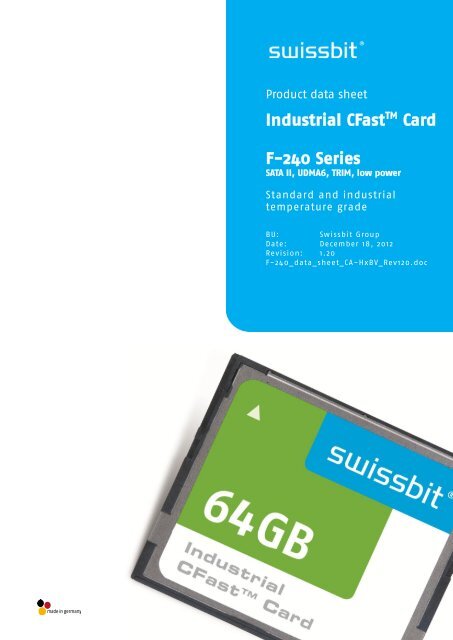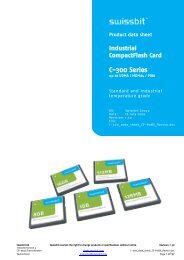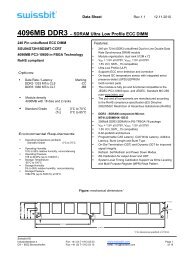Create successful ePaper yourself
Turn your PDF publications into a flip-book with our unique Google optimized e-Paper software.
Product data sheet<br />
Industrial <strong>CFast</strong> <strong>TM</strong> <strong>Card</strong><br />
F-<strong>240</strong> Series<br />
SATA II, UDMA6, TRIM, low power<br />
Standard and industrial<br />
temperature grade<br />
BU: <strong>Swissbit</strong> Group<br />
Date: December 18, 2012<br />
Revision: 1.20<br />
F-<strong>240</strong>_data_sheet_CA-HxBV_Rev120.doc
F-<strong>240</strong> Series – Industrial <strong>CFast</strong> <strong>TM</strong> <strong>Card</strong> with SATA interface<br />
1 Features<br />
Highly-integrated memory controller<br />
o SATA Rev 2.6 - 3Gbit/s (1.5Gbit/s compatible)<br />
o max. UDMA6 MDMA2, PIO4, supported<br />
o Hardware BCH-code ECC<br />
(24bit correction per double sector or<br />
6bit per sector)<br />
o Fix drive configuration<br />
Small form factor:<br />
o CompactFlash card sized Solid State Drive (SSD)<br />
with SATA interface<br />
o 42.8mm x 36.4mm x 3.3mm (max. 3.6mm)<br />
7+17 pin (SATA+power) <strong>CFast</strong> connector<br />
3.3V ± 5% power supply<br />
Very low Power, typical 250mA in transfer operation (CFAST Power level 0)<br />
<strong>CFast</strong> PHYSLP supported ( 2,500,000 hours<br />
o Data reliability: < 1 non-recoverable error per 10 14 bits read<br />
o Number of connector insertions/removals: >10,000<br />
High performance<br />
o Up to 300MB/s burst transfer rate in SATA II - 3.0Gb/sec<br />
o Sustained Write performance: up to 120MB/s (4channel)<br />
o Sustained Read Performance: up to 120MB/s (4channel)<br />
Available densities<br />
o 2GByte up to 64GByte (SLC NAND Flash)<br />
2 Temperature ranges<br />
o Commercial Temperature range 0 … +70°C<br />
o Industrial Temperature range -40 … +85°C<br />
Life Cycle Management<br />
Controlled BOM<br />
RoHS compatible<br />
<strong>Swissbit</strong> AG <strong>Swissbit</strong> reserves the right to change products or specifications without notice. Revision: 1.20<br />
Industriestrasse 4<br />
CH-9552 Bronschhofen www.swissbit.com F-<strong>240</strong>_data_sheet_CA-HxBV_Rev120.doc<br />
Switzerland industrial@swissbit.com Page 2 of 60
2 Table of Content<br />
1 FEATURES ................................................................................................................................................................................... 2<br />
2 TABLE OF CONTENT .................................................................................................................................................................... 3<br />
3 ORDER INFORMATION ............................................................................................................................................................... 5<br />
3.1 AVAILABLE STANDARD PART NUMBERS ...................................................................................................................................... 5<br />
3.2 OFFERED OEM OPTIONS ........................................................................................................................................................ 5<br />
4 PRODUCT SPECIFICATION ........................................................................................................................................................... 6<br />
4.1 PHYSICAL DESCRIPTION .......................................................................................................................................................... 6<br />
4.2 SYSTEM PERFORMANCE ......................................................................................................................................................... 7<br />
4.3 ENVIRONMENTAL SPECIFICATIONS ............................................................................................................................................ 8<br />
4.4 PHYSICAL DIMENSIONS ......................................................................................................................................................... 8<br />
4.5 RELIABILITY ........................................................................................................................................................................ 8<br />
4.6 DRIVE GEOMETRY / CHS PARAMETER ....................................................................................................................................... 8<br />
5 ELECTRICAL INTERFACE .............................................................................................................................................................. 9<br />
5.1 ELECTRICAL DESCRIPTION ........................................................................................................................................................ 9<br />
5.2 ELECTRICAL SPECIFICATION ................................................................................................................................................... 10<br />
5.3 LED AND IO-PINS ............................................................................................................................................................. 10<br />
5.4 CARD DETECTION AND PHYSLP FUNCTIONS WITH CDI AND CDO PIN ............................................................................................ 11<br />
5.5 POWER MANAGEMENT ........................................................................................................................................................ 13<br />
6 ATA COMMAND DESCRIPTION.................................................................................................................................................. 14<br />
6.1 CHECK POWER MODE (98H OR E5H) .................................................................................................................................... 16<br />
6.2 DATA SET MANAGEMENT (06H) TRIM .................................................................................................................................. 16<br />
6.3 EXECUTE DRIVE DIAGNOSTIC (90H) ....................................................................................................................................... 16<br />
6.4 FLUSH CACHE (E7H) ........................................................................................................................................................... 17<br />
6.5 FLUSH CACHE EXT (EAH) 48BIT LBA .................................................................................................................................... 17<br />
6.6 FORMAT TRACK (50H) ........................................................................................................................................................ 17<br />
6.7 IDENTIFY DEVICE (ECH) ....................................................................................................................................................... 18<br />
6.8 IDLE (97H OR E3H) ........................................................................................................................................................... 26<br />
6.9 IDLE IMMEDIATE (95H OR E1H) ........................................................................................................................................... 26<br />
6.10 MEDIA LOCK/MEDIA UNLOCK (DEH/DFH) ............................................................................................................................ 26<br />
6.11 NOP (00H) .................................................................................................................................................................... 26<br />
6.12 READ BUFFER (E4H) ........................................................................................................................................................ 27<br />
6.13 READ DMA (C8H) ........................................................................................................................................................... 27<br />
6.14 READ DMA EXT (25H) 48BIT LBA ..................................................................................................................................... 27<br />
6.15 READ FPDMA QUEUED (60H) (IF NCQ FEATURE SET SUPPORTED) ............................................................................................ 28<br />
6.16 READ MULTIPLE (C4H) ..................................................................................................................................................... 28<br />
6.17 READ MULTIPLE EXT (29H) 48BIT LBA ................................................................................................................................ 29<br />
6.18 READ NATIVE MAX ADDRESS (F8H) ..................................................................................................................................... 30<br />
6.19 READ NATIVE MAX ADDRESS EXT (27H) ................................................................................................................................ 30<br />
6.20 READ SECTOR(S) (20H) .................................................................................................................................................... 31<br />
6.21 READ SECTORS EXT (24H) 48BIT LBA .................................................................................................................................. 31<br />
6.22 READ VERIFY SECTOR(S) (40H OR 41H) ............................................................................................................................... 31<br />
6.23 READ VERIFY EXT (42H) 48BIT LBA ................................................................................................................................... 32<br />
6.24 RECALIBRATE (1XH) .......................................................................................................................................................... 32<br />
6.25 SECURITY DISABLE PASSWORD (F6H) .................................................................................................................................. 32<br />
6.26 SECURITY ERASE PREPARE (F3H) ........................................................................................................................................ 33<br />
6.27 SECURITY ERASE UNIT (F4H) .............................................................................................................................................. 33<br />
6.28 SECURITY FREEZE LOCK (F5H) ............................................................................................................................................ 33<br />
6.29 SECURITY SET PASSWORD (F1H) .......................................................................................................................................... 34<br />
6.30 SECURITY UNLOCK (F2H) ................................................................................................................................................... 34<br />
6.31 SEEK (7XH) ..................................................................................................................................................................... 35<br />
6.32 SET FEATURES (EFH) ........................................................................................................................................................ 35<br />
6.33 SET MAX ADDRESS (F9H) .................................................................................................................................................. 37<br />
6.34 SET MAX ADDRESS EXT (37H) 48BIT LBA ............................................................................................................................. 38<br />
6.35 SET MULTIPLE MODE (C6H) .............................................................................................................................................. 38<br />
<strong>Swissbit</strong> AG <strong>Swissbit</strong> reserves the right to change products or specifications without notice. Revision: 1.20<br />
Industriestrasse 4<br />
CH-9552 Bronschhofen www.swissbit.com F-<strong>240</strong>_data_sheet_CA-HxBV_Rev120.doc<br />
Switzerland industrial@swissbit.com Page 3 of 60
6.36 SET SLEEP MODE (E6H OR 99H) ....................................................................................................................................... 39<br />
6.37 S.M.A.R.T. (B0H) ........................................................................................................................................................ 39<br />
6.38 STANDBY (96H OR E2) .................................................................................................................................................... 39<br />
6.39 STANDBY IMMEDIATE (94H OR E0H) .................................................................................................................................. 40<br />
6.40 TRANSLATE SECTOR (87H) ................................................................................................................................................. 40<br />
6.41 WRITE BUFFER (E8H) ...................................................................................................................................................... 40<br />
6.42 WRITE DMA (CAH, CBH) ................................................................................................................................................. 40<br />
6.43 WRITE DMA EXT (35H) 48BIT LBA ................................................................................................................................... 41<br />
6.44 WRITE FPDMA QUEUED (61H) (IF NCQ FEATURE SET SUPPORTED) ........................................................................................... 41<br />
6.45 WRITE MULTIPLE COMMAND (C5H) .................................................................................................................................... 42<br />
6.46 WRITE MULTIPLE EXT (39H) 48BIT LBA ............................................................................................................................. 42<br />
6.47 WRITE SECTOR(S) (30H) ................................................................................................................................................... 43<br />
6.48 WRITE SECTOR(S) EXT (34H) 48BIT LBA ............................................................................................................................ 43<br />
6.49 WRITE VERIFY (3CH) ....................................................................................................................................................... 44<br />
7 S.M.A.R.T FUNCTIONALITY ...................................................................................................................................................... 45<br />
7.1 S.M.A.R.T. ENABLE / DISABLE OPERATIONS ........................................................................................................................... 45<br />
7.2 S.M.A.R.T. ENABLE / DISABLE ATTRIBUTE AUTOSAVE .............................................................................................................. 45<br />
7.3 S.M.A.R.T. READ DATA ..................................................................................................................................................... 45<br />
7.4 S.M.A.R.T. READ ATTRIBUTE THRESHOLDS ............................................................................................................................ 50<br />
7.5 S.M.A.R.T. RETURN STATUS ............................................................................................................................................... 51<br />
8 PACKAGE MECHANICAL ........................................................................................................................................................... 52<br />
9 DECLARATION OF CONFORMITY ........................................................................................................................................ 54<br />
10 ROHS AND WEEE UPDATE FROM SWISSBIT ........................................................................................................................... 55<br />
11 PART NUMBER DECODER ........................................................................................................................................................ 57<br />
11.1 MANUFACTURER ................................................................................................................................................................ 57<br />
11.2 MEMORY TYPE .................................................................................................................................................................. 57<br />
11.3 PRODUCT TYPE .................................................................................................................................................................. 57<br />
11.4 DENSITY .......................................................................................................................................................................... 57<br />
11.5 PLATFORM ....................................................................................................................................................................... 57<br />
11.6 PRODUCT GENERATION ....................................................................................................................................................... 57<br />
11.7 MEMORY ORGANIZATION ..................................................................................................................................................... 57<br />
11.8 TECHNOLOGY .................................................................................................................................................................... 57<br />
11.9 NUMBER OF FLASH CHIP .................................................................................................................................................... 57<br />
11.10 FLASH CODE ................................................................................................................................................................... 57<br />
11.11 TEMP. OPTION ................................................................................................................................................................. 58<br />
11.12 DIE CLASSIFICATION.......................................................................................................................................................... 58<br />
11.13 PIN MODE ..................................................................................................................................................................... 58<br />
11.14 DRIVE CONFIGURATION XYZ ............................................................................................................................................... 58<br />
11.15 OPTION .......................................................................................................................................................................... 58<br />
12 SWISSBIT CFAST MARKING SPECIFICATION ............................................................................................................................. 59<br />
12.1 TOP VIEW ......................................................................................................................................................................... 59<br />
12.2 BOTTOM VIEW .................................................................................................................................................................. 59<br />
REVISION HISTORY ...................................................................................................................................................................... 60<br />
<strong>Swissbit</strong> AG <strong>Swissbit</strong> reserves the right to change products or specifications without notice. Revision: 1.20<br />
Industriestrasse 4<br />
CH-9552 Bronschhofen www.swissbit.com F-<strong>240</strong>_data_sheet_CA-HxBV_Rev120.doc<br />
Switzerland industrial@swissbit.com Page 4 of 60
3 Order Information<br />
3.1 Available Standard part numbers<br />
FIX / SATA II/ UDMA6, MDMA2, PIO4<br />
Density Part Number<br />
F-<strong>240</strong> Series <strong>CFast</strong> <strong>Card</strong><br />
2GB SFCA2048HgBV4TO-t-MS-2y6-STD<br />
4GB SFCA4096HgBV4TO-t-MS-2y6-STD<br />
8GB SFCA8192HgBV4TO-t-DT-2y6-STD<br />
16GB SFCA16GBHgBV4TO-t-QT-2y6-STD<br />
32GB SFCA32GBHgBV4TO-t-NC-2y6-STD<br />
64GB SFCA64GBHgBV4TO-t-NC-2y6-STD<br />
Table 1: Standard temperature product list<br />
g= depends on product generation (currently g=2)<br />
t= Temperature “C” commercial (0°c – +70°C) “I” industrial (-40°C – +85°C)<br />
y= depends on firmware generation<br />
3.2 Offered OEM options<br />
Customer specified drive size and drive geometry (C/H/S – cylinder/head/sector)<br />
Customer specified drive ID (Strings)<br />
Preload service (also drive images with any file system)<br />
…<br />
<strong>Swissbit</strong> AG <strong>Swissbit</strong> reserves the right to change products or specifications without notice. Revision: 1.20<br />
Industriestrasse 4<br />
CH-9552 Bronschhofen www.swissbit.com F-<strong>240</strong>_data_sheet_CA-HxBV_Rev120.doc<br />
Switzerland industrial@swissbit.com Page 5 of 60
4 Product Specification<br />
The CFAST <strong>TM</strong> card is a small form factor non-volatile memory drive which provides high capacity data storage. It<br />
has a standard CFAST connector with SATA and power/control part. The card works at a supply voltage of 3.3V.<br />
The drive with the SATA interface operates in Mode 2.0 (1.5 or 3.0 Gb/s burst).<br />
With an adapter (e.g. <strong>Swissbit</strong> CFAST Adapter) the drive behaves as a standard SATA disk drive.<br />
The adapter can be mounted in <strong>Swissbit</strong> 2.5’’ SSD housing.<br />
The drive has an internal intelligent controller which manages interface protocols, data storage and retrieval as<br />
well as hardware BCH-code Error Correction Code (ECC), defect handling, diagnostics and clock control.<br />
The wear leveling mechanism assures an equal usage of the Flash memory cells to extend the life time.<br />
The hardware BCH-code ECC allows to detect and correct 24random bits per double sector or 6 random bits per<br />
sector (depending on the flash type).<br />
The drive has a voltage detector and a powerful power-loss management feature to prevent data corruption<br />
after power-down.<br />
The specification has been realized and approved by the ATA/ATAPI-8 specification.<br />
The system highlights are shown in Table 2 …Table 9.<br />
Related Documentation<br />
CFAST specification 1.1 (www.compactflash.org )<br />
Serial ATA International Organization: Serial ATA Revision 2.6 (www.serialata.org)<br />
Serial Transport Protocols and Physical Interconnect (ATA/ATAPI-8 to ATA/ATAPI-5) (www.t13.org)<br />
Electronic Industries Alliance (www.eia.org)<br />
4.1 Physical description<br />
The CFAST <strong>TM</strong> card contains a flash controller and Flash memory modules. The controller interfaces with a host<br />
system allowing data to be written to and read from the Flash memory modules.<br />
The CFAST <strong>TM</strong> card is offered in a Compact Flash size package with a standard CFAST connector with a 7-pin SATA<br />
connector and a 17-pin power and control connector with 15 pins. Figure 6 and Figure 7 show CFAST <strong>TM</strong> card<br />
dimensions and connector location.<br />
<strong>Swissbit</strong> AG <strong>Swissbit</strong> reserves the right to change products or specifications without notice. Revision: 1.20<br />
Industriestrasse 4<br />
CH-9552 Bronschhofen www.swissbit.com F-<strong>240</strong>_data_sheet_CA-HxBV_Rev120.doc<br />
Switzerland industrial@swissbit.com Page 6 of 60
4.2 System Performance<br />
Table 2: System Performance<br />
System Performance Typ. Max. Unit<br />
Data transfer Rate (SATA burst (1.5 or 3.0Gb/s)) 150 or 300 300 MB/s<br />
Sustained Sequential Read<br />
128kB Block size (1)<br />
Sustained Sequential Write<br />
128kB Block size<br />
2GB<br />
4…16GB<br />
32…64GB<br />
94<br />
108<br />
116<br />
100<br />
115<br />
120<br />
MB/s<br />
(1)<br />
2GB<br />
4…16GB<br />
32…64GB<br />
57<br />
86<br />
111<br />
65<br />
95<br />
120<br />
Sustained Sequential Read<br />
4kB Block size (1)<br />
Sustained Sequential Write<br />
4kB Block size<br />
2GB<br />
4…16GB<br />
32…64GB<br />
42<br />
46<br />
46<br />
50<br />
50<br />
50<br />
MB/s<br />
(1)<br />
2GB<br />
4…16GB<br />
32…64GB<br />
36<br />
40<br />
40<br />
40<br />
45<br />
45<br />
Sustained Random Read<br />
4kB Block size (1)<br />
Sustained Random Write<br />
(1) (2)<br />
4kB Block size<br />
2GB<br />
4…16GB<br />
32…64GB<br />
2GB<br />
4…16GB<br />
32…64GB<br />
13<br />
11.8<br />
11.2<br />
0.31<br />
0.28<br />
0.21<br />
15<br />
14<br />
13<br />
0.37<br />
0.35<br />
0.30<br />
MB/s<br />
(1) (2)<br />
Trimmed Random Write<br />
4kB Block size<br />
2GB<br />
4…16GB<br />
32…64GB<br />
1.3<br />
1.0<br />
0.95<br />
1.5<br />
1.2<br />
1.1<br />
MB/s<br />
1. All values refer to Toshiba Flash chips in UDMA6 mode (SATA 3.0Gbit/s) with Sequential write/read test (256 sectors<br />
multiple commands) and sequential and random write/read test (8 sectors multiple commands) without NCQ.<br />
With NCQ transfer the speed is even faster.<br />
Sustained Speed depends on flash type and number, file/cluster size, and burst speed.<br />
2. The typical random write speed values are really random access across the whole drive. Random write speed<br />
values in file systems are much larger.<br />
<strong>Swissbit</strong> AG <strong>Swissbit</strong> reserves the right to change products or specifications without notice. Revision: 1.20<br />
Industriestrasse 4<br />
CH-9552 Bronschhofen www.swissbit.com F-<strong>240</strong>_data_sheet_CA-HxBV_Rev120.doc<br />
Switzerland industrial@swissbit.com Page 7 of 60
4.3 Environmental Specifications<br />
4.3.1 Recommended Operating Conditions<br />
Table 3: Recommended Operating Conditions<br />
Parameter Value<br />
Commercial Operating Temperature 0°C to 70°C<br />
Industrial Operating Temperature -40°C to 85°C<br />
Power Supply VCC Voltage 3.3V ±5%<br />
Table 4: Current consumption (1)<br />
Current Consumption (type) 3.3V Unit<br />
Read (typ/max) 170/200<br />
Write (typ/max)<br />
Idle Mode (typ/max)<br />
180/200<br />
85/100<br />
mA<br />
PHYSLP mode 2,500,000 hours<br />
Insertions/Removals > 10,000<br />
Data Reliability < 1 Non-Recoverable Error per 10 14 bits Read<br />
Data Retention 10 year (JESD47)<br />
1. Dependent on final system qualification data.<br />
4.6 Drive geometry / CHS parameter<br />
Table 9: CFAST card capacity specification<br />
Capacity Default_cylinders Default_heads Default_sectors<br />
_track<br />
Sectors_drive Total addressable capacity<br />
(Byte)<br />
F-<strong>240</strong> Series<br />
2GB 3,866 16 63 3,896,928 1,995,227,136<br />
4GB 7,732 16 63 7,793,856 3,990,454,272<br />
8GB 15,498 16 63 15,621,984 7,998,455,808<br />
16GB 16,383*) 16 63 30,788,352 15,763,636,224<br />
32GB 16,383*) 16 63 61,608,960 31,543,787,520<br />
64GB 16,383*) 16 63 125,304,832 64,156,073,984<br />
*) The CHS access is limited to about 8GB. Above 8GB the drive must be addressed in LBA mode.<br />
<strong>Swissbit</strong> AG <strong>Swissbit</strong> reserves the right to change products or specifications without notice. Revision: 1.20<br />
Industriestrasse 4<br />
CH-9552 Bronschhofen www.swissbit.com F-<strong>240</strong>_data_sheet_CA-HxBV_Rev120.doc<br />
Switzerland industrial@swissbit.com Page 8 of 60
5 Electrical interface<br />
5.1 Electrical description<br />
The CFAST CARD is connected with a standard 7 pin SATA connector and a standard 15 pin SATA power connector.<br />
The signal/pin assignments and descriptions are listed in Table 10.<br />
Bottom side<br />
Top side<br />
Table 10: Pin Assignment, name, and description<br />
Pin Signal Name Description<br />
S1 SGround Signal Ground<br />
S2 A+ + Differential Device Receive signal<br />
S3 A- - Differential Device Receive signal<br />
S4 SGround Signal Ground<br />
S5 B- - Differential Device Transmit signal<br />
S6 B+ + Differential Device Transmit signal<br />
S7 SGround Signal Ground<br />
PC1 CDI *) <strong>Card</strong> detect in<br />
PC2 PGround Power Ground<br />
PC3…PC6 reserved not used<br />
PC7 PGround Power Ground<br />
PC8 LED1 LED output for device activity (driven low)<br />
PC9 LED2 LED output for SATA link indication (driven low)<br />
PC10 IO1 Write protect input (low active)<br />
PC11…PC12 IO2…3 not used<br />
PC13…PC14 3.3V Device power 3.3V<br />
PC15…PC16 PGround Power Ground<br />
PC17 CDO *) <strong>Card</strong> detect out<br />
*) CDI This pin is connected to CDO and to the card controller.<br />
If CDI is not driven by the host, it should be connected to GND (see section 5.4 )<br />
It can be used for PHYSLP functionality (see section 5.4 )<br />
<strong>Swissbit</strong> AG <strong>Swissbit</strong> reserves the right to change products or specifications without notice. Revision: 1.20<br />
Industriestrasse 4<br />
CH-9552 Bronschhofen www.swissbit.com F-<strong>240</strong>_data_sheet_CA-HxBV_Rev120.doc<br />
Switzerland industrial@swissbit.com Page 9 of 60
5.2 Electrical Specification<br />
Table 11 and Table 12 define the DC Characteristics of the CFAST card. Unless otherwise stated, conditions are:<br />
Vcc = 3.3V ± 5%<br />
0°C to +70°C<br />
The current is measured by connecting an amp meter in series with the Vcc supply. The meter should be set to<br />
the 2A scale range, and have a fast current probe with an RC filter with a time constant of 0.1ms. Current<br />
measurements are taken while looping on a data transfer command with a sector count of 128. Current<br />
consumption values for both read and write commands are not to exceed the Maximum Average RMS Current<br />
specified in Table 12.<br />
Table 11: Absolute Maximum Conditions<br />
Parameter Symbol Conditions<br />
Input Power VCC -0.3V to 3.6V<br />
Table 12: Input Power write and read<br />
Mode Maximum Average RMS Current Conditions<br />
SATA II<br />
SATA I<br />
250mA<br />
220mA<br />
-40… +85 °C<br />
5.3 LED and IO-pins<br />
LED1 is the DASP signal and is held low for every command and is not driven in idle mode.<br />
LED2 is the SATA link indicator and is driven low, if the SATA is connected and active.<br />
LED1 and LED2 pin is driven low and only pulled up weakly. So this pin can be tied low by the host without<br />
accidental current through these pins. The LED pins can be used to display the function of the card.<br />
The LED1 and LED2 pins could drive up to 10mA directly for an LED with serial resistance to 3.3V. It is<br />
recommended to use an LED driver circuit.<br />
Figure 1: Examples for recommended LED driver circuits, but not necessary<br />
IO1 pin is the write protect pin.<br />
If this pin tied low, the card is write protected and rejects all write commands.<br />
<strong>Swissbit</strong> AG <strong>Swissbit</strong> reserves the right to change products or specifications without notice. Revision: 1.20<br />
Industriestrasse 4<br />
CH-9552 Bronschhofen www.swissbit.com F-<strong>240</strong>_data_sheet_CA-HxBV_Rev120.doc<br />
Switzerland industrial@swissbit.com Page 10 of 60
5.4 <strong>Card</strong> detection and PHYSLP functions with CDI and CDO pin<br />
5.4.1 General<br />
The <strong>CFast</strong> card connector contains two signals, CDI and CDO. These signals enable two functions:<br />
a. <strong>Card</strong> Detect. This function enables the host to detect when the card is fully inserted. For example, the<br />
host may wish to power up the card only after it is inserted, or turn on an LED when the card is properly<br />
inserted.<br />
b. PHYSLP. This function is a <strong>CFast</strong> power management protocol which may be invoked when the SATA<br />
connection is in Slumber mode. Please see the <strong>CFast</strong> specifications for a complete description. The<br />
purpose of this function is to enable the device to turn off the SATA PHY completely, saving power. The<br />
host may turn off its own PHY when invoking this function.<br />
<strong>Swissbit</strong> F-2x0 support <strong>Card</strong> detect and PHYSLP functionality<br />
This section explains recommended methods for the host to interface with the card so that the card will not be<br />
damaged, and to ensure compatibility between the card and the host regarding the above described functions.<br />
5.4.2 Connection when the host uses the <strong>Card</strong> Detect functionality only<br />
The host needs to take into account the following restrictions:<br />
a. CDI and CDO are shorted together on the <strong>CFast</strong> card.<br />
b. The card may not have Vcc connected directly to CDI or to CDO.<br />
(The newest F-2x0 cards have a serial resistor between CDI and controller)<br />
c. The CDI – CDO signal on the F-2x0 card is connected to a card controller input pin.<br />
d. The card doesn’t actively drive the CDI or CDO signals.<br />
Based on the above, the following is recommended:<br />
a. CDI will be connected to Gnd.<br />
b. CDO will be connected to an input port on the host controller.<br />
c. CDO will be connected to a pull-up resistor on the host. The value of the resistor is calculated so that the<br />
voltage drop across the resistor when the card CDO is connected and CDI is not connected will not exceed<br />
0.4V. The leakage current of the card controller is up to 1A. As an example, if the host controller<br />
leakage is also 1A, the pull-up resistor may have a value of up to 200K . It is recommended that the<br />
pull-up resistor value will be as high as possible in order to have no effect on the card controller and to<br />
conserve power.<br />
See Figure 2<br />
Figure 2: <strong>CFast</strong> connection for <strong>Card</strong> Detect functionality only<br />
Gnd<br />
CDI<br />
Host Electronics<br />
Host<br />
Controller<br />
<strong>CFast</strong> card<br />
Input<br />
only<br />
Controller<br />
Input<br />
only<br />
<strong>Swissbit</strong> AG <strong>Swissbit</strong> reserves the right to change products or specifications without notice. Revision: 1.20<br />
Industriestrasse 4<br />
CH-9552 Bronschhofen www.swissbit.com F-<strong>240</strong>_data_sheet_CA-HxBV_Rev120.doc<br />
Switzerland industrial@swissbit.com Page 11 of 60<br />
CDO<br />
Internal connection<br />
(optional)<br />
Vcc<br />
Pull-up<br />
resistor,<br />
100KOhm to<br />
200 KOhm
5.4.3 Connection when the card uses the <strong>Card</strong> Detect functionality and the PHYSLP functionality<br />
The circuit is modified when PHYSLP is intended to be used. CDI is connected to an active LVCMOS level output<br />
port on the host controller.<br />
The same restrictions as in the previous section apply.<br />
Based on the above, the following is recommended:<br />
a. CDI will be connected to a host controller output port.<br />
b. CDO will be connected to an input port on the host controller.<br />
c. CDO will be connected to a pull-up resistor on the host. The value of the resistor is calculated so that the<br />
voltage drop across the resistor when the card CDO is connected and CDI is not connected will not exceed<br />
0.4V. The leakage current of the card controller is up to 1A. As an example, if the host controller<br />
leakage is also 1A, the pull-up resistor may have a value of up to 200K . It is recommended that the<br />
pull-up resistor value will be as high as possible in order to have no effect on the card controller and to<br />
conserve power.<br />
d. During normal operation CDI will, by default, be driven by the host controller to a logic LOW level. This<br />
enables <strong>Card</strong> Detect functionality, the same as in section 5.4.2 .<br />
When a card supports the PHYSLP functionality, SATA is in Slumber mode, and the host wants to put the<br />
card into PHYSLP mode, the host will<br />
1. Disregard the CDO input port.<br />
2. Drive CDI to a logic HIGH level<br />
e. In case the <strong>Card</strong> Detect functionality is required while in the PHYSLP power mode, there is a mechanism<br />
described in the <strong>CFast</strong> specification. This mechanism consists of pulsing CDI to logic LOW for a period of<br />
less than 2 milliseconds, and sampling CDO while CDI is at logic LOW. The <strong>CFast</strong> specification specifies<br />
that a CDI pulse going to logic LOW of less than 2 milliseconds will not affect the device PHYSLP state.<br />
See Figure 3.<br />
Figure 3 - <strong>CFast</strong> connection for <strong>Card</strong> Detect and PHYSLP functionality<br />
CDI<br />
Output<br />
only<br />
Host Electronics<br />
Host<br />
Controller<br />
<strong>CFast</strong> card<br />
Input<br />
only<br />
Input<br />
only<br />
Controller<br />
<strong>Swissbit</strong> AG <strong>Swissbit</strong> reserves the right to change products or specifications without notice. Revision: 1.20<br />
Industriestrasse 4<br />
CH-9552 Bronschhofen www.swissbit.com F-<strong>240</strong>_data_sheet_CA-HxBV_Rev120.doc<br />
Switzerland industrial@swissbit.com Page 12 of 60<br />
CDO<br />
Internal connection<br />
(optional)<br />
Vcc<br />
Pull-up<br />
resistor,<br />
100KOhm to<br />
200 KOhm
5.5 Power Management<br />
See the SATA specification for more information on SATA PHY power modes.<br />
SATA PHY power modes affect only the SATA PHY, not the device power status. PHYSLP mode can be used by the<br />
host to relatively quickly minimize (and restore) PHY power. It may also be used to further reduce <strong>CFast</strong> device<br />
power after the host has sent commands to put the <strong>CFast</strong> device in a low power device state.<br />
A device’s ability to support PHYSLP mode is indicated in Identify Drive Word 161 (<strong>CFast</strong> Specific Support).<br />
5.5.1 PHYSLP protocol overview<br />
If the host and device support PHYSLP mode the following protocols shall be used to enter and exit PHYSLP<br />
mode.<br />
To enter PHYSLP mode the protocol is:<br />
a) The host shall send a request for the card to enter the SATA PHY Slumber mode. See the SATA<br />
specification for more information.<br />
b) After the <strong>CFast</strong> PHY has gone into Slumber power mode, the host shall deassert CDI.<br />
c) The host and the device shall power down their respective PHYs retaining calibration information.<br />
d) After deasserting CDI and entering PHYSLP mode, the host may assert CDI for a period of less than one<br />
millisecond to check for device presence.<br />
To exit PHYSLP mode the protocol is:<br />
a) The host shall assert CDI. The <strong>CFast</strong> card shall not respond to CDI assertions of less than two milliseconds.<br />
b) The host and the device shall power up their respective PHYs into SATA PHY Slumber mode.<br />
The device shall send a SATA COMWAKE signal to begin the SATA defined slumber to PHYRDY sequence (see section<br />
“Power-On Sequence State Machine” in the SATA specification).<br />
Figure 4: PHYSLP entry timing diagram Figure 5: PHYSLP exit timing diagram<br />
<strong>Swissbit</strong> AG <strong>Swissbit</strong> reserves the right to change products or specifications without notice. Revision: 1.20<br />
Industriestrasse 4<br />
CH-9552 Bronschhofen www.swissbit.com F-<strong>240</strong>_data_sheet_CA-HxBV_Rev120.doc<br />
Switzerland industrial@swissbit.com Page 13 of 60
6 ATA command description<br />
This section provides information on the ATA commands supported by the CFAST card. The commands are issued<br />
to the ATA by loading the required registers in the command block with the supplied parameter, and then<br />
writing the command code to the register.<br />
ATA Command Flow<br />
DDMAI0: DMA_in State This state is activated when the device receives a DMA data-in command or the<br />
transmission of one or more data FIS is required to complete the command. When in this<br />
state, the device shall prepare the data for transfer of a data FIS to the host.<br />
Transition DDMAI0:1 When the device has the data ready to transfer a data FIS, the device shall transition to<br />
the DDMAI1: Send_data state. Transition DDMAI0:2 When the device has transferred all of<br />
the data requested by this command or has encountered an error that causes the<br />
command to abort before completing the transfer of the requested data, then the device<br />
shall transition to the DDMAI2: Send_status state.<br />
DDMAI1: Send_data This state is activated when the device has the data ready to transfer a data FIS to the<br />
host. When in this state, the device shall request that the Transport layer transmit a<br />
data FIS containing the data. The device command layer shall request a Data FIS size of<br />
no more than 2,048 Dwords (8KB).<br />
Transition DDMAI1:1 When the data FIS has been transferred, the device shall transition to the DMAOI0:<br />
DMA_in state.<br />
DDMAI2: Send_status This state is activated when the device has transferred all of the data requested by the<br />
command or has encountered an error that causes the command to abort before<br />
completing the transfer of the requested data. When in this state, the device shall<br />
request that the Transport layer transmit a Register FIS with the register content as<br />
described in the command description in the ATA/ATAPI-6 standard and the I bit set to<br />
one.<br />
Transition DDMAI2:1 When the FIS has been transmitted, the device shall transition to the DI0: Device_idle<br />
state.<br />
<strong>Swissbit</strong> AG <strong>Swissbit</strong> reserves the right to change products or specifications without notice. Revision: 1.20<br />
Industriestrasse 4<br />
CH-9552 Bronschhofen www.swissbit.com F-<strong>240</strong>_data_sheet_CA-HxBV_Rev120.doc<br />
Switzerland industrial@swissbit.com Page 14 of 60
For reasons of backward compatibility some commands are implemented as ‘no operation’ NOP.<br />
Table 13 summarizes the Drive command set with the paragraphs that follow describing the individual<br />
commands and the task file for each.<br />
Table 13: ATA Command Set (1)<br />
Command Code FR(1) SC(2) SN(3) CY(5:4) DH(6) LBA(5:3)<br />
Check Power Mode E5h or 98h D<br />
Data Set Management 06h YY D YY<br />
Execute Drive Diagnostic 90h D<br />
Flush cache E7h D<br />
Flush cache Ext EAh D<br />
Format track 50h Y Y Y Y<br />
Identify Drive ECh D<br />
Idle E3h or 97h Y D<br />
Idle Immediate E1h or 95h D<br />
Media Lock DEh D<br />
Media Unlock DFh D<br />
NOP 00h D<br />
Read Buffer E4h D<br />
Read DMA C8 Y Y Y Y Y<br />
Read DMA Ext 25h YY D YY<br />
Read FPDMA Queued 60h Y Y Y Y D Y<br />
Read Multiple C4h Y Y Y Y Y<br />
Read Multiple Ext 29h YY D YY<br />
Read native max address F8h D<br />
Read native max address Ext 27h D<br />
Read Sector(s) 20h Y Y Y Y Y<br />
Read Sector(s) Ext 2) 24h YY YY YY D YY<br />
Read Verify Sector(s) 40h or 41h Y Y Y Y Y<br />
Read Verify Sector(s) Ext 42h YY YY YY D YY<br />
Recalibrate 1Xh D<br />
Security Disable Password F6h D<br />
Security Erase Prepare F3h D<br />
Security Erase Unit F4h D<br />
Security Freeze Lock F5h D<br />
Security Set Password F1h D<br />
Security Unlock F2h D<br />
Seek 7Xh Y Y Y Y<br />
Set Features EFh Y D<br />
Set max address F9h Y Y Y Y Y<br />
Set max address Ext 37h YY YY YY D YY<br />
Set Multiple Mode C6h Y D<br />
Set Sleep Mode E6h or 99h D<br />
S.M.A.R.T. B0h Y Y Y D<br />
Stand By E2h or 96h D<br />
Stand By Immediate E0h or 94h D<br />
Write Buffer E8h D<br />
Write DMA CAh or CBh Y Y Y Y Y<br />
Write DMA Ext 35h YY YY YY D YY<br />
Write FPDMA Queued 61h Y Y Y D Y<br />
Write Multiple C5h Y Y Y Y Y<br />
Write Multiple Ext 39h YY YY YY D YY<br />
Write Sector(s) 30h Y Y Y Y Y<br />
Write Sector(s) Ext 34h YY YY YY D YY<br />
Write Verify 3Ch Y Y Y Y Y<br />
1. FR = Features Register (1), SC = Sector Count Register (2), SN = Sector Number Register (3), CY = Cylinder<br />
Registers (5:4),<br />
DH = Drive/Head Register (6), LBA = Logical Block Address Mode Supported (see command descriptions for<br />
use),<br />
Y – The register contains a valid parameter for this command. For the Drive/Head Register Y means both the<br />
Drive and head parameters are used.<br />
YY – registers must be written twice for 48bit LBA commands<br />
D – only the Drive parameter is valid and not the head parameter C – the register contains command<br />
specific data (see command descriptors for use).<br />
2. To read out the higher and lower byte of the 16bit registers bit7 of the Device Control Register (write to<br />
Alternate status register) must be set to 1 or 0, respectively.<br />
<strong>Swissbit</strong> AG <strong>Swissbit</strong> reserves the right to change products or specifications without notice. Revision: 1.20<br />
Industriestrasse 4<br />
CH-9552 Bronschhofen www.swissbit.com F-<strong>240</strong>_data_sheet_CA-HxBV_Rev120.doc<br />
Switzerland industrial@swissbit.com Page 15 of 60
6.1 Check Power Mode (98h or E5h)<br />
This command checks the power mode.<br />
Issuing the command while the Drive is in Standby mode, is about to enter Standby, or is exiting Standby, the<br />
command will set BSY, set the Sector Count Register to 00h, clear BSY and generate an interrupt.<br />
Issuing the command when the Drive is in Idle mode will set BSY, set the Sector Count Register to FFh, clear BSY<br />
and generate an interrupt.<br />
Table 14 defines the Byte sequence of the Check Power Mode command.<br />
Table 14: Check Power Mode<br />
Task File Register 7 6 5 4 3 2 1 0<br />
COMMAND 98h or E5h<br />
DRIVE/HEAD nu nu nu D nu<br />
CYLINDER HI nu<br />
CYLINDER LOW nu<br />
SECTOR NUM nu<br />
SECTOR COUNT nu<br />
FEATURES nu<br />
6.2 Data Set Management (06h) TRIM<br />
This 48-bit command is optional for ATA devices. The DATA SE<strong>TM</strong>ANAGEMENT command is not part of any feature<br />
set.<br />
The DATA SET MANAGEMENT command provides information for device optimization (e.g., file system<br />
information).<br />
See Table 15 for the DATA SET MANAGEMENT command inputs.<br />
Table 15: Data Set Management<br />
register write previous current<br />
Task File Register 15:8 7 6 5 4 3 2 1 0<br />
COMMAND nu 06h<br />
DRIVE/HEAD nu nu L nu Transport<br />
Reserved<br />
dependent<br />
LBA High Reserved<br />
LBA Mid Reserved<br />
LBA Low Reserved<br />
SECTOR COUNT 15:8 7:0 Number of 512-byte blocks to be transferred; the value of zero is reserved.<br />
FEATURES Reserved TRIM<br />
Currently this command is specified only for the TRIM command.<br />
Currently only one 512-byte block can be transferred with one command (see Identify Device word 169).<br />
Detailed information about the TRIM command is available in the ATA/ATAPI Command Set-2 (ACS-2) at<br />
www.t13.org<br />
6.3 Execute Drive Diagnostic (90h)<br />
This command performs the internal diagnostic tests implemented by the Drive.<br />
The Drive bit is ignored and the diagnostic command is executed by both the Master and the Slave with the<br />
Master responding with the status for both devices.<br />
Table 16 defines the Execute Drive Diagnostic command Byte sequence. The Diagnostic codes shown in Table 17<br />
are returned in the Error Register at the end of the command.<br />
Table 16: Execute Drive Diagnostic<br />
Task File Register 7 6 5 4 3 2 1 0<br />
COMMAND 90h<br />
DRIVE/HEAD nu nu nu D nu<br />
CYLINDER HI nu<br />
CYLINDER LOW nu<br />
SECTOR NUM nu<br />
SECTOR COUNT nu<br />
FEATURES nu<br />
<strong>Swissbit</strong> AG <strong>Swissbit</strong> reserves the right to change products or specifications without notice. Revision: 1.20<br />
Industriestrasse 4<br />
CH-9552 Bronschhofen www.swissbit.com F-<strong>240</strong>_data_sheet_CA-HxBV_Rev120.doc<br />
Switzerland industrial@swissbit.com Page 16 of 60
Table 17: Diagnostic Codes<br />
Code Error Type<br />
01h No Error Detected<br />
02h Formatter Device Error<br />
03h Sector Buffer Error<br />
04h ECC Circuitry Error<br />
05h Controlling Microprocessor Error<br />
6.4 Flush Cache (E7h)<br />
This command causes the drive to complete writing data from its cache. The drive returns status with RDY=1 and<br />
DSC=1 after the data in the write cache buffer is written to the media. If the drive does not support the Flush<br />
Cache command, the drive shall return command aborted.<br />
Table 18: Flush Cache<br />
Task File Register 7 6 5 4 3 2 1 0<br />
COMMAND E7h<br />
DRIVE/HEAD nu nu nu D nu<br />
CYLINDER HI nu<br />
CYLINDER LOW nu<br />
SECTOR NUM nu<br />
SECTOR COUNT nu<br />
FEATURES nu<br />
6.5 Flush Cache Ext (EAh) 48bit LBA<br />
This command causes the card to complete writing data from its volatile cache into non-volatile memory. The<br />
BSY bit shall remain set to one until all data has been successfully written or an error occurs. The card returns<br />
status with RDY=1 and DSC=1 after the data in the write cache buffer is written to the media. If the Compact<br />
Flash Storage <strong>Card</strong> does not support the Flush Cache Ext command, the Compact Flash Storage <strong>Card</strong> shall return<br />
command aborted. See Table 19 for the DATA SET MANAGEMENT command inputs.<br />
Table 19: Flush cache Ext<br />
register write previous current<br />
Task File Register 15:8 7 6 5 4 3 2 1 0<br />
COMMAND - EAh<br />
DRIVE/HEAD - 1 1 1 Drive Reserved<br />
LBA High nu nu<br />
LBA Mid nu nu<br />
LBA Low nu nu<br />
SECTOR COUNT nu nu<br />
FEATURES nu nu<br />
An unrecoverable error encountered while writing data results in aborting the command and the Command<br />
Block registers contain the 48 –bit sector address of the sector where the first unrecoverable error occurred.<br />
Subsequent FLUSH CACHE EXT commands continue the process of flushing the cache starting with the first sector<br />
after the sector in error.<br />
This command is used by the host to request the device to flush the write cache. If there is data in the write<br />
cache, that data shall be written to the media. The BSY bit shall remain set to one until all data has been<br />
successfully written or an error occurs.<br />
6.6 Format track (50h)<br />
This command writes the desired head and cylinder of the selected drive with a vendor unique data pattern<br />
(typically FFh or 00h). To remain host backward compatible, the CompactFlash <strong>TM</strong> Storage <strong>Card</strong> expects a sector<br />
buffer of data from the host to follow the command with the same protocol as the Write Sector(s) command<br />
although the information in the buffer is not used by the CompactFlash <strong>TM</strong> Storage <strong>Card</strong>. If LBA=1 then the number<br />
of sectors to format is taken from the Sec Cnt register (0=256). The use of this command is not recommended.<br />
<strong>Swissbit</strong> AG <strong>Swissbit</strong> reserves the right to change products or specifications without notice. Revision: 1.20<br />
Industriestrasse 4<br />
CH-9552 Bronschhofen www.swissbit.com F-<strong>240</strong>_data_sheet_CA-HxBV_Rev120.doc<br />
Switzerland industrial@swissbit.com Page 17 of 60
Table 20: Format track<br />
Task File Register 7 6 5 4 3 2 1 0<br />
COMMAND 50h<br />
DRIVE/HEAD nu L nu D H[3:0] or LBA[27:24] of the starting<br />
sector/LBA<br />
CYLINDER HI Cylinder[15:8] or LBA[23:16] of the first sector/LBA<br />
CYLINDER LOW Cylinder[7:0] or LBA[15:8] of the first sector/LBA<br />
SECTOR NUM nu<br />
SECTOR COUNT Sector Count (LBA only)<br />
FEATURES nu<br />
6.7 Identify Device (ECh)<br />
The Identify Device command enables the host to receive parameter information from the Drive. This command<br />
has the same protocol as the Read Sector(s) command. Table 21 defines the Identify Device command Byte<br />
sequence. All reserved bits or Words are zero.<br />
Table 22 shows the definition of each field in the Identify Drive Information.<br />
Table 21: Identify Device<br />
Task File Register 7 6 5 4 3 2 1 0<br />
COMMAND ECh<br />
DRIVE/HEAD nu nu nu D nu<br />
CYLINDER HI nu<br />
CYLINDER LOW nu<br />
SECTOR NUM nu<br />
SECTOR COUNT nu<br />
FEATURES nu<br />
Table 22: Identify Device Information<br />
Word<br />
Address<br />
Default<br />
Value<br />
Total<br />
Bytes<br />
Data Field Type Information<br />
0 045Ah* 2 Standard Configuration FIX (optional 848Ah for removable)<br />
1 XXXXh 2 Default number of cylinders (obsolete)<br />
2 0000h 2 Reserved<br />
3 00XXh 2 Default number of heads (obsolete)<br />
4 0000h 2 Obsolete<br />
5 0200h 2 Obsolete<br />
6 XXXXh 2 Default number of sectors per track (obsolete)<br />
7-8 XXXXh 4 Number of sectors per Drive (Word 7 = MSW, Word 8 = LSW)<br />
9 0000h 2 Obsolete<br />
10-19 aaaa 20 Serial number in ASCII (right justified)<br />
20 0002h 2 Buffer type (dual ported multi-sector) retired<br />
21 0001h 2 Buffer Size in 512byte increment (obsolete)<br />
22 0004h 2 Reserved<br />
23-26 YYYY* 8 Firmware revision in ASCII. Big Endian Byte Order in Word<br />
27-46 YYYY* 40 Model number in ASCII (right justified (“SFCAxxxxHxBVxxx-x-xx-xxx-xxx”)<br />
47 8001h 2 Maximum number of sectors on Read/Write Multiple command<br />
48 0000h 2 Double word not supported<br />
49 0F00h* 2 Capabilities with DMA, LBA, IORDY supported<br />
50 4001h 2 Capabilities<br />
51 0200h 2 PIO data transfer cycle timing mode 2<br />
52 0000h 2 Obsolete<br />
53 0007h 2 Field validity (Bytes 54-58, 64-70, 88)<br />
54 XXXXh 2 Current numbers of cylinders (obsolete)<br />
55 XXXXh 2 Current numbers of heads (obsolete)<br />
56 XXXXh 2 Current sectors per track (obsolete)<br />
57-58 XXXXh 4 Current capacity in sectors (LBAs)(Word 57 = LSW, Word 58 = MSW) (obsolete)<br />
59 010Xh* 2 Multiple sector setting (can be changed by host).<br />
60-61 XXXXh 4 Total number of sectors addressable in LBA Mode<br />
62 0000h 2 Single Word DMA transfer not implemented<br />
<strong>Swissbit</strong> AG <strong>Swissbit</strong> reserves the right to change products or specifications without notice. Revision: 1.20<br />
Industriestrasse 4<br />
CH-9552 Bronschhofen www.swissbit.com F-<strong>240</strong>_data_sheet_CA-HxBV_Rev120.doc<br />
Switzerland industrial@swissbit.com Page 18 of 60
Word<br />
Address<br />
Default<br />
Value<br />
Total<br />
Bytes<br />
Data Field Type Information<br />
63<br />
0X07h*<br />
0000h*<br />
2<br />
Multi-Word DMA transfer support and selection (can changed by host).<br />
no multi-word DMA<br />
64 0003h 2 Advanced PIO modes 3 and 4 supported<br />
65 0078h* 2 Minimum Multi-Word DMA transfer cycle time per Word.<br />
66 0078h* 2 Recommended Multi-Word DMA transfer cycle time.<br />
67 0078h* 2 Minimum PIO transfer cycle time without flow control<br />
68 0078h* 2 Minimum PIO transfer cycle time with IORDY flow control<br />
69 8000h 2 <strong>CFast</strong> specification supported<br />
70-74 0000h 10 Reserved<br />
75 001Fh* 2 Queue depth 32 for NCQ, if supported<br />
76<br />
0306h*<br />
0206h*<br />
2 SATA Capabilities (Bit 8 for NCQ)<br />
77 0000h 2 Reserved<br />
78 0000h* 2 SATA Feature support<br />
79 0000h* SATA Features enabled (can be changed by host)<br />
80-81<br />
01E0h<br />
FFFFh<br />
742Bh*<br />
4 ATA version 5 to ATA version 8<br />
82-84 7401h*<br />
4020h*<br />
7409h*<br />
6 Features/command sets supported<br />
85-87 B401h*<br />
4020h*<br />
6 Features/command sets enabled (can change in operation)<br />
88 XX7F* 2 UDMA Mode Supported 0 to 6 and Selected (changes in operation)<br />
89 0000h* 2 Time for security erase unit completion<br />
90 0000h* 2 Time for enhanced security erase unit completion<br />
91 0000h 2 Reserved<br />
92 FFFE* 2 Master Password Revision Code<br />
93-99 0000h* 14 Reserved<br />
100-103 XXXXh* 8 Total number of sectors addressable in LBA48 mode<br />
104 0000h 2 Reserved<br />
105 0001h 2 Number of sectors per Data Set management command (TRIM)<br />
106-107 0000h 4 Reserved<br />
108-111 0000h* 8 World Wide Name<br />
112-118 0000h 14 Reserved<br />
119 4000h 2 Command set/feature set supported extension<br />
120 4000h* 2 Command set/feature set enabled extension<br />
121-127 0000h 14 Reserved<br />
128 0009h* 2 Security Status (changes in operation)<br />
129 XX00h* 2 Write Protect Status (Vendor specific)<br />
130-159 XXXXh 60 Vendor specific<br />
160 80FAh* 2 CFA Max. current (e.g. 250mA)<br />
161 8001h* 2 <strong>CFast</strong> PHYSLP mode supported<br />
162-168 0000h 14 Reserved<br />
169 0001h 2 Trim bit in Data Set Management supported<br />
170-216 0000h 94 Reserved<br />
217 0001h 2 Nominal Media Rotation Rate: Solid State Device<br />
218-221 0000h 8 Reserved<br />
222 101fh 2 Transport major version: Serial transport, SATA rev 2.6<br />
223 FFFFh 2 Transport minor version: not supported<br />
224-254 0000h 62 Reserved<br />
255 XXA5h 2 Integrity word<br />
* Standard values, depending on configuration<br />
XXXX Depending on drive capacity and drive geometry<br />
YYYY Depending on drive configuration<br />
<strong>Swissbit</strong> AG <strong>Swissbit</strong> reserves the right to change products or specifications without notice. Revision: 1.20<br />
Industriestrasse 4<br />
CH-9552 Bronschhofen www.swissbit.com F-<strong>240</strong>_data_sheet_CA-HxBV_Rev120.doc<br />
Switzerland industrial@swissbit.com Page 19 of 60
6.7.1 Word 0: General Configuration<br />
This field indicates the general characteristics of the device.<br />
The default value for Word 0 is set to 045Ah.<br />
Some operating systems require Bit 6 of Word 0 to be set to ‘1’ (Non-removable device) to use the drive as the<br />
root storage device.<br />
6.7.2 Word 1: Default Number of Cylinders<br />
This field contains the number of translated cylinders in the default translation mode. This value will be the<br />
same as the number of cylinders.<br />
6.7.3 Word 3: Default Number of Heads<br />
This field contains the number of translated heads in the default translation mode.<br />
6.7.4 Word 6: Default Number of Sectors per Track<br />
This field contains the number of sectors per track in the default translation mode.<br />
6.7.5 Word 7-8: Number of Sectors per Drive<br />
This field contains the number of sectors per Drive. This double Word value is also the first invalid address in LBA<br />
translation mode.<br />
6.7.6 Word 10-19: Memory Drive Serial Number<br />
The contents of this field are right justified and padded without spaces (20h).<br />
6.7.7 Word 23-26: Firmware Revision<br />
This field contains the revision of the firmware for this product.<br />
6.7.8 Word 27-46: Model Number<br />
This field contains the model number for this product and is left justified and padded with spaces (20h).<br />
6.7.9 Word 47: Read/Write Multiple Sector Count<br />
This field contains the maximum number of sectors that can be read or written per interrupt using the Read<br />
Multiple or Write Multiple commands.<br />
6.7.10 Word 49: Capabilities<br />
Bit 13 Standby Timer: is set to ’0’ to indicate that the Standby timer operation is defined by the<br />
manufacturer.<br />
Bit 11: IORDY Supported<br />
If bit 11 is set to 1 then this drive supports IORDY operation.<br />
If bit 11 is set to 0 then this drive may support IORDY operation.<br />
Bit 10: IORDY may be disabled<br />
If bit 10 is set to 1 then IODRDY may be disabled.<br />
Bit 9 LBA support: drive support LBA mode addressing.<br />
Bit 8 DMA Support: Read/Write DMA commands are supported.<br />
6.7.11 Word 50: Capabilities<br />
Bit 0 shall be set to one to indicate a vendor specific Standby timer value minimum.<br />
6.7.12 Word 51: PIO Data Transfer Cycle Timing Mode<br />
This field defines the mode for PIO data transfer. For backward compatibility with BIOSs written before Word 64<br />
was defined for advanced modes, a device reports in Word 51, the highest original PIO mode it can support (PIO<br />
mode 0, 1 or 2). Bits 15:8: are set to 02H.<br />
6.7.13 Word 53: Translation Parameter Valid<br />
Bit 0: is set to ‘1’ to indicate that Words 54 to 58 are valid<br />
Bit 1: is set to ‘1’ to indicate that Words 64 to 70 are valid<br />
<strong>Swissbit</strong> AG <strong>Swissbit</strong> reserves the right to change products or specifications without notice. Revision: 1.20<br />
Industriestrasse 4<br />
CH-9552 Bronschhofen www.swissbit.com F-<strong>240</strong>_data_sheet_CA-HxBV_Rev120.doc<br />
Switzerland industrial@swissbit.com Page 20 of 60
Bit 2 shall be set to 1 indicating that word 88 is valid and reflects the supported UDMA<br />
6.7.14 Word 54-56: Current Number of Cylinders, Heads, Sectors/Track<br />
These fields contain the current number of user addressable Cylinders, Heads, and Sectors/Track in the current<br />
translation mode.<br />
6.7.15 Word 57-58: Current Capacity<br />
This field contains the product of the current cylinders, heads and sectors.<br />
6.7.16 Word 59: Multiple Sector Setting<br />
Bits 15-9 are reserved and must be set to ‘0’.<br />
Bit 8 is set to ‘1’, to indicate that the Multiple Sector Setting is valid.<br />
Bits 7:0 are the current setting for the number of sectors to be transferred for every interrupt, on<br />
Read/Write Multiple commands; the only values returned are ‘00h’ or ‘01h’.<br />
6.7.17 Word 60-61: Total Sectors Addressable in LBA Mode<br />
This field contains the number of sectors addressable for the Drive in LBA mode only.<br />
6.7.18 Word 63: Multi-Word DMA transfer<br />
Bits 15 through 8 of word 63 of the Identify Device parameter information is defined as the Multiword DMA mode<br />
selected field. If this field is supported, bit 1 of word 53 shall be set to one. This field is bit significant. Only one<br />
of bits may be set to one in this field by the drive to indicate the multiword DMA mode which is currently<br />
selected.<br />
Of these bits, bits 15 through 11 are reserved. Bit 8, if set to one, indicates that Multiword DMA mode 0 has been<br />
selected. Bit 9, if set to one, indicates that Multiword DMA mode 1 has been selected. Bit 10, if set to one,<br />
indicates that Multiword DMA mode 2 has been selected.<br />
Selection of Multiword DMA modes 3 and above are specific to Drive are as described in Word 163.<br />
Bits 7 through 0 of word 63 of the Identify Device parameter information is defined as the Multiword DMA data<br />
transfer supported field. If this field is supported, bit 1 of word 53 shall be set to one. This field is bit significant.<br />
Any number of bits may be set to one in this field by the drive to indicate the Multiword DMA modes it is<br />
capable of supporting.<br />
Of these bits, bits 7 through 2 are reserved. Bit 0, if set to one, indicates that the drive supports Multiword DMA<br />
mode 0. Bit 1, if set to one, indicates that the drive supports Multiword DMA modes 1 and 0. Bit 2, if set to one,<br />
indicates that the Drive supports Multiword DMA modes 2, 1 and 0.<br />
Support for Multiword DMA modes 3 and above are specific to Drive are reported in word 163 as described in<br />
Word 163.<br />
6.7.19 Word 64: Advanced PIO transfer modes supported<br />
This field is bit significant. Any number of bits may be set to ‘1’ in this field by the drive to indicate the<br />
advanced PIO modes it is capable of supporting.<br />
Bits 7-2 are reserved for future advanced PIO modes.<br />
Bit 1 is set to ‘1’, indicates that the Drive supports PIO mode 4.<br />
Bit 0 is set to ‘1’ to indicate that the Drive supports PIO mode 3.<br />
Support for PIO modes 5 and above are specific to Drive are reported in word 163 as described in Word 163.<br />
6.7.20 Word 65: Minimum Multi-Word DMA transfer cycle time<br />
Word 65 of the parameter information of the Identify Device command is defined as the minimum Multiword<br />
DMA transfer cycle time. This field defines, in nanoseconds, the minimum cycle time that, if used by the host,<br />
the Drive guarantees data integrity during the transfer.<br />
If this field is supported, bit 1 of word 53 shall be set to one. The value in word 65 shall not be less than the<br />
minimum cycle time for the fastest DMA mode supported by the device. This field shall be supported by all<br />
Drives supporting DMA modes 1 and above. If bit 1 of word 53 is set to one, but this field is not supported, the<br />
Drive shall return a value of zero in this field.<br />
6.7.21 Word 66: Recommended Multi-Word DMA transfer cycle time<br />
Word 66 of the parameter information of the Identify Device command is defined as the recommended<br />
Multiword DMA transfer cycle time. This field defines, in nanoseconds, the cycle time that, if used by the host,<br />
may optimize the data transfer from by reducing the probability that the Drive will need to negate the DMARQ<br />
signal during the transfer of a sector.<br />
<strong>Swissbit</strong> AG <strong>Swissbit</strong> reserves the right to change products or specifications without notice. Revision: 1.20<br />
Industriestrasse 4<br />
CH-9552 Bronschhofen www.swissbit.com F-<strong>240</strong>_data_sheet_CA-HxBV_Rev120.doc<br />
Switzerland industrial@swissbit.com Page 21 of 60
If this field is supported, bit 1 of word 53 shall be set to one. The value in word 66 shall not be less than the<br />
value in word 65. This field shall be supported by all Drives supporting DMA modes 1 and above. If bit 1 of word<br />
53 is set to one, but this field is not supported, the Drive shall return a value of zero in this field.<br />
6.7.22 Word 67: Minimum PIO transfer cycle time without flow control<br />
Word 67 of the parameter information of the Identify Device command is defined as the minimum PIO transfer<br />
without flow control cycle time. This field defines, in nanoseconds, the minimum cycle time that, if used by the<br />
host, the Drive guarantees data integrity during the transfer without utilization of flow control.<br />
If this field is supported, Bit 1 of word 53 shall be set to one.<br />
Any Drive that supports PIO mode 3 or above shall support this field, and the value in word 67 shall not be less<br />
than the value reported in word 68.<br />
If bit 1 of word 53 is set to one because a Drive supports a field in words 64-70 other than this field and the<br />
Drive does not support this field, the Drive shall return a value of zero in this field.<br />
6.7.23 Word 68: Minimum PIO transfer cycle time with IORDY<br />
Word 68 of the parameter information of the Identify Device command is defined as the minimum PIO transfer<br />
with IORDY flow control cycle time. This field defines, in nanoseconds, the minimum cycle time that the Drive<br />
supports while performing data transfers while utilizing IORDY flow control.<br />
If this field is supported, Bit 1 of word 53 shall be set to one.<br />
Any Drive that supports PIO mode 3 or above shall support this field, and the value in word 68 shall be the<br />
fastest defined PIO mode supported by the Drive.<br />
If bit 1 of word 53 is set to one because a Drive supports a field in words 64-70 other than this field and the<br />
Drive does not support this field, the Drive shall return a value of zero in this field.<br />
6.7.24 Word 69: <strong>CFast</strong> Specification<br />
Bit 15 is set to ‘1’ to indicate that <strong>CFast</strong> specification is supported.<br />
6.7.25 Word 75: Queue depth for NCQ<br />
Bit 15:5 Reserved<br />
Bit 4:0 Maximum queue depth -1<br />
6.7.26 Word 76: Serial ATA Capabilities<br />
Bit 15:11 Reserved<br />
Bit 10 1 = Supports Phy Event Counters<br />
Bit 9 1 = Supports receipt of host initiated power management requests<br />
Bit 8 1 = Supports native Command Queuing<br />
Bit 7:3 Reserved for future SATA signaling speed grades<br />
Bit 2 1 = Supports SATA Gen2 Signaling Speed (3.0Gb/s)<br />
Bit 1 1 = Supports SATA Gen1 Signaling Speed (1.5Gb/s)<br />
Bit 0 Shall be cleared to zero<br />
6.7.27 Word 78: SATA Feature support<br />
Bit 15-7 Reserved<br />
Bit 6 1 = Supports software settings preservation<br />
Bit 5 1 = Supports asynchronous notification<br />
Bit 4 1 = Supports in-order data delivery<br />
Bit 3 1 = Device supports initiating interface power management<br />
Bit 2 1 = Supports DMA Setup Auto-Activate optimization<br />
Bit 1 1 = Supports non-zero buffer offsets<br />
Bit 0 Shall be cleared to zero<br />
6.7.28 Word 79: SATA Features enabled<br />
Bit 15-7 Reserved<br />
Bit 6 1 = Supports software settings preservation enabled<br />
Bit 5 1 = Supports asynchronous notification enabled<br />
Bit 4 1 = Supports in-order data delivery enabled<br />
Bit 3 1 = Device supports initiating interface power management enabled<br />
Bit 2 1 = Supports DMA Setup Auto-Activate optimization enabled<br />
<strong>Swissbit</strong> AG <strong>Swissbit</strong> reserves the right to change products or specifications without notice. Revision: 1.20<br />
Industriestrasse 4<br />
CH-9552 Bronschhofen www.swissbit.com F-<strong>240</strong>_data_sheet_CA-HxBV_Rev120.doc<br />
Switzerland industrial@swissbit.com Page 22 of 60
Bit 1 1 = Supports non-zero buffer offsets enabled<br />
Bit 0 Shall be cleared to zero<br />
6.7.29 Words 82-84: Features/command sets supported<br />
Words 82, 83, and 84 shall indicate features/command sets supported. The value 0000h or FFFFh was placed in<br />
each of these words by Drives prior to ATA-3 and shall be interpreted by the host as meaning that<br />
features/command sets supported are not indicated. Bits 1 through 13 of word 83 and bits 0 through 13 of word<br />
84 are reserved. Bit 14 of word 83 and word 84 shall be set to one and bit 15 of word 83 and word 84 shall be<br />
cleared to zero to provide indication that the features/command sets supported words are valid. The values in<br />
these words should not be depended on by host implementers.<br />
Word 82<br />
Bit15 Obsolete<br />
Bit14 1 = NOP command supported<br />
Bit13 1 = READ BUFFER command supported<br />
Bit12 1 = WRITE BUFFER command supported<br />
X 11 Obsolete<br />
Bit10 1 = Host Protected Area feature set supported<br />
Bit9 1 = DEVICE RESET command supported<br />
Bit8 1 = SERVICE interrupt supported<br />
Bit7 1 = release interrupt supported<br />
Bit6 1 = look-ahead supported<br />
Bit5 1 = write cache supported<br />
Bit4 Shall be cleared to zero to indicate that the PACKET Command feature set is not supported.<br />
Bit3 1 = mandatory Power Management feature set supported<br />
Bit2 1 = Removable Media feature set supported<br />
Bit1 1 = Security Mode feature set supported<br />
Bit0 1 = SMART feature set supported<br />
Word 83<br />
Bit15 Shall be cleared to zero<br />
Bit14 Shall be set to one<br />
Bit13 1 = FLUSH CACHE EXT command supported<br />
Bit12 1 = mandatory FLUSH CACHE command supported<br />
Bit11 1 = Device Configuration Overlay feature set supported<br />
Bit10 1 = 48-bit Address feature set supported<br />
Bit9 1 = Automatic Acoustic Management feature set supported<br />
Bit8 1 = SET MAX security extension supported<br />
Bit7 See Address Offset Reserved Area Boot, INCITS TR27:2001<br />
Bit6 1 = SET FEATURES subcommand required to spinup after power-up<br />
Bit5 1 = Power-Up In Standby feature set supported<br />
Bit4 1 = Removable Media Status Notification feature set supported<br />
Bit3 1 = Advanced Power Management feature set supported<br />
Bit2 1 = CFA feature set supported<br />
Bit1 1 = READ/WRITE DMA QUEUED supported<br />
Bit0 1 = DOWNLOAD MICROCODE command supported<br />
Word 84<br />
Bit15 Shall be cleared to zero<br />
Bit14 Shall be set to one<br />
Bit13 1 = IDLE IMMEDIATE with UNLOAD FEATURE supported<br />
Bit12 Reserved for technical report<br />
Bit11 Reserved for technical report<br />
Bit10 1 = URG bit supported for WRITE STREAM DMA EXT and WRITE STREAM EXT<br />
Bit9 1 = URG bit supported for READ STREAM DMA EXT and READ STREAM EXT<br />
Bit8 1 = 64-bit World wide name supported<br />
Bit7 1 = WRITE DMA QUEUED FUA EXT command supported<br />
Bit6 1 = WRITE DMA FUA EXT and WRITE MULTIPLE FUA EXT commands supported<br />
Bit5 1 = General Purpose Logging feature set supported<br />
Bit4 1 = Streaming feature set supported<br />
<strong>Swissbit</strong> AG <strong>Swissbit</strong> reserves the right to change products or specifications without notice. Revision: 1.20<br />
Industriestrasse 4<br />
CH-9552 Bronschhofen www.swissbit.com F-<strong>240</strong>_data_sheet_CA-HxBV_Rev120.doc<br />
Switzerland industrial@swissbit.com Page 23 of 60
Bit3 1 = Media <strong>Card</strong> Pass Through Command feature set supported<br />
Bit2 1 = Media serial number supported<br />
Bit1 1 = SMART self-test supported<br />
Bit0 1 = SMART error logging supported<br />
6.7.30 Words 85-87: Features/command sets enabled<br />
Words 85, 86, and 87 shall indicate features/command sets enabled. The value 0000h or FFFFh was placed in<br />
each of these words by Drives prior to ATA-4 and shall be interpreted by the host as meaning that<br />
features/command sets enabled are not indicated. Bits 1 through 15 of word 86 are reserved. Bits 0-13 of word<br />
87 are reserved. Bit 14 of word 87 shall be set to one and bit 15 of word 87 shall be cleared to zero to provide<br />
indication that the features/command sets enabled words are valid. The values in these words should not be<br />
depended on by host implementers.<br />
Word85<br />
Bit15 Obsolete<br />
Bit14 1 = NOP command enabled<br />
Bit13 1 = READ BUFFER command enabled<br />
Bit12 1 = WRITE BUFFER command enabled<br />
Bit11 Obsolete<br />
Bit10 1 = Host Protected Area feature set enabled<br />
Bit9 1 = DEVICE RESET command enabled<br />
Bit8 1 = SERVICE interrupt enabled<br />
Bit7 1 = release interrupt enabled<br />
Bit6 1 = look-ahead enabled<br />
Bit5 1 = write cache enabled<br />
Bit4 Shall be cleared to zero to indicate that the PACKET Command feature set is not supported.<br />
Bit3 1 = Power Management feature set enabled<br />
Bit2 1 = Removable Media feature set enabled<br />
Bit1 1 = Security Mode feature set enabled<br />
Bit0 1 = SMART feature set enabled<br />
Word86<br />
Bit15-14 Reserved<br />
Bit13 1 = FLUSH CACHE EXT command supported<br />
Bit12 1 = FLUSH CACHE command supported<br />
Bit11 1 = Device Configuration Overlay supported<br />
Bit10 1 = 48-bit Address features set supported<br />
Bit 9 1 = Automatic Acoustic Management feature set enabled<br />
Bit8 1 = SET MAX security extension enabled by SET MAX SET PASSWORD<br />
Bit7 See Address Offset Reserved Area Boot, INCITS TR27:2001<br />
Bit6 1 = SET FEATURES subcommand required to spin-up after power-up<br />
Bit5 1 = Power-Up In Standby feature set enabled<br />
Bit4 1 = Removable Media Status Notification feature set enabled<br />
Bit3 1 = Advanced Power Management feature set enabled<br />
Bit2 1 = CFA feature set enabled<br />
Bit1 1 = READ/WRITE DMA QUEUED command supported<br />
Bit0 1 = DOWNLOAD MICROCODE command supported<br />
Word87<br />
Bit15 Shall be cleared to zero<br />
Bit14 Shall be set to one<br />
Bit13 1 = IDLE IMMEDIATE with UNLOAD FEATURE supported<br />
Bit12 Reserved for technical report-<br />
Bit11 Reserved for technical report-<br />
Bit10 1 = URG bit supported for WRITE STREAM DMA EXT and WRITE STREAM EXT<br />
Bit9 1 = URG bit supported for READ STREAM DMA EXT and READ STREAM EXT<br />
Bit8 1 = 64 bit World wide name supported<br />
Bit7 1 = WRITE DMA QUEUED FUA EXT command supported<br />
Bit6 1 = WRITE DMA FUA EXT and WRITE MULTIPLE FUA EXT commands supported<br />
Bit5 1 = General Purpose Logging feature set supported<br />
Bit4 1 = Valid CONFIGURE STREAM command has been executed<br />
Bit3 1 = Media <strong>Card</strong> Pass Through Command feature set enabled<br />
<strong>Swissbit</strong> AG <strong>Swissbit</strong> reserves the right to change products or specifications without notice. Revision: 1.20<br />
Industriestrasse 4<br />
CH-9552 Bronschhofen www.swissbit.com F-<strong>240</strong>_data_sheet_CA-HxBV_Rev120.doc<br />
Switzerland industrial@swissbit.com Page 24 of 60
Bit2 1 = Media serial number is valid<br />
Bit1 1 = SMART self-test supported<br />
Bit0 1 = SMART error logging supported<br />
6.7.31 Word 88: Ultra DMA Modes Supported and Selected<br />
Word 88 identifies the Ultra DMA transfer modes supported by the device and indicates the mode that is<br />
currently selected. Only one DMA mode shall be selected at any given time. If an Ultra DMA mode is selected,<br />
then no Multiword DMA mode shall be selected. If a Multiword DMA mode is selected, then no Ultra DMA mode<br />
shall be selected. Support of this word is mandatory if Ultra DMA is supported. Word 88 shall return a value of 0<br />
if the device does not support UDMA.<br />
Bit 15 Reserved<br />
Bit 14 1 = Ultra DMA mode 6 is selected 0 = Ultra DMA mode 6 is not selected<br />
Bit 13 1 = Ultra DMA mode 5 is selected 0 = Ultra DMA mode 5 is not selected<br />
Bit 12 1 = Ultra DMA mode 4 is selected 0 = Ultra DMA mode 4 is not selected<br />
Bit 11 1 = Ultra DMA mode 3 is selected 0 = Ultra DMA mode 3 is not selected<br />
Bit 10 1 = Ultra DMA mode 2 is selected 0 = Ultra DMA mode 2 is not selected<br />
Bit 9 1 = Ultra DMA mode 1 is selected 0 = Ultra DMA mode 1 is not selected<br />
Bit 8 1 = Ultra DMA mode 0 is selected 0 = Ultra DMA mode 0 is not selected<br />
Bit 7 Reserved<br />
Bit 6 1 = Ultra DMA mode 6 and below are supported. Bits 5:0 shall be set to 1.<br />
Bit 5 1 = Ultra DMA mode 5 and below are supported. Bits 4:0 shall be set to 1.<br />
Bit 4 1 = Ultra DMA mode 4 and below are supported. Bits 3:0 shall be set to 1.<br />
Bit 3 1 = Ultra DMA mode 3 and below are supported, Bits 2:0 shall be set to 1.<br />
Bit 2 1 = Ultra DMA mode 2 and below are supported. Bits 1:0 shall be set to 1.<br />
Bit 1 1 = Ultra DMA mode 1 and below are supported. Bit 0 shall be set to 1.<br />
Bit 0 1 = Ultra DMA mode 0 is supported<br />
6.7.32 Word 89: Time required for Security erase unit completion<br />
Word 89 specifies the time required for the SECURITY ERASE UNIT command to complete. Support of this word is<br />
mandatory if the Security feature set is supported.<br />
Required Time= (Value*2) minutes<br />
6.7.33 Word 92: Master Password Revision Code<br />
Word 92 contains the value of the Master Password Revision Code set when the Master Password was last<br />
changed. Valid values are 0001h through FFFEh. A value of 0000h or FFFFh indicates that the Master Password<br />
Revision is not supported. Support of this word is mandatory if the Security feature set is supported.<br />
6.7.34 Word 128: Security status<br />
Support of this word is mandatory if the Security feature set is supported.<br />
Bit 8 of word 128 indicates the security level. If security mode is enabled and the security level is high, bit 8<br />
shall be cleared to zero. If security mode is enabled and the security level is maximum, bit 8 shall be set to one.<br />
When security mode is disabled, bit 8 shall be cleared to zero.<br />
Bit 5 of word 128 indicates the Enhanced security erase unit feature is supported. If bit 5 is set to one, the<br />
Enhanced security erase unit feature set is supported.<br />
Bit 4 of word 128 indicates that the security count has expired. If bit 4 is set to one, the security count is expired<br />
and SECURITY UNLOCK and SECURITY ERASE UNIT are command aborted until a power-on reset or hardware reset.<br />
Bit 3 of word 128 indicates security frozen. If bit 3 is set to one, the security is frozen.<br />
Bit 2 of word 128 indicates security locked. If bit 2 is set to one, the security is locked.<br />
Bit 1 of word 128 indicates security enabled. If bit 1 is set to one, the security is enabled.<br />
Bit 0 of word 128 indicates the Security Mode feature set supported. If bit 0 is set to one, security is supported.<br />
<strong>Swissbit</strong> AG <strong>Swissbit</strong> reserves the right to change products or specifications without notice. Revision: 1.20<br />
Industriestrasse 4<br />
CH-9552 Bronschhofen www.swissbit.com F-<strong>240</strong>_data_sheet_CA-HxBV_Rev120.doc<br />
Switzerland industrial@swissbit.com Page 25 of 60
6.7.35 Word 129: Write protect Status (Vendor information)<br />
Word 129 identifies the Vendor Specific Write Status.<br />
Bit 15 = permanent write protect, out of spare blocks<br />
Bit 14 = permanent write protect due to table corruption<br />
Bit 13 = read protection due to table corruption<br />
Bit 9 = permanent write protect from vendor command<br />
Bit 8 = temporary write protect from vendor command<br />
6.8 Idle (97h or E3h)<br />
This command causes the Drive to set BSY, enter the Idle mode, clear BSY and generate an interrupt. If the sector<br />
count is non-zero, it is interpreted as a timer count (each count is 5ms) and the automatic power down mode is<br />
enabled. If the sector count is zero, the automatic power down mode is disabled. Note that this time base (5ms)<br />
is different from the ATA specification. Table 23 defines the Byte sequence of the Idle command.<br />
Table 23: Idle<br />
Task File Register 7 6 5 4 3 2 1 0<br />
COMMAND 97h or E3h<br />
DRIVE/HEAD nu nu nu D nu<br />
CYLINDER HI nu<br />
CYLINDER LOW nu<br />
SECTOR NUM nu<br />
SECTOR COUNT Timer Count (5ms increments)<br />
FEATURES nu<br />
6.9 Idle Immediate (95h or E1h)<br />
This command causes the Drive to set BSY, enter the Idle mode, clear BSY and generate an interrupt. Table 24<br />
defines the Idle Immediate command Byte sequence.<br />
Table 24: Idle Immediate<br />
Task File Register 7 6 5 4 3 2 1 0<br />
COMMAND 95h or E1h<br />
DRIVE/HEAD nu nu nu D nu<br />
CYLINDER HI nu<br />
CYLINDER LOW nu<br />
SECTOR NUM nu<br />
SECTOR COUNT nu<br />
FEATURES nu<br />
6.10 Media Lock/Media Unlock (DEh/DFh)<br />
This command is effective an NOP command and always fails with the Drive returning command aborted. Table<br />
25 defines the Byte sequence of the commands.<br />
Table 25: Media Lock/Media Unlock<br />
Task File Register 7 6 5 4 3 2 1 0<br />
COMMAND DEh/DFh<br />
DRIVE/HEAD nu nu nu D nu<br />
CYLINDER HI nu<br />
CYLINDER LOW nu<br />
SECTOR NUM nu<br />
SECTOR COUNT nu<br />
FEATURES nu<br />
6.11 NOP (00h)<br />
This command always fails with the Drive returning command aborted. Table 26 defines the Byte sequence of<br />
the NOP command.<br />
<strong>Swissbit</strong> AG <strong>Swissbit</strong> reserves the right to change products or specifications without notice. Revision: 1.20<br />
Industriestrasse 4<br />
CH-9552 Bronschhofen www.swissbit.com F-<strong>240</strong>_data_sheet_CA-HxBV_Rev120.doc<br />
Switzerland industrial@swissbit.com Page 26 of 60
Table 26: NOP<br />
Task File Register 7 6 5 4 3 2 1 0<br />
COMMAND 00h<br />
DRIVE/HEAD nu nu nu D nu<br />
CYLINDER HI nu<br />
CYLINDER LOW nu<br />
SECTOR NUM nu<br />
SECTOR COUNT nu<br />
FEATURES nu<br />
6.12 Read Buffer (E4h)<br />
The Read Buffer command enables the host to read the current contents of the Drive’s sector buffer. This<br />
command has the same protocol as the Read Sector(s) command. Table 27 defines the Read Buffer command<br />
Byte sequence.<br />
Table 27: Read buffer<br />
Task File Register 7 6 5 4 3 2 1 0<br />
COMMAND E4h<br />
DRIVE/HEAD nu nu nu D nu<br />
CYLINDER HI nu<br />
CYLINDER LOW nu<br />
SECTOR NUM nu<br />
SECTOR COUNT nu<br />
FEATURES nu<br />
6.13 Read DMA (C8h)<br />
This command uses DMA mode to read from 1 to 256 sectors as specified in the Sector Count register. A sector<br />
count of 0 requests 256 sectors. The transfer begins at the sector specified in the Sector Number Register. When<br />
this command is issued the Drive sets BSY, puts all or part of the sector of data in the buffer. The Drive is then<br />
permitted, although not required, to set DRQ, clear BSY. The Drive asserts DMAREQ while data is available to be<br />
transferred. The Drive asserts DMAREQ while data is available to be transferred. The host then reads the (512 *<br />
sector-count) bytes of data from the Drive using DMA. While DMAREQ is asserted by the Drive, the Host asserts -<br />
DMACK while it is ready to transfer data by DMA and asserts -IORD once for each 16 bit word to be transferred to<br />
the Host.<br />
Interrupts are not generated on every sector, but upon completion of the transfer of the entire number of<br />
sectors to be transferred or upon the occurrence of an unrecoverable error.<br />
At command completion, the Command Block Registers contain the cylinder, head and sector number of the last<br />
sector read. If an error occurs, the read terminates at the sector where the error occurred. The Command Block<br />
Registers contain the cylinder, head, and sector number of the sector where the error occurred. The amount of<br />
data transferred is indeterminate.<br />
Table 28: Read DMA<br />
Task File Register 7 6 5 4 3 2 1 0<br />
COMMAND C8h<br />
DRIVE/HEAD LBA D Head (LBA 27:24)<br />
CYLINDER HI Cylinder High (LBA23:16)<br />
CYLINDER LOW Cylinder Low (LBA15:8)<br />
SECTOR NUM Sector Number (LBA7:0)<br />
SECTOR COUNT Sector Count<br />
FEATURES nu<br />
6.14 Read DMA Ext (25h) 48bit LBA<br />
This command uses DMA mode to read from 1 to 65536 sectors as specified in the Sector Count Register. A sector<br />
count of 0 requests 65536 sectors. The transfer begins at the sector specified in the Sector Number Register.<br />
When this command is issued the CompactFlash <strong>TM</strong> Storage <strong>Card</strong> sets BSY, puts all or part of the sector of data in<br />
the buffer. The <strong>Card</strong> is then permitted, although not required, to set DRQ, clear BSY. The <strong>Card</strong> asserts DMARQ<br />
while data is available to be transferred. The <strong>Card</strong> asserts DMARQ while data is available to be transferred. The<br />
<strong>Swissbit</strong> AG <strong>Swissbit</strong> reserves the right to change products or specifications without notice. Revision: 1.20<br />
Industriestrasse 4<br />
CH-9552 Bronschhofen www.swissbit.com F-<strong>240</strong>_data_sheet_CA-HxBV_Rev120.doc<br />
Switzerland industrial@swissbit.com Page 27 of 60
host then reads the (512 * sector-count) bytes of data from the <strong>Card</strong> using DMA. While DMARQ is asserted by the<br />
<strong>Card</strong>, the Host asserts -DMACK while it is ready to transfer data by DMA and asserts -IORD once for each 16 bit<br />
word to be transferred to the Host.<br />
Interrupts are not generated on every sector, but upon completion of the transfer of the entire number of<br />
sectors to be transferred or upon the occurrence of an unrecoverable error.<br />
At command completion, the Command Block Registers contain the LBA of the last sector read. If an error occurs,<br />
the read terminates at the sector where the error occurred. The Command Block Registers contain the LBA of the<br />
sector where the error occurred. The amount of data transferred is indeterminate.<br />
When a Read DMA Ext command is received by the <strong>Card</strong> and 8 bit transfer mode has been enabled by the Set<br />
Features command, the <strong>Card</strong> shall return the Aborted error.<br />
Table 29: Read DMA Ext<br />
register write previous current<br />
Task File Register 15:8 7 6 5 4 3 2 1 0<br />
COMMAND - 25h<br />
DRIVE/HEAD - 1 1 1 Drive Reserved<br />
LBA High LBA (47:40) LBA (23:16)<br />
LBA Mid LBA (39:32) LBA (15:8)<br />
LBA Low LBA (31:24) LBA (7:0)<br />
SECTOR COUNT 15:8 7:0<br />
FEATURES nu nu<br />
6.15 Read FPDMA Queued (60h) (if NCQ feature set supported)<br />
This command is mandatory for devices implementing the NCQ feature set (see feature set reference).<br />
This command requests that data to be transferred from the device to the host.<br />
When the Forced Unit Access (FUA) bit is set to one the device shall retrieve the data from the card regardless of<br />
whether the device holds the requested information in its volatile cache. If the device holds a modified copy of<br />
the requested data as a result of having volatile cached writes, the modified data shall be written to the nonvolatile<br />
media before being retrieved from the non-volatile media as part of this operation. When the FUA bit is<br />
cleared to zero the data shall be retrieved either from the device's non-volatile media or cache.<br />
Table 30: Read FPDMA queued<br />
Task File Register 15:8 7 6 5 4 3 2 1 0<br />
COMMAND - 61h<br />
DRIVE/HEAD - FUA 1 nu 0 nu<br />
CYLINDER HI LBA (47:40) LBA23:16<br />
CYLINDER LOW LBA (39:32) LBA15:8<br />
SECTOR NUM LBA (31:24) LBA7:0<br />
SECTOR COUNT nu NCQ Tag nu<br />
FEATURES The number of logical sectors to be transferred. A value of 0000h indicates that 65,536<br />
logical sectors are to be transferred.<br />
For further details see the ATA8 specification.<br />
6.16 Read Multiple (C4h)<br />
The Read Multiple command performs similarly to the Read Sectors command. Interrupts are not generated on<br />
every sector, but on the transfer of a block which contains the number of sectors defined by a Set Multiple<br />
command.<br />
Command execution is identical to the Read Sectors operation except that the number of sectors defined by a<br />
Set Multiple command is transferred without intervening interrupts. DRQ qualification of the transfer is required<br />
only at the start of the data block, not on each sector.<br />
The block count of sectors to be transferred without intervening interrupts is programmed by the Set Multiple<br />
Mode command, which must be executed prior to the Read Multiple command. When the Read Multiple<br />
command is issued, the Sector Count Register contains the number of sectors (not the number of blocks or the<br />
block count) requested. If the number of requested sectors is not evenly divisible by the block count, as many<br />
full blocks as possible are transferred, followed by a final, partial block transfer. The partial block transfer is for<br />
n sectors, where:<br />
n = (sector count) module (block count).<br />
If the Read Multiple command is attempted before the Set Multiple Mode command has been executed or when<br />
Read Multiple commands is disabled, the Read Multiple operation is rejected with an Aborted Command error.<br />
<strong>Swissbit</strong> AG <strong>Swissbit</strong> reserves the right to change products or specifications without notice. Revision: 1.20<br />
Industriestrasse 4<br />
CH-9552 Bronschhofen www.swissbit.com F-<strong>240</strong>_data_sheet_CA-HxBV_Rev120.doc<br />
Switzerland industrial@swissbit.com Page 28 of 60
Disk errors encountered during Read Multiple commands are posted at the beginning of the block or partial<br />
block transfer, but DRQ is still set and the data transfer will take place as it normally would, including transfer<br />
of corrupted data, if any.<br />
Interrupts are generated when DRQ is set at the beginning of each block or partial block. The error reporting is<br />
the same as that on a Read Sector(s) Command. This command reads from 1 to 256 sectors as specified in the<br />
Sector Count register. A sector count of 0 requests 256 sectors. The transfer begins at the sector specified in the<br />
Sector Number Register.<br />
If an error occurs, the read terminates at the sector where the error occurred. The Command Block Registers<br />
contain the cylinder, head and sector number of the sector where the error occurred. The flawed data are<br />
pending in the sector buffer.<br />
Subsequent blocks or partial blocks are transferred only if the error was a correctable data error. All other errors<br />
cause the command to stop after transfer of the block which contained the error.<br />
Table 31 defines the Read Multiple command Byte sequence.<br />
Table 31: Read Multiple<br />
Task File Register 7 6 5 4 3 2 1 0<br />
COMMAND C4h<br />
DRIVE/HEAD 1 LBA 1 D Head (LBA 27:24)<br />
CYLINDER HI Cylinder High (LBA23:16)<br />
CYLINDER LOW Cylinder Low (LBA15:8)<br />
SECTOR NUM Sector Number (LBA7:0)<br />
SECTOR COUNT Sector Count<br />
FEATURES nu<br />
6.17 Read Multiple Ext (29h) 48bit LBA<br />
The Read Multiple Ext command performs similarly to the Read Sectors Ext command. Interrupts are not<br />
generated on every sector, but on the transfer of a block, which contains the number of sectors defined by a Set<br />
Multiple command.<br />
Command execution is identical to the Read Sectors Ext operation except that the number of sectors defined by<br />
a Set Multiple command is transferred without intervening interrupts. DRQ qualification of the transfer is<br />
required only at the start of the data block, not on each sector.<br />
The block count of sectors to be transferred without intervening interrupts is programmed by the Set Multiple<br />
Mode command, which shall be executed prior to the Read Multiple command. When the Read Multiple<br />
command is issued, the Sector Count Register contains the number of sectors (not the number of blocks or the<br />
block count) requested. If the number of requested sectors is not evenly divisible by the block count, as many<br />
full blocks as possible are transferred, followed by a final, partial block transfer. The partial block transfer is for<br />
n sectors, where n = (sector count) modulo (block count).<br />
If the Read Multiple Ext command is attempted before the Set Multiple Mode command has been executed, or<br />
when Read Multiple Ext command is disabled, the Read Multiple Ext operation is rejected with an Aborted<br />
Command error. Disk errors encountered during a Read Multiple Ext command are posted at the beginning of<br />
the block or partial block transfer, but DRQ is still set and the data transfer shall take place as it normally would,<br />
including transfer of corrupted data, if any.<br />
Interrupts are generated when DRQ is set at the beginning of each block or partial block. The error reporting is<br />
the same as that on a Read Sector(s) Command. This command reads from 1 to 65536 sectors as specified in the<br />
Sector Count Register. A sector count of 0 requests 65536 sectors. The transfer begins at the sector specified in<br />
the Sector Number Register.<br />
At command completion, the Command Block Registers contain the LBA of the last sector read.<br />
If an error occurs, the read terminates at the sector where the error occurred. The Command Block Registers<br />
contain the LBA of the sector where the error occurred. The flawed data is pending in the sector buffer.<br />
Subsequent blocks or partial blocks are transferred only if the error was a correctable data error. All other errors<br />
cause the command to stop after transfer of the block that contained the error.<br />
<strong>Swissbit</strong> AG <strong>Swissbit</strong> reserves the right to change products or specifications without notice. Revision: 1.20<br />
Industriestrasse 4<br />
CH-9552 Bronschhofen www.swissbit.com F-<strong>240</strong>_data_sheet_CA-HxBV_Rev120.doc<br />
Switzerland industrial@swissbit.com Page 29 of 60
Table 32: Read Multiple Ext<br />
register write previous current<br />
Task File Register 15:8 7 6 5 4 3 2 1 0<br />
COMMAND - 29h<br />
DRIVE/HEAD - 1 1 1 Drive Reserved<br />
LBA High LBA (47:40) LBA (23:16)<br />
LBA Mid LBA (39:32) LBA (15:8)<br />
LBA Low LBA (31:24) LBA (7:0)<br />
SECTOR COUNT 15:8 7:0<br />
FEATURES nu nu<br />
Note: This specification requires that CompactFlash <strong>TM</strong> <strong>Card</strong>s support a multiple block count of 1 and permits larger<br />
values to be supported.<br />
6.18 Read Native max address (F8h)<br />
The Read Native max address command reads the max native address of the drive. It is related to the Host<br />
protected Area feature set. Table 33 defines the Read max native address command Byte sequence.<br />
Table 33: Read native max address<br />
Task File Register 7 6 5 4 3 2 1 0<br />
COMMAND F8h<br />
DRIVE/HEAD nu LBA nu D nu<br />
CYLINDER HI nu<br />
CYLINDER LOW nu<br />
SECTOR NUM nu<br />
SECTOR COUNT nu<br />
FEATURES nu<br />
The LBA bit shall be set to one to specify the address is an LBA. DEV shall specify the selected device.<br />
The native drive size is given in Drive/Head, Cyl Hi, Cyl Low and Sector num register as LBA value.<br />
6.19 Read Native max address Ext (27h)<br />
The Read Native max address Ext command reads the max native address of the drive. It is related to the Host<br />
protected Area feature set and 48-bit address feature set. Table 34 defines the Read max native address<br />
command Byte sequence.<br />
Table 34: Read native max address<br />
Task File Register 7 6 5 4 3 2 1 0<br />
COMMAND 27h<br />
DRIVE/HEAD nu LBA nu D nu<br />
CYLINDER HI nu<br />
CYLINDER LOW nu<br />
SECTOR NUM nu<br />
SECTOR COUNT nu<br />
FEATURES nu<br />
The LBA bit shall be set to one to specify the address is an LBA. DEV shall specify the selected device.<br />
The native drive size is given in 16bit LBA High, Mid and Low register as 48bit LBA value.<br />
To read out the higher and lower byte of the 16bit registers bit7 of the Device Control Register (HOB=High Order<br />
Bit, write to Alternate status register) must be set to 1 or 0, respectively.<br />
Table 35: Readout native max address Ext in 48bit mode<br />
register read HOB=1 HOB=0<br />
Task File Register 15:8 7 6 5 4 3 2 1 0<br />
STATUS as HOB=0 BSY DRDR DF nu DRQ nu nu ERR<br />
DRIVE/HEAD as HOB=0 1 1 1 Drive Reserved<br />
LBA High LBA (47:40) LBA (23:16)<br />
LBA Mid LBA (39:32) LBA (15:8)<br />
LBA Low LBA (31:24) LBA (7:0)<br />
SECTOR COUNT nu nu<br />
FEATURES nu nu<br />
<strong>Swissbit</strong> AG <strong>Swissbit</strong> reserves the right to change products or specifications without notice. Revision: 1.20<br />
Industriestrasse 4<br />
CH-9552 Bronschhofen www.swissbit.com F-<strong>240</strong>_data_sheet_CA-HxBV_Rev120.doc<br />
Switzerland industrial@swissbit.com Page 30 of 60
6.20 Read Sector(s) (20h)<br />
This command reads from 1 to 256 sectors as specified in the Sector Count register. A sector count of 0 requests<br />
256 sectors. The transfer begins at the sector specified in the Sector Number Register. When this command is<br />
issued and after each sector of data (except the last one) has been read by the host, the Drive sets BSY, puts the<br />
sector of data in the buffer, sets DRQ, clears BSY, and generates an interrupt. The host then reads the 512 Bytes<br />
of data from the buffer.<br />
If an error occurs, the read terminates at the sector where the error occurred. The Command Block Registers<br />
contain the cylinder, head, and sector number of the sector where the error occurred. The flawed data are<br />
pending in the sector buffer. Table 36 defines the Read Sector command Byte sequence.<br />
Table 36: Read sector(s)<br />
Task File Register 7 6 5 4 3 2 1 0<br />
COMMAND 20h<br />
DRIVE/HEAD 1 LBA 1 D Head (LBA 27:24)<br />
CYLINDER HI Cylinder High (LBA23:16)<br />
CYLINDER LOW Cylinder Low (LBA15:8)<br />
SECTOR NUM Sector Number (LBA7:0)<br />
SECTOR COUNT Sector Count<br />
FEATURES nu<br />
6.21 Read Sectors Ext (24h) 48bit LBA<br />
This command reads from 1 to 65536 sectors as specified in the Sector Count Register. A sector count of 0<br />
requests 65536 sectors. The transfer begins at the specified LBA. When this command is issued and after each<br />
sector of data (except the last one) has been read by the host, the CompactFlash <strong>TM</strong> Storage <strong>Card</strong> sets BSY, puts<br />
the sector of data in the buffer, sets DRQ, clears BSY, and generates an interrupt. The host then reads the 512<br />
bytes of data from the buffer.<br />
At command completion, the Command Block Registers contain the LBA of the last sector read. If an error occurs,<br />
the read terminates at the sector where the error occurred. The Command Block Registers contain the LBA of the<br />
sector where the error occurred. The flawed data is pending in the sector buffer.<br />
Table 37: Read Multiple Ext<br />
register write previous current<br />
Task File Register 15:8 7 6 5 4 3 2 1 0<br />
COMMAND - 24h<br />
DRIVE/HEAD - 1 1 1 Drive Reserved<br />
LBA High LBA (47:40) LBA (23:16)<br />
LBA Mid LBA (39:32) LBA (15:8)<br />
LBA Low LBA (31:24) LBA (7:0)<br />
SECTOR COUNT 15:8 7:0<br />
FEATURES nu nu<br />
6.22 Read Verify Sector(s) (40h or 41h)<br />
This command is identical to the Read Sectors command, except that DRQ is never set and no data is transferred<br />
to the host. When the command is accepted, the Drive sets BSY. When the requested sectors have been verified,<br />
the Drive clears BSY and generates an interrupt.<br />
If an error occurs, the verify terminates at the sector where the error occurs. The Command Block Registers<br />
contain the cylinder, head and sector number of the sector where the error occurred. The Sector Count Register<br />
contains the number of sectors not yet verified.<br />
Table 38 defines the Read Verify Sector command Byte sequence.<br />
<strong>Swissbit</strong> AG <strong>Swissbit</strong> reserves the right to change products or specifications without notice. Revision: 1.20<br />
Industriestrasse 4<br />
CH-9552 Bronschhofen www.swissbit.com F-<strong>240</strong>_data_sheet_CA-HxBV_Rev120.doc<br />
Switzerland industrial@swissbit.com Page 31 of 60
Table 38: Read Verify Sector(s)<br />
Task File Register 7 6 5 4 3 2 1 0<br />
COMMAND 40h or 41h<br />
DRIVE/HEAD 1 LBA 1 D Head (LBA 27:24)<br />
CYLINDER HI Cylinder High (LBA23:16)<br />
CYLINDER LOW Cylinder Low (LBA15:8)<br />
SECTOR NUM Sector Number (LBA7:0)<br />
SECTOR COUNT Sector Count<br />
FEATURES nu<br />
6.23 Read Verify Ext (42h) 48bit LBA<br />
This command is identical to the Read Sector(s) Ext command, except that DRQ is never set and no data is<br />
transferred to the host. When the command is accepted, the CompactFlash <strong>TM</strong> Storage <strong>Card</strong> sets BSY.<br />
When the requested sectors have been verified, the CompactFlash <strong>TM</strong> Storage <strong>Card</strong> clears BSY and generates an<br />
interrupt. Upon command completion, the Command Block Registers contain the LBA of the last sector verified.<br />
If an error occurs, the Read Verify Command terminates at the sector where the error occurs. The Command Block<br />
Registers contain the LBA of the sector where the error occurred. The Sector Count Register contains the number<br />
of sectors not yet verified.<br />
Table 39: Read Multiple Ext<br />
register write previous current<br />
Task File Register 15:8 7 6 5 4 3 2 1 0<br />
COMMAND - 42h<br />
DRIVE/HEAD - 1 1 1 Drive Reserved<br />
LBA High LBA (47:40) LBA (23:16)<br />
LBA Mid LBA (39:32) LBA (15:8)<br />
LBA Low LBA (31:24) LBA (7:0)<br />
SECTOR COUNT 15:8 7:0<br />
FEATURES nu nu<br />
6.24 Recalibrate (1Xh)<br />
This command is effectively a NOP command to the <strong>Card</strong> and is provided for compatibility purposes. Table 40<br />
defines the Recalibrate command Byte sequence.<br />
Table 40: Recalibrate<br />
Task File Register 7 6 5 4 3 2 1 0<br />
COMMAND 1Xh<br />
DRIVE/HEAD 1 LBA 1 D nu<br />
CYLINDER HI nu<br />
CYLINDER LOW nu<br />
SECTOR NUM nu<br />
SECTOR COUNT nu<br />
FEATURES nu<br />
6.25 Security Disable Password (F6h)<br />
This command requests a transfer of a single sector of data from the host. Table 41 defines the content of this<br />
sector of information. If the password selected by word 0 matches the password previously saved by the device,<br />
the device disables the lock mode. This command does not change the Master password that may be reactivated<br />
later by setting a User password.<br />
Table 41: Security Disable Password<br />
Task File Register 7 6 5 4 3 2 1 0<br />
COMMAND F6h<br />
DRIVE/HEAD 1 LBA 1 D nu<br />
CYLINDER HI nu<br />
CYLINDER LOW nu<br />
SECTOR NUM nu<br />
SECTOR COUNT nu<br />
FEATURES nu<br />
<strong>Swissbit</strong> AG <strong>Swissbit</strong> reserves the right to change products or specifications without notice. Revision: 1.20<br />
Industriestrasse 4<br />
CH-9552 Bronschhofen www.swissbit.com F-<strong>240</strong>_data_sheet_CA-HxBV_Rev120.doc<br />
Switzerland industrial@swissbit.com Page 32 of 60
Table 45: Security Freeze Lock<br />
Task File Register 7 6 5 4 3 2 1 0<br />
COMMAND F5h<br />
DRIVE/HEAD 1 LBA 1 D nu<br />
CYLINDER HI nu<br />
CYLINDER LOW nu<br />
SECTOR NUM nu<br />
SECTOR COUNT nu<br />
FEATURES nu<br />
6.29 Security Set Password (F1h)<br />
This command requests a transfer of a single sector of data from the host. Table 47 defines the content of the<br />
sector of information. The data transferred controls the function of this command.<br />
Table 48 defines the interaction of the identifier and security level bits.<br />
Table 46: Security Set Password<br />
Task File Register 7 6 5 4 3 2 1 0<br />
COMMAND F1h<br />
DRIVE/HEAD 1 LBA 1 D nu<br />
CYLINDER HI nu<br />
CYLINDER LOW nu<br />
SECTOR NUM nu<br />
SECTOR COUNT nu<br />
FEATURES nu<br />
Table 47: Security Set Password Data Content<br />
Word Content<br />
0 Control word<br />
Bit 0: identifier<br />
0=set User password<br />
1=set Master password<br />
Bit 1-7: Reserved<br />
Bit 8: Security level<br />
0=High<br />
1=Maximum<br />
Bits 9-15: Reserved<br />
1-16 Password (32 bytes)<br />
17-255 Reserved<br />
Table 48: Identifier and Security Level Bit Interaction<br />
Identifier Level Command result<br />
User High The password supplied with the command shall be saved as the new User password. The lock mode<br />
shall be enabled from the next power-on or hardware reset. The CFAST card shall then be unlocked<br />
by either the User password or the previously set Master password.<br />
User Maximum The password supplied with the command shall be saved as the new User password. The lock mode<br />
shall be enabled from the next power-on or hardware reset. The CFAST card shall then be unlocked<br />
by only the User password.<br />
The Master password previously set is still stored in the CFAST card shall not be used to unlock the<br />
CFAST card.<br />
Master High or This combination shall set a Master password but shall not enable or disable the Lock mode. The<br />
Maximum security level is not changed.<br />
6.30 Security Unlock (F2h)<br />
This command requests transfer of a single sector of data from the host. Table 42 defines the content of this<br />
sector of information. If the identifier bit is set to Master and the device is in high security level, then the<br />
password supplied shall be compared with the stored Master password. If the device is in the maximum security<br />
level, then the unlock command shall be rejected. If the identifier bit is set to user, then the device compares<br />
the supplied password with the stored User password. If the password compare fails then the device returns<br />
command aborted to the host and decrements the unlock counter. This counter is initially set to five and is<br />
decremented for each password mismatch when Security Unlock is issued and the device is locked. Once this<br />
<strong>Swissbit</strong> AG <strong>Swissbit</strong> reserves the right to change products or specifications without notice. Revision: 1.20<br />
Industriestrasse 4<br />
CH-9552 Bronschhofen www.swissbit.com F-<strong>240</strong>_data_sheet_CA-HxBV_Rev120.doc<br />
Switzerland industrial@swissbit.com Page 34 of 60
counter reaches zero, the Security Unlock and Security Erase Unit commands are command aborted until after a<br />
power-on reset or a hardware reset is received. Security Unlock commands issued when the device is unlocked<br />
have no effect on the unlock counter.<br />
Table 49: Security Unlock<br />
Task File Register 7 6 5 4 3 2 1 0<br />
COMMAND F2h<br />
DRIVE/HEAD 1 LBA 1 D nu<br />
CYLINDER HI nu<br />
CYLINDER LOW nu<br />
SECTOR NUM nu<br />
SECTOR COUNT nu<br />
FEATURES nu<br />
6.31 Seek (7Xh)<br />
This command is effectively a NOP command to the Drive although it does perform a range check of cylinder and<br />
head or LBA address and returns an error if the address is out of range. Table 50 shows the Seek command Byte<br />
sequence.<br />
Table 50: Seek<br />
Task File Register 7 6 5 4 3 2 1 0<br />
COMMAND 7Xh<br />
DRIVE/HEAD 1 LBA 1 D Head (LBA 27:24)<br />
CYLINDER HI Cylinder High (LBA23:16)<br />
CYLINDER LOW Cylinder Low (LBA15:8)<br />
SECTOR NUM nu (LBA7:0)<br />
SECTOR COUNT nu<br />
FEATURES nu<br />
6.32 Set Features (EFh)<br />
This command is used by the host to establish or select certain features. If any subcommand input value is not<br />
supported or is invalid, the CFAST card returns command aborted.<br />
Table 51: Set Features<br />
Task File Register 7 6 5 4 3 2 1 0<br />
COMMAND EFh<br />
DRIVE/HEAD nu D nu<br />
CYLINDER HI nu<br />
CYLINDER LOW nu<br />
SECTOR NUM nu<br />
SECTOR COUNT Config<br />
FEATURES Feature<br />
Table 52: Features Supported<br />
Feature Operation<br />
01h/81h Enable/Disable 8-bit data transfers.<br />
02h/82h Enable/Disable write cache.<br />
03h Set transfer mode based on value in Sector Count register.<br />
05h/85h Enable/Disable advance power management.<br />
09h/89h Enable/Disable extended power operations.<br />
0Ah/8Ah Enable/Disable power level 1 commands.<br />
55h/AAh Disable/Enable Read Look Ahead.<br />
66h/CCh Disable/Enable Power On Reset (POR) established of defaults at Soft Reset.<br />
69h NOP Accepted for backward compatibility.<br />
96h NOP Accepted for backward compatibility.<br />
97h Accepted for backward compatibility. Use of this Feature is not recommended.<br />
9Ah Set the host current source capability.<br />
Allows trade-off between current drawn and read/write speed.<br />
BBh 4 bytes of data apply on Read/Write Long commands<br />
<strong>Swissbit</strong> AG <strong>Swissbit</strong> reserves the right to change products or specifications without notice. Revision: 1.20<br />
Industriestrasse 4<br />
CH-9552 Bronschhofen www.swissbit.com F-<strong>240</strong>_data_sheet_CA-HxBV_Rev120.doc<br />
Switzerland industrial@swissbit.com Page 35 of 60
Features 01h and 81h are used to enable and clear 8 bit data transfer modes in True IDE Mode. If the 01h feature<br />
command is issued all data transfers shall occur on the low order D[7:0] data bus and the -IOIS16 signal shall<br />
not be asserted for data register accesses. The host shall not enable this feature for DMA transfers.<br />
Features 02h and 82h allow the host to enable or disable write cache in CFAST card that implement write cache.<br />
When the subcommand disable write cache is issued, the CFAST card shall initiate the sequence to flush cache to<br />
non-volatile memory before command completion.<br />
Feature 03h allows the host to select the PIO or Multiword DMA transfer mode by specifying a value in the Sector<br />
Count register. The upper 5 bits define the type of transfer and the low order 3 bits encode the mode value. One<br />
PIO mode shall be selected at all times. For <strong>Card</strong>s which support DMA, one DMA mode shall be selected at all<br />
times. The host may change the selected modes by the Set Features command.<br />
Table 53: Transfer Mode Values<br />
Mode Bits (7:3) Bits (2:0)<br />
PIO default mode 00000b 000b<br />
PIO default mode, disable IORDY 00000b 001b<br />
PIO flow control transfer mode 00001b Mode (1)<br />
Reserved 00010b N/A<br />
Multi-Word DMA mode 00100b Mode (1)<br />
Ultra DMA mode 01000b Mode (1)<br />
Reserved 1000b N/A<br />
(1)Mode = transfer mode number<br />
Notes: Multiword DMA is not permitted for devices configured in the PC <strong>Card</strong> Memory or the PC <strong>Card</strong> I/O interface<br />
mode.<br />
If a CFAST card supports PIO modes greater than 0 and receives a Set Features command with a Set Transfer Mode<br />
parameter and a Sector Count register value of “00000000b”, it shall set its default PIO mode. If the value is<br />
“00000001b” and the CFAST card supports disabling of IORDY, then the CFAST card shall set its default PIO mode<br />
and disable IORDY. A CFAST card shall support all PIO modes below the highest mode supported, e.g., if PIO mode<br />
is supported PIO mode 0 shall be supported.<br />
Support of IORDY is mandatory when PIO mode 3 or above is the current mode of operation.<br />
A CFAST card reporting support for Multiword DMA modes shall support all Multiword DMA modes below the<br />
highest mode supported. For example, if Multiword DMA mode 2 support is reported, then modes 1 and 0 shall<br />
also be supported. Note that Multiword DMA shall not be supported while PC <strong>Card</strong> interface modes are selected.<br />
A CFAST card reporting support for Ultra DMA modes shall support all Ultra DMA modes below the highest mode<br />
supported. For example, if Ultra DMA mode 2 support is reported then modes 1 and 0 shall also be supported.<br />
If an Ultra DMA mode is enabled, any previously enabled Multiword DMA mode shall be disabled by the device.<br />
If a Multiword DMA mode is enabled any previously enabled Ultra DMA mode shall be disabled by the device.<br />
Feature 05h allows the host to enable Advanced Power Management. To enable Advanced Power Management,<br />
the host writes the Sector Count register with the desired advanced power management level and then executes<br />
a Set Features command with subcommand code 05h. The power management level is a scale from the lowest<br />
power consumption setting of 01h to the maximum performance level of FEh.<br />
Table 54shows these values.<br />
Table 54: Advanced power management levels<br />
Level Sector Count Value<br />
Maximum performance FEh<br />
Intermediate power management levels without Standby 81h-FDh<br />
Minimum power consumption without Standby 80h<br />
Intermediate power management levels with Standby 02h-7Fh<br />
Minimum power consumption with Standby 01h<br />
Reserved FFh<br />
Reserved 00h<br />
In the current version the advanced power management levels are accepted, but don’t influence performance<br />
and power consumption.<br />
Device performance may increase with increasing power management levels. Device power consumption may<br />
increase with increasing power management levels. The power management levels may contain discrete bands.<br />
For example, a device may implement one power management method from 80h to A0h and a higher<br />
<strong>Swissbit</strong> AG <strong>Swissbit</strong> reserves the right to change products or specifications without notice. Revision: 1.20<br />
Industriestrasse 4<br />
CH-9552 Bronschhofen www.swissbit.com F-<strong>240</strong>_data_sheet_CA-HxBV_Rev120.doc<br />
Switzerland industrial@swissbit.com Page 36 of 60
performance, higher power consumption method from level A1h to FEh. Advanced power management levels<br />
80h and higher do not permit the device to spin down to save power.<br />
Feature 85h disables Advanced Power Management. Subcommand 85h may not be implemented on all devices<br />
that implement Set Features subcommand 05h.<br />
Features 0Ah and 8Ah are used to enable and disable Power Level 1 commands. Feature 0Ah is the default<br />
feature for the CFAST card with extended power as they require Power Level 1 to perform their full set of<br />
functions.<br />
Power Enhanced CFAST cards are required to power up and execute all supported commands and protocols in<br />
Power Level 0, their default feature shall be 8Ah: Disable Power Level 1 Commands. No commands are actually<br />
excluded for such cards in Power Level 0 because no commands require Power Level 1. Features 55h and BBh are<br />
the default features for the CFAST card; thus, the host does not have to issue this command with these features<br />
unless it is necessary for compatibility reasons.<br />
Feature code 9Ah enables the host to configure the card to best meet the host system’s power requirements.<br />
The host sets a value in the Sector Count register that is equal to one-fourth of the desired maximum average<br />
current (in mA) that the card should consume. For example, if the Sector Count register were set to 6, the card<br />
would be configured to provide the best possible performance without exceeding 24 mA. Upon completion of<br />
the command, the card responds to the host with the range of values supported by the card. The minimum<br />
value is set in the Cylinder Low register, and the maximum value is set in the Cylinder Hi register. The default<br />
value, after a power on reset, is to operate at the highest performance and therefore the highest current mode.<br />
The card shall accept values outside this programmable range, but shall operate at either the lowest power or<br />
highest performance as appropriate.<br />
Features 66h and CCh can be used to enable and disable whether the Power On Reset (POR) Defaults shall be set<br />
when a soft reset occurs. The default setting is to revert to the POR defaults when a soft reset occurs.<br />
6.33 Set max address (F9h)<br />
The Set max address command sets the max address of the drive. It is related to the Host protected Area feature<br />
set. Table 55 defines the Set max address command Byte sequence.<br />
Table 55: Read native max address<br />
Task File Register 7 6 5 4 3 2 1 0<br />
COMMAND F9h<br />
DRIVE/HEAD nu LBA nu D Set max LBA (27:24)<br />
CYLINDER HI Set max LBA (23:16)<br />
CYLINDER LOW Set max LBA (15:8)<br />
SECTOR NUM Set max LBA (7:0)<br />
SECTOR COUNT nu VV<br />
FEATURES Feature<br />
The LBA bit shall be set to one to specify the address is an LBA. DEV shall specify the selected device.<br />
Prerequisites<br />
DRDY set to one. A successful READ NATIVE MAX ADDRESS command shall immediately precede a SET MAX ADDRESS<br />
command.<br />
VV =Value volatile. If bit 0 is set to one, the device shall preserve the maximum values over power-up or<br />
hardware reset. If bit 0 is cleared to zero, the device shall revert to the most recent nonvolatile maximum<br />
address value setting over power-up or hardware reset.<br />
The set max address can be locked/unlocked and secured by password with following features:<br />
Table 56: Set max features<br />
Feature register Command<br />
00h Obsolete<br />
01h SET MAX SET PASSWORD<br />
02h SET MAX LOCK<br />
03h SET MAX UNLOCK<br />
04h SET MAX FREEZE LOCK<br />
05-FFh Reserved<br />
Typical use of the Set max address (F9h) and Read native max address (F8h) commands would be:<br />
<strong>Swissbit</strong> AG <strong>Swissbit</strong> reserves the right to change products or specifications without notice. Revision: 1.20<br />
Industriestrasse 4<br />
CH-9552 Bronschhofen www.swissbit.com F-<strong>240</strong>_data_sheet_CA-HxBV_Rev120.doc<br />
Switzerland industrial@swissbit.com Page 37 of 60
On reset<br />
BIOS receives control after a system reset;<br />
1. BIOS issues a READ NATIVE MAX ADDRESS command to find the max capacity of the device;<br />
2. BIOS issues a SET MAX ADDRESS command to the values returned by READ NATIVE MAX ADDRESS;<br />
3. BIOS reads configuration data from the highest area on the disk;<br />
4. BIOS issues a READ NATIVE MAX ADDRESS command followed by a SET MAX ADDRESS command to reset the<br />
device to the size of the file system.<br />
On save to disk<br />
1. BIOS receives control prior to shut down;<br />
2. BIOS issues a READ NATIVE MAX ADDRESS command to find the max capacity of the device;<br />
3. BIOS issues a volatile SET MAX ADDRESS command to the values returned by READ NATIVE MAX ADDRESS;<br />
4. Memory is copied to the reserved area;<br />
5. Shut down completes;<br />
6. On power-on or hardware reset the device max address returns to the last non-volatile setting.<br />
These commands are intended for use only by system BIOS or other low-level boot time process.<br />
Using these commands outside BIOS controlled boot or shutdown may result in damage to file systems on the<br />
device. Devices should return command aborted if a subsequent non-volatile SET MAX ADDRESS command is<br />
received after a power-on or hardware reset.<br />
6.34 Set max address Ext (37h) 48bit LBA<br />
The Set Max Address Ext command sets the max address of the drive in 48bit LBA mode. It is related to the Host<br />
protected Area feature set and 48bit feature set. Table 55 defines the Set max address command Byte sequence.<br />
Table 57: Read native max address<br />
register write previous current<br />
Task File Register 15:8 7 6 5 4 3 2 1 0<br />
COMMAND - 37h<br />
DRIVE/HEAD - 1 1 1 Drive Reserved<br />
LBA High LBA (47:40) LBA (23:16)<br />
LBA Mid LBA (39:32) LBA (15:8)<br />
LBA Low LBA (31:24) LBA (7:0)<br />
SECTOR COUNT nu nu VV<br />
FEATURES nu nu<br />
The LBA bit shall be set to one to specify the address is an LBA. DEV shall specify the selected device.<br />
Prerequisites<br />
DRDY set to one. A successful READ NATIVE MAX ADDRESS command shall immediately precede a SET MAX ADDRESS<br />
command.<br />
VV =Value volatile. If bit 0 is set to one, the device shall preserve the maximum values over power-up or<br />
hardware reset. If bit 0 is cleared to zero, the device shall revert to the most recent nonvolatile maximum<br />
address value setting over power-up or hardware reset.<br />
The output is the same as for Readout Native max address Ext (see Table 35).<br />
6.35 Set Multiple Mode (C6h)<br />
This command enables the Drive to perform Read and Write Multiple operations and establishes the block count<br />
for these commands. The Sector Count Register is loaded with the number of sectors per block. Upon receipt of<br />
the command, the Drive sets BSY and checks the Sector Count Register.<br />
If the Sector Count Register contains a valid value and the block count is supported, the value is loaded for all<br />
subsequent Read Multiple and Write Multiple commands and execution is enabled. If a block count is not<br />
supported, an Aborted Command error is posted, and Read Multiple and Write Multiple commands are disabled.<br />
If the Sector Count Register contains ‘0’ when the command is issued, Read and Write Multiple commands are<br />
disabled. At power on the default mode is Read and Write Multiple disabled, unless it is disabled by a Set<br />
Feature command. Table 58 defines the Set Multiple Mode command Byte sequence.<br />
<strong>Swissbit</strong> AG <strong>Swissbit</strong> reserves the right to change products or specifications without notice. Revision: 1.20<br />
Industriestrasse 4<br />
CH-9552 Bronschhofen www.swissbit.com F-<strong>240</strong>_data_sheet_CA-HxBV_Rev120.doc<br />
Switzerland industrial@swissbit.com Page 38 of 60
Table 58: Set Multiple Mode<br />
Task File Register 7 6 5 4 3 2 1 0<br />
COMMAND C6h<br />
DRIVE/HEAD nu D nu<br />
CYLINDER HI nu<br />
CYLINDER LOW nu<br />
SECTOR NUM nu<br />
SECTOR COUNT Sector Count<br />
FEATURES nu<br />
6.36 Set Sleep Mode (E6h or 99h)<br />
This command causes the Drive to set BSY, enter the Sleep mode, clear BSY and generate an interrupt. Recovery<br />
from sleep mode is accomplished by simply issuing another command. Sleep mode is also entered when<br />
internal timers expire so the host does not need to issue this command except when it wishes to enter Sleep<br />
mode immediately. The default value for the timer is 5 milliseconds. Note that this time base (5ms) is different<br />
from the ATA Specification. Table 59 defines the Set Sleep Mode command Byte sequence.<br />
Table 59: Set Sleep Mode<br />
Task File Register 7 6 5 4 3 2 1 0<br />
COMMAND E6h or 99h<br />
DRIVE/HEAD nu D nu<br />
CYLINDER HI nu<br />
CYLINDER LOW nu<br />
SECTOR NUM nu<br />
SECTOR COUNT nu<br />
FEATURES nu<br />
6.37 S.M.A.R.T. (B0h)<br />
The intent of self-monitoring, analysis, and reporting technology (the SMART feature set) is to protect user data<br />
and minimize the likelihood of unscheduled system downtime that may be caused by predictable degradation<br />
and/or fault of the device. By monitoring and storing critical performance and calibration parameters, SMART<br />
feature set devices attempt to predict the likelihood of near-term degradation or fault condition. Providing the<br />
host system the knowledge of a negative reliability condition allows the host system to warn the user of the<br />
impending risk of a data loss and advise the user of appropriate action. Support of this feature set is indicated<br />
in the IDENTIFY DEVICE data (Word 82 bit 0).<br />
Table 60: S.M.A.R.T. Features<br />
Task File Register 7 6 5 4 3 2 1 0<br />
COMMAND B0h<br />
DRIVE/HEAD 1 1 1 D nu<br />
CYLINDER HI C2h<br />
CYLINDER LOW 4Fh<br />
SECTOR NUM nu<br />
SECTOR COUNT XXh<br />
FEATURES Feature<br />
Details of S.M.A.R.T. features are described in Section 7.<br />
6.38 Standby (96h or E2)<br />
This command causes the Drive to set BSY, enter the Sleep mode (which corresponds to the ATA ‘Standby’ Mode),<br />
clear BSY and return the interrupt immediately. Recovery from Sleep mode is accomplished by issuing another<br />
command. Table 61 defines the Standby command Byte sequence.<br />
Table 61: Standby<br />
Task File Register 7 6 5 4 3 2 1 0<br />
COMMAND 96h or E2h<br />
DRIVE/HEAD nu D nu<br />
CYLINDER HI nu<br />
<strong>Swissbit</strong> AG <strong>Swissbit</strong> reserves the right to change products or specifications without notice. Revision: 1.20<br />
Industriestrasse 4<br />
CH-9552 Bronschhofen www.swissbit.com F-<strong>240</strong>_data_sheet_CA-HxBV_Rev120.doc<br />
Switzerland industrial@swissbit.com Page 39 of 60
CYLINDER LOW nu<br />
SECTOR NUM nu<br />
SECTOR COUNT nu<br />
FEATURES nu<br />
6.39 Standby Immediate (94h or E0h)<br />
This command causes the Drive to set BSY, enter the Sleep mode (which corresponds to the ATA Standby Mode),<br />
clear BSY and return the interrupt immediately. Recovery from Sleep mode is accomplished by issuing another<br />
command. Table 62 defines the Standby Immediate Byte sequence.<br />
Table 62: Standby Immediate<br />
Task File Register 7 6 5 4 3 2 1 0<br />
COMMAND 94h or E0h<br />
DRIVE/HEAD nu D nu<br />
CYLINDER HI nu<br />
CYLINDER LOW nu<br />
SECTOR NUM nu<br />
SECTOR COUNT nu<br />
FEATURES nu<br />
6.40 Translate Sector (87h)<br />
This command is effectively a NOP command and only implemented for backward compatibility. The Sector<br />
Count Register will always be returned with a ‘00h’ indicating Translate Sector is not needed.<br />
Table 63 defines the Translate Sector command Byte sequence.<br />
Table 63: Translate Sector<br />
Task File Register 7 6 5 4 3 2 1 0<br />
COMMAND 87h<br />
DRIVE/HEAD 1 LBA 1 D Head (LBA 27:24)<br />
CYLINDER HI Cylinder High (LBA23:16)<br />
CYLINDER LOW Cylinder Low (LBA15:8)<br />
SECTOR NUM nu (LBA7:0)<br />
SECTOR COUNT nu<br />
FEATURES nu<br />
6.41 Write Buffer (E8h)<br />
The Write Buffer command enables the host to overwrite contents of the Drive’s sector buffer with any data<br />
pattern desired. This command has the same protocol as the Write Sector(s) command and transfers 512 Bytes.<br />
Table 64 defines the Write Buffer command Byte sequence.<br />
Table 64: Write Buffer<br />
Task File Register 7 6 5 4 3 2 1 0<br />
COMMAND E8h<br />
DRIVE/HEAD nu D nu<br />
CYLINDER HI nu<br />
CYLINDER LOW nu<br />
SECTOR NUM nu<br />
SECTOR COUNT nu<br />
FEATURES nu<br />
6.42 Write DMA (CAh, CBh)<br />
This command uses DMA mode to write from 1 to 256 sectors as specified in the Sector Count register. A sector<br />
count of 0 requests 256 sectors. The transfer begins at the sector specified in the Sector Number Register. When<br />
this command is issued the Drive sets BSY, puts all or part of the sector of data in the buffer. The Drive is then<br />
permitted, although not required, to set DRQ, clear BSY. The Drive asserts DMAREQ while data is available to be<br />
transferred. The host then writes the (512 * sector-count) bytes of data to the Drive using DMA. While DMAREQ is<br />
<strong>Swissbit</strong> AG <strong>Swissbit</strong> reserves the right to change products or specifications without notice. Revision: 1.20<br />
Industriestrasse 4<br />
CH-9552 Bronschhofen www.swissbit.com F-<strong>240</strong>_data_sheet_CA-HxBV_Rev120.doc<br />
Switzerland industrial@swissbit.com Page 40 of 60
asserted by the Drive, the Host asserts -DMACK while it is ready to transfer data by DMA and asserts -IOWR once<br />
for each 16 bit word to be transferred from the Host.<br />
Interrupts are not generated on every sector, but upon completion of the transfer of the entire number of<br />
sectors to be transferred or upon the occurrence of an unrecoverable error. At command completion, the<br />
Command Block Registers contain the cylinder, head and sector number of the last sector written. If an error<br />
occurs, the write terminates at the sector where the error occurred. The Command Block Registers contain the<br />
cylinder, head, and sector number of the sector where the error occurred. The amount of data transferred is<br />
indeterminate.<br />
When a Write DMA command is received by the Drive and 8 bit transfer mode has been enabled by the Set<br />
Features command, the Drive shall return the Aborted error.<br />
Table 65: Write DMA<br />
Task File Register 7 6 5 4 3 2 1 0<br />
COMMAND CAh or CBh<br />
DRIVE/HEAD LBA D Head (LBA 27:24)<br />
CYLINDER HI Cylinder High (LBA23:16)<br />
CYLINDER LOW Cylinder Low (LBA15:8)<br />
SECTOR NUM Sector number (LBA7:0)<br />
SECTOR COUNT Sector Count<br />
FEATURES nu<br />
6.43 Write DMA Ext (35h) 48bit LBA<br />
This command uses DMA mode to write from 1 to 65536 sectors as specified in the Sector Count Register. A sector<br />
count of 0 requests 65536 sectors. The transfer begins at the sector specified in the Sector Number Register.<br />
When this command is issued the CompactFlash <strong>TM</strong> Storage <strong>Card</strong> sets BSY, puts all or part of the sector of data in<br />
the buffer. The <strong>Card</strong> is then permitted, although not required, to set DRQ, clear BSY. The <strong>Card</strong> asserts DMARQ<br />
while data is available to be transferred. The host then writes the (512 * sector-count) bytes of data to the <strong>Card</strong><br />
using the DMA protocol. While DMARQ is asserted by the <strong>Card</strong>, the Host asserts -DMACK while it is ready to<br />
transfer data by DMA and asserts -IOWR once for each 16 bit word to be transferred from the Host.<br />
Interrupts are not generated on every sector, but upon completion of the transfer of the entire number of<br />
sectors to be transferred or upon the occurrence of an unrecoverable error.<br />
At command completion, the Command Block Registers contain the LBA of the last sector written. If an error<br />
occurs, the write terminates at the sector where the error occurred. The Command Block Registers contain the<br />
LBA of the sector where the error occurred. The amount of data transferred is indeterminate.<br />
When a Write DMA command is received by the <strong>Card</strong> and 8 bit transfer mode has been enabled by the Set<br />
Features command, the <strong>Card</strong> shall return the Aborted error.<br />
Table 66: Write DMA Ext<br />
register write previous current<br />
Task File Register 15:8 7 6 5 4 3 2 1 0<br />
COMMAND - 35h<br />
DRIVE/HEAD - 1 1 1 Drive Reserved<br />
LBA High LBA (47:40) LBA (23:16)<br />
LBA Mid LBA (39:32) LBA (15:8)<br />
LBA Low LBA (31:24) LBA (7:0)<br />
SECTOR COUNT 15:8 7:0<br />
FEATURES nu nu<br />
6.44 Write FPDMA Queued (61h) (if NCQ feature set supported)<br />
This command is mandatory for devices implementing the NCQ feature set (see feature set reference).<br />
This command causes data to be transferred from the host to the device.<br />
When the Forced Unit Access (FUA) bit is set to one regardless of whether volatile and/or non-volatile write<br />
caching in the device is enabled or not, the user data shall be written to non-volatile media before command<br />
completion is reported. When the FUA bit is cleared to zero the device may return command completion before<br />
the data is written to the media.<br />
<strong>Swissbit</strong> AG <strong>Swissbit</strong> reserves the right to change products or specifications without notice. Revision: 1.20<br />
Industriestrasse 4<br />
CH-9552 Bronschhofen www.swissbit.com F-<strong>240</strong>_data_sheet_CA-HxBV_Rev120.doc<br />
Switzerland industrial@swissbit.com Page 41 of 60
Table 67: Write FPDMA queued<br />
Task File Register 15:8 7 6 5 4 3 2 1 0<br />
COMMAND - 61h<br />
DRIVE/HEAD - FUA 1 nu 0 nu<br />
CYLINDER HI LBA (47:40) LBA23:16<br />
CYLINDER LOW LBA (39:32) LBA15:8<br />
SECTOR NUM LBA (31:24) LBA7:0<br />
SECTOR COUNT nu NCQ Tag nu<br />
FEATURES The number of logical sectors to be transferred. A value of 0000h indicates that 65,536<br />
logical sectors are to be transferred.<br />
For further details see the ATA8 specification.<br />
6.45 Write Multiple Command (C5h)<br />
This command is similar to the Write Sectors command. The Drive sets BSY within 400ns of accepting the<br />
command. Interrupts are not presented on each sector but on the transfer of a block which contains the<br />
number of sectors defined by Set Multiple. Command execution is identical to the Write Sectors operation except<br />
that the number of sectors defined by the Set Multiple command is transferred without intervening interrupts.<br />
DRQ qualification of the transfer is required only at the start of the data block, not on each sector. The block<br />
count of sectors to be transferred without intervening interrupts is programmed by the Set Multiple Mode<br />
command, which must be executed prior to the Write Multiple command.<br />
When the Write Multiple command is issued, the Sector Count Register contains the number of sectors (not the<br />
number of blocks or the block count) requested. If the number of requested sectors is not evenly divisible by the<br />
sector/block, as many full blocks as possible are transferred, followed by a final, partial block transfer. The<br />
partial block transfer is for n sectors, where:<br />
n = (sector count) module (block count).<br />
If the Write Multiple command is attempted before the Set Multiple Mode command has been executed or when<br />
Write Multiple commands are disabled, the Write Multiple operation will be rejected with an aborted command<br />
error.<br />
Errors encountered during Write Multiple commands are posted after the attempted writes of the block or partial<br />
block transferred. The Write command ends with the sector in error, even if it is in the middle of a block.<br />
Subsequent blocks are not transferred in the event of an error. Interrupts are generated when DRQ is set at the<br />
beginning of each block or partial block.<br />
The Command Block Registers contain the cylinder, head and sector number of the sector where the error<br />
occurred and the Sector Count Register contains the residual number of sectors that need to be transferred for<br />
successful completion of the command. For example, each block has 4 sectors, a request for 8 sectors is issued<br />
and an error occurs on the third sector. The Sector Count Register contains 6 and the address is that of the third<br />
sector.<br />
Note: The current revision of the Drive only supports a block count of 1 as indicated in the Identify Drive<br />
Command information. The Write Multiple command is provided for compatibility with future products which<br />
may support a larger block count.<br />
Table 68 defines the Write Multiple command Byte sequence.<br />
Table 68: Write Multiple<br />
Task File Register 7 6 5 4 3 2 1 0<br />
COMMAND C5h<br />
DRIVE/HEAD 1 LBA 1 D Head (LBA 27:24)<br />
CYLINDER HI Cylinder High (LBA23:16)<br />
CYLINDER LOW Cylinder Low (LBA15:8)<br />
SECTOR NUM Sector number (LBA7:0)<br />
SECTOR COUNT Sector Count<br />
FEATURES nu<br />
6.46 Write Multiple Ext (39h) 48bit LBA<br />
The Write Multiple Ext command is similar to the Write Multiple command, except that LBA addressing is<br />
mandatory, the LBA associated with this command is a 48 bit address, and the sector count field is a 16 bit field.<br />
The second (lower in the table) part of each 16 bit field can be written to or read from by setting the HOB bit of<br />
the Device Control Register to 1 before reading or writing the field. Reading or writing the task file shall reset the<br />
HOA bit to 0.<br />
<strong>Swissbit</strong> AG <strong>Swissbit</strong> reserves the right to change products or specifications without notice. Revision: 1.20<br />
Industriestrasse 4<br />
CH-9552 Bronschhofen www.swissbit.com F-<strong>240</strong>_data_sheet_CA-HxBV_Rev120.doc<br />
Switzerland industrial@swissbit.com Page 42 of 60
Error handling is similar to the Write Multiple command, except that the error sector address is always returned<br />
as a 48 bit address, and the sector count is a 16 bit number.<br />
Table 69: Write Multiple Ext<br />
register write previous current<br />
Task File Register 15:8 7 6 5 4 3 2 1 0<br />
COMMAND - 39h<br />
DRIVE/HEAD - 1 1 1 Drive Reserved<br />
LBA High LBA (47:40) LBA (23:16)<br />
LBA Mid LBA (39:32) LBA (15:8)<br />
LBA Low LBA (31:24) LBA (7:0)<br />
SECTOR COUNT 15:8 7:0<br />
FEATURES nu nu<br />
6.47 Write Sector(s) (30h)<br />
This command writes from 1 to 256 sectors as specified in the Sector Count Register. A sector count of zero<br />
requests 256 sectors. The transfer begins at the sector specified in the Sector Number Register. When this<br />
command is accepted, the Drive sets BSY, sets DRQ and clears BSY, then waits for the host to fill the sector buffer<br />
with the data to be written. No interrupt is generated to start the first host transfer operation. No data should<br />
be transferred by the host until BSY has been cleared by the host.<br />
For multiple sectors, after the first sector of data is in the buffer, BSY will be set and DRQ will be cleared. After<br />
the next buffer is ready for data, BSY is cleared, DRQ is set and an interrupt is generated. When the final sector<br />
of data is transferred, BSY is set and DRQ is cleared. It will remain in this state until the command is completed<br />
at which time BSY is cleared and an interrupt is generated. If an error occurs during a write of more than one<br />
sector, writing terminates at the sector where the error occurred. The Command Block Registers contain the<br />
cylinder, head and sector number of the sector where the error occurred. The host may then read the command<br />
block to determine what error has occurred, and on which sector. Table 70 defines the Write Sector(s) command<br />
Byte sequence.<br />
Table 70: Write Sector(s)<br />
Task File Register 7 6 5 4 3 2 1 0<br />
COMMAND 30h<br />
DRIVE/HEAD 1 LBA 1 D Head (LBA 27:24)<br />
CYLINDER HI Cylinder High (LBA23:16)<br />
CYLINDER LOW Cylinder Low (LBA15:8)<br />
SECTOR NUM Sector number (LBA7:0)<br />
SECTOR COUNT Sector Count<br />
FEATURES nu<br />
6.48 Write Sector(s) Ext (34h) 48bit LBA<br />
This is the 48-bit address version of the Write Sector(s) command.<br />
This command writes from 1 to 65,536 sectors as specified in the Sector Count Register. A sector count value of<br />
0000h requests 65,536 sectors. The device shall interrupt for each DRQ block transferred.<br />
If an error occurs during a write of more than one sector, writing terminates at the sector where the error<br />
occurs. The Command Block Registers contain the 48-bit LBA of the sector where the error occurred. The host<br />
may then read the command block to determine what error has occurred, and on which sector.<br />
Table 71: Write Sector(s) Ext<br />
register write previous current<br />
Task File Register 15:8 7 6 5 4 3 2 1 0<br />
COMMAND - 34h<br />
DRIVE/HEAD - 1 1 1 Drive Reserved<br />
LBA High LBA (47:40) LBA (23:16)<br />
LBA Mid LBA (39:32) LBA (15:8)<br />
LBA Low LBA (31:24) LBA (7:0)<br />
SECTOR COUNT 15:8 7:0<br />
FEATURES nu nu<br />
<strong>Swissbit</strong> AG <strong>Swissbit</strong> reserves the right to change products or specifications without notice. Revision: 1.20<br />
Industriestrasse 4<br />
CH-9552 Bronschhofen www.swissbit.com F-<strong>240</strong>_data_sheet_CA-HxBV_Rev120.doc<br />
Switzerland industrial@swissbit.com Page 43 of 60
6.49 Write Verify (3Ch)<br />
This command is similar to the Write Sector(s) command, except each sector is verified immediately after being<br />
written. This command has the same protocol as the Write Sector(s) command. Table 72 defines the Write Verify<br />
command Byte sequence.<br />
Table 72: Write Verify<br />
Task File Register 7 6 5 4 3 2 1 0<br />
COMMAND 3Ch<br />
DRIVE/HEAD 1 LBA 1 D Head (LBA 27:24)<br />
CYLINDER HI Cylinder High (LBA23:16)<br />
CYLINDER LOW Cylinder Low (LBA15:8)<br />
SECTOR NUM Sector number (LBA7:0)<br />
SECTOR COUNT Sector Count<br />
FEATURES nu<br />
<strong>Swissbit</strong> AG <strong>Swissbit</strong> reserves the right to change products or specifications without notice. Revision: 1.20<br />
Industriestrasse 4<br />
CH-9552 Bronschhofen www.swissbit.com F-<strong>240</strong>_data_sheet_CA-HxBV_Rev120.doc<br />
Switzerland industrial@swissbit.com Page 44 of 60
7 S.M.A.R.T Functionality<br />
The F-2x0 CF cards support the following SMART commands, determined by the Feature Register value.<br />
Table 73: S.M.A.R.T. Features Supported<br />
Feature Operation<br />
D0h SMART Read Data<br />
D1h SMART Read Attribute Thresholds<br />
D2h SMART Enable/Disable Attribute<br />
D8h SMART Enable Operations<br />
D9h Autosave SMART Disable Operations<br />
DAh SMART Return Status<br />
SMART commands with Feature Register values not mentioned in the above table are not supported, and will be<br />
aborted.<br />
7.1 S.M.A.R.T. Enable / Disable operations<br />
This command enables / disables access to the SMART capabilities of the CF card.<br />
The state of SMART (enabled or disabled) is preserved across power cycles.<br />
Table 74: S.M.A.R.T. Enable / Disable operations (Feature D8h / D9h)<br />
Task File Register 7 6 5 4 3 2 1 0<br />
COMMAND B0h<br />
DRIVE/HEAD 1 1 1 D nu<br />
CYLINDER HI C2h<br />
CYLINDER LOW 4Fh<br />
SECTOR NUM nu<br />
SECTOR COUNT nu<br />
FEATURES D8h / D9h<br />
7.2 S.M.A.R.T. Enable / Disable Attribute Autosave<br />
This command is effectively a no-operation as the data for the SMART functionality is always available and kept<br />
current in the CF card.<br />
Table 75: S.M.A.R.T. Enable / Disable Attribute Autosave (Feature D2h)<br />
Task File Register 7 6 5 4 3 2 1 0<br />
COMMAND B0h<br />
DRIVE/HEAD 1 1 1 D nu<br />
CYLINDER HI C2h<br />
CYLINDER LOW 4Fh<br />
SECTOR NUM nu<br />
SECTOR COUNT 00h or F1h<br />
FEATURES D2h<br />
7.3 S.M.A.R.T. Read data<br />
This command returns one sector of SMART data.<br />
Table 76: S.M.A.R.T. read data (Feature D0h)<br />
Task File Register 7 6 5 4 3 2 1 0<br />
COMMAND B0h<br />
DRIVE/HEAD 1 1 1 D nu<br />
CYLINDER HI C2h<br />
CYLINDER LOW 4Fh<br />
SECTOR NUM nu<br />
SECTOR COUNT nu<br />
FEATURES D0h<br />
<strong>Swissbit</strong> AG <strong>Swissbit</strong> reserves the right to change products or specifications without notice. Revision: 1.20<br />
Industriestrasse 4<br />
CH-9552 Bronschhofen www.swissbit.com F-<strong>240</strong>_data_sheet_CA-HxBV_Rev120.doc<br />
Switzerland industrial@swissbit.com Page 45 of 60
The data structure returned is:<br />
Table 77: S.M.A.R.T. Data Structure<br />
Offset Value Description<br />
0..1 0010h SMART structure version for firmware “1”<br />
2..361 Attribute entries 1 to 30 (12 bytes each)<br />
362 00h Off-line data collection status (no off-line data collection)<br />
363 00h Self-test execution status byte (self-test completed)<br />
364..365 0000h Total time to complete off-line data collection<br />
366 00h -<br />
367 00h Off-line data collection capability (no off-line data collection)<br />
368..369 0003h SMART capabilities<br />
370 00h Error logging capability (no error logging)<br />
371 00h -<br />
372 00h Short self-test routine recommended polling time<br />
373 00h Extended self-test routine recommended polling time<br />
374..385 00h Reserved<br />
386..387 0004h SMART <strong>Swissbit</strong> Structure Version for SMART for firmware “1”<br />
388..391 “Commit” counter<br />
392..395 Wear Level Threshold<br />
396 Global Bad Block Management active<br />
397 Global Wear Leveling active<br />
398..401 Average Flash Block Erase Count<br />
402..405 Number of Flash Blocks involved into the Wear Leveling<br />
406..409 Number of total ECC errors during firmware initialization<br />
410.. 413 Number of correctable ECC errors during firmware initialization<br />
414..510 00h -<br />
511 Data structure checksum<br />
The byte order for the multi-byte values is little Endian (least significant byte first), unless specified otherwise.<br />
There are 12 attributes that are defined in the CF card. These return their data in the attribute section of the<br />
SMART data, using a 12 byte data field.<br />
The field at offset 386 gives a version number for the contents of the SMART data structure.<br />
The byte at offset 396 is 0 if the bad block management is still working chip local, and 1 if the global bad block<br />
management has started. This happens when one of the flash chips runs out of spare blocks, in this case spare<br />
blocks from different flash chips are used.<br />
The byte at offset 397 is 0 if the wear leveling has not yet started its global operation and 1 if the global wear<br />
leveling has started. This happens when the most used chip has reached the erase count threshold defined in<br />
the Erase Count Attribute.<br />
In the following sections the Attributes for different SMART structure versions (Byte 0…1) are specified that may<br />
depend on the firmware.<br />
7.3.1 SMART Attributes for SMART structure version 0010h<br />
7.3.1.1 Spare Block Count Attribute<br />
This attribute gives information about the amount of available spare blocks.<br />
Table 78: Spare Block Count Attribute for SMART structure version 0010h<br />
Offset Value Description<br />
0 c4h Attribute ID – Reallocation Count<br />
1..2 0003h Flags – Pre-fail type, value is updated during normal operation<br />
3 Attribute value. The value returned here is the minimum percentage of remaining<br />
spare blocks over all flash chips, i.e. min over all chips (100 × current spare blocks<br />
/ initial spare blocks)<br />
4 Attribute value (worst value)<br />
5..7 sum of initial number of spare blocks for all flash chips<br />
8..10 sum of the current number of spare blocks for all flash chips<br />
11 00h Reserved<br />
This attribute is used for the SMART Return Status command. If the attribute value field is less than the spare<br />
block threshold, the SMART Return Status command will indicate a threshold exceeded condition.<br />
<strong>Swissbit</strong> AG <strong>Swissbit</strong> reserves the right to change products or specifications without notice. Revision: 1.20<br />
Industriestrasse 4<br />
CH-9552 Bronschhofen www.swissbit.com F-<strong>240</strong>_data_sheet_CA-HxBV_Rev120.doc<br />
Switzerland industrial@swissbit.com Page 46 of 60
7.3.1.2 Spare Block Count Worst Chip Attribute Threshold<br />
This attribute gives information about the amount of available spare blocks on the flash chip that has the<br />
lowest current number of spare blocks.<br />
Table 79: Spare Block Count Attribute for SMART structure version 0010h<br />
Offset Value Description<br />
0 D5h Attribute ID – Reallocation Count<br />
1..2 0003h Flags – Pre-fail type, value is updated during normal operation<br />
3 64h Attribute value. This value is fixed at 100.<br />
4 64h Attribute value (worst value)<br />
5..7 Initial number of spare blocks of the flash chip with the lowest current number of<br />
spare blocks<br />
8..10 Current number of spare blocks of the flash chip with the lowest current number<br />
of spare blocks<br />
11 00h Reserved<br />
7.3.1.3 Erase Count Attribute<br />
This attribute gives information about the amount of flash block erases that have been performed.<br />
Table 80: Erase Count Attribute for SMART structure version 0010h<br />
Offset Value Description<br />
0 E5h Attribute ID – Erase Count Usage (vendor specific)<br />
1..2 0003h Flags – Pre-fail type, value is updated during normal operation<br />
3 Attribute value. The value returned here is an estimation of the remaining card<br />
life, in percent, based on the number of flash block erases compared to the target<br />
number of erase cycles per block.<br />
4 Attribute value (worst value)<br />
5..10 Estimated total number of block erases<br />
11 00h Reserved<br />
This attribute is used for the SMART Return Status command. If the attribute value field is less than the erase<br />
count threshold, the SMART Return Status command will indicate a threshold exceeded condition.<br />
7.3.1.4 Total ECC Errors Attribute<br />
This attribute gives information about the total number of ECC errors that have occurred on flash read<br />
commands. This attribute is not used for the SMART Return Status command.<br />
Table 81: Total ECC Errors Attribute for SMART structure version 0010h<br />
Offset Value Description<br />
0 CBh Attribute ID – Number of ECC errors<br />
1..2 0002h Flags – Advisory type, value is updated during normal operation<br />
3 64h Attribute value. This value is fixed at 100.<br />
4 64h Attribute value (worst value)<br />
5..8 Total number of ECC errors (correctable and uncorrectable)<br />
9..10 -<br />
11 00h Reserved<br />
7.3.1.5 Correctable ECC Errors Attribute<br />
This attribute gives information about the total number of correctable ECC errors that have occurred on flash<br />
read commands. This attribute is not used for the SMART Return Status command.<br />
<strong>Swissbit</strong> AG <strong>Swissbit</strong> reserves the right to change products or specifications without notice. Revision: 1.20<br />
Industriestrasse 4<br />
CH-9552 Bronschhofen www.swissbit.com F-<strong>240</strong>_data_sheet_CA-HxBV_Rev120.doc<br />
Switzerland industrial@swissbit.com Page 47 of 60
Table 82: Correctable ECC Errors Attribute for SMART structure version 0010h<br />
Offset Value Description<br />
0 CCh Attribute ID – Number of corrected ECC errors<br />
1..2 0002h Flags – Advisory type, value is updated during normal operation<br />
3 64h Attribute value. This value is fixed at 100.<br />
4 64h Attribute value (worst value)<br />
5..8 Total number of correctable ECC errors<br />
9..10 -<br />
11 00h Reserved<br />
7.3.1.6 UDMA CRC Errors Attribute<br />
This attribute gives information about the total number of UDMA CRC errors that have occurred on flash read<br />
commands. This attribute is not used for the SMART Return Status command.<br />
Table 83: UDMA CRC Errors Attribute for SMART structure version 0010h<br />
Offset Value Description<br />
0 C7h Attribute ID – UDMA CRC error rate<br />
1..2 0002h Flags – Advisory type, value is updated during normal operation<br />
3 64h Attribute value. This value is fixed at 100.<br />
4 64h Attribute value (worst value)<br />
5..8 Total number of UDMA CRC errors<br />
9..10 -<br />
11 00h Reserved<br />
7.3.1.7 Total Number of Reads Attribute<br />
This attribute gives information about the total number of flash read commands. This can be useful for the<br />
interpretation of the number of correctable or total ECC errors. This attribute is not used for the SMART Return<br />
Status command.<br />
Table 84: Total Number of Reads Attribute for SMART structure version 0010h<br />
Offset Value Description<br />
0 E8h Attribute ID – Number of Reads (vendor specific)<br />
1..2 0002h Flags – Advisory type, value is updated during normal operation<br />
3 64h Attribute value. This value is fixed at 100.<br />
4 64h Attribute value (worst value)<br />
5..10 Total number of flash read commands<br />
11 00h Reserved<br />
7.3.1.8 Power On Count Attribute<br />
Table 85: Power On Count Attribute for SMART structure version 0010h<br />
Offset Value Description<br />
0 0Ch Attribute ID – Power On Count<br />
1..2 0002h Flags – Advisory type, value is updated during normal operation<br />
3 64h Attribute value. This value is fixed at 100.<br />
4 64h Attribute value (worst value)<br />
5..8 Number of Power On cycles<br />
9..10 -<br />
11 00h Reserved<br />
7.3.1.9 Total LBAs Written Attribute<br />
This attribute gives the total amount of data written to the disk, in units of 32MB (65536 sectors). This number<br />
can be converted to Terabytes written (TBW) by dividing the raw attribute value by 2 31 .<br />
Table 86: Total LBAs Written for SMART structure version 0010h<br />
<strong>Swissbit</strong> AG <strong>Swissbit</strong> reserves the right to change products or specifications without notice. Revision: 1.20<br />
Industriestrasse 4<br />
CH-9552 Bronschhofen www.swissbit.com F-<strong>240</strong>_data_sheet_CA-HxBV_Rev120.doc<br />
Switzerland industrial@swissbit.com Page 48 of 60
Offset Value Description<br />
0 F1h Attribute ID – Total LBAs Written (vendor specific)<br />
1..2 0002h Flags – Advisory type, value is updated during normal operation<br />
3 64h Attribute value. This value is fixed at 100.<br />
4 64h Attribute value (worst value)<br />
5..10 Total number of LBAs written to the disk, divided by 65536<br />
11 00h Reserved<br />
7.3.1.10 Total LBAs Read Attribute<br />
This attribute gives the total amount of data read from the disk, in units of 32MB (65536 sectors). This number<br />
can be converted to Terabytes written (TBW) by dividing the raw attribute value by 2 31 .<br />
Table 87: Total LBAs Written for SMART structure version 0010h<br />
Offset Value Description<br />
0 F2h Attribute ID – Total LBAs Read (vendor specific)<br />
1..2 0002h Flags – Advisory type, value is updated during normal operation<br />
3 64h Attribute value. This value is fixed at 100.<br />
4 64h Attribute value (worst value)<br />
5..10 Total number of LBAs read from the disk, divided by 65536<br />
11 00h Reserved<br />
7.3.1.11 Anchor Block Status Attribute<br />
This attribute is a placeholder for future use in the firmware; it has no useful data yet.<br />
Table 88: Anchor Block Status for SMART structure version 0010h<br />
Offset Value Description<br />
0 D6h Attribute ID – Anchor Block Status (vendor specific)<br />
1..2 0002h Flags – Advisory type, value is updated during normal operation<br />
3 64h Attribute value. This value is fixed at 100.<br />
4 64h Attribute value (worst value)<br />
5..10 -<br />
11 00h Reserved<br />
7.3.1.12 Trim Status Attribute<br />
This attribute is a placeholder for future use in the firmware; it has no useful data yet.<br />
Table 89: Trim Status for SMART structure version 0010h<br />
Offset Value Description<br />
0 D7h Attribute ID – Trim Status (vendor specific)<br />
1..2 0002h Flags – Advisory type, value is updated during normal operation<br />
3 64h Attribute value. This value is fixed at 100.<br />
4 64h Attribute value (worst value)<br />
5..10 -<br />
11 00h Reserved<br />
<strong>Swissbit</strong> AG <strong>Swissbit</strong> reserves the right to change products or specifications without notice. Revision: 1.20<br />
Industriestrasse 4<br />
CH-9552 Bronschhofen www.swissbit.com F-<strong>240</strong>_data_sheet_CA-HxBV_Rev120.doc<br />
Switzerland industrial@swissbit.com Page 49 of 60
7.4 S.M.A.R.T. Read Attribute Thresholds<br />
This command returns one sector of SMART attribute thresholds.<br />
Table 90: S.M.A.R.T. read data (Feature D1h)<br />
Task File Register 7 6 5 4 3 2 1 0<br />
COMMAND B0h<br />
DRIVE/HEAD 1 1 1 D nu<br />
CYLINDER HI C2h<br />
CYLINDER LOW 4Fh<br />
SECTOR NUM nu<br />
SECTOR COUNT nu<br />
FEATURES D1h<br />
The data structure returned is:<br />
Table 91: S.M.A.R.T. Data Structure<br />
Offset Value Description<br />
0..1 0010h SMART structure version for Firmware “1”<br />
2..361 Attribute threshold entries 1 to 30 (12 bytes each)<br />
362..379 00h Reserved<br />
380..510 00h -<br />
511 Data structure checksum<br />
Table 92: Spare Block Count Attribute Threshold<br />
Offset Value Description<br />
0 C4h Attribute ID – Reallocation Count<br />
1 19h* Spare Block Count Threshold (* typical 25%, could vary)<br />
2..11 00h Reserved<br />
Table 93: Spare Block Count Worst Chip Attribute Threshold<br />
Offset Value Description<br />
0 D5h Attribute ID – Reallocation Count<br />
1 00h No threshold<br />
2..11 00h Reserved<br />
Table 94: Erase Count Attribute Threshold<br />
Offset Value Description<br />
0 E5h Attribute ID – Erase Count Usage (vendor specific)<br />
1 01h* Erase Count Threshold (* typical 1%, could vary)<br />
2..11 00h Reserved<br />
Table 95: Total ECC Errors Attribute Threshold<br />
Offset Value Description<br />
0 CBh Attribute ID – Number of ECC errors<br />
1 00h No threshold for the Total ECC Errors Attribute<br />
2..11 00h Reserved<br />
Table 96: Correctable ECC Errors Attribute Threshold<br />
Offset Value Description<br />
0 CCh Attribute ID – Number of corrected ECC errors<br />
1 00h No threshold for the Correctable ECC Errors Attribute<br />
2..11 00h Reserved<br />
Table 97: UDMA CRC Errors Attribute<br />
Offset Value Description<br />
0 C7h Attribute ID – UDMA CRC error rate<br />
1 00h No threshold for the UDMA CRC Errors Attribute<br />
2..11 00h Reserved<br />
<strong>Swissbit</strong> AG <strong>Swissbit</strong> reserves the right to change products or specifications without notice. Revision: 1.20<br />
Industriestrasse 4<br />
CH-9552 Bronschhofen www.swissbit.com F-<strong>240</strong>_data_sheet_CA-HxBV_Rev120.doc<br />
Switzerland industrial@swissbit.com Page 50 of 60
Table 98: Total Number of Reads Attribute<br />
Offset Value Description<br />
0 E8h Attribute ID – Number of Reads (vendor specific)<br />
1 00h No threshold for the Total Number of Reads Attribute<br />
2..11 00h Reserved<br />
Table 99: Power On Count Attribute<br />
Offset Value Description<br />
0 0Ch Attribute ID – Power On Count<br />
1 00h No threshold for the Power On Count Attribute<br />
2..11 00h Reserved<br />
Table 100: Total LBAs Written Attribute<br />
Offset Value Description<br />
0 F1h Attribute ID – Total LBAs Written (vendor specific)<br />
1 00h No threshold for the Total LBAs Written Attribute<br />
2..11 00h Reserved<br />
Table 101: Total LBAs Read Attribute<br />
Offset Value Description<br />
0 F2h Attribute ID – Total LBAs Read (vendor specific)<br />
1 00h No threshold for the Total LBAs Read Attribute<br />
2..11 00h Reserved<br />
Table 102: Anchor Block Status Attribute<br />
Offset Value Description<br />
0 D6h Attribute ID – Anchor Block Status (vendor specific)<br />
1 00h No threshold for the Anchor Block Status Attribute<br />
2..11 00h Reserved<br />
Table 103: Trim Status Attribute<br />
Offset Value Description<br />
0 D7h Attribute ID – Trim Status (vendor specific)<br />
1 00h No threshold for the Trim Status Attribute<br />
2..11 00h Reserved<br />
7.5 S.M.A.R.T. Return Status<br />
This command checks the device reliability status. If a threshold exceeded condition exists for either the Spare<br />
Block Count attribute or the Erase Count attribute, the device will set the Cylinder Low register to F4h and the<br />
Cylinder High register to 2Ch. If no threshold exceeded condition exists, the device will set the Cylinder Low<br />
register to 4Fh and the Cylinder High register to C2h.<br />
Table 104: S.M.A.R.T. read data (Feature D1h)<br />
Task File Register 7 6 5 4 3 2 1 0<br />
COMMAND B0h<br />
DRIVE/HEAD 1 1 1 D nu<br />
CYLINDER HI C2h<br />
CYLINDER LOW 4Fh<br />
SECTOR NUM nu<br />
SECTOR COUNT nu<br />
FEATURES DAh<br />
<strong>Swissbit</strong> AG <strong>Swissbit</strong> reserves the right to change products or specifications without notice. Revision: 1.20<br />
Industriestrasse 4<br />
CH-9552 Bronschhofen www.swissbit.com F-<strong>240</strong>_data_sheet_CA-HxBV_Rev120.doc<br />
Switzerland industrial@swissbit.com Page 51 of 60
8 Package mechanical<br />
Figure 6: CFAST card Dimensions<br />
<strong>Swissbit</strong> AG <strong>Swissbit</strong> reserves the right to change products or specifications without notice. Revision: 1.20<br />
Industriestrasse 4<br />
CH-9552 Bronschhofen www.swissbit.com F-<strong>240</strong>_data_sheet_CA-HxBV_Rev120.doc<br />
Switzerland industrial@swissbit.com Page 52 of 60
Figure 7: Connector location<br />
Bottom side<br />
Top side<br />
<strong>Swissbit</strong> AG <strong>Swissbit</strong> reserves the right to change products or specifications without notice. Revision: 1.20<br />
Industriestrasse 4<br />
CH-9552 Bronschhofen www.swissbit.com F-<strong>240</strong>_data_sheet_CA-HxBV_Rev120.doc<br />
Switzerland industrial@swissbit.com Page 53 of 60
9 Declaration of Conformity<br />
We<br />
Manufacturer: <strong>Swissbit</strong> AG<br />
Industriestrasse 4<br />
CH-9552 Bronschhofen<br />
Switzerland<br />
declare under our sole responsibility that the product<br />
Product Type: <strong>CFast</strong> <strong>Card</strong> / 1” SSD with sATA Interface<br />
Brand Name: SWISSMEMORY CFAST card<br />
Product Series: F-<strong>240</strong><br />
Part Number: SFCAxxxxHxBVxxx-x-xx-xxx-xxx<br />
to which this declaration relates is in conformity with the following directives:<br />
following the provisions of Directive<br />
EN55022:2006 +A1:r B<br />
FCC47 Part 15 Subpart B §15.111<br />
EN 61000-4-2:2009<br />
EN 61000-4-3:2006+A1:2008+A2:2010<br />
EN 61000-6-2:2005<br />
2002/96/EC Category 3 (WEEE)<br />
Electromagnetic compatibility 2004/108/EC<br />
Restriction of the use of certain hazardous substances 2011/65/EU<br />
<strong>Swissbit</strong> AG, December 2012<br />
Manuela Kögel<br />
Head of Quality Management<br />
<strong>Swissbit</strong> AG <strong>Swissbit</strong> reserves the right to change products or specifications without notice. Revision: 1.20<br />
Industriestrasse 4<br />
CH-9552 Bronschhofen www.swissbit.com F-<strong>240</strong>_data_sheet_CA-HxBV_Rev120.doc<br />
Switzerland industrial@swissbit.com Page 54 of 60
10 RoHS and WEEE update from <strong>Swissbit</strong><br />
Dear Valued Customer,<br />
We at <strong>Swissbit</strong> place great value on the environment and thus pay close attention to the diverse aspects of<br />
manufacturing environmentally and health friendly products. The European Parliament and the Council of the<br />
European Union have published two Directives defining a European standard for environmental protection. This<br />
states that Solid State Drives must comply with both Directives in order for them to be sold on the European<br />
market:<br />
RoHS – Restriction of Hazardous Substances<br />
WEEE – Waste Electrical and Electronic Equipment<br />
<strong>Swissbit</strong> would like to take this opportunity to inform our customers about the measures we have implemented<br />
to adapt all our products to the European norms.<br />
What is the WEEE Directive (2002/96/EC)?<br />
The Directive covers the following points:<br />
Prevention of WEEE<br />
Recovery, recycling and other measures leading to a minimization of wastage of electronic and<br />
electrical equipment<br />
Improvement in the quality of environmental performance of all operators involved in the EEE<br />
life cycle, as well as measures to incorporate those involved at the EEE waste disposal points<br />
What are the key elements?<br />
The WEEE Directive covers the following responsibilities on the part of producers:<br />
Producers must draft a disposal or recovery scheme to dispose of EEE correctly.<br />
Producers must be registered as producers in the country in which they distribute the goods.<br />
They must also supply and publish information about the EEE categories.<br />
Producers are obliged to finance the collection, treatment and disposal of WEEE.<br />
Inclusion of WEEE logos on devices<br />
In reference to the Directive, the WEEE logo must be printed directly on all devices that have sufficient space.<br />
«In exceptional cases where this is necessary because of the size of the product, the symbol of the WEEE<br />
Directive shall be printed on the packaging, on the instructions of use and on the warranty»<br />
(WEEE Directive 2002/96/EC)<br />
When does the WEEE Directive take effect?<br />
The Directive came into effect internationally on 13 August, 2005.<br />
What is RoHS (2002/95/EC)?<br />
The goals of the Directive are to:<br />
Place less of a burden on human health and to protect the environment by restricting the use of<br />
hazardous substances in new electrical and electronic devices<br />
To support the WEEE Directive (see above)<br />
RoHS enforces the restriction of the following 6 hazardous substances in electronic and electrical devices:<br />
Lead (Pb) – no more than 0.1% by weight in homogeneous materials<br />
Mercury (Hg) – no more than 0.1% by weight in homogeneous materials<br />
Cadmium (Cd) – no more than 0.01% by weight in homogeneous materials<br />
Chromium (Cr6+) – no more than 0.1% by weight in homogeneous materials<br />
PBB, PBDE – no more than 0.1% by weight in homogeneous materials<br />
<strong>Swissbit</strong> AG <strong>Swissbit</strong> reserves the right to change products or specifications without notice. Revision: 1.20<br />
Industriestrasse 4<br />
CH-9552 Bronschhofen www.swissbit.com F-<strong>240</strong>_data_sheet_CA-HxBV_Rev120.doc<br />
Switzerland industrial@swissbit.com Page 55 of 60
<strong>Swissbit</strong> is obliged to minimize the hazardous substances in the products.<br />
According to part of the Directive, manufacturers are obliged to make a self-declaration for all devices with<br />
RoHS. <strong>Swissbit</strong> carried out intensive tests to comply with the self-declaration. We have also already taken steps<br />
to have the analyses of the individual components guaranteed by third-party companies.<br />
<strong>Swissbit</strong> carried out the following steps during the year with the goal of offering our customers products that are<br />
fully compliant with the RoHS Directive.<br />
Preparing all far-reaching directives, logistical enhancements and alternatives regarding the full<br />
understanding and introduction of the RoHS Directive’s standards<br />
Checking the components and raw materials:<br />
o Replacing non-RoHS-compliant components and raw materials in the supply chain<br />
o Cooperating closely with suppliers regarding the certification of all components and raw<br />
materials used by <strong>Swissbit</strong><br />
Modifying the manufacturing processes and procedures<br />
o Successfully adapting and optimizing the new management-free integration process in<br />
the supply chain<br />
o Updating existing production procedures and introducing the new procedures to support<br />
the integration process and the sorting of materials<br />
Carrying out the quality process<br />
o Performing detailed function and safety tests to ensure the continuous high quality of<br />
the <strong>Swissbit</strong> product line<br />
When does the RoHS Directive take effect?<br />
As of 1 July, 2006, only new electrical and electronic devices with approved quantities of RoHS will be put on the<br />
market.<br />
When will <strong>Swissbit</strong> be offering RoHS-approved products?<br />
<strong>Swissbit</strong>’s RoHS-approved products are available now. Please contact your <strong>Swissbit</strong> contact person to find out<br />
more about exchanging your existing products for RoHS-compliant devices.<br />
For your attention<br />
We understand that packaging and accessories are not EEE material and are therefore not subject to the WEEE or<br />
RoHS Directives.<br />
Contact details:<br />
<strong>Swissbit</strong> AG<br />
Industriestrasse 4<br />
CH-9552 Bronschhofen<br />
Tel: +41 71 913 03 03 – Fax: +41 71 913 03 15<br />
E-mail: info@swissbit.com – Website: www.swissbit.com<br />
<strong>Swissbit</strong> AG <strong>Swissbit</strong> reserves the right to change products or specifications without notice. Revision: 1.20<br />
Industriestrasse 4<br />
CH-9552 Bronschhofen www.swissbit.com F-<strong>240</strong>_data_sheet_CA-HxBV_Rev120.doc<br />
Switzerland industrial@swissbit.com Page 56 of 60
11 Part Number Decoder<br />
S F CA 64GB H 2 B V 4 TO - I - N U - 216 - STD<br />
1 2 3 4 5 6 7 8 9 10 11 12 13 14 15<br />
Manuf. Option<br />
Memory Type. Configuration<br />
Product Type Manuf. Code: Flash Mode<br />
Density Manuf. Code: Flash Package<br />
Platform Temp. Option<br />
Product Generation Flash vendor Code<br />
Memory Organization Number of flash chips<br />
Technology<br />
11.1 Manufacturer<br />
11.2 Memory Type<br />
11.3 Product Type<br />
11.4 Density<br />
11.5 Platform<br />
11.6 Product Generation<br />
11.7 Memory Organization<br />
11.8 Technology<br />
11.9 Number of Flash Chip<br />
11.10 Flash Code<br />
<strong>Swissbit</strong> code S<br />
Flash F<br />
<strong>CFast</strong> card CA<br />
2 GByte 2048<br />
4 GByte 4096<br />
8 GByte 8192<br />
16 GByte 16GB<br />
32 GByte 32GB<br />
64 GByte 64GB<br />
<strong>CFast</strong> / CF-card H<br />
x8 B<br />
F-2X0 Series V<br />
4 Flash 4<br />
Toshiba TO<br />
Micron MT<br />
Samsung SA<br />
<strong>Swissbit</strong> AG <strong>Swissbit</strong> reserves the right to change products or specifications without notice. Revision: 1.20<br />
Industriestrasse 4<br />
CH-9552 Bronschhofen www.swissbit.com F-<strong>240</strong>_data_sheet_CA-HxBV_Rev120.doc<br />
Switzerland industrial@swissbit.com Page 57 of 60
11.11 Temp. Option<br />
11.12 DIE Classification<br />
11.13 PIN Mode<br />
Industrial Temp. Range -40°C – 85°C I<br />
Standard Temp. Range 0°C – 70°C C<br />
SLC MONO (single die package) M<br />
SLC DDP (dual die package) D<br />
SLC QDP (quad die package) Q<br />
SLC ODP (octal die package) N<br />
Normal nCE & R/nB S/A<br />
Dual nCE & Dual R/nB T/B<br />
Quad nCE & Quad R/nB U/C<br />
11.14 Drive configuration XYZ<br />
X Type<br />
Drive Mode PIO DMA support X<br />
Fix yes yes 2<br />
11.15 Option<br />
Y Firmware Revision<br />
FW Revision Y<br />
Firmware 1 1<br />
Firmware 2 2<br />
Z max. transfer mode<br />
Max PIO Mode Z<br />
UDMA6 (MDMA2, PIO4) 6<br />
<strong>Swissbit</strong> / Standard STD<br />
<strong>Swissbit</strong> AG <strong>Swissbit</strong> reserves the right to change products or specifications without notice. Revision: 1.20<br />
Industriestrasse 4<br />
CH-9552 Bronschhofen www.swissbit.com F-<strong>240</strong>_data_sheet_CA-HxBV_Rev120.doc<br />
Switzerland industrial@swissbit.com Page 58 of 60
12 <strong>Swissbit</strong> <strong>CFast</strong> marking specification<br />
12.1 Top view<br />
Industrial <strong>CFast</strong> card<br />
12.2 Bottom view<br />
SFCA64GBH2BV4TO-I-NU-216-STD<br />
12.2.1 Label content:<br />
o <strong>Swissbit</strong> logo<br />
o <strong>CFast</strong> logo<br />
o Part number<br />
o Lot Code information with bar code<br />
o CE logo<br />
o RoHS logo<br />
o WEEE logo<br />
o Manufacturing Date<br />
o Made in Germany<br />
<strong>Swissbit</strong> AG <strong>Swissbit</strong> reserves the right to change products or specifications without notice. Revision: 1.20<br />
Industriestrasse 4<br />
CH-9552 Bronschhofen www.swissbit.com F-<strong>240</strong>_data_sheet_CA-HxBV_Rev120.doc<br />
Switzerland industrial@swissbit.com Page 59 of 60
Revision History<br />
Table 105: Document Revision History<br />
Date Revision Revision Details<br />
October 25, 2012 1.00 first released specification<br />
November 21, 2012 1.10 2GB, 16GB, 32GB capacity corrected<br />
December 18, 2012 1.20 Added new CE Declaration, new picture of the back side label<br />
Disclaimer:<br />
No part of this document may be copied or reproduced in any form or by any means, or transferred to any third<br />
party, without the prior written consent of an authorized representative of <strong>Swissbit</strong> AG (“SWISSBIT”). The<br />
information in this document is subject to change without notice. SWISSBIT assumes no responsibility for any<br />
errors or omissions that may appear in this document, and disclaims responsibility for any consequences<br />
resulting from the use of the information set forth herein. SWISSBIT makes no commitments to update or to keep<br />
current information contained in this document. The products listed in this document are not suitable for use in<br />
applications such as, but not limited to, aircraft control systems, aerospace equipment, submarine cables,<br />
nuclear reactor control systems and life support systems. Moreover, SWISSBIT does not recommend or approve<br />
the use of any of its products in life support devices or systems or in any application where failure could result<br />
in injury or death. If a customer wishes to use SWISSBIT products in applications not intended by SWISSBIT, said<br />
customer must contact an authorized SWISSBIT representative to determine SWISSBIT willingness to support a<br />
given application. The information set forth in this document does not convey any license under the copyrights,<br />
patent rights, trademarks or other intellectual property rights claimed and owned by SWISSBIT. The information<br />
set forth in this document is considered to be “Proprietary” and “Confidential” property owned by SWISSBIT.<br />
ALL PRODUCTS SOLD BY SWISSBIT ARE COVERED BY THE PROVISIONS APPEARING IN SWISSBIT’S TERMS AND CONDITIONS OF<br />
SALE ONLY, INCLUDING THE LIMITATIONS OF LIABILITY, WARRANTY AND INFRINGEMENT PROVISIONS. SWISSBIT MAKES NO<br />
WARRANTIES OF ANY KIND, EXPRESS, STATUTORY, IMPLIED OR OTHERWISE, REGARDING INFORMATION SET FORTH HEREIN<br />
OR REGARDING THE FREEDOM OF THE DESCRIBED PRODUCTS FROM INTELLECTUAL PROPERTY INFRINGEMENT, AND<br />
EXPRESSLY DISCLAIMS ANY SUCH WARRANTIES INCLUDING WITHOUT LIMITATION ANY EXPRESS, STATUTORY OR IMPLIED<br />
WARRANTIES OF MERCHANTABILITY OR FITNESS FOR A PARTICULAR PURPOSE.<br />
©2012 SWISSBIT AG All rights reserved.<br />
<strong>Swissbit</strong> AG <strong>Swissbit</strong> reserves the right to change products or specifications without notice. Revision: 1.20<br />
Industriestrasse 4<br />
CH-9552 Bronschhofen www.swissbit.com F-<strong>240</strong>_data_sheet_CA-HxBV_Rev120.doc<br />
Switzerland industrial@swissbit.com Page 60 of 60