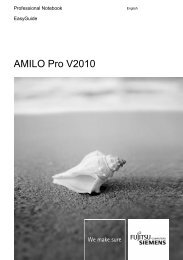Create successful ePaper yourself
Turn your PDF publications into a flip-book with our unique Google optimized e-Paper software.
Add-on modules / Upgrading<br />
Add-on modules / Upgrading<br />
!<br />
Exit energy-saving mode, switch off the system and remove the power plug from the<br />
mains outlet, before carrying out any of the procedures described in this chapter!<br />
Even when you have switched off the device, parts (e.g. memory modules, AGP and PCI<br />
extension boards) are still supplied with power.<br />
Installing and removing processors<br />
Technical data<br />
AMD Socket A Athlon, AthlonXP or Duron Processor with 100 or 133 MHz front side bus.<br />
Installing the processor with heat sink and fan<br />
Ê Remove the fan that there may be and the heat sink.<br />
3<br />
1<br />
2<br />
4 5<br />
Ê Pull the lever in the direction of the arrow (1) and lift it as far as it will go (2).<br />
Ê Remove the old processor from the socket (3).<br />
Ê Insert the new processor in the socket so that the angled corner of the processor matches the<br />
coding on the socket (A) with regard to the position (4).<br />
i<br />
The angled corner of the processor can also be at a different location than shown in the<br />
illustration.<br />
Ê Push the lever back down until it clicks into place (5).<br />
10 - English A26361-<strong>D1596</strong>-Z120-2-7619<br />
A