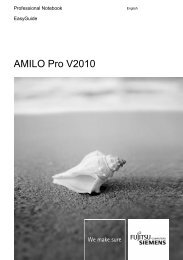Create successful ePaper yourself
Turn your PDF publications into a flip-book with our unique Google optimized e-Paper software.
Add-on modules / Upgrading<br />
Replacing lithium battery<br />
In order to permanently save the system information, a lithium battery is installed to provide the<br />
CMOS-memory with a current. A corresponding error message notifies the user when the charge is<br />
too low or the battery is empty. The lithium battery must then be replaced.<br />
Incorrect replacement of the lithium battery may lead to a risk of explosion!<br />
! The lithium battery may be replaced only with an identical battery or with a type<br />
recommended by the manufacturer.<br />
Do not throw lithium batteries into the household waste. They must be disposed of in<br />
accordance with local regulations concerning special waste.<br />
Make sure that you insert the battery the right way round. The plus pole must be on the<br />
top!<br />
The lithium battery holder exists in different designs that function in the same way.<br />
1<br />
2<br />
2 3<br />
Ê Press the locking lug in the direction of the arrow; the battery jumps somewhat out of the<br />
holder (1).<br />
Ê Remove the battery (2).<br />
Ê Insert a new lithium battery of the same type into the socket (3).<br />
16 - English A26361-<strong>D1596</strong>-Z120-2-7619<br />
3<br />
3