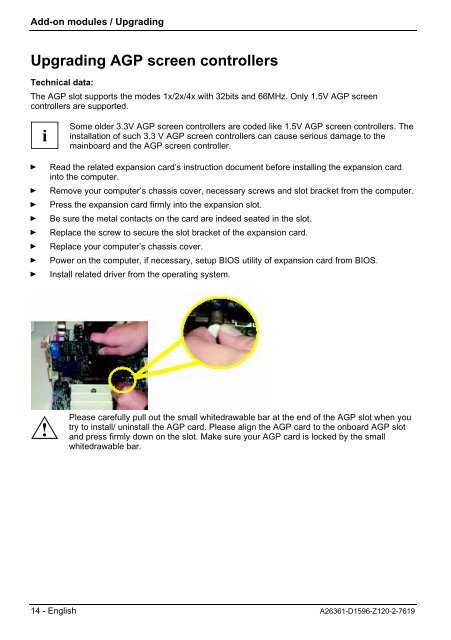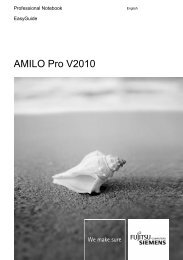Create successful ePaper yourself
Turn your PDF publications into a flip-book with our unique Google optimized e-Paper software.
Add-on modules / Upgrading<br />
Upgrading AGP screen controllers<br />
Technical data:<br />
The AGP slot supports the modes 1x/2x/4x with 32bits and 66MHz. Only 1.5V AGP screen<br />
controllers are supported.<br />
i<br />
Some older 3.3V AGP screen controllers are coded like 1.5V AGP screen controllers. The<br />
installation of such 3.3 V AGP screen controllers can cause serious damage to the<br />
mainboard and the AGP screen controller.<br />
Ê Read the related expansion card’s instruction document before installing the expansion card<br />
into the computer.<br />
Ê Remove your computer’s chassis cover, necessary screws and slot bracket from the computer.<br />
Ê Press the expansion card firmly into the expansion slot.<br />
Ê Be sure the metal contacts on the card are indeed seated in the slot.<br />
Ê Replace the screw to secure the slot bracket of the expansion card.<br />
Ê Replace your computer’s chassis cover.<br />
Ê Power on the computer, if necessary, setup BIOS utility of expansion card from BIOS.<br />
Ê Install related driver from the operating system.<br />
!<br />
Please carefully pull out the small whitedrawable bar at the end of the AGP slot when you<br />
try to install/ uninstall the AGP card. Please align the AGP card to the onboard AGP slot<br />
and press firmly down on the slot. Make sure your AGP card is locked by the small<br />
whitedrawable bar.<br />
14 - English A26361-<strong>D1596</strong>-Z120-2-7619