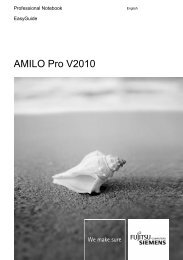Create successful ePaper yourself
Turn your PDF publications into a flip-book with our unique Google optimized e-Paper software.
BIOS Setup<br />
Set Supervisor / User Password<br />
When you select this function, the following message will appear at the center of the screen to<br />
assist you in creating a password.<br />
STANDARD CMOS SETUP<br />
AMIBIOS SIMPLE SETUP UTILITY - VERSION 2.00<br />
( C ) 2001 American Megatrends, Inc. All Rights Reserved<br />
INTEGRATED PERIPHERALS<br />
BIOS FEATURES SETUP<br />
HARDWARE MONITOR & MISC SETUP<br />
CHIPSET FEATURES SETUP<br />
SUPERVISOR PASSWORD<br />
POWER MANAGEMENT SETUP<br />
USER PASSWORD<br />
Enter new supervisor password:<br />
PNP / PCI CONFIGURATION<br />
IDE HDD AUTO DETECTION<br />
LOAD FAIL-SAFE DEFAULTS<br />
SAVE & EXIT SETUP<br />
LOAD OPTIMIZED DEFAULTS<br />
EXIT WITHOUT SAVING<br />
ESC: Quit : Select Item F5: Old Values F6: Fail-Safe Values<br />
F7: Optimized Values F8: Q-Flash Utility F10:Save & Exit<br />
Change / Set / Disable Password<br />
Ê Type the password, up to six characters, and press .<br />
You will be asked to confirm the password.<br />
Ê Type the password again and press . You may also press to abort the selection<br />
and not enter a password.<br />
Ê To disable password, just press when you are prompted to enter password. A<br />
message<br />
"PASSWORD DISABLED" will appear to confirm the password being disabled.<br />
Once the password is disabled, the system will boot and you can enter Setup freely.<br />
The BIOS Setup program allows you to specify two separate passwords: a SUPERVISOR PASS<br />
WORD and a USER PASSWORD. When disabled, anyone may access all BIOS Setup program<br />
function. When enabled, the Supervisor password is required for entering the BIOS Setup program<br />
and having full configuration fields, the User password is required to access only basic items.<br />
If you select "Always" at "Password Check" in BIOS Features Setup Menu, you will be prompted for<br />
the password every time the system is rebooted or any time you try to enter Setup Menu.<br />
If you select "Setup" at "Password Check" in BIOS Features Setup Menu, you will be prompted only<br />
when you try to enter Setup.<br />
40 - English A26361-<strong>D1596</strong>-Z120-2-7619