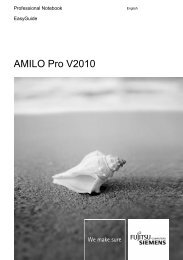You also want an ePaper? Increase the reach of your titles
YUMPU automatically turns print PDFs into web optimized ePapers that Google loves.
Add-on modules / Upgrading<br />
Upgrading main memory<br />
Technical data<br />
Technology: DDR 200 or DDR 266 unbuffered DIMM modules<br />
184-pin; 2.5 V; 64 Bit, no ECC<br />
Total size: 128 Mbytes up to 1 Gbyte DDR-SDRAM<br />
Granularity: 32, 64, 128, 256 or 512 Mbyte for one socket<br />
At least one memory module must be installed. Memory modules with different memory capacities<br />
can be combined.<br />
You may only use unbuffered 2,5 V memory modules. Buffered memory modules are not<br />
! supported.<br />
DDR-DIMM memory modules must meet the PC1600 or PC2100 specification.<br />
The motherboard has 2 dual inline memory module (DIMM) sockets. The BIOS will automatically<br />
detect memory type and size. To install the memory module, just push it vertically into the DIMM<br />
socket. The DIMM module can only fit in one direction due to the notch. Memory size can vary<br />
between sockets.<br />
Total Memory Sizes With Unbuffered DDR DIMM<br />
Devices used on DIMM 1 DIMM x 64 2 DIMMs x 64<br />
64 Mbit (2Mx8x4 banks) 128 MBytes 256 MBytes<br />
64 Mbit (1Mx16x4 banks) 32 MBytes 64 MBytes<br />
128 Mbit(4Mx8x4 banks) 256 MBytes 512 MBytes<br />
128 Mbit(2Mx16x4 banks) 64 MBytes 128 MBytes<br />
256 Mbit(8Mx8x4 banks) 512 MBytes 1 GBytes<br />
256 Mbit(4Mx16x4 banks) 128 MBytes 256 MBytes<br />
512 Mbit(8Mx16x4 banks) 256 MBytes 512 MBytes<br />
12 - English A26361-<strong>D1596</strong>-Z120-2-7619