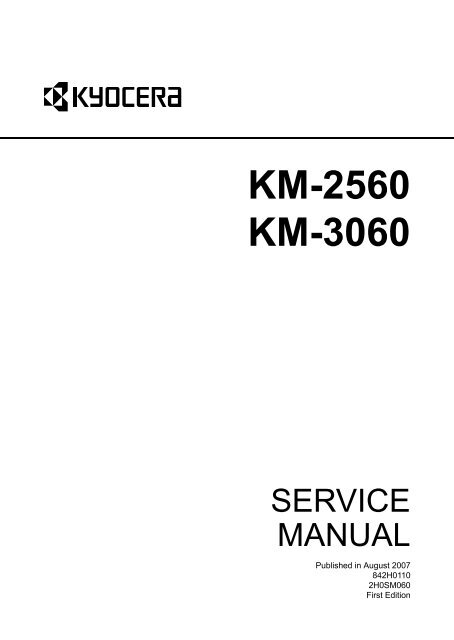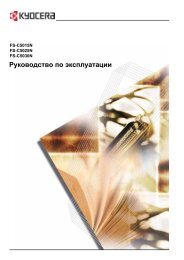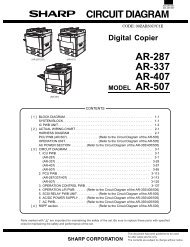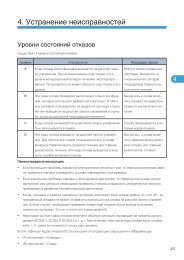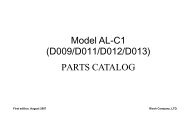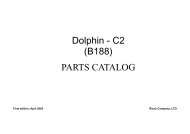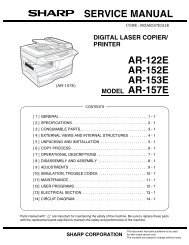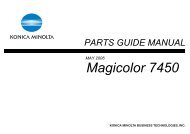KM-2560 KM-3060
KM-2560 KM-3060
KM-2560 KM-3060
You also want an ePaper? Increase the reach of your titles
YUMPU automatically turns print PDFs into web optimized ePapers that Google loves.
<strong>KM</strong>-<strong>2560</strong><br />
<strong>KM</strong>-<strong>3060</strong><br />
SERVICE<br />
MANUAL<br />
Published in August 2007<br />
842H0110<br />
2H0SM060<br />
First Edition
CAUTION<br />
RISK OF EXPLOSION IF BATTERY IS REPLACED BY AN INCORRECT TYPE. DISPOSE OF<br />
USED BATTERIES ACCORDING TO THE INSTRUCTIONS.<br />
It may be illegal to dispose of this battery into the municipal waste stream. Check with your local<br />
solid waste officials for details in your area for proper disposal.<br />
ATTENTION<br />
IL Y A UN RISQUE D’EXPLOSION SI LA BATTERIE EST REMPLACEE PAR UN MODELE DE<br />
TYPE INCORRECT. METTRE AU REBUT LES BATTERIES UTILISEES SELON LES INSTRUC-<br />
TIONS DONNEES.<br />
Il peut être illégal de jeter les batteries dans des eaux d’égout municipales. Vérifiez avec les fonctionnaires<br />
municipaux de votre région pour les détails concernant des déchets solides et une mise<br />
au rebut appropriée.
Revision history<br />
Revision Date Replaced pages Remarks
This page is intentionally left blank.
Safety precautions<br />
This booklet provides safety warnings and precautions for our service personnel to ensure the safety of<br />
their customers, their machines as well as themselves during maintenance activities. Service personnel<br />
are advised to read this booklet carefully to familiarize themselves with the warnings and precautions<br />
described here before engaging in maintenance activities.
Safety warnings and precautions<br />
Various symbols are used to protect our service personnel and customers from physical danger and<br />
to prevent damage to their property. These symbols are described below:<br />
DANGER: High risk of serious bodily injury or death may result from insufficient attention to or incorrect<br />
compliance with warning messages using this symbol.<br />
WARNING: Serious bodily injury or death may result from insufficient attention to or incorrect compliance<br />
with warning messages using this symbol.<br />
CAUTION: Bodily injury or damage to property may result from insufficient attention to or incorrect<br />
compliance with warning messages using this symbol.<br />
Symbols<br />
The triangle ( ) symbol indicates a warning including danger and caution. The specific point<br />
of attention is shown inside the symbol.<br />
General warning.<br />
Warning of risk of electric shock.<br />
Warning of high temperature.<br />
indicates a prohibited action. The specific prohibition is shown inside the symbol.<br />
General prohibited action.<br />
Disassembly prohibited.<br />
indicates that action is required. The specific action required is shown inside the symbol.<br />
General action required.<br />
Remove the power plug from the wall outlet.<br />
Always ground the copier.
1.Installation Precautions<br />
WARNING<br />
• Do not use a power supply with a voltage other than that specified. Avoid multiple connections to<br />
one outlet: they may cause fire or electric shock. When using an extension cable, always check<br />
that it is adequate for the rated current. .............................................................................................<br />
• Connect the ground wire to a suitable grounding point. Not grounding the copier may cause fire or<br />
electric shock. Connecting the earth wire to an object not approved for the purpose may cause<br />
explosion or electric shock. Never connect the ground cable to any of the following: gas pipes,<br />
lightning rods, ground cables for telephone lines and water pipes or faucets not approved by the<br />
proper authorities. ............................................................................................................................<br />
CAUTION:<br />
• Do not place the copier on an infirm or angled surface: the copier may tip over, causing injury. .......<br />
• Do not install the copier in a humid or dusty place. This may cause fire or electric shock. ................<br />
• Do not install the copier near a radiator, heater, other heat source or near flammable material.<br />
This may cause fire. .........................................................................................................................<br />
• Allow sufficient space around the copier to allow the ventilation grills to keep the machine as cool<br />
as possible. Insufficient ventilation may cause heat buildup and poor copying performance. ...........<br />
• Always handle the machine by the correct locations when moving it. ...............................................<br />
• Always use anti-toppling and locking devices on copiers so equipped. Failure to do this may cause<br />
the copier to move unexpectedly or topple, leading to injury. ...........................................................<br />
• Avoid inhaling toner or developer excessively. Protect the eyes. If toner or developer is accidentally<br />
ingested, drink a lot of water to dilute it in the stomach and obtain medical attention immediately.<br />
If it gets into the eyes, rinse immediately with copious amounts of water and obtain medical<br />
attention. ......................................................................................................................................<br />
• Advice customers that they must always follow the safety warnings and precautions in the copier’s<br />
instruction handbook. .....................................................................................................................
2.Precautions for Maintenance<br />
WARNING<br />
• Always remove the power plug from the wall outlet before starting machine disassembly. ...............<br />
• Always follow the procedures for maintenance described in the service manual and other related<br />
brochures. .......................................................................................................................................<br />
• Under no circumstances attempt to bypass or disable safety features including safety mechanisms<br />
and protective circuits. .....................................................................................................................<br />
• Always use parts having the correct specifications. ..........................................................................<br />
• Always use the thermostat or thermal fuse specified in the service manual or other related brochure<br />
when replacing them. Using a piece of wire, for example, could lead to fire or other serious<br />
accident. ..........................................................................................................................................<br />
• When the service manual or other serious brochure specifies a distance or gap for installation of a<br />
part, always use the correct scale and measure carefully. ................................................................<br />
• Always check that the copier is correctly connected to an outlet with a ground connection. .............<br />
• Check that the power cable covering is free of damage. Check that the power plug is dust-free. If it<br />
is dirty, clean it to remove the risk of fire or electric shock. ..............................................................<br />
• Never attempt to disassemble the optical unit in machines using lasers. Leaking laser light may<br />
damage eyesight. ...........................................................................................................................<br />
• Handle the charger sections with care. They are charged to high potentials and may cause electric<br />
shock if handled improperly. ............................................................................................................<br />
CAUTION<br />
• Wear safe clothing. If wearing loose clothing or accessories such as ties, make sure they are<br />
safely secured so they will not be caught in rotating sections. ..........................................................<br />
• Use utmost caution when working on a powered machine. Keep away from chains and belts. ........<br />
• Handle the fixing section with care to avoid burns as it can be extremely hot. ..................................<br />
• Check that the fixing unit thermistor, heat and press rollers are clean. Dirt on them can cause<br />
abnormally high temperatures. ........................................................................................................
• Do not remove the ozone filter, if any, from the copier except for routine replacement. ....................<br />
• Do not pull on the AC power cord or connector wires on high-voltage components when removing<br />
them; always hold the plug itself. .....................................................................................................<br />
• Do not route the power cable where it may be stood on or trapped. If necessary, protect it with a<br />
cable cover or other appropriate item. .............................................................................................<br />
• Treat the ends of the wire carefully when installing a new charger wire to avoid electric leaks. ........<br />
• Remove toner completely from electronic components. ...................................................................<br />
• Run wire harnesses carefully so that wires will not be trapped or damaged. ....................................<br />
• After maintenance, always check that all the parts, screws, connectors and wires that were<br />
removed, have been refitted correctly. Special attention should be paid to any forgotten connector,<br />
trapped wire and missing screws. ...................................................................................................<br />
• Check that all the caution labels that should be present on the machine according to the instruction<br />
handbook are clean and not peeling. Replace with new ones if necessary. ......................................<br />
• Handle greases and solvents with care by following the instructions below: .....................................<br />
· Use only a small amount of solvent at a time, being careful not to spill. Wipe spills off completely.<br />
· Ventilate the room well while using grease or solvents.<br />
· Allow applied solvents to evaporate completely before refitting the covers or turning the power<br />
switch on.<br />
· Always wash hands afterwards.<br />
• Never dispose of toner or toner bottles in fire. Toner may cause sparks when exposed directly to<br />
fire in a furnace, etc. .......................................................................................................................<br />
• Should smoke be seen coming from the copier, remove the power plug from the wall outlet immediately.<br />
............................................................................................................................................<br />
3.Miscellaneous<br />
WARNING<br />
• Never attempt to heat the drum or expose it to any organic solvents such as alcohol, other than the<br />
specified refiner; it may generate toxic gas. .....................................................................................
This page is intentionally left blank.
CONTENTS<br />
2H0/2HZ<br />
1-1 Specifications<br />
1-1-1 Specifications..........................................................................................................................................1-1-1<br />
1-1-2 Parts names............................................................................................................................................1-1-3<br />
(1) Machine.............................................................................................................................................1-1-3<br />
(2) Operation panel.................................................................................................................................1-1-4<br />
1-1-3 Machine cross section ............................................................................................................................1-1-5<br />
1-2 Installation<br />
1-2-1 Installation environment .........................................................................................................................1-2-1<br />
1-2-2 Unpacking and installation ......................................................................................................................1-2-2<br />
(1) Installation procedure........................................................................................................................1-2-2<br />
(2) Setting initial copy modes................................................................................................................1-2-11<br />
1-2-3 Installing the key counter (option) .........................................................................................................1-2-12<br />
1-3 Maintenance Mode<br />
1-3-1 Maintenance mode .................................................................................................................................1-3-1<br />
(1) Executing a maintenance item ..........................................................................................................1-3-1<br />
(2) Maintenance modes item list.............................................................................................................1-3-2<br />
(3) Contents of the maintenance mode items.........................................................................................1-3-5<br />
1-3-2 User management ................................................................................................................................1-3-83<br />
(1) Using the user management mode .................................................................................................1-3-83<br />
(2) Common settings ............................................................................................................................1-3-84<br />
(3) Copy settings...................................................................................................................................1-3-87<br />
(4) Sending settings..............................................................................................................................1-3-88<br />
(5) Document box/Removable memory settings...................................................................................1-3-88<br />
(6) Printer settings ................................................................................................................................1-3-89<br />
(7) Network setup .................................................................................................................................1-3-90<br />
(8) Printing reports/Sending notice .......................................................................................................1-3-91<br />
(9) Adjustment/Maintenance.................................................................................................................1-3-91<br />
(10) Date/Timer.......................................................................................................................................1-3-92<br />
(11) Editing Destination (Address Book/Adding One-Touch Keys) ........................................................1-3-93<br />
(12) User login administration.................................................................................................................1-3-94<br />
(13) Job accounting ................................................................................................................................1-3-95<br />
1-4 Troubleshooting<br />
1-4-1 Paper misfeed detection .........................................................................................................................1-4-1<br />
(1) Paper misfeed indication...................................................................................................................1-4-1<br />
(2) Paper misfeed detection conditions ..................................................................................................1-4-2<br />
(3) Paper misfeeds .................................................................................................................................1-4-9<br />
1-4-2 Self-diagnosis .......................................................................................................................................1-4-18<br />
(1) Self-diagnostic function ...................................................................................................................1-4-18<br />
(2) Self diagnostic codes ......................................................................................................................1-4-19<br />
1-4-3 Image formation problems ....................................................................................................................1-4-32<br />
(1) No image appears (entirely white)...................................................................................................1-4-33<br />
(2) No image appears (entirely black)...................................................................................................1-4-33<br />
(3) Image is too light. ............................................................................................................................1-4-34<br />
(4) Background is visible.......................................................................................................................1-4-34<br />
(5) A white line appears longitudinally. .................................................................................................1-4-34<br />
(6) A black line appears longitudinally. .................................................................................................1-4-35<br />
(7) A black line appears laterally...........................................................................................................1-4-35<br />
(8) One side of the copy image is darker than the other.......................................................................1-4-35<br />
(9) Black dots appear on the image......................................................................................................1-4-35<br />
(10) Image is blurred...............................................................................................................................1-4-36<br />
(11) The leading edge of the image is consistently misaligned with the original. ...................................1-4-36<br />
(12) The leading edge of the image is sporadically misaligned with the original....................................1-4-36<br />
(13) Paper creases. ................................................................................................................................1-4-36<br />
(14) Offset occurs. ..................................................................................................................................1-4-37<br />
(15) Image is partly missing....................................................................................................................1-4-37<br />
(16) Fusing is poor..................................................................................................................................1-4-37<br />
(17) Image is out of focus. ......................................................................................................................1-4-37
2H0/2HZ<br />
(18) Image center does not align with the original center.......................................................................1-4-38<br />
1-4-4 Electric problems ..................................................................................................................................1-4-39<br />
1-4-5 Mechanical problems ............................................................................................................................1-4-43<br />
1-4-6 Send error code ....................................................................................................................................1-4-45<br />
(1) Scan to SMB error codes ................................................................................................................1-4-45<br />
(2) Scan to FTP error codes .................................................................................................................1-4-46<br />
(3) Scan to E-mail error codes..............................................................................................................1-4-47<br />
(4) Network Twain error codes .............................................................................................................1-4-48<br />
(5) Software trouble error codes...........................................................................................................1-4-48<br />
1-5 Assembly and Disassembly<br />
1-5-1 Precautions for assembly and disassembly............................................................................................1-5-1<br />
(1) Precautions .......................................................................................................................................1-5-1<br />
(2) Drum..................................................................................................................................................1-5-1<br />
(3) Toner.................................................................................................................................................1-5-1<br />
1-5-2 Paper feed section ..................................................................................................................................1-5-2<br />
(1) Detaching and refitting the forwarding, paper feed and separation pulleys ......................................1-5-2<br />
(2) Detaching and refitting the MP separation, MP paper feed and MP forwarding pulleys ...................1-5-5<br />
1-5-3 Optical section ......................................................................................................................................1-5-14<br />
(1) Detaching and refitting the exposure lamp......................................................................................1-5-14<br />
(2) Detaching and refitting the scanner unit..........................................................................................1-5-18<br />
(3) Detaching and refitting the scanner wires .......................................................................................1-5-22<br />
(3-1) Detaching the scanner wires ...................................................................................................1-5-22<br />
(3-2) Fitting the scanner wires .........................................................................................................1-5-24<br />
(4) Detaching and refitting the ISU (reference).....................................................................................1-5-27<br />
(5) Detaching and refitting the laser scanner unit.................................................................................1-5-29<br />
(6) Adjusting the position of the ISU (reference)...................................................................................1-5-33<br />
1-5-4 Drum section.........................................................................................................................................1-5-34<br />
(1) Detaching and refitting the drum unit ..............................................................................................1-5-34<br />
(2) Detaching and refitting the main charger unit..................................................................................1-5-36<br />
(3) Detaching and refitting the drum separation claws .........................................................................1-5-37<br />
1-5-5 Developing section................................................................................................................................1-5-38<br />
(1) Detaching and refitting the developing unit .....................................................................................1-5-38<br />
1-5-6 Transfer section ....................................................................................................................................1-5-39<br />
(1) Detaching and refitting the transfer roller unit .................................................................................1-5-39<br />
1-5-7 Fuser section ........................................................................................................................................1-5-40<br />
(1) Detaching and refitting the fuser unit...............................................................................................1-5-40<br />
(2) Detaching and refitting the heat roller separation claws..................................................................1-5-42<br />
(3) Detaching and refitting the press roller............................................................................................1-5-43<br />
(4) Detaching and refitting the fuser heater ..........................................................................................1-5-45<br />
(5) Detaching and refitting the heat roller .............................................................................................1-5-47<br />
(6) Detaching and refitting the fuser thermistor 1 .................................................................................1-5-48<br />
(7) Detaching and refitting the fuser thermistor 2 .................................................................................1-5-49<br />
(8) Detaching and refitting the fuser thermostats 1 and 2.....................................................................1-5-50<br />
(9) Adjusting front position of the fuser unit (adjusting lateral squareness) ..........................................1-5-52<br />
1-5-8 PWBs ....................................................................................................................................................1-5-53<br />
(1) Detaching and refitting the engine PWB .........................................................................................1-5-53<br />
1-5-9 Others ...................................................................................................................................................1-5-55<br />
(1) Detaching and refitting the ozone filter 1.........................................................................................1-5-55<br />
(2) Detaching and refitting the ozone filter 2.........................................................................................1-5-56<br />
(3) Detaching and refitting the hard disk...............................................................................................1-5-57<br />
1-6 Requirements on PWB Replacement<br />
1-6-1 Upgrading the firmware...........................................................................................................................1-6-1<br />
1-6-2 Adjustment-free variable resistors (VR) ..................................................................................................1-6-2<br />
1-6-3 Remarks on engine PWB replacement...................................................................................................1-6-2<br />
2-1 Mechanical construction<br />
2-1-1 Paper feed section ..................................................................................................................................2-1-1<br />
(1) Cassette paper feed section..............................................................................................................2-1-1<br />
(2) MP tray paper feed section ...............................................................................................................2-1-3<br />
2-1-2 Main charging section .............................................................................................................................2-1-4
2H0/2HZ<br />
2-1-3 Optical section ........................................................................................................................................2-1-5<br />
(1) Image scanner section ......................................................................................................................2-1-5<br />
(2) Laser scanner section .......................................................................................................................2-1-7<br />
2-1-4 Developing section..................................................................................................................................2-1-9<br />
(1) Single component developing system.............................................................................................2-1-11<br />
2-1-5 Transfer and separation sections..........................................................................................................2-1-12<br />
2-1-6 Cleaning and charge erasing sections..................................................................................................2-1-13<br />
2-1-7 Fuser section ........................................................................................................................................2-1-14<br />
2-1-8 Eject and switchback sections ..............................................................................................................2-1-16<br />
2-1-9 Duplex section ......................................................................................................................................2-1-17<br />
(1) Paper conveying operation in duplex copying.................................................................................2-1-19<br />
2-2 Electrical Parts Layout<br />
2-2-1 Electrical parts layout..............................................................................................................................2-2-1<br />
(1) PWBs ................................................................................................................................................2-2-1<br />
(2) Switches and sensors .......................................................................................................................2-2-3<br />
(3) Motors ...............................................................................................................................................2-2-5<br />
(4) Clutches and solenoids .....................................................................................................................2-2-7<br />
(5) Other electrical components..............................................................................................................2-2-8<br />
2-3 Operation of the PWBs<br />
2-3-1 Power source PWB.................................................................................................................................2-3-1<br />
2-3-2 Engine PWB............................................................................................................................................2-3-4<br />
2-3-3 Main PWB .............................................................................................................................................2-3-13<br />
2-3-4 Main operation unit PWB ......................................................................................................................2-3-17<br />
2-4 Appendixes<br />
Maintenance parts list .............................................................................................................................2-4-1<br />
Maintenance kits .....................................................................................................................................2-4-2<br />
Periodic maintenance procedures ..........................................................................................................2-4-3<br />
Chart of image adjustment procedures...................................................................................................2-4-7<br />
General wiring diagram...........................................................................................................................2-4-9<br />
INSTALLATION GUIDE<br />
DOCUMENT PROCESSOR<br />
PAPER FEEDER<br />
DOCUMENT FINISHER<br />
BUILT-IN FINISHER<br />
JOB SEPARATOR<br />
FAX System (M)<br />
Data Security Kit (C)<br />
UG-30
2H0/2HZ<br />
This page is intentionally left blank.
1-1 Specifications<br />
1-1-1 Specifications<br />
Machine<br />
2H0/2HZ<br />
Type ................................................Desktop<br />
Printing system ...............................Indirect electrostatic system<br />
Originals..........................................Sheets, books and three-dimensional objects<br />
Maximum size: A3/Ledger<br />
Original feed system .......................Fixed<br />
Paper weight...................................Cassette: 60 to 105 g/m 2 (Duplex:60 to 80 g/m 2 )<br />
MP tray : 45 to 200 g/m 2<br />
Paper type ......................................Cassette: Plain, Preprinted, Bond, Recycled, Thin paper, Letterhead, Color,<br />
Prepunched, High quality and Custom<br />
MP tray : Plain, Transparency, Preprinted, Labels, Bond, Recycled, Thin paper,<br />
Letterhead, Color, Prepunched, Envelope, Cardstock, Thick paper,<br />
High quality and Custom<br />
Paper sizes .....................................Cassette: Ledger, Legal, Oficio II, 8.5 x 13.5", Letter, LetterR, StatementR, A3, B4,<br />
A4, A4R, B5, B5R, A5R, Folio, 8K, 16K, 16KR<br />
MP tray : Ledger, Legal, Oficio II, 8.5 x 13.5", Letter, LetterR, Executive, StatementR,<br />
A3, B4, A4, A4R, B5, B5(ISO), B5R, A5R, B6R, A6R, Oufuku Hagaki,<br />
Hagaki, Envelope DL, Envelope C5, Envelope C4, Comm.#10, Comm.#9,<br />
Comm.#6-3/4, Monarch, Youkei 2, Youkei 4, Folio, 8K, 16K, 16KR<br />
Magnification ratios.........................Manual mode: 25 to 400%, 1% increments<br />
Auto mode: Preset Zoom<br />
Print speed......................................25 ppm model<br />
A3/Ledger: 12.5 sheets/min.<br />
B4/Legal: 12.5 sheets/min.<br />
A4/Letter: 25 sheets/min.<br />
A4R/LetterR: 17.5 sheets/min.<br />
B5: 25 sheets/min.<br />
B5R: 20 sheets/min.<br />
A5R: 14 sheets/min.<br />
30 ppm model<br />
A3/Ledger: 15 sheets/min.<br />
B4/Legal: 15 sheets/min.<br />
A4/Letter: 30 sheets/min.<br />
A4R/LetterR: 22 sheets/min.<br />
B5: 30 sheets/min.<br />
B5R: 20 sheets/min.<br />
A5R: 14 sheets/min.<br />
First copy time ................................4.7 s or less<br />
Warm-up time .................................29 s (room temperature 22°C/71.6°F, 60% RH)<br />
Recovery from low power mode: 10 s (room temperature 22°C/71.6°F, 60% RH)<br />
Recovery from sleep mode: 15 s (room temperature 22°C/71.6°F, 60% RH)<br />
Paper feed system..........................Automatic feed<br />
Capacity:<br />
Cassette: 500 sheets (80 g/m 2)<br />
Manual feed<br />
Capacity:<br />
MP tray : 200 sheets (80 g/m 2)<br />
Paper eject system .........................Output tray: 250 sheets (80 g/m 2 )<br />
150 sheets (80 g/m 2, with job separator)<br />
100 sheets (80 g/m 2 , with built-in finisher)<br />
Multiple copying ..............................1 to 999 sheets<br />
Light source ....................................Inert gas lamp<br />
Scanning system ............................Flat bed scanning by CCD image sensor<br />
Photoconductor...............................a-Si (drum diameter 30 mm)<br />
Recording system ...........................Semiconductor laser<br />
Charging system.............................Single positive corona charging<br />
Developing system .........................Dry, reverse developing (single component system)<br />
Developer: 1-component, magnetism toner<br />
Toner replenishing: automatic from a toner container<br />
Transfer system ..............................Transfer roller<br />
1-1-1
2H0/2HZ<br />
Separation system ..........................Separation electrode<br />
Cleaning system .............................Cleaning blade and roller<br />
Charge erasing system...................Exposure by cleaning lamp<br />
Fusing system.................................Heat roller<br />
Heat source: halogen heaters<br />
Abnormally high temperature protection devices: thermostats<br />
Main memory ..................................Standard 512 MB/Maximum 1024 MB<br />
Image storage memory...................Standard 80 GB<br />
Resolution.......................................600 x 600 dpi<br />
Operating environment ...................Temperature: 10 to 32.5°C/50 to 90.5°F<br />
Humidity: 15 to 80% RH<br />
Dimensions .....................................570 (W) x 620 (D) x 767.2 (H) mm (main unit only)<br />
22 7/16" (W) x 24 13/16" (D) x 30 3/16" (H)<br />
Weight.............................................75 kg/165 lbs<br />
Space required................................725 (W) x 620 (D) mm (using MP tray)<br />
28 9/16" (W) x 24 13/16" (D)<br />
Power source..................................120 V AC, 60 Hz, 11.4 A<br />
220 to 240 V AC, 50 Hz, 5.7 A<br />
Power consumption ........................1370 W<br />
Options ...........................................Document processor, paper feeder, document finisher, built-in finisher,<br />
job separator, key counter, fax kit, data backup kit security kit, PDF upgrade kit and<br />
extension memory<br />
Printer functions<br />
Printing speed.................................Same as copying speed<br />
First print time .................................4.7 s or less<br />
Resolution.......................................300 dpi/600 dpi/Fast 1200 mode<br />
Applicable OS .................................Microsoft Windows 95/98/Me/2000/XP<br />
Microsoft Windows NT4.0<br />
Microsoft Windows Server 2003<br />
Microsoft Windows Vista<br />
Apple Macintosh OS 8.x/9.x/X<br />
Interface..........................................Hi-speed USB: 1<br />
Network interface: 1 (10BASE-T/100BASE-TX)<br />
Full-speed USB: 1 (USB flash memory slot)<br />
Page description language .............PRESCRIBE<br />
Scanner functions<br />
Applicable OS .................................Microsoft Windows 98 (second edition)<br />
Microsoft Windows 2000 (service pack 2 or later)<br />
Microsoft Windows Me<br />
Microsoft Windows XP<br />
Microsoft Windows Vista<br />
Operating environment ...................CPU: 600 MHz or more<br />
RAM: 128 MB or more<br />
Resolution.......................................600 dpi, 400 dpi, 300 dpi, 200 dpi, 200 x 100 dpi, 200 x 400 dpi<br />
File format.......................................TIFF (MMR/JPG compression), JPEG, PDF (MMR/JPG compression),<br />
PDF (high compression)<br />
Scanning speed ..............................A4/600 dpi/Text + Photo mode<br />
Single-sided: monochrome 30 sheets/min, Color 15 sheets/min<br />
Double-sided: monochrome 15 sheets/min, Color 10 sheets/min<br />
Interface..........................................Ethernet: 10BASE-T/100BASE-TX<br />
Network protocol.............................TCP/IP<br />
Transmission protocol.....................PC transmission: SMB Scan to SMB, FTP Scan to FTP<br />
E-mail transmission: SMTP Scan to E-mail<br />
TWAIN scan: TWAIN source/WIA (only for Windows Vista)<br />
NOTE: These specifications are subject to change without notice.<br />
1-1-2
1-1-2 Parts names<br />
(1) Machine<br />
1<br />
2<br />
3<br />
4<br />
5<br />
6<br />
7<br />
8<br />
1. Original cover (Option)<br />
2. Platen<br />
3. Original size indicator plates<br />
4. Reception indicator<br />
5. Error indicator<br />
6. Left cover 1<br />
7. Left cover 1 Lever<br />
8. Left cover 2<br />
9. Clip holder<br />
10. Operation panel<br />
11. Cassette 1<br />
12. Cassette 2<br />
23<br />
9<br />
10<br />
11<br />
12<br />
15<br />
16<br />
17<br />
18<br />
Figure 1-1-1<br />
22<br />
21<br />
19<br />
13<br />
20<br />
14<br />
27<br />
28<br />
29<br />
30<br />
24 25 26 31<br />
13. Toner container<br />
14. Toner container stopper<br />
15. Cleaner rod<br />
16. Waste toner box<br />
17. Cleaning brush<br />
18. Knob (A1)<br />
19. Paper feed unit (A2)<br />
20. Paper feed unit cover (A3)<br />
21. USB memory slot<br />
22. Top tray<br />
23. Front cover<br />
24. Paper width adjusting tab<br />
25. Paper length guide<br />
26. Carrying handles<br />
27. Eject stopper<br />
28. Paper width guides<br />
29. Main power switch<br />
30. MP tray<br />
31. Memory card cover<br />
32. USB interface connector<br />
33. Network interface connector<br />
34. Memory card slot<br />
35. Option interface slot (OPT1)<br />
36. Option interface slot (OPT2)<br />
2H0/2HZ<br />
32<br />
33<br />
34<br />
35<br />
36<br />
1-1-3
2H0/2HZ<br />
(2) Operation panel<br />
13<br />
14<br />
15<br />
1-1-4<br />
1 2 3 4 5 6 7 8 9 10 11 12<br />
16<br />
17<br />
18 19<br />
1. System menu key/indicator<br />
2. Counter key/indicator<br />
3. Print indicator<br />
4. Send indicator<br />
5. Receive indicator<br />
6. Memory indicator<br />
7. Error indicator<br />
8. Help key/indicator<br />
9. Logout key/indicator<br />
10. Energy saver key/indicator<br />
11. Power key/indicator<br />
12. Main power indicator<br />
Figure 1-1-2<br />
20 21<br />
13. Status/Job cancel key/indicator<br />
14. Program key/indicator<br />
15. Application key/indicator<br />
16. Accessibility key/indicator<br />
17. Document box key/indicator<br />
18. Send key/indicator<br />
19. Copy key/indicator<br />
20. Clear key<br />
21. Numeric keys<br />
22. Start key/indicator<br />
23. Stop key<br />
24. Reset key<br />
22<br />
23<br />
24
1-1-3 Machine cross section<br />
9<br />
8<br />
4<br />
7<br />
3<br />
1. Paper feed section<br />
2. Main charging section<br />
3. Optical section<br />
4. Developing section<br />
5. Transfer and separation section<br />
6<br />
1<br />
1<br />
2<br />
5<br />
1<br />
Figure 1-1-3 Machine cross section<br />
3<br />
Light path<br />
Paper path<br />
6. Cleaning and charge erasing section<br />
7. Fuser section<br />
8. Eject and switchback section<br />
9. Duplex section<br />
2H0/2HZ<br />
1-1-5
2H0/2HZ<br />
1-1-6<br />
This page is intentionally left blank.
1-2 Installation<br />
1-2-1 Installation environment<br />
2H0/2HZ<br />
1. Temperature: 10 to 32.5°C/50 to 90.5°F<br />
2. Humidity: 15 to 80% RH<br />
3. Power supply: 120 V AC, 11.2 A<br />
220 to 240 V AC, 6.0 A<br />
4. Power source frequency: 50 Hz ± 0.3%/60 Hz ± 0.3%<br />
5. Installation location<br />
Avoid direct sunlight or bright lighting. Ensure that the photoconductor will not be exposed to direct sunlight or<br />
other strong light when removing paper jams.<br />
Avoid extremes of temperature and humidity, abrupt ambient temperature changes, and hot or cold air directed<br />
onto the machine.<br />
Avoid dust and vibration.<br />
Choose a surface capable of supporting the weight of the machine.<br />
Place the machine on a level surface (maximum allowance inclination: 1°).<br />
Avoid air-borne substances that may adversely affect the machine or degrade the photoconductor, such as mercury,<br />
acidic of alkaline vapors, inorganic gasses, NOx, SOx gases and chlorine-based organic solvents.<br />
Select a room with good ventilation.<br />
6. Allow sufficient access for proper operation and maintenance of the machine.<br />
Machine front: 1000 mm/39 3/8" Machine rear: 100 mm/3 15/16"<br />
Machine right: 300 mm/11 13/16" Machine left: 400 mm/15 3/4"<br />
100 mm/3 15/16"<br />
400 mm/15 3/4" 300 mm/11 13/16"<br />
1000 mm/39 3/8"<br />
Figure 1-2-1 Installation dimensions<br />
1-2-1
2H0/2HZ<br />
1-2-2 Unpacking and installation<br />
(1) Installation procedure<br />
1-2-2<br />
Start<br />
Unpack.<br />
Remove the eject spacer and tapes.<br />
Install the optional paper feeder.<br />
Release the scanner pins.<br />
Release of cassette lift plate.<br />
Load paper.<br />
Install the toner container.<br />
Install the waste toner box.<br />
Install the optional original cover or the DP.<br />
Install other optional devices.<br />
Connect the power cord.<br />
Installing toner.<br />
Output an own-status report<br />
(maintenance item U000).<br />
Exit maintenance mode.<br />
Print out the user setting list.<br />
Make test copies.<br />
Attaching the language label<br />
(230 V specifications only).<br />
Completion of the machine installation.
Moving the machine<br />
When moving the machine, pull out the four carrying handles on the right and left sides and hold them.<br />
Carrying handle<br />
Carrying handle<br />
Figure 1-2-2<br />
Carrying handle<br />
2H0/2HZ<br />
Carrying handle<br />
1-2-3
2H0/2HZ<br />
1-2-4<br />
Unpacking.<br />
1. Machine<br />
2. Outer case<br />
3. Inner frame<br />
4. Skid<br />
5. Bottom front left pad<br />
6. Bottom front right pad<br />
7. Bottom rear left pad<br />
8. Bottom rear right pad<br />
9. Bottom pad<br />
10. Top pad<br />
Caution: Place the machine on a level surface.<br />
Figure 1-2-3 Unpacking<br />
11. Machine cover<br />
12. Document tray<br />
13. Power cord<br />
14. Plastic bag<br />
15. Operation guide<br />
16. Size plates<br />
17. USB host label<br />
18. Plastic bag<br />
19. M3 x 8 screws<br />
20. Hinge joints
Remove the eject spacer and tapes.<br />
1. Remove the eject spacer.<br />
2. Remove four tapes.<br />
Eject spacer<br />
Tape<br />
Tape<br />
Figure 1-2-4<br />
Tape<br />
Tape<br />
2H0/2HZ<br />
1-2-5
2H0/2HZ<br />
1. Install the optional paper feeder as necessary.<br />
2. Verify levelness at the four corners of the<br />
platen using a level gauge, and adjust the<br />
level bolts at the bottom of the machine to<br />
optimize levelness.<br />
1. Remove two tapes.<br />
2. Remove two scanner pins.<br />
1-2-6<br />
Install the optional paper feeder.<br />
Release the scanner pins.<br />
Release of cassette lift plate.<br />
1. Pull cassette 1 and 2 out.<br />
Remove the lift plate stopper from each cassette<br />
and attach it to the storage location.<br />
When moving the machine, attach the lift<br />
plate in original position.<br />
Lift plate<br />
stopper<br />
Cassette 1<br />
(cassette 2)<br />
Scanner pin<br />
Figure 1-2-5<br />
Figure 1-2-6<br />
Tape<br />
Tape<br />
Scanner pin
Load paper.<br />
1. Holding the paper width adjusting tab both<br />
ends, move the paper width guides to fit the<br />
paper size.<br />
2. Adjust the paper length guide to fit the paper<br />
size.<br />
3. Align the paper flush against the left side of<br />
the cassette.<br />
4. Gently push cassette 1 and 2 back in.<br />
Paper width adjusting tab<br />
Cassette 1<br />
(cassette 2)<br />
Figure 1-2-7<br />
Figure 1-2-8<br />
Figure 1-2-9<br />
2H0/2HZ<br />
Paper width guides<br />
Paper length guide<br />
1-2-7
2H0/2HZ<br />
1. Open the front cover.<br />
2. Hold the toner container vertically and tap<br />
the upper part five times or more.<br />
Turn the toner container upside down and<br />
tap the upper part five times or more.<br />
1-2-8<br />
Install the toner container.<br />
3. Shake the toner container up and down five<br />
times or more.<br />
Turn the toner container upside down and<br />
shake it five times or more.<br />
4. Shake the toner container approximately<br />
five times in the horizontal direction to stir<br />
toner.<br />
Toner<br />
container<br />
Toner<br />
container<br />
Figure 1-2-10<br />
Figure 1-2-11<br />
Toner<br />
container<br />
Figure 1-2-12
5. Gently push the toner container into the<br />
machine along the rails.<br />
Push the container all the way into the<br />
machine until it locks in place.<br />
Install the waste toner box.<br />
1. Install the waste toner box in the machine.<br />
2. Close the front cover.<br />
Install the optional original cover or the DP.<br />
1. Install the optional original cover or DP.<br />
Install other optional devices.<br />
1. Install the optional devices (job separator,<br />
built-in finisher, document finisher and/or fax<br />
kit etc.) as necessary.<br />
Toner container<br />
Waste toner box<br />
Figure 1-2-13<br />
Figure 1-2-14<br />
2H0/2HZ<br />
1-2-9
2H0/2HZ<br />
1. Connect the power cord to the connector on the machine.<br />
2. Insert the power plug into the wall outlet.<br />
1. Turn the main power switch on. Toner installation is started.<br />
2. The drive chain is disengaged when toner installation is completed.<br />
Run maintenance mode U130 if [Add Toner] remains displayed even after the drive chain is disengaged.<br />
1. Press the status key.<br />
2. Enter the maintenance mode by entering 10871087 using the numeric keys.<br />
3. Enter 000 using the numeric keys and press the start key.<br />
4. Select MAINTENANCE and press the start key to output a list of the current settings of the maintenance items.<br />
5. Press the stop key.<br />
1. Enter 001 using the numeric keys and press the start key. The machine exits the maintenance mode.<br />
1. Select [Report Print] to output the user various setting reports.<br />
1. Place an original and make test copies.<br />
1. According to need, attach the correspond language label.<br />
1-2-10<br />
Connect the power cord.<br />
Installing toner.<br />
Output an own-status report (maintenance item U000).<br />
Exit maintenance mode.<br />
Print out the user setting list.<br />
Make test copies.<br />
Attaching the language label (230 V specifications only).<br />
Completion of the machine installation.
(2) Setting initial copy modes<br />
Factory settings are as follows:<br />
Maintenance<br />
item No.<br />
Contents Factory setting<br />
U253 Switching between double and single counts Double count (A3/LGR)<br />
U260 Selecting the timing for copy counting After ejection<br />
U285 Setting service status page ON<br />
U324 Setting the main charger cleaning indication ON<br />
U326 Setting the black line cleaning indication ON<br />
U328 Side ejection setting OFF<br />
U342 Setting the ejection restriction ON<br />
U343 Switching between duplex/simplex copy mode OFF<br />
2H0/2HZ<br />
1-2-11
2H0/2HZ<br />
1-2-3 Installing the key counter (option)<br />
Installing the key counter requires the following component:<br />
Key counter (P/N 3025418011)<br />
Key counter set (P/N 302A369708)<br />
Supplied parts of key counter set:<br />
Key counter socket assembly (P/N 3029236241)<br />
Key counter cover (P/N 3066060011)<br />
Key counter mount (P/N 3066060041)<br />
Key counter retainer (P/N 302GR03020)<br />
Key counter cover retainer (P/N 302GR03010)<br />
One (1) M3 × 8 tap-tight P screw (P/N 5MBTPB3008PW++R)<br />
Two (2) M4 × 10 tap-tight P screws (P/N 5MBTPB4010PW++R)<br />
Two (2) M4 × 10 tap-tight S screws (P/N 5MBTPB4010TW++R)<br />
Two (2) M3 × 6 bronze flat-head screws (P/N 7BB003306H)<br />
One (1) M4 × 20 tap-tight S screw (P/N 7BB100420H)<br />
One (1) M3 bronze nut (P/N 7BC1003055++H01)<br />
One (1) M3 × 8 bronze binding screw (P/N B1B03080)<br />
One (1) M4 × 30 tap-tight S screw (P/N B1B54300)<br />
Four (4) M4 × 6 chrome TP screws (P/N B4A04060)<br />
Two (2) M4 × 10 chrome TP screws (P/N B4A04100)<br />
Procedure<br />
1. Press the power key on the operation panel<br />
to off. Make sure that the power indicator<br />
and the memory indicator are off before<br />
turning off the main power switch. And then<br />
unplug the power cable from the wall outlet.<br />
2. Fit the key counter socket assembly to the<br />
key counter retainer using two screws and<br />
nut.<br />
3. Fit the key counter mount to the key counter<br />
cover using two screws.<br />
4. Fit the key counter retainer to the key<br />
counter mount using two screws.<br />
1-2-12<br />
M4 x 6 screw<br />
(B4A04060)<br />
M3 nut<br />
(7BC1003055++H01)<br />
M4 x 6 screw<br />
(B4A04060)<br />
M3 x 6 flat-head<br />
screws<br />
(7BB003306H)<br />
Key counter retainer<br />
(302GR03020)<br />
M4 x 6 screw<br />
(B4A04060)<br />
M4 x 6 screw<br />
(B4A04060)<br />
Key counter<br />
socket assembly<br />
(3029236241)<br />
Figure 1-2-15<br />
Key counter<br />
mount<br />
(3066060041)<br />
Key counter cover<br />
(3066060011)
5. Remove two screws and remove the scanner<br />
right cover.<br />
6. Cut out the aperture plate on the upper right<br />
cover using nippers.<br />
7. Pull the key counter wire out.<br />
8. Seat the fook of the key counter cover<br />
retainer in the aperture in the right upper<br />
cover.<br />
9. Fit the key counter cover retainer using two<br />
screws.<br />
Scanner<br />
right cover<br />
Right<br />
upper cover<br />
Screw<br />
Aperture<br />
Screw<br />
Figure 1-2-16<br />
Figure 1-2-17<br />
2H0/2HZ<br />
Right upper<br />
cover<br />
Aperture<br />
Key counter wire<br />
Key counter<br />
cover retainer<br />
(302GR03010)<br />
Hook<br />
M4 x 20 screw<br />
(7BB100420H)<br />
M3 x 8 screw<br />
(5MBTPB3008PW++R)<br />
1-2-13
2H0/2HZ<br />
10. Pass the 4-pin connector of the key counter<br />
signal cable through the aperture in the key<br />
counter cover retainer.<br />
11. Insert the 4-pin connector of the key counter<br />
signal cable into the 4-pin connector of the<br />
key counter wire.<br />
12. Hook the square hole on the key counter<br />
cover onto the key counter cover retainer.<br />
13. Fit the key counter unit using the screw.<br />
14. Seat the 2-pin and the 4-pin connectors<br />
between the right upper cover and the partition<br />
plate.<br />
15. Refit the scanner right cover.<br />
Be sure not that the 2-pin connector is not<br />
pinched between the scanner right cover<br />
and the upper right cover.<br />
16. Insert the key counter into the key counter<br />
socket assembly.<br />
17. Turn the main power switch on and enter the<br />
maintenance mode.<br />
18. Run maintenance item U204 and select ON.<br />
19. Exit the maintenance mode.<br />
20. Check that the message requesting the key<br />
counter to be inserted is displayed on the<br />
touch panel when the key counter is pulled<br />
out.<br />
21. Check that the counter counts up as prints<br />
are made.<br />
1-2-14<br />
Aperture<br />
Hook<br />
key counter wire<br />
4-pin<br />
connector<br />
key counter<br />
retainer<br />
2-pin connector<br />
4-pin connector<br />
4-pin connector<br />
key counter<br />
cover retainer<br />
Figure 1-2-18<br />
Partition plate<br />
Figure 1-2-19<br />
Figure 1-2-20<br />
key counter<br />
signal cable<br />
Square hole<br />
Right<br />
upper cover<br />
key counter<br />
unit<br />
M4 x 30 screw<br />
(B1B54300)<br />
Key counter
1-3 Maintenance Mode<br />
1-3-1 Maintenance mode<br />
The machine is equipped with a maintenance function which can be used to maintain and service the machine.<br />
(1) Executing a maintenance item<br />
Yes<br />
Yes<br />
Start<br />
Press the status key.<br />
Enter “10871087” using<br />
the numeric keys.<br />
Enter the maintenance item<br />
number using the cursor up/down keys<br />
or numeric keys.<br />
Press the start key.<br />
The selected maintenance item is run.<br />
Press the stop key.<br />
Repeat the same<br />
maintenance item?<br />
Enter “001” using the cursor<br />
up/down keys or numeric keys<br />
and press the start key.<br />
End<br />
No<br />
Run another maintenance<br />
item?<br />
No<br />
Maintenance mode is entered.<br />
The maintenance item is<br />
selected.<br />
Maintenance mode is exited.<br />
2H0/2HZ<br />
1-3-1
2H0/2HZ<br />
(2) Maintenance modes item list<br />
1-3-2<br />
Section Item<br />
No.<br />
Content of maintenance item Initial<br />
setting*<br />
General U000 Outputting an own-status report -<br />
U001 Exiting the maintenance mode -<br />
U002 Setting the factory default data -<br />
U003 Setting the service telephone number *************** **1,*2<br />
U004 Displaying the machine number -<br />
U005 Copying without paper -<br />
U019 Displaying the ROM version -<br />
Initialization U020 Initializing all data -<br />
U021 Initializing counters and mode settings -<br />
U022 Initializing backup memory -<br />
U024 HDD formatting -<br />
Drive, paper U030 Checking motor operation -<br />
feed, paper<br />
conveying<br />
and cooling<br />
system<br />
U031<br />
U032<br />
U033<br />
Checking switches for paper conveying<br />
Checking clutch operation<br />
Checking solenoid operation<br />
-<br />
-<br />
-<br />
U034 Adjusting the print start timing<br />
Adjusting the leading edge registration<br />
120/0/0/0<br />
Adjusting the center line<br />
Adjusting the trailing edge registration<br />
*1<br />
180/0/0/0/0/0/0 *1<br />
0 *1<br />
U035 Setting the printing area for folio paper<br />
Length<br />
Width<br />
330 *1<br />
210 *1<br />
U051 Adjusting the deflection in the paper 0/50/50/40/10 *1<br />
U053 Setting the adjustment of the motor speed 0/-1/-2/0/2/-8/0 *1<br />
U055 Setting the motor periodic drive ON *1<br />
U059 Setting fan mode 45 *1<br />
Optical U061 Turning the exposure lamp on -<br />
U063 Adjusting the shading position 0 *1<br />
U065 Adjusting the scanner magnification<br />
Main scanning direction/auxiliary scanning direction 0/0 *1<br />
U066 Adjusting the scanner leading edge registration 0/0 *1<br />
U067 Adjusting the scanner center line 0/0 *1<br />
U068 Adjusting the scanning position for originals from the DP 0/0 *1<br />
U070 Adjusting the DP magnification 0/0/0/0 *1<br />
U071 Adjusting the DP scanning timing 0/0/0/0/0/0/0/0 *1<br />
U072 Adjusting the DP center line 0/0 *1<br />
U073 Checking scanner operation -<br />
U074 Adjusting the DP input light luminosity 0/0/0/0 *1<br />
U080 Setting the economy mode -6 *1<br />
U081 Adjusting the correct exposure 0/0/0 *1<br />
U087 Setting DP reading position modification operation 125/125/120 *1<br />
U089 Outputting a MIP-PG pattern -<br />
U093 Setting the exposure density gradient<br />
Text and photo/Text/Photo 0/0/0 *1<br />
U099 Adjusting original size detection 105/105/105/60/60/60/ *1<br />
150/240 *1<br />
*Initial setting for executing U020, *1: The item initialized for executing U020, *2: The item initialized for executing U021
Section Item<br />
No.<br />
High voltage U100 Setting the main high voltage -<br />
U101 Setting the other high voltages 26/58/50/89/1 *1<br />
115/91/68/40/92 *1<br />
U110 Checking the drum count -<br />
U114 Setting separation charger mode 4 *1<br />
U117 Checking the drum number -<br />
U118 Displaying the drum history -<br />
Developing U130 Initial setting for the developing unit -<br />
U135 Checking toner motor operation 100/30/100 *1<br />
U144 Setting toner loading operation 0/5/30 *1<br />
U150 Checking sensors for toner -<br />
U157 Checking/clearing the developing drive time -<br />
U158 Checking the developing count -<br />
Fuser and U161 Setting the fuser control temperature<br />
cleaning<br />
Driving start temperature when warm-up starts<br />
110<br />
Fuser center control temperature for displaying<br />
[Ready for copying.]<br />
Fuser edge control temperature for displaying<br />
[Ready for copying.]<br />
Fuser center control temperature during printing<br />
Time of period from driving until Ready is displayed<br />
*1<br />
165 *1<br />
155 *1<br />
165 *1<br />
0 *1<br />
Operation<br />
panel and<br />
support<br />
equipment<br />
Content of maintenance item Initial<br />
setting*<br />
U163 Resetting the fuser problem data -<br />
U167 Checking/clearing the fuser counts -<br />
U193 Setting the fuser drive control ON *1<br />
U199 Checking the fuser temperature -<br />
U200 Turning all LEDs on -<br />
U201 Initializing the touch panel -<br />
U202 Setting the <strong>KM</strong>AS host monitoring system -<br />
U203 Checking DP operation -<br />
U204 Setting the presence or absence of a key card or key counter OFF/COUNTER *1,*2<br />
U207 Checking the operation panel keys -<br />
U220 Setting the trial functions -<br />
U221 Setting the USB host lock function OFF *1<br />
U233 Limiting job separator output MODE0 *1,*2<br />
U236 Setting the limit for the ejection section of the built-in finisher OFF *1,*2<br />
2H0/2HZ<br />
U243 Checking the operation of the DP motors -<br />
U244 Checking the DP switches -<br />
U245 Checking messages -<br />
U246 Setting the finisher 0/0/0 *1<br />
U247 Setting the paper feed device -<br />
Mode setting U250 Setting the maintenance cycle 300000 *1,*2<br />
U251 Checking/clearing the maintenance count -<br />
U252 Setting the destination -<br />
U253 Switching between double and single counts Double count (A3/LGR) *1<br />
U260 Selecting the timing for copy counting After ejection *1,*2<br />
U265 Setting OEM purchaser code 0 *1<br />
U285 Setting service status page ON *1,*2<br />
*Initial setting for executing U020, *1: The item initialized for executing U020, *2: The item initialized for executing U021<br />
1-3-3
2H0/2HZ<br />
Mode setting U324 Setting the main charger cleaning indication ON *1,*2<br />
Image<br />
processing<br />
Network<br />
scanner<br />
1-3-4<br />
Section Item<br />
No.<br />
Content of maintenance item Initial<br />
setting*<br />
U326 Setting the black line cleaning indication ON/8 *1,*2<br />
U328 Side ejection setting OFF *1,*2<br />
U332 Setting the size conversion factor 1.0 *1,*2<br />
U339 Setting the drum heater ON/OFF 0 *1,*2<br />
U341 Specific paper feed location setting for printing function -<br />
U342 Setting the ejection restriction ON *1,*2<br />
U343 Switching between duplex/simplex copy mode OFF *1,*2<br />
U345 Setting the value for maintenance due indication -<br />
U402 Adjusting margins of image printing 75/85/85/95/155/110 *1<br />
U403 Adjusting margins for scanning an original on the platen 2.0/2.0/2.0/2.0 *1<br />
U404 Adjusting margins for scanning an original from the DP 3.0/2.5/3.0/4.0 *1<br />
U407 Adjusting the leading edge registration for memory image<br />
printing<br />
U411 Adjusting the scanner automatically -<br />
U425 Setting the target -<br />
U510 Setting the enterprise mode Inch specifications: ON *1,*2<br />
47 *1<br />
Metric specifications: OFF *1,*2<br />
Others U901 Checking/clearing copy counts by paper feed locations -<br />
U903 Checking/clearing the paper jam counts -<br />
U904 Checking/clearing the service call counts -<br />
U905 Checking/clearing counts by optional devices -<br />
U906 Resetting partial operation control -<br />
U908 Checking the total counter value -<br />
U910 Clearing the black ratio data -<br />
U911 Checking/clearing copy counts by paper sizes -<br />
U920 Checking the copy counts -<br />
U927 Clearing the all copy counts and machine life counts (one<br />
time only)<br />
-<br />
U928 Checking machine life counts -<br />
U931 Setting the automatic toner install OFF *1,*2<br />
U933 Setting the fax backup kit -<br />
U935 Relay board maintenance -<br />
U942 Setting of deflection for feeding from DP 0/0 *1<br />
U984 Checking the developing unit number -<br />
U985 Displaying the developing unit history -<br />
U989 HDD scandisk -<br />
U990 Checking/clearing the time for the exposure lamp to light -<br />
U991 Checking the scanner count -<br />
U993 Outputting a VTC-PG pattern -<br />
*Initial setting for executing U020, *1: The item initialized for executing U020, *2: The item initialized for executing U021
(3) Contents of the maintenance mode items<br />
2H0/2HZ<br />
Maintenance<br />
Description<br />
item No.<br />
U000 Outputting an own-status report<br />
Description<br />
Outputs lists of the current settings of the maintenance items, and paper jam and service call occurrences.<br />
Outputs the event log or service status page.<br />
Printing a report is disabled either when a job is remaining in the buffer or when [Pause All Print Jobs] is<br />
pressed to halt printing.<br />
Purpose<br />
To check the current setting of the maintenance items, or paper jam or service call occurrences. Before initializing<br />
or replacing the backup RAM, output a list of the current settings of the maintenance items to reenter the<br />
settings after initialization or replacement.<br />
Method<br />
1. Press the start key.<br />
2. Select the item to be output.<br />
Display Output list<br />
MAINTENANCE List of the current settings of the maintenance modes<br />
EVENT LOG Outputs the event log<br />
SERVICE STATUS Outputs the service status page<br />
3. Press the start key. The interrupt print mode is entered and a list is output.<br />
When A4/Letter paper is available, a report of this size is output. If not, specify the paper feed location.<br />
When output is complete, the screen for selecting an item is displayed.<br />
Event log<br />
Event Log<br />
MFP<br />
Firmware version 2H0_2L00.P01.006 2007.05.22<br />
(1)<br />
(2)<br />
(3) Paper Jam Log<br />
(4) Service Call Log<br />
# Count. Event<br />
# Count. Service Code<br />
Descriprions<br />
8 7881214 F0.0030<br />
16 9876543 02.11.41.01.01<br />
7 578944 01.0100<br />
15 666554 02.11.42.02.02<br />
6 5296 F0.4000<br />
14 4988 02.11.43.01.09<br />
5 5295 F0.3010<br />
13 4988 02.11.44.02.11<br />
4 2099 01.2100<br />
12<br />
11<br />
10<br />
9<br />
8<br />
7<br />
6<br />
5<br />
4<br />
3<br />
2<br />
1<br />
4988<br />
4988<br />
1103<br />
1103<br />
1103<br />
1103<br />
1027<br />
1027<br />
1027<br />
1027<br />
550<br />
28<br />
02.11.45.03.91<br />
02. 02.01.F0.01.01 11. 41. 01. 01<br />
01.01.01.01.01<br />
(a)<br />
01.09.01.01.01<br />
(b) (c) (d) (e)<br />
02.11.41.01.01<br />
02.11.42.02.02<br />
02.11.43.01.09<br />
02.11.44.02.11<br />
02.11.45.03.91<br />
02.01.F0.01.01<br />
01.01.01.01.01<br />
01.09.01.01.01<br />
(5)<br />
3 1054<br />
2 809<br />
1 30<br />
Maintenance Log<br />
# Count.<br />
8 9045571<br />
7 704511<br />
6 7045<br />
5 3454<br />
4 3454<br />
3 3454<br />
2 417<br />
01.2100<br />
01.2120<br />
01.2100<br />
Item<br />
00.02<br />
01.01<br />
00.01<br />
00.04<br />
00.03<br />
00.02<br />
00.01<br />
1 35<br />
01.21<br />
(6) Unknown toner Log<br />
# Count. Item<br />
5 3454 01.00<br />
4 3454 01.00<br />
3 3454 01.00<br />
2 417<br />
01.00<br />
1 35<br />
01.00<br />
(7) Counter Log<br />
(f) J04:000 J20:000 J70:000 J93:002 (g) C0101:001 C2223:001 C3502:001 (h) M01:01<br />
J05:000 J21:000 J71:000 J94:000 C0102:001 C2225:001 C3503:001 M02:01<br />
J09:000 J22:000 J72:000 J95:000 C0107:001 C2228:001 C3552:001<br />
J10:000 J23:000 J73:000 J96:000 C0108:001 C2259:001 C3553:001<br />
J11:002 J30:002 J74:002<br />
C0220:001 C3003:001<br />
J12:000 J40:002 J75:002<br />
C2002:001 C3411:001<br />
J13:000 J41:000 J76:000<br />
C2030:001 C3412:001<br />
J14:000 J42:000 J78:000<br />
C2031:001 C3421:001<br />
J15:000 J43:000 J80:000<br />
C2222:001 C3431:001<br />
Figure 1-3-1<br />
1-3-5
2H0/2HZ<br />
Maintenance<br />
item No.<br />
1-3-6<br />
U000 Detail of event log<br />
Description<br />
No. Items Description<br />
(1) System version<br />
(2) System date<br />
(3) Paper Jam Log # Count. Event<br />
Remembers 1 to 16 of<br />
occurrence. If the<br />
occurrence of the previous<br />
paper jam is less<br />
than 16, all of the paper<br />
jams are logged. When<br />
the occurrence<br />
excessed 16, the oldest<br />
occurrence is removed.<br />
The total page count at<br />
the time of the paper<br />
jam.<br />
(a) Cause of paper jam (Hexadecimal)<br />
Log code (2 digit, hexadecimal,<br />
5 categories)<br />
(a) Cause of a paper<br />
jam<br />
(b) Paper source<br />
(c) Paper size<br />
(d) Paper type<br />
(e) Paper eject<br />
04: Cover open<br />
05: Secondary paper feed does not start<br />
10: No paper feed from cassette 1<br />
11: No paper feed from cassette 2<br />
12: No paper feed from optional cassette 3<br />
13: No paper feed from optional cassette 4<br />
14: No paper feed from MP tray<br />
18: Misfeed in vertical paper conveying section<br />
19: Misfeed in paper feeder vertical paper conveying section<br />
20: Misfeed in MP tray paper conveying section<br />
21: Multiple sheets in paper feed section<br />
23: Multiple sheets in MP tray conveying section<br />
30: Misfeed in registration/transfer section<br />
40: Misfeed in fuser section (MP tray)<br />
41: Misfeed in fuser section (cassette 1)<br />
42: Misfeed in fuser section (cassette 2)<br />
43: Misfeed in fuser section (optional cassette 3)<br />
44: Misfeed in fuser section (optional cassette 4)<br />
47: Misfeed in fuser section (duplex section)<br />
50: Misfeed in eject section<br />
51: Misfeed in job separator eject section<br />
52: Misfeed in feedshift section<br />
60: Duplex paper conveying section 1<br />
61: Duplex paper conveying section 2<br />
70: No original feed<br />
71: An original jam in the original conveying section 1<br />
72: An original jam in the original conveying section 2<br />
73: An original jam in the original switchback section<br />
74: An original jam in the original switchback/feed section<br />
75: An original jam in the original switchback/conveying section<br />
78: Document processor cover open<br />
80: Jam between the finisher and machine (built-in finisher)<br />
81: Paper entry sensor nonarrival jam<br />
82: Jam in stapler<br />
83: Exit sensor stay jam<br />
91: Finisher cover open<br />
92: Exit sensor non-arrival jam (document finisher)<br />
93: Reverse sensor jam (document finisher)<br />
94: Paper entry sensor stay/remaining jam (document finisher)<br />
95: Paper conveying sensor jam (document finisher)<br />
96: Jam between the built-in finisher and machine (built-in finisher)
Maintenance<br />
item No.<br />
U000<br />
Description<br />
No. Items Description<br />
(3)<br />
cont.<br />
Paper Jam Log (b) Detail of paper source (Hexadecimal)<br />
01: Cassette 1<br />
02: Cassette 2<br />
03: Cassette 3 (paper feeder)<br />
04: Cassette 4 (paper feeder)<br />
07: MP tray<br />
05/06/08/09: Reserved<br />
(c) Detail of paper size (Hexadecimal)<br />
01: Monarch<br />
02: Business<br />
03: International DL<br />
04: International C5<br />
05: Executive<br />
06: Letter-R<br />
86: Letter-E<br />
07: Legal<br />
08: A4R<br />
88: A4E<br />
09: B5R<br />
89: B5E<br />
0A: A3<br />
0B: B4<br />
0C: Ledger<br />
0D: A5R<br />
8D: A5E<br />
0E: A6<br />
0F: B6<br />
10: Commercial #9<br />
11: Commercial #6<br />
12: ISO B5<br />
13: Custom size<br />
1E: C4<br />
1F: Postcard<br />
20: Reply-paid postcard<br />
21: Oficio II<br />
22: Special 1<br />
(d) Detail of paper type (Hexadecimal)<br />
00: (Not specified)<br />
01: Plain<br />
02: Transparency<br />
03: Preprint<br />
04: Labels<br />
05: Bond<br />
06: Recycle<br />
07: Vellum<br />
08: Rough<br />
09: Letter head<br />
0A: Color<br />
0B: Prepunched<br />
0C: Envelope<br />
0D: Cardstock<br />
0E: Coated<br />
0F: 2nd side<br />
10: Media 16<br />
11: High quality<br />
(e) Detail of paper exit location (Hexadecimal)<br />
01: Face down (FD)<br />
02: Face up (FU)/<br />
Document finisher face up (FU)/<br />
03: Document finisher face-down (FD)<br />
04: Document finisher sub tray (FD)<br />
05: Reserved<br />
0B: Reserved<br />
0C: Reserved<br />
0D: Reserved<br />
0E: Reserved<br />
15: Reserved<br />
23: Special 2<br />
24: A3 wide<br />
25: Ledger wide<br />
26: Full bleed paper<br />
(12 × 8)<br />
27: 8K<br />
28: 16K-R<br />
A8: 16K-E<br />
32: Statement-R<br />
B2: Statement-E<br />
33: Folio<br />
34: Western type 2<br />
35: Western type 4<br />
15: Custom 1<br />
16: Custom 2<br />
17: Custom 3<br />
18: Custom 4<br />
19: Custom 5<br />
1A: Custom 6<br />
1B: Custom 7<br />
1C: Custom 8<br />
16: Reserved<br />
1F: Reserved<br />
20: Reserved<br />
29: Reserved<br />
2A: Reserved<br />
33: Reserved<br />
34: Reserved<br />
3D: Reserved<br />
3E: Reserved<br />
47: Reserved<br />
48: Reserved<br />
2H0/2HZ<br />
1-3-7
2H0/2HZ<br />
Maintenance<br />
item No.<br />
1-3-8<br />
U000<br />
Description<br />
No. Items Description<br />
(4) Service Call Log # Count. Service Code<br />
Remembers 1 to 8 of<br />
occurrence of self diagnostics<br />
error. If the<br />
occurrence of the previous<br />
diagnostics error is<br />
less than 8, all of the<br />
diagnostics errors are<br />
logged.<br />
The total page count at<br />
the time of the self<br />
diagnostics error.<br />
(5) Maintenance Log # Count. Item<br />
Remembers 1 to 8 of<br />
occurrence of replacement.<br />
If the occurrence<br />
of the previous replacement<br />
of toner container<br />
is less than 8, all of the<br />
occurrences of replacement<br />
are logged.<br />
The total page count at<br />
the time of the replacement<br />
of the toner container.<br />
(6) Unknown Toner Log # Count. Item<br />
(7) Counter Log<br />
Comprised of three<br />
log counters including<br />
paper jams, self<br />
diagnostics errors,<br />
and replacement of<br />
the toner container.<br />
Remembers 1 to 5 of<br />
occurrence of unknown<br />
toner detection. If the<br />
occurrence of the previous<br />
unknown toner<br />
detection is less than 5,<br />
all of the unknown<br />
toner detection are<br />
logged.<br />
The total page count at<br />
the time of the [Toner<br />
Empty] error with using<br />
an unknown toner container.<br />
Self diagnostic error<br />
code<br />
(See page 1-4-19)<br />
Example:<br />
01.6000<br />
01: Self diagnostic<br />
error<br />
6000: Self diagnostic<br />
error code number<br />
Code of maintenance<br />
replacing item (1 byte,<br />
2 categories)<br />
First byte (Replacing<br />
item)<br />
01: Toner container<br />
02: Maintenance kit<br />
Second byte (Type of<br />
replacing item)<br />
00: (fixed)<br />
Unkown toner log code<br />
(1 byte, 2 categories)<br />
First byte<br />
01: Fixed (Toner container)<br />
Second byte<br />
00: Fixed (Black)<br />
(f) Jam (g) Self diagnostic error (h) Maintenance item<br />
replacing<br />
Indicates the log<br />
counter of paper jams<br />
depending on location.<br />
Refer to Paper Jam<br />
Log.<br />
All instances including<br />
those are not occurred<br />
are displayed.<br />
Indicates the log<br />
counter of self diagnostics<br />
errors depending<br />
on cause. (See page 1-<br />
4-19)<br />
Example:<br />
C6000: 4<br />
Self diagnostics error<br />
6000 has happened<br />
four times.<br />
Indicates the log<br />
counter depending on<br />
the maintenance item<br />
for maintenance.<br />
T: Toner container<br />
00: Black<br />
M: Maintenance kit<br />
00: (fixed)<br />
Example:<br />
T00: 1<br />
The toner container has<br />
been replaced once.
Maintenance<br />
item No.<br />
U000 Service status page (1)<br />
Service Status Page<br />
MFP<br />
(1) Firmware version 2H0_2L00.P01.006<br />
Controller Information<br />
Memory Status<br />
(3) Option Slot1<br />
(4) Option Slot2<br />
(5) Total<br />
Time<br />
(6) Local Time Zone<br />
(7) Data and Time<br />
(8) Time Server<br />
(9)<br />
FRPO Status<br />
User Top Margin<br />
User Left Margin<br />
User Page Length<br />
Detail of service status page<br />
524288KB<br />
524288KB<br />
1048576KB<br />
+01:00_Amsterdam<br />
05/22/2007 09:06<br />
10.183.53.13<br />
A1+A2/100<br />
A3+A4/100<br />
A5+A6/100<br />
Description<br />
(2) 2007.05.22<br />
0.00<br />
0.00<br />
17.30<br />
1<br />
Figure 1-3-2<br />
Auto Continue Mode<br />
Auto Continue Timer<br />
No. Description Supplement<br />
(1) System version<br />
(2) System date<br />
(3) Slot 1 RAM size<br />
(4) Slot 2 RAM size<br />
(5) Total RAM size<br />
(6) Local time zone<br />
(7) Report output date Day/Month/Year hour:minute<br />
(8) NTP server name<br />
(9) FRPO setting<br />
Y0<br />
Y1<br />
00<br />
06<br />
2H0/2HZ<br />
1-3-9
2H0/2HZ<br />
Maintenance<br />
item No.<br />
U000 Service status page (2)<br />
1-3-10<br />
Service Status Page<br />
MFP<br />
Firmware version 2H0_2L00.P01.006<br />
Engine Information<br />
(10)<br />
(11)<br />
(12)<br />
(13)<br />
(14)<br />
(15)<br />
(16)<br />
(17)<br />
(18)<br />
(19)<br />
(20)<br />
(21)<br />
(22)<br />
(23)<br />
(24)<br />
(25)<br />
(26)<br />
(27)<br />
(28)<br />
(29)<br />
(30)<br />
Engine ROM Version<br />
Front Panel ROM Version<br />
NVRAM Version<br />
Scanner Version<br />
FAX Slot1<br />
FAX BOOT Version<br />
FAX APL Version<br />
FAX IPL Version<br />
Serial No.<br />
MAC Address<br />
Installed Options<br />
Document Processor<br />
Paper Feeder<br />
Finisher<br />
Mail Box<br />
Job Separator<br />
Memory Card<br />
PDF Expansion Kit<br />
Fax Backup Kit<br />
Security Kit<br />
Data Security Kit (C) Software<br />
Security Library Version 0.50<br />
2007.05.22<br />
2H0_1000.P01.006<br />
2H0_A000.001.019<br />
_Bb04B29_Bb04B29<br />
3KH_5000.001.001<br />
3KH_5100.001.001<br />
3KH_5200.001.001<br />
AFZ3123456<br />
00:C0:EE:D0:01:0D<br />
Toner Coverage (%)<br />
Period ( - 05/22/2007 08:05)<br />
Usage Page (A4/Letter Conversion) 3043.50<br />
Average (%)<br />
Total<br />
Copy<br />
Printer<br />
FAX<br />
Last Page (%)<br />
2.90<br />
3.56<br />
2.87<br />
3.52<br />
2.80<br />
Installed<br />
Cassette<br />
3000-Finisher<br />
Not Installed<br />
Installed<br />
Not Installed<br />
Installed<br />
Not Installed<br />
Installed<br />
Description<br />
Figure 1-3-3<br />
Counter<br />
Printed<br />
Total Printed Pages<br />
Copier<br />
Printer<br />
FAX<br />
Scanned<br />
Total Scanned Pages<br />
Copier<br />
Other<br />
Paper Size<br />
A3<br />
A4<br />
A5<br />
B4<br />
B5<br />
Ledger<br />
Folio<br />
Legal<br />
Letter<br />
Statement<br />
Other<br />
631<br />
11<br />
620<br />
0<br />
1<br />
0<br />
1<br />
69<br />
539<br />
0<br />
36<br />
0<br />
7<br />
0<br />
0<br />
0<br />
0<br />
0<br />
FAX InfomationSiot1/Slot2<br />
Rings (Normal)<br />
3<br />
Rings (FAX/TEL)<br />
3<br />
Rings (TAD)<br />
3<br />
TX SPEED<br />
V.29 9600bps<br />
RX SPEED<br />
9600bps<br />
ECM TX<br />
ON<br />
ECM RX<br />
OFF<br />
V.34<br />
TX<br />
REG.G3 TX EQR<br />
4db<br />
REG.G3 RX EQR<br />
0db<br />
RX MODEM LEVEL -43dBm<br />
SGL LVL MODEM<br />
-9dBm<br />
(35) 1/2<br />
(36) 245/490<br />
(37) 0/-30/-30/-30<br />
(38) 0/0/0/0<br />
(39) 0/50/0/50/10/61/8/11<br />
(40) F00/U00<br />
(41) 12345678/11223344/00001234abcd567800001234abcd5678/01234567890123456789012345678901/0008/00/07<br />
(42)<br />
0000000000/F80C001A37/302A183C00/000100013D/8791BFC305/0000003100/000F5D0000/01FD000000/<br />
0000000FB7/0000000000/0000260000/0000000000/0000000000/0000008400/0000000000/011F000F51/<br />
8F0F000000/0000000000/0000000000/0000000000/0000000000/0000000000/0000000F/<br />
2<br />
(31)<br />
(32)<br />
(33)<br />
(34)
Maintenance<br />
item No.<br />
U000 Detail of service status page<br />
Description<br />
No. Description Supplement<br />
(10) Engine ROM version<br />
(11) Operation panel ROM version<br />
(12) NV RAM version _ Bb 04B29 _ Bb 04B29<br />
(a) (b) (c) (d) (e) (f)<br />
2H0/2HZ<br />
(a) Consistency of the present software version and the<br />
database<br />
_ (underscore): OK<br />
* (Asterisk): NG<br />
(b) Database version<br />
(c) The oldest time stamp of database version<br />
(d) Consistency of the present software version and the<br />
ME firmware version<br />
_ (underscore): OK<br />
* (Asterisk): NG<br />
(e) ME firmware version<br />
(f) The oldest time stamp of the ME database version<br />
Normal if (a) and (d) are underscored, and (b) and (e)<br />
are identical with (c) and (f).<br />
(13) -<br />
(14) Fax firmware version This item is printed only when the fax kit is installed.<br />
(15) Serial No. 10 digits<br />
(16) Mac address<br />
(17) Cleared date and output date<br />
(18) Page of relation to the A4/Letter<br />
(19) Average coverage Total/Copy/Printer/Fax<br />
(20) Coverage on the final output page<br />
(21) Presence or absence of the optional Installed<br />
DP<br />
Not Installed<br />
(22) Presence or absence of the optional Cassette: Paper feeder<br />
paper feeder<br />
Not Installed<br />
(23) Presence or absence of the optional<br />
document finisher<br />
(24) Presence or absence of the optional<br />
job separator<br />
(25) Presence or absence of the memory<br />
card<br />
(26) Presence or absence of the optional<br />
PDF upgrade kit<br />
(27) Presence or absence of the optional<br />
fax backup kit<br />
(28) Presence or absence of the optional<br />
security kit<br />
Inner Finisher: Built-in finisher<br />
1000-Finisher: Document finisher<br />
Not Installed<br />
Installed<br />
Not Installed<br />
Installed<br />
Not Installed<br />
Installed: The formal version is installed<br />
Not Installed: The PDF upgrade kit is not installed<br />
Trial Version(xx/xx/xx): A trial version is installed<br />
Installed<br />
Not Installed<br />
Installed<br />
Not Installed<br />
1-3-11
2H0/2HZ<br />
Maintenance<br />
item No.<br />
U000<br />
Completion<br />
Press the stop key. The screen for selecting a maintenance item No. is displayed.<br />
U001 Exiting the maintenance mode<br />
Description<br />
Exits the maintenance mode and returns to the normal copy mode.<br />
Purpose<br />
To exit the maintenance mode.<br />
Method<br />
Press the start key. The normal copy mode is entered.<br />
U002 Setting the factory default data<br />
Description<br />
Restores the machine conditions to the factory default settings.<br />
Purpose<br />
To move the mirror frame of the scanner to the position for transport (position in which the frame can be fixed).<br />
Method<br />
1. Press the start key.<br />
2. Press [MODE1(ALL)] on the touch panel.<br />
3. Press the start key.<br />
The mirror frame of the scanner returns to the position for transport.<br />
4. Turn the main power switch off and on.<br />
1-3-12<br />
Description<br />
No. Description Supplement<br />
(29) Identification name for the security kit<br />
(30) Security kit version<br />
(31) Printed page counts Total/Copy/Printer/Fax<br />
(32) Scanned page counts Total/Copy/Other<br />
(33) Counts by paper sizes<br />
(34) Fax kit information This item is printed only when the fax kit is installed.<br />
(35) Destination information/Area information<br />
(36) Printable area setting<br />
(37) Top offset for each bin MP tray/Cassette 2/Cassette 3/Cassette 4<br />
(38) Left offset for each bin MP tray/Cassette 2/Cassette 3/Cassette 4<br />
(39) Margin/Page length/Page width Top margin integer part/Top margin decimal part/<br />
settings<br />
Left margin integer part/Left margin decimal part/<br />
Page length integer part/Page length decimal part/<br />
Page width integer part/Page width decimal part<br />
(40) Panel lock information/USB information Panel lock<br />
0: OFF/1: Partial lock/2: Full lock<br />
USB<br />
0: Not installed/1: Full speed/2: Hi speed<br />
(41) RFID information<br />
(42) Maintenance information<br />
An error code is displayed in case of an intialization error. Refer to the table of the error codes on P.1-3-15.<br />
When ERROR 09 occurred, turn main power switch off then on, format the hard disk using maintenance<br />
item U024, and execute initialization using maintenance item U002. For other errors occurred, turn main<br />
power switch off then on, and execute initialization using maintenance item U002.
Maintenance<br />
item No.<br />
Description<br />
U003 Setting the service telephone number<br />
Description<br />
Sets the telephone number to be displayed when a service call code is detected.<br />
Purpose<br />
To set the telephone number to call service when installing the machine.<br />
Method<br />
Press the start key. The currently set telephone number is displayed.<br />
Setting<br />
1. Press the start key.<br />
The keys to enter the number are displayed on the touch panel.<br />
2. Enter a telephone number (up to 15 digits).<br />
3. Press the start key. The setting is set.<br />
Completion<br />
Press the stop key. The screen for selecting a maintenance item No. is displayed.<br />
U004 Displaying the machine number<br />
Description<br />
Displays the machine number.<br />
Purpose<br />
To check the machine number.<br />
Method<br />
Press the start key. The currently machine number is displayed.<br />
Completion<br />
Press the stop key. The screen for selecting a maintenance item No. is displayed.<br />
U005 Copying without paper<br />
Description<br />
Simulates the copy operation without paper feed.<br />
Purpose<br />
To check the overall operation of the machine.<br />
Method<br />
1. Press the start key.<br />
2. Select the item to be operated.<br />
Display Operation<br />
MFP Only the machine operates.<br />
MFP + DP Both the machine and DP operate (continuous operation).<br />
2H0/2HZ<br />
3. Press the start key.<br />
4. Press the system menu key. The copy mode screen is displayed.<br />
5. Set the operation conditions required on the copy mode screen. Changes in the following settings can<br />
be made.<br />
Paper feed locations<br />
Magnifications<br />
Simplex or duplex copy mode<br />
Number of copies: in simplex copy mode, continuous copying is performed when set to 999; in duplex<br />
copy mode, continuous copying is performed regardless of the setting.<br />
Copy density<br />
Keys on the operation panel<br />
6. To control the paper feed pulley, remove all the paper in the drawers, or the drawers. With the paper<br />
present, the paper feed pulley does not operate.<br />
7. Press the start key. The operation starts.<br />
Copy operation is simulated without paper under the set conditions.<br />
To stop continuous operation, press the stop key.<br />
8. To return to the screen for selecting an item, press the system menu key.<br />
Completion<br />
Press the stop key. The screen for selecting a maintenance item No. is displayed.<br />
1-3-13
2H0/2HZ<br />
Maintenance<br />
item No.<br />
U019 Displaying the ROM version<br />
Description<br />
Displays the part number of the ROM fitted to each PWB.<br />
Purpose<br />
To check the part number or to decide, if the newest version of ROM is installed.<br />
Method<br />
1. Press the start key. The ROM version are displayed.<br />
2. Change the screen using the cursor up/down keys.<br />
1-3-14<br />
Description<br />
Display Description<br />
MAIN Main PWB ROM IC<br />
MMI Operation PWB ROM IC<br />
ENGINE Engine PWB ROM IC<br />
ENGINE BOOT Engine PWB booting<br />
OPTION LANGUAGE Optional language ROM IC<br />
DICTIONARY -<br />
DP Optional DP main PWB ROM IC<br />
OPTION CASSETTE Optional paper feeder main PWB ROM IC<br />
INNER DF Optional built-in finisher main PWB ROM IC<br />
SIMPLE DF MAIN Optional document finisher main PWB ROM IC<br />
ENGINE POWER Engine power CPU<br />
FAX BOOT1 Optional fax control PWB booting (port 1)<br />
FAX APL1 Optional fax control PWB APL (port 1)<br />
FAX IPL1 Optional fax control PWB IPL (port 1)<br />
FAX BOOT2 Fax control PWB booting (port 2: optional dual FAX)<br />
FAX APL2 Fax control PWB APL (port 2: optional dual FAX)<br />
FAX IPL2 Fax control PWB IPL (port 2: optional dual FAX)<br />
Completion<br />
Press the stop key. The screen for selecting a maintenance item No. is displayed.
Maintenance<br />
item No.<br />
2H0/2HZ<br />
U020 Initializing all data<br />
Description<br />
Initializes all the backup RAM on the main PWB to return to the original settings.<br />
Refer to *1 of the maintenance mode item list about the item initialized.<br />
Also, initializes the settings with the system menu in order to restore default settings simultaneously.<br />
Reregister the fax settings since the settings are initialized when the fax kit is installed.<br />
Purpose<br />
To be executed as required.<br />
Caution<br />
Run the maintenance item U411 (Adjusting the scanner automatically) after initialization (see page 1-3-68).<br />
Method<br />
1. Press the start key.<br />
2. Select the destination.<br />
Display Description<br />
INCH Inch (North America) specifications<br />
EUROPE METRIC Metric (Europe) specifications<br />
ASIA PACIFIC Metric (Asia Pacific) specifications<br />
3. Press the start key. All data in the backup RAM is initialized.<br />
4. Turn the main power switch off and on.<br />
An error code is displayed in case of an intialization error.<br />
When ERROR 09 occurred, turn main power switch off then on, format the hard disk using maintenance<br />
item U024, and execute initialization using maintenance item U020. For other errors occurred, turn main<br />
power switch off then on, and execute initialization using maintenance item U020.<br />
Error codes<br />
Description<br />
Codes Description<br />
ERROR 01 Configuration initialization error<br />
ERROR 02 Counter initialization error<br />
ERROR 03 One-touch initialization error<br />
ERROR 04 Panel program initialization error<br />
ERROR 05 Event log initialization error<br />
ERROR 06 Account initialization error<br />
ERROR 07 Address book initialization error<br />
ERROR 08 Department initialization error<br />
ERROR 09 Document box initialization error<br />
ERROR 0a Permissibility initialization error<br />
ERROR 0b Job log initialization error<br />
ERROR 20 Engine initialization error<br />
ERROR 40 Scanner initialization error<br />
1-3-15
2H0/2HZ<br />
Maintenance<br />
item No.<br />
U021 Initializing counters and mode settings<br />
Description<br />
Initializes all settings, except those pertinent to the type of machine, namely each counter, service call history<br />
and mode setting. Also initializes backup RAM according to region specification selected in maintenance item<br />
U252 Setting the destination.<br />
Refer to *2 of the maintenance mode item list about the item initialized.<br />
Purpose<br />
To return the machine settings to their factory default.<br />
Method<br />
1. Press the start key.<br />
2. Press [EXECUTE] on the touch panel.<br />
3. Press the start key. All data other than that for adjustments due to variations between machines is initialized<br />
based on the destination setting.<br />
4. Turn the main power switch off and on.<br />
An error code is displayed in case of an intialization error. Refer to the table of the error codes on P.1-3-15.<br />
When ERROR 09 occurred, turn main power switch off then on, format the hard disk using maintenance<br />
item U024, and execute initialization using maintenance item U021. For other errors occurred, turn main<br />
power switch off then on, and execute initialization using maintenance item U021.<br />
U022 Initializing backup memory<br />
Description<br />
Initializes only the backup data for image processing.<br />
Also, initializes the settings with the system menu in order to restore default settings simultaneously when<br />
[MAIN+ENGINE] is selected.<br />
Reregister the fax settings since the settings are initialized when the fax kit is installed.<br />
Purpose<br />
To be executed as required.<br />
Caution<br />
Run the maintenance item U411 (Adjusting the scanner automatically) after initialization the backup data of<br />
scanner or DP main PWB (see page 1-3-68).<br />
Method<br />
1. Press the start key.<br />
2. Select the item to initialize.<br />
1-3-16<br />
Description<br />
Display Description<br />
MAIN+ENGINE Initialize the backup data of main PWB and engine PWB.<br />
SCANNER Initialize the backup data of scanner.<br />
DP Initialize the backup data of DP main PWB.<br />
3. When selecting [MAIN+ENGINE], select the destination.<br />
Display Description<br />
INCH Inch (North America) specifications<br />
EUROPE METRIC Metric (Europe) specifications<br />
ASIA PACIFIC Metric (Asia Pacific) specifications<br />
4. Press the start key. All data in the backup RAM is initialized.<br />
5. Turn the main power switch off and on.<br />
An error code is displayed in case of an intialization error. Refer to the table of the error codes on P.1-3-15.<br />
When ERROR 09 occurred, turn main power switch off then on, format the hard disk using maintenance<br />
item U024, and execute initialization using maintenance item U022. For other errors occurred, turn main<br />
power switch off then on, and execute initialization using maintenance item U022.
Maintenance<br />
item No.<br />
Description<br />
2H0/2HZ<br />
U024 HDD formatting<br />
Description<br />
Initializes the HDD.<br />
In addition, the following settings are also initialized by initializing the HDD.<br />
System menu (user login administration, job accounting, address book, one-touch keys and document box<br />
etc.), shortcuts and panel programs<br />
Purpose<br />
To initialize the HDD when replacing the HDD after shipping.<br />
Method<br />
1. Press the start key.<br />
2. Press [EXECUTE] on the touch panel.<br />
3. Press the start key to initialize the hard disk.<br />
4. Turn the main power switch off and on.<br />
U030 Checking motor operation<br />
Description<br />
Drives each motor.<br />
Purpose<br />
To check the operation of each motor.<br />
Method<br />
1. Press the start key.<br />
2. Select the motor to be operated.<br />
3. Press the start key. The operation starts.<br />
Display Operation<br />
FEED Paper feed motor operates<br />
MAIN Main motor operates<br />
EJECT(FW) Eject motor rotates forward<br />
EJECT(REV) Eject motor rotates in reverse<br />
DRUM Drum motor operates<br />
4. To stop operation, press the stop key.<br />
Completion<br />
Press the stop key. The screen for selecting a maintenance item No. is displayed.<br />
1-3-17
2H0/2HZ<br />
Maintenance<br />
item No.<br />
U031 Checking switches for paper conveying<br />
Description<br />
Displays the on-off status of each paper detection switch on the paper path.<br />
Purpose<br />
To check if the switches for paper conveying operate correctly.<br />
Method<br />
1. Press the start key.<br />
2. Turn each switch on and off manually to check the status.<br />
When a switch is detected to be in the ON position, the display for that switch will be highlighted.<br />
*: Optional.<br />
Completion<br />
Press the stop key. The screen for selecting a maintenance item No. is displayed.<br />
U032 Checking clutch operation<br />
Description<br />
Turns each clutch on.<br />
Purpose<br />
To check the operation of each clutch.<br />
Method<br />
1. Press the start key.<br />
2. Select the clutch to be operated.<br />
3. Press the start key. The clutch turns on for 1 s.<br />
1-3-18<br />
Description<br />
Display Switches<br />
FEED1 Feed switch 1 (FSW1)<br />
FEED2 Feed switch 2 (FSW2)<br />
FEED3 Feed switch 3 (FSW3)<br />
MP TRAY MP feed switch (MPFSW)<br />
REGIST Registration switch (RSW)<br />
EJECT Eject switch (ESW)<br />
BRANCH Feedshift switch (FSSW)<br />
DUPLEX Duplex paper conveying switch (DUPPCSW)<br />
JOB SEPARATOR Job separator eject switch (JBESW)*<br />
Display Clutches<br />
PF1 Upper paper feed clutch (PFCL-U)<br />
PF2 Lower paper feed clutch (PFCL-L)<br />
PF MP TRAY MP paper feed clutch (MPPFCL)<br />
FEED1 Feed clutch 1 (FCL1)<br />
FEED2 Feed clutch 2 (FCL2)<br />
LIFTBYP MP paper feed clutch (MPPFCL)<br />
FEED MP TRAY MP feed clutch (MPFCL)<br />
REGIST Registration clutch (RCL)<br />
DUPLEX Duplex feed clutch (DUPFCL)<br />
MOTOR ON The main motor (MM) and the paper feed motor (PFM) are<br />
turned ON.<br />
To stop motor driving, press [MOTOR ON] again.<br />
Completion<br />
Press the stop key. The screen for selecting a maintenance item No. is displayed.
Maintenance<br />
item No.<br />
Description<br />
U033 Checking solenoid operation<br />
Description<br />
Applies current to each solenoid in order to check its ON status.<br />
Purpose<br />
To check the operation of each solenoid.<br />
Method<br />
1. Press the start key.<br />
2. Select the solenoid to be operated.<br />
3. Press the start key. The solenoid turns on for 1 s.<br />
Display Solenoids<br />
BRANCH1 Feedshift solenoid (FSSOL)<br />
BRANCH2 Feedshift solenoid (FSSOL)*<br />
MOTOR ON The main motor (MM) and the paper feed motor (PFM) are<br />
turned on.<br />
*Optional.<br />
To stop motor driving, press [MOTOR ON] again.<br />
Completion<br />
Press the stop key. The screen for selecting a maintenance item No. is displayed.<br />
2H0/2HZ<br />
1-3-19
2H0/2HZ<br />
Maintenance<br />
item No.<br />
U034 Adjusting the print start timing<br />
Description<br />
Adjusts the leading edge registration or center line.<br />
Purpose<br />
Make the adjustment if there is a regular error between the leading edges of the copy image and original.<br />
Make the adjustment if there is a regular error between the center lines of the copy image and original.<br />
Method<br />
1. Press the start key.<br />
2. Select the item to be adjusted. The setting screen for the selected item is displayed.<br />
1-3-20<br />
Adjustment: Leading edge registration adjustment<br />
1. Select the item to be adjusted.<br />
Display Description Setting<br />
range<br />
*: Setting the difference value from reference value<br />
2. Press the system menu key.<br />
3. Press the start key to output a test pattern.<br />
4. Press the system menu key.<br />
5. Change the setting value using the +/- or numeric keys.<br />
For output example 1, decrease the value. For output example 2, increase the value.<br />
6. Press the start key. The value is set.<br />
Description<br />
Display Description<br />
LSU OUT TOP Leading edge registration adjustment<br />
LSU OUT LEFT Center line adjustment<br />
LSU OUT END Trailing edge registration adjustment<br />
Figure 1-3-4<br />
Initial<br />
setting<br />
Change in<br />
value per step<br />
TOP Adjustment of reference value 0 to 500 120 0.042 mm<br />
MP TRAY Paper feed from MP tray* -250 to 250 0 0.042 mm<br />
CASSETTE Paper feed from cassette* -250 to 250 0 0.042 mm<br />
DUPLEX Duplex mode (second side)* -250 to 250 0 0.042 mm<br />
Leading edge registration<br />
Correct image Output<br />
example 1<br />
Output<br />
example 2<br />
Caution<br />
Check the copy image after the adjustment. If the image is still incorrect, perform the following adjustments in<br />
maintenance mode.<br />
U034<br />
U066<br />
(P.1-3-28)<br />
U071<br />
(P.1-3-32)
Maintenance<br />
item No.<br />
U034 Adjustment: Center line adjustment<br />
1. Select the item to be adjusted.<br />
*: Setting the difference value from reference value<br />
2. Press the system menu key.<br />
3. Press the start key to output a test pattern.<br />
4. Press the system menu key.<br />
5. Change the setting value using the +/- or numeric keys.<br />
For output example 1, decrease the value. For output example 2, increase the value.<br />
6. Press the start key. The value is set.<br />
Description<br />
Display Description Setting<br />
range<br />
Figure 1-3-5<br />
Initial<br />
setting<br />
Change in<br />
value per step<br />
LEFT Adjustment of reference value 0 to 1000 180 0.042 mm<br />
MP TRAY Paper feed from MP tray* -500 to 500 0 0.042 mm<br />
CASSETTE 1 Paper feed from cassette 1* -500 to 500 0 0.042 mm<br />
CASSETTE 2 Paper feed from cassette 2* -500 to 500 0 0.042 mm<br />
CASSETTE 3 Paper feed from optional cassette 3* -500 to 500 0 0.042 mm<br />
CASSETTE 4 Paper feed from optional cassette 4* -500 to 500 0 0.042 mm<br />
DUPLEX Duplex mode (second side)* -500 to 500 0 0.042 mm<br />
2H0/2HZ<br />
Caution<br />
Check the copy image after the adjustment. If the image is still incorrect, perform the following adjustments in<br />
maintenance mode.<br />
U034<br />
U067<br />
(P.1-3-29)<br />
Center line of printing<br />
Correct image Output<br />
example 1<br />
U072<br />
(P.1-3-34)<br />
Output<br />
example 2<br />
1-3-21
2H0/2HZ<br />
Maintenance<br />
item No.<br />
U034 Adjustment: Trailing edge registration adjustment<br />
1. Select [END].<br />
1-3-22<br />
2. Press the system menu key.<br />
3. Press the start key to output a test pattern.<br />
4. Press the system menu key.<br />
5. Change the setting value using the +/- or numeric keys.<br />
For output example 1, decrease the value. For output example 2, increase the value.<br />
6. Press the start key. The value is set.<br />
Description<br />
Display Description Setting<br />
range<br />
Figure 1-3-6<br />
Completion<br />
Press the stop key. The screen for selecting a maintenance item No. is displayed.<br />
U035 Setting the printing area for folio paper<br />
Description<br />
Changes the printing area for copying on folio paper.<br />
Purpose<br />
To prevent cropped images on the trailing edge or left/right side of copy paper by setting the actual printing<br />
area for folio paper.<br />
Setting<br />
1. Press the start key.<br />
2. Select the item to be set.<br />
3. Change the setting using the +/- keys.<br />
4. Press the start key. The value is set.<br />
Completion<br />
Press the stop key. The screen for selecting a maintenance item No. is displayed.<br />
Initial<br />
setting<br />
END Trailing edge registration adjustment -40 to 100 0 1 ms<br />
Correct image<br />
Output<br />
example 1<br />
Output<br />
example 2<br />
Display Setting Setting range Initial setting<br />
LENGTH DATA Length 330 to 356 mm 330<br />
WIDTH DATA Width 200 to 220 mm 210<br />
Change in<br />
value per step
Maintenance<br />
item No.<br />
Description<br />
2H0/2HZ<br />
U051 Adjusting the deflection in the paper<br />
Description<br />
Adjusts the deflection in the paper.<br />
Purpose<br />
Make the adjustment if the leading edge of the copy image is missing or varies randomly, or if the copy paper<br />
is Z-folded.<br />
Adjustment<br />
1. Press the start key.<br />
2. Select the item to be adjusted.<br />
Display Description Setting<br />
range<br />
MP TRAY Paper feed from MP tray -50 to 127 0<br />
CASSETTE Paper feed from cassette 1 -50 to 127 50<br />
CASSETTE2 Paper feed from cassette 2 -50 to 127 50<br />
DUPLEX Duplex mode (second side) -50 to 127 40<br />
MP TRAY (THICK) Paper feed from MP tray (thick paper) -50 to 127 10<br />
3. Press the system menu key.<br />
4. Place an original and press the start key to make a test copy.<br />
5. Press the system menu key.<br />
6. Change the setting value using the +/- or numeric keys.<br />
For output example 1, increase the value. For output example 2, decrease the value.<br />
The greater the value, the larger the deflection; the smaller the value, the smaller the deflection.<br />
Original Copy<br />
example 1<br />
Copy<br />
example 2<br />
Figure 1-3-7<br />
7. Press the start key. The value is set.<br />
Completion<br />
Press the stop key. The indication for selecting a maintenance item No. appears.<br />
Initial<br />
setting<br />
1-3-23
2H0/2HZ<br />
Maintenance<br />
item No.<br />
U053 Setting the adjustment of the motor speed<br />
Description<br />
Performs fine adjustment of the speeds of the motors.<br />
Purpose<br />
To adjust the speed of the respective motors when the magnification is not correct.<br />
Method<br />
1. Press the start key.<br />
2. Select the item to be adjusted.<br />
1-3-24<br />
*1: Correction value for the [ALL] value<br />
*2: Optional built-in finisher<br />
Description<br />
Display Description Setting<br />
range<br />
ALL Main motor, drum motor, paper<br />
feed motor and eject motor speed<br />
adjustment<br />
Adjustment<br />
1. Press the system menu key.<br />
2. Press the start key to output an A3/Ledger VTC pattern.<br />
Initial<br />
setting<br />
-40 to 40 0 0.25 %<br />
MAIN MOTOR Main motor speed adjustment*1 -40 to 40 -1 0.25 %<br />
DRUM MOTOR Drum motor speed adjustment*1 -40 to 40 -2 0.25 %<br />
FEED MOTOR Paper feed motor speed adjustment*1<br />
-40 to 40 0 0.25 %<br />
EJECT MOTOR Eject motor speed adjustment*1 -40 to 40 2 0.25 %<br />
POLYGON MOTOR Polygon motor speed adjustment -20 to 20 -8 -<br />
DF MOTOR Paper conveying motor speed<br />
adjustment*2<br />
-40 to 40 0 0.25 %<br />
Change in<br />
value per step<br />
Correct values for an A3/Ledger output are:<br />
A = 300 ± 1.0 mm<br />
B = 260 ± 1.0 mm<br />
Figure 1-3-8<br />
3. Press the system menu key.<br />
4. A: Magnification in the auxiliary scanning direction<br />
1) Select [ALL].<br />
2) Change the setting value using the +/- or numeric keys.<br />
Increasing the setting makes the image longer in the auxiliary scanning direction, and decreasing it<br />
makes the image shorter in the auxiliary scanning direction.<br />
B: Magnification in the main scanning direction<br />
1) Select [POLYGON MOTOR].<br />
2) Change the setting value using the +/- or numeric keys.<br />
Increasing the setting makes the image shorter in the main scanning direction, and decreasing it makes<br />
the image longer in the main scanning direction.<br />
5. Press the start key. The value is set.<br />
Completion<br />
Press the stop key. The indication for selecting a maintenance item No. appears.
Maintenance<br />
item No.<br />
U055 Setting the motor periodic drive<br />
Description<br />
Specifies ON/OFF the drum small rotation mode.<br />
Purpose<br />
Set to ON if dribbling occurs on the image.<br />
Setting<br />
1. Press the start key.<br />
2. Select ON or OFF.<br />
Description<br />
Display Description<br />
ON Drum small rotation mode ON<br />
OFF Drum small rotation mode OFF<br />
U059<br />
Initial setting: ON<br />
3. Press the start key. The setting is set.<br />
Completion<br />
Press the stop key. The screen for selecting a maintenance item No. is displayed.<br />
Setting fan mode<br />
Description<br />
Sets the time of period cooling fan motor 1 is driven.<br />
Purpose<br />
To be executed as required.<br />
Method<br />
1. Press the start key.<br />
2. Change the setting using the +/- keys.<br />
Display Description Setting<br />
range<br />
FAN1 Time of period the fan is driven after printing is<br />
completed<br />
3. Press the start key. The value is set.<br />
Completion<br />
Press the stop key. The screen for selecting a maintenance item No. is displayed.<br />
0 to 250 (s) 45<br />
Initial<br />
setting<br />
2H0/2HZ<br />
1-3-25
2H0/2HZ<br />
Maintenance<br />
item No.<br />
U061 Turning the exposure lamp on<br />
Description<br />
Turns the exposure lamp on.<br />
Purpose<br />
To check the exposure lamp.<br />
Method<br />
1. Press the start key.<br />
2. Select [CCD].<br />
3. Press the start key. The exposure lamp lights.<br />
4. To turn the exposure lamp off, press the stop key.<br />
Completion<br />
Press the stop key. The screen for selecting a maintenance item No. is displayed.<br />
U063 Adjusting the shading position<br />
Description<br />
Changes the shading position of the scanner.<br />
Purpose<br />
Used when white lines continue to appear longitudinally on the image after the shading plate is cleaned. This<br />
is due to flaws or stains inside the shading plate. To prevent this problem, the shading position should be<br />
changed so that shading is possible without being affected by the flaws or stains.<br />
Method<br />
1. Press the start key.<br />
2. Change the setting using the +/- or numeric keys.<br />
1-3-26<br />
Description<br />
Description Setting range Initial setting Change in value per step<br />
Shading position -12 to 18 0 0.086 mm<br />
Increasing the setting moves the shading position toward the machine left, and decreasing it moves the<br />
position toward the machine right.<br />
3. Press the start key. The value is set.<br />
Supplement<br />
While this maintenance item is being executed, copying from an original is available in interrupt copying mode<br />
(which is activated by pressing the system menu key).<br />
Completion<br />
Press the stop key. The screen for selecting a maintenance item No. is displayed.
Maintenance<br />
item No.<br />
U065 Adjusting the scanner magnification<br />
Description<br />
Adjusts the magnification of the original scanning.<br />
Purpose<br />
Make the adjustment if the magnification in the main scanning direction is incorrect.<br />
Make the adjustment if the magnification in the auxiliary scanning direction is incorrect.<br />
Caution<br />
Adjust the magnification of the scanner in the following order.<br />
U053<br />
(P.1-3-24)<br />
U065<br />
(main scanning<br />
direction)<br />
Method<br />
1. Press the start key.<br />
2. Select the item to be adjusted.<br />
Adjustment: Main scanning direction<br />
1. Press the system menu key.<br />
2. Place an original and press the start key to make a test copy.<br />
3. Press the system menu key.<br />
4. Change the setting value using the +/- or numeric keys.<br />
For copy example 1, increase the value. For copy example 2, decrease the value.<br />
5. Press the start key. The value is set.<br />
Description<br />
U065<br />
(auxiliary scanning<br />
direction)<br />
Display Description Setting<br />
range<br />
MAIN SCAN ADJ Scanner magnification in the main<br />
scanning direction<br />
SUB SCAN ADJ Scanner magnification in the auxiliary<br />
scanning direction<br />
Original Copy<br />
example 1<br />
Figure 1-3-9<br />
U067<br />
(P.1-3-29)<br />
Adjustment: Auxiliary scanning direction<br />
1. Press the system menu key.<br />
2. Place an original and press the start key to make a test copy.<br />
3. Press the system menu key.<br />
4. Change the setting value using the +/- or numeric keys.<br />
For copy example 1, increase the value. For copy example 2, decrease the value.<br />
Original Copy<br />
example 1<br />
Figure 1-3-10<br />
5. Press the start key. The value is set.<br />
Completion<br />
Press the stop key. The screen for selecting a maintenance item No. is displayed.<br />
Initial<br />
setting<br />
-15 to 15 0 0.1 %<br />
-25 to 25 0 0.1 %<br />
Copy<br />
example 2<br />
Copy<br />
example 2<br />
U070<br />
(P.1-3-31)<br />
Change in<br />
value per step<br />
2H0/2HZ<br />
1-3-27
2H0/2HZ<br />
Maintenance<br />
item No.<br />
U066 Adjusting the scanner leading edge registration<br />
Description<br />
Adjusts the scanner leading edge registration of the original scanning.<br />
Purpose<br />
Make the adjustment if there is a regular error between the leading edges of the copy image and original.<br />
Adjustment<br />
1. Press the start key.<br />
2. Select the item to be adjusted.<br />
1-3-28<br />
Description<br />
Display Description Setting<br />
range<br />
3. Press the system menu key.<br />
4. Place an original and press the start key to make a test copy.<br />
5. Press the system menu key.<br />
6. Change the setting value using the +/- or numeric keys.<br />
For copy example 1, increase the value. For copy example 2, decrease the value.<br />
Figure 1-3-11<br />
7. Press the start key. The value is set.<br />
Caution<br />
Check the copy image after the adjustment. If the image is still incorrect, perform the following adjustments in<br />
maintenance mode.<br />
Completion<br />
Press the stop key. The screen for selecting a maintenance item No. is displayed.<br />
Initial<br />
setting<br />
Change in<br />
value per step<br />
ADJUST DATA 1 Scanner leading edge registration -45 to 45 0 0.086 mm<br />
ADJUST DATA2 Scanner leading edge registration<br />
(rotate copying)<br />
-45 to 45 0 0.086 mm<br />
U066<br />
U403<br />
(P.1-3-65)<br />
Scanner leading edge registration<br />
Original<br />
U071<br />
(P.1-3-32)<br />
Copy<br />
example 1<br />
Copy<br />
example 2<br />
U404<br />
(P.1-3-66)
Maintenance<br />
item No.<br />
Description<br />
U067 Adjusting the scanner center line<br />
Description<br />
Adjusts the scanner center line of the original scanning.<br />
Purpose<br />
Make the adjustment if there is a regular error between the center lines of the copy image and original.<br />
Adjustment<br />
1. Press the start key.<br />
2. Select the item to be adjusted.<br />
Display Description Setting<br />
range<br />
3. Press the system menu key.<br />
4. Place an original and press the start key to make a test copy.<br />
5. Press the system menu key.<br />
6. Change the setting value using the +/- or numeric keys.<br />
For copy example 1, decrease the value. For copy example 2, increase the value.<br />
2H0/2HZ<br />
Figure 1-3-12<br />
7. Press the start key. The value is set.<br />
Caution<br />
Check the copy image after the adjustment. If the image is still incorrect, perform the following adjustments in<br />
maintenance mode.<br />
Completion<br />
Press the stop key. The screen for selecting a maintenance item No. is displayed.<br />
Initial<br />
setting<br />
Change in<br />
value per step<br />
ADJUST DATA 1 Scanner center line -70 to 70 0 0.085 mm<br />
ADJUST DATA 2 Scanner center line (rotate copying) -25 to 25 0 0.085 mm<br />
U067<br />
U403<br />
(P.1-3-65)<br />
Scanner center line<br />
Original Copy<br />
example 1<br />
U072<br />
(P.1-3-34)<br />
Copy<br />
example 2<br />
U404<br />
(P.1-3-66)<br />
1-3-29
2H0/2HZ<br />
Maintenance<br />
item No.<br />
U068 Adjusting the scanning position for originals from the DP<br />
Description<br />
Adjusts the position for scanning originals from the DP. Performs the test copy at the four scanning positions<br />
after adjusting.<br />
Purpose<br />
Used when the image fogging occurs because the scanning position is not proper when the DP is used. Run<br />
U071 to adjust the timing of DP leading edge when the scanning position is changed.<br />
Setting<br />
1. Press the start key.<br />
1-3-30<br />
Description<br />
Display Description Setting<br />
range<br />
ADJUST DATA Starting position adjustment for<br />
scanning originals<br />
TEST POSITION Scanning position for the test copy<br />
originals<br />
Initial<br />
setting<br />
Change in<br />
value per step<br />
-33 to 33 0 0.086 mm<br />
0 to 3 0 0.22 mm<br />
2. Select [ADJUST DATA] of the screen for selecting an item.<br />
3. Change the setting using the +/- or numeric keys.<br />
When the setting value is increased, the scanning position moves to the right and it moves to the left<br />
when the setting value is decreased.<br />
4. Press the start key. The value is set.<br />
5. Select [TEST POSITION] of the screen for selecting an item.<br />
6. Select the scanning position using the +/- or numeric keys.<br />
7. Press the start key. The value is set.<br />
8. Set the original (the one which density is known) in the DP and press the system menu key. The screen<br />
for the test copy mode is displayed.<br />
9. Press the start key. Test copy is executed.<br />
10. Perform the test copy at each scanning position with the setting value from 0 to 3 and check that no<br />
black line appears and the image is normally scanned.<br />
Completion<br />
Press the stop key. The screen for selecting a maintenance item No. is displayed.
Maintenance<br />
item No.<br />
Description<br />
2H0/2HZ<br />
U070 Adjusting the DP magnification<br />
Description<br />
Adjusts the DP original scanning speed.<br />
Purpose<br />
Make the adjustment if the magnification is incorrect in the auxiliary scanning direction when the optional DP<br />
is used.<br />
Method<br />
1. Press the start key.<br />
2. Select the item to be adjusted.<br />
Display Description Setting<br />
range<br />
MAIN ADJ Magnification in the auxiliary scanning<br />
direction (first page)<br />
SUB ADJ Magnification in the auxiliary scanning<br />
direction (second page)<br />
MAIN ADJ(H) Fidelity of magnification in the auxiliary<br />
scanning direction at high-speed scanning<br />
(first page)<br />
SUB ADJ(H) Fidelity of magnification in the auxiliary<br />
scanning direction at high-speed scanning<br />
(second page)<br />
Adjustment<br />
1. Press the system menu key.<br />
2. Place an original on the DP and press the start key to make a test copy.<br />
3. Press the system menu key.<br />
4. Change the setting value using the +/- or numeric keys.<br />
For copy example 1, increase the value. For copy example 2, decrease the value.<br />
Figure 1-3-13<br />
5. Press the start key. The value is set.<br />
Caution<br />
Check the copy image after the adjustment. If the image is still incorrect, perform the following adjustments in<br />
maintenance mode.<br />
U070<br />
U071<br />
(P.1-3-32)<br />
Original Copy<br />
example 1<br />
U404<br />
(P.1-3-66)<br />
Completion<br />
Press the stop key. The screen for selecting a maintenance item No. is displayed.<br />
Initial<br />
setting<br />
-25 to 25 0 0.1 %<br />
-25 to 25 0 0.1 %<br />
-25 to 25 0 0.1 %<br />
-25 to 25 0 0.1 %<br />
Copy<br />
example 2<br />
Change in<br />
value per step<br />
1-3-31
2H0/2HZ<br />
Maintenance<br />
item No.<br />
U071 Adjusting the DP scanning timing<br />
Description<br />
Adjusts the DP original scanning timing.<br />
Purpose<br />
Make the adjustment if there is a regular error between the leading or trailing edges of the original and the<br />
copy image when the optional DP is used.<br />
Method<br />
1. Press the start key.<br />
2. Select the item to be adjusted.<br />
1-3-32<br />
Description<br />
Display Description Setting<br />
range<br />
ADJUST<br />
DATA1<br />
ADJUST<br />
DATA2<br />
ADJUST<br />
DATA3<br />
ADJUST<br />
DATA4<br />
ADJUST<br />
DATA1(H)<br />
ADJUST<br />
DATA2(H)<br />
ADJUST<br />
DATA3(H)<br />
ADJUST<br />
DATA4(H)<br />
Initial<br />
setting<br />
Adjustment: Leading edge registration<br />
1. Press the system menu key.<br />
2. Place an original on the DP and press the start key to make a test copy.<br />
3. Press the system menu key.<br />
4. Change the setting value using the +/- or numeric keys.<br />
For copy example 1, increase the value. For copy example 2, decrease the value.<br />
Change in<br />
value per step<br />
Leading edge registration (first page) -32 to 32 0 0.196 mm<br />
Trailing edge registration (first page) -32 to 32 0 0.196 mm<br />
Leading edge registration (second<br />
page)<br />
Trailing edge registration (second<br />
page)<br />
Leading edge registration at highspeed<br />
scanning (first page)<br />
Trailing edge registration at high-speed<br />
scanning (first page)<br />
Leading edge registration at highspeed<br />
scanning (second page)<br />
Trailing edge registration at high-speed<br />
scanning (second page)<br />
Original Copy<br />
example 1<br />
-32 to 32 0 0.196 mm<br />
-32 to 32 0 0.196 mm<br />
-32 to 32 0 0.196 mm<br />
-32 to 32 0 0.196 mm<br />
-32 to 32 0 0.196 mm<br />
-32 to 32 0 0.196 mm<br />
Copy<br />
example 2<br />
Figure 1-3-14<br />
5. Press the start key. The value is set.<br />
Caution<br />
Check the copy image after the adjustment. If the image is still incorrect, perform the following adjustments in<br />
maintenance mode.<br />
U071<br />
U404<br />
(P.1-3-66)
Maintenance<br />
item No.<br />
U071 Adjustment: Trailing edge registration<br />
1. Press the system menu key.<br />
2. Place an original on the DP and press the start key to make a test copy.<br />
3. Press the system menu key.<br />
4. Change the setting value using the +/- or numeric keys.<br />
For copy example 1, increase the value. For copy example 2, decrease the value.<br />
2H0/2HZ<br />
Figure 1-3-15<br />
5. Press the start key. The value is set.<br />
Caution<br />
Check the copy image after the adjustment. If the image is still incorrect, perform the following adjustments in<br />
maintenance mode.<br />
U071<br />
U404<br />
(P.1-3-66)<br />
Original<br />
Description<br />
Copy<br />
example 1<br />
Copy<br />
example 2<br />
Completion<br />
Press the stop key. The screen for selecting a maintenance item No. is displayed.<br />
1-3-33
2H0/2HZ<br />
Maintenance<br />
item No.<br />
U072 Adjusting the DP center line<br />
Description<br />
Adjusts the scanning start position for the DP original.<br />
Purpose<br />
Make the adjustment if there is a regular error between the centers of the original and the copy image when<br />
the optional DP is used.<br />
Adjustment<br />
1. Press the start key.<br />
2. Select the item to be adjusted.<br />
1-3-34<br />
Description<br />
Display Description Setting<br />
range<br />
3. Press the system menu key.<br />
4. Place an original on the DP and press the start key to make a test copy.<br />
5. Press the system menu key.<br />
6. Change the setting value using the +/- or numeric keys.<br />
For copy example 1, increase the value. For copy example 2, decrease the value.<br />
Figure 1-3-16<br />
7. Press the start key. The value is set.<br />
Caution<br />
Check the copy image after the adjustment. If the image is still incorrect, perform the following adjustments in<br />
maintenance mode.<br />
Completion<br />
Press the stop key. The screen for selecting a maintenance item No. is displayed.<br />
Initial<br />
setting<br />
Change in<br />
value per step<br />
ADJUST DATA1 Center line (first page) -78 to 78 0 0.085 mm<br />
ADJUST DATA2 Center line (second page) -78 to 78 0 0.085 mm<br />
U072<br />
U404<br />
(P.1-3-66)<br />
Reference<br />
Original Copy<br />
example 1<br />
Copy<br />
example 2
Maintenance<br />
item No.<br />
Description<br />
U073 Checking scanner operation<br />
Description<br />
Simulates the scanner operation under arbitrary conditions.<br />
Purpose<br />
To check scanner operation.<br />
Start<br />
1. Press the start key.<br />
2. Select the item to be operated.<br />
Display Description<br />
SCANNER MOTOR Scanner operation<br />
HOME POSITION Home position operation<br />
DP READING DP scanning position operation<br />
DUST CHECK Dust adhesion check operation with lamp on<br />
Setting: SCANNER MOTOR<br />
1. Select [SCANNER MOTOR].<br />
2. Select the item.<br />
3. Change the setting using the +/- keys.<br />
Display Operating conditions Setting range<br />
ZOOM Magnification 25 to 400 %<br />
SIZE Original size See below.<br />
LAMP On and off of the exposure lamp 0 (off) or 1 (on)<br />
Original sizes for each setting in SIZE<br />
Setting Paper size Setting Paper size<br />
5000 A4 5000 A5R<br />
4300 B5 7800 Folio<br />
5100 11" x 8 1/2" 10200 11" x 17"<br />
10000 A3 9000 11" x 15"<br />
8600 B4 8400 8 1/2" x 14"<br />
7100 A4R 6600 8 1/2" x 11"<br />
6100 B5R 5100 5 1/2" x 8 1/2"<br />
4. Press the start key. Scanning starts under the selected conditions.<br />
5. To stop operation, press the stop key.<br />
Method: HOME POSITION<br />
1. Select [HOME POSITION].<br />
2. Press the start key.<br />
The mirror frame of the scanner moves to the home position.<br />
Method: DP READING<br />
1. Select [DP READING].<br />
2. Press the start key.<br />
The mirror frame of the scanner moves to the reading position.<br />
Method: DUST CHECK<br />
1. Select [DUST CHECK].<br />
2. Press the start key. The exposure lamp lights.<br />
3. To turn the exposure lamp off, press the stop key.<br />
Completion<br />
Press the stop key when scanning stops. The screen for selecting a maintenance item No. is displayed.<br />
2H0/2HZ<br />
1-3-35
2H0/2HZ<br />
Maintenance<br />
item No.<br />
U074 Adjusting the DP input light luminosity<br />
Description<br />
Adjusts the luminosity of the exposure lamp for scanning originals from the DP.<br />
Purpose<br />
Used if the exposure amount differs significantly between when scanning an original on the platen and when<br />
scanning an original from the DP.<br />
Setting<br />
1. Press the start key.<br />
2. Select the item to be set.<br />
U080<br />
3. Change the setting using the +/- or numeric keys.<br />
Increasing the setting makes the luminosity higher, and decreasing it makes the luminosity lower.<br />
4. Press the start key. The value is set.<br />
Supplement<br />
While this maintenance item is being executed, copying from an original is available in interrupt copying mode<br />
(which is activated by pressing the system menu key).<br />
Completion<br />
Press the stop key. The screen for selecting a maintenance item No. is displayed.<br />
Setting the economy mode<br />
Description<br />
Sets the level in the economy mode.<br />
Purpose<br />
To increase or decrease the image density in the eco-print mode.<br />
Setting<br />
1. Press the start key.<br />
2. Select [ADJUST DATA].<br />
Description Setting range Initial setting<br />
Exposure is toner economy mode -12 to 0 -6<br />
1-3-36<br />
Description<br />
Display Description Setting<br />
range<br />
R DP input light luminosity of R image -12 to 12 0<br />
G DP input light luminosity of G image -12 to 12 0<br />
B DP input light luminosity of B image -12 to 12 0<br />
K DP input light luminosity of K image -12 to 12 0<br />
Initial<br />
setting<br />
3. Change the setting value using the +/- or numeric keys.<br />
Increasing the setting makes the image darker; decreasing it makes the image lighter.<br />
4. Press the start key. The value is set.<br />
Supplement<br />
While this maintenance item is being executed, copying from an original is available in interrupt copying mode<br />
(which is activated by pressing the system menu key).<br />
Completion<br />
Press the stop key. The screen for selecting a maintenance item No. is displayed.
Maintenance<br />
item No.<br />
Description<br />
U081 Adjusting the correct exposure<br />
Description<br />
Adjusts the correct exposure in text and photo mode, text mode or photo mode.<br />
Purpose<br />
To be executed as required.<br />
Setting<br />
1. Press the start key.<br />
2. Select the item to be set.<br />
Display Description Setting<br />
range<br />
MIX ADJ Adjusts the correct exposure in text and photo mode -5 to 5 0<br />
TEXT ADJ Adjusts the correct exposure in text mode -5 to 5 0<br />
PHOTO ADJ Adjusts the correct exposure in photo mode -5 to 5 0<br />
2H0/2HZ<br />
3. Change the setting using the +/- or numeric keys.<br />
Increasing the setting makes the image darker; decreasing it makes the image lighter.<br />
4. Press the start key. The value is set.<br />
Supplement<br />
While this maintenance item is being executed, copying from an original is available in interrupt copying mode<br />
(which is activated by pressing the system menu key).<br />
Completion<br />
Press the stop key. The screen for selecting a maintenance item No. is displayed.<br />
U087 Setting DP reading position modification operation<br />
Description<br />
The presence or absence of dust is determined by comparing the scan data of the original trailing edge and<br />
that taken after the original is conveyed past the DP original scanning position. If dust is identified, the DP<br />
original scanning position is adjusted for the following originals.<br />
Purpose<br />
When using optional DP, to solve the problem when black lines occurs due to the dust with respect to original<br />
reading position.<br />
Method<br />
1. Press the start key.<br />
2. Select the item to be set. The setting screen for the selected item is displayed.<br />
Display Description<br />
CCD Setting of standard data when dust is detected.<br />
BLACK LINE Initialization of original reading position.<br />
Setting: Standard data when dust is detected<br />
1. Select the item to be set.<br />
2. Change the value using the +/- or numeric keys.<br />
Display Description Setting range Initial setting<br />
CCD R Lowest density of the R regard as the dust 0 to 255 125<br />
CCD G Lowest density of the G regard as the dust 0 to 255 125<br />
CCD B Lowest density of the B regard as the dust 0 to 255 120<br />
3. Press the start key. The value is set.<br />
Setting: Initialization of original reading position<br />
1. Select [CLEAR].<br />
2. Press the start key. The setting is cleared.<br />
Completion<br />
Press the stop key. The screen for selecting a maintenance item No. is displayed.<br />
Initial<br />
setting<br />
1-3-37
2H0/2HZ<br />
Maintenance<br />
item No.<br />
U089 Outputting a MIP-PG pattern<br />
Description<br />
Selects and outputs the MIP-PG pattern created in the machine.<br />
Purpose<br />
To check copier status other than scanner when adjusting image printing, using MIP-PG pattern output (without<br />
scanning).<br />
Method<br />
1. Press the start key.<br />
2. Select the MIP-PG pattern to be output and press the start key.<br />
1-3-38<br />
Description<br />
Display PG pattern to be output Purpose<br />
GRAYSCALE To check the laser scanner unit<br />
engine output characteristics.<br />
MONO-LEVEL To check the drum quality.<br />
256-LEVEL To check resolution<br />
reproducibility in printing.<br />
1 dot-LINE To check fine line reproducibility.<br />
To adjust the position of the laser<br />
scanner unit (lateral squareness)<br />
3. To change the output conditions of MONO-LEVEL and 1dot-LINE, use the +/- or numeric keys to change<br />
the preset values and press the start key to register the setting.<br />
Description Setting<br />
range<br />
Output density of MONO-LEVEL 0 to 255 0<br />
1dot-LINE 0 to 24 0<br />
4. Press the system menu key.<br />
5. Press the start key. A MIP-PG pattern is output.<br />
6. To return to the screen for selecting an item, press the system menu key.<br />
Completion<br />
Press the stop key. The screen for selecting a maintenance item No. is displayed.<br />
Initial<br />
setting
Maintenance<br />
item No.<br />
2H0/2HZ<br />
U093 Setting the exposure density gradient<br />
Description<br />
Changes the exposure density gradient in the manual density mode, depending on respective image quality<br />
modes.<br />
Purpose<br />
To set how the image density is altered by a change of one step in the manual density adjustment for respective<br />
image quality modes. Also used to make copy images darker or lighter.<br />
Method<br />
1. Press the start key.<br />
2. Select the image quality mode. The setting screen for the selected item is displayed.<br />
Setting: Density in text and photo mode<br />
1. Select the item to be set.<br />
2. Adjust the setting using the +/- or numeric keys.<br />
Display Description Setting<br />
range<br />
Increasing the setting makes the change in density larger, and decreasing it makes the change smaller.<br />
Figure 1-3-17<br />
3. Press the start key. The value is set.<br />
4. To return to the screen for selecting an item, press the stop key.<br />
Setting: Density in text mode<br />
1. Select the item to be set.<br />
2. Adjust the setting using the +/- or numeric keys.<br />
Description<br />
Display Description<br />
MIXED Density in text and photo mode<br />
TEXT Density in text mode<br />
PHOTO Density in photo mode<br />
MIXED DARKER Change in density when manual density is set dark 0 to 3 0<br />
MIXED LIGHTER Change in density when manual density is set light 0 to 3 0<br />
Dark<br />
Image density<br />
Set to LIGHTER<br />
Setting: 3<br />
Set to DARKER<br />
Setting: 0<br />
Light<br />
Density adjustment<br />
Light Center Dark<br />
Display Description Setting<br />
range<br />
TEXT DARKER Change in density when manual density is set dark 0 to 3 0<br />
TEXT LIGHTER Change in density when manual density is set light 0 to 3 0<br />
Initial<br />
setting<br />
Initial<br />
setting<br />
Increasing the setting makes the change in density larger, and decreasing it makes the change smaller.<br />
3. Press the start key. The value is set.<br />
4. To return to the screen for selecting an item, press the stop key.<br />
1-3-39
2H0/2HZ<br />
Maintenance<br />
item No.<br />
U093 Setting: Density in photo mode<br />
1. Select the item to be set.<br />
2. Adjust the setting using the +/- or numeric keys.<br />
1-3-40<br />
Description<br />
Display Description Setting<br />
range<br />
PHOTO DARKER Change in density when manual density is set dark 0 to 3 0<br />
PHOTO LIGTER Change in density when manual density is set light 0 to 3 0<br />
Increasing the setting makes the change in density larger, and decreasing it makes the change smaller.<br />
3. Press the start key. The value is set.<br />
4. To return to the screen for selecting an item, press the stop key.<br />
Supplement<br />
While this maintenance item is being executed, copying from an original is available in interrupt copying mode<br />
(which is activated by pressing the system menu key).<br />
Completion<br />
Press the stop key. The screen for selecting a maintenance item No. is displayed.<br />
U099 Adjusting original size detection<br />
Description<br />
Checks the operation of the original size detection sensor and sets the sensing threshold value.<br />
Purpose<br />
To adjust the sensitiveness of the sensor and size judgement time if the original size detection sensor malfunctions<br />
frequently due to incident light or the like.<br />
Method<br />
1. Press the start key.<br />
2. Select the item. The screen for executing each item is displayed.<br />
Display Description<br />
DATA Displaying detection sensor transmission data<br />
B/W LEVEL Setting detection sensor threshold value<br />
Setting original size judgment time<br />
Method to display the data for the sensor<br />
1. Place the original and close the original cover or DP. The detection sensor transmission data is displayed.<br />
Display Description<br />
ORIGINAL AREA R Detected original width size (R)<br />
ORIGINAL AREA G Detected original width size (G)<br />
ORIGINAL AREA B Detected original width size (B)<br />
ORIGINAL AREA Detected original width size<br />
SIZE SW L Displays the original detection switch ON/OFF<br />
2. To return to the screen for selecting an item, press the stop key.<br />
Initial<br />
setting
Maintenance<br />
item No.<br />
U099 Setting detection sensor threshold value<br />
1. Select an item to be set.<br />
2. Adjust the setting using the +/- or numeric keys.<br />
Description<br />
Display Description Setting<br />
range<br />
Initial<br />
setting<br />
ORIGINAL R Original threshold value (R) 0 to 255 105<br />
ORIGINAL G Original threshold value (G) 0 to 255 105<br />
ORIGINAL B Original threshold value (B) 0 to 255 105<br />
LIGHT SOURCE R Light source threshold value (R) 0 to 255 60<br />
LIGHT SOURCE G Light source threshold value (G) 0 to 255 60<br />
LIGHT SOURCE B Light source threshold value (B) 0 to 255 60<br />
WAIT TIME Time from activation of the original detection switch<br />
(ODSW) to original size judgment<br />
0 to 255 150<br />
A4R AREA Original size detection position display (mm) 220/240 240<br />
3. Press the start key. The value is set.<br />
4. To return to the screen for selecting an item, press the stop key.<br />
Completion<br />
Press the stop key. The screen for selecting a maintenance item No. is displayed.<br />
U100 Setting the main high voltage<br />
Description<br />
Performs main charging.<br />
Purpose<br />
To check main charging.<br />
Method<br />
1. Press the start key.<br />
2. Select the item to be operated.<br />
3. Press the start key. The selected operation starts.<br />
Display Description<br />
MC ON Turning the main charger on<br />
LASER ON/OFF Turning the main charger on and the laser scanner unit on and off<br />
2H0/2HZ<br />
4. To stop operation, press the stop key.<br />
Completion<br />
Press the stop key when main charger output stops. The screen for selecting a maintenance item No. is displayed.<br />
1-3-41
2H0/2HZ<br />
Maintenance<br />
item No.<br />
U101 Setting the other high voltages<br />
Description<br />
Sets the developing bias control voltage, the transfer control voltage and the separation control voltage or<br />
checks the output of these voltages. Sets the transfer control voltage and the separation control voltage ON/<br />
OFF timing.<br />
Purpose<br />
To check the developing bias, the transfer voltage and the separation voltage or to take measures against<br />
drop of image density or background fog.<br />
Setting<br />
1. Press the start key.<br />
2. Select the item to be set.<br />
3. Change the setting using the +/- keys.<br />
U110<br />
1-3-42<br />
Description<br />
Display Description Setting<br />
range<br />
DEV BIAS Developing bias AC component frequency at image<br />
formation<br />
Increasing the DEV BIAS setting makes the image darker; decreasing it makes the image lighter.<br />
Increasing the DEV SBIAS setting makes the image darker.<br />
Increasing the DEV DUTY setting makes the image lighter; decreasing it makes the image darker.<br />
Increasing the TC DATA/TC DATA2 setting makes the transfer voltage higher, and decreasing it makes<br />
the voltage lower.<br />
Increasing the SC DATA setting makes the separation voltage higher, and decreasing it makes the voltage<br />
lower.<br />
4. Press the start key. The value is set.<br />
Completion<br />
Press the stop key. The screen for selecting a maintenance item No. is displayed.<br />
Checking the drum count<br />
Description<br />
Displays the drum counts for checking.<br />
Purpose<br />
To check the drum status.<br />
Method<br />
Press the start key. The drum counter count is displayed.<br />
Completion<br />
Press the stop key. The screen for selecting a maintenance item No. is displayed.<br />
20 to 32 26<br />
DEV SBIAS Developing shift bias potential at image formation 0 to 255 58<br />
Initial<br />
setting<br />
DEV DUTY Developing bias AC component duty at image formation<br />
0 to 100 50<br />
TC DATA Transfer control voltage 0 to 255 89<br />
SC DATA Separation control voltage 0 to 2 1<br />
TC DATA2 Transfer control voltage for small sizes 0 to 255 115<br />
TC ON Time of period since the registration clutch is turned<br />
on until the transfer voltage is turned on<br />
0 to 255 91<br />
TC OFF Time of period since the registration clutch is turned<br />
off until the transfer voltage is turned off<br />
0 to 255 68<br />
SC ON Time of period since the registration clutch is turned<br />
on until the separation voltage is turned on<br />
0 to 255 40<br />
SC OFF Time of period since the registration clutch is turned<br />
off until the separation voltage is turned off<br />
0 to 255 92
Maintenance<br />
item No.<br />
U114<br />
Setting separation charger mode<br />
Description<br />
Sets the separation charger mode.<br />
Purpose<br />
To change the setting if the fuser offset or carrier leaking occurs.<br />
Method<br />
1. Press the start key.<br />
2. Change the setting using the +/- or numeric keys.<br />
Details on the modes<br />
Description<br />
Display Description Setting range Initial setting<br />
MODE Separation charger mode 0 to 5 4<br />
Display First page Second page Specification by design<br />
MODE0<br />
(Value 0)<br />
MODE1<br />
(Value 1)<br />
MODE2<br />
(Value 2)<br />
MODE3<br />
(Value 3)<br />
MODE4<br />
(Value 4)<br />
MODE5<br />
(Value 5)<br />
Full page separation<br />
turned off<br />
Full page separation<br />
turned off<br />
Leading edge and<br />
trailing edge separation<br />
turned on<br />
Leading edge separation<br />
turned on<br />
Leading edge and<br />
trailing edge separation<br />
turned on<br />
Full page separation<br />
turned on<br />
Full page separation<br />
turned off<br />
Leading edge and<br />
trailing edge separation<br />
turned on<br />
Leading edge and<br />
trailing edge separation<br />
turned on<br />
Full page separation<br />
turned on<br />
Full page separation<br />
turned on<br />
Full page separation<br />
turned on<br />
3. Press the start key. The setting is set.<br />
Completion<br />
Press the stop key. The screen for selecting a maintenance item No. is displayed.<br />
Countermeasure against thick paper,<br />
offset and carrier leaking<br />
Countermeasure against thick paper,<br />
offset and carrier leaking<br />
Countermeasure against color paper<br />
and back-side offset<br />
Countermeasure against humidityoptimized<br />
paper and offset/smear<br />
Countermeasure against low temperature<br />
and low moisture, and faulty<br />
paper separation<br />
Countermeasure against thin paper<br />
and electrostatic discharging<br />
2H0/2HZ<br />
1-3-43
2H0/2HZ<br />
Maintenance<br />
item No.<br />
U117<br />
U118<br />
1-3-44<br />
Description<br />
Checking the drum number<br />
Description<br />
Displays the drum number.<br />
Purpose<br />
To check the drum number.<br />
Method<br />
Press the start key. The drum number is displayed.<br />
Completion<br />
Press the stop key. The screen for selecting a maintenance item No. is displayed.<br />
Displaying the drum history<br />
Description<br />
Displays the past record of machine number and the drum counter.<br />
Purpose<br />
To check the count value of machine number and the drum counter.<br />
Method<br />
Press the start key. Past record of 5 cases is displayed.<br />
Display Description<br />
MACHINE No.1 to 5 Past record of machine number<br />
COUNT 1 to 5 Past record of drum counter<br />
Completion<br />
Press the stop key. The screen for selecting a maintenance item No. is displayed.<br />
U130 Initial setting for the developing unit<br />
Description<br />
Replenishes toner to the developing unit to a certain level from the toner container that has been installed.<br />
Purpose<br />
To operate when installing the machine or replacing the developing unit.<br />
Method<br />
1. Press the start key. The screen for executing is displayed.<br />
2. Press the start key.<br />
Toner installation is started and the output value of the sensor and execution time are displayed.<br />
Display Description<br />
TONER SENSOR Output value of the sensor<br />
TIME(SEC) Execution time<br />
Completion<br />
Press the stop key after initial setting is complete. The screen for selecting a maintenance item No. is displayed.
Maintenance<br />
item No.<br />
Description<br />
2H0/2HZ<br />
U135 Checking toner motor operation<br />
Description<br />
Turns the toner feed motor and toner feed clutch on.<br />
Purpose<br />
To check the operation of the toner feed motor or toner feed clutch. Settings may also be modified where<br />
mobility in toner is inferior or when printing materials of very high density. Normally no change is necessary<br />
from the initial setting.<br />
Method<br />
1. Press the start key.<br />
2. Select the item.<br />
Display Description Setting<br />
range<br />
Method<br />
1. Select [TONER CARRY] or [TONER SUPPLY].<br />
2. Press the start key. The operation starts.<br />
3. To stop operation, press the stop key.<br />
Setting: Low toner mobility<br />
1. Select [CARRY ON TIME].<br />
2. Increasing the setting value using the + key.<br />
3. Press the start key. The value is set.<br />
Setting: Printing very high density materials<br />
1. Select [SUPPLY ON TIME].<br />
2. Increasing the setting value using the + key.<br />
3. Press the start key. The value is set.<br />
Completion<br />
Press the stop key. The screen for selecting a maintenance item No. is displayed.<br />
Initial<br />
setting<br />
TONER CARRY Toner feed motor (TFM) - -<br />
TONER SUPPLY Toner feed clutch (TNFCL) - -<br />
CARRY ON TIME Toner feed motor drive on time 0 to 255 100<br />
SUPPLY ON TIME Toner feed clutch on time 0 to 255 30<br />
SUPPLY OFF TIME Toner feed clutch off time 0 to 255 100<br />
1-3-45
2H0/2HZ<br />
Maintenance<br />
item No.<br />
U144 Setting toner loading operation<br />
Description<br />
Sets toner loading operation after completion of copying. Toner is forcibly evacuated in case the average printing<br />
ratio for the number of printed pages assigned by [PAGE] is lower than the ratio defined by [RATIO].<br />
Purpose<br />
To set whether or not toner is loaded on the drum after low density copying. Normally no change is necessary<br />
from the initial setting.<br />
Setting<br />
1. Press the start key.<br />
2. Select the item to be set.<br />
3. Change the setting using the +/- keys.<br />
4. Press the start key. The value is set.<br />
Completion<br />
Press the stop key. The screen for selecting a maintenance item No. is displayed.<br />
U150 Checking sensors for toner<br />
Description<br />
Displays the on-off status of each sensor or switch related to toner.<br />
Purpose<br />
To check if the sensors and switches operate correctly.<br />
Method<br />
1. Press the start key.<br />
2. Turn each switch on and off manually to check the status.<br />
When the on-status of a switch is detected, that switch is displayed in reverse.<br />
1-3-46<br />
Description<br />
Display Description Setting range Initial setting<br />
MODE Toner loading operation 1 (ON) / 0 (OFF) 0<br />
PAGE Number of pages set 1 to 50 5<br />
RATIO Printing ratio 10 to 40 30<br />
Display Switches<br />
DEVELOPER SENSOR Toner sensor (TNS)<br />
CONTAINER SET Toner container detection switch (TCDSW)<br />
CONTAINER SENSOR Toner container sensor (TCS)<br />
WASTE BOX SENSOR Overflow sensor (OFS)<br />
MOTOR ON The toner feed clutch (TNFCL), the paper feed motor (PFM)<br />
and the toner feed motor (TFM) are turned on.<br />
To stop motor driving, press [MOTOR ON] again.<br />
Completion<br />
Press the stop key. The screen for selecting a maintenance item No. is displayed.
Maintenance<br />
item No.<br />
Description<br />
2H0/2HZ<br />
U157 Checking/clearing the developing drive time<br />
Description<br />
Displays the developing drive time for checking, or clearing a figure, which is used as a reference when correcting<br />
the toner control.<br />
Purpose<br />
To check the developing drive time after replacing the developing unit.<br />
Method<br />
Press the start key. The developing drive time is displayed in minutes.<br />
Clearing<br />
1. Press the clear key.<br />
2. Press the start key. The time is cleared.<br />
Setting<br />
1. Enter a drive time (in minutes) using the +/- or numeric keys.<br />
2. Press the start key. The time is set.<br />
Completion<br />
Press the stop key. The screen for selecting a maintenance item No. is displayed.<br />
U158 Checking the developing count<br />
Description<br />
Displays the developing count for checking.<br />
Purpose<br />
To check the developing count after replacing the developing unit.<br />
Method<br />
Press the start key. The developing counter count is displayed.<br />
Completion<br />
Press the stop key. The screen for selecting a maintenance item No. is displayed.<br />
U161 Setting the fuser control temperature<br />
Description<br />
Changes the fuser control temperature.<br />
Purpose<br />
Normally no change is necessary. However, can be used to prevent curling or creasing of paper, or solve a<br />
fuser problem on thick paper.<br />
Method<br />
1. Press the start key.<br />
2. Select the item to be set.<br />
3. Change the setting using the +/- or numeric keys.<br />
Display Description Setting range Initial setting<br />
DRIVE START TEMP Driving start temperature when<br />
warm-up starts<br />
0 to 255 (°C) 110<br />
READY CONTROL T Fuser center control temperature for<br />
displaying [Ready for copying.]<br />
0 to 255 (°C) 165<br />
READY CONTROL T2 Fuser edge control temperature for<br />
displaying [Ready for copying.]<br />
0 to 255 (°C) 155<br />
PRINT CONTROL T Fuser center control temperature<br />
during printing<br />
0 to 255 (°C) 165<br />
READY DISP TIME Time of period from driving until<br />
Ready is displayed<br />
0 to 255 (s) 0<br />
4. Press the start key. The value is set.<br />
Completion<br />
Press the stop key. The screen for selecting a maintenance item No. is displayed.<br />
1-3-47
2H0/2HZ<br />
Maintenance<br />
item No.<br />
U163 Resetting the fuser problem data<br />
Description<br />
Resets the detection of a service call code indicating a problem in the fuser section.<br />
Purpose<br />
To prevent accidents due to an abnormally high fuser temperature.<br />
Method<br />
1. Press the start key.<br />
2. Press [EXECUTE] on the touch panel.<br />
3. Press the start key. The fuser problem data is initialized.<br />
4. Turn the main power switch off and on.<br />
U167 Checking/clearing the fuser counts<br />
Description<br />
Displays and clears the fuser counts for checking.<br />
Purpose<br />
To check or clear the fuser counts after replacing the fuser unit.<br />
Method<br />
Press the start key. The fuser counts is displayed.<br />
Clearing<br />
1. Press the clear key.<br />
2. Press the start key. The count is cleared.<br />
Setting<br />
1. Change the count using the +/- or numeric keys.<br />
2. Press the start key. The count is set.<br />
Completion<br />
Press the stop key. The screen for selecting a maintenance item No. is displayed.<br />
U193 Setting the fuser drive control<br />
Description<br />
Specifies ON/OFF the fuser drive control.<br />
Purpose<br />
Countermeasure against black dots which is caused by toner adhering to the heat roller separation claws.<br />
Setting<br />
1. Press the start key.<br />
2. Select ON or OFF.<br />
1-3-48<br />
Description<br />
Display Description<br />
ON Fuser drive control ON<br />
OFF Fuser drive control OFF<br />
Initial setting: ON<br />
3. Press the start key. The setting is set.<br />
Completion<br />
Press the stop key. The screen for selecting a maintenance item No. is displayed.
Maintenance<br />
item No.<br />
Description<br />
2H0/2HZ<br />
U199 Checking the fuser temperature<br />
Description<br />
Displays the fuser temperature, the ambient temperature and the absolute humidity.<br />
Purpose<br />
To check the fuser temperature, the ambient temperature and the absolute humidity.<br />
Method<br />
Press the start key. The fuser temperature and ambient temperature are displayed in centigrade (°C) and the<br />
absolute humidity is displayed in percentage (%).<br />
Display Description<br />
FIX CENTER TEMP Fuser center temperature (°C)<br />
FIX EDGE TEMP Fuser edge temperature (°C)<br />
SURROUND TEMP Ambient temperature (°C)<br />
HUMIDITY Absolute humidity (%)<br />
Completion<br />
Press the stop key. The screen for selecting a maintenance item No. is displayed.<br />
U200 Turning all LEDs on<br />
Description<br />
Turns all the LEDs on the operation panel on.<br />
Purpose<br />
To check if all the LEDs on the operation panel light.<br />
Method<br />
1. Press the start key. All the LEDs on the operation panel light.<br />
2. Press the stop key. The LEDs turns off.<br />
Completion<br />
Press the stop key. The screen for selecting a maintenance item No. is displayed.<br />
U201 Initializing the touch panel<br />
Description<br />
Automatically correct the positions of the X- and Y-axes of the touch panel.<br />
Purpose<br />
To automatically correct the display positions on the touch panel after it is replaced.<br />
Method<br />
1. Press the start key.<br />
2. Select the [INITIALIZE] or [CHECK].<br />
Display Description<br />
INITIALIZE Adjusts the display on the panel automatically.<br />
CHECK Checks the display on the touch panel.<br />
Method: INITIALIZE<br />
1. Press the start key.<br />
2. Press the center of the + keys. Be sure to press three + keys displayed in order.<br />
The touch panel is adjusted automatically.<br />
3. Press the indicated three + keys, and then check the display.<br />
4. Press the stop key. The screen for selecting a maintenance item No. is displayed.<br />
Method: CHECK<br />
1. Press the start key.<br />
2. Press the indicated three + keys, and then check the display.<br />
When adjusting the display, press [INITIALIZE] to execute the adjustment automatically.<br />
3. Press the stop key. The screen for selecting a maintenance item No. is displayed.<br />
Completion<br />
Press the stop key. The screen for selecting a maintenance item No. is displayed.<br />
1-3-49
2H0/2HZ<br />
Maintenance<br />
item No.<br />
Description<br />
U202 Setting the <strong>KM</strong>AS host monitoring system<br />
Description<br />
Initializes or operates the <strong>KM</strong>AS host monitoring system.<br />
This is an optional device which is currently supported only by Japanese specification machines, so no setting<br />
is necessary.<br />
U203 Checking DP operation<br />
Description<br />
Simulates the original conveying operation separately in the optional DP.<br />
Purpose<br />
To check the DP operation.<br />
Method<br />
1. Press the start key.<br />
2. Place an original in the DP if running this simulation with paper.<br />
3. Select the item to be operated.<br />
4. When selecting [ADP] or [RADP], to set the magnification using the +/- keys.<br />
Display Operation Setting range Initial setting<br />
ADP With paper, single-sided original 100 to 200 (%) 100<br />
RADP With paper, double-sided original 100 to 200 (%) 100<br />
ADP (NON P) Without paper, single-sided original<br />
(continuous operation)<br />
- -<br />
RADP (NON P) Without paper, double-sided original<br />
(continuous operation)<br />
- -<br />
SPEED Switching between normal reading 0 (Normal)/ 0<br />
(600 dpi) and high-speed reading 1 (high-speed)<br />
1-3-50<br />
5. Press the start key. The operation starts.<br />
6. To stop continuous operation, press the stop key.<br />
Completion<br />
Press the stop key. The screen for selecting a maintenance item No. is displayed.
Maintenance<br />
item No.<br />
U204 Setting the presence or absence of a key card or key counter<br />
Description<br />
Sets the presence or absence of the optional key card or key counter.<br />
Purpose<br />
To run this maintenance item if a key card or key counter is installed.<br />
Method<br />
1. Press the start key.<br />
2. Select the item to be set. The setting screen for the selected item is displayed.<br />
Setting: KEY-DEVICE<br />
1. Select ON or OFF.<br />
Description<br />
Display Description<br />
KEY-DEVICE Sets the presence or absence of the key card or key counter<br />
MESSAGE Sets the message when optional equipment is not installed<br />
Display Description<br />
ON The key card or the key counter is installed<br />
OFF Not installed<br />
2H0/2HZ<br />
2. Press the start key. The setting is set.<br />
3. Turn the main power switch off and on.<br />
Setting: MESSAGE<br />
1. Select [COUNTER], [CARD] or [COIN].<br />
2. Press the start key. The setting is set.<br />
3. Turn the main power switch off and on.<br />
Completion<br />
Press the stop key. The screen for selecting a maintenance item No. is displayed.<br />
U207 Checking the operation panel keys<br />
Description<br />
Checks operation of the operation panel keys.<br />
Purpose<br />
To check operation of all the keys and LEDs on the operation panel.<br />
Method<br />
1. Press the start key. The screen for executing is displayed.<br />
2. COUNT0 is displayed and the leftmost LED on the operation panel lights.<br />
3. As the keys lined up in the same line as the lit indicator are pressed in the order from the top to the bottom,<br />
the figure shown on the touch panel increases in increments of 1. When all the keys in that line are<br />
pressed and if there are any LEDs corresponding to the keys in the line on the immediate right, the top<br />
LED in that line will light.<br />
4. When all the keys on the operation panel have been pressed, all the LEDs light for up to 10 seconds.<br />
Completion<br />
Press the stop key. The screen for selecting a maintenance item No. is displayed.<br />
1-3-51
2H0/2HZ<br />
Maintenance<br />
item No.<br />
U220 Setting the trial functions<br />
Description<br />
Enables the trial of USB functions by period limitation.<br />
Purpose<br />
To try USB activation functions.<br />
Method<br />
Press the start key.<br />
1-3-52<br />
Description<br />
Display Description<br />
FUNCTION Selecting trial functions<br />
TRIAL STATUS Displays the current setting (1: Under trial, 0: Not trial)<br />
COUPON COUNT Displays remaining times<br />
TIME LIMIT Displays the end term of the function under present trial<br />
TRIAL START Starts the trial of the function selected with FUNCTION<br />
TRIAL STOP Stops the trial of the function selected with FUNCTION<br />
Setting: FUNCTION<br />
1. Select [FUNCTION].<br />
2. Select the function using the +/- keys.<br />
3. Press the start key. The setting is set.<br />
[COUPON COUNT], [TIME LIMIT], [TRIAL START] and [TRIAL STOP] are displayed.<br />
Method: TRIAL START<br />
1. Select [TRIAL STRAT].<br />
2. Press the start key.<br />
Trial of the function selected with [FUNCTION] is started.<br />
The display of [COUPON COUNT] decreases one. The display of [TIME LIMIT] will be the date of the<br />
present date plus 30 days.<br />
Method: TRIAL STOP<br />
1. Select [TRIAL STOP].<br />
2. Press the start key.<br />
Trial of the function selected with [FUNCTION] is stopped.<br />
Completion<br />
Press the stop key. The screen for selecting a maintenance item No. is displayed.
Maintenance<br />
item No.<br />
Description<br />
2H0/2HZ<br />
U221 Setting the USB host lock function<br />
Description<br />
Specifies ON/OFF the USB host lock function. Setting this to ON causes the machine to be unable to recognize<br />
the device connected to the USB host.<br />
Purpose<br />
Set according to the preference of the user.<br />
Setting<br />
1. Press the start key.<br />
2. Select ON or OFF.<br />
Display Description<br />
ON USB host lock function ON<br />
OFF USB host lock function OFF<br />
Initial setting: OFF<br />
3. Press the start key. The setting is set.<br />
Completion<br />
Press the stop key. The screen for selecting a maintenance item No. is displayed.<br />
U233 Limiting job separator output<br />
Description<br />
Sets a limit of number of output pages from the optional job separator.<br />
Purpose<br />
Settings may be modified if curled paper is output from the job separator.<br />
Setting<br />
1. Press the start key.<br />
2. Select the mode.<br />
Display Description<br />
MODE0 All sizes: 100 sheets<br />
MODE1 A3 and Ledger sizes: 70, other sizes: 100<br />
MODE2 A3 and Ledger sizes: 50, other sizes: 100<br />
Initial setting: MODE0<br />
3. Press the start key. The setting is set.<br />
Completion<br />
Press the stop key. The screen for selecting a maintenance item No. is displayed.<br />
1-3-53
2H0/2HZ<br />
Maintenance<br />
item No.<br />
U236 Setting the limit for the ejection section of the built-in finisher<br />
Description<br />
If the machine is equipped with an optional built-in finisher, this mode sets whether A5R/B5R/statement size<br />
paper is output to the machine eject tray or not.<br />
Purpose<br />
If the machine is equipped with an optional built-in finisher and if paper jams occur due to curling of paper in<br />
the built-in ejection section when two-sided copying onto A5R/B5R/statement size paper is performed, this<br />
mode is used to change the setting to ON to disable ejection to the machine eject tray.<br />
Setting<br />
1. Press the start key.<br />
2. Select ON or OFF.<br />
Initial setting: OFF<br />
3. Press the start key. The setting is set.<br />
Completion<br />
Press the stop key. The screen for selecting a maintenance item No. is displayed.<br />
U243 Checking the operation of the DP motors<br />
Description<br />
Turns the motors and solenoids in the optional DP on.<br />
Purpose<br />
To check the operation of the DP motors or solenoids.<br />
Method<br />
1. Press the start key.<br />
2. Select the item to be operated.<br />
3. Press the start key. The operation starts.<br />
Display Motors and solenoids<br />
DP FEED MOTOR Original feed motor (OFM) is turned on.<br />
DP CONV MOTOR Original conveying motor (OCM) is turned on.<br />
DP REV MOTOR Original switchback motor (OSBM) is turned on.<br />
DP RJ SOL Switchback feedshift solenoid (SBFSSOL) is turned on.<br />
DP RP SOL Switchback pressure solenoid (SBPSOL) is turned on.<br />
1-3-54<br />
Description<br />
Display Description<br />
ON Does not eject to the machine eject tray.<br />
OFF Eject to the machine eject tray.<br />
4. To stop operation, press the stop key.<br />
Completion<br />
Press the stop key when operation stops. The screen for selecting a maintenance item No. is displayed.
Maintenance<br />
item No.<br />
Description<br />
U244 Checking the DP switches<br />
Description<br />
Displays the status of the respective switches in the optional DP.<br />
Purpose<br />
To check if respective switches in the optional DP operate correctly.<br />
Method<br />
1. Press the start key.<br />
2. Turn the respective switches on and off manually to check the status.<br />
When a switch is detected to be in the ON position, the display for that switch will be highlighted.<br />
Display Switches<br />
DP SET SW Original set switch (OSSW)<br />
DP PSD SW Original size length switch (OSLSW)<br />
DP REV SW Original switchback switch (OSBSW)<br />
CCD TIMING SW DP timing switch (DPTSW)<br />
DP COVER SW DP interlock switch (DPILSW)<br />
DP OPEN SW DP open/close switch (DPOCSW)<br />
2H0/2HZ<br />
Completion<br />
Press the stop key. The screen for selecting a maintenance item No. is displayed.<br />
U245 Checking messages<br />
Description<br />
Displays a list of messages on the touch panel of the operation panel.<br />
Purpose<br />
To check the messages to be displayed.<br />
Method<br />
1. Press the start key.<br />
2. Select the item to be displayed.<br />
3. Displays the message one by one using cursor up/down keys. Switches the language on the touch<br />
panel using the cursor left/right keys.<br />
When a message number is entered with the numeric keys and then the start key is pressed, the message<br />
corresponding the specified number is displayed.<br />
Completion<br />
Press the stop key. The screen for selecting a maintenance item No. is displayed.<br />
1-3-55
2H0/2HZ<br />
Maintenance<br />
item No.<br />
U246 Setting the finisher<br />
Description<br />
Provides various settings for the built-in finisher, if furnished.<br />
Purpose<br />
Adjusts the side registration cursor stop position if paper registration is poor or stapling is made outside the<br />
specified area.<br />
Setting<br />
1. Press the start key.<br />
2. Select the desired cursor position.<br />
3. Change the setting using the +/- or numeric keys.<br />
4. Press the start key. The value is set.<br />
Completion<br />
Press the stop key. The screen for selecting a maintenance item No. is displayed.<br />
U247 Setting the paper feed device<br />
Description<br />
Turns on motor and clutches of optional paper feeder.<br />
Purpose<br />
To check the operation of motors and clutches of paper feeder.<br />
Method<br />
1. Press the start key.<br />
2. Select the item to be operated.<br />
1-3-56<br />
Description<br />
Display Description Setting<br />
range<br />
FRONT Front side registration cursor stop<br />
position<br />
REAR Rear side registration cursor stop<br />
position<br />
END Trailing edge registration cursor stop<br />
position<br />
Initial<br />
setting<br />
Display Motor and clutches<br />
DESK FEED Paper feeder drive motor (PFDM)<br />
CLUTCH FEED Paper feeder conveying clutch (PFCCL)<br />
CLUTCH U Paper feeder paper feed clutch 1 (PFPFCL1)<br />
CLUTCH L Paper feeder paper feed clutch 2 (PFPFCL2)<br />
3. Press the start key. The operation starts.<br />
4. To stop operation, press the stop key.<br />
Completion<br />
Press the stop key. The screen for selecting a maintenance item No. is displayed.<br />
Change in<br />
value per step<br />
-4 to +4 0 0.566 mm<br />
-4 to +4 0 0.566 mm<br />
-4 to +4 0 0.566 mm
Maintenance<br />
item No.<br />
Description<br />
U250 Setting the maintenance cycle<br />
Description<br />
Displays and changes the maintenance cycle.<br />
Purpose<br />
To check and change the maintenance cycle.<br />
Method<br />
Press the start key. The currently set maintenance cycle is displayed.<br />
Setting<br />
1. Change the setting using the +/- or numeric keys.<br />
Description Setting range Initial setting<br />
Maintenance cycle 0 to 9999999 300000<br />
2. Press the start key. The value is set.<br />
Completion<br />
Press the stop key. The screen for selecting a maintenance item No. is displayed.<br />
U251 Checking/clearing the maintenance count<br />
Description<br />
Displays, clears and changes the maintenance count.<br />
Purpose<br />
To check the maintenance count. Also to clear the count during maintenance service.<br />
Method<br />
Press the start key. The maintenance count is displayed.<br />
Clearing<br />
1. Press the clear key.<br />
2. Press the start key. The count is cleared.<br />
Setting<br />
1. Enter a count using the +/- or numeric keys.<br />
2. Press the start key. The count is set.<br />
Completion<br />
Press the stop key. The screen for selecting a maintenance item No. is displayed.<br />
2H0/2HZ<br />
1-3-57
2H0/2HZ<br />
Maintenance<br />
item No.<br />
U252 Setting the destination<br />
Description<br />
Switches the operations and screens of the machine according to the destination.<br />
Purpose<br />
To be executed after initializing the backup RAM by running maintenance item U020, in order to return the setting<br />
to the value before replacement or initialization.<br />
Method<br />
Press the start key. The screen for selecting an item is displayed.<br />
Setting<br />
1. Press the start key.<br />
2. Select the destination.<br />
1-3-58<br />
Description<br />
Display Description<br />
INCH Inch (North America) specifications<br />
EUROPE METRIC Metric (Europe) specifications<br />
ASIA PACIFIC Metric (Asia Pacific) specifications<br />
3. Press the start key. The setting is set.<br />
4. Turn the main power switch off and on.<br />
Supplement<br />
The specified initial settings are provided according to the destinations in the maintenance items below. To<br />
change the initial settings in those items, be sure to run maintenance item U021 after changing the destination.<br />
Initial setting according to the destinations<br />
Maintenance<br />
item No.<br />
Title Japan Inch Europe Metric,<br />
Asia Pacific<br />
253 Switching between double and single<br />
counts<br />
Single Double Double<br />
U253 Switching between double and single counts<br />
Description<br />
Switches the count system for the total counter and other counters.<br />
Purpose<br />
Used to select, according to the preference of the user (copy service provider), if A3/Ledger paper is to be<br />
counted as one sheet (single count) or two sheets (double count).<br />
Setting<br />
1. Press the start key.<br />
2. Select the count system.<br />
Display Description<br />
SINGLE COUNT Single count for all size paper<br />
DBL CNT(A3/LGR) Double count for A3/Ledger size or larger<br />
DBL COUNT(B4) Double count for B4 size or larger<br />
DBL CNT(FOL/LGL) Double count for Folio/Legal size or larger<br />
Initial setting: DBL CNT(A3/LGR)<br />
3. Press the start key. The setting is set.<br />
Completion<br />
Press the stop key. The screen for selecting a maintenance item No. is displayed.
Maintenance<br />
item No.<br />
Description<br />
2H0/2HZ<br />
U260 Selecting the timing for copy counting<br />
Description<br />
Changes the copy count timing for the total counter and other counters.<br />
Purpose<br />
To be set according to user (copy service provider) request.<br />
If a paper jam occurs frequently in the optional document finisher when the number of copies is counted at the<br />
time of paper ejection, copies are provided without copy counts. The copy service provider cannot charge for<br />
such copying. To prevent this, the copy timing should be made earlier.<br />
If a paper jam occurs frequently in the paper conveying or fuser sections when the number of copies is<br />
counted before the paper reaches those sections, copying is charged without a copy being made. To prevent<br />
this, the copy timing should be made later.<br />
Setting<br />
1. Press the start key.<br />
2. Select the copy count timing.<br />
Display Description<br />
FEED When secondary paper feed starts<br />
EJECT When the paper is ejected<br />
Initial setting: EJECT<br />
3. Press the start key. The setting is set.<br />
Completion<br />
Press the stop key. The screen for selecting a maintenance item No. is displayed.<br />
U265 Setting OEM purchaser code<br />
Description<br />
Sets the OEM purchaser code.<br />
Purpose<br />
Sets the code when replacing the main PWB and the like.<br />
Setting<br />
1. Press the start key.<br />
2. Change the preset value using the +/- or numeric keys.<br />
3. Press the start key. The setting is set.<br />
Completion<br />
Press the stop key. The screen for selecting a maintenance item No. is displayed.<br />
U285 Setting service status page<br />
Description<br />
Determines displaying the toner coverage report on reporting.<br />
Purpose<br />
According to user request, changes the setting.<br />
Method<br />
1. Press the start key.<br />
2. Press [COVERAGE].<br />
Highlighted: ON, Non-highlighted: OFF<br />
Initial setting: ON<br />
3. Press the start key. The setting is set.<br />
Completion<br />
Press the stop key. The screen for selecting a maintenance item No. is displayed.<br />
1-3-59
2H0/2HZ<br />
Maintenance<br />
item No.<br />
U324 Setting the main charger cleaning indication<br />
Description<br />
Sets whether to display the main charger cleaning guidance.<br />
Purpose<br />
Set according to the preference of the user.<br />
Setting<br />
1. Press the start key.<br />
2. Select ON or OFF.<br />
Initial setting: ON<br />
3. Press the start key. The setting is set.<br />
Completion<br />
Press the stop key. The screen for selecting a maintenance item No. is displayed.<br />
U326 Setting the black line cleaning indication<br />
Description<br />
Sets whether to display the cleaning guidance when detecting the black line.<br />
Purpose<br />
Displays the cleaning guidance in order to make the call for service with the black line decrease by the rubbish<br />
on the platen when scanning from the DP.<br />
Setting<br />
1. Press the start key.<br />
2. Select ON or OFF.<br />
Display Description<br />
ON Displays the cleaning guidance<br />
OFF Not to display the cleaning guidance<br />
COUNT Setting counts of the cleaning guidance indication<br />
1-3-60<br />
Description<br />
Display Description<br />
ON Displays the main charger cleaning guidance<br />
OFF Not to display the main charger cleaning guidance<br />
Initial setting: ON<br />
3. Press the start key. The setting is set.<br />
Setting the count value<br />
1. Enter a count using the +/- or numeric keys.<br />
Setting range: 0 to 999<br />
Initial setting: 8<br />
When setting is 0, the black line cleaning indication is displayed only if the black line is detected.<br />
2. Press the start key. The count is set.<br />
Completion<br />
Press the stop key. The screen for selecting a maintenance item No. is displayed.
Maintenance<br />
item No.<br />
Description<br />
U328 Side ejection setting<br />
Description<br />
Sets whether to eject to the side of the machine when an optional curl eliminator is installed.<br />
Purpose<br />
Set according to the preference of the user.<br />
Setting<br />
1. Press the start key.<br />
2. Select ON or OFF.<br />
Display Description<br />
ON To eject to the side of the machine<br />
OFF Not to eject to the side of the machine<br />
2H0/2HZ<br />
Initial setting: OFF<br />
3. Press the start key. The setting is set.<br />
4. Turn the main power switch off and on.<br />
U332 Setting the size conversion factor<br />
Description<br />
Sets the coefficient of nonstandard sizes in relation to the A4/Letter size. The coefficient set here is used to<br />
convert the black ratio in relation to the A4/Letter size and to display the result in user simulation.<br />
Purpose<br />
To set the coefficient for converting the black ratio for nonstandard sizes in relation to the A4/Letter size.<br />
Setting<br />
1. Press the start key.<br />
2. Change the setting using the +/- keys.<br />
Description Setting range Initial setting<br />
Size parameter 0.1 to 3.0 1.0<br />
U339<br />
3. Press the start key. The setting is set.<br />
Completion<br />
Press the stop key. The screen for selecting a maintenance item No. is displayed.<br />
Setting the drum heater ON/OFF<br />
Description<br />
Turns the drum heater on or off during sleep mode.<br />
Purpose<br />
Set according to the preference of the user.<br />
Setting<br />
1. Press the start key.<br />
2. Change the setting using the +/- or numeric keys.<br />
Display Description Setting range Initial setting<br />
MODE Setting the drum heater ON/OFF 0 to 4* 0<br />
*: The drum heater is off at sleep mode when the value is 0.<br />
The drum heater is on at sleep mode when the value is between 1 and 4.<br />
3. Press the start key. The setting is set.<br />
Completion<br />
Press the stop key. The screen for selecting a maintenance item No. is displayed.<br />
1-3-61
2H0/2HZ<br />
Maintenance<br />
item No.<br />
U341 Specific paper feed location setting for printing function<br />
Description<br />
Sets a paper feed location specified for printer output.<br />
Purpose<br />
To use a paper feed location only for printer output.<br />
A paper feed location specified for printer output cannot be used for copy output.<br />
Setting<br />
1. Press the start key.<br />
2. Select the paper feed location for the printer.<br />
Two or more cassette can be selected.<br />
3. Press the start key. The setting is set.<br />
Completion<br />
Press the stop key. The screen for selecting a maintenance item No. is displayed.<br />
U342 Setting the ejection restriction<br />
Description<br />
Sets or cancels the restriction on the number of sheets to be ejected continuously when the internal eject tray<br />
is selected as the eject location.<br />
Purpose<br />
According to user request, sets or cancels restriction on the number of sheets.<br />
Setting<br />
1. Press the start key.<br />
2. Select ON or OFF.<br />
1-3-62<br />
Description<br />
Display Description<br />
ON Sets restriction on the number of sheets<br />
OFF Cancels restriction on the number of sheets<br />
Initial setting: ON<br />
Details of restriction (number of sheets to be ejected continuously after the start key is pressed)<br />
Condition Number of sheets<br />
When no optional ejection device is installed 250<br />
When the job separator is installed 150<br />
When the built-in finisher is installed 100<br />
3. Press the start key. The setting is set.<br />
Completion<br />
Press the stop key. The screen for selecting a maintenance item No. is displayed.
Maintenance<br />
item No.<br />
U343 Switching between duplex/simplex copy mode<br />
Description<br />
Switches the initial setting between duplex and simplex copy.<br />
Purpose<br />
To be set according to frequency of use: set to the more frequently used mode.<br />
Setting<br />
1. Press the start key.<br />
2. Select ON or OFF.<br />
Display Description<br />
ON Duplex copy<br />
OFF Simplex copy<br />
Description<br />
2H0/2HZ<br />
Initial setting: OFF<br />
3. Press the start key. The setting is set.<br />
4. Turn the main power switch off and on.<br />
U345 Setting the value for maintenance due indication<br />
Description<br />
Sets when to display a message notifying that the time for maintenance is about to be reached, by setting the<br />
number of copies that can be made before the current maintenance cycle ends.<br />
When the difference between the number of copies of the maintenance cycle and that of the maintenance<br />
count reaches the set value, the message is displayed.<br />
This maintenance mode is effective for only Japanese specification.<br />
1-3-63
2H0/2HZ<br />
Maintenance<br />
item No.<br />
U402 Adjusting margins of image printing<br />
Description<br />
Adjusts margins for image printing.<br />
Purpose<br />
Make the adjustment if margins are incorrect.<br />
Adjustment<br />
1. Press the start key.<br />
2. Select the item to be adjusted.<br />
1-3-64<br />
Display Description<br />
3. Press the system menu key.<br />
4. Press the start key to output a test pattern.<br />
5. Press the system menu key.<br />
6. Change the setting value using the +/- or numeric keys.<br />
Increasing the value makes the margin wider, and decreasing it makes the margin narrower.<br />
7. Press the start key. The value is set.<br />
Description<br />
Figure 1-3-18<br />
Setting<br />
range<br />
Caution<br />
Check the copy image after the adjustment. If the image is still incorrect, perform the following adjustments in<br />
maintenance mode.<br />
Completion<br />
Press the stop key. The screen for selecting a maintenance item No. is displayed.<br />
Initial<br />
setting<br />
Change in<br />
value per step<br />
LEAD Printer leading edge margin 0 to 236 75 0.042 mm<br />
A Printer left margin -80 to 236 85 0.042 mm<br />
C Printer right margin -118 to 236 85 0.042 mm<br />
TRAIL Printer trailing edge margin -118 to 236 95 0.042 mm<br />
TRAIL(DUP) Printer trailing edge margin in duplex<br />
mode (second side)<br />
-118 to 236 155 0.042 mm<br />
TRIAL(MP) Printer trailing edge margin (MP tray) -118 to 236 110 0.042 mm<br />
U402<br />
U403<br />
(P.1-3-65)<br />
Printer leading edge margin<br />
(3.0±2.5 mm)<br />
Printer<br />
Printer<br />
left margin<br />
right margin<br />
(2.0 –1.5<br />
+2.0 mm) (2.0 –1.5<br />
+2.0 mm)<br />
Printer trailing edge margin<br />
(3.0±2.5 mm)<br />
U404<br />
(P.1-3-66)
Maintenance<br />
item No.<br />
U403 Adjusting margins for scanning an original on the platen<br />
Description<br />
Adjusts margins for scanning the original on the platen.<br />
Purpose<br />
Make the adjustment if margins are incorrect.<br />
Adjustment<br />
1. Press the start key.<br />
2. Select the item to be adjusted.<br />
Display Description<br />
3. Press the system menu key.<br />
4. Place an original and press the start key to make a test copy.<br />
5. Press the system menu key.<br />
6. Change the setting value using the +/- keys.<br />
Increasing the value makes the margin wider, and decreasing it makes the margin narrower.<br />
7. Press the start key. The value is set.<br />
Description<br />
Figure 1-3-19<br />
Setting<br />
range<br />
2H0/2HZ<br />
Caution<br />
Check the copy image after the adjustment. If the image is still incorrect, perform the following adjustments in<br />
maintenance mode.<br />
Completion<br />
Press the stop key. The indication for selecting a maintenance item No. appears.<br />
Initial<br />
setting<br />
Change in<br />
value per step<br />
A MARGIN Scanner left margin 0 to 10.0 2.0 0.5 mm<br />
B MARGIN Scanner leading edge margin 0 to 10.0 2.0 0.5 mm<br />
C MARGIN Scanner right margin 0 to 10.0 2.0 0.5 mm<br />
D MARGIN Scanner trailing edge margin 0 to 10.0 2.0 0.5 mm<br />
U403<br />
U404<br />
(P.1-3-66)<br />
Scanner<br />
left margin<br />
(2±1.0 mm)<br />
Scanner leading edge margin<br />
(3±1.5 mm)<br />
Scanner<br />
right margin<br />
(2±1.0 mm)<br />
Scanner trailing edge margin<br />
(2±1.0 mm)<br />
1-3-65
2H0/2HZ<br />
Maintenance<br />
item No.<br />
U404 Adjusting margins for scanning an original from the DP<br />
Description<br />
Adjusts margins for scanning the original from the DP.<br />
Purpose<br />
Make the adjustment if margins are incorrect when the optional DP is used.<br />
Caution<br />
Before making this adjustment, ensure that the following adjustments have been made in maintenance mode.<br />
1-3-66<br />
U402<br />
(P.1-3-64)<br />
U403<br />
(P.1-3-65)<br />
Adjustment<br />
1. Press the start key.<br />
2. Select the item to be adjusted.<br />
Display Description<br />
U404<br />
Description<br />
3. Press the system menu key.<br />
4. Place an original on the DP and press the start key to make a test copy.<br />
5. Press the system menu key.<br />
6. Change the setting value using the +/- keys.<br />
Increasing the value makes the margin wider, and decreasing it makes the margin narrower.<br />
Figure 1-3-20<br />
Setting<br />
range<br />
7. Press the start key. The value is set.<br />
Completion<br />
Press the stop key. The screen for selecting a maintenance item No. is displayed.<br />
Initial<br />
setting<br />
Change in<br />
value per step<br />
A MARGIN Left margin 0 to 10.0 3.0 0.5 mm<br />
B MARGIN Leading edge margin 0 to 10.0 2.5 0.5 mm<br />
C MARGIN Right margin 0 to 10.0 3.0 0.5 mm<br />
D MARGIN Trailing edge margin 0 to 10.0 4.0 0.5 mm<br />
Left margin<br />
(2±1.0 mm)<br />
Leading edge margin<br />
(3±1.5 mm)<br />
Trailing edge margin<br />
(2±1.0 mm)<br />
Right margin<br />
(2±1.0 mm)
Maintenance<br />
item No.<br />
2H0/2HZ<br />
U407 Adjusting the leading edge registration for memory image printing<br />
Description<br />
Adjusts the leading edge registration during memory copying.<br />
Purpose<br />
Make the following adjustment if there is a regular error between the leading edge of the copy image on the<br />
front face and that on the reverse face during duplex switchback copying.<br />
Caution<br />
Before making this adjustment, ensure that the following adjustments have been made in maintenance mode.<br />
U034<br />
(P.1-3-20)<br />
U404<br />
(P.1-3-66)<br />
Adjustment<br />
1. Press the start key.<br />
Description<br />
U402<br />
(P.1-3-64)<br />
U407<br />
U066<br />
(P.1-3-28)<br />
Description<br />
U403<br />
(P.1-3-65)<br />
2. Press the system menu key.<br />
3. Place an original and press the start key to make a test copy.<br />
4. Press the system menu key.<br />
5. Change the setting value using the +/- or numeric keys.<br />
For copy example 1, decrease the value.<br />
For copy example 2, increase the value.<br />
Setting<br />
range<br />
Figure 1-3-21<br />
6. Press the start key. The value is set.<br />
Completion<br />
Press the stop key. The screen for selecting a maintenance item No. is displayed.<br />
U071<br />
(P.1-3-32)<br />
Initial<br />
setting<br />
Change in<br />
value per step<br />
Leading edge registration for memory image printing -47 to 47 47 0.042 mm<br />
Original Copy<br />
example 1<br />
Copy<br />
example 2<br />
1-3-67
2H0/2HZ<br />
Maintenance<br />
item No.<br />
U411<br />
1-3-68<br />
Description<br />
Adjusting the scanner automatically<br />
Description<br />
Uses a specified original and automatically adjusts the following items in the scanner and the DP scanning<br />
sections.<br />
Purpose<br />
To perform automatic adjustment of various items in the scanner and the DP scanning sections.<br />
To adjust scanner automatically when initializing the machine using the maintenance item U020 or U022.<br />
Method<br />
1. Press the start key.<br />
2. Select the item. The screen for executing is displayed.<br />
Display Description Original to be used<br />
for adjustment (P/N)<br />
SCANNER Automatic adjustment in the scanner section 302FZ56990<br />
DP Automatic adjustment in the DP scanning section 2AC68241<br />
Method: SCANNER<br />
1. Select [SCANNER].<br />
2. Enter the target values which are shown on the specified original (P/N: 302FZ56990) executing maintenance<br />
item U425.<br />
3. Set a specified original (P/N: 302FZ56990) on the platen.<br />
4. Select the item.<br />
Display Description<br />
ALL Automatic adjustment using the platen for: original size magnification/leading<br />
edge timing/center line, input gamma, chromatic aberration filter, MTF filter,<br />
matrix, input gamma in monochrome mode and MTF filter in monochrome<br />
mode<br />
INPUT Automatic adjustment using the platen for: original size magnification/leading<br />
edge timing/center line<br />
GAMMA Automatic adjustment using the platen for: input gamma<br />
C.A. Automatic adjustment using the platen for: chromatic aberration filter<br />
MTF Automatic adjustment using the platen for: MTF filter<br />
MATRIX Automatic adjustment using the platen for: matrix<br />
MONO GAMMA Automatic adjustment using the platen for: input gamma in monochrome<br />
mode<br />
MONO MTF Automatic adjustment using the platen for: MTF filter in monochrome mode<br />
5. Press the start key. Auto adjustment starts.<br />
When automatic adjustment has normally completed, [RESULT OK 00] is displayed. If a problem occurs<br />
during auto adjustment, [ERROR XX] (XX is replaced by an error code) is displayed and operation<br />
stops. Should this happen, determine the details of the problem and either repeat the procedure from<br />
the beginning, or adjust the remaining items manually by running the corresponding maintenance items.<br />
6. To return to the screen for selecting an item, press the stop key.
Maintenance<br />
item No.<br />
U411<br />
Description<br />
Method: DP<br />
1. Select [DP].<br />
2. Set a specified original (P/N: 2AC68241) in the DP.<br />
Cut the trailing edge of the original.<br />
128 + - 1 mm<br />
60 + -1<br />
mm<br />
Cut with the edge of black belt.<br />
Figure 1-3-22<br />
3. Press [INPUT].<br />
Display Description<br />
INPUT Automatic adjustment of first page using the DP for: original size magnification/leading<br />
edge timing/center line<br />
2H0/2HZ<br />
4. Press the start key. Auto adjustment starts.<br />
When automatic adjustment has normally completed, [RESULT OK 00] is displayed. If a problem occurs<br />
during auto adjustment, [ERROR XX] (XX is replaced by an error code) is displayed and operation<br />
stops. Should this happen, determine the details of the problem and either repeat the procedure from<br />
the beginning, or adjust the remaining items manually by running the corresponding maintenance items.<br />
5. To return to the screen for selecting an item, press the stop key.<br />
1-3-69
2H0/2HZ<br />
Maintenance<br />
item No.<br />
U411<br />
1-3-70<br />
Error Codes<br />
Description<br />
Codes Description<br />
ERROR 01 Black band detection error (scanner leading edge registration)<br />
ERROR 02 Black band detection error (scanner center line)<br />
ERROR 03 Black band detection error (scanner main scanning direction magnification)<br />
ERROR 04 Black band is not detected (scanner leading edge registration)<br />
ERROR 05 Black band is not detected (scanner center line)<br />
ERROR 06 Black band is not detected (scanner main scanning direction magnification)<br />
ERROR 07 Black band is not detected (scanner auxiliary scanning direction magnification)<br />
ERROR 08 Black band is not detected (DP main scanning direction magnification far end)<br />
ERROR 09 Black band is not detected (DP main scanning direction magnification near end)<br />
ERROR 0a Black band is not detected (DP auxiliary scanning direction magnification leading<br />
edge)<br />
ERROR 0b Black band is not detected (DP auxiliary scanning direction magnification leading<br />
edge original check)<br />
ERROR 0c Black band is not detected (DP auxiliary scanning direction trailing edge)<br />
ERROR 0d Black band is not detected (DP auxiliary scanning direction trailing edge 2)<br />
ERROR 0e DMA time out<br />
ERROR 0f Auxiliary scanning direction magnification error<br />
ERROR 10 Auxiliary scanning direction leading edge detection error<br />
ERROR 11 Auxiliary scanning direction trailing edge detection error<br />
ERROR 12 Auxiliary scanning direction skew 1.5 error<br />
ERROR 13 Maintenance request error<br />
ERROR 14 Main scanning direction center line error<br />
ERROR 15 Main scanning direction skew 1.5 error<br />
ERROR 16 Main scanning direction magnification error<br />
ERROR 17 Carriage error<br />
ERROR 18 Service call error<br />
ERROR 19 DP status error<br />
ERROR 1a DP open error<br />
ERROR 1b Original is not detected<br />
ERROR ff Other error<br />
ERROR 65 Memory over error<br />
Completion<br />
Press the stop key. The screen for selecting a maintenance item is displayed.
Maintenance<br />
item No.<br />
Description<br />
U425 Setting the target<br />
Description<br />
Enters the lab values that is indicated on the back of the chart (P/N: 302FZ56990) used for adjustment.<br />
Purpose<br />
Performs data input in order to correct for differences in originals during automatic adjustment.<br />
Method<br />
1. Press the start key.<br />
2. Select the item to be set.<br />
Display Description<br />
N875 Setting the N875 patch for the original for adjustment<br />
N475 Setting the N475 patch for the original for adjustment<br />
N125 Setting the N125 patch for the original for adjustment<br />
CYAN Setting the cyan patch for the original for adjustment<br />
MAGENTA Setting the magenta patch for the original for adjustment<br />
YELLOW Setting the yellow patch for the original for adjustment<br />
RED Setting the red patch for the original for adjustment<br />
GREEN Setting the green patch for the original for adjustment<br />
BLUE Setting the blue patch for the original for adjustment<br />
ADJUST ORIGINAL Setting the main and auxiliary scanning directions<br />
3. Select the item to be set.<br />
Display Description Setting range<br />
L Setting the L value 0.0 to 100.0<br />
a Setting the a value -200.0 to 200.0<br />
b Setting the b value -200.0 to 200.0<br />
4. Enters the value that is indicated on the back of the chart using the cursor +/- keys or numeric keys.<br />
5. Press the start key. The value is set.<br />
6. To return to the screen for selecting an item, press the stop key.<br />
2H0/2HZ<br />
Setting the main and auxiliary scanning directions<br />
1. Measure distance from the left edge of the original for adjustment to the black band in three points.<br />
Measurement procedure<br />
1) Measure the width from the paper edge to the black band in the position A, B and C.<br />
A, B and C are 50 mm, 105 mm and 190 mm left of the leading edge, respectively.<br />
2) Apply the following formula for the values obtained: ((A + C) / 2 + B) / 2<br />
2. Enter the values solved using the +/- keys in [MAIN ADJ].<br />
3. Press the start key. The value is set.<br />
4. Measure distance from the leading edge of the original for adjustment to the black band in three points.<br />
Measurement procedure<br />
1) Measure the width from the paper edge to the black band in the position D, E and F.<br />
D, E, and F are 30 mm, 148.5 mm and 267 mm down of the top left, respectively.<br />
2) Apply the following formula for the values obtained: ((D + F) / 2 + E) / 2<br />
5. Enter the values solved using the +/- keys in [SUB LEAD ADJ].<br />
6. Press the start key. The value is set.<br />
7. To return to the screen for selecting an item, press the stop key.<br />
1-3-71
2H0/2HZ<br />
Maintenance<br />
item No.<br />
U425<br />
1-3-72<br />
50 mm<br />
105 mm<br />
190 mm<br />
A<br />
B<br />
C<br />
30 mm<br />
D<br />
Description<br />
148.5 mm 267 mm<br />
Original for adjustment<br />
Figure 1-3-23<br />
E F<br />
Completion<br />
Press the stop key. The screen for selecting a maintenance item No. is displayed.<br />
U510 Setting the enterprise mode<br />
Description<br />
Sets whether or not the enterprise mode setting is enabled.<br />
Purpose<br />
According to user request, changes the setting.<br />
Setting<br />
1. Press the start key.<br />
2. Select ON or OFF.<br />
Display Description<br />
ON Enterprise mode setting is enabled<br />
OFF Enterprise mode setting is disabled<br />
Initial setting: ON (Inch specifications)/OFF (Metric specifications)<br />
3. Press the start key. The setting is set.<br />
Completion<br />
Press the stop key. The screen for selecting a maintenance item No. is displayed.
Maintenance<br />
item No.<br />
Description<br />
2H0/2HZ<br />
U901 Checking/clearing copy counts by paper feed locations<br />
Description<br />
Displays or clears copy counts by paper feed locations.<br />
Purpose<br />
To check the time to replace consumable parts. Also to clear the counts after replacing the consumable parts.<br />
Method<br />
Press the start key. The counts by paper feed locations are displayed.<br />
Display Paper feed locations<br />
MP TRAY MP tray<br />
CASSETTE 1 Cassette 1<br />
CASSETTE 2 Cassette 2<br />
CASSETTE 3 Optional cassette 3<br />
CASSETTE 4 Optional cassette 4<br />
DUPLEX Duplex section<br />
When an optional paper feed device is not installed, the corresponding count is not displayed.<br />
Clearing<br />
1. Select the count to be cleared.<br />
To clear all counts, press the clear key.<br />
2. Press the start key. The count is cleared.<br />
Completion<br />
Press the stop key. The screen for selecting a maintenance item No. is displayed.<br />
U903 Checking/clearing the paper jam counts<br />
Description<br />
Displays or clears the jam counts by jam locations.<br />
Purpose<br />
To check the paper jam status. Also to clear the jam counts after replacing consumable parts.<br />
Method<br />
1. Press the start key.<br />
2. Select the item. The screen for executing is displayed.<br />
Display Description<br />
COUNT Displays/clears the jam counts<br />
TOTAL COUNT Displays the total jam counts<br />
Method: Displays/clears the jam counts<br />
1. Select [COUNT]. The count for jam detection by type is displayed.<br />
2. Change the screen using the cursor up/down keys.<br />
3. Select the counts for all jam codes and press the clear key.<br />
4. Press the start key. The count is cleared.<br />
The individual counter cannot be cleared.<br />
5. To return to the screen for selecting an item, press the stop key.<br />
Method: Displays the total jam counts<br />
1. Select [TOTAL COUNT]. The total number of jam counts by type is displayed.<br />
2. Change the screen using the cursor up/down keys.<br />
The total number of jam count cannot be cleared.<br />
3. To return to the screen for selecting an item, press the stop key.<br />
Completion<br />
Press the stop key. The screen for selecting a maintenance item No. is displayed.<br />
1-3-73
2H0/2HZ<br />
Maintenance<br />
item No.<br />
U904 Checking/clearing the service call counts<br />
Description<br />
Displays or clears the service call code counts by types.<br />
Purpose<br />
To check the service call code status by types. Also to clear the service call code counts after replacing consumable<br />
parts.<br />
Method<br />
1. Press the start key.<br />
2. Select the item. The screen for executing is displayed.<br />
1-3-74<br />
Description<br />
Display Description<br />
COUNT Displays/clears the service call counts<br />
TOTAL COUNT Displays the total service call counts<br />
Method: Displays/clears the service call counts<br />
1. Select [COUNT]. The count for service call detection by type is displayed.<br />
2. Change the screen using the cursor up/down keys.<br />
3. Select the counts for all service call codes and press the clear key.<br />
4. Press the start key. The count is cleared.<br />
The individual counter cannot be cleared.<br />
5. To return to the screen for selecting an item, press the stop key.<br />
Method: Displays the total service call counts<br />
1. Select [TOTAL COUNT]. The total number of service call counts by type is displayed.<br />
2. Change the screen using the cursor up/down keys.<br />
The total number of service call count cannot be cleared.<br />
3. To return to the screen for selecting an item, press the stop key.<br />
Completion<br />
Press the stop key. The screen for selecting a maintenance item No. is displayed.
Maintenance<br />
item No.<br />
Description<br />
2H0/2HZ<br />
U905 Checking/clearing counts by optional devices<br />
Description<br />
Displays or clears the counts of optional DP or finisher.<br />
Purpose<br />
To check the use of optional DP and finisher. Also to clear the counts after replacing consumable parts.<br />
Method<br />
1. Press the start key.<br />
2. Select the device, the count of which is to be checked. The count of the selected device is displayed.<br />
Display Description<br />
DP Counts of optional DP<br />
FINISHER Counts of optional finisher<br />
DP<br />
Display Description<br />
ADP No. of single-sided originals that has passed through the DP<br />
RADP No. of double-sided originals that has passed through the DP<br />
Finisher<br />
Display Description<br />
CP CNT No. of copies that has passed<br />
STAPLE Frequency the stapler has been activated<br />
Clearing<br />
1. Select the item to be cleared.<br />
To clear the counts for all, press the clear key.<br />
2. Press the start key. The count is cleared.<br />
Completion<br />
Press the stop key. The screen for selecting a maintenance item No. is displayed.<br />
U906 Resetting partial operation control<br />
Description<br />
Resets the service call code for partial operation control.<br />
Purpose<br />
To be reset after partial operation is performed due to problems in the casettes or other sections, and the<br />
related parts are serviced.<br />
Method<br />
1. Press the start key.<br />
2. Press [EXECUTE] on the touch panel.<br />
3. Press the start key to reset partial operation control.<br />
The maintenance mode is exited, and the machine returns to the same status as when the main power<br />
switch is turned on.<br />
1-3-75
2H0/2HZ<br />
Maintenance<br />
item No.<br />
U908 Checking the total counter value<br />
Description<br />
Displays the total counter value.<br />
Purpose<br />
To check the total counter value.<br />
Method<br />
Press the start key. The screen for total count value is displayed.<br />
Completion<br />
Press the stop key. The screen for selecting a maintenance item No. is displayed.<br />
U910 Clearing the black ratio data<br />
Description<br />
Clears the accumulated black ratio data for A4 sheet.<br />
Purpose<br />
To clear data as required at times such as during maintenance service.<br />
Method<br />
1. Press the start key.<br />
2. Press [EXCUTE] on the touch panel.<br />
3. Press the start key. The accumulated black ratio data is cleared.<br />
Completion<br />
Press the stop key. The screen for selecting a maintenance item No. is displayed.<br />
U911<br />
1-3-76<br />
Description<br />
Checking/clearing copy counts by paper sizes<br />
Description<br />
Displays and clears the paper feed counts by paper sizes.<br />
Purpose<br />
To check or clear the counts after replacing consumable parts.<br />
Method<br />
Press the start key. The screen for the paper feed counts by paper size is displayed.<br />
Clearing<br />
1. Select the paper size.<br />
To clear all counts, press the clear key.<br />
2. Press the start key. The count is cleared.<br />
Completion<br />
Press the stop/clear key. The screen for selecting a maintenance item No. is displayed.
Maintenance<br />
item No.<br />
Description<br />
2H0/2HZ<br />
U920 Checking the copy counts<br />
Description<br />
Checks the copy counts.<br />
Purpose<br />
To check the copy counts.<br />
Method<br />
Press the start key. The current counts of copy counter, printer counter and fax counter are displayed.<br />
Completion<br />
Press the stop key. The screen for selecting a maintenance item No. is displayed.<br />
U927 Clearing the all copy counts and machine life counts (one time only)<br />
Description<br />
Resets all of the counts back to 0.<br />
Purpose<br />
To start the counters with value 0 when installing the machine.<br />
Supplement<br />
The total account counter and the machine life counter can be cleared only once if all count values are 1000<br />
or less.<br />
Method<br />
1. Press the start key.<br />
2. Press [EXECUTE] on the touch panel.<br />
3. Press the start key. All copy counts and machine life counts are cleared.<br />
[CANNOT EXECUTE] is displayed if the count cannot be cleared.<br />
Completion<br />
Press the stop key. The screen for selecting a maintenance item No. is displayed.<br />
1-3-77
2H0/2HZ<br />
Maintenance<br />
item No.<br />
U928 Checking machine life counts<br />
Description<br />
Displays the machine life counts.<br />
Purpose<br />
To check the machine life counts.<br />
Method<br />
Press the start key. The current machine life counts is displayed.<br />
Completion<br />
Press the stop key. The screen for selecting a maintenance item No. is displayed.<br />
U931 Setting the automatic toner install<br />
Description<br />
Sets automatic toner installation on or off when power is turned on.<br />
Purpose<br />
Changed to off when deactivating automatic toner installation.<br />
Setting<br />
1. Press the start key.<br />
2. Select ON or OFF.<br />
1-3-78<br />
Description<br />
Display Description<br />
ON Automatic toner install function ON<br />
OFF Automatic toner install function OFF<br />
Initial setting: OFF<br />
3. Press the start key. The setting is set.<br />
Completion<br />
Press the stop key. The screen for selecting a maintenance item No. is displayed.
Maintenance<br />
item No.<br />
Description<br />
2H0/2HZ<br />
U933 Setting the fax backup kit<br />
Description<br />
Initializes optional fax backup kit (memory card) and restore the backup data.<br />
Purpose<br />
To initialize the memory card when call for service (C0700) occurs. Also, to restore data when the hard disk<br />
has been damaged.<br />
Method<br />
1. Press the start key.<br />
2. Select the item.<br />
Display Description<br />
INITIALIZE CF Initializes the fax backup kit and backs up the job accounting data in<br />
the hard disk into the fax backup kit.<br />
FAX IMAGE Prints the fax reception data backed up in the fax backup kit.<br />
JOB ACCOUNTING Restores the job accounting data stored in the fax backup kit to the<br />
hard disk.<br />
RECOVERY CF Rewrites the serial number of memory card to put it in active when the<br />
call for service C0700 occurs.<br />
Method: Restoring the backup data when replacing the HDD<br />
1. Select [FAX IMAGE].<br />
2. Press [EXECUTE].<br />
3. Press the start key. The fax reception data is printed out.<br />
4. Select [JOB ACCOUNTING].<br />
5. Press the start key. The job accounting data is restored.<br />
6. Select [INITIALIZE CF].<br />
7. Press the start key. Memory card is initialized.<br />
8. Turn the main power switch off and on.<br />
Method: When call for service C0700 occurred<br />
1. Select [RECOVERY CF].<br />
2. Press the start key.<br />
3. Turn the main power switch off and on.<br />
4. Select [FAX IMAGE].<br />
5. Press [EXECUTE].<br />
6. Press the start key. Prints the fax images if the images remain in the memory card.<br />
7. Select [INITIALIZE CF].<br />
8. Press the start key. Memory card is initialized.<br />
9. Turn the main power switch off and on.<br />
Completion<br />
Press the stop key. The screen for selecting a maintenance item No. is displayed.<br />
1-3-79
2H0/2HZ<br />
Maintenance<br />
item No.<br />
U935 Relay board maintenance<br />
Description<br />
Sets the mode when call for service (C0060) occurs.<br />
Purpose<br />
Sets the machine status temporarily when call for service (C0060) occurs. However, after the setting, call for<br />
service (C0060) occurs again when progress of period.<br />
Setting<br />
1. Press the start key.<br />
2. Select the item.<br />
Initial setting: 0<br />
3. Press the start key. The setting is set.<br />
4. Turn the main power switch off and on.<br />
Supplement<br />
After removing the cause of the problem, be sure to change the setting in OFF.<br />
U942 Setting of deflection for feeding from DP<br />
Description<br />
Adjusts the deflection generated when the optional DP is used.<br />
Purpose<br />
Use this mode if an original non-feed jam, oblique feed or wrinkling of original occurs when the DP is used.<br />
Setting<br />
1. Press the start key.<br />
2. Select the item to be adjusted.<br />
1-3-80<br />
Description<br />
Display Description<br />
MODE 0 Setting mode: OFF<br />
MODE 1 Setting mode: ON (Usable up to three times of use)<br />
Display Description Setting<br />
range<br />
Initial<br />
setting<br />
Change in<br />
value per step<br />
FEED MOT Deflection in the original feed motor -31 to 31 0 0.098 mm<br />
REV MOT Deflection in the original switchback<br />
motor<br />
-31 to 31 0 0.098 mm<br />
3. Press the system menu key.<br />
4. Place an original on the DP and press the start key to make a test copy.<br />
5. Press the system menu key.<br />
6. Change the setting value using the +/- or numeric keys.<br />
The greater the value, the larger the deflection; the smaller the value, the smaller the deflection.<br />
If an original non-feed jam or oblique feed occurs, increase the setting value. If wrinkling of original<br />
occurs, decrease the value.<br />
7. Press the start key. The setting is set.<br />
Completion<br />
Press the stop key. The screen for selecting a maintenance item No. is displayed.
Maintenance<br />
item No.<br />
Description<br />
U984 Checking the developing unit number<br />
Description<br />
Displays the developing unit number.<br />
Purpose<br />
To check the developing unit number.<br />
Method<br />
Press the start key. The number is displayed.<br />
Completion<br />
Press the stop key. The screen for selecting a maintenance item No. is displayed.<br />
U985 Displaying the developing unit history<br />
Description<br />
Displays the past record of machine number and the developing counter.<br />
Purpose<br />
To check the count value machine number and the developing counter.<br />
Method<br />
Press the start key. Past record of 5 cases is displayed.<br />
Display Description<br />
MACHINE No.1 to 5 Past record of machine number<br />
COUNT 1 to 5 Past record of developing counter<br />
2H0/2HZ<br />
Completion<br />
Press the stop key. The screen for selecting a maintenance item No. is displayed.<br />
U989 HDD scandisk<br />
Description<br />
Restores data in the hard disk by scanning the disk.<br />
Purpose<br />
If power is turned off while accessing to the hard disk is performed, the control information in the hard disk<br />
drive may be damaged. Use this mode to restore the data.<br />
Method<br />
1. Press the start key.<br />
2. Press [EXECUTE] on the touch panel.<br />
3. Press the start key.<br />
4. Turn the main power switch off and on. The hard disk is scanned.<br />
5. When the memory indicator is turned off, turn the main power switch off and on.<br />
U990 Checking/clearing the time for the exposure lamp to light<br />
Description<br />
Displays, clears or changes the accumulated time for the exposure lamp to light.<br />
Purpose<br />
To check duration of use of the exposure lamp. Also to clear the accumulated time for the lamp after replacement.<br />
Method<br />
1. Press the start key.<br />
The accumulated time of illumination for the exposure lamp is displayed in minutes.<br />
2. Press the start key. The accumulated time is cleared.<br />
Setting<br />
1. Enter a accumulated time using the +/- or numeric keys.<br />
2. Press the start key. The time is set.<br />
Completion<br />
Press the stop key. The screen for selecting a maintenance item No. is displayed.<br />
1-3-81
2H0/2HZ<br />
Maintenance<br />
item No.<br />
U991 Checking the scanner count<br />
Description<br />
Displays the scanner operation count.<br />
Purpose<br />
To check the status of use of the scanner.<br />
Method<br />
Press the start key.<br />
U993<br />
Completion<br />
Press the stop key. The screen for selecting a maintenance item No. is displayed.<br />
Outputting a VTC-PG pattern<br />
Description<br />
Selects and outputs a VTC-PG pattern created in the machine.<br />
Purpose<br />
When performing respective image printing adjustments, used to check the machine status apart from that of<br />
the scanner with a non-scanned output VTC-PG pattern.<br />
Method<br />
1. Press the start key.<br />
2. Select the VTC-PG pattern to be output and press the start key.<br />
Display PG pattern to be output Purpose<br />
PG1 Leading edge registration adjustment<br />
Center line adjustment<br />
Margin adjustment<br />
1-3-82<br />
Description<br />
Display Description<br />
COPY SCAN CNT Scanner operation count for copying<br />
OTHERS SCAN CNT Scanner operation count except for copying<br />
PG2 Lateral squareness adjustment<br />
Magnification adjustment<br />
PG3 Driving unevenness of drum<br />
3. Press the system menu key.<br />
4. Press the start key. A VTC-PG pattern is output.<br />
5. To return to the screen for selecting an item, press the system menu key.<br />
Completion<br />
Press the stop key. The screen for selecting a maintenance item No. is displayed.
1-3-2 User management<br />
2H0/2HZ<br />
In addition to a maintenance function for service, the machine is equipped with a management function which can be operated<br />
by users. In this user management mode, settings such as default settings can be changed.<br />
(1) Using the user management mode<br />
Start<br />
Press the system menu key.<br />
Select the item.<br />
End<br />
Press [Common Settings].<br />
Make common settings (see P.1-3-84).<br />
Press [Copy].<br />
Make copy settings (see P.1-3-87).<br />
Press [Send Setting].<br />
Resister the sending function for Quick Setup (see P.1-3-88).<br />
Press [Document Box/Removable Memory].<br />
Set the number of the documents of job box and register<br />
the job box for Quick Setup (see P.1-3-88).<br />
Press [Printer].<br />
Make printer settings (see P.1-3-89).<br />
Press [System].<br />
Make network setup (see P.1-3-90).<br />
Press [Report]<br />
Output the report (see P.1-3-91).<br />
Press the cursor down key and [Adjustment/Maintenance].<br />
Execute user adjustment and make machine settings<br />
(see P.1-3-91).<br />
Press the cursor down key and [Date/Timer].<br />
Make date/timer settings (see P.1-3-92).<br />
Press [Edit Destination].<br />
Edit the destination (see P.1-3-93).<br />
Press [User Login/Job Accounting].<br />
Make user administration (see P.1-3-94).<br />
Manage accounting the count (see P.1-3-95).<br />
1-3-83
2H0/2HZ<br />
(2) Common settings<br />
Switching the language for display<br />
Select the language displayed on the touch panel.<br />
1. Press [Change] of Language.<br />
2. Press the key for the language to use.<br />
3. Press [OK].<br />
4. Press the power key, and after confirming that the<br />
power key/indicator and memory indicator have<br />
turned off, turn the main power switch off and on.<br />
5. Turn the main power switch on. Touch panel will be<br />
displayed in the selected language.<br />
Default screen<br />
Select the screen appearing right after start-up (default<br />
screen).<br />
1. Press [Change] of Default Screen.<br />
2. Select the screen to show.<br />
3. Press [OK].<br />
Sound<br />
Set options for buzzer sound during the machine operations.<br />
1. Press [Next] of Sound and then [Next] of Buzzer.<br />
2. Press [Change] of Volume, Key Confirmation, Job<br />
Finish, Ready, or Warning.<br />
3. Select the buzzer volume level, or other sound<br />
options.<br />
4. Press [Close].<br />
Original/Paper setup<br />
Register additional types and sizes of originals and<br />
paper.<br />
Custom original size setup<br />
Set up frequently-used custom original sizes at maximum.<br />
The custom size options are displayed on the<br />
screen to select original size.<br />
1. Press [Next] of Original/Paper Setup and then<br />
[Next] of Custom Original Size.<br />
2. Press [Change] of Custom 1 to Custom 4 to register<br />
the size.<br />
3. Press [On], and enter X (horizontal) and Y (vertical)<br />
dimensions using the [+]/[-] or numeric keys.<br />
4. Press [OK].<br />
Adding a custom size and media type for paper to<br />
print<br />
Set up four frequently-used custom paper sizes at maximum.<br />
The custom size options are displayed on the<br />
screen to select paper set in the MP tray.<br />
1. Press [Next] of Original/Paper Setup and then<br />
[Next] of Custom Paper Size.<br />
2. Press [Change] of Custom 1 to Custom 4 to register<br />
the size.<br />
3. Press [On], and enter X (horizontal) and Y (vertical)<br />
dimensions using the [+]/[-] or numeric keys.<br />
4. Press [Media Type] to select the type of paper and<br />
press [OK] if necessary.<br />
5. Press [OK].<br />
1-3-84<br />
Paper size and media type setup for cassettes<br />
Select paper size and type of paper for Cassette 1, 2 and<br />
optional paper feeders (Cassette 3 and 4).<br />
1. Press [Next] of Original/Paper Setup, [Next] of Cassette<br />
Setting, [Next] of Cassette 1 to Cassette 4 to<br />
register the size, and then [Change] of Paper Size.<br />
2. To detect paper size automatically, press [Auto] and<br />
select Metric or Inch for Paper Size.<br />
To select paper size, press [Standard Sizes 1] or<br />
[Standard Sizes 2] for Paper Size.<br />
3. Press [OK].<br />
4. Press [Change] of Media Type to select type of<br />
paper and press [OK].<br />
Paper size and media type setup for MP tray<br />
Select size and type of paper for MP Tray. Set up frequentlyused<br />
size and media type before use.<br />
1. Press [Next] of Original/Paper Setup, [Next] of MP<br />
Tray Setting and then [Change] of Paper Size.<br />
2. To detect paper size automatically, press [Auto] and<br />
select Metric or Inch for Paper Size.<br />
To select paper size, press [Standard Sizes 1],<br />
[Standard Sizes 2], [Others] or [Size Entry] for<br />
Paper Size.<br />
If you select [Size Entry], enter X (horizontal) and<br />
Y (vertical) dimensions using the [+]/[-].<br />
3. Press [OK].<br />
4. Press [Change] of Media Type to select the type of<br />
paper and press [OK].<br />
Paper weight<br />
Select weight for each media type.<br />
1. Press [Next] of Original/Paper Setup and then<br />
[Next] of Media Type Setting.<br />
2. Press [Next] for the media type to change weight.<br />
3. Press [Change] of Media Weight.<br />
4. Select the weight and press [OK].<br />
5. To change the duplex printing settings for Custom 1<br />
(-8), press [Change] of Duplex, select [Prohibit] or<br />
[Permit] and press [OK].<br />
6. To change the name for Custom 1(-8), press<br />
[Change] of Name to enter the name and press<br />
[OK].<br />
Default paper source<br />
Select the default paper source from Cassette 1-4 and<br />
MP tray.<br />
1. Press [Next] of Original/Paper Setup and then<br />
[Change] of Default Paper Source.<br />
2. Select default setting for paper cassette.<br />
3. Press [OK].<br />
Automatic detection of originals<br />
Automatically detect originals of special or non-standard<br />
size.<br />
1. Press [Next] of Original/Paper Setup and then<br />
[Change] of Original Auto Detect.<br />
2. Press [A6] or [Hagaki] of A6/Hagaki.<br />
Press [Off] or [On] of Folio.<br />
Press [Off] or [On] of 11 x 15"<br />
3. Press [OK].
Media for auto selection<br />
Select default media type for auto paper selection.<br />
1. Press [Next] of Original/Paper Setup and then<br />
[Change] of Media for Auto Selection.<br />
2. Select media type for paper selection.<br />
3. Press [OK].<br />
Paper source for cover paper<br />
Select paper source for cover from Cassette 1-4 or MP<br />
tray.<br />
1. Press [Next] of Original/Paper Setup and then<br />
[Change] of Paper Source for Cover.<br />
2. Select the paper source to load cover paper.<br />
3. Press [OK].<br />
Special paper action<br />
To print on Prepunched, Preprint, and Letterhead, punchholes<br />
might fail to be aligned or print direction might be<br />
upside down depending on how to set the originals and<br />
combination of copying functions. In such a case, select<br />
[Adjust Print Direction] to adjust the print direction. When<br />
paper orientation is not important, select [Speed Priority].<br />
1. Press [Next] of Original/Paper Setup and then<br />
[Change] of Special Paper Action.<br />
2. Press [Adjust Print Direction] or [Speed Priority].<br />
3. Press [OK].<br />
Switching unit of measurement<br />
Select inch or metric for the unit for paper dimensions.<br />
1. Press [Change] of Measurement.<br />
2. Press [mm] for metric or [Inch] for inch.<br />
3. Press [OK].<br />
Error handling<br />
Select whether cancelling or continuing the job when<br />
error has occurred.<br />
1. Press [Next] of Error Handling.<br />
2. Press [Change] at the error to change what to do<br />
about it.<br />
3. Select what to do about errors and press [OK].<br />
Output tray<br />
Select output tray respectively for copy jobs, print jobs<br />
from Custom Box, computers, and FAX RX data.<br />
1. Press [Next] of Output Tray.<br />
2. Press [Change] of Copy/Custom Box, Printer, or<br />
FAX Port1 or FAX Port2.<br />
3. Select Output Tray.<br />
For [Finisher Tray], select [Face Up] (print surface<br />
up) or [Face Down] (print surface down) for paper<br />
orientation at output.<br />
4. Press [OK].<br />
2H0/2HZ<br />
Function defaults<br />
Set the defaults for available settings such as copying<br />
and sending. Setting the frequently-used values as<br />
defaults makes subsequent jobs easier.<br />
Original orientation<br />
Set the original orientation defaults.<br />
1. Press [Next] of Function Defaults and then<br />
[Change] of Original Orientation.<br />
2. Press [Top Edge Top] or [Top Edge Left].<br />
3. Press [OK].<br />
Continuous scan<br />
Set the continuous scan defaults.<br />
1. Press [Next] of Function Defaults and then<br />
[Change] of Continuous Scan.<br />
2. Press [Off] or [On].<br />
3. Press [OK].<br />
Original image<br />
Set the default original document type.<br />
1. Press [Next] of Function Defaults and then<br />
[Change] of Original Image.<br />
2. Select [Text+Photo], [Text] or [Photo].<br />
3. Press [OK].<br />
Scanner resolution<br />
Select the default scanning resolution.<br />
1. Press [Next] of Function Defaults and then<br />
[Change] of Scan Resolution.<br />
2. Select the default resolution.<br />
3. Press [OK].<br />
Color selection<br />
Select the default scanning color setting.<br />
1. Press [Next] of Function Defaults and then<br />
[Change] of Color Selection.<br />
2. Select the default color setting.<br />
3. Press [OK].<br />
File format<br />
Select the default file type to send the scanned originals.<br />
1. Press [Next] of Function Defaults and then<br />
[Change] of File Format.<br />
2. Select the default file format.<br />
3. Press [OK].<br />
File separation<br />
Select the default file separation setting.<br />
1. Press [Next] of Function Defaults and then<br />
[Change] of File Separation.<br />
2. Press [Off] or [Each Page].<br />
3. Press [OK].<br />
Density<br />
Set the default density.<br />
1. Press [Next] of Function Defaults and then<br />
[Change] of Density.<br />
2. Press [Manual (Normal 0)] or [Auto].<br />
3. Press [OK].<br />
1-3-85
2H0/2HZ<br />
Zoom<br />
Select the enlarged/reduced default when paper size/<br />
sending size changed after the originals set.<br />
1. Press [Next] of Function Defaults and then<br />
[Change] of Zoom.<br />
2. Press [100%] or [Auto].<br />
3. Press [OK].<br />
File name entry<br />
Set an automatically entered name (default) for jobs.<br />
Additional information such as Date and Time and Job<br />
No. can also be set.<br />
1. Press [Next] of Function Defaults, cursor down key<br />
and then [Change] of File Name Entry.<br />
2. Press [File Name] to enter the file name in not more<br />
than 30 characters.<br />
3. Press [OK].<br />
4. Press [Date and Time] to add the date/time to the<br />
job, or press [Job No.] to add the job number to the<br />
job. The added information will be displayed in<br />
Additional Info..<br />
5. Press [OK].<br />
E-mail subject/body<br />
Set the subject and body automatically entered (default<br />
subject and body) when sending the scanned originals by<br />
E-mail.<br />
1. Press [Next] of Function Defaults, cursor down key,<br />
and then [Change] of E-mail Subject/Body.<br />
2. Press [Subject] to enter an E-mail subject not more<br />
than 60 characters.<br />
3. Press [OK].<br />
4. Press [Body] to enter an E-mail body not more than<br />
500 characters.<br />
5. Press [OK].<br />
6. Check if the entries are correct and press [OK].<br />
Border erase default<br />
Set the default border width to be erased.<br />
1. Press [Next] of Function Defaults, cursor down key<br />
and then [Change] of Border Erase Default.<br />
2. Press [+] or [-] for the Border and Gutter width to<br />
erase.<br />
3. Press [OK].<br />
Margin default<br />
Set the default margin.<br />
1. Press [Next] of Function Defaults, cursor down key<br />
and then [Change] of Margin Default.<br />
2. Press [+] or [-] for the Left/Right and Top/Bottom<br />
width margin.)<br />
3. Press [OK].<br />
Collate/Offset<br />
Set the defaults for Collate/Offset.<br />
1. Press [Next] of Function Defaults, cursor down key<br />
and then [Change] of Collate/Offset.<br />
2. Select the defaults.<br />
3. Press [OK].<br />
1-3-86<br />
Auto image rotation<br />
Select the default Auto Image Rotation setting.<br />
1. Press [Next] of Function Defaults, cursor down key<br />
and then [Change] of Auto Image Rotation.<br />
2. Press [Off] or [On].<br />
3. Press [OK].<br />
Form overlay (copy)<br />
Select the default form and form density from Form Box<br />
for form overlay for copy jobs.<br />
1. Press [Next] of Function Defaults, cursor down key<br />
and then [Change] of Form Overlay (Copy).<br />
2. Press [Select Stored From].<br />
3. Press [+] or [-] to enter the form density.<br />
4. Press [Select Form].<br />
5. Select the form and press [OK].<br />
6. Press [OK].<br />
Form overlay (box)<br />
Select the default form and form density from Custom<br />
Box for form overlay for box print jobs.<br />
1. Press [Next] of Function Defaults, cursor down key<br />
and [Change] of Form Overlay (Box).<br />
2. Press [Select Stored From].<br />
3. Press [+] or [-] to enter the form density.<br />
4. Press [Select Form].<br />
5. Select the Box where the Form is stored and press<br />
[Open].<br />
6. Select the form and press [OK].<br />
7. Press [OK].<br />
EcoPrint<br />
Select the EcoPrint default.<br />
1. Press [Next] of Function Defaults, cursor down key<br />
and then [Change] of EcoPrint.<br />
2. Press [Off] or [On].<br />
3. Press [OK].<br />
PDF/TIFF/JPEG image<br />
Select the default PDF/TIFF/JPEG file quality.<br />
1. Press [Next] of Function Defaults.<br />
Press cursor down key twice and then [Change] of<br />
PDF/TIFF/JPEG Image.<br />
2. Select the default image quality from [1 Low Quality<br />
(High Comp.) to [5 High Quality (Low Comp.)].<br />
3. Press [OK].<br />
High Comp. PDF image<br />
Select the default High Comp.<br />
1. Press [Next] of Function Defaults.<br />
Press cursor down key twice and [Change] of High<br />
Comp. PDF Image.<br />
2. Select the default for [Compression Ratio Priority],<br />
[Standard], or [Quality Priority].<br />
3. Press [OK].<br />
Repeat copying<br />
Select the repeat copy default.<br />
1. Press [Next] of Function Defaults.<br />
Press cursor down key twice and [Change] of<br />
Repeat Copy.<br />
2. Press [Off] or [On].<br />
3. Press [OK].
Orientation confirmation set<br />
Select whether to display a screen for selecting the orientation<br />
of the originals to be placed on the platen.<br />
1. Press [Change] of Orientation Confirmation.<br />
2. Press [Off] or [On].<br />
3. Press [OK].<br />
(3) Copy settings<br />
2H0/2HZ<br />
Border erase to back page<br />
Select the border erase method for back of page.<br />
1. Press [Change] of Border Erase to Back Page.<br />
2. Press [Same as Front Page] or [Do not Erase].<br />
3. Press [OK].<br />
Paper selection<br />
Set the default paper selection.<br />
1. Press [Change] of Paper Selection.<br />
2. Press [Auto] or [Default Paper Source].<br />
3. Press [OK].<br />
Auto paper selection<br />
When [Auto] is selected for Paper Selection, set the<br />
paper size selection method when the zoom changed.<br />
1. Press [Change] of Auto Paper Selection.<br />
2. Press [Most Suitable Size] or [Same as Original<br />
Size].<br />
3. Press [OK].<br />
Auto % priority<br />
When a paper source of different size from the original is<br />
selected, select whether automatic zoom (reduce/zoom)<br />
is performed.<br />
1. Press [Change] of Auto % Priority.<br />
2. Press [Off] or [On].<br />
3. Press [OK].<br />
Preset limit<br />
Restrict the number of copies that can be made at one<br />
time.<br />
1. Press [Change] of Preset Limit.<br />
2. Enter the number of copies using [+]/[-] or numeric<br />
keys.<br />
3. Press [OK].<br />
Quick setup registration<br />
Select the copying functions to be registered for Quick<br />
Setup.<br />
Six keys of the Quick Setup screen are allocated to typical<br />
functions but can be changed as necessary.<br />
1. Press [Next] of Quick Setup Registration.<br />
2. Press [Change] of the function to be registered in<br />
Quick Setup.<br />
3. Select a key (1-6) allocated on the Quick Setup<br />
Registration screen.<br />
Press [Off] to delete a key from the Quick Setup.<br />
4. Press [OK].<br />
Reserve next priority setting<br />
Select the operation of the reserve copy and interrupt<br />
copy functions and for canceling jobs.<br />
1. Press [Change] of Reserve Next Priority.<br />
2. Press [Off] or [On].<br />
3. Press [OK].<br />
1-3-87
2H0/2HZ<br />
(4) Sending settings<br />
Quick setup registration<br />
Select the sending functions to be registered for Quick<br />
Setup.<br />
Six keys of the Quick Setup screen are allocated to typical<br />
functions but can be changed as necessary.<br />
1. Press [Next] of Quick Setup Registration.<br />
2. Press [Change] of the function to be registered in<br />
Quick Setup.<br />
3. Select a key (1-6) allocated on the Quick Setup<br />
Registration screen. Press [Off] to delete a key<br />
from the Quick Setup.<br />
4. Press [OK].<br />
High-compression PDF auto color<br />
When documents are sent as highly compressed PDF<br />
files, the color and monochrome are automatically<br />
detected.<br />
1. Press [Change] of High Comp. PDF Auto Color.<br />
2. Press [Off] or [On].<br />
3. Press [OK].<br />
1-3-88<br />
(5) Document box/Removable memory settings<br />
Quick setup registration<br />
Select the Storing in Box, Sending from Box, Printing<br />
from Box functions to be registered for Quick Setup. Six<br />
keys of the Quick Setup screen are allocated to typical<br />
functions but can be changed as necessary.<br />
1. Press [Next] of Quick Setup Registration.<br />
2. Press [Next] of Store File, Send, or Print.<br />
3. Press [Change] of the function to be registered in<br />
Quick Setup.<br />
4. Select a key (1-6) allocated on the Quick Setup<br />
screen. Press [Off] to delete a key from the Quick<br />
Setup.<br />
5. Press [OK].<br />
Quick copy/Proof and hold print box<br />
Quick Copy/Proof and Hold Box stores the print data<br />
which is printed by using the printer driver as a Quick<br />
Copy or Hold after Proof Print job.<br />
1. Press [Next] of Job Box, then [Change] of Quick<br />
Copy Job Retention.<br />
2. Enter the maximum number of stored jobs using<br />
the [+]/[-].<br />
3. Press [OK].<br />
Repeat copy box<br />
Change the maximum number of Repeat Copy jobs to<br />
retain in the document box.<br />
1. Press [Next] of Job Box.<br />
2. Press [Change] of Repeat Copy Retention Number.<br />
3. Enter the maximum number of stored jobs using<br />
the [+]/[-].<br />
4. Press [OK].
(6) Printer settings<br />
Emulation<br />
Selection of emulation<br />
Select the emulation for operating this machine by the<br />
command for other printers.<br />
1. Press [Change] of Emulation.<br />
2. Select the desired emulation.<br />
3. Press [OK].<br />
4. Press the power key, and after confirming that the<br />
power key/indicator and memory indicator have<br />
turned off, turn the main power switch off and on.<br />
Setting of alternative emulation<br />
When you have selected [KPDL (Auto)] as emulation<br />
mode, you can switch KPDL and another emulation<br />
mode (alternative emulation) automatically according to<br />
the data to print.<br />
1. Press [Change] of Emulation, [KPDL (Auto)] and<br />
[Alt Emulation].<br />
2. Select the desired alternative emulation.<br />
3. Press [OK].<br />
4. Press the power key, and after confirming that the<br />
power key/indicator and memory indicator have<br />
turned off, turn the main power switch off and on.<br />
Setting of KPDL error report<br />
When an error has occurred during printing in KPDL<br />
emulation mode, set whether or not the error report is<br />
output.<br />
1. Press [Change] of Emulation, [KPDL] or [KPDL<br />
(Auto)], [KPDL Error Report]<br />
2. Press [On] or [Off].<br />
3. Press [OK].<br />
4. Press the power key, and after confirming that the<br />
power key/indicator and memory indicator have<br />
turned off, turn the main power switch off and on.<br />
Setting of page size and pen<br />
When you have selected KC-GL as emulation mode, you<br />
can set the page size, eight kinds of pens, and thickness<br />
of each pen.<br />
1. Press [Change] of Emulation, [KC-GL] and [Page<br />
Set.<br />
2. Select the paper size.<br />
3. Press [OK].<br />
4. Press [Pen Adjust], [Change] of the pen to change<br />
its thickness (1 to 8).<br />
5. Press [+] or [-] to set the pen thickness.<br />
6. Press [OK].<br />
7. Press the power key, and after confirming that the<br />
power key/indicator and memory indicator have<br />
turned off, turn the main power switch off and on.<br />
Resolution<br />
Select default resolution.<br />
1. Press [Change] of Resolution.<br />
2. Select default resolution.<br />
3. Press [OK].<br />
EcoPrint<br />
EcoPrint conserves toner when printing.<br />
1. Press [Change] of EcoPrint.<br />
2. Press [Off] or [On].<br />
3. Press [OK].<br />
2H0/2HZ<br />
KIR<br />
The machine is equipped with the smoothing KIR functions,<br />
which realizes exquisite output resolution of about<br />
2400 dpi x 600 dpi.<br />
1. Press [Change] of KIR.<br />
2. Press [On] or [Off].<br />
3. Press [OK].<br />
Override A4/Letter<br />
Select whether treating A4 size and Letter, which are<br />
similar in size, as the same size when printing.<br />
1. Press [Change] of Override A4/Letter.<br />
2. Press [Off] or [On].<br />
3. Press [OK].<br />
Duplex<br />
Select binding orientation for duplex mode.<br />
1. Press [Change] of Duplex.<br />
2. Select [1-sided], [2-sided Bind ShortEdge], or<br />
[2-sided Bind LongEdge].<br />
3. Press [OK].<br />
Copies<br />
Set the default number of copies.<br />
1. Press [Change] of Copies.<br />
2. Set the default number of copies using the [+]/[-] or<br />
numeric keys.<br />
3. Press [OK].<br />
Orientation<br />
Set the default orientation.<br />
1. Press [Change] of Orientation.<br />
2. Press [Portrait] or [Landscape].<br />
3. Press [OK].<br />
Wide A4<br />
Increase the number of characters per line for A4 paper.<br />
1. Press [Change] of Wide A4.<br />
2. Press [Off] or [On].<br />
3. Press [OK].<br />
Form feed timeout<br />
Receiving print data from the computer, the machine may<br />
sometimes have to wait if there is no information identifying<br />
the last page has no data any more to be printed.<br />
When the preset timeout passes, the machine automatically<br />
prints paper.<br />
1. Press cursor down key and [Change] of Form Feed<br />
Timeout.<br />
2. Press [+] or [-] to set the form feed timeout.<br />
3. Press [OK].<br />
1-3-89
2H0/2HZ<br />
LF action<br />
Set the line feed action when the machine receives the<br />
line feed code.<br />
1. Press the cursor down key and [Change] of<br />
LF Action.<br />
2. Select [LF Only], [LF and CR] or [Ignore LF].<br />
3. Press [OK].<br />
CR action<br />
Set the character return action when the machine<br />
receives the character return code.<br />
1. Press the cursor down key and [Change] of<br />
CR Action.<br />
2. Select [CR Only], [LF and CR] or [Ignore CR].<br />
3. Press [OK].<br />
1-3-90<br />
(7) Network setup<br />
TCP/IP setup by entering IP addresses<br />
Set up TCP/IP to connect to the Windows network. Set<br />
the IP addresses, subnet masks, and gateway<br />
addresses.<br />
1. Press [Next] of Network and then [Change] of<br />
TCP/IP.<br />
2. Press [On] on the left side of the touch panel.<br />
3. Press [Off] of DHCP.<br />
4. Press [IP Address] and enter the address using the<br />
numeric keys.<br />
5. Press [Subnet Mask] and enter the address using<br />
the numeric keys.<br />
6. Press [Default Gateway] and enter the address<br />
using the numeric keys.<br />
7. Check if all the address entries are correct and<br />
press [OK].<br />
8. Press the power key and confirm that the power<br />
key/indicator and the memory indicator are off.<br />
After that, turn the main power switch off and on.<br />
TCP/IP setup (Equipped with DHCP server)<br />
Set up TCP/IP when the network is equipped with the<br />
DHCP server.<br />
1. Press [Next] of Network and then [Change] of<br />
TCP/IP.<br />
2. Press [On] on the left side of the touch panel.<br />
3. Press [On] of DHCP.<br />
4. Press [OK].<br />
5. Press the power key and confirm that the power<br />
key/indicator and the memory indicator are off.<br />
After that, turn the main power switch off and on.<br />
Netware setup<br />
Select the NetWare network connection.<br />
1. Press [Next] of Network and then [Change] of<br />
NetWare.<br />
2. Press [On].<br />
3. Select the frame type.<br />
4. Press [OK].<br />
5. Press the power key and confirm that the power<br />
key/indicator and the memory indicator are off.<br />
After that, turn the main power switch off and on.<br />
AppleTalk setup<br />
1. Press [Next] of Network and then [Change] of<br />
Apple Talk.<br />
2. Press [On].<br />
3. Press [OK].<br />
4. Press the power key and confirm that the power<br />
key/indicator and the memory indicator are off.<br />
After that, turn the main power switch off and on.
(8) Printing reports/Sending notice<br />
Printing reports<br />
Print reports to check the machine settings and status.<br />
Default settings for printing the result reports can also be<br />
configured.<br />
1. Press [Next] of Report Print.<br />
2. Press [Print] to print.<br />
3. Printing starts.<br />
Send result reports<br />
Automatically print a report of transmission results when<br />
the transmission is complete.<br />
1. Press [Next] of Result Report Setting, [Next] of<br />
Send Result Report and then [Change]of E-mail/<br />
Folder.<br />
2. Select [Off], [On], or [Error Only].<br />
3. Press [OK].<br />
(9) Adjustment/Maintenance<br />
2H0/2HZ<br />
Copy density adjustment<br />
Adjust copy density.<br />
1. Press [Next] of Copy Density Adjustment.<br />
2. Press [Change] of Auto for auto density mode or of<br />
Manual for manual density mode.<br />
3. Press the key to adjust density.<br />
4. Press [OK].<br />
Print density<br />
Adjust print density.<br />
1. Press [Change] of Print Density.<br />
2. Press the key to adjust density.<br />
3. Press [OK].<br />
Send/Box density adjust<br />
Adjust scan density when sending or storing the data in<br />
document box.<br />
1. Press [Next] of Send/Box Density Adjust..<br />
2. Press [Change] of Auto for auto density mode or of<br />
Manual for manual density mode.<br />
3. Press the key to adjust density.<br />
4. Press [OK].<br />
Auto drum refresh<br />
Set the duration of time to execute Auto Drum Refresh.<br />
1. Press [Change] of Auto Drum Refresh.<br />
2. Select [Off], [On(Low)] or [On(High)].<br />
3. Press [OK].<br />
Drum refresh<br />
Refresh the drum when image blur or white spots appear<br />
on images in copies.<br />
1. Place A3/11x17” on MP tray.<br />
2. Press [Execute] of Drum Refresh1 or Drum<br />
Refresh2.<br />
3. Press [Yes].<br />
Drum Refresh starts.<br />
Correcting fine black line<br />
Correct fine black lines (black streaks caused by contamination),<br />
which may appear on the copies, when the<br />
optional document processor used.<br />
1. Press [Change] of Correcting Black Line.<br />
2. Select [Off], [On (Low)] or [On (High)].<br />
3. Press [OK].<br />
Display brightness<br />
Set the brightness of the touch panel.<br />
1. Press [Change] of Display Brightness.<br />
2. Press the key to adjust brightness.<br />
3. Press [OK].<br />
Silent mode<br />
Make the machine run more quietly. Select this mode<br />
when the running noise is uncomfortable.<br />
1. Press [Change] of Silent Mode.<br />
2. Press [Off] or [On].<br />
3. Press [OK].<br />
1-3-91
2H0/2HZ<br />
Auto color correction<br />
Adjust the detection level used by the machine to determine<br />
whether the original is color or monochrome during<br />
sending.<br />
1. Press [Change] of Auto Color Detection Level.<br />
2. Press the key to set the detection level.<br />
3. Press [OK].<br />
System initialization<br />
Initialize the hard disk mounted on the machine to return<br />
to the default mode.<br />
CAUTION: System initialization will erase Custom Document<br />
Boxes, data stored in Document Box, addresses in<br />
the Address Book, user property, account information,<br />
and settings.<br />
1. Press [Execute] of System Initialization.<br />
2. When user login administration is invalid, the user<br />
authentication screen is displayed. Enter a login<br />
user name and password, and press [Login].<br />
Initial setting: <strong>3060</strong> respectively<br />
3. Press [Yes].<br />
4. Once the initialization ends, the message indicating<br />
[Task is completed. Turn the main power switch off<br />
and on.] appears.<br />
Turn the main power switch off and on.<br />
1-3-92<br />
(10) Date/Timer<br />
Date/Time<br />
Set the date and time for the location where you use the<br />
machine.<br />
1. Press [Change] of Date/Time.<br />
2. Enter the date and time respectively using the<br />
[+]/[-].<br />
3. Press [Off] or [On] of Summer Time and press [OK].<br />
Time zone<br />
Set the time difference in the location you are from GMT.<br />
1. Press [Change] of Time Zone.<br />
2. Select the location using the cursor up/down keys.<br />
3. Press [OK].<br />
Date format<br />
Select the display format of year, month, and date.<br />
1. Press [Change] of Date Format.<br />
2. Select [MM/DD/YYYY], [DD/MM/YYYY], or<br />
[YYYY/MM/DD].<br />
3. Press [OK].<br />
Auto panel reset<br />
If no job runs for a certain period of time, automatically<br />
reset settings and return to the default setting.<br />
Auto panel reset ON/OFF<br />
Select to use auto panel reset or not.<br />
1. Press [Change] of Auto Panel Reset.<br />
2. Press [Off] or [On].<br />
3. Press [OK].<br />
Reset timer<br />
If you select [On] for auto panel reset, set the amount of<br />
time to wait before auto panel reset.<br />
1. Press [Change] of Reset Timer.<br />
2. Enter the time using the [+]/[-].<br />
3. Press [OK].<br />
Auto low power mode<br />
Set the amount of time to wait before Auto Low Power<br />
Mode.<br />
1. Press [Auto Low Power Mode].<br />
2. Enter the time using the [+]/[-] or numeric keys.<br />
3. Press [OK].<br />
Auto sleep<br />
If no job runs for a certain period of time, automatically<br />
enter sleep mode.<br />
Auto sleep ON/OFF<br />
Select whether to use auto sleep or not.<br />
1. Press [Change] of Auto Sleep.<br />
2. Press [Off] or [On].<br />
3. Press [OK].
Sleep timer<br />
If you select [On] for auto sleep, set the amount of time to<br />
wait before auto sleep.<br />
1. Press [Change] of Sleep Timer.<br />
2. Enter the time using the [+]/[-] or numeric keys.<br />
3. Press [OK].<br />
Auto error clear<br />
If an error occurs during printing, the print job stops to<br />
wait for the next step to be taken by the user. In the auto<br />
error clear mode, automatically clear the error after a set<br />
amount of time elapses.<br />
Auto error clear ON/OFF<br />
Select whether to use auto error clear or not.<br />
1. Press [Change] of Auto Error Clear.<br />
2. Press [Off] or [On].<br />
3. Press [OK].<br />
Error clear timer<br />
If you select [On] for auto error clear, set the amount of<br />
time to wait before automatically clearing errors.<br />
1. Press [Change] of Error Clear Timer.<br />
2. Enter the time using the [+]/[-].<br />
3. Press [OK].<br />
2H0/2HZ<br />
(11) Editing Destination (Address Book/Adding<br />
One-Touch Keys)<br />
Save frequently used destinations to Address Book or<br />
One-touch Keys and the saved destinations can be<br />
changed. The destinations are available for Send as<br />
E-mail, Send to Folder, and Fax Transmission (optional).<br />
Adding a destination<br />
Add a new destination to the Address Book.<br />
Adding an individual<br />
1. Press [Register/Edit] of Address Book, [Add],<br />
[Contact] and then [Next].<br />
2. Press [Change] of Address Number.<br />
3. Enter a particular address number using the [+]/[-]<br />
or numeric keys.<br />
4. Press [OK].<br />
5. Press [Change] of Name.<br />
6. Enter the destination name displayed on the<br />
Address Book and press [OK].<br />
7. Press [Address].<br />
8. Select transmission method from E-mail, Folder<br />
(FTP), FAX or Folder (SMB) using cursor up/down<br />
keys.<br />
9. Press [Change Dest.].<br />
E-mail Address<br />
1. Press [E-mail Address] to enter the Email address<br />
and press [OK].<br />
2. Check if the entries are correct and press [OK].<br />
The Folder (FTP) Address<br />
1. Press [Host Name], [Path], [Login User Name], and<br />
[Login Password] to enter relevant information<br />
respectively and press [OK].<br />
2. Check if the entries are correct and press [OK].<br />
The Folder (SMB) Address<br />
1. Press [Host Name], [Path], [Login User Name], and<br />
[Login Password] to enter relevant information<br />
respectively and press [OK].<br />
2. Check if the entries are correct and press [OK].<br />
10. Check if the destination entry is correct and press<br />
[Register].<br />
Adding a Group<br />
Designations in the group can be added at the same<br />
time.<br />
1. Press [Register/Edit] of Address Book, [Add],<br />
[Group] and then [Next].<br />
2. Press [Change] of Address Number.<br />
3. Enter a particular Address Number using the [+]/[-].<br />
4. Press [OK].<br />
5. Press [Change] of Name.<br />
6. Enter the group name displayed on the Address<br />
Book.<br />
7. Press [Group Member].<br />
8. Press [Add].<br />
9. Select a destination (individual) to add to the group.<br />
10. Press [OK].<br />
11. Check if the selected destination was added to the<br />
group and press [Register].<br />
1-3-93
2H0/2HZ<br />
Adding a destination on One-touch Key<br />
Add a new destination (individual or group).<br />
1. Press [Register/Edit] of One-touch Key.<br />
2. Select a One-touch Key number (001 to 100) for<br />
the destination. Pressing [No.] enables direct entry<br />
of a One-touch Key number.<br />
3. Press [Register/Edit]. The address book appears.<br />
4. Select a destination (individual or group) to add to<br />
the One-touch Key number.<br />
5. Press [OK].<br />
1-3-94<br />
(12) User login administration<br />
User login administration specifies how the user access<br />
is administered on this machine.<br />
Enabling/Disabling User Login Administration<br />
Enable user login administration.<br />
1. When user login administration is invalid, the user<br />
authentication screen is displayed. Enter a login<br />
user name and password, and press [Login].<br />
Initial setting: <strong>3060</strong> respectively<br />
2. Press [Next] of User Login Setting and then<br />
[Change] of User Login.<br />
3. Select [Off], [Local Authentic.] or [Network Authentic.].<br />
When selecting [Network Authentic.], enter the host<br />
name (62 characters or less) and domain name<br />
(254 characters or less) for the Authentication<br />
Server.<br />
Select [NTLM(WinNT)] or [Kerberos(Win2000/<br />
2003)] as the authentication method.<br />
4. Press [OK].<br />
Adding a user<br />
Add a new user.<br />
1. When user login administration is invalid, the user<br />
authentication screen is displayed. Enter a login<br />
user name and password, and press [Login].<br />
2. Press [Next] of User Login Setting, [Register/Edit]<br />
of Local User List, and then [Add].<br />
3. Press [Change] of User Name.<br />
4. Enter the user name and press [OK].<br />
5. Enter the login user name and E-mail address.<br />
6. Press [Change] of Password and then [Password].<br />
7. Enter the password and press [OK].<br />
8. Press [Confirm Password].<br />
9. Enter the same password to confirm and press<br />
[OK].<br />
10. Press [Change] of Access Level.<br />
11. Select the user access privilege and press [OK].<br />
12. Press [Change] of Account Name.<br />
13. Select the account and press [OK].<br />
14. Press [Register].<br />
Unknown login user name job<br />
This specifies the behavior for handling the jobs sent with<br />
unknown login user names.<br />
1. When user login administration is invalid, the user<br />
authentication screen is displayed. Enter a login<br />
user name and password, and press [Login].<br />
2. Press [Change] of Unknown lD Job.<br />
3. Press [Reject] or [Permit].<br />
4. Press [OK].
(13) Job accounting<br />
Job accounting Manages the copy/print count incurred by<br />
individual accounts by assigning an ID to each account.<br />
Enabling/Disabling job accounting<br />
Enable job accounting.<br />
1. If user login administration is invalid, the user<br />
authentication screen is displayed. Enter a login<br />
user name and password, and press [Login].<br />
Initial setting: <strong>3060</strong> respectively<br />
2. Press [Next] of Job Accounting Setting, and then<br />
[Change] of Job Accounting.<br />
3. Press [On] or [Off].<br />
4. Press [OK].<br />
Adding an account<br />
Add a new account.<br />
1. When user login administration is invalid, the user<br />
authentication screen is displayed. Enter a login<br />
user name and password, and press [Login].<br />
2. Press [Next] of Job Accounting Setting,<br />
[Register/Edit] of Accounting List, and then [Add].<br />
3. Press [Change] of Account Name.<br />
4. Enter the account name and press [OK].<br />
5. Enter the Account ID.<br />
6. Activate or deactivate restriction.<br />
7. Press [Register].<br />
Managing the copy/print counts<br />
Select how the copying and printing page counts are<br />
shown -either the total of both or each of copying and<br />
printing individually.<br />
1. When user login administration is invalid, the user<br />
authentication screen is displayed. Enter a login<br />
user name and password, and press [Login].<br />
2. Press [Next] of Job Accounting Setting, [Next] of<br />
Default Setting and then [Change] of Copy/Printer<br />
Count.<br />
3. Press [Total] or [Split].<br />
4. Press [OK].<br />
Restricting the use of the machine<br />
Restrict the use of the machine by account or the number<br />
of sheets available.<br />
1. When user login administration is invalid, the user<br />
authentication screen is displayed. Enter a login<br />
user name and password, and press [Login].<br />
2. Press [Next] of Job Accounting Setting,<br />
[Register/Edit] of Accounting List, and then [Add].<br />
3. Press [Change] of Print Restriction Copier, Print<br />
Restriction Printer, Scan Restriction Others, or<br />
Fax TX Restriction.<br />
4. Select [Off], [Counter Limit], or [Reject Usage].<br />
When selecting [Counter Limit], enter the number of<br />
pages using the [+]/[-] or numeric keys.<br />
5. Press [OK].<br />
6. Repeat steps 3 to 4 for other accounts to be<br />
restricted.<br />
7. Press [Register].<br />
2H0/2HZ<br />
Applying limit of restriction<br />
Specify how the machine behaves when the counter has<br />
reached the limit of restriction.<br />
1. When user login administration is invalid, the user<br />
authentication screen is displayed. Enter a login<br />
user name and password, and press [Login].<br />
2. Press [Next] of Job Accounting Setting, [Next] of<br />
Default Setting and then [Change] of Apply Limit.<br />
3. Select [Immediately], [Subsequently], or<br />
[Alert Only].<br />
4. Press [OK].<br />
Counting the number of pages printed<br />
Counts the number of pages printed. Counts are classified<br />
into Total Job Accounting and Each Job Accounting.<br />
A new count can also be started after resetting the count<br />
data which was stored for a certain period of time.<br />
Total job accounting/Resetting the counter<br />
Count the number of pages for all accounts and resets<br />
the counts for those accounts at one time.<br />
1. When user login administration is invalid, the user<br />
authentication screen is displayed. Enter a login<br />
user name and password, and press [Login].<br />
2. Press [Next] of Job Accounting Setting and then<br />
[Next] of Total Job Accounting.<br />
3. Press [Check] at the function to check the count.<br />
The results will be displayed.<br />
4. Confirm the count and press [Close].<br />
5. Press [Execute] of Counter Reset to reset the<br />
counter.<br />
6. Press [Yes] on the screen to confirm the reset. The<br />
counter is reset.<br />
Each job accounting/Resetting the counter<br />
Count the number of pages for each account and resets<br />
the counts by account.<br />
1. When user login administration is invalid, the user<br />
authentication screen is displayed. Enter a login<br />
user name and password, and press [Login].<br />
2. Press [Next] of Job Accounting Setting and [Check]<br />
of Each Job Accounting.<br />
3. Select the account to check the count.<br />
4. Press [Detail].<br />
5. Press [Check] at the function to check the count.<br />
The results will be displayed.<br />
6. Confirm the count and press [Close].<br />
7. Press [Execute] of Counter Reset to reset the<br />
counter.<br />
8. Press [Yes] on the screen to confirm the reset. The<br />
counter will be reset.<br />
1-3-95
2H0/2HZ<br />
Counting by paper size<br />
Count the number of pages by paper size (e.g. Letter).<br />
1. When user login administration is invalid, the user<br />
authentication screen is displayed. Enter a login<br />
user name and password, and press [Login].<br />
2. Press [Next] of Job Accounting Setting, [Next] of<br />
Default Setting, [Change] of Count by Paper Size,<br />
[Change] of Paper Size 1 to 5 and then [On].<br />
3. Select the paper size.<br />
4. Press [Media Type] to specify paper type.<br />
5. Select the media type and press [OK].<br />
6. Press [OK].<br />
Printing an accounting report<br />
Print out the total pages counted at all relevant accounts<br />
as an accounting report.<br />
1. When user login administration is invalid, the user<br />
authentication screen is displayed. Enter a login<br />
user name and password, and press [Login].<br />
2. Press [Next] of Job Accounting Setting and then<br />
[Print] of Print Accounting Report.<br />
3. Press [Yes] on the screen to confirm the printing.<br />
1-3-96
1-4 Troubleshooting<br />
1-4-1 Paper misfeed detection<br />
2H0/2HZ<br />
(1) Paper misfeed indication<br />
When a paper misfeed occurs, the machine immediately stops copying and displays the jam location on the operation<br />
panel.<br />
Paper misfeed counts sorted by the detection condition can be checked in maintenance item U903.<br />
To remove paper jammed in the machine, open the front cover, left cover or pull the cassette out.<br />
To remove original jammed in the optional DP, open the document processor top cover.<br />
To remove the jammed paper in optional document finisher, detach the finisher from the machine.<br />
Paper misfeed detection can be reset by opening and closing the respective covers to turn safety switch off and on.<br />
Figure 1-4-1<br />
(1) Misfeed in cassette 1<br />
(2) Misfeed in cassette 2<br />
(3) Misfeed in optional cassette 3 or 4<br />
(4) Misfeed in MP tray<br />
(5) Misfeed in duplex unit or left cover 1<br />
(6) Misfeed in left cover 2 or 3<br />
(7) Misfeed in optional built-in finisher<br />
(8) Misfeed in optional DP<br />
(9) Misfeed in optional document finisher<br />
1-4-1
2H0/2HZ<br />
(2) Paper misfeed detection conditions<br />
1-4-2<br />
DPTSW<br />
DUPPCSW<br />
JBESW<br />
PCSW<br />
PFCL-U<br />
FSW2<br />
PFCL-L<br />
FSW3<br />
PFPFCL1<br />
PFPFCL2<br />
ESW<br />
FSSOL<br />
PFFSW<br />
FSSW<br />
RCL<br />
RSW<br />
FSW1<br />
OSBSW<br />
MPFSW<br />
Figure 1-4-2<br />
MPPFCL
Section Description Conditions Specified time<br />
System 04<br />
Cover open<br />
Paper<br />
feed<br />
section<br />
05<br />
Secondary paper feed<br />
does not start<br />
10<br />
No paper feed from<br />
cassette 1<br />
11<br />
No paper feed from<br />
cassette 2<br />
12<br />
No paper feed from<br />
optional cassette 3<br />
13<br />
No paper feed from<br />
optional cassette 4<br />
14<br />
No paper feed from MP<br />
tray<br />
18<br />
Misfeed in vertical<br />
paper conveying section<br />
Cover is open during copying. -<br />
Secondary paper feed does not start within specified time<br />
of arrival of paper at the registration section.<br />
Feed switch 1 (FSW1) does not turn on within the specified<br />
time of upper paper feed clutch (PFCL-U) turning on;<br />
the clutch is then successively turned off for 1 s and<br />
turned back on, but the switch again fails to turn on within<br />
the specified time.<br />
Feed switch 2 (FSW2) does not turn on within the specified<br />
time of lower paper feed clutch (PFCL-L) turning on;<br />
the clutch is then successively turned off for 1 s and<br />
turned back on, but the switch again fails to turn on within<br />
the specified time.<br />
Feed switch 3 (FSW3) does not turn on within the specified<br />
time of paper feeder paper feed clutch 1 (PFPFCL1)<br />
turning on; the clutch is then successively turned off for 1<br />
s and turned back on, but the switch again fails to turn on<br />
within the specified time.<br />
Left cover 3 is opened in prior to feed switch 3 (FSW3) is<br />
turned on.<br />
The paper feeder feed switch (PFFSW) does not turn on<br />
within the specified time of paper feeder paper feed<br />
clutch 2 (PFPFCL2) turning on; the clutch is then successively<br />
turned off for 1 s and turned back on, but the switch<br />
again fails to turn on within the specified time.<br />
Left cover 3 is opened in prior to the paper feeder feed<br />
switch (PFFSW) is turned on.<br />
The MP feed switch (MPFSW) does not turn on within the<br />
specified time of the MP paper feed clutch (MPPFCL)<br />
turning on; the clutch is then successively turned off for 1<br />
s and turned back on, but the switch again fails to turn on<br />
within the specified time.<br />
Feed switch 1 (FSW1) does not turn off within specified<br />
time of feed switch 2 (FSW2) turning on (paper feed from<br />
cassette 2).<br />
Feed switch 1 (FSW1) does not turn on within specified<br />
time of feed switch 2 (FSW2) turning on (paper feed from<br />
cassette 2).<br />
Feed switch 1 (FSW1) does not turn off within specified<br />
time of feed switch 2 (FSW2) turning on (paper feed from<br />
optional cassette 3, 4).<br />
Feed switch 1 (FSW1) does not turn on within specified<br />
time of feed switch 2 (FSW2) turning on (paper feed from<br />
optional cassette 3, 4).<br />
Feed switch 2 (FSW2) does not turn off within specified<br />
time of feed switch 3 (FSW3) turning on (paper feed from<br />
optional cassette 3, 4).<br />
Feed switch 2 (FSW2) does not turn on within specified<br />
time of feed switch 3 (FSW3) turning on (paper feed from<br />
optional cassette 3, 4).<br />
30 s<br />
1864 ms<br />
2121 ms<br />
-<br />
-<br />
-<br />
-<br />
993 ms<br />
1314 ms<br />
1314 ms<br />
1386 ms<br />
1386 ms<br />
1686 ms<br />
1686 ms<br />
2H0/2HZ<br />
1-4-3
2H0/2HZ<br />
Section Description Conditions Specified time<br />
Paper<br />
feed<br />
section<br />
1-4-4<br />
19<br />
Misfeed in paper feeder<br />
vertical paper conveying<br />
section<br />
20<br />
Misfeed in MP tray<br />
paper conveying section<br />
21<br />
Multiple sheets in paper<br />
feed section<br />
23<br />
Multiple sheets in MP<br />
tray conveying section<br />
The feed switch 3 (FSW3) does not turn off within specified<br />
time of its turning on (paper feed from optional cassette<br />
3).<br />
Feed switch 3 (FSW3) does not turn off within specified<br />
time of the paper feeder feed switch (PFFSW) turning on<br />
(paper feed from optional cassette 4).<br />
The feed switch 3 (FSW3) does not turn off within specified<br />
time of its turning on (paper feed from optional cassette<br />
4).<br />
Feed switch 3 (FSW3) does not turn on within specified<br />
time of the paper feeder feed switch (PFFSW) turning on<br />
(paper feed from optional cassette 4).<br />
The registration switch (RSW) does not turn off within<br />
specified time of the MP feed switch (MPFSW) turning<br />
on.<br />
The registration switch (RSW) does not turn on within<br />
specified time of the MP feed switch (MPFSW) turning<br />
on.<br />
The feed switch 1 (FSW1) does not turn off within specified<br />
time of its turning on (paper feed from cassette 1).<br />
The feed switch 2 (FSW2) does not turn off within specified<br />
time of its turning on (paper feed from cassette 2).<br />
The feed switch 3 (FSW3) does not turn off within specified<br />
time of its turning on (paper feed from optional cassette<br />
3, 4/detected by the machine).<br />
The feed switch 3 (FSW3) does not turn off within specified<br />
time of its turning on (paper feed from optional cassette<br />
3, 4/detected by the paper feeder).<br />
The feed switch 2 (FSW2) does not turn off within specified<br />
time of its turning on (paper feed from optional cassette<br />
3).<br />
The paper feeder feed switch (PFFSW) does not turn off<br />
within specified time of its turning on (paper feed from<br />
optional cassette 4).<br />
The feed switch 1 (FSW1) does not turn off within specified<br />
time of the upper paper feed clutch (PFCL-U) turning<br />
on.<br />
The feed switch 2 (FSW2) does not turn off within specified<br />
time of the lower paper feed clutch (PFCL-L) turning<br />
on.<br />
The feed switch 3 (FSW3) does not turn off within specified<br />
time of the paper feeder paper feed clutch 1<br />
(PFPFCL1) turning on.<br />
The MP feed switch (MPFSW) does not turn off within<br />
specified time of its turning on.<br />
1429 ms + Paper<br />
length<br />
1064 ms<br />
1064 ms<br />
2000 ms<br />
1686 ms<br />
1686 ms<br />
1429 ms + Paper<br />
length<br />
1429 ms + Paper<br />
length<br />
1429 ms + Paper<br />
length<br />
4300 ms<br />
1686 ms<br />
4300 ms<br />
1864 ms<br />
2121 ms<br />
2036 ms<br />
1429 ms + Paper<br />
length
2H0/2HZ<br />
Section Description Conditions Specified time<br />
Paper<br />
conveying<br />
section<br />
Fuser<br />
section<br />
Eject<br />
section<br />
Feedshift<br />
section<br />
30<br />
Misfeed in registration/<br />
transfer section<br />
40<br />
Misfeed in fuser section<br />
(MP tray)<br />
41<br />
Misfeed in fuser section<br />
(cassette 1)<br />
42<br />
Misfeed in fuser section<br />
(cassette 2)<br />
43<br />
Misfeed in fuser section<br />
(optional cassette 3)<br />
44<br />
Misfeed in fuser section<br />
(optional cassette 4)<br />
47<br />
Misfeed in fuser section<br />
(duplex section)<br />
50<br />
Misfeed in eject section<br />
51<br />
Misfeed in job separator<br />
eject section<br />
52<br />
Misfeed in feedshift<br />
section<br />
The registration switch (RSW) does not turn off within<br />
specified time of the feed switch 1 (FSW1) turning off.<br />
The registration switch (RSW) does not turn off within<br />
specified time of the feed switch 1 (FSW1) turning on.<br />
The registration switch (RSW) does not turn on within<br />
specified time of the feed switch 1 (FSW1) turning on.<br />
The registration switch (RSW) does not turn off within<br />
specified time of the MP feed switch (MPFSW) turning<br />
off.<br />
The eject switch (ESW) does not turn on within specified<br />
time of the registration clutch (RCL) turning on.<br />
The feedshift switch (FSSW) does not turn on within<br />
specified time of the registration clutch (RCL) turning on.<br />
The eject switch (ESW) does not turn off within specified<br />
time of the registration switch (RSW) turning off.<br />
The eject switch (ESW) does not turn off within specified<br />
time of the registration clutch (RCL) turning on.<br />
The job separator eject switch (JBESW) does not turn on<br />
within specified time of the feedshift switch (FSSW) turning<br />
on.<br />
The job separator eject switch (JBESW) does not turn off<br />
within specified time of the feedshift switch (FSSW) turning<br />
off.<br />
The job separator eject switch (JBESW) does not turn off<br />
within specified time of the feedshift switch (FSSW) turning<br />
on.<br />
The feedshift switch (FSSW) does not turn on within<br />
specified time of the start of eject motor (EM) reverse<br />
rotation.<br />
During paper switchback operation, the feedshift switch<br />
(FSSW) does not turn off within specified time of the its<br />
turning on.<br />
The feedshift switch (FSSW) does not turn off within<br />
specified time of the its turning on.<br />
The feedshift switch (FSSW) does not turn off within<br />
specified time of the registration clutch (RCL) turning on.<br />
1314 ms<br />
1100 ms<br />
1100 ms<br />
1686 ms<br />
2321 ms<br />
1336 ms<br />
2321 ms<br />
2321 ms<br />
1350 ms<br />
714 ms + Paper<br />
length<br />
1350 ms<br />
1121 ms<br />
4514 ms<br />
4514 ms<br />
2321 ms<br />
1-4-5
2H0/2HZ<br />
Section Description Conditions Specified time<br />
Duplex<br />
section<br />
Optional<br />
DP<br />
Optional<br />
finisher<br />
1-4-6<br />
60<br />
Duplex paper conveying<br />
section 1<br />
61<br />
Duplex paper conveying<br />
section 2<br />
70<br />
No original feed<br />
71<br />
An original jam in the<br />
original conveying section<br />
1<br />
72<br />
An original jam in the<br />
original conveying section<br />
2<br />
73<br />
An original jam in the<br />
original switchback<br />
section<br />
74<br />
An original jam in the<br />
original switchback/<br />
feed section<br />
75<br />
An original jam in the<br />
original switchback/<br />
conveying section<br />
78<br />
Document processor<br />
cover open<br />
80<br />
Finisher timeout jam<br />
(built-in finisher only)<br />
The duplex paper conveying switch (DUPPCSW) does<br />
not turn on within specified time of the feedshift switch<br />
(FSSW) turning on.<br />
The duplex paper conveying switch (DUPPCSW) does<br />
not turn off within specified time of the feedshift switch<br />
(FSSW) turning off.<br />
The registration switch (RSW) does not turn on within<br />
specified time of the duplex paper conveying switch<br />
(DUPPCSW) turning on.<br />
The registration switch (RSW) does not turn off within<br />
specified time of the duplex paper conveying switch<br />
(DUPPCSW) turning off.<br />
The DP timing switch (DPTSW) does not turn on within<br />
specified time during the first sheet feeding (Retry 5<br />
times).<br />
The DP timing switch (DPTSW) does not turn on within<br />
specified time during the second sheet feeding (Retry 5<br />
times).<br />
DP timing switch (DPTSW) does not turn off within specified<br />
time of the original conveying motor (OCM) turning<br />
on.<br />
DP timing switch (DPTSW) turns off within the specified<br />
time of period of the original conveying motor (OCM)<br />
turning on.<br />
During original switchback operation, DP timing switch<br />
(DPTSW) does not turn off within specified time of the<br />
original conveying motor (OCM) turning on.<br />
DP timing switch (DPTSW) does not turn on within specified<br />
time of the original switchback motor (OSBM) turning<br />
on.<br />
The original switchback switch (OSBSW) does not turn<br />
on within specified time of the DP timing switch (DPTSW)<br />
turning off.<br />
The document processor or document processor top<br />
cover is opened during original feeding.<br />
DP timing switch (DPTSW) or original switchback switch<br />
(OSBSW) turns on when starting the original paper feed.<br />
Paper ejection is not output from the machine to the document<br />
finisher within specified time of the paper conveying<br />
switch (PCSW) turning on.<br />
2621 ms<br />
2629 ms<br />
1636 ms<br />
1493 ms<br />
1468 pulses<br />
1468 pulses<br />
9900 pulses<br />
30558 pulses for<br />
large sizes<br />
1145 pulses<br />
9900 pulses<br />
30558 pulses for<br />
large sizes<br />
2300 pulses<br />
1815 pulses<br />
-<br />
15 s
2H0/2HZ<br />
Section Description Conditions Specified time<br />
Optional<br />
finisher<br />
81<br />
Paper entry sensor<br />
nonarrival jam<br />
82<br />
Jam in stapler<br />
83<br />
Exit sensor stay jam<br />
91<br />
Finisher cover open<br />
(document finisher<br />
only)<br />
92<br />
Exit sensor non-arrival<br />
jam (document finisher<br />
only)<br />
93<br />
Reverse sensor jam<br />
(document finisher<br />
only)<br />
(Document finisher)<br />
The paper entry sensor (PES) is not turned on even if a<br />
specified time has elapsed after the machine eject signal<br />
was received.<br />
(Built-in finisher)<br />
The paper conveying switch (PCSW) is not turned on<br />
even if a specified time has elapsed after the machine<br />
eject signal was received.<br />
(Built-in finisher)<br />
The paper conveying switch (PCSW) does not turn off<br />
within specified time of its turning on when paper is conveyed<br />
to the process table from the paper conveying unit.<br />
(Document finisher)<br />
The staple home position sensor (STSPS) is not turned<br />
on within the specified time when driving the staple motor<br />
(STM).<br />
(Built-in finisher)<br />
The staple home position sensor (STHPS) is not turned<br />
on within the specified time when driving the staple motor<br />
(STM).<br />
(Document finisher)<br />
In the straight mode, the exit sensor (EXS) is not turned<br />
off within specified time of its turning on.<br />
(Document finisher)<br />
In the offset or staple mode, the exit sensor (EXS) is not<br />
turned off within specified time of its turning on.<br />
(Built-in finisher)<br />
The paper conveying switch (PCSW) does not turn off<br />
within specified time of its turning on when paper is<br />
ejected to the finisher tray from the process table.<br />
The finisher cover becomes open during paper is running.<br />
Paper is remaining in paths at power on.<br />
In the straight mode, the exit sensor (EXS) is not turned<br />
on even if a specified time has elapsed after the paper<br />
entry sensor (PES) was turned on.<br />
The reverse sensor (REVS) does not turn on within specified<br />
time of paper entry sensor (PES) turning on.<br />
The reverse sensor (REVS) is not turned on within specified<br />
time.<br />
The reverse sensor (REVS) does not turn off within specified<br />
time of paper entry sensor (PES) turning off.<br />
The reverse sensor (REVS) is not turned off within specified<br />
time its turning on.<br />
2627 ms<br />
2000 ms<br />
1429 ms + Paper<br />
length<br />
1000 ms<br />
600 ms<br />
1680 ms<br />
5375 ms<br />
1429 ms + Paper<br />
length<br />
-<br />
1770 ms<br />
1125 ms<br />
Depends on paper<br />
size<br />
654 ms<br />
Depends on paper<br />
size<br />
1-4-7
2H0/2HZ<br />
Section Description Conditions Specified time<br />
Optional<br />
finisher<br />
1-4-8<br />
94<br />
Paper entry sensor<br />
stay/remaining jam<br />
(document finisher<br />
only)<br />
95<br />
Paper conveying sensor<br />
jam (document finisher<br />
only)<br />
96<br />
Jam between the builtin<br />
finisher and machine<br />
(built-in finisher only)<br />
The paper entry sensor (PES) is not turned off within<br />
specified time its turning on.<br />
The paper entry sensor (PES) is not turned off within<br />
specified time its turning on.<br />
The paper conveying sensor (PCS) does not turn on<br />
within specified time of reverse sensor (REVS) turning<br />
on.<br />
The paper conveying sensor (PCS) does not turn off<br />
within specified time of reverse sensor (REVS) turning<br />
off.<br />
The paper conveying switch (PCSW) is not turned on<br />
within the specified time when paper is ejected to the finisher<br />
tray from the process table.<br />
Depends on paper<br />
size<br />
-<br />
-<br />
-<br />
2000 ms
(3) Paper misfeeds<br />
Problem Causes/check procedures Corrective measures<br />
(1)<br />
A paper jam in the<br />
paper feed, conveying<br />
or eject section is<br />
indicated as soon as<br />
the main power<br />
switch is turned on.<br />
(2)<br />
A paper jam in the<br />
paper feed section is<br />
indicated during<br />
copying (no paper<br />
feed from cassette<br />
1).<br />
Jam code 10<br />
(3)<br />
A paper jam in the<br />
paper feed section is<br />
indicated during<br />
copying (no paper<br />
feed from cassette<br />
2).<br />
Jam code 11<br />
A piece of paper torn from<br />
copy paper is caught<br />
around feed switch 1/2/3,<br />
registration switch, eject<br />
switch or feedshift switch.<br />
Check visually and remove it, if any.<br />
2H0/2HZ<br />
Defective switch. Run maintenance item U031 and turn switch on and off manually.<br />
Replace the switch if indication of the corresponding switch on the<br />
touch panel is not displayed in reverse.<br />
Feed switch 1/2/3, registration switch, eject switch, feedshift<br />
switch<br />
Paper is extremely curled. Change the paper.<br />
Check if the paper feed pulley,<br />
separation pulley or forwarding<br />
pulley of the<br />
cassette 1 are deformed.<br />
Broken feed switch 1 actuator.<br />
Check visually and replace any deformed pulleys.<br />
Check visually and replace switch.<br />
Defective feed switch 1. Run maintenance item U031 and turn feed switch 1 on and off<br />
manually. Replace the switch if indication of the corresponding<br />
switch on the touch panel is not displayed in reverse.<br />
Check if the upper paper<br />
feed clutch malfunctions.<br />
Electrical problem with the<br />
upper paper feed clutch.<br />
Run maintenance item U032 and select the upper paper feed<br />
clutch on the touch panel to be turned on and off. Check the status<br />
and remedy if necessary.<br />
Check (see page 1-4-39).<br />
Paper is extremely curled. Change the paper.<br />
Check if the paper feed pulley,<br />
separation pulley or forwarding<br />
pulley of the<br />
cassette 2 are deformed.<br />
Broken feed switch 2 actuator.<br />
Check visually and replace any deformed pulleys.<br />
Check visually and replace switch.<br />
Defective feed switch 2. Run maintenance item U031 and turn feed switch 2 on and off<br />
manually. Replace feed switch 2 if indication of the corresponding<br />
switch on the touch panel is not displayed in reverse.<br />
Check if the lower paper<br />
feed clutch malfunctions.<br />
Electrical problem with the<br />
lower paper feed clutch.<br />
Run maintenance item U032 and select the lower paper feed<br />
clutch on the touch panel to be turned on and off. Check the status<br />
and remedy if necessary.<br />
Check (see page 1-4-39).<br />
1-4-9
2H0/2HZ<br />
(4)<br />
A paper jam in the<br />
paper feed section is<br />
indicated during<br />
copying (no paper<br />
feed from optional<br />
cassette 3).<br />
Jam code 12<br />
1-4-10<br />
Problem Causes/check procedures Corrective measures<br />
(5)<br />
A paper jam in the<br />
paper feed section is<br />
indicated during<br />
copying (no paper<br />
feed from optional<br />
cassette 4).<br />
Jam code 13<br />
(6)<br />
A paper jam in the<br />
paper feed section is<br />
indicated during<br />
copying (no paper<br />
feed from MP tray).<br />
Jam code 14<br />
Paper is extremely curled. Change the paper.<br />
Check if the paper feed pulley,<br />
forwarding pulley and<br />
separation pulley of optional<br />
cassette 3 are deformed.<br />
Broken feed switch 3 actuator.<br />
Check visually and replace any deformed pulleys.<br />
Check visually and replace switch.<br />
Defective feed switch 3. Run maintenance item U031 and turn feed switch 3 on and off<br />
manually. Replace feed switch 3 if indication of the corresponding<br />
switch on the touch panel is not displayed in reverse.<br />
Check if paper feeder paper<br />
feed clutch 1 malfunctions.<br />
Electrical problem with<br />
paper feeder paper feed<br />
clutch 1.<br />
Paper is extremely curled. Change the paper.<br />
Check if the paper feed pulley,<br />
forwarding pulley and<br />
separation pulley of optional<br />
cassette 4 are deformed.<br />
Broken paper feeder feed<br />
switch actuator.<br />
Defective paper feeder feed<br />
switch.<br />
Check if paper feeder paper<br />
feed clutch 2 malfunctions.<br />
Electrical problem with<br />
paper feeder paper feed<br />
clutch 2.<br />
Run maintenance item U247 and select paper feeder paper feed<br />
clutch 1 on the touch panel to be turned on and off. Check the status<br />
and remedy if necessary.<br />
Check (see service manual of paper feeder).<br />
Check visually and replace any deformed pulleys.<br />
Check visually and replace switch.<br />
Paper is extremely curled. Change the paper.<br />
Check if the MP paper feed<br />
pulley, MP forwarding pulley<br />
and MP separation pulley<br />
are deformed.<br />
Broken MP feed switch<br />
actuator.<br />
With 5 V DC present at YC2-8 on the paper feeder main PWB,<br />
check if YC2-7 on the paper feeder main PWB remains low when<br />
the paper feeder feed switch is turned on and off. If it does,<br />
replace the paper feeder feed switch.<br />
Run maintenance item U247 and select paper feeder paper feed<br />
clutch 2 on the touch panel to be turned on and off. Check the status<br />
and remedy if necessary.<br />
Check (see service manual of paper feeder).<br />
Check visually and replace any deformed pulleys.<br />
Check visually and replace switch.<br />
Defective MP feed switch. Run maintenance item U031 and turn MP feed switch on and off<br />
manually. Replace the switch if indication of the corresponding<br />
switch on the touch panel is not displayed in reverse.<br />
Check if the MP paper feed<br />
clutch malfunctions.<br />
Electrical problem with the<br />
MP paper feed clutch.<br />
Run maintenance item U032 and select MP paper feed clutch on<br />
the touch panel to be turned on and off. Check the status and remedy<br />
if necessary.<br />
Check (see page 1-4-39).
Problem Causes/check procedures Corrective measures<br />
(7)<br />
A paper jam in the<br />
paper feed section is<br />
indicated during<br />
copying (jam in vertical<br />
paper conveying<br />
section).<br />
Jam code 18<br />
(8)<br />
A paper jam in the<br />
paper feed section is<br />
indicated during<br />
copying (jam in<br />
optional paper feeder<br />
vertical paper conveying<br />
section).<br />
Jam code 19<br />
(9)<br />
A paper jam in the<br />
paper feed section is<br />
indicated during<br />
copying (jam in MP<br />
tray paper conveying<br />
section).<br />
Jam code 20<br />
(10)<br />
A paper jam in the<br />
paper feed section is<br />
indicated during<br />
copying (multiple<br />
sheets in paper feed<br />
section).<br />
Jam code 21<br />
Broken feed switch 1/2/3<br />
actuator.<br />
Check visually and replace switch.<br />
2H0/2HZ<br />
Defective switch. Run maintenance item U031 and turn following switch on and off<br />
manually. Replace the switch if indication of the corresponding<br />
switch on the touch panel is not displayed in reverse.<br />
Feed switch 1/2/3<br />
Defective feed pulleys or<br />
feed rollers.<br />
Broken feed switch 3 actuator.<br />
Check visually and replace.<br />
Check visually and replace switch.<br />
Defective feed switch 3. Run maintenance item U031 and turn feed switch 3 on and off<br />
manually. Replace the switch if indication of the corresponding<br />
switch on the touch panel is not displayed in reverse.<br />
Broken paper feeder feed<br />
switch actuator.<br />
Defective paper feeder feed<br />
switch.<br />
Broken MP feed switch or<br />
registration switch actuator.<br />
Check visually and replace switch.<br />
With 5 V DC present at YC2-8 on the paper feeder main PWB,<br />
check if YC2-7 on the paper feeder main PWB remains low when<br />
the paper feeder feed switch is turned on and off. If it does,<br />
replace the paper feeder feed switch.<br />
Check visually and replace switch.<br />
Defective switch. Run maintenance item U031 and turn following switch on and off<br />
manually. Replace the switch if indication of the corresponding<br />
switch on the touch panel is not displayed in reverse.<br />
MP feed switch, registration switch<br />
Broken feed switch 1/2/3<br />
actuator.<br />
Check visually and replace switch.<br />
Defective switch. Run maintenance item U031 and turn switch on and off manually.<br />
Replace the switch if indication of the corresponding switch on the<br />
touch panel is not displayed in reverse.<br />
Feed switch 1/2/3<br />
Broken paper feeder feed<br />
switch actuator.<br />
Defective paper feeder feed<br />
switch.<br />
Check if the clutch malfunctions.<br />
Electrical problem with<br />
clutch.<br />
Check if paper feeder paper<br />
feed clutch 1 malfunctions.<br />
Check visually and replace switch.<br />
With 5 V DC present at YC2-8 on the paper feeder main PWB,<br />
check if YC2-7 on the paper feeder main PWB remains low when<br />
the paper feeder feed switch is turned on and off. If it does,<br />
replace the paper feeder feed switch.<br />
Run maintenance item U032 and select following clutch on the<br />
touch panel to be turned on and off. Check the status and remedy<br />
if necessary.<br />
Upper paper feed clutch, lower paper feed clutch<br />
Check (see page 1-4-39).<br />
Run maintenance item U247 and select paper feeder paper feed<br />
clutch 1 on the touch panel to be turned on and off. Check the status<br />
and remedy if necessary.<br />
1-4-11
2H0/2HZ<br />
(10)<br />
A paper jam in the<br />
paper feed section is<br />
indicated during<br />
copying (multiple<br />
sheets in paper feed<br />
section).<br />
Jam code 21<br />
1-4-12<br />
Problem Causes/check procedures Corrective measures<br />
(11)<br />
A paper jam in the<br />
paper feed section is<br />
indicated during<br />
copying (multiple<br />
sheets in MP tray<br />
conveying section).<br />
Jam code 23<br />
(12)<br />
A paper jam in the<br />
paper conveying section<br />
is indicated during<br />
copying (jam in<br />
registration/transfer<br />
section).<br />
Jam code 30<br />
(13)<br />
A paper jam in the<br />
fuser section is indicated<br />
during copying<br />
(jam in fuser section).<br />
Jam codes 40 to 44<br />
and 47<br />
(14)<br />
A paper jam in the<br />
eject section is indicated<br />
during copying<br />
(jam in eject section).<br />
Jam code 50<br />
Electrical problem with<br />
paper feeder paper feed<br />
clutch 1.<br />
Defective feed pulleys or<br />
feed rollers.<br />
Broken MP feed switch<br />
actuator.<br />
Check (see service manual of paper feeder).<br />
Check visually and replace.<br />
Check visually and replace switch.<br />
Defective switch. Run maintenance item U031 and turn switch on and off manually.<br />
Replace the switch if indication of the corresponding switch on the<br />
touch panel is not displayed in reverse.<br />
MP feed switch<br />
Broken feed switch 1, registration<br />
switch or MP feed<br />
switch actuator.<br />
Check visually and replace switch.<br />
Defective switch. Run maintenance item U031 and turn switch on and off manually.<br />
Replace the switch if indication of the corresponding switch on the<br />
touch panel is not displayed in reverse.<br />
Feed switch 1, registration switch, MP feed switch<br />
The contact between the<br />
right and left registration<br />
rollers is not correct.<br />
Broken eject switch or feedshift<br />
switch actuator.<br />
Check visually and replace.<br />
Check visually and replace switch.<br />
Defective switch. Run maintenance item U031 and turn switch on and off manually.<br />
Replace the switch if indication of the corresponding switch on the<br />
touch panel is not displayed in reverse.<br />
Eject switch, feedshift switch<br />
Check if the registration<br />
clutch malfunctions.<br />
Electrical problem with the<br />
registration clutch.<br />
Broken eject switch or registration<br />
switch actuator.<br />
Run maintenance item U032 and select the registration clutch on<br />
the touch panel to be turned on and off. Check the status and remedy<br />
if necessary.<br />
Check (see page 1-4-39).<br />
Check visually and replace switch.<br />
Defective switch. Run maintenance item U031 and turn switch on and off manually.<br />
Replace the switch if indication of the corresponding switch on the<br />
touch panel is not displayed in reverse.<br />
Registration switch, eject switch<br />
Check if the registration<br />
clutch malfunctions.<br />
Electrical problem with the<br />
registration clutch.<br />
Run maintenance item U032 and select the registration clutch on<br />
the touch panel to be turned on and off. Check the status and remedy<br />
if necessary.<br />
Check (see page 1-4-39).
Problem Causes/check procedures Corrective measures<br />
(15)<br />
A paper jam in the<br />
eject section is indicated<br />
during copying<br />
(jam in optional job<br />
separator eject section).<br />
Jam code 51<br />
(16)<br />
A paper jam in the<br />
feedshift section is<br />
indicated during<br />
copying (jam in feedshift<br />
section).<br />
Jam code 52<br />
(17)<br />
A paper jam in the<br />
duplex section is indicated<br />
during copying<br />
(jam in duplex paper<br />
conveying section 1).<br />
Jam code 60<br />
(18)<br />
A paper jam in the<br />
duplex section is indicated<br />
during copying<br />
(jam in duplex paper<br />
conveying section 2).<br />
Jam code 61<br />
Broken feedshift switch or<br />
job separator eject switch<br />
actuator.<br />
Check visually and replace switch.<br />
2H0/2HZ<br />
Defective switch. Run maintenance item U031 and turn switch on and off manually.<br />
Replace the switch if indication of the corresponding switch on the<br />
touch panel is not displayed in reverse.<br />
Feedshift switch, job separator eject switch<br />
Check if the feedshift solenoid<br />
malfunctions.<br />
Electrical problem with the<br />
feedshift solenoid.<br />
Broken feedshift switch<br />
actuator.<br />
Run maintenance item U033 and select the feedshift solenoid on<br />
the touch panel to be turned on and off. Check the status and remedy<br />
if necessary.<br />
Check (see page 1-4-40).<br />
Check visually and replace switch.<br />
Defective switch. Run maintenance item U031 and turn switch on and off manually.<br />
Replace the switch if indication of the corresponding switch on the<br />
touch panel is not displayed in reverse.<br />
Feedshift switch<br />
Check if the registration<br />
clutch malfunctions.<br />
Electrical problem with the<br />
registration clutch.<br />
Broken feedshift switch or<br />
duplex paper conveying<br />
switch actuator.<br />
Run maintenance item U032 and select the registration clutch on<br />
the touch panel to be turned on and off. Check the status and remedy<br />
if necessary.<br />
Check (see page 1-4-39).<br />
Check visually and replace switch.<br />
Defective switch. Run maintenance item U031 and turn switch on and off manually.<br />
Replace the switch if indication of the corresponding switch on the<br />
touch panel is not displayed in reverse.<br />
Feedshift switch, duplex paper conveying switch<br />
Broken duplex paper conveying<br />
switch or registration<br />
switch actuator.<br />
Check visually and replace switch.<br />
Defective switch. Run maintenance item U031 and turn switch on and off manually.<br />
Replace the switch if indication of the corresponding switch on the<br />
touch panel is not displayed in reverse.<br />
Duplex paper conveying switch, registration switch<br />
1-4-13
2H0/2HZ<br />
(19)<br />
An original jams in<br />
optional DP is indicated<br />
during copying<br />
(no original feed).<br />
Jam code 70<br />
1-4-14<br />
Problem Causes/check procedures Corrective measures<br />
(20)<br />
An original jams in<br />
optional DP is indicated<br />
during copying<br />
(a jam in the original<br />
conveying section 1).<br />
Jam code 71<br />
(21)<br />
An original jams in<br />
optional DP is indicated<br />
during copying<br />
(a jam in the original<br />
conveying section 2).<br />
Jam code 72<br />
(22)<br />
An original jams in<br />
optional DP is indicated<br />
during copying<br />
(a jam in the original<br />
switchback section).<br />
Jam code 73<br />
(23)<br />
An original jams in<br />
optional DP is indicated<br />
during copying<br />
(a jam in the original<br />
switchback/feed section).<br />
Jam code 74<br />
(24)<br />
An original jams in<br />
optional DP is indicated<br />
during copying<br />
(a jam in the original<br />
switchback/conveying<br />
section).<br />
Jam code 75<br />
(25)<br />
A paper jam in<br />
optional document<br />
finisher is indicated<br />
during copying (jam<br />
between finisher and<br />
machine).<br />
Jam code 80<br />
Defective DP timing switch. Run maintenance item U244 and turn the DP timing switch on and<br />
off manually. Replace the switch if indication of the corresponding<br />
switch on the touch panel is not displayed in reverse.<br />
Check if the original feed<br />
motor malfunctions.<br />
Run maintenance item U243 and select the original feed motor on<br />
the touch panel to be turned on and off. Check the status and remedy<br />
if necessary.<br />
Defective DP timing switch. Run maintenance item U244 and turn the DP timing switch on and<br />
off manually. Replace the switch if indication of the corresponding<br />
switch on the touch panel is not displayed in reverse.<br />
Defective DP timing switch. Run maintenance item U244 and turn the DP timing switch on and<br />
off manually. Replace the switch if indication of the corresponding<br />
switch on the touch panel is not displayed in reverse.<br />
Check if the original conveying<br />
motor malfunctions.<br />
Run maintenance item U243 and select the original conveying<br />
motor on the touch panel to be turned on and off. Check the status<br />
and remedy if necessary.<br />
Defective DP timing switch. Run maintenance item U244 and turn the DP timing switch on and<br />
off manually. Replace the switch if indication of the corresponding<br />
switch on the touch panel is not displayed in reverse.<br />
Check if the original conveying<br />
motor malfunctions.<br />
Run maintenance item U243 and select the original conveying<br />
motor on the touch panel to be turned on and off. Check the status<br />
and remedy if necessary.<br />
Defective DP timing switch. Run maintenance item U244 and turn the DP timing switch on and<br />
off manually. Replace the switch if indication of the corresponding<br />
switch on the touch panel is not displayed in reverse.<br />
Check if the original switchback<br />
motor malfunctions.<br />
Run maintenance item U243 and select the original switchback<br />
motor on the touch panel to be turned on and off. Check the status<br />
and remedy if necessary.<br />
Defective switch. Run maintenance item U244 and turn switch on and off manually.<br />
Replace the switch if indication of the corresponding switch on the<br />
touch panel is not displayed in reverse.<br />
DP timing switch, original switchback switch<br />
Defective paper entry sensor.<br />
With 5 V DC present at CN14-1 and CN14-3 on the finisher main<br />
PWB, check if CN14-2 and CN14-4 on the finisher main PWB<br />
remains low or high when the paper entry sensor is turned on and<br />
off. If it does, replace the paper entry sensor.
Problem Causes/check procedures Corrective measures<br />
(26)<br />
A paper jam in<br />
optional document<br />
finisher is indicated<br />
during copying<br />
(paper jam during<br />
paper insertion to the<br />
finisher).<br />
Jam code 81<br />
(27)<br />
A paper jam in<br />
optional document<br />
finisher is indicated<br />
during copying (finisher<br />
stapler jam).<br />
Jam code 82<br />
(28)<br />
A paper jam in<br />
optional document<br />
finisher is indicated<br />
during copying (eject<br />
sensor stay jam).<br />
Jam code 83<br />
Document finisher<br />
Extremely curled paper. Change the paper.<br />
Defective paper entry sensor.<br />
Defective finisher main<br />
PWB.<br />
Built-in finisher<br />
Extremely curled paper. Change the paper.<br />
Defective paper conveying<br />
switch.<br />
Check if the feedshift roller<br />
or feedshift pulley is<br />
deformed.<br />
Document finisher<br />
Defective staple home position<br />
sensor.<br />
Built-in finisher<br />
The stapler is blocked with<br />
a staple.<br />
2H0/2HZ<br />
With 5 V DC present at CN14-1 and CN14-3 on the finisher main<br />
PWB, check if CN14-2 and CN14-4 on the finisher main PWB<br />
remains low or high when the paper entry sensor is turned on and<br />
off. If it does, replace the paper entry sensor.<br />
Replace the finisher main PWB and check for correct operation.<br />
With 5 V DC present at YC2-23 on the finisher control PWB,<br />
check if YC2-21 on the finisher control PWB remains low or high<br />
when the paper conveying switch is turned on and off. If it does,<br />
replace the paper conveying switch.<br />
Check and remedy.<br />
With 5 V DC present at CN10-2 on the finisher main PWB, check<br />
if CN10-5 on the finisher main PWB remains low or high. If it does,<br />
replace the stapler section.<br />
Remove the stapler cartridge, and check the cartridge and the stapling<br />
section of the stapler. Remove the staple if any.<br />
Defective stapler section. With 5 V DC present at YC2-24 on the finisher control PWB,<br />
check if YC2-19 on the finisher control PWB remains low or high.<br />
If it does, replace the stapler section.<br />
Document finisher<br />
Defective eject sensor. With 5 V DC present at CN5-4 on the finisher main PWB, check if<br />
CN5-6 on the finisher main PWB remains low or high when the<br />
eject sensor is turned on and off. If it does, replace the eject sensor.<br />
Check if the paper conveying<br />
motor malfunctions.<br />
Check if the eject roller and<br />
eject pulley contact each<br />
other.<br />
Check if the eject guide is<br />
deformed.<br />
Defective finisher main<br />
PWB.<br />
Check and remedy.<br />
Check and remedy.<br />
Check and remedy.<br />
Replace the finisher main PWB and check for correct operation.<br />
1-4-15
2H0/2HZ<br />
(28)<br />
A paper jam in<br />
optional document<br />
finisher is indicated<br />
during copying (eject<br />
sensor stay jam).<br />
Jam code 83<br />
1-4-16<br />
Problem Causes/check procedures Corrective measures<br />
(29)<br />
A paper jam in<br />
optional document<br />
finisher is indicated<br />
during copying (eject<br />
sensor non-arrival<br />
jam).<br />
Jam code 92<br />
(30)<br />
A paper jam in<br />
optional document<br />
finisher is indicated<br />
during copying<br />
(reverse sensor jam).<br />
Jam code 93<br />
(31)<br />
A paper jam in<br />
optional document<br />
finisher is indicated<br />
during copying<br />
(paper entry sensor<br />
stay jam).<br />
Jam code 94<br />
Built-in finisher<br />
Defective paper conveying<br />
switch.<br />
Check if the eject roller or<br />
eject pulley is deformed.<br />
With 5 V DC present at YC2-23 on the finisher control PWB,<br />
check if YC2-21 on the finisher control PWB remains low when<br />
the paper conveying switch is turned on and off. If it does, replace<br />
the paper conveying switch.<br />
Check and remedy.<br />
Defective eject sensor. With 5 V DC present at CN5-4 on the finisher main PWB, check if<br />
CN5-6 on the finisher main PWB remains low or high when the<br />
eject sensor is turned on and off. If it does, replace the eject sensor.<br />
Check if the paper conveying<br />
motor malfunctions.<br />
Check if the eject roller and<br />
eject pulley contact each<br />
other.<br />
Check if the eject guide is<br />
deformed.<br />
Defective finisher main<br />
PWB.<br />
Check.<br />
Check and remedy.<br />
Check and remedy.<br />
Replace the finisher main PWB and check for correct operation.<br />
Defective reverse sensor. With 5 V DC present at CN14-5 on the finisher main PWB, check<br />
if CN14-7 on the finisher main PWB remains low or high when the<br />
reverse sensor is turned on and off. If it does, replace the reverse<br />
sensor.<br />
Check if the reverse motor<br />
malfunctions.<br />
Check if the reverse roller<br />
and reverse pulley contact<br />
each other.<br />
Check if the reverse guide<br />
is deformed.<br />
Defective finisher main<br />
PWB.<br />
Check.<br />
Check and remedy.<br />
Check and remedy.<br />
Extremely curled paper. Change the paper.<br />
Defective paper entry sensor.<br />
Check if the paper entry<br />
guide is deformed.<br />
Defective finisher main<br />
PWB.<br />
Replace the finisher main PWB and check for correct operation.<br />
With 5 V DC present at CN14-1and CN14-3 on the finisher main<br />
PWB, check if CN14-2 and CN14-4 on the main PCB remains low<br />
or high when the paper entry sensor is turned on and off. If it does,<br />
replace the paper entry sensor.<br />
Check and remedy.<br />
Replace the finisher main PWB and check for correct operation.
Problem Causes/check procedures Corrective measures<br />
(32)<br />
A paper jam in<br />
optional document<br />
finisher is indicated<br />
during copying<br />
(paper conveying<br />
sensor jam).<br />
Jam code 95<br />
(33)<br />
A paper jam in<br />
optional built-in finisher<br />
is indicated during<br />
copying (jam<br />
between finisher and<br />
machine).<br />
Jam code 96<br />
Defective paper conveying<br />
sensor.<br />
Check if the paper conveying<br />
motor malfunctions.<br />
Check if the paper conveying<br />
roller and paper conveying<br />
pulley contact each<br />
other.<br />
Check if the paper conveying<br />
guide is deformed.<br />
Defective finisher main<br />
PWB.<br />
Defective paper conveying<br />
switch.<br />
Check if the eject roller or<br />
eject pulley is deformed.<br />
2H0/2HZ<br />
With 5 V DC present at CN4-4 on the finisher main PWB, check if<br />
CN4-6 on the finisher main PWB remains low or high when the<br />
paper conveying sensor is turned on and off. If it does, replace the<br />
paper conveying sensor.<br />
Check.<br />
Check and remedy.<br />
Check and remedy.<br />
Replace the finisher main PWB and check for correct operation.<br />
With 5 V DC present at YC2-23 on the finisher control PWB,<br />
check if YC2-21 on the finisher control PWB remains low when<br />
the paper conveying switch is turned on and off. If it does, replace<br />
the paper conveying switch.<br />
Check and remedy.<br />
1-4-17
2H0/2HZ<br />
1-4-2 Self-diagnosis<br />
(1) Self-diagnostic function<br />
This unit is equipped with a self-diagnostic function. When a problem is detected, copying is disabled and the problem displayed<br />
as a code consisting of C followed by a number, indicating the nature of the problem.<br />
A message is also displayed requesting the user to call for service.<br />
After removing the problem, the self-diagnostic function can be reset by turning the main power switch off and back on.<br />
List of system errors<br />
When an unexpected error is detected for some reason, a system error will be indicated. After a system error is indicated,<br />
the error can be cleared by turning the main power switch off and then on. If the error is detected continuously, however,<br />
perform the operation shown in Table 1-4-1. If a system error occurs frequently, a fault may have occurred. Check the<br />
details of the C call to take proper measures.<br />
1-4-18<br />
System error Contents Operation<br />
0420 Optional paper feeder communication problem System error → service call → partial operation<br />
0440 Optional document finisher/built-in finisher<br />
communication problem<br />
Table 1-4-1<br />
System error → service call → partial operation<br />
4200 BD steady-state problem System error → Normal service call processing<br />
9000 Optional DP communication problem System error → service call → partial operation<br />
In addition, it is a system error if the following error code is displayed. When an error has occurred, clear the error by<br />
turning the main power switch off then on.<br />
CF1XX, CF2XX, CF3XX, CF4XX, CF5XX, CF6XX, CF7XX, CFAXX, CFBXX, 0xFBXX<br />
Partial operation control<br />
If any of the following calls for service is detected, partial operation control will be activated. After taking measures against<br />
the cause of trouble, run maintenance item U906 to reset partial operation control.<br />
Code Contents<br />
C0180 Machine number mismatch error<br />
Measures against the service codes detecting fuser problems<br />
If one of the following service codes is detected, take actions to clear the cause of the trouble and perform maintenance<br />
item U163 to reset the service code.<br />
Code Contents<br />
C6000 Fuser heater break<br />
C6020 Abnormally high fuser thermistor temperature<br />
C6050 Abnormally low fuser thermistor temperature<br />
C6120 Abnormally high fuser thermistor temperature<br />
C6150 Abnormally low fuser thermistor temperature<br />
C6400 Zero-cross signal error<br />
C6420 Fuser unit fuse cut problem
(2) Self diagnostic codes<br />
Code Contents<br />
Remarks<br />
2H0/2HZ<br />
Causes Check procedures/corrective measures<br />
C0060 Main PWB type mismatch error Defective PWB. Run maintenance item U935 to contact the<br />
Service Administrative Division.<br />
C0120 Drum EEPROM error<br />
Reading from or writing to EEPROM<br />
cannot be performed.<br />
C0130 Backup memory (EEPROM) device<br />
problem (Main PWB)<br />
Reading from or writing to EEPROM<br />
cannot be performed.<br />
C0150 Backup memory (EEPROM) device<br />
problem (Engine PWB)<br />
Reading from or writing to EEPROM<br />
cannot be performed.<br />
C0160 Backup memory (EEPROM) data<br />
problem (Engine PWB)<br />
Reading data from EEPROM is abnormal.<br />
Read and write data does not match 5<br />
times continuously.<br />
C0180 Machine number mismatch error<br />
Machine number of main PWB and<br />
engine PWB does not match.<br />
C0320 Power CPU communication problem<br />
The engine PWB and the power CPU<br />
are unable to communicate with each<br />
other.<br />
C0420 Optional paper feeder communication<br />
problem<br />
The engine PWB and the paper feeder<br />
are unable to communicate with each<br />
other.<br />
C0440 Optional document finisher/built-in<br />
finisher communication problem<br />
The engine PWB and the document finisher<br />
or the built-in finisher are unable to<br />
communicate with each other.<br />
Poor contact in the<br />
connector terminals.<br />
Defective drum<br />
unit.<br />
Defective main<br />
PWB.<br />
Device damage of<br />
EEPROM.<br />
Defective engine<br />
PWB.<br />
Device damage of<br />
EEPROM.<br />
Problem with the<br />
backup memory<br />
data.<br />
Defective engine<br />
PWB.<br />
Data damage of<br />
EEPROM.<br />
Defective engine<br />
PWB.<br />
Poor contact in the<br />
connector terminals.<br />
Check the connection of connector on the<br />
engine PWB and the continuity across the<br />
connector terminals. Repair or replace if<br />
necessary.<br />
Replace the drum unit.<br />
Replace the main PWB and check for correct<br />
operation.<br />
Contact the Service Administrative Division.<br />
Replace the engine PWB and check for correct<br />
operation.<br />
Contact the Service Administrative Division.<br />
Run maintenance item U022 to initialize the<br />
backup memory data.<br />
If the C0160 is displayed after initializing the<br />
backup memory, replace the engine PWB<br />
and check for correct operation.<br />
Contact the Service Administrative Division.<br />
Replace the engine PWB and check for correct<br />
operation.<br />
Check the connection of connector YC22 on<br />
the engine PWB and the connector on the<br />
paper feeder main PWB, and the continuity<br />
across the connector terminals. Repair or<br />
replace if necessary.<br />
Defective PWB. Replace the engine PWB or paper feeder<br />
main PWB and check for correct operation.<br />
Poor contact in the<br />
connector terminals.<br />
Check the connection of connector YC5 on<br />
the engine PWB and the connector of the<br />
document finisher, and the continuity across<br />
the connector terminals. Repair or replace if<br />
necessary.<br />
Check the connection of connector YC4 on<br />
the engine PWB and the connector of the<br />
built-in finisher, and the continuity across the<br />
connector terminals. Repair or replace if<br />
necessary.<br />
Defective PWB. Replace the engine PWB or finisher main<br />
PWB and check for correct operation.<br />
1-4-19
2H0/2HZ<br />
Code Contents<br />
C0640 Hard disk drive problem<br />
The hard disk cannot be accessed.<br />
C0700 Memory card error for backup<br />
Optional fax backup kit (memory card) is<br />
not suitable as backup.<br />
C0800 Image processing problem<br />
JAM05 is detected twice.<br />
C0960 Developing unit EEPROM error<br />
Reading from or writing to EEPROM<br />
cannot be performed.<br />
C1010 Upper lift motor error<br />
When cassette 1 is inserted, upper lift<br />
limit switch does not turn on within 12 s<br />
of upper lift motor turning on.<br />
1-4-20<br />
Poor contact in the<br />
connector terminals.<br />
Defective hard<br />
disk.<br />
Defective main<br />
PWB.<br />
Memory card<br />
installed incorrectly.<br />
Defective memory<br />
card.<br />
Defective main<br />
PWB.<br />
Poor contact in the<br />
connector terminals.<br />
Defective developing<br />
unit.<br />
Poor contact in the<br />
connector terminals.<br />
Broken gears or<br />
couplings of upper<br />
lift motor.<br />
Defective upper lift<br />
motor.<br />
Defective upper lift<br />
limit switch.<br />
Poor contact in the<br />
connector terminals.<br />
Defective engine<br />
PWB.<br />
Remarks<br />
Causes Check procedures/corrective measures<br />
Check the connection of connector YC8 on<br />
the main PWB and the connector on the<br />
hard disk. Repair or replace if necessary.<br />
Run U024 (HDD formatting) without turning<br />
the power off to initialize the hard disk.<br />
Replace the hard disk drive and check for<br />
correct operation if the problem is still<br />
detected after initialization.<br />
Replace the main PWB and check for correct<br />
operation.<br />
Install memory card correctly.<br />
Run the maintenance item U933 to initialize<br />
the memory card (see page 1-3-79).<br />
Replace the main PWB and check for correct<br />
operation.<br />
Check the connection of connector on the<br />
engine PWB and the continuity across the<br />
connector terminals. Repair or replace if<br />
necessary.<br />
Replace the developing unit.<br />
Check the connection of connector of upper<br />
lift motor and the connector YC23 on the<br />
engine PWB, and the continuity across the<br />
connector terminals. Repair or replace if<br />
necessary.<br />
Replace upper lift motor.<br />
Check for continuity across the coil. If none,<br />
replace upper lift motor.<br />
Check if YC23-B9 on the engine PWB goes<br />
low when upper lift limit switch is turned off.<br />
If not, replace upper lift limit switch.<br />
Check the connection of connector of upper<br />
lift limit switch and the connector YC23 on<br />
the engine PWB, and the continuity across<br />
the connector terminals. Repair or replace if<br />
necessary.<br />
Replace the engine PWB and check for correct<br />
operation.
Code Contents<br />
C1020 Lower lift motor error<br />
When cassette 2 is inserted, lower lift<br />
limit switch does not turn on within 12 s<br />
of lower lift motor turning on.<br />
C1030 Paper feeder lift motor 1 error<br />
(optional paper feeder)<br />
When optional cassette 3 is inserted,<br />
paper feeder lift switch 1 does not turn<br />
on within 12 s of paper feeder lift motor 1<br />
turning on.<br />
C1040 Paper feeder lift motor 2 error<br />
(optional paper feeder)<br />
When optional cassette 4 is inserted,<br />
paper feeder lift switch 2 does not turn<br />
on within 12 s of paper feeder lift motor 2<br />
turning on.<br />
Poor contact in the<br />
connector terminals.<br />
Broken gears or<br />
couplings of lower<br />
lift motor.<br />
Defective lower lift<br />
motor.<br />
Defective lower lift<br />
limit switch.<br />
Poor contact in the<br />
connector terminals.<br />
Defective engine<br />
PWB.<br />
Poor contact in the<br />
connector terminals.<br />
Broken gears or<br />
couplings of paper<br />
feeder lift motor 1.<br />
Defective paper<br />
feeder lift motor 1.<br />
Defective paper<br />
feeder lift switch 1.<br />
Poor contact in the<br />
connector terminals.<br />
Broken gears or<br />
couplings of paper<br />
feeder lift motor 2.<br />
Defective paper<br />
feeder lift motor 2.<br />
Defective paper<br />
feeder lift switch 2.<br />
Remarks<br />
2H0/2HZ<br />
Causes Check procedures/corrective measures<br />
Check the connection of connector of lower<br />
lift motor and the connector YC23 on the<br />
engine PWB, and the continuity across the<br />
connector terminals. Repair or replace if<br />
necessary.<br />
Replace lower lift motor.<br />
Check for continuity across the coil. If none,<br />
replace lower lift motor.<br />
Check if YC23-A2 on the engine PWB goes<br />
low when lower lift limit switch is turned off. If<br />
not, replace lower lift limit switch.<br />
Check the connection of connector of lower<br />
lift limit switch and the connector YC23 on<br />
the engine PWB, and the continuity across<br />
the connector terminals. Repair or replace if<br />
necessary.<br />
Replace the engine PWB and check for correct<br />
operation.<br />
Check the connection of connector YC22 on<br />
the engine PWB and the connector on the<br />
paper feeder main PWB, and the continuity<br />
across the connector terminals. Repair or<br />
replace if necessary.<br />
Replace paper feeder lift motor 1.<br />
Check for continuity across the coil. If none,<br />
replace paper feeder lift motor 1.<br />
Check if YC1-5 on the paper feeder main<br />
PWB goes low when paper feeder lift switch<br />
1 is turned off. If not, replace paper feeder lift<br />
switch 1.<br />
Check the connection of connector YC22 on<br />
the engine PWB and the connector on the<br />
paper feeder main PWB, and the continuity<br />
across the connector terminals. Repair or<br />
replace if necessary.<br />
Replace paper feeder lift motor 2.<br />
Check for continuity across the coil. If none,<br />
replace paper feeder lift motor 2.<br />
Check if YC1-7 on the paper feeder main<br />
PWB goes low when paper feeder lift switch<br />
2 is turned off. If not, replace paper feeder lift<br />
switch 2.<br />
1-4-21
2H0/2HZ<br />
Code Contents<br />
C2000 Main motor problem<br />
Stable OFF is detected for 1 s continuously<br />
after main motor stability.<br />
C2200 Drum motor problem<br />
Stable OFF is detected for 1 s continuously<br />
after drum motor stability.<br />
C2500 Paper feed motor error<br />
Stable OFF is detected for 1 s continuously<br />
after paper feed motor stability.<br />
1-4-22<br />
Poor contact in the<br />
connector terminals.<br />
Defective drive<br />
transmission system.<br />
Defective engine<br />
PWB.<br />
Defective main<br />
motor.<br />
Poor contact in the<br />
connector terminals.<br />
Defective drive<br />
transmission system.<br />
Defective engine<br />
PWB.<br />
Defective drum<br />
motor.<br />
Poor contact in the<br />
connector terminals.<br />
Defective drive<br />
transmission system.<br />
Defective engine<br />
PWB.<br />
Defective paper<br />
feed motor.<br />
Remarks<br />
Causes Check procedures/corrective measures<br />
Check the connection of connector YC10 on<br />
the engine PWB and the connector on the<br />
main motor, and the continuity across the<br />
connector terminals. Repair or replace if<br />
necessary.<br />
Check if the rollers and gears rotate<br />
smoothly. If not, grease the bushings and<br />
gears. Check for broken gears and replace if<br />
any.<br />
Replace the engine PWB and check for correct<br />
operation.<br />
Replace the main motor.<br />
Check the connection of connector YC10 on<br />
the engine PWB and the connector on the<br />
drum motor, and the continuity across the<br />
connector terminals. Repair or replace if<br />
necessary.<br />
Check if the rollers and gears rotate<br />
smoothly. If not, grease the bushings and<br />
gears. Check for broken gears and replace if<br />
any.<br />
Replace the engine PWB and check for correct<br />
operation.<br />
Replace the drum motor.<br />
Check the connection of connector YC10 on<br />
the engine PWB and the connector on the<br />
paper feed motor, and the continuity across<br />
the connector terminals. Repair or replace if<br />
necessary.<br />
Check if the rollers and gears rotate<br />
smoothly. If not, grease the bushings and<br />
gears. Check for broken gears and replace if<br />
any.<br />
Replace the engine PWB and check for correct<br />
operation.<br />
Replace the paper feed motor.
Code Contents<br />
C2600 Paper feeder drive motor error<br />
(optional paper feeder)<br />
The lock signal of the motor is detected<br />
avobe 500 ms.<br />
C3100 Scanner carriage problem<br />
The home position is not correct when<br />
the power is turned on or at the start of<br />
copying using the table.<br />
C3200 Exposure lamp problem<br />
After the reading starting, when input<br />
value at the time of exposure lamp illumination<br />
does not exceed the threshold<br />
value between 5 s.<br />
Poor contact in the<br />
connector terminals.<br />
Paper feeder drive<br />
motor does not<br />
rotate correctly<br />
(the motor is overloaded).<br />
2H0/2HZ<br />
Check the connection of connector YC22 on<br />
the engine PWB and the connector on the<br />
paper feeder main PWB, and the continuity<br />
across the connector terminals. Repair or<br />
replace if necessary.<br />
Check the gears and remedy if necessary.<br />
Defective PWB. Replace the paper feeder main PWB or<br />
engine PWB and check for correct operation.<br />
Defective paper<br />
feeder drive motor.<br />
Poor contact in the<br />
connector terminals.<br />
Defective scanner<br />
home position<br />
switch.<br />
Defective scanner<br />
motor.<br />
The mirror frame,<br />
exposure lamp, or<br />
scanner wire is<br />
defective.<br />
Defective engine<br />
PWB.<br />
Poor contact in the<br />
connector terminals.<br />
Defective exposure<br />
lamp.<br />
Incorrect shading<br />
position.<br />
Remarks<br />
Causes Check procedures/corrective measures<br />
Replace the paper feeder drive motor.<br />
Check the connection of connector YC17 on<br />
the engine PWB and the connector on the<br />
scanner home position switch, and the continuity<br />
across the connector terminals. Repair<br />
or replace if necessary.<br />
Replace the scanner home position switch.<br />
Replace the scanner motor.<br />
Check if the mirror flames and exposure<br />
lamp are on the rail. And check the scanner<br />
wire winds correctly.<br />
Replace the engine PWB and check for correct<br />
operation.<br />
Check the connection of connector YC16 on<br />
the engine PWB and the connector on the<br />
inverter PWB, and the continuity across the<br />
connector terminals. Repair or replace if<br />
necessary.<br />
Replace the exposure lamp.<br />
Adjust the position of the platen (shading<br />
plate). If the problem still occurs, replace the<br />
scanner home position switch.<br />
Defective PWB. Replace the engine PWB or scanner<br />
inverter PWB and check for correct operation.<br />
1-4-23
2H0/2HZ<br />
Code Contents<br />
C3300 CCD AGC problem<br />
After AGC, correct input is not obtained<br />
at CCD.<br />
C3500 Communication error between scanner<br />
and SHD<br />
An error code is detected.<br />
C4000 Polygon motor synchronization problem<br />
The polygon motor does not reach the<br />
stable speed within 20 s of the START<br />
signal turning on.<br />
C4010 Polygon motor steady-state problem<br />
Stable OFF is detected for 5 s continuously<br />
after polygon motor stability.<br />
C4200 BD steady-state problem<br />
ASIC detects a BD error A for 2 s after<br />
the polygon motor rotation has been stabilized.<br />
C6000 Fuser heater break<br />
Fuser thermistor 1 detected less than<br />
40°C/104°F for 10 s during warm-up and<br />
ready in.<br />
1-4-24<br />
Poor contact in the<br />
connector terminals.<br />
Defective exposure<br />
lamp.<br />
Check the connection of connector YC18 on<br />
the main PWB and the connector on the<br />
CCD PWB, and the continuity across the<br />
connector terminals. Repair or replace if<br />
necessary.<br />
Replace the exposure lamp.<br />
Defective PWB. Replace the main PWB or CCD PWB and<br />
check for correct operation.<br />
Poor contact in the<br />
connector terminals.<br />
Check the connection of connector YC18 on<br />
the main PWB and the connector on the<br />
CCD PWB, and the continuity across the<br />
connector terminals. Repair or replace if<br />
necessary.<br />
Defective PWB. Replace the main PWB or CCD PWB and<br />
check for correct operation.<br />
Poor contact in the<br />
connector terminals.<br />
Defective polygon<br />
motor.<br />
Defective engine<br />
PWB.<br />
Poor contact in the<br />
connector terminals.<br />
Defective polygon<br />
motor.<br />
Defective engine<br />
PWB.<br />
Poor contact in the<br />
connector terminals.<br />
Defective laser<br />
scanner unit.<br />
Defective engine<br />
PWB.<br />
Defective fuser<br />
heater M or S.<br />
Installation defectiveness<br />
on fuser<br />
thermistor 1.<br />
Defective fuser<br />
thermostat.<br />
Remarks<br />
Causes Check procedures/corrective measures<br />
Check the connection of connector YC2 on<br />
the engine PWB and laser scanner unit, and<br />
the continuity across the connector terminals.<br />
Repair or replace if necessary.<br />
Replace the laser scanner unit.<br />
Replace the engine PWB and check for correct<br />
operation.<br />
Check the connection of connector YC2 on<br />
the engine PWB and laser scanner unit, and<br />
the continuity across the connector terminals.<br />
Repair or replace if necessary.<br />
Replace the laser scanner unit.<br />
Replace the engine PWB and check for correct<br />
operation.<br />
Check the connection of connector YC2 on<br />
the engine PWB and laser scanner unit, and<br />
the continuity across the connector terminals.<br />
Repair or replace if necessary.<br />
Replace the laser scanner unit.<br />
Replace the engine PWB and check for correct<br />
operation.<br />
Replace the fuser heater M or S.<br />
Check the mounting state of the fuser thermistor<br />
1. If any problem is found, repair it.<br />
Replace the fuser thermostat.<br />
Defective PWB. Replace the power source PWB or engine<br />
PWB and check for correct operation.
Code Contents<br />
C6020 Abnormally high fuser thermistor<br />
center temperature<br />
Fuser thermistor 2 is detected 230°C/<br />
446°F or more for 40 ms.<br />
C6050 Abnormally low fuser thermistor center<br />
temperature<br />
Fuser thermistor 2 is detected 100°C/<br />
212°F less than 1 s continuously during<br />
copying.<br />
C6120 Abnormally high fuser thermistor<br />
edge temperature<br />
Fuser thermistor 1 is detected 230°C/<br />
446°F or more for 40 ms.<br />
C6150 Abnormally low fuser thermistor edge<br />
temperature<br />
Fuser thermistor 1 is detected 100°C/<br />
212°F less than 1 s continuously during<br />
copying.<br />
C6400 Zero-cross signal error<br />
While fuser heater ON/OFF control is<br />
performed, the zero-cross signal is not<br />
input within 3 s.<br />
C6420 Fuser unit fuse cut problem<br />
The fuse cannot be cut, When replacing<br />
the fuser unit, the fuse cannot be cut in<br />
3 s after the fuse cut signal is turned on.<br />
Installation defectiveness<br />
on fuser<br />
thermistor 2.<br />
Defective fuser<br />
thermistor 2.<br />
Defective engine<br />
PWB.<br />
Defective fuser<br />
heater M or S.<br />
Installation defectiveness<br />
on fuser<br />
thermistor 2.<br />
2H0/2HZ<br />
Check the mounting state of the fuser thermistor<br />
2. If any problem is found, repair it.<br />
Replace the fuser thermistor 2.<br />
Replace the engine PWB and check for correct<br />
operation.<br />
Replace the fuser heater M or S.<br />
Check the mounting state of the fuser thermistor<br />
2. If any problem is found, repair it.<br />
Defective PWB. Replace the power source PWB or engine<br />
PWB and check for correct operation.<br />
Installation defectiveness<br />
on fuser<br />
thermistor 1.<br />
Defective fuser<br />
thermistor 1.<br />
Defective engine<br />
PWB.<br />
Defective fuser<br />
heater M or S.<br />
Installation defectiveness<br />
on fuser<br />
thermistor 1.<br />
Check the mounting state of the fuser thermistor<br />
1. If any problem is found, repair it.<br />
Replace the fuser thermistor 1.<br />
Replace the engine PWB and check for correct<br />
operation.<br />
Replace the fuser heater M or S.<br />
Check the mounting state of the fuser thermistor<br />
1. If any problem is found, repair it.<br />
Defective PWB. Replace the power source PWB or engine<br />
PWB and check for correct operation.<br />
Defective PWB. Replace the engine PWB or power source<br />
PWB and check for correct operation.<br />
Poor contact in the<br />
connector terminals.<br />
Fuser unit connector<br />
inserted incorrectly.<br />
Remarks<br />
Causes Check procedures/corrective measures<br />
Check the connection of connector YC1 on<br />
the engine PWB and the continuity across<br />
the connector terminals. Repair or replace if<br />
necessary.<br />
Reinsert the fuser unit connector if necessary.<br />
1-4-25
2H0/2HZ<br />
Code Contents<br />
C7000 Toner motor problem<br />
A motor over-current signal is detected<br />
continuously for 1 s or longer.<br />
C7200 Broken inner thermistor wire<br />
An abnormal value is detected in the<br />
input data to inner thermistor.<br />
C7300 Toner hopper problem<br />
Toner emptiness is detected for 300 s,<br />
three times during the toner replenishment.<br />
C7400 Developing unit connector insertion<br />
problem<br />
Absence of the developing unit is<br />
detected.<br />
C7410 Drum unit connector insertion problem<br />
Absence of the drum unit is detected.<br />
C7800 Broken external thermistor wire<br />
The thermistor output value is 4.5 V or<br />
more.<br />
1-4-26<br />
Poor contact in the<br />
connector terminals.<br />
Check the connection of connector YC1 on<br />
the engine PWB and the connector on the<br />
toner feed motor, and the continuity across<br />
the connector terminals. Repair or replace if<br />
necessary.<br />
Broken the gear. Check visually and replace the gear if necessary.<br />
Defective toner<br />
feed motor.<br />
Defective engine<br />
PWB.<br />
Poor contact in the<br />
connector terminals.<br />
Defective temperature<br />
sensor.<br />
Poor contact in the<br />
connector terminals.<br />
Defective toner<br />
sensor.<br />
Developing unit<br />
connector inserted<br />
incorrectly.<br />
Defective developing<br />
unit connector.<br />
Drum unit connector<br />
inserted incorrectly.<br />
Defective drum unit<br />
connector.<br />
Poor contact in the<br />
connector terminals.<br />
Defective humidity<br />
sensor.<br />
Remarks<br />
Causes Check procedures/corrective measures<br />
Run maintenance item U135 and check if<br />
the toner feed motor operates. If not, replace<br />
the toner feed motor.<br />
Replace the engine PWB and check for correct<br />
operation.<br />
Check the connection of connector YC32 on<br />
the engine PWB and the continuity across<br />
the connector terminals. Repair or replace if<br />
necessary.<br />
Replace the temperature sensor.<br />
Check the connection of connector YC1 on<br />
the engine PWB and the continuity across<br />
the connector terminals. Repair or replace if<br />
necessary.<br />
Replace the developing unit.<br />
Reinsert the developing unit connector if<br />
necessary.<br />
Replace the developing unit.<br />
Reinsert the drum unit connector if necessary.<br />
Replace the drum unit.<br />
Check the connection of connector YC1 on<br />
the engine PWB and the continuity across<br />
the connector terminals. Repair or replace if<br />
necessary.<br />
Replace the humidity sensor.
Code Contents<br />
C8030 Tray upper limit detection problem<br />
(optional document finisher)<br />
When the tray elevation motor raises a<br />
tray, the ON status of the tray upper limit<br />
sensor is detected.<br />
C8140 Tray elevation motor problem<br />
(optional document finisher)<br />
When the tray elevation motor is driving,<br />
the ON status of the tray lower limit sensor<br />
or surface view sensor cannot be<br />
detected even if 10 s passed.<br />
The tray upper limit<br />
sensor/push paper<br />
sensor/surface<br />
view sensor connector<br />
makes poor<br />
contact.<br />
Defective tray<br />
upper limit sensor/<br />
push paper sensor/<br />
surface view sensor.<br />
Defective finisher<br />
main PWB.<br />
The tray elevation<br />
motor connector<br />
makes poor contact.<br />
The tray elevation<br />
motor malfunctions.<br />
The tray lower limit<br />
sensor/push paper<br />
sensor/surface<br />
view sensor connector<br />
makes poor<br />
contact.<br />
Defective tray<br />
lower limit sensor/<br />
push paper sensor/<br />
surface view sensor.<br />
Defective finisher<br />
main PWB.<br />
Remarks<br />
2H0/2HZ<br />
Causes Check procedures/corrective measures<br />
Reinsert the connector. Also check for continuity<br />
within the connector cable. If none,<br />
remedy or replace the cable.<br />
Replace the sensor.<br />
Replace the finisher main PWB and check<br />
for correct operation.<br />
Reinsert the connector. Also check for continuity<br />
within the connector cable. If none,<br />
remedy or replace the cable.<br />
Replace the tray elevation motor.<br />
Reinsert the connector. Also check for continuity<br />
within the connector cable. If none,<br />
remedy or replace the cable.<br />
Replace the sensor.<br />
Replace the finisher main PWB and check<br />
for correct operation.<br />
1-4-27
2H0/2HZ<br />
Code Contents<br />
C8170 Adjustment motor problem<br />
(optional document finisher)<br />
When the adjustment motor is driving,<br />
the ON status of the adjustment home<br />
position sensor cannot be detected even<br />
if a specified time has elapsed.<br />
When adjustment operation starts, the<br />
ON status of the adjustment home position<br />
sensor is not detected.<br />
1-4-28<br />
Finisher front side registration motor<br />
problem (optional built-in finisher)<br />
When the front-side registration homeposition<br />
sensor is turned on during initialization,<br />
the sensor did not turn on while it<br />
has moved by 106 pulses.<br />
When the front-side registration homeposition<br />
sensor is turned off during initialization,<br />
the sensor did not turn on in 3 s.<br />
C8180 Finisher rear side registration motor<br />
problem (optional built-in finisher)<br />
When the rear-side registration homeposition<br />
sensor is turned on during initialization,<br />
the sensor did not turn on while it<br />
has moved by 106 pulses.<br />
When the rear-side registration homeposition<br />
sensor is turned off during initialization,<br />
the sensor did not turn on in 3 s.<br />
The adjustment<br />
motor connector<br />
makes poor contact.<br />
Defective adjustment<br />
motor.<br />
The adjustment<br />
home position sensor<br />
connector<br />
makes poor contact.<br />
Defective adjustment<br />
home position<br />
sensor.<br />
Defective finisher<br />
main PWB.<br />
The front side registration<br />
motor connector<br />
makes poor<br />
contact.<br />
Defective front side<br />
registration motor.<br />
The front side registration<br />
home<br />
position sensor<br />
connector makes<br />
poor contact.<br />
Defective front side<br />
registration home<br />
position sensor.<br />
Defective finisher<br />
control PWB.<br />
The rear side registration<br />
motor connector<br />
makes poor<br />
contact.<br />
Defective rear side<br />
registration motor.<br />
The rear side registration<br />
home<br />
position sensor<br />
connector makes<br />
poor contact.<br />
Defective rear side<br />
registration home<br />
position sensor.<br />
Defective finisher<br />
control PWB.<br />
Remarks<br />
Causes Check procedures/corrective measures<br />
Reinsert the connector. Also check for continuity<br />
within the connector cable. If none,<br />
remedy or replace the cable.<br />
Replace adjustment motor.<br />
Reinsert the connector. Also check for continuity<br />
within the connector cable. If none,<br />
remedy or replace the cable.<br />
Replace the adjustment home position sensor.<br />
Replace the finisher main PWB and check<br />
for correct operation.<br />
Reinsert the connector. Also check for continuity<br />
within the connector cable. If none,<br />
remedy or replace the cable.<br />
Replace front side registration motor.<br />
Reinsert the connector. Also check for continuity<br />
within the connector cable. If none,<br />
remedy or replace the cable.<br />
Replace the front side registration home<br />
position sensor.<br />
Replace the finisher control PWB and check<br />
for correct operation.<br />
Reinsert the connector. Also check for continuity<br />
within the connector cable. If none,<br />
remedy or replace the cable.<br />
Replace rear side registration motor.<br />
Reinsert the connector. Also check for continuity<br />
within the connector cable. If none,<br />
remedy or replace the cable.<br />
Replace the rear side registration home<br />
position sensor.<br />
Replace the finisher control PWB and check<br />
for correct operation.
Code Contents<br />
C8190 Finisher trailing edge registration<br />
motor problem (optional built-in finisher)<br />
When the trailing edge registration<br />
home-position sensor is turned on during<br />
initialization, the sensor did not turn on<br />
while it has moved by 106 pulses.<br />
When the trailing edge registration<br />
home-position sensor is turned off during<br />
initialization, the sensor did not turn on in<br />
3 s.<br />
C8210 Stapler problem (optional document<br />
finisher)<br />
When the stapler motor is driving, the<br />
ON status of the stapler home position<br />
sensor cannot be detected even if a<br />
specified time has elapsed.<br />
Finisher stapler problem (optional<br />
built-in finisher)<br />
The stapler home position sensor does<br />
not change state from nondetection to<br />
detection within 200 ms of the start of<br />
stapler motor counterclockwise (forward)<br />
rotation.<br />
During initialization, the stapler home<br />
position sensor does not change state<br />
from non-detection to detection within<br />
600 ms of the start of stapler motor<br />
clockwise (reverse) rotation.<br />
The trailing edge<br />
registration motor<br />
connector makes<br />
poor contact.<br />
Defective trailing<br />
edge registration<br />
motor.<br />
The trailing edge<br />
registration home<br />
position sensor<br />
connector makes<br />
poor contact.<br />
Defective trailing<br />
edge registration<br />
home position sensor.<br />
Defective finisher<br />
control PWB.<br />
The stapler connector<br />
makes poor<br />
contact.<br />
The stapler is<br />
blocked with a staple.<br />
The stapler is broken.<br />
Defective finisher<br />
main PWB.<br />
The stapler connector<br />
makes poor<br />
contact.<br />
The stapler is<br />
blocked with a staple.<br />
The stapler is broken.<br />
Defective finisher<br />
control PWB.<br />
Remarks<br />
2H0/2HZ<br />
Causes Check procedures/corrective measures<br />
Reinsert the connector. Also check for continuity<br />
within the connector cable. If none,<br />
remedy or replace the cable.<br />
Replace trailing edge registration motor.<br />
Reinsert the connector. Also check for continuity<br />
within the connector cable. If none,<br />
remedy or replace the cable.<br />
Replace the trailing edge registration home<br />
position sensor.<br />
Replace the finisher control PWB and check<br />
for correct operation.<br />
Reinsert the connector. Also check for continuity<br />
within the connector cable. If none,<br />
remedy or replace the cable.<br />
Remove the stapler cartridge, and check the<br />
cartridge and the stapling section of the stapler.<br />
Replace the stapler and check for correct<br />
operation.<br />
Replace the finisher main PWB and check<br />
for correct operation.<br />
Reinsert the connector. Also check for continuity<br />
within the connector cable. If none,<br />
remedy or replace the cable.<br />
Remove the stapler cartridge, and check the<br />
cartridge and the stapling section of the stapler.<br />
Replace the front stapler and check for correct<br />
operation.<br />
Replace the finisher control PWB and check<br />
for correct operation.<br />
1-4-29
2H0/2HZ<br />
Code Contents<br />
C8440 Sensor adjusting problem (optional<br />
document finisher)<br />
The sensor cannot be adjusted within<br />
the specified range.<br />
C8460 EEPROM problem (optional document<br />
finisher)<br />
Reading from or writing to EEPROM<br />
cannot be performed.<br />
C9000 Optional DP communication problem<br />
A communication error is detected.<br />
C9060 DP EEPROM error (optional DP)<br />
Read and write data does not match.<br />
Data in the specified area of the backup<br />
memory does not match the specified<br />
values.<br />
F000 Operation panel PWB communication<br />
error<br />
1-4-30<br />
The paper entry<br />
sensor connector<br />
makes poor contact.<br />
Defective paper<br />
entry sensor.<br />
The optical path of<br />
the paper entry<br />
sensor is blocked<br />
by foreign matter.<br />
Defective finisher<br />
main PWB.<br />
Defective<br />
EEPROM or finisher<br />
main PWB.<br />
Poor contact in the<br />
connector terminals.<br />
Defective DP main<br />
PWB.<br />
Defective DP main<br />
PWB.<br />
Device damage of<br />
EEPROM.<br />
Defective main<br />
PWB.<br />
Defective operation<br />
panel PWB.<br />
F010 Main PWB checksum error Defective main<br />
PWB.<br />
F020 Memory checksum error Defective main<br />
PWB.<br />
Defective expansion<br />
memory.<br />
F030 Main PWB system error Defective main<br />
PWB.<br />
F040 Engine PWB communication error Defective main<br />
PWB.<br />
Defective engine<br />
PWB.<br />
F041 Scanner communication error Defective main<br />
PWB.<br />
F050 Engine ROM checksum error Defective engine<br />
PWB.<br />
Remarks<br />
Causes Check procedures/corrective measures<br />
Reinsert the connector. Also check for continuity<br />
within the connector cable. If none,<br />
remedy or replace the cable.<br />
Replace the paper entry sensor and check<br />
for correct operation.<br />
Remove the foreign matter.<br />
Replace the finisher main PWB and check<br />
for correct operation.<br />
Replace the finisher main PWB and check<br />
for correct operation.<br />
Check the connection of connector YC24<br />
and YC31 on the engine PWB and the connector<br />
of the DP, and the continuity across<br />
the connector terminals. Repair or replace if<br />
necessary.<br />
Replace the DP main PWB and check for<br />
correct operation.<br />
Replace the DP main PWB and check for<br />
correct operation.<br />
Contact the Service Administrative Division.<br />
Replace the main PWB and check for correct<br />
operation.<br />
Replace the operation panel PWB and<br />
check for correct operation.<br />
Replace the main PWB and check for correct<br />
operation.<br />
Replace the main PWB and check for correct<br />
operation.<br />
Replace the expansion memory and check<br />
for correct operation.<br />
Replace the main PWB and check for correct<br />
operation.<br />
Replace the main PWB and check for correct<br />
operation.<br />
Replace the engine PWB and check for correct<br />
operation.<br />
Replace the main PWB and check for correct<br />
operation.<br />
Replace the engine PWB and check for correct<br />
operation.
Code Contents<br />
F060 Engine RAM error Defective engine<br />
PWB.<br />
F070 Flash ROM error Defective flash<br />
ROM.<br />
F080 Flash ROM error (during download) Defective flash<br />
ROM.<br />
F090 Fax control PWB communication<br />
error<br />
F14F Power source PWB secondary side<br />
error<br />
Defective main<br />
PWB.<br />
Defective power<br />
source PWB.<br />
Remarks<br />
2H0/2HZ<br />
Causes Check procedures/corrective measures<br />
Replace the engine PWB and check for correct<br />
operation.<br />
Replace the engine PWB and check for correct<br />
operation.<br />
Replace the engine PWB and check for correct<br />
operation.<br />
Replace the main PWB and check for correct<br />
operation.<br />
Replace the power source PWB and check<br />
for correct operation.<br />
1-4-31
2H0/2HZ<br />
1-4-3 Image formation problems<br />
(1)No image appears<br />
(entirely white).<br />
1-4-32<br />
(2)No image appears<br />
(entirely black).<br />
(3)Image is too light. (4)Background is<br />
visible.<br />
(5)A white line<br />
appears longitudinally.<br />
See page 1-4-33. See page 1-4-33. See page 1-4-34. See page 1-4-34. See page 1-4-34.<br />
(6)A black line<br />
appears longitudinally.<br />
(7)A black line<br />
appears laterally.<br />
(8)One side of the<br />
copy image is<br />
darker than the<br />
other.<br />
(9)Black dots appear<br />
on the image.<br />
(10)Image is blurred.<br />
See page 1-4-35. See page 1-4-35. See page 1-4-35. See page 1-4-35. See page 1-4-36.<br />
(11)The leading edge<br />
of the image is<br />
consistently misaligned<br />
with the<br />
original.<br />
(12)The leading edge<br />
of the image is<br />
sporadically misaligned<br />
with the<br />
original.<br />
(13)Paper creases. (14)Offset occurs. (15)Image is partly<br />
missing.<br />
See page 1-4-36. See page 1-4-36. See page 1-4-36. See page 1-4-37. See page 1-4-37.<br />
(16)Fusing is poor. (17)Image is out of<br />
focus.<br />
(18)Image center<br />
does not align with<br />
the original center.<br />
See page 1-4-37. See page 1-4-37. See page 1-4-38.
(1) No image appears (entirely white).<br />
Copy example Causes Check procedures/corrective measures<br />
No transfercharging.<br />
No LSU<br />
laser is<br />
output.<br />
No developing<br />
bias<br />
output.<br />
(2) No image appears (entirely black).<br />
The connector terminals<br />
of the high voltage PWB<br />
make poor contact.<br />
2H0/2HZ<br />
Reinsert the connector. Also check for continuity within the<br />
connector cable. If none, remedy or replace the cable.<br />
Defective engine PWB. Check if YC12-11 on the engine PWB goes low when maintenance<br />
item U101 is run. If not, replace the engine PWB.<br />
Defective high voltage<br />
PWB.<br />
Defective laser scanner<br />
unit.<br />
Check if transfer charging takes place when CN1-2 on the<br />
high voltage PWB goes low while maintenance item U101 is<br />
run. If not, replace the high voltage PWB.<br />
Replace the laser scanner unit (see page 1-5-29).<br />
Defective main PWB. Check if YC21-3 on the main PWB goes low when maintenance<br />
item U100 is run. If not, replace the main PWB.<br />
The connector terminals<br />
of the high voltage PWB<br />
make poor contact.<br />
Reinsert the connector. Also check for continuity within the<br />
connector cable. If none, remedy or replace the cable.<br />
Defective engine PWB. Check if YC12-2 on the engine PWB goes low when maintenance<br />
item U101 is run. If not, replace the engine PWB.<br />
Defective high voltage<br />
PWB.<br />
Check if developing bias is output when CN1-11 on the high<br />
voltage PWB goes low while maintenance item U101 is run.<br />
If not, replace the high voltage PWB.<br />
Copy example Causes Check procedures/corrective measures<br />
No main<br />
charging.<br />
Exposure<br />
lamp fails<br />
to light.<br />
Broken main charger<br />
wire.<br />
Leaking main charger<br />
housing.<br />
The connector terminals<br />
of the high voltage PWB<br />
make poor contact.<br />
Replace the main charger unit (see page 1-5-36).<br />
Clean the main charger wire and grid.<br />
Reinsert the connector. Also check for continuity within the<br />
connector cable. If none, remedy or replace the cable.<br />
Defective engine PWB. Check if YC12-5 on the engine PWB goes low when maintenance<br />
item U100 is run. If not, replace the engine PWB.<br />
Defective high voltage<br />
PWB.<br />
Poor contact in the exposure<br />
lamp connector terminals.<br />
Defective scanner<br />
inverter PWB.<br />
Check if main charging takes place when CN1-8 on the high<br />
voltage PWB goes low while maintenance item U100 is run.<br />
If not, replace the high voltage PWB.<br />
Reinsert the connector. Also check for continuity within the<br />
connector cable. If none, remedy or replace the cable.<br />
Check if the exposure lamp lights when YC1-1 and YC1-6 on<br />
the scanner inverter PWB goes low while maintenance item<br />
U061 is run. If not, replace the scanner inverter PWB.<br />
Defective engine PWB. Check if YC16-1 and YC16-6 on the engine PWB goes low<br />
when maintenance item U061 is run. If not, replace the<br />
engine PWB.<br />
1-4-33
2H0/2HZ<br />
(3) Image is too light.<br />
Copy example Causes Check procedures/corrective measures<br />
(4) Background is visible.<br />
(5) A white line appears longitudinally.<br />
1-4-34<br />
Insufficient toner. If the display shows the message requesting toner replenishment,<br />
replace the container.<br />
Deteriorated toner. Perform the drum refresh operation.<br />
Defective<br />
transfer<br />
charging<br />
output.<br />
The connector terminals<br />
of the high voltage PWB<br />
make poor contact.<br />
Reinsert the connector. Also check for continuity within the<br />
connector cable. If none, remedy or replace the cable.<br />
Defective engine PWB. Check if YC12-11 on the engine PWB goes low when maintenance<br />
item U101 is run. If not, replace the engine PWB.<br />
Defective high voltage<br />
PWB.<br />
Check if transfer charging takes place when CN1-2 on the<br />
high voltage PWB goes low while maintenance item U101 is<br />
run. If not, replace the high voltage PWB.<br />
Copy example Causes Check procedures/corrective measures<br />
Deteriorated toner. Perform the drum refresh operation.<br />
Dirty main charger wire. Clean the wire or, if it is extremely dirty, replace it (see page<br />
1-5-36).<br />
Copy example Causes Check procedures/corrective measures<br />
Foreign matter in the developing unit. Check if the magnetic brush is formed uniformly. Replace the<br />
developing unit if any foreign matter (see page 1-5-38).<br />
Dirty shading plate. Clean the shading plate.
(6) A black line appears longitudinally.<br />
Copy example Causes Check procedures/corrective measures<br />
(7) A black line appears laterally.<br />
(8) One side of the copy image is darker than the other.<br />
(9) Black dots appear on the image.<br />
Dirty platen. Clean the platen.<br />
2H0/2HZ<br />
Dirty or flawed drum. Perform the drum refresh operation. If the drum is flawed,<br />
replace the drum unit (see page 1-5-34).<br />
Deformed or worn cleaning blade. Replace the drum unit (see page 1-5-34).<br />
Dirty scanner mirror. Clean the scanner mirror.<br />
Dirty main charger wire. Clean the wire or, if it is extremely dirty, replace it (see page<br />
1-5-36).<br />
Copy example Causes Check procedures/corrective measures<br />
Flawed drum. Replace the drum unit (see page 1-5-34).<br />
Dirty developing section. Clean any part contaminated with toner in the developing<br />
section.<br />
Leaking main charger housing. Clean the main charger wire and grid.<br />
Leaking separation electrode. Clean the separation electrode.<br />
Copy example Causes Check procedures/corrective measures<br />
Dirty main charger wire. Clean the wire or, if it is extremely dirty, replace it (see page<br />
1-5-36).<br />
Defective exposure lamp. Check if the exposure lamp light is distributed evenly. If not,<br />
replace the exposure lamp (see page 1-5-14).<br />
Copy example Causes Check procedures/corrective measures<br />
Dirty or flawed drum. Perform the drum refresh operation. If the drum is flawed,<br />
replace the drum unit (see page 1-5-34).<br />
Dirty platen. Clean the platen.<br />
Deformed or worn cleaning blade. Replace the drum unit (see page 1-5-34).<br />
Dirty drum separation claws. Clean the drum separation claws.<br />
Dirty the heat roller separation claws. Clean the heat roller separation claws.<br />
1-4-35
2H0/2HZ<br />
(10) Image is blurred.<br />
Copy example Causes Check procedures/corrective measures<br />
(11) The leading edge of the image is consistently misaligned with the original.<br />
(12) The leading edge of the image is sporadically misaligned with the original.<br />
(13) Paper creases.<br />
1-4-36<br />
Scanner moves erratically. Check if there is any foreign matter on the front and rear<br />
scanner rails. If any, remove it.<br />
Deformed press roller. Replace the press roller (see page 1-5-43).<br />
Paper conveying section drive problem.<br />
Check the gears and belts and, if necessary, grease them.<br />
Copy example Causes Check procedures/corrective measures<br />
Misadjusted leading edge registration. Run maintenance mode U034 to readjust the leading edge<br />
registration (see page 1-3-20).<br />
Misadjusted scanner leading edge<br />
registration.<br />
Run maintenance mode U066 to readjust the scanner leading<br />
edge registration (see page 1-3-28).<br />
Copy example Causes Check procedures/corrective measures<br />
Feed clutch, paper feed clutch, MP<br />
paper feed clutch or registration<br />
clutch installed or operating incorrectly.<br />
Check the installation position and operation of each clutch.<br />
If any of them operates incorrectly, replace it.<br />
Copy example Causes Check procedures/corrective measures<br />
Paper curled. Check the paper storage conditions.<br />
Paper damp. Check the paper storage conditions.<br />
Defective pressure springs. Replace the pressure springs.<br />
Defective separation. Check the drum separation claws and heat roller separation<br />
claws.
(14) Offset occurs.<br />
Copy example Causes Check procedures/corrective measures<br />
(15) Image is partly missing.<br />
(16) Fusing is poor.<br />
(17) Image is out of focus.<br />
Defective cleaning blade. Replace the drum unit (see page 1-5-34).<br />
Defective fuser unit. Check the heat roller and press roller.<br />
Wrong types of paper. Check if the paper meets specifications. Replace paper.<br />
Copy example Causes Check procedures/corrective measures<br />
Paper damp. Check the paper storage conditions.<br />
Paper creased. Change the paper.<br />
Drum condensation. Perform the drum refresh operation.<br />
2H0/2HZ<br />
Dirty or flawed drum. Perform the drum refresh operation. If the drum is flawed,<br />
replace the drum unit (see page 1-5-34).<br />
Copy example Causes Check procedures/corrective measures<br />
Wrong types of paper. Check if the paper meets specifications. Replace paper.<br />
Defective pressure springs. Replace the pressure springs.<br />
Flawed press roller. Replace the press roller (see page 1-5-43).<br />
Flawed fuser heater. Replace the fuser heaters (see page 1-5-45).<br />
Copy example Causes Check procedures/corrective measures<br />
Defective image scanning unit. Replace the image scanning unit (see page 1-5-18).<br />
Drum condensation. Perform the drum refresh operation.<br />
1-4-37
2H0/2HZ<br />
(18) Image center does not align with the original center.<br />
Copy example Causes Check procedures/corrective measures<br />
1-4-38<br />
Misadjusted image center line. Run maintenance item U034 to readjust the center line of<br />
image printing (see page 1-3-21).<br />
Misadjusted scanner center line. Run maintenance item U067 to readjust the scanner leading<br />
edge registration (see page 1-3-29).<br />
Original is not placed correctly. Place the original correctly.
1-4-4 Electric problems<br />
Troubleshooting to each failure must be in the order of the numbered symptoms.<br />
Problem Causes Check procedures/corrective measures<br />
(1)<br />
The machine does<br />
not operate when the<br />
main power switch is<br />
turned on.<br />
(2)<br />
The eject motor does<br />
not operate.<br />
(3)<br />
The toner feed motor<br />
does not operate.<br />
(4)<br />
The scanner motor or<br />
cooling fan motor 1 to<br />
8 does not operate.<br />
(5)<br />
The upper/lower<br />
paper feed clutch,<br />
feed clutch 1/2/3, MP<br />
paper feed clutch,<br />
MP feed clutch, registration<br />
clutch,<br />
duplex feed clutch or<br />
toner feed clutch<br />
does not operate.<br />
1. The power cord is not<br />
plugged in properly.<br />
2. No electricity at the<br />
power outlet.<br />
Check the contact between the power plug and the outlet.<br />
Measure the input voltage.<br />
3. Broken power cord. Check for continuity. If none, replace the cord.<br />
4. Defective main power<br />
switch.<br />
5. Defective power source<br />
PWB.<br />
1. Poor contact in the connector<br />
terminals.<br />
2. Defective drive transmission<br />
system.<br />
2H0/2HZ<br />
Check for continuity across the contacts. If none, replace the main<br />
power switch.<br />
With AC present, check for 24 V DC at YC8-4 on the power<br />
source PWB and 5 V DC at YC8-1. If none, replace the power<br />
source PWB.<br />
Reinsert the connector. Also check for continuity within the connector<br />
cable. If none, remedy or replace the cable.<br />
Check if the rollers and gears rotate smoothly. If not, grease the<br />
bushings and gears. Check for broken gears and replace if any.<br />
3. Defective eject motor. Run maintenance item U030 and check if the eject motor operates.<br />
If not, replace the eject motor.<br />
4. Defective engine PWB. Run maintenance item U030 and check if the eject motor operates.<br />
If not, replace the engine PWB.<br />
1. Poor contact in the connector<br />
terminals.<br />
2. Defective drive transmission<br />
system.<br />
3. Defective toner feed<br />
motor.<br />
Reinsert the connector. Also check for continuity within the connector<br />
cable. If none, remedy or replace the cable.<br />
Check if the rollers and gears rotate smoothly. If not, grease the<br />
bushings and gears. Check for broken gears and replace if any.<br />
Run maintenance item U135 and check if the toner feed motor<br />
operates. If not, replace the toner feed motor.<br />
4. Defective engine PWB. Run maintenance item U135 and check if the toner feed motor<br />
operates. If not, replace the engine PWB.<br />
1. Poor contact in the connector<br />
terminals.<br />
Reinsert the connector. Also check for continuity within the connector<br />
cable. If none, remedy or replace the cable.<br />
2. Broken motor coil. Check for continuity across the coil. If none, replace the motor.<br />
1. Broken clutch coil. Check for continuity across the coil. If none, replace the clutch.<br />
2. Poor contact in the connector<br />
terminals.<br />
Reinsert the connector. Also check for continuity within the connector<br />
cable. If none, remedy or replace the cable.<br />
3. Defective engine PWB. Run maintenance item U032 and check if following terminals on<br />
the engine PWB goes low. If not, replace the engine PWB.<br />
Upper paper feed clutch: YC8-A13 on the engine PWB<br />
Lower paper feed clutch: YC8-A15 on the engine PWB<br />
Feed clutch 1: YC8-B8 on the engine PWB<br />
Feed clutch 2: YC8-A12 on the engine PWB<br />
Feed clutch 3: YC8-A5 on the engine PWB<br />
MP paper feed clutch: YC7-9 on the engine PWB<br />
MP feed clutch: YC7-11 on the engine PWB<br />
Registration clutch: YC8-B15 on the engine PWB<br />
Duplex feed clutch: YC8-B9 on the engine PWB<br />
Toner feed clutch: YC8-A17 on the engine PWB<br />
1-4-39
2H0/2HZ<br />
(6)<br />
The feedshift solenoid<br />
does not operate.<br />
1-4-40<br />
Problem Causes Check procedures/corrective measures<br />
(7)<br />
The exposure lamp<br />
does not turn on or<br />
off.<br />
(8)<br />
Main charging is not<br />
performed.<br />
(9)<br />
No developing bias is<br />
output.<br />
(10)<br />
Transfer charging is<br />
not performed.<br />
1. Broken solenoid coil. Check for continuity across the coil. If none, replace the solenoid.<br />
2. Poor contact in the connector<br />
terminals.<br />
Reinsert the connector. Also check for continuity within the connector<br />
cable. If none, remedy or replace the cable.<br />
3. Defective engine PWB. Run maintenance item U033 and check if the solenoid operates. If<br />
not, replace the engine PWB.<br />
1. Poor contact in the connector<br />
terminals.<br />
Reinsert the connector. Also check for continuity within the connector<br />
cable. If none, remedy or replace the cable.<br />
2. Defective engine PWB. Run maintenance item U061 and check if YC16-1 and YC16-6 on<br />
the engine PWB goes low. If not, replace the engine PWB.<br />
3. Defective scanner<br />
inverter PWB.<br />
If YC16-1 and YC16-6 on the engine PWB is always low, replace<br />
the engine PWB.<br />
Run maintenance item U061 and check if the exposure lamp turns<br />
on with YC1-1 and YC1-6 on the scanner inverter PWB go low. If<br />
not, replace the scanner inverter PWB.<br />
If the exposure lamp does not turn off with YC1-1 and YC1-6 on<br />
the scanner inverter PWB high, replace the scanner inverter<br />
PWB.<br />
4. Defective exposure lamp. Replace the exposure lamp even if checking or correcting other<br />
measures.<br />
1. Broken main charger<br />
wire.<br />
2. Leaking main charger<br />
housing.<br />
3. The connector terminals<br />
of the high voltage PWB<br />
make poor contact.<br />
4. Defective engine PWB.<br />
5. Defective high voltage<br />
PWB.<br />
1. The connector terminals<br />
of the high voltage PWB<br />
make poor contact.<br />
2. Defective engine PWB.<br />
3. Defective high voltage<br />
PWB.<br />
1. The connector terminals<br />
of the high voltage PWB<br />
make poor contact.<br />
2. Defective engine PWB.<br />
3. Defective high voltage<br />
PWB.<br />
(See page 1-4-33.)<br />
(See page 1-4-33.)<br />
(See page 1-4-33.)
Problem Causes Check procedures/corrective measures<br />
(11)<br />
The original size is<br />
not detected correctly.<br />
(12)<br />
The touch panel keys<br />
do not work.<br />
(13)<br />
The message<br />
requesting paper to<br />
be loaded is shown<br />
when paper is<br />
present on the cassette<br />
1/2 or MP tray.<br />
(14)<br />
The size of paper on<br />
the cassette 1/2 or<br />
MP tray is not displayed<br />
correctly.<br />
1. Original is not placed correctly.<br />
2. Poor contact in the original<br />
detection switch or<br />
original size detection<br />
sensor connector terminals.<br />
3. Defective original detection<br />
switch.<br />
4. Defective original size<br />
detection sensor.<br />
1. Poor contact in the touch<br />
panel connector terminals.<br />
2. Defective touch panel or<br />
main operation PWB.<br />
1. Poor contact in the connector<br />
terminals of<br />
upper/lower paper switch<br />
or MP paper switch.<br />
2. Defective upper/lower<br />
paper switch or MP<br />
paper switch.<br />
1. Poor contact in the connector<br />
terminals of<br />
upper/lower paper size<br />
length switch, upper/<br />
lower paper size width<br />
switch, MP paper size<br />
length switch or MP<br />
paper size width switch.<br />
2. Defective upper/lower<br />
paper size length switch<br />
or MP paper size length<br />
switch.<br />
3. Defective upper/lower<br />
paper size width switch<br />
or MP paper size width<br />
switch.<br />
Check the original and correct if necessary.<br />
2H0/2HZ<br />
Reinsert the connector. Also check for continuity within the connector<br />
cable. If none, remedy or replace the cable.<br />
If the level of YC17-5 on the engine PWB does not go low when<br />
the original detection switch is turned on and off, replace the original<br />
detection switch.<br />
Check if sensor operates correctly. If not, replace it.<br />
Reinsert the connector. Also check for continuity within the connector<br />
cable. If none, remedy or replace the cable.<br />
If any keys do not work after running the maintenance item U201<br />
to initialize the touch panel, replace the touch panel or main operation<br />
unit PWB.<br />
Reinsert the connector. Also check for continuity within the connector<br />
cable. If none, remedy or replace the cable.<br />
If the level of following terminal on PWB does not go low when the<br />
switch is turned on and off, replace the switch.<br />
Upper paper switch: YC23-B12 on the engine PWB<br />
Lower paper switch: YC23-A5 on the engine PWB<br />
MP paper switch: YC7-6 on the engine PWB<br />
Reinsert the connector. Also check for continuity within the connector<br />
cable. If none, remedy or replace the cable.<br />
If the level of following terminal on PWB does not go low when the<br />
switch is turned on and off, replace the switch.<br />
Upper paper size length switch: YC23-B2 on the engine PWB<br />
Lower paper size length switch: YC23-A12 on the engine PWB<br />
MP paper size length switch: YC7-13 on the engine PWB<br />
If the level of following terminal on PWB does not change when<br />
the width guide in the cassette 1/2 or insert guide on the MP tray<br />
is moved, replace the switch.<br />
Upper paper size width switch: YC22-5, 7, 11 on the engine PWB<br />
Lower paper size width switch: YC22-6, 8, 12 on the engine PWB<br />
MP paper size width switch: YC7-1, 2, 3 on the engine PWB<br />
1-4-41
2H0/2HZ<br />
(15)<br />
A paper jam in the<br />
paper feed, paper<br />
conveying, fuser,<br />
eject or duplex section<br />
is indicated when<br />
the main power<br />
switch is turned on.<br />
1-4-42<br />
Problem Causes Check procedures/corrective measures<br />
(16)<br />
The message<br />
requesting cover to<br />
be closed is displayed<br />
when the front<br />
cover or left cover 1/2<br />
is closed.<br />
(17)<br />
Others.<br />
1. A piece of paper torn<br />
from copy paper is<br />
caught around feed<br />
switch 1/2/3, registration<br />
switch, feedshift switch,<br />
eject switch or duplex<br />
paper conveying switch.<br />
2. Defective feed switch 1/<br />
2/3, registration switch,<br />
feedshift switch, eject<br />
switch or duplex paper<br />
conveying switch.<br />
1. Poor contact in the connector<br />
terminals of safety<br />
switch 1/2 or left cover 2<br />
switch.<br />
2. Defective safety switch 1/<br />
2 or left cover 2 switch.<br />
1. Wiring is broken, shorted<br />
or makes poor contact.<br />
Check visually and remove it, if any.<br />
Run maintenance item U031 and turn each switch on and off<br />
manually. Replace the switch if indication of the corresponding<br />
switch on the touch panel is not displayed in reverse.<br />
Reinsert the connector. Also check for continuity within the connector<br />
cable. If none, remedy or replace the cable.<br />
Check for continuity across each switch. If there is no continuity<br />
when the switch is on, replace it.<br />
Check for continuity. If none, repair.
1-4-5 Mechanical problems<br />
Problem Causes/check procedures Corrective measures<br />
(1)<br />
No primary paper feed.<br />
(2)<br />
No secondary paper<br />
feed.<br />
(3)<br />
Skewed paper feed.<br />
(4)<br />
The scanner does not<br />
travel.<br />
(5)<br />
Multiple sheets of paper<br />
are fed at one time.<br />
Check if the surfaces of the following rollers or<br />
pulleys are dirty with paper powder: upper/<br />
lower forwarding pulleys, upper/lower paper<br />
feed pulleys, upper/lower separation pulleys,<br />
feed rollers, registration rollers, MP forwarding<br />
pulley, MP paper feed pulley and MP separation<br />
pulley.<br />
Check if the upper/lower forwarding pulleys,<br />
upper/lower paper feed pulleys or upper/lower<br />
separation pulleys is deformed.<br />
Check if the MP forwarding pulley, MP paper<br />
feed pulley or MP separation pulley is<br />
deformed.<br />
Electrical problem with the following clutches:<br />
upper/lower paper feed clutches, feed<br />
clutches 1/2/3, MP paper feed clutch and MP<br />
feed clutch.<br />
Check if the surfaces of the right and left registration<br />
rollers are dirty with paper powder.<br />
Clean with isopropyl alcohol.<br />
Replace the pulley if it is deformed (see<br />
page 1-5-2).<br />
Replace the pulley if it is deformed (see<br />
page 1-5-5).<br />
See page 1-4-39.<br />
Clean with isopropyl alcohol.<br />
Electrical problem with the registration clutch. See page 1-4-39.<br />
2H0/2HZ<br />
Width guide in a cassette installed incorrectly. Check the width guide visually and correct<br />
or replace if necessary.<br />
Deformed width guide in a cassette. Check visually and replace any deformed<br />
guide.<br />
Check if a pressure spring along the paper<br />
conveying path is deformed or out of place.<br />
Repair or replace.<br />
Check if the scanner wire is loose. Reinstall the scanner wire (see page 1-5-<br />
22).<br />
The scanner motor malfunctions. See page 1-4-39.<br />
Paper is extremely curled. Change the paper.<br />
Check if the upper or lower separation pulley<br />
is worn.<br />
Replace the upper or lower separation pulley<br />
if it is worn (see page 1-5-2).<br />
Check if the MP separation pulley is worn. Replace the MP separation pulley if it is<br />
worn (see page 1-5-5).<br />
1-4-43
2H0/2HZ<br />
(6)<br />
Paper jams.<br />
1-4-44<br />
Problem Causes/check procedures Corrective measures<br />
(7)<br />
Toner drops on the paper<br />
conveying path.<br />
(8)<br />
Abnormal noise is heard.<br />
Paper is extremely curled. Change the paper.<br />
Deformed guides along the paper conveying<br />
path.<br />
Check if the contact between the right and left<br />
registration rollers is correct.<br />
Check if the contact between the feed roller<br />
and feed pulley is correct.<br />
Check if the press roller is extremely dirty or<br />
deformed.<br />
Check if the contact between the heat roller<br />
and its separation claws is correct.<br />
Check if the contact between the eject roller<br />
and pulley is correct.<br />
Check visually and replace any deformed<br />
guides.<br />
Check visually and remedy if necessary.<br />
Check visually and remedy if necessary.<br />
Clean or replace the press roller.<br />
The feedshift solenoid malfunctions. See page 1-4-40.<br />
Check if the duplex feed pulley, upper duplex<br />
feed roller or lower duplex feed roller is<br />
deformed.<br />
Repair if any springs are off the separation<br />
claws.<br />
Check visually and remedy if necessary.<br />
Check visually and replace the pulley or<br />
roller if deformed.<br />
Check if the developing unit is extremely dirty. Clean the developing unit.<br />
Check if the pulleys, rollers and gears operate<br />
smoothly.<br />
Check if the following clutches are installed<br />
correctly: upper/lower paper feed clutches,<br />
feed clutches 1/2/3, MP paper feed clutch and<br />
MP feed clutch.<br />
Grease the bearings and gears.<br />
Correct.
1-4-6 Send error code<br />
(1) Scan to SMB error codes<br />
Code Display<br />
1102 Error: User/Password or<br />
Shared Name/Folder Name<br />
1103 Error: Pathname or File<br />
Name<br />
Remarks<br />
2H0/2HZ<br />
Causes Check procedures/corrective measures<br />
Domain name is not entered. Enter the user name with the form of either<br />
[Domain¥User], [Domain/User] or<br />
[Domain@User].<br />
Assign disable user/password.<br />
Assign the user who is not<br />
allowed to access to folder.<br />
Enter the correct user name/password.<br />
Enter correct user name/password.<br />
Check the access limit of destination folder.<br />
Assign disable shared name. Enter the correct shared name.<br />
Check if the prohibited letters below are<br />
used to shared name.<br />
@( )!&#$%^~[ ]`<br />
Host name error. Check if the prohibited letters are used to<br />
shared name.<br />
“&’( )|`;<br />
Domain name is not enter Enter the user name with the form of either<br />
[Domain¥User], [Domain/User] or<br />
[Domain@User].<br />
Connect to the folder which is<br />
not permitted for reference/<br />
writing.<br />
Enter correct user name/password.<br />
Check the access limit of destination folder.<br />
Assign disable folder path. Enter correct folder path.<br />
1105 Error: Not support protocol SMB Protocol is set to OFF. Check ON in the [Scanner]-[SMB] screen in<br />
COMMAND CENTER.<br />
2101 Error: Can not connect Enter the disable host name/<br />
IP address.<br />
2103 Error: Response wait with<br />
timeout<br />
Assign the wrong port number.<br />
Enter the correct host name or IP address.<br />
Enter the correct port number.<br />
Network is not connected. Check if the server is operating properly.<br />
Check the network connection (cable. network<br />
condition within LAN, etc.).<br />
The server is unable to communicate.<br />
Check if the server is operating properly.<br />
2201 Error: Network transfer Error occurs on the network. Check the network connection (cable. network<br />
condition within LAN, etc.).<br />
2203 Error: Response wait with<br />
timeout<br />
Response is not returned<br />
from the server above specified<br />
time.<br />
9181 Error: Page max count over The number of pages of a<br />
send file exceeded 999<br />
pages.<br />
Check the network connection (cable. network<br />
condition within LAN, etc.).<br />
Set the number of pages as 999 or less.<br />
1-4-45
2H0/2HZ<br />
(2) Scan to FTP error codes<br />
Code Display<br />
1101 Error: Host name Enter the disable host name/<br />
IP address.<br />
1-4-46<br />
Remarks<br />
Causes Check procedures/corrective measures<br />
Enter the correct host name or IP address.<br />
1102 Error: User/Password Domain name is not entered. Enter the user name with the form of either<br />
[Domain¥User] or [Domain/User].<br />
1103 Error: Pathname or File<br />
Name<br />
Assign disable user/password.<br />
Connect to the folder which is<br />
not permitted for reference/<br />
writing.<br />
Enter the correct user name/password.<br />
Enter correct user name/password.<br />
Check the access limit of destination folder.<br />
Assign disable folder path. Enter correct folder path.<br />
1105 Error: Not support protocol FTP Protocol is set to OFF. Check ON in the [Scanner]-[FTP] screen in<br />
COMMAND CENTER.<br />
2101 Error: Can not connect Enter the disable host name/<br />
IP address.<br />
2102 Error: Can not connect with<br />
timeout<br />
2103 Error: Response wait with<br />
timeout<br />
Assign the wrong port number.<br />
Enter the correct host name or IP address.<br />
Enter the correct port number.<br />
Network is not connected. Check if the server is operating properly.<br />
Check the network connection (cable. network<br />
condition within LAN, etc.).<br />
The server is unable to communicate.<br />
Send the server which does<br />
not support FTP server.<br />
The server is unable to communicate.<br />
Check if the server is operating properly.<br />
Enter the correct host name or IP address.<br />
Check if the server is operating properly.<br />
2201 Error: Network transfer Error occurs on the network. Check the network connection (cable. network<br />
condition within LAN, etc.).<br />
2202 Error: Network transfer with<br />
timeout<br />
2203 Error: Response wait with<br />
timeout<br />
Error occurs on the network. Check the network connection (cable. network<br />
condition within LAN, etc.).<br />
Response is not returned<br />
from the server above specified<br />
time.<br />
Check the network connection (cable. network<br />
condition within LAN, etc.).<br />
3101 Error: Server response The server is error status. Check if the server is working properly.<br />
9181 Error: Page max count over The number of pages of a<br />
send file exceeded 999<br />
pages.<br />
Set the number of pages as 999 or less.
(3) Scan to E-mail error codes<br />
Code Display<br />
1101 Error: Host name SMTP sever name is not set.<br />
Error SMTP server name.<br />
1102 Error: User/Password User ID for the authentication<br />
is not entered or entered<br />
wrongly.<br />
Wrong authentication password<br />
is entered.<br />
1104 Error: No Recipient address The destination address is not<br />
specified.<br />
Remarks<br />
2H0/2HZ<br />
Causes Check procedures/corrective measures<br />
Register [SMTP Server Name] in<br />
[Advanced]-[SMTP] -[General] in<br />
COMMAND CENTER.<br />
Enter the correct user ID/password for<br />
authentication at [Advance] in COMMAND<br />
CENTER.<br />
Enter the password of [Login User Name] of<br />
the [POP3] page or the [SMTP] page correctly.<br />
Specify the destination address.<br />
1105 Error: Not support protocol SMTP Protocol is set to OFF. Check ON [SMTP] in [Advanced]-[SMTP] -<br />
[General] in COMMAND CENTER.<br />
1106 Error: No Sender Info Sender address is not enter Enter the correct [Sender Address] in<br />
[Advanced]-[SMTP] -[General] in<br />
COMMAND CENTER.<br />
2101 Error: Can not connect Select [Other authenticate]<br />
when authenticating POP<br />
before SMTP.<br />
2102 Error: Can not connect with<br />
timeout<br />
2103 Error: Response wait with<br />
timeout<br />
The specified server is not<br />
SMTP server.<br />
Select valid POP3 user other than [Other].<br />
Enter the correct [SMTP Server Name] in<br />
[Advanced]-[SMTP] -[General] in<br />
COMMAND CENTER.<br />
Network is not connected. Check if the server is operating properly.<br />
Check the network connection (cable. network<br />
condition within LAN, etc.).<br />
The server is unable to communicate.<br />
The server is unable to communicate.<br />
Check if the server is operating properly.<br />
Check if the server is operating properly.<br />
2201 Error: Network transfer Error occurs on the network. Check the network connection (cable. network<br />
condition within LAN, etc.).<br />
2202 Error: Network transfer with<br />
timeout<br />
2203 Error: Response wait with<br />
timeout<br />
Error occurs on the network. Check the network connection (cable. network<br />
condition within LAN, etc.).<br />
Response is not returned<br />
from the server above specified<br />
time.<br />
2204 Error: E-Mail Size limit The size of E-mail exceeds its<br />
limit.<br />
Check the network connection (cable. network<br />
condition within LAN, etc.).<br />
Change the [E-mail Size Limit] in<br />
[Advanced]-[SMTP] -[General]-[E-mail Setting]<br />
in COMMAND CENTER.<br />
3101 Error: Server response The server is error status. Check if the server is working properly.<br />
3201 Error: Not Found Authentication<br />
Mechanism<br />
Server setting is not authenticated<br />
normally.<br />
Unsupported SMTP Authentication<br />
Mechanism is found.<br />
9181 Error: Page max count over The number of pages of a<br />
send file exceeded 999<br />
pages.<br />
Check the settings for client/server authentication.<br />
Check the settings for client/server Authentication<br />
Mechanism.<br />
Set the number of pages as 999 or less.<br />
1-4-47
2H0/2HZ<br />
(4) Network Twain error codes<br />
Code Display<br />
2202 Error: Network transfer with<br />
timeout<br />
(5) Software trouble error codes<br />
1-4-48<br />
Remarks<br />
Causes Check procedures/corrective measures<br />
Response is not returned<br />
from the server above specified<br />
time.<br />
9181 Error: Page max count over The number of pages of a<br />
send file exceeded 999<br />
pages.<br />
Code Display<br />
5101 Error: Not yet connected Operation handle error.<br />
Error for stored status in the<br />
operation handle.<br />
5102 Error: Already connected Operation handle error.<br />
Error for stored status in the<br />
operation handle.<br />
5103 Error: Not yet opened Error for stored status in the<br />
operation handle.<br />
5104 Error: Already opened Error for stored status in the<br />
operation handle.<br />
Check the network connection (cable. network<br />
condition within LAN, etc.).<br />
Set the number of pages as 999 or less.<br />
Remarks<br />
Causes Check procedures/corrective measures<br />
Turn the main power switch off and on.<br />
Turn the main power switch off and on.<br />
Turn the main power switch off and on.<br />
Turn the main power switch off and on.<br />
7101 Error: Memory Allocation Insufficient memory space. Turn the main power switch off and on.<br />
7102 Error: Socket Create Unable to create a communication<br />
socket.<br />
720f Error: Unknown error Unable to determine the<br />
cause.<br />
Turn the main power switch off and on.<br />
Turn the main power switch off and on.
1-5 Assembly and Disassembly<br />
1-5-1 Precautions for assembly and disassembly<br />
2H0/2HZ<br />
(1) Precautions<br />
Before starting disassembly, press the power key on the operation panel to off. Make sure that the power indicator and the<br />
Memory indicator are off before turning off the main power switch. And then unplug the power cable from the wall outlet.<br />
Turning off the main power switch before pressing the power key to off may cause damage to the equipped hard disk.<br />
When fax kit is installed, be sure to disconnect the modular code before starting disassembly.<br />
When handling PWBs (printed wiring boards), do not touch parts with bare hands.<br />
The PWBs are susceptible to static charge. Do not touch any PWB containing ICs with bare hands or any object prone to<br />
static charge.<br />
Use only the specified parts to replace the fuser unit thermostat. Never substitute electric wires, as the machine may be<br />
seriously damaged.<br />
When replacing battery on a PWB, dispose properly according to laws and regulations.<br />
When removing the hook of the connector, be sure to release the hook.<br />
(2) Drum<br />
Note the following when handling or storing the drum.<br />
When removing the drum unit, never expose the drum surface to strong direct light.<br />
Keep the drum at an ambient temperature between 0°C/32°F and 35°C/95°F and at a relative humidity not higher than<br />
85% RH. Avoid abrupt changes in temperature and humidity.<br />
Avoid exposure to any substance which is harmful to or may affect the quality of the drum.<br />
Do not touch the drum surface with any object. Should it be touched by hands or stained with oil, clean it.<br />
(3) Toner<br />
Store the toner container in a cool, dark place.<br />
Avoid direct light and high humidity.<br />
1-5-1
2H0/2HZ<br />
1-5-2 Paper feed section<br />
(1) Detaching and refitting the forwarding, paper feed and separation pulleys<br />
Follow the procedure below to replace the forwarding, paper feed and separation pulleys.<br />
Procedure<br />
Removing the primary paper feed units<br />
1. Open the front cover and pull out the cassettes<br />
1 and 2.<br />
2. Remove the screw and remove the primary<br />
paper feed unit.<br />
Removing the forwarding pulley<br />
3. Remove the stopper from the primary paper<br />
feed unit.<br />
4. Raise the forwarding pulley retainer in the<br />
direction of the arrow, and remove the<br />
retainer from the primary paper feed unit.<br />
1-5-2<br />
Primary paper feed unit<br />
Screw<br />
Screw<br />
Forwarding<br />
pulley retainer<br />
Primary paper feed unit<br />
Figure 1-5-1<br />
Figure 1-5-2<br />
Stopper
5. Remove the stop ring from the forwarding<br />
pulley retainer.<br />
6. Pull the paper forwarding pulley shaft and<br />
remove the forwarding pulley.<br />
Removing the paper feed pulley<br />
7. Remove two stop rings from the primary<br />
paper feed unit.<br />
8. Pull the paper feed pulley shaft in the direction<br />
of the arrow and remove the paper feed<br />
pulley.<br />
Removing the separation pulley<br />
9. Remove the stop ring from the primary<br />
paper feed unit.<br />
10. Pull the separation pulley shaft in the direction<br />
of the arrow and remove the separation<br />
pulley.<br />
Stop ring<br />
Forwarding<br />
pulley shaft<br />
Forwarding pulley<br />
Paper feed<br />
pulley shaft<br />
Figure 1-5-3<br />
Stop ring<br />
Paper feed pulley<br />
Figure 1-5-4<br />
Separation pulley shaft<br />
Figure 1-5-5<br />
Stop ring<br />
Stop ring<br />
Separation pulley<br />
2H0/2HZ<br />
1-5-3
2H0/2HZ<br />
11. Replace the forwarding, paper feed and<br />
separation pulleys.<br />
12. Refit all the removed parts.<br />
When refitting the forwarding pulley, orient it<br />
correctly as shown in Figure 1-5-6.<br />
13. When the forwarding pulley, paper feed pulley,<br />
separation pulley or the primary paper<br />
feed unit is replaced, perform maintenance<br />
mode U903 to clear the jam counter (see<br />
page 1-3-73).<br />
1-5-4<br />
Machine front Machine rear<br />
Forwarding pulley<br />
Figure 1-5-6
(2) Detaching and refitting the MP separation, MP paper feed and MP forwarding pulleys<br />
Follow the procedure below to replace the MP separation, MP paper feed and MP forwarding pulleys.<br />
Procedure<br />
Removing the MP unit<br />
1. Remove two screws and remove the scanner<br />
right cover.<br />
2. Remove four hooks and remove the right<br />
upper cover.<br />
Hook<br />
Hook<br />
Scanner right cover<br />
Screw<br />
Figure 1-5-7<br />
Figure 1-5-8<br />
Screw<br />
Hook<br />
Hook<br />
2H0/2HZ<br />
Right upper<br />
cover<br />
1-5-5
2H0/2HZ<br />
3. Open the front cover.<br />
4. Remove the screw and remove the front<br />
right cover.<br />
5. Raise the top tray.<br />
6. Remove ten hooks and remove the rigt<br />
lower cover.<br />
1-5-6<br />
Front cover<br />
Top tray<br />
Screw<br />
Hooks<br />
Front right cover<br />
Figure 1-5-9<br />
Right lower cover<br />
Figure 1-5-10<br />
Right lower cover
7. Loosen two screws and remove two MP<br />
holder plates.<br />
8. Remove two screws.<br />
9. Remove two connectors.<br />
10. Release the clamp.<br />
11. Remove the MP unit.<br />
Connector<br />
MP unit<br />
Screw<br />
Clamp<br />
Figure 1-5-11<br />
Connector<br />
Figure 1-5-12<br />
MP holder<br />
plate<br />
Screw<br />
Screw<br />
2H0/2HZ<br />
MP holder<br />
plate<br />
Screw<br />
1-5-7
2H0/2HZ<br />
Removing the MP separation pulley<br />
12. Reverse the MP unit and remove the spring<br />
and stop ring from the MP separation pulley<br />
shaft.<br />
13. Move the bush inside.<br />
14. Raise the MP separation pulley shaft.<br />
Remove the holder plate and the bush, and<br />
then remove the MP separation pulley.<br />
1-5-8<br />
Bush<br />
Stop ring<br />
Spring pin<br />
Gear 16<br />
MP separation<br />
pulley shaft<br />
Torque limiter<br />
MP separation<br />
pulley shaft<br />
Figure 1-5-13<br />
Figure 1-5-14<br />
MP unit<br />
MP separation<br />
pulley<br />
Spring<br />
Bush<br />
Holder plate<br />
Bush<br />
MP separation<br />
pulley shaft
Removing the MP paper feed pulley<br />
15. Remove the connector.<br />
16. Release three clamps and remove the wire.<br />
17. Remove the screw and remove the MP unit<br />
cover.<br />
Screw<br />
Clamp<br />
Wire<br />
Clamp<br />
Figure 1-5-15<br />
Figure 1-5-16<br />
Clamp<br />
MP unit cover<br />
2H0/2HZ<br />
Connector<br />
1-5-9
2H0/2HZ<br />
18. Remove the stop ring and bush.<br />
19. Remove the stop ring.<br />
20. Raise the MP paper feed pulley shaft and<br />
remove the MP paper feed pulley.<br />
1-5-10<br />
Figure 1-5-17<br />
MP paper feed<br />
pulley shaft<br />
MP paper feed<br />
pulley shaft<br />
Stop ring<br />
Figure 1-5-18<br />
Stop ring<br />
Bush<br />
MP paper feed<br />
pulley
Removing the MP forwarding pulley<br />
21. Remove the sponge.<br />
22. Remove the stop ring and MP paper feed<br />
clutch.<br />
When refitting, insert the cutout in the MP<br />
paper feed clutch over the stopper on the<br />
machine.<br />
23. Remove the screw and move the cam and<br />
the bush toward the inner side.<br />
Sponge<br />
Stopper<br />
MP paper<br />
feed clutch<br />
Bush<br />
Stop ring<br />
Figure 1-5-19<br />
Screw<br />
Cam<br />
Figure 1-5-20<br />
2H0/2HZ<br />
1-5-11
2H0/2HZ<br />
24. Remove the stop ring and slide the bush in<br />
the direction of the arrow.<br />
25. Slide the MP forwarding pulley shaft temporarily<br />
toward the rear side and then raise it to<br />
remove from the MP unit.<br />
Remove the shaft while raising the actuator<br />
of the MP paper switch.<br />
1-5-12<br />
MP unit<br />
Bush<br />
Figure 1-5-21<br />
Figure 1-5-22<br />
Stop ring<br />
MP forwarding<br />
pulley shaft<br />
Actuator
26. Remove the bush and cam.<br />
27. Remove the stop ring.<br />
28. Slide the MP forwarding pulley with the forwarding<br />
pulley retainer from the shaft to<br />
remove it.<br />
29. Replace the MP separation, MP paper feed<br />
and MP forwarding pulleys.<br />
30. Refit all the removed parts.<br />
When refitting the MP unit cover, the films<br />
on the cover are positioned under the MP<br />
paper feed pulley shaft.<br />
31. When the MP forwarding pulley, MP paper<br />
feed pulley or the MP separation pulley is<br />
replaced, perform maintenance mode U903<br />
to clear the jam counter (see page 1-3-73).<br />
Bush<br />
Cam<br />
Stop ring<br />
MP forwarding<br />
pulley shaft<br />
Film<br />
MP paper feed<br />
pulley shaft<br />
Bush<br />
MP forwarding<br />
pulley retainer<br />
MP forwarding<br />
pulley retainer<br />
Figure 1-5-23<br />
Figure 1-5-24<br />
2H0/2HZ<br />
MP forwarding<br />
pulley<br />
MP forwarding pulley<br />
MP unit cover<br />
Film<br />
1-5-13
2H0/2HZ<br />
1-5-3 Optical section<br />
(1) Detaching and refitting the exposure lamp<br />
Follow the procedure below to replace the exposure lamp.<br />
Procedure<br />
1. Remove the original cover or the DP.<br />
2. Remove eleven screws and remove the rear<br />
cover.<br />
3. Remove the clip holder.<br />
4. Remove two screws and remove the front<br />
left cover.<br />
1-5-14<br />
Screws<br />
(eleven)<br />
Screw<br />
Rear cover<br />
Screw<br />
Figure 1-5-25<br />
Clip holder<br />
Front left cover<br />
Figure 1-5-26
5. Remove two screws and remove the scanner<br />
right cover.<br />
6. Remove the platen.<br />
7. Remove the scanner front cover.<br />
8. Remove the screw and remove the scanner<br />
rear cover.<br />
Platen<br />
Scanner front cover<br />
Screw<br />
Figure 1-5-27<br />
Figure 1-5-28<br />
Screw<br />
2H0/2HZ<br />
Scanner right cover<br />
Screw<br />
Scanner rear cover<br />
1-5-15
2H0/2HZ<br />
9. Remove the connector of the scanner<br />
inverter PWB.<br />
10. Release the clamp and remove the wire.<br />
11. Pull the connector out from the opening on<br />
the rear of the scanner unit.<br />
12. Remove two films.<br />
13. Remove the wire guide lid.<br />
14. Move the mirror 1 frame to notch position.<br />
1-5-16<br />
Scanner inverter PWB<br />
Film<br />
Opening<br />
Notch position<br />
Figure 1-5-29<br />
Mirror 1 frame<br />
Figure 1-5-30<br />
Connector<br />
Clamp<br />
Film<br />
Wire guide lid<br />
Notch position
15. Remove the screw.<br />
16. Open the lamp wire guide lid.<br />
17. Remove the hook and remove the exposure<br />
lamp.<br />
18. Replace the exposure lamp and install the<br />
lamp.<br />
19. Refit all the removed parts.<br />
Lamp wire guide lid<br />
Exposure lamp<br />
Figure 1-5-31<br />
Hook<br />
Figure 1-5-32<br />
Exposure lamp<br />
2H0/2HZ<br />
Screw<br />
1-5-17
2H0/2HZ<br />
(2) Detaching and refitting the scanner unit<br />
Follow the procedure below to replace the scanner unit.<br />
Procedure<br />
1. Remove the original cover or the DP.<br />
2. Remove eleven screws and remove the rear<br />
cover.<br />
3. Remove the clip holder.<br />
4. Remove two screws and remove the front<br />
left cover.<br />
1-5-18<br />
Screws<br />
(eleven)<br />
Screw<br />
Rear cover<br />
Screw<br />
Figure 1-5-33<br />
Clip holder<br />
Front left cover<br />
Figure 1-5-34
5. Remove two screws and remove the scanner<br />
right cover.<br />
6. Remove the platen.<br />
7. Remove the scanner front cover.<br />
8. Remove the screw and remove the scanner<br />
rear cover.<br />
Platen<br />
Scanner front cover<br />
Screw<br />
Figure 1-5-35<br />
Figure 1-5-36<br />
Screw<br />
2H0/2HZ<br />
Scanner right cover<br />
Screw<br />
Scanner rear cover<br />
1-5-19
2H0/2HZ<br />
9. Remove the claw and remove the left upper<br />
cover.<br />
10. Remove the scanner left cover.<br />
11. Remove YC24, YC17 and YC31 connectors<br />
of the engine PWB.<br />
12. Remove FFC from YC16 connector of the<br />
engine PWB.<br />
13. Remove the relay connector.<br />
14. Release the clamp and remove the wire.<br />
15. Remove FFC from YC18 connector of the<br />
main PWB.<br />
1-5-20<br />
Left upper cover<br />
Claw<br />
Main PWB<br />
Clamp<br />
Connector (YC18)<br />
FFC<br />
Figure 1-5-37<br />
Relay<br />
connector<br />
Connector<br />
(YC24)<br />
Figure 1-5-38<br />
Connector<br />
(YC31)<br />
Engine PWB<br />
Connector<br />
(YC17)<br />
FFC<br />
Scanner left cover<br />
Connector<br />
(YC16)
16. Remove four pins.<br />
17. Remove the scanner unit.<br />
Pin<br />
Scanner unit<br />
Pin<br />
Pin<br />
Figure 1-5-39<br />
2H0/2HZ<br />
Pin<br />
1-5-21
2H0/2HZ<br />
(3) Detaching and refitting the scanner wires<br />
Take the following procedure when the scanner wires are broken or to be replaced.<br />
(3-1) Detaching the scanner wires<br />
Procedure<br />
1. Remove the scanner unit (see page 1-5-18).<br />
2. Remove the exposure lamp (see page 1-5-<br />
14).<br />
3. Remove the screw and remove the slit<br />
holder plate.<br />
4. Remove the slit glass.<br />
5. Remove each screw and remove front and<br />
rear wire holder plates.<br />
6. Remove the mirror 1 frame from the scanner<br />
unit.<br />
1-5-22<br />
Screw<br />
Front wire<br />
holder plate<br />
Screw<br />
Slit holder<br />
plate<br />
Mirror 1 frame<br />
Slit glass<br />
Figure 1-5-40<br />
Figure 1-5-41<br />
Scanner unit<br />
Screw<br />
Rear wire<br />
holder plate
7. Remove the round terminals from the scanner<br />
wire springs.<br />
8. Remove the scanner wires.<br />
Scanner wire spring<br />
Scanner wire<br />
Round terminal<br />
Scanner wire spring<br />
Figure 1-5-42<br />
Round terminal<br />
2H0/2HZ<br />
Scanner wire<br />
1-5-23
2H0/2HZ<br />
(3-2) Fitting the scanner wires<br />
NOTE<br />
When fitting the wires, be sure to use those specified below.<br />
Machine front: (P/N: 2C912360), gray<br />
Machine rear: (P/N: 2C912350), black<br />
Fitting requires the following tools<br />
Two frame securing tools (P/N 302C968310)<br />
Two scanner wire stoppers (P/N 35968110)<br />
Procedure<br />
1. Remove the screw and remove the scanner<br />
wire drum gear.<br />
2. Remove the stop ring and bush from thefront<br />
of the scanner wire drum shaft.<br />
3. Remove the scanner wire drum shaft<br />
fromthe scanner unit.<br />
1-5-24<br />
Bush<br />
Screw<br />
Scanner wire drum gear<br />
Figure 1-5-43<br />
Scanner unit<br />
Scanner wire drum shaft<br />
Figure 1-5-44<br />
Stop ring<br />
Bush
4. Insert the locating ball on each of the scanner<br />
wires into the hole in the respective<br />
scanner wire drum and wind the scanner<br />
wire three turns inward and four turns outward.<br />
With the locating ball as the reference point,<br />
wind the shorter end of each of the wires<br />
outward.<br />
5. Secure the scanner wires using the scanner<br />
wire stoppers.<br />
Four turns<br />
outward<br />
6. Refit the scanner wire drum shaft to the<br />
scanner unit.<br />
7. Insert the two frame securing tools into the<br />
positioning holes at the front and rear of the<br />
scanner unit to fix the mirror 2 frame in position.<br />
Three turns<br />
inward<br />
Locating<br />
ball<br />
Scanner wire drum<br />
Frame securing tool<br />
Scanner wire stoppers<br />
Figure 1-5-45<br />
Three turns<br />
inward<br />
Mirror 2 frame<br />
Figure 1-5-46<br />
Four turns<br />
outward<br />
Frame securing tool<br />
2H0/2HZ<br />
1-5-25
2H0/2HZ<br />
8. Loop the outer ends of the scanner wires around the outer grooves in the pulleys on the mirror 2 frame,<br />
winding from below to above. .......................................................................................................................... (1)<br />
9. Hook the round terminals onto the catches inside the scanner unit. ............................................................... (2)<br />
10. Loop the inner ends of the scanner wires around the grooves in the pulleys at the left of the scanner unit,<br />
winding from below to above. .......................................................................................................................... (3)<br />
11. Loop the scanner wires around the inner grooves in the pulleys on the mirror 2 frame, winding from<br />
above to below................................................................................................................................................. (4)<br />
12. Wind the scanner wires around the grooves in the scanner wire guides at the left of the scanner unit. ......... (5)<br />
13. Hook the round terminals onto the scanner wire springs................................................................................. (6)<br />
14. Remove the two scanner wire stoppers and<br />
frame securing tools.<br />
15. Focusing on the locating ball of the wire<br />
drum, move aside the wires to inside.<br />
16. Move the mirror 2 frame from side to side to<br />
correctly locate the wires in position.<br />
17. Refit the mirror 1 frame.<br />
18. Move the mirror 1 and 2 frames to the<br />
machine left, and insert the two frame securing<br />
tools into the positioning holes at the<br />
front and rear of the scanner unit to secure<br />
the frames in position.<br />
19. Hold the wires and fix each front and rear<br />
wire holder plate to mirror 1 frame with the<br />
screw.<br />
20. Remove the two frame securing tools.<br />
21. Refit all the removed parts.<br />
1-5-26<br />
Figure 1-5-47<br />
Frame securing tool<br />
Frame securing tool<br />
Mirror 2 frame<br />
Figure 1-5-48<br />
Mirror 1 frame
(4) Detaching and refitting the ISU (reference)<br />
Follow the procedure below to replace the ISU.<br />
Procedure<br />
1. Remove two screws and remove the scanner<br />
right cover.<br />
2. Remove the platen.<br />
3. Remove six screws and remove the FFC<br />
ground and ISU cover.<br />
Platen<br />
FFC ground<br />
ISU cover<br />
Screw<br />
Screw<br />
Screw<br />
Screw<br />
Figure 1-5-49<br />
Screw<br />
Figure 1-5-50<br />
Screw<br />
2H0/2HZ<br />
Scanner right cover<br />
Screw<br />
Screw<br />
1-5-27
2H0/2HZ<br />
4. Remove the FFC from the connector.<br />
5. Remove four screws and remove the ISU.<br />
6. Replace the ISU.<br />
7. Refit all the removed parts.<br />
1-5-28<br />
Connector<br />
FFC<br />
Screw<br />
Screw<br />
Figure 1-5-51<br />
ISU<br />
Screw<br />
Screw
(5) Detaching and refitting the laser scanner unit<br />
Follow the procedure below to replace the laser scanner unit.<br />
Procedure<br />
1. Open the front cover.<br />
2. Remove the toner container.<br />
3. Remove the waste toner box.<br />
4. Remove the screw and remove the front<br />
right cover.<br />
5. Remove the claw and remove the toner hopper<br />
wire cover.<br />
Screw<br />
Front cover<br />
Toner hopper<br />
wire cover<br />
Toner hopper<br />
wire cover<br />
Front right cover<br />
Figure 1-5-52<br />
Claw<br />
Figure 1-5-53<br />
2H0/2HZ<br />
1-5-29
2H0/2HZ<br />
6. Remove three screws.<br />
7. Remove the connector.<br />
8. Remove the toner hopper assembly.<br />
9. Remove the top tray.<br />
1-5-30<br />
Screw<br />
Screw<br />
Top tray<br />
Screw<br />
Toner hopper<br />
assembly<br />
Connector<br />
Figure 1-5-54<br />
Figure 1-5-55
10. Remove four connectors.<br />
11. Release the clamp.<br />
12. Remove two screws and remove the cooling<br />
fan assembly.<br />
Connector<br />
Connector<br />
Screw<br />
Connector<br />
Screw<br />
Clamp<br />
Figure 1-5-56<br />
Figure 1-5-57<br />
Coolng fan assembly<br />
2H0/2HZ<br />
Connector<br />
1-5-31
2H0/2HZ<br />
13. Remove three screws and remove the LSU<br />
cover.<br />
14. Remove two connectors.<br />
15. Remove four screws and remove the laser<br />
scanner unit.<br />
16. Replace the laser scanner unit and install<br />
the unit.<br />
17. Refit all the removed parts.<br />
1-5-32<br />
Screw<br />
Screw<br />
LSU cover<br />
Screw<br />
Connector<br />
Screw<br />
Figure 1-5-58<br />
Screw<br />
Figure 1-5-59<br />
Screw<br />
Screw<br />
Laser scanner unit<br />
Laser scanner unit<br />
Connector
2H0/2HZ<br />
(6) Adjusting the position of the ISU (reference)<br />
Perform the following adjustment if the leading and trailing edges of the copy image are laterally skewed (lateral squareness<br />
not obtained).<br />
Caution:<br />
Adjust the deflection in the paper at the registration roller first (see page 1-3-23). Check for the longitudinal squareness of<br />
the copy image, and if it is not obtained, perform the longitudinal squareness adjustment.<br />
Before making the following adjustment, output a VTC-PG2 pattern in maintenance item U993 to use as the original for the<br />
adjustment.<br />
Procedure<br />
Start<br />
Place the original<br />
on the platen.<br />
Press the start key and make<br />
a test copy at 100% magnification.<br />
Is the image correct?<br />
End<br />
Yes<br />
No<br />
Mirror 2 frame<br />
Retighten the two screws and<br />
refit the platen.<br />
Remove the platen.<br />
Loosen the two screws and<br />
adjust the position of the<br />
mirror 2 frame.<br />
For copy example 1,<br />
move the frame in the direction of<br />
the white arrow ( ).<br />
For copy example 2,<br />
move the frame in the direction of<br />
the black arrow ( ).<br />
Original Copy<br />
example 1<br />
Figure 1-5-60<br />
Screw<br />
Figure 1-5-61<br />
Copy<br />
example 2<br />
Screw<br />
1-5-33
2H0/2HZ<br />
1-5-4 Drum section<br />
(1) Detaching and refitting the drum unit<br />
Follow the procedure below to replace the drum unit.<br />
Cautions<br />
Avoid direct sunlight or strong light when detaching and refitting the drum unit.<br />
Never touch the drum surface when holding the drum unit.<br />
Procedure<br />
1. Open the left cover 1.<br />
2. Open the front cover.<br />
3. Remove the toner container.<br />
4. Remove the waste toner box.<br />
5. Remove the claw and remove the toner hopper<br />
wire cover.<br />
6. Remove the connector.<br />
7. Remove three screws.<br />
8. Remove the toner hopper assembly.<br />
1-5-34<br />
Toner hopper<br />
wire cover<br />
Screw<br />
Screw<br />
Toner hopper<br />
wire cover<br />
Claw<br />
Toner hopper<br />
assembly<br />
Figure 1-5-62<br />
Screw Connector<br />
Figure 1-5-63
9. Remove the claw and remove the inner<br />
cover lid.<br />
10. Remove three connectors.<br />
11. Pull the developing lever.<br />
12. Remove the screw and remove the drum<br />
unit.<br />
13. Replace the drum unit and install the unit.<br />
When the drum unit is replaced, perform<br />
maintenance mode U110 to clear the<br />
counter value (see page 1-3-42).<br />
Inner cover lid<br />
Inner cover lid<br />
Screw<br />
Claw<br />
Developing lever<br />
Drum unit<br />
Figure 1-5-64<br />
Figure 1-5-65<br />
Connectors<br />
2H0/2HZ<br />
1-5-35
2H0/2HZ<br />
(2) Detaching and refitting the main charger unit<br />
Follow the procedure below to replace the main charger unit.<br />
Procedure<br />
1. Open the front cover.<br />
2. Pull the main charger unit.<br />
3. While pressing the lock lever and remove<br />
the main charger unit.<br />
4. Replace the main charger unit and install<br />
the unit.<br />
The main charger unit, when fully inserted,<br />
must be set aside towards the drum unit.<br />
1-5-36<br />
Main charger unit<br />
Front cover<br />
Figure 1-5-66<br />
Drum unit<br />
Main charger unit<br />
Figure 1-5-67<br />
Lock lever
(3) Detaching and refitting the drum separation claws<br />
Follow the procedure below to replace the drum separation claws.<br />
Procedure<br />
1. Remove the drum unit (see page 1-5-37).<br />
2. Remove two screws and remove the lower<br />
cleaning seal.<br />
3. Release the inserted parts and remove the<br />
drum separation claws.<br />
4. Replace the drum separation claws and<br />
Install the claws.<br />
5. Refit all the removed parts.<br />
Drum<br />
separation<br />
claw<br />
Screw<br />
Drum<br />
separation claw<br />
Lower cleaning seal<br />
Lower<br />
cleaning seal<br />
Figure 1-5-68<br />
Drum separation claw<br />
Drum<br />
separation<br />
claw<br />
Figure 1-5-69<br />
Drum<br />
separation<br />
claw<br />
Screw<br />
2H0/2HZ<br />
Inserted part Lower<br />
cleaning seal<br />
Drum<br />
separation<br />
claw<br />
1-5-37
2H0/2HZ<br />
1-5-5 Developing section<br />
(1) Detaching and refitting the developing unit<br />
Follow the procedure below to replace the developing unit.<br />
Procedure<br />
1. Remove the drum unit (see page 1-5-37).<br />
2. Remove two connectors.<br />
3. Remove the developing unit.<br />
4. Replace the developing unit and install the<br />
unit.<br />
5. Refit all the removed parts.<br />
When the developing unit is replaced, perform<br />
maintenance mode U157 to clear the<br />
counter value (see page 1-3-47).<br />
1-5-38<br />
Developing unit<br />
Developing unit<br />
Connector<br />
Figure 1-5-70<br />
Figure 1-5-71<br />
Connector
1-5-6 Transfer section<br />
(1) Detaching and refitting the transfer roller unit<br />
Follow the procedure below to replace the transfer roller unit.<br />
Procedure<br />
1. Open the left cover 1.<br />
2. Remove the claws of the front and rear<br />
transfer bushes and remove the transfer<br />
roller unit.<br />
3. Replace the transfer roller unit and install<br />
the unit.<br />
The front and rear transfer springs must be<br />
firmly mounted on the holder.<br />
Front transfer bush<br />
Left cover 1<br />
Claw<br />
Transfer roller unit<br />
Front transfer<br />
bush<br />
Claw<br />
Front transfer<br />
spring<br />
Figure 1-5-72<br />
Rear transfer bush<br />
Claw<br />
Holder Holder<br />
2H0/2HZ<br />
Rear transfer<br />
bush<br />
Claw<br />
Rear transfer<br />
spring<br />
1-5-39
2H0/2HZ<br />
1-5-7 Fuser section<br />
(1) Detaching and refitting the fuser unit<br />
Follow the procedure below to check or replace the fuser unit.<br />
Procedure<br />
1. Open the front cover.<br />
2. Remove the clip holder.<br />
3. Remove two screws and remove front left<br />
cover.<br />
4. Open the left cover 1.<br />
5. Remove two screws and remove the left<br />
cover hook.<br />
1-5-40<br />
Screw<br />
Clip holder<br />
Front left cover<br />
Screw<br />
Left cover 1<br />
Screw<br />
Figure 1-5-73<br />
Left cover hook<br />
Screw<br />
Figure 1-5-74
6. Remove three connectors.<br />
7. Remove the screw and remove the fuser<br />
unit.<br />
8. Check or replace the fuser unit and install<br />
the unit.<br />
9. Refit all the removed parts.<br />
When the fuser unit is replaced, perform<br />
maintenance mode U167 to clear the<br />
counter value (see page 1-3-48).<br />
Fuser unit<br />
Screw<br />
Figure 1-5-75<br />
Fuser unit<br />
Figure 1-5-76<br />
Connector<br />
Connector<br />
Connector<br />
2H0/2HZ<br />
1-5-41
2H0/2HZ<br />
(2) Detaching and refitting the heat roller separation claws<br />
Follow the procedure below to replace the heat roller separation claws.<br />
Procedure<br />
1. Remove the fuser heater (see page 1-5-45).<br />
2. Remove four screws.<br />
3. Remove four claws and remove the rear<br />
fuser guide.<br />
4. Remove the spring and remove the heat<br />
roller separation claws.<br />
5. Replace the heat roller separation claws and<br />
install the claws.<br />
6. Refit all the removed parts.<br />
1-5-42<br />
Claw<br />
Heat roller<br />
separation claw<br />
Spring<br />
Rear fuser guide<br />
Claw<br />
Screw<br />
Screw<br />
Claw<br />
Figure 1-5-77<br />
Figure 1-5-78<br />
Screw<br />
Claw<br />
Screw
(3) Detaching and refitting the press roller<br />
Follow the procedure below to replace the press roller.<br />
Procedure<br />
1. Remove the fuser unit (see page 1-5-40).<br />
2. Remove four claws and remove the fuser<br />
unit cover.<br />
3. Remove two connectors.<br />
4. Remove four screws.<br />
5. Separate the right fuser frame and left fuser<br />
frame.<br />
Connector<br />
Connector<br />
Claw<br />
Screw<br />
Screw<br />
Claw<br />
Figure 1-5-79<br />
Right fuser frame<br />
Claw<br />
Figure 1-5-80<br />
Claw<br />
Fuser unit cover<br />
Screw<br />
Screw<br />
Left fuser frame<br />
2H0/2HZ<br />
1-5-43
2H0/2HZ<br />
6. Remove the press roller.<br />
7. Replace the press roller and install the roller.<br />
8. Refit all the removed parts.<br />
1-5-44<br />
Bearing<br />
Press roller<br />
Figure 1-5-81<br />
Bearing
(4) Detaching and refitting the fuser heater<br />
Follow the procedure below to replace the fuser heater.<br />
Procedure<br />
1. Remove the fuser unit (see page 1-5-40).<br />
2. Remove four claws and remove the fuser<br />
unit cover.<br />
3. Remove two connectors.<br />
4. Remove four screws.<br />
5. Separate the right fuser frame and left fuser<br />
frame.<br />
Connector<br />
Connector<br />
Claw<br />
Screw<br />
Claw<br />
Figure 1-5-82<br />
Right fuser frame<br />
Screw<br />
Claw<br />
Figure 1-5-83<br />
Claw<br />
Fuser unit cover<br />
Screw<br />
Screw<br />
Left fuser frame<br />
2H0/2HZ<br />
1-5-45
2H0/2HZ<br />
6. Remove two tabs.<br />
7. Remove the screw and rear fuser heater<br />
cover.<br />
8. Remove the screw and front fuser heater<br />
cover.<br />
9. Pull out the fuser heater.<br />
10. Replace the fuser heater and install the<br />
heater.<br />
11. Refit all the removed parts.<br />
1-5-46<br />
Tab<br />
Screw<br />
Front fuser<br />
heater cover<br />
Tab<br />
Figure 1-5-84<br />
Fuser heater<br />
Figure 1-5-85<br />
Screw<br />
Rear fuser<br />
heater cover
(5) Detaching and refitting the heat roller<br />
Follow the procedure below to replace the heat roller.<br />
Procedure<br />
1. Remove the fuser heater (see page 1-5-45).<br />
2. Remove the heat roller separation claws<br />
(see page 1-5-42).<br />
3. Remove the front and rear heat bushes from<br />
right fuser frame.<br />
4. Remove the fuser gear Z46, front and rear<br />
heat bushes from heat roller.<br />
5. Replace the heat roller and install the roller<br />
6. Refit all the removed parts.<br />
Front heat<br />
bush<br />
Heat roller<br />
Figure 1-5-86<br />
Rear heat<br />
bush<br />
Right fuser frame<br />
Fuser gear Z46<br />
2H0/2HZ<br />
1-5-47
2H0/2HZ<br />
(6) Detaching and refitting the fuser thermistor 1<br />
Follow the procedure below to replace the fuser thermistor 1.<br />
Procedure<br />
1. Remove the heat roller (see page 1-5-47).<br />
2. Remove the screw and remove the fuser<br />
thermistor 1.<br />
3. Replace the fuser thermistor 1 and install<br />
the thermistor.<br />
4. Refit all the removed parts.<br />
1-5-48<br />
Screw<br />
Figure 1-5-87<br />
Fuser thermistor 1
(7) Detaching and refitting the fuser thermistor 2<br />
Follow the procedure below to replace the fuser thermistor 2.<br />
Procedure<br />
1. Remove the fuser unit (see page 1-5-40).<br />
2. Remove four claws and remove the fuser<br />
unit cover.<br />
3. Remove the connector.<br />
4. Remove the band.<br />
5. Remove the screw and remove the fuser<br />
thermistor 2.<br />
6. Replace the fuser thermistor 2 and install<br />
the thermistor.<br />
7. Refit all the removed parts.<br />
Band<br />
Connector<br />
Claw<br />
Screw<br />
Claw<br />
Claw<br />
Figure 1-5-88<br />
Fuser thermistor 2<br />
Figure 1-5-89<br />
Claw<br />
Fuser unit cover<br />
2H0/2HZ<br />
1-5-49
2H0/2HZ<br />
(8) Detaching and refitting the fuser thermostats 1 and 2<br />
Follow the procedure below to replace the fuser thermostats 1 and 2.<br />
Procedure<br />
1. Remove the fuser unit (see page 1-5-40).<br />
2. Remove four claws and remove the fuser<br />
unit cover.<br />
3. Remove four tabs.<br />
1-5-50<br />
Tab<br />
Claw<br />
Tab<br />
Claw<br />
Claw<br />
Figure 1-5-90<br />
Tab<br />
Figure 1-5-91<br />
Claw<br />
Fuser unit cover<br />
Tab
4. Remove each two screws and remove two<br />
fuser thermostat holders.<br />
5. Remove two screws and remove fuser thermostats<br />
1 and 2.<br />
6. Replace the fuser thermostats 1 and 2 and<br />
install the thermostats.<br />
7. Refit all the removed parts.<br />
Screw<br />
Spacers<br />
Screw<br />
Fuser<br />
thermostat<br />
holder<br />
Spacers<br />
Screw<br />
Screw<br />
Screw<br />
Spacers<br />
Fuser<br />
thermostat<br />
holder<br />
Figure 1-5-92<br />
Figure 1-5-93<br />
Screw<br />
Fuser thermostat<br />
Spacers<br />
Fuser thermostat holder<br />
2H0/2HZ<br />
1-5-51
2H0/2HZ<br />
(9) Adjusting front position of the fuser unit (adjusting lateral squareness)<br />
Follow the procedure below if the drum is not parallel to the fuser unit and therefore paper is not fed straight to the fuser<br />
section and the trailing edge of image on either the front or rear side becomes longer.<br />
Procedure<br />
1-5-52<br />
Start<br />
Place the original on the platen.<br />
Press the start key and make<br />
a test copy at 100 % magnification.<br />
Is the image correct?<br />
End<br />
Yes<br />
No<br />
Tighten the two screws. Refit the front<br />
left cover and close the front cover.<br />
Open the front cover and remove the<br />
front left cover (see page 1-5-40).<br />
Loosen the screw holding each of the<br />
fuser unit and adjusting spacer.<br />
For copy example 1:<br />
Move the adjusting spacer in the direction<br />
of the white arrow ( ) to raise the front<br />
position of the fuser unit.<br />
For copy example 2:<br />
Move the adjusting spacer in the direction<br />
of the black arrow ( ) to lower the front<br />
position of the fuser unit.<br />
Original Copy<br />
example 1<br />
Figure 1-5-94<br />
Adjusting spacer Screw<br />
Figure 1-5-95<br />
Copy<br />
example 2<br />
Fuser unit
1-5-8 PWBs<br />
(1) Detaching and refitting the engine PWB<br />
Follow the procedure below to replace the engine PWB.<br />
Procedure<br />
1. Remove eleven screws and remove the rear<br />
cover.<br />
2. Remove three screws.<br />
3. Remove the claw.<br />
4. Remove the connector.<br />
5. Remove the high voltage PWB.<br />
Screws<br />
(eleven)<br />
Rear cover<br />
High voltage<br />
PWB<br />
Screw<br />
Figure 1-5-96<br />
Connector<br />
Screw<br />
Screw<br />
Figure 1-5-97<br />
Claw<br />
2H0/2HZ<br />
1-5-53
2H0/2HZ<br />
6. Remove all connectors of engine PWB.<br />
7. Remove six screws and remove the engine<br />
PWB.<br />
8. Replace the engine PWB and install the<br />
PWB.<br />
9. Refit all the removed parts.<br />
When replacing the connectors back in<br />
place, be sure not to mistake YC14 and<br />
YC20 for each other.<br />
YC14: Wire of the eject motor<br />
YC20: Wire of the key counter<br />
1-5-54<br />
Screw<br />
Screw<br />
Screw<br />
Screw<br />
Engine PWB<br />
Screw<br />
Screw<br />
Figure 1-5-98<br />
Figure 1-5-99<br />
EEPROM<br />
Engine PWB<br />
U3<br />
4-pin connector<br />
(YC14)<br />
Wire of<br />
the eject motor<br />
(connect to YC14)<br />
4-pin connector<br />
(YC20)<br />
Wire of<br />
the key counter<br />
(connect to YC20)
1-5-9 Others<br />
(1) Detaching and refitting the ozone filter 1<br />
Follow the procedure below to replace the ozone filter 1.<br />
Procedure<br />
1. Open the filter cover.<br />
2. Remove the ozone filter 1.<br />
3. Replace the ozone filter 1 and install the filter.<br />
Ozone filter 1<br />
Filter cover<br />
Figure 1-5-100<br />
2H0/2HZ<br />
1-5-55
2H0/2HZ<br />
(2) Detaching and refitting the ozone filter 2<br />
Follow the procedure below to replace the ozone filter 2.<br />
Procedure<br />
1. Remove the filter cover.<br />
2. Remove the ozone filter 2.<br />
3. Replace the ozone filter 2 and install the filter.<br />
4. Refit all the removed parts.<br />
1-5-56<br />
Filter cover<br />
Figure 1-5-101<br />
Ozone filter 2<br />
Ozone filter 2<br />
Ozone filter 2
(3) Detaching and refitting the hard disk<br />
Follow the procedure below to replace the hard disk.<br />
Procedure<br />
1. Remove eleven screws and remove the rear<br />
cover.<br />
2. Remove two connectors.<br />
3. Remove three screws and remove the HDD<br />
mount.<br />
Screws<br />
(eleven)<br />
Hard disk<br />
Screw<br />
Screw<br />
Rear cover<br />
Screw<br />
Figure 1-5-102<br />
Connector<br />
Figure 1-5-103<br />
Connector<br />
HDD mount<br />
2H0/2HZ<br />
1-5-57
2H0/2HZ<br />
4. Remove four screws and remove the HDD<br />
mount.<br />
5. Replace the hard disk and Install the hard<br />
disk.<br />
6. Refit all the removed parts.<br />
7. When the hard disk is replaced, perform<br />
maintenance mode U024 to initialize the<br />
hard disk (see page 1-3-17).<br />
When the fax backup kit is installed, perform the<br />
following procedures (see page 1-3-79 ).<br />
1. Run maintenance item U933 and press<br />
[FAX IMAGE] to print out the FAX image.<br />
2. Run maintenance item U933 and press<br />
[JOB ACCOUNTING] to restore the job<br />
accounting data to the hard disk.<br />
3. Run maintenance item U933 and press<br />
[INITIALIZE CF] to initialize the fax backup<br />
kit.<br />
1-5-58<br />
Screw<br />
Hard disk<br />
Screw<br />
HDD mount<br />
Figure 1-5-104<br />
Screw<br />
Screw
1-6 Requirements on PWB Replacement<br />
1-6-1 Upgrading the firmware<br />
Follow the procedure below to upgrade the firmware of main PWB, engine PWB and MMI.<br />
Firmware upgrading requires the following tools:<br />
Compact Flash (Products manufactured by SANDISK are recommended.) or USB memory<br />
NOTE<br />
When writing data to a new Compact Flash from a computer, be sure to format it in advance.<br />
Procedure<br />
1. Press the power key on the operation panel<br />
to off. Make sure that the power indicator<br />
and the memory indicator are off before<br />
turning off the main power switch. And then<br />
unplug the power cable from the wall outlet.<br />
2. Insert Compact Flash or USB memory in a<br />
notch hole of the machine.<br />
Insert the surface of Compact Flash toward<br />
the machine rear.<br />
3. Insert the power plug and turn the main<br />
power switch on. Upgrading firmware starts.<br />
Caution:<br />
Never turn the main power switch off during<br />
upgrading.<br />
4. [100% Completed] is displayed on the touch<br />
panel when upgrading is complete.<br />
5. Press the power key on the operation panel<br />
to off. Make sure that the power indicator<br />
and the memory indicator are off before<br />
turning off the main power switch. And then<br />
unplug the power cable from the wall outlet.<br />
6. Remove Compact Flash or USB memory<br />
from the machine.<br />
7. Insert the power plug and turn the main<br />
power switch on.<br />
USB memory<br />
Compact Flash<br />
Figure 1-6-1<br />
2H0/2HZ<br />
1-6-1
2H0/2HZ<br />
1-6-2 Adjustment-free variable resistors (VR)<br />
The variable resistors listed below are set at the factory prior to shipping and cannot be adjusted in the field.<br />
High voltage PWB: VR101, VR201, VR302, VR303<br />
1-6-3 Remarks on engine PWB replacement<br />
When replacing the engine PWB, remove the EEPROM from the engine PWB that has been removed and then reattach it<br />
to the new engine PWB.<br />
1-6-2<br />
EEPROM<br />
(U3)<br />
Engine PWB<br />
Figure 1-6-2<br />
Engine PWB
2-1 Mechanical construction<br />
2-1-1 Paper feed section<br />
2H0/2HZ<br />
(1) Cassette paper feed section<br />
The paper feed section consists of the primary feed and secondary feed subsections. Primary feed conveys paper from<br />
the cassettes 1, 2 or MP tray to the left and right registration rollers, at which point secondary feed takes place and the<br />
paper travels to the transfer section in sync with the printing timing.<br />
Each cassette consists of a lift driven by the lift motor and other components. Each cassette can hold up to 500 sheets of<br />
paper. Paper is fed from the cassette by the rotation of the forwarding pulley and paper feed pulley. The separation pulley<br />
prevents multiple sheets from being fed at one time, via the torque limiter.<br />
24<br />
30<br />
31<br />
27<br />
29<br />
21<br />
18<br />
23<br />
26<br />
25<br />
28<br />
17<br />
20<br />
22<br />
3<br />
5<br />
4<br />
6<br />
1<br />
2<br />
19<br />
7<br />
8<br />
9<br />
10<br />
16<br />
16<br />
(1) Upper forwarding pulley<br />
(2) Lower forwarding pulley<br />
(3) Upper paper feed pulley<br />
(4) Lower paper feed pulley<br />
(5) Upper separation pulley<br />
(6) Lower separation pulley<br />
(7) Upper paper switch (PSW-U)<br />
(8) Lower paper switch (PSW-L)<br />
(9) Upper lift limit switch (LICSW-U)<br />
(10) Lower lift limit switch (LICSW-L)<br />
(11) Upper paper size width switch (PWSW-U)<br />
(12) Lower paper size width switch (PWSW-L)<br />
(13) Upper paper size length switch (PLSW-U)<br />
(14) Lower paper size length switch (PLSW-L)<br />
(15) Cassette bases<br />
(16) Lift operation plates<br />
11<br />
12<br />
15<br />
15<br />
Figure 2-1-1 Cassette paper feed section<br />
(17) Right registration roller<br />
(18) Left registration roller<br />
(19) Registration switch (RSW)<br />
(20) Feed roller 1<br />
(21) Feed pulley<br />
(22) Feed switch 1 (FSW1)<br />
(23) Feed roller 2<br />
(24) Feed pulley<br />
(25) Feed switch 2 (FSW2)<br />
(26) Feed roller 3<br />
(27) Feed pulley<br />
(28) Feed switch 3 (FSW3)<br />
(29) Vertical paper conveying guide<br />
(30) Paper conveying guide<br />
(31) Vertical paper conveying frame<br />
13<br />
14<br />
2-1-1
2H0/2HZ<br />
2-1-2<br />
Figure 2-1-2 Cassette paper feed section block diagram<br />
RESFECL<br />
RESISTSW<br />
SMOTON<br />
FEED1CL<br />
UFEED_SW<br />
HILIFTSW<br />
HIPAPSW<br />
LOLIFTSW<br />
LOPAPSW<br />
UPFECL<br />
FEED2CL<br />
LOFECL<br />
FEED3CL<br />
HILIFTSW1,2<br />
HILIFTMREM<br />
LOLIFTSW1,2<br />
LOLIFTMREM<br />
HIDIG0,1,2<br />
HILENGSW<br />
LODIG0,1,2<br />
LOLENGSW<br />
LFEED_SW3<br />
LFEED_SW2<br />
PSW-U<br />
FSW2<br />
RSW<br />
FSW3<br />
LICSW-U<br />
PSW-L<br />
PWSW-U<br />
PWSW-L<br />
LM-U<br />
LM-L<br />
PLSW-U<br />
PLSW-L<br />
LICSW-L<br />
PF<br />
CL-U<br />
PF<br />
CL-L<br />
PFM<br />
FCL2<br />
FCL1<br />
RCL<br />
FCL3<br />
FSW1<br />
EPWB<br />
YC8-B15<br />
YC8-B2<br />
YC10-22<br />
YC8-B8<br />
YC8-B5<br />
YC23-B9<br />
YC23-B12<br />
YC23-A2<br />
YC23-A5<br />
YC8-A13<br />
YC8-A12<br />
YC8-A15<br />
YC8-A5<br />
YC23-B3,B5<br />
YC23-B7<br />
YC23-A7,A9<br />
YC23-A11<br />
YC22-6,8,12<br />
YC23-B2<br />
YC22-5,7,11<br />
YC23-A12<br />
YC8-A2<br />
YC8-A7
2H0/2HZ<br />
(2) MP tray paper feed section<br />
The MP tray can be hold up to 200 sheets of paper at one time. Paper is fed from the MP tray by the rotation of the MP forwarding<br />
pulley and MP paper feed pulley. Also during paper feed, the MP separation pulley prevents multiple sheets from<br />
being fed at one time by the torque limiter.<br />
9<br />
7<br />
4 10<br />
8 11 6 5 13<br />
EPWB<br />
YC7-6<br />
YC7-11<br />
YC7-9<br />
YC22-22<br />
YC7-1,2,3<br />
YC7-13<br />
(1) MP tray<br />
(2) MP lift plate<br />
(3) MP forwarding pulley<br />
(4) MP paper feed pulley<br />
(5) MP separation pulley<br />
(6) MP feed pulley<br />
(7) MP feed roller 1<br />
(8) MP feed pulley<br />
MPFPAPS<br />
MPFFECL<br />
MPFPAPCL<br />
BYPFEEDSW<br />
MPFSIZE0,1,2<br />
MPFLENGTH<br />
3<br />
2<br />
Figure 2-1-3 MP tray paper feed section<br />
MPFSW<br />
MPFCL<br />
(9) MP feed roller 2<br />
(10) MP paper switch (MPPSW)<br />
(11) MP feed switch (MPFSW)<br />
(12) MP paper size length switch<br />
(MPPLSW)<br />
(13) MP paper size width switch<br />
(MPPWSW)<br />
MPPSW<br />
MPPFCL<br />
MPPWSW<br />
Figure 2-1-4 MP tray paper feed section block diagram<br />
1<br />
12<br />
MPPLSW<br />
2-1-3
2H0/2HZ<br />
2-1-2 Main charging section<br />
The main charging section consists of the main charger assembly, drum and so on. The drum is electrically charged uniformly<br />
by means of a grid to form a latent image on the surface.<br />
The main charger unit charges the drum so that a latent image is formed on the surface, the shield grid ensuring the<br />
charge is applied uniformly.<br />
2-1-4<br />
Drum<br />
Grid<br />
Drum<br />
Tungsten wire<br />
Shield grid<br />
Figure 2-1-5 Main charging section<br />
ZENER PWB<br />
Main charger unit<br />
Main charging<br />
high voltage MHVDRN<br />
CN1-8 YC12-5<br />
Figure 2-1-6 Main charging section block diagram<br />
HVTPWB EPWB
2-1-3 Optical section<br />
The optical section consists of the image scanner section for scanning and the laser scanner section for printing.<br />
2H0/2HZ<br />
(1) Image scanner section<br />
The original image is illuminated by the exposure lamp (EL) and scanned by the CCD PWB (CCDPWB) in the image scanning<br />
unit via the three mirrors, the reflected light being converted to an electrical signal.<br />
The scanner and mirror frames travel to scan on the optical rails on the front and rear of the machine to scan from side to<br />
side. The speed of the mirror frames is half the speed of the scanner.<br />
When the DP is used, the scanner and mirror frames stop at the DP original scanning position to start scanning.<br />
12<br />
13<br />
5<br />
6<br />
2<br />
11<br />
4<br />
Figure 2-1-7 Image scanner section<br />
(1) Mirror 1 frame<br />
(2) Mirror 2 frame<br />
(3) Exposure lamp (EL)<br />
(4) Mirror 1<br />
(5) Mirror 2<br />
(6) Mirror 3<br />
(7) ISU<br />
(8) Lens<br />
(9) CCD PWB (CCDPWB)<br />
(10) Original size detection sensor (OSDS)<br />
(11) Original detection switch (ODSW)<br />
(12) Scanner home position switch (SHPSW)<br />
(13) Slit glass<br />
3<br />
1 10 8 7 9<br />
2-1-5
2H0/2HZ<br />
2-1-6<br />
SHPSW<br />
HPSWN<br />
YC17-2<br />
EPWB<br />
YC16-1,6<br />
YC17-5<br />
YC26<br />
YC17-8<br />
YC15-1<br />
YC15-2<br />
YC15-3<br />
YC15-4<br />
LAMPN<br />
OPSWN<br />
EL<br />
Serial communication<br />
data signal<br />
ORGLSWN<br />
ISMDA<br />
ISMDNB<br />
ISMDNA<br />
ISMDB<br />
SINPWB<br />
Original<br />
ODSW OSDS<br />
Lens<br />
YC19<br />
CCDPWB<br />
CCD image<br />
sensor<br />
Reading<br />
image data<br />
YC18<br />
MPWB<br />
Figure 2-1-8 Image scanner section block diagram<br />
SM
2H0/2HZ<br />
(2) Laser scanner section<br />
The image data scanned by the CCD PWB (CCDPWB) is processed on the main PWB (MPWB) and transmitted as image<br />
printing data to the laser scanner unit (LSU). By repeatedly turning the laser on and off, the laser scanner unit forms a<br />
latent image on the drum surface.<br />
2<br />
7<br />
8<br />
1<br />
6<br />
9<br />
Figure 2-1-9 Laser scanner section<br />
(1) APC PWB (APCPWB)<br />
(2) Laser diode<br />
(3) Cylindrical lens<br />
(4) Polygon motor (PM)<br />
(5) Polygon mirror<br />
(6) fθ lens<br />
(7) fθ lens<br />
(8) PD sensor mirror<br />
(9) Cylindrical correcting lens<br />
(10) PD PWB (PDPWB)<br />
3<br />
10<br />
4<br />
5<br />
2-1-7
2H0/2HZ<br />
2-1-8<br />
Drum<br />
PDPWB<br />
Laser scanner<br />
unit (LSU)<br />
PM<br />
Polygon<br />
mirror<br />
Laser diode<br />
APCPWB<br />
OUTPEN<br />
SAMPLEN<br />
VDOP<br />
VDON<br />
PLGDRN<br />
PLGRDYN<br />
PLGCLKN<br />
YC21-3<br />
YC21-4<br />
YC21-5<br />
YC21-6<br />
Figure 2-1-10 Laser scanner section block diagram<br />
YC2-3<br />
YC2-4<br />
YC2-5<br />
EPWB<br />
Serial communication<br />
data signal<br />
YC19 YC26<br />
MPWB<br />
PDN<br />
YC21-1
2-1-4 Developing section<br />
2H0/2HZ<br />
The developing unit consists of the developing sleeve where a magnetic brush is formed, the magnetic toner blade and<br />
the developing spirals that agitate the toner.<br />
When the toner sensor (TNS) detects a low toner level in the developing unit, the toner replenishment signal is output to<br />
the engine PWB (EPWB). The engine PWB (EPWB) that has received the signal turns on the toner feed motor (TFM) and<br />
replenishes toner from the toner container to the developing unit.<br />
1<br />
2 4 5<br />
Figure 2-1-11 Developing section<br />
(1) Drum<br />
(2) Developing sleeve<br />
(3) Magnetic toner blade<br />
(4) Left developing spiral<br />
(5) Right developing spiral<br />
(6) Developing housing<br />
(7) Toner sensor (TNS)<br />
7<br />
3<br />
6<br />
2-1-9
2H0/2HZ<br />
2-1-10<br />
Drum<br />
Developing<br />
sleeve<br />
DEVPWB<br />
EEPROM<br />
Developing bias<br />
TNS<br />
TFCL<br />
TFM<br />
HVTPWB<br />
CN1-11<br />
CN1-10<br />
CN1-5<br />
Figure 2-1-12 Developing section block diagram<br />
TONERCLREM<br />
TNMOTREM<br />
DHVSRUP<br />
DHVCLKC<br />
DHVADJC<br />
DEVDETN<br />
IUID1SCL<br />
IUID1SDA<br />
IUID1DETN<br />
YC8-A17<br />
YC1-A16<br />
YC12-2<br />
YC12-3<br />
YC12-8<br />
YC1-A9<br />
YC1-B4<br />
YC1-B3<br />
YC1-B1<br />
EPWB
2H0/2HZ<br />
(1) Single component developing system<br />
This machine uses the single component developing system, and reversal processing is performed with a + charged drum<br />
(a-Si) and a + charged magnetic toner.<br />
With the single component developing system, toner is electrically charged by friction with the developing sleeve and +<br />
charged when it passes through the magnetic toner blade. The toner that has passed through the magnetic toner blade<br />
forms a uniform layer on the developing sleeve. When the toner layer comes to the location where the developing sleeve<br />
is the nearest to the drum, toner moves between the drum and the developing sleeve by an electric field of the magnetic<br />
pole. Then, when the developing sleeve rotates and passes through the nearest location to the drum, on the portion of the<br />
drum that has been exposed to light, toner is attracted toward the drum by potential difference between the developing<br />
bias and the drum surface and development is performed. On the other hand, on the portion of the drum that has not been<br />
exposed to light, toner is attracted toward the sleeve and development is not performed. When toner comes to an area<br />
where the gap between the drum and the developing sleeve is large, an electric field disappears and toner does not leave<br />
the developing sleeve. Development is complete.<br />
Drum<br />
North pole<br />
South pole<br />
Developing sleeve<br />
Magnetic toner blade<br />
Toner<br />
Figure 2-1-13 Single component developing system<br />
2-1-11
2H0/2HZ<br />
2-1-5 Transfer and separation sections<br />
The transfer and separation section consists mainly of the transfer roller, separation electrode and drum separation claws.<br />
A high voltage generated by the high voltage PWB (HVTPWB) is applied to the transfer roller for transfer charging.<br />
Paper after transfer is separated from the drum by applying separation charging that is output from the high voltage PWB<br />
(HVTPWB) to the separation electrode.<br />
2-1-12<br />
EPWB<br />
YC12-4<br />
YC12-9<br />
YC12-10<br />
YC12-11<br />
Drum<br />
separation<br />
claws<br />
Separation<br />
electrode<br />
Transfer roller<br />
SHVDRN<br />
SHVISELN<br />
THVADJC<br />
THVDRN<br />
Figure 2-1-14 Transfer and separation sections<br />
HVTPWB<br />
CN1-9<br />
CN1-4<br />
CN1-3<br />
CN1-2<br />
Separation<br />
high voltager<br />
Transfe<br />
high voltager<br />
Separation<br />
electrode<br />
Transfer roller<br />
Figure 2-1-15 Transfer and separation sections block diagram<br />
Drum<br />
Drum
2-1-6 Cleaning and charge erasing sections<br />
2H0/2HZ<br />
The cleaning section consists of the cleaning blade that removes residual toner from the drum surface after the transfer<br />
process, and the cleaning spiral that carries the residual toner back to the waste toner box.<br />
The cleaning lamp (CL) consists of LEDs and removes residual charge on the drum before main charging.<br />
Also the toner quantity in the waste toner box is sensed with the overflow sensor (OFS).<br />
Cleaning roller<br />
Drum<br />
Cleaning spiral<br />
Figure 2-1-16 Cleaning and charge erasing sections<br />
CL<br />
OFS<br />
Cleaning blade<br />
ERASE1N<br />
ERASE2N<br />
ERASE3N<br />
TONEFUL<br />
Cleaning<br />
lamp (CL)<br />
Drum<br />
YC1-A7<br />
YC1-A6<br />
YC1-A5<br />
YC1-A2<br />
EPWB<br />
Figure 2-1-17 Cleaning and charge erasing sections block diagram<br />
2-1-13
2H0/2HZ<br />
2-1-7 Fuser section<br />
The fuser section consists of the parts shown in Figure 2-1-18. When paper reaches the fuser section after the transfer<br />
process, it passes between the press roller and heat roller, which is heated by fuser heaters M or S (FH-M or FH-S). Pressure<br />
is applied by the fuser unit pressure springs so that the toner on the paper is melted, fused and fixed onto the paper.<br />
The heat roller is heated by fuser heaters M or S (FH-M or FH-S) inside it; its surface temperature is detected by the fuser<br />
thermistor 1 and 2 (FTH1/2), and is regulated by the fuser heaters turning on and off.<br />
If the fuser section becomes abnormally hot, fuser thermostat 1 and 2 (FTS1/2) operates shutting the power to the fuser<br />
heaters off. When the fusing process is completed, the paper is separated from the heat roller by its separation claws and<br />
is conveyed from the machine to eject and switchback section.<br />
2-1-14<br />
4<br />
1<br />
11<br />
5<br />
6<br />
Figure 2-1-18 Fuser section<br />
(1) Left fuser frame<br />
(2) Right fuser frame<br />
(3) Heat roller<br />
(4) Heat roller separation claws<br />
(5) Fuser heater M (FH-M)<br />
(6) Fuser heater S (FH-S)<br />
(7) Fuser thermostat 1 (FTS1)<br />
(8) Fuser thermostat 2 (FTS2)<br />
(9) Fuser thermistor 1 (FTH1)<br />
(10) Fuser thermistor 2 (FTH2)<br />
(11) Press roller<br />
3<br />
10<br />
9<br />
7,8<br />
2
EPWB<br />
YC1-B12<br />
YC1-B13<br />
YC1-B14<br />
YC19-6<br />
YC19-5<br />
THEAMA<br />
FUFMLTN<br />
FIXTHCEN<br />
MHEATN<br />
SHEATN<br />
FUPWB<br />
YC7-1<br />
YC7-2<br />
NEUTRAL<br />
YC3-1<br />
NEUTRAL<br />
YC3-2<br />
FH-M<br />
FH-S<br />
Heat roller<br />
Figure 2-1-19 Fuser section block diagram<br />
PSPWB<br />
FTH1<br />
FTS1<br />
FTS2<br />
LIVE<br />
FTH2<br />
YC3-3<br />
2H0/2HZ<br />
2-1-15
2H0/2HZ<br />
2-1-8 Eject and switchback sections<br />
The eject and switchback sections eject paper on which fixing has ended with the eject roller that is rotated by forward<br />
rotation of the eject motor.<br />
In duplex copying, paper is turned over by reverse rotation of the eject motor. When paper is transferred to the job separator<br />
or the internal finisher, the feedshift solenoid (FSSOL) is turned on to activate the feedshift guide to switch the paper<br />
transfer path.<br />
2-1-16<br />
6<br />
4<br />
5<br />
(1) Feedshift guide<br />
(2) Eject roller<br />
(3) Eject pulley<br />
(4) Switchback roller<br />
FSSOL<br />
1 8 2<br />
Figure 2-1-20 Eject and switchback sections<br />
FSSW<br />
ESW<br />
Figure 2-1-21 Eject and switchback sections block diagram<br />
7<br />
(5) Switchback pulley<br />
(6) Feedshift guide<br />
(7) Eject switch (ESW)<br />
(8) Feedshift switch (FSSW)<br />
EM<br />
9<br />
SEPSWN<br />
COMDA<br />
COMDNB<br />
COMDNA<br />
COMDB<br />
EXTSWN<br />
DFSOLDR<br />
DFSOLRS<br />
3<br />
YC9-2<br />
EPWB<br />
YC14-1<br />
YC14-2<br />
YC14-3<br />
YC14-4<br />
YC9-3<br />
YC11-2<br />
YC11-3
2-1-9 Duplex section<br />
2H0/2HZ<br />
The duplex section consists of the components shown in figure. In duplex mode, after copying on to the reverse face of the<br />
paper, the paper is reversed in the switchback section and conveyed to the duplex section. The paper is then conveyed to<br />
the paper feed section by the upper and lower duplex feed rollers.<br />
1<br />
2<br />
6<br />
3<br />
Figure 2-1-22 Duplex section<br />
(1) Feedshift guide<br />
(2) Upper duplex feed roller<br />
(3) Lower duplex feed roller<br />
(4) Duplex feed pulley<br />
(5) Duplex feed pulley<br />
(6) Duplex paper conveying switch (DUPPCSW)<br />
4<br />
5<br />
2-1-17
2H0/2HZ<br />
2-1-18<br />
DUPFCL<br />
FSSOL<br />
DUP<br />
PCSW<br />
DFSOLDR<br />
DFSOLRS<br />
DUPCL<br />
DUPSW<br />
YC11-2<br />
YC11-3<br />
YC8-B9<br />
YC8-B12<br />
Figure 2-1-23 Duplex section block diagram<br />
EPWB
2H0/2HZ<br />
(1) Paper conveying operation in duplex copying<br />
Paper of which copying onto the reverse side is complete is conveyed to the switchback section, the eject motor switches<br />
from normal rotation to reverse rotation to switch the eject roller to reverse rotation, and the paper conveying direction is<br />
reversed. Paper that has been switched back is conveyed to the duplex section via the eject roller and the switchback<br />
roller.<br />
Paper that has been conveyed to the duplex section is conveyed to the paper feed section again by rotation of the upper<br />
duplex feed roller and the lower duplex feed roller and copying onto the front side is performed.<br />
Eject roller<br />
Copying onto reverse side<br />
(normal rotation of eject motor)<br />
Switchback roller<br />
Eject roller<br />
Switchback operation<br />
(reverse rotation of eject motor)<br />
Figure 2-1-24<br />
Upper duplex<br />
feed roller<br />
Lower duplex<br />
feed roller<br />
Eject roller<br />
Copying onto front side<br />
(normal rotation of eject motor)<br />
Paper path<br />
2-1-19
2H0/2HZ<br />
2-1-20<br />
This page is intentionally left blank.
2-2 Electrical Parts Layout<br />
2-2-1 Electrical parts layout<br />
(1) PWBs<br />
16<br />
12<br />
17<br />
18<br />
10<br />
4<br />
1<br />
5<br />
8<br />
11<br />
14 13<br />
3<br />
Figure 2-2-1 PWBs<br />
2H0/2HZ<br />
Machine front<br />
Machine inside<br />
Machine rear<br />
1. Engine PWB (EPWB)................................... Controls the other PWBs, electrical components and optional devices.<br />
2. Main PWB (MPWB) ..................................... Controls the image processing and operation panel.<br />
3. Power source PWB (PSPWB) ..................... Generates +24 V DC and 5 V DC; controls the fuser heaters.<br />
4. High voltage PWB (HVTPWB) ..................... Main charging. Generates developing bias and high voltages for transfer.<br />
5. Scanner inverter PWB (SINPWB)................ Controls the exposure lamp.<br />
6. LCD inverter PWB (LINPWB) ...................... Controls LCD indication.<br />
7. CCD PWB (CCDPWB)................................. Reads the image of originals.<br />
8. Main operation unit PWB (OPWB-M)........... Controls touch panel and LCD indication.<br />
9. Right operation unit PWB (OPWB-R) .......... Consists of the operation keys and display LEDs.<br />
10. Left operation unit PWB (OPWB-L) ............. Consists of the operation keys and display LEDs.<br />
11. Upper operation unit PWB (OPWB-U) ......... Consists of the operation keys and display LEDs.<br />
12. Front operation unit PWB (OPWB-F)........... Consists of the display LEDs.<br />
9<br />
2<br />
15 19 20<br />
7<br />
6<br />
2-2-1
2H0/2HZ<br />
13. APC PWB (APCPWB) ................................. Generates and controls the laser beam.<br />
14. PD PWB (PDPWB) ...................................... Controls horizontal synchronizing timing of laser beam.<br />
15. Interface PWB (IFPWB) ............................... Consists of wiring relay circuits.<br />
16. Fuser PWB (FUPWB) .................................. Consists of wiring relay circuits.<br />
17. Drum PWB (DRPWB) .................................. Stores the individual drum unit information.<br />
18. Developing PWB (DRPWB) ......................... Stores the individual developing unit information.<br />
19. Fax control PWB (FCPWB)* ........................ Modulates, demodulates, compresses, decompresses and smoothes out<br />
image data, and converts resolution of image data.<br />
20. NCU PWB (NCUPWB)* ............................... Controls connection to the telephone line.<br />
*: Option<br />
2-2-2
(2) Switches and sensors<br />
33<br />
32<br />
16<br />
17<br />
2<br />
28<br />
34<br />
19<br />
15<br />
24<br />
23<br />
4<br />
5<br />
29<br />
30,31<br />
22<br />
25<br />
6<br />
7<br />
10<br />
11<br />
20<br />
27<br />
36<br />
18<br />
Figure 2-2-2 Switches and sensors<br />
1. Main power switch (MSW) ........................... Turns the AC power on and off.<br />
2. Safety switch 1 (SSW1) ............................... Breaks the safety circuit when the left cover 1 is opened.<br />
3. Safety switch 2 (SSW2) ............................... Breaks the safety circuit when the front cover is opened.<br />
4. Upper paper switch (PSW-U)....................... Detects the presence of paper in the cassette 1.<br />
5. Lower paper switch (PSW-L) ....................... Detects the presence of paper in the cassette 2.<br />
6. Upper lift limit switch (LICSW-U).................. Detects the cassette 1 lift reaching the upper limit.<br />
7. Lower lift limit switch (LICSW-L) .................. Detects the cassette 2 lift reaching the upper limit.<br />
8. Upper paper size length switch<br />
(PLSW-U) .................................................... Detects the length of paper in the cassette 1.<br />
9. Lower paper size length switch<br />
(PLSW-L) ..................................................... Detects the length of paper in the cassette 2.<br />
10. Upper paper size width switch<br />
(PWSW-U) ................................................... Detects the width of paper in the cassette 1.<br />
11. Lower paper size width switch<br />
(PWSW-L).................................................... Detects the width of paper in the cassette 2.<br />
26<br />
12<br />
21<br />
3<br />
8<br />
9<br />
35<br />
14<br />
1<br />
13<br />
Machine front<br />
2H0/2HZ<br />
Machine inside<br />
Machine rear<br />
2-2-3
2H0/2HZ<br />
12. MP paper switch (MPPSW) ......................... Detects the presence of paper on the MP tray.<br />
13. MP paper size length switch<br />
(MPPLSW) ................................................... Detects the length of paper on the MP tray.<br />
14. MP paper size width switch<br />
(MPPWSW).................................................. Detects the width of paper on the MP tray.<br />
15. Feed switch 1 (FSW1) ................................. Controls feed clutch 1 drive timing.<br />
16. Feed switch 2 (FSW2) ................................. Controls feed clutch 2 drive timing<br />
17. Feed switch 3 (FSW3) ................................. Controls feed clutch 3 drive timing<br />
18. MP feed switch (MPFSW)............................ Controls MP feed clutch drive timing<br />
19. Scanner home position switch (SHPSW)..... Detects the optical system in the home position.<br />
20. Original detection switch (ODSW) ............... Operates the original size detection sensor.<br />
21. Original size detection sensor (OSDS) ........ Detects the size of the original.<br />
22. Registration switch (RSW) ........................... Controls the secondary paper feed start timing.<br />
23. Eject switch (ESW) ...................................... Detects a paper misfeed in the fuser section.<br />
24. Feedshift switch (FSSW) ............................. Detects a paper misfeed in the switchback section in a duplex copy.<br />
25. Toner sensor (TNS)...................................... Detects the toner density in the developing unit.<br />
26. Toner container detection switch<br />
(TCDSW) ..................................................... Detects the presence of the toner container.<br />
27. Toner container sensor (TCS)...................... Detects the quantity of toner in a toner container.<br />
28. Fuser thermistor 1 (FTH1) ........................... Detects the heat roller temperature.<br />
29. Fuser thermistor 2 (FTH2) ........................... Detects the heat roller temperature.<br />
30. Fuser thermostat 1 (FTS1)........................... Prevents overheating in the fuser section.<br />
31. Fuser thermostat 2 (FTS2)........................... Prevents overheating in the fuser section.<br />
32. Duplex paper conveying switch<br />
(DUPPCSW) ................................................ Detects a paper jam in the duplex section.<br />
33. Left cover 2 switch (LC2SW) ....................... Detects the opening and closing of the left cover 2.<br />
34. Overflow sensor (OFS) ................................ Detects when the waste toner box is full.<br />
35. Humidity sensor (HUMS) ............................. Detects absolute humidity.<br />
36. Temperature sensor (TEMS)........................ Detects inner temperature.<br />
2-2-4
(3) Motors<br />
13<br />
14<br />
3<br />
17 15<br />
7<br />
1<br />
2<br />
4<br />
5<br />
11<br />
8<br />
16<br />
9<br />
12<br />
Figure 2-2-3 Motors<br />
2H0/2HZ<br />
Machine front<br />
Machine inside<br />
Machine rear<br />
1. Main motor (MM).......................................... Drives developing section and fuser section.<br />
2. Drum motor (DM) ......................................... Drives the drum.<br />
3. Paper feed motor (PFM) .............................. Drives paper feed section.<br />
4. Upper lift motor (LM-U) ................................ Drives cassette 1 lift.<br />
5. Lower lift motor (LM-L)................................. Drives cassette 2 lift.<br />
6. Scanner motor (SM)..................................... Drives the optical system.<br />
7. Eject motor (EM) .......................................... Drives the eject section.<br />
8. Toner feed motor (TFM) ............................... Replenishes toner.<br />
9. Polygon motor (PM) ..................................... Drives the polygon mirror.<br />
10. Cooling fan motor 1 (CFM1) ........................ Cools the machine interior.<br />
11. Cooling fan motor 2 (CFM2) ........................ Cools the machine interior.<br />
12. Cooling fan motor 3 (CFM3) ........................ Cools the machine interior (around the power source PWB).<br />
13. Cooling fan motor 4 (CFM4)......................... Cools the machine interior and supports paper transfer for duplex copying.<br />
14. Cooling fan motor 5 (CFM5)......................... Cools the machine interior and supports paper transfer for duplex copying.<br />
15. Cooling fan motor 6 (CFM6) ........................ Cools the machine interior (controller box).<br />
10<br />
6<br />
2-2-5
2H0/2HZ<br />
16. Cooling fan motor 7 (CFM7) ........................ Cools the machine interior (operation panel).<br />
17. Cooling fan motor 8 (CFM8) ........................ Cools the machine interior (eject section).<br />
2-2-6
(4) Clutches and solenoids<br />
9<br />
4<br />
5<br />
11<br />
1<br />
2<br />
8<br />
3<br />
10<br />
Figure 2-2-4 Clutches and solenoids<br />
1. Upper paper feed clutch (PFCL-U) .............. Primary paper feed from the cassette 1.<br />
2. Lower paper feed clutch (PFCL-L)............... Primary paper feed from the cassette 2.<br />
3. Feed clutch 1 (FCL1) ................................... Controls the drive of feed roller.<br />
4. Feed clutch 2 (FCL2) ................................... Controls the drive of feed roller.<br />
5. Feed clutch 3 (FCL3) ................................... Controls the drive of feed roller.<br />
6. MP paper feed clutch (MPPFCL) ................. Primary paper feed from the MP tray.<br />
7. MP feed clutch (MPFCL).............................. Controls the drive of MP feed roller.<br />
8. Registration clutch (RCL)............................. Secondary paper feed.<br />
9. Duplex feed clutch (DUPFCL)...................... Controls the drive of the duplex feed roller.<br />
10. Toner feed clutch (TFCL) ............................. Replenishes toner.<br />
11. Feedshift solenoid (FSSOL)......................... Operates the feedshift guide.<br />
7<br />
6<br />
Machine front<br />
2H0/2HZ<br />
Machine inside<br />
Machine rear<br />
2-2-7
2H0/2HZ<br />
(5) Other electrical components<br />
2-2-8<br />
5<br />
4<br />
1<br />
8<br />
2<br />
6<br />
7<br />
Figure 2-2-5 Other electrical components<br />
Machine front<br />
Machine inside<br />
Machine rear<br />
1. Exposure lamp (EL) ..................................... Exposes originals.<br />
2. Cleaning lamp (CL) ...................................... Removes residual charge from the drum surface.<br />
3. Hard disk unit (HDD).................................... Storages the image data and information of job accounting mode.<br />
4. Fuser heater M (FH-M) ................................ Heats the heat roller.<br />
5. Fuser heater S (FH-S) ................................. Heats the heat roller.<br />
6. Drum heater (DH) ........................................ Dehumidifies the image formation section.<br />
7. Cassette heater (CH) ................................... Dehumidifies the cassette section.<br />
8. Speaker (SP)................................................ Outputs buzzer, monitoring and speaker sounds.<br />
3
2-3 Operation of the PWBs<br />
2-3-1 Power source PWB<br />
F102<br />
1<br />
TB3<br />
F101<br />
4<br />
1 4<br />
1 3<br />
YC1<br />
YC2<br />
TB1<br />
YC3<br />
TB4<br />
TB2<br />
F103<br />
YC12<br />
Figure 2-3-1 Power source PWB silk-screen diagram<br />
1 2<br />
F202<br />
F201<br />
YC10<br />
YC5 YC4<br />
1 2<br />
2<br />
1<br />
YC11<br />
1 6<br />
2H0/2HZ<br />
1<br />
6<br />
1 10<br />
1 2<br />
YC8 1 YC7 YC6<br />
5<br />
YC9<br />
6 1<br />
2-3-1
2H0/2HZ<br />
Connector Pin No. Signal I/O Voltage Description<br />
2-3-2<br />
TB<br />
Connected<br />
to the AC<br />
inlet and<br />
main power<br />
switch<br />
YC1<br />
Connected<br />
to the cassette<br />
heater<br />
YC2<br />
Connected<br />
to the cassette<br />
heater<br />
YC3<br />
Connected<br />
to the fuser<br />
heater M/S<br />
TB1 LIVE I 120 V AC<br />
220-240 V AC<br />
TB2 NEUTRAL I 120 V AC<br />
220-240 V AC<br />
TB3 LIVE O 120 V AC<br />
220-240 V AC<br />
TB4 LIVE I 120 V AC<br />
220-240 V AC<br />
1 LIVE O 120 V AC<br />
220-240 V AC<br />
AC power input<br />
AC power input<br />
AC power output to MSW<br />
AC power input from MSW<br />
AC power output<br />
2 N.C. - - Not used<br />
3 N.C. - - Not used<br />
4 NEUTRAL O 120 V AC<br />
220-240 V AC<br />
AC power output<br />
1 LIVE O 120 V AC<br />
220-240 V AC<br />
AC power output<br />
2 N.C. - - Not used<br />
3 N.C. - - Not used<br />
4 NEUTRAL O 120 V AC<br />
220-240 V AC<br />
AC power output<br />
1 NEUTRAL O 120/0 V AC<br />
220-240/0 V AC<br />
2 NEUTRAL O 120/0 V AC<br />
220-240/0 V AC<br />
3 LIVE O 120 V AC<br />
220-240 V AC<br />
FH-M: On/Off<br />
FH-S: On/Off<br />
AC power output to FM-M/S<br />
YC4 1 +5V O 5 V DC 5 V DC power output to MPWB<br />
Connected 2 +5V O 5 V DC 5 V DC power output to MPWB<br />
to the main<br />
PWB<br />
3<br />
4<br />
+5VSL<br />
+12VSL<br />
O<br />
O<br />
5 V DC<br />
12 V DC<br />
5 V DC power output to MPWB<br />
12 V DC power output to MPWB<br />
5 +24VSL O 24 V DC 24 V DC power output to MPWB<br />
6 GND - - Ground<br />
7 GND - - Ground<br />
8 GND - - Ground<br />
9 GND - - Ground<br />
10 GND - - Ground<br />
YC5 1 GND - - Ground<br />
Connected<br />
to the interface<br />
PWB<br />
2 +5V O 5 V DC 5 V DC power output to IFPWB<br />
YC6 1 FAN3DRN O 0/24 V DC CFM3: On/Off<br />
Connected<br />
to the cooling<br />
fan<br />
motor 3<br />
2 +24VSL O 24 V DC 24 V DC power output to CFM3
Connector Pin No. Signal I/O Voltage Description<br />
YC7 1 MHEATN I 0/5 V DC FH-M: On/Off<br />
Connected 2 SHEATN I 0/5 V DC FH-S: On/Off<br />
to the<br />
engine PWB<br />
3<br />
4<br />
FAN3DRN<br />
GND<br />
I<br />
-<br />
0/24 V DC<br />
-<br />
CFM3: On/Off<br />
Ground<br />
5 ZCROSSC O 0/5 V DC (pulse) Zero-cross signal<br />
6 SLEEPN O 0/5 V DC Sleep signal: On/Off<br />
YC8 1 +5VSL O 5 V DC 5 V DC power output to EPWB<br />
Connected 2 GND - - Ground<br />
to the<br />
engine PWB<br />
3<br />
4<br />
GND<br />
+24VSL<br />
-<br />
O<br />
-<br />
24 V DC<br />
Ground<br />
24 V DC power output to EPWB<br />
5 +24VSL O 24 V DC 24 V DC power output to EPWB<br />
YC9 1 GND - - Ground<br />
Connected 2 GND - - Ground<br />
to the<br />
optional<br />
document<br />
3<br />
4<br />
GND<br />
GND<br />
-<br />
-<br />
-<br />
-<br />
Ground<br />
Ground<br />
finisher 5 GND - - Ground<br />
6 GND - - Ground<br />
YC10 1 +5VSL O 5 V DC 5 V DC power output to document finisher<br />
Connected 2 +24VSL O 24 V DC 24 V DC power output to document finisher<br />
to the<br />
optional<br />
paper feeder<br />
3<br />
4<br />
+24VSL<br />
GND<br />
O<br />
-<br />
24 V DC<br />
-<br />
24 V DC power output to paper feeder<br />
Ground<br />
and optional<br />
document<br />
finisher<br />
5 GND - - Ground<br />
YC11 1 GND - - Ground<br />
Connected<br />
to the main<br />
PWB<br />
2 +5VSL O 5 V DC 5 V DC power output to MPWB<br />
YC12 1 N.C. - - Not used<br />
Connected<br />
to the<br />
engine PWB<br />
2 +24VIL O 24 V DC 24 V DC power output to EPWB<br />
2H0/2HZ<br />
2-3-3
2H0/2HZ<br />
2-3-2 Engine PWB<br />
2-3-4<br />
1 5<br />
1 7<br />
YC7<br />
YC32<br />
YC1<br />
YC29 YC28<br />
YC30<br />
YC27<br />
A1<br />
A2<br />
B1<br />
B2<br />
A15<br />
A14<br />
B15<br />
B14<br />
1<br />
13<br />
1<br />
3<br />
12 2<br />
1 9<br />
YC33 YC24 YC17 YC15<br />
11 1<br />
YC26<br />
YC18<br />
2<br />
14 2<br />
4<br />
1 5<br />
1 7<br />
A16<br />
A15<br />
B1<br />
B2<br />
A2<br />
A1<br />
B15<br />
B16<br />
2<br />
1<br />
1 7<br />
2<br />
1<br />
6<br />
5<br />
2 16<br />
YC2<br />
YC19<br />
YC5<br />
2<br />
2<br />
1<br />
23<br />
24<br />
1<br />
15<br />
8<br />
7<br />
YC22<br />
YC23<br />
1<br />
B1<br />
YC25<br />
1<br />
A12<br />
A13<br />
B2<br />
A2<br />
A1<br />
B12<br />
B13<br />
4<br />
10<br />
YC31<br />
YC10<br />
YC16 YC4<br />
YC13<br />
YC21<br />
YC14<br />
Figure 2-3-2 Engine PWB silk-screen diagram<br />
9<br />
1<br />
4 1<br />
25<br />
1<br />
26<br />
2<br />
1<br />
2 8<br />
1<br />
7<br />
YC8<br />
6<br />
5 1<br />
6 2<br />
2 1<br />
1 4<br />
YC20<br />
YC9<br />
YC11 YC12<br />
13 1<br />
3 1<br />
4 2<br />
2 12<br />
1<br />
11<br />
A18<br />
A19<br />
B2<br />
B1<br />
A2<br />
A1<br />
B18<br />
B19<br />
4<br />
3 1
Connector Pin No. Signal I/O Voltage Description<br />
YC1 A1 GND - - Ground<br />
Connected A2 TONEFUL I 0/5 V DC OFS: On/Off<br />
to the overflow<br />
sensor,<br />
cleaning<br />
A3<br />
A4<br />
+5V<br />
+24V<br />
O<br />
O<br />
5 V DC<br />
24 V DC<br />
5 V DC power output to OFS<br />
24 V DC power output to CL<br />
lamp, toner A5 ERASE3N O 0/24 V DC CL: On/Off<br />
sensor,<br />
humidity<br />
A6 ERASE2N O 0/24 V DC CL: On/Off<br />
sensor, A7 ERASE1N O 0/24 V DC CL: On/Off<br />
toner feed<br />
motor,<br />
developing<br />
A8<br />
A9<br />
GND<br />
DEVDETN<br />
-<br />
I<br />
-<br />
0/5 V DC<br />
Ground<br />
TNS: On/Off<br />
PWB, drum A10 +5V O 5 V DC 5 V DC power output to TNS<br />
PWB and<br />
fuser unit<br />
A11<br />
A12<br />
+5V<br />
HUMID_SDA<br />
O<br />
I/O<br />
5 V DC<br />
Analog<br />
5 V DC power output to HUMS<br />
HUMS detection voltage signal<br />
A13 GND - - Ground<br />
A14 HUMID_SCL O 0/5 V DC (pulse) HUMS clock signal<br />
A15 TNMOT24V O 24 V DC 24 V DC power output to TFM<br />
A16 TNMOTREM O 0/24 V DC TFM: On/Off<br />
B1 IUID1DETN I 0/5 V DC Developing unit detection signal<br />
B2 GND - - Ground<br />
B3 IUID1SDA I/O 0/5 V DC (pulse) Developing unit EEPROM data signal<br />
B4 IUID1SCL O 0/5 V DC (pulse) Developing unit EEPROM clock signal<br />
B5 +5V O 5 V DC 5 V DC power output to developing unit<br />
B6 IUID2DETN I 0/5 V DC Drum unit detection signal<br />
B7 GND - - Ground<br />
B8 IUID2SDA I/O 0/5 V DC (pulse) Drum unit EEPROM data signal<br />
B9 IUID2SCL O 0/5 V DC (pulse) Drum unit EEPROM clock signal<br />
B10 +5V O 5 V DC 5 V DC power output to drum unit<br />
B11 THEAMA_GND - - Ground<br />
B12 THEAMA I Analog FTH1 detection voltage signal<br />
B13 FUFMLTN O 0/5 V DC Fuse cut signal<br />
B14 FIXTHCEN I Analog FTH2 detection voltage signal<br />
B15 N.C. - - Not used<br />
B16 +3.3V O 3.3 V DC 3.3 V DC power output to FUPWB<br />
YC2 1 +24VSL O 24 V DC 24 V DC power output to PM<br />
Connected 2 GND - - Ground<br />
to the polygon<br />
motor,<br />
cooling fan<br />
3<br />
4<br />
PLGDRN<br />
PLGRDYN<br />
O<br />
I<br />
0/24 V DC<br />
0/5 V DC<br />
PM: On/Off<br />
PM ready signal<br />
motor 1, 5 PLGCLKN O 0/5 V DC (pulse) PM clock signal<br />
toner containersen-<br />
6 FAN1 DRN O 0/24 V DC CFM1: On/Off<br />
sor and 7 FAN1 POW O 24 V DC 24 V DC power output to CFM1<br />
toner containerdetection<br />
switch<br />
8<br />
9<br />
GND<br />
COUNTSENS<br />
-<br />
I<br />
-<br />
0/5 V DC<br />
Ground<br />
TCS: On/Off<br />
10 +5VSL O 5 V DC 5 V DC power output to TCS<br />
15 CONTSW I 0/5 V DC TCDSW: On/Off<br />
16 GND - - Ground<br />
2H0/2HZ<br />
2-3-5
2H0/2HZ<br />
Connector Pin No. Signal I/O Voltage Description<br />
YC4 1 RLSOLN O 0/24 V DC FSSOL (return): On/Off<br />
Connected 2 SLSOLN O 0/24 V DC FSSOL (activate): On/Off<br />
to the<br />
optional<br />
built-in finisher<br />
and<br />
3<br />
4<br />
SCLK<br />
LOPSDI<br />
O<br />
I<br />
0/5 V DC (pulse)<br />
0/5 V DC (pulse)<br />
Built-in finisher/Job separator clock signal<br />
Built-in finisher serial communication data signal/<br />
Job separator JBESW: On/Off<br />
optional job 5 LOPSDO O 0/5 V DC (pulse) Built-in finisher/Job separator serial communica-<br />
separator<br />
tion data signal<br />
6 LOPRDY I 0/5 V DC Built-in finisher ready signal/Job separator<br />
EPDSW: On/Off<br />
7 LOPSEL O 0/5 V DC Built-in finisher/Job separator select signal<br />
8 GND - - Ground<br />
9 +5VSL O 5 V DC 5 V DC power output to built-in finisher/Job separator<br />
10 GND - - Ground<br />
11 GND - - Ground<br />
12 +24VSL O 24 V DC 24 V DC power output to built-in finisher/Job separator<br />
13 +24VSL O 24 V DC 24 V DC power output to built-in finisher/Job separator<br />
YC5 1 DET I 0/5 V DC Document finisher connection signal<br />
Connected 2 DFSDO O 0/5 V DC (pulse) Document finisher serial communication data<br />
to the<br />
signal<br />
optional<br />
document<br />
finisher<br />
3<br />
4<br />
DFSDI<br />
DFSCLK<br />
I<br />
O<br />
0/5 V DC (pulse)<br />
0/5 V DC (pulse)<br />
Document finisher serial communication data<br />
signal<br />
Document finisher clock signal<br />
5 DFSEL O 0/5 V DC Document finisher select signal<br />
6 SISEL - - Not used<br />
7 DFRDY I 0/5 V DC Document finisher ready signal<br />
8 SIRDY - - Not used<br />
YC7 1 MPFSIZE0 I 0/5 V DC MPPWSW: On/Off<br />
Connected 2 MPFSIZE1 I 0/5 V DC MPPWSW: On/Off<br />
to the MP<br />
tray unit<br />
3<br />
4<br />
MPFSIZE2<br />
GND<br />
I<br />
-<br />
0/5 V DC<br />
-<br />
MPPWSW: On/Off<br />
Ground<br />
5 +5VSL O 5 V DC 5 V DC power output to MPPSW<br />
6 MPFPAPS I 0/5 V DC MPPSW: On/Off<br />
7 GND - - Ground<br />
8 +24VSL O 24 V DC 24 V DC power output to MPPFCL<br />
9 MPFPAPCL O 0/24 V DC MPPFCL: On/Off<br />
10 +24VSL O 24 V DC 24 V DC power output to MPFCL<br />
11 MPFFECL O 0/24 V DC MPFCL: On/Off<br />
12 +5VSL O 5 V DC 5 V DC power output to MPPLSW<br />
13 MPFLENGTH I 0/5 V DC MPPLSW: On/Off<br />
14 GND - - Ground<br />
2-3-6
Connector Pin No. Signal I/O Voltage Description<br />
YC8 A1 GND - - Ground<br />
Connected A2 LFEED_SW3 I 0/5 V DC FSW3: On/Off<br />
to the feed<br />
switch 1/2/3,<br />
feed clutch<br />
A3<br />
A4<br />
+5V<br />
+24VR<br />
O<br />
O<br />
5 V DC<br />
24 V DC<br />
5 V DC power output to FSW3<br />
24 V DC power output to to FCL3<br />
1/2/3, left A5 FEED3CL O 0/24 V DC FCL3: On/Off<br />
cover 2<br />
switch,<br />
A6 GND - - Ground<br />
upper/lower A7 LFEED_SW2 I 0/5 V DC FSW2: On/Off<br />
paper feed<br />
clutches,<br />
toner feed<br />
A8<br />
A9<br />
+5V<br />
GND<br />
O<br />
-<br />
5 V DC<br />
-<br />
5 V DC power output to FSW2<br />
Ground<br />
clutch, regis- A10 FECOSW I 0/5 V DC LC2SW: On/Off<br />
tration<br />
switch, registration<br />
A11<br />
A12<br />
+24VR<br />
FEED2CL<br />
O<br />
O<br />
24 V DC<br />
0/24 V DC<br />
24 V DC power output to to FCL2<br />
FCL2: On/Off<br />
clutch, A13 UPFECL O 0/24 V DC PFCL-U: On/Off<br />
duplex feed<br />
clutch,<br />
duplex<br />
A14<br />
A15<br />
+24V<br />
LOFECL<br />
O<br />
O<br />
24 V DC<br />
0/24 V DC<br />
24 V DC power output to to PFCL-U<br />
PFCL-L: On/Off<br />
paper con- A16 +24V O 24 V DC 24 V DC power output to to PFCL-L<br />
veying<br />
switch and<br />
A17 TONERCLREM O 0/24 V DC TFCL: On/Off<br />
cooling fan A18 TONERCL+24V O 24 V DC 24 V DC power output to TFCL<br />
motor 4/5 A19 N.C. - - Not used<br />
B1 GND - - Ground<br />
B2 RESISTSW I 0/5 V DC RSW: On/Off<br />
B3 +5V O 5 V DC 5 V DC power output to to RSW<br />
B4 GND - - Ground<br />
B5 UFEED_SW I 0/5 V DC FSW1: On/Off<br />
B6 +5V O 5 V DC 5 V DC power output to FSW1<br />
B7 +24VR O 24 V DC 24 V DC power output to FCL1<br />
B8 FEED1CL O 0/24 V DC FCL1: On/Off<br />
B9 DUPCL O 0/24 V DC DUPFCL: On/Off<br />
B10 +24VR O 24 V DC 24 V DC power output to DUPFCL<br />
B11 GND - - Ground<br />
B12 DUPSW I 0/5 V DC DUPPCSW: On/Off<br />
B13 +5V O 5 V DC 5 V DC power output to DUPPCSW<br />
B14 +24VR O 24 V DC 24 V DC power output to RCL<br />
B15 RESFECL O 0/24 V DC RCL: On/Off<br />
B16 FAN4REM O 0/24 V DC CFM4: On/Off<br />
B17 +24VR O 24 V DC 24 V DC power output to CFM4<br />
B18 FAN5REM O 0/24 V DC CFM5: On/Off<br />
B19 +24VR O 24 V DC 24 V DC power output to CFM5<br />
YC9 1 GND - - Ground<br />
Connected 2 SEPSWN I 0/5 V DC FSSW: On/Off<br />
to the feedshift<br />
switch<br />
and eject<br />
switch<br />
3<br />
4<br />
EXTSWN<br />
+5V2<br />
I<br />
O<br />
0/5 V DC<br />
5 V DC<br />
ESW: On/Off<br />
5 V DC power output to FSSW/ESW<br />
2H0/2HZ<br />
2-3-7
2H0/2HZ<br />
Connector Pin No. Signal I/O Voltage Description<br />
YC10 1 +24VSL O 24 V DC 24 V DC power output to MM<br />
Connected 2 +24VSL O 24 V DC 24 V DC power output to DM<br />
to the main<br />
motor, drum<br />
motor, paper<br />
3<br />
4<br />
+24VSL<br />
+24VSL<br />
O<br />
O<br />
24 V DC<br />
24 V DC<br />
24 V DC power output to MM<br />
24 V DC power output to DM<br />
feed motor 5 GND - - Ground<br />
and drum<br />
heater<br />
6 GND - - Ground<br />
7 GND - - Ground<br />
8 GND - - Ground<br />
9 MMOTLOCK I 0/5 V DC MM lock signal<br />
10 DMOTLOCK I 0/5 V DC DM lock signal<br />
11 MMOTON O 0/24 V DC MM: On/Off<br />
12 DMOTON O 0/24 V DC DM: On/Off<br />
13 MMOTCCW O 0/5 V DC MM rotation switch signal<br />
14 DMOTCCW O 0/5 V DC DM rotation switch signal<br />
15 MMOTCLK O 0/5 V DC (pulse) MM clock signal<br />
16 DMOTCLK O 0/5 V DC (pulse) DM clock signal<br />
17 +24VSL O 24 V DC 24 V DC power output to PFM<br />
18 +24VSL O 24 V DC 24 V DC power output to PFM<br />
19 GND - - Ground<br />
20 GND - - Ground<br />
21 SMOTLOCK I 0/5 V DC PFM lock signal<br />
22 SMOTON O 0/24 V DC PFM: On/Off<br />
23 SMOTCCW O 0/5 V DC PFM rotation switch signal<br />
24 SMOTCLK O 0/5 V DC (pulse) PFM clock signal<br />
25 +24VSL O 24 V DC 24 V DC power output to DH<br />
26 DHEATREM O 0/24 V DC DH: On/Off<br />
YC11 1 +24V1 O 24 V DC 24 V DC power output to FSSOL<br />
Connected 2 DFSOLDR O 0/24 V DC FSSOL (activate): On/Off<br />
to the feedshiftsolenoid<br />
3 DFSOLRS O 0/24 V DC FSSOL (return): On/Off<br />
YC12 1 +24VIL2 O 24 V DC 24 V DC power output to HVTPWB<br />
Connected 2 DHVSRUP O 0/5 V DC Developing slowup signal<br />
to the high<br />
voltage<br />
PWB<br />
3<br />
4<br />
DHVCLKC<br />
SHVDRN<br />
O<br />
O<br />
0/5 V DC (pulse)<br />
0/5 V DC<br />
Developing bias clock signal<br />
Separation high voltage: On/Off<br />
5 MHVDRN O 0/5 V DC Main charging high voltage: On/Off<br />
6 GND - - Ground<br />
7 GND - - Ground<br />
8 DHVADJC O Analog Developing bias adjust signal<br />
9 SHVISELN O 0/5 V DC Separation high voltage switch signal<br />
10 THVADJC O Analog Transfer high voltage adjust signal<br />
11 THVDRN O 0/5 V DC Transfer high voltage: On/Off<br />
12 +5V O 5 V DC 5 V DC power output to HVTPWB<br />
2-3-8
Connector Pin No. Signal I/O Voltage Description<br />
YC13 1 FAN2POW O 24 V DC 24 V DC power output to CFM2<br />
Connected<br />
to the cooling<br />
fan<br />
motor 2<br />
2 FAN2DRN O 0/24 V DC CFM2: On/Off<br />
YC14 1 COMDA O 0/24 V DC (pulse) EM drive control signal (A)<br />
Connected 2 COMDNB O 0/24 V DC (pulse) EM drive control signal (_B)<br />
to the eject<br />
motor<br />
3<br />
4<br />
COMDNA<br />
COMDB<br />
O<br />
O<br />
0/24 V DC (pulse)<br />
0/24 V DC (pulse)<br />
EM drive control signal (_A)<br />
EM drive control signal (B)<br />
YC15 1 ISNDA O 0/24 V DC (pulse) SM drive control signal (A)<br />
Connected 2 ISMDNB O 0/24 V DC (pulse) SM drive control signal (_B)<br />
to the cooling<br />
fan<br />
motor 8 and<br />
3<br />
4<br />
ISMDNA<br />
ISMDB<br />
O<br />
O<br />
0/24 V DC (pulse)<br />
0/24 V DC (pulse)<br />
SM drive control signal (_A)<br />
SM drive control signal (B)<br />
scanner 5 +24VSL O 24 V DC 24 V DC power output to CFM8<br />
motor<br />
6 SCAN_FAN O 0/5 V DC CFM8: On/Off<br />
YC16 1 LAMPN O 0/24 V DC EL: On/Off<br />
Connected 2 PGND - - Ground<br />
to the scanner<br />
inverter<br />
PWB<br />
3<br />
4<br />
+24V1<br />
+24V1<br />
O<br />
O<br />
24 V DC<br />
24 V DC<br />
24 V DC power output to SINPWB<br />
24 V DC power output to SINPWB<br />
5 PGND - - Ground<br />
6 LAMPN O 0/24 V DC EL: On/Off<br />
YC17 1 +5VSL O 5 V DC 5 V DC power output to SHPSW<br />
Connected 2 HPSWN I 0/5 V DC SHPSW: On/Off<br />
to the scanner<br />
home<br />
position<br />
3<br />
4<br />
GND<br />
+5VSL<br />
-<br />
O<br />
-<br />
5 V DC<br />
Ground<br />
5 V DC power output to ODSW<br />
switch, origi- 5 OPSWN I 0/5 V DC ODSW: On/Off<br />
naldetection switch<br />
6 GND - - Ground<br />
and original 7 +5VSL O 5 V DC 5 V DC power output to OSDS<br />
size detection<br />
sensor<br />
8<br />
9<br />
ORGLSWN<br />
GND<br />
I<br />
-<br />
0/5 V DC<br />
-<br />
OSDS: On/Off<br />
Ground<br />
YC18 1 +5VSL I 5 V DC 5 V DC input from PSPWB<br />
Connected 2 +24VSL I 24 V DC 24 V DC power input from PSPWB<br />
to the power<br />
source PWB<br />
3<br />
4<br />
GND<br />
+24VIL1_IN<br />
-<br />
I<br />
-<br />
24 V DC<br />
Ground<br />
24 V DC power input from SSW1<br />
5 +24VIL1_OUT O 24 V DC 24 V DC power output to SSW2<br />
6 GND - - Ground<br />
7 +24VIL2 I 24 V DC 24 V DC power input from SSW2<br />
YC19 1 SLEEPN I 0/5 V DC Sleep signal: On/Off<br />
Connected 2 ZCROSSC I 0/5 V DC (pulse) Zero-cross signal<br />
to the power<br />
source PWB<br />
3<br />
4<br />
GND<br />
FAN3DRN<br />
-<br />
O<br />
-<br />
0/24 V DC<br />
Ground<br />
CFM3: On/Off<br />
5 SHEATN O 0/5 V DC FH-S: On/Off<br />
6 MHEATN O 0/5 V DC FH-M: On/Off<br />
2H0/2HZ<br />
2-3-9
2H0/2HZ<br />
Connector Pin No. Signal I/O Voltage Description<br />
YC20 1 +24V1 O 24 V DC 24 V DC power output to key counter<br />
Connected 2 KEYCN O 0/5 V DC Key counter signal<br />
to the key<br />
counter<br />
3<br />
4<br />
SGND<br />
KEYENBN<br />
-<br />
I<br />
-<br />
0/5 V DC<br />
Ground<br />
Key counter connection signal<br />
YC22 1 +24VIL2PF2 O 24 V DC 24 V DC power output to PWSW-L<br />
Connected 2 +24VIL2PF1 O 24 V DC 24 V DC power output to PWSW-U<br />
to the upper/<br />
lower paper<br />
size length<br />
3<br />
4<br />
+24VIL2<br />
+24VIL2<br />
O<br />
O<br />
24 V DC<br />
24 V DC<br />
24 V DC power output to PWSW-L<br />
24 V DC power output to PWSW-U<br />
switches, 5 LODIG1 I 0/5 V DC PWSW-L: On/Off<br />
optional<br />
paper feeder<br />
6 HIDIG1 I 0/5 V DC PWSW-U: On/Off<br />
and MP feed 7 LODIG0 I 0/5 V DC PWSW-L: On/Off<br />
switch<br />
8 HIDIG0 I 0/5 V DC PWSW-U: On/Off<br />
9 GND - - Ground<br />
10 GND - - Ground<br />
11 LODIG2 I 0/5 V DC PWSW-L: On/Off<br />
12 HIDIG2 I 0/5 V DC PWSW-U: On/Off<br />
13 GND - - Ground<br />
14 +5VSL O 5 V DC 5 V DC power output to paper feeder<br />
15 PFSEL O 0/5 V DC Paper feeder select signal<br />
16 PFSCLK O 0/5 V DC (pulse) Paper feeder clock signal<br />
17 PFSDI I 0/5 V DC (pulse) Paper feeder serial communication data signal<br />
18 PFSDO O 0/5 V DC (pulse) Paper feeder serial communication data signal<br />
19 PFREADY I 0/5 V DC Paper feeder ready signal<br />
20 PFFEED O 0/5 V DC Paper feeder feed signal<br />
21 GND - - Ground<br />
22 BYPFEEDSW I 0/5 V DC MPFSW: On/Off<br />
23 +5VSL O 5 V DC 5 V DC power output to MPFSW<br />
24 N.C. - - Not used<br />
YC23 A1 GND - - Ground<br />
Connected A2 LOLIFTSW I 0/5 V DC LICSW-L: On/Off<br />
to the upper/<br />
lower lift<br />
limit<br />
A3<br />
A4<br />
+5VSL<br />
GND<br />
O<br />
-<br />
5 V DC<br />
-<br />
5 V DC power output to LICSW-L<br />
Ground<br />
switches, A5 LOPAPSW I 0/5 V DC PSW-L: On/Off<br />
upper/lower<br />
paper<br />
A6 +5VSL O 5 V DC 5 V DC power output to PSW-L<br />
switches, A7 LOLIFTSW2 I 0/5 V DC LM-L paper gauge signal<br />
upper/lower<br />
lift motors<br />
and upper/<br />
A8<br />
A9<br />
GND<br />
LOLIFTSW1<br />
-<br />
I<br />
-<br />
0/5 V DC<br />
Ground<br />
LM-L paper gauge signal<br />
lower paper A10 GND - - Ground<br />
size length<br />
switches<br />
A11<br />
A12<br />
LOLIFTREM<br />
LOLENGSW<br />
O<br />
I<br />
0/24 V DC<br />
0/5 V DC<br />
LM-L: On/Off<br />
PLSW-L: On/Off<br />
A13 GND - - Ground<br />
B1 GND - - Ground<br />
B2 HILENGSW I 0/5 V DC PLSW-U: On/Off<br />
2-3-10
Connector Pin No. Signal I/O Voltage Description<br />
YC23 B3 HILIFTSW2 I 0/5 V DC LM-U paper gauge signal<br />
Connected B4 GND - - Ground<br />
to the upper/<br />
lower lift<br />
limit<br />
B5<br />
B6<br />
HILIFTSW1<br />
GND<br />
I<br />
-<br />
0/5 V DC<br />
-<br />
LM-U paper gauge signal<br />
Ground<br />
switches, B7 HILIFTREM O 0/24 V DC LM-U: On/Off<br />
upper/lower<br />
paper<br />
B8 GND - - Ground<br />
switches, B9 HILIFTSW I 0/5 V DC LICSW-U: On/Off<br />
upper/lower<br />
lift motors<br />
and upper/<br />
B10<br />
B11<br />
+5VSL<br />
GND<br />
O<br />
-<br />
5 V DC<br />
-<br />
5 V DC power output to LICSW-U<br />
Ground<br />
lower paper B12 HIPAPSW I 0/5 V DC PSW-U: On/Off<br />
size length<br />
switches<br />
B13 +5VSL O 5 V DC 5 V DC power output to PSW-U<br />
YC24 1 GND - - Ground<br />
Connected 2 GND - - Ground<br />
to the<br />
optional DP<br />
3<br />
4<br />
GND<br />
GND<br />
-<br />
-<br />
-<br />
-<br />
Ground<br />
Ground<br />
5 ORGVSYNC I 0/5 V DC Original scanning interval signal<br />
6 DP_RDY I 0/5 V DC DP ready signal<br />
7 DP_SEL O 0/5 V DC DP select signal<br />
8 SCLK O 0/5 V DC (pulse) DP clock signal<br />
9 SDO O 0/5 V DC (pulse) DP serial communication data signal<br />
10 SDI I 0/5 V DC (pulse) DP serial communication data signal<br />
YC25 1 N.C. - - Not used<br />
Connected 2 N.C. - - Not used<br />
to the power<br />
source PWB<br />
3<br />
4<br />
N.C.<br />
+24VIL<br />
-<br />
I<br />
-<br />
24V DC<br />
Not used<br />
24 V DC power input from PSPWB<br />
YC26 A1 +5V1 O 5 V DC 5 V DC power output to MPWB<br />
Connected A2 GND - - Ground<br />
to the main<br />
PWB<br />
A3<br />
A4<br />
AFESEL<br />
AFERDY<br />
O<br />
I<br />
0/3.3 V DC<br />
0/3.3 V DC<br />
Select signal<br />
Ready signal<br />
A5 AFESI I 0/3.3 V DC (pulse) Serial communication data signal<br />
A6 AFESCLKN I 0/3.3 V DC (pulse) Clock signal<br />
A7 AFESDO O 0/3.3 V DC (pulse) Serial communication data signal<br />
A8 E2CSDIR O 0/3.3 V DC E2CSDIR signal<br />
A9 E2CSBSY O 0/3.3 V DC E2CSBSY signal<br />
A10 E2CEGSI I 0/3.3 V DC (pulse) Serial communication data signal<br />
A11 E2CSCKN I 0/3.3 V DC (pulse) Clock signal<br />
A12 E2CEGSO O 0/3.3 V DC (pulse) Serial communication data signal<br />
A13 SLEEP I 0/3.3 V DC Sleep signal: On/Off<br />
A14 24VDN O 0/3.3 V DC 24 V DC power shut-off signal<br />
A15 OPSWN - - Not used<br />
B1 OVSYNC O 0/3.3 V DC Original scanning interval signal<br />
B2 SCANHLDN I 0/3.3 V DC Scanner hold signal<br />
B3 EGSCANRDY I 0/3.3 V DC Printing image interval signal<br />
2H0/2HZ<br />
2-3-11
2H0/2HZ<br />
Connector Pin No. Signal I/O Voltage Description<br />
YC26 B4 GND - - Ground<br />
Connected B5 OUTPEN O 0/3.3 V DC Laser diode output signal<br />
to the main<br />
PWB<br />
B6<br />
B7<br />
GND<br />
E2CEGIRN<br />
-<br />
O<br />
-<br />
0/3.3 V DC<br />
Ground<br />
E2CEGIRN signal<br />
B8 GND - - Ground<br />
B9 EGHLDN I 0/3.3 V DC Engine hold signal<br />
B10 GND - - Ground<br />
B11 EGRESETN I 0/3.3 V DC Reset signal<br />
B12 GND - - Ground<br />
B13 PDMASKN O 0/3.3 V DC Auxiliary scanning interval signal<br />
B14 GND - - Ground<br />
B15 +3.3V_EGN O 3.3 V DC 3.3 V DC power output to MPWB<br />
YC31 1 +24VSL O 24 V DC 24 V DC power output to DP<br />
Connected 2 GND - - Ground<br />
to the<br />
optional DP<br />
3<br />
4<br />
+5VSL<br />
GND<br />
O<br />
-<br />
5 V DC<br />
-<br />
5 V DC power output to DP<br />
Ground<br />
YC32 1 +5VSL O 5 V DC 5 V DC power output to TEMS<br />
Connected 2 HUMIDA I Analog TEMS detection voltage signal<br />
to the temperature<br />
sensor<br />
3<br />
4<br />
GND<br />
TEMPA<br />
-<br />
I<br />
-<br />
Analog<br />
Ground<br />
TEMS detection voltage signal<br />
2-3-12
2-3-3 Main PWB<br />
1<br />
4<br />
YC15<br />
26<br />
1<br />
YC3<br />
50<br />
25<br />
YC1<br />
1 13<br />
4 2<br />
5 1<br />
YC11<br />
YC14<br />
4 2<br />
5 1<br />
YC17<br />
51<br />
52<br />
1<br />
2<br />
51<br />
52<br />
12<br />
BLACK<br />
WHITE<br />
26<br />
1<br />
YC4<br />
50<br />
25<br />
2<br />
1<br />
1<br />
2<br />
1<br />
YC13<br />
YC22<br />
12<br />
1 7 7 1<br />
13<br />
YS1<br />
YC24 YC21<br />
YS2<br />
YS3<br />
10<br />
YC23<br />
1 4<br />
YC25<br />
YC28<br />
Figure 2-3-3 Main PWB silk-screen diagram<br />
70<br />
69<br />
1<br />
2<br />
1<br />
2<br />
1<br />
3<br />
24 2<br />
YC18<br />
23 1<br />
99<br />
100<br />
49<br />
50<br />
99<br />
100<br />
49<br />
50<br />
A1<br />
A2<br />
B1<br />
B2<br />
A39<br />
A40<br />
B39<br />
B40<br />
YC5<br />
YC8<br />
1<br />
YC27<br />
1<br />
12<br />
1<br />
2<br />
1 4<br />
40<br />
39<br />
2<br />
1<br />
YC20<br />
11<br />
1<br />
5<br />
YC19<br />
YC26<br />
YS5<br />
YC2<br />
YC10<br />
A1<br />
A2<br />
B1<br />
B2<br />
A15<br />
A14<br />
B15<br />
B14<br />
2H0/2HZ<br />
2-3-13
2H0/2HZ<br />
Connector Pin No. Signal I/O Voltage Description<br />
YC13 1 FPSTAT O 0/3.3 V DC Operation panel status signal<br />
Connected 2 LED_PANEL1 O 0/3.3 V DC (pulse) Operation panel Indicator LED drive signal 1<br />
to the main<br />
operation<br />
unit PWB<br />
3<br />
4<br />
LED_PANEL0<br />
RST_PANELN<br />
O<br />
O<br />
0/3.3 V DC (pulse) Operation panel Indicator LED drive signal 0<br />
0/3.3 V DC OPWB-M reset signal<br />
5 HLDPANEL O 0/3.3 V DC Operation panel displaying enable signal<br />
6 SW_FOOTN - - Not used<br />
7 24V_DOWN O 0/3.3 V DC 24 V DC power shut-off signal<br />
8 SPEND_ENTR O 0/3.3 V DC Energy save mode control signal<br />
9 AUDIO_KUIO O Analog Audio output signal<br />
10 SGND - - Ground<br />
11 PH_KEY I 0/5 V DC Power key: On/Off<br />
12 SGND - - Ground<br />
13 +5V O 5 V DC 5 V DC power output to OPWB-M<br />
YC14 1 VBUS O 5 V DC 5 V DC power output<br />
Connected 2 DATA- I/O - USB data signal<br />
to the main<br />
operation<br />
unit PWB<br />
3<br />
4<br />
DATA+<br />
N.C.<br />
I/O<br />
-<br />
-<br />
-<br />
USB data signal<br />
Not used<br />
5 GND - - Ground<br />
YC17 1 VBUS O 5 V DC 5 V DC power output<br />
Connected 2 DATA- I/O - USB data signal<br />
to the USB<br />
slot<br />
3<br />
4<br />
DATA+<br />
N.C.<br />
I/O<br />
-<br />
-<br />
-<br />
USB data signal<br />
Not used<br />
5 GND - - Ground<br />
YC18 1 5V O 5 V DC 5 V DC power output to CCDPWB<br />
Connected 2 5V O 5 V DC 5 V DC power output to CCDPWB<br />
to the CCD<br />
PWB<br />
3<br />
4<br />
5V<br />
CCDB<br />
O<br />
I<br />
5 V DC<br />
Analog<br />
5 V DC power output to CCDPWB<br />
CCD output signal<br />
5 CCDBN - - Ground<br />
6 CCDG I Analog CCD output signal<br />
7 CCDGN - - Ground<br />
8 CCDR I Analog CCD output signal<br />
9 CCDRN - - Ground<br />
10 GND - - Ground<br />
11 GND - - Ground<br />
12 SHBW O 0/3.3 V DC B/W shift signal<br />
13 GND - - Ground<br />
14 SHRGW O 0/3.3 V DC Color shift signal<br />
15 GND - - Ground<br />
16 SW O 0/3.3 V DC Color/B/W switch signal<br />
17 GND - - Ground<br />
18 RSN O 0/3.3 V DC CCD control signal<br />
19 GND - - Ground<br />
20 CCDCLKN O 0/3.3 V DC (pulse) CCD clock signal<br />
2-3-14
Connector Pin No. Signal I/O Voltage Description<br />
YC18 21 GND - - Ground<br />
Connected 22 CPN O 0/3.3 V DC CCD control signal<br />
to the CCD<br />
PWB<br />
23<br />
24<br />
N.C.<br />
10V<br />
-<br />
O<br />
-<br />
10 V DC<br />
Not used<br />
10 V DC power output to CCDPWB<br />
YC19 A1 +5V1 I 5 V DC 5 V DC power input from EPWB<br />
Connected A2 GND - - Ground<br />
to the<br />
engine PWB<br />
A3<br />
A4<br />
AFESEL<br />
AFERDY<br />
I<br />
O<br />
0/3.3 V DC<br />
0/3.3 V DC<br />
Select signal<br />
Ready signal<br />
A5 AFESI O 0/3.3 V DC (pulse) Serial communication data signal<br />
A6 AFESCLKN O 0/3.3 V DC (pulse) Clock signal<br />
A7 AFESDO I 0/3.3 V DC (pulse) Serial communication data signal<br />
A8 E2CSDIR I 0/3.3 V DC E2CSDIR signal<br />
A9 E2CSBSY I 0/3.3 V DC E2CSBSY signal<br />
A10 E2CEGSI O 0/3.3 V DC (pulse) Serial communication data signal<br />
A11 E2CSCKN O 0/3.3 V DC (pulse) Clock signal<br />
A12 E2CEGSO I 0/3.3 V DC (pulse) Serial communication data signal<br />
A13 SLEEP O 0/3.3 V DC Sleep signal: On/Off<br />
A14 24VDN I 0/3.3 V DC 24 V DC power shut-off signal<br />
A15 OPSWN - - Not used<br />
B1 OVSYNC I 0/3.3 V DC Original scanning interval signal<br />
B2 SCANHLDN O 0/3.3 V DC Scanner hold signal<br />
B3 EGSCANRDY O 0/3.3 V DC Printing image interval signal<br />
B4 GND - - Ground<br />
B5 OUTPEN I 0/3.3 V DC Laser diode output signal<br />
B6 GND - - Ground<br />
B7 E2CEGIRN I 0/3.3 V DC E2CEGIRN signal<br />
B8 GND - - Ground<br />
B9 EGHLDN O 0/3.3 V DC Engine hold signal<br />
B10 GND - - Ground<br />
B11 EGRESETN O 0/3.3 V DC Reset signal<br />
B12 GND - - Ground<br />
B13 PDMASKN I 0/3.3 V DC Auxiliary scanning interval signal<br />
B14 GND - - Ground<br />
B15 +3.3V_EGN I 3.3 V DC 3.3 V DC power input from EPWB<br />
YC21 1 PDN I 0/3.3 V DC Laser sync signal<br />
Connected 2 SGND - - Ground<br />
to the LSU<br />
3 OUTPEN O 0/3.3 V DC Laser diode output signal<br />
4 SAMPLEN O 0/3.3 V DC Sample hold signal<br />
5 VDOP O - Image data signal<br />
6 VDON O - Image data signal<br />
7 +5V1 O 5 V DC 5 V DC power output to APCPWB<br />
2H0/2HZ<br />
2-3-15
2H0/2HZ<br />
Connector Pin No. Signal I/O Voltage Description<br />
YC22 1 +5V I 5 V DC 5 V DC power input from PSPWB<br />
Connected 2 +5V I 5 V DC 5 V DC power input from PSPWB<br />
to the power<br />
source PWB<br />
3<br />
4<br />
+5VSL<br />
+12VSL<br />
I<br />
I<br />
5 V DC<br />
12 V DC<br />
5 V DC power input from PSPWB<br />
12 V DC power input from PSPWB<br />
5 +24VSL I 24 V DC 24 V DC power input from PSPWB<br />
6 GND - - Ground<br />
7 GND - - Ground<br />
8 GND - - Ground<br />
9 GND - - Ground<br />
10 GND - - Ground<br />
YC23 1 +12VSL O 12 V DC 12 V DC power output to HDD<br />
Connected 2 GND - - Ground<br />
to the hard<br />
disk<br />
3<br />
4<br />
GND<br />
+5VSL<br />
-<br />
O<br />
-<br />
5 V DC<br />
Ground<br />
5 V DC power output to HDD<br />
YC24 1 +12VSL O 12 V DC 12 V DC power output to OPWB-M<br />
Connected 2 +5V O 5 V DC 5 V DC power output to OPWB-M<br />
to the main<br />
operation<br />
unit PWB<br />
3<br />
4<br />
+5V<br />
PGND<br />
O<br />
-<br />
5 V DC<br />
-<br />
5 V DC power output to OPWB-M<br />
Ground<br />
5 SGND - - Ground<br />
6 SGND - - Ground<br />
7 N.C. - - Not used<br />
YC26 1 +5V O 5 V DC 5 V DC power output to CFM6<br />
Connected<br />
to the cooling<br />
fan<br />
motor 6<br />
2 CTL_FAN O 0/5 V DC CFM6: On/Off<br />
YC27 1 GND - - Ground<br />
Connected<br />
to the power<br />
source PWB<br />
2 +5VSL I 5 V DC 5 V DC power input from PSPWB<br />
2-3-16
2-3-4 Main operation unit PWB<br />
1<br />
26<br />
YC15<br />
25<br />
50<br />
YC8<br />
1 4<br />
5<br />
YC13<br />
YC9<br />
YS1<br />
YC4<br />
Figure 2-3-4 Main operation unit PWB silk-screen diagram<br />
1<br />
1 72<br />
1<br />
1<br />
YC2<br />
13<br />
6<br />
YC11<br />
1<br />
YC14 YC7<br />
YC1<br />
YC3<br />
5 1<br />
2 1<br />
2 1<br />
YC5<br />
YC6<br />
5 1<br />
11<br />
15<br />
1<br />
8 1<br />
5 1<br />
40 1<br />
YC12<br />
4<br />
2<br />
2H0/2HZ<br />
2-3-17
2H0/2HZ<br />
Connector Pin No. Signal I/O Voltage Description<br />
YC1 1 VBUS I 5 V DC 5 V DC power input<br />
Connected 2 DATA- I/O - USB data signal<br />
to the main<br />
PWB<br />
3<br />
4<br />
DATA+<br />
N.C.<br />
I/O<br />
-<br />
-<br />
-<br />
USB data signal<br />
N.C.<br />
5 GND - - Ground<br />
YC2 1 +5V I 5 V DC 5 V DC power input from MPWB<br />
Connected 2 SGND - - Ground<br />
to the main<br />
PWB<br />
3<br />
4<br />
PH_KEY<br />
SGND<br />
O<br />
-<br />
0/5 V DC<br />
-<br />
Power key: On/Off<br />
Ground<br />
5 AUDIO_KUIO I Analog Audio output signal<br />
6 SPEND_ENTR I 0/3.3 V DC Energy save mode control signal<br />
7 24V_DOWN I 0/3.3 V DC 24 V DC power shut-off signal<br />
8 SW_FOOTN - - Not used<br />
9 HLDPANEL I 0/3.3 V DC Operation panel displaying enable signal<br />
10 RST_PANELN I 0/3.3 V DC OPWB-M reset signal<br />
11 LED_PANEL0 I 0/3.3 V DC (pulse) Operation panel Indicator LED drive signal 0<br />
12 LED_PANEL1 I 0/3.3 V DC (pulse) Operation panel Indicator LED drive signal 1<br />
13 FPSTAT I 0/3.3 V DC Operation panel status signal<br />
YC3 1 KEY0 I 0/3.3 V DC (pulse) Operation panel key scan return signal 0<br />
Connected 2 KEY1 I 0/3.3 V DC (pulse) Operation panel key scan return signal 1<br />
to the right<br />
operation<br />
unit PWB<br />
3<br />
4<br />
KEY2<br />
KEY3<br />
I<br />
I<br />
0/3.3 V DC (pulse) Operation panel key scan return signal 2<br />
0/3.3 V DC (pulse) Operation panel key scan return signal 3<br />
5 KEY4 I 0/3.3 V DC (pulse) Operation panel key scan return signal 4<br />
6 SCAN0 O 0/3.3 V DC (pulse) Scan signal 0<br />
7 SCAN1 O 0/3.3 V DC (pulse) Scan signal 1<br />
8 SCAN2 O 0/3.3 V DC (pulse) Scan signal 2<br />
9 SCAN3 O 0/3.3 V DC (pulse) Scan signal 3<br />
10 SCAN6 O 0/3.3 V DC (pulse) Scan signal 6<br />
11 LED0 O 0/3.3 V DC (pulse) Operation panel Indicator LED drive signal 0<br />
12 LED1 O 0/3.3 V DC (pulse) Operation panel Indicator LED drive signal 1<br />
13 Wake Up I 0/5 V DC Power key: On/Off<br />
14 5V_MSWON O 5 V DC 5 V DC power output to OPWB-R<br />
15 SGND - - Ground<br />
YC4 1 KEY5 I 0/3.3 V DC (pulse) Operation panel key scan return signal 5<br />
Connected 2 KEY6 I 0/3.3 V DC (pulse) Operation panel key scan return signal 6<br />
to the left<br />
operation<br />
unit PWB<br />
3<br />
4<br />
KEY7<br />
SCAN0<br />
I<br />
O<br />
0/3.3 V DC (pulse) Operation panel key scan return signal 7<br />
0/3.3 V DC (pulse) Scan signal 0<br />
5 SCAN1 O 0/3.3 V DC (pulse) Scan signal 1<br />
6 SCAN2 O 0/3.3 V DC (pulse) Scan signal 2<br />
7 SCAN3 O 0/3.3 V DC (pulse) Scan signal 3<br />
8 LED2 O 0/3.3 V DC (pulse) Operation panel Indicator LED drive signal 2<br />
9 LED3 O 0/3.3 V DC (pulse) Operation panel Indicator LED drive signal 3<br />
10 LED4 O 0/3.3 V DC (pulse) Operation panel Indicator LED drive signal 4<br />
11 SGND - - Ground<br />
2-3-18
Connector Pin No. Signal I/O Voltage Description<br />
YC5 1 SCAN4 O 0/3.3 V DC (pulse) Scan signal 4<br />
Connected 2 SCAN5 O 0/3.3 V DC (pulse) Scan signal 5<br />
to the upper<br />
operation<br />
unit PWB<br />
3<br />
4<br />
LED5<br />
LED6<br />
O<br />
O<br />
0/3.3 V DC (pulse) Operation panel Indicator LED drive signal 5<br />
0/3.3 V DC (pulse) Operation panel Indicator LED drive signal 6<br />
5 LED7 O 0/3.3 V DC (pulse) Operation panel Indicator LED drive signal 7<br />
6 S_LED0 O 0/3.3 V DC (pulse) Operation panel Indicator LED drive signal 0<br />
7 S_LED1 O 0/3.3 V DC (pulse) Operation panel Indicator LED drive signal 1<br />
8 SGND - - Ground<br />
YC6 1 SCAN5 O 0/3.3 V DC (pulse) Scan signal 5<br />
Connected 2 LED5 O 0/3.3 V DC (pulse) Operation panel Indicator LED drive signal 5<br />
to the front<br />
operation<br />
unit PWB<br />
3<br />
4<br />
LED6<br />
S_LED1<br />
O<br />
O<br />
0/3.3 V DC (pulse) Operation panel Indicator LED drive signal 6<br />
0/3.3 V DC (pulse) Operation panel Indicator LED drive signal 1<br />
5 SGND - - Ground<br />
YC7 1 VO2(+) O Analog Speaker sound signal (+)<br />
Connected<br />
to the<br />
speaker<br />
2 VO1(-) O Analog Speaker sound signal (-)<br />
YC8 1 TOP I Analog Touch panel X+ position signal<br />
Connected 2 LEFT I Analog Touch panel Y+ position signal<br />
to the touch<br />
panel<br />
3<br />
4<br />
BOTTOM<br />
RIGHT<br />
I<br />
I<br />
Analog<br />
Analog<br />
Touch panel X- position signal<br />
Touch panel Y- position signal<br />
YC11 1 SGND - - Ground<br />
Connected 2 SGND - - Ground<br />
to the main<br />
PWB<br />
3<br />
4<br />
PGND<br />
+5V<br />
-<br />
I<br />
-<br />
5 V DC<br />
Ground<br />
5 V DC power input from MPWB<br />
5 +5V I 5 V DC 5 V DC power input from MPWB<br />
6 +12VSL I 12 V DC 12 V DC power input from MPWB<br />
YC12 1 SGND - - Ground<br />
Connected 2 SGND - - Ground<br />
to the LCD<br />
3 B5 O 0/3.3 V DC LCD control signal B5<br />
4 B4 O 0/3.3 V DC LCD control signal B4<br />
5 B3 O 0/3.3 V DC LCD control signal B3<br />
6 SGND - - Ground<br />
7 B2 O 0/3.3 V DC LCD control signal B2<br />
8 B1 O 0/3.3 V DC LCD control signal B1<br />
9 B0 O 0/3.3 V DC LCD control signal B0<br />
10 SGND - - Ground<br />
11 G5 O 0/3.3 V DC LCD control signal G5<br />
12 G4 O 0/3.3 V DC LCD control signal G4<br />
13 G3 O 0/3.3 V DC LCD control signal G3<br />
14 SGND - - Ground<br />
15 G2 O 0/3.3 V DC LCD control signal G2<br />
16 G1 O 0/3.3 V DC LCD control signal G1<br />
17 G0 O 0/3.3 V DC LCD control signal G0<br />
2H0/2HZ<br />
2-3-19
2H0/2HZ<br />
Connector Pin No. Signal I/O Voltage Description<br />
YC12 18 SGND - - Ground<br />
Connected 19 R5 O 0/3.3 V DC LCD control signal R5<br />
to the LCD<br />
20 R4 O 0/3.3 V DC LCD control signal R4<br />
21 R3 O 0/3.3 V DC LCD control signal R3<br />
22 SGND - - Ground<br />
23 R2 O 0/3.3 V DC LCD control signal R2<br />
24 R1 O 0/3.3 V DC LCD control signal R1<br />
25 R0 O 0/3.3 V DC LCD control signal R0<br />
26 SGND - - Ground<br />
27 DE O 0/3.3 V DC LCD control signal DE<br />
28 SGND - - Ground<br />
29 L_R O 3.3 V DC 3.3 V DC power output to LCD<br />
30 U_D O 3.3 V DC 3.3 V DC power output to LCD<br />
31 SGND - - Ground<br />
32 DCLK O 0/3.3 V DC (pulse) LCD clock signal<br />
33 N.C. - - Not used<br />
34 SGND - - Ground<br />
35 5V O 5 V DC 5 V DC power output to LCD<br />
36 5V O 5 V DC 5 V DC power output to LCD<br />
37 5V O 5 V DC 5 V DC power output to LCD<br />
38 5V O 5 V DC 5 V DC power output to LCD<br />
39 SGND - - Ground<br />
40 SGND - - Ground<br />
YC13 1 PGND - - Ground<br />
Connected 2 12V O 12 V DC 12 V DC power output to LINPWB<br />
to the LCD<br />
inverter<br />
PWB<br />
3<br />
4<br />
BK_ON<br />
ADJUST<br />
O<br />
O<br />
0/5 V DC<br />
Analog<br />
LCD back light: On/Off<br />
LCD back light brightness adjustment signal<br />
5 SGND - - Ground<br />
YC14 1 +5V O 5 V DC 5 V DC power output to CFM7<br />
Connected<br />
to the cooling<br />
fan<br />
motor 7<br />
2 FAN_REM O 0/5 V DC CFM7: On/Off<br />
2-3-20
2-4 Appendixes<br />
Maintenance parts list<br />
2H0/2HZ<br />
Maintenance part name<br />
Name used in service manual Name used in parts list<br />
Part No.<br />
Alternative<br />
part<br />
Fig.<br />
No.<br />
Ref.<br />
No.<br />
Upper/lower paper feed pulley PULLEY,PAPER FEED 2AR07220 - 5 2<br />
Upper/lower separation pulley PULLEY,SEPARATION 2AR07230 - 5 3<br />
Upper/lower forwarding pulley PULLEY FEED A 2BJ06010 - 5 7<br />
MP paper feed pulley UPPER PULLEY,BYPASS 61706770 - 6 55<br />
MP separation pulley PULLEY,SEPARATION 2AR07230 - 6 2<br />
MP forwarding pulley PULLEY FEED A 2BJ06010 - 6 7<br />
MP feed roller 1 PARTS ROLLER MPF FEED A SP 302H094110 2H094110 7 21<br />
MP feed roller 2 PARTS ROLLER MPF FEED B SP 302H094120 2H094120 7 22<br />
MP feed pulley PULLEY 15 MPF FEED 302H008220 2H008220 7 14<br />
Left registration roller PARTS ROLLER REGIST LEFT SP 302H094140 2H094140 9 29<br />
Right registration roller ROLLER REGIST RIGHT 302H024020 2H024020 9 40<br />
Feed pulley PULLEY 15 DUPLEX 3HY07120 - 4 32<br />
Feed pulley PULLEY 15 DUPLEX 3HY07120 - 9 30<br />
Feed roller 1 PULLEY MID FEED A ASSY 302H024570 2H024570 8 35<br />
Feed roller 1 PULLEY MID FEED B ASSY 302H024580 2H024580 8 36<br />
Feed roller 2 PARTS ROLLER VERTICAL FEED A SP 302H094090 2H094090 4 22<br />
Feed roller 3 PARTS ROLLER VERTICAL FEED B SP 302H094100 2H094100 4 23<br />
Registration cleaner SPONGE CLEANER REG 302H024240 2H024240 8 19<br />
Laser scanner unit PARTS LK-670 302H09<strong>3060</strong> 2H09<strong>3060</strong> 11 12<br />
Platen CONTACT GLASS 2C912250 - 11 6<br />
Slit glass CONTACT GLASS DP 302H017220 2H017220 11 1<br />
Mirror 1 MIRROR A 302H017150 2H017150 10 46<br />
Mirror 2 and mirror 3 MIRROR B 2AV12160 - 10 2<br />
Reflector REFLECTOR SCANNER 302H017100 2H017100 10 41<br />
Exposure lamp PARTS LAMP SCANNER W SP 302H094130 2H094130 10 42<br />
Original size detection switch SENSOR ORIGINAL 2C927090 - 10 32<br />
Transfer roller unit PARTS TR-670 302H093050 2H093050 9 A02<br />
Separation electrode PLATE STA ELIMINATION 2FT17030 - 9 8<br />
Developing unit PARTS,DV-420,SP 302FT93052 2FT93052 13 1<br />
Drum unit PARTS DK-670 302H093010 2H093010 12 A01<br />
Main charger unit PARTS,MC-420,SP 302FT93083 2FT93083 12 A02<br />
Fuser unit PARTS FK-670(E) 302H093040 2H093040 14 A01<br />
Fuser unit PARTS FK-670(U) 302H093030 2H093030 14 A01<br />
Heat roller PARTS ROLLER HEAT SP 302H094160 2H094160 14 30<br />
Press roller ROLLER PRESS 302H025270 2H025270 14 28<br />
Heat roller separation claw SEPARATOR ASSY B 302FT20160 2FT20160 14 11<br />
Eject roller PARTS ROLLER EXIT INNER SP 302H094370 2H094370 20 35<br />
Switchback roller PARTS ROLLER EXIT FEED SP 302H094360 2H094360 20 34<br />
Eject pulley PULLEY EXIT B 2BL21450 - 20 1<br />
Feed pulley PULLEY EXIT FEED 302H028230 2H028230 20 25<br />
Upper duplex feed roller PARTS DUPLEX A SP 302H094380 2H094380 18 16<br />
Lower duplex feed roller PARTS DUPLEX B SP 302H094390 2H094390 18 17<br />
Duplex feed pulley PULLEY 15 DUPLEX 3HY07120 - 18 18<br />
2-4-1
2H0/2HZ<br />
Maintenance part name<br />
Name used in service manual Name used in parts list<br />
Part No.<br />
Alternative<br />
part<br />
Fig.<br />
No.<br />
Ref.<br />
No.<br />
Right filter PARTS HOLDER FILTER A SP 302H094400 2H094400 17 A01<br />
Ozone filter 1 FILTER OZONE B 302H033180 2H033180 1 42<br />
Ozone filter 2 FILTER OZONE A 302H033170 2H033170 19 38<br />
Power source PWB PARTS LVU 100 302H093280 2H093280 21 54<br />
Power source PWB PARTS LVU 200 302H093290 2H093290 21 54<br />
Main PWB PARTS,PWB MAIN ASS'Y,SP 302H094010 2H094010 21 44<br />
Maintenance kits<br />
2-4-2<br />
Maintenance part name<br />
Name used in service manual Name used in parts list<br />
Part No.<br />
Alternative<br />
part No.<br />
Maintenance kit<br />
MK-670/MAINTENANCE KIT 1702H07US0 072H07US 27 -<br />
Upper/lower paper feed pulley PULLEY,PAPER FEED - - - -<br />
Upper/lower separation pulley PULLEY,SEPARATION - - - -<br />
MP separation pulley PULLEY,SEPARATION - - - -<br />
Upper/lower forwarding pulley PULLEY FEED A - - - -<br />
MP forwarding pulley PULLEY FEED A - - - -<br />
Developing unit PARTS,DV-420,SP - - - -<br />
Ozone filter 1 FILTER OZONE B - - - -<br />
Ozone filter 2 FILTER OZONE A - - - -<br />
Drum unit PARTS DK-670 - - - -<br />
Fuser unit PARTS FK-670(U) - - - -<br />
Transfer roller unit PARTS TR-670 - - - -<br />
Right filter PARTS HOLDER FILTER A SP - - - -<br />
MP paper feed pulley UPPER PULLEY,BYPASS - - - -<br />
MK-670/MAINTENANCE KIT 1702H08NL0 072H08NL 27 -<br />
Upper/lower paper feed pulley PULLEY,PAPER FEED - - - -<br />
Upper/lower separation pulley PULLEY,SEPARATION - - - -<br />
MP separation pulley PULLEY,SEPARATION - - - -<br />
Upper/lower forwarding pulley PULLEY FEED A - - - -<br />
MP forwarding pulley PULLEY FEED A - - - -<br />
Developing unit PARTS,DV-420,SP - - - -<br />
Ozone filter 1 FILTER OZONE B - - - -<br />
Ozone filter 2 FILTER OZONE A - - - -<br />
Drum unit PARTS DK-670 - - - -<br />
Fuser unit PARTS FK-670(E) - - - -<br />
Transfer roller unit PARTS TR-670 - - - -<br />
Right filter PARTS HOLDER FILTER A SP - - - -<br />
MP paper feed pulley UPPER PULLEY,BYPASS - - - -<br />
Fig.<br />
No.<br />
Ref.<br />
No.
Periodic maintenance procedures<br />
Section<br />
Test copy<br />
and test print<br />
Section<br />
Paper feed<br />
section<br />
Maintenance<br />
part/location<br />
Perform at the maximum<br />
copy size<br />
Maintenance<br />
part/location<br />
Upper/lower paper feed<br />
pulley<br />
Upper/lower separation<br />
pulley<br />
Upper/lower forwarding<br />
pulley<br />
2H0/2HZ<br />
Method Maintenance cycle Points and cautions Page<br />
Test copy Every service<br />
Method Maintenance cycle Points and cautions Page<br />
Replace 300K Replace. (Clean with alcohol<br />
when user call occurs.)<br />
Replace 300K Replace. (Clean with alcohol<br />
when user call occurs.)<br />
Replace 300K Replace. (Clean with alcohol<br />
when user call occurs.)<br />
MP paper feed pulley Replace 300K Replace. (Clean with alcohol<br />
when user call occurs.)<br />
MP separation pulley Replace 300K Replace. (Clean with alcohol<br />
when user call occurs.)<br />
MP forwarding pulley Replace 300K Replace. (Clean with alcohol<br />
when user call occurs.)<br />
MP feed roller 1 Clean 300K Clean with alcohol. (Check<br />
and clean with alcohol when<br />
user call occurs.)<br />
MP feed roller 2 Clean 300K Clean with alcohol. (Check<br />
and clean with alcohol when<br />
user call occurs.)<br />
MP feed pulley Clean 300K Clean with alcohol. (Check<br />
and clean with alcohol when<br />
user call occurs.)<br />
Left registration roller Clean 300K Clean with alcohol. (Check<br />
and clean with alcohol when<br />
user call occurs.)<br />
Right registration roller Clean 300K Clean with alcohol. (Check<br />
and clean with alcohol when<br />
user call occurs.)<br />
Feed pulley Clean 300K Clean with alcohol. (Check<br />
and clean with alcohol when<br />
user call occurs.)<br />
Feed roller 1 Clean 300K Clean with alcohol. (Check<br />
and clean with alcohol when<br />
user call occurs.)<br />
Feed roller 2 Clean 300K Clean with alcohol. (Check<br />
and clean with alcohol when<br />
user call occurs.)<br />
Feed roller 3 Clean 300K Clean with alcohol. (Check<br />
and clean with alcohol when<br />
user call occurs.)<br />
Registration cleaner Clean Every service Vacuum.<br />
P.1-5-2<br />
P.1-5-2<br />
P.1-5-2<br />
P.1-5-5<br />
P.1-5-5<br />
P.1-5-5<br />
2-4-3
2H0/2HZ<br />
2-4-4<br />
Section<br />
Optical<br />
section<br />
Section<br />
Transfer/<br />
separation<br />
section<br />
Section<br />
Developing<br />
section<br />
Maintenance<br />
part/location<br />
Method Maintenance cycle Points and cautions Page<br />
Laser scanner unit Clean Every service Clean the slit glass with a dry<br />
cloth.<br />
Platen Clean Every service Clean with alcohol and then a<br />
dry cloth.<br />
Slit glass Clean Every service Clean with a dry cloth or alcohol<br />
(do not clean with a wet<br />
cloth).<br />
Mirror 1 Clean User call Clean with a wet cloth and<br />
then a dry cloth only if vertical<br />
black lines appear on the copy<br />
image.<br />
Mirror 2 and mirror 3 Clean User call Clean with a wet cloth and<br />
then a dry cloth only if vertical<br />
black lines appear on the copy<br />
image.<br />
Lens Clean User call Clean with a dry cloth only if<br />
vertical black lines appear on<br />
the copy image.<br />
Reflector Clean User call Clean with a dry cloth only if<br />
vertical black lines appear on<br />
the copy image.<br />
Exposure lamp Check or<br />
replace<br />
Optical rail Check or<br />
Grease<br />
Original size detection<br />
sensor<br />
Maintenance<br />
part/location<br />
Check or<br />
clean<br />
User call Replace if an image problem<br />
occurs.<br />
User call Check noise and shifting and<br />
then apply scanner rail grease<br />
EM-50L.<br />
User call Clean the sensor emitter and<br />
sensor receiver with alcohol or<br />
a dry cloth only if there is a<br />
problem.<br />
P.1-5-29<br />
P.1-5-14<br />
Method Maintenance cycle Points and cautions Page<br />
Transfer roller unit Replace 300K Replace. (Vacuum or clean<br />
with a dry cloth when user call<br />
occurs.)<br />
Separation electrode Clean 300K Clean with a cleaning brush.<br />
Maintenance<br />
part/location<br />
P.1-5-39<br />
Method Maintenance cycle Points and cautions Page<br />
Developing unit Replace 300K Replace. (Check and replace<br />
when user call occurs.)<br />
P.1-5-38
Section<br />
Main charging/drum<br />
section<br />
Section<br />
Fuser<br />
section<br />
Maintenance<br />
part/location<br />
2H0/2HZ<br />
Method Maintenance cycle Points and cautions Page<br />
Drum unit Replace 300K Replace. (Check and replace<br />
when user call occurs.)<br />
Main charger unit Clean User call Clean with a wet cloth and<br />
then a dry cloth.<br />
Maintenance<br />
part/location<br />
P.1-5-34<br />
P.1-5-36<br />
Method Maintenance cycle Points and cautions Page<br />
Fuser unit Replace 300K Replace. (Check and replace<br />
when user call occurs.)<br />
Heat roller Check or<br />
replace<br />
Press roller Check or<br />
replace<br />
Heat roller separation<br />
claw<br />
Check, clean<br />
or replace<br />
User call Replace when problem<br />
occurs.<br />
User call Replace when problem<br />
occurs.<br />
User call Check and clean with alcohol.<br />
Replace if claw is deformed.<br />
P.1-5-40<br />
P.1-5-47<br />
P.1-5-43<br />
P.1-5-42<br />
Section<br />
Maintenance<br />
part/location<br />
Method Maintenance cycle Points and cautions Page<br />
Eject section Eject roller Check or<br />
clean<br />
User call Check and clean with alcohol.<br />
Switchback roller Check or<br />
clean<br />
User call Check and clean with alcohol.<br />
Eject pulley Check or<br />
clean<br />
User call Check and clean with alcohol.<br />
Feed pulley Check or<br />
clean<br />
User call Check and clean with alcohol.<br />
Section<br />
Duplex<br />
section<br />
Maintenance<br />
part/location<br />
Method Maintenance cycle Points and cautions Page<br />
Upper duplex feed roller Clean 300K Clean with alcohol. (Check<br />
and clean with alcohol when<br />
user call occurs.)<br />
Lower duplex feed roller Clean 300K Clean with alcohol. (Check<br />
and clean with alcohol when<br />
user call occurs.)<br />
Duplex feed pulley Clean 300K Clean with alcohol. (Check<br />
and clean with alcohol when<br />
user call occurs.)<br />
2-4-5
2H0/2HZ<br />
Section<br />
Maintenance<br />
part/location<br />
Method Maintenance cycle Points and cautions Page<br />
Covers Covers Clean Every service Clean with alcohol or a dry<br />
cloth.<br />
Right filter Clean Every service Vacuum. (Clean when user<br />
call occurs.)<br />
Ozone filter 1 Replace 300K Replace. (Clean when user<br />
call occurs.)<br />
P.1-5-55<br />
Ozone filter 2 Replace 300K Replace. (Clean when user<br />
call occurs.)<br />
P.1-5-56<br />
Section<br />
Maintenance<br />
part/location<br />
Method Maintenance cycle Points and cautions Page<br />
PWBs Power source PWB Check or<br />
clean<br />
Every service Clean (do not vacuum).<br />
Main PWB Check or<br />
clean<br />
Every service Clean (do not vacuum).<br />
Section<br />
Maintenance<br />
part/location<br />
Method Maintenance cycle Points and cautions Page<br />
Other Image quality Check and<br />
adjust<br />
Every service<br />
2-4-6
Chart of image adjustment procedures<br />
Adjusting<br />
order<br />
1<br />
2<br />
3<br />
4<br />
5<br />
6<br />
7<br />
8<br />
9<br />
10<br />
Item Image Description<br />
Adjusting the magnification in the<br />
main scanning direction (printing<br />
adjustment)<br />
Adjusting the magnification in the<br />
auxiliary scanning direction (printing<br />
adjustment)<br />
Adjusting the center line (printing<br />
adjustment)<br />
Adjusting the center line of the cassettes<br />
and paper feeder (printing<br />
adjustment)<br />
Adjusting the leading edge registration<br />
(printing adjustment)<br />
Adjusting the leading edge margin<br />
(printing adjustment)<br />
Adjusting the trailing edge margin<br />
(printing adjustment)<br />
Adjusting the left and right margins<br />
(printing adjustment)<br />
Adjusting magnification of the<br />
scanner in the main scanning direction<br />
(scanning adjustment)<br />
Adjusting magnification of the<br />
scanner in the auxiliary scanning<br />
direction (scanning adjustment)<br />
Maintenance mode<br />
Item No. Mode<br />
Polygon motor speed adjustment U053 POLYGON MOTOR U053 test pattern P.1-3-24<br />
Drive motor speed adjustment U053 MAIN MOTOR U053 test pattern P.1-3-24<br />
Adjusting the LSU print start timing U034 LSU OUT LEFT U034 test pattern P.1-3-21<br />
Original Page Remarks<br />
Adjusting the position of the rack adjuster U034 LSU OUT LEFT U034 test pattern - Adjusts the position of each paper source.<br />
Registration clutch turning on timing<br />
(secondary paper feed start timing)<br />
U034 LSU OUT TOP U034 test pattern P.1-3-20<br />
LSU illumination start timing U402 LESD U402 test pattern P.1-3-64<br />
LSU illumination end timing U402 TRAIL<br />
TRAIL(DUP)<br />
TRAIL(MP)<br />
LSU illumination start/end timing U402 A<br />
C<br />
2H0/2HZ<br />
U402 test pattern P.1-3-64 To make an adjustment for duplex copying, select<br />
TRAIL(DUP).<br />
To make an adjustment for MP tray, select<br />
TRAIL(MP).<br />
U402 test pattern P.1-3-64<br />
Data processing U065 MAIN SCAN ADJ Test chart P.1-3-27<br />
Original scanning speed U065<br />
U070<br />
SUB SCAN ADJ<br />
MAIN ADJ/SUB ADJ<br />
Test chart P.1-3-27<br />
P.1-3-31<br />
U065: For copying an original placed on<br />
the platen.<br />
U070: For copying originals from the DP.<br />
2-4-7
Adjusting<br />
order<br />
11<br />
12<br />
13<br />
14<br />
15<br />
Item Image Description<br />
Adjusting the center line (scanning<br />
adjustment)<br />
Adjusting the leading edge registration<br />
(scanning adjustment)<br />
Adjusting the leading edge margin<br />
(scanning adjustment)<br />
Adjusting the trailing edge margin<br />
(scanning adjustment)<br />
Adjusting the left and right margins<br />
(scanning adjustment)<br />
Adjusting the original scan data<br />
(image adjustment)<br />
Original scan start timing<br />
(image adjustment)<br />
Adjusting the original scan data<br />
(image adjustment)<br />
Adjusting the original scan data<br />
(image adjustment)<br />
Adjusting the original scan data<br />
(image adjustment)<br />
When maintenance item U411 (Adjusting the scanner automatically) is run using the specified original (P/N 302FZ56990),<br />
the following adjustments are automatically made:<br />
Adjusting the scanner magnification (U065)<br />
Adjusting the scanner leading edge registration (U066)<br />
Adjusting the scanner center line (U067)<br />
When maintenance item U411 (Adjusting the scanner automatically) is run using the specified original (P/N 2AC68241),<br />
the following adjustments are automatically made:<br />
Adjusting the DP magnification (U070)<br />
Adjusting the DP scanning timing (U071)<br />
Adjusting the DP center line (U072)<br />
U067<br />
U072<br />
U066<br />
U071<br />
U403<br />
U404<br />
U403<br />
U404<br />
U403<br />
U404<br />
Maintenance mode<br />
Item No. Mode<br />
ADJUST DATA1/2<br />
ADJUST DATA1/2<br />
ADJUST DATA1/2<br />
ADJUST DATA1/2/<br />
3/4<br />
B MARGIN<br />
B MARGIN/<br />
D MARGIN<br />
D MARGIN/<br />
A MARGIN<br />
C MARGIN<br />
A MARGIN/<br />
C MARGIN/<br />
Image quality<br />
Original Page Remarks<br />
Test chart P.1-3-29<br />
P.1-3-34<br />
Test chart P.1-3-28<br />
P.1-3-32<br />
Test chart P.1-3-65<br />
P.1-3-66<br />
Test chart P.1-3-65<br />
P.1-3-66<br />
Test chart P.1-3-65<br />
P.1-3-66<br />
Item Specifications<br />
100% magnification<br />
Machine: ±0.8%<br />
Using DP: ±1.5%<br />
Enlargement/reduction<br />
Machine: ±1.0%<br />
Using DP: ±1.5%<br />
Lateral squareness<br />
Machine: ±1.5 mm/375 mm<br />
Using DP: ±3.0 mm/375 mm<br />
Leading edge registration<br />
Cassette: ±2.5 mm<br />
MP tray: ±2.5 mm<br />
Duplex mode: ±2.5 mm<br />
Skewed paper feed<br />
Cassette: 1.5 mm or less<br />
MP tray: 1.5 mm or less<br />
Duplex mode: 2.0 mm or less<br />
Left-right difference<br />
Cassette: 2.0 mm or less<br />
MP tray: 2.0 mm or less<br />
Duplex mode: 3.0 mm or less<br />
Curling<br />
Simplex mode: 10.0 mm or less<br />
Duplex mode: 10.0 mm or less<br />
U067: For copying an original placed on<br />
the platen.<br />
U072: For copying originals from the DP.<br />
U066: For copying an original placed on<br />
the platen.<br />
U071: For copying originals from the DP.<br />
U403: For copying an original placed on<br />
the platen.<br />
U404: For copying originals from the DP.<br />
U403: For copying an original placed on<br />
the platen.<br />
U404: For copying originals from the DP.<br />
U403: For copying an original placed on<br />
the platen.<br />
U404: For copying originals from the DP.<br />
2H0/2HZ<br />
2-4-8
2H0/2HZ<br />
2-4-9<br />
General wiring diagram<br />
A1<br />
A2<br />
A3<br />
A4<br />
A5<br />
A6<br />
A7<br />
A8<br />
A9<br />
A10<br />
A11<br />
A12<br />
A13<br />
A14<br />
A15<br />
A16<br />
A17<br />
A18<br />
A19<br />
A20<br />
A21<br />
A22<br />
A23<br />
A24<br />
A25<br />
A26<br />
A27<br />
A28<br />
A29<br />
A30<br />
A31<br />
AUDIOOUT<br />
GND<br />
GND<br />
KUIODREQT1<br />
KUIOACKN1<br />
KUIOIRN1<br />
KUIODREQR1<br />
KUIODACKRN1<br />
KUIOIOWN1<br />
KUIORSTN1<br />
LD0<br />
LD!<br />
LD3<br />
LD4<br />
LD&<br />
LD'<br />
LD9<br />
LD10<br />
LD12<br />
LD13<br />
LD15<br />
KUIODACKTN0<br />
KUIOIOWN0<br />
KUIOIORN0<br />
KUIODREQR0<br />
KUIORDY0<br />
KUIOACKN0<br />
KUIOCSN0<br />
LA3<br />
LA4<br />
LA6<br />
LA7<br />
LA9<br />
LA10<br />
LA12<br />
LA13<br />
LA15<br />
LA16<br />
A32<br />
A33<br />
A34<br />
A35<br />
A36<br />
A37<br />
A38<br />
A39<br />
A40<br />
POWGOOD<br />
5VMAIN<br />
B1 AUDIOSEL1<br />
B2 MAINDET<br />
B3 AUDIOSEL0<br />
B4 GND<br />
B5 KUIOCSN1<br />
B6 GND<br />
B7 KUIORDY1<br />
B8 GND<br />
B9 KUIOIORN1<br />
B10 GND<br />
B11 KUIODACKTN1<br />
B12 GND<br />
B13 LD2<br />
B14 GND<br />
B15 LD5<br />
B16 GND<br />
B17 LD8<br />
B18 GND<br />
B19 LD11<br />
B20 GND<br />
B21 LD14<br />
B22 GND<br />
B23 KUIORSTN0<br />
B24 GND<br />
B25 KUIODACKRN0<br />
B26 GND<br />
B27 KUIOIRN0<br />
B28 GND<br />
B29 LA2<br />
B30 GND<br />
B31 LA5<br />
B32 GND<br />
LA11<br />
B36 GND<br />
B33 LA8<br />
B34 GND<br />
B39 KUIODREQT0<br />
B40 5VMAIN<br />
B37 LA14<br />
B38 GND<br />
B35<br />
1 Resent<br />
2 GND<br />
3 DATA7<br />
4 DATA8<br />
5 DATA6<br />
6 DATA9<br />
7 DATA5<br />
8 DATA10<br />
9 DATA4<br />
10 DATA11<br />
11 DATA3<br />
12 DATA12<br />
13 DATA2<br />
14 DATA13<br />
15 DATA1<br />
16 DATA14<br />
17 DATA0<br />
18 DATA15<br />
19 GND<br />
20 (KEY)<br />
21 DMAREQ<br />
22 GND<br />
23 DIOWN<br />
24 GND<br />
25 DIORN<br />
26 GND<br />
27 IORDY<br />
28 CSEL<br />
29 DMACKN<br />
30 GND<br />
31 INTREQ<br />
32 reserved<br />
33 DA1<br />
34 PDIAGN<br />
35 DA0<br />
36 DA2<br />
37 CS0N<br />
38 CS1N<br />
39 DASPN<br />
40 GND<br />
1 5V<br />
2 5V<br />
3 5V<br />
4 CCDB<br />
5 CCDBN<br />
6 CCDG<br />
7 CCDGN<br />
8 CCDR<br />
9 CCDRN<br />
10 GND<br />
11 GND<br />
12 SHBW<br />
13 GND<br />
14 SHRGB<br />
15 GND<br />
16 SW<br />
17 GND<br />
18 RSN<br />
19 GND<br />
20 CCDCLKN<br />
21 GND<br />
22 CPN<br />
23 N.C<br />
24 10V<br />
A36<br />
A37<br />
A38<br />
A39<br />
A32<br />
A33<br />
A34<br />
A35<br />
A28<br />
A29<br />
A30<br />
A31<br />
A24<br />
A25<br />
A26<br />
A27<br />
A20<br />
A21<br />
A22<br />
A23<br />
A16<br />
A17<br />
A18<br />
A19<br />
A12<br />
A13<br />
A14<br />
A15<br />
A8<br />
A9<br />
A10<br />
A11<br />
20<br />
19<br />
18<br />
17<br />
24<br />
23<br />
22<br />
21<br />
16<br />
15<br />
14<br />
13<br />
12<br />
11<br />
10<br />
9<br />
8<br />
7<br />
6<br />
5<br />
4<br />
3<br />
CCD<br />
1<br />
2<br />
A1<br />
A2<br />
A3<br />
A4<br />
A5<br />
A6<br />
A7<br />
A40<br />
B1<br />
B2<br />
B3<br />
B4<br />
B5<br />
B6<br />
B7<br />
B8<br />
B9<br />
B10<br />
B11<br />
B12<br />
B13<br />
B14<br />
B15<br />
B16<br />
B17<br />
B18<br />
B19<br />
B20<br />
B21<br />
B22<br />
B23<br />
B24<br />
B25<br />
B32<br />
B33<br />
B26<br />
B27<br />
B28<br />
B29<br />
B38<br />
B39<br />
B40<br />
B34<br />
B35<br />
B36<br />
B37<br />
B30<br />
B31<br />
A1<br />
A2<br />
A3<br />
A4<br />
A5<br />
A6<br />
A7<br />
A8<br />
A9<br />
A10<br />
A11<br />
A12<br />
A13<br />
A14<br />
A15<br />
A16<br />
A17<br />
A18<br />
A19<br />
A20<br />
A21<br />
A22<br />
A23<br />
A24<br />
A25<br />
A26<br />
A27<br />
A28<br />
A29<br />
A30<br />
N.C<br />
N.C<br />
AUDIO<br />
+3.3V<br />
GND<br />
A13<br />
A11<br />
A9<br />
GND<br />
A6<br />
A4<br />
A2<br />
GND<br />
/OP2IF<br />
/OP2IR<br />
RDY<br />
GND<br />
/IOR<br />
/RESET<br />
D15<br />
GND<br />
D12<br />
D10<br />
D8<br />
GND<br />
D5<br />
D3<br />
D1<br />
GND<br />
N.C<br />
B1<br />
B2<br />
B3<br />
B4<br />
B5<br />
B6<br />
B7<br />
B8<br />
B9<br />
B16<br />
B17<br />
B10<br />
B11<br />
B12<br />
B13<br />
B29<br />
B22<br />
B23<br />
B24<br />
B25<br />
A7<br />
B26<br />
B27<br />
B28<br />
B18<br />
B19<br />
B20<br />
B21<br />
B14<br />
B15<br />
A14<br />
A12<br />
A10<br />
A8<br />
N.C<br />
TEDREQ<br />
+3.3V<br />
A15<br />
D4<br />
D2<br />
D0<br />
D11<br />
D9<br />
D7<br />
D6<br />
/IOW<br />
TXDMAC<br />
N.C<br />
N.C<br />
D14<br />
D13<br />
/OP2ACK<br />
+5V<br />
RXDREQ<br />
FAX<br />
FAX_SUB<br />
FAX_MAIN<br />
A1 LINE1<br />
/RXDMACK<br />
A5<br />
A3<br />
A1<br />
+3.3V<br />
B30 B30<br />
B26<br />
B27<br />
B28<br />
B29<br />
B22<br />
B23<br />
B24<br />
B25<br />
B18<br />
B19<br />
B20<br />
B21<br />
B14<br />
B15<br />
B16<br />
B17<br />
B10<br />
B11<br />
B12<br />
B13<br />
A30<br />
B1<br />
B2<br />
B3<br />
B4<br />
B5<br />
B6<br />
B7<br />
B8<br />
B9<br />
A26<br />
A27<br />
A28<br />
A29<br />
A22<br />
A23<br />
A24<br />
A25<br />
A18<br />
A19<br />
A20<br />
A21<br />
A14<br />
A15<br />
A16<br />
A17<br />
A10<br />
A11<br />
A12<br />
A13<br />
A1<br />
A2<br />
A3<br />
A4<br />
A5<br />
A6<br />
A7<br />
A8<br />
A9<br />
A11<br />
A12<br />
A13<br />
A14<br />
A7<br />
A9 GND<br />
A10 GND<br />
GND<br />
B1 LINE2<br />
N.C B4<br />
LINE2<br />
B5<br />
B2<br />
N.C<br />
N.C<br />
N.C<br />
A4<br />
A3 N.C B3<br />
A2 LINE1<br />
TELSEL2<br />
B6 TELSEL<br />
B7<br />
A5 N.C<br />
A6<br />
A8 GND B8 ILOOPUP<br />
GND<br />
B9 ILOOPUP2<br />
B10 EARTH<br />
GND B11 POLEDETn<br />
+5VDC B12 TELOFHKn<br />
B14 EXTRING<br />
+5VDC B13 DCCONT<br />
MAIN MAIN MAIN<br />
KUIO<br />
KUIO<br />
A15 +5VDC B15 EXTRING2<br />
RINGCONT<br />
RIBBON CABLE<br />
YC26<br />
YC8<br />
1<br />
3<br />
2<br />
YC19<br />
YC21<br />
YC25<br />
2<br />
2<br />
1<br />
1<br />
2<br />
2<br />
1<br />
1<br />
YC5<br />
1<br />
3<br />
2<br />
2<br />
1<br />
YC3<br />
YC11<br />
YS1<br />
A1<br />
A40<br />
A1<br />
B40<br />
A1<br />
A30<br />
B1<br />
B30<br />
YC19<br />
1<br />
40<br />
1<br />
40<br />
1<br />
40<br />
1<br />
40<br />
(b)<br />
FFC<br />
YC18<br />
SLOT2 (YC3) SLOT1 (YC2)<br />
YC20<br />
YC13<br />
YC10<br />
1<br />
2<br />
2<br />
1<br />
3<br />
2<br />
1<br />
3<br />
2<br />
1<br />
YC7<br />
YC15<br />
FFC<br />
YC16<br />
YC10<br />
YC12<br />
10<br />
9<br />
8<br />
7<br />
6<br />
5<br />
4<br />
3<br />
2<br />
1<br />
12<br />
11<br />
10<br />
9<br />
8<br />
7<br />
6<br />
5<br />
4<br />
3<br />
2<br />
1<br />
12<br />
11<br />
YC4<br />
FFC<br />
2 2<br />
3 3<br />
2 2<br />
1 1<br />
3 3<br />
2<br />
1<br />
4<br />
3<br />
6<br />
5<br />
8<br />
7<br />
10<br />
9<br />
2<br />
1<br />
4<br />
3<br />
6<br />
5<br />
8<br />
7<br />
10<br />
9<br />
3<br />
4<br />
5<br />
6<br />
1<br />
2<br />
3<br />
4<br />
5<br />
6<br />
1<br />
2<br />
3<br />
4<br />
5<br />
1<br />
2<br />
3<br />
4<br />
5<br />
1<br />
2<br />
3<br />
6<br />
4<br />
2<br />
7<br />
1<br />
5<br />
4 4<br />
1 1<br />
2 2<br />
3 3<br />
4 4<br />
1 1<br />
LIVE<br />
NEUTRAL<br />
LIVE<br />
NEUTRAL<br />
+24VSL<br />
+12VSL<br />
+5V<br />
+5V<br />
NC<br />
+5VSL<br />
+5VSL<br />
GND<br />
GND<br />
GND<br />
GND<br />
GND<br />
2<br />
1<br />
2<br />
1<br />
2<br />
1<br />
2<br />
1<br />
2<br />
1<br />
NEUTRAL<br />
NEUTRAL<br />
LIVE<br />
GND<br />
+5V<br />
4<br />
2<br />
1<br />
5<br />
3<br />
4<br />
2<br />
1<br />
5<br />
3<br />
2<br />
1<br />
2<br />
1<br />
4<br />
3<br />
4<br />
3<br />
2<br />
1<br />
2<br />
1<br />
6<br />
5<br />
6<br />
5<br />
15<br />
16<br />
17<br />
18<br />
13<br />
14<br />
21<br />
22<br />
23<br />
24<br />
19<br />
20<br />
15<br />
16<br />
17<br />
18<br />
13<br />
14<br />
21<br />
22<br />
23<br />
24<br />
19<br />
20<br />
YC22<br />
3<br />
4<br />
5<br />
6<br />
1<br />
2<br />
7<br />
8<br />
3<br />
4<br />
5<br />
6<br />
1<br />
2<br />
9<br />
10<br />
11<br />
12<br />
7<br />
8<br />
13<br />
4<br />
1<br />
2<br />
3<br />
4<br />
1<br />
2<br />
3<br />
YC32<br />
3<br />
4<br />
5<br />
6<br />
1<br />
2<br />
9<br />
10<br />
7<br />
8<br />
3<br />
4<br />
5<br />
6<br />
1<br />
2<br />
9<br />
10<br />
7<br />
8<br />
YC24<br />
3<br />
4<br />
5<br />
1<br />
2<br />
3<br />
4<br />
5<br />
1<br />
2<br />
3<br />
4<br />
5<br />
6<br />
1<br />
2<br />
7<br />
3<br />
4<br />
5<br />
6<br />
1<br />
2<br />
7<br />
YC30<br />
YC28<br />
3<br />
4<br />
5<br />
6<br />
1<br />
2<br />
7<br />
8<br />
3<br />
4<br />
5<br />
6<br />
1<br />
2<br />
7<br />
3<br />
4<br />
5<br />
6<br />
1<br />
2<br />
7<br />
YC27<br />
3<br />
4<br />
5<br />
1<br />
2<br />
3<br />
4<br />
5<br />
1<br />
2<br />
YC29<br />
3<br />
4<br />
5<br />
6<br />
1<br />
2<br />
7<br />
3<br />
4<br />
5<br />
6<br />
1<br />
2<br />
7<br />
8<br />
8<br />
YC20<br />
3<br />
4<br />
1<br />
2<br />
2<br />
1<br />
4<br />
3<br />
2<br />
1<br />
4<br />
3<br />
3<br />
4<br />
1<br />
2<br />
YC31<br />
4<br />
3<br />
2<br />
1<br />
3<br />
4<br />
1<br />
2<br />
3<br />
4<br />
1<br />
2<br />
4<br />
3<br />
6<br />
5<br />
3<br />
4<br />
1<br />
2<br />
2<br />
1<br />
5<br />
6<br />
1<br />
4<br />
2<br />
3<br />
3<br />
2<br />
4<br />
1<br />
3<br />
4<br />
1<br />
2<br />
3<br />
4<br />
1<br />
2<br />
5<br />
6<br />
5<br />
6<br />
YC17<br />
3<br />
4<br />
1<br />
2<br />
3<br />
4<br />
1<br />
2<br />
5<br />
6<br />
5<br />
6<br />
7<br />
7<br />
8<br />
9<br />
8<br />
9<br />
YC14<br />
3<br />
4<br />
1<br />
2<br />
3<br />
4<br />
1<br />
2<br />
1<br />
2<br />
1<br />
2 YC13<br />
A3<br />
A4<br />
A5<br />
A6<br />
A1<br />
A2<br />
A9<br />
A10<br />
A11<br />
A12<br />
A7<br />
A8<br />
A15<br />
A16<br />
B1<br />
B2<br />
A13<br />
A14<br />
B5<br />
B6<br />
B7<br />
B8<br />
B3<br />
B4<br />
B9<br />
B10<br />
B13<br />
B14<br />
B15<br />
B16<br />
B11<br />
B12<br />
A3<br />
A4<br />
A5<br />
A6<br />
A1<br />
A2<br />
A9<br />
A10<br />
A11<br />
A12<br />
A7<br />
A8<br />
A15<br />
A16<br />
B1<br />
B2<br />
A13<br />
A14<br />
B5<br />
B6<br />
B7<br />
B8<br />
B3<br />
B4<br />
B9<br />
B10<br />
B13<br />
B14<br />
B15<br />
B16<br />
B11<br />
B12<br />
1<br />
2<br />
3<br />
YC1<br />
10<br />
4<br />
8<br />
9<br />
10<br />
4<br />
8<br />
9<br />
5<br />
5<br />
6<br />
7<br />
6<br />
7<br />
2<br />
1<br />
3<br />
2<br />
3<br />
1<br />
3<br />
1<br />
2<br />
3<br />
1<br />
2<br />
13<br />
14<br />
11<br />
12<br />
13<br />
14<br />
11<br />
12<br />
1<br />
2<br />
15<br />
16<br />
15<br />
16<br />
3<br />
4<br />
5<br />
6<br />
1<br />
2<br />
9<br />
10<br />
11<br />
12<br />
7<br />
8<br />
13<br />
14<br />
3<br />
4<br />
5<br />
6<br />
1<br />
2<br />
9<br />
10<br />
11<br />
12<br />
7<br />
8<br />
13<br />
14<br />
9<br />
7<br />
6<br />
11<br />
10<br />
3<br />
2<br />
1<br />
3<br />
5<br />
4<br />
2<br />
1<br />
8<br />
2<br />
4<br />
5<br />
7<br />
1<br />
3<br />
9<br />
10<br />
11<br />
12<br />
6<br />
8<br />
15<br />
16<br />
17<br />
18<br />
13<br />
14<br />
21<br />
22<br />
23<br />
24<br />
19<br />
20<br />
2<br />
4<br />
5<br />
7<br />
1<br />
3<br />
9<br />
10<br />
11<br />
12<br />
6<br />
8<br />
15<br />
16<br />
17<br />
18<br />
13<br />
14<br />
21<br />
22<br />
23<br />
24<br />
19<br />
20<br />
25<br />
26<br />
25<br />
26<br />
3<br />
4<br />
5<br />
6<br />
7<br />
2<br />
1<br />
8<br />
6<br />
5<br />
4<br />
3<br />
2<br />
7<br />
8<br />
1<br />
3<br />
1<br />
2<br />
1<br />
3<br />
2<br />
3<br />
2<br />
1 YC11<br />
A3<br />
A4<br />
A5<br />
A6<br />
A1<br />
A2<br />
A9<br />
A10<br />
A11<br />
A12<br />
A7<br />
A8<br />
A13<br />
A3<br />
A4<br />
A5<br />
A6<br />
A1<br />
A2<br />
A9<br />
A10<br />
A11<br />
A12<br />
A7<br />
A8<br />
A13<br />
B1<br />
B2<br />
B5<br />
B6<br />
B7<br />
B8<br />
B3<br />
B4<br />
B9<br />
B10<br />
B13<br />
B11<br />
B12<br />
B1<br />
B2<br />
B5<br />
B6<br />
B7<br />
B8<br />
B3<br />
B4<br />
B9<br />
B10<br />
B13<br />
B11<br />
B12<br />
YC23<br />
A3<br />
A4<br />
A5<br />
A6<br />
A1<br />
A2<br />
A9<br />
A10<br />
A11<br />
A12<br />
A7<br />
A8<br />
A15<br />
A16<br />
A13<br />
A14<br />
A3<br />
A4<br />
A5<br />
A6<br />
A1<br />
A2<br />
A9<br />
A10<br />
A11<br />
A12<br />
A7<br />
A8<br />
A15<br />
A16<br />
A13<br />
A14<br />
A17<br />
A17<br />
B1<br />
B2<br />
B5<br />
B6<br />
B7<br />
B8<br />
B3<br />
B4<br />
B9<br />
B10<br />
B13<br />
B14<br />
B15<br />
B16<br />
B11<br />
B12<br />
B1<br />
B2<br />
B5<br />
B6<br />
B7<br />
B8<br />
B3<br />
B4<br />
B9<br />
B10<br />
B13<br />
B14<br />
B15<br />
B16<br />
B11<br />
B12<br />
B17<br />
B17<br />
YC2<br />
1<br />
3<br />
2<br />
2<br />
3<br />
1<br />
1<br />
2<br />
3<br />
1<br />
2<br />
1<br />
1<br />
2<br />
2<br />
1<br />
1<br />
3<br />
3<br />
1<br />
2<br />
1<br />
1<br />
2<br />
2<br />
A18<br />
A18<br />
A19<br />
A19<br />
B18<br />
B18<br />
B19<br />
B19<br />
1<br />
2<br />
1<br />
1<br />
2<br />
2<br />
3<br />
3<br />
1<br />
1<br />
2<br />
2<br />
3<br />
3<br />
1<br />
1<br />
2<br />
2<br />
1<br />
1<br />
2<br />
2<br />
1<br />
1<br />
2<br />
2<br />
3<br />
3<br />
1<br />
1<br />
3<br />
3<br />
A3<br />
A4<br />
A5<br />
A6<br />
A1<br />
A2<br />
A9<br />
A10<br />
A11<br />
A12<br />
A7<br />
A8<br />
A15<br />
A13<br />
A14<br />
A3<br />
A4<br />
A5<br />
A6<br />
A1<br />
A2<br />
A9<br />
A10<br />
A11<br />
A12<br />
A7<br />
A8<br />
A15<br />
A13<br />
A14<br />
B1<br />
B2<br />
B5<br />
B6<br />
B7<br />
B8<br />
B3<br />
B4<br />
B9<br />
B10<br />
B13<br />
B14<br />
B15<br />
B11<br />
B12<br />
B1<br />
B2<br />
B5<br />
B6<br />
B7<br />
B8<br />
B3<br />
B4<br />
B9<br />
B10<br />
B13<br />
B14<br />
B15<br />
B11<br />
B12<br />
YC4<br />
(a)<br />
BAT1<br />
4<br />
3<br />
6<br />
5<br />
8<br />
7<br />
9<br />
11<br />
10<br />
13<br />
12<br />
2<br />
1<br />
4<br />
3<br />
6<br />
5<br />
8<br />
7<br />
9<br />
11<br />
10<br />
13<br />
12<br />
2<br />
1<br />
YC1-1<br />
4<br />
3<br />
6<br />
5<br />
8<br />
7<br />
9<br />
G1<br />
10<br />
G3<br />
G2<br />
2<br />
1<br />
4<br />
3<br />
6<br />
5<br />
8<br />
7<br />
9<br />
G1<br />
10<br />
G3<br />
G2<br />
G4 G4<br />
Ethernet<br />
2<br />
1<br />
4<br />
3<br />
6<br />
5<br />
8<br />
7<br />
9<br />
11<br />
10<br />
13<br />
12<br />
2<br />
1<br />
4<br />
3<br />
6<br />
5<br />
8<br />
7<br />
9<br />
11<br />
10<br />
13<br />
12<br />
FPSTAT<br />
LED_PANEL1<br />
LED_PANEL0<br />
RST_PANELN<br />
HLDPANEL<br />
24V_DOWN<br />
SPEND_ENTR<br />
AUDIO_KUIO<br />
SGND<br />
PH_KEY<br />
SGND<br />
+5V<br />
VBUS<br />
DATA-<br />
DATA+<br />
GND<br />
YC1-2<br />
2<br />
1<br />
4<br />
3<br />
GU2<br />
2<br />
1<br />
4<br />
3<br />
GU2<br />
GU1 GU1<br />
VBUS<br />
DATA-<br />
DATA+<br />
GND<br />
USB2.0<br />
High Speed<br />
2<br />
1<br />
4<br />
3<br />
GU2<br />
2<br />
1<br />
4<br />
3<br />
GU2<br />
GU1 GU1<br />
VBUS<br />
DATA-<br />
DATA+<br />
GND<br />
(c)<br />
YC15<br />
A3<br />
A4<br />
A5<br />
A6<br />
A1<br />
A2<br />
A9<br />
A10<br />
A11<br />
A12<br />
A7<br />
A8<br />
A15<br />
A13<br />
A14<br />
A3<br />
A4<br />
A5<br />
A6<br />
A1<br />
A2<br />
A9<br />
A10<br />
A11<br />
A12<br />
A7<br />
A8<br />
A15<br />
A13<br />
A14<br />
B1<br />
B2<br />
B5<br />
B6<br />
B7<br />
B8<br />
B3<br />
B4<br />
B9<br />
B10<br />
B13<br />
B14<br />
B15<br />
B11<br />
B12<br />
B1<br />
B2<br />
B5<br />
B6<br />
B7<br />
B8<br />
B3<br />
B4<br />
B9<br />
B10<br />
B13<br />
B14<br />
B15<br />
B11<br />
B12<br />
2<br />
1<br />
4<br />
3<br />
6<br />
5<br />
8<br />
7<br />
9<br />
11<br />
10<br />
12<br />
2<br />
1<br />
4<br />
3<br />
6<br />
5<br />
8<br />
7<br />
9<br />
11<br />
10<br />
12<br />
2<br />
1<br />
4<br />
3<br />
6<br />
5<br />
8<br />
7<br />
10<br />
9<br />
2<br />
1<br />
4<br />
3<br />
6<br />
5<br />
8<br />
7<br />
10<br />
9<br />
2<br />
1<br />
4<br />
3<br />
2<br />
1<br />
4<br />
3<br />
+12VSL<br />
GND<br />
GND<br />
+5VSL<br />
YC23<br />
YC26<br />
YC24<br />
2<br />
1<br />
4<br />
3<br />
6<br />
5<br />
7<br />
2<br />
1<br />
4<br />
3<br />
6<br />
5<br />
7<br />
+12VSL<br />
+5V<br />
+5V<br />
PGND<br />
SGND<br />
SGND<br />
2<br />
1<br />
2<br />
1<br />
CTL_FAN<br />
+5V<br />
24<br />
1<br />
24<br />
1<br />
YC15<br />
YS1<br />
4<br />
1<br />
2<br />
3<br />
4<br />
1<br />
2<br />
3<br />
6 6<br />
2<br />
1<br />
4<br />
3<br />
5<br />
2<br />
1<br />
4<br />
3<br />
5<br />
6 6<br />
2<br />
1<br />
4<br />
3<br />
5<br />
2<br />
1<br />
4<br />
3<br />
5<br />
YC1<br />
1<br />
2<br />
2<br />
1<br />
+5V<br />
FAN_REM<br />
YC14<br />
YC9<br />
1 6<br />
5<br />
6<br />
3<br />
4<br />
2<br />
2<br />
1<br />
4<br />
3<br />
5<br />
YC11<br />
SW_FOOTN<br />
1<br />
2<br />
3<br />
4<br />
5<br />
6<br />
7<br />
8<br />
9<br />
10<br />
11<br />
12<br />
13<br />
1<br />
2<br />
3<br />
4<br />
5<br />
6<br />
7<br />
8<br />
9<br />
10<br />
11<br />
12<br />
13<br />
YC2<br />
3<br />
4<br />
5<br />
6<br />
1<br />
2<br />
9<br />
10<br />
11<br />
12<br />
7<br />
8<br />
15<br />
16<br />
17<br />
18<br />
13<br />
14<br />
21<br />
22<br />
23<br />
24<br />
19<br />
20<br />
3<br />
4<br />
5<br />
6<br />
1<br />
2<br />
9<br />
10<br />
11<br />
12<br />
7<br />
8<br />
15<br />
16<br />
17<br />
18<br />
13<br />
14<br />
21<br />
22<br />
23<br />
24<br />
19<br />
20<br />
25<br />
26<br />
25<br />
26<br />
29<br />
30<br />
31<br />
34<br />
35<br />
36<br />
37<br />
32<br />
33<br />
38<br />
39<br />
28<br />
27<br />
29<br />
30<br />
31<br />
34<br />
35<br />
36<br />
37<br />
32<br />
33<br />
38<br />
39<br />
28<br />
27<br />
40<br />
40<br />
3<br />
4<br />
5<br />
6<br />
1<br />
2<br />
9<br />
10<br />
11<br />
12<br />
7<br />
8<br />
15<br />
16<br />
17<br />
18<br />
13<br />
14<br />
21<br />
22<br />
23<br />
24<br />
19<br />
20<br />
3<br />
4<br />
5<br />
6<br />
1<br />
2<br />
9<br />
10<br />
11<br />
12<br />
7<br />
8<br />
15<br />
16<br />
17<br />
18<br />
13<br />
14<br />
21<br />
22<br />
23<br />
24<br />
19<br />
20<br />
25<br />
26<br />
25<br />
26<br />
29<br />
30<br />
31<br />
34<br />
35<br />
36<br />
37<br />
32<br />
33<br />
38<br />
39<br />
28<br />
27<br />
29<br />
30<br />
31<br />
34<br />
35<br />
36<br />
37<br />
32<br />
33<br />
38<br />
39<br />
28<br />
27<br />
40<br />
40<br />
YC12<br />
3<br />
4<br />
5<br />
6<br />
1<br />
2<br />
9<br />
10<br />
11<br />
12<br />
7<br />
8<br />
15<br />
13<br />
14<br />
3<br />
4<br />
5<br />
6<br />
1<br />
2<br />
9<br />
10<br />
11<br />
12<br />
7<br />
8<br />
15<br />
13<br />
14<br />
1<br />
2<br />
3<br />
4<br />
5<br />
6<br />
7<br />
8<br />
9<br />
10<br />
11<br />
12<br />
13<br />
14<br />
15<br />
1<br />
2<br />
3<br />
4<br />
5<br />
6<br />
7<br />
8<br />
9<br />
10<br />
11<br />
12<br />
13<br />
14<br />
15<br />
YC3<br />
1<br />
2<br />
3<br />
4<br />
5<br />
6<br />
7<br />
8<br />
9<br />
10<br />
11<br />
12<br />
13<br />
14<br />
15<br />
1<br />
2<br />
3<br />
4<br />
5<br />
6<br />
7<br />
8<br />
9<br />
10<br />
11<br />
12<br />
13<br />
14<br />
15<br />
3<br />
4<br />
5<br />
6<br />
1<br />
2<br />
9<br />
10<br />
11<br />
7<br />
8<br />
3<br />
4<br />
5<br />
6<br />
1<br />
2<br />
9<br />
10<br />
11<br />
7<br />
8<br />
YC4<br />
1<br />
2<br />
3<br />
4<br />
5<br />
6<br />
7<br />
8<br />
1<br />
2<br />
3<br />
4<br />
5<br />
6<br />
7<br />
8<br />
2<br />
1<br />
4<br />
3<br />
6<br />
5<br />
8<br />
7<br />
2<br />
1<br />
4<br />
3<br />
6<br />
5<br />
8<br />
7<br />
SCAN4<br />
SCAN5<br />
LED5<br />
LED6<br />
LED7<br />
S_LED0<br />
S_LED1<br />
SGND<br />
YC5<br />
1<br />
2<br />
3<br />
4<br />
5<br />
5<br />
4<br />
3<br />
2<br />
1<br />
2<br />
1<br />
4<br />
3<br />
5<br />
2<br />
1<br />
4<br />
3<br />
5<br />
SCAN5<br />
LED5<br />
LED6<br />
S_LED1<br />
SGND<br />
2<br />
5<br />
4<br />
3<br />
1<br />
2<br />
5<br />
4<br />
3<br />
1<br />
YC6<br />
2<br />
1<br />
2<br />
1<br />
VO2(+)<br />
VO1(-)<br />
YC7<br />
YC8<br />
1<br />
2<br />
1<br />
2<br />
A1<br />
A30<br />
B1<br />
B30<br />
(d) (e)<br />
A1<br />
A15<br />
B1<br />
B15<br />
4<br />
3<br />
2<br />
1<br />
1<br />
2<br />
3<br />
4<br />
5<br />
6<br />
7<br />
8<br />
9<br />
10<br />
1<br />
2<br />
3<br />
4<br />
5<br />
6<br />
7<br />
8<br />
9<br />
10<br />
3<br />
4<br />
5<br />
6<br />
1<br />
2<br />
3<br />
4<br />
5<br />
3<br />
2<br />
1<br />
3<br />
2<br />
1<br />
6<br />
1<br />
2<br />
2<br />
1<br />
1<br />
2<br />
3<br />
4<br />
5<br />
6<br />
1<br />
2<br />
3<br />
4<br />
5<br />
6<br />
1<br />
2<br />
3<br />
4<br />
5<br />
6<br />
1<br />
2<br />
4<br />
3<br />
2<br />
1<br />
6<br />
5<br />
3<br />
4<br />
5<br />
6<br />
1<br />
2<br />
4<br />
3<br />
2<br />
1<br />
6<br />
5<br />
3<br />
4<br />
5<br />
6<br />
1<br />
2<br />
4<br />
3<br />
2<br />
1<br />
6<br />
5<br />
9<br />
10<br />
11<br />
12<br />
9<br />
10<br />
11<br />
12<br />
7<br />
8<br />
7<br />
8<br />
3<br />
4<br />
5<br />
1<br />
2<br />
3<br />
4<br />
5<br />
1<br />
2<br />
3<br />
1<br />
2<br />
3<br />
1<br />
2<br />
3<br />
4<br />
5<br />
1<br />
2<br />
3<br />
4<br />
5<br />
2<br />
1<br />
1<br />
2<br />
1<br />
2<br />
3<br />
1<br />
2<br />
3<br />
1<br />
2<br />
1<br />
3<br />
2<br />
3<br />
1<br />
2<br />
3<br />
4<br />
1<br />
2<br />
3<br />
4<br />
1<br />
2<br />
1<br />
3<br />
2<br />
1<br />
3<br />
2<br />
7<br />
8<br />
7<br />
8<br />
3<br />
3<br />
2<br />
1<br />
2<br />
1<br />
2 2<br />
1 1<br />
3 3<br />
2 2<br />
3 3<br />
1 2<br />
2 1<br />
1 1<br />
2 2<br />
1 1<br />
3 3<br />
4 4<br />
5 5<br />
5V<br />
TXD<br />
RXD<br />
N.C<br />
GND<br />
GND<br />
SET_SW<br />
5V<br />
3<br />
4<br />
5<br />
6<br />
1<br />
2<br />
3<br />
4<br />
5<br />
6<br />
1<br />
2<br />
YC21<br />
2<br />
1<br />
4<br />
3<br />
6<br />
5<br />
7<br />
PDN<br />
SGND<br />
OUTPEN<br />
SAMPLEN<br />
VDOP<br />
VDON<br />
+5V1<br />
1<br />
2<br />
3<br />
4<br />
5<br />
2<br />
1<br />
4<br />
3<br />
5<br />
2<br />
1<br />
4<br />
3<br />
5<br />
PGND<br />
2<br />
1<br />
4<br />
3<br />
5<br />
2<br />
1<br />
4<br />
3<br />
5<br />
12V<br />
BK_ON<br />
ADJUST<br />
SGND<br />
2<br />
1<br />
2<br />
1<br />
HV<br />
LV<br />
YC13<br />
1<br />
2<br />
1<br />
2<br />
1<br />
2<br />
1<br />
2<br />
1<br />
2<br />
3<br />
4<br />
5<br />
6<br />
7<br />
8<br />
9<br />
10<br />
11<br />
12<br />
13<br />
5<br />
3<br />
4<br />
2<br />
1<br />
1<br />
2<br />
2<br />
1<br />
2<br />
3<br />
1<br />
2<br />
1<br />
3<br />
2<br />
1<br />
3<br />
2<br />
1<br />
3<br />
2<br />
1<br />
3<br />
2<br />
1<br />
2<br />
1<br />
YC25<br />
2<br />
1<br />
2<br />
1<br />
2<br />
1<br />
4<br />
3<br />
5<br />
2<br />
1<br />
4<br />
3<br />
5<br />
CT<br />
TD+<br />
TD-<br />
RD-<br />
CT<br />
RD+<br />
CAT_PHY<br />
ANO_PHY<br />
CAT_MAC<br />
ANO_MAC<br />
LockPin1<br />
LockPin2<br />
LockPin3<br />
LockPin4<br />
2<br />
1<br />
4<br />
3<br />
LP2<br />
2<br />
1<br />
4<br />
3<br />
LP2<br />
LP1 LP1<br />
USB Full<br />
Speed Panel<br />
I/F<br />
USB Full<br />
Speed Hub<br />
SIDE2<br />
USB Full<br />
Speed Hub<br />
SIDE1<br />
YC14<br />
5 5<br />
LP3 LP3<br />
LockPin1<br />
LockPin2<br />
LockPin3<br />
LockPin2<br />
LockPin1<br />
LockPin1<br />
LockPin2<br />
2<br />
1<br />
4<br />
3<br />
LP2<br />
2<br />
1<br />
4<br />
3<br />
LP2<br />
LP1 LP1<br />
VBUS<br />
DATA-<br />
DATA+<br />
YC17<br />
5 5<br />
GND<br />
LP3 LP3<br />
LockPin1<br />
LockPin2<br />
LockPin3<br />
2<br />
1<br />
4<br />
3<br />
6<br />
5<br />
7<br />
3<br />
4<br />
5<br />
1<br />
2<br />
3<br />
4<br />
5<br />
1<br />
2<br />
SHIELD<br />
YC5<br />
YC8<br />
8<br />
9<br />
4<br />
5<br />
10<br />
11<br />
7<br />
3<br />
8<br />
9<br />
4<br />
5<br />
10<br />
11<br />
7<br />
3<br />
5<br />
7<br />
9<br />
2<br />
1<br />
3<br />
8<br />
10<br />
11<br />
12<br />
4<br />
6<br />
10<br />
11<br />
12<br />
5<br />
7<br />
9<br />
2<br />
1<br />
3<br />
8<br />
4<br />
6<br />
2<br />
2<br />
4<br />
3<br />
4<br />
3<br />
5<br />
5<br />
6<br />
6<br />
1<br />
1<br />
2<br />
2<br />
4<br />
3<br />
4<br />
3<br />
5<br />
5<br />
6<br />
6<br />
1<br />
1<br />
4<br />
6<br />
5<br />
7<br />
8<br />
3<br />
5<br />
3<br />
4<br />
2<br />
1<br />
6<br />
2<br />
1<br />
7<br />
8<br />
1<br />
1<br />
2<br />
2<br />
1<br />
1<br />
2<br />
2<br />
5<br />
4<br />
3<br />
2<br />
1<br />
5<br />
4<br />
3<br />
2<br />
1<br />
1<br />
2<br />
2<br />
1<br />
3<br />
2<br />
1<br />
3<br />
2<br />
1<br />
3<br />
2<br />
1<br />
3<br />
2<br />
1<br />
3<br />
2<br />
2<br />
1<br />
1<br />
8<br />
10<br />
9<br />
11<br />
12<br />
7<br />
2<br />
4<br />
3<br />
5<br />
6<br />
1<br />
1<br />
2<br />
3<br />
4<br />
5<br />
6<br />
7<br />
8<br />
9<br />
10<br />
11<br />
12<br />
3<br />
2<br />
1<br />
2<br />
1<br />
2<br />
1<br />
2<br />
3<br />
1<br />
4<br />
2<br />
3<br />
1<br />
4<br />
2<br />
3<br />
1<br />
2<br />
1<br />
3<br />
5<br />
3<br />
4<br />
2<br />
1<br />
1<br />
2<br />
3<br />
4<br />
5<br />
6<br />
7<br />
8<br />
9<br />
10<br />
11<br />
12<br />
1<br />
2<br />
3<br />
4<br />
5<br />
6<br />
7<br />
8<br />
9<br />
10<br />
11<br />
12<br />
2<br />
1<br />
4<br />
3<br />
3<br />
4<br />
5<br />
6<br />
7<br />
2<br />
1<br />
8<br />
6<br />
5<br />
4<br />
3<br />
2<br />
7<br />
8<br />
1<br />
3<br />
4<br />
5<br />
6<br />
7<br />
2<br />
1<br />
8<br />
6<br />
5<br />
4<br />
3<br />
2<br />
7<br />
8<br />
1<br />
YC9<br />
3<br />
4<br />
1<br />
2<br />
3<br />
4<br />
1<br />
2<br />
1<br />
4<br />
3<br />
2<br />
1<br />
4<br />
3<br />
2<br />
3<br />
4<br />
1<br />
2<br />
3<br />
4<br />
1<br />
2<br />
7<br />
2<br />
4<br />
3<br />
5<br />
6<br />
1<br />
8<br />
1<br />
2<br />
3<br />
4<br />
5<br />
6<br />
7<br />
8<br />
2<br />
4<br />
3<br />
5<br />
1<br />
1<br />
2<br />
3<br />
4<br />
5<br />
2<br />
4<br />
3<br />
1<br />
9<br />
7<br />
6<br />
11<br />
10<br />
3<br />
2<br />
1<br />
3<br />
5<br />
4<br />
2<br />
1<br />
8<br />
12<br />
6<br />
12<br />
6<br />
1<br />
2<br />
3<br />
2<br />
1<br />
5<br />
4<br />
6<br />
3<br />
2<br />
1<br />
5<br />
4<br />
6<br />
3 3<br />
1 1<br />
2 2<br />
4<br />
6<br />
5<br />
7<br />
8<br />
3<br />
2<br />
1<br />
4<br />
6<br />
5<br />
7<br />
8<br />
3<br />
2<br />
1<br />
2<br />
1<br />
2<br />
1<br />
1<br />
3<br />
2<br />
2<br />
3<br />
1<br />
1<br />
2<br />
3<br />
4<br />
2<br />
1<br />
2<br />
1<br />
2<br />
1<br />
3<br />
3<br />
2<br />
1<br />
2<br />
1<br />
4<br />
3<br />
5<br />
5<br />
4<br />
3<br />
2<br />
1<br />
2<br />
1<br />
4<br />
3<br />
5<br />
1<br />
2<br />
3<br />
4<br />
5<br />
6<br />
7<br />
8<br />
9<br />
10<br />
11<br />
12<br />
13<br />
2<br />
1<br />
4<br />
3<br />
6<br />
5<br />
8<br />
7<br />
9<br />
11<br />
10<br />
13<br />
12<br />
3<br />
2<br />
1<br />
1<br />
2<br />
3<br />
1<br />
2<br />
1<br />
2<br />
3<br />
3<br />
2<br />
1<br />
1<br />
2<br />
2<br />
1<br />
2<br />
4<br />
3<br />
5<br />
6<br />
1<br />
2<br />
4<br />
3<br />
5<br />
6<br />
1<br />
3<br />
6<br />
4<br />
2<br />
7<br />
1<br />
5<br />
GND<br />
LFEED_SW3<br />
+5V<br />
+24VR<br />
FEED3CL<br />
GND<br />
+24VR<br />
RESFECL<br />
FAN4REM<br />
+24VR<br />
FAN5REM<br />
+24VR<br />
+24VR<br />
FEED1CL<br />
DUPCL<br />
+24VR<br />
GND<br />
DUPSW<br />
GND<br />
RESISTSW<br />
+5V<br />
GND<br />
UFEED_SW<br />
UPFECL<br />
+24V<br />
LOFECL<br />
+24V<br />
TONERCLREM<br />
TONERCL+24V<br />
LFEED_SW2<br />
+5V<br />
GND<br />
FECOSW<br />
+24VR<br />
FEED2CL<br />
+5V<br />
+5V<br />
GND<br />
HILENGSW<br />
HILIFTSW2<br />
GND<br />
HILIFTSW1<br />
GND<br />
HILIFTMREM<br />
LOLIFTSW1<br />
GND<br />
LOLIFTMREM<br />
LOLENGSW<br />
GND<br />
GND<br />
LOLIFTSW2<br />
GND<br />
GND<br />
LOLIFTSW<br />
+5VSL<br />
GND<br />
LOPAPSW<br />
+5VSL<br />
HILIFTSW<br />
+5VSL<br />
GND<br />
HIPAPSW<br />
+5VSL<br />
FAN2POW<br />
FAN2DRN<br />
MPFSIZE0<br />
MPFSIZE2<br />
GND<br />
MPFSIZE1<br />
+5VSL<br />
MPFPAPS<br />
GND<br />
+24VSL<br />
MPFPAPCL<br />
MPFFECL<br />
+24VSL<br />
+5VSL<br />
GND<br />
MPFLENGTH<br />
+24V1<br />
DFSOLDR<br />
DFSOLRS<br />
+24VSL<br />
+24VSL<br />
+24VSL<br />
+24VSL<br />
GND<br />
GND<br />
GND<br />
GND<br />
GND<br />
GND<br />
+24VSL<br />
+24VSL<br />
+24VSL<br />
DHEATREM<br />
SMOTCLK<br />
SMOTCCW<br />
SMOTON<br />
SMOTLOCK<br />
MMOTLOCK<br />
DMOTLOCK<br />
MMOTON<br />
DMOTON<br />
MMOTCCW<br />
DMOTCCW<br />
DMOTCLK<br />
MMOTCLK<br />
COMDA<br />
COMDNB<br />
COMDNA<br />
COMDB<br />
GND<br />
EXTSWN<br />
+5V2<br />
SEPSWN<br />
+24VSL<br />
GND<br />
+5VSL<br />
GND<br />
GND<br />
GND<br />
GND<br />
GND<br />
ORGVSYNC<br />
DP_RDY<br />
DP_SEL<br />
SCLK<br />
SDO<br />
SDI<br />
+24V1<br />
KEYCN<br />
SGND<br />
KEYENBN<br />
5V<br />
SE_SW_W<br />
GND<br />
SE_SW_L<br />
5V<br />
GND<br />
CMOT B<br />
CMOT COM_A<br />
CMOT A<br />
CMOT _B<br />
CMOT COM _B<br />
CMOT _A<br />
RMOT B<br />
RMOT COM_A<br />
RMOT A<br />
RMOT _B<br />
RMOT COM _B<br />
RMOT _A<br />
+24V<br />
GND<br />
+R24V<br />
GND<br />
COV_OPN<br />
5V<br />
TMG SW<br />
GND<br />
+24V<br />
RP ACT<br />
RP RET<br />
+24V<br />
RF ACT<br />
LED_RD<br />
GND<br />
LED_GN<br />
5V<br />
REV SW<br />
FMOT B<br />
FMOT COM_A<br />
FMOT A<br />
FMOT _B<br />
FMOT COM _B<br />
FMOT _A<br />
+5VSL<br />
BYPFEEDSW<br />
GND<br />
PFFEED<br />
PFREADY<br />
PFSDO<br />
PFSDI<br />
PFSCLK<br />
PFSEL<br />
+5VSL<br />
GND<br />
DFRDY<br />
SIRDY<br />
SISEL<br />
DFSEL<br />
DFSCLK<br />
DFSDI<br />
DFSDO<br />
DET<br />
GND<br />
TONEFUL<br />
+5V<br />
+24V<br />
ERASE3N<br />
ERASE2N<br />
ERASE1N<br />
DEVDETN<br />
GND<br />
+5V<br />
+5V<br />
HUMID_SDA<br />
GND<br />
HUMID_SCL<br />
TNMOT24V<br />
TNMOTREM<br />
IUID1DETN<br />
GND<br />
IUID1SDA<br />
IUID1SCL<br />
+5V<br />
IUID2DETN<br />
GND<br />
IUID2SCL<br />
IUID2SDA<br />
+5V<br />
THEAMA_GND<br />
THEAMA<br />
FUFMLTN<br />
FIXTHCEN<br />
+3.3V<br />
ISMDA<br />
ISMDNB<br />
ISMDNA<br />
ISMDB<br />
+24VSL<br />
SCAN_FAN<br />
HIDIG2<br />
LODIG2<br />
GND<br />
GND<br />
HIDIG0<br />
LODIG0<br />
HIDIG1<br />
LODIG1<br />
+24VIL2<br />
+24VIL2<br />
+24VIL2PF1<br />
+24VIL2PF2<br />
+24VIL1_IN<br />
+24VIL1_OUT<br />
+24VIL2<br />
+24VSL<br />
+24VSL<br />
GND<br />
GND<br />
+5VSL<br />
GND<br />
LOPSEL<br />
LOPRDY<br />
LOPSDO<br />
LOPSDI<br />
SCLK<br />
SLSOLN<br />
RLSOLN<br />
+5VSL<br />
GND<br />
TEMPA<br />
HUMIDA<br />
+5V1<br />
GND<br />
AFESEL<br />
AFERDY<br />
AFESI<br />
AFESCKN<br />
OUTPEN<br />
GND<br />
E2CEGIRN<br />
GND<br />
EGHLDN<br />
SLEEP<br />
24VDN<br />
OPSWN<br />
OVSYNC<br />
SCANHLDN<br />
EGSCANRDY<br />
AFESDO<br />
E2CSDIR<br />
E2CSBSY<br />
E2CEGSI<br />
E2CSCKN<br />
E2CEGSO<br />
GND<br />
EGRESETN<br />
GND<br />
GND<br />
+3.3V_EGN<br />
PDMASKN<br />
GND<br />
+5VSL<br />
+5VSL<br />
+5VSL<br />
GND<br />
GND<br />
GND<br />
HPSWN<br />
OPSWN<br />
ORGLSWN<br />
+24VIL2<br />
DHVSRUP<br />
THVDRN<br />
+5V<br />
DHVCLKC<br />
SHVDRN<br />
MHVDRN<br />
GND<br />
GND<br />
DHVADJC<br />
SHVISELN<br />
THVADJC<br />
SGND<br />
SGND<br />
B5<br />
B4<br />
B3<br />
SGND<br />
B2<br />
B1<br />
SGND<br />
5V<br />
5V<br />
5V<br />
5V<br />
SGND<br />
SGND<br />
B0<br />
SGND<br />
G5<br />
G4<br />
G3<br />
SGND<br />
G2<br />
G1<br />
R1<br />
R0<br />
SGND<br />
DE<br />
SGND<br />
L_R<br />
U_D<br />
SGND<br />
DCLK<br />
R2<br />
SGND<br />
R3<br />
R4<br />
R5<br />
SGND<br />
G0<br />
FFC<br />
KEY0<br />
KEY1<br />
KEY2<br />
KEY3<br />
KEY4<br />
SCAN0<br />
SCAN1<br />
SCAN2<br />
SCAN6<br />
LED0<br />
LED1<br />
SCAN3<br />
Wake Up<br />
5V_MSWON<br />
SGND<br />
KEY5<br />
KEY6<br />
KEY7<br />
SCAN0<br />
SCAN1<br />
SCAN2<br />
SCAN3<br />
LED2<br />
LED4<br />
SGND<br />
LED3<br />
MHEATN<br />
SHEATN<br />
FAN3DRN<br />
GND<br />
ZCROSSC<br />
SLEEPN<br />
+5VSL<br />
GND<br />
GND<br />
+24VSL<br />
+24VSL<br />
+5VSL<br />
+24VSL<br />
GND<br />
+24VSL<br />
GND<br />
GND<br />
GND<br />
GND<br />
GND<br />
GND<br />
GND<br />
FAN1 POW<br />
FAN1 DRN<br />
+24VSL<br />
GND<br />
PLGDRN<br />
PLGRDYN<br />
PLGCLKN<br />
GND<br />
CONTSENS<br />
+5VSL<br />
CONTSW<br />
GND<br />
LAMPN<br />
PGND<br />
+24V1<br />
+24V1<br />
PGND<br />
LAMPN<br />
TOP<br />
LEFT<br />
BOTTOM<br />
RIGHT<br />
FAN3DRN<br />
+24VSL<br />
NEUTRAL<br />
LIVE<br />
YC1<br />
YC2<br />
YC3<br />
YC7 YC9<br />
YC12<br />
YC5<br />
YC11<br />
YC8<br />
YC2<br />
YC4<br />
YC10<br />
TAB1 TAB2<br />
TAB3 TAB4<br />
YC18<br />
YC1<br />
YC3<br />
YC4<br />
YC1 YC2<br />
YC9 YC4<br />
YC5<br />
YC6<br />
YC7<br />
YC8<br />
YC10<br />
YC11<br />
YC3<br />
YC6<br />
YC22<br />
YC27<br />
1<br />
2<br />
2<br />
1<br />
1<br />
2<br />
NC<br />
+24VIL<br />
Touch panel<br />
USB slot<br />
LCD<br />
CFM7<br />
OPWB-U<br />
OPWB-F<br />
OPWB-M<br />
Code DIMM<br />
OPWB-L<br />
HVTPWB<br />
EPWB<br />
FSSW<br />
FSSOL<br />
MM<br />
DM<br />
DH<br />
MP tray unit<br />
PFM<br />
CFM2<br />
MPPWSW<br />
MPPSW<br />
MPPLSW<br />
MPPFCL<br />
EM<br />
FSW3<br />
FCL3 FCL2<br />
PFCL-L<br />
FCL1<br />
PFCL-U<br />
DUPFCL<br />
DUPPCSW<br />
RCL<br />
TFCL<br />
LC2SW RSW<br />
FSW2<br />
FSW1<br />
CFM4<br />
CFM5<br />
LICSW-L<br />
PSW-L<br />
LICSW-U<br />
OSLSW SBFSSOL<br />
DPTSW<br />
OCM OSBM OFM<br />
OSBSW<br />
SBPSOL<br />
DPILSW<br />
OSLEDPWB<br />
OSWSW<br />
PSW-U<br />
OSSW<br />
DPCFM<br />
MPFSW<br />
PWSW-U<br />
PWSW-L<br />
PLSW-L<br />
PLSW-U<br />
LM-L LM-U<br />
Key counter<br />
(option)<br />
MPFCL<br />
ESW<br />
OPWB-R<br />
Code DIMM<br />
MPWB<br />
HDD<br />
CFM6<br />
PDPWB<br />
LSU<br />
APCPWB PM<br />
SHPSW<br />
ODSW<br />
OSDS<br />
CFM1 TCS TCDSW<br />
SINPWB<br />
EL<br />
Fuser unit<br />
IFPWB<br />
CFM3 MSW<br />
FCPWB<br />
(option)<br />
PSPWB<br />
CH<br />
(A) (B)<br />
(A)<br />
SM<br />
CFM8<br />
FUPWB<br />
FTS FH-M<br />
FH-S<br />
DRPWB<br />
DEVPWB<br />
CL<br />
HUMS<br />
SSW1<br />
Paper feeder<br />
(option)<br />
SSW2<br />
TFM<br />
TNS<br />
OFS<br />
LINPWB<br />
CCDPWB<br />
Memory<br />
card slot<br />
Memory<br />
card slot<br />
Battery holder<br />
DDR DIMM 2 DDR DIMM 1<br />
Memory<br />
card slot<br />
DPMPWB<br />
Document<br />
processor<br />
(optioon)<br />
Built-in finisher<br />
Job separator<br />
(option)<br />
Document<br />
finisher<br />
(option)<br />
TEMS<br />
Speaker<br />
(c)<br />
(b)<br />
(a)<br />
(d)<br />
(d)<br />
(b)<br />
(e)<br />
(B)
INSTALLATION GUIDE<br />
INSTALLATION GUIDE FOR<br />
DOCUMENT PROCESSOR<br />
Output Connector for Interconnecting Cable is non-LPS.<br />
Output: 357VA max.<br />
Please use the item below Interconnecting Cable/<br />
P/N: 303K546050
1<br />
A<br />
English<br />
Supplied parts<br />
A Document processor (DP)............................. 1<br />
B Original mat ................................................... 1<br />
C Angle adjusting plate ..................................... 1<br />
D Pin ................................................................. 2<br />
Français<br />
Pièces fournies<br />
A Chargeur de document (DP) ......................... 1<br />
B Tapis d’original............................................... 1<br />
C Plaque de réglage d’angle............................. 1<br />
D Goupille ......................................................... 2<br />
Español<br />
Piezas suministradas<br />
A Procesador de documentos (DP) .................. 1<br />
B Plancha de originales .................................... 1<br />
C Placa de ajuste de ángulo ............................. 1<br />
D Pasador ......................................................... 2<br />
Deutsch<br />
Gelieferte Teile<br />
A Vorlageneinzug (DP) ..................................... 1<br />
B Originalmatte ................................................. 1<br />
C Winkeleinstellhalter ....................................... 1<br />
D Rändelschraube ............................................ 2<br />
Italiano<br />
Parti di fornitura<br />
A Alimentatore di originali (DP)......................... 1<br />
B Coprioriginale ................................................ 1<br />
C Piastra di regolazione dell’angolo.................. 1<br />
D Perno............................................................. 2<br />
简体中文<br />
同装品<br />
A 送稿器 (DP) ..........................1<br />
B 原稿垫...............................1<br />
C 调整板...............................1<br />
D 卡销.................................2<br />
日本語<br />
同梱品<br />
A 原稿送り装置(DP).....................1<br />
B 原稿マット...........................1<br />
C 調整板...............................1<br />
D ピン.................................2<br />
C<br />
D<br />
E<br />
G<br />
E M4 × 14 screw ...............................................5<br />
F Caution label [Do not leave documents at the<br />
device.] (except for 100 V specifications) ......1<br />
G Caution label [Face Up]<br />
(except for 100 V specifications)....................1<br />
H Label [Operation procedure] (Inch models) ...1<br />
I Label [Operation procedure]<br />
(for 100 V specifications) ...............................1<br />
E Vis M4 × 14....................................................5<br />
F Étiquette de précautions<br />
[Veillez à ne pas laisser d’originaux dans le bac<br />
d’éjection.]<br />
(sauf pour les spécifications 100 V) ...............1<br />
G Étiquette de précautions [Face vers le Haut]<br />
(sauf pour les spécifications 100 V) ...............1<br />
H Étiquette [Procédure d’utilisation]<br />
(modèles en pouces) .....................................1<br />
E Tornillo M4 × 14 .............................................5<br />
F Etiqueta de precaución<br />
[No deje documentos en el equipo.] (excepto<br />
especificaciones de 100V) .............................1<br />
G Etiqueta de precaución [Cara Arriba]<br />
(excepto especificaciones de 100V) ..............1<br />
H Etiqueta [Procedimiento de funcionamiento]<br />
(modelos de pulgadas) ..................................1<br />
I Etiqueta [Procedimiento de funcionamiento]<br />
(especificaciones de 100V)............................1<br />
E M4 × 14 Schraube .........................................5<br />
F Warnaufkleber [Lassen Sie keine Originale auf<br />
dem Gerät liegen.]<br />
(außer 100-V-Spezifikationen) .......................1<br />
G Warnaufkleber [Vorderseite Oben]<br />
(außer 100-V-Spezifikationen) .......................1<br />
H Aufkleber [Bedienungsverfahren]<br />
(Zoll-Modelle) .................................................1<br />
I Aufkleber [Bedienungsverfahren]<br />
(für 100-V-Spezifikationen).............................1<br />
E Vite M4 × 14...................................................5<br />
F Etichetta di avvertenza [Non lasciare i<br />
documenti sul dispositivo.]<br />
(eccetto specifiche per 100 V) .......................1<br />
G Etichetta di avvertenza [Faccia Insú]<br />
(eccetto specifiche per 100 V) .......................1<br />
H Etichetta [Procedure di funzionamento]<br />
(modelli in pollici) ...........................................1<br />
I Etichetta [Procedure di funzionamento]<br />
(specifiche solo per 100 V) ............................1<br />
E 螺丝 M4 × 14 ......................... 5<br />
F 原稿遗忘注意标签 (100V 规格产品除外 ) . 1<br />
G 原稿设置方向注意标签<br />
(100V 规格产品除外 ) ................. 1<br />
H 操作标签 ( 只限英寸规格产品 ) ......... 1<br />
I 操作标签 ( 只限 100V 规格产品 ) ........ 1<br />
E ビス M4 × 14 ......................... 5<br />
F 原稿忘れ注意ラベル(100V 仕様以外).... 1<br />
G 原稿セット向き注意ラベル<br />
(100V 仕様以外)...................... 1<br />
H 操作ラベル(インチ仕様のみ).......... 1<br />
I 操作ラベル(100V 仕様のみ)............ 1<br />
B<br />
H<br />
F<br />
I J<br />
K<br />
J Label A [Operation procedure] (Metric<br />
models except for 100 V specifications)........ 1<br />
K Label B [Operation procedure] (Metric<br />
models except for 100 V specifications)........ 1<br />
L Label C [Operation procedure] (Metric<br />
models except for 100 V specifications)........ 1<br />
I Étiquette [Procédure d’utilisation]<br />
(pour les spécifications 100 V) ...................... 1<br />
J Étiquette A [Procédure d’utilisation] (modèles<br />
en mètres sauf pour les spécifications<br />
100 V)............................................................ 1<br />
K Étiquette B [Procédure d’utilisation] (modèles<br />
en mètres sauf pour les spécifications<br />
100 V)............................................................ 1<br />
L Étiquette C [Procédure d’utilisation]<br />
(modèles en mètres sauf pour les spécifications<br />
100 V)............................................................ 1<br />
J Etiqueta A [Procedimiento de funcionamiento]<br />
(modelos métricos excepto especificaciones<br />
de 100V)........................................................ 1<br />
K Etiqueta B [Procedimiento de funcionamiento]<br />
(modelos métricos excepto especificaciones<br />
de 100V)........................................................ 1<br />
L Etiqueta C [Procedimiento de funcionamiento]<br />
(modelos métricos excepto especificaciones<br />
de 100V)........................................................ 1<br />
J Aufkleber A [Bedienungsverfahren]<br />
(Metrische Modelle außer 100-V-<br />
Spezifikationen) ............................................. 1<br />
K Aufkleber B [Bedienungsverfahren]<br />
(Metrische Modelle außer 100-V-<br />
Spezifikationen) ............................................. 1<br />
L Aufkleber C [Bedienungsverfahren]<br />
(Metrische Modelle außer 100-V-<br />
Spezifikationen) ............................................. 1<br />
J Etichetta A [Procedure di funzionamento]<br />
(modelli con il sistema metrico eccetto<br />
specifiche per 100 V)..................................... 1<br />
K Etichetta B [Procedure di funzionamento]<br />
(modelli con il sistema metrico eccetto<br />
specifiche per 100 V)..................................... 1<br />
L Etichetta C [Procedure di funzionamento]<br />
(modelli con il sistema metrico eccetto<br />
specifiche per 100 V)..................................... 1<br />
J 操作标签 A( 只限 100V 规格产品除外的<br />
厘米规格产品 ) ....................... 1<br />
K K 操作标签 B( 只限 100V 规格产品除外的<br />
厘米规格产品 ) ....................... 1<br />
L 操作标签 C( 只限 100V 规格产品除外的<br />
厘米规格产品 ) ....................... 1<br />
J 操作ラベル A<br />
(100V 仕様以外のセンチ仕様のみ)...... 1<br />
K 操作ラベル B<br />
(100V 仕様以外のセンチ仕様のみ)...... 1<br />
L 操作ラベル C<br />
(100V 仕様以外のセンチ仕様のみ)...... 1<br />
L
Precautions<br />
・ Be sure to remove any tape and/or<br />
cushioning material from supplied parts.<br />
・ Before installing the document processor, be<br />
sure to turn the main power switch of the<br />
machine off and unplug the power cable<br />
from the wall outlet.<br />
Précautions<br />
・ Veillez à retirer les morceaux de bande<br />
adhésive et/ou les matériaux de<br />
rembourrage des pièces fournies.<br />
・ Avant d’installer le chargeur de document,<br />
veillez à mettre la machine hors tension et à<br />
débrancher le câble d’alimentation de la<br />
prise murale.<br />
Precauciones<br />
・ Asegúrese de despegar todas las cintas y/o<br />
material amortiguador de las partes<br />
suministradas.<br />
・ Antes de instalar el procesador de<br />
documentos, asegúrese de desconectar el<br />
interruptor principal de la máquina y<br />
desenchufar el cable eléctrico del<br />
tomacorriente de la pared.<br />
Vorsichtsmaßnahmen<br />
・ Entfernen Sie Klebeband und/oder<br />
Dämpfungsmaterial vollständig von den<br />
mitgelieferten Teilen.<br />
・ Schalten Sie unbedingt den Betriebsschalter<br />
der Maschine aus, und trennen Sie das<br />
Netzkabel von der Netzsteckdose, bevor Sie<br />
den Vorlageneinzug installieren.<br />
Precauzioni<br />
・ Accertarsi di rimuovere tutti i nastri adesivi e/<br />
o il materiale di imbottitura dalle parti fornite.<br />
・ Prima di installare l’alimentatore di originali,<br />
assicurarsi di spegnere l’interruttore<br />
principale di alimentazione della macchina e<br />
scollegare la spina del cavo di alimentazione<br />
dalla presa a muro della rete elettrica.<br />
注意事项<br />
・ 如果同装品上带有固定胶带、缓冲材料时务必<br />
揭下。<br />
・ 安装 DP 时,必须先关闭机器主机的主电源开<br />
关,并拔下电源插头后,再进行安装作业。<br />
注意事項<br />
・ 同梱品に固定テープ、緩衝材が付いている場<br />
合は必ず取り外すこと。<br />
・ DP を設置する場合は、機械本体の主電源ス<br />
イッチを OFF にし、電源プラグを抜いてから<br />
作業をおこなう。<br />
Procedure<br />
Installing the DP<br />
1. Install two pins (D).<br />
Procédure<br />
Installation du DP<br />
1. Installez deux goupilles (D).<br />
Procedimiento<br />
Instalación del DP<br />
1. Instale dos pasadores (D).<br />
Verfahren<br />
Installieren des DP<br />
1. Zwei Rändelschrauben (D) eindrehen.<br />
Procedura<br />
Installazione del DP<br />
1. Inserire due perni (D).<br />
安装步骤<br />
安装 DP<br />
1. 装上 2 个卡销 (D)。<br />
設置手順<br />
DP の取り付け<br />
1. ピン (D)2 本を取り付ける。<br />
D<br />
A<br />
D<br />
1<br />
2. Insert the pins (D) into the hinge holes (1) of<br />
DP (A) and slide the DP (A) toward the front<br />
side to install it.<br />
2. Insérez les goupilles (D) dans les orifices de<br />
charnière (1) du DP (A), puis faites glisser le<br />
DP (A) vers l’avant pour l’installer.<br />
2. Inserte los pasadores (D) en los orificios de<br />
bisagra (1) del DP (A) y deslice el DP (A)<br />
hacia el lado frontal para instalar.<br />
2. Die Rändelschrauben (D) in die<br />
Scharnierlöcher (1) des DP (A) einführen,<br />
und den DP (A) zum Installieren nach vorn<br />
schieben.<br />
2. Inserire i perni (D) nei fori della cerniera (1)<br />
del DP (A) e fare scorrere il DP (A) verso il<br />
lato anteriore per installarlo.<br />
2. 将卡销 (D) 插入 DP(A) 的铰链部孔 (1),向跟<br />
前滑动装上 DP。<br />
2. DP(A) のヒンジ部の穴 (1) にピン (D) を挿入<br />
し、手前にスライドして DP を取り付ける。<br />
2
E<br />
3<br />
3. Fix the DP using four M4 × 14 screws (E).<br />
Right: One<br />
Left: Three<br />
3. Fixez le DP à l’aide de quatre vis M4 × 14<br />
(E).<br />
Côté droit: Une<br />
Côté gauche: Trois<br />
3. Fije el DP utilizando cuatro tornillos M4 × 14<br />
(E).<br />
Derecho: Uno<br />
Izquierdo: Tres<br />
3. Den DP mit vier M4 × 14 Schrauben (E)<br />
befestigen.<br />
Rechts: Eine<br />
Links: Drei<br />
3. Fissare il DP utilizzando quattro viti M4 × 14<br />
(E).<br />
Destra: Una<br />
Sinistra: Tre<br />
3. 用 4 个螺丝 M4 × 14(E) 固定 DP。<br />
右侧 :1 个<br />
左侧 :3 个<br />
3. ビス M4 × 14(E)4 本で DP を固定する。<br />
右側:1 本<br />
左側:3 本<br />
E<br />
B<br />
2<br />
Attaching the original mat<br />
4. Place the original mat (B) with its hook and loop fasteners up over the platen.<br />
Align the original mat (B) corner that has not been surface cut with the rear left corner (2)<br />
of the platen.<br />
5. Close the DP slowly to attach the original mat (B) onto it with the hook and loop fasteners.<br />
Fixation du tapis d’original<br />
4. Placez le tapis d’original (B) sur la glace d’exposition avec son crochet et ses attaches à boucle<br />
orientées vers le haut.<br />
Aligner le coin du tapis d’original (B) ne comportant pas de découpe sur le coin arrière<br />
gauche (2) de la glace d’exposition.<br />
5. Refermez progressivement le DP pour fixer le tapis d’original (B) sur celui-ci avec le crochet et les<br />
attaches à boucle.<br />
Colocación de la plancha de originales<br />
4. Coloque la plancha de originales (B) en su gancho y fijadores de bucle sobre el crystal de<br />
exposición.<br />
Alinee la esquina de la plancha de originales (B) que no tenga corte de superficie con la<br />
esquina trasera izquierda (2) del crystal de exposición.<br />
5. Cierre lentamente el DP para colocar la plancha de originales (B) con el gancho y fijadores de<br />
bucle.<br />
Anbringen der Originalmatte<br />
4. Die Originalmatte (B) mit den Klettverschlüssen nach oben auf das Vorlagenglas legen.<br />
Die nicht abgeschnittene Ecke der Originalmatte (B) auf die hintere linke Ecke (2) des<br />
Vorlagenglases ausrichten.<br />
5. Den DP langsam schließen, so dass die Originalmatte (B) mit den Klettverschlüssen an ihm<br />
haftet.<br />
Montaggio del coprioriginale<br />
4. Collocare il copioriginali (B) sulla lastra di esposizione con il lato provvisto di nastro velcro<br />
autoadesivo rivolto verso l’alto.<br />
Allineare l’angolo integro del coprioriginale (B) con l’angolo posteriore sinistro (2) della<br />
lastra di esposizione.<br />
5. Chiudere lentamente il DP in modo che il coprioriginale (B) vi si possa fissare mediante il nastro<br />
velcro.<br />
安装原稿垫<br />
4. 将带有尼龙带的原稿垫 (B) 朝上,放在原稿玻璃板上。<br />
将原稿垫 (B) 未缺角处对准原稿玻璃板的左角 (2) 上。<br />
5. 轻轻地放下 DP,使原稿垫 (B) 粘在 DP 背面上。<br />
原稿マットの取り付け<br />
4. 原稿マット (B) をマジックテープが付いている面を上にして、原稿ガラス上に置く。<br />
原稿マット (B) は、面カットされていない角を原稿ガラスの左奥 (2) に合わせる。<br />
5. DP をゆっくりと下ろし、DP 裏面に原稿マット (B) を取り付ける。
Connecting the signal cable<br />
6. Connect the connector (3) of the signal cable<br />
to the machine.<br />
Connexion du câble de signal<br />
6. Branchez le connecteur (3) du câble de<br />
signal sur la machine.<br />
Conexión del cable de señal<br />
6. Conecte el conector (3) del cable de señal<br />
en la máquina.<br />
Anschließen des Signalkabels<br />
6. Den Stecker (3) des Signalkabels an die<br />
Maschine anschließen.<br />
Collegamento del cavo del segnale<br />
6. Collegare il connettore (3) del cavo del<br />
segnale alla macchina.<br />
连接信号线<br />
6. 连接信号线的插头 (3)。<br />
信号線の接続<br />
6. 信号線のコネクタ (3) を接続する。<br />
3<br />
F<br />
Adhering the labels<br />
(Inch models)<br />
7. After cleaning with alcohol, adhere caution<br />
label [Do not leave documents at the device.]<br />
(F), caution label [Face Up] (G), and label<br />
[Operation procedure] (H) of the<br />
corresponding language.<br />
Apposition des étiquettes<br />
(modèles en pouces)<br />
7. Après avoir nettoyé avec de l’alcool,<br />
apposez l’étiquette de précautions [Veillez à<br />
ne pas laisser d’originaux dans le bac<br />
d’éjection.] (F), l’étiquette de précautions<br />
[Face vers le Haut] (G), et l’étiquette<br />
[Procédure d’utilisation] (H) dans la langue<br />
voulue.<br />
Pegado de etiquetas<br />
(modelos de pulgadas)<br />
7. Después de limpiar con alcohol, pegue la<br />
etiqueta de precaución [No deje documentos<br />
en el equipo.] (F), etiqueta de precaución<br />
[Cara Arriba] (G) y la etiqueta<br />
[Procedimiento de funcionamiento] (H) del<br />
correspondiente idioma.<br />
Anbringen der Aufkleber<br />
(Zoll-Modelle)<br />
7. Nach der Reinigung der Klebeflächen mit<br />
Alkohol den Warnaufkleber [Lassen Sie<br />
keine Originale auf dem Gerät liegen.] (F),<br />
den Warnaufkleber [Vorderseite Oben] (G)<br />
und den Aufkleber [Bedienungsverfahren]<br />
(H) der entsprechenden Sprache anbringen.<br />
Applicazione delle etichette<br />
(Modelli in pollici)<br />
7. Dopo avere pulito con alcol, applicare<br />
l’etichetta di avvertenza [Non lasciare i<br />
documenti sul dispositivo.] (F), l’etichetta di<br />
avvertenza [Faccia Insú] (G) e l’etichetta<br />
[Procedure di funzionamento] (H) redatte<br />
nella lingua corrispondente.<br />
贴上标签<br />
( 只限英寸规格产品 )<br />
7. 用酒精清洁后,贴上对应语言的原稿遗忘注意<br />
标签 (F)、原稿设置方向注意标签 (G) 和操作<br />
标签 (H)。<br />
ラベルの貼り付け<br />
(インチ仕様のみ)<br />
7. アルコール清掃後、該当する言語の原稿忘れ<br />
注意ラベル (F)・原稿セット向き注意ラベル<br />
(G)・操作ラベル (H) を貼り付ける。<br />
G<br />
H<br />
(for 100 V specification models with color<br />
touch panel)<br />
7. After cleaning with alcohol, adhere label<br />
[Operation procedure] (I).<br />
(pour les modèles à spécifications 100 V<br />
avec écran tactile couleur)<br />
7. Après avoir nettoyé avec de l’alcool,<br />
apposez l’étiquette [Procédure d’utilisation]<br />
(I).<br />
(para modelos de especificaciones de 100V<br />
con panel de toque de color)<br />
7. Después de limpiar con alcohol, pegue la<br />
etiqueta [Procedimiento de funcionamiento]<br />
(I).<br />
(für 100-V-Spezifikations-Modelle mit Farb-<br />
Sensorbildschirm)<br />
7. Den Aufkleber [Bedienungsverfahren] (I)<br />
anbringen, nachdem die Klebefläche mit<br />
Alkohol gereinigt wurde.<br />
(specifiche solo per modelli 100 V con<br />
pannello a sfioramento a colori)<br />
7. Dopo aver pulito con alcol applicare<br />
l’etichetta [Procedure di funzionamento] (I).<br />
( 只限彩色触按式面板复印机 100V 规格产品 )<br />
7. 用酒精清洁后,贴上操作标签 (I)。<br />
(カラータッチパネル機 100V 仕様のみ)<br />
7. アルコール清掃後、操作ラベル (I) を貼り付<br />
ける。<br />
I<br />
4
(Metric models except for 100 V<br />
specifications)<br />
7. After cleaning with alcohol, adhere caution<br />
label [Do not leave documents at the device.]<br />
(F) and caution label [Face Up] (G) of the<br />
corresponding language.<br />
(Modèles en mètres sauf spécifications 100 V)<br />
7. Après avoir nettoyé avec de l’alcool,<br />
apposez l’étiquette de précautions [Veillez à<br />
ne pas laisser d’originaux dans le bac<br />
d’éjection.] (F) et l’étiquette de précautions<br />
[Face vers le Haut] (G) dans la langue<br />
voulue.<br />
(Modelos métricos excepto especificaciones<br />
de 100V)<br />
7. Después de limpiar con alcohol, pegue la<br />
etiqueta de precaución [No deje documentos<br />
en el equipo.] (F), etiqueta de precaución<br />
[Cara Arriba] (G) del correspondiente<br />
idioma.<br />
5<br />
4<br />
G<br />
J<br />
F<br />
K L<br />
5<br />
(Metrische Modelle außer 100-V-<br />
Spezifikationen)<br />
7. Nach der Reinigung der Klebeflächen mit<br />
Alkohol den Warnaufkleber [Lassen Sie<br />
keine Originale auf dem Gerät liegen.] (F)<br />
und den Warnaufkleber [Vorderseite Oben]<br />
(G) der entsprechenden Sprache anbringen.<br />
(Modelli con il sistema metrico eccetto<br />
specifiche per 100 V)<br />
7. Dopo avere pulito con alcol, applicare<br />
l’etichetta di avvertenza [Non lasciare i<br />
documenti sul dispositivo.] (F) e l’etichetta di<br />
avvertenza [Faccia Insú] (G) redatte nella<br />
lingua corrispondente.<br />
( 只限 100V 规格产品除外的厘米规格产品 )<br />
7. 用酒精清洁后,贴上对应语言的原稿遗忘注意<br />
标签 (F) 和原稿设置方向注意标签 (G)。<br />
(100V 仕様以外のセンチ仕様のみ)<br />
7. アルコール清掃後、該当する言語の原稿忘れ<br />
注意ラベル (F)・原稿セット向き注意ラベル<br />
(G) を貼り付ける。<br />
4 (J)<br />
After cleaning with alcohol, adhere label A [Operation procedure] (J), label B [Operation<br />
procedure] (K), and/or label C [Operation procedure] (L).<br />
(Models with color touch panel for English):<br />
Adhere both the illustration label (4) and instructions label (5) of label A [Operation procedure] (J),<br />
which A is shown.<br />
(Models with color touch panel except for English):<br />
Adhere the illustration label (4) of label A [Operation procedure] (J), which A is shown.<br />
Adhere label B [Operation procedure] (K), which B is shown, of the corresponding language.<br />
(For models with monochrome touch panel):<br />
Adhere label C [Operation procedure] (L), which C is shown, of the corresponding language.<br />
Après avoir nettoyé avec de l’alcool, apposez l’étiquette A [Procédure d’utilisation] (J), l’étiquette<br />
B [Procédure d’utilisation] (K), et/ou l’étiquette C [Procédure d’utilisation] (L).<br />
(Modèles avec écran tactile couleur pour l’anglais):<br />
Apposez l’étiquette d’illustrations (4) et l’étiquette d’instructions (5) de l’étiquette A [Procédure<br />
d’utilisation] (J), comme montré en A.<br />
(Modèles avec écran tactile couleur sauf pour l’anglais):<br />
Apposez l’étiquette d’illustrations (4) de l’étiquette A [Procédure d’utilisation] (J), comme montré en A.<br />
Apposez l’étiquette B [Procédure d’utilisation] (K), comme montré en B, dans la langue voulue.<br />
(Modèles avec écran tactile monochrome):<br />
Apposez l’étiquette C [Procédure d’utilisation] (L), comme montré en C, dans la langue voulue.<br />
Después de limpiar con alcohol, peque la etiqueta A [Procedimiento de funcionamiento] (J), la etiqueta B<br />
[Procedimiento de funcionamiento] (K) y/o etiqueta C [Procedimiento de funcionamiento] (L).<br />
(Modelos con panel de toque color para inglés):<br />
Pegue ambas etiquetas de ilustración (4) y etiqueta de instrucciones (5) de la etiqueta A [Procedimiento de<br />
funcionamiento] (J), donde se muestra A.<br />
(Modelos con panel de toque color excepto inglés):<br />
Pegue la etiqueta de ilustración (4) de la etiqueta A [Procedimiento de funcionamiento] (J) donde se muestra A.<br />
Pegue la etiqueta B [Procedimiento de funcionamiento] (K), donde se muestra B del correspondiente idioma.<br />
(Para los modelos con panel de toque monocromático):<br />
Pegue la etiqueta C [Procedimiento de funcionamiento] (L), donde se muestra C del correspondiente idioma.<br />
Nach der Reinigung der Klebeflächen mit Alkohol den Aufkleber A [Bedienungsverfahren] (J), den Aufkleber B<br />
[Bedienungsverfahren] (K) und/oder den Aufkleber C [Bedienungsverfahren] (L) anbringen.<br />
(Modelle mit Farb-Sensorbildschirm für Englisch):<br />
Den Abbildungsaufkleber (4) und den Anweisungsaufkleber (5) von Aufkleber A [Bedienungsverfahren] (J) (bei<br />
A gezeigt) anbringen.<br />
(Modelle mit Farb-Sensorbildschirm außer Englisch):<br />
Den Abbildungsaufkleber (4) von Aufkleber A [Bedienungsverfahren] (J) (bei A gezeigt) anbringen.<br />
Den Aufkleber B [Bedienungsverfahren] (K) (bei B gezeigt) der entsprechenden Sprache anbringen.<br />
(Für Modelle mit Monochrom-Sensorbildschirm):<br />
Den Aufkleber C [Bedienungsverfahren] (L) (bei C gezeigt) der entsprechenden Sprache anbringen.<br />
Dopo avere pulito con alcol, applicare l’etichetta A [Procedure di funzionamento] (J), l’etichetta B [Procedure di<br />
funzionamento] (K) e/o l’etichetta C [Procedure di funzionamento] (L).<br />
(Modelli con pannello a sfioramento a colori per la lingua inglese):<br />
Applicare entrambe l’etichetta con l’illustrazione (4) e l’etichetta con le istruzioni (5) dell’etichetta A [Procedure<br />
di funzionamento] (J), dove c’è la A.<br />
(Modelli con pannello a sfioramento a colori ad eccezione dell a lingua inglese):<br />
Applicare l’etichetta con l’illustrazione (4) dell’etichetta A [Procedure di funzionamento] (J), dove c’è la A.<br />
Applicare l’etichetta B [Procedure di funzionamento] (K), dove c’è la B, redatta nella lingua corrispondente.<br />
(Per modelli con pannello monocromatico a sfioramento):<br />
Applicare l’etichetta C [Procedure di funzionamento] (L), dove c’è la C, redatta nella lingua corrispondente.<br />
5 (J)<br />
用酒精清洁后,贴上操作标签 A(J)、操作标签 B(K) 和操作标签 C(L)。<br />
( 只限彩色触按式面板复印机 英语 )<br />
·贴上操作标签 A(J)(A 和印刷的标签 ) 的图画标签 (4) 和测试标签 (5)。<br />
( 只限彩色触按式面板复印机 英语除外 )<br />
·贴上操作标签 A(J)(A 和印刷的标签 ) 的图画标签 (4)。<br />
·贴上对应语言的操作标签 B(K)(B 和印刷的标签 )。<br />
( 只限单色触按式面板复印机 )<br />
贴上对应语言的操作标签 C(L)(C 和印刷的标签 )。<br />
アルコール清掃後、操作ラベル A(J)・操作ラベル B(K)・操作ラベル C(L) を貼り付ける。<br />
(カラータッチパネル機 英語のみ)<br />
・操作ラベル A(J)(A と印刷されているラベル)のイラストラベル (4) とテキストラベル (5) を<br />
貼り付ける。<br />
(カラータッチパネル機 英語以外)<br />
・操作ラベル A(J)(A と印刷されているラベル)のイラストラベル (4) を貼り付ける。<br />
・該当する言語の操作ラベル B(K)(B と印刷されているラベル)を貼り付ける。<br />
(モノクロタッチパネル機のみ)<br />
該当する言語の操作ラベル C(L)(C と印刷されているラベル)を貼り付ける。<br />
K<br />
L
20mm<br />
b<br />
20mm<br />
20mm<br />
Checking the operation<br />
1. To check the machine operation, prepare an A3 size original (a) where four lines (b) are drawn 20 mm from the edges and one line (c) is drawn at the<br />
center.<br />
2. Connect the power plug to the wall outlet and turn the main power switch on.<br />
3. Set the original (a) in the DP and make a proof copy to check the operation and the copy example.<br />
4. If the gap between the original (a) and the copy example exceeds the reference value, perform adjustments. For the procedure, see the following<br />
pages.<br />
Before checking image from the DP, check and adjust image from the machine. For details, see the service manual of the machine.<br />
Vérification du fonctionnement<br />
1. Pour vérifier le fonctionnement de la machine, préparez un original de format A3 (a) sur lequel quatre lignes (b) ont été tracées à 20 mm des bords, et<br />
sur lequel une ligne (c) a été tracée au centre.<br />
2. Insérer la fiche d’alimentation de la machine dans la prise murale et mettre la machine sous tension.<br />
3. Placez l’original (a) dans le DP et effectuez une copie de test pour vérifier le fonctionnement et l’exemple de copie.<br />
4. Si l’écart entre l’original (a) et l’exemple de copie est supérieur à la valeur de référence, effectuez les réglages nécessaires. Pour la marche à suivre,<br />
reportez-vous aux pages suivantes.<br />
Avant de vérifier l’image sur le DP, vérifier et régler l’image sur la machine. Pour plus de détails, se reporter au manuel de service de la<br />
machine.<br />
Verificación del funcionamiento<br />
1. Para verificar el funcionamiento de la máquina, prepare un origina de tamaño A3 (a) donde se dibujan cuatro líneas (b) a 20 mm de los bordes y una<br />
línea (c) dibujada en el centro.<br />
2. Conecte el enchufe eléctrico de la máquina en un tomacorriente de la pared y conecte el interruptor principal.<br />
3. Coloque el original (a) en el DP y haga una copia de prueba para verificar el funcionamiento y una copia de muestra.<br />
4. Si la separación entre el original (a) y la copia de muestra supera el valor de referencia, haga los ajustes. Para el procedimiento, vea las siguientes<br />
páginas.<br />
Antes de verificar la imagen del DP, verifique y ajuste la imagen desde la máquina. Para detalles, vea el manual de servicio de la máquina.<br />
Überprüfen des Betriebs<br />
1. Um den Betrieb der Maschine zu prüfen, ein A3-Original (a) vorbereiten, das vier Linien (b) im Abstand von 20 mm von den Kanten und eine Linie (c)<br />
in der Mitte aufweist.<br />
2. Den Netzstecker der Maschine in die Steckdose stecken und den Betriebsschalter einschalten.<br />
3. Das Original (a) in den DP einlegen und eine Probekopie anfertigen, um den Betrieb und das Kopienmuster zu prüfen.<br />
4. Falls die Abweichung zwischen dem Original (a) und dem Kopienmuster den Bezugswert überschreitet, müssen Einstellungen durchgeführt werden.<br />
Das Verfahren ist auf den folgenden Seiten beschrieben.<br />
Bevor das Bild vom DP geprüft wird, ist das Bild von der Maschine zu prüfen und einzustellen. Einzelheiten sind der Wartungsanleitung der<br />
Maschine zu entnehmen.<br />
Controllo del funzionamento<br />
1. Per controllare il funzionamento della macchina, preparare un originale di formato A3 (a) dove sono state tracciate quattro linee (b) a 20 mm dai bordi<br />
e una linea (c) centrale.<br />
2. Collegare la spina del cavo di alimentazione della macchina alla presa a muro della rete elettrica e accendere l’interruttore principale di alimentazione.<br />
3. Collocare l’originale (a) nel DP e fare una copia di prova per controllare il funzionamento della macchina e l’esempio di copia.<br />
4. Se la differenza tra l’originale (a) e la copia di prova supera il valore di riferimento, eseguire le regolazioni. Per la procedura, leggere le seguenti<br />
pagine.<br />
Prima di controllare l’immagine dal DP, controllare e regolare l’immagine dalla macchina. Per ulteriori dettagli, leggere il manuale<br />
d’istruzioni della macchina.<br />
a<br />
20mm<br />
操作确认<br />
1. 准备好 A3 尺寸的纸张 ( 在边起 20mm 处划有 4 条线 (b)) 和操作确认用原稿 (a)( 在纸张中心划有 1 条线 (c))。<br />
2. 将机器主机上的电源插头插入插座中,打开主电源开关。<br />
3. 将原稿 (a) 放在 DP 上,进行测试复印。<br />
确认操作和测印件的状态。<br />
4. 如果原稿 (a) 和测印件的偏移超过标准值时,需要进行调整。( 调整方法参照下页以后 )<br />
确认和调整机器主机的图像后,必须对 DP 图像进行确认。详情请参照机器主机的维修手册。<br />
動作確認<br />
1. A3 サイズの用紙の端から 20mm の位置に線 (b)4 本と、用紙の中心に線 (c)1 本を引いた動作確認用の原稿 (a) を用意する。<br />
2. 機械本体の電源プラグをコンセントに差し込み、主電源スイッチを ON にする。<br />
3. 原稿 (a) を DP にセットし、テストコピーをおこなう。<br />
動作およびコピーサンプルを確認する。<br />
4. 原稿 (a) とコピーサンプルに基準値以上のずれがある場合は調整をおこなう。(調整方法は、次ページ以降を参照)<br />
機械本体の画像確認および調整をおこなってから、DP の画像確認をおこなうこと。詳細は機械本体のサービスマニュアル参照。<br />
c<br />
b<br />
6
Checking image from the DP<br />
Be sure to adjust in the following order. If not, the adjustment cannot be performed correctly.<br />
For checking the angle of leading edge, see page 8. Simplex copying: within ±3.0 mm; Duplex copying: within ±4.0 mm<br />
For checking the angle of trailing edge, see page 11. Simplex copying: within ±3.0 mm; Duplex copying: within ±4.0 mm<br />
For checking the magnification, see page 15. Within ±1.5%<br />
For checking the leading edge timing, see page 17. Within ±2.0 mm<br />
For checking the center line, see page 19. Simplex copying: within ±2.0 mm; Duplex copying: within ±3.0 mm<br />
When using the original for adjustment, automatic adjustment of magnification, leading edge timing and center line can be performed at a time.<br />
For the automatic adjustment using the original for adjustment, see page 21.<br />
Vérification de l’image sur le DP<br />
Veillez à effectuer le réglage en procédant dans l’ordre suivant. Sinon, il sera impossible d’obtenir un réglage correct.<br />
Pour vérifier l’angle du bord avant, reportez-vous à la page 8. Copie recto seul: ±3,0 mm max.;<br />
copie recto verso: ±4,0 mm max.<br />
Pour vérifier l’angle du bord arrière, reportez-vous à la page 11. Copie recto seul: ±3,0 mm max.;<br />
copie recto verso: ±4,0 mm max.<br />
Pour vérifier l’agrandissement, reportez-vous à la page 15. ±1,5% max.<br />
Pour vérifier la synchronisation du bord avant, reportez-vous à la page 17. ±2,0 mm max.<br />
Pour vérifier la ligne médiane, reportez-vous à la page 19. Copie recto seul: ±2,0 mm max.;<br />
copie recto verso: ±3,0 mm max.<br />
Lorsque vous utilisez l’original pour effectuer le réglage, vous pouvez effectuer automatiquement le réglage de l’agrandissement, de la synchronisation du bord avant et de la<br />
ligne médiane en une seule fois.<br />
Pour le réglage automatique en utilisant l’original pour effectuer le réglage, reportez-vous à la page 21.<br />
Verificación de la imagen del DP<br />
Asegúrese de ajustar en el siguiente orden. De lo contrario, el ajuste no puede hacerse correctamente.<br />
Para verificar el ángulo del borde superior, vea la página 8. Copia simple: dentro de ±3,0 mm;<br />
Copia duplex: dentro de ±4,0 mm<br />
Para verificar el ángulo del borde inferior, vea la página 11. Copia simple: dentro de ±3,0 mm;<br />
Copia duplex: dentro de ±4,0 mm<br />
Para verificar el cambio de tamaño, vea la página 15. Dentro de ±1,5 %<br />
Para verificar la sincronización del borde inferior, vea la página 17. Dentro de ±2,0 mm<br />
Para verificar la línea central, vea la página 19. Copia simple: dentro de ±2,0 mm;<br />
Copia duplex: dentro de ±3,0 mm<br />
Cuando utilice el original para el ajuste, puede hacerse un ajuste automático del cambio de tamaño, sincronización del borde superior y línea central al mismo<br />
tiempo. Para el ajuste automático utilizando el original para el ajuste, vea la página 21.<br />
Überprüfen des Bilds vom DP<br />
Die Einstellung in der folgenden Reihenfolge durchführen. Anderenfalls kann die Einstellung nicht korrekt durchgeführt werden.<br />
Angaben zur Prüfung des Winkels der Vorderkante auf Seite 8. Simplexkopie: innerhalb ±3,0 mm; Duplexkopie: innerhalb ±4,0 mm<br />
Angaben zur Prüfung des Winkels der Hinterkante auf Seite 11. Simplexkopie: innerhalb ±3,0 mm; Duplexkopie: innerhalb ±4,0 mm<br />
Angaben zur Prüfung der Vergrößerung auf Seite 15. Innerhalb ±1,5 %<br />
Angaben zur Prüfung des Vorderkanten-Timings auf Seite 17. Innerhalb ±2,0 mm<br />
Angaben zur Prüfung der Mittellinie auf Seite 19. Simplexkopie: innerhalb ±2,0 mm; Duplexkopie: innerhalb ±3,0 mm<br />
Bei Verwendung des Originals für die Einstellung können die automatischen Einstellungen für Vergrößerung, Vorderkanten-Timing und Mittellinie<br />
gleichzeitig durchgeführt werden.<br />
Angaben zur automatischen Einstellung mithilfe des Originals auf Seite 21.<br />
Controllo di immagine dal DP<br />
Verificare che la regolazione avvenga nel seguente ordine. Altrimenti, la regolazione non potrà essere seguita correttamente.<br />
Per controllare l’angolo del bordo principale, vedere pagina 8. Copia simplex: entro ±3,0 mm;<br />
Copia duplex: entro ±4,0 mm<br />
Per controllare l’angolo del bordo di uscita, vedere pagina 11. Copia simplex: entro ±3,0 mm;<br />
Copia duplex: entro ±4,0 mm<br />
Per controllare l’ingrandimento, vedere pagina 15. Entro ±1,5%<br />
Per controllare la sincronizzazione del bordo principale, vedere pagina 17. Entro ±2,0 mm<br />
Per controllare la linea centrale, vedere pagina 19. Copia simplex: entro ±2,0 mm;<br />
Copia duplex: entro ±3,0 mm<br />
Quando si utilizza l’originale per la regolazione, la regolazione automatica dell’ingrandimento, della sincronizzazione del bordo principale e della linea centrale possono essere<br />
eseguiti contemporaneamente.<br />
Per la regolazione automatica eseguita con l’originale, vedere pagina 21.<br />
><br />
必须按照以下步骤进行调整,否则不能达到准确调整的要求。<br />
·确认前端倾斜度 第 8 页 < 标准值 >单面 :± 3.0mm 以内、双面 :± 4.0mm 以内<br />
·确认后端倾斜度 第 11 页 < 标准值 >单面 :± 3.0mm 以内、双面 :± 4.0mm 以内<br />
·确认等倍值 第 15 页 < 标准值 >± 1.5%以内<br />
·确认前端定时调整 第 17 页 < 标准值 >± 2.0mm 以内<br />
·确认中心线 第 19 页 < 标准值 >单面 :± 2.0mm 以内、双面 :± 3.0mm 以内<br />
使用调整用原稿功能时,可以同时自动进行等倍值、前端定时以及中心线的调整。<br />
·通过调整用原稿进行自动调整 第 21 页<br />
><br />
必ず下記の順序で調整を行うこと。順序通りに調整を行わない場合、正しい調整ができない。<br />
・先端斜め確認 8 ページ 片面:± 3.0mm 以内、両面:± 4.0mm 以内<br />
・後端斜め確認 11 ページ 片面:± 3.0mm 以内、両面:± 4.0mm 以内<br />
・等倍度確認 15 ページ ± 1.5% 以内<br />
・先端タイミング確認 17 ページ ± 2.0mm 以内<br />
・センターライン確認 19 ページ 片面:± 2.0mm 以内、両面:± 3.0mm 以内<br />
調整用原稿を使用すると、等倍度調整、先端タイミング調整、センターライン調整の自動調整が一度におこなえる。<br />
・調整用原稿による自動調整 21 ページ<br />
7
Checking the angle of leading edge<br />
Check the gap between line (1) of original (a) and line (2) of copy example. If the gap exceeds the reference value, perform the following adjustment.<br />
<br />
For simplex copying: Within ±3.0 mm<br />
For duplex copying: Within ±4.0 mm<br />
Vérification de l’angle du bord avant<br />
Vérifiez l’écart entre la ligne (1) de l’original (a) et la ligne (2) de l’exemple de copie. Si l’écart est supérieur à la valeur de référence, effectuez le réglage<br />
suivant.<br />
<br />
Copie recto seul: ±3,0 mm max.<br />
Copie recto verso: ±4,0 mm max.<br />
Verificación del ángulo del borde superior<br />
Verifique la separación entre la línea (1) del original (a) y la línea (2) de la copia de muestra. Si la superación supera el valor de referencia, haga el<br />
siguiente ajuste.<br />
<br />
Para copia simple: Dentro de ±3,0 mm<br />
Para copia duplex: Dentro de ±4,0 mm<br />
Überprüfen des Winkels der Vorderkante<br />
Die Abweichung der Linie (1) des Originals (a) und der Linie (2) des Kopienmusters prüfen. Überschreitet die Abweichung den Bezugswert, ist die<br />
folgende Einstellung durchzuführen.<br />
<br />
Für Simplexkopie: Innerhalb ±3,0 mm<br />
Für Duplexkopie: Innerhalb ±4,0 mm<br />
Controllo dell’angolo del bordo principale<br />
Controllare la differenza tra la linea (1) dell’originale (a) e la linea (2) della copia di esempio. Se la differenza supera il valore di riferimento, effettuare la<br />
seguente regolazione.<br />
<br />
Per copia simplex: Entro ±3,0 mm<br />
Per copia duplex: Entro ±4,0 mm<br />
确认前端倾斜度<br />
确认原稿 (a) 线 (1) 和测印件线 (2) 的偏移。如果超过标准值时,必须进行调整。<br />
< 标准值 ><br />
单面时 :± 3.0mm 以内<br />
双面时 :± 4.0mm 以内<br />
先端斜め確認<br />
原稿 (a) の線 (1) とコピーサンプルの線 (2) のずれを確認する。ずれが基準値外の場合は調整をおこなう。<br />
<br />
片面の場合:± 3.0mm 以内<br />
両面の場合:± 4.0mm 以内<br />
8
Adjusting the DP<br />
1. Open the DP and loosen two adjusting screws (4) of right hinge.<br />
2. Adjust the position of the DP.<br />
For copy example (d): Move the DP up ().<br />
For copy example (e): Move the DP down (➡).<br />
Amount of change per scale: Approx. 0.5 mm<br />
Réglage du DP<br />
1. Ouvrez le DP et desserrez les deux vis de réglage (4) de la charnière droite.<br />
2. Réglez la position du DP.<br />
Pour l’exemple de copie (d): Déplacez le DP vers le haut ().<br />
Pour l’exemple de copie (e): Déplacez le DP vers le bas (➡).<br />
Quantité de changement par pas: Environ 0,5 mm<br />
Ajuste del DP<br />
1. Abra el DP y afloje los dos tornillos de ajuste (4) de la bisagra derecha.<br />
2. Ajuste la posición del DP.<br />
Para la copia de muestra (d): Mueva el DP arriba ().<br />
Para la copia de muestra (e): Mueva el DP abajo (➡).<br />
Cantidad de cambio de escala: Aprox. 0,5 mm<br />
Einstellen des DP<br />
1. Den DP öffnen, und die zwei Einstellschrauben (4) des rechten Scharniers lösen.<br />
2. Die Position des DP einstellen.<br />
Für Kopienmuster (d): Den DP anheben ().<br />
Für Kopienmuster (e): Den DP absenken (➡).<br />
Änderungsbetrag pro Skalenstrich: Ca. 0,5 mm<br />
Regolazione del DP<br />
1. Aprire il DP e allentare le due viti di regolazione (4) della cerniera destra.<br />
2. Regolare la posizione del DP.<br />
Per un esempio di copia (d): Muovere il DP verso l’alto ().<br />
Per un esempio di copia (e): Muovere il DP verso il basso (➡).<br />
Variazione graduale: Circa 0,5 mm<br />
调整 DP<br />
1. 打开 DP,松弛铰链右侧的 2 个调整螺丝 (4)。<br />
2. 调整 DP 的位置。<br />
测印件(d)时 :将DP盖向上() 移动。<br />
测印件(e)时 :将DP盖向下(➡) 移动。<br />
每 1 格的移动量:约 0.5mm<br />
DP の調整<br />
1. DP を開き、ヒンジ右側の調整ビス (4)2 本をゆるめる。<br />
2. DP の位置を調整する。<br />
コピーサンプル (d) の場合:DP 本体を上()へ動かす。<br />
コピーサンプル (e) の場合:DP 本体を下(➡)へ動かす。<br />
1 目盛り当たりの変化量:約 0.5mm<br />
9<br />
4<br />
3. Tighten two adjusting screws (4).<br />
4. Remove the original mat (B) and refit it (see<br />
steps 4 and 5 on page 3).<br />
3. Resserrez les deux vis de réglage (4).<br />
4. Retirez le tapis d’original (B) et remettez-le<br />
en place. (Reportez-vous aux étapes 4 et 5 à<br />
la page 3.)<br />
3. Apriete los tornillos de ajuste (4).<br />
4. Desmonte la plancha de original (B) y vuelva<br />
a colocar (vea los pasos 4 y 5 en la página<br />
3).<br />
3. Die zwei Einstellschrauben (4) wieder<br />
festziehen.<br />
4. Die Originalmatte (B) abnehmen und wieder<br />
anbringen (siehe Schritte 4 und 5 auf Seite<br />
3).<br />
3. Stringere le due viti di regolazione (4).<br />
4. Rimuovere il coprioriginale (B) e reinserirlo<br />
(vedere i passi 4 e 5 a pagina 3).<br />
3. 紧固 2 个调整螺丝 (4)。<br />
4. 拆下原稿垫 (B),参照第 3 页的步骤 4 和 5 再<br />
次装上。<br />
3. 調整ビス (4)2 本を締める。<br />
4. 原稿マット (B) を取り外し、3 ページの手順<br />
4、5 を参考に再度取り付ける。
5. Make a proof copy again.<br />
6. Repeat steps 1 to 5 until line (2) of copy example shows the following the reference values.<br />
<br />
For simplex copying: Within ±3.0 mm<br />
For duplex copying: Within ±4.0 mm<br />
5. Effectuez à nouveau une copie de test.<br />
6. Répétez les étapes 1 à 5 jusqu’à ce que la ligne (2) de l’exemple de copie corresponde aux valeurs de référence suivantes.<br />
<br />
Copie recto seul: ±3,0 mm max.<br />
Copie recto verso: ±4,0 mm max.<br />
5. Haga otra copia de prueba.<br />
6. Repita los pasos 1 a 5 hasta que la línea (2) de la copia de muestra tenga los siguientes valores de referencia.<br />
<br />
Para copia simple: Dentro de ±3,0 mm<br />
Para copia duplex: Dentro de ±4,0 mm<br />
5. Eine erneute Probekopie anfertigen.<br />
6. Die Schritte 1 bis 5 wiederholen, bis die Linie (2) des Kopienmusters die folgenden Bezugswerte aufweist.<br />
<br />
Für Simplexkopie: Innerhalb ±3,0 mm<br />
Für Duplexkopie: Innerhalb ±4,0 mm<br />
5. Eseguire di nuovo una prova di copia.<br />
6. Ripetere i passi da 1 a 5 fino a che la linea (2) dell’esempio di copia non mostra i seguenti valori di riferimento.<br />
<br />
Per copia simplex: Entro ±3,0 mm<br />
Per copia duplex: Entro ±4,0 mm<br />
5. 再次进行测试复印。<br />
6. 反复操作步骤 1 ~ 5,直至测印件的线 (2) 为标准值内。<br />
< 标准值 ><br />
单面时 :± 3.0mm 以内<br />
双面时 :± 4.0mm 以内<br />
5. 再度テストコピーをおこなう。<br />
6. コピーサンプルの線 (2) が基準値内になるまで、手順 1 ~ 5 を繰り返す。<br />
<br />
片面の場合:± 3.0mm 以内<br />
両面の場合:± 4.0mm 以内<br />
<br />
<br />
<br />
10
11<br />
<br />
<br />
<br />
<br />
<br />
<br />
<br />
<br />
Checking the angle of trailing edge<br />
Check the gap between line (1) of original (a) and line (2) of copy example. If the gap exceeds the reference value, perform the following adjustment.<br />
<br />
For simplex copying: Within ±3.0 mm<br />
For duplex copying: Within ±4.0 mm<br />
Vérification de l’angle du bord arrière<br />
Vérifiez l’écart entre la ligne (1) de l’original (a) et la ligne (2) de l’exemple de copie. Si l’écart est supérieur à la valeur de référence, effectuez le réglage<br />
suivant.<br />
<br />
Copie recto seul: ±3,0 mm max.<br />
Copie recto verso: ±4,0 mm max.<br />
Verificación del ángulo del borde inferior<br />
Verifique la separación entre la línea (1) del original (a) y la línea (2) de la copia de muestra. Si la superación supera el valor de referencia, haga el<br />
siguiente ajuste.<br />
<br />
Para copia simple: Dentro de ±3,0 mm<br />
Para copia duplex: Dentro de ±4,0 mm<br />
Überprüfen des Winkels der Hinterkante<br />
Die Abweichung der Linie (1) des Originals (a) und der Linie (2) des Kopienmusters prüfen. Überschreitet die Abweichung den Bezugswert, ist die<br />
folgende Einstellung durchzuführen.<br />
<br />
Für Simplexkopie: Innerhalb ±3,0 mm<br />
Für Duplexkopie: Innerhalb ±4,0 mm<br />
Controllo dell’angolo del bordo di uscita<br />
Controllare la differenza tra la linea (1) dell’originale (a) e la linea (2) della copia di esempio. Se la differenza supera il valore di riferimento, effettuare la<br />
seguente regolazione.<br />
<br />
Per copia simplex: Entro ±3,0 mm<br />
Per copia duplex: Entro ±4,0 mm<br />
确认后端倾斜度<br />
确认原稿 (a) 线 (1) 和测印件线 (2) 的偏移。如果超过标准值时,必须进行调整。<br />
< 标准值 ><br />
单面时 :± 3.0mm 以内<br />
双面时 :± 4.0mm 以内<br />
後端斜め確認<br />
原稿 (a) の線 (1) とコピーサンプルの線 (2) のずれを確認する。ずれが基準値外の場合は調整をおこなう。<br />
<br />
片面の場合:± 3.0mm 以内<br />
両面の場合:± 4.0mm 以内
5<br />
Adjusting the DP<br />
1. Open the DP and release two latches (5)<br />
using a flat-head screwdriver.<br />
Réglage du DP<br />
1. Ouvrez le DP et libérez les deux verrous (5)<br />
à l’aide d’un tournevis à tête plate.<br />
Ajuste del DP<br />
1. Abra el DP y suelte los dos pestillos (5)<br />
utilizando un destornillador de punta plana.<br />
Einstellen des DP<br />
1. Den DP öffnen, und die zwei Rasten (5) mit<br />
einem Flachschraubenzieher lösen.<br />
Regolazione del DP<br />
1. Aprire il DP e rilasciare i due fermi (5)<br />
utilizzando un giravite a punta piatta.<br />
调整 DP<br />
1. 打开 DP,用一字形螺丝刀等松开 2 处嵌入部<br />
(5)。<br />
DP の調整<br />
1. DP を開き、はめ込み (5)2 箇所をマイナスド<br />
ライバーなどで解除する。<br />
6<br />
7<br />
2. Release three latches (6) at the rear of the<br />
DP using a flat-head screwdriver to remove<br />
the cover (7).<br />
2. Libérez les trois verrous (6) situés à l’arrière<br />
du DP en utilisant un tournevis à tête plate<br />
pour retirer le capot (7).<br />
2. Suelte los tres pestillos (6) en el lado trasero<br />
del DP utilizando un destornillador de punta<br />
plana para desmontar la cubierta (7).<br />
2. Die drei Rasten (6) auf der Rückseite des<br />
DP mit einem Flachschraubenzieher lösen,<br />
um die Abdeckung (7) zu entfernen.<br />
2. Rilasciare i tre fermi (6) sul retro del DP<br />
utilizzando un giravite a punta piatta per<br />
rimuovere il coperchio (7).<br />
2. 用一字形螺丝刀等松开 DP 后侧的 3 处嵌入部<br />
(6),并拆下盖板 (7)。<br />
2. DP 後側のはめ込み (6)3 箇所をマイナスドラ<br />
イバーなどで解除し、カバー(7) を取り外す。<br />
6<br />
12
3. Adjust the height of DP.<br />
For copy example (f): Loosen the nut (8) and then loosen the adjusting screw (9).<br />
For copy example (g): Tighten the adjusting screw (9).<br />
Amount of change per scale: Approx. 1 mm (10)/ Approx. 0.5 mm (11)<br />
If the nut has been loosened, retighten it.<br />
3. Réglez la hauteur du DP.<br />
Pour l’exemple de copie (f): Desserrez l’écrou (8) puis desserrez la vis de réglage (9).<br />
Pour l’exemple de copie (g): Serrez la vis de réglage (9).<br />
Quantité de changement par pas: environ 1 mm (10) / environ 0,5 mm (11)<br />
Si l’écrou a été desserré, resserrez-le.<br />
3. Ajuste la altura del DP.<br />
Para la copia de muestra (f): Afloje la tuerca (8) y afloje el tornillo de ajuste (9).<br />
Para la copia de muestra (g): Apriete el tornillo de ajuste (9).<br />
Cantidad de cambio de escala: Aprox. 1 mm (10)/aprox. 0,5 mm (11)<br />
Si la tuerca se aflojó, vuelva a apretar.<br />
3. Die Höhe des DP einstellen.<br />
Für Kopienmuster (f): Erst die Mutter (8), dann die Einstellschraube (9) lösen.<br />
Für Kopienmuster (g): Die Einstellschraube (9) festziehen.<br />
Änderungsbetrag pro Skalenstrich: ca. 1 mm (10)/ca. 0,5 mm (11)<br />
Falls die Mutter gelöst wurde, ist sie wieder festzuziehen.<br />
3. Regolazione dell’altezza del DP<br />
Per un esempio di copia (f): Allentare il dado (8) e poi allentare la vite di regolazione (9).<br />
Per un esempio di copia (g): Stringere la vite di regolazione (9).<br />
Variazione graduale: circa 1 mm (10) / circa 0,5 mm (11)<br />
Se il dado è stato allentato, stringerlo di nuovo.<br />
3. 调整 DP 的高度。<br />
测印件 (f) 时 :松弛螺母 (8) 和调整螺丝 (9)。<br />
测印件 (g) 时 :紧固调整螺丝 (9)。<br />
每 1 格的移动量 :约 1mm(10)/ 约 0.5mm(11)<br />
螺母松弛时,按原样紧固好。<br />
3. DP の高さを調整する。<br />
コピーサンプル (f) の場合:ナット (8) をゆるめ、調整ビス (9) をゆるめる。<br />
コピーサンプル (g) の場合:調整ビス (9) を締める。<br />
1 目盛り当たりの変化量:約 1mm(10)/ 約 0.5mm(11)<br />
ナットをゆるめた場合は、元通り締める。<br />
13<br />
8<br />
9<br />
10<br />
11<br />
4. Refit the cover (7) removed in step 2.<br />
5. Remove the original mat (B) and refit it (see<br />
steps 4 and 5 on page 3).<br />
4. Remettez en place le capot (7) retiré<br />
auparavant à l’étape 2.<br />
5. Retirez le tapis d’original (B) et remettez-le<br />
en place. (Reportez-vous aux étapes 4 et 5 à<br />
la page 3.)<br />
4. Vuelva a colocar la cubierta (7) desmontada<br />
en el paso 2.<br />
5. Desmonte la plancha de original (B) y vuelva<br />
a colocar (vea los pasos 4 y 5 en la página<br />
3).<br />
4. Die in Schritt 2 entfernte Abdeckung (7)<br />
wieder anbringen.<br />
5. Die Originalmatte (B) abnehmen und wieder<br />
anbringen (siehe Schritte 4 und 5 auf Seite<br />
3).<br />
4. Reinserire il coperchio (7) rimosso nel passo<br />
2.<br />
5. Rimuovere il coprioriginale (B) e reinserirlo<br />
(vedere i passi 4 e 5 a pagina 3).<br />
4. 在步骤 2 拆下的盖板 (7) 按原样装好。<br />
5. 拆下原稿垫 (B),参照第 3 页的步骤 4 和 5 再<br />
次装上。<br />
4. 手順 2 で取り外したカバー(7) を元通り取り<br />
付ける。<br />
5. 原稿マット (B) を取り外し、3 ページの手順<br />
4、5 を参考に再度取り付ける。
6. Make a proof copy again.<br />
7. Repeat steps 1 to 6 until line (2) of copy example shows the following the reference values.<br />
<br />
For simplex copying: Within ±3.0 mm<br />
For duplex copying: Within ±4.0 mm<br />
6. Effectuez à nouveau une copie de test.<br />
7. Répétez les étapes 1 à 6 jusqu’à ce que la ligne (2) de l’exemple de copie corresponde aux valeurs de référence suivantes.<br />
<br />
Copie recto seul: ±3,0 mm max.<br />
Copie recto verso: ±4,0 mm max.<br />
6. Haga otra copia de prueba.<br />
7. Repita los pasos 1 a 6 hasta que la línea (2) de la copia de muestra tenga los siguientes valores de referencia.<br />
<br />
Para copia simple: Dentro de ±3,0 mm<br />
Para copia duplex: Dentro de ±4,0 mm<br />
6. Eine erneute Probekopie anfertigen.<br />
7. Die Schritte 1 bis 6 wiederholen, bis die Linie (2) des Kopienmusters die folgenden Bezugswerte aufweist.<br />
<br />
Für Simplexkopie: Innerhalb ±3,0 mm<br />
Für Duplexkopie: Innerhalb ±4,0 mm<br />
6. Eseguire di nuovo una prova di copia.<br />
7. Ripetere i passi da 1 a 6 fino a che la linea (2) dell’esempio di copia non mostra i seguenti valori di riferimento.<br />
<br />
Per copia simplex: Entro ±3,0 mm<br />
Per copia duplex: Entro ±4,0 mm<br />
6. 再次进行测试复印。<br />
7. 反复操作步骤 1 ~ 6,直至测印件的线 (2) 为标准值内。<br />
< 标准值 ><br />
单面时 :± 3.0mm 以内<br />
双面时 :± 4.0mm 以内<br />
6. 再度テストコピーをおこなう。<br />
7. コピーサンプルの線 (2) が基準値内になるまで、手順1~6を繰り返す。<br />
<br />
片面の場合:± 3.0mm 以内<br />
両面の場合:± 4.0mm 以内<br />
<br />
<br />
<br />
14
Checking the magnification<br />
Check the gap between line (1) of original (a)<br />
and line (2) of copy example. If the gap exceeds<br />
the reference value, perform the following<br />
adjustment.<br />
Reference value: Within ±1.5 %<br />
Vérification de l’agrandissement<br />
Vérifiez l’écart entre la ligne (1) de l’original (a)<br />
et la ligne (2) de l’exemple de copie. Si l’écart<br />
est supérieur à la valeur de référence, effectuez<br />
le réglage suivant.<br />
Valeur de référence: ±1,5% max.<br />
Verificación del cambio de tamaño<br />
Verifique la separación entre la línea (1) del<br />
original (a) y la línea (2) de la copia de muestra.<br />
Si la superación supera el valor de referencia,<br />
haga el siguiente ajuste.<br />
Valor de referencia: Dentro de ±1,5 %<br />
Überprüfen der Vergrößerung<br />
Die Abweichung der Linie (1) des Originals (a)<br />
und der Linie (2) des Kopienmusters prüfen.<br />
Überschreitet die Abweichung den Bezugswert,<br />
ist die folgende Einstellung durchzuführen.<br />
Bezugswert: Innerhalb ±1,5 %<br />
Controllo dell’ingrandimento<br />
Controllare la differenza tra la linea (1)<br />
dell’originale (a) e la linea (2) della copia di<br />
esempio. Se la differenza supera il valore di<br />
riferimento, effettuare la seguente regolazione.<br />
Valore di riferimento: Entro ±1,5 %<br />
确认等倍值<br />
确认原稿 (a) 线 (1) 和测印件线 (2) 的偏移。如<br />
果超过标准值时,必须进行调整。<br />
< 标准值 > ± 1.5%以内<br />
等倍度確認<br />
原稿 (a) の線 (1) とコピーサンプルの線 (2) の<br />
ずれを確認する。ずれが基準値外の場合は調整<br />
をおこなう。<br />
± 1.5% 以内<br />
15<br />
<br />
<br />
<br />
<br />
<br />
<br />
<br />
<br />
<br />
<br />
<br />
<br />
Adjusting the DP magnification<br />
1. Enter the maintenance mode and run the maintenance item U070 to adjust.<br />
For first side: Select [MAIN ADJ].<br />
For second side: Select [SUB ADJ].<br />
Einstellen der DP-Vergrößerung<br />
1. Den Wartungsmodus aktivieren, und den Wartungsposten U070 zur Einstellung ausführen.<br />
Für erste Seite: [MAIN ADJ] wählen.<br />
Für zweite Seite: [SUB ADJ] wählen.<br />
<br />
Réglage de l’agrandissement du DP<br />
1. Passez en mode de maintenance et exécutez l’élément de maintenance U070 pour effectuer le<br />
réglage.<br />
Pour le recto: Sélectionnez [MAIN ADJ].<br />
Pour le verso: Sélectionnez [SUB ADJ].<br />
Ajuste del cambio de tamaño<br />
1. Entre en el modo de mantenimiento e ingrese en el ítem de mantenimiento U070 para ajustar.<br />
Para el primer lado: Seleccione [MAIN ADJ].<br />
Para el segundo lado: Seleccione [SUB ADJ].<br />
Regolazione dell’ingrandimento DP<br />
1. Entrare in modalità manutenzione e avviare la voce di manutenzione U070 per la regolazione.<br />
Per il primo lato: selezionare [MAIN ADJ].<br />
Per il secondo lato: selezionare [SUB ADJ].<br />
调整 DP 等倍值<br />
1. 选定维修模式 U070,进行调整。<br />
表面时 :选择“MAIN ADJ”。<br />
背面时 :选择“SUB ADJ”。<br />
DP 等倍度調整<br />
1. メンテナンスモード U070 をセットし、調整をおこなう。<br />
表面の場合:「MAIN ADJ」を選択する。<br />
裏面の場合:「SUB ADJ」を選択する。
2. Change the setting value.<br />
For copy example (h): Increase the setting value.<br />
For copy example (i): Decrease the setting value.<br />
Amount of change per step: 0.21 mm<br />
<br />
<br />
<br />
<br />
2. Changez la valeur de réglage.<br />
Pour l’exemple de copie (h): Augmentez la valeur de réglage.<br />
Pour l’exemple de copie (i): Diminuez la valeur de réglage.<br />
Quantité de changement par pas: 0,21 mm<br />
2. Cambie el valor de configuración.<br />
Para la copia de muestra (h): aumente el valor de configuración.<br />
Para la copia de muestra (i): reduzca el valor de configuración.<br />
Cantidad de cambio por paso: 0,21 mm<br />
2. Den Einstellwert ändern.<br />
Für Kopienmuster (h): Den Einstellwert erhöhen.<br />
Für Kopienmuster (i): Den Einstellwert erniedrigen.<br />
Änderungsbetrag pro Stufe: 0,21 mm<br />
2. Cambiare il valore dell’impostazione.<br />
Per un esempio di copia (h): aumentare il valore dell’impostazione.<br />
Per un esempio di copia (i): diminuire il valore dell’ impostazione.<br />
Variazione graduale: 0,21 mm<br />
2. 调整设定值。<br />
测印件 (h) 时 :提高设定值。<br />
测印件 (i) 时 :降低设定值。<br />
1 级的移动量 :约 0.21mm<br />
2. 設定値を調整する。<br />
コピーサンプル (h) の場合:設定値を上げる<br />
コピーサンプル (i) の場合:設定値を下げる<br />
1 ステップの変化量:0.21mm<br />
<br />
<br />
<br />
<br />
<br />
<br />
<br />
<br />
<br />
<br />
3. Make a proof copy again.<br />
4. Repeat steps 1 to 3 until line (2) of copy<br />
example shows the following the reference<br />
values.<br />
Reference value: Within ±1.5 %<br />
3. Effectuez à nouveau une copie de test.<br />
4. Répétez les étapes 1 à 3 jusqu'à ce que la<br />
ligne (2) de l’exemple de copie corresponde<br />
aux valeurs de référence suivantes.<br />
Valeur de référence: ±1,5% max.<br />
3. Haga otra copia de prueba.<br />
4. Repita los pasos 1 a 3 hasta que la línea (2)<br />
de la copia de muestra tenga los siguientes<br />
valores de referencia.<br />
Valor de referencia: Dentro de ±1,5 %<br />
3. Eine erneute Probekopie anfertigen.<br />
4. Die Schritte 1 bis 3 wiederholen, bis die Linie<br />
(2) des Kopienmusters die folgenden<br />
Bezugswerte aufweist.<br />
Bezugswert: Innerhalb ±1,5 %<br />
3. Eseguire di nuovo una prova di copia.<br />
4. Ripetere i passi da 1 a 3 fino a che la linea<br />
(2) dell’esempio di copia non mostra i<br />
seguenti valori di riferimento.<br />
Valore di riferimento: Entro ±1,5 %<br />
3. 再次进行测试复印。<br />
4. 反复操作步骤 1 ~ 3,直至测印件的线 (2) 为<br />
标准值内。<br />
< 标准值 > ± 1.5%以内<br />
3. 再度テストコピーをおこなう。<br />
4. コピーサンプルの線 (2) が基準値内になる<br />
まで、手順1~3を繰り返す。<br />
± 1.5% 以内<br />
16
Checking the leading edge timing<br />
Check the gap between line (1) of original (a)<br />
and line (2) of copy example. If the gap exceeds<br />
the reference value, perform the following<br />
adjustment.<br />
Reference value: Within ±2.0 mm<br />
Vérification de la synchronisation du bord<br />
avant<br />
Vérifiez l’écart entre la ligne (1) de l’original (a)<br />
et la ligne (2) de l’exemple de copie. Si l’écart<br />
est supérieur à la valeur de référence, effectuez<br />
le réglage suivant.<br />
Valeur de référence: ±2,0 max.<br />
Cambio de la sincronización de borde<br />
superior<br />
Verifique la separación entre la línea (1) del<br />
original (a) y la línea (2) de la copia de muestra.<br />
Si la superación supera el valor de referencia,<br />
haga el siguiente ajuste.<br />
Valor de referencia: Dentro de ±2,0 mm<br />
Überprüfen des Vorderkanten-Timings<br />
Die Abweichung der Linie (1) des Originals (a)<br />
und der Linie (2) des Kopienmusters prüfen.<br />
Überschreitet die Abweichung den Bezugswert,<br />
ist die folgende Einstellung durchzuführen.<br />
Bezugswert: Innerhalb ±2,0 mm<br />
Controllo della sincronizzazione del bordo<br />
principale<br />
Controllare la differenza tra la linea (1)<br />
dell’originale (a) e la linea (2) della copia di<br />
esempio. Se la differenza supera il valore di<br />
riferimento, effettuare la seguente regolazione.<br />
Valore di riferimento: Entro ±2,0 mm<br />
确认前端定时调整<br />
确认原稿 (a) 线 (1) 和测印件线 (2) 的偏移。如<br />
果超过标准值时,必须进行调整。<br />
< 标准值 > ± 2.0mm 以内<br />
先端タイミング確認<br />
原稿 (a) の線 (1) とコピーサンプルの線 (2) の<br />
ずれを確認する。ずれが基準値外の場合は調整<br />
をおこなう。<br />
± 2.0mm 以内<br />
17<br />
<br />
<br />
<br />
<br />
<br />
Adjusting the DP leading edge timing<br />
1. Enter the maintenance mode and run the<br />
maintenance item U071 to adjust.<br />
For models with color touch panel<br />
Select [ADJUST DATA1].<br />
Réglage de la synchronisation du bord avant<br />
du DP<br />
1. Passez en mode de maintenance et<br />
exécutez l’élément de maintenance U071<br />
pour effectuer le réglage.<br />
Pour les modèles équipés d’un écran<br />
tactile couleur<br />
Sélectionnez [ADJUST DATA1].<br />
Ajuste de la sincronización de borde<br />
superior del DP<br />
1. Entre en el modo de mantenimiento e<br />
ingrese en el ítem de mantenimiento U071<br />
para ajustar.<br />
Para modelos con panel de toque de<br />
color<br />
Seleccione [ADJUST DATA1].<br />
Einstellen des DP-Vorderkanten-Timings<br />
1. Den Wartungsmodus aktivieren, und den<br />
Wartungsposten U071 zur Einstellung<br />
ausführen.<br />
Für Modelle mit Farb-Sensorbildschirm<br />
[ADJUST DATA1] wählen.<br />
Regolazione della sincronizzazione del<br />
bordo principale DP<br />
1. Entrare in modalità manutenzione e avviare<br />
la voce di manutenzione U071 per la<br />
regolazione.<br />
Per i modelli con pannello a sfioramento<br />
a colori<br />
Selezionare [ADJUST DATA 1].<br />
DP 前端定时调整<br />
1. 选定维修模式 U071,进行调整。<br />
彩色触按式面板复印机时<br />
选择“ADJUST DATA1”。<br />
DP 先端タイミング調整<br />
1. メンテナンスモード U071 をセットし、調整<br />
をおこなう。<br />
カラータッチパネル機の場合<br />
「ADJUST DATA1」を選択する。<br />
<br />
<br />
<br />
For models with monochrome touch<br />
panel<br />
For first side: Select [ADJUST DATA1].<br />
For second side: Select [ADJUST DATA2].<br />
Pour les modèles équipés d’un écran<br />
tactile monochrome<br />
Pour le recto: Sélectionnez [ADJUST<br />
DATA1].<br />
Pour le verso: Sélectionnez [ADJUST<br />
DATA2].<br />
Para modelos con panel de toque<br />
monocromático<br />
Para el primer lado: Seleccione [ADJUST<br />
DATA1].<br />
Para el segundo lado: Seleccione [ADJUST<br />
DATA2].<br />
Für Modelle mit Monochrom-<br />
Sensorbildschirm<br />
Für erste Seite: [ADJUST DATA1] wählen.<br />
Für zweite Seite: [ADJUST DATA2] wählen.<br />
Per i modelli con pannello<br />
monocromatico a sfioramento<br />
Per il primo lato: selezionare [ADJUST<br />
DATA1].<br />
Per il secondo lato selezionare:[ADJUST<br />
DATA2].<br />
单色触按式面板复印机时<br />
表面时 :选择“ADJUST DATA1”。<br />
背面时 :选择“ADJUST DATA2”。<br />
モノクロタッチパネル機の場合<br />
表面の場合:「ADJUST DATA1」を選択する。<br />
裏面の場合:「ADJUST DATA2」を選択する。
2. Change the setting value.<br />
For copy example (j): Decrease the setting value.<br />
For copy example (k): Increase the setting value.<br />
Amount of change per step: 0.196 mm<br />
2. Changez la valeur de réglage.<br />
Pour l’exemple de copie (j): Diminuez la valeur de réglage.<br />
Pour l’exemple de copie (k): Augmentez la valeur de réglage.<br />
Quantité de changement par pas: 0,196 mm<br />
2. Cambio del valor de configuración.<br />
Para la copia de muestra (j): Reduzca el valor de configuración.<br />
Para la copia de muestra (k): Aumente el valor de configuración.<br />
Cantidad de cambio por paso: 0,196 mm<br />
2. Den Einstellwert ändern.<br />
Für Kopienmuster (j): Den Einstellwert erniedrigen.<br />
Für Kopienmuster (k): Den Einstellwert erhöhen.<br />
Änderungsbetrag pro Stufe: 0,196 mm<br />
2. Cambio del valore d’impostazione.<br />
Per un esempio di copia (j): Diminuire il valore d’impostazione.<br />
Per un esempio di copia (k): Aumentare il valore d’impostazione.<br />
Variazione graduale: 0, 196 mm<br />
2. 调整设定值。<br />
测印件 (j) 时 :提高设定值。<br />
测印件 (k) 时 :降低设定值。<br />
1 级的移动量 :约 0.196mm<br />
2. 設定値を調整する。<br />
コピーサンプル (j) の場合:設定値を下げる<br />
コピーサンプル (k) の場合:設定値を上げる<br />
1 ステップの変化量:0.196mm<br />
<br />
<br />
<br />
<br />
<br />
<br />
<br />
<br />
3. Make a proof copy again.<br />
4. Repeat steps 1 to 3 until line (2) of copy<br />
example shows the following the reference<br />
values.<br />
Reference value: Within ±2.0 mm<br />
3. Effectuez à nouveau une copie de test.<br />
4. Répétez les étapes 1 à 3 jusqu’à ce que la<br />
ligne (2) de l’exemple de copie corresponde<br />
aux valeurs de référence suivantes.<br />
Valeur de référence: ±2,0 max.<br />
3. Haga otra copia de prueba.<br />
4. Repita los pasos 1 a 3 hasta que la línea (2)<br />
de la copia de muestra tenga los siguientes<br />
valores de referencia.<br />
Valor de referencia: Dentro de ±2,0 mm<br />
3. Eine erneute Probekopie anfertigen.<br />
4. Die Schritte 1 bis 3 wiederholen, bis die Linie<br />
(2) des Kopienmusters die folgenden<br />
Bezugswerte aufweist.<br />
Bezugswert: Innerhalb ±2,0 mm<br />
3. Eseguire di nuovo una prova di copia.<br />
4. Ripetere i passi da 1 a 3 fino a che la linea<br />
(2) dell’esempio di copia non mostra i<br />
seguenti valori di riferimento.<br />
Valore di riferimento: Entro ±2,0 mm<br />
3. 再次进行测试复印。<br />
4. 反复操作步骤 1 ~ 3,直至测印件的线 (2) 为<br />
标准值内。<br />
±2.0mm以内<br />
3. 再度テストコピーをおこなう。<br />
4. コピーサンプルの線 (2) が基準値内になる<br />
まで、手順 1 ~ 3 を繰り返す。<br />
± 2.0mm 以内<br />
18
Checking the center line<br />
Check the gap between line (1) of original (a)<br />
and line (2) of copy example. If the gap exceeds<br />
the reference value, perform the following<br />
adjustment.<br />
<br />
For simplex copying: Within ±2.0 mm<br />
For duplex copying: Within ±3.0 mm<br />
Vérification de la ligne médiane<br />
Vérifiez l’écart entre la ligne (1) de l’original (a)<br />
et la ligne (2) de l’exemple de copie. Si l’écart<br />
est supérieur à la valeur de référence, effectuez<br />
le réglage suivant.<br />
<br />
Copie recto seul: ±2,0 mm max.<br />
Copie recto verso: ±3,0 mm max.<br />
Verificación de la línea central<br />
Verifique la separación entre la línea (1) del<br />
original (a) y la línea (2) de la copia de muestra.<br />
Si la superación supera el valor de referencia,<br />
haga el siguiente ajuste.<br />
<br />
Para copia simple: Dentro de ±2,0 mm<br />
Para copia duplex: Dentro de ±3,0 mm<br />
Überprüfen der Mittellinie<br />
Die Abweichung der Linie (1) des Originals (a)<br />
und der Linie (2) des Kopienmusters prüfen.<br />
Überschreitet die Abweichung den Bezugswert,<br />
ist die folgende Einstellung durchzuführen.<br />
<br />
Für Simplexkopie: Innerhalb ±2,0 mm<br />
Für Duplexkopie: Innerhalb ±3,0 mm<br />
Controllo della linea centrale<br />
Controllare la differenza tra la linea (1)<br />
dell’originale (a) e la linea (2) della copia di<br />
esempio. Se la differenza supera il valore di<br />
riferimento, effettuare la seguente regolazione.<br />
<br />
Per copia simplex: Entro ±2,0 mm<br />
Per copia duplex: Entro ±3,0 mm<br />
确认中心线<br />
确认原稿 (a) 线 (1) 和测印件线 (2) 的偏移。如<br />
果超过标准值时,必须进行调整。<br />
< 标准值 ><br />
单面时 :± 2.0mm 以内<br />
双面时 :± 3.0mm 以内<br />
センターライン確認<br />
原稿 (a) のセンターライン (1) とコピーサンプ<br />
ルのセンターライン (2) のずれを確認する。ず<br />
れが基準値外の場合は調整をおこなう。<br />
<br />
片面の場合:± 2.0mm 以内<br />
両面の場合:± 3.0mm 以内<br />
19<br />
<br />
<br />
<br />
<br />
<br />
<br />
Adjusting the DP center line<br />
1. Enter the maintenance mode and run the<br />
maintenance item U072 to adjust.<br />
For models with color touch panel<br />
Select [ADJUST DATA1].<br />
Réglage de la ligne médiane du DP<br />
1. Passez en mode de maintenance et<br />
exécutez l’élément de maintenance U072<br />
pour effectuer le réglage.<br />
Pour les modèles équipés d’un écran<br />
tactile couleur<br />
Sélectionnez [ADJUST DATA1].<br />
Ajuste de la línea central del DP<br />
1. Entre en el modo de mantenimiento e<br />
ingrese en el ítem de mantenimiento U072<br />
para ajustar.<br />
Para modelos con panel de toque de<br />
color<br />
Seleccione [ADJUST DATA1].<br />
Einstellen der DP-Mittellinie<br />
1. Den Wartungsmodus aktivieren, und den<br />
Wartungsposten U072 zur Einstellung<br />
ausführen.<br />
Für Modelle mit Farb-Sensorbildschirm<br />
[ADJUST DATA1] wählen.<br />
Regolazione della linea centrale del DP<br />
1. Entrare in modalità manutenzione e avviare<br />
la voce di manutenzione U072 per la<br />
regolazione.<br />
Per i modelli con pannello a sfioramento<br />
a colori<br />
Selezionare [ADJUST DATA 1].<br />
调整 DP 中心线<br />
1. 选定维修模式 U072,进行调整。<br />
彩色触按式面板复印机时<br />
选择“ADJUST DATA1”。<br />
DP センターライン調整<br />
1. メンテナンスモード U072 をセットし、調整<br />
をおこなう。<br />
カラータッチパネル機の場合<br />
「ADJUST DATA1」を選択する。<br />
<br />
For models with monochrome touch<br />
panel<br />
For simplex copying: Select<br />
[DATA(simplex)].<br />
For first side of duplex copying: Select<br />
[DATA(duplex 1)].<br />
For second side of duplex copying: Select<br />
[DATA(duplex 2)].<br />
Pour les modèles équipés d’un écran<br />
tactile monochrome<br />
Pour la copie recto seul: Sélectionnez<br />
[DATA(simplex)].<br />
Pour le recto de la copie recto verso:<br />
Sélectionnez [DATA(duplex 1)].<br />
Pour le verso de la copie recto verso:<br />
Sélectionnez [DATA(duplex 2)].<br />
Para modelos con panel de toque<br />
monocromático<br />
Para copia simple: Seleccione<br />
[DATA(simplex)].<br />
Para el primer lado de la copia duplex:<br />
Seleccione [DATA(duplex 1)].<br />
Para el segundo lado de la copia duplex:<br />
Seleccione [DATA(duplex 2)].<br />
Für Modelle mit Monochrom-<br />
Sensorbildschirm<br />
Für Simplexkopieren: [DATA(simplex)]<br />
wählen.<br />
Für die erste Seite von Duplexkopieren:<br />
[DATA(duplex 1)] wählen.<br />
Für die zweite Seite von Duplexkopieren:<br />
[DATA(duplex 2)] wählen.<br />
Per i modelli con pannello<br />
monocromatico a sfioramento<br />
Per la copia simplex: selezionare<br />
[DATA(simplex)].<br />
Per il primo lato della copia duplex:<br />
selezionare [DATA(duplex 1)].<br />
Per il secondo lato della copia duplex:<br />
selezionare [DATA(duplex2)].<br />
单色触按式面板复印机时<br />
单面时 :选择“DATA(simplex)”。<br />
双表面时 :选择“DATA(duplex 1)”。<br />
双背面时 :选择“DATA(duplex 2)”。<br />
モノクロタッチパネル機の場合<br />
片面の場合:「DATA( 片面 )」を選択する。<br />
両面表面の場合:「DATA( 両面表 )」を選択す<br />
る。<br />
両面裏面の場合:「DATA( 両面裏 )」を選択す<br />
る。
2. Change the setting value.<br />
For copy example (l): Increase the setting value.<br />
For copy example (m): Decrease the setting value.<br />
Amount of change per step: 0.086 mm<br />
2. Changez la valeur de réglage.<br />
Pour l’exemple de copie (l): Augmentez la valeur de réglage.<br />
Pour l’exemple de copie (m): Diminuez la valeur de réglage.<br />
Quantité de changement par pas: 0,086 mm<br />
2. Cambie el valor de configuración.<br />
Para la copia de muestra (l): Aumente el valor de configuración.<br />
Para la copia de muestra (m): Reduzca el valor de configuración.<br />
Cantidad de cambio por paso: 0,086 mm<br />
2. Den Einstellwert ändern.<br />
Für Kopienmuster (l): Den Einstellwert erhöhen.<br />
Für Kopienmuster (m): Den Einstellwert erniedrigen.<br />
Änderungsbetrag pro Stufe: 0,086 mm<br />
2. Cambiare il valore dell’impostazione.<br />
Per un esempio di copia (l): Aumentare il valore dell’impostazione.<br />
Per un esempio di copia (m): Diminuire il valore dell’ impostazione.<br />
Variazione graduale: 0,086 mm<br />
2. 调整设定值。<br />
测印件 (l) 时 :提高设定值。<br />
测印件 (m) 时 :降低设定值。<br />
1 级的移动量 :约 0.086mm<br />
2. 設定値を調整する。<br />
コピーサンプル (l) の場合:設定値を上げる<br />
コピーサンプル (m) の場合:設定値を下げる<br />
1 ステップの変化量:0.086mm<br />
<br />
<br />
<br />
<br />
<br />
<br />
<br />
3. Make a proof copy again.<br />
4. Repeat steps 1 to 3 until line (2) of copy<br />
example shows the following the reference<br />
values.<br />
<br />
For simplex copying: Within ±2.0 mm<br />
For duplex copying: Within ±3.0 mm<br />
3. Effectuez à nouveau une copie de test.<br />
4. Répétez les étapes 1 à 3 jusqu’à ce que la<br />
ligne (2) de l’exemple de copie corresponde<br />
aux valeurs de référence suivantes.<br />
<br />
Copie recto seul: ±2,0 mm max.<br />
Copie recto verso: ±3,0 mm max.<br />
3. Haga otra copia de prueba.<br />
4. Repita los pasos 1 a 3 hasta que la línea (2)<br />
de la copia de muestra tenga los siguientes<br />
valores de referencia.<br />
<br />
Para copia simple: Dentro de ±2,0 mm<br />
Para copia duplex: Dentro de ±3,0 mm<br />
3. Eine erneute Probekopie anfertigen.<br />
4. Die Schritte 1 bis 3 wiederholen, bis die Linie<br />
(2) des Kopienmusters die folgenden<br />
Bezugswerte aufweist.<br />
<br />
Für Simplexkopie: Innerhalb ±2,0 mm<br />
Für Duplexkopie: Innerhalb ±3,0 mm<br />
3. Eseguire di nuovo una prova di copia.<br />
4. Ripetere i passi da 1 a 3 fino a che la linea<br />
(2) dell’esempio di copia non mostra i<br />
seguenti valori di riferimento.<br />
<br />
Per copia simplex: Entro ±2,0 mm<br />
Per copia duplex: Entro ±3,0 mm<br />
3. 再次进行测试复印。<br />
4. 反复操作步骤 1 ~ 3,直至测印件的线 (2) 为<br />
标准值内。<br />
< 标准值 ><br />
单面时 :± 2.0mm 以内<br />
双面时 :± 3.0mm 以内<br />
3. 再度テストコピーをおこなう。<br />
4. コピーサンプルのセンターライン (2) が基<br />
準値内になるまで、手順 1 ~ 3 を繰り返す。<br />
<br />
片面の場合:± 2.0mm 以内<br />
両面の場合:± 3.0mm 以内<br />
20
Réglage automatique en utilisant l’original pour effectuer le réglage<br />
Avant d’effectuer ce réglage, veiller à régler l’angle du bord avant et l’angle du bord arrière (se reporter aux pages 8 et 11).<br />
1. Découpez le bord arrière de l’original utilisé pour le réglage comme indiqué sur l’illustration.<br />
2. Placez l’original utilisé pour le réglage dans le DP, en orientant les surfaces F et R vers le haut.<br />
3. Passez en mode de maintenance et exécutez l’élément de maintenance U411. Sélectionnez [DP], appuyez sur [INPUT], puis appuyez sur la touche de démarrer.<br />
Les réglages de l’agrandissement du DP, de la synchronisation du bord avant du DP et de la ligne médiane du DP sont alors effectués automatiquement.<br />
4. Lorsque [RESULT OK 00] s’affiche, les réglages ont été accomplis correctement. Si une anomalie se produit pendant la réalisation des réglages automatiques, le message<br />
[ERROR XX] (XX désignant le code d'erreur) s’affiche.<br />
Vérifiez la position de mise en place de l’original et répétez les étapes 2 et 3 jusqu'à ce que [RESULT OK 00] s’affiche. Pour plus de détails, reportez-vous au manuel de<br />
service.<br />
Ajuste automático utilizando el original para el ajuste<br />
Antes de hacer el ajuste, asegúrese de ajustar el ángulo del borde superior y el ángulo del borde inferior (vea las páginas 8 y 11).<br />
1. Corte el borde inferior de un original para el ajuste como se indica en la figura.<br />
2. Coloque el original para el ajuste en el DP con la superficie F y R arroba.<br />
3. Entre en el modo de mantenimiento e ingrese en el ítem de mantenimiento U411. Seleccione [DP], presione [INPUT] y presione la tecla de inicio.<br />
Los ajustes de cambio de tamaño de DP, sincronización de borde superior d DP y línea central de DP se hacen automáticamente.<br />
4. Cuando aparece [RESULT OK 00], se completa correctamente el ajuste. Si se produce un problema durante los ajustes automáticos, aparece<br />
[ERROR XX] (donde XX cambia por un código de error).<br />
Verifique la posición de colocación del original y repita los pasos 2 a 3 hasta que aparezca [RESULT OK 00]. Para más detalles, vea el manual de<br />
servicio.<br />
Automatische Einstellung mithilfe des Originals<br />
Bevor diese Einstellung durchgeführt wird, muss der Winkel der Vorder- und Hinterkante eingestellt werden (siehe die Seiten 8 und 11).<br />
1. Die Vorderkante eines Originals für die Einstellung einschneiden, wie in der Abbildung gezeigt.<br />
2. Das Original für die Einstellung mit der Fläche F und R nach oben in den DP einlegen.<br />
3. Den Wartungsmodus aktivieren, und den Wartungsposten U411 ausführen. [DP] wählen, [INPUT] drücken, und dann die Start drücken.<br />
Die Einstellungen von DP-Vergrößerung, DP-Vorderkanten-Timing und DP-Mittellinie werden automatisch durchgeführt.<br />
4. Wenn [RESULT OK 00] angezeigt wird, sind die Einstellungen ordnungsgemäß abgeschlossen. Falls während der automatischen Einstellungen eine<br />
Störung auftritt, wird [ERROR XX] (XX wird durch einen Fehlercode ersetzt) angezeigt.<br />
Die Original-Einlegeposition überprüfen, und die Schritte 2 bis 3 wiederholen, bis [RESULT OK 00] angezeigt wird. Einzelheiten sind der<br />
Wartungsanleitung zu entnehmen.<br />
Regolazione automatica eseguita con l’originale<br />
Prima di eseguire questa regolazione, verificare che l’angolo del bordo principale e l’angolo del bordo di uscita siano regolati (vedere le pagine<br />
8 e 11).<br />
1. Tagliare il bordo di uscita di un originale per la regolazione come si vede nel disegno.<br />
2. Collocare l’originale per la regolazione nel DP con la superficie F e R rivolta verso l’alto.<br />
3. Entrare in modalità manutenzione e avviare la voce di manutenzione U411. Selezionare [DP], premere [INPUT] e poi premere il tasto di avvio.<br />
Le regolazioni dell’ingrandimento DP, della sincronizzazione del bordo principale e della linea centrale del DP saranno eseguite automaticamente.<br />
4. Quando [RESULT OK 00] viene visualizzato, le regolazioni sono state completate correttamente. Se durante le regolazioni automatiche si verifica<br />
qualche problema, nel display viene visualizzato [ERROR XX] (XX viene sostituito da un codice di errore).<br />
Controllare la posizione d’impostazione dell’originale e ripetere i passi da 2 a 3 fino a che [RESULT OK 00] non viene visualizzato. Per ulteriori<br />
dettagli, vedere il manuale d’istruzioni.<br />
通过调整用原稿进行自动调整<br />
先完成前端倾斜和后端倾斜的调整后,再进行以下操作。( 参照第 8 页和第 11 页 )<br />
1. 按图所示切断调整用原稿的后端。<br />
2. 记有 F 和 R 的面朝上,将调整用原稿放在 DP 上。<br />
3. 选定维修模式 U411。选择“DP”,按下“INPUT”,再按下起动键。<br />
自动进行等倍值、前端定时、中心线的调整。<br />
4. 自动调整正常结束时显示出“RESULT OK 00”表示。执行调整中发生异常时、显示出“ERROR XX”。<br />
确认原稿设定位置后,再次进行调整 ( 详情请参照维修手册 )。<br />
21<br />
F<br />
R<br />
(60 5mm)<br />
128 1mm<br />
5mm<br />
60 1mm<br />
Automatic adjustment using the original for adjustment<br />
Before performing this adjustment, be sure to adjust the angle of leading edge and the angle of trailing edge (see pages 8 and 11).<br />
1. Cut the trailing edge of an original for adjustment as shown in a figure.<br />
2. Place the original for adjustment in the DP with the F and R surface up.<br />
3. Enter the maintenance mode and run the maintenance item U411. Select [DP], press [INPUT] and then press the start key.<br />
Adjustments of the DP magnification, DP leading edge timing and DP center line are performed automatically.<br />
4. When [RESULT OK 00] is displayed, the adjustments are properly completed. If a problem occurs during automatic adjustments, [ERROR XX] (XX is<br />
replaced with an error code) is displayed.<br />
Check the original set position and repeat the steps 2 to 3 until [RESULT OK 00] is displayed. For details, see the service manual.<br />
調整用原稿による自動調整<br />
先端斜め調整および後端斜め調整をおこなってから実施する。(8 ページ、11 ページ参照)<br />
1. 調整用原稿の後端をイラストのようにカットする。<br />
2. F・R が記載されている面を上にして、調整用原稿を DP にセットする。<br />
3. メンテナンスモード U411 をセットする。「DP」を選択し、「INPUT」を押して次にスタートキーを押す。<br />
等倍度・先端タイミング・センターライン調整が自動的におこなわれる。<br />
4. 自動調整が正常に終了すると「RESULT OK 00」が表示される。調整実行中にエラーが発生した場合は、「ERROR XX」が表示される。<br />
原稿のセット位置を確認し、再度調整をおこなう(詳細はサービスマニュアル参照)。
C<br />
E<br />
Adjusting the DP open/close angle<br />
To adjust the DP open/close angle to 60<br />
degrees<br />
1. Insert the angle adjusting plate (C) and fit it<br />
using M4 × 14 screw (E).<br />
Réglage de l’angle d’ouverture/<br />
fermeture du DP<br />
Pour régler l’angle d’ouverture/fermeture du<br />
DP à 60 degrés<br />
1. Insérez la plaque de réglage d’angle (C), et<br />
fixez-la à l’aide d’une vis M4 × 14 (E).<br />
Ajuste del ángulo de apertura/cierre del<br />
DP<br />
Para ajustar el ángulo de apertura/cierre del<br />
DP a 60 grados<br />
1. Inserte la placa de ajuste de ángulo (C) y fije<br />
con el tornillo M4 × 14 (E).<br />
Einstellen des DP-Öffnungs-/<br />
Schließungswinkels<br />
Einstellung des DP-Öffnungs-/<br />
Schließungswinkels auf 60 Grad<br />
1. Den Winkeleinstellhalter (C) einsetzen und<br />
mit einer M4 × 14 Schraube (E) befestigen.<br />
Regolazione dell’angolo di apertura e<br />
chiusura del DP<br />
Per regolare l’angolo di apertura e chiusura<br />
del DP a 60 gradi<br />
1. Inserire la piastra di regolazione dell’angolo<br />
(C) e fissarla con una vite M4 × 14 (E).<br />
调整 DP 的开闭角度<br />
设定 60 度的 DP 开闭角度时<br />
1. 插入调整板 (C),用 1 个螺丝 M4 × 14(E) 进<br />
行固定。<br />
DP 開閉角度の調整<br />
DP 開閉角度を 60°に設定する場合<br />
1. 調整板 (C) を挿入し、ビス M4 × 14(E)1 本で<br />
固定する。<br />
12<br />
13<br />
C<br />
14<br />
12<br />
14<br />
C<br />
13<br />
To adjust the DP open/close angle to 30<br />
degrees<br />
1. Remove two stop rings (12) and pull the<br />
shaft (13) out.<br />
2. Insert the shaft (13) into the holes (14) and<br />
refit two stop rings (12).<br />
Pour régler l’angle d’ouverture/fermeture du<br />
DP à 30 degrés<br />
1. Retirez deux bagues d’arrêt (12) et tirez<br />
l’arbre (13) vers l’extérieur.<br />
2. Insérez l’arbre (13) dans les orifices (14) et<br />
remettez les deux bagues d’arrêt (12) en<br />
place.<br />
Para ajustar el ángulo de apertura/cierre del<br />
DP a 30 grados<br />
1. Desmonte los dos aros de tope (12) y tire del<br />
eje (13) hacia fuera.<br />
2. Inserte el eje (13) en los orificios (14) y<br />
vuelva a colocar los dos aros de tope (12).<br />
Einstellung des DP-Öffnungs-/<br />
Schließungswinkels auf 30 Grad<br />
1. Die zwei Sicherungsringe (12) entfernen,<br />
und die Achse (13) herausziehen.<br />
2. Die Achse (13) in die Löcher (14) einführen,<br />
und die zwei Sicherungsringe (12) wieder<br />
anbringen.<br />
Per regolare l’angolo di apertura e chiusura<br />
del DP a 30 gradi<br />
1. Rimuovere i due anelli di arresto (12) ed<br />
estrarre l’albero (13).<br />
2. Inserire l’albero (13) nei fori (14) e fissare<br />
nuovamente i due anelli di arresto (12).<br />
设定 30 度的 DP 开闭角度时<br />
1. 拆下 2 个止动环 (12),拔下轴 (13)。<br />
2. 将轴 (13) 插入孔 (14),并将 2 个止动环 (12)<br />
按原样装好。<br />
DP 開閉角度を 30°に設定する場合<br />
1. ストップリング (12)2 個を外し、軸 (13)を<br />
引き抜く。<br />
2. 軸(13)を穴(14)に挿入し、ストップリング<br />
(12)2 個を元通り取り付ける。<br />
C<br />
E<br />
3. Insert the angle adjusting plate (C) and fit it<br />
using M4 × 14 screw (E).<br />
3. Insérez la plaque de réglage d’angle (C), et<br />
fixez-la à l’aide d’une vis M4 × 14 (E).<br />
3. Inserte la placa de ajuste de ángulo (C) y fije<br />
con el tornillo M4 × 14 (E).<br />
3. Den Winkeleinstellhalter (C) einsetzen und<br />
mit einer M4 × 14 Schraube (E) befestigen.<br />
3. Inserire la piastra di regolazione dell’angolo<br />
(C) e fissarla con una vite M4 × 14 (E).<br />
3. 插入调整板 (C),用 1 个螺丝 M4 × 14(E) 进<br />
行固定。<br />
3. 調整板 (C) を挿入し、ビス M4 × 14(E)1 本で<br />
固定する。<br />
22
INSTALLATION GUIDE FOR<br />
PAPER FEEDER
CAUTION<br />
注 意<br />
ATTENTION<br />
VORSICHT ATTENZIONE<br />
PRECAUCION<br />
注 意<br />
2007.6<br />
303K656810
A<br />
English<br />
Supplied parts<br />
A Paper feeder.................................................. 1<br />
B Pin ................................................................. 2<br />
C Joint plate ...................................................... 1<br />
D M3 × 6 screw................................................. 1<br />
E Paper size card ............................................. 6<br />
Français<br />
Pièces fournies<br />
A Bureau papier................................................ 1<br />
B Broches ........................................................ 2<br />
C Plaque de raccord ......................................... 1<br />
D Vis M3 × 6 ..................................................... 1<br />
E Cartes de format de papier............................ 6<br />
Español<br />
Partes suministradas<br />
A Alimentador de papel..................................... 1<br />
B Clavija............................................................ 2<br />
C Placa de unión............................................... 1<br />
D Tornillo M3 × 6............................................... 1<br />
E Tarjeta de tamaño de papel ........................... 6<br />
Deutsch<br />
Gelieferte Teile<br />
A Papiereinzug ................................................. 1<br />
B Stift ................................................................ 2<br />
C Verbindungsplatte.......................................... 1<br />
D M3 × 6 Schraube........................................... 1<br />
E Papierformatkarte.......................................... 6<br />
Italiano<br />
Parti di fornitura<br />
A Unità di alimentazione della carta.................. 1<br />
B Perno............................................................. 2<br />
C Piastra di giunzione ....................................... 1<br />
D Vite M3 × 6 .................................................... 1<br />
E Scheda formato carta .................................... 6<br />
简体中文<br />
同装品<br />
A 供纸盒...............................1<br />
B 固定插销.............................2<br />
C 连接金属件...........................1<br />
D 螺丝 M3 × 6 ..........................1<br />
日本語<br />
同梱品<br />
A ペーパーフィーダ.....................1<br />
B ピン .................................2<br />
C 接続金具.............................1<br />
D ビス M3 × 6 ..........................1<br />
C<br />
B<br />
F Stay ...............................................................4<br />
G M4 × 20 screw ...............................................2<br />
H M4 × 10 screw ...............................................2<br />
F Supports.........................................................4<br />
G Vis M4 × 20....................................................2<br />
H Vis M4 × 10....................................................2<br />
F Base...............................................................4<br />
G Tornillo M4 × 20 .............................................2<br />
H Tornillo M4 × 10 .............................................2<br />
F Stütze.............................................................4<br />
G M4 × 20 Schraube .........................................2<br />
H M4 × 10 Schraube .........................................2<br />
F Sospensione ..................................................4<br />
G Vite M4 × 20...................................................2<br />
H Vite M4 × 10...................................................2<br />
E 复印纸 .............................. 6<br />
F 防倒金属件 .......................... 4<br />
G 螺丝 M4 × 20 ......................... 2<br />
H 螺丝 M4 × 10 ......................... 2<br />
E 用紙シート...........................6<br />
F 転倒防止金具<br />
(100V 仕様では使用しない)............4<br />
G ビス M4 × 20<br />
(100V 仕様では使用しない)............2<br />
H ビス M4 × 10<br />
(100V 仕様では使用しない)............2<br />
D<br />
F<br />
G<br />
Use the paper size card (E) which is the same<br />
specification paper size used in the machine.<br />
Utiliser la carte de format de papier (E)<br />
possédant le même format de papier que celui<br />
spécifié pour la machine.<br />
Utilice la tarjeta de tamaño de papel (E) que sea<br />
del mismo tamaño de papel especificado<br />
utilizado en la máquina.<br />
Benutzen Sie die Papierformatkarte (E), deren<br />
Format mit demjenigen des für die Maschine<br />
vorgeschriebenen Papiers übereinstimmt.<br />
Utilizzare la scheda formato carta (E)<br />
corrispondente al formato carta utilizzato nella<br />
macchina.<br />
请使用与机器本体的用纸尺寸相同规格的复印纸<br />
(E)。<br />
用紙シート (E) は、機械本体の用紙サイズと同<br />
じ仕様のシートを使用してください。<br />
E<br />
H<br />
1
Precautions<br />
・ Be sure to remove any tape and/or<br />
cushioning material from supplied parts.<br />
・ Before installing the paper feeder, be sure to<br />
turn the main power switch of the machine<br />
off and unplug the power cable from the wall<br />
outlet.<br />
Précautions<br />
・ Veillez à retirer les morceaux de bande<br />
adhésive et/ou les matériaux de<br />
rembourrage des pièces fournies.<br />
・ Avant d’installer le bureau papier, veiller à<br />
mettre la machine hors tension et à<br />
débrancher le câble d’alimentation de la<br />
prise murale.<br />
Precauciones<br />
・ Asegúrese de despegar todas las cintas y/o<br />
material amortiguador de las partes<br />
suministradas.<br />
・ Antes de instalar el alimentador de papel,<br />
asegúrese de desconectar el interruptor<br />
principal de la máquina y desenchufar el<br />
cable eléctrico del tomacorriente de la pared.<br />
Vorsichtsmaßnahmen<br />
・ Entfernen Sie Klebeband und/oder<br />
Dämpfungsmaterial vollständig von den<br />
mitgelieferten Teilen.<br />
・ Schalten Sie unbedingt den Betriebsschalter<br />
der Maschine aus, und trennen Sie das<br />
Netzkabel von der Netzsteckdose, bevor Sie<br />
den Papiereinzug installieren.<br />
Precauzioni<br />
・ Accertarsi di rimuovere tutti i nastri adesivi e/<br />
o il materiale di imbottitura dalle parti fornite.<br />
・ Prima di installare l’unità di alimentazione<br />
della carta, assicurarsi di spegnere<br />
l’interruttore principale di alimentazione della<br />
macchina e scollegare la spina del cavo di<br />
alimentazione dalla presa a muro della rete<br />
elettrica.<br />
注意事项<br />
・ 如果同装品上带有固定胶带、缓冲材料时务必<br />
揭下。<br />
・ 安装供纸盒时,必须先关闭机器主机上的主电<br />
源开关,并拔下电源插头后再进行工作。<br />
注意事項<br />
・ 同梱品に固定テープ、緩衝材が付いている場<br />
合は必ず取り外すこと。<br />
・ ペーパーフィーダを設置する場合は、機械本<br />
体の主電源スイッチを OFF にし、電源プラグ<br />
を抜いてから作業をおこなう。<br />
2<br />
Precaution for unpacking<br />
Hold the positions shown in the figure and<br />
remove the paper feeder from the outer case.<br />
Précaution pour le déballage<br />
Saisir les emplacements indiqués sur<br />
l’illustration et retirer le bureau papier du boîtier<br />
extérieur.<br />
Precauciones para el desembalaje<br />
Sujete por las posiciones indicadas en la figura<br />
y desmonte el alimentador de papel de la caja<br />
de embalaje.<br />
Vorsichtsmaßnahme beim Auspacken<br />
Halten Sie den Papiereinzug an den in der<br />
Abbildung gezeigten Stellen, und heben Sie ihn<br />
aus dem äußeren Karton heraus.<br />
Precauzioni per il disinballaggio<br />
Mantenere le posizioni indicate nella figura e<br />
rimuovere l’unità di alimentazione della carta<br />
dall’involucro esterno.<br />
开包时的注意事项<br />
开包时,拿住图示的位置从外箱内取出。<br />
開梱時の注意<br />
開梱時は、イラストの位置を持って外ケースか<br />
ら取り出す。<br />
1<br />
2<br />
Procedure<br />
Releasing lift plate stopper<br />
1. Pull each cassette out and then remove the<br />
lift plate stopper (1) from each cassette and<br />
attach it to the storage location (2).<br />
2. Gently close each cassette.<br />
Procédure<br />
Libération de la butée de plaque d’élévation<br />
1. Tirer chaque tiroir vers l’extérieur puis retirer<br />
la butée de plaque d’élévation (1) de chaque<br />
tiroir et la fixer à l’emplacement de<br />
rangement (2).<br />
2. Refermer progressivement chaque tiroir.<br />
Procedimiento<br />
Soltado del tope de placa de elevación<br />
1. Abra la bandeja y quite el tope de la placa de<br />
elevación (1) de cada bandeja y colóquela<br />
en su lugar de depósito (2).<br />
2. Cierre suavemente cada bandeja.<br />
Verfahren<br />
Lösen des Hebeplattenanschlags<br />
1. Die einzelnen Kassetten herausziehen, dann<br />
den Hebeplattenanschlag (1) von jeder<br />
Kassette entfernen und an der<br />
Speicherposition (2) anbringen.<br />
2. Alle Kassetten sachte schließen.<br />
Procedura<br />
Rimozione del fermo della piastra di<br />
sollevamento<br />
1. Estrarre ciascun cassetto e poi rimuovere il<br />
fermo della piastra di sollevamento (1) da<br />
ciascun cassetto e fissarlo nella posizione di<br />
immagazzinaggio (2).<br />
2. Chiudere delicatamente ciascun cassetto.<br />
安装步骤<br />
解除升降板的固定<br />
1. 拉出各供纸盒,拆下各 1 个升降板挡块 (1),<br />
并安装在保管场所 (2) 上。<br />
2. 轻轻地推入各供纸盒。<br />
設置手順<br />
リフト板の固定解除<br />
1. 各カセットを引き出し、リフト板ストッパ<br />
(1) 各 1 個を外して保管場所 (2) に取り付け<br />
る。<br />
2. 各カセットを静かに押し込む。
3<br />
Installing the paper feeder<br />
3. Pull out and remove cassette 2 (3) from the<br />
machine.<br />
Installation du bureau papier<br />
3. Tirer le tiroir 2 (3) hors de la machine.<br />
Instalación del alimentador de papel<br />
3. Quite y desmonte la bandeja 2 (3) de la<br />
máquina.<br />
Installieren des Papiereinzugs<br />
3. Die Kassette 2 (3) herausziehen und von der<br />
Maschine entfernen.<br />
Installazione dell’unità di alimentazione della<br />
carta<br />
3. Estrarre e rimuovere il cassetto 2 (3) dalla<br />
macchina.<br />
供纸盒的安装<br />
3. 取出机器主机上的供纸盒 2(3)。<br />
ペーパーフィーダの設置<br />
3. 機械本体のカセット 2(3) を引き抜く。<br />
A<br />
5 5<br />
4<br />
4. Place the machine on the paper feeder (A) to<br />
fit the positioning pins (4) at the front left and<br />
right of the paper feeder to the holes (5) in<br />
the machine.<br />
4. Placer la machine sur le bureau papier (A)<br />
pour engager les broches de positionnement<br />
(4) situées des côtés avant gauche et droit<br />
du bureau papier dans les orifices (5) de la<br />
machine.<br />
4. Coloque la máquina sobre el alimentador de<br />
papel (A) para que se introduzcan las<br />
clavijas de posicionamiento (4) en el lado<br />
delantero izquierdo y derecho del<br />
alimentador de papel en los orificios (5) en la<br />
máquina.<br />
4. Die Maschine so auf den Papiereinzug (A)<br />
setzen, dass die Passstifte (4) auf der linken<br />
und rechten Vorderseite des Papiereinzugs<br />
in den Löchern (5) der Maschine sitzen.<br />
4. Installare la macchina sopra l’unità di<br />
alimentazione della carta (A) in modo da<br />
mantenere i perni di posizionamento (4)<br />
situati sul lato anteriore sinistro e destro<br />
dell’unità di alimentazione della carta stessa<br />
allineati ai fori (5) nella macchina.<br />
4. 供纸盒前侧的左右插销 (4) 分别对准机器主<br />
机的各相应销孔 (5) 后,将机器主机放在供纸<br />
盒 (A) 上。<br />
4. ペーパーフィーダ前側の左右のピン (4) と<br />
機械本体の穴 (5) が一致するように、機械本<br />
体をペーパーフィーダ (A) にのせる。<br />
4<br />
A<br />
B B<br />
5. Fix the machine using two pins (B).<br />
6. Insert cassette 2 (3) into the machine.<br />
5. Fixer la machine à l’aide de deux broches<br />
(B).<br />
6. Insérer le tiroir 2 (3) dans la machine.<br />
5. Fije la máquina utilizando dos clavijas (B).<br />
6. Coloque la bandeja 2 (3) en la máquina.<br />
5. Die Maschine mit den zwei Stiften (B)<br />
befestigen.<br />
6. Die Kassette 2 (3) in die Maschine<br />
einsetzen.<br />
5. Fissare la macchina utilizzando due perni<br />
(B).<br />
6. Inserire il cassetto 2 (3) nella macchina.<br />
5. 用 2 个固定插销 (B) 固定机器主机。<br />
6. 将供纸盒 2(3) 装回原来的位置。<br />
5. ピン (B)2 本で機械本体を固定する。<br />
6. カセット 2(3) を元通り挿入する。<br />
3
4<br />
7. Remove the screw (6) at the rear side of the<br />
paper feeder to remove the cover (7).<br />
7. Retirer la vis (6) située sur le côté arrière du<br />
bureau papier pour retirer le couvercle (7).<br />
7. Quite el tornillo (6) en el lado trasero del<br />
alimentador de papel para desmontar la tapa<br />
(7).<br />
7. Die Schraube (6) auf der Rückseite des<br />
Papiereinzugs herausdrehen, um die<br />
Abdeckung (7) abzunehmen.<br />
7. Rimuovere la vite (6) dal retro dell’unità di<br />
alimentazione della carta per togliere il<br />
coperchio (7).<br />
7. 拆除供纸盒后侧的 1 个螺丝 (6),拆下盖板<br />
(7)。<br />
7. ペーパーフィーダ後側のビス (6)1 本を外<br />
し、カバー(7) を取り外す。<br />
6<br />
7<br />
8. Remove the screw (8) to remove the metal<br />
plate (9).<br />
The removed metal plate (9) is no longer<br />
required.<br />
8. Retirer la vis (8) pour déposer la plaque<br />
métallique (9).<br />
La plaque métallique déposée (9) n’est plus<br />
nécessaire.<br />
8. Quite el tornillo (8) para desmontar la placa<br />
de metal (9).<br />
La placa de metal desmontada (9) ya no es<br />
necesaria.<br />
8. Die Schraube (8) herausdrehen, um die<br />
Metallplatte (9) abzunehmen.<br />
Die abgenommene Metallplatte (9) wird nicht<br />
mehr benötigt.<br />
8. Rimuovere la vite (8) per togliere la piastra di<br />
metallo (9).<br />
La piastra di metallo (9) rimossa non è più<br />
necessaria.<br />
8. 拆除 1 个螺丝 (8),拆下金属件 (9)。<br />
不要安装金属件 (9)。<br />
8. ビス (8)1 本を外し、金具 (9) を取り外す。<br />
金具 (9) は取り付けない。<br />
8<br />
9<br />
10<br />
9. Connect the connector (10) to the machine.<br />
9. Brancher le connecteur (10) à la machine.<br />
9. Conecte el conector (10) en la máquina.<br />
9. Den Steckverbinder (10) an die Maschine<br />
anschließen.<br />
9. Collegare il connettore (10) alla macchina.<br />
9. 将接头 (10) 连接在机器主机上。<br />
9. コネクタ (10) を機械本体に接続する。
C<br />
10.Attach the joint plate (C) using two screws.<br />
Right: Use the screw (8) removed in step 8<br />
Left: Use M3 × 6 screw (D)<br />
10.Fixer la plaque de raccord (C) à l’aide de<br />
deux vis.<br />
A droite: Utiliser la vis (8) retirée auparavant<br />
à l’étape 8.<br />
A gauche: Utiliser la vis M3 × 6 (D).<br />
10.Instale la placa de unión (C) utilizando dos<br />
tornillos.<br />
Derecho: Utilice el tornillo (8) quitado en el<br />
paso 8.<br />
Izquierdo: Utilice el tornillo M3 × 6 (D)<br />
10.Die Verbindungsplatte (C) mit zwei<br />
Schrauben befestigen.<br />
Rechts: Die in Schritt 8 entfernte Schraube<br />
(8) benutzen.<br />
Links: Die M3 × 6 Schraube (D) benutzen.<br />
10.Montare la piastra di giunzione (C)<br />
utilizzando due viti.<br />
Destra: utilizzare la vite (8) rimossa nel<br />
passo 8.<br />
Sinistra: utilizzare la vite M3 × 6 (D).<br />
10.用 2 个螺丝固定连接金属件 (C)。<br />
右侧 : 在步骤 8 上拆下的螺丝 (8)。<br />
左侧:螺丝M3×6(D)。<br />
D<br />
10.ビス 2 本で接続金具 (C) を取り付ける。<br />
右側:手順 8 で外したビス (8)<br />
左側:ビ ス M3 × 6( D )<br />
8<br />
D<br />
C<br />
8<br />
12<br />
11. Pass the wires (12) through the clamp (11).<br />
Be sure to pass the wires (12) through the<br />
clamp (11) because the wires (12) may<br />
touch the motor.<br />
11. Faire passer les fils (12) par le collier (11).<br />
Veiller à faire passer les fils (12) par le<br />
collier (11) car les fils (12) risqueraient<br />
d’entrer en contact avec le moteur.<br />
11. Pase los cables (12) por la ménsula (11).<br />
Asegúrese de pasar los cables (12) por la<br />
ménsula (11) porque los cables (12)<br />
pueden tocar el motor.<br />
11. Die Kabel (12) durch die Klemme (11)<br />
führen.<br />
Die Kabel (12) müssen unbedingt durch<br />
die Klemme (11) geführt werden, weil sie<br />
sonst den Motor berühren können.<br />
11. Fare passare i cavi (12) attraverso il<br />
morsetto (11).<br />
Assicurarsi di fare passare i cavi (12)<br />
attraverso il morsetto (11) perché<br />
potrebbero toccare il motore.<br />
11.将电线 (12) 穿过夹钳 (11)。<br />
务必将电线 (12) 穿过夹钳 (11),以免电线<br />
(12) 碰触马达。<br />
11.クランプ (11) に電線 (12) を通す。<br />
電線 (12) がモータに接触する恐れがあるの<br />
で、必ずクランプ (11) に電線 (12) を通すこ<br />
と。<br />
11<br />
12.Refit the cover (7) using the screw (6)<br />
removed in step 7.<br />
12.Remettre le couvercle (7) en place à l’aide<br />
de la vis (6) retirée auparavant à l’étape 7.<br />
12.Vuelva a colocar la tapa (7) utilizando el<br />
tornillo (6) quitado en el paso 7.<br />
12.Bringen Sie die Abdeckung (7) wieder mit<br />
der in Schritt 7 entfernten Schraube (6) an.<br />
12.Inserire il pannello posteriore (7) usando le<br />
viti (6) rimosse al punto 7.<br />
12.用步骤 7 拆除的 1 个螺丝 (6) 将盖板 (7) 装<br />
回原来的位置。<br />
12.手順 7 で外したビス (6)1 本でカバー(7) を<br />
元通り取り付ける。<br />
5
Adjusting the height<br />
13.Turn four adjusters (13) until they reach the<br />
floor and then adjust them so that the<br />
machine becomes level.<br />
Réglage de la hauteur<br />
13.Tourner les quatre pieds réglables (13)<br />
jusqu’à ce qu’ils atteignent le sol, puis les<br />
ajuster de manière que la machine soit bien<br />
horizontale.<br />
6<br />
13<br />
Ajuste de la altura<br />
13.Gire los cuatro ajustadores (13) hasta que<br />
lleguen al piso y ajústelos hasta que la<br />
máquina quede horizontal.<br />
Einstellen der Höhe<br />
13.Die vier Einstellfüße (13) drehen, bis sie den<br />
Boden erreichen, und dann so einstellen,<br />
dass die Maschine waagerecht steht.<br />
Regolazione dell’altezza<br />
13.Ruotare i quattro piedini regolabili (13) sino a<br />
quando vengono a contatto con il pavimento<br />
e poi regolarli in modo da livellare la<br />
macchina.<br />
调整高度<br />
13.旋转 4 个角落的高度调节器 (13) 直至碰到地<br />
板,以调整整个机器的水平。<br />
高さ調整<br />
13.4 隅のアジャスター(13) を床に接触するま<br />
で回転し、機械全体を水平に調整する。<br />
G<br />
F<br />
Attaching the stays (For 110V, 120 V, and 220-240 V specifications)<br />
14.Attach two stays (F) at the rear side of the paper feeder using an M4 × 20 screw (G) for each.<br />
Also, attach two stays (F) at the left side using an M4 × 10 screw (H) for each.<br />
Do not attach the stays (F) at the left side when installing the document finisher.<br />
Fixation des supports (pour spécifications 110 V, 120 V, et 220-240 V)<br />
14.Fixer deux supports (F) sur le côté arrière du bureau papier à l’aide d’une vis M4 × 20 (G) pour<br />
chaque support.<br />
Fixer aussi deux supports (F) sur le côté gauche à l’aide d’une vis M4 × 10 (H) pour chaque<br />
support.<br />
Ne pas fixer les supports (F) sur le côté gauche lors de l’installation du retoucheur de<br />
document.<br />
Colocación de las bases (especificaciones de 110V, 120V y 220-240V)<br />
14.Coloque las dos bases (F) en el lado trasero del alimentador de papel utilizando un tornillo M4 ×<br />
20 (G) para cada uno.<br />
Además, coloque dos bases (F) en el lado izquierdo utilizando un tornillo M4 × 10 (H) para cada<br />
uno.<br />
No instale las bases (F) en el lado izquierdo cuando instale el finalizador de documentos.<br />
Anbringen der Stützen (Für 110-V-, 120-V- und 220–240-V-Spezifikationen)<br />
14.Die zwei Stützen (F) mit je einer M4 × 20 Schraube (G) auf der Rückseite des Papiereinzugs<br />
befestigen.<br />
Außerdem zwei Stützen (F) mit je einer M4 × 10 Schraube (H) auf der linken Seite befestigen.<br />
Bei Installation des Dokumentenfinishers die Stützen (F) nicht auf der linken Seite<br />
anbringen.<br />
Inserimento delle sospensioni (specifiche solo per 110 V, 120 V e 220-240 V)<br />
14.Inserire le due sospensioni (F) nel retro dell’unità di alimentazione della carta utilizzando una vite<br />
M4 × 20 (G) per ciascuna.<br />
Inserire, inoltre, due sospensioni (F) nel lato sinistro utilizzando una vite M4 × 10 (H) per<br />
ciascuna.<br />
Non inserire le sospensioni (F) nel lato sinistro quando si installa la finistrice di<br />
documenti.<br />
防倒金属件的安装 ( 仅适用于 110V、120V、220-240V)<br />
14.在供纸盒的后侧 2 处各用 1 个螺丝 M4 × 20(G) 安装防倒金属件 (F)。<br />
在供纸盒的左侧 2 处各用 1 个螺丝 M4 × 10(H) 安装防倒金属件 (F)。<br />
若安装装订器时,则不需要在供纸盒左侧安装防倒金属件 (F)。<br />
転倒防止金具の取り付け(110V・120V・220-240V 仕様のみ)<br />
14.ビス M4 × 20(G) 各 1 本で転倒防止金具 (F) をペーパーフィーダ後側 2 箇所に取り付ける。<br />
ビス M4 × 10(H) 各 1 本で転倒防止金具 (F) をペーパーフィーダ左側 2 箇所に取り付ける。<br />
ドキュメントフィニッシャを設置する場合は、ぺーパーフィーダ左側に転倒防止金具 (F) の取り<br />
付けはおこなわない。<br />
F<br />
H
Checking the center line<br />
15.Connect the power plug of the machine to the wall outlet and turn the main power switch on.<br />
16.Load paper in each cassette.<br />
Make a proof copy to check the operation.<br />
Vérification de la ligne médiane<br />
15.Insérer la fiche d’alimentation de la machine dans la prise murale et mettre la machine sous<br />
tension.<br />
16.Mettre du papier dans chaque tiroir.<br />
Effectuer une copie d’essai pour vérifier le fonctionnement.<br />
Verificación de la línea central<br />
15.Conecte el enchufe eléctrico de la máquina en un tomacorriente de la pared y conecte el<br />
interruptor principal.<br />
16.Coloque el papel en cada bandeja.<br />
Haga una copia de prueba para verificar e funcionamiento.<br />
Überprüfen der Mittellinie<br />
15.Den Netzstecker der Maschine in die Steckdose stecken, und den Betriebsschalter einschalten.<br />
16.Papier in jede Kassette einlegen.<br />
Eine Probekopie anfertigen, um den Betrieb zu überprüfen.<br />
Controllare la linea centrale<br />
15.Collegare la spina del cavo di alimentazione della macchina alla presa a muro della rete elettrica<br />
e accendere l’interruttore principale di alimentazione.<br />
16.Caricare la carta in ciascun cassetto .<br />
Eseguire una copia di prova per controllare il funzionamento.<br />
中心线的确认<br />
15.将机器主机上的电源插头插入插座中,打开主电源开关。<br />
16.将复印纸装入供纸盒。<br />
进行测试复印,确认复印动作状态。<br />
センターラインの確認<br />
15.機械本体の電源プラグをコンセントに差し込み、主電源スイッチを ON にする。<br />
16.各カセットに用紙をセットする。<br />
テストコピーをおこない、動作を確認する。<br />
17.Enter the maintenance mode and run<br />
maintenance item U993.<br />
18.Select [PG1] to print a test pattern.<br />
17.Passer en mode de maintenance et exécuter<br />
le point de maintenance U993.<br />
18.Sélectionner [PG1] pour imprimer une mire.<br />
17.Ingrese en el modo de mantenimiento y<br />
utilice el elemento de mantenimiento U993.<br />
18.Seleccione (PG1) para imprimirán patrón de<br />
prueba.<br />
17.Den Wartungsmodus aktivieren, und den<br />
Wartungsposten U993 ausführen.<br />
18.[PG1] zum Drucken eines Testmusters<br />
wählen.<br />
17.Entrare in modalità manutenzione ed<br />
eseguire la voce manutenzione U993.<br />
18.Selezionare [PG1] per stampare un modello<br />
di prova.<br />
17.选定维修模式 U993。<br />
18.选择“PG1”测试图案的输出。<br />
17.メンテナンスモード U993 をセットする。<br />
18.「PG1」を選択し、テストパターンを出力する。<br />
7
8<br />
14<br />
19.Check the center line of paper (14) and the center line of test pattern (15).<br />
If the gap of lines (14) and (15) exceeds the reference value, proceed to step 20.<br />
Reference value: 2.0 mm or less<br />
19.用紙のセンターライン (14) とテストパターンのセンターライン (15) を確認する。<br />
ずれが基準値外の場合は、手順 20 以降をおこなう。<br />
2.0mm 以下<br />
15<br />
19.Vérifier la ligne médiane du papier (14) et la ligne médiane de la mire (15).<br />
Si l’écart des lignes (14) et (15) est supérieur à la valeur de référence, passer à l’étape 20.<br />
Valeur de référence: 2,0 mm ou moins<br />
19.Verifique la línea central del papel (14) y la línea central del patrón de prueba (15).<br />
Si la separación entre las líneas (14) y (15) supera el valor de referencia, vaya al paso 20.<br />
Valor de referencia: 2,0 mm o menos<br />
19.Die Mittellinie des Papiers (14) mit der Mittellinie des Testmusters (15) vergleichen.<br />
Falls die Abweichung zwischen den Linien (14) und (15) den Bezugswert überschreitet, zu Schritt<br />
20 übergehen.<br />
Bezugswert: maximal 2,0 mm<br />
19.Controllare la linea centrale della carta (14) e la linea centrale del modello di prova (15).<br />
Se la distanza tra le linee (14) e (15) supera il valore di riferimento, continuare con il passo 20.<br />
Valore di riferimento: fino a 2,0 mm<br />
19.确认复印纸的中心线 (14) 与测试图案的中心线 (15)。<br />
超过偏移标准值时,操作步骤 20 以后的项目。<br />
< 标准值 >2.0mm 以下<br />
16<br />
Adjusting the center line<br />
20.Pull the cassette out and loosen the screw<br />
(16) of the adjusting plate.<br />
Réglage de la ligne médiane<br />
20.Tirer le tiroir vers l’extérieur et desserrer la<br />
vis (16) de la plaque de réglage.<br />
Ajuste de la línea central<br />
20.Abra la bandeja y afloje el tornillo (16) de la<br />
placa de ajuste.<br />
Einstellen der Mittellinie<br />
20.Die Kassette herausziehen, und die<br />
Schraube (16) der Einstellplatte lösen.<br />
Regolazione della linea centrale<br />
20.Estrarre il cassetto e allentare la vite (16)<br />
della piastra di regolazione.<br />
中心线的调整<br />
20.拉出供纸盒,松开调整板的 1 个螺丝 (16)。<br />
センターライン調整<br />
20.カセットを引き出し、調整板のビス (16)1 本<br />
を緩める。
a<br />
21.For a test pattern example (a):<br />
Turn the adjusting screw (17) clockwise, move the adjusting plate in the direction of black arrow<br />
(➡) and then tighten the screw (16).<br />
For a test pattern example (b):<br />
Turn the adjusting screw (17) counterclockwise, move the adjusting plate in the direction of white<br />
arrow () and then tighten the screw (16).<br />
21.Pour un exemple de mire (a):<br />
Tourner la vis de réglage (17) dans le sens des aiguilles d’une montre, déplacer la plaque de<br />
réglage dans le sens de la flèche noire (➡), puis serrer la vis (16).<br />
Pour un exemple de mire (b):<br />
Tourner la vis de réglage (17) dans le sens inverse des aiguilles d’une montre, déplacer la plaque<br />
de réglage dans le sens de la flèche blanche (), puis serrer la vis (16).<br />
21.Para un ejemplo de patrón de prueba (a):<br />
Gire el tornillo de ajuste (17) en sentido horario, mueva la placa de ajuste en el sentido de la<br />
flecha negra (➡) y apriete el tornillo (16).<br />
Para un ejemplo de patrón de prueba (b):<br />
Gire el tornillo de ajuste (17) en sentido antihorario, mueva la placa de ajuste en el sentido de la<br />
flecha blanca () y apriete el tornillo (16).<br />
21.Für das Testmuster-Beispiel (a):<br />
Die Einstellschraube (17) im Uhrzeigersinn drehen, die Einstellplatte in Richtung des schwarzen<br />
Pfeils (➡) verschieben, und dann die Schraube (16) festziehen.<br />
Für das Testmuster-Beispiel (b):<br />
Die Einstellschraube (17) entgegen dem Uhrzeigersinn drehen, die Einstellplatte in Richtung des<br />
weißen Pfeils () verschieben, und dann die Schraube (16) festziehen.<br />
21.Per un esempio di un modello di prova (a):<br />
Girare la vite di regolazione (17) in senso orario, spostare la piastra di regolazione nella direzione<br />
della freccia nera (➡) e poi serrare la vite (16).<br />
Per un esempio di un modello di prova (b):<br />
Girare la vite di regolazione (17) in senso antiorario, spostare la piastra di regolazione nella<br />
direzione della freccia bianca () e poi serrare la vite (16).<br />
21.测试图案 (a) 时<br />
向右旋转调整螺丝 (17),按箭头方向 (➡) 移动调整板,并紧固 1 个螺丝 (16)。<br />
测试图案 (b) 时<br />
向左旋转调整螺丝 (17),按箭头方向 () 移动调整板,并紧固 1 个螺丝 (16)。<br />
21.テストパターン (a) の場合<br />
調整ネジ (17) を右に回し、矢印(➡)方向に調整板を動かしてビス (16)1 本を締め付ける。<br />
テストパターン (b) の場合<br />
調整ネジ (17) を左に回し、矢印()方向に調整板を動かしてビス (16)1 本を締め付ける。<br />
b<br />
17 16<br />
22.Gently close the cassette.<br />
23.Print a test pattern again.<br />
24.Repeat steps 20 to 23 until the gap of the<br />
center lines of paper and the test pattern<br />
shows the following reference value.<br />
Reference value: 2.0 mm or less<br />
22.Refermer progressivement le tiroir.<br />
23.Imprimer à nouveau une mire.<br />
24.Répéter les étapes 20 à 23 jusqu’à ce que<br />
l’écart entre les lignes médianes du papier et<br />
la mire corresponde bien à la valeur de<br />
référence suivante.<br />
Valeur de référence: 2,0 mm ou moins<br />
22.Cierre suavemente la bandeja.<br />
23.Vuelva a imprimir un patrón de prueba.<br />
24.Repita los pasos 20 a 23 hasta que la<br />
separación entre las líneas del papel y del<br />
patrón de prueba muestra el siguiente valor<br />
de referencia.<br />
Valor de referencia: 2,0 mm o menos<br />
22.Die Kassette sachte schließen.<br />
23.Das Testmuster erneut drucken.<br />
24.Die Schritte 20 bis 23 wiederholen, bis die<br />
Abweichung zwischen den Mittellinien des<br />
Papiers und des Testmusters innerhalb des<br />
folgenden Bezugswerts liegt.<br />
Bezugswert: maximal 2,0 mm<br />
22.Chiudere delicatamente il cassetto.<br />
23.Stampare nuovamente un modello di prova.<br />
24.Ripetere i passi da 20 a 23 fino a quando la<br />
distanza tra le linee centrali della carta e del<br />
modello di prova indica il seguente valore di<br />
riferimento.<br />
Valore di riferimento: fino 2,0 mm<br />
22.轻轻地推入供纸盒。<br />
23.再次进行测试图案的输出。<br />
24.反复操作步骤 20 ~ 23,直到复印纸的中心线<br />
与测试图案的中心线为标准值内为止。<br />
< 标准值 >2.0mm 以下<br />
22.カセットを静かに押し込む。<br />
23.テストパターンを再度出力する。<br />
24.用紙のセンターラインとテストパターンの<br />
センターラインが基準値内になるまで、手順<br />
20 ~ 23 を繰り返す。<br />
2.0mm 以下<br />
9
INSTALLATION GUIDE FOR<br />
DOCUMENT FINISHER<br />
Output Connector for Interconnecting Cable is non-LPS.<br />
Output: 24 V dc (426 VA max.)<br />
Please use the item below Interconnecting Cables.<br />
P/N: 305H180180
L<br />
M J<br />
English<br />
Addition and change of supplied parts<br />
The parts supplied with the job separator described on<br />
page 1 are changed as below. In accordance with this<br />
change, the procedure is added and changed as follows.<br />
[Addition]<br />
L Guide plate ......................................................... 1<br />
M Shoulder screw................................................... 1<br />
[Change]<br />
J S Tite screw M4 × 10.................................5(4➔5)<br />
Français Addition et changement apportés aux pièces fournies<br />
Les pièces fournies avec le séparateur de travaux décrites<br />
à la page 1 sont changées comme indiqué ci-dessous.<br />
Conformément à ces changements, la procédure est<br />
ajoutée comme suit.<br />
[Addition]<br />
L Plaque guide....................................................... 1<br />
M Vis d’épaule ........................................................ 1<br />
[Changement]<br />
J Vis S Tite M4 x 10......................................5(4➔5)<br />
Español Adición y cambio de las partes suministradas<br />
Las partes entregadas con este separador de trabajos<br />
descrito en la página 1 se cambian como se indica abajo.<br />
De acuerdo con este cambio, se agrega el procedimiento y<br />
se cambia como se indica a continuación.<br />
[Adición]<br />
L Placa de guía ..................................................... 1<br />
M Tornillo de hombro ............................................. 1<br />
[Cambio]<br />
J Tornillo S Tite M4 x 10 ............................5 (4 ➔ 5)<br />
Deutsch Ergänzung und Änderung von gelieferte Teilen<br />
Die Teile, die im Lieferumfang des auf Seite 1<br />
beschriebenen Jobtrenners enthalten sind, wurden wie<br />
folgt geändert. Entsprechend dieser Änderung wurden die<br />
folgenden Verfahren ergänzt und geändert.<br />
[Ergänzung]<br />
L Führungsplatte.................................................... 1<br />
M Bundschraube .................................................... 1<br />
[Änderung]<br />
J S-Tite-Schraube M4 × 10 ..........................5(4➔5)<br />
Italiano Aggiunta e modifica delle parti fornite<br />
Le parti fornite con il separatore dei lavori descritte a pagina<br />
1 sono state cambiate come si vede qui in basso. In seguito<br />
a ciò, sono state eseguite le seguenti modifiche e aggiunte<br />
alla procedura.<br />
[Aggiunta]<br />
L Piastra guida....................................................... 1<br />
M Vite a colletto ...................................................... 1<br />
[Modifica]<br />
J Vite S Tite M4 x 10 ....................................5(4➔5)<br />
简体中文 追加和变更附属品<br />
将第 1 页的作业分离器附属品按以下要求进行变更。<br />
追加作业和变更按右记内容的要求进行。<br />
[追加]<br />
L 导板 ..................................... 1<br />
M 阶梯螺钉 ................................. 1<br />
[变更]<br />
J 紧固螺钉 M4 × 10S .................. 5(4 → 5)<br />
日本語 付属品の追加・変更<br />
1 ページのジョブセパレータ付属品を以下のように変<br />
更します。これに伴い、右記のように作業追加・変更し<br />
ます。<br />
[追加]<br />
L ガイド板 ................................. 1<br />
M 段付きビス ............................... 1<br />
[変更]<br />
J ビス M4 × 10S タイト ............... 5(4 → 5)<br />
フィニッシャ設置時の手順追加・変更(カラー機のみ)<br />
[追加]<br />
2 ページ、手順 2 の後に次の作業を行う。<br />
ガイド板 (L) を段付きビス (M) とビス M4 × 10S<br />
タイト (J) 各1本で固定する。<br />
L<br />
J<br />
M<br />
Addition and change of procedure for installing finisher (full-color machines only)<br />
[Addition]<br />
Perform the following operation after step 2 on page 2.<br />
Secure the guide plate (L) using the shoulder screw (M)<br />
and an S Tite screw M4 × 10 (J).<br />
[Change]<br />
The screws (J) used in steps 3 and 4 on page 3 are<br />
changed to S Tite screws M4 × 10.<br />
Addition et changement apportés à l’installation du finisseur (pour les machines<br />
entièrement couleurs seulement)<br />
[Addition]<br />
Exécutez l’opération suivante après l’étape 2 de la<br />
page 2.<br />
Fixez la plaque guide (L) à l’aide de la vis d’épaule (M)<br />
et d’une vis S Tite M4 × 10 (J).<br />
[Changement]<br />
Les vis (J) utilisées dans les étapes 3 et 4 de la page 3<br />
sont changées pour des vis S Tite M4 × 10.<br />
Adición y cambio del procedimiento para la instalación del finalizador (sólo en las<br />
máquinas a todo color)<br />
[Adición]<br />
Realice el siguiente procedimiento después del paso 2<br />
en la página 2.<br />
Asegure la placa de guía (L) utilizando el tornillo de<br />
hombro (M) y un tornillo S Tite M4 × 10(J).<br />
[Cambio]<br />
Los tornillos (J) utilizado en los pasos 3 y 4 en la página<br />
3 cambian a tornillo S Tite M4 × 10.<br />
Ergänzung und Änderung des Verfahrens zur Installation des Finishers (nur<br />
Vollfarbenmaschinen)<br />
[Ergänzung]<br />
Führen Sie den folgenden Vorgang nach Schritt 2 auf<br />
Seite 2 durch.<br />
Die Führungsplatte (L) mit der Bundschraube (M) und<br />
einer S-Tite-Schraube M4 × 10 (J) befestigen.<br />
[Änderung]<br />
Die in den Schritten 3 und 4 auf Seite 3 verwendeten<br />
Schrauben (J) werden durch S-Tite-Schrauben M4 × 10<br />
ersetzt.<br />
Aggiunta e modifica della procedura per installare il finirice (solo per le macchine a<br />
colori)<br />
[Aggiunta]<br />
Eseguire la seguente operazione dopo il passo 2 a<br />
pagina 2. Fissare la piastra guida (L) utilizzando la vite<br />
a colletto (M) e la vite S Tite M4 × 10 (J).<br />
追加和变更安装装订器时的步骤 ( 只限全彩色机 )<br />
[追加]<br />
在第 2 页的步骤 2 后面进行以下作业。<br />
用阶梯螺钉 (M) 和紧固螺钉 M4 × 10S (J) 各 1 个固<br />
定导板 (L)。<br />
[Modifica]<br />
Le viti (J) utilizzate nei passi 3 e 4 a pagina 3 sono state<br />
cambiate con le viti S Tite M4 × 10.<br />
[变更]<br />
将第 3 页的步骤 3 以及步骤 4 上记载的螺钉 (J) 变<br />
更为紧固螺钉 M4 × 10S。<br />
[変更]<br />
3ページ、手順 3 および手順 4 に記載されているビ<br />
ス (J) がビス M4 × 10S タイトに変わります。<br />
2006.1<br />
305H156770
Modification of Installation Guide for DF-730<br />
English<br />
The supplied parts with the job separator described on<br />
page 1 are modified as shown below:<br />
[Addition]<br />
N Cover AT................................................................... 1<br />
[Change]<br />
H Fixing plate F ............................................................ 1<br />
I Fixing plate R............................................................ 1<br />
J S Tite screw M4 × 10.......................................9(59)<br />
Français Modifications apportées au guide d’installation du DF-730<br />
Les pièces fournies avec le séparateur de travaux<br />
décrit à la page 1 sont modifiées comme montré cidessous:<br />
[Addition]<br />
N Couvercle AT ............................................................ 1<br />
[Changement]<br />
H Plaque de fixation F.................................................. 1<br />
I Plaque de fixation R ................................................. 1<br />
J Vis Tite S M4 × 10 ...........................................9(59)<br />
Español Modificación de la Guía de Instalación para DF-730<br />
Las partes provistas con el separador de trabajos<br />
descritas en la página 1 se modifican tal como se<br />
indica abajo:<br />
[Adición]<br />
N Cubierta AT............................................................... 1<br />
[Cambio]<br />
H Placa de fijación F (delantera).................................. 1<br />
I Placa de fijación R (trasera) ..................................... 1<br />
J Tornillo S Tite M4 × 10.....................................9(59)<br />
Deutsch Änderung der Installationsanleitung für DF-730<br />
Die Teile, die im Lieferumfang des auf Seite 1<br />
beschriebenen Jobtrenners enthalten sind, wurden wie<br />
folgt geändert.<br />
[Ergänzung]<br />
N Abdeckung AT .......................................................... 1<br />
[Änderung]<br />
H Fixierplatte F............................................................. 1<br />
I Fixierplatte R ............................................................ 1<br />
J S-Tite-Schraube M4 × 10 ................................9(59)<br />
Italiano<br />
简体中文 DF-730 安装手册的变更<br />
第 1 页的作业分离器附属品变更如下。<br />
[补充]<br />
N 盖板 AT ................................... 1<br />
[变更]<br />
H 固定板 F ................................. 1<br />
I 固定板 R ................................. 1<br />
J 紧固螺丝 M4 × 10S .................. 9(5 → 9)<br />
日本語<br />
N H I<br />
Modifica della guida all’installazione di DF-730<br />
Le parti fornite con il separatore descritte a pagina 1<br />
sono cambiate come si vede qui in basso:<br />
[Aggiunta]<br />
N Coperchio AT............................................................ 1<br />
[Modifica]<br />
H Piastra di fissaggio F ................................................ 1<br />
I Piastra di fissaggio R................................................ 1<br />
J Vite S Tite M4 × 10 ..........................................9(59)<br />
DF-730 設置手順書の変更<br />
1 ページのジョブセパレータ付属品を以下のよ<br />
うに変更します。<br />
[追加]<br />
N カバーAT ................................. 1<br />
[変更]<br />
H 固定板 F ................................. 1<br />
I 固定板 R ................................. 1<br />
J ビス M4 × 10S タイト ............... 9(5 → 9)<br />
J<br />
J<br />
J<br />
J<br />
I<br />
J<br />
3ページ、手順 3、4 を次のように変更します。<br />
3. 固定板 F(H) と固定板 R(I) を左カバー<br />
(3) にビス M4 × 10S タイト (J) 各 2 本<br />
で固定し、カバーAT(N) をビス M4 × 10S<br />
タイト (J)2 本で固定板 F(H) に固定す<br />
る。<br />
J<br />
N<br />
H<br />
Steps 3 and 4 on page 3 are modified as described below:<br />
3. Fit the fixing plate F (H) and the fixing plate R (I) to<br />
the left cover (3) using two S Tite screws M4 × 10<br />
(J) for each and fit the cover AT (N) to the fixing<br />
plate F (H) using two S Tite screws M4 × 10 (J).<br />
Les étapes 3 et 4 de la page 3 sont modifiées comme décrit ci-dessous:<br />
3. Fixer la plaque de fixation F (H) et la plaque de<br />
fixation R (I) sur le couvercle de gauche (3) à l’aide<br />
de deux vis Tite S M4 × 10 (J) chaque et fixer le<br />
couvercle AT (N) sur la plaque de fixation F (H) à<br />
l’aide de deux vis Tite S M4 × 10 (J).<br />
Los pasos 3 y 4 en la página 3 se modifican tal como se describen abajo:<br />
3. Encaje la placa de fijación F (H) y la placa de<br />
fijación R (I) en la cubierta izquierda (3) utilizando<br />
dos tornillos S Tite M4 × 10 (J) para cada una y<br />
encaje la cubierta AT (N) en la placa de fijación F<br />
(H) utilizando dos tornillos S Tite M4 × 10 (J).<br />
Die Schritte 3 und 4 auf Seite 3 wurden wie folgt geändert:<br />
3. Die Fixierplatte F (H) und die Fixierplatte R (I) mit je<br />
zwei S-Tite-Schrauben M4 × 10 (J) an der linken<br />
Abdeckung (3) anbringen, und die Abdeckung AT<br />
(N) mit zwei S-Tite-Schrauben M4 × 10 (J) an der<br />
Fixierplatte F (H) anbringen.<br />
I passi 3 e 4 a pagina 3 sono stati modificati nel modo indicato qui in basso:<br />
3. Montare la piastra di fissaggio F (H) e la piastra di<br />
fissaggio R (I) sul coperchio sinistro (3) usando due<br />
viti S Tite M4 × 10 (J) per ciascuna di esse e<br />
montare il coperchio AT (N) sulla piastra di<br />
fissaggio F (H) usando due viti S Tite M4 × 10 (J).<br />
第3页的步骤3、4变更如下。<br />
3. 将固定板 F(H) 和固定板 R(I) 分别用 2 个<br />
紧固螺丝 M4 × 10S(J) 固定在左盖板 (3)<br />
上,将盖板AT(N)用2个紧固螺丝M4×<br />
10S(J) 固定在固定板 F(H) 上。<br />
3<br />
J<br />
B<br />
4. Fit the latch catch (B) to the fixing plate F (H) and<br />
the fixing plate R (I) using two S Tite screws M4 ×<br />
10 (J).<br />
(Proceed to step 7.)<br />
4. Fixer le cliquet du verrou (B) sur la plaque de<br />
fixation F (H) et sur la plaque de fixation R (I) à<br />
l’aide de deux vis Tite S M4 × 10 (J).<br />
(Passer à l’étape 7.)<br />
4. Encaje el pestillo (B) en la placa de fijación F (H) y<br />
la placa de fijación R (I) utilizando los dos tornillos<br />
S Tite M4 × 10 (J).<br />
(Vaya al paso 7.)<br />
4. Die Verriegelungsklaue (B) mit zwei S-Tite-<br />
Schrauben M4 × 10 (J) an der Fixierplatte F (H)<br />
und die Fixierplatte R (I) anbringen.<br />
(Zu Schritt 7 übergehen.)<br />
4. Montare il dispositivo di arresto (B) sulla piastra di<br />
fissaggio F (H) e sulla piastra di fissaggio R (I)<br />
usando due viti S Tite M4 × 10 (J).<br />
(Procedere con il passo 7.)<br />
4. 将止动托板 (B) 用 2 个紧固螺丝 M4 ×<br />
10S(J) 固定在固定板 F(H) 和固定板 R(I)<br />
上。<br />
( 接着操作步骤 7)<br />
4. ラッチ受け板 (B) をビス M4 × 10S タイ<br />
ト (J)2 本で固定板 F(H) と固定板 R(I)<br />
に固定する。<br />
(手順7に進む)<br />
2006.2<br />
303KN56760
English<br />
Supplied parts<br />
A Document finisher ........................................ 1<br />
B Latch catch ................................................... 1<br />
C Rail retainer .................................................. 1<br />
D Guide rail ...................................................... 1<br />
Français<br />
Pièces fournies<br />
A Retoucheur de document ............................. 1<br />
B Pontet du loquet ........................................... 1<br />
C Elément de rétention du rail ......................... 1<br />
D Glissière ....................................................... 1<br />
Español<br />
Partes suministradas<br />
A Finalizador de documentos .......................... 1<br />
B Cerrojo.......................................................... 1<br />
C Retén del carril ............................................. 1<br />
D Carril guía..................................................... 1<br />
Deutsch<br />
Gelieferte Teile<br />
A Dokument Finishers ..................................... 1<br />
B Riegelschloßbausatz .................................... 1<br />
C Schienenhalterungseinheit ........................... 1<br />
D Führungsschieneneinheit ............................. 1<br />
Italiano<br />
Parti fornite<br />
A Finitrice di documenti ................................... 1<br />
B Dispositivo di arresto .................................... 1<br />
C Fermo della guida......................................... 1<br />
D Guida della rotaia ......................................... 1<br />
日本語<br />
付属品<br />
A ドキュメントフィニッシャ ............1<br />
B ラッチ受け板 ........................1<br />
C レール取付板 ........................1<br />
D ガイドレール ........................1<br />
A<br />
B<br />
C<br />
D<br />
E Binding screw M4 × 6 ...................................4<br />
F Binding screw M4 × 10..................................4<br />
G Clamp<br />
(Not used for full-color machines).................1<br />
H Fixing plate F ................................................1<br />
I Fixing plate R ................................................1<br />
J S Tite screw M4 × 8 ......................................4<br />
K Curl eliminator<br />
(for monochrome machines AK-71C) ...........1<br />
E Vis de raccordement M4 × 6 .........................4<br />
F Vis de raccordement M4 × 10 .......................4<br />
G Bride(Non utilisé pour les machines<br />
entièrement en couleurs)..............................1<br />
H Plaque de fixation avant................................1<br />
I Plaque de fixation arrière ..............................1<br />
J Vis S Tite M4 × 8...........................................4<br />
K Elément d’élimination des boucles (pour<br />
les machines monochromes AK-71C) ..........1<br />
E Tornillo de sujeción M4 × 6............................4<br />
F Tornillo de sujeción M4 × 10..........................4<br />
G Abrazadera<br />
(No utilizado para máquinas a todo color)....1<br />
H Placa de fijación F.........................................1<br />
I Placa de fijación T.........................................1<br />
J Tornillo S Tite M4 × 8 ....................................4<br />
K Eliminador de enrollado<br />
(para máquinas monocromáticas AK-71C)...1<br />
E Verbundschraube M4 × 6..............................4<br />
F Verbundschraube M4 × 10............................4<br />
G Klemme<br />
(Nicht für Vollfarbenmaschinen verwendet)..1<br />
H Fixierplatte F .................................................1<br />
I Fixierplatte R.................................................1<br />
J S-Tite-Schraube M4 × 8................................4<br />
K Glättungseinrichtung<br />
(für Monochrommaschinen AK-71C) ............1<br />
E Vite di serraggio M4 × 6 ................................4<br />
F Vite di serraggio M4 × 10 ..............................4<br />
G Morsetto<br />
(Non utilizzato per le macchine a colori).......1<br />
H Piastra di fissaggio F.....................................1<br />
I Piastra di fissaggio R ....................................1<br />
J Vite S Tite M4 × 8 .........................................4<br />
K Eliminatore di pieghe (per le macchine<br />
in bianco e nero AK-71C) .............................1<br />
E ビス M4 × 6 バインド ................4<br />
F ビス M4 × 10 バインド ...............4<br />
G クランプ<br />
(フルカラー機では使用しません)......1<br />
H 固定板 F............................1<br />
I 固定板 R............................1<br />
J ビス M4 × 8S タイト .................4<br />
K デカーラー(モノクロ機用 AK-71C).....1<br />
E<br />
F<br />
G<br />
J<br />
I<br />
H K<br />
AK-71C<br />
For installing the document finisher to a fullcolor<br />
machine, parts (H), (I), and (J) above<br />
supplied with the job separator are needed.<br />
For full-color machines, two pieces of (F) are not<br />
used.<br />
For monochrome machines, part (K) is needed<br />
separately.<br />
For full-color machines, part (K) is not needed.<br />
Pour installer le retoucheur de document sur<br />
une machine entièrement en couleurs, il faut<br />
utiliser les pièces (H), (I), et (J) ci-dessus<br />
fournies avec le séparateur de travaux.<br />
Sur les machines entièrement en couleurs, deux<br />
pièces de (F) ne sont pas utilisées.<br />
Sur les machines monochromes, il faut utiliser la<br />
pièce (K) séparément.<br />
Pour les machines entièrement en couleurs, la<br />
pièce (K) n’est pas nécessaire.<br />
Para instalar el finalizador de documentos en<br />
una máquina a todo color, son necesarias las<br />
piezas (H), (I) y (J) anteriores entregadas con el<br />
separador de trabajos.<br />
Para las máquinas a todo color, no se utilizan<br />
dos piezas de (F).<br />
Para las máquinas monocromáticas, es<br />
necesario por separado la pieza (K).<br />
Para las máquinas a todo color, la pieza (K) no<br />
es necesaria.<br />
Für die Installation des Dokument Finishers an<br />
einer Vollfarbenmaschine werden die mit dem<br />
Jobtrenner gelieferten obigen Teile (H), (I) und<br />
(J) benötigt.<br />
Für Vollfarbenmaschinen werden zwei Teile von<br />
(F) nicht benutzt.<br />
Für Monochrommaschinen wird Teil (K) getrennt<br />
benötigt.<br />
Für Vollfarbenmaschinen wird Teil (K) nicht<br />
benötigt.<br />
Per l’installazione della finitrice di documenti su<br />
una macchina a colori, sono necessarie le<br />
suddette parti (H), (I) e (J) fornite in dotazioni<br />
con il separatore dei lavori.<br />
Per le macchine a colori, due pezzi di (F) non<br />
sono utilizzati.<br />
Per le macchine in bianco e nero,<br />
separatamente è necessaria la parte (K).<br />
Per le macchine a colori, la parte (K) non è<br />
necessaria.<br />
フルカラー機にドキュメントフィニッシャを取<br />
り付ける際は、ジョブセパレータに付属する上<br />
記(H)、(I)、(J) が必要です。<br />
フルカラー機では、(F) が 2 本余ります。<br />
モノクロ機では、(K) が別途必要です。<br />
フルカラー機では、(K) は不要です。<br />
1
When installing the document finisher to a fullcolor<br />
machine, install the job separator in<br />
advance.<br />
Be sure to turn the MFP main switch off and<br />
disconnect the MFP power plug from the wall<br />
outlet before starting to install the document<br />
finisher.<br />
Pour installer le retoucheur de document sur<br />
une machine entièrement en couleurs, installer<br />
le séparateur de travaux préalablement.<br />
Veiller à bien mettre l’interrupteur principal du<br />
MFP hors tension et à débrancher la fiche<br />
d’alimentation du MFP de la prise murale avant<br />
de commencer l’installation du retoucheur de<br />
document.<br />
Cuando instale el finalizador de documentos en<br />
una máquina a todo color, instale el separador<br />
de trabajos por adelantado.<br />
Asegúrese de apagar el interruptor principal del<br />
MFP y de desconectar la clavija de alimentación<br />
del MFP de la toma de corriente de la pared,<br />
antes de empezar a instalar el finalizador de<br />
documentos.<br />
Wenn Sie den Dokument Finisher an einer<br />
Vollfarbenmaschine installieren wollen, muss<br />
der Jobtrenner vorher installiert werden.<br />
Schalten Sie den MFP-Hauptschalter aus, und<br />
ziehen Sie den MFP-Netzstecker von der<br />
Netzsteckdose ab, bevor Sie mit der Installation<br />
des Dokument Finishers beginnen.<br />
Quando si installa la finitrice di documenti su<br />
una macchina a colori, installare prima il<br />
separatore dei lavori.<br />
Prima di dare inizio alla procedura di<br />
installazione della finitrice di documenti, non<br />
mancare di spegnere l’MFP usando l’interruttore<br />
principale di alimentazione e disinserire la spina<br />
dell’MFP dalla presa a muro della rete elettrica.<br />
フルカラー機にドキュメントフィニッシャを取<br />
り付ける際には、先にジョブセパレータを装着<br />
すること。<br />
ドキュメントフィニッシャを取り付ける際は、<br />
必ず MFP 本体のメインスイッチを OFF にし、MFP<br />
本体の電源プラグを外して作業をおこなうこ<br />
と。<br />
2<br />
2<br />
1<br />
1<br />
[Steps 1 to 4 below are only for fullcolor<br />
machines.]<br />
1. Place the document finisher (A) sideways,<br />
remove the eight screws (1), and remove the<br />
two pieces of fittings (2).<br />
[Les étapes 1 à 4 ci-dessous<br />
concernent les machines entièrement<br />
en couleurs seulement.]<br />
1. Placer le retoucheur de document (A) sur le<br />
côté, retirer les huit vis (1), et retirer les deux<br />
pièces de fixation (2).<br />
[Los pasos 1 a 4 a continuación son<br />
solo para máquinas a todo color.]<br />
1. Apoye el finalizador de documentos (A)<br />
sobre un lado, saque los ocho tornillos (1) y<br />
saque dos piezas de herrajes (2).<br />
[Die folgenden Schritte 1 bis 4 gelten<br />
nur für Vollfarbenmaschinen.]<br />
1. Den Dokument Finisher (A) auf die Seite<br />
legen, die acht Schrauben (1) entfernen, und<br />
die zwei Befestigungsteile (2) abnehmen.<br />
[I seguenti passi da 1 a 4 sono solo<br />
per le macchine a colori.]<br />
1. Collocare la finitrice di documenti (A)<br />
lateralmente, rimuovere le otto viti (1) e<br />
rimuovere i due pezzi di raccordo (2).<br />
[ 手順 1 ~ 4 はフルカラー機のみ ]<br />
1. ドキュメントフィニッシャ(A) を横向きにお<br />
き、ビス (1)8 本を外し、固定金具 (2)2 個を<br />
取り外す。<br />
A<br />
1<br />
2<br />
1<br />
2<br />
1<br />
1<br />
2. To align the document finisher with the paper<br />
outlet of the MFP, slide the legs of the<br />
document finisher (A) to the uppermost<br />
positions indicated in the illustration, attach<br />
the two pieces of fittings (2) that have been<br />
removed in step 1, and secure them using<br />
the eight screws (1).<br />
2. Pour aligner le retoucheur de document sur<br />
la sortie de papier du MFP, faire glisser les<br />
pieds du retoucheur de document (A)<br />
jusqu’aux positions les plus hautes<br />
indiquées sur l’illustration, fixer les deux<br />
pièces de fixation (2) qui avaient été retirées<br />
auparavant à l’étape 1, et les fixer à l’aide<br />
des huit vis (1).<br />
2. Para alinear el finalizador de documentos<br />
con la salida de papel del MFP, deslice las<br />
patas del finalizador de documentos (A) a<br />
las posiciones superiores indicadas en la<br />
figura, instale las dos piezas de herrajes (2)<br />
desmontadas en el paso 1 y asegúrelos con<br />
los ocho tornillos (1).<br />
2. Um den Dokument Finisher auf den<br />
Papierauslass des MFP auszurichten, die<br />
Beine des Dokument Finishers (A) auf die in<br />
der Abbildung gezeigte oberste Position<br />
schieben, dann die zwei in Schritt 1<br />
entfernten Befestigungsteile (2) anbringen<br />
und mit den acht Schrauben (1) befestigen.<br />
2. Per allineare la finitrice di documenti con<br />
l’uscita della carta dell’MFP, fare scivolare i<br />
piedini della finitrice di documenti (A) sulle<br />
posizioni più in alto indicate nel disegno,<br />
montare i due pezzi di raccordo (2) che sono<br />
stati rimossi nel passo 1 e fissarli utilizzando<br />
le otto viti (1).<br />
2. 本体用紙排出口に合わせる為、ドキュメント<br />
フィニッシャ(A) の脚を最上の位置(図の位<br />
置)までスライドさせ、手順1で取り外した<br />
固定金具 (2)2 個を取り付け、ビス (1)8 本で<br />
固定する。<br />
A<br />
1<br />
2<br />
1
J<br />
I<br />
3. Fit the fixing plate F (H) and the fixing plate<br />
R (I) to the latch catch (B) using an S Tite<br />
screw M4 × 8 (J) for each.<br />
3. Fixer la plaque de fixation avant (H) et la<br />
plaque de fixation arrière (I) sur le pontet du<br />
loquet (B) à l’aide d’une vis S Tite M4 × 8 (J)<br />
pour chaque plaque.<br />
3. Coloque la placa de fijación F (H) y la placa<br />
de fijación T (I) en el cerrojo (B) utilizando un<br />
tornillo S Tite M4 × 8 (J) para cada una.<br />
3. Die Fixierplatte F (H) und die Fixierplatte R<br />
(I) mit je einer S-Tite-Schraube M4 × 8 (J) an<br />
der Riegelschloßbausatz (B) anbringen.<br />
3. Montare la piastra di fissaggio F (H) e la<br />
piastra di fissaggio R (I) al dispositivo di<br />
arresto (B) utilizzando una vite S Tite M4 × 8<br />
(J) per ciascuno.<br />
3. ラッチ受け板 (B) に、固定板 F(H) と固定板<br />
R(I) をビス M4 × 8S タイト (J) 各 1 本で固<br />
定する。<br />
B<br />
J<br />
H<br />
J<br />
4. Fit the latch catch that has been assembled<br />
in step 3 to the left cover (3) using the two S<br />
Tite screws M4 × 8 (J).<br />
(Proceed to step 7.)<br />
4. Fixer le pontet du loquet qui avait été monté<br />
auparavant à l’étape 3 sur le couvercle<br />
gauche (3) à l’aide des deux vis S Tite M4 ×<br />
8 (J).<br />
(Passer à l’étape 7.)<br />
4. Coloque el cerrojo armado en el paso 3 en la<br />
cubierta izquierda (3) usando los dos<br />
tornillos S Tite M4 × 8 (J).<br />
(Vaya al paso 7.)<br />
4. Die in Schritt 3 zusammenmontierte<br />
Riegelschloßbausatz mit den zwei S-Tite-<br />
Schrauben M4 × 8 (J) an der linken<br />
Abdeckung (3) anbringen.<br />
(Zu Schritt 7 übergehen.)<br />
4. Adattare il dispositivo di arresto che è stato<br />
montato nel passo 3 sul pannello a sinistra<br />
(3) utilizzando le due viti S Tite M4 × 8 (J).<br />
(Proseguire al passo 7.)<br />
4. 手順 3 で組み立てたラッチ受け板をビス M4<br />
× 8S タイト (J) 2 本で左カバー(3) に取り<br />
付ける。<br />
(手順 7 に進む)<br />
3<br />
3<br />
2<br />
[Steps 1 to 6 below are only for<br />
monochrome machines.]<br />
1. Open the eject cover (1) of the MFP.<br />
2. Remove the two screws (2) securing the<br />
feedshift guide assembly (3) and then the<br />
assembly.<br />
[Les étapes 1 à 6 ci-dessous<br />
concernent les machines<br />
monochromes seulement.]<br />
1. Ouvrir le couvercle d’éjection (1) du MFP.<br />
2. Retirer les deux vis (2) fixant l’assemblage<br />
de la glissière d’alimentation (3) puis retirer<br />
l’assemblage.<br />
[Los pasos 1 a 6 a continuación son<br />
sólo para máquinas monocromáticas.]<br />
1. Abra la cubierta de expulsión (1) del MFP.<br />
2. Quite los dos tornillos (2) que aseguran el<br />
ensamble guía de la unidad de cambio de<br />
alimentación de papel (3) y luego el<br />
ensamble.<br />
[Die folgenden Schritte 1 bis 6 gelten<br />
nur für Monochrommaschinen.]<br />
1. Öffnen Sie die Auswurfabdeckung (1) des<br />
MFP.<br />
2. Entfernen Sie die zwei Schrauben (2), die<br />
den Zuführungswechsel-Bausatz (3)<br />
befestigen und dann den Bausatz.<br />
[I seguenti passi da 1 a 6 sono solo<br />
per le macchine in bianco e nero.]<br />
1. Aprire la copertura dell’uscita carta (1)<br />
dell’MFP.<br />
2. Rimuovere le due viti (2) che fissano il<br />
gruppo di guida di cambio alimentazione (3)<br />
e quindi il gruppo.<br />
[ 手順 1 ~ 6 はモノクロ機のみ ]<br />
1. MFP 本体の排出カバー(1) を開く。<br />
2. ビス (2)2 本を外し、分岐ガイド組立 (3) を<br />
取り外す。<br />
1<br />
3
3. Fit the curl eliminator (K) to the eject cover<br />
(1) such that the projections (4) on the cover<br />
fit into the two ends of the curl eliminator (K).<br />
4. Secure the curl eliminator (K) using the two<br />
screws (2) removed in step 2.<br />
3. Fixer l’élément d’élimination des boucles (K)<br />
au couvercle d’éjection (1) de telle façon que<br />
les projections (4) du couvercle s’insèrent<br />
dans les deux extrémités de cet élément (K).<br />
4. Fixer l’élément d’élimination des boucles (K)<br />
à l’aide des deux vis (2) retirées à l’étape 2.<br />
4<br />
84<br />
K<br />
26 26<br />
3. Coloque el eliminador de enrollamiento (K)<br />
en la cubierta de expulsión (1) de modo que<br />
las proyecciones (4) de la cubierta encajen<br />
en los dos extremos del eliminador de<br />
enrollamiento (K).<br />
4. Asegure el eliminador de enrollamiento (K)<br />
usando los dos tornillos (2) que quitó en el<br />
paso 2.<br />
3. Bringen Sie den Wellenverhinderer (K) so an<br />
die Auswurfabdeckung (1) an, daß die<br />
Vorsprünge (4) auf der Abdeckung in die<br />
zwei Enden des Wellenverhinderers (K)<br />
passen.<br />
4. Befestigen Sie den Wellenverhinderer (K)<br />
mittels der in Schritt 2 entfernten zwei<br />
Schrauben (2).<br />
3. Inserire l’eliminatore degli accartocciamenti<br />
(K) nella copertura dell’uscita carta (1) in<br />
modo tale che le proiezioni (4) sulla<br />
copertura siano inserite nelle due estremità<br />
dell’eliminatore degli accartocciamenti (K).<br />
4. Fissare l’eliminatore degli accartocciamenti<br />
(K) utilizzando le due viti (2) rimosse al punto<br />
2.<br />
3. デカーラー(K) の両端に半押し (4) がはまる<br />
位置で、デカーラー(K) を排出カバー(1) に<br />
取り付ける。<br />
4. 手順 2 で外したビス (2)2 本でデカーラー<br />
(K) を固定する。<br />
48<br />
B F<br />
1<br />
5. Close the eject cover (1).<br />
6. Fit the latch catch (B) to the eject cover (1)<br />
using two M4 × 10 binding screws (F).<br />
5. Fermer le couvercle d’éjection (1).<br />
6. Fixer le pontet du loquet (B) au couvercle<br />
d’éjection (1) à l’aide de deux vis de<br />
raccordement M4 × 10 (F).<br />
5. Cierre la cubierta de expulsión (1).<br />
6. Coloque el cerrojo (B) en la cubierta de<br />
expulsión (1) usando dos tornillos de<br />
sujeción M4 × 10 (F).<br />
5. Schliessen Sie die Auswurfabdeckung (1).<br />
6. Bringen Sie den Riegelschloßbausatz (B)<br />
mittels der zwei M4 × 10 Verbundschrauben<br />
(F) an die Auswurfabdeckung (1) an.<br />
5. Chiudere la copertura dell’uscita carta (1).<br />
6. Inserire il dispositivo di arresto (B) nella<br />
copertura dell’uscita carta (1) utilizzando due<br />
viti di serraggio M4 × 10 (F).<br />
5. 排出カバー(1) を閉じる。<br />
6. ラッチ受け板 (B) をビス M4 × 10 バインド<br />
(F)2 本で排出カバー(1) に取り付ける。<br />
D<br />
7. Align the rail retainer (C) with the groove of<br />
the guide rail (D) and attach the rail retainer<br />
(C) to the guide rail (D). Make sure that the<br />
plate spring (4) of the rail retainer (C) fits into<br />
the groove and the edge of the guide rail (D)<br />
fits between the pulleys on the reverse side<br />
of the rail retainer (C).<br />
7. Aligner l’élément de rétention du rail (C) sur<br />
le sillon de la glissière (D) et le fixer à<br />
l’élément de rétention du rail (C) à la<br />
glissière (D). Veiller à ce que le ressort de<br />
plaque (4) de l’élément de rétention du rail<br />
(C) s’adapte au sillon et que l’extrémité de la<br />
glissière (D) puisse passer entre les poulies<br />
sur le côté opposé de l’élément de rétention<br />
du rail (C).<br />
7. Alinee el retén del carril (C) con la<br />
acanaladura del carril guía (D) y anexe el<br />
retén del carril (C) al carril guía (D).<br />
Asegúrese de que el resorte de la placa (4)<br />
del retén del carril (C) encaje en la<br />
acanaladura y que el borde del carril guía<br />
(D) encaje entre las poleas del lado inverso<br />
del retén del carril (C).<br />
7. Richten Sie die Schienenhalterungseinheit (C) mit<br />
der Rille der Führungsschieneneinheit (D) aus, und<br />
bringen Sie die Schienenhalterungseinheit (C) an<br />
die Führungsschieneneinheit (D) an. Stellen Sie<br />
sicher, daß die Tellerfeder (4) der<br />
Schienenhalterungseinheit (C) in die Rille paßt und<br />
die Kante der Führungsschieneneinheit (D)<br />
zwischen den Seilzügen auf der Rückseite der<br />
Schienenhalterungseinheit (C) sitzt.<br />
7. Allineare il fermo della guida (C) con la<br />
scanalatura della guida della rotaia (D) e<br />
fissare il fermo della guida (C) alla guida<br />
della rotaia (D). Assicurarsi che la molla<br />
della piastra (4) del fermo della guida (C) sia<br />
collocata nella scanalatura e che il bordo<br />
della guida della rotaia (D) sia inserito tra le<br />
pulegge sul lato opposto del fermo della<br />
guida (C).<br />
7. レール取付板 (C) をガイドレール (D) の溝<br />
に合わせてはめ込む。<br />
板バネ部 (4) が溝の中に入り、レール取付板<br />
(C) 裏側のコロとコロの間にガイドレール<br />
(D) の端が入るようにする。<br />
C<br />
4
D<br />
5<br />
8. Orient the guide rail (D) such that its pulley<br />
(5) is positioned toward the MFP.<br />
8. Orienter la glissière (D) de manière que sa<br />
poulie (5) soit orientée vers le MFP.<br />
8. Oriente el carril guía (D) de modo que su<br />
polea (5) se encuentre ubicada hacia el<br />
MFP.<br />
8. Richten Sie die Führungsschiene (D) so aus,<br />
daß die Riemenscheibe (5) zum MFP<br />
ausgerichtet ist.<br />
8. Orientare la guida della rotaia (D) in modo da<br />
posizionare la puleggia (5) in direzione<br />
dell’MFP.<br />
8. ガイドレール (D) のコロ部 (5) を MFP 本体<br />
側に向ける。<br />
C<br />
8.0 mm 8.0 mm<br />
C<br />
F<br />
9. Secure the rail retainer (C) to the MFP using<br />
two M4 × 10 binding screws (F) such that the<br />
front and the rear gaps between the floor and<br />
the rail retainer (C) are approximately 8.0<br />
mm.<br />
9. Fixer l’élément de rétention du rail (C) au<br />
MFP à l’aide de deux vis de raccordement<br />
M4 × 10 (F) de manière que les écarts avant<br />
et arrière entre le sol et l’élément de<br />
rétention du rail (C) soient d’environ 8.0 mm.<br />
9. Asegure el retén del carril (C) a el MFP<br />
usando dos tornillos de sujeción M4 × 10 (F)<br />
de modo que los espacios frontal y trasero<br />
entre el piso y el retén del carril (C) sean de<br />
aproximadamente 8.0 mm.<br />
9. Bringen Sie die Schienenhalterung (C) am<br />
MFP mit zwei M4 × 10 Verbundschrauben<br />
(F) so an, daß die vorderen und hinteren<br />
Abstände zwischen Boden und<br />
Schienenhalterung (C) etwa 8.0 mm<br />
betragen.<br />
9. Assicurare il fermo della guida (C) all’MFP<br />
utilizzando le due viti di serraggio M4 × 10<br />
(F), in modo che la distanza anteriore e<br />
posteriore tra il pavimento ed il fermo della<br />
guida (C) sia di circa 8.0 mm.<br />
9. レール取付板 (C) と床面の前後隙間が約<br />
8.0mm になるように、レール取付板 (C) を<br />
MFP本体にビス M4×10バインド(F)2本で<br />
固定する。<br />
D<br />
10.Insert the guide rail (D) into the bottom of the<br />
document finisher (A).<br />
10.Insérer la glissière (D) en bas du retoucheur<br />
de document (A),<br />
10.Inserte el carril de guía (D) en la parte<br />
inferior del finalizador de documentos (A).<br />
10.Die Führungsschiene (D) in das Unterteil<br />
des Dokument Finishers (A) einschieben.<br />
10.Inserire la guida della rotaia (D) nella parte<br />
inferiore della finitrice di documenti (A).<br />
10.ドキュメントフィニッシャ(A) の底部にガイ<br />
ドレール (D) を挿入する。<br />
A<br />
5
Fitting and adjusting the guide rail<br />
11. While pressing the guide rail (D) to the<br />
document finisher (A) so that the gap between<br />
the guide rail (D) and the floor is approximately<br />
10 mm, secure it using two M4 × 6 binding<br />
screws (E).<br />
Note<br />
If the guide rail is not properly adjusted, the<br />
guide rail may not move when the document<br />
finisher is separated.<br />
Fixation et réglage de la glissière<br />
11. Tout en pressant la glissière (D) contre le<br />
retoucheur de document (A) de façon que l’écart<br />
entre la glissière (D) et le sol soit d’environ 10 mm,<br />
la fixer à l’aide de deux vis de raccordement M4 × 6<br />
(E).<br />
Remarque<br />
Si la glissière n’est pas réglée correctement, la<br />
glissière risquera de ne pas se déplacer lorsque le<br />
retoucheur de document sera séparé.<br />
6<br />
10mm<br />
D<br />
Fijación y ajuste del carril de guía<br />
11. Mientras presiona el carril de guía (D) en el<br />
finalizador de documentos (A) para que la<br />
separación entre el carril de guía (D) y el piso sea<br />
de unos 10 mm, asegúrelo utilizando dos tornillos<br />
de fijación M4 × 6 (E).<br />
Nota<br />
Si el carril de guía no está bien ajustado, el carril<br />
de guía puede no moverse cuando se separa el<br />
finalizador de documentos.<br />
Anbringen und Einstellen der<br />
Führungsschieneneinheit<br />
11. Die Führungsschiene (D) gegen den Dokument<br />
Finisher (A) gedrückt halten, so dass der Abstand<br />
zwischen der Führungsschiene (D) und dem Boden<br />
ca. 10 mm beträgt, und mit zwei M4 × 6<br />
Befestigungsschrauben (E) sichern.<br />
Hinweis<br />
Falls die Führungsschieneneinheit nicht korrekt<br />
eingestellt ist, bewegt sie sich beim Trennen des<br />
Dokument Finishers eventuell nicht.<br />
Montaggio e regolazione della guida della<br />
rotaia<br />
11. Mentre si tiene premuta la guida della rotaia (D)<br />
alla finitrice di documenti (A) in modo che lo spazio<br />
tra la guida della rotaia (D) e il pavimento sia di<br />
circa 10 mm, fissarla a mezzo di due viti di<br />
serraggio M4 × 6 (E).<br />
Nota<br />
Se la guida della rotaia non è regolata<br />
correttamente, potrebbe non muoversi quando il<br />
separatore la finitrice di documenti verrà staccato.<br />
ガイドレールの取付調整<br />
11.ガイドレール (D) と床面の隙間が約 10mm に<br />
なるように、ガイドレール (D) をドキュメン<br />
トフィニッシャ(A) に突き当てながら、ビス<br />
M4 × 6 バインド (E)2 本で固定する。<br />
注意<br />
正しく調整しないと、ドキュメントフィニッシャの<br />
切り離し時、ガイドレールが動かない恐れがある。<br />
E<br />
A<br />
12.Separate the document finisher (A) from the<br />
MFP and secure it using two M4 × 6 binding<br />
screws (E) so that the gap between the<br />
guide rail (D) and the floor is approximately<br />
10 mm.<br />
12.Séparer le retoucheur de document (A) du<br />
MFP, puis le fixer à l’aide de deux vis de<br />
raccordement M4 × 6 (E) de façon que<br />
l’écart entre la glissière (D) et le sol soit<br />
d’environ 10 mm.<br />
12.Separe el finalizador de documentos (A) del<br />
MFP y asegúrelo utilizando dos tornillos de<br />
fijación M4 × 6 (E) para que la separación<br />
entre el carril de guía (D) y el piso sea de<br />
unos 10 mm.<br />
12.Den Dokument Finisher (A) vom MFP<br />
trennen und mit zwei M4 × 6<br />
Befestigungsschrauben (E) sichern, so dass<br />
der Abstand zwischen der Führungsschiene<br />
(D) und dem Boden ca. 10 mm beträgt.<br />
12.Separare la finitrice di documenti (A)<br />
dall’MFP per fissarla a mezzo di due viti di<br />
serraggio M4 × 6 (E) in modo che lo spazio<br />
tra la guida della rotaia (D) e il pavimento sia<br />
di circa 10 mm.<br />
12.ドキュメントフィニッシャ(A) を MFP 本体よ<br />
り切り離し、ガイドレール (D) と床面の隙間<br />
が約 10mm になるように、ビス M4 × 6 バイン<br />
ド (E)2 本で固定する。<br />
D<br />
E<br />
D<br />
10mm 6<br />
7<br />
13. Loosen temporarily the two screws (7) that secure<br />
the sheet metal (6) of the rail mounting plate (C) on<br />
the MFP, raise the sheet metal (6) by two divisions<br />
of the scale from the guide rail (D), and tighten the<br />
two screws (7).<br />
Note<br />
If the guide rail is not properly adjusted, the<br />
guide rail may not move smoothly or the<br />
document finisher may fall down.<br />
13. Desserrer provisoirement les deux vis (7) qui fixent<br />
la feuille métallique (6) de la plaque de montage du<br />
rail (C) sur le MFP, élever la feuille métallique (6)<br />
de deux crans sur l’échelle de la glissière (D), puis<br />
resserrer les deux vis (7).<br />
Remarque<br />
Si la glissière n’est pas réglée correctement, la<br />
glissière risquera de ne pas se déplacer<br />
souplement ou le retoucheur de document risquera<br />
de tomber.<br />
13. Afloje temporalmente los dos tornillos (7) que<br />
aseguran la hoja de metal (6) de la placa de<br />
montaje de carril (C) en el MFP, levante la hoja de<br />
metal (6) con dos divisiones de la escala del carril<br />
de guía (D) y apriete los dos tornillos (7).<br />
Nota<br />
Si no se ajusta correctamente el carril de guía, el<br />
carril de guía puede no moverse suavemente o el<br />
finalizador de documentos puede caer.<br />
13. Die zwei Schrauben (7), die das Blech (6) der<br />
Schienenmontageplatte (C) am MFP sichern,<br />
vorübergehend lösen, das Blech (6) um zwei<br />
Teilstriche der Skala von der Führungsschiene (D)<br />
aus anheben, und die zwei Schrauben (7) wieder<br />
anziehen.<br />
Hinweis<br />
Falls die Führungsschieneneinheit nicht korrekt<br />
eingestellt ist, bewegt sie sich eventuell nicht<br />
reibungslos, oder der Dokument Finisher kann<br />
herunterfallen.<br />
13. Allentare temporaneamente le due viti (7) che<br />
fissano il foglio metallico (6) della piastra di<br />
montaggio della rotaia (C) dell’MFP, sollevare il<br />
foglio di metallo (6) di due posizioni sulla guida<br />
della rotaia (D) e serrare le due viti (7).<br />
Nota<br />
Se la guida della rotaia non è regolata<br />
correttamente, potrebbe non muoversi<br />
scorrevolmente oppure la finitrice di documenti<br />
potrebbe cadere.<br />
13.MFP 本体側のレール取付板 (C) の板金 (6) を<br />
固定しているビス (7)2 本をいったん緩め、<br />
板金 (6) をガイドレール (D) に当てた状態<br />
から 2 目盛り上の位置にあげて、ビス (7)2<br />
本を固定する。<br />
注意<br />
正しく調整しないと、ガイドレールがスムーズに動<br />
かない。又ドキュメントフィニッシャが倒れる恐れ<br />
がある。<br />
7<br />
C
Slide the document finisher to engage it with the<br />
latch catch of the MFP. If the document finisher<br />
and the MFP do not engage securely, perform<br />
the following document finisher height<br />
adjustment.<br />
Faire glisser le retoucheur de document pour<br />
l’engager dans le pontet du loquet du MFP. Si le<br />
retoucheur de document et le MFP ne<br />
s’engagent pas correctement, effectuer le<br />
réglage de hauteur suivant sur le retoucheur de<br />
document.<br />
Deslice el finalizador de documentos hasta que<br />
enganche con el cerrojo del MFP. Si el<br />
finalizador de documentos y el MFP no se<br />
acoplan de manera segura, realice el siguiente<br />
ajuste de la altura del finalizador de<br />
documentos.<br />
Den Dokument Finisher verschieben, um ihn mit<br />
dem Riegelschloßbausatz des MFP in Eingriff<br />
zu bringen. Wenn der Dokument Finisher und<br />
der MFP nicht richtig ineinander eingreifen,<br />
führen Sie die folgende Höheneinstellung für<br />
den Dokument Finisher aus.<br />
Fare scivolare la finitrice di documenti per farla<br />
innestare con il dispositivo di arresto dell’MFP.<br />
Qualora la finitrice di documenti e l’MFP non si<br />
innestino saldamente, osservare la seguente<br />
procedura di regolazione dell’altezza della<br />
finitrice di documenti.<br />
ドキュメントフィニッシャをスライドさせて<br />
MFP 本体のラッチ受け板に連結させる。確実に連<br />
結しない場合は、次のドキュメントフィニッ<br />
シャの高さ調整をおこなう。<br />
8<br />
9<br />
8<br />
Adjusting the height of the document<br />
finisher<br />
1. Remove the front and rear covers (9) from<br />
the document finisher (A) by removing two<br />
screws (8) each.<br />
Réglage de la hauteur du retoucheur<br />
de document<br />
1. Retirer les couvercles avant et arrière (9) du<br />
retoucheur de document (A) en retirant deux<br />
vis (8) sur chacun des couvercles.<br />
Ajuste de altura del finalizador de<br />
documentos<br />
1. Desmonte las tapas delantera y trasera (9)<br />
del finalizador de documentos (A) sacando<br />
los dos tornillos (8) cada uno.<br />
Einstellen der Dokument Finisherhöhe<br />
1. Die Vorder- und Rückabdeckung (9) nach<br />
Entfernen von je zwei Schrauben (8) vom<br />
Dokument Finisher (A) abnehmen.<br />
Regolazione dell’altezza della finitrice<br />
di documenti<br />
1. Rimuovere i pannelli anteriore e posteriore<br />
(9) dalla finitrice di documenti (A) togliendo 2<br />
viti (8) per ciascuno.<br />
[ ドキュメントフィニッシャの高さ調整 ]<br />
1. ビス (8) 各 2 本を外し、ドキュメントフィ<br />
ニッシャ(A) の前後カバー(9) を取り外す。<br />
8<br />
9<br />
8<br />
7
8<br />
10<br />
13<br />
2. Loosen the two screws (10) on the rear right caster of the document finisher (A). Adjust the height<br />
of the rear right caster by turning its adjustment bolt (13) using a cross-headed screwdriver so<br />
that the axis of the pin (11) of the latch catch is aligned with the marking of the slot (12) of the<br />
document finisher (A) when the document finisher (A) is joined to the MFP (viewed from the<br />
machine front).<br />
Note: Turning the adjustment bolt (13) clockwise lifts the document finisher (A), while turning it<br />
counterclockwise lowers the document finisher (A).<br />
2. Desserrer les deux vis (10) de la roulette arrière droite du retoucheur de document (A). Régler la<br />
hauteur de la roulette arrière droite en tournant son boulon de réglage (13) à l’aide d’un tournevis<br />
cruciformede manière que l’axe de la broche (11) du pontet du loquet soit aligné sur la marque de<br />
la fente (12) du retoucheur de document (A) lorsque le retoucheur de document (A) est fixé au<br />
MFP (vue à partir de l’avant de la machine).<br />
Remarque: Si l’on tourne le boulon de réglage (13) dans le sens des aiguilles d’une montre, le<br />
retoucheur de document (A) s’élève; si on le tourne dans le sens inverse des aiguilles d’une<br />
montre, le retoucheur de document (A) s’abaisse.<br />
2. Afloje los dos tornillos (10) en la rueda trasera del finalizador de documentos (A). Ajuste la altura<br />
de la rueda trasera derecha girando su perno de ajuste (13) utilizando un destornillador de punta<br />
en cruz para que el eje del pasador (11) en el pestillo esté alineado con la marca de la ranura (12)<br />
del finalizador de documentos (A) cuando el finalizador de documentos (A) esté unido a el MFP<br />
(vista del frente de la máquina).<br />
Nota: Al girar el perno de ajuste (13) en la dirección de las manecillas del reloj se levanta el<br />
finalizador de documentos (A) y al girar contra las manecillas del reloj baja el finalizador de<br />
documentos (A).<br />
2. Die zwei Schrauben (10) an der hinteren rechten Laufrolle des Dokument Finishers (A) lösen. Die<br />
Höhe der hinteren rechten Laufrolle durch Drehen ihrer Einstellschraube (13) mit einem<br />
Kreuzschlitzschraubenzieher so einstellen, dass die Achse des Stifts (11) der Verriegelungsklaue<br />
auf die Markierung des Schlitzes (12) des Dokument Finishers (A) ausgerichtet ist, wenn der<br />
Dokument Finisher (A) an den MFP angesetzt ist (von der Gerätevorderseite gesehen).<br />
Hinweis: Durch Drehen der Einstellschraube (13) im Uhrzeigersinn wird der Dokument Finisher<br />
(A) angehoben, während er durch Drehen entgegen dem Uhrzeigersinn abgesenkt wird.<br />
2. Allentare le due viti (10) sulla ruota orientabile posteriore destra della finitrice di documenti (A).<br />
Regolare l’altezza della ruota orientabile posteriore destra ruotandone il suo bullone di<br />
regolazione (13) a mezzo di un cacciavite a croce, in modo che l’asse del perno (11) del<br />
dispositivo di arresto risulti allineato ai contrassegni del foro (12) della finitrice di documenti (A)<br />
una volta che la finitrice stessa (A) viene unita all’MFP (vista dal lato frontale della macchina).<br />
Nota: Ruotando il bullone di regolazione (13) in senso orario si solleva la finitrice di documenti<br />
(A), mentre ruotandolo in senso antiorario si abbassa la finitrice di documenti (A).<br />
2. ドキュメントフィニッシャ(A) 右後のキャスターの固定ビス (10)2 本を緩める。<br />
ドキュメントフィニッシャ(A) を MFP 本体に連結し、前から見た時に、ラッチ受け板のピン (11)<br />
の中心が、ドキュメントフィニッシャ(A) の長穴 (12) の刻印に合うように、プラスドライバーを<br />
用いて調整用ボルト (13) を回し、右後のキャスターの高さ調整をおこなう。<br />
調整用ボルト (13) を時計方向に回すとドキュメントフィニッシャ(A) が上がり、反時計方向に回<br />
すと下がる。<br />
11<br />
12<br />
11
14<br />
14<br />
3. Adjust the height of the front right caster in the same manner as in step 2 so that each center of<br />
the hooking portions (15) of the latch catch is aligned with the center of the two hooks (14) on the<br />
document finisher (A) when the document finisher (A) is joined to the MFP (viewed from above).<br />
3. Régler la hauteur de la roulette avant droite en procédant comme à l’étape 2, de manière que<br />
chacun des centres des parties d’accrochage (15) du pontet du loquet soit aligné sur le centre<br />
des deux crochets (14) du retoucheur de document (A) lorsque le retoucheur de document (A) est<br />
fixé au MFP (vue à partir du haut).<br />
3. Ajuste la altura de la rueda delantera derecha de la misma forma que en el paso 2 para que cada<br />
centro de las partes de enganche (15) de cada pestillo esté alineado con el centro de los dos<br />
ganchos (14) en el finalizador de documentos (A) cuando el finalizador de documentos (A) está<br />
nido a el MFP (vista de arriba).<br />
3. Die Höhe der vorderen rechten Laufrolle auf die in Schritt 2 beschriebene Weise einstellen, so<br />
dass die Mitte der Rasten (15) der Verriegelungsklaue auf die Mitte der zwei Haken (14) am<br />
Dokument Finisher (A) ausgerichtet ist, wenn der Dokument Finisher (A) an den MFP angesetzt<br />
ist (von oben gesehen).<br />
3. Regolare l’altezza della ruota orientabile anteriore destra allo stesso modo descritto al passo 2, in<br />
modo che ciascun centro delle parti di aggancio (15) del dispositivo di arresto sia allineato al<br />
centro dei due ganci (14) della finitrice di documenti (A), una volta che la finitrice di documenti (A)<br />
viene unita all’MFP (vista dall’alto).<br />
3. ドキュメントフィニッシャ(A) を MFP 本体に連結し、上から見た時に、ドキュメントフィニッシャ<br />
(A) のフック (14)2ヶ所とラッチ受け板の引っかけ部 (15) の中心が合うように、手順 2 と同様に<br />
して右前のキャスターの高さ調整をおこなう。<br />
15<br />
15<br />
16<br />
16<br />
4. Adjust the height of the left two casters in the<br />
same manner as in step 2 so that the right<br />
and left gaps (16) between the document<br />
finisher (A) and the MFP are the same at the<br />
top and bottom when the document finisher<br />
(A) is detached from the MFP.<br />
4. Régler la hauteur des deux roulettes<br />
gauches en procédant en procédant comme<br />
à l’étape 2, de manière que les écarts droit et<br />
gauche (16) entre le retoucheur de<br />
document (A) et le MFP soient identiques en<br />
haut et en bas lorsque le retoucheur de<br />
document (A) est détaché du MFP.<br />
4. Ajuste la altura de las dos ruedas izquierdas<br />
de la misma forma que en el paso 2 para<br />
que las separaciones derecha e izquierda<br />
(16) entre el finalizador de documentos (A) y<br />
el MFP son la mismas en las partes superior<br />
e inferior del finalizador de documentos (A)<br />
está soltado de la copiador o la impresora.<br />
4. Die Höhe der beiden linken Laufrollen auf<br />
die in Schritt 2 beschriebene Weise<br />
einstellen, so dass die Abstände (16) auf der<br />
linken und rechten Seite zwischen dem<br />
Dokument Finisher (A) und dem MFP oben<br />
und unten gleich groß sind, wenn der<br />
Dokument Finisher (A) vom MFP<br />
abgenommen wird.<br />
4. Regolare l’altezza delle due ruote orientabili<br />
sinistre allo stesso modo descritto al passo<br />
2, in modo che le distanze superiori e<br />
inferiori a destra e a sinistra (16) tra la<br />
finitrice di documenti (A) e l’MFP siano le<br />
stesse una volta che la finitrice di documenti<br />
(A) viene separata dall’MFP.<br />
4. ドキュメントフィニッシャ(A) を MFP 本体か<br />
ら切り離した時に、ドキュメントフィニッ<br />
シャ(A) と MFP 本体の左右の間隔 (16) が上<br />
下で等しくなるように、手順 2 と同様にして<br />
左側のキャスター2 カ所の高さ調整をおこな<br />
う。<br />
9
5. Reattach the removed parts to their original<br />
positions.<br />
5. Remettez les pièces enlevées à leur position<br />
d’origine.<br />
5. Vuelva a instalar las piezas desmontadas en<br />
sus posiciones originales.<br />
5. Die entfernten Teile wieder an ihren<br />
ursprünglichen Positionen anbringen.<br />
5. Rimontare le parti rimosse nelle loro<br />
posizioni originali.<br />
10<br />
Connecting the signal cable<br />
(monochrome machines only)<br />
1. Connect the signal cable (17) of the<br />
document finisher (A) to the MFP, pass the<br />
cable through the clamp (G), and secure the<br />
clamp by tightening the screw (18) of the<br />
MFP.<br />
The cable length to the clamp (G) must be<br />
approximately 100 mm.<br />
Connexion du câble d’interconnexion<br />
(machines monochromes seulement)<br />
1. Connecter le câble d’interconnexion (17) du<br />
retoucheur de document (A) au MFP, passer<br />
le câble par la bride (G), puis fixer la bride en<br />
serrant la vis (18) du MFP.<br />
La longueur du câble jusqu’à la bride (G) doit<br />
être d’environ 100 mm.<br />
Conexión del cable de señal<br />
(sólo para máquinas monocromáticas)<br />
1. Conecte el cable de señal (17) del<br />
finalizador de documentos (A) en el MFP,<br />
pase el cable por la abrazadera (G) y<br />
asegure la abrazadera apretando el tornillo<br />
(18) del MFP.<br />
La longitud del cable a la abrazadera (G)<br />
debe ser de unos 100 mm.<br />
Anschließen des Signalkabels<br />
(nur Monochrommaschinen)<br />
1. Das Signalkabel (17) des Dokument<br />
Finishers (A) an den MFP anschließen, das<br />
Kabel durch die Klemme (G) führen, und die<br />
Klemme durch Anziehen der Schraube (18)<br />
des MFP befestigen.<br />
Die Kabellänge bis zur Klemme (G) muss<br />
ungefähr 100 mm betragen.<br />
Connessione del cavo del segnale<br />
(solo per macchine in bianco e nero)<br />
1. Collegare il cavo del segnale (17) della<br />
finitrice di documenti (A) all’MFP, fare<br />
passare il cavo attraverso il morsetto (G) e<br />
fissare il morosetto stringendo la vite (18)<br />
dell’MFP.<br />
La lunghezza del cavo al morsetto (G) deve<br />
essere di circa 100 mm.<br />
5. 取り外した部品を元通りに取り付ける。 [ 信号線の接続:モノクロ機のみ ]<br />
1. ドキュメントフィニッシャ(A) の信号線<br />
(17) を接続し、ケーブルをクランプ (G) に通<br />
して、ビス (18) で共締めする。<br />
クランプ (G) までのケーブルの長さは約<br />
100mm にすること。<br />
17<br />
G<br />
18<br />
17<br />
Connecting the signal cable<br />
(full-color machines only)<br />
1. Connect the signal cable (17) of the<br />
document finisher (A) to the MFP.<br />
Connexion du câble d’interconnexion<br />
(machines entièrement en couleurs<br />
seulement)<br />
1. Connecter le câble d’interconnexion (17) du<br />
retoucheur de document (A) au MFP.<br />
Conexión del cable de señal<br />
(sólo para máquinas a todo color)<br />
1. Conecte el cable de señal (17) del<br />
finalizador de documentos (A) en el MFP.<br />
Anschließen des Signalkabels<br />
(nur Vollfarbenmaschinen)<br />
1. Das Signalkabel (17) des Dokument<br />
Finishers (A) an den MFP anschließen.<br />
Connessione del cavo del segnale<br />
(solo per le macchine a colori)<br />
1. Collegare il cavo del segnale (17) della<br />
finitrice di documenti (A) all’MFP.<br />
[ 信号線の接続:フルカラー機のみ ]<br />
1. ドキュメントフィニッシャ(A) の信号線<br />
(17) を MFP 本体に接続する。
Operation check<br />
1. Insert the MFP power plug to the wall outlet<br />
and turn the main switch on.<br />
2. Make test copies and check that the<br />
document finisher (A) operates correctly.<br />
Vérification du fonctionnement<br />
1. Insérer la fiche d’alimentation du MFP dans<br />
la prise murale et mettre l’interrupteur<br />
principal sous tension.<br />
2. Effectuer des copies d’essai et vérifier si le<br />
retoucheur de document (A) fonctionne<br />
correctement.<br />
Comprobación operacional<br />
1. Inserte el enchufe del MFP en el receptáculo<br />
de la pared y encienda el interruptor<br />
principal.<br />
2. Haga copias de prueba y verifique que el<br />
finalizador de documentos (A) funciona<br />
correctamente.<br />
Betriebstest<br />
1. Stecken Sie den Netzstecker des MFP in die<br />
Netzsteckdose ein und schalten Sie den<br />
Hauptschalter ein.<br />
2. Machen Sie Probekopien, um<br />
sicherzustellen, dass der Dokument Finisher<br />
(A) einwandfrei funktioniert.<br />
Controllo del funzionamento<br />
1. Inserire il cavo di alimentazione dell’MFP<br />
nella presa di rete e quindi premete il<br />
pulsante generale di accensione.<br />
2. Eseguire copie di prova e controllare che la<br />
finitrice di documenti (A) funzioni<br />
correttamente.<br />
[ 動作確認 ]<br />
1. MFP 本体の電源プラグをコンセントに差し込<br />
み、メインスイッチを ON にする。<br />
2. テストコピーをおこない、ドキュメントフィ<br />
ニッシャ(A) が正常に動作することを確認す<br />
る。<br />
11
INSTALLATION GUIDE FOR<br />
BUILT-IN FINISHER
English<br />
A<br />
Supplied parts<br />
A Paper conveying unit..................................... 1<br />
B Sub staple cover............................................ 1<br />
C Staple cover................................................... 1<br />
D Hook holder ................................................... 1<br />
E Finisher process table ................................... 1<br />
Français<br />
Pièces fournies<br />
A Unité de transport du papier.......................... 1<br />
B Capot de l’agrafeuse auxiliaire ...................... 1<br />
C Capot de l’agrafeuse ..................................... 1<br />
D Support de crochet ........................................ 1<br />
E Table de processus du module de finition ..... 1<br />
Español<br />
Partes suministradas<br />
A Unidad de transporte de papel ...................... 1<br />
B Cubierta secundaria de grapas ..................... 1<br />
C Cubierta de grapas........................................ 1<br />
D Soporte de gancho ........................................ 1<br />
E Tabla de proceso de finalizador..................... 1<br />
Deutsch<br />
Gelieferte Teile<br />
A Papierfördereinheit ........................................ 1<br />
B Hefterhilfsabdeckung..................................... 1<br />
C Hefterabdeckung ........................................... 1<br />
D Hakenhalter ................................................... 1<br />
E Finisher-Druckablage .................................... 1<br />
Italiano<br />
Parti di fornitura<br />
A Unità di trasporto carta .................................. 1<br />
B Coperchio secondario della pinzatrice .......... 1<br />
C Coperchio pinzatrice...................................... 1<br />
D Supporto a gancio ......................................... 1<br />
E Tabella di elaborazione del finitore ................ 1<br />
简体中文<br />
同装品<br />
A 输送组件.............................1<br />
B 副装订器盖板.........................1<br />
C 装订器盖板...........................1<br />
D 钩夹.................................1<br />
日本語<br />
同梱品<br />
A 搬送ユニット .........................1<br />
B サブステープルカバー.................1<br />
C ステープルカバー.....................1<br />
D フックホルダ .........................1<br />
F<br />
G<br />
B C<br />
D E<br />
H<br />
F Upper left cover..............................................1<br />
G Front eject cover ............................................1<br />
H Rear eject cover.............................................1<br />
I Finisher tray ...................................................1<br />
J Staple cartridge ..............................................1<br />
K Blindfold seal..................................................1<br />
L Large pin ........................................................1<br />
M Small pin ........................................................1<br />
N M3 × 6 screw .................................................3<br />
F Capot supérieur gauche.................................1<br />
G Capot d’éjection avant ...................................1<br />
H Capot d’éjection arrière..................................1<br />
I Plateau du module de finition.........................1<br />
J Cartouche d’agrafes.......................................1<br />
K Étiquette de masquage ..................................1<br />
L Grande goupille..............................................1<br />
M Petite goupille ................................................1<br />
N Vis M3 × 6......................................................3<br />
F Cubierta superior izquierda............................1<br />
G Cubierta de expulsión frontal .........................1<br />
H Cubierta de expulsión trasera ........................1<br />
I Bandeja de finalizador ...................................1<br />
J Cartucho de grapas .......................................1<br />
K Sello ciego .....................................................1<br />
L Pasador grande .............................................1<br />
M Pasador pequeño...........................................1<br />
N Tornillo M3 × 6 ...............................................3<br />
F Obere linke Abdeckung..................................1<br />
G Frontauswurfabdeckung ................................1<br />
H Rückauswurfabdeckung.................................1<br />
I Finisher-Ablage..............................................1<br />
J Heftklammermagazin .....................................1<br />
K Blindaufkleber ................................................1<br />
L Großer Stift.....................................................1<br />
M Kleiner Stift.....................................................1<br />
N M3 × 6 Schraube ...........................................3<br />
F Coperchio superiore sinistro ..........................1<br />
G Coperchio anteriore di espulsione carta ........1<br />
H Coperchio posteriore di espulsione carta.......1<br />
I Vassoio finitore...............................................1<br />
J Cartuccia punti metallici .................................1<br />
K Sigillo mascherina..........................................1<br />
L Perno grande .................................................1<br />
M Perno piccolo .................................................1<br />
N Vite M3 × 6.....................................................3<br />
E 装订分页器处理托盘 .................. 1<br />
F 左上盖板 ............................ 1<br />
G 排纸盖板 ( 前 ) ....................... 1<br />
H 排纸盖板 ( 后 ) ....................... 1<br />
I 装订分页器托盘 ...................... 1<br />
J 订书钉盒 ............................ 1<br />
K 标贴 ................................ 1<br />
L 大卡销 .............................. 1<br />
E フィニッシャ処理トレイ...............1<br />
F 左上カバー...........................1<br />
G 排出カバー前.........................1<br />
H 排出カバー後.........................1<br />
I フィニッシャトレイ...................1<br />
J ステープルカートリッジ...............1<br />
K シール...............................1<br />
L ピン大...............................1<br />
I<br />
J<br />
K<br />
L M N<br />
M 小卡销 .............................. 1<br />
N 螺丝 M3 × 6 .......................... 3<br />
M ピン小...............................1<br />
N ビス M3 × 6 .........................3<br />
1
Precautions<br />
・ Be sure to remove any tape and/or<br />
cushioning material from supplied parts.<br />
・ Before installing the finisher, be sure to turn<br />
the main power switch of the machine off<br />
and unplug the power cable from the wall<br />
outlet.<br />
Précautions<br />
・ Veillez à retirer les morceaux de bande<br />
adhésive et/ou les matériaux de<br />
rembourrage des pièces fournies.<br />
・ Avant d’installer le module de finition, veillez<br />
à mettre la machine hors tension et à<br />
débrancher le câble d’alimentation de la<br />
prise murale.<br />
Precauciones<br />
・ Asegúrese de despegar todas las cintas y/o<br />
material amortiguador de las partes<br />
suministradas.<br />
・ Antes de instalar el finalizador, asegúrese de<br />
desconectar el interruptor principal de la<br />
máquina y desenchufar el cable eléctrico del<br />
tomacorriente de la pared.<br />
Vorsichtsmaßnahmen<br />
・ Entfernen Sie Klebeband und/oder<br />
Dämpfungsmaterial vollständig von den<br />
mitgelieferten Teilen.<br />
・ Schalten Sie unbedingt den Betriebsschalter<br />
der Maschine aus, und trennen Sie das<br />
Netzkabel von der Netzsteckdose, bevor Sie<br />
den Finisher installieren.<br />
Precauzioni<br />
・ Accertarsi di rimuovere tutti i nastri adesivi e/<br />
o il materiale di imbottitura dalle parti fornite.<br />
・ Prima di installare il finitore, assicurarsi di<br />
spegnere l’interruttore principale di<br />
alimentazione della macchina e scollegare la<br />
spina del cavo di alimentazione dalla presa a<br />
muro della rete elettrica.<br />
注意事项<br />
・ 如果同装品上带有固定胶带、缓冲材料时务必<br />
揭下。<br />
・ 安装装订分页器时,必须先关闭机器主机的主<br />
电源开关,并拔下电源插头后,再进行安装作<br />
业。<br />
注意事項<br />
・ 同梱品に固定テープ、緩衝材が付いている場<br />
合は必ず取り外すこと。<br />
・ フィニッシャを設置する場合は、機械本体の<br />
主電源スイッチを OFF にし、電源プラグを抜<br />
いてから作業をおこなう。<br />
2<br />
A<br />
Important<br />
When placing the paper conveying unit (A) on<br />
the floor or the like, be sure to place it upside<br />
down because the staple mounting plate may be<br />
deformed.<br />
Important<br />
Lorsque vous placez l’unité de transport du<br />
papier (A) sur le sol ou sur une surface<br />
équivalente, veillez à la placer sens dessus<br />
dessous, car la plaque de montage d’agrafes<br />
risque d’être déformée.<br />
Importante<br />
Cuando coloca la unidad de transporte de papel<br />
(A) en el piso o similar, asegúrese de colocarlo<br />
invertido porque la placa de montaje de grapas<br />
puede deformarse.<br />
Wichtig<br />
Wenn die Papierfördereinheit (A) auf den Boden<br />
oder dergleichen gestellt wird, muss sie auf den<br />
Kopf gestellt werden, weil sonst die<br />
Heftermontageplatte verformt werden kann.<br />
Importante<br />
Quando collocate l’unità di trasporto della carta<br />
(A) sul pavimento o in un altro luogo simile,<br />
accertatevi che sia posto capovolto, perché la<br />
piastra di montaggio della pinzatrice potrebbe<br />
deformarsi.<br />
注意事项<br />
将输送组件 (A) 放在地板等上时,为了防止装订<br />
器安装板变形,必须翻过来放置。<br />
注意事項<br />
搬送ユニット (A) を床などに置く場合は、ス<br />
テープル取付板変形防止のため必ず裏返しにし<br />
て置く。<br />
2<br />
5<br />
6<br />
4<br />
Procedure<br />
Removing the covers<br />
1. Open the front cover (1) and left cover 1 (2).<br />
2. Remove the clip holder (3).<br />
3. Remove two screws (4) and release three<br />
latches (5) to remove the cover (6).<br />
Procédure<br />
Retrait des capots<br />
1. Ouvrez le capot avant (1) et le capot gauche<br />
1 (2).<br />
2. Retirez le support à pince (3).<br />
3. Retirez deux vis (4) et libérez trois verrous<br />
(5) pour retirer le capot (6).<br />
Procedimiento<br />
Desmontaje de las cubiertas<br />
1. Abra la cubierta frontal (1) y la cubierta<br />
izquierda 1 (2).<br />
2. Desmonte el soporte de clip (3).<br />
3. Saque los dos tornillos (4) y suelte los tres<br />
pestillos (5) para desmontar la cubierta (6).<br />
Verfahren<br />
Entfernen der Abdeckungen<br />
1. Die Frontabdeckung (1) und die linke<br />
Abdeckung 1 (2) öffnen.<br />
2. Den Büroklammerhalter (3) entfernen.<br />
3. Die zwei Schrauben (4) herausdrehen, und<br />
die drei Rasten (5) lösen, um die Abdeckung<br />
(6) abzunehmen.<br />
Procedura<br />
Rimozione dei coperchi<br />
1. Aprite il coperchio anteriore (1) e il coperchio<br />
sinistro 1 (2).<br />
2. Rimuovete il contenitore delle graffette (3).<br />
3. Togliete due viti (4) e rilasciate i tre fermi (5)<br />
per rimuovere il coperchio (6).<br />
安装步骤<br />
拆下盖板类<br />
1. 打开前盖板 (1) 和左盖板 1(2)。<br />
2. 拆下夹子盒 (3)。<br />
3. 卸下 2 个螺丝 (4),松解 3 处嵌入板 (5),然<br />
后,取下盖板 (6)。<br />
設置手順<br />
カバー類の取り外し<br />
1. 前カバー(1) および左カバー1(2) を開く。<br />
2. クリップ入れ (3) を取り外す。<br />
3. ビス (4)2 本を外し、はめ込み (5)3 箇所を解<br />
除してカバー(6) を取り外す。<br />
1<br />
3<br />
4
4. Release the latch (7) using a flat-head<br />
screwdriver to remove the cover (8).<br />
4. Libérez le verrou (7) à l’aide d’un tournevis à<br />
tête plate pour retirer le capot (8).<br />
4. Suelte el pestillo (7) utilizando un<br />
destornillador de cabeza plana para<br />
desmontar la cubierta (8).<br />
4. Die Raste (7) mit einem<br />
Flachschraubenzieher lösen, um die<br />
Abdeckung (8) abzunehmen.<br />
4. Rilasciate il fermo (7) utilizzando un giravite<br />
a punta piatta per rimuovere il coperchio (8).<br />
4. 用一字形螺丝刀等松解嵌入板 (7),取下盖板<br />
(8)。<br />
4. はめ込み (7) をマイナスドライバーなどで<br />
解除し、カバー(8) を取り外す。<br />
8<br />
7<br />
9<br />
10<br />
5. Remove the screw (9) to remove the metal<br />
plate (10).<br />
The removed metal plate (10) is no longer<br />
required.<br />
5. Retirez la vis (9) pour déposer la plaque<br />
métallique (10).<br />
La plaque métallique déposée (10) n’est plus<br />
nécessaire.<br />
5. Quite el tornillo (9) para desmontar la placa<br />
de metal (10).<br />
La placa de metal desmontada (10) ya no es<br />
necesaria.<br />
5. Die Schraube (9) herausdrehen, um die<br />
Metallplatte (10) abzunehmen.<br />
Die abgenommene Metallplatte (10) wird<br />
nicht mehr benötigt.<br />
5. Rimuovere la vite (9) per togliere la piastra di<br />
metallo (10).<br />
La piastra di metallo (10) rimossa non è più<br />
necessaria.<br />
5. 卸下 1 个螺丝 (9),取下金属件 (10)。<br />
不安装金属件 (10)。<br />
5. ビス (9)1 本を外し、金具 (10) を取り外す。<br />
金具 (10) は取り付けない。<br />
11<br />
12<br />
13<br />
14<br />
6. Release the latch (11) using a flat-head<br />
screwdriver and slide the cover (12) to the<br />
front to remove.<br />
7. Remove the screw (13) to remove the cover<br />
(14).<br />
6. Libérez le verrou (11) à l’aide d’un tournevis<br />
à tête plate, puis faites glisser le capot (12)<br />
vers l’avant pour le déposer.<br />
7. Retirez la vis (13) pour déposer le capot<br />
(14).<br />
6. Suelte el pestillo (11) utilizando un<br />
destornillador de cabeza plana y deslice la<br />
cubierta (12) hacia delante para<br />
desmontarla.<br />
7. Saque el tornillo (13) para desmontar la<br />
cubierta (14).<br />
6. Die Raste (11) mit einem<br />
Flachschraubenzieher lösen, und die<br />
Abdeckung (12) nach vorn schieben, um sie<br />
abzunehmen.<br />
7. Die Schraube (13) herausdrehen, um die<br />
Abdeckung (14) abzunehmen.<br />
6. Rilasciate il fermo (11) utilizzando un giravite<br />
a punta piatta e fate scivolare il coperchio<br />
(12) verso il lato anteriore per rimuoverlo.<br />
7. Togliete la vite (13) per rimuovere il<br />
coperchio (14).<br />
6. 用一字形螺丝刀等松解嵌入板 (11),将盖板<br />
(12) 向跟前拉并取下。<br />
7. 卸下 1 个螺丝 (13),取下盖板 (14)。<br />
6. はめ込み (11) をマイナスドライバーなどで<br />
解除し、カバー(12) を手前側に引いて取り外<br />
す。<br />
7. ビス (13)1 本を外し、カバー(14) を取り外<br />
す。<br />
3
4<br />
16<br />
15<br />
8. Remove the screw (15) from the rear side of<br />
the machine to remove the cover (16).<br />
8. Retirez la vis (15) du côté arrière de la<br />
machine pour déposer le capot (16).<br />
8. Saque el tornillo (15) del lado trasero de la<br />
máquina para desmontar la cubierta (16).<br />
8. Die Schraube (15) auf der Rückseite der<br />
Maschine herausdrehen, um die Abdeckung<br />
(16) abzunehmen.<br />
8. Togliete la vite (15) dal lato posteriore della<br />
macchina per rimuovere il coperchio (16).<br />
8. 卸下机器主机后面的 1 个螺丝 (15),取下盖<br />
板 (16)。<br />
8. 機械本体後側のビス (15)1 本を外し、カバー<br />
(16) を取り外す。<br />
17<br />
Attaching the sub staple cover<br />
9. Insert the hook (17) of the sub staple cover<br />
(B) and turn the cover (B) in the direction of<br />
arrow until it clicks to attach.<br />
Fixation du capot de l’agrafeuse auxiliaire<br />
9. Insérez le crochet (17) du capot de<br />
l’agrafeuse auxiliaire (B), puis faites tourner<br />
le capot (B) dans le sens de la flèche jusqu’à<br />
ce qu’il s’encliquète pour le fixer.<br />
Colocación de la cubierta secundaria de<br />
grapas<br />
9. Inserte el gancho (17) en la cubierta<br />
secundaria de grapas (B) y gire la cubierta<br />
(B) en el sentido de la flecha hasta que se<br />
produzca un chasquido para colocarlo.<br />
Anbringen der Hefterhilfsabdeckung<br />
9. Den Haken (17) der Hefterhilfsabdeckung<br />
(B) einsetzen, und die Abdeckung (B) in<br />
Pfeilrichtung drehen, bis sie mit einem<br />
Klicken einrastet.<br />
Montaggio del coperchio secondario della<br />
pinzatrice<br />
9. Inserite il gancio (17) del coperchio<br />
secondario della pinzatrice (B) e fate ruotare<br />
il coperchio (B) nella direzione della freccia<br />
fino a quando non si mette in posizione con<br />
un clic.<br />
安装副装订器盖板<br />
9. 将副装订器盖板 (B) 的钩件 (17) 插入后,朝<br />
箭头方向转动安装,直至听到咔叽声为止。<br />
サブステープルカバーの取り付け<br />
9. サブステープルカバー(B) のフック (17) を<br />
挿入し、カチッと音がするまで矢印方向に回<br />
転し取り付ける。<br />
B
L<br />
Installing the paper conveying unit<br />
10.Insert the paper conveying unit (A) from the machine front and slide it to the left.<br />
11. Fix the paper conveying unit (A) using two pins.<br />
Front: Use the large pin (L).<br />
Rear: Use the small pin (M).<br />
Installation de l’unité de transport du papier<br />
10.Insérez l’unité de transport du papier (A) depuis l’avant de la machine et faites-le glisser vers la gauche.<br />
11. Fixez l’unité de transport du papier (A) à l’aide de deux goupilles.<br />
Avant: Utilisez la grande goupille (L).<br />
Arrière: Utilisez la petite goupille (M).<br />
Instalación de la unidad de transporte de papel<br />
10.Inserte la unidad de transporte de papel (A) desde el frente de la máquina y deslice hacia la izquierda.<br />
11. Fije la unidad de transporte de papel (A) utilizando dos pasadores.<br />
Frente: Utilice el pasador grande (L).<br />
Atrás: Utilice el pasador pequeño (M).<br />
Installieren der Papierfördereinheit<br />
10.Die Papierfördereinheit (A) von der Vorderseite der Maschine einführen und nach links schieben.<br />
11. Die Papierfördereinheit (A) mit zwei Stiften befestigen.<br />
Vorn: Den großen Stift (L) verwenden.<br />
Hinten: Den kleinen Stift (M) verwenden.<br />
Montaggio dell’unità di trasporto della carta<br />
10.Inserite l’unità di trasporto della carta (A) dal lato anteriore della macchina e fatelo scivolare verso sinistra.<br />
11. Fissate l’unità di trasporto della carta (A) utilizzando due perni.<br />
Lato anteriore: utilizzate il perno grande (L).<br />
Lato posteriore: utilizzate il perno piccolo (M).<br />
安装输送组件<br />
10.从机器主机前面插入输送组件 (A),向左侧滑动。<br />
11.用 2 个卡销固定输送组件 (A)。<br />
前面 :大卡销 (L)<br />
后面 :小卡销 (M)<br />
搬送ユニットの取り付け<br />
10.搬送ユニット (A) を機械本体前側から挿入し、左側にスライドする。<br />
11.搬送ユニット (A) をピン 2 本で固定する。<br />
前側:ピン大 (L)<br />
後側:ピン小 (M)<br />
A<br />
M<br />
5
6<br />
18<br />
19<br />
Releasing the lever holding plate<br />
12.Loosen the screw (18) of the paper<br />
conveying unit (A) and release the lever<br />
holding plate (19) in the direction of arrow.<br />
13.Tighten the screw (18).<br />
Libération de la plaque de support de levier<br />
12.Desserrez la vis (18) de l’unité de transport<br />
du papier (A) et libérez la plaque de support<br />
de levier (19) dans le sens de la flèche.<br />
13.Resserrez la vis (18).<br />
Aflojado de la placa de soporte de palanca<br />
12.Afloje el tornillo (18) de la unidad de<br />
transporte de papel (A) y suelte la placa de<br />
soporte de la palanca (19) en el sentido de la<br />
flecha.<br />
13.Apriete el tornillo (18).<br />
Freigeben der Hebelhalteplatte<br />
12.Die Schraube (18) der Papierfördereinheit<br />
(A) lösen, und die Hebelhalteplatte (19) in<br />
Pfeilrichtung freigeben.<br />
13.Die Schraube (18) festziehen.<br />
Rilascio della leva che fissa la piastra<br />
12.Allentate la vite (18) dell’unità di trasporto<br />
della carta (A) e rilasciate la leva che fissa la<br />
piastra (19) nella direzione della freccia.<br />
13.Stringete la vite (18).<br />
松解固定金属柄<br />
12.松弛输送组件 (A) 的 1 个螺丝 (18),朝箭头<br />
方向松解固定金属柄 (19)。<br />
13.然后,紧固 1 个螺丝 (18)。<br />
レバー固定金具の解除<br />
12.搬送ユニット (A) のビス (18)1 本をゆるめ、<br />
レバー固定金具 (19) を矢印方向に解除す<br />
る。<br />
13.ビス (18)1 本を締める。<br />
D<br />
3<br />
20<br />
20<br />
21<br />
D<br />
Installing the finisher process table<br />
14.Loosen the screw (20) approx. 3 turns.<br />
Do not turn the screw (20) too far, otherwise it may drop into the machine.<br />
15.Fit the hook holder (D) to the screw (20).<br />
16.Fit the hole of the hook holder (D) to the positioning projection (21) and then tighten the screw<br />
(20) to fix the hook holder (D).<br />
Installation de la table de processus du module de finition<br />
14.Desserrez la vis (20) d’environ trois tours.<br />
Ne pas tourner la vis (20) excessivement, sinon elle risquerait de tomber dans la machine.<br />
15.Placez le support de crochet (D) sur la vis (20).<br />
16.Faites coïncider l’orifice du support de crochet (D) avec la saillie de positionnement (21), puis<br />
serrez la vis (20) pour fixer le support de crochet (D).<br />
Instalación de la tabla de proceso de finalizador<br />
14.Afloje el tornillo (20) aprox. 3 giros.<br />
No gire demasiado el tornillo (20) porque puede caerse dentro de la máquina.<br />
15.Encaje el soporte de gancho (D) en el tornillo (20).<br />
16.Encaje el orificio del soporte de gancho (D) en la saliente de proyección (21) y apriete el tornillo<br />
(20) para fijar el soporte de gancho (D).<br />
Installieren der Finisher-Druckablage<br />
14.Die Schraube (20) um etwa 3 Umdrehungen lösen.<br />
Die Schraube (20) nicht zu weit lösen, weil sie sonst in die Maschine fallen kann.<br />
15.Den Hakenhalter (D) an der Schraube (20) anbringen.<br />
16.Das Loch des Hakenhalters (D) auf den Positioniervorsprung (21) ausrichten, und dann die<br />
Schraube (20) zur Befestigung des Hakenhalters (D) festziehen.<br />
Installazione del tabella di elaborazione del finitore.<br />
14.Allentate di 3 giri circa la la vite (20).<br />
Non girate troppo la vite (20), altrimenti potrebbe cadere nella macchina.<br />
15.Montate il supporto a gancio (D) sulla vite (20).<br />
16.Montate il foro del supporto a gancio (D) sulla posizione (21) e poi stringete la vite (20) per fissare<br />
il supporto a gancio (D).<br />
安装装订分页器处理托盘<br />
14.松弛 1 个螺丝 (20)( 约 3 圈 )。<br />
不可过度松弛 1 个螺丝 (20),否则会导致螺丝掉落机器内部。<br />
15.将钩夹 (D) 插入 1 个螺丝 (20)。<br />
16.将定位突起部 (21) 对准钩夹 (D) 孔的位置,用 1 个螺丝 (20) 紧固。<br />
フィニッシャ処理トレイの取り付け<br />
14.ビス (20)1 本を緩める(約 3 回転)。<br />
ビス (20)1 本を緩めすぎると、機械内部に落下する恐れがある。<br />
15.フックホルダ (D) をビス (20)1 本に挿入する。<br />
16.位置決めの突起 (21) とフックホルダ (D) の穴の位置を合わせて、ビス (20)1 本を締めて固定す<br />
る。<br />
20
23<br />
22<br />
17.Extend the wires of connectors (22) of the finisher process table (E) straight.<br />
18.Insert the finisher process table (E) from the front side of the machine and hang the hooks (23) on<br />
the right and left of the table (E) onto the machine.<br />
Pass the connectors of the finisher process table (E) through the opening at the rear side<br />
of the machine.<br />
17.Allongez tout droit les fils des connecteurs (22) de la table de processus du module de finition (E).<br />
18.Insérez la table de processus du module de finition (E) depuis l’avant de la machine, et<br />
suspendez sur la machine les crochets (23) se trouvant sur les côtés droit et gauche du plateau<br />
(E).<br />
Faire passer les connecteurs de la table de processus du module de finition (E) par<br />
l’ouverture du côté arrière de la machine.<br />
17.Alargue los cables de los conectores (22) de la tabla de proceso de finalizador (E) para que<br />
queden extendidos.<br />
18.Inserte la tabla de proceso de finalizador (E) por el lado delantero de la máquina y cuelgue los<br />
ganchos (23) en los lados derecho e izquierdo de la tabla (E) de la máquina.<br />
Pase los conectores de la tabla de proceso de finalizador (E) por la abertura en el lado<br />
trasero de la máquina.<br />
17.Die Kabel der Steckverbinder (22) der Finisher-Druckablage (E) gerade ziehen.<br />
18.Die Finisher-Druckablage (E) von der Vorderseite der Maschine einführen, und die Haken (23)<br />
auf der rechten und linken Seite der Ablage (E) in die Maschine einhängen.<br />
Die Steckverbinder der Finisher-Druckablage (E) durch die Öffnung auf der Rückseite der<br />
Maschine führen.<br />
17.Allungate i cavi dei connettori (22) del tabella di elaborazione del finitore (E).<br />
18.Inserite la tabella di elaborazione del finitore (E) dal lato anteriore della macchina e appendete i<br />
ganci (23) a destra e a sinistra del tabella (E) sulla macchina.<br />
Fate passare i connettori della tabella di elaborazione del finitore (E) atttraverso l’apertura<br />
sul lato posteriore della macchina.<br />
17.将装订分页器处理托盘 (E) 插头的电线 (22) 伸直。<br />
18.从机器主机前面插入装订分页器处理托盘 (E),挂在左右钩件 (23) 上。<br />
将装订分页器处理托盘 (E) 的插头通过机器主机后面的开口部。<br />
17.フィニッシャ処理トレイ (E) のコネクタ電線 (22) をまっすぐに伸ばす。<br />
18.フィニッシャ処理トレイ (E) を機械本体前側から挿入し、左右のフック (23) を引っ掛ける。<br />
フィニッシャ処理トレイ (E) のコネクタを機械本体後側の開口部に通す。<br />
E<br />
23<br />
26<br />
27<br />
24<br />
25<br />
19.At the rear side of the machine, connect the<br />
connector (24) of the finisher process table<br />
to the connector (25) of the paper conveying<br />
unit.<br />
20.Connect the connector (26) of the finisher<br />
process table to YC4 (27) on the engine<br />
PWB.<br />
21.Replace the cover (16) using the screw (15)<br />
removed in step 8.<br />
19.Sur le côté arrière de la machine, branchez<br />
le connecteur (24) de la table de processus<br />
du module de finition au connecteur (25) de<br />
l’unité de transport du papier.<br />
20.Branchez le connecteur (26) de la table de<br />
processus du module de finition à YC4 (27)<br />
sur le PWB du moteur.<br />
21.Remettez le capot (16) en place en utilisant<br />
la vis (15) retirée auparavant lors de l’étape<br />
8.<br />
19.En el lado trasero de la máquina, conecte el<br />
conector (24) de la tabla de proceso de<br />
finalizador en el conector (25) de la unidad<br />
de transporte de papel.<br />
20.Conecte el conector (26) de la tabla de<br />
proceso de finalizador en YC4 (27) en el<br />
PWB del motor.<br />
21.Vuelva a colocar la cubierta (16) utilizando el<br />
tornillo (15) sacado en el paso 8.<br />
19.Den Steckverbinder (24) der Finisher-<br />
Druckablage auf der Rückseite der<br />
Maschine mit dem Steckverbinder (25) der<br />
Papierfördereinheit verbinden.<br />
20.Den Steckverbinder (26) der Finisher-<br />
Druckablage an YC4 (27) der Motorplatine<br />
anschließen.<br />
21.Die Abdeckung (16) wieder mit der in Schritt<br />
8 entfernten Schraube (15) anbringen.<br />
19.Sul lato posteriore della macchina, collegate<br />
il connettore (24) della tabella di<br />
elaborazione del finitore al connettore (25)<br />
dell’unità di trasporto della carta.<br />
20.Collegate il connettore (26) della tabella di<br />
elaborazione del finitore al YC4 (27) sul<br />
motore PWB.<br />
21.Rimettete a posto il coperchio (16)<br />
utilizzando la vite (15) rimossa nel passo 8.<br />
19.绕到机器主机后面,将装订分页器处理托盘的<br />
插头 (24) 连接在输送组件的插头 (25) 上。<br />
20.将装订分页器处理托盘的插头 (26) 连接在引<br />
擎主板的 YC4(27) 上。<br />
21.在步骤 8 拆下的盖板 (16),用 1 个螺丝 (15)<br />
按原样装好。<br />
19.機械本体後側にまわり、フィニッシャ処理ト<br />
レイのコネクタ (24) を搬送ユニットのコネ<br />
クタ (25) に接続する。<br />
20.フィニッシャ処理トレイのコネクタ (26) を<br />
エンジン回路基板の YC4(27) に接続する。<br />
21.手順 8 で取り外したカバー(16) をビス<br />
(15)1 本で元通り取り付ける。<br />
7
F<br />
28 28<br />
Attaching the upper left cover<br />
22.Insert five catches (28) to attach the upper<br />
left cover (F).<br />
Fixation du capot supérieur gauche<br />
22.Insérez les cinq fermoirs (28) pour fixer le<br />
capot supérieur gauche (F).<br />
Colocación de la cubierta superior izquierda<br />
22.Inserte las uñas (28) para instalar la cubierta<br />
superior izquierda (F).<br />
Anbringen der oberen linken Abdeckung<br />
22.Die fünf Klauen (28) zur Anbringung der<br />
oberen linken Abdeckung (F) einhängen.<br />
Montaggio del coperchio superiore sinistro<br />
22.Inserite cinque ganci (28) per fissare il<br />
coperchio superiore sinistro (F).<br />
安装左上盖板<br />
22.将 5 处钩件 (28) 插入后,装上左上盖板 (F)。<br />
左上カバーの取り付け<br />
22.引っ掛け (28)5 箇所を挿入し、左上カバー<br />
(F) を取り付ける。<br />
8<br />
6<br />
29<br />
30<br />
Installing the staple cover<br />
23.Release two latches (29) of the cover (6) removed in step 3 using a flat-head screwdriver to<br />
remove the lower clip holder (30).<br />
24.Attach the lower clip holder (30) to the staple cover (C).<br />
Installation du capot de l’agrafeuse<br />
23.Libérez les deux verrous (29) du capot (6) retiré auparavant lors de l’étape 3 en utilisant un<br />
tournevis à tête plate pour retirer le support de pince inférieur (30).<br />
24.Fixez le support de pince inférieur (30) sur le capot de l’agrafeuse (C).<br />
Instalación de la cubierta de grapas<br />
23.Suelte los dos pestillos (29) de la cubierta (6) desmontada en el paso 3 utilizando el<br />
destornillador de punta plana para desmontar el soporte de clip inferior (30).<br />
24.Coloque el soporte de clip inferior (30) en la cubierta de grapas (C).<br />
Installieren der Hefterabdeckung<br />
23.Die zwei Rasten (29) der in Schritt 3 entfernten Abdeckung (6) mit einem Flachschraubenzieher<br />
lösen, um den unteren Büroklammerhalter (30) abzunehmen.<br />
24.Den unteren Büroklammerhalter (30) an der Hefterabdeckung (C) anbringen.<br />
Installazione del coperchio della pinzatrice<br />
23.Rilasciate due fermi (29) del coperchio (6) rimosso nel passo 3 utilizzando un giravite a punta<br />
piatta per rimuovere il contenitore inferiore delle graffette (30).<br />
24.Montate il contenitore inferiore delle graffette (30) al coperchio della pinzatrice (C).<br />
安装装订器盖板<br />
23.用一字形螺丝刀等松解在步骤 3 卸下的盖板 (6) 的 2 处嵌入板 (29),并取下夹子盒下 (30)。<br />
24.将夹子盒下 (30) 装在装订器盖板 (C) 上。<br />
ステープルカバーの取り付け<br />
23.手順 3 で取り外したカバー(6) のはめ込み (29)2 箇所をマイナスドライバーなどで解除し、ク<br />
リップ入れ下 (30) を取り外す。<br />
24.クリップ入れ下 (30) をステープルカバー(C) に取り付ける。<br />
C<br />
30
C<br />
4<br />
25.Fix the staple cover (C) using three screws.<br />
Upper/Lower right: Use two screws (4)<br />
removed in step 3.<br />
Upper right: Use M3 × 6 screw (N).<br />
25.Fixez le capot de l’agrafeuse (C) à l’aide de<br />
trois vis.<br />
Côté supérieur/inférieur droit: Utilisez les<br />
deux vis (4) retirées auparavant lors de<br />
l’étape 3.<br />
Côté supérieur droit: Utilisez une vis M3 × 6<br />
(N).<br />
25.Fije la cubierta de grapas (C) utilizando tres<br />
tornillos.<br />
Superior/inferior derecho: Utilice dos<br />
tornillos (4) sacados en el paso 3.<br />
Superior derecho: Utilice el tornillo M3 × 6<br />
(N).<br />
25.Die Hefterabdeckung (C) mit drei Schrauben<br />
befestigen.<br />
Oben/Unten rechts: Die in Schritt 3<br />
entfernten zwei Schrauben (4) benutzen.<br />
Oben rechts: Die M3 × 6 Schraube (N)<br />
benutzen.<br />
25.Fissate il coperchio della pinzatrice (C)<br />
utilizzando tre viti.<br />
Lato superiore/inferiore destro: utilizzate due<br />
viti (4) rimosse nel passo 3.<br />
Lato superiore destro: utilizzate una vite M3<br />
× 6 (N).<br />
25.用 3 个螺丝固定装订器盖板 (C)。<br />
上侧、右下侧 :在步骤 3 拆下的 2 个螺丝 (4)<br />
右上侧 :1 个螺丝 M3 × 6(N)<br />
25.ビス 3 本でステープルカバー(C) を固定す<br />
る。<br />
上側・右下側:手順 3 で外したビス (4)2 本<br />
右上側:ビス M3 × 6(N) 1 本<br />
4<br />
N<br />
26.Replace the clip holder (3) removed in step<br />
2.<br />
27.Close left cover 1 (2) and the front cover (1).<br />
26.Remettez en place le support à pince (3)<br />
retiré auparavant lors de l’étape 2.<br />
27.Refermez le capot gauche 1 (2) et le capot<br />
avant (1).<br />
26.Vuelva a colocar el soporte de clip (3)<br />
desmontado en el paso 2.<br />
27.Cierre la cubierta izquierda 1 (2) y la cubierta<br />
frontal (1).<br />
26.Den in Schritt 2 entfernten<br />
Büroklammerhalter (3) wieder anbringen.<br />
27.Die linke Abdeckung 1 (2) und die<br />
Frontabdeckung (1) schließen.<br />
26.Rimettete al suo posto il contenitore delle<br />
graffette (3) rimosso nel passo 2.<br />
27.Chiudete il coperchio sinistro 1 (2) e il<br />
coperchio anteriore (1).<br />
26.在步骤 2 拆下的夹子盒 (3) 按原样装好。<br />
27.关闭左盖板 1(2) 和前盖板 (1)。<br />
26.手順 2 で取り外したクリップ入れ (3) を元<br />
通り取り付ける。<br />
27.左カバー1(2) および前カバー(1) を閉じる。<br />
N<br />
H<br />
Attaching the finisher tray<br />
28.Fix the front eject cover (G) and the rear<br />
eject cover (H) using an M3 × 6 screw (N)<br />
each.<br />
Fixation du plateau du module de finition<br />
28.Fixez le capot d’éjection avant (G) et le<br />
capot d’éjection arrière (H) à l’aide d’une vis<br />
M3 × 6 (N) pour chaque capot.<br />
Colocación de la bandeja de finalizador<br />
28.Fije la cubierta de expulsión frontal (G) y la<br />
cubierta de expulsión trasera (H) utilizando<br />
un tornillo M3 × 6 (N) en cada lugar.<br />
Anbringen der Finisher-Ablage<br />
28.Die Frontauswurfabdeckung (G) und die<br />
Rückauswurfabdeckung (H) mit je einer M3<br />
× 6 Schraube (N) befestigen.<br />
Montaggio del vassoio del finitore<br />
28.Fissate il coperchio anteriore di espulsione<br />
carta (G) e il coperchio posteriore di<br />
espulsione carta (H) utilizzando una vite M3<br />
× 6 (N) per ciascuno.<br />
安装装订分页器托盘<br />
28.用各 1 个螺丝 M3 × 6(N) 固定排纸盖板前 (G)<br />
和后 (H)。<br />
フィニッシャトレイの取り付け<br />
28.ビス M3 × 6(N) 各 1 本で排出カバー前 (G)<br />
および後 (H) を固定する。<br />
N<br />
G<br />
9
10<br />
I<br />
H<br />
29.Insert the front and rear hooks of the finisher<br />
tray (I) into the front eject cover (G) and the<br />
rear eject cover (H) respectively and then<br />
attach the finisher tray (I).<br />
29.Insérez les crochets avant et arrière du<br />
plateau du module de finition (I) dans le<br />
capot d’éjection avant (G) et dans le capot<br />
d’éjection arrière (H) respectivement, puis<br />
fixez le plateau du module de finition (I).<br />
29.Inserte los ganchos delantero y trasero de la<br />
bandeja de finalizador (I) en la cubierta de<br />
expulsión frontal (G) y la cubierta de<br />
expulsión trasera (H) respectivamente y<br />
coloque la bandeja de finalizador (I).<br />
29.Die vorderen und hinteren Haken der<br />
Finisher-Ablage (I) jeweils in die<br />
Frontauswurfabdeckung (G) und die<br />
Rückauswurfabdeckung (H) einführen, und<br />
dann die Finisher-Ablage (I) anbringen.<br />
29.Inserite i ganci anteriori e posteriori del<br />
vassoio del finitore (I) rispettivamente nel<br />
coperchio anteriore di espulsione carta (G) e<br />
nel coperchio posteriore di espulsione carta<br />
(H) e poi montate il vassoio del finitore (I).<br />
29.将装订分页器托盘 (I) 的钩件插入排纸盖板<br />
前 (G) 和后 (H),然后装上装订分页器托盘<br />
(I)。<br />
29.フィニッシャトレイ (I) のフックを排出カ<br />
バー前 (G) および後 (H) に挿入し、フィニッ<br />
シャトレイ (I) を取り付ける。<br />
G<br />
31<br />
J<br />
Attaching the staple cartridge<br />
30.Open the cover (31) and insert the staple<br />
cartridge (J).<br />
31.Close the cover (31).<br />
Fixation de la cartouche d’agrafes<br />
30.Ouvrez le capot (31) et insérez la cartouche<br />
d’agrafes (J).<br />
31.Refermez le capot (31).<br />
Colocación del cartucho de grapas<br />
30.Abra la cubierta (31) e inserte el cartucho de<br />
grapas (J).<br />
31.Cierre la cubierta (31).<br />
Anbringen des Heftklammermagazins<br />
30.Die Abdeckung (31) öffnen, und das<br />
Heftklammermagazin (J) einsetzen.<br />
31.Die Abdeckung (31) schließen.<br />
Montaggio della cartuccia dei punti metallici<br />
30.Aprite il coperchio (31) e inserite la cartuccia<br />
del punti metallici (J).<br />
31.Chiudete il coperchio (31).<br />
安装订书钉盒<br />
30.打开盖板 (31) 后,插入订书钉盒 (J)。<br />
31.关闭盖板 (31)。<br />
ステープルカートリッジの取り付け<br />
30.カバー(31) を開き、ステープルカートリッジ<br />
(J) を挿入する。<br />
31.カバー(31) を閉じる。<br />
Adhering the blindfold seal (For models with<br />
monochrome touch panel only)<br />
32.Clean the staple cover with alcohol and then<br />
adhere the blindfold seal (K).<br />
Collage de l’étiquette de masquage (pour les<br />
modèles équipés d’un écran tactile<br />
monochrome seulement)<br />
32.Nettoyez le capot de l’agrafeuse avec de<br />
l’alcool, puis collez l’étiquette de masquage<br />
(K).<br />
Pegado del sello ciego (Sólo modelos con<br />
panel de toque monocromático)<br />
32.Limpie la cubierta de grapas con alcohol y<br />
pegue el sello ciego (K).<br />
Anbringen des Blindaufklebers (nur für<br />
Modelle mit Monochrom-Sensorbildschirm)<br />
32.Die Hefterabdeckung mit Alkohol reinigen,<br />
und dann den Blindaufkleber (K) anbringen.<br />
Applicate il sigillo mascherina (solo per i<br />
modelli con pannello monocromatico a<br />
sfioramento)<br />
32.Pulite il coperchio della pinzatrice con alcol e<br />
poi applicate il sigillo mascherina (K).<br />
贴上标贴<br />
( 只限单色触按式面板机 )<br />
32.用酒精清洁后,贴上标贴 (K)。<br />
シールの貼り付け<br />
(モノクロタッチパネル機のみ)<br />
32.アルコール清掃後、シール (K) を貼り付け<br />
る。<br />
K
Checking the operation<br />
1. Connect the power plug of the machine to<br />
the wall outlet and turn the main power<br />
switch on.<br />
2. Make a proof copy in the staple mode to<br />
check the finishing and stapling.<br />
Vérification du fonctionnement<br />
1. Insérer la fiche d’alimentation de la machine<br />
dans la prise murale et mettre la machine<br />
sous tension.<br />
2. Effectuez une copie de test en mode<br />
d’agrafage pour vérifier la finition et<br />
l’agrafage.<br />
Verificación del funcionamiento<br />
1. Conecte el enchufe eléctrico de la máquina<br />
en un tomacorriente de la pared y conecte el<br />
interruptor principal.<br />
2. Haga una copia de prueba en el modo de<br />
grapas para verificar el finalizado y grapado.<br />
Überprüfen des Betriebs<br />
1. Den Netzstecker der Maschine in die<br />
Steckdose stecken und den Betriebsschalter<br />
einschalten.<br />
2. Eine Probekopie im Heftermodus anfertigen,<br />
um die Verarbeitung und Heftung zu<br />
überprüfen.<br />
Verifica di funzionamento<br />
1. Collegare la spina del cavo di alimentazione<br />
della macchina alla presa a muro della rete<br />
elettrica e accendere l’interruttore principale<br />
di alimentazione.<br />
2. Nel modo graffatrice eseguite una copia di<br />
prova per verificare la cucitura e la rifinitura.<br />
操作确认<br />
1. 将机器主机上的电源插头插入插座中,打开主<br />
电源开关。<br />
2. 选择装订复印模式,确认装订分页器和装订器<br />
的操作状况。<br />
動作確認<br />
1. 機械本体の電源プラグをコンセントに差し<br />
込み、主電源スイッチを ON にする。<br />
2. ステープルコピーをおこない、フィニッシャ<br />
およびステープル動作を確認する。<br />
11
INSTALLATION GUIDE FOR<br />
JOB SEPARATOR
English<br />
A<br />
Supplied parts<br />
A Job separator................................................. 1<br />
B LED PWB unit ............................................... 1<br />
C Tray holder .................................................... 1<br />
D Job separator tray.......................................... 1<br />
E Left front cover............................................... 1<br />
Français<br />
Pièces fournies<br />
A Séparateur de travaux................................... 1<br />
B Unité LED PWB............................................. 1<br />
C Support de plateau ........................................ 1<br />
D Plateau du séparateur de travaux ................. 1<br />
E Capot avant gauche ...................................... 1<br />
Español<br />
Partes suministradas<br />
A Separador de trabajos................................... 1<br />
B Unidad PWB LED.......................................... 1<br />
C Soporte de bandeja ....................................... 1<br />
D Bandeja de separador de trabajos ................ 1<br />
E Cubierta delantera izquierda ......................... 1<br />
Deutsch<br />
Gelieferte Teile<br />
A Job-Separator................................................ 1<br />
B LED-Platineneinheit....................................... 1<br />
C Fachhalter ..................................................... 1<br />
D Job-Separator-Fach....................................... 1<br />
E Linke Frontabdeckung................................... 1<br />
Italiano<br />
Parti di fornitura<br />
A Separatore lavori ........................................... 1<br />
B Unità LED PWB............................................. 1<br />
C Supporto vassoio........................................... 1<br />
D Vassoio del separatore lavori ........................ 1<br />
E Coperchio frontale sinistro............................. 1<br />
简体中文<br />
同装品<br />
A 作业分离器...........................1<br />
B LED 电路板组件 .......................1<br />
C 托盘座...............................1<br />
D 作业分离器托盘.......................1<br />
日本語<br />
同梱品<br />
A ジョブセパレータ.....................1<br />
B LED 基板ユニット .....................1<br />
C トレイホルダ .........................1<br />
D ジョブセパレータトレイ...............1<br />
B<br />
E<br />
F<br />
C<br />
G H<br />
F Blindfold seal..................................................1<br />
G Large pin ........................................................1<br />
H Small pin ........................................................1<br />
I M3 × 6 screw .................................................1<br />
F Étiquette de masquage ..................................1<br />
G Grande goupille..............................................1<br />
H Petite goupille ................................................1<br />
I Vis M3 × 6......................................................1<br />
F Sello ciego .....................................................1<br />
G Pasador grande .............................................1<br />
H Pasador pequeño...........................................1<br />
I Tornillo M3 × 6 ...............................................1<br />
F Blindaufkleber ................................................1<br />
G Großer Stift.....................................................1<br />
H Kleiner Stift.....................................................1<br />
I M3 × 6 Schraube ...........................................1<br />
F Sigillo mascherina..........................................1<br />
G Perno grande .................................................1<br />
H Perno piccolo .................................................1<br />
I Vite M3 × 6.....................................................1<br />
E 左前盖板 ............................ 1<br />
F 标贴 ................................ 1<br />
G 大卡销 .............................. 1<br />
H 小卡销 .............................. 1<br />
I 螺丝 M3 × 6 .......................... 1<br />
E 左前カバー...........................1<br />
F シール...............................1<br />
G ピン大...............................1<br />
H ピン小...............................1<br />
I ビス M3 × 6 ..........................1<br />
I<br />
D<br />
1
Precautions<br />
・ Be sure to remove any tape and/or<br />
cushioning material from supplied parts.<br />
・ Before installing the job separator, be sure to<br />
turn the main power switch of the machine<br />
off and unplug the power cable from the wall<br />
outlet.<br />
Précautions<br />
・ Veillez à retirer les morceaux de bande<br />
adhésive et/ou les matériaux de<br />
rembourrage des pièces fournies.<br />
・ Avant d’installer le séparateur de travaux,<br />
veillez à mettre la machine hors tension et à<br />
débrancher le câble d’alimentation de la<br />
prise murale.<br />
Precauciones<br />
・ Asegúrese de despegar todas las cintas y/o<br />
material amortiguador de las partes<br />
suministradas.<br />
・ Antes de instalar el separador de trabajos,<br />
asegúrese de desconectar el interruptor<br />
principal de la máquina y desenchufar el<br />
cable eléctrico del tomacorriente de la pared.<br />
Vorsichtsmaßnahmen<br />
・ Entfernen Sie Klebeband und/oder<br />
Dämpfungsmaterial vollständig von den<br />
mitgelieferten Teilen.<br />
・ Schalten Sie unbedingt den Betriebsschalter<br />
der Maschine aus, und trennen Sie das<br />
Netzkabel von der Netzsteckdose, bevor Sie<br />
den Job-Separator installieren.<br />
Precauzioni<br />
・ Accertarsi di rimuovere tutti i nastri adesivi e/<br />
o il materiale di imbottitura dalle parti fornite.<br />
・ Prima di installare il separatore lavori,<br />
assicurarsi di spegnere l’interruttore<br />
principale di alimentazione della macchina e<br />
scollegare la spina del cavo di alimentazione<br />
dalla presa a muro della rete elettrica.<br />
注意事项<br />
・ 如果同装品上带有固定胶带、缓冲材料时务必<br />
揭下。<br />
・ 安装分离器时,必须先关闭机器主机的主电源<br />
开关,并拔下电源插头后,再进行安装作业。<br />
注意事項<br />
・ 同梱品に固定テープ、緩衝材が付いている場<br />
合は必ず取り外すこと。<br />
・ ジョブセパレータを設置する場合は、機械本<br />
体の主電源スイッチを OFF にし、電源プラグ<br />
を抜いてから作業をおこなう。<br />
2<br />
2<br />
5<br />
6<br />
4<br />
Procedure<br />
Removing the covers<br />
1. Open the front cover (1) and left cover 1 (2).<br />
2. Remove the clip holder (3).<br />
3. Remove two screws (4) and release three<br />
latches (5) to remove the cover (6).<br />
Procédure<br />
Retrait des capots<br />
1. Ouvrez le capot avant (1) et le capot gauche<br />
1 (2).<br />
2. Retirez le support à pince (3).<br />
3. Retirez deux vis (4) et libérez trois verrous<br />
(5) pour retirer le capot (6).<br />
Procedimiento<br />
Desmontaje de las cubiertas<br />
1. Abra la cubierta frontal (1) y la cubierta<br />
izquierda 1 (2).<br />
2. Desmonte el soporte de clip (3).<br />
3. Saque los dos tornillos (4) y suelte los tres<br />
pestillos (5) para desmontar la cubierta (6).<br />
Verfahren<br />
Entfernen der Abdeckungen<br />
1. Die Frontabdeckung (1) und die linke<br />
Abdeckung 1 (2) öffnen.<br />
2. Den Büroklammerhalter (3) entfernen.<br />
3. Die zwei Schrauben (4) herausdrehen, und<br />
die drei Rasten (5) lösen, um die Abdeckung<br />
(6) abzunehmen.<br />
Procedura<br />
Rimozione dei coperchi<br />
1. Aprite il coperchio anteriore (1) e il coperchio<br />
sinistro 1 (2).<br />
2. Rimuovete il contenitore delle graffette (3).<br />
3. Togliete due viti (4) e rilasciate i tre fermi (5)<br />
per rimuovere il coperchio (6).<br />
安装步骤<br />
拆下盖板类<br />
1. 打开前盖板 (1) 和左盖板 1(2)。<br />
2. 拆下夹子盒 (3)。<br />
3. 卸下 2 个螺丝 (4),松解 3 处嵌入板 (5),然<br />
后,取下盖板 (6)。<br />
設置手順<br />
カバー類の取り外し<br />
1. 前カバー(1) および左カバー1(2) を開く。<br />
2. クリップ入れ (3) を取り外す。<br />
3. ビス (4)2 本を外し、はめ込み (5)3 箇所を解<br />
除してカバー(6) を取り外す。<br />
1<br />
3<br />
4<br />
4. Release the latch (7) using a flat-head<br />
screwdriver to remove the cover (8).<br />
4. Libérez le verrou (7) à l’aide d’un tournevis à<br />
tête plate pour retirer le capot (8).<br />
4. Suelte el pestillo (7) utilizando un<br />
destornillador de cabeza plana para<br />
desmontar la cubierta (8).<br />
4. Die Raste (7) mit einem<br />
Flachschraubenzieher lösen, um die<br />
Abdeckung (8) abzunehmen.<br />
4. Rilasciate il fermo (7) utilizzando un giravite<br />
a punta piatta per rimuovere il coperchio (8).<br />
4. 用一字形螺丝刀等松解嵌入板 (7),取下盖板<br />
(8)。<br />
4. はめ込み (7) をマイナスドライバーなどで<br />
解除し、カバー(8) を取り外す。<br />
8<br />
7
9<br />
10<br />
5. Remove the screw (9) to remove the metal<br />
plate (10).<br />
The removed metal plate (10) is no longer<br />
required.<br />
5. Retirez la vis (9) pour déposer la plaque<br />
métallique (10).<br />
La plaque métallique déposée (10) n’est plus<br />
nécessaire.<br />
5. Quite el tornillo (9) para desmontar la placa<br />
de metal (10).<br />
La placa de metal desmontada (10) ya no es<br />
necesaria.<br />
5. Die Schraube (9) herausdrehen, um die<br />
Metallplatte (10) abzunehmen.<br />
Die abgenommene Metallplatte (10) wird<br />
nicht mehr benötigt.<br />
5. Rimuovere la vite (9) per togliere la piastra di<br />
metallo (10).<br />
La piastra di metallo (10) rimossa non è più<br />
necessaria.<br />
5. 卸下 1 个螺丝 (9),取下金属件 (10)。<br />
不安装金属件 (10)。<br />
5. ビス (9)1 本を外し、金具 (10) を取り外す。<br />
金具 (10) は取り付けない。<br />
11<br />
12<br />
13<br />
14<br />
6. Release the latch (11) using a flat-head<br />
screwdriver and slide the cover (12) to the<br />
front to remove.<br />
7. Remove the screw (13) to remove the cover<br />
(14).<br />
6. Libérez le verrou (11) à l’aide d’un tournevis<br />
à tête plate, puis faites glisser le capot (12)<br />
vers l’avant pour le déposer.<br />
7. Retirez la vis (13) pour déposer le capot<br />
(14).<br />
6. Suelte el pestillo (11) utilizando un<br />
destornillador de cabeza plana y deslice la<br />
cubierta (12) hacia delante para<br />
desmontarla.<br />
7. Saque el tornillo (13) para desmontar la<br />
cubierta (14).<br />
6. Die Raste (11) mit einem<br />
Flachschraubenzieher lösen, und die<br />
Abdeckung (12) nach vorn schieben, um sie<br />
abzunehmen.<br />
7. Die Schraube (13) herausdrehen, um die<br />
Abdeckung (14) abzunehmen.<br />
6. Rilasciate il fermo (11) utilizzando un giravite<br />
a punta piatta e fate scivolare il coperchio<br />
(12) verso il lato anteriore per rimuoverlo.<br />
7. Togliete la vite (13) per rimuovere il<br />
coperchio (14).<br />
6. 用一字形螺丝刀等松解嵌入板 (11),将盖板<br />
(12) 向跟前拉并取下。<br />
7. 卸下 1 个螺丝 (13),取下盖板 (14)。<br />
6. はめ込み (11) をマイナスドライバーなどで<br />
解除し、カバー(12) を手前側に引いて取り外<br />
す。<br />
7. ビス (13)1 本を外し、カバー(14) を取り外<br />
す。<br />
16<br />
15<br />
8. Remove the screw (15) from the rear side of<br />
the machine to remove the cover (16).<br />
8. Retirez la vis (15) du côté arrière de la<br />
machine pour déposer le capot (16).<br />
8. Saque el tornillo (15) del lado trasero de la<br />
máquina para desmontar la cubierta (16).<br />
8. Die Schraube (15) auf der Rückseite der<br />
Maschine herausdrehen, um die Abdeckung<br />
(16) abzunehmen.<br />
8. Togliete la vite (15) dal lato posteriore della<br />
macchina per rimuovere il coperchio (16).<br />
8. 卸下机器主机后面的 1 个螺丝 (15),取下盖<br />
板 (16)。<br />
8. 機械本体後側のビス (15)1 本を外し、カバー<br />
(16) を取り外す。<br />
3
Installing the job separator<br />
9. Insert the job separator (A) from the machine front and slide it to the left.<br />
10.Fix the job separator (A) using two pins.<br />
Front: Use the large pin (G).<br />
Rear: Use the small pin (H).<br />
Installation du séparateur de travaux<br />
9. Insérez le séparateur de travaux (A) depuis l’avant de la machine et faites-le glisser vers la gauche.<br />
10.Fixez le séparateur de travaux (A) à l’aide de deux goupilles.<br />
Avant: Utilisez la grande goupille (G).<br />
Arrière: Utilisez la petite goupille (H).<br />
Instalación del separador de trabajos<br />
9. Inserte el separador de trabajos (A) en el frente de la máquina y deslícelo a la izquierda.<br />
10.Fije el separador de trabajo (A) utilizando dos pasadores.<br />
Frente: Utilice el pasador grande (G).<br />
Atrás: Utilice el pasador pequeño (H).<br />
Installieren des Job-Separators<br />
9. Den Job-Separator (A) von der Vorderseite der Maschine einführen und nach links schieben.<br />
10.Den Job-Separator (A) mit zwei Stiften befestigen.<br />
Vorn: Den großen Stift (G) verwenden.<br />
Hinten: Den kleinen Stift (H) verwenden.<br />
Installazione del separatore lavori<br />
9. Inserire il separatore lavori (A) dal lato frontale della macchina e farlo scorrere a sinistra.<br />
10.Fissare il separatore lavori (A) utilizzando due perni.<br />
Lato frontale: utilizzare il perno grande (G).<br />
Lato posteriore: utilizzare il perno piccolo (H).<br />
安装作业分离器<br />
9. 从机器主机前面插入作业分离器 (A),向左侧滑动。<br />
10.用 2 个卡销固定作业分离器 (A)。<br />
前面 :大卡销 (G)<br />
后面 :小卡销 (H)<br />
ジョブセパレータの取り付け<br />
9. ジョブセパレータ (A) を機械本体前側から挿入し、左側にスライドする。<br />
10.ジョブセパレータ (A) をピン 2 本で固定する。<br />
前側:ピン 大 ( G )<br />
後側:ピン 小 ( H )<br />
4<br />
G<br />
A<br />
H
17<br />
18<br />
11. Connect the connector (17) at the rear of the job separator to YC4 (18) on the engine PWB.<br />
12.Loosen the screw (19) to make the drive unit of the job separator ready for starting to drive.<br />
13.Tighten the screw (19).<br />
14.Refit the cover (16) using the screw (15) removed in step 8.<br />
11. Branchez le connecteur (17) situé à l’arrière du séparateur de travaux à YC4 (18) sur le PWB du<br />
moteur.<br />
12.Desserrez la vis (19) pour que l’unité d’entraînement du séparateur de travaux soit prête à<br />
démarrer.<br />
13.Resserrez la vis (19).<br />
14.Remettez le capot (16) en place en utilisant la vis (15) retirée auparavant lors de l’étape 8.<br />
11. Conecte el conector (17) en el lado trasero del separador de trabajos a YC4 (18) en el PWB de<br />
motor.<br />
12.Afloje el tornillo (19) para que la unidad de accionamiento del separador de trabajos esté lista<br />
para accionar.<br />
13.Apriete el tornillo (19).<br />
14.Vuelva a colocar la cubierta (16) utilizando el tornillo (15) sacado en el paso 8.<br />
11. Den Steckverbinder (17) auf der Rückseite des Job-Separators an YC4 (18) der Motorplatine<br />
anschließen.<br />
12.Die Schraube (19) lösen, um die Antriebseinheit des Job-Separators für den Antriebsstart bereit<br />
zu machen.<br />
13.Die Schraube (19) festziehen.<br />
14.Die Abdeckung (16) wieder mit der in Schritt 8 entfernten Schraube (15) anbringen.<br />
11. Collegare il connettore (17) sul lato posteriore del separatore lavori al YC4 (18) del motore PWB.<br />
12.Allentare la vite (19) per preparare l’unità guida del separatore lavori al funzionamento.<br />
13.Stringere la vite (19).<br />
14.Rimettete a posto il coperchio (16) utilizzando la vite (15) rimossa nel passo 8.<br />
11.将作业分离器后面的插头 (17) 插在引擎主板的 YC4(18) 上。<br />
12.松弛 1 个螺丝 (19),使驱动组件处于始动状态。<br />
13.然后,紧固 1 个螺丝 (19)。<br />
14.在步骤 8 拆下的盖板 (16),用 1 个螺丝 (15) 按原样装好。<br />
11.ジョブセパレータ後側のコネクタ (17) をエンジン回路基板の YC4(18) に接続する。<br />
12.ビス (19)1 本をゆるめ、駆動ユニットを駆動がかかる状態にする。<br />
13.ビス (19)1 本を締める。<br />
14.手順 8 で取り外したカバー(16) をビス (15)1 本で元通り取り付ける。<br />
19<br />
5
6<br />
21<br />
20<br />
I<br />
Attaching the LED PWB unit<br />
15.Connect the connector (20) of the job separator to the connector (21) of the LED PWB unit (B).<br />
16.Pass the wires through the space (22) and fix the LED PWB unit (B) using the M3 × 6 screw (I).<br />
Fixation de l’unité LED PWB<br />
15.Branchez le connecteur (20) du séparateur de travaux au connecteur (21) de l’unité LED PWB<br />
(B).<br />
16.Faites passer les fils par l’espace (22) et fixez l’unité LED PWB (B) à l’aide de la vis M3 × 6 (I).<br />
Colocación de la unidad PWB LED<br />
15.Conecte el conector (20) del separador de trabajos en el conector (21) de la unidad PWB LED<br />
(B).<br />
16.Pase los cables por el espacio (22) y fije la unidad PWB LED (B) utilizando el tornillo M3 × 6 (I).<br />
Anbringen der LED-Platineneinheit<br />
15.Den Steckverbinder (20) des Job-Separators mit dem Steckverbinder (21) der LED-<br />
Platineneinheit (B) verbinden.<br />
16.Die Kabel durch den Spalt (22) führen, und die LED-Platineneinheit (B) mit der M3 × 6 Schraube<br />
(I) befestigen.<br />
Montaggio dell’unità LED PWB<br />
15.Collegare il connettore (20) del separatore lavori al connettore (21) dell’unità LED PWB (B).<br />
16.Fare passare i cavi attraverso lo spazio (22) e fissare l’unità LED PWB (B) utilizzando la vite M3 ×<br />
6 (I).<br />
安装 LED 电路板组件<br />
15.将作业分离器的插头 (20) 插在 LED 电路板组件 (B) 的插座 (21) 上。<br />
16.将电线穿过间隙 (22),用 1 个螺丝 M3 × 6(I) 固定 LED 电路板组件 (B)。<br />
LED 基板ユニットの取り付け<br />
15.ジョブセパレータのコネクタ (20) を LED 基板ユニット (B) のコネクタ (21) に接続する。<br />
16.電線をすきま (22) に通し、ビス M3 × 6 (I)1 本で LED 基板ユニット (B) を取り付ける。<br />
B<br />
22<br />
23<br />
C<br />
1<br />
Installing the job separator tray<br />
17.Insert the tray holder (C) into two openings<br />
(23) and then slide the holder to the right<br />
until it clicks.<br />
Installation du plateau du séparateur de<br />
travaux<br />
17.Insérez le support de plateau (C) dans les<br />
deux ouvertures (23), puis faites glisser le<br />
support vers la droite jusqu’à ce qu’il<br />
s’encliquète.<br />
Instalación de la bandeja de separador de<br />
trabajos<br />
17.Inserte el soporte de bandeja (C) en dos<br />
aberturas (23) y deslice el soporte a la<br />
derecha hasta escuchar un chasquido.<br />
Installieren des Job-Separator-Fachs<br />
17.Den Fachhalter (C) in die zwei Öffnungen<br />
(23) einführen, und dann den Halter nach<br />
rechts schieben, bis er mit einem Klicken<br />
einrastet.<br />
2<br />
Installazione del vassoio del separatore<br />
lavori<br />
17.Inserire il supporto del vassoio (C) nelle due<br />
aperture (23) e poi fare scorrere il supporto a<br />
destra fino a che non si mette in posizione<br />
con un clic.<br />
安装作业分离器托盘<br />
17.将托盘座 (C) 插入 2 处开口部 (23),向右侧<br />
滑动直至听到咔叽声为止。<br />
ジョブセパレータトレイの取り付け<br />
17.トレイホルダ (C) を開口部 (23)2 箇所に挿<br />
入し、カチッと音がするまで右側にスライド<br />
する。
24<br />
18.Install the job separator tray (D) from the front side of the machine.<br />
Left: Insert the tray into the groove (24).<br />
Right: Hang the hook (25) on the tray holder (C).<br />
18.Installez le plateau du séparateur de travaux (D) depuis le côté avant de la machine.<br />
Gauche: Insérez le plateau dans la rainure (24).<br />
Droite: Suspendez le crochet (25) au support de plateau (C).<br />
18.Instale la bandeja de separador de trabajos (D) desde el lado delantero de la máquina.<br />
Izquierda: Inserte la bandeja en la ranura (24).<br />
Derecha: Cuelgue el gancho (25) en el soporte de bandeja (C).<br />
18.Das Job-Separator-Fach (D) von der Vorderseite der Maschine installieren.<br />
Links: Das Fach in die Nut (24) einführen.<br />
Rechts: Den Haken (25) in den Fachhalter (C) einhängen.<br />
18.Installare il vassoio del separatore lavori (D) dal lato anteriore della macchina.<br />
Lato sinistro: inserire il vassoio nell’incavo (24).<br />
Lato destro: appendere il gancio (25) sul supporto del vassoio (C).<br />
18.从机器主机前面插入作业分离器托盘 (D),进行安装。<br />
左侧 :插在沟槽 (24) 上。<br />
右侧 :将钩件 (25) 挂在托盘座 (C) 上。<br />
18.ジョブセパレータトレイ (D) を機械本体前側から挿入し、取り付ける。<br />
左側:溝 (24) に挿入する。<br />
右側:フック (25) をトレイホルダ (C) に引っ掛ける。<br />
D<br />
C<br />
25<br />
7
8<br />
26<br />
6 27<br />
E 27<br />
Installing the left front cover<br />
19.Release two latches (26) of the cover (6) removed in step 3 using a flat-head screwdriver to<br />
remove the lower clip holder (27).<br />
20.Attach the lower clip holder (27) to the left front cover (E).<br />
Installation du capot avant gauche<br />
19.Libérez les deux verrous (26) du capot (6) retiré auparavant lors de l’étape 3 en utilisant un<br />
tournevis à tête plate pour retirer le support de pince inférieur (27).<br />
20.Fixez le support à pince inférieur (27) sur le capot avant gauche (E).<br />
Instalación de la cubierta delantera izquierda<br />
19.Suelte los dos pestillos (26) de la cubierta (6) desmontada en el paso 3 utilizando el<br />
destornillador de punta plana para desmontar el soporte de clip inferior (27).<br />
20.Coloque el soporte de clip inferior (27) en la cubierta delantera izquierda (E).<br />
Installieren der linken Frontabdeckung<br />
19.Die zwei Rasten (26) der in Schritt 3 entfernten Abdeckung (6) mit einem Flachschraubenzieher<br />
lösen, um den unteren Büroklammerhalter (27) abzunehmen.<br />
20.Den unteren Büroklammerhalter (27) an der linken Frontabdeckung (E) anbringen.<br />
Installazione del coperchio frontale sinistro<br />
19.Rilasciate due fermi (26) del coperchio (6) rimosso nel passo 3 utilizzando un giravite a punta<br />
piatta per rimuovere il contenitore inferiore delle graffette (27).<br />
20.Montare il contenitore inferiore delle graffette (27) al coperchio frontale sinistro (E).<br />
安装左前盖板<br />
19.用一字形螺丝刀等松解在步骤 3 卸下的盖板 (6) 的 2 处嵌入板 (26),并取下夹子盒下 (27)。<br />
20.将夹子盒下 (27) 装在左前盖板 (E) 上。<br />
左前カバーの取り付け<br />
19.手順 3 で取り外したカバー(6) のはめ込み (26)2 箇所をマイナスドライバーなどで解除し、ク<br />
リップ入れ下 (27) を取り外す。<br />
20.クリップ入れ下 (27) を左前カバー(E) に取り付ける。<br />
8<br />
E<br />
4<br />
21.Replace the cover (8) removed in step 4.<br />
22.Install the left front cover (E) using the two<br />
screws (4) removed in step 3.<br />
23.Replace the clip holder (3) removed in step<br />
2.<br />
24.Close left cover 1 (2) and the front cover (1).<br />
21.Remettez en place le capot (8) retiré<br />
auparavant lors de l’étape 4.<br />
22.Installez le capot avant gauche (E) à l’aide<br />
des deux vis (4) retirées auparavant lors de<br />
l’étape 3.<br />
23.Remettez en place le support à pince (3)<br />
retiré auparavant lors de l’étape 2.<br />
24.Refermez le capot gauche 1 (2) et le capot<br />
avant (1).<br />
21.Vuelva a colocar la cubierta (8) desmontada<br />
en el paso 4.<br />
22.Instale la cubierta delantera izquierda (E)<br />
utilizando los dos tornillos (4) sacados en el<br />
paso 3.<br />
23.Vuelva a colocar el soporte de clip (3)<br />
desmontado en el paso 2.<br />
24.Cierre la cubierta izquierda 1 (2) y la cubierta<br />
frontal (1).<br />
21.Die in Schritt 4 entfernte Abdeckung (8)<br />
wieder anbringen.<br />
22.Die linke Frontabdeckung (E) mit den in<br />
Schritt 3 entfernten zwei Schrauben (4)<br />
installieren.<br />
23.Den in Schritt 2 entfernten<br />
Büroklammerhalter (3) wieder anbringen.<br />
24.Die linke Abdeckung 1 (2) und die<br />
Frontabdeckung (1) schließen.<br />
21.Rimettere a posto il coperchio (8) rimosso<br />
nel passo 4.<br />
22.Installare il coperchio frontale sinistro (E)<br />
utilizzando due viti (4) rimosse nel passo 3.<br />
23.Rimettete al suo posto il contenitore delle<br />
graffette (3) rimosso nel passo 2.<br />
24.Chiudete il coperchio sinistro 1 (2) e il<br />
coperchio anteriore (1).<br />
21.将步骤 4 拆下的盖板 (8) 按原样装好。<br />
22.用步骤 3 卸下的 2 个螺丝 (4) 装上左前盖板<br />
(E)。<br />
23.在步骤 2 拆下的夹子盒 (3) 按原样装好。<br />
24.关闭左盖板 1(2) 和前盖板 (1)。<br />
21.手順 4 で取り外したカバー(8) を元通り取り<br />
付ける。<br />
22.手順 3 で外したビス (4)2 本で左前カバー<br />
(E) を取り付ける。<br />
23.手順 2 で取り外したクリップ入れ (3) を元<br />
通り取り付ける。<br />
24.左カバー1(2) および前カバー(1) を閉じる。<br />
4
Adhering the blindfold seal (For models with<br />
monochrome touch panel only)<br />
25.Clean the left front cover with alcohol and<br />
then adhere the blindfold seal (F).<br />
Collage de l’étiquette de masquage (pour les<br />
modèles équipés d’un écran tactile<br />
monochrome seulement)<br />
25.Nettoyez le capot avant gauche avec de<br />
l’alcool, puis collez l’étiquette de masquage<br />
(F).<br />
Pegado del sello ciego (Sólo modelos con<br />
panel de toque monocromático)<br />
25.Limpie la cubierta delantera izquierda con<br />
alcohol y pegue el sello ciego (F).<br />
Anbringen des Blindaufklebers (nur für<br />
Modelle mit Monochrom-Sensorbildschirm)<br />
25.Die linke Frontabdeckung mit Alkohol<br />
reinigen, und dann den Blindaufkleber (F)<br />
anbringen.<br />
Applicate il sigillo mascherina (solo per i<br />
modelli con pannello monocromatico a<br />
sfioramento)<br />
25.Pulite il coperchio frontale sinistro con alcol e<br />
poi applicate il sigillo mascherina (F).<br />
贴上标贴<br />
( 只限单色触按式面板机 )<br />
25.用酒精清洁后,贴上标贴 (F)。<br />
シールの貼り付け<br />
(モノクロタッチパネル機のみ)<br />
25.アルコール清掃後、シール (F) を貼り付け<br />
る。<br />
F<br />
Checking the operation<br />
1. Connect the power plug of the machine to<br />
the wall outlet and turn the main power<br />
switch on.<br />
2. Specify the output tray to the job separator<br />
tray from the system menu.<br />
Vérification du fonctionnement<br />
1. Insérer la fiche d’alimentation de la machine<br />
dans la prise murale et mettre la machine<br />
sous tension.<br />
2. Définissez le bac de sortie sur le plateau du<br />
séparateur de travaux dans le menu<br />
système.<br />
Verificación del funcionamiento<br />
1. Conecte el enchufe eléctrico de la máquina<br />
en un tomacorriente de la pared y conecte el<br />
interruptor principal.<br />
2. Especifique como bandeja de salida a la<br />
bandeja del separador de trabajos en el<br />
menú del sistema.<br />
Überprüfen des Betriebs<br />
1. Den Netzstecker der Maschine in die<br />
Steckdose stecken und den Betriebsschalter<br />
einschalten.<br />
2. Das Job-Separator-Fach über das<br />
Systemmenü als Ausgabefach angeben.<br />
Verifica di funzionamento<br />
1. Collegare la spina del cavo di alimentazione<br />
della macchina alla presa a muro della rete<br />
elettrica e accendere l’interruttore principale<br />
di alimentazione.<br />
2. Specificare il vassoio di uscita al vassoio del<br />
separatore lavori mediante il menu sistema.<br />
操作确认<br />
1. 将机器主机上的电源插头插入插座中,打开主<br />
电源开关。<br />
2. 将系统菜单的排纸处设定在作业分离器托盘。<br />
動作確認<br />
1. 機械本体の電源プラグをコンセントに差し<br />
込み、主電源スイッチを ON にする。<br />
2. システムメニューの排紙先をジョブセパ<br />
レータトレイに設定する。<br />
3. Make a proof copy to check that a copy is<br />
ejected to the job separator tray.<br />
3. Effectuez une copie de test pour vérifier si<br />
une copie est bien éjectée sur le plateau du<br />
séparateur de travaux.<br />
3. Haga una copia de prueba para verificar que<br />
la copia sale a la bandeja del separador de<br />
trabajos.<br />
3. Eine Probekopie anfertigen, um zu prüfen,<br />
ob eine Kopie in das Job-Separator-Fach<br />
ausgeworfen wird.<br />
3. Effettuare una copia di prova per verificare<br />
che essa venga espulsa sul vassoio del<br />
separatore lavori.<br />
3. 进行测试复印,确认纸张是否排在作业分离器<br />
托盘上。<br />
3. テストコピーをおこない、用紙がジョブセパ<br />
レータトレイに排出されるかどうか確認す<br />
る。<br />
9
INSTALLATION GUIDE FOR<br />
FAX System (M)
To install the FAX circuit board, see page 1.<br />
To install the FAX circuit board as Dual FAX, see page 10.<br />
0<br />
English<br />
Français<br />
Pour installer la carte à circuits FAX, se reporter à la page 1.<br />
Pour installer la carte à circuits FAX comme FAX double, se reporter à la page 10.<br />
Español<br />
Para instalar la tarjeta de circuitos de FAX, vea la página 1.<br />
Para instalar la tarjeta de circuitos de FAX en el FAX dual, vea la página 10.<br />
Deutsch<br />
Angaben zur Installation der FAX-Leiterplatte finden Sie auf Seite 1.<br />
Angaben zur Installation der FAX-Leiterplatte als Dual FAX finden Sie auf Seite 10.<br />
Italiano<br />
Per installare la scheda a circuiti FAX, vedere pagina 1.<br />
Per installare la scheda a circuiti FAX come Dual FAX, vedere pagina 10.<br />
简体中文<br />
安装传真组件时…从第 1 页开始<br />
安装多插口组件时…从第 10 页开始<br />
日本語<br />
ファクスシステムを設置する場合…1 ページから始める<br />
マルチポートを設置する場合…10 ページから始める<br />
FAX 標準機にマルチポートを設置する場合…10 ページから始める
A B C D E<br />
Supplied parts<br />
A FAX circuit board ........................................... 1<br />
B Modular connector cable<br />
(100 V/120 V/Australian models only) ........... 1<br />
C Terminal seal ................................................. 1<br />
D Ferrite core<br />
100 V/120 V/Australian/New Zealand<br />
models........................................................... 1<br />
110 V/230 V models ...................................... 2<br />
E Clamp ............................................................ 1<br />
Pièces fournies<br />
A Carte à circuits FAX....................................... 1<br />
B Câble du connecteur modulaire<br />
(modèles pour l’Australie/100 V/120 V<br />
seulement)..................................................... 1<br />
C Joint de borne................................................ 1<br />
D Noyau de ferrite<br />
modèles pour l’Australie/Nouvelle-Zélande/<br />
100 V/120 V................................................... 1<br />
modèles 110 V/230 V .................................... 2<br />
Piezas suministradas<br />
A Tarjeta de circuitos de fax.............................. 1<br />
B Cable conector modular<br />
(sólo para modelos de 100 V/120 V/<br />
Australianos) ................................................. 1<br />
C Sello del terminal........................................... 1<br />
D Núcleo de ferrita<br />
Modelos de 100 V/120 V/Australianos/<br />
Nuevo Zelandés ............................................ 1<br />
Modelos de 110 V/230 V ............................... 2<br />
Gelieferte Teile<br />
A FAX-Leiterplatte............................................. 1<br />
B Modulkabel<br />
(nur 100-V/120-V/Australien-Modell)............. 1<br />
C Verschlusskappe ........................................... 1<br />
D Ferritkern<br />
100-V/120-V/Australien/Neuseeland-Modell . 1<br />
110-V/230-V-Modell....................................... 2<br />
E Schelle........................................................... 1<br />
Parti di fornitura<br />
A Scheda a circuiti FAX .................................... 1<br />
B Cavo connettore modulare (solo modelli da<br />
100 V/120 V/Australia) ................................ 1<br />
C Guarnizione terminale ................................... 1<br />
D Nucleo di ferrite<br />
Modelli da 100V/120 V/Australia/Nuova<br />
Zelanda......................................................... 1<br />
Modelli da 110 V/230 V ............................... 2<br />
同装品<br />
A 传真电路板...........................1<br />
B 电话线<br />
( 仅适用于 100V/120V/ 澳大利亚型号 )...1<br />
C 端子密封.............................1<br />
D 铁芯<br />
100V/120V/ 澳大利亚 / 新西兰型号 ......1<br />
110V/230V 型号 .......................2<br />
同梱品<br />
A FAX 基板 .............................1<br />
B モジュラーコード<br />
(100V,120V, オーストラリア仕様のみ )..1<br />
C 端子シール...........................1<br />
D フェライトコア<br />
100V,120V,<br />
オーストラリア / ニュージランド仕様 ...1<br />
110V,230V 仕様 .......................2<br />
G<br />
H<br />
F Alphabet label ................................................1<br />
G FAX operation section label<br />
(except for 100 V model)................................1<br />
H FAX operation section label<br />
(100 V model) ................................................1<br />
I JATE label (100 V model only).......................2<br />
J Approval label<br />
(Australian/New Zealand models only) ..........2<br />
E Collier.............................................................1<br />
F Etiquette de l’alphabet ...................................1<br />
G Etiquette de la section de fonctionnement<br />
FAX (sauf pour le modèle 100 V)...................1<br />
H Etiquette de la section de fonctionnement<br />
FAX (modèle 100 V).......................................1<br />
I Etiquette JATE (modèle 100 V seulement) ....2<br />
J Etiquette d’approbation (modèles pour<br />
l’Australie/Nouvelle-Zélande seulement) .......2<br />
E Abrazadera ....................................................1<br />
F Etiqueta de alfabeto .......................................1<br />
G Etiqueta de la sección de funcionamiento<br />
de FAX (excepto para el modelo de 100 V) ...1<br />
H Etiqueta de la sección de funcionamiento<br />
de FAX (modelo de 100 V).............................1<br />
I Etiqueta JATE<br />
(sólo para el modelo de 100 V)......................2<br />
J Etiqueta de aprobación (sólo para<br />
los modelos Australiano/Nuevo Zelandés) ....2<br />
F Alphabetaufkleber ..........................................1<br />
G Aufkleber für FAX-Bedienungsabschnitt<br />
(außer 100-V-Modell) .....................................1<br />
H Aufkleber für FAX-Bedienungsabschnitt<br />
(100-V-Modell) ...............................................1<br />
I JATE-Aufkleber (nur 100-V-Modell) ...............2<br />
J Genehmigungsaufkleber (nur Australien/<br />
Neuseeland-Modell).......................................2<br />
E Fascetta .........................................................1<br />
F Etichetta alfabetica.........................................1<br />
G Etichetta della sezione funzionamento FAX<br />
(eccetto per il modello da 100 V) ...................1<br />
H Etichetta della sezione funzionamento FAX<br />
(modello da 100 V).........................................1<br />
I Etichetta JATE<br />
(solo per il modello da 100 V) ........................2<br />
J Etichetta di approvazione<br />
(solo modelli Australia/Nuova Zelanda) .........2<br />
E 卡夹 ................................ 1<br />
F 英文字母标签 ........................ 1<br />
G 传真操作部标签 (100V 型号以外 ) ....... 1<br />
H 传真操作部标签 ( 仅适用于 100V 型号 ) .. 1<br />
I JATE 标签 ( 仅适用于 100V 型号 ) ....... 2<br />
J 规格标签<br />
( 仅适用于澳大利亚 / 新西兰型号 ) ..... 2<br />
E クランプ.............................1<br />
F アルファベットラベル<br />
(100V 仕様以外 )......................1<br />
G FAX 操作部ラベル (100V 仕様以外 )......1<br />
H FAX 操作部ラベル (100V 仕様 )..........1<br />
I JATE ラベル (100V 仕様のみ )...........2<br />
J 規格ラベル ( オーストラリア / ニュージー<br />
ランド仕様のみ ) .....................2<br />
F<br />
I J<br />
Precautions<br />
・ Be sure to remove any tape and/or<br />
cushioning material from supplied parts.<br />
・ Be sure to turn the MFP switch OFF and<br />
unplug the MFP from the power supply<br />
before installing the fax system.<br />
Précautions<br />
・ Veillez à retirer les morceaux de bande<br />
adhésive et/ou les matériaux de<br />
rembourrage des pièces fournies.<br />
・ Veiller à mettre l’interrupteur principal du<br />
MFP hors tension et à débrancher le MFP de<br />
la prise secteur avant d’installer le système<br />
fax.<br />
Precauciones<br />
・ Asegúrese de despegar todas las cintas y/o<br />
material amortiguador de las partes<br />
suministradas.<br />
・ Asegúrese de apagar el MFP colocando el<br />
interruptor principal a OFF y desenchufe el<br />
MFP del suministro de red eléctrica antes de<br />
instalar el sistema de fax.<br />
Vorsichtsmaßnahmen<br />
・ Entfernen Sie Klebeband und/oder<br />
Dämpfungsmaterial vollständig von den<br />
mitgelieferten Teilen.<br />
・ Schalten Sie den Netzschalter des MFP aus<br />
und trennen Sie den MFP vom Netz, bevor<br />
Sie das Faxsystem installieren.<br />
Precauzioni<br />
・ Accertarsi di rimuovere tutti i nastri adesivi e/<br />
o il materiale di imbottitura dalle parti fornite.<br />
・ Assicurarsi di aver spento l’interruttore<br />
dell’MFP e di aver sfilato la spina dell’MFP<br />
dalla presa prima di installare il sistema fax.<br />
注意事项<br />
・ 如果同装品上带有固定胶带、缓冲材料时务必<br />
揭下。<br />
・ 请务必关闭 MFP 的开关并拔下电源插头再安<br />
装传真组件。<br />
注意事項<br />
・ 同梱品に固定テープ、緩衝材が付いている場<br />
合は必ず取り外すこと。<br />
・ ファクスシステムを設置する場合は、MFP 本<br />
体の主電源スイッチを OFF にし、電源プラグ<br />
を抜いてから作業をおこなう。<br />
1
Procedure<br />
Remove the cover.<br />
1. Remove two screws (1) and then remove<br />
OPT1 cover (2).<br />
2<br />
1<br />
2<br />
Procédure<br />
Retirer le couvercle.<br />
1. Retirer les deux vis (1), puis le couvercle<br />
OPT1 (2).<br />
Procedimiento<br />
Desmonte la cubierta.<br />
1. Quite dos tornillos (1) y desmonte la cubierta<br />
OPT1 (2).<br />
Verfahren<br />
Entfernen der Abdeckung.<br />
1. Die beiden Schrauben (1) herausdrehen und<br />
Abdeckung OPT1 (2) abnehmen.<br />
Procedura<br />
Rimuovere il coperchio.<br />
1. Rimuovere le due viti (1), quindi rimuovere il<br />
coperchio OPT1 (2).<br />
安装步骤<br />
拆下盖板<br />
1. 拆下 2 颗螺钉 (1),然后拆下 OPT1 盖板 (2)。<br />
設置手順<br />
カバーの取り外し<br />
1. ビス (1)2 本を外し、OPT1 のカバー(2) を取<br />
り外す。<br />
<br />
1<br />
3 3<br />
A<br />
Install the FAX circuit board.<br />
2. Insert the FAX circuit board (A) along the groove in OPT1 and secure the board with two screws (1) that have<br />
been removed in step 1.<br />
Do not touch the FAX circuit board (A) terminal. Hold the top and bottom of the FAX circuit board, or the<br />
projection of the board to insert the FAX circuit board (A).<br />
<br />
Direct the label (3) on to the FAX circuit board (A) toward right side and insert the board along the<br />
groove.<br />
<br />
Direct the label (3) on to the FAX circuit board (A) toward left side and insert the board along the<br />
groove.<br />
Installer la carte à circuits FAX.<br />
2. Insérer la carte à circuits FAX (A) le long de la rainure dans l’OPT1 et la fixer à l’aide des deux vis (1) retirées à<br />
l’étape 1.<br />
Ne pas toucher la borne de la carte à circuits FAX (A). Tenir les parties inférieure et supérieure de la<br />
carte à circuits FAX ou la saillie de la carte pour insérer la carte à circuits FAX (A).<br />
<br />
Diriger l’étiquette (3) située sur la carte à circuits FAX (A) vers la droite et insérer la carte le long de la<br />
rainure.<br />
<br />
Diriger l’étiquette (3) située sur la carte à circuits FAX (A) vers la gauche et insérer la carte le long de la<br />
rainure.<br />
Instale la tarjeta de circuitos de fax.<br />
2. Inserte la tarjeta de circuitos de fax (A) a lo largo de la ranura de OPT1 y asegúrela con los dos tornillos (1) que<br />
ha quitado en el paso 1.<br />
No toque el terminal de la tarjeta de circuitos de fax (A). Sujete las partes superior e inferior de la tarjeta<br />
de circuitos de fax o la saliente de la tarjeta para insertar la tarjeta de circuitos de fax (A).<br />
<br />
Oriente la etiqueta (3) de la tarjeta de circuitos de fax (A) hacia la derecha e inserte la tarjeta a lo largo<br />
de la ranura.<br />
<br />
Oriente la etiqueta (3) de la tarjeta de circuitos de FAX (A) hacia la izquierda e inserte la tarjeta a lo<br />
largo de la ranura.<br />
Einbauen der FAX-Leiterplatte.<br />
2. FAX-Leiterplatte (A) in die Nut des Einbauschachts OPT1 einsetzen und Leiterplatte mit den in Schritt 1<br />
ausgebauten Schrauben (1) befestigen.<br />
Die Kontakte der FAX-Leiterplatte (A) nicht berühren. Die FAX-Leiterplatte (A) bein Einsetzen<br />
oben und unten oder an dem Vorsprung festhalten.<br />
<br />
Die FAX-Leiterplatte (A) so in die Nut einsetzen, dass der Aufkleber (3) nach rechts zeigt.<br />
<br />
Die FAX-Leiterplatte (A) so in die Nut einsetzen, dass der Aufkleber (3) nach links zeigt.<br />
Montaggio della scheda a circuiti FAX.<br />
2. Inserire la scheda a circuiti FAX (A) lungo l’incavo nell’OPT1 e fissare la scheda con le due viti (1) rimosse<br />
nell’operazione 1.<br />
Non toccare il terminale della scheda a circuiti FAX (A). Per inserire il circuito FAX (A), tenere l’estremit<br />
superiore e la base della scheda a circuiti FAX, o la sporgenza della scheda a circuiti FAX.<br />
<br />
Rivolgere l’etichetta (3) sulla scheda a circuiti FAX (A) verso il lato destro e inserire la scheda lungo<br />
l’incavo.<br />
<br />
Rivolgere l’etichetta (3) sulla scheda a circuiti FAX (A) verso il lato sinistro e inserire la scheda lungo<br />
l’incavo.<br />
安装传真电路板<br />
2. 沿着 OPT1 的沟槽插入传真电路板 (A) 并用在步骤 1 中拆下的两颗螺钉 (1) 固定电路板。<br />
不要触碰传真电路板 (A) 端子。按住传真电路板的顶部和底部,或者按住电路板的突出部将传真电<br />
路板 (A) 插入。<br />
<br />
将标签 (3) 放在传真电路板 (A) 上,朝向右侧,然后沿着沟槽插入电路板。<br />
<br />
将标签 (3) 放在传真电路板 (A) 上,朝向左侧,然后沿着沟槽插入电路板。<br />
FAX 基板の取り付け<br />
2. OPT1 の溝に沿って FAX 基板 (A) を挿入し、手順 1 で外したビス (1)2 本で固定する。<br />
FAX 基板 (A) の端子に触れないこと。FAX 基板 (A) の挿入時は基板の上下か突起を持つこと。<br />
< 4050/5050 に設置する場合><br />
FAX 基板 (A) は、貼り付けられているラベル (3) を右側に向け、挿入すること。<br />
< <strong>2560</strong>/<strong>3060</strong> に設置する場合><br />
FAX 基板 (A) は、貼り付けられているラベル (3) を左側に向け、挿入すること。<br />
1<br />
A
30 10 mm<br />
Install the ferrite core<br />
(for 110 V/230 V/New Zealand models only).<br />
3. Install the ferrite core (D) onto the modular<br />
connector cable.<br />
Be sure to loop the cord three times<br />
through the ferrite core.<br />
Make a gap of 30 mm ± 10 mm between the<br />
ferrite core and the terminal.<br />
Installer le noyau de ferrite (modèles pour la<br />
Nouvelle-Zélande/110 V/230 V seulement).<br />
3. Installer le noyau de ferrite (D) dans le câble<br />
du connecteur modulaire.<br />
Veiller à enrouler trois fois le cordon<br />
autour du noyau de ferrite.<br />
Un écart de 30 mm ± 10 mm entre le noyau<br />
de ferrite et la borne est requis.<br />
Instale el núcleo de ferrita (sólo para los<br />
modelos de 110 V/230 V/Nuevo Zelandés).<br />
3. Instale el núcleo de ferrita (D) en el cable<br />
conector modular.<br />
Asegúrese de dar tres vueltas al cable a<br />
través del núcleo de ferrita.<br />
Deje una separación de 30 mm ± 10 mm<br />
entre el núcleo de ferrita y el terminal.<br />
Aufsetzen des Ferritkerns<br />
(nur für 110-V/230-V/Neuseeland-Modell).<br />
3. Ferritkern (D) auf das Modulkabel aufsetzen.<br />
Das Kabel dreimal durch den Ferritkern<br />
führen.<br />
Zwischen Ferritkern und Buchse muss ein<br />
Abstand von 30 mm ± 10 eingehalten<br />
werden.<br />
Montare il nucleo di ferrite (solo per modelli<br />
da 110 V/230 V/Nuova Zelanda).<br />
3. Montare il nucleo di ferrite (D) sul cavo<br />
connettore modulare.<br />
Avere cura di avvolgere tre volte il cavo<br />
attorno al nucleo di ferrite.<br />
Lasciare una distanza di 30 mm ± 10 mm tra<br />
il nucleo di ferrite e il terminale.<br />
安装铁芯 ( 仅适用于 110V/230V/ 新西兰型号 )<br />
3. 将铁芯 (D) 安装到电话线。<br />
请务必将电话线缠绕铁芯三圈。<br />
在铁芯和端子间保留 30mm ± 10mm 的间隙。<br />
フェライトコアの取り付け<br />
(110V/230V/ ニュージーランド仕様のみ )<br />
3. モジュラーコードにフェライトコア (D) を<br />
取り付ける。コードをファライトコアに必ず<br />
3 回通すこと。<br />
フェライトコアと端子の間隔を 30mm ± 10mm<br />
あけること。<br />
D<br />
D<br />
<br />
D<br />
Connect the MFP to the telephone line.<br />
4. Plug the telephone line modular connector cable with the ferrite core (D) into the line terminal,<br />
and then connect the line terminal to the telephone line.<br />
For 100 V/120 V/Australian models, use the supplied modular connector cable (B).<br />
Connecter le MFP à la ligne de téléphone.<br />
4. Brancher le câble du connecteur modulaire de la ligne de téléphone avec le noyau de ferrite (D) à<br />
la borne de la ligne, puis connecter la borne de la ligne à la ligne de téléphone.<br />
Pour les modèles pour l’Australie/100 V/120 V, utiliser le câble du connecteur modulaire (B)<br />
fourni.<br />
Conecte el MFP a la línea telefónica.<br />
4. Enchufe el cable conector modular de la línea telefónica con el núcleo de ferrita (D) en el terminal<br />
de línea, y seguidamente conecte el terminal de línea a la línea telefónica.<br />
Para los modelos de 100 V/120 V/Australiano, utilice el cable conector modular (B) suministrado.<br />
Anschließen des MFP an die Telefonleitung.<br />
4. Telefonmodulkabel mit dem Ferritkern (D) in die Gerätebuchse einstecken und das Kabel an der<br />
Telefondose anschließen.<br />
Das mitgelieferte Modularsteckerkabel (B) für das 100-V/120-V/Australien-Modell verwenden.<br />
Collegamento dell’MFP alla linea del telefono.<br />
4. Inserire il cavo connettore modulare della linea del telefono con il nucleo di ferrite (D) nel<br />
terminale della linea, quindi collegare il terminale della linea alla linea del telefono.<br />
Per modelli da 100 V/120 V/Australia, utilizzare il cavo connettore modulare (B) in dotazione.<br />
将 MFP 连接到电话线<br />
4. 将缠绕在铁芯 (D) 上的电话线插入电话线端子,然后将电话线端子连接到电话线。<br />
100V/120V/ 澳大利亚型号必须使用附属的电话线 (B)。<br />
電話回線との接続<br />
4. ライン端子に、電話回線からのモジュラーコードのフェライトコア (D) が取り付けられている側<br />
のプラグを差し込み、電話回線へ接続する。<br />
100V/120V/ オーストラリア仕様は付属のモジュラーコード (B) を使用すること。<br />
D<br />
3
Install the ferrite core (telephone line of the<br />
separate phone).<br />
5. When connecting a separate phone to the<br />
MFP, attach the ferrite core (D) to the<br />
telephone line of the separate phone.<br />
Be sure to loop the cord twice through<br />
the ferrite core.<br />
4<br />
30 10 mm<br />
Installer le noyau de ferrite (ligne du<br />
téléphone séparé).<br />
5. Lors de la connexion d’un téléphone séparé<br />
au MFP, fixer le noyau de ferrite (D) à la ligne<br />
du téléphone séparé.<br />
Veiller à enrouler deux fois le cordon<br />
autour du noyau de ferrite.<br />
Instale el núcleo de ferrita (línea telefónica<br />
del teléfono independiente).<br />
5. Al conectar un teléfono separado al MFP,<br />
coloque el núcleo de ferrita (D) a la línea<br />
telefónica del teléfono separado.<br />
Asegúrese de dar dos vueltas al cable a<br />
través del núcleo de ferrita.<br />
Aufsetzen des Ferritkerns (Telefonlei- tung<br />
mit separatem Telefon).<br />
5. Beim Anschließen eines separaten Telefons<br />
an den MFP den Ferritkern (D) auf die<br />
Telefonleitung des separaten Telefons<br />
aufsetzen.<br />
Das Kabel zweimal durch den Ferritkern<br />
führen.<br />
Montare il nucleo di ferrite (linea telefonica<br />
del telefono separato).<br />
5. Nel caso in cui si colleghi un telefono<br />
separato all’MFP, montare il nucleo di ferrite<br />
(D) sulla linea del telefono separato.<br />
Avere cura di avvolgere due volte il cavo<br />
attorno al nucleo di ferrite.<br />
安装铁芯 ( 其它电话的电话线 )<br />
5. 将其它电话连接到 MFP 时,将铁芯 (D) 安装到<br />
该部电话的电话线。<br />
请务必将电话线缠绕铁芯两圈。<br />
フェライトコアの取り付け ( 外付け電話の電話<br />
線)<br />
5. 外付け電話と MFP 本体を接続する場合、外付<br />
け電話からの電話線にフェライトコア (D)<br />
を取り付ける。コードをフェライトコアに必<br />
ず 2 回以上通すこと。<br />
D<br />
D<br />
<br />
D<br />
Connect the MFP to the separate phone (except for New Zealand model).<br />
6. Plug the separate phone line with the ferrite core (D) into the line terminal, and then connect the<br />
line terminal to the separate phone line.<br />
If you don't connect the MFP to the separate phone, wipe the surface of the telephone terminal<br />
with alcohol and adhere the terminal seal (C).<br />
Connecter le MFP au téléphone séparé (sauf modèle pour la Nouvelle-Zélande).<br />
6. Brancher la ligne de téléphone séparé avec le noyau de ferrite (D) à la borne de la ligne, puis<br />
connecter la borne de la ligne à la ligne de téléphone séparé.<br />
Si le MFP n’est pas connecté au téléphone séparé, nettoyer la surface de la borne de téléphone<br />
avec de l’alcool et apposer le joint de borne (C).<br />
Conecte el MFP al teléfono separado (excepto para el modelo Nuevo Zelandés).<br />
6. Enchufe la línea del teléfono separado con el núcleo de ferrita (D) en el terminal de línea, y<br />
seguidamente conecte el terminal de línea a la línea del teléfono separado.<br />
Si no conecta el MFP a un teléfono separado, limpie la superficie del terminal telefónico con<br />
alcohol y pegue el sello del terminal (C).<br />
Anschließen des MFP an das separate Telefon (außer Neuseeland-Modell).<br />
6. Das Kabel des separaten Telefons mit dem Ferritkern (D) in die Gerätebuchse einstecken und<br />
das Kabel an der Dose für das separate Telefon anschließen.<br />
Wenn der MFP nicht an das separate Telefon angeschlossen wird, die Oberfläche der<br />
Telefonbuchse mit Alkohol abwischen und Verschlusskappe (C) einsetzen.<br />
Collegamento dell’MFP al telefono separato (eccetto per il modello Nuova Zelanda).<br />
6. Collegare la linea del telefono separato con il nucleo di ferrite (D) al terminale della linea, quindi<br />
collegare il terminale della linea alla linea del telefono separato.<br />
Nel caso in cui non si colleghi l’MFP al telefono separato, pulire la superficie del terminale del<br />
telefono con dell’alcol e applicare la guarnizione terminale (C).<br />
将 MFP 连接到其它电话 ( 新西兰型号以外 )<br />
6. 将缠绕在铁芯 (D) 上的其它电话线插入电话线端子,然后将电话线端子连接到其它电话线。<br />
如果不想将 MFP 连接到其它电话,用酒精擦拭电话端子表面并粘上端子密封 (C)。<br />
外付け電話との接続 ( ニュージーランド仕様以外 )<br />
6. TEL 端子に、外付け電話からの電話線のフェライトコア (D) が取り付けられている側のプラグを<br />
差し込み、外付け電話と接続する。<br />
( 外付け電話と接続しない場合、TEL 端子周囲をアルコール清掃し、端子シール (C) を貼り付け<br />
る。)<br />
D
C<br />
Seal the terminal (for New Zealand model).<br />
7. Wipe the surface of the telephone terminal with alcohol and adhere the terminal seal (C).<br />
Perform this procedure for New Zealand model only.<br />
Fermer hermétiquement la borne (modèle pour la Nouvelle-Zélande).<br />
7. Effectuer cette procédure pour le modèle pour la Nouvelle-Zélande seulement.<br />
Selle el terminal (para el modelo Nuevo Zelandés).<br />
7. Realice este procedimiento sólo para el modelo Nuevo Zelandés.<br />
Versiegeln der Anschlussbuchse (für Neuseeland-Modell).<br />
7. Dieses Verfahren nur für das Neuseeland-Modell anwenden.<br />
Sigillare il terminale (per il modello Nuova Zelanda).<br />
7. Eseguire questa procedura solo per il modello Nuova Zelanda.<br />
安装端子密封 ( 仅适用于新西兰型号 )<br />
7. 该操作步骤仅适用于新西兰型号。<br />
端子シールの貼り付け ( ニュージーランド仕様のみ )<br />
7. TEL 端子周囲をアルコール清掃し、端子シール (C) を貼り付ける。<br />
この手順はニュージーランド仕様のみおこなう。<br />
C<br />
5
6<br />
F<br />
Attach the alphabet labels.<br />
8. Wipe the area above the numeric keys at the right side of the operation panel with alcohol and adhere the alphabet labels (F) here.<br />
In Asia and Oceania, use PQRS TUV WXYZ label, and do not use PRS TUV WXY and OPER labels.<br />
<br />
Adhere the alphabet labels (F) that A is shown.<br />
<br />
Adhere the alphabet labels (F) that B is shown.<br />
Fixer les étiquettes de l’alphabet.<br />
8. Nettoyer la surface au-dessus des touches numériques à droite du panneau de commande et y coller les étiquettes de l’alphabet (F).<br />
En Asie et Océanie, utiliser l’étiquette PQRS TUV WXYZ et pas les étiquettes PRS TUV WXY et OPER.<br />
<br />
Apposer les étiquettes de l’alphabet (F) de manière que A soit montré.<br />
<br />
Apposer les étiquettes de l’alphabet (F) de manière que B soit montré.<br />
Fije las etiquetas de alfabeto.<br />
8. Limpie la zona situada encima de las teclas numéricas, en el lado derecho del panel de trabajo, y pegue aquí las etiquetas de alfabeto (F).<br />
En Asia y Oceanía, utilice la etiqueta PQRS TUV WXYZ y no use las PRS TUV WXY ni las OPER.<br />
<br />
Pegue las etiquetas de alfabeto (F) indicadas en A.<br />
<br />
Pegue las etiquetas de alfabeto (F) indicadas en B.<br />
Anbringen der Alphabetaufkleber.<br />
8. Den Bereich über den Zifferntasten auf der rechten Seite des Bedienfeldes abwischen und die Alphabetaufkleber (F) hier anbringen.<br />
In Asien und Ozeanien den Aufkleber PQRS TUV WXYZ verwenden; nicht die Aufkleber PRS TUV WXY und OPER verwenden.<br />
<br />
Die bei A gezeigten Buchstabenaufkleber (F) anbringen.<br />
<br />
Die bei B gezeigten Buchstabenaufkleber (F) anbringen.<br />
Applicazione delle etichette alfabetiche.<br />
8. Pulire l’area sopra i tasti numerici sul lato destro del pannello operativo e attaccare qui le etichette alfabetiche (F).<br />
In Asia ed Oceania, utilizzare l’etichetta PQRS TUV WXYZ e non utilizzare le etichette PRS TUV WXY e OPER.<br />
<br />
Applicare le etichette alfabetiche (F) che sono indicate da A.<br />
<br />
Applicare le etichette alfabetiche (F) che sono indicate da B.<br />
安装英文字母标签<br />
8. 擦拭操作面板右侧数字键上的区域,然后将英文字母标签 (F) 粘在此处。<br />
在亚洲和大洋州,请使用 PQRS TUV WXYZ 标签,而不要使用 PRS TUV WXY 和 OPER 标签。<br />
<br />
将印刷的 A 的英文字母标签 (F) 粘在此处。<br />
<br />
将印刷的 B 的英文字母标签 (F) 粘在此处。<br />
アルファベットラベルの貼り付け (100V 仕様以外 )<br />
8. 操作パネル右側のテンキー上側をアルコール清掃し、アルファベットラベル (F) を貼り付ける。<br />
アジア・オセアニアでは「PRS TUV WXY」および「OPER」のラベルを使用せず、「PQRS TUV WXYZ」のラベルを使用すること。<br />
< 4050/5050 に設置する場合><br />
A と印刷されているアルファベットラベル (F) を貼り付ける。<br />
< <strong>2560</strong>/<strong>3060</strong> に設置する場合><br />
B と印刷されているアルファベットラベル (F) を貼り付ける。<br />
F
G/H<br />
Attach the FAX operation section label.<br />
9. Wipe the label surface shown in the figure with alcohol and adhere the FAX operation section<br />
label (G) of the corresponding language.<br />
<br />
Adhere the FAX operation section label (G) that A is shown.<br />
<br />
Adhere the FAX operation section label (G) that B is shown.<br />
Fixer l’étiquette de la section de fonctionnement FAX.<br />
9. Essuyer avec de l’alcool la surface de l’étiquette montrée sur l’illustration, et apposer l’étiquette<br />
de la section de fonctionnement FAX (G) de la langue correspondante.<br />
<br />
Apposer l’étiquette de la section de fonctionnement FAX (G) de manière que A soit montré.<br />
<br />
Apposer l’étiquette de la section de fonctionnement FAX (G) de manière que B soit montré.<br />
Coloque la etiqueta de la sección de funcionamiento de FAX.<br />
9. Limpie la superficie de la etiqueta que aparece en la figura con alcohol y pegue la etiqueta de la<br />
sección de funcionamiento de FAX (G) del correspondiente idioma.<br />
<br />
Pegue la etiqueta de la sección de funcionamiento de FAX (G) indicada en A.<br />
<br />
Pegue la etiqueta de la sección de funcionamiento de FAX (G) indicada en B.<br />
Anbringen des Aufklebers für den FAX-Bedienungsabschnitt.<br />
9. Die in der Abbildung gezeigte Klebefläche des Aufklebers mit Alkohol reinigen, und den Aufkleber<br />
für den FAX-Bedienungsabschnitt (G) der entsprechenden Sprache anbringen.<br />
<br />
Den bei A gezeigten Aufkleber für den FAX-Bedienungsabschnitt (G) anbringen.<br />
<br />
Den bei B gezeigten Aufkleber für den FAX-Bedienungsabschnitt (G) anbringen.<br />
Fissare l’etichetta della sezione funzionamento FAX.<br />
9. Pulire con alcol la superficie dell’etichetta indicata nella figura e applicare l’etichetta della sezione<br />
funzionamento FAX (G) della lingua corrispondente.<br />
<br />
Applicare l’etichetta della sezione funzionamento FAX (G) indicata da A.<br />
<br />
Applicare l’etichetta della sezione funzionamento FAX (G) indicata da B.<br />
粘贴传真操作部标签<br />
9. 用酒精擦拭图示位置的标签贴面后,粘贴相应语言的传真操作部标签 (G)。<br />
<br />
将印刷的 A 的传真操作部标签 (G) 粘在此处。<br />
<br />
将印刷的 B 的传真操作部标签 (G) 粘在此处。<br />
FAX 操作部ラベルの貼り付け<br />
9. イラストの位置のラベル上面をアルコール清掃後、該当する言語の FAX 操作部ラベル (H) を貼り<br />
付ける。<br />
< 4050/5050 に設置する場合><br />
A と印刷されている FAX 操作部ラベル (H) を貼り付ける。<br />
< <strong>2560</strong>/<strong>3060</strong> に設置する場合><br />
B と印刷されている FAX 操作部ラベル (H) を貼り付ける。<br />
G<br />
H<br />
7
8<br />
<br />
Attach the JATE label (for 100 V model only).<br />
10.Perform this procedure for 100 V model only.<br />
I<br />
Fixer l’étiquette JATE (modèle 100 V seulement).<br />
10.Effectuer cette procédure pour le modèle 100 V seulement.<br />
Coloque la etiqueta JATE (sólo para el modelo de 100 V).<br />
10.Realice el procedimiento sólo para el modelo de 100 V.<br />
Den JATE-Aufkleber anbringen (nur für 100-V-Modell).<br />
10.Dieses Verfahren nur für das 100-V-Modell anwenden.<br />
Applicare l’etichetta JATE (solo per il modello da 100 V).<br />
10.Eseguire questa procedura solo per il modello da 100 V.<br />
粘贴 JATE 标签 ( 仅适用于 100V 型号 )<br />
10.该步骤仅适用于 100V 型号时操作。<br />
XXXXXXXXXX XXXXXXXXXX<br />
JATE ラベルの貼り付け (100V 仕様のみ )<br />
10.アルコール清掃後、製品に合わせて JATE ラベル (I) を貼り付ける。<br />
< 4050/5050 に設置する場合><br />
認証番号「A07-0005001」の JATE ラベル (I) を貼り付ける。<br />
< <strong>2560</strong>/<strong>3060</strong> に設置する場合><br />
認証番号「A07-0205001」の JATE ラベル (I) を貼り付ける。<br />
I
For Australian model<br />
J<br />
Attach the approval label (for Australian/New Zealand model only).<br />
11. Attach the approval label (J) after wiping with alcohol.<br />
Perform this procedure for Australian/New Zealand model only.<br />
規格ラベルの貼り付け ( オーストラリア / ニュージーランド仕様のみ )<br />
11.アルコール清掃後、規格ラベル (J) を貼り付ける。<br />
この手順はオーストラリア / ニュージーランド仕様のみおこなう。<br />
J<br />
For New Zealand model<br />
Fixer l’étiquette d’approbation (modèle pour l’Australie/Nouvelle-Zélande seulement).<br />
11. Effectuer cette procédure pour le modèle pour l’Australie/Nouvelle-Zélande seulement.<br />
Coloque la etiqueta de aprobación (sólo para los modelos Australiano/Nuevo Zelandés)<br />
11. Realice este procedimiento sólo para los modelos Australiano/Nuevo Zelandés.<br />
Den Genehmigungsaufkleber anbringen (nur für Australien/Neuseeland-Modell).<br />
11. Dieses Verfahren nur für das Australien/Neuseeland-Modell anwenden.<br />
Applicare l’etichetta di approvazione (solo per il modello Australia/Nuova Zelanda).<br />
11. Eseguire questa procedura solo per il modello Australia/Nuova Zelanda.<br />
粘贴规格标签 ( 仅适用于澳大利亚 / 新西兰型号 )<br />
11.该步骤仅适用于澳大利亚 / 新西兰型号时操作。<br />
When installing the optional Dual FAX (when<br />
adding the FAX circuit board to OPT2), proceed<br />
to the following procedures.<br />
When not installing, proceed to page 14.<br />
Lorsqu’on installe le FAX double en option<br />
(lorsqu’on ajoute la carte à circuits FAX à<br />
l’OPT2), effectuer les procédures suivantes.<br />
Si on ne l’installe pas, passer à la page 14.<br />
Cuando instale el FAX dual opcional (cuando<br />
agrega la tarjeta de circuitos de FAX a OPT2),<br />
vaya a los siguientes procedimientos.<br />
Cuando no lo instala, vaya a la página 14.<br />
Wenn das optionale Dual FAX installiert wird<br />
(Hinzufügen der FAX-Leiterplatte zu OPT2), mit<br />
den folgenden Verfahren fortfahren.<br />
Erfolgt diese Installation nicht, mit Seite 14<br />
fortfahren.<br />
Quando si installa il Dual FAX opzionale<br />
(quando si aggiunge la scheda a circuiti FAX<br />
all’OPT2), continuare con la seguente<br />
procedura.<br />
Se non si esegue l’installazione passare alla<br />
pagina 14.<br />
安装选购件的多插口组件时 ( 将传真电路板安装<br />
在 OPT2 上时 ),请按以下步骤进行。<br />
不安装时,按第 14 页的要求进行操作。<br />
オプションのマルチポートを設置する場合(FAX<br />
基板を OPT2 に増設する場合)は、次の手順に進<br />
む。<br />
設置しない場合は、14 ページへ進む。<br />
9
Install the Dual FAX<br />
Refer to page 1 for the supplied parts.<br />
When adding the FAX circuit board to OPT2, the<br />
second FAX operation section label (G) and the<br />
approval label (J) are not required. Bring back<br />
and discard the approval label.<br />
Installer le FAX double.<br />
Pour plus de détails concernant les pièces<br />
fournies, se reporter à la page 1.<br />
Lorsqu’on ajoute la carte à circuits FAX à<br />
l’OPT2, la deuxième étiquette de la section de<br />
fonctionnement FAX (G) et l’étiquette<br />
d’approbation (J) ne sont pas nécessaires.<br />
Détacher et jeter l’étiquette d’approbation.<br />
Instale el FAX dual<br />
Consulte la página 1 de las piezas<br />
suministradas.<br />
Cuando agrega la tarjeta de circuitos de FAX a<br />
OPT2, no se necesitan ni la segunda etiqueta<br />
de la sección de funcionamiento de FAX (G) ni<br />
la etiqueta de aprobación (J). Retírelas y<br />
deshágase de la etiqueta de aprobación.<br />
Installieren des Dual FAX<br />
Die mitgelieferten Teile sind auf Seite 1<br />
aufgelistet.<br />
Wenn die FAX-Leiterplatte zu OPT2 hinzugefügt<br />
wird, werden der zweite Aufkleber für den FAX-<br />
Bedienungsabschnitt (G) und der<br />
Genehmigungsaufkleber (J) nicht benötigt. Den<br />
Genehmigungsaufkleber zurückbringen und<br />
wegwerfen.<br />
Installare il Dual FAX<br />
Fare riferimento alla pagina 1 per le parti in<br />
dotazione.<br />
Quando si aggiunge la scheda a circuiti FAX<br />
all’OPT2, la seconda etichetta della sezione di<br />
funzionamento FAX (G) e l’etichetta di<br />
approvazione (J) non sono necessarie. Togliere<br />
e smaltire l’etichetta di approvazione.<br />
安装多插口组件<br />
同装品时,参照第 1 页。<br />
在 OPT2 上增设传真电路板时,不需要粘贴第 2 张<br />
的传真操作部标签 (G) 和规格标签 (J)。规格标<br />
签拿回去后应立即作废弃处理。<br />
マルチポートの設置<br />
同梱品は 1 ページを参照する。<br />
OPT2 に FAX 基板を増設する場合、2 枚目の FAX<br />
操作部ラベル (H)・JATE ラベル (I)・規格ラベル<br />
(J) を貼る必要はない。規格ラベルは持ち帰り、<br />
廃棄すること。<br />
FAX 標準機に増設する場合は、マルチポートの設<br />
置手順をおこなう。<br />
10<br />
1<br />
Remove the cover.<br />
1. Remove two screws (1) and then remove<br />
OPT2 cover (2).<br />
Retirer le couvercle.<br />
1. Retirer les deux vis (1), puis le couvercle<br />
OPT2 (2).<br />
2<br />
Desmonte la cubierta.<br />
1. Quite dos tornillos (1) y desmonte la cubierta<br />
OPT2 (2).<br />
Entfernen der Abdeckung.<br />
1. Die beiden Schrauben (1) herausdrehen und<br />
Abdeckung OPT2 (2) abnehmen.<br />
Rimuovere il coperchio.<br />
1. Rimuovere le due viti (1), quindi rimuovere il<br />
coperchio OPT2 (2).<br />
拆下盖板<br />
1. 拆下 2 颗螺钉 (1),然后拆下 OPT2 盖板 (2)。<br />
カバーの取り外し<br />
1. ビス (1)2 本を外し、OPT2 のカバー(2) を取<br />
り外す。
1<br />
3<br />
A<br />
Install the FAX circuit board.<br />
2. Insert the FAX circuit board (A) along the groove in OPT2 and secure the board with two screws (1) that have been removed in step 1.<br />
Do not touch the FAX circuit board (A) terminal. Hold the top and bottom of the FAX circuit board, or the projection of the board to insert the<br />
FAX circuit board (A).<br />
<br />
Direct the label (3) on to the FAX circuit board (A) toward right side and insert the board along the groove.<br />
<br />
Direct the label (3) on to the FAX circuit board (A) toward left side and insert the board along the groove.<br />
Installer la carte à circuits FAX.<br />
2. Insérer la carte à circuits FAX (A) le long de la rainure dans l’OPT2 et la fixer à l’aide des deux vis (1) retirées à l’étape 1.<br />
Ne pas toucher la borne de la carte à circuits FAX (A). Tenir les parties inférieure et supérieure de la carte à circuits FAX ou la saillie de la<br />
carte pour insérer la carte à circuits FAX (A).<br />
<br />
Diriger l’étiquette (3) située sur la carte à circuits FAX (A) vers la droite et insérer la carte le long de la rainure.<br />
<br />
Diriger l’étiquette (3) située sur la carte à circuits FAX (A) vers la gauche et insérer la carte le long de la rainure.<br />
Instale la tarjeta de circuitos de fax.<br />
2. Inserte la tarjeta de circuitos de fax (A) a lo largo de la ranura de OPT2 y asegúrela con los dos tornillos (1) que ha quitado en el paso 1.<br />
No toque el terminal de la tarjeta de circuitos de fax (A). Sujete las partes superior e inferior de la tarjeta de circuitos de fax o la saliente de<br />
la tarjeta para insertar la tarjeta de circuitos de fax (A).<br />
<br />
Oriente la etiqueta (3) de la tarjeta de circuitos de fax (A) hacia la derecha e inserte la tarjeta a lo largo de la ranura.<br />
<br />
Oriente la etiqueta (3) de la tarjeta de circuitos de FAX (A) hacia la izquierda e inserte la tarjeta a lo largo de la ranura.<br />
Installieren der FAX-Leiterplatte.<br />
2. FAX-Leiterplatte (A) in die Nut des Einbauschachts OPT2 einsetzen und Leiterplatte mit den in Schritt 1 ausgebauten Schrauben (1) befestigen.<br />
Die Kontakte der FAX-Leiterplatte (A) nicht berühren. Die FAX-Leiterplatte (A) bein Einsetzen oben und unten oder an dem Vorsprung<br />
festhalten.<br />
<br />
Die FAX-Leiterplatte (A) so in die Nut einsetzen, dass der Aufkleber (3) nach rechts zeigt.<br />
<br />
Die FAX-Leiterplatte (A) so in die Nut einsetzen, dass der Aufkleber (3) nach links zeigt.<br />
Installare la scheda a circuiti FAX.<br />
2. Inserire la scheda a circuiti FAX (A) lungo l’incavo nell’OPT2 e fissare la scheda con le due viti (1) rimosse nell’operazione 1.<br />
Non toccare il terminale della scheda a circuiti FAX (A). Per inserire il circuito FAX (A), tenere l’estremit superiore e la base della scheda a<br />
circuiti FAX, o la sporgenza della scheda a circuiti FAX.<br />
<br />
Rivolgere l’etichetta (3) sulla scheda a circuiti FAX (A) verso il lato destro e inserire la scheda lungo l’incavo.<br />
<br />
Rivolgere l’etichetta (3) sulla scheda a circuiti FAX (A) verso il lato sinistro e inserire la scheda lungo l’incavo.<br />
安装传真电路板<br />
2. 沿着 OPT2 的沟槽插入传真电路板 (A) 并用在步骤 1 中拆下的两颗螺钉 (1) 固定电路板。<br />
不要触碰传真电路板 (A) 端子。按住传真电路板的顶部和底部,或者按住电路板的突出部将传真电路板 (A) 插入。<br />
<br />
将标签 (3) 放在传真电路板 (A) 上,朝向右侧,然后沿着沟槽插入电路板。<br />
<br />
将标签 (3) 放在传真电路板 (A) 上,朝向左侧,然后沿着沟槽插入电路板。<br />
FAX 基板の取り付け<br />
2. OPT2 の溝に沿って FAX 基板 (A) を挿入し、手順 1 で外したビス (1)2 本で固定する。<br />
FAX 基板 (A) の端子に触れないこと。FAX 基板 (A) の挿入時は基板の上下か突起を持つこと。<br />
< 4050/5050 に設置する場合><br />
FAX 基板 (A) は、貼り付けられているラベル (3) を右側に向け、挿入すること。<br />
< <strong>2560</strong>/<strong>3060</strong> に設置する場合><br />
FAX 基板 (A) は、貼り付けられているラベル (3) を左側に向け、挿入すること。<br />
1<br />
3<br />
A<br />
11
端子シールの貼り付け<br />
3. TEL 端子周囲をアルコール清掃し、端子シール (C) を貼り付ける。<br />
OPT2 に取り付けた FAX 基板の TEL 端子は使用不可(無効)となる。ユーザが誤って外付け電話を接<br />
続しないよう確実に貼り付けること。<br />
12<br />
<br />
C<br />
Seal the terminal.<br />
3. Wipe the surface of the telephone terminal with alcohol and adhere the terminal seal (C).<br />
The telephone terminal on the FAX circuit board installed to OPT2 is unavailable (invalid).<br />
Seal the terminal securely to prevent a user from connecting a separate phone.<br />
Fermer hermétiquement la borne.<br />
3. Nettoyer la surface de la borne de téléphone avec de l’alcool, et apposer le joint de borne (C).<br />
La borne de téléphone de la carte à circuits FAX installée sur l’OPT2 n’est pas utilisable<br />
(invalide). Fermer hermétiquement la borne pour empêcher tout utilisateur de connecter<br />
un téléphone séparé.<br />
Selle el terminal.<br />
3. Limpie la superficie del terminal de teléfono con alcohol y pegue el sello de terminal (C).<br />
El terminal de teléfono de la tarjeta de circuitos de FAX instalado en el OPT2 no está<br />
disponible (inválido). Selle firmemente el terminal para evitar que un usuario conecte un<br />
teléfono por separado.<br />
Versiegeln der Anschlussbuchse.<br />
3. Die Oberfläche der Telefonanschlussbuchse mit Alkohol abwischen und die Verschlusskappe (C)<br />
anbringen.<br />
Die Telefonanschlussbuchse der in OPT2 installierten FAX-Leiterplatte ist nicht verfügbar<br />
(ungültig). Die Anschlussbuchse vollkommen versiegeln, um den Anschluss eines<br />
separaten Telefons zu verhindern.<br />
Sigillare il terminale.<br />
3. Pulire la superficie del terminale del telefono con alcol e fare aderire la guarnizione terminale (C).<br />
Il terminale del telefono sulla scheda a circuiti FAX installata su OPT2 non è disponibile<br />
(invalido). Sigillare il terminale saldamente per prevenire a un utente di collegare un<br />
telefono separato.<br />
安装端子密封<br />
3. 用酒精擦拭电话端子表面并粘上端子密封 (C)。<br />
安装在 OPT2 上的传真电路板的电话端子不可使用 ( 无效 )。为了避免用户错误与其它电话连接,必<br />
须确实粘贴好端子密封。<br />
C<br />
30 10 mm<br />
Install the ferrite core (for 110 V/230 V/New<br />
Zealand models only).<br />
4. Install the ferrite core (D) onto the modular<br />
connector cable.<br />
Be sure to loop the cord three times<br />
through the ferrite core.<br />
Keep an interval of 30 mm ± 10 mm between<br />
the ferrite core and the terminal.<br />
Installer le noyau de ferrite (modèles pour la<br />
Nouvelle-Zélande/110 V/230 V seulement).<br />
4. Installer le noyau de ferrite (D) dans le câble<br />
du connecteur modulaire.<br />
Veiller à enrouler trois fois le cordon<br />
autour du noyau de ferrite.<br />
Un écart de 30 mm ± 10 mm entre le noyau<br />
de ferrite et la borne est requis.<br />
Instale el núcleo de ferrita (sólo para los<br />
modelos de 110 V/230 V/Nuevo Zelandés).<br />
4. Instale el núcleo de ferrita (D) en el cable<br />
conector modular.<br />
Asegúrese de dar tres vueltas al cable a<br />
través del núcleo de ferrita.<br />
Deje una separación de 30 mm ± 10 mm<br />
entre el núcleo de ferrita y el terminal.<br />
Aufsetzen des Ferritkerns<br />
(nur für 110-V/230-V/Neuseeland-Modell).<br />
4. Ferritkern (D) auf das Modulkabel aufsetzen.<br />
Das Kabel dreimal durch den Ferritkern<br />
führen.<br />
Zwischen Ferritkern und Buchse muss ein<br />
Abstand von 30 mm ± 10 eingehalten<br />
werden.<br />
Montare il nucleo di ferrite (solo per modelli<br />
da 110 V/230 V/Nuova Zelanda).<br />
4. Montare il nucleo di ferrite (D) sul cavo<br />
connettore modulare.<br />
Avere cura di avvolgere tre volte il cavo<br />
attorno al nucleo di ferrite.<br />
Lasciare una distanza di 30 mm ± 10 mm tra<br />
il nucleo di ferrite e il terminale.<br />
安装铁芯 ( 仅适用于 110V/230V/ 新西兰型号 )<br />
4. 将铁芯 (D) 安装到电话线。<br />
请务必注意将电话线缠绕铁芯三圈。<br />
在铁芯和端子之间保留 30mm ± 10mm 间隙。<br />
フェライトコアの取り付け<br />
(110V/230V/ ニュージーランド仕様のみ )<br />
4. モジュラーコードにフェライトコア (D) を<br />
取り付ける。コードをフェライトコアに必ず<br />
3 回通すこと。<br />
フェライトコアと端子の間隔を 30mm ± 10mm<br />
あけること。<br />
D<br />
D
D<br />
Connect the MFP to the telephone line.<br />
5. Insert the plug with ferrite core (D) into the line terminal. Connect the other plug to the telephone<br />
line.<br />
For 100 V/120 V/Australian models, use the supplied modular connector cable (B).<br />
Connecter le MFP à la ligne de téléphone.<br />
5. Insérer la fiche munie du noyau de ferrite (D) dans la borne de la ligne. Connecter l’autre fiche à<br />
la ligne de téléphone.<br />
Pour les modèles pour l’Australie/100 V/120 V, utiliser le câble du connecteur modulaire (B)<br />
fourni.<br />
Conecte el MFP a la línea telefónica.<br />
5. Conecte el enchufe con el núcleo de ferrita (D) en el terminal. Conecte el otro enchufe en la línea<br />
telefónica.<br />
Para los modelos de 100 V/120 V/Australiano, utilice el cable conector modular (B) suministrado.<br />
Anschließen des MFP an die Telefonleitung.<br />
5. Den Stecker mit Ferritkern (D) in die Leitungsbuchse stecken. Den anderen Stecker an die<br />
Telefondose anschließen.<br />
Das mitgelieferte Modularsteckerkabel (B) für das 100-V/120-V/Australien-Modell verwenden.<br />
Collegamento dell’MFP alla linea del telefono.<br />
5. Inserire lo spinotto con il nucleo di ferrite (D) nel terminale della linea. Collegare l’altro spinotto<br />
alla linea del telefono.<br />
Per modelli da 100 V/120 V/Australia, utilizzare il cavo connettore modulare (B) in dotazione.<br />
将 MFP 连接到电话线<br />
5. 将缠绕在铁芯 (D) 上的电话线插入电话线端子。将另一个插头与电话线连线。<br />
100V/120V/ 澳大利亚型号必须使用附属的电话线 (B)。<br />
電話回線との接続<br />
5. フェライトコア (D) が取り付いているプラグをライン端子に差し込む。もう片方のプラグは、電<br />
話回線へ接続する。<br />
100V/120V/ オーストラリア仕様は付属のモジュラーコード (B) を使用すること。<br />
D<br />
Secure the modular connector cable<br />
(only when installing in 3050/4050/5050).<br />
6. Remove the screw (4) from the rear cover.<br />
7. Attach the clamp (E) to the two modular<br />
connector cables and secure it with the<br />
screw (4).<br />
Fixer le câble du connecteur modulaire<br />
(seulement pour l’installation dans les<br />
modèles 3050/4050/5050).<br />
6. Retirer la vis (4) du couvercle arrière.<br />
7. Poser le collier (E) sur les deux câbles du<br />
connecteur modulaire, et le fixer à l’aide de<br />
la vis (4).<br />
Asegure el cable de conector modular<br />
(solo cuando instale en 3050/4050/5050).<br />
6. Saque el tornillo (4) de la cubierta trasera.<br />
7. Instale la abrazadera (E) en los dos cabales<br />
de conector modular y asegúrelo con el<br />
tornillo (4).<br />
Sichern des Modulkabels<br />
(nur bei Einbau in 3050/4050/5050).<br />
6. Die Schraube (4) von der Rückabdeckung<br />
entfernen.<br />
7. Die Klemme (E) an den beiden Modulkabeln<br />
anbringen und mit der Schraube (4) sichern.<br />
Fissare il cavo connettore modulare<br />
(solo quando si installa nel 3050/4050/5050).<br />
6. Rimuovere la vite (4) dal coperchio<br />
posteriore.<br />
7. Montare la fascetta (E) ai due cavi connettori<br />
modulari e fissarli con la vite (4).<br />
固定电话线<br />
( 仅适用于安装 3050/4050/5050 型号 )<br />
6. 拆下 1 颗后盖板螺钉 (4)。<br />
7. 用卡夹 (E) 夹住 2 根电话线,并用 1 颗螺钉<br />
(4) 固定。<br />
モジュラーコードの固定<br />
(4050/5050 に設置する場合のみ )<br />
6. 後カバーのビス (4)1 本を外す。<br />
7. モジュラーコード 2 本にクランプ(E)を取り<br />
付け、ビス (4)1 本で固定する。<br />
E<br />
4<br />
13
Initialize the FAX circuit board.<br />
1. Plug the MFP into a power outlet, and turn on the main power.<br />
2. If the FAX circuit board has been installed only in OPT1 or installed both in OPT1 and OPT2<br />
(to initialize all FAX circuit boards)<br />
Perform the maintenance mode U600 to initialize the fax control assembly.<br />
If the FAX circuit board has been added to OPT2 (to initialize the FAX circuit board in OPT2)<br />
Initialize OPT2 by pressing [PORT SELECT], [P2], and the Start key in this order in the maintenance<br />
mode U698 and executing the maintenance mode U600.<br />
If [ALL] is selected in U698, both OPT1 and OPT2 are initialized.<br />
For details, see the service manual.<br />
Initialiser la carte à circuits FAX.<br />
1. Brancher le MFP sur une prise d’alimentation et le mettre sous tension.<br />
2. Si la carte à circuits FAX a été installée dans l’OPT1 seulement, ou a été installée dans l’OPT1 et dans<br />
l’OPT2 (pour initialiser toutes les cartes à circuits FAX)<br />
Exécuter le mode de maintenance U600 pour initialiser l’ensemble de commande de fax.<br />
Si la carte à circuits FAX a été ajoutée à l’OPT2 (pour initialiser la carte à circuits FAX dans l’OPT2)<br />
Initialiser l’OPT2 en appuyant sur [PORT SELECT], [P2] et la touche Départ dans cet ordre en mode de<br />
maintenance U698, et exécuter le mode de maintenance U600.<br />
Si [ALL] est sélectionné dans U698, l’OPT1 et l’OPT2 sont tous deux initialisés.<br />
Pour plus de détails, se reporter au manuel d’entretien.<br />
Inicialice la tarjeta de circuitos FAX.<br />
1. Conecte el MFP a un receptáculo de pared y encienda el interruptor principal.<br />
2. Si la tarjeta de circuitos de FAX se instaló solo en OPT1 o se instaló tanto en OPT1 como OPT2<br />
(para inicializar todas las tarjetas de circuito de FAX)<br />
Ejecute el modo de mantenimiento U600 para inicializar el conjunto de control de fax.<br />
Si la tarjeta de circuitos de FAX se agregó a OPT2 (para inicializar la tarjeta de circuitos de FAX en<br />
OPT2)<br />
Inicialice el OPT2 presionando [PORT SELECT], [P2] y la tecla de Inicio en ese orden en el modo de<br />
mantenimiento U698 y ejecutando el modo de mantenimiento U600.<br />
Si se selecciona [ALL] en U698, se inicializan ambos OPT1 y OPT2.<br />
Para más detalles, lea el manual de servicio.<br />
Initialisieren der FAX-Leiterplatte.<br />
1. Netzstecker des MFP in eine Steckdose stecken und Hauptschalter einschalten.<br />
2. Wenn die FAX-Leiterplatte nur in OPT1 oder sowohl in OPT1 als auch in OPT2 installiert worden ist<br />
(um alle FAX-Leiterplatten zu initialisieren)<br />
Wartungsmodus U600 ausführen, um die Faxsteuerbaugruppe zu initialisieren.<br />
Wenn die FAX-Leiterplatte zu OPT2 hinzugefügt worden ist (um die FAX-Leiterplatte in OPT2 zu<br />
initialisieren)<br />
OPT2 initialisieren. Dazu [PORT SELECT], [P2] und die Start-Taste im Wartungsmodus U698 in dieser<br />
Reihenfolge drücken und den Wartungsmodus U600 ausführen.<br />
Wenn [ALL] in U698 gewählt wird, werden OPT1 und OPT2 initialisiert.<br />
Weitere Einzelheiten siehe Wartungsanleitung.<br />
Inizializzare la scheda a circuiti FAX.<br />
1. Collegare l’MFP ad una presa di corrente e portare l’interruttore principale su On.<br />
2. Se la scheda a circuiti FAX è stata installata solo nell’OPT1 o in entrambi l’OPT1 e l’OPT2<br />
(per inizializzare tutte le schede di circuito FAX)<br />
Eseguire il modo di manutenzione U600 per inizializzare il gruppo di controllo fax.<br />
Se la scheda a circuiti è stata aggiunta all’OPT2 (per inzializzare la scheda a circuiti FAX nell’OPT2)<br />
Inizializzare OPT2 premendo [PORT SELECT], [P2] e il tasto Avvio in questo ordine nel modo di manutenzione<br />
U698 ed eseguendo il modo di manutenzione U600.<br />
Se viene selezionato [ALL] nel modo U698, entrambi OPT1 e OPT2 sono inizializzati.<br />
Per ulteriori dettagli leggere il manuale d’istruzioni.<br />
传真电话板的初始化<br />
1. 将 MFP 插入电源插座,打开主电源。<br />
2. 仅限于在 OPT1 或 OPT1 和 OPT2 上同时安装传真电路板时 ( 全部的传真电路板初始化 )<br />
执行维修保养模式 U600,初始化传真控制组件。<br />
在 OPT2 上增设时 (OPT2 的传真电路板初始化 )<br />
只进行 OPT2 初始化时,在维修保养模式 U698 状态下,按顺序按下“PORT SELECT”、“P 2 ”、开始<br />
键,执行维修保养模式 U600。<br />
在 U698 状态下设定“ALL”时,会使 OPT1 和 OPT2 均初始化,这一点请多加注意。<br />
有关详细信息,请参见维修手册。<br />
FAX 基板の初期化<br />
1. MFP 本体の電源プラグをコンセントに差し込み、主電源スイッチを ON にする。<br />
2. OPT1 のみまたは OPT1 と OPT2 に FAX 基板を同時に設置した場合 ( すべての FAX 基板を初期化 )<br />
メンテナンスモード U600 を実行し、FAX 基板を初期化する。<br />
OPT2 に増設した場合 (OPT2 の FAX 基板を初期化 )<br />
メンテナンスモード U698 で「PORT SELECT」、「P2」、スタートキーの順に押し、メンテナンスモード<br />
U600 を実行する。<br />
U698 で「ALL」を設定すると OPT1 と OPT2 両方を初期化するので注意すること。<br />
詳細はサービスマニュアルを参照のこと。<br />
14<br />
Refer to the operation guide to create a FAX<br />
Box.<br />
Se reporter au manuel d’utilisation pour<br />
créer une Boîte de FAX.<br />
Consulte la guía de uso para crear un Buzón<br />
de FAX.<br />
Schlagen Sie zur Erzeugung einer FAX-Box<br />
in der Einfuhrung nach.<br />
Leggere la guida alle funzioni per creare una<br />
Casella FAX.<br />
参照操作手册,作成传真盒。<br />
使用説明書を参照し、ファクスボックスを作<br />
成する。
INSTALLATION GUIDE FOR<br />
Data Security Kit (C)
303KP56710<br />
Data Security Kit (C) Installation Guide For MFP<br />
Models<br />
Guide d'installation du kit de sécurité des<br />
données (C) pour les modèles MFP<br />
Guía de instalación del Kit de seguridad (C) para<br />
los modelos MFP<br />
A C<br />
B<br />
Français<br />
Pièces fournies<br />
Clé USB ............................................................................................................. 1<br />
Précautions avant l’activation<br />
・ L’activation du kit de sécurité des données supprime toutes les données<br />
enregistrées sur le disque dur par le client. Avant l’activation, vérifier avec le<br />
client si les données peuvent être supprimées.<br />
・ Veiller à mettre l'interrupteur principal de l'appareil hors tension.<br />
Procédure d’activation<br />
1. Insérer la clé USB dans l'emplacement de mémoire USB de l'appareil et mettre<br />
l'interrupteur principal sous tension. (voir illustration A.)<br />
2. Lorsque l'écran d'accueil s'ouvre, le message L'installation du Kit de sécurité<br />
va commencer. s'affiche. Appuyer sur [OK].<br />
3. Suivre les instructions à l'écran pour retirer la clé USB et mettre l'interrupteur<br />
principal hors tension.<br />
4. Mettre l'interrupteur principal sous tension. L'écran de saisie du code de<br />
cryptage s'affiche.<br />
Demander au client de changer le code de cryptage. L'utilisation de la valeur<br />
par défaut du code de cryptage (000000) n'affecte pas la fiabilité de la sécurité<br />
des données. Si le client désire changer le code, prier le client d'effectuer les<br />
opérations suivantes.<br />
Appuyer sur [Code de cryptage].<br />
Appuyer sur [Retour arrière] pour effacer 000000. Entrer le code de cryptage<br />
(caractères alphanumériques de 6 chiffres), puis appuyer sur [OK].<br />
Rappeler au client de bien se souvenir du code de cryptage entré.<br />
5. Appuyer sur [OK]. Le formatage du disque dur commence.<br />
6. Lorsque le formatage est terminé, suivre les instructions à l'écran pour mettre<br />
l'interrupteur principal hors, puis sous tension.<br />
7. Lorsque l'écran d'accueil s'ouvre, vérifier qu'une icône du disque dur ( )<br />
s'affiche dans l'angle inférieur droit de l'écran. (voir illustration B.)<br />
8. Laisser la clé USB utilisée dans l'emplacement correspondant situé au dos du<br />
couvercle central gauche à l'arrière de l'appareil. (voir illustration C.)<br />
English<br />
Supplied Parts<br />
USB Key ............................................................................................................ 1<br />
Precautions before Activating<br />
・ Activating the Data Security Kit will delete all data stored in the hard disk by the<br />
customer. Before activating, check with the customer if the data can be deleted.<br />
・ Be sure that the Main Power Switch of the machine is turned off.<br />
Activating Procedure<br />
1. Insert the USB Key into the USB Memory Slot of the machine and turn the Main<br />
Power Switch on. (See Illustration A.)<br />
2. After the opening screen is displayed, the Activating security function. message<br />
is displayed. Press [OK].<br />
3. Follow the onscreen instructions to remove the USB Key and turn the Main<br />
Power Switch off.<br />
4. Turn the Main Power Switch on. The encryption code entry screen is displayed.<br />
Ask the customer to change the encryption code. Using the default value of the<br />
encryption code (000000) will not affect the data security reliability. If the<br />
customer desires to change the code, lead the customer to follow the steps<br />
below.<br />
Press [Encryption Code].<br />
Press [Back Space] to delete 000000. Enter the encryption code (6-digit<br />
alphanumeric characters) and then press [OK].<br />
Remind the customer not to forget the encryption code entered.<br />
5. Press [OK]. Hard disk formatting begins.<br />
6. When formatting finishes, follow the onscreen instructions to turn the Main<br />
Power Switch off and on again.<br />
7. After the opening screen is displayed, confirm that a hard disk icon ( ) is<br />
shown in the lower right corner of the screen.(See Illustration B.)<br />
8. Keep the used USB Key in the USB Key Box on the back side of the left-center<br />
cover that is attached to the back side of the machine. (See Illustration C.)<br />
Español<br />
Piezas suministradas<br />
Llave USB .......................................................................................................... 1<br />
Precauciones antes de la activación<br />
・ Al activar el kit de seguridad, se eliminarán todos los datos que el cliente tenga<br />
almacenados en el disco duro. Antes de iniciar la activación, pida al cliente que<br />
confirme que los datos se pueden eliminar.<br />
・ Asegúrese de que el interruptor principal esté apagado.<br />
Procedimiento de activación<br />
1. Inserte la llave USB en la ranura de memoria USB de la máquina y encienda el<br />
interruptor principal. (Consulte la ilustración A.)<br />
2. Después de la pantalla inicial, aparecerá el mensaje Comenzará instalación de<br />
kit de seguridad. Pulse [OK].<br />
3. Siga las instrucciones que aparecen en pantalla para retirar la llave USB y<br />
apague el interruptor principal.<br />
4. Encienda el interruptor principal. Aparecerá la pantalla de introducción del<br />
código de cifrado.<br />
Pida al cliente que cambie el código de cifrado. Si usa el valor predeterminado<br />
del código de cifrado (000000), la fiabilidad de la seguridad de los datos no se<br />
verá afectada. Si el cliente desea cambiar el código, avise al cliente que debe<br />
seguir los pasos a continuación.<br />
Pulse [Encriptación Código].<br />
Pulse [Retroceso] para borrar 000000. Introduzca el código de cifrado (6<br />
caracteres alfanuméricos) y pulse [OK].<br />
Advierta al cliente que no debe olvidar el código de cifrado introducido.<br />
5. Pulse [OK]. Se inicia el formateado del disco duro.<br />
6. Cuando termine el formateado, siga las instrucciones que aparecen en<br />
pantalla para apagar y encender el interruptor principal.<br />
7. Después de que aparezca la pantalla inicial, compruebe que se muestra un<br />
icono de disco duro ( ) en el ángulo superior derecho de la pantalla.<br />
(Consulte la ilustración B.)<br />
8. Conserve la llave USB utilizada en su receptáculo, situado en el lado posterior<br />
de la cubierta central izquierda instalada en la parte de atrás de la máquina.<br />
(Consulte la ilustración C.)
Datensicherheits-Kit (C) – Installationsanleitung<br />
für MFP-Modelle<br />
Kit Sicurezza Dati (C) - Guida all'installazione per i<br />
modelli MFP<br />
Data Security Kit (C) 複合機用設置手順書<br />
A C<br />
B<br />
Italiano<br />
Componenti forniti<br />
Chiave USB ....................................................................................................... 1<br />
Precauzioni prima dell’attivazione<br />
・ Attivando il Kit Sicurezza Dati tutti i dati memorizzati dal cliente sul disco rigido<br />
verranno eliminati. Prima di iniziare l’attivazione, verificare con il cliente che i<br />
dati possano essere eliminati.<br />
・ Accertarsi che l'interruttore di alimentazione principale della macchina sia<br />
spento.<br />
Procedura di attivazione<br />
1. Inserire la chiave USB nel relativo slot di memoria della macchina e accendere<br />
l'interruttore di alimentazione principale. (vedere Figura A.)<br />
2. Una volta visualizzata la schermata iniziale, viene visualizzato il messaggio<br />
Verrà avviata l'installazione del Kit sicurezza. Premere [OK].<br />
3. Seguire le istruzioni sullo schermo per la rimozione della chiave USB e<br />
spegnere l'interruttore di alimentazione principale.<br />
4. Accendere l'interruttore di alimentazione principale. Viene visualizzata la<br />
schermata per l'immissione della chiave di crittografia.<br />
Chiedere al cliente di modificare la chiave di crittografia. L’utilizzo del valore<br />
predefinito della chiave di crittografia (000000) non influisce sull’affidabilità<br />
della sicurezza dati. Se il cliente desidera modificare la chiave di crittografia, è<br />
necessario che esegua i passi descritti qui in basso.<br />
Premere [Chiave di crittografia]<br />
Premere [Backspace] per eliminare 000000. Immettere la chiave di crittografia<br />
(6 caratteri alfanumerici) e poi premere [OK].<br />
Ricordare al cliente di non dimenticare la chiave di crittografia immessa.<br />
5. Premere [OK]. La formattazione del disco rigido ha inizio.<br />
6. Al termine della formattazione, seguire le istruzioni sullo schermo per spegnere<br />
e riaccendere l'interruttore di alimentazione principale.<br />
7. Una volta aperta la schermata iniziale, verificare che un'icona del disco rigido ( )<br />
sia visualizzata nell'angolo inferiore destro dello schermo. (vedere Figura B.)<br />
8. Conservare la chiave USB nell'apposito scomparto situato sul retro della<br />
copertura centrale sinistra, fissata alla parte posteriore della macchina. (vedere<br />
Figura C.)<br />
Deutsch<br />
Gelieferte Teile<br />
USB-Schlüssel ................................................................................................... 1<br />
Vorsichtsmaßnahmen vor der Aktivierung<br />
・ Durch Aktivieren des Datensicherheits-Kits werden alle Daten gelöscht, die vom<br />
Kunden auf der Festplatte gespeichert wurden. Fragen Sie vor der Aktivierung<br />
den Kunden, ob die Daten gelöscht werden können.<br />
・ Stellen Sie sicher, dass der Netzschalter des Geräts ausgeschaltet ist.<br />
Aktivierungsverfahren<br />
1. Stecken Sie den USB-Schlüssel in den USB-Speichersteckplatz des Geräts ein<br />
und schalten Sie den Netzschalter ein. (Siehe Abbildung A.)<br />
2. Zuerst wird der Eröffnungsbildschirm angezeigt, dann wird die Nachricht<br />
Sicherheits-Kit wird installiert angezeigt. Drücken Sie [OK].<br />
3. Folgen Sie den Anweisungen, die auf dem Bildschirm angezeigt werden, um<br />
den USB-Schlüssel zu entfernen, und schalten Sie den Netzschalter aus.<br />
4. Schalten Sie den Netzschalter ein. Das Dialogfeld zur Eingabe des<br />
Verschlüsselungscodes wird angezeigt.<br />
Bitten Sie den Kunden, den Verschlüsselungscode zu ändern. Die Verwendung<br />
des Standardwertes für den Verschlüsselungscode (000000) hat keinen<br />
Einfluss auf die Zuverlässigkeit der Datensicherheit. Falls der Kunde den Code<br />
ändern möchte, weisen Sie ihn an, die folgenden Schritte auszuführen.<br />
Drücken Sie [Verschlüssel.- code].<br />
Drücken Sie [Rücktaste], um 000000 zu löschen. Geben Sie den<br />
Verschlüsselungscode (6-stellige alphanumerische Zeichenfolge) ein, und<br />
drücken Sie [OK].<br />
Erinnern Sie den Kunden daran, dass er den eingegebenen<br />
Verschlüsselungscode nicht vergessen darf.<br />
5. Drücken Sie [OK]. Die Festplatte wird formatiert.<br />
6. Nach der Formatierung werden Sie auf dem Bildschirm aufgefordert, den<br />
Netzschalter aus und wieder einzuschalten.<br />
7. Wenn der Eröffnungsbildschirm angezeigt wird, stellen Sie sicher, dass ein<br />
Festplattensymbol ( ) unten rechts auf dem Bildschirm angezeigt wird.<br />
(Siehe Abbildung B.)<br />
8. Bewahren Sie den USB-Schlüssel in der USB-Schlüsselpackung hinten in der<br />
linken mittleren Abdeckung auf, die sich hinten am Gerät befindet. (Siehe<br />
Abbildung C.)<br />
日本語<br />
付属部品<br />
USB キー .................................................... 1<br />
導入前の注意事項について<br />
・ データセキュリティキットを導入すると、お客様がハードディスク<br />
に保存したデータは全て削除される。お客様に削除して問題ないこ<br />
とを確認してから、導入作業を行う。<br />
・ 機械の電源が切れていることを確認してから、手順を行う。<br />
導入手順<br />
1. 機械の USB メモリスロットに USB キーを挿入し、主電源スイッチを<br />
入れる。(イラスト A 参照)<br />
2. オープニング画面が表示されたあと、「セキュリティ機能を起動しま<br />
す。」が表示されるので、[OK]を押す。<br />
3. 画面の指示にしたがって、USB キーを抜き、主電源スイッチを切る。<br />
4. 主電源スイッチを入れる。暗号化コードを入力する画面が表示され<br />
る。暗号化コードは工場出荷時 (000000) のまま運用してもセキュリ<br />
ティ上問題ない。お客様が変更を希望された場合は、以下の手順で変<br />
更してもらう。<br />
[暗号化コード]を押す。<br />
[バックスペース]を押して、「000000」を消してから、暗号化コード<br />
(英数字 6 文字)を入力して、[OK]を押す。<br />
お客様に、暗号化コードを忘れないよう注意を促すこと。<br />
5.[OK]を押す。ハードディスクのフォーマットが開始される。<br />
6. フォーマットが終了したら、画面の指示にしたがって、主電源スイッ<br />
チを切る。<br />
7. 主電源スイッチを入れる。オープニング画面が表示されたあと、画面<br />
右下(イラスト B 参照)にハードディスクアイコン( )が表示され<br />
ているか確認する。<br />
8. 使用後の USB キーは、本体後側のカバー(イラスト C 参照)裏側の USB<br />
キーBOX に収納する。<br />
303KP56710 Rev.1.0 2006.4
INSTALLATION GUIDE FOR<br />
UG-30
303KR56710<br />
UG-30 Installation Guide<br />
Guide d'installation de l'UG-30<br />
Guía de instalación de UG-30<br />
Français<br />
Pièces fournies<br />
Clé USB ...........................................................................................1<br />
Précautions avant l’activation<br />
Veiller à mettre l'interrupteur principal de l'appareil hors tension.<br />
Procédure d’activation<br />
1. Insérer la clé USB dans l'emplacement de mémoire USB de<br />
l'appareil et mettre l'interrupteur principal sous tension.<br />
2. Lorsque l'écran d'accueil s'ouvre, le message L'installation des<br />
fonctions de haute compression s'affiche. Appuyer sur [OK].<br />
3. Suivre les instructions à l'écran pour retirer la clé USB et mettre<br />
l'interrupteur principal hors tension.<br />
4. Mettre l'interrupteur principal sous tension. Les fonctions de haute<br />
compression PDF et de cryptage PDF sont maintenant disponibles.<br />
Pour plus d'informations sur ces fonctions, consulter le guide d'utilisation<br />
de l'appareil.<br />
Conserver soigneusement la clé USB.<br />
Les fonctions peuvent ne pas être disponibles en cas de<br />
dysfonctionnement de l'appareil.<br />
Effectuer la procédure ci-dessus pour les réactiver.<br />
English<br />
Supplied parts<br />
USB Key........................................................................................... 1<br />
Precautions before Activating<br />
Be sure that the Main Power Switch of the machine is turned off.<br />
Activating Procedure<br />
1. Insert the USB Key into the USB Memory Slot of the machine and<br />
turn the Main Power Switch on.<br />
2. After the opening screen appeared, the message Activating high<br />
compression PDF and PDF encryption functions. is displayed. Press<br />
[OK].<br />
3. Follow the onscreen instructions to remove the USB Key and turn the<br />
Main Power Switch off.<br />
4. Turn the Main Power Switch on. The high compression PDF and<br />
PDF encryption functions are now available.<br />
For details on the high compression PDF and PDF encryption functions,<br />
refer to the Operation Guide of the machine.<br />
Keep the USB key carefully.<br />
The functions may be unavailable caused by the malfunction in the<br />
machine. Perform the procedure above to reactivate the functions.<br />
Español<br />
Piezas suministradas<br />
Llave USB ........................................................................................ 1<br />
Precauciones antes de la activación<br />
Asegúrese de que el interruptor principal esté apagado.<br />
Procedimiento de activación<br />
1. Inserte la llave USB en la ranura de memoria USB de la máquina y<br />
encienda el interruptor principal.<br />
2. Después de la pantalla inicial, aparecerá el mensaje Comenzará<br />
instalación de PDF de alta compresión. Pulse [OK].<br />
3. Siga las instrucciones que aparecen en pantalla para retirar la llave<br />
USB y apague el interruptor principal.<br />
4. Encienda el interruptor principal. Ya están disponibles las funciones<br />
PDF de alta compresión y cifrado PDF.<br />
Para conocer detalles acerca de las funciones PDF de alta compresión y<br />
cifrado PDF, consulte la Guía de uso de la máquina.<br />
Conserve cuidadosamente la llave USB.<br />
Es posible que las funciones no estén disponibles a causa de algún fallo<br />
de la máquina.<br />
Ejecute el procedimiento anterior para reactivar las funciones.
UG-30 Installationsanleitung<br />
UG-30 - Guida all'installazione<br />
UG-30 設置手順書<br />
Italiano<br />
Componenti forniti<br />
Chiave USB ......................................................................................1<br />
Precauzioni prima dell’attivazione<br />
Accertarsi che l'interruttore di alimentazione principale della macchina<br />
sia spento.<br />
Procedura di attivazione<br />
1. Inserire la chiave USB nel relativo slot di memoria della macchina e<br />
accendere l'interruttore di alimentazione principale.<br />
2. Una volta visualizzata la schermata iniziale, viene visualizzato il<br />
messaggio Verrà avviata l'installazione delle funzionalità. Premere<br />
[OK].<br />
3. Seguire le istruzioni sullo schermo per la rimozione della chiave USB<br />
e spegnere l'interruttore di alimentazione principale.<br />
4. Accendere l'interruttore di alimentazione principale. Le funzioni di<br />
crittografia e compressione elevata PDF sono ora disponibili.<br />
Per maggiori dettagli sulle funzioni sopra citate, fare riferimento alla<br />
Guida operativa della macchina.<br />
Conservare con cura la chiave USB.<br />
È possibile che le funzioni non siano disponibili a causa di un'anomalia a<br />
carico della macchina.<br />
Eseguire la procedura sopra riportata per riattivare le funzioni.<br />
Deutsch<br />
Gelieferte Teile<br />
USB-Schlüssel ................................................................................. 1<br />
Vorsichtsmaßnahmen vor der Aktivierung<br />
Stellen Sie sicher, dass der Netzschalter des Geräts ausgeschaltet ist.<br />
Aktivierungsverfahren<br />
1. Stecken Sie den USB-Schlüssel in den USB-Speichersteckplatz des<br />
Geräts ein und schalten Sie den Netzschalter ein.<br />
2. Nach der Anzeige des Eröffnungsbildschirms wird die Meldung<br />
Funktionen für hoch komprimierte und verschlüsselte PDF-Dateien<br />
angezeigt. Drücken Sie [OK].<br />
3. Folgen Sie den Anweisungen, die auf dem Bildschirm angezeigt<br />
werden, um den USB-Schlüssel zu entfernen, und schalten Sie den<br />
Netzschalter aus.<br />
4. Schalten Sie den Netzschalter ein. Die Funktionen für hoch<br />
komprimierte und verschlüsselte PDF-Dateien stehen jetzt zur<br />
Verfügung.<br />
Weitere Informationen zu den Funktionen für hoch komprimierte und<br />
verschlüsselte PDF-Dateien finden Sie in der Betriebsanleitung für das<br />
Gerät.<br />
Bewahren Sie den USB-Schlüssel sorgfältig auf.<br />
Die Funktionen stehen möglicherweise aufgrund einer Fehlfunktion im<br />
Gerät nicht zur Verfügung.<br />
Aktivieren Sie die Funktionen mit dem obigen Verfahren erneut.<br />
日本語<br />
付属部品<br />
USB キー ................................................... 1<br />
使用前の注意事項<br />
機械の電源が切れていることを確認してから、手順を行ってください。<br />
使用手順<br />
1. 機械の USB メモリスロットに USB キーを挿入し、主電源スイッチを<br />
入れてください。<br />
2. オープニング画面が表示されたあと、「高圧縮 PDF および PDF 暗号化<br />
機能を起動します。」が表示されるので、[OK]を押してください。<br />
3. 画面の指示にしたがって、USB キーを抜き、主電源スイッチを切って<br />
ください。<br />
4. 主電源スイッチを入れてください。高圧縮 PDF および PDF 暗号化機<br />
能が使用できるようになります。<br />
高圧縮 PDF および PDF 暗号化機能についての詳細は、本体の使用説明書<br />
をご覧ください。<br />
USB キーは大切に保管してください。<br />
機械の故障などで、機能が無効になることがあります。その場合は、上記<br />
手順を行うと機能を再起動させることができます。<br />
303KR56710 Rev.1.0 2006.4