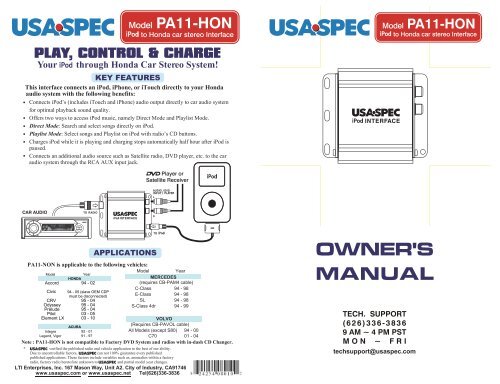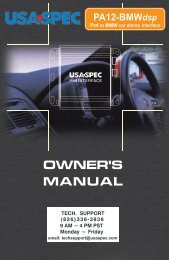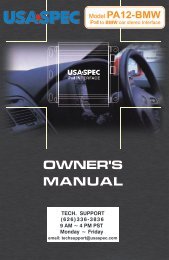pa11hon_manual_20100.. - USA Spec
pa11hon_manual_20100.. - USA Spec
pa11hon_manual_20100.. - USA Spec
Create successful ePaper yourself
Turn your PDF publications into a flip-book with our unique Google optimized e-Paper software.
KEY FEATURES<br />
This interface connects an iPod, iPhone, or iTouch directly to your Honda<br />
audio system with the following benefits:<br />
Connects iPod’s (includes iTouch and iPhone) audio output directly to car audio system<br />
for optimal playback sound quality.<br />
Offers two ways to access iPod music, namely Direct Mode and Playlist Mode.<br />
Direct Mode: Search and select songs directly on iPod.<br />
Playlist Mode: Select songs and Playlist on iPod with radio’s CD buttons.<br />
Charges iPod while it is playing and charging stops automatically half hour after iPod is<br />
paused.<br />
Connects an additional audio source such as Satellite radio, DVD player, etc. to the car<br />
audio system through the RCA AUX input jack.<br />
APPLICATIONS<br />
PA11-NON is applicable to the following vehicles:<br />
Model<br />
Accord<br />
Year<br />
HONDA<br />
94 - 02<br />
Model<br />
Year<br />
MERCEDES<br />
(requires CB-PAM4 cable)<br />
Civic<br />
CRV<br />
Odyssey<br />
Prelude<br />
Pilot<br />
Element LX<br />
94 - 05 (slave OEM CDP<br />
must be disconnected)<br />
95 - 04<br />
95 - 04<br />
95 - 04<br />
03 - 05<br />
03 - 10<br />
C-Class 94 - 98<br />
E-Class 94 - 98<br />
SL<br />
94 - 98<br />
S-Class 4dr 94 - 99<br />
VOLVO<br />
Integra<br />
ACURA<br />
92 - 01<br />
(Requires CB-PAVOL cable)<br />
All Models (except S80) 94 - 00<br />
Legend, Vigor 91 - 97<br />
C70<br />
01 - 04<br />
Note : PA11-HON is not compatible to Factory DVD System and radios with in-dash CD Changer.<br />
* verified the published radio and vehicle application to the best of our ability.<br />
Due to uncontrollable factors, can not 100% guarantee every published<br />
published applications. These factors include variables such as, anomalies within a factory<br />
radio, factory radio heretofore unknown to and partial model year changes.<br />
LTI Enterprises, Inc. 167 Mason Way, Unit A2. City of Industry, CA91746<br />
www.usaspec.com or www.usaspec.net Tel(626)336-3836<br />
techsupport@usaspec.com
Thank you for purchasing product. This <strong>manual</strong> describes the functions<br />
and operation of PA11-HON iPod interface for Honda radios. Please read this <strong>manual</strong><br />
before installing the product in your vehicle.<br />
!!!!!IMPORTANT!!!!!<br />
It is strongly recommended that the adaptor is installed in an easily accessible location.<br />
You may need to access it for future upgrades, resets, dip switch settings, etc.<br />
Eject ALL CDs from the built-in CD player or CD changer before installation<br />
or before disconnecting the power to the radio!!!<br />
distributes products through authorized dealers so customers will<br />
receive proper services from the dealers. reserves the right to offer<br />
technical support or warranty services only on products purchased through<br />
authorized dealers.<br />
SAFETY NOTE: You should always give full attention to driving. Do not operate<br />
the features or functions of PA11-HON in such a way that may distract you while<br />
driving.<br />
!!!!!CAUTION!!!!!<br />
In general, iPod has not been designed to withstand temperature extremes in<br />
automobiles. Please consult your iPod Owner’s Manual regarding acceptable<br />
operation and storage temperatures.<br />
Do not disassemble or alter the cable and interface box.<br />
Make the connections correctly.<br />
Do not cut away the wire sheath or use the power line for other equipment.<br />
Do not install in locations which might hinder vehicle operation or create hazards<br />
for vehicle occupants.<br />
Have the wiring and installation done by professionals.<br />
Arrange wiring so it is not crimped or pinched.<br />
Do not use this product for purposes other than stated for the vehicle.<br />
SECTION 1. ABOUT YOUR INTERFACE PA11-HON<br />
20100818<br />
This interface connects an iPod, iPhone, and iTouch directly to your Honda audio system.<br />
Its on-board software translates commands from your Honda CD changer controls into<br />
commands that the iPod understands. This interface enables the iPod to take the place of a<br />
Honda CD changer and provides the following benefits:<br />
Directs the iPod’s audio output to Honda audio system for optimal playback sound<br />
quality.<br />
Controls the iPod via vehicle’s radio and steering wheel controls.<br />
Charges iPod while it is playing and charging stops automatically half hour after<br />
iPod is paused.
Future iPod and iTune firmware updates may affect the features and functions described<br />
in this owner’s <strong>manual</strong> and on www.usaspec.com website.<br />
Display of artist and song title information, track search by artist, song title, album or<br />
genre are NOT supported. Only the Playlist number and track number will be displayed<br />
on the radio.<br />
This interface is designed as an alternative replacement to the Honda CD changer in<br />
your Honda vehicle. Therefore it is not possible to have the Honda CD changer and<br />
the PA11-HON iPod interface simultaneously connected to your Honda radio.<br />
Package Contents<br />
PA11-HON contains one PA11-HON interface adopter and one each of the following<br />
cables: CB-H78 and CB-PA85.<br />
Applications<br />
PA11-HON is applicable to the following make, model, vehicles:<br />
Model<br />
Accord<br />
Civic<br />
CRV<br />
Odyssey<br />
Prelude<br />
Pilot<br />
Element LX<br />
Integra<br />
Legend, Vigor<br />
Year<br />
HONDA<br />
94 - 02<br />
94 - 05<br />
(slave OEM CDP must be<br />
disconnected if there is one<br />
95 - 04<br />
95 - 04<br />
95 - 04<br />
03 - 05<br />
03 - 10<br />
ACURA<br />
92 - 01<br />
91 - 97<br />
Note : PA11-HON is NOT compatible with Factory DVD System and radios that have<br />
In-Dash CD Changers.<br />
CB-PAM4 and CB-PAVOL cables must be purchased separately from<br />
@ 626 336 3836<br />
* verified the published radio and vehicle application to the best of our ability.<br />
Due to uncontrollable factors, can not 100% guarantee every published<br />
pubilshed applications. These factors include variables such as, anomalies within a factory<br />
radio, factory radio heretofore unknown to and partial model year changes.<br />
SECTION 2. DIRECT MODE, PLAYLIST MODE, and AUX<br />
OPTION<br />
Model<br />
Year<br />
MERCEDES<br />
(requires CB-PAM4 cable)<br />
C-Class 94 - 98<br />
E-Class 94 - 98<br />
SL<br />
94 - 98<br />
S-Class 4dr 94 - 99<br />
Model Year<br />
VOLVO<br />
(Requires CB-PAVOL cable)<br />
All Models (except S80) 94 - 00<br />
C70<br />
01 - 04
PA11-HON provides two ways to control your iPod through the car radio, namely<br />
Playlist Mode and Direct Mode.<br />
2-1 Direct Mode : Search and select music on iPod directly just as you would in portable<br />
use. The music will play back through your car stereo. Use the track up/down, fast<br />
forward/ reverse buttons on your radio to control music playback. iPod’s screen and<br />
keypad are unlocked and functional. Please see Section 4 of this <strong>manual</strong> for<br />
additional information.<br />
Application Tip<br />
Direct Mode allows the playing of streaming music such as Pandora.com and<br />
Sirius XM Online from your iPhone or iTouch to car stereo.<br />
2-2 Playlist Mode : Operate and control the iPod like it is a CD changer. This mode<br />
allows you to access four playlists on iPod from the radio. iPod screen always display<br />
“OK to disconnect” or “Attached to accessory” and iPod’s keypad is locked and not<br />
functional. If your iPod has more then four Playlists, see Section 5: Playlist Naming.<br />
2-3 AUX INPUT Option<br />
In addition to the iPod, PA11-HON can connect a second audio source to the car radio.<br />
The additional audio source connects to the RCA input jack on the interface labeled as<br />
AUX INPUT. If you choose to use AUX INPUT, the DIP switch #1 on the side of the<br />
adaptor box must be set to “OFF” position (factory default is set to “ON” position).<br />
The audio source at AUX INPUT can be accessed at CD 6 Track 1.<br />
DIP Switch #1 Setting:<br />
DIP #1 = OFF: RCA AUX Input is Enabled<br />
DIP #1 = ON: RCA AUX Input is Disabled
2-4 DIP Switch Setting Summary<br />
DIP Switch #1 = ON<br />
(AUX Input Disabled);<br />
DIP Switch #2 = ON<br />
At... Radio Plays<br />
DISC 1 Playlist #1<br />
DISC 2 Playlist #2<br />
DISC 3 Playlist #3<br />
DISC 4 Playlist #4<br />
DISC 5 All Songs<br />
DISC 6 Direct Mode<br />
SECTION 3. WIRE CONNECTION<br />
DIP Switch #1 = OFF<br />
(AUX Input Enabled);<br />
DIP Switch #2 = ON<br />
At... Radio Plays<br />
DISC 1 Playlist #1<br />
DISC 2 Playlist #2<br />
DISC 3 Playlist #3<br />
DISC 4 All Songs<br />
DISC 5 Direct Mode<br />
DISC 6 RCA AUX<br />
Step 1. Set DIP switches according to instructions in Section 2-4.<br />
Step 2. Must remove or eject all CDs from radio.<br />
Step 3. Remove radio from the dash.<br />
Step 4. Disconnect existing CD changer from the radio if there is one.<br />
Step 5. Plug the round din plug of the CB-H78 to PA11-HON interface adaptor<br />
where it is labeled “RADIO”.<br />
Step 6. Plug the other end of CB-H78 cable to the receptor on the back of the radio. (For<br />
98 and newer Accords and all other 99 and newer Honda models, plug the<br />
blue plastic square end of the CB-H78 to the back of the radio) (For 97 and<br />
older models, remove the rubber cover with the silver warning tape and<br />
plug the round metal end of the CB-H78 to the back of the radio)<br />
Step 7. Connect the audio output of your auxiliary devices to AUX input jack<br />
on PA11-HON adaptor box if the additional AUX option is selected by<br />
setting the DIP switch #1 to “OFF” position.<br />
Step 8. Plug the CB-PA85 cable to PA11-HON adaptor where it is labeled “iPod”.<br />
Step 9. Perform a test run before reinstalling the radio back to the dash.
WARNING!!!<br />
Use only the iPod connection cable that comes with the PA11-HON interface adaptor.<br />
iPod connection cable from other sources may look similar, but they may damage<br />
your iPod.<br />
CBP-A85<br />
SECTION 4. CONNECTING & PLAYING iPod<br />
4-1 When DIP Switch #1 is ON (RCA Disabled)<br />
When iPod is connected to PA11-HON and the CD button on the radio is pressed,<br />
iPod will automatically begin playing at DISC #5. iPod screen will show “ OK<br />
to Disconnect” or “Accessory Connected”. iPod will continue to play the tracks<br />
in the folder which was played before the iPod was connected to the interface<br />
adaptor. When the last track of the Folder is played, iPod will go to the first track<br />
of the All Songs folder.<br />
Use the DISC+ and DISC- buttons on the radio to change DISC or Playlist.<br />
When returning to DISC #5 from a Playlist (i.e. any DISC among DISC #1 to<br />
DISC #4), DISC #5 will continue to play the track where it left off but will point<br />
to All Songs folder regardless of which Folder or Playlist was played at DISC #5<br />
previously.
When DIRECT control from the iPod is desired, select DISC #6 from the<br />
radio. iPod’s screen and keypad will be unlocked and you will be able to<br />
switch Folders and Playlists as you would in portable use.<br />
When returning to DISC #5 (All Songs) from DISC #6 (iPod Direct), Disc #5 will<br />
continue the track and the folder that was being played at Disc #6. When the last<br />
track of that folder is played, iPod will go to All Songs folder.<br />
If your iPod has more then 4 Playlist, see Section 5: Playlist Naming.<br />
4-2 When DIP Switch #1 is OFF (RCA Enabled)<br />
When iPod is connected to PA11-HON and the CD button on the radio is pressed,<br />
iPod will automatically begin playing at DISC #4. iPod screen will show “OK<br />
to Disconnect” or “Accessory Connected”. iPod will continue to play the tracks<br />
in the folder which was played before the iPod was connected to the interface<br />
adaptor. When the last track of the Folder is played, iPod will go to the first track<br />
of the All Songs folder.<br />
Use the DISC+ and DISC- buttons on the radio to change DISC or Playlist.<br />
When returning to DISC #4 from a Playlist (i.e. any DISC among DISC #1 to<br />
DISC #3), DISC #4 will continue to play the track where it left off but will point<br />
to All Songs folder regardless of which Folder or Playlist was played at DISC #4<br />
previously.<br />
When DIRECT control from the iPod is desired, select DISC #5 from the<br />
radio. iPod’s screen and keypad will be unlocked and you will be able to<br />
switch Folders and Playlists as you would in portable use.<br />
When returning to DISC #4 (All Songs) from DISC #5 (iPod Direct), Disc #4 will<br />
continue the track and the folder that was being played at Disc #6. When the last<br />
track of that folder is played, iPod will go to All Songs folder.<br />
If your iPod has more then 3 Playlist, see Section 5: Playlist Naming.<br />
DISC #6 is for the additional audio source connected to the RCA Input jack.
SECTION 5. PLAYLIST NAMING<br />
5-1 When iPod is connected to the PA11-HON, the adapter scans all available Playlist on<br />
your iPod and will automatically assign the first 4 Playlists in alphabetical order to<br />
radio’s DISC #1 to #4. If you want the radio to access Playlists which are not the<br />
first 4 Playlists (by alphabetical order), you need to name your 4 favorite Playlists on<br />
iTune as follow:<br />
Playlist #1 (DISC 1): HONDA1<br />
Playlist #2 (DISC 2): HONDA2<br />
Playlist #3 (DISC 3): HONDA3<br />
Playlist #4 (DISC 4): HONDA4<br />
The word HONDA must be in capital letters and there can not be any spaces between<br />
the word HONDA and the numbers.<br />
You may append any text to the designated HONDA Playlist names. For example:<br />
HONDA1-jazz, HONDA2_pop, HONDA3 podcast, etc.<br />
5-2 If less then 4 designated HONDA Playlists are created, PA11-HON will automatically<br />
fill up the rest of the Playlist numbers with the first available Playlists on iPod (in<br />
alphabetical order). For example: if only 2 designated HONDA1 and HONDA3<br />
Playlists are created, the Playlist # assignment will be:<br />
Playlist #1 (DISC 1): HONDA1......<br />
Playlist #2 (DISC 2): (1<br />
Playlist #3 (DISC 3): HONDA3......<br />
st available Playlist on iPod )<br />
Playlist #4 (DISC 4): (2nd available Playlist on iPod )<br />
The iPod interface does not recognize Apple generated default Playlists such as<br />
“On-The-Go” or “90’s”. It also does not recognize Paylists that do not contain any<br />
audio tracks regardless of how they are named.
SECTION 6. Playback Function Controls<br />
Track Up/Down<br />
Press the track up button to advance to the next track in the Playlist. Press the track<br />
down button to go to the beginning of the track that’s being played. Press the track down<br />
button twice consecutively to go to the previous track.<br />
If your HONDA radio currently displays a maximum of two digits for track number,<br />
track number 100 will be displayed as 01, Track 101 as 02, track 102 as 03...<br />
Changing source to AM/FM, CD, Cassette<br />
When a source other then the iPod is selected from the radio, the iPod will pause.<br />
Note: iPod, iPhone, iTouch, and iTune are registered trademarks of Apple Inc.<br />
Sirius XM Online is registered trademark SIRIUS XM Radio, Inc.<br />
Honda is a registered trade mark of Honda Motor Co., Ltd.<br />
Design and specifications of PA11-HON are subject to change without notice.