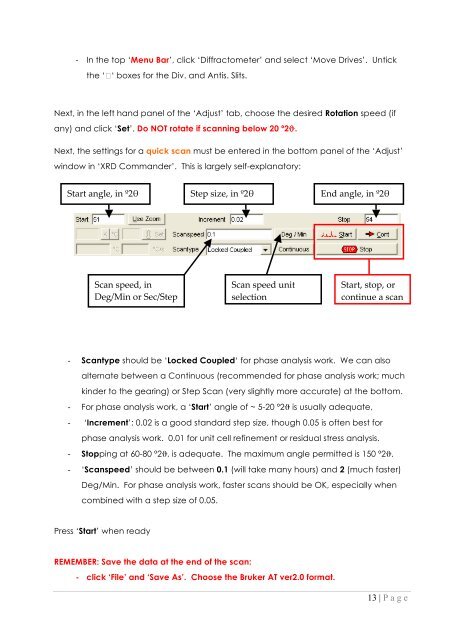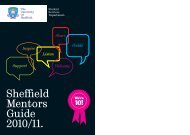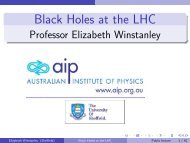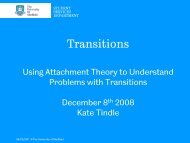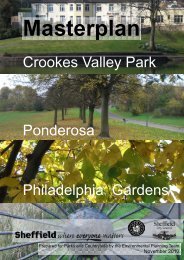Instructions for use of Siemens D5000STD.pdf
Instructions for use of Siemens D5000STD.pdf
Instructions for use of Siemens D5000STD.pdf
You also want an ePaper? Increase the reach of your titles
YUMPU automatically turns print PDFs into web optimized ePapers that Google loves.
-‐‑ In the top ‘Menu Bar’, click ‘Diffractometer’ and select ‘Move Drives’. Untick<br />
the ‘ ‘ boxes <strong>for</strong> the Div. and Antis. Slits.<br />
Next, in the left hand panel <strong>of</strong> the ‘Adjust’ tab, choose the desired Rotation speed (if<br />
any) and click ‘Set’. Do NOT rotate if scanning below 20 º2ϑ.<br />
Next, the settings <strong>for</strong> a quick scan must be entered in the bottom panel <strong>of</strong> the ‘Adjust’<br />
window in ‘XRD Commander’. This is largely self-explanatory:<br />
Start angle, in º2θ Step size, in º2θ End angle, in º2θ<br />
Scan speed, in<br />
Deg/Min or Sec/Step<br />
-‐‑ Scantype should be ‘Locked Coupled‘ <strong>for</strong> phase analysis work. We can also<br />
alternate between a Continuous (recommended <strong>for</strong> phase analysis work; much<br />
kinder to the gearing) or Step Scan (very slightly more accurate) at the bottom.<br />
-‐‑ For phase analysis work, a ‘Start’ angle <strong>of</strong> ~ 5-20 º2ϑ is usually adequate,<br />
-‐‑ ‘Increment’: 0.02 is a good standard step size, though 0.05 is <strong>of</strong>ten best <strong>for</strong><br />
phase analysis work. 0.01 <strong>for</strong> unit cell refinement or residual stress analysis.<br />
-‐‑ Stopping at 60-80 º2ϑ, is adequate. The maximum angle permitted is 150 º2ϑ.<br />
-‐‑ ‘Scanspeed’ should be between 0.1 (will take many hours) and 2 (much faster)<br />
Deg/Min. For phase analysis work, faster scans should be OK, especially when<br />
combined with a step size <strong>of</strong> 0.05.<br />
Press ‘Start’ when ready<br />
REMEMBER: Save the data at the end <strong>of</strong> the scan:<br />
Scan speed unit<br />
selection<br />
- click ‘File’ and ‘Save As’. Choose the Bruker AT ver2.0 <strong>for</strong>mat.<br />
Start, stop, or<br />
continue a scan<br />
13 | P age