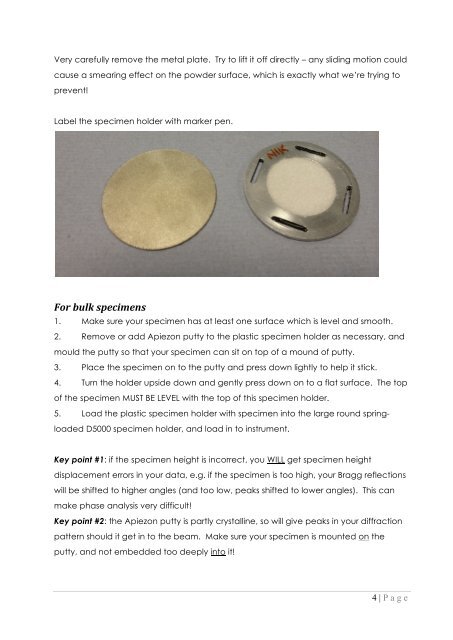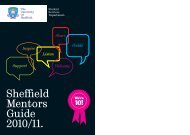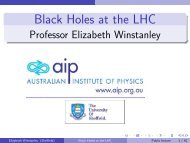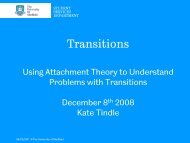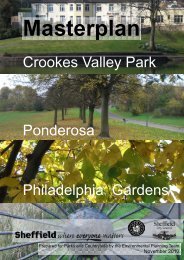Instructions for use of Siemens D5000STD.pdf
Instructions for use of Siemens D5000STD.pdf
Instructions for use of Siemens D5000STD.pdf
Create successful ePaper yourself
Turn your PDF publications into a flip-book with our unique Google optimized e-Paper software.
Very carefully remove the metal plate. Try to lift it <strong>of</strong>f directly – any sliding motion could<br />
ca<strong>use</strong> a smearing effect on the powder surface, which is exactly what we’re trying to<br />
prevent!<br />
Label the specimen holder with marker pen.<br />
For bulk specimens<br />
1. Make sure your specimen has at least one surface which is level and smooth.<br />
2. Remove or add Apiezon putty to the plastic specimen holder as necessary, and<br />
mould the putty so that your specimen can sit on top <strong>of</strong> a mound <strong>of</strong> putty.<br />
3. Place the specimen on to the putty and press down lightly to help it stick.<br />
4. Turn the holder upside down and gently press down on to a flat surface. The top<br />
<strong>of</strong> the specimen MUST BE LEVEL with the top <strong>of</strong> this specimen holder.<br />
5. Load the plastic specimen holder with specimen into the large round spring-<br />
loaded D5000 specimen holder, and load in to instrument.<br />
Key point #1: if the specimen height is incorrect, you WILL get specimen height<br />
displacement errors in your data, e.g. if the specimen is too high, your Bragg reflections<br />
will be shifted to higher angles (and too low, peaks shifted to lower angles). This can<br />
make phase analysis very difficult!<br />
Key point #2: the Apiezon putty is partly crystalline, so will give peaks in your diffraction<br />
pattern should it get in to the beam. Make sure your specimen is mounted on the<br />
putty, and not embedded too deeply into it!<br />
4 | P age