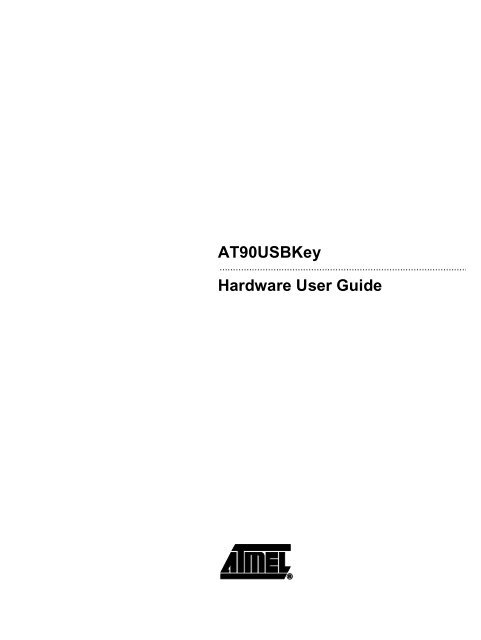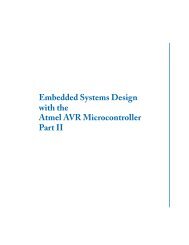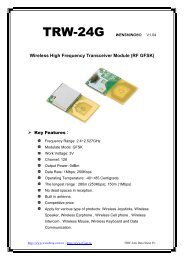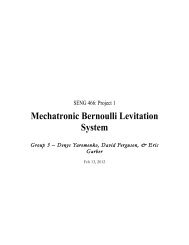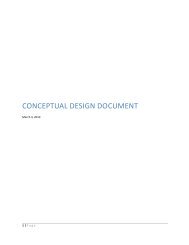AT90USBKey Hardware User Guide
AT90USBKey Hardware User Guide
AT90USBKey Hardware User Guide
Create successful ePaper yourself
Turn your PDF publications into a flip-book with our unique Google optimized e-Paper software.
<strong>AT90USBKey</strong><br />
.............................................................................................<br />
<strong>Hardware</strong> <strong>User</strong> <strong>Guide</strong>
Section 1<br />
Introduction ........................................................................................... 1-3<br />
1.1 Overview ...................................................................................................1-3<br />
1.2 <strong>AT90USBKey</strong> Features............................................................................1-4<br />
Section 2<br />
Using the <strong>AT90USBKey</strong> ....................................................................... 2-5<br />
2.1 Overview ...................................................................................................2-5<br />
2.2 Power Supply............................................................................................2-6<br />
2.3 Reset.........................................................................................................2-8<br />
2.4 On-board Resources.................................................................................2-9<br />
2.5 In-System Programming .........................................................................2-13<br />
2.6 Debugging...............................................................................................2-14<br />
Section 3<br />
Troubleshooting <strong>Guide</strong> ....................................................................... 3-15<br />
Section 4<br />
Technical Specifications ..................................................................... 4-16<br />
Section 5<br />
Technical Support............................................................................... 5-17<br />
Section 6<br />
Complete Schematics......................................................................... 6-18<br />
<strong>AT90USBKey</strong> <strong>Hardware</strong> <strong>User</strong> <strong>Guide</strong> <strong>User</strong> <strong>Guide</strong> 1<br />
7627A–AVR–04/06
1.1 Overview<br />
Section 1<br />
Introduction<br />
Congratulations on acquiring the AVR® <strong>AT90USBKey</strong>. This kit is designed to give<br />
designers a quick start to develop code on the AVR® and for prototyping and testing of<br />
new designs with the AT90USB microcontroller family.<br />
This document describes the <strong>AT90USBKey</strong> dedicated to the AT90USB AVR<br />
microcontroller. This board is designed to allow an easy evaluation of the product using<br />
demonstration software.<br />
To increase its demonstrative capabilities, this stand alone board has numerous onboard<br />
resources: USB, joystick, data-flash and temperature sensor.<br />
Figure 1-1 . <strong>AT90USBKey</strong><br />
<strong>AT90USBKey</strong> <strong>Hardware</strong> <strong>User</strong> <strong>Guide</strong> 1-3<br />
7627A–AVR–04/06
Introduction<br />
1.2 <strong>AT90USBKey</strong> Features<br />
1-4 <strong>AT90USBKey</strong> <strong>Hardware</strong> <strong>User</strong> <strong>Guide</strong><br />
7627A–AVR–04/06<br />
The <strong>AT90USBKey</strong> provides the following features:<br />
AT90USB QFN64<br />
<br />
AVR Studio® software interface (1)<br />
USB software interface for Device Firmware Upgrade (DFU bootloader) (2)<br />
Power supply flagged by “VCC-ON” LED:<br />
<br />
– regulated 3.3V<br />
– from an external battery connector (for reduced host or OTG operation)<br />
– from the USB interface (USB device bus powered application)<br />
JTAG interface (connector not mounted):<br />
<br />
– for on-chip ISP<br />
– for on-chip debugging using JTAG ICE<br />
Serial interfaces:<br />
<br />
– 1 USB full/low speed device/host/OTG interface<br />
On-board resources:<br />
<br />
– 4+1-ways joystick<br />
– 2 Bi-Color LEDs<br />
– temperature sensor<br />
– serial dataflash memories<br />
– all microcontroller I/O ports access on 2x8pin headers (not mounted)<br />
On-board RESET button<br />
<br />
On-board HWB button to force bootloader section execution at reset.<br />
<br />
System clock:<br />
<br />
– 8 MHz crystal<br />
Notes: 1. The AVRUSBKey is supported by AVR Studio®, version 4.12 or higher. For up-todate<br />
information on this and other AVR tool products, please consult our web site.<br />
The most recent version of AVR Studio®, AVR tools and this <strong>User</strong> <strong>Guide</strong> can be<br />
found in the AVR section of the Atmel web site, http://www.atmel.com.<br />
2. ATMEL Flip®, In System Programming Version 3 or Higher shall be used for Device<br />
Firmware Upgrade. Please consult Atmel web site to retrieve the latex version of Flip<br />
and the DFU bootloader Hex file if needed.
2.1 Overview<br />
Section 2<br />
Using the <strong>AT90USBKey</strong><br />
This chapter describes the AVRUSBKey and all its resources.<br />
Figure 2-1 . <strong>AT90USBKey</strong> Overview<br />
<strong>AT90USBKey</strong> <strong>Hardware</strong> <strong>User</strong> <strong>Guide</strong> 2-5<br />
7627A–AVR–04/06
Using the <strong>AT90USBKey</strong><br />
2.2 Power Supply<br />
2.2.1 Power Supply Sources<br />
2-6 <strong>AT90USBKey</strong> <strong>Hardware</strong> <strong>User</strong> <strong>Guide</strong><br />
7627A–AVR–04/06<br />
The on-board power supply circuitry allows two power supply configurations:<br />
from USB connector<br />
<br />
from battery connector<br />
USB powered When used as a USB device bus powered application, the AVRUSBKey can be directly<br />
powered via the USB VBUS power supply line.<br />
Battery powered The external battery connector should be used when the <strong>AT90USBKey</strong> is used as a<br />
USB host. This mode allows the <strong>AT90USBKey</strong> to provide a 5V power supply from its<br />
VBUS pin.<br />
– Need of a female battery clip<br />
– Input supply from 8 up to 15V DC (min. 100mA)<br />
Figure 2-2 . Power supply schematic<br />
J8<br />
2<br />
1<br />
MTA<br />
Ext power supply<br />
VBUS<br />
D3<br />
LL4148<br />
D4<br />
LL4148<br />
D6<br />
LL4148<br />
5V<br />
2<br />
7<br />
3<br />
LP3982<br />
33nF<br />
C15<br />
U3out=1.25*(1+(R15+R18)/R19)<br />
- C16<br />
4.7uF<br />
U4<br />
1<br />
IN OUT<br />
4<br />
SHDN OUT<br />
8<br />
FAULT<br />
CC<br />
GND<br />
6<br />
5<br />
SET<br />
220nF<br />
C17<br />
VBAT<br />
1<br />
2<br />
U5<br />
IN<br />
GND<br />
LM340<br />
OUT<br />
R15<br />
100k 1%<br />
100k 1% R18<br />
R19<br />
124k 1%<br />
3<br />
100nF<br />
C18<br />
VCC3<br />
VCC3
2.2.2 VBUS Generator<br />
2.2.3 “POWER-ON“ LED<br />
Using the <strong>AT90USBKey</strong><br />
When using the AT90USB microcontroller in USB host mode, the <strong>AT90USBKey</strong> should<br />
provide a 5V power supply over the VBUS pin of its USB mini AB connector.<br />
A couple of transistors allows the UVCON pin of the AT90USB to control the VBUS<br />
generation (See Figure 2-3). In this mode the <strong>AT90USBKey</strong> is powered by external<br />
battery power supply source.<br />
Figure 2-3 . VBUS generator schematic<br />
UVCON<br />
5V<br />
The POWER-ON LED (“D1”) is always lit when power is applied to AVRUSBKey<br />
regardless of the power supply source.<br />
<strong>AT90USBKey</strong> <strong>Hardware</strong> <strong>User</strong> <strong>Guide</strong> 2-7<br />
R25<br />
100k<br />
R24<br />
10k<br />
Q1<br />
BC847B<br />
FDV304P/FAI<br />
M1<br />
-<br />
C19<br />
4.7uF<br />
VBUS<br />
7627A–AVR–04/06
Using the <strong>AT90USBKey</strong><br />
2.3 Reset<br />
2.3.1 Power-on RESET<br />
2.3.2 RESET Push Button<br />
2.3.3 Main Clock XTAL<br />
2-8 <strong>AT90USBKey</strong> <strong>Hardware</strong> <strong>User</strong> <strong>Guide</strong><br />
7627A–AVR–04/06<br />
Although the AT90USB has its on-chip RESET circuitry (c.f. AT90USB Datasheet,<br />
section “System Control and Reset), the AVRUSBKey provides to the AT90USB a<br />
RESET signal witch can come from two different sources:<br />
Figure 2-4 . Reset Implementation<br />
RST<br />
VCC<br />
R6<br />
47k<br />
The on-board RC network acts as power-on RESET.<br />
C8<br />
220nF<br />
RESET<br />
By pressing the RESET push button on the AVRUSBKey, a warm RESET of the<br />
AT90USB is performed.<br />
To use the USB interface of the AT90USB, the clock source should always be a crystal<br />
or external clock oscillator (the internal 8MHz RC oscillator can not be used to operate<br />
with the USB interface). Only the following crystal frequency allows proper USB<br />
operations: 2MHz, 4MHz, 6MHz, 8MHz, 12MHz, 16MHz. The <strong>AT90USBKey</strong> comes with<br />
a default 8MHz crystal oscillator.
2.4 On-board Resources<br />
2.4.1 USB<br />
2.4.2 Joystick<br />
Using the <strong>AT90USBKey</strong><br />
The AVRUSBKey is supplied with a standard USB mini A-B receptacle. The mini AB<br />
receptacle allows to connect both a mini A plug or a mini B plug connectors.<br />
Figure 2-5 . USB mini A-B Receptacle<br />
1-V_BUS<br />
2-D-<br />
3-D+<br />
5-GND<br />
4-ID<br />
SHIELD<br />
USB_MiniAB<br />
When connected to a mini B plug, the AT90USB operates as an “USB device” (the ID<br />
pin of the plug is unconnected) and when connected to a mini A plug, the AT90USB<br />
operates as a “USB host” (the ID pin of the A plug is tied to ground).<br />
The 4+1 ways joystick offers an easy user interface implementation for a USB<br />
application (it can emulate mouse movements, keyboard inputs...).<br />
Pushing the push-button causes the corresponding signal to be pulled low, while<br />
releasing (not pressed) causes an H.Z state on the signal. The user must enable<br />
internal pull-ups on the microcontroller input pins, removing the need for an external<br />
pull-up resistors on the push-button.<br />
Figure 2-6 . Joystick Schematic<br />
J3<br />
<strong>AT90USBKey</strong> <strong>Hardware</strong> <strong>User</strong> <strong>Guide</strong> 2-9<br />
1<br />
2<br />
SW3<br />
Com1<br />
Com2<br />
TPA511G<br />
VBUS<br />
CR1<br />
Select<br />
Lef t<br />
Up<br />
Right<br />
Down<br />
VBUS<br />
5<br />
7<br />
3<br />
6<br />
4<br />
CR2<br />
PB5<br />
PB6<br />
PB7<br />
PE4<br />
PE5<br />
R2 22<br />
R3 22<br />
C7<br />
1uF<br />
R4 0<br />
GND<br />
PB[7..0]<br />
PE[7..0]<br />
VBUS<br />
D-<br />
D+<br />
GND<br />
UCAP<br />
VBUS<br />
UID<br />
7627A–AVR–04/06
Using the <strong>AT90USBKey</strong><br />
2.4.3 LEDs<br />
2.4.4 Temperature Sensor<br />
2-10 <strong>AT90USBKey</strong> <strong>Hardware</strong> <strong>User</strong> <strong>Guide</strong><br />
7627A–AVR–04/06<br />
The <strong>AT90USBKey</strong> includes 2 bi-color LEDs (green/red) implemented on one line. They<br />
are connected to the high nibble of “Port D” of AT90USB (PORTD[4..7]).<br />
To light on a LED, the corresponding port pin must drive a high level. To light off a LED,<br />
the corresponding port pin must drive a low level.<br />
Figure 2-7 . LEDs Implementation schematic<br />
LEDs<br />
D2<br />
D5<br />
Table 2-1 . Leds references<br />
In-line Grouped LEDs<br />
LED Reference AT90USB Connection Color<br />
D2 PORTD.4 Red<br />
PORTD.5 Green<br />
D5 PORTD.6 Green<br />
PORTD.7 Red<br />
The temperature sensor uses a thermistor (R29), or temperature-sensitive resistor. This<br />
thermistor have a negative temperature coefficient (NTC), meaning the resistance goes<br />
up as temperature goes down. Of all passive temperature measurement sensors,<br />
thermistors have the highest sensitivity (resistance change per degree of temperature<br />
change). Thermistors do not have a linear temperature/resistance curve.<br />
The voltage over the NTC can be found using the A/D converter (connected to channel<br />
0). See the AT90USB Datasheet for how to use the ADC. The thermistor value (RT) is<br />
calculate with the following expression:<br />
–<br />
RT =<br />
( RH ⋅ VADC0 ) ⁄ ( VCC VADC0) Where: RT = Thermistor value (Ω) at T temperature (°Kelvin)<br />
RH = Second resistor of the bridge -100 KΩ ±10% at 25°C<br />
VADC0 = Voltage value on ADC-0 input (V)<br />
VCC = Board power supply<br />
1k<br />
1k<br />
1k<br />
1k<br />
R14<br />
R17<br />
R22<br />
R23<br />
PD4<br />
PD5<br />
PD6<br />
PD7<br />
PD[7..0]
Using the <strong>AT90USBKey</strong><br />
The NTC thermistor used in <strong>AT90USBKey</strong> has a resistance of 100 KΩ ±5% at 25°C (T0)<br />
and a beta-value of 4250 ±3%. By the use of the following equation, the temperature (T)<br />
can be calculated:<br />
Where: RT = Thermistor value (Ω) at T temperature (°Kelvin)<br />
ß = 4250 ±3%<br />
R0 = 100 KΩ ±5% at 25°C<br />
T0 = 298 °K (273 °K + 25°K)<br />
The following cross table also can be used. It is based on the above equation.<br />
Table 2-2 . Thermistor Values versus Temperature<br />
Temp.<br />
(°C)<br />
T<br />
=<br />
RT<br />
(KΩ)<br />
β<br />
-------------------------------<br />
RT⎞ β<br />
ln ⎛ -----<br />
------ +<br />
R ⎠ ⎝<br />
0 T0 Temp.<br />
(°C)<br />
<strong>AT90USBKey</strong> <strong>Hardware</strong> <strong>User</strong> <strong>Guide</strong> 2-11<br />
RT<br />
(KΩ)<br />
Temp.<br />
(°C)<br />
RT<br />
(KΩ)<br />
Temp.<br />
(°C)<br />
RT<br />
(KΩ)<br />
-20 1263,757 10 212,958 40 50,486 70 15,396<br />
-19 1182,881 11 201,989 41 48,350 71 14,851<br />
-18 1107,756 12 191,657 42 46,316 72 14,329<br />
-17 1037,934 13 181,920 43 44,380 73 13,828<br />
-16 973,006 14 172,740 44 42,537 74 13,347<br />
-15 912,596 15 164,083 45 40,781 75 12,885<br />
-14 856,361 16 155,914 46 39,107 76 12,442<br />
-13 803,984 17 148,205 47 37,513 77 12,017<br />
-12 755,175 18 140,926 48 35,992 78 11,608<br />
-11 709,669 19 134,051 49 34,542 79 11,215<br />
-10 667,221 20 127,555 50 33,159 80 10,838<br />
-9 627,604 21 121,414 51 31,840 81 10,476<br />
-8 590,613 22 115,608 52 30,580 82 10,128<br />
-7 556,056 23 110,116 53 29,378 83 9,793<br />
-6 523,757 24 104,919 54 28,229 84 9,471<br />
-5 493,555 25 100,000 55 27,133 85 9,161<br />
-4 465,300 26 95,342 56 26,085 86 8,863<br />
-3 438,854 27 90,930 57 25,084 87 8,576<br />
-2 414,089 28 86,750 58 24,126 88 8,300<br />
-1 390,890 29 82,787 59 23,211 89 8,035<br />
0 369,145 30 79,030 60 22,336 90 7,779<br />
1 348,757 31 75,466 61 21,498 91 7,533<br />
2 329,630 32 72,085 62 20,697 92 7,296<br />
3 311,680 33 68,876 63 19,930 93 7,067<br />
4 294,826 34 65,830 64 19,196 94 6,847<br />
7627A–AVR–04/06
Using the <strong>AT90USBKey</strong><br />
2.4.5 Data Flash memory<br />
PB[7..0]<br />
2-12 <strong>AT90USBKey</strong> <strong>Hardware</strong> <strong>User</strong> <strong>Guide</strong><br />
7627A–AVR–04/06<br />
VCC3<br />
PE0<br />
PB1<br />
PB2<br />
PB3<br />
RESET<br />
R9<br />
100k<br />
Temp.<br />
(°C)<br />
RT<br />
(KΩ)<br />
Temp.<br />
(°C)<br />
5 278,995 35 62,937 65 18,493 95 6,635<br />
6 264,119 36 60,188 66 17,820 96 6,430<br />
7 250,134 37 57,576 67 17,174 97 6,233<br />
8 236,981 38 55,093 68 16,556 98 6,043<br />
9 224,606 39 52,732 69 15,964 99 5,860<br />
Figure 2-8 . Thermistor Schematic<br />
PF[7..0]<br />
RT<br />
(KΩ)<br />
For mass-storage class demonstration purpose, the <strong>AT90USBKey</strong> provides two on-chip<br />
serial Flash memories (AT45DB642D) connected to the AT90USB Serial Port Interface<br />
(SPI).<br />
The data-flash chip select signals are connected to PortE bit 0 and bit 1 of the AT90USB<br />
(See Figure 2-9).<br />
1<br />
2<br />
3<br />
4<br />
Figure 2-9 . On-board data flash schematic<br />
U2<br />
SI<br />
SCK<br />
RESET<br />
CS<br />
WP 5<br />
VCC 6<br />
GND 7<br />
SO 8<br />
AT45DB642D CASON8<br />
VCC3<br />
R11<br />
100k<br />
VCC3<br />
PE1<br />
PB1<br />
PB2<br />
PB3<br />
RESET<br />
R10<br />
100k<br />
VCC<br />
Temp.<br />
(°C)<br />
R27<br />
100k<br />
PF0<br />
R29<br />
1<br />
2<br />
3<br />
4<br />
RT<br />
(KΩ)<br />
U3<br />
SI<br />
SCK<br />
RESET<br />
CS<br />
WP 5<br />
VCC 6<br />
GND 7<br />
SO 8<br />
AT45DB642D CASON8<br />
Temp.<br />
(°C)<br />
VCC3<br />
RT<br />
(KΩ)<br />
R12<br />
100k
2.5 In-System Programming<br />
2.5.1 Programming with USB bootloader: DFU (Device Firmware Upgrade)<br />
2.5.2 Programming with AVR JTAGICEmKII<br />
Using the <strong>AT90USBKey</strong><br />
AT90USB part comes with a default factory pre-programmed USB bootloader located in<br />
the on-chip boot section of the AT90USB. This is the easiest and fastest way to<br />
reprogram the device directly over the USB interface. The “Flip” PC side application, is<br />
available from the Atmel website, offers a flexible an user friendly interface to reprogram<br />
the application over the USB bus.<br />
The HWB pin of the AT90USB allows to force the bootloader section execution after<br />
reset. (Refer to AT90USB datasheet section “boot loader support”). To force bootloader<br />
execution, operate as follow:<br />
Press both “RST” and “HWB” push buttons<br />
First release the “RST” push button<br />
Release the “HWB” push button<br />
For more information about the USB bootloader and “Flip” application, please refer to<br />
the “USB bootloader datasheet document” and “Flip’s user manual”.<br />
Note: The HWB pin is active only if the HWBE fuse is set (default factory configuration).<br />
The AT90USB can be programmed using specific JTAG link. To use the AVR<br />
JTAGICEmkII with an <strong>AT90USBKey</strong> an optional HE10 connector should be soldered to<br />
J9 footprint. Then the JTAG probe can be connected to the <strong>AT90USBKey</strong> as shown in<br />
Figure 2-10.<br />
Note: When the JTAGEN Fuse is unprogrammed, the four TAP pins are normal port pins, and<br />
the TAP controller is in reset. When programmed, the input TAP signals are internally<br />
pulled high and the JTAG is enabled for Boundary-scan and programming. The<br />
AT90USB device is shipped with this fuse programmed.<br />
<strong>AT90USBKey</strong> <strong>Hardware</strong> <strong>User</strong> <strong>Guide</strong> 2-13<br />
7627A–AVR–04/06
Using the <strong>AT90USBKey</strong><br />
2.6 Debugging<br />
2.6.1 Debugging with AVR JTAG ICE mkII<br />
2-14 <strong>AT90USBKey</strong> <strong>Hardware</strong> <strong>User</strong> <strong>Guide</strong><br />
7627A–AVR–04/06<br />
Figure 2-10 . Connecting AVR JTAG ICE to AVRUSBKey<br />
The Flash, EEPROM and all Fuse and Lock Bit options ISP-programmable can be<br />
programmed individually or with the sequential automatic programming option.<br />
Note: See AVR Studio® on-line Help for information.<br />
The <strong>AT90USBKey</strong> can be used for debugging with JTAG ICE MK II.<br />
Connect the JTAG ICE mkII as shown in Figure 2-10, for debugging, please refer to<br />
AVR Studio® Help information.<br />
When using JTAG ICE MK II for debugging, and as AT90USB parts are factory<br />
configured with the higher security level set, a chip erase operation will be performed on<br />
the part before debugging. Thus the on-chip flash bootloader will be erased. It can be<br />
restored after the debug session using the bootloader hex file available from ATMEL<br />
website.
Figure 3-1 . Troubleshooting <strong>Guide</strong><br />
Section 3<br />
Troubleshooting <strong>Guide</strong><br />
Problem Reason Solution<br />
The Green “VCC-ON”<br />
LED is not on<br />
AVRUSBKey does not<br />
work<br />
The AT90USB cannot be<br />
programmed<br />
AVR Studio does not<br />
detect the AVR JTAG<br />
ICE.<br />
No power supply<br />
The AVR JTAG ICE<br />
probe is not<br />
connected<br />
The memory lock bits<br />
are programmed<br />
The fuse bits are<br />
wrongly programmed<br />
Can not connect to<br />
USB bootloader<br />
Serial/USB cable is<br />
not connected, or<br />
power is off<br />
PC COM port is in<br />
use<br />
AVR Studio does not<br />
detect COM port.<br />
Verify the power supply source (check<br />
battery charge or USB connection).<br />
Connect the JTAG ICE 10-PIN header to<br />
the correct AVRUSBKey JTAG header<br />
(page 13)<br />
Erase the memory before programming<br />
with JTAG ICE.<br />
Check the fuse bits with JTAG ICE<br />
Force bootloader execution with HWB<br />
under reset.<br />
USB bootloader erased after a JTAG<br />
debugging session: reprogram the USB<br />
bootloader with JTAG.<br />
Connect serial cable to RS232 (STK500 -<br />
AVR ISP) and check power connections<br />
Connect serial cable to USB (JATG ICE<br />
MKII, AVR ISPmkIIl) and check power<br />
connections<br />
Disable other programs that are using<br />
PC COM port.<br />
Change PC COM port<br />
Disable COM port auto-detection in AVR<br />
Studio file menu. Force COM port to<br />
correct COM port<br />
<strong>AT90USBKey</strong> <strong>Hardware</strong> <strong>User</strong> <strong>Guide</strong> 3-15<br />
7627A–AVR–04/06
Section 4<br />
Technical Specifications<br />
System Unit<br />
<br />
– Physical Dimensions.....................................................L=90 x W=30 x H=8 mm<br />
– Weight...........................................................................................................12 g<br />
Operating Conditions<br />
<br />
– Internal Voltage Supply ............................................................................... 3.3V<br />
– External Voltage Supply .........................................................................8V -15V<br />
Connections<br />
<br />
– USB Connector ......................................................................Mini AB receptacle<br />
– USB Communications .......................................................Full speed/low speed<br />
– JTAG Connector.................................................... Footprint for HE10 connector<br />
– All ports connectors.............................................................J1, J2, J4, J5, J6, J7<br />
– Battery connector....................................................................... MTA right angle<br />
<strong>AT90USBKey</strong> <strong>Hardware</strong> <strong>User</strong> <strong>Guide</strong> 4-16<br />
7627A–AVR–04/06
Section 5<br />
Technical Support<br />
For Technical support, please contact avr@atmel.com. When requesting technical<br />
support, please include the following information:<br />
Which target AVR device is used (complete part number)<br />
Target voltage and speed<br />
Clock source and fuse setting of the AVR<br />
Programming method (ISP, JTAG or specific Boot-Loader)<br />
<strong>Hardware</strong> revisions of the AVR tools, found on the PCB<br />
Version number of AVR Studio. This can be found in the AVR Studio help menu.<br />
PC operating system and version/build<br />
PC processor type and speed<br />
A detailed description of the problem<br />
<strong>AT90USBKey</strong> <strong>Hardware</strong> <strong>User</strong> <strong>Guide</strong> 5-17<br />
7627A–AVR–04/06
Section 6<br />
Complete Schematics<br />
On the next pages, the following documents of <strong>AT90USBKey</strong> are shown:<br />
Complete schematics,<br />
Bill of materials.<br />
<strong>AT90USBKey</strong> <strong>Hardware</strong> <strong>User</strong> <strong>Guide</strong> 6-18<br />
7627A–AVR–04/06
VCC<br />
PE[7..0]<br />
J2<br />
9<br />
10 9<br />
7<br />
8 7<br />
5<br />
6 5<br />
3<br />
VCC<br />
4 3<br />
1<br />
2 1<br />
1.27 mm Dual<br />
H1.27-10 (not mounted)<br />
PF[7..0]<br />
PE1<br />
PE0<br />
VCC AVCC<br />
PE3<br />
PE2<br />
PE5<br />
10<br />
8<br />
6<br />
4<br />
2<br />
PF1<br />
PF0<br />
PF3<br />
PF2<br />
C1<br />
100nF<br />
C0603<br />
DECOUPLING CAPACITORS<br />
CLOSED TO THE DEVICE<br />
MCU Pin52<br />
PE4<br />
Ferrite & capacitors<br />
closed to the MCU<br />
PF5<br />
PF4<br />
PE7<br />
PE6<br />
VCC<br />
PF7<br />
J1<br />
9<br />
10 9<br />
7<br />
8 7<br />
5<br />
6 5<br />
3<br />
4 3<br />
1<br />
2 1<br />
1.27 mm Dual<br />
H1.27-10<br />
10<br />
8<br />
6<br />
4<br />
2<br />
PF6<br />
R1 0<br />
R0603<br />
(not mounted)<br />
VCC<br />
VCC<br />
AREF<br />
PF[7..0]<br />
AREF<br />
100nF<br />
C2 C0603<br />
C4<br />
C3<br />
100nF<br />
C0603<br />
C6<br />
100nF<br />
C0603<br />
DECOUPLING CAPACITORS<br />
CLOSED TO THE DEVICE<br />
MCU Pin21<br />
PA[7..0]<br />
PA[7..0]<br />
AGND<br />
100nF<br />
C0603<br />
PA0<br />
PA1<br />
PA2<br />
PF0<br />
PF1<br />
PF2<br />
PF3<br />
PF4<br />
PF5<br />
PF6<br />
PF7<br />
AVCC<br />
Figure 6-1 . Schematics, 1 of 2<br />
GND<br />
VCC<br />
DECOUPLING CAPACITORS<br />
PA3<br />
CLOSED TO THE DEVICE<br />
C5<br />
PA4<br />
100nF<br />
PA5<br />
MCU Pin3<br />
C0603<br />
PA6<br />
PA7<br />
PE2<br />
PC7<br />
PD[7..0]<br />
PC6<br />
J4<br />
PC5 10 9<br />
PC4<br />
8<br />
10 9<br />
7<br />
PC3<br />
6<br />
8 7<br />
5<br />
PC2<br />
4<br />
6 5<br />
3<br />
VCC<br />
PC1<br />
2<br />
4 3<br />
1<br />
PC0<br />
2 1<br />
PE1<br />
1.27 mm Dual<br />
PE0<br />
H1.27-10 (not mounted)<br />
PC[7..0]<br />
PC[7..0]<br />
J5<br />
PC[7..0]<br />
10 9<br />
8<br />
10 9<br />
7<br />
6<br />
8 7<br />
5<br />
4<br />
6 5<br />
3<br />
VCC<br />
2<br />
4 3<br />
1<br />
2 1<br />
1.27 mm Dual(not<br />
mounted)<br />
H1.27-10<br />
PD[7..0]<br />
VCC<br />
R6 C0603<br />
R7 C0603<br />
47k C8<br />
47k C9<br />
R0603 220nF<br />
R0603 220nF<br />
RESET<br />
RESET<br />
PE2<br />
RST<br />
HWB<br />
PD0<br />
62<br />
AREF<br />
GND 53<br />
GND 63<br />
61<br />
PF0<br />
60<br />
PF1<br />
59<br />
PF2<br />
58<br />
PF3<br />
57<br />
PF4<br />
56<br />
PF5<br />
55<br />
PF6<br />
54<br />
PF7<br />
VCC<br />
51<br />
PA0<br />
50<br />
PA1<br />
49<br />
PA2<br />
52<br />
AVCC 64<br />
PD1<br />
PD3<br />
PD2<br />
PD5<br />
PD4<br />
PD7<br />
PD6<br />
48<br />
47<br />
46<br />
45<br />
44<br />
43<br />
42<br />
41<br />
40<br />
39<br />
38<br />
37<br />
36<br />
35<br />
34<br />
33<br />
PA3<br />
PA4<br />
PA5<br />
PA6<br />
PA7<br />
PE2<br />
PC7<br />
PC6<br />
PC5<br />
PC4<br />
PC3<br />
PC2<br />
PC1<br />
PC0<br />
PE1<br />
PE0<br />
GND<br />
AT90USB128<br />
QFN64<br />
QFN64<br />
Complete Schematics<br />
<strong>AT90USBKey</strong> <strong>Hardware</strong> <strong>User</strong> <strong>Guide</strong> 6-19<br />
PB7<br />
PE4<br />
PE5<br />
RESET<br />
VCC<br />
GND<br />
XTAL2<br />
XTAL1<br />
PD0<br />
PD1<br />
PD2<br />
PD3<br />
PD4<br />
PD5<br />
PD6<br />
PD7<br />
PC0<br />
PC2<br />
UGND<br />
PD[7..0]<br />
RESET<br />
PE4<br />
D+ D- RESISTORS<br />
Closed to the MCU<br />
UVCON<br />
PE6 1<br />
J3 <br />
VCC UVCON PE7 2<br />
PE6<br />
VBUS<br />
VBUS<br />
R2 22<br />
UVCC<br />
3<br />
PE7<br />
1-V_BUS<br />
R0603<br />
D-<br />
4<br />
UVcc<br />
2-D-<br />
D+<br />
5<br />
D-<br />
3-D+ UGND<br />
5-GND<br />
GND UGND<br />
6<br />
D+<br />
R3 22<br />
UCAP<br />
7<br />
UGND<br />
R0603<br />
UCAP<br />
VBUS<br />
4-ID<br />
VBUS<br />
8<br />
UCAP<br />
UID PE3 9<br />
VBUS<br />
SHIELD<br />
PB0 10<br />
PE3<br />
USB_MiniABF<br />
C7<br />
PB1 11<br />
PB0<br />
1uF<br />
PB2 12<br />
PB1<br />
MINI_USBC<br />
CR1<br />
CR2 C3216-A<br />
PB3 13<br />
PB2<br />
PB4 14<br />
PB3<br />
PGB0010603<br />
PGB0010603<br />
PB5 15<br />
PB4<br />
PB6 16<br />
PB5<br />
R0603<br />
R0603<br />
PB6<br />
R4 0<br />
R0603<br />
UCAP Capacitor<br />
Closed to the MCU<br />
PB7<br />
AGND<br />
PE5<br />
R5 0<br />
PB[7..0]<br />
PB[7..0]<br />
R0603<br />
UGND<br />
PE[7..0]<br />
PC1<br />
PC3<br />
PC5<br />
PC4<br />
U1<br />
17<br />
18<br />
19<br />
20<br />
21<br />
22<br />
23<br />
24<br />
25<br />
26<br />
27<br />
28<br />
29<br />
30<br />
31<br />
32<br />
PC7<br />
PC6<br />
XTAL2<br />
XTAL1<br />
PD0<br />
PD1<br />
PD2<br />
PD3<br />
PD4<br />
PD5<br />
PD6<br />
PD7<br />
VCC<br />
XTAL1<br />
Y1 8MHz CRYSTAL<br />
XTAL2<br />
R8 0<br />
R0603<br />
RESISTORS<br />
CLOSED TO THE DEVICE<br />
C11<br />
15pF<br />
C0603<br />
8MHz<br />
49US<br />
C10<br />
15pF<br />
C0603<br />
HWB<br />
RST<br />
DTSM-3<br />
DTSM-3<br />
Bootloader Activation<br />
Reset Circuit<br />
PA[7..0]<br />
PB[7..0]<br />
PA1<br />
PA0<br />
PB1<br />
PA3<br />
PA2<br />
PB3<br />
PB0<br />
PB2<br />
PA5<br />
PA4<br />
PB5<br />
PB4<br />
A90USB Key<br />
Title<br />
CPU<br />
Size Document Number Rev<br />
A4 1.0.0<br />
Date: Monday , January 09, 2006 Sheet 1 of 2<br />
VCC<br />
PA7<br />
J7<br />
9<br />
10 9<br />
7<br />
8 7<br />
5<br />
6 5<br />
3<br />
4 3<br />
1<br />
2 1<br />
1.27 mm Dual<br />
H1.27-10<br />
10<br />
8<br />
6<br />
4<br />
2<br />
PA6<br />
VCC<br />
PB7<br />
J6<br />
9<br />
10 9<br />
7<br />
8 7<br />
5<br />
6 5<br />
3<br />
4 3<br />
1<br />
2 1<br />
1.27 mm Dual<br />
H1.27-10<br />
10<br />
8<br />
6<br />
4<br />
2<br />
PB6<br />
VCC<br />
(not mounted)<br />
(not mounted)<br />
7627A–AVR–04/06
Complete Schematics<br />
VCC3<br />
Data Flash<br />
PB[7..0]<br />
6-20 <strong>AT90USBKey</strong> <strong>Hardware</strong> <strong>User</strong> <strong>Guide</strong><br />
7627A–AVR–04/06<br />
VCC<br />
VCC<br />
VCC3<br />
DECOUPLING CAPACITOR<br />
CLOSE TO THE DEVICE<br />
VCC3<br />
DECOUPLING CAPACITOR<br />
CLOSE TO THE DEVICE<br />
VCC3<br />
POWER LED(RED)<br />
TOPLED LP M676<br />
D1<br />
C12<br />
100nF<br />
C13<br />
100nF<br />
R9<br />
100k<br />
C14<br />
4.7uF<br />
R10<br />
100k<br />
-<br />
VCC3<br />
VCC3<br />
R13<br />
1k<br />
SI<br />
SCK<br />
RESET<br />
CS WP 5<br />
VCC 6<br />
GND 7<br />
SO 8<br />
U3<br />
AT45DB642D CASON8<br />
1<br />
2<br />
3<br />
4<br />
PE1<br />
PB1<br />
PB2<br />
PB3<br />
RESET<br />
R11<br />
100k<br />
R12<br />
100k<br />
SI<br />
SCK<br />
RESET<br />
CS WP 5<br />
VCC 6<br />
GND 7<br />
SO 8<br />
U2<br />
AT45DB642D CASON8<br />
1<br />
2<br />
3<br />
4<br />
PE0<br />
PB1<br />
PB2<br />
PB3<br />
RESET<br />
Figure 6-2 . Schematics, 2 of 2<br />
When mounting R21:<br />
R20 not mounted<br />
U4 not mounted<br />
Allows to generate 3.3V<br />
from U1 internal regulator<br />
CAUTION: R21 default not mounted !!!<br />
In-line Grouped LEDs<br />
LEDs<br />
D2<br />
D3<br />
R14<br />
1k<br />
VCC3<br />
U4<br />
PD[7..0]<br />
PD4<br />
VCC3<br />
5V<br />
VBUS<br />
R17<br />
1k<br />
PD5<br />
R15<br />
100k 1%<br />
1<br />
OUT<br />
4<br />
OUT<br />
8<br />
FAULT<br />
CC 6<br />
5<br />
SET<br />
IN<br />
SHDN<br />
2<br />
7<br />
R16<br />
LL4148<br />
UCAP<br />
GND<br />
3<br />
VCC<br />
0 R20<br />
100k 1% R18<br />
D4<br />
LL4148<br />
R22<br />
1k<br />
D5<br />
VCC<br />
33nF<br />
C15<br />
LP3982<br />
PD6<br />
R23<br />
1k<br />
R21<br />
0<br />
5V<br />
R19<br />
124k 1%<br />
U3out=1.25*(1+(R15+R18)/R19)<br />
PD7<br />
0<br />
!!! R21 not mounted<br />
FDV304P/FAI<br />
U5<br />
D6<br />
VBUS<br />
3<br />
OUT<br />
IN<br />
1<br />
VBAT<br />
J8<br />
M1<br />
R24<br />
10k<br />
100nF<br />
C18<br />
GND<br />
2<br />
220nF<br />
C17<br />
LM340<br />
-<br />
C16<br />
4.7uF<br />
LL4148<br />
2<br />
1<br />
Joystick Interface<br />
PB[7..0]<br />
R25<br />
SW3<br />
C19<br />
4.7uF<br />
Q1<br />
BC847B<br />
UVCON<br />
MTA<br />
Ext power supply<br />
-<br />
PB5<br />
PB6<br />
PB7<br />
100k<br />
PE4<br />
PE5<br />
5<br />
7<br />
3<br />
6<br />
4<br />
Select<br />
Lef t<br />
Up<br />
Right<br />
Down<br />
VBat Mon.<br />
Temp Sensor<br />
VBAT<br />
Com1<br />
Com2<br />
TPA511G<br />
1<br />
2<br />
PE[7..0]<br />
PF[7..0]<br />
VBUS generator f or OTG/HOST mode<br />
1 F
Table 6-1 . Bill of material<br />
Item Q.ty Reference Part<br />
Tech.<br />
Characteristics<br />
Complete Schematics<br />
Package<br />
1 2 CR1,CR2 ESD protection (PGB0010603)<br />
2 10 C1,C2,C3,C4,C5,C6,C12,<br />
C13, C18, C20<br />
100nF 50V-10% Ceramic CASE 0603<br />
3 1 C7 1uF 10Vmin ±10% EIA/IECQ 3216<br />
4 3 C8,C9, C17 220nF 50V-10% Ceramic CASE 0603<br />
5 2 C10, C11 15pF 50V-5% Ceramic CASE 0603<br />
6 3 C14, C16, C19 4.7uF 10Vmin ±10% EIA/IECQ 3216<br />
7 1 C15 33nF 50V-5% Ceramic CASE 0603<br />
8 2 D2,D5 LED BI-COLOUR/ LSGT670 I=10 mA_ PLCC-4<br />
9 1 D1 TOPLED/ LPM676-K2M1 I=10 mA_ PLCC-2<br />
10 2 D3,D4 DII LL4148-7 i=200mA max LL-34<br />
11 1 J3 USB mini AB receptacle Surface mount<br />
12 0 J9 CON 2x5 (2.54mm) (Not Mounted)<br />
13 0 J1,J2,J4,J5,J6,J7 1.27 mm Dual header (Not Mounted)<br />
14 1 J8 Connector MTA 2 cts right angle<br />
15 1 M1 FDV304P/FAI SOT23<br />
16 1 Q1 BC847B IC peak=200mA SOT23<br />
17 2 R2,R3 22 1/16W-5% SMD CASE 0603<br />
18 1 R5 68k 1/16W-5% SMD CASE 0603<br />
19 2 R6,R7 47k 1/16W-5% SMD CASE 0603<br />
20 7 R1,R4,R5,R8,R16,R20, R26 0 CASE 0603<br />
21 0 R21 0 (Not Mounted) CASE 0603<br />
22 1 R28 220k 1/16W-5% SMD CASE 0603<br />
23 7 R9,R10,R11,R12,R25,R27,R3<br />
0<br />
100k 1/16W-5% SMD CASE 0603<br />
24 5 R13,R14,R17,R22,R23 1k 1/16W-5% SMD CASE 0603<br />
25 2 R24,R28 10k 1/16W-5% SMD CASE 0603<br />
26 1 R29 NCP18WF104J03RB 100K - ß=4250 CASE 0603<br />
27 2 R15,R18 100k 1% 1/16W-1% SMD CASE 0603<br />
28 1 R19 120k 1% 1/16W-1% SMD CASE 0603<br />
29 2 SW1,SW2 PUSH-BUTTON / DTSM31N 6x3.5mm - 1.6N See DS<br />
30 1 SW3 TPA511G 4 ways joystick + center CMS mount<br />
31 1 U1 AT90USB1287 QFN64<br />
32 2 U2,U3 AT45DB642D CASON8<br />
33 1 U4 LP3982IMM-ADJ Vin Max 6V, 300mA MSOP8<br />
34 1 U6 LM340MP5.0<br />
35 1 Y1 8MHz CRYSTAL H=4mm HC49/4H<br />
<strong>AT90USBKey</strong> <strong>Hardware</strong> <strong>User</strong> <strong>Guide</strong> 6-21<br />
7627A–AVR–04/06
Atmel Corporation Atmel Operations<br />
2325 Orchard Parkway<br />
San Jose, CA 95131, USA<br />
Tel: 1(408) 441-0311<br />
Fax: 1(408) 487-2600<br />
Regional Headquarters<br />
Europe<br />
Atmel Sarl<br />
Route des Arsenaux 41<br />
Case Postale 80<br />
CH-1705 Fribourg<br />
Switzerland<br />
Tel: (41) 26-426-5555<br />
Fax: (41) 26-426-5500<br />
Asia<br />
Room 1219<br />
Chinachem Golden Plaza<br />
77 Mody Road Tsimshatsui<br />
East Kowloon<br />
Hong Kong<br />
Tel: (852) 2721-9778<br />
Fax: (852) 2722-1369<br />
Japan<br />
9F, Tonetsu Shinkawa Bldg.<br />
1-24-8 Shinkawa<br />
Chuo-ku, Tokyo 104-0033<br />
Japan<br />
Tel: (81) 3-3523-3551<br />
Fax: (81) 3-3523-7581<br />
Memory<br />
2325 Orchard Parkway<br />
San Jose, CA 95131, USA<br />
Tel: 1(408) 441-0311<br />
Fax: 1(408) 436-4314<br />
Microcontrollers<br />
2325 Orchard Parkway<br />
San Jose, CA 95131, USA<br />
Tel: 1(408) 441-0311<br />
Fax: 1(408) 436-4314<br />
La Chantrerie<br />
BP 70602<br />
44306 Nantes Cedex 3, France<br />
Tel: (33) 2-40-18-18-18<br />
Fax: (33) 2-40-18-19-60<br />
ASIC/ASSP/Smart Cards<br />
Zone Industrielle<br />
13106 Rousset Cedex, France<br />
Tel: (33) 4-42-53-60-00<br />
Fax: (33) 4-42-53-60-01<br />
1150 East Cheyenne Mtn. Blvd.<br />
Colorado Springs, CO 80906, USA<br />
Tel: 1(719) 576-3300<br />
Fax: 1(719) 540-1759<br />
Scottish Enterprise Technology Park<br />
Maxwell Building<br />
East Kilbride G75 0QR, Scotland<br />
Tel: (44) 1355-803-000<br />
Fax: (44) 1355-242-743<br />
RF/Automotive<br />
Theresienstrasse 2<br />
Postfach 3535<br />
74025 Heilbronn, Germany<br />
Tel: (49) 71-31-67-0<br />
Fax: (49) 71-31-67-2340<br />
1150 East Cheyenne Mtn. Blvd.<br />
Colorado Springs, CO 80906, USA<br />
Tel: 1(719) 576-3300<br />
Fax: 1(719) 540-1759<br />
Biometrics/Imaging/Hi-Rel MPU/<br />
High Speed Converters/RF Datacom<br />
Avenue de Rochepleine<br />
BP 123<br />
38521 Saint-Egreve Cedex, France<br />
Tel: (33) 4-76-58-30-00<br />
Fax: (33) 4-76-58-34-80<br />
Literature Requests<br />
www.atmel.com/literature<br />
© Atmel Corporation 2006. All rights reserved. Atmel ® , logo and combinations thereof, are registered trademarks, and Everywhere You Are ®<br />
Disclaimer: The information in this document is provided in connection with Atmel products. No license, express or implied, by estoppel or otherwise,to anyintellectualproperty<br />
right is granted by this document or in connection with the sale of Atmel products. EXCEPT AS SET FORTH IN ATMEL’S TERMS AND CONDI-TIONS OF<br />
SALE LOCATED ON ATMEL’S WEB SITE, ATMEL ASSUMES NO LIABILITY WHATSOEVER AND DISCLAIMS ANY EXPRESS, IMPLIED OR STATUTORYWAR-<br />
RANTY RELATING TO ITS PRODUCTS INCLUDING, BUT NOT LIMITED TO, THE IMPLIED WARRANTY OF MERCHANTABILITY, FITNESS FOR A PARTICU-<br />
LARPURPOSE, OR NON-INFRINGEMENT. IN NO EVENT SHALL ATMEL BE LIABLE FOR ANY DIRECT, INDIRECT, CONSEQUENTIAL, PUNITIVE, SPECIAL<br />
OR INCIDEN-TAL DAMAGES (INCLUDING, WITHOUT LIMITATION, DAMAGES FOR LOSS OF PROFITS, BUSINESS INTERRUPTION, OR LOSS OF INFORMA-<br />
TION) ARISING OUTOF THE USE OR INABILITY TO USE THIS DOCUMENT, EVEN IF ATMEL HAS BEEN ADVISED OF THE POSSIBILITY OF SUCH DAM-<br />
AGES. Atmel makes norepresentationsor warranties with respect to the accuracy or completeness of the contents of this document and reserves the right to make<br />
changes to specificationsand product descriptions at any time without notice. Atmel does not make any commitment to update the information contained herein.<br />
Unless specifically provided otherwise, Atmel products are not suitable for, and shall not be used in, automotive applications. Atmel’s products are not intended,<br />
authorized, or warranted for useas components in applications intended to support or sustainlife.<br />
are the trademarks of Atmel Corporation or its subsidiaries. Other terms and product names may be trademarks of others.<br />
Printed on recycled paper.<br />
7627A–AVR–04/06 /xM