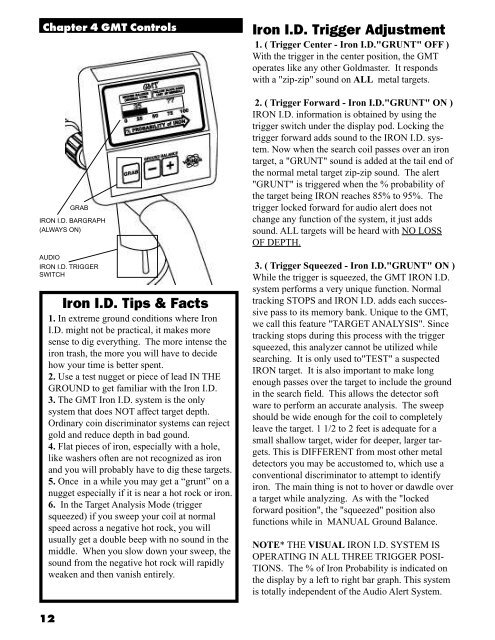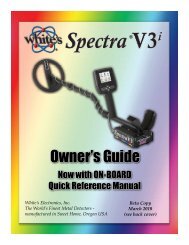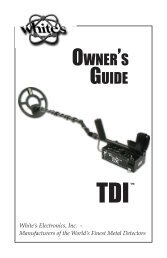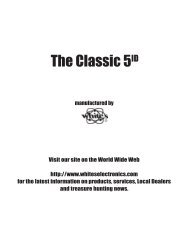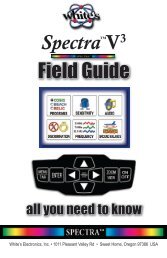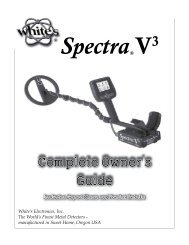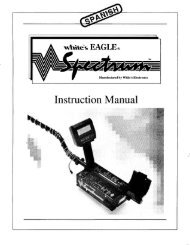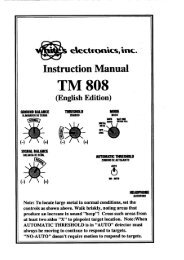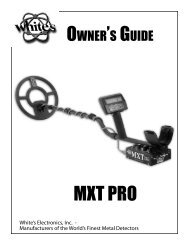GM GMT Instruction Manual.pdf - White's Metal Detectors
GM GMT Instruction Manual.pdf - White's Metal Detectors
GM GMT Instruction Manual.pdf - White's Metal Detectors
Create successful ePaper yourself
Turn your PDF publications into a flip-book with our unique Google optimized e-Paper software.
Chapter 4 <strong>GM</strong>T Controls Iron I.D. Trigger Adjustment<br />
AUDIO<br />
IRON I.D. TRIGGER<br />
SWITCH<br />
12<br />
GRAB<br />
IRON I.D. BARGRAPH<br />
(ALWAYS ON)<br />
Iron I.D. Tips & Facts<br />
1. In extreme ground conditions where Iron<br />
I.D. might not be practical, it makes more<br />
sense to dig everything. The more intense the<br />
iron trash, the more you will have to decide<br />
how your time is better spent.<br />
2. Use a test nugget or piece of lead IN THE<br />
GROUND to get familiar with the Iron I.D.<br />
3. The <strong>GM</strong>T Iron I.D. system is the only<br />
system that does NOT affect target depth.<br />
Ordinary coin discriminator systems can reject<br />
gold and reduce depth in bad gound.<br />
4. Flat pieces of iron, especially with a hole,<br />
like washers often are not recognized as iron<br />
and you will probably have to dig these targets.<br />
5. Once in a while you may get a “grunt” on a<br />
nugget especially if it is near a hot rock or iron.<br />
6. In the Target Analysis Mode (trigger<br />
squeezed) if you sweep your coil at normal<br />
speed across a negative hot rock, you will<br />
usually get a double beep with no sound in the<br />
middle. When you slow down your sweep, the<br />
sound from the negative hot rock will rapidly<br />
weaken and then vanish entirely.<br />
1. ( Trigger Center - Iron I.D."GRUNT" OFF )<br />
With the trigger in the center position, the <strong>GM</strong>T<br />
operates like any other Goldmaster. It responds<br />
with a "zip-zip" sound on ALL metal targets.<br />
2. ( Trigger Forward - Iron I.D."GRUNT" ON )<br />
IRON I.D. information is obtained by using the<br />
trigger switch under the display pod. Locking the<br />
trigger forward adds sound to the IRON I.D. system.<br />
Now when the search coil passes over an iron<br />
target, a "GRUNT" sound is added at the tail end of<br />
the normal metal target zip-zip sound. The alert<br />
"GRUNT" is triggered when the % probability of<br />
the target being IRON reaches 85% to 95%. The<br />
trigger locked forward for audio alert does not<br />
change any function of the system, it just adds<br />
sound. ALL targets will be heard with NO LOSS<br />
OF DEPTH.<br />
3. ( Trigger Squeezed - Iron I.D."GRUNT" ON )<br />
While the trigger is squeezed, the <strong>GM</strong>T IRON I.D.<br />
system performs a very unique function. Normal<br />
tracking STOPS and IRON I.D. adds each successive<br />
pass to its memory bank. Unique to the <strong>GM</strong>T,<br />
we call this feature "TARGET ANALYSIS". Since<br />
tracking stops during this process with the trigger<br />
squeezed, this analyzer cannot be utilized while<br />
searching. It is only used to"TEST" a suspected<br />
IRON target. It is also important to make long<br />
enough passes over the target to include the ground<br />
in the search field. This allows the detector soft<br />
ware to perform an accurate analysis. The sweep<br />
should be wide enough for the coil to completely<br />
leave the target. 1 1/2 to 2 feet is adequate for a<br />
small shallow target, wider for deeper, larger targets.<br />
This is DIFFERENT from most other metal<br />
detectors you may be accustomed to, which use a<br />
conventional discriminator to attempt to identify<br />
iron. The main thing is not to hover or dawdle over<br />
a target while analyzing. As with the "locked<br />
forward position", the "squeezed" position also<br />
functions while in MANUAL Ground Balance.<br />
NOTE* THE VISUAL IRON I.D. SYSTEM IS<br />
OPERATING IN ALL THREE TRIGGER POSI-<br />
TIONS. The % of Iron Probability is indicated on<br />
the display by a left to right bar graph. This system<br />
is totally independent of the Audio Alert System.