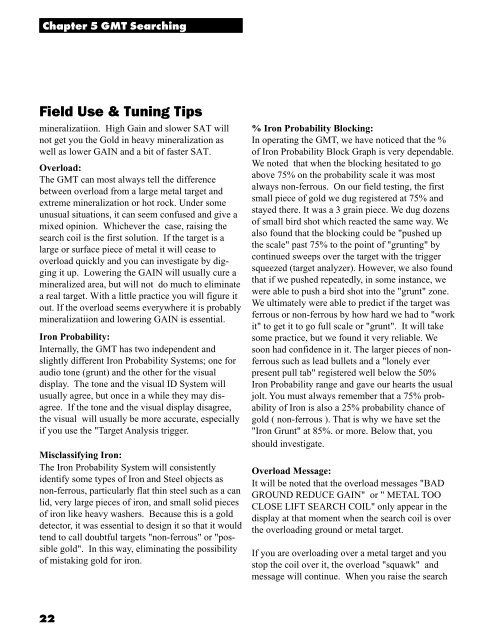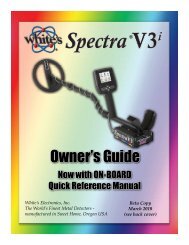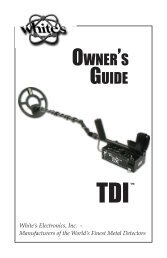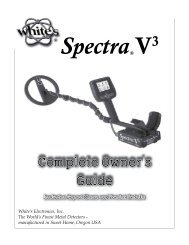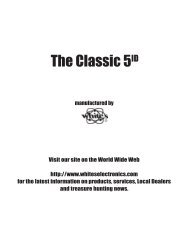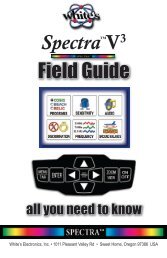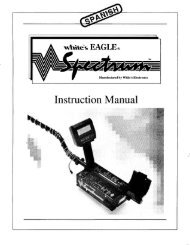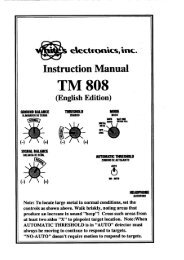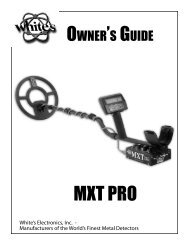GM GMT Instruction Manual.pdf - White's Metal Detectors
GM GMT Instruction Manual.pdf - White's Metal Detectors
GM GMT Instruction Manual.pdf - White's Metal Detectors
You also want an ePaper? Increase the reach of your titles
YUMPU automatically turns print PDFs into web optimized ePapers that Google loves.
Chapter 5 <strong>GM</strong>T Searching<br />
Field Use & Tuning Tips<br />
mineralizatiion. High Gain and slower SAT will<br />
not get you the Gold in heavy mineralization as<br />
well as lower GAIN and a bit of faster SAT.<br />
Overload:<br />
The <strong>GM</strong>T can most always tell the difference<br />
between overload from a large metal target and<br />
extreme mineralization or hot rock. Under some<br />
unusual situations, it can seem confused and give a<br />
mixed opinion. Whichever the case, raising the<br />
search coil is the first solution. If the target is a<br />
large or surface piece of metal it will cease to<br />
overload quickly and you can investigate by digging<br />
it up. Lowering the GAIN will usually cure a<br />
mineralized area, but will not do much to eliminate<br />
a real target. With a little practice you will figure it<br />
out. If the overload seems everywhere it is probably<br />
mineralizatiion and lowering GAIN is essential.<br />
Iron Probability:<br />
Internally, the <strong>GM</strong>T has two independent and<br />
slightly different Iron Probability Systems; one for<br />
audio tone (grunt) and the other for the visual<br />
display. The tone and the visual ID System will<br />
usually agree, but once in a while they may disagree.<br />
If the tone and the visual display disagree,<br />
the visual will usually be more accurate, especially<br />
if you use the "Target Analysis trigger.<br />
Misclassifying Iron:<br />
The Iron Probability System will consistently<br />
identify some types of Iron and Steel objects as<br />
non-ferrous, particularly flat thin steel such as a can<br />
lid, very large pieces of iron, and small solid pieces<br />
of iron like heavy washers. Because this is a gold<br />
detector, it was essential to design it so that it would<br />
tend to call doubtful targets "non-ferrous" or "possible<br />
gold". In this way, eliminating the possibility<br />
of mistaking gold for iron.<br />
22<br />
% Iron Probability Blocking:<br />
In operating the <strong>GM</strong>T, we have noticed that the %<br />
of Iron Probability Block Graph is very dependable.<br />
We noted that when the blocking hesitated to go<br />
above 75% on the probability scale it was most<br />
always non-ferrous. On our field testing, the first<br />
small piece of gold we dug registered at 75% and<br />
stayed there. It was a 3 grain piece. We dug dozens<br />
of small bird shot which reacted the same way. We<br />
also found that the blocking could be "pushed up<br />
the scale" past 75% to the point of "grunting" by<br />
continued sweeps over the target with the trigger<br />
squeezed (target analyzer). However, we also found<br />
that if we pushed repeatedly, in some instance, we<br />
were able to push a bird shot into the "grunt" zone.<br />
We ultimately were able to predict if the target was<br />
ferrous or non-ferrous by how hard we had to "work<br />
it" to get it to go full scale or "grunt". It will take<br />
some practice, but we found it very reliable. We<br />
soon had confidence in it. The larger pieces of nonferrous<br />
such as lead bullets and a "lonely ever<br />
present pull tab" registered well below the 50%<br />
Iron Probability range and gave our hearts the usual<br />
jolt. You must always remember that a 75% probability<br />
of Iron is also a 25% probability chance of<br />
gold ( non-ferrous ). That is why we have set the<br />
"Iron Grunt" at 85%. or more. Below that, you<br />
should investigate.<br />
Overload Message:<br />
It will be noted that the overload messages "BAD<br />
GROUND REDUCE GAIN" or " METAL TOO<br />
CLOSE LIFT SEARCH COIL" only appear in the<br />
display at that moment when the search coil is over<br />
the overloading ground or metal target.<br />
If you are overloading over a metal target and you<br />
stop the coil over it, the overload "squawk" and<br />
message will continue. When you raise the search