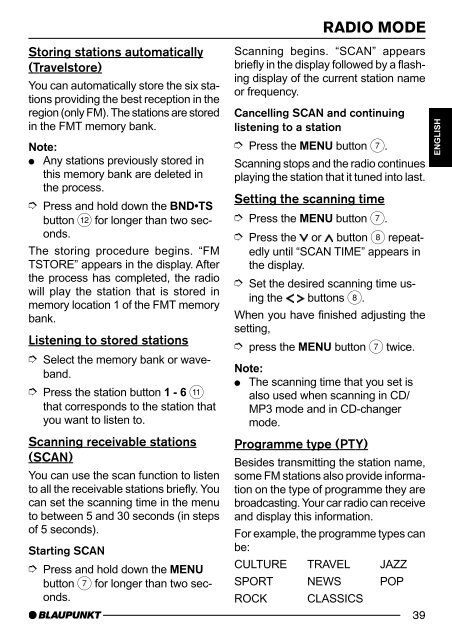Calgary MP35 San Diego MP35 - Blaupunkt
Calgary MP35 San Diego MP35 - Blaupunkt
Calgary MP35 San Diego MP35 - Blaupunkt
Create successful ePaper yourself
Turn your PDF publications into a flip-book with our unique Google optimized e-Paper software.
Storing stations automatically Scanning begins. “SCAN” appears<br />
(Travelstore)<br />
briefly in the display followed by a flash-<br />
You can automatically store the six stations<br />
providing the best reception in the<br />
ing display of the current station name<br />
or frequency.<br />
region (only FM). The stations are stored Cancelling SCAN and continuing<br />
in the FMT memory bank.<br />
listening to a station<br />
Note:<br />
➮ Press the MENU button 7.<br />
● Any stations previously stored in<br />
this memory bank are deleted in<br />
the process.<br />
➮ Press and hold down the BND•TS<br />
button < for longer than two sec-<br />
Scanning stops and the radio continues<br />
playing the station that it tuned into last.<br />
Setting the scanning time<br />
➮ Press the MENU button 7.<br />
onds.<br />
➮ Press the or button 8 repeat-<br />
The storing procedure begins. “FM edly until “SCAN TIME” appears in<br />
TSTORE” appears in the display. After the display.<br />
the process has completed, the radio<br />
will play the station that is stored in<br />
memory location 1 of the FMT memory<br />
bank.<br />
Listening to stored stations<br />
➮ Select the memory bank or waveband.<br />
➮ Press the station button 1 - 6 ;<br />
that corresponds to the station that<br />
you want to listen to.<br />
➮ Set the desired scanning time using<br />
the buttons 8.<br />
When you have finished adjusting the<br />
setting,<br />
➮ press the MENU button 7 twice.<br />
Note:<br />
● The scanning time that you set is<br />
also used when scanning in CD/<br />
MP3 mode and in CD-changer<br />
mode.<br />
Scanning receivable stations<br />
(SCAN)<br />
You can use the scan function to listen<br />
to all the receivable stations briefly. You<br />
can set the scanning time in the menu<br />
to between 5 and 30 seconds (in steps<br />
of 5 seconds).<br />
Starting SCAN<br />
➮ Press and hold down the MENU<br />
button 7 for longer than two seconds.<br />
RADIO MODE<br />
Programme type (PTY)<br />
Besides transmitting the station name,<br />
some FM stations also provide information<br />
on the type of programme they are<br />
broadcasting. Your car radio can receive<br />
and display this information.<br />
For example, the programme types can<br />
be:<br />
CULTURE TRAVEL JAZZ<br />
SPORT NEWS POP<br />
ROCK CLASSICS<br />
39<br />
DANSK PORTUGUÊS<br />
NEDERLANDS<br />
ENGLISH DEUTSCH<br />
FRANÇAIS<br />
ITALIANO<br />
SVENSKA<br />
ESPAÑOL