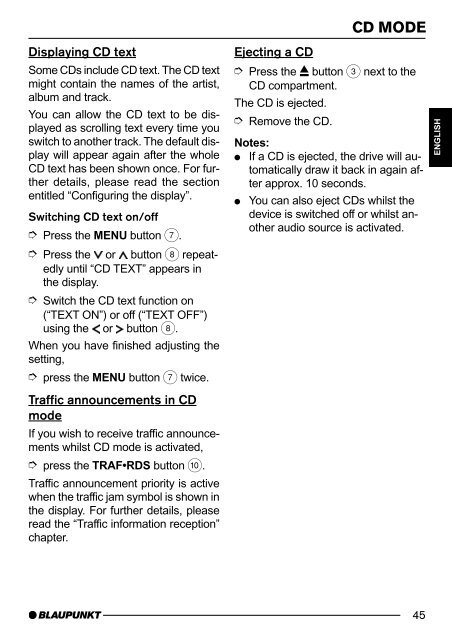Calgary MP35 San Diego MP35 - Blaupunkt
Calgary MP35 San Diego MP35 - Blaupunkt
Calgary MP35 San Diego MP35 - Blaupunkt
Create successful ePaper yourself
Turn your PDF publications into a flip-book with our unique Google optimized e-Paper software.
Displaying CD text<br />
Some CDs include CD text. The CD text<br />
might contain the names of the artist,<br />
album and track.<br />
You can allow the CD text to be displayed<br />
as scrolling text every time you<br />
switch to another track. The default display<br />
will appear again after the whole<br />
CD text has been shown once. For further<br />
details, please read the section<br />
entitled “Configuring the display”.<br />
Switching CD text on/off<br />
➮ Press the MENU button 7.<br />
➮ Press the or button 8 repeatedly<br />
until “CD TEXT” appears in<br />
the display.<br />
➮ Switch the CD text function on<br />
(“TEXT ON”) or off (“TEXT OFF”)<br />
using the or button 8.<br />
When you have finished adjusting the<br />
setting,<br />
➮ press the MENU button 7 twice.<br />
Traffic announcements in CD<br />
mode<br />
If you wish to receive traffic announcements<br />
whilst CD mode is activated,<br />
➮ press the TRAF•RDS button :.<br />
Traffic announcement priority is active<br />
when the traffic jam symbol is shown in<br />
the display. For further details, please<br />
read the “Traffic information reception”<br />
chapter.<br />
CD MODE<br />
Ejecting a CD<br />
➮ Press the button 3 next to the<br />
CD compartment.<br />
The CD is ejected.<br />
➮ Remove the CD.<br />
Notes:<br />
● If a CD is ejected, the drive will automatically<br />
draw it back in again after<br />
approx. 10 seconds.<br />
● You can also eject CDs whilst the<br />
device is switched off or whilst another<br />
audio source is activated.<br />
45<br />
DANSK PORTUGUÊS<br />
NEDERLANDS<br />
ENGLISH DEUTSCH<br />
FRANÇAIS<br />
ITALIANO<br />
SVENSKA<br />
ESPAÑOL