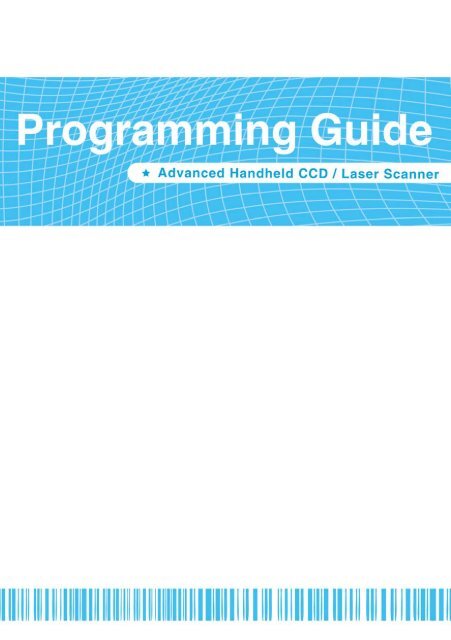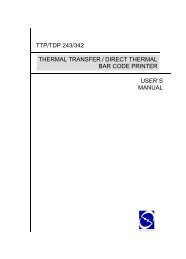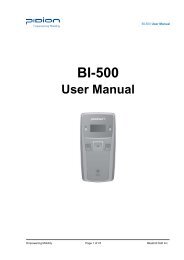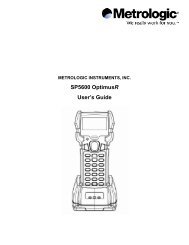Z-3110 - Programming Guide - Electronic Reading Systems Ltd.
Z-3110 - Programming Guide - Electronic Reading Systems Ltd.
Z-3110 - Programming Guide - Electronic Reading Systems Ltd.
Create successful ePaper yourself
Turn your PDF publications into a flip-book with our unique Google optimized e-Paper software.
Revision History<br />
Changes to the original manual are listed below:<br />
Version Date Description of Version<br />
1.0 September 9, 2010 Initial release<br />
i<br />
Advanced Handheld CCD/Laser Scanner
Important Notice<br />
No warranty of any kind is made in regard to this material, including, but not limited to,<br />
implied warranties of merchantability or fitness for any particular purpose. We are not<br />
liable for any errors contained herein nor for incidental or consequential damages in<br />
connection with furnishing, performance or use of this material. We shall be under no<br />
liability in respect of any defect arising from fair wear and tear, willful damage,<br />
negligence, abnormal working conditions, failure to follow the instructions and warnings,<br />
or misuse or alteration or repair of the products without written approval. No part of this<br />
document may be reproduced, transmitted, stored in a retrieval system, transcribed, or<br />
translated into any human or computer or other language in any form or by any means<br />
electronic, mechanical, magnetic, optical, chemical, biological, manual or otherwise,<br />
except for brief passages which may be quoted for purposes of scholastic or literary<br />
review, without express written consent and authorization. We reserve the right to make<br />
changes in product design without reservation and without notification. The material in<br />
this guide is for information only and is subject to change without notice. All trademarks<br />
mentioned herein, registered or otherwise, are the properties of their various, ill,<br />
assorted owners.<br />
General Handling Precautions<br />
Do not dispose of the scanner in fire.<br />
Do not put the scanner directly in the sun or by any heat source.<br />
Do not use or store the scanner in a very humid place.<br />
Do not drop the scanner or allow it to collide violently with other objects.<br />
Do not take the scanner apart without authorization.<br />
Printing Guidance<br />
This programming guide is in A5 size. Please double check your printer setting before<br />
printing it out.<br />
When barcodes are to be printed out for programming, the use of a high‐resolution laser<br />
printer is strongly suggested for the best scan result.<br />
Copyright © 2010. All rights reserved.<br />
Advanced Handheld CCD/Laser Scanner ii
Laser Safety<br />
This equipment generates, uses and can radiate radio frequency energy. If not installed<br />
and used in accordance with the instructions in this manual, it may cause interference to<br />
radio communications. The equipment has been tested and found to comply with the<br />
limits for a Class A computing device pursuant to EN55022 and 47 CFR, Part 2 and Part 15<br />
of FCC Rules. These specifications are designed to provide reasonable protection against<br />
interference when operated in a commercial environment.<br />
Radiant Energy: The laser scanner uses one low‐power visible laser diodes operating at<br />
650nm in an opto‐mechanical scanner resulting in less than 3.9μW radiated power as<br />
observed through a 7mm aperture and averaged over 10 seconds.<br />
Do not attempt to remove the protective housing of the scanner, as unscanned laser light<br />
with a peak output up to 0.8mW would be accessible inside.<br />
Laser Light Viewing: The scan window is the only aperture through which laser light may<br />
be observed from this product. A failure of the scanner motor, while the laser diode<br />
continues to emit a laser beam, may cause emission levels to exceed those for safe<br />
operation. The scanner has safeguards to prevent this occurrence. If, however, a<br />
stationary laser beam is emitted, the failing scanner should be disconnected from its<br />
power source immediately.<br />
Adjustments: Do not attempt any adjustments or alteration of this product. Do not<br />
remove the protective housing of the scanner. There are no user‐serviceable parts inside.<br />
Optical: The use of optical instruments with this product will increase the eye hazard.<br />
Optical instruments include binoculars, magnifying glasses, and microscopes but do not<br />
include normal eye glasses worn by the user.<br />
CAUTION: Use of controls or adjustments or performance of procedures other than<br />
those specified herein may result in hazardous radiation exposure.<br />
For CE‐Countries<br />
This scanner is in conformity with CE standards. Please note that an approved, CE‐marked<br />
power supply unit should be used in order to maintain CE conformance.<br />
iii<br />
Advanced Handheld CCD/Laser Scanner
Table of Contents<br />
About This <strong>Guide</strong> ..................................................................................1<br />
Introduction to Scanner Configuration.................................................2<br />
Default Parameters...............................................................................3<br />
Scanner Operation........................................................................3<br />
Interface Communication.............................................................3<br />
Symbologies..................................................................................4<br />
Data Formating.............................................................................5<br />
<strong>Programming</strong> Procedure.......................................................................6<br />
Parameter Setting.................................................................................7<br />
Scanner Operation........................................................................7<br />
Interface Configuration...............................................................17<br />
The Symbologies.........................................................................25<br />
Data Editing ................................................................................49<br />
Appendix 1: USB Virtual COM Driver Installation ..............................54<br />
Appendix 2: Barcode Length Setting ..................................................55<br />
Appendix 3: Multi‐Barcode Editor......................................................56<br />
Appendix 4: Full ASCII Code 39 Table.................................................58<br />
Advanced Handheld CCD/Laser Scanner iv
PROGRAMMING GUIDE<br />
About This <strong>Guide</strong><br />
1<br />
This programming guide applies to various handheld scanners, including<br />
* Advanced Handheld Contact CCD Scanner,<br />
* Advanced Middle‐Range Handheld CCD Scanner,<br />
* Advanced Handheld Laser Scanner, and<br />
* Advanced Handheld High‐Speed Laser Scanner<br />
Some settings are not available for certain models. If you are not sure about the<br />
model of your scanner at hand, refer to the device label or contact your distributor.<br />
This document is in A5 size. Please check your printing setting before printing it out.<br />
When barcodes are to be printed out for programming, the use of a high‐resolution<br />
laser printer is strongly suggested for the best scan result.<br />
The settings herein shall be updated periodically without prior notice. For the latest<br />
version, please contact your distributor.<br />
Advanced Handheld CCD/Laser Scanner
Introduction to Scanner Configuration<br />
PROGRAMMING GUIDE<br />
Scanning a series of programming barcode labels can configure the series scanners.<br />
This allows decoding options and interface protocols to be tailored to a specific<br />
application. The configuration is stored in non‐volatile memory and will not be lost by<br />
removing power from the scanner.<br />
The scanner must be properly powered before programming. For RS‐232C type<br />
scanners, an external power adapter must be used to supply DC power to the scanner.<br />
If a keyboard emulation type scanner is used with an IBM PC/XT/ AT, PS/2 or any fully<br />
compatible computers, power will be drawn from the keyboard port. No external<br />
power adapter is required. If keyboard emulation type scanner is used with any other<br />
non IBM PC compatible computers, an external power adapter may be needed.<br />
During the programming mode, the laser scanner will acknowledge a good and valid<br />
reading with a short beep. It will give long beeps or remain silent for either an invalid<br />
or bad reading.<br />
Programmable options are divided into four groups. The first group includes the<br />
options that show the general behavior of the laser scanner. The second group<br />
governs the operation of different interfaces, RS‐232 serial ports, keyboard, and USB.<br />
The third group sets the decoding parameters for each barcode symbology. The last<br />
group is about more advanced data formatting.<br />
Advanced Handheld CCD/Laser Scanner 2
PROGRAMMING GUIDE<br />
Default Parameters<br />
3<br />
This table gives the default settings of all the programmable parameters. The default<br />
settings would be restored whenever the laser scanner reads the "Reset"<br />
programming label in programming mode. If you wish to change any setting, scan the<br />
appropriate barcodes below.<br />
Scanner Operation<br />
Parameter Default<br />
Same code delay 500msec<br />
Beeping frequency Medium<br />
Beeping duration 50msec<br />
LED/Beep before data transmission On<br />
Trigger mode (handheld mode) Enable<br />
Stand mode (only available for specific models) Enable<br />
Header and trailer None<br />
Inter message delay None<br />
Inter character delay None<br />
Interface Communication<br />
Parameter Default<br />
RS‐232 Interface<br />
Baud rate 9600<br />
Parity none<br />
Data Bits 8<br />
Stop Bit 1<br />
RTS/CTS off<br />
Terminator <br />
Keyboard Wedge Interface<br />
Terminal Type PC/AT<br />
Keyboard US keyboard<br />
Terminator Enter<br />
USB Interface<br />
Terminator type Enter<br />
Code mode Scan code<br />
Keyboard US keyboard<br />
Wand Emulation<br />
Wand emulation speed Normal<br />
Data output Black=high<br />
Advanced Handheld CCD/Laser Scanner
Symbologies<br />
Parameter Default<br />
Decoder Selection<br />
EAN/UPC Enable<br />
Code 39 Enable<br />
Code 32 Disable<br />
Codabar Enable<br />
ITF 2 of 5 Enable<br />
MSI Disable<br />
Chinese Post Code Disable<br />
Code 93 Enable<br />
Code 128 Enable<br />
EAN‐128 Disable<br />
Telepen Disable<br />
Code 11 Disable<br />
Standard 2 of 5 Disable<br />
Industrial 2 of 5 Disable<br />
Matrix 2 of 5 (Jap) Disable<br />
GS1 DataBar Disable<br />
PDF417 Disable<br />
Code Identifiers<br />
Identifier code as factory standard Disable<br />
Identifier code as AIM standard Disable<br />
Code 39 identifier code M<br />
ITF 2 of 5 identifier code I<br />
Chinese post code identifier code H<br />
UPC‐A identifier code A<br />
UPC‐E identifier code E<br />
EAN‐13 identifier code F<br />
EAN‐8 identifier code FF<br />
Codabar identifier code N<br />
Code 128 identifier code K<br />
Code 93 identifier code L<br />
MSI identifier code P<br />
Code 11 identifier code O<br />
Standard 2 of 5 identifier code S<br />
Industrial 2 of 5 identifier code D<br />
Matrix 2 of 5 (Jap) identifier code G<br />
GS1 DataBar identifier code RS<br />
GS1 DataBar Limited identifier code RL<br />
PROGRAMMING GUIDE<br />
Advanced Handheld CCD/Laser Scanner 4
PROGRAMMING GUIDE<br />
5<br />
GS1 DataBar Expanded identifier code RX<br />
PDF417 identifier code<br />
Barcode Length<br />
X<br />
Codabar<br />
Code 11<br />
maximum 32<br />
Standard 2 of 5<br />
Industrial 2 of 5<br />
Matrix 2 of 5 (Jap)<br />
minimum 6<br />
Code 39<br />
maximum 62<br />
Code 93<br />
Code 128<br />
minimum 3<br />
Chinese Post Code<br />
maximum<br />
minimum<br />
16<br />
10<br />
MSI<br />
maximum 32<br />
ITF 2 of 5 minimum 4<br />
GS1 DataBar<br />
maximum 14<br />
GS1 DataBar Limited minimum 14<br />
GS1 DataBar Expanded<br />
maximum<br />
minimum<br />
48<br />
6<br />
Data Formating<br />
Code Message Format<br />
EAN‐13 D1 D2 D3 D4 D5 D6 D7 D8 D9 D10 D11 D12 D13<br />
EAN‐8 D1 D2 D3 D4 D5 D6 D7 D8<br />
UPC‐A D1 D2 D3 D4 D5 D6 D7 D8 D9 D10 D11 D12<br />
UPC‐E D1 D2 D3 D4 D5 D6 D7 D8<br />
Code 128 D1‐Dx (default 3~62)<br />
EAN‐128 C1 D1‐Dx (default 3~62)<br />
Code 39 D1‐Dx (default 3~62)<br />
Codabar D1‐Dx (default 6~32)<br />
ITF 2 of 5 D1‐Dx (default 6~32)<br />
Chinese Post Code D1‐Dx (default 8~32)<br />
Code 93 D1‐Dx (default 3~32)<br />
MSI D1‐Dx (default 6~32)<br />
Advanced Handheld CCD/Laser Scanner
<strong>Programming</strong> Procedure<br />
Below is the programming procedure by using barcodes in this guide.<br />
1. Power up the scanner.<br />
2. Scan the Start of Configuration barcode.<br />
3. Scan the barcode for the desired feature. Multiple features can be<br />
enabled/disabled before scanning the End of Configuration barcode.<br />
PROGRAMMING GUIDE<br />
4. Scan the End of Configuration barcode and save the new configuration.<br />
5. To give up a configuration change, power off the scanner before scanning the<br />
End of Configuration barcode or scan the Abort barcode.<br />
6. For some parameter setting, such as barcode length and identifier code, it is<br />
required to scan the Set barcode to save the configuration.<br />
Scan the “End of<br />
Configuration” barcode<br />
Finish the configuration<br />
Power up the scanner<br />
Scan the “Start of<br />
Configuration” barcode<br />
Scan barcode of the<br />
desired feature<br />
Scan the “Abort” barcode Power off the scanner<br />
Discard the configuration<br />
Default values are highlighted in gray background.<br />
Advanced Handheld CCD/Laser Scanner 6
PROGRAMMING GUIDE<br />
Parameter Setting<br />
Scanner Operation<br />
7<br />
1. System Function Setting<br />
Barcode<br />
Value<br />
‐‐<br />
%/<br />
++<br />
Start Of Configuration<br />
Barcode Label Description<br />
Reset (return to factory default)<br />
Display firmware version<br />
Abort :exit programming mode with no update<br />
KE94 Return to customer default<br />
KE95 Save as customer default<br />
End Of Configuration<br />
Advanced Handheld CCD/Laser Scanner
2. Interface Setting<br />
Start Of Configuration<br />
Barcode<br />
Value<br />
Barcode Label Description<br />
KE97 Return to USB default<br />
KE99 Return to RS‐232 default<br />
PROGRAMMING GUIDE<br />
KE87 Enable USB virtual COM<br />
(Virtual COM driver required. For installation steps refer to<br />
Appendix 1.)<br />
KE01 Enable IBM PC/AT/PS/2 Keyboard emulation<br />
KE05 Enable stand‐alone keyboard<br />
(Required no keyboard or key simulator. Only available for special<br />
firmware version.)<br />
KE98 Enable wand emulation<br />
(Only available for special firmware version.)<br />
KE77 Enable OPOS/JPOS<br />
(Available for USB interface only and requires driver. For RS‐232<br />
interface, the scanner needs reset and identifier code has to be<br />
enabled.)<br />
End Of Configuration<br />
Advanced Handheld CCD/Laser Scanner 8
PROGRAMMING GUIDE<br />
9<br />
3. General Scan Mode Setting<br />
Start Of Configuration<br />
Barcode<br />
Value<br />
Barcode Label<br />
Handheld Operation<br />
Description<br />
SM01 Trigger Mode<br />
The scanner becomes inactive as soon as the data<br />
is transmitted. It must be triggered to become<br />
active again.<br />
SM02 Auto Scan Mode<br />
The scanner is still active after the data is<br />
transmitted but the successive transmission of<br />
the same barcode is not allowed when the trigger<br />
switch is pressed again.<br />
SM04 Pulse Mode<br />
The scanner will light up and blink when press the<br />
scanner trigger switch once and the scanner will<br />
turn off after next pressing. The laser remains on<br />
for approximately 3 to 10 seconds after the pulse<br />
light is on.<br />
SM05 Repeat Mode<br />
This mode is similar to Auto Scan Mode, but<br />
double reading for the same barcode is<br />
prohibited if the scanner switch is pressed.<br />
(Not available for Handheld High‐Speed Laser Scanner.)<br />
SM06 Momentary mode<br />
The scanner will light up only when the trigger<br />
switch is pressed the scanner will turn off when<br />
the trigger switch is release.<br />
(Not available for Handheld High‐Speed Laser Scanner.)<br />
End Of Configuration<br />
Advanced Handheld CCD/Laser Scanner
Start Of Configuration<br />
4. Scan Mode Only Available for Handheld High‐Speed Laser Scanner<br />
Barcode<br />
Value<br />
SM07<br />
Handheld Operation<br />
Barcode Label Description<br />
PROGRAMMING GUIDE<br />
Auto Trigger Mode<br />
The scanner will automatically detect object and<br />
activate laser lighting. Barcode data is<br />
transmitted when the trigger is pressed.<br />
SM08 Aim Mode<br />
When the trigger is pressed once, the scanner<br />
will light up, blink and decode automatically. But<br />
the data is transmitted only when the trigger is<br />
released. The scanner will turn off when the<br />
trigger is pressed again.<br />
SM09 Momentary mode<br />
The scanner will light up only when the trigger<br />
switch is pressed the scanner will turn off when<br />
the trigger switch is release.<br />
Stand Operation<br />
Barcode<br />
Value<br />
Barcode Label Description<br />
SM20 IR On (Auto scan on stand)<br />
The scanner automatically activates laser, scans<br />
and transmits data when detecting object.<br />
SM21 IR Off (Scan by manual trigger)<br />
End Of Configuration<br />
Advanced Handheld CCD/Laser Scanner 10
PROGRAMMING GUIDE<br />
11<br />
5. Operation Function Setting<br />
Start Of Configuration<br />
Good Read Beeper Tone Selection<br />
Barcode<br />
Value<br />
Barcode Label Description<br />
GR02 Low beeper tone<br />
GR01 Medium beeper tone<br />
GR03 High beeper tone<br />
GR05 Speaker disable<br />
Barcode<br />
Value<br />
Barcode Label<br />
Beeper Sound Selection<br />
Description<br />
GR13 Very short (5 msec)<br />
GR12 Short (20 msec)<br />
GR11 Medium (50 msec)<br />
GR10 Long (100 msec)<br />
GR14 Very Long (200 msec)<br />
GR15 Ultra long (500 msec)<br />
End Of Configuration<br />
Advanced Handheld CCD/Laser Scanner
Start Of Configuration<br />
Barcode<br />
Value<br />
Barcode Label<br />
Beeper Volume Selection<br />
Description<br />
GR20 Loud<br />
GR21 Medium<br />
GR22 Slight<br />
PROGRAMMING GUIDE<br />
Barcode<br />
Value<br />
Barcode Label<br />
Beeper Timing Selection<br />
Description<br />
LB00 LED/Beep after transmission<br />
Use this barcode to indicate a "good read"<br />
after a barcode has been successfully decoded.<br />
LB01 LED/Beep before transmission<br />
Use this barcode to indicate a “good read"<br />
before successfully transmitting the barcode<br />
data to the host.<br />
LB03<br />
Power‐on tone enable<br />
LB04 Power‐on tone disable<br />
End Of Configuration<br />
Advanced Handheld CCD/Laser Scanner 12
PROGRAMMING GUIDE<br />
13<br />
Start Of Configuration<br />
Barcode<br />
Value<br />
Barcode Label<br />
Inter Message Delay<br />
Description<br />
IM01 0 ms<br />
IM02 100 ms<br />
IM03 500 ms<br />
IM04 1000 ms<br />
Barcode<br />
Value<br />
Barcode Label<br />
Inter Character Delay<br />
Description<br />
IC01 0ms<br />
IC05 2ms<br />
IC00 5ms<br />
IC02 10ms<br />
IC03 20ms<br />
IC04 50ms<br />
End Of Configuration<br />
Advanced Handheld CCD/Laser Scanner
Barcode<br />
Value<br />
Start Of Configuration<br />
Same Code Delay<br />
Barcode Label Description<br />
SD01 Same code delay time 50msec<br />
SD02 Same code delay time 100msec<br />
SD03 Same code delay time 200msec<br />
SD04 Same code delay time 300msec<br />
SD05 Same code delay time 400msec<br />
SD06 Same code delay time 500msec<br />
SD07 Same code delay time 600msec<br />
SD08 Same code delay time 700msec<br />
SD09 Same code delay time 800msec<br />
SD10 Same code delay time 900msec<br />
SD11 Same code delay time 1000msec<br />
SD12 Same code delay time Infinite<br />
End Of Configuration<br />
PROGRAMMING GUIDE<br />
Advanced Handheld CCD/Laser Scanner 14
PROGRAMMING GUIDE<br />
15<br />
Start Of Configuration<br />
Connection to an Omnidirectional Scanner<br />
Instead of connecting to a host, sometimes the handheld scanner is to be connected to<br />
the AUX port of an omnidirectional scanner and transmit data to the host system via<br />
this omnidirectional scanner. Such application is not uncommon in places like<br />
hypermarkets and home improvement shops where there are products too heavy or<br />
bulky to be put on the counter and need a handheld scanner to read their barcodes.<br />
In most cases, the auxiliary input port’s data transmission format would follow the<br />
main output format of the omnidirectional scanner, including barcode symbologies and<br />
related parameters. For example, if the handheld scanner can read Codabar while the<br />
omnidirectional scanner can not, the handheld scanner would decode a Codabar<br />
barcode without transmitting the data. To complete the data transmission process, you<br />
have to re‐program the omnidirectional scanner and enable Codabar decoding<br />
capability.<br />
The following barcode allows you to enable and disable the AUX port. For more<br />
application and connection instructions, refer to the manual of the omnidirectional<br />
scanner.<br />
Barcode<br />
Value<br />
AUXS<br />
Barcode Label Description<br />
Enable AUX function<br />
Not all firmware versions support the AUX function. Please contact your<br />
distributor if you have any questions.<br />
End Of Configuration<br />
Advanced Handheld CCD/Laser Scanner
Start Of Configuration<br />
6. Operation Function Only Available for Handheld High‐Speed Scanner<br />
Barcode<br />
Value<br />
Pulse Light Flash On/Off Timeout Duration<br />
Barcode Label Description<br />
FT01 Fast<br />
FT00 Medium<br />
FT02 Slow<br />
Barcode<br />
Value<br />
Blue LED<br />
Barcode Label Description<br />
PROGRAMMING GUIDE<br />
LE00 When scanner on stand, blue LED remains off when<br />
decoding<br />
LE01<br />
LE04<br />
LE05<br />
When scanner on stand, blue LED lights on when<br />
decoding<br />
When handheld, blue LED remains off when<br />
decoding<br />
When handheld, blue LED lights on when decoding<br />
End Of Configuration<br />
Advanced Handheld CCD/Laser Scanner 16
PROGRAMMING GUIDE<br />
Interface Configuration<br />
17<br />
1. RS‐232C Interface Setting<br />
Barcode<br />
Value<br />
Start Of Configuration<br />
Baud Rate<br />
Barcode Label Description<br />
BR09 115200<br />
BR08 57600<br />
BR00 38400<br />
BR01 19200<br />
BR02 9600<br />
BR03 4800<br />
BR04 2400<br />
BR05 1200<br />
End Of Configuration<br />
Advanced Handheld CCD/Laser Scanner
Barcode<br />
Value<br />
Start Of Configuration<br />
Parity Bit<br />
Barcode Label Description<br />
PB01 Even parity<br />
PB02 Odd parity<br />
PB03 Mark parity<br />
PB04 Space parity<br />
PB05 None parity<br />
Stop Bit<br />
Barcode<br />
Value<br />
Barcode Label Description<br />
SB01 1 stop bit<br />
SB02 2 stop bit<br />
Data Bit<br />
Barcode<br />
Value<br />
Barcode Label Description<br />
DB07 7 data bit<br />
DB08 8 data bit<br />
End Of Configuration<br />
PROGRAMMING GUIDE<br />
Advanced Handheld CCD/Laser Scanner 18
PROGRAMMING GUIDE<br />
19<br />
Start Of Configuration<br />
Handshaking Protocol<br />
Barcode<br />
Value<br />
Barcode Label Description<br />
HP01 None handshaking<br />
HP02 ACK/NAK<br />
HP03 Xon/Xoff<br />
HP04 RTS/CTS<br />
LB07 Enable BEEPER ON CHARACTER<br />
LB08 Ignore BEEP ON CHARACTER<br />
LB09 Disable ACK/NAK timeout beeper<br />
LB10 Enable ACK/NAK timeout beeper (three beeps)<br />
(Only available for Handheld High‐Speed Laser Scanner)<br />
RT01 ACK/NAK response time 300ms<br />
RT03 ACK/NAK response time 500ms<br />
RT05 ACK/NAK response time 1 sec<br />
RT02 ACK/NAK response time 2 sec<br />
RT04 ACK/NAK response time 3 sec<br />
RT06 ACK/NAK response time 5 sec<br />
RT07 ACK/NAK response time infinity<br />
End Of Configuration<br />
Advanced Handheld CCD/Laser Scanner
Barcode<br />
Value<br />
Start Of Configuration<br />
Message Terminator<br />
Barcode Label Description<br />
DT11 RS‐232 message terminator—none<br />
DT12 RS‐232 message terminator—CR/LF<br />
DT13 RS‐232 message terminator—CR<br />
DT14 RS‐232 message terminator—LF<br />
DT15 RS‐232 message terminator—H‐tab<br />
DT16 RS‐232 message terminator—STX/ETX<br />
DT17 RS‐232 message terminator—EOT<br />
End Of Configuration<br />
PROGRAMMING GUIDE<br />
Advanced Handheld CCD/Laser Scanner 20
PROGRAMMING GUIDE<br />
21<br />
Start Of Configuration<br />
2. Keyboard Wedge and USB Interface Setting<br />
Language Support<br />
Barcode<br />
Value<br />
Barcode Label Description<br />
KL00 International Keyboard mode (ALT mode)<br />
KL01 Keyboard language support-USA<br />
KL02 Keyboard language support-UK<br />
KL03 Keyboard language support-Germany<br />
KL04 Keyboard language support-French<br />
KL05 Keyboard language support-Spanish<br />
KL06 Keyboard language support-Italian<br />
KL07 Keyboard language support-Switzerland<br />
KL08 Keyboard language support-Sweden<br />
KL09 Keyboard language support-Belgium<br />
KL10 Keyboard language support-Portugal<br />
KL11 Keyboard language support-Turkish<br />
KL15 Keyboard language support-Japanese<br />
End Of Configuration<br />
Advanced Handheld CCD/Laser Scanner
Start Of Configuration<br />
Keyboard Setting<br />
Barcode<br />
Value<br />
Barcode Label Description<br />
CP00 Capital lock on<br />
CP01 Capital lock off<br />
CP05 Function key emulation enable<br />
CP06 Function key emulation disable<br />
CP18 Send number as normal data<br />
CP19 Send number as keypad data<br />
CP20 Alphabet follow as keyboard<br />
CP21 Alphabet always upper case<br />
CP22 Alphabet always Lower case<br />
Barcode<br />
Value<br />
Barcode Label<br />
Message Terminator<br />
Description<br />
DT01 Keyboard terminator‐‐‐none<br />
DT02 Keyboard terminator‐‐‐Enter<br />
DT03 Keyboard terminator‐‐‐H‐TAB<br />
End Of Configuration<br />
PROGRAMMING GUIDE<br />
Advanced Handheld CCD/Laser Scanner 22
PROGRAMMING GUIDE<br />
23<br />
3. Want Emulation Setting<br />
Start Of Configuration<br />
Wand emulation is a standard interface but requires special firmware. If needed,<br />
please contact your distributor.<br />
Barcode<br />
Barcode Label Description<br />
Value<br />
WD01 All barcode will be decoded and transmitted in that<br />
symbology<br />
WD02 Enable Wand output data format as Code 39<br />
WO01 Wand emulation data output black = high<br />
Scan this barcode to set quiet zones and spaces<br />
low and bars =high.<br />
WO02 Wand emulation data output black=low<br />
Scan this barcode to set quiet zones and spaces<br />
high and bars=low<br />
WO03 Idle = high<br />
Idle state refers to the TTL logic level of the<br />
Wand Emulation signal when not in use<br />
WO04 Idle = low<br />
Idle state refers to the TTL logic level of the<br />
Wand Emulation signal when not in use<br />
WS01 Wand emulation speed‐‐‐Low<br />
This option allows the transmission of wand<br />
emulation at 1ms narrow element width<br />
WS02 Wand emulation speed‐‐‐medium<br />
This option allows the transmission of wand<br />
emulation at 600us narrow element width<br />
End Of Configuration<br />
Advanced Handheld CCD/Laser Scanner
Start Of Configuration<br />
Barcode<br />
Value<br />
Barcode Label<br />
Wand Emulation Speed<br />
Description<br />
WS03 Wand emulation speed‐‐‐normal<br />
PROGRAMMING GUIDE<br />
WS04 Wand emulation speed‐‐‐high<br />
This option allows the transmission of wand<br />
emulation at 300us narrow element width<br />
WS05 Wand emulation speed‐‐‐higher<br />
This option allows the transmission of wand<br />
emulation at 100 us narrow element width<br />
WS00 Wand emulation narrow/wide ratio 1:2<br />
WS08 Wand emulation narrow/wide ratio 1:3<br />
End Of Configuration<br />
Advanced Handheld CCD/Laser Scanner 24
PROGRAMMING GUIDE<br />
The Symbologies<br />
25<br />
1. Codabar Parameter Setting<br />
Barcode<br />
Value<br />
Start Of Configuration<br />
Barcode Label Description<br />
RC02 Codabar enable<br />
(For contact CCD scanner, middle‐range CCD scanner and<br />
handheld laser scanner)<br />
RD02 Codabar disable<br />
(Only for handheld high‐speed laser scanner)<br />
CB05 Codabar start/stop character transmission-none<br />
CB06 Codabar start/stop character transmission-A,B,C,D<br />
CB07 Codabar start/stop character transmission-<br />
DC1~DC4<br />
CB08 Codabar start/stop character transmissiona/t,b/n,c/*,d/e<br />
CB09 Codabar maximum length setting<br />
CB10 Codabar minimum length setting<br />
SET<br />
Confirm to save this setting (required for reading full<br />
ASCII table and length setting)<br />
CB11 Codabar concatenation disable<br />
CB12 Codabar concatenation enable<br />
End Of Configuration<br />
Advanced Handheld CCD/Laser Scanner
Start Of Configuration<br />
Barcode<br />
Value<br />
Barcode Label Description<br />
CB13 No check character<br />
CB14 Validate modulo 16,but don’t transmit<br />
CB15 Validate modulo 16 and transmit<br />
DC50 Codabar data redundant check=off<br />
DC51 Codabar data redundant check=1<br />
DC52 Codabar data redundant check=2<br />
DC53 Codabar data redundant check=3<br />
End Of Configuration<br />
PROGRAMMING GUIDE<br />
Advanced Handheld CCD/Laser Scanner 26
PROGRAMMING GUIDE<br />
27<br />
2. Code 39 Parameter Setting<br />
Start Of Configuration<br />
Barcode<br />
Value<br />
Barcode Label Description<br />
RC01 Code 39 enable<br />
RD01 Code 39 disable<br />
RC13 Code 32 enable<br />
RD13 Code 32 disable<br />
DC00 Code 39 data redundant check=off<br />
DC01 Code 39 data redundant check=1<br />
DC02 Code 39 data redundant check=2<br />
DC03 Code 39 data redundant check=3<br />
3901 Standard code 39<br />
3902 Full ASCII code 39<br />
3903 Code 39 start/stop character transmission<br />
3904 Code 39 start/stop character without transmission<br />
End Of Configuration<br />
Advanced Handheld CCD/Laser Scanner
Start Of Configuration<br />
Barcode<br />
Value<br />
Barcode Label Description<br />
3905 Code 39 check digit calculate and transmit<br />
PROGRAMMING GUIDE<br />
3906 Code 39 check digit calculate but without transmit<br />
3907 No check character<br />
3908 Code 39 maximum length setting<br />
3909 Code 39 minimum length setting<br />
SET<br />
Confirm to save this setting (required for reading full<br />
ASCII table and length setting)<br />
3910 Code 39 concatenation enable<br />
3911 Code 39 concatenation disable<br />
3912 Code 32 (Italian pharmacy) transmit “A” character<br />
3913 Code 32 (Italian pharmacy) without transmit ”A”<br />
character<br />
End Of Configuration<br />
Advanced Handheld CCD/Laser Scanner 28
PROGRAMMING GUIDE<br />
29<br />
3. Code 93 Parameter Setting<br />
Start Of Configuration<br />
Barcode<br />
Value<br />
Barcode Label Description<br />
RC08 Code 93 enable<br />
RD08 Code 93 disable<br />
DC30 Code 93 data redundant check=off<br />
DC31 Code 93 data redundant check=1<br />
DC32 Code 93 data redundant check=2<br />
DC33 Code 93 data redundant check=3<br />
9301 Code 93 maximum length setting<br />
9302 Code 93 minimum length setting<br />
SET<br />
Confirm to save this setting (required for reading full<br />
ASCII table and length setting)<br />
9303 Code 93 check digit calculate but without transmit<br />
9304 Code 93 check digit not calculate and without<br />
transmit<br />
9305 Code 93 check digit calculate and transmit<br />
End Of Configuration<br />
Advanced Handheld CCD/Laser Scanner
4. Code 128 Parameter Setting<br />
Start Of Configuration<br />
Barcode<br />
Value<br />
Barcode Label Description<br />
RC06 Code 128 enable<br />
RD06 Code 128 disable<br />
RC10 EAN‐128 enable<br />
RD10 EAN‐128 disable<br />
DC40 Code 128 data redundant check=off<br />
DC41 Code 128 data redundant check=1<br />
DC42 Code 128 data redundant check=2<br />
DC43 Code 128 data redundant check=3<br />
1801 Code128 FNC2 concatenation enable<br />
1802 Code128 FNC2 concatenation disable<br />
1803 No check character<br />
1804 Calculate but not transmitted<br />
1805 Calculate and transmit<br />
1806 Code 128 maximum length setting<br />
1807 Code 128 minimum length setting<br />
SET<br />
PROGRAMMING GUIDE<br />
Confirm to save this setting (required for reading full<br />
ASCII table and length setting)<br />
End Of Configuration<br />
Advanced Handheld CCD/Laser Scanner 30
PROGRAMMING GUIDE<br />
31<br />
Start Of Configuration<br />
5. Chinese Post Code Parameter Setting<br />
Barcode<br />
Value<br />
Barcode Label Description<br />
RC05 Chinese post code enable<br />
RD05 Chinese post code disable<br />
DC60 Chinese post code data redundant check=off<br />
DC61 Chinese post code data redundant check=1<br />
DC62 Chinese post code data redundant check=2<br />
DC63 Chinese post code data redundant check=3<br />
SZ01 Chinese post code maximum length setting<br />
SZ02 Chinese post code minimum length setting<br />
SET<br />
Confirm to save this setting (required for reading full<br />
ASCII table and length setting)<br />
End Of Configuration<br />
Advanced Handheld CCD/Laser Scanner
6. MSI/Plessy Parameter Setting<br />
Start Of Configuration<br />
Barcode<br />
Value<br />
Barcode Label Description<br />
RC14 MSI enable<br />
RD14 MSI disable<br />
DC70 MSI data redundant check= off<br />
DC71 MSI data redundant check=1<br />
DC72 MSI data redundant check=2<br />
DC73 MSI data redundant check=3<br />
MS01 MSI/Plessy maximum length setting<br />
MS02 MSI/Plessy minimum length setting<br />
SET<br />
PROGRAMMING GUIDE<br />
Confirm to save this setting (required for reading full<br />
ASCII table and length setting)<br />
MS03 MSI/Plessy double check digit calculate but not<br />
transmit<br />
MS04 MSI/Plessy double check digit without calculate and<br />
transmit<br />
MS05 MSI/Plessy double check digit calculate but only first<br />
digit transmit<br />
MS06 MSI/Plessy double check digit calculate and both<br />
transmit<br />
MS07 MSI/Plessy single check digit calculate but without<br />
transmit<br />
MS08 MSI/Plessy single check digit calculate and transmit<br />
End Of Configuration<br />
Advanced Handheld CCD/Laser Scanner 32
PROGRAMMING GUIDE<br />
33<br />
7. Code 11 Interface Setting<br />
Start Of Configuration<br />
(For handheld high‐speed laser scanner, only available for special firmware version)<br />
Barcode<br />
Value<br />
Barcode Label Description<br />
RC07 Code 11 enable<br />
RD07 Code 11 disable<br />
1101 Code 11 maximum length setting<br />
1102 Code 11 minimum length setting<br />
SET<br />
Confirm to save this setting (required for reading full<br />
ASCII table and length setting)<br />
1103 Code 11 one check digit verification<br />
1104 Code 11 two check digit verification<br />
1105 Two Check for Code 11 check digit if code length is<br />
longer than 10 characters<br />
1106 Disable verification<br />
1107 Code 11 check digit transmitted<br />
1108 Code 11 check digit not transmitted<br />
End Of Configuration<br />
Advanced Handheld CCD/Laser Scanner
8. ITF 2 of 5 Parameter Setting<br />
Start Of Configuration<br />
Barcode<br />
Value<br />
Barcode Label Description<br />
RC04 ITF 2 of 5 enable<br />
RD04 ITF 2 of 5 disable<br />
RC09 IATA code enable<br />
RD09 IATA disable<br />
DC80 ITF 25 data redundant check=off<br />
DC81 ITF25 data redundant check=1<br />
DC82 ITF25 data redundant check=2<br />
DC83 ITF25 data redundant check=3<br />
IT03 ITF 2 of 5 no check character<br />
IT04 ITF 2 of 5 check digit calculate and transmit<br />
PROGRAMMING GUIDE<br />
IT05 ITF 2 of 5 check digit calculate but without transmit<br />
End Of Configuration<br />
Advanced Handheld CCD/Laser Scanner 34
PROGRAMMING GUIDE<br />
35<br />
Start Of Configuration<br />
Barcode<br />
Value<br />
Barcode Label Description<br />
IT01 ITF 2 of 5 code maximum length setting<br />
IT02 ITF 2 of 5 code minimum length setting<br />
IT06 ITF 2 of 5 one fixed length setting<br />
IT07 ITF 2 of 5 two fixed length setting<br />
SET<br />
Confirm to save this setting (required for reading full<br />
ASCII table and length setting)<br />
IT08 ITF 2 of 5 length variable<br />
(Only available for Handheld High‐Speed Laser Scanner)<br />
End Of Configuration<br />
Advanced Handheld CCD/Laser Scanner
Start Of Configuration<br />
9. Standard 2 of 5 Parameter Setting<br />
PROGRAMMING GUIDE<br />
(For handheld high‐speed laser scanner, only available for special firmware version)<br />
Barcode<br />
Value<br />
Barcode Label Description<br />
RC22 Standard 2 of 5 code enable<br />
RD22 Standard 2 of 5 code disable<br />
D051 Standard 2 of 5 code maximum length setting<br />
D052 Standard 2 of 5 code minimum length setting<br />
SET<br />
Confirm to save this setting (required for reading full<br />
ASCII table and length setting)<br />
D053 Standard 2 of 5 code no check character<br />
D054 Standard 2 of 5 code check digit calculate and<br />
transmit<br />
D055 Standard 2 of 5 code check digit calculate but<br />
without transmit<br />
End Of Configuration<br />
Advanced Handheld CCD/Laser Scanner 36
PROGRAMMING GUIDE<br />
37<br />
Start Of Configuration<br />
10. Industrial 2 of 5 Parameter Setting<br />
(For handheld high‐speed laser scanner, only available for special firmware version)<br />
Barcode<br />
Value<br />
Barcode Label Description<br />
RC21 Industrial 2 of 5 code enable<br />
RD21 Industrial 2 of 5 code disable<br />
D251 Industrial 2 of 5 code maximum length setting<br />
D252 Industrial 2 of 5 code minimum length setting<br />
SET<br />
Confirm to save this setting (required for reading full<br />
ASCII table and length setting)<br />
D253 Industrial 2 of 5 code no check character<br />
D254 Industrial 2 of 5 code check digit calculate and<br />
transmit<br />
D255 Industrial 2 of 5 code check digit calculate but<br />
without transmission<br />
End Of Configuration<br />
Advanced Handheld CCD/Laser Scanner
Start Of Configuration<br />
11. UPC/EAN/JAN Parameter Setting<br />
Barcode<br />
Value<br />
Barcode Label Description<br />
RC11 EAN convert to ISSN/ISBN enable<br />
RD11 EAN convert to ISSN/ISBN disable<br />
RC03 UPC/EAN/JAN enable<br />
RD03 UPC/EAN/JAN disable<br />
UE01 UPC/EAN/JAN all enable<br />
UE02 EAN‐8 or EAN‐13 enable<br />
UE03 UPC‐A and EAN‐13 enable<br />
UE04 UPC‐A and UPC‐E enable<br />
UE05 UPC‐A enable<br />
UE06 UPC‐E enable<br />
UE07 EAN‐13 enable<br />
UE08 EAN‐8 enable<br />
UE09 UPC/EAN Addendum disable<br />
End Of Configuration<br />
PROGRAMMING GUIDE<br />
Advanced Handheld CCD/Laser Scanner 38
PROGRAMMING GUIDE<br />
39<br />
Start Of Configuration<br />
Barcode<br />
Value<br />
Barcode Label Description<br />
UE10 Add on 5 only<br />
UE11 Add on 2 only<br />
UE12 Add on 2 or 5<br />
UE13 Force UPC‐E to UPC‐A format enable<br />
UE14 Force UPC‐E to UPC‐A format disable<br />
UE15 Force UPC‐A to EAN‐13 format enable<br />
UE16 Force UPC‐A to EAN‐13 format disable<br />
UE44 Force EAN‐8 to EAN‐13 format enable<br />
UE45 Force EAN‐8 to EAN‐13 format disable<br />
UE17 Transmit UPC‐A check digit enable<br />
UE18 Transmit UPC‐A check digit disable<br />
UE19 Transmit UPC‐E leading character enable<br />
UE20 Transmit UPC‐E leading character disable<br />
UE21 Transmit UPC‐E check digit enable<br />
UE22 Transmit UPC‐E check digit disable<br />
End Of Configuration<br />
Advanced Handheld CCD/Laser Scanner
Start Of Configuration<br />
Barcode<br />
Value<br />
Barcode Label Description<br />
UE23 Transmit EAN‐8 check digit enable<br />
UE24 Transmit EAN‐8 check digit disable<br />
UE25 Transmit EAN‐13 check digit enable<br />
UE26 Transmit EAN‐13 check digit disable<br />
UE27 Transmit UPC‐A leading character enable<br />
UE28 Transmit UPC‐A leading character disable<br />
UE30 Add‐on format with separator<br />
UE31 Add‐on format without separator<br />
PROGRAMMING GUIDE<br />
UE60 EAN‐13 country code first “0” can transmitted<br />
UE61 EAN‐13 country code first:”0” can’t transmitted<br />
UE66 EAN‐13 with first 0 ID code same as “UPC‐A”<br />
UE67 EAN‐13 with first 0 ID code same as “EAN‐13”<br />
DC10 UPC‐A data redundant check=off<br />
DC11 UPC‐A data redundant check=1<br />
End Of Configuration<br />
Advanced Handheld CCD/Laser Scanner 40
PROGRAMMING GUIDE<br />
41<br />
Start Of Configuration<br />
Barcode<br />
Value<br />
Barcode Label Description<br />
DC12 UPC‐A data redundant check=2<br />
DC13 UPC‐A data redundant check=3<br />
DC14 UPC‐E data redundant check=off<br />
DC15 UPC‐E data redundant check=1<br />
DC16 UPC‐E data redundant check=2<br />
DC17 UPC‐E data redundant check=3<br />
DC20 EAN‐13 data redundant check=off<br />
DC21 EAN‐13 data redundant check=1<br />
DC22 EAN‐13 data redundant check=2<br />
DC23 EAN‐13 data redundant check=3<br />
DC24 EAN‐8 data redundant check=off<br />
DC25 EAN‐8 data redundant check=1<br />
DC26 EAN‐8 data redundant check=2<br />
DC27 EAN‐8 data redundant check=3<br />
UE32 EAN/UPC +add‐on (none mandatory)<br />
UE33 EAN/UPC +add‐on (mandatory)<br />
End Of Configuration<br />
Advanced Handheld CCD/Laser Scanner
Start Of Configuration<br />
PROGRAMMING GUIDE<br />
UE35 EAN/UPC +add‐on mandatory for 978/977 bookland<br />
(Supplement requirement, not sent for other)<br />
UE38 EAN/UPC +addon mandatory for 978/977 bookland<br />
(Supplement requirement, optionally for other)<br />
UE42 EAN/UPC +addon mandatory for 491 Japanese<br />
bookland (Supplement requirement, not sent for other)<br />
UE43 EAN/UPC +addon mandatory 491 Japanese bookland<br />
(Supplement requirement, optionally for other)<br />
Barcode<br />
Value<br />
Settings Only Available for Handheld High‐Speed Laser Scanner<br />
Barcode Label Description<br />
UE34 EAN/UPC +addon mandatory for 378/379 French<br />
(Supplement requirement, not sent for other)<br />
UE37 EAN/UPC +addon mandatory for 378/379 French<br />
(Supplement requirement, optionally for other)<br />
UE36 EAN/UPC +addon mandatory for 434/439 German<br />
(Supplement requirement, not sent for other)<br />
UE39 EAN/UPC +addon mandatory for 434/439 German<br />
(Supplement requirement, optionally for other)<br />
UE40 EAN/UPC +addon mandatory for 419/414 Euro<br />
amounts (Supplement requirement, not sent for other)<br />
UE41 EAN/UPC +addon mandatory for 414/419 Euro<br />
(Supplement requirement, optionally for other)<br />
UE46 EAN/UPC +addon mandatory for<br />
414/419/378/379/978/977/434/439/529/ Euro<br />
(Supplement requirement, optionally for other)<br />
UE47 EAN/UPC +addon mandatory for<br />
414/419/378/379/978/977/434/439/529/ Euro<br />
(Supplement requirement, not sent for other)<br />
End Of Configuration<br />
Advanced Handheld CCD/Laser Scanner 42
PROGRAMMING GUIDE<br />
43<br />
12. Telepen Parameter Setting<br />
Start Of Configuration<br />
Barcode<br />
Value<br />
Barcode Label Description<br />
RC25 Telepen enable<br />
RD25 Telepen disable<br />
TE03 Telepen numeric mode enable<br />
TE04 AIM Telepen enable<br />
End Of Configuration<br />
Advanced Handheld CCD/Laser Scanner
Start Of Configuration<br />
13. Matrix 2 of 5 (Jap) Parameter Setting<br />
PROGRAMMING GUIDE<br />
(For handheld high‐speed laser scanner, only available for special firmware version)<br />
Barcode<br />
Value<br />
Barcode Label Description<br />
RC12 Matrix 2 of 5 enable<br />
RD12 Matrix 2 of 5 disable<br />
D151 Matrix 2 of 5 maximum length setting<br />
D152 Matrix 2 of 5 minimum length setting<br />
SET<br />
Confirm to save this setting (required for reading full<br />
ASCII table and length setting)<br />
D153 Matrix 2 of 5 no check character<br />
D154 Matrix 2 of 5 check digit calculate and transmit<br />
D155 Matrix 2 of 5 check digit calculate but without<br />
transmission<br />
End Of Configuration<br />
Advanced Handheld CCD/Laser Scanner 44
PROGRAMMING GUIDE<br />
45<br />
Start Of Configuration<br />
14. GS1 DataBar Parameter Setting<br />
There are 7 kinds of barcodes in the GS1 DataBar family and they are categorized into<br />
three groups. Barcode types in the same group use the same barcodes for setting.<br />
Group Representative Contents<br />
Group 1 GS1 DataBar Omnidirectional<br />
(Formally RSS‐14)<br />
Group 2 GS1 DataBar Limited<br />
(Formally RSS Limited)<br />
Group 3 GS1 DataBar Expanded<br />
(Formally RSS Expanded)<br />
GS1 DataBar Omnidirectional<br />
GS1 DataBar Truncated<br />
GS1 DataBar Stacked<br />
GS1 DataBar Stacked Omnidirectional<br />
GS1 DataBar Limited<br />
GS1 DataBar Expanded<br />
GS1 DataBar Expanded Stacked<br />
GS1 DataBar Omnidirectional (Formally RSS‐14)<br />
Barcode<br />
Value<br />
Barcode Label Description<br />
RC15 GS1 DataBar Omnidirectional enable<br />
RD15 GS1 DataBar Omnidirectional disable<br />
SS00 Transmit GS1 DataBar Omnidirectional check digit<br />
SS01 Do not transmit GS1 DataBar Omnidirectional check<br />
digit<br />
SS02 Transmit GS1 DataBar Omnidirectional application ID<br />
(01)<br />
SS03 Do not transmit GS1 DataBar Omnidirectional<br />
application ID (01)<br />
SS05 GS1 DataBar Omnidirectional /EAN‐128 emulation<br />
enable<br />
SS04 GS1 DataBar Omnidirectional /EAN‐128 emulation<br />
disable<br />
End Of Configuration<br />
Advanced Handheld CCD/Laser Scanner
Start Of Configuration<br />
GS1 DataBar Limited (Formally RSS Limited)<br />
Barcode<br />
Value<br />
Barcode Label Description<br />
RC16 GS1 DataBar Limited enable<br />
RD16 GS1 DataBar Limited disable<br />
SS10 Transmit GS1 DataBar Limited check digit<br />
PROGRAMMING GUIDE<br />
SS11 Don’t transmit GS1 DataBar Limited check digit<br />
SS12 Transmit GS1 DataBar limited application ID (01)<br />
SS13 Do not transmit GS1 DataBar limited application ID<br />
End Of Configuration<br />
Advanced Handheld CCD/Laser Scanner 46
PROGRAMMING GUIDE<br />
47<br />
Start Of Configuration<br />
GS1 DataBar Expanded (Formally RSS Expanded)<br />
Barcode<br />
Value<br />
Barcode Label Description<br />
RC17 GS1 DataBar Expanded enable<br />
RD17 GS1 DataBar Expanded disable<br />
SS07 GS1 DataBar Expanded/EAN‐128 emulation enable<br />
SS06 GS1 DataBar Expanded/EAN‐128 emulation disable<br />
SS08 GS1 DataBar Expanded check digital enable<br />
SS09 GS1 DataBar Expanded check digital disable<br />
SS16 Transmit GS1 DataBar Expanded application ID (01)<br />
SS17 Do not transmit GS1 DataBar Expanded application<br />
ID<br />
End Of Configuration<br />
Advanced Handheld CCD/Laser Scanner
15. PDF417 Parameter Setting<br />
Start Of Configuration<br />
(Only available for Handheld High‐Speed Laser Scanner)<br />
Barcode<br />
Value<br />
Barcode Label Description<br />
RC31 PDF 417 enable<br />
RD31<br />
PDF 417 disable<br />
End Of Configuration<br />
PROGRAMMING GUIDE<br />
Advanced Handheld CCD/Laser Scanner 48
PROGRAMMING GUIDE<br />
Data Editing<br />
49<br />
1. Identifier Code<br />
Start Of Configuration<br />
Barcode<br />
Value<br />
Barcode Label Description<br />
IS00 Disable identifier code<br />
IS01 Enable identifier code table as factory standard<br />
IS03 Enable identifier code table as AIM standard.<br />
CI01 Code 39 identifier code setting<br />
CI02 ITF 2 of 5 identifier code setting<br />
CI03 Chinese Post Code identifier code setting<br />
CI04 UPC‐E identifier code setting<br />
CI05 UPC‐A identifier code setting<br />
CI06 EAN‐13 identifier code setting<br />
CI07 EAN‐8 identifier code setting<br />
SET<br />
Confirm to save this setting (required for reading full<br />
ASCII table and length setting)<br />
End Of Configuration<br />
Advanced Handheld CCD/Laser Scanner
Start Of Configuration<br />
Barcode<br />
Value<br />
Barcode Label Description<br />
CI08 Codabar identifier code setting<br />
CI09 Code 128 identifier code setting<br />
CI10 Code 93 identifier code setting<br />
CI11 MSI identifier code setting<br />
PROGRAMMING GUIDE<br />
CI12 GS1 DataBar Omnidirectional identifier code setting<br />
CI13 GS1 DataBar Limited identifier code setting<br />
CI14 GS1 DataBar expanded identifier code setting<br />
CI15 Industrial 2 of 5 identifier code setting<br />
CI16 Code 11 Identifier code setting<br />
CI17 Standard 2 of 5 identifier code setting<br />
CI18 Matrix 2 of 5 (Jap) identifier code setting<br />
SET<br />
Confirm to save this setting (required for reading full<br />
ASCII table and length setting)<br />
End Of Configuration<br />
Advanced Handheld CCD/Laser Scanner 50
PROGRAMMING GUIDE<br />
51<br />
2. Header and Trailer<br />
Start Of Configuration<br />
Barcode<br />
Value<br />
Barcode Label Description<br />
CP11 Add code length as header enable (2 digits)<br />
CP12<br />
HT01<br />
HT02<br />
HT03<br />
HT04<br />
SET<br />
Add code length as header disable (2 digits)<br />
Header (Preamble)<br />
Trailer (Postamble)<br />
Truncate header character<br />
Truncate trailer character<br />
Confirm to save this setting (required for reading full<br />
ASCII table and length setting)<br />
End Of Configuration<br />
Advanced Handheld CCD/Laser Scanner
Start Of Configuration<br />
PROGRAMMING GUIDE<br />
3. Multi‐Barcode Editing (Only available for Handheld High‐Speed Laser Scanner)<br />
Refer to Appendix 3 for detail setup steps.<br />
Function Setting<br />
Barcode<br />
Value<br />
Barcode Label Description<br />
MC00 Start to edit multi‐barcode<br />
MC01 Multi‐barcode enable<br />
MC02 Multi‐barcode disable<br />
MC03 Apply output sequence<br />
In this mode, the scanner would retain the<br />
barcode data until it reads all the conditioned<br />
barcodes and transmit the data all together. It<br />
the scanner reads a barcode not compliant<br />
with programmed format, it would consider it<br />
a normal barcode and transmit this data.<br />
MC04 Enforce output sequence<br />
In this mode, every barcode must follow the<br />
programmed format; otherwise no data would<br />
be transmitted.<br />
MC05 Enable terminator<br />
MC06 Disable terminator<br />
SET<br />
Confirm to save this setting (required for reading full<br />
ASCII table and length setting)<br />
End Of Configuration<br />
Advanced Handheld CCD/Laser Scanner 52
PROGRAMMING GUIDE<br />
53<br />
Barcode<br />
Value<br />
$Q<br />
$A<br />
$B<br />
$C<br />
$F<br />
$G<br />
$E<br />
4<br />
D<br />
/D<br />
$T<br />
$U<br />
$V<br />
$W<br />
Start Of Configuration<br />
Barcode Type Setting<br />
Barcode Label Description<br />
Code39<br />
Codabar<br />
ITF2 of 5<br />
Code128<br />
Code 93<br />
MSI<br />
Chinese Post Code<br />
EAN‐8<br />
EAN‐13<br />
UPC‐A<br />
UPC‐E<br />
GS1 DataBar Standard<br />
GS1 DataBar Expanded<br />
GS1 DataBar Limited<br />
End Of Configuration<br />
Advanced Handheld CCD/Laser Scanner
Appendix 1: USB Virtual COM Driver Installation<br />
PROGRAMMING GUIDE<br />
Contact your distributor to get the driver and follow the steps below to enable USB<br />
virtual COM port.<br />
1. Connect the handheld scanner and the host (e.g. a PC) with a USB interface cable.<br />
2. Enable USB virtual COM port with programming barcodes on page 8.<br />
3. After the programming, the host would request driver installation. Browse your<br />
files to locate the driver and start installation.<br />
4. The USB virtual COM port is ready for use after driver installation.<br />
Advanced Handheld CCD/Laser Scanner 54
PROGRAMMING GUIDE<br />
Appendix 2: Barcode Length Setting<br />
55<br />
Introduction<br />
The length of a barcode is the number of characters it contains, including check digits.<br />
As listed in the Default Parameters section, each barcode type has different default<br />
length. You may change the setting by the following procedure.<br />
To set up barcode length, the paramours to be determined are barcode type and the<br />
desired barcode length. Barcode length is consisted of 2 digits. For numbers smaller<br />
than 10, you need to add a “0” in the front.<br />
Example<br />
If the barcode length is 4 to 12 digits, the steps would be as below:<br />
Start Set up barcode length End<br />
Start of Configuration<br />
Scan the “Start of<br />
configuration” barcode<br />
Read the “Full ASCII<br />
code 39” barcode<br />
Turn to the page of the<br />
barcode type to be set<br />
up<br />
Set up minimum<br />
barcode length<br />
Scan the<br />
“Min“ barcode<br />
Scan the first<br />
digit: 0<br />
Scan the second<br />
digit: 4<br />
Set up maximum<br />
barcode length<br />
Set the “Max”<br />
barcode<br />
Set up the first<br />
digit: 1<br />
Set up the<br />
second digit: 2<br />
End of Configuration<br />
Scan the “Set”<br />
barcode to save this<br />
setting<br />
Scan the “End of<br />
configuration”<br />
barcode<br />
Use the ASCII table (Appendix 4) to set up barcode length. Be sure to<br />
enable the full ASCII code 39 option before you start and read the “Set”<br />
label to set your choice into memory.<br />
Advanced Handheld CCD/Laser Scanner
Appendix 3: Multi‐Barcode Editor<br />
Introduction<br />
PROGRAMMING GUIDE<br />
The multi‐barcode editor function allows users to set up the sequence of barcode data<br />
transmission. After the configuration, the scanner would transmit data in the pre‐<br />
programmed sequence even if the user doesn’t scan barcodes in the correct order.<br />
Users can set up the sequence of up to 5 pieces of barcode data.<br />
The three parameters to be programmed are: barcode type, barcode length and check<br />
digit.<br />
Set up as “0” if the barcode length is not required; set up as “NUL” is there is no need<br />
to check the first digit of the barcode value.<br />
Start<br />
Start of Configuration<br />
Scan the “Start of<br />
configuration” barcode<br />
Scan the “Edit multi‐<br />
barcode” barcode<br />
Set up data transmission sequence<br />
and requirement<br />
Set up the 1 st<br />
barcode<br />
symbology<br />
Set up<br />
barcode type<br />
Set up<br />
barcode length<br />
Check the first<br />
digit<br />
Set up the 2 nd<br />
barcode<br />
symbology<br />
Set up<br />
barcode type<br />
Set up<br />
barcode length<br />
Check the first<br />
digit<br />
End of Configuration<br />
Use the ASCII table (Appendix 4) to set up barcode length and first digit<br />
checkup. Be sure to enable the full ASCII code 39 option before you start<br />
and read the “Set” label to set your choice into memory.<br />
Advanced Handheld CCD/Laser Scanner 56<br />
End<br />
Scan the “End of<br />
configuration” barcode
PROGRAMMING GUIDE<br />
57<br />
Example<br />
If the barcode data transmission sequence and requirements are as below:<br />
The 1 st barcode symbology The 2 nd barcode symbology<br />
Barcode type Code 128 Barcode type Code 39<br />
Barcode length 9 Barcode length 12<br />
First digit A First digit<br />
No check on the first digit is<br />
required<br />
Start<br />
Start of Configuration<br />
Start of configuration<br />
Edit multi‐barcode<br />
Set up data transmission sequence<br />
and requirement<br />
Set up the 1 st<br />
barcode<br />
symbology<br />
Barcode type:<br />
Code 128<br />
Length: 9<br />
0<br />
9<br />
Set<br />
The first digit<br />
A<br />
Set up the 2 nd<br />
barcode<br />
symbology<br />
Barcode type:<br />
Code 39<br />
Length: 12<br />
1<br />
2<br />
Set<br />
The first digit<br />
NUL<br />
End<br />
End of Configuration<br />
End of configuration<br />
Advanced Handheld CCD/Laser Scanner
Start Of Configuration<br />
Appendix 4: Full ASCII Code 39 Table<br />
Code 39 ASCII<br />
Hexa‐<br />
code<br />
Code 39 ASCII<br />
Full ASCII ‐‐‐NUL 00 Full ASCII ‐‐‐SI<br />
Function key‐‐‐‐‐“Shift”<br />
Full ASCII ‐‐‐SOH<br />
Function key‐‐‐‐‐“Ins”<br />
Full ASCII ‐‐‐STX<br />
Function key‐‐‐‐‐“Del”<br />
Full ASCII ‐‐‐ETX<br />
Function key‐‐‐‐‐“Home”<br />
Full ASCII ‐‐‐EOT<br />
Function key‐‐‐‐‐“End”<br />
Full ASCII ‐‐‐ENQ<br />
Function key‐‐‐‐‐“Up arrow”<br />
Full ASCII ‐‐‐ACK<br />
Function key‐‐‐‐‐“Down<br />
arrow”<br />
Full ASCII ‐‐‐BEL<br />
Function key‐‐‐‐‐“Left arrow”<br />
Full ASCII ‐‐‐BS<br />
Function key‐‐‐‐‐“Backspace”<br />
Full ASCII ‐‐‐HT<br />
Function key‐‐‐‐‐“TAB”<br />
Full ASCII ‐‐‐LF<br />
Function key‐‐‐‐‐“Enter (alpha<br />
numeric”<br />
Full ASCII ‐‐‐VT<br />
Function key‐‐‐‐‐“right arrow”<br />
Full ASCII ‐‐‐FF<br />
Function key‐‐‐‐‐“PgUp”<br />
Full ASCII ‐‐‐CR<br />
Function key‐‐‐‐‐<br />
“Enetr(num.)”<br />
Full ASCII ‐‐‐SO<br />
Function key‐‐‐‐‐“PgDn”<br />
01<br />
02<br />
03<br />
04<br />
05<br />
06<br />
07<br />
08<br />
09<br />
0A<br />
0B<br />
0C<br />
0D<br />
0E<br />
End Of Configuration<br />
PROGRAMMING GUIDE<br />
Full ASCII ‐‐‐DLE<br />
Function key‐‐‐‐‐“5(num)”<br />
Full ASCII ‐‐‐DC1<br />
Function key‐‐‐‐‐“F1”<br />
Full ASCII ‐‐‐DC2<br />
Function key‐‐‐‐‐“F2”<br />
Full ASCII ‐‐‐DC3<br />
Function key‐‐‐‐‐“F3”<br />
Full ASCII ‐‐‐DC4<br />
Function key‐‐‐‐‐“F4”<br />
Full ASCII ‐‐‐NAK<br />
Function key‐‐‐‐‐“F5”<br />
Full ASCII ‐‐‐SYN<br />
Function key‐‐‐‐‐“F6”<br />
Full ASCII ‐‐‐ETB<br />
Function key‐‐‐‐‐“F7”<br />
Full ASCII ‐‐‐CAN<br />
Function key‐‐‐‐‐“F8”<br />
Full ASCII ‐‐‐EN<br />
Function key‐‐‐‐‐“F9”<br />
Full ASCII ‐‐‐SUB<br />
Function key‐‐‐‐‐“F10”<br />
Full ASCII ‐‐‐ESC<br />
Function key‐‐‐‐‐“F11”<br />
Full ASCII ‐‐‐FS<br />
Function key‐‐‐‐‐“F12”<br />
Full ASCII ‐‐‐GS<br />
Function key‐‐‐‐‐“ESC”<br />
Hexa‐<br />
code<br />
Advanced Handheld CCD/Laser Scanner 58<br />
0F<br />
10<br />
11<br />
12<br />
13<br />
14<br />
15<br />
16<br />
17<br />
18<br />
19<br />
1A<br />
1B<br />
1C<br />
1D
PROGRAMMING GUIDE<br />
59<br />
Code 39 ASCII<br />
Full ASCII ‐‐‐RS<br />
Function key‐‐‐‐‐“CTL(L)”<br />
Full ASCII ‐‐‐US<br />
Function key‐‐‐‐‐“ALT(L)”<br />
Start Of Configuration<br />
Full ASCII Code 39 Table<br />
Hexa‐<br />
code<br />
1E<br />
1F<br />
Full ASCII ‐‐‐SP 20<br />
Full ASCII ‐‐‐! 21<br />
Full ASCII ‐‐‐“ 22<br />
Full ASCII ‐‐‐# 23<br />
Full ASCII ‐‐‐$ 24<br />
Full ASCII ‐‐‐% 25<br />
Full ASCII ‐‐‐& 26<br />
Full ASCII ‐‐‐‘ 27<br />
Full ASCII ‐‐‐ ( 28<br />
Full ASCII ‐‐‐) 29<br />
Full ASCII ‐‐‐* 2A<br />
Code 39 ASCII<br />
Hexa‐<br />
code<br />
Full ASCII ‐‐‐‐ 2D<br />
Full ASCII ‐‐‐. 2E<br />
Full ASCII ‐‐‐/ 2F<br />
Full ASCII ‐‐‐0 30<br />
Full ASCII ‐‐‐1 31<br />
Full ASCII ‐‐‐2 32<br />
Full ASCII ‐‐‐3 33<br />
Full ASCII ‐‐‐4 34<br />
Full ASCII ‐‐‐5 35<br />
Full ASCII ‐‐‐6 36<br />
Full ASCII ‐‐‐7 37<br />
Full ASCII ‐‐‐8 38<br />
Full ASCII ‐‐‐9 39<br />
Full ASCII ‐‐‐+ 2B Full ASCII ‐‐‐: 3A<br />
Full ASCII ‐‐‐, 2C Full ASCII ‐‐‐; 3B<br />
End Of Configuration<br />
Advanced Handheld CCD/Laser Scanner
Start Of Configuration<br />
Code 39 ASCII<br />
Hexa‐<br />
code<br />
Full ASCII ‐‐‐< 3C<br />
Full ASCII ‐‐‐= 3D<br />
Full ASCII ‐‐‐> 3E<br />
Full ASCII ‐‐‐? 3F<br />
Full ASCII ‐‐‐@ 40<br />
Full ASCII ‐‐‐A 41<br />
Full ASCII ‐‐‐B 42<br />
Full ASCII ‐‐‐C 43<br />
Full ASCII ‐‐‐D 44<br />
Full ASCII ‐‐‐E 45<br />
Full ASCII ‐‐‐F 46<br />
Full ASCII ‐‐‐G 47<br />
Full ASCII ‐‐‐H 48<br />
Full ASCII ‐‐‐I 49<br />
Full ASCII ‐‐‐J 4A<br />
Full ASCII Code 39 Table<br />
End Of Configuration<br />
PROGRAMMING GUIDE<br />
Code 39 ASCII<br />
Hexa‐<br />
code<br />
Full ASCII ‐‐‐K 4B<br />
Full ASCII ‐‐‐L 4C<br />
Full ASCII ‐‐‐M 4D<br />
Full ASCII ‐‐‐N 4E<br />
Full ASCII ‐‐‐O 4F<br />
Full ASCII ‐‐‐P 50<br />
Full ASCII ‐‐‐Q 51<br />
Full ASCII ‐‐‐R 52<br />
Full ASCII ‐‐‐S 53<br />
Full ASCII ‐‐‐T 54<br />
Full ASCII ‐‐‐U 55<br />
Full ASCII ‐‐‐V 56<br />
Full ASCII ‐‐‐W 57<br />
Full ASCII ‐‐‐X 58<br />
Full ASCII ‐‐‐Y 59<br />
Advanced Handheld CCD/Laser Scanner 60
PROGRAMMING GUIDE<br />
61<br />
Start Of Configuration<br />
Full ASCII Code 39 Table<br />
Code 39 ASCII<br />
Hexa‐<br />
code<br />
Code 39 ASCII<br />
Hexa‐<br />
code<br />
Full ASCII ‐‐‐Z 5A Full ASCII ‐‐‐i 69<br />
Full ASCII ‐‐‐[ 5B Full ASCII ‐‐‐j 6A<br />
Full ASCII ‐‐‐\ 5C Full ASCII ‐‐‐k 6B<br />
Full ASCII ‐‐‐] 5D Full ASCII ‐‐‐l 6C<br />
Full ASCII ‐‐‐^ 5E Full ASCII ‐‐‐m 6D<br />
Full ASCII ‐‐‐_ 5F Full ASCII ‐‐‐n 6E<br />
Full ASCII ‐‐‐` 60 Full ASCII ‐‐‐o 6F<br />
Full ASCII ‐‐‐a 61 Full ASCII ‐‐‐p 70<br />
Full ASCII ‐‐‐b 62 Full ASCII ‐‐‐q 71<br />
Full ASCII ‐‐‐c 63 Full ASCII ‐‐‐r 72<br />
Full ASCII ‐‐‐d 64 Full ASCII ‐‐‐s 73<br />
Full ASCII ‐‐‐e 65 Full ASCII ‐‐‐t 74<br />
Full ASCII ‐‐‐f 66 Full ASCII ‐‐‐u 75<br />
Full ASCII ‐‐‐g 67 Full ASCII ‐‐‐v 76<br />
Full ASCII ‐‐‐h 68 Full ASCII ‐‐‐w 77<br />
End Of Configuration<br />
Advanced Handheld CCD/Laser Scanner
Start Of Configuration<br />
Code 39 ASCII<br />
Hexa‐<br />
code<br />
Full ASCII ‐‐‐x 78<br />
Full ASCII ‐‐‐y 79<br />
Full ASCII ‐‐‐z 7A<br />
Full ASCII ‐‐‐{ 7B<br />
Full ASCII ‐‐‐| 7C<br />
Full ASCII ‐‐‐} 7D<br />
Full ASCII ‐‐‐~ 7E<br />
Full ASCII ‐‐‐DEL 7F<br />
Full ASCII Code 39 Table<br />
End Of Configuration<br />
PROGRAMMING GUIDE<br />
Advanced Handheld CCD/Laser Scanner 62