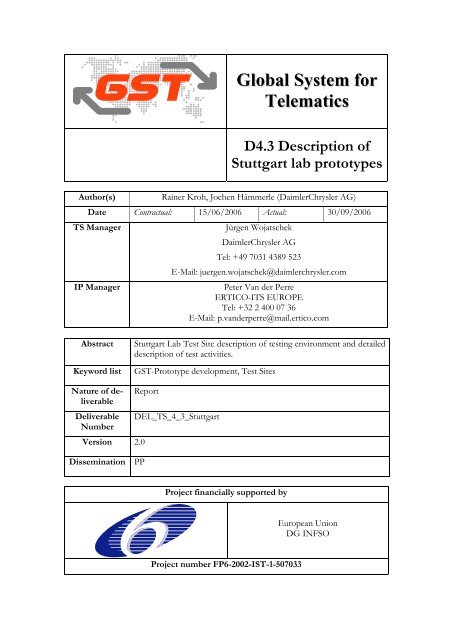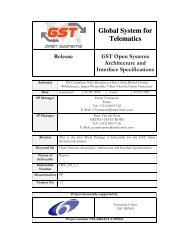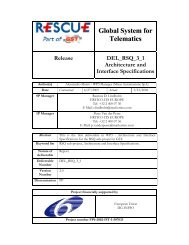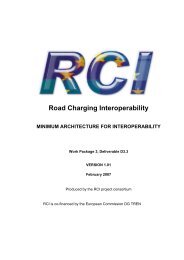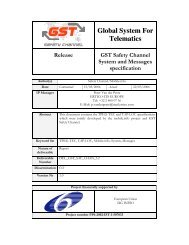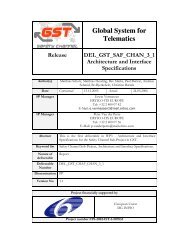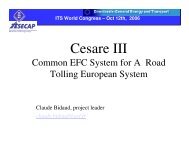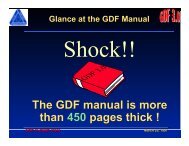GST Stuttgart LAb Test Site - Ertico
GST Stuttgart LAb Test Site - Ertico
GST Stuttgart LAb Test Site - Ertico
You also want an ePaper? Increase the reach of your titles
YUMPU automatically turns print PDFs into web optimized ePapers that Google loves.
Global System for<br />
Telematics<br />
D4.3 Description of<br />
<strong>Stuttgart</strong> lab prototypes<br />
Author(s) Rainer Kroh, Jochen Hämmerle (DaimlerChrysler AG)<br />
Date Contractual: 15/06/2006 Actual: 30/09/2006<br />
TS Manager Jürgen Wojatschek<br />
DaimlerChrysler AG<br />
Tel: +49 7031 4389 523<br />
E-Mail: juergen.wojatschek@daimlerchrysler.com<br />
IP Manager Peter Van der Perre<br />
ERTICO-ITS EUROPE<br />
Tel: +32 2 400 07 36<br />
E-Mail: p.vanderperre@mail.ertico.com<br />
Abstract <strong>Stuttgart</strong> Lab <strong>Test</strong> <strong>Site</strong> description of testing environment and detailed<br />
description of test activities.<br />
Keyword list <strong>GST</strong>-Prototype development, <strong>Test</strong> <strong>Site</strong>s<br />
Nature of deliverable<br />
Deliverable<br />
Number<br />
Version 2.0<br />
Dissemination PP<br />
Report<br />
DEL_TS_4_3_<strong>Stuttgart</strong><br />
Project financially supported by<br />
Project number FP6-2002-IST-1-507033<br />
European Union<br />
DG INFSO
Version<br />
number<br />
Control Sheet<br />
Version history<br />
D4.3 Description of <strong>Stuttgart</strong> lab prototypes<br />
Date Main author Summary of changes<br />
0.1 2006/06/06 Rainer Kroh First draft<br />
0.2 2006/06/14 Rainer Kroh Integration of Software and Hardware description<br />
of Client and Control Centre (chapters 3.2.1, 3.2.2,<br />
3.3.1, 3.3.2) and Executive Summary<br />
0.3 2006/06/20 Jochen Hämmerle Integration of Class diagrams for Client and Server<br />
implementation<br />
1.0 2006/06/27 Rainer Kroh Incorporating CAG comments<br />
2.0 2006/09/22 Jochen Hämmerle Integration of student project results<br />
Approval<br />
Name Date<br />
Prepared Rainer Kroh 22.9.2006<br />
Reviewed Rainer Kroh 22.9.2006<br />
Authorized Rainer Kroh 22.9.2006<br />
Circulation<br />
Recipient Date of submission<br />
Project partners 22.09.2006<br />
European Commission 30.09.2006<br />
30/09/2006 II Version 2.0
Table of Contents<br />
D4.3 Description of <strong>Stuttgart</strong> lab prototypes<br />
Chapter 1 - Introduction .............................................................................................5<br />
1.1 Intended Audience.........................................................................................5<br />
1.2 Organisation...................................................................................................5<br />
1.3 Typographic Conventions..............................................................................5<br />
1.4 Objectives ......................................................................................................5<br />
Chapter 2 - Executive Summary <strong>Stuttgart</strong> Lab <strong>Test</strong> <strong>Site</strong> ........................................6<br />
Chapter 3 - Lab <strong>Test</strong> <strong>Site</strong> Infrastructure..................................................................7<br />
3.1 Lab <strong>Test</strong> <strong>Site</strong> Configuration Overview..........................................................7<br />
3.2 Client System.................................................................................................8<br />
3.2.1 Client Software and Hardware Configuration ...............................................8<br />
3.2.2 <strong>GST</strong> Reference Implementations...................................................................8<br />
3.2.3 Client System Lab <strong>Test</strong> <strong>Site</strong> Applications...................................................10<br />
3.3 Control Centre .............................................................................................15<br />
3.3.1 Control Centre Software and Hardware Configuration...............................15<br />
3.3.2 <strong>GST</strong> Reference Implementations.................................................................16<br />
3.3.3 Control Centre Lab <strong>Test</strong> <strong>Site</strong> Application ...................................................17<br />
3.4 <strong>Test</strong>ing/Monitoring and Remote Vehicle Diagnosis ...................................21<br />
3.5 Live-CD .......................................................................................................24<br />
Chapter 4 - Conclusions and Next Steps..................................................................27<br />
References...................................................................................................................28<br />
30/09/2006 3 Version 2.0
List of Figures<br />
D4.3 Description of <strong>Stuttgart</strong> lab prototypes<br />
Figure 1: Sub-project Components ..........................................................................................................6<br />
Figure 2: General Overview of the <strong>Stuttgart</strong> Lab <strong>Test</strong> <strong>Site</strong>......................................................................6<br />
Figure 3: <strong>Stuttgart</strong> Lab <strong>Test</strong> Platform......................................................................................................7<br />
Figure 4: Photo of <strong>Stuttgart</strong> Lab <strong>Test</strong> <strong>Site</strong>................................................................................................8<br />
Figure 5: Reference Implementations in the Client..................................................................................9<br />
Figure 6: CRL Request considering as example for implemented components......................................10<br />
Figure 7: Class diagram of CSMS client implementation......................................................................12<br />
Figure 8: CSMS Vehicle Front-end Interface (e.g., CRL Update Failed / Root Cert Update OK) ........13<br />
Figure 9: CSMS Vehicle Front-end Interface (e.g., Complete Update of Certificates and CRL) ..........14<br />
Figure 10: CSMS Logging Interface ......................................................................................................15<br />
Figure 11: Reference Implementations in the Control Centre ...............................................................16<br />
Figure 12: Class diagram of Simple Open CA implementation .............................................................18<br />
Figure 13: EJBCA - First part of a certificate profile............................................................................19<br />
Figure 14: EJBCA - Second Part of a certificate profile........................................................................19<br />
Figure 15: EJBCA - First part of an entity profile.................................................................................20<br />
Figure 16: EJBCA - Second part of an entity profile .............................................................................20<br />
Figure 17: Sequence diagram of Vehicle Diagnosis Application...........................................................21<br />
Figure 18: Implemented VehicleAdminTree for the Vehicle Diagnosis Application..............................22<br />
Figure 19: Vehicle GUI on the Client Side ............................................................................................23<br />
Figure 20: Web-Interface of the Monitoring Center ..............................................................................24<br />
Figure 21: Live-CD Certificate Management (Knopflerfish).................................................................25<br />
Figure 22: Live-CD Certificate Management (CSMS-GUI) ..................................................................25<br />
Figure 23: Live-CD Simple Open-CA ....................................................................................................26<br />
30/09/2006 4 Version 2.0
Chapter 1 - INTRODUCTION<br />
1.1 Intended Audience<br />
D4.3 Description of <strong>Stuttgart</strong> lab prototypes<br />
This document is primarily written for the members of all SP and members of WP4 Prototype<br />
development as well as members of WP5 Field Trials and WP6 <strong>GST</strong> validation.<br />
Some versions of the document will be circulated to IPWP3MT, CT and CAG for IPlevel<br />
co-ordination purposes. The final version will be sent to GA.<br />
1.2 Organisation<br />
This document contains a description of the prototypes implemented at the <strong>Stuttgart</strong> Lab<br />
<strong>Test</strong> <strong>Site</strong>.<br />
1.3 Typographic Conventions<br />
The following typographic conventions are used in this document:<br />
Comments and Explanations Comments and explanations are written in a bold<br />
Font. They are used in “empty” sections in order<br />
to explain what kind of description is expected in<br />
the section<br />
A word starting with a capital letter Indicates a specific term explained by the appendix<br />
Terms and abbreviations<br />
Code Examples Code examples are printed in a courier font<br />
C:\Project\MyCode.c Filenames are represented in a courier italic font.<br />
Locales Words that have a specific meaning are printed<br />
in an italic bold font<br />
[1] Numbers in square brackets are references to<br />
publications listed in the appendix.<br />
1.4 Objectives<br />
The objective of this document is to give an overview of the lab prototypes developed<br />
and/or deployed at the <strong>Stuttgart</strong> Lab <strong>Test</strong> <strong>Site</strong>.<br />
30/09/2006 5 Version 2.0
D4.3 Description of <strong>Stuttgart</strong> lab prototypes<br />
Chapter 2 - EXECUTIVE SUMMARY STUTTGART LAB<br />
TEST SITE<br />
This document presents the interim results of Work Package 4 “Prototype development”<br />
for the <strong>GST</strong> project as far as the test site is concerned.<br />
WP1<br />
Project management<br />
To and from all WPs<br />
WP2 WP3 WP4<br />
WP5<br />
WP6<br />
Use cases &<br />
system requirements<br />
Figure 1: Sub-project Components<br />
Architecture &<br />
interface specifications<br />
WP7<br />
Dissemination and<br />
exploitation<br />
Prototype<br />
development<br />
To and from all WPs<br />
Field trials<br />
Validation<br />
WP Manager<br />
WP Participants<br />
The deliverable DEL_TS_4_3_<strong>Stuttgart</strong> includes the implementation description of the<br />
applications (test cases) in the <strong>Stuttgart</strong> Lab <strong>Test</strong> <strong>Site</strong> and shows some snapshots and the<br />
use of various <strong>GST</strong> reference implementations.<br />
Figure 2: General Overview of the <strong>Stuttgart</strong> Lab <strong>Test</strong> <strong>Site</strong><br />
30/09/2006 6 Version 2.0
D4.3 Description of <strong>Stuttgart</strong> lab prototypes<br />
Chapter 3 - LAB TEST SITE INFRASTRUCTURE<br />
3.1 Lab <strong>Test</strong> <strong>Site</strong> Configuration Overview<br />
The <strong>Stuttgart</strong> Lab <strong>Test</strong> <strong>Site</strong> is using a lab test platform as shown below (see also [1]). It is<br />
build up with 2 Desktop PCs which are connected via Ethernet. One PC is representing<br />
the Client (Vehicle), the second PC the Control Centre. Because of the need for a Certification<br />
Authority (CA), which is not part of the Control Centre (as specified in [4]) a<br />
third PC could be used for handling the CA functionalities. In our current configuration<br />
the Control Centre and the CA is running on the same PC.<br />
Figure 3: <strong>Stuttgart</strong> Lab <strong>Test</strong> Platform<br />
30/09/2006 7 Version 2.0
Figure 4: Photo of <strong>Stuttgart</strong> Lab <strong>Test</strong> <strong>Site</strong><br />
3.2 Client System<br />
D4.3 Description of <strong>Stuttgart</strong> lab prototypes<br />
3.2.1 Client Software and Hardware Configuration<br />
The <strong>Stuttgart</strong> Lab <strong>Test</strong> <strong>Site</strong> uses the following software and hardware for the client system:<br />
o IBM Laptop T43 Pentium M<br />
o Operating System Debian Linux 2.6.x/Windows XP<br />
o OSGi framework: Knopflerfish_osgi_2.0-beta<br />
o Java virtual machine: Java 1.5.0_05-b05<br />
o <strong>GST</strong> Reference Implementations: see chapter 3.2.2<br />
o Services: These are the applications, deployed in the form of OSGI bundles,<br />
see chapter 3.2.3<br />
3.2.2 <strong>GST</strong> Reference Implementations<br />
One evaluation goal of the <strong>Stuttgart</strong> Lab <strong>Test</strong> <strong>Site</strong> is the use of the <strong>GST</strong> Reference Implementations<br />
as they are implemented to fulfil the realization of the various <strong>Test</strong> Cases.<br />
In the current implementation the following RIs are used (see also [2]):<br />
30/09/2006 8 Version 2.0
<strong>Test</strong> <strong>Site</strong> <strong>Stuttgart</strong><br />
<strong>GST</strong> / SP Interfaces used RI used<br />
[Yes/No]<br />
SP-TC used<br />
[Yes / No]<br />
D4.3 Description of <strong>Stuttgart</strong> lab prototypes<br />
ETS used<br />
[Yes / No]<br />
Explanation<br />
OS-CP Communication<br />
Manager<br />
Yes Yes Yes<br />
SEC-CP Certificate Management<br />
Yes Yes Yes<br />
SEC-CP Security Module Yes Yes Yes Small modifications<br />
of RI Security<br />
Module to include<br />
certificate management<br />
SEC-CP Secure Communication<br />
Engine<br />
planned No No<br />
SEC-CP End-User Authentication<br />
planned No No<br />
OS-CP Vehicle Interface planned No No<br />
The use of the RIs and of the additional software components is shown in Figure 5.<br />
Figure 5: Reference Implementations in the Client<br />
Following figure shows how the implemented components are used in sequence:<br />
30/09/2006 9 Version 2.0
D4.3 Description of <strong>Stuttgart</strong> lab prototypes<br />
Figure 6: CRL Request considering as example for implemented components<br />
3.2.3 Client System Lab <strong>Test</strong> <strong>Site</strong> Applications<br />
In the following some details and snapshots about the implementations of the lab test<br />
site applications (<strong>Stuttgart</strong> test cases) will be shown.<br />
3.2.3.1 Client System Management Safeguarding<br />
As described in [1] the safeguarding of a Client System Management takes care of legal<br />
operations on client side. The Client System Management Safeguarding on the client side<br />
consists of the three sub-services<br />
A. Secure Service Provisioning<br />
B. Certificate Management<br />
C. Security Component Management<br />
The <strong>Stuttgart</strong> Lab <strong>Test</strong> <strong>Site</strong> focuses on Certificate Management in which three functionalities<br />
were implemented<br />
o Certification Revocation List (CRL) Update<br />
o Root Certificate Update<br />
o Certification Update<br />
Sub-services A. and C. are not integrated because provisioning of services is not implemented<br />
in the lab test site.<br />
3.2.3.2 Client side implementation<br />
The following class diagram gives an insight into the class structure used for the client<br />
side implementation of the Client System Management Safeguarding. It visualizes the<br />
used classes and functions already mentioned in Figure 6. Due to simplification and better<br />
overview the amount of the functions listed has been reduced (only Security Module,<br />
Secure Storage and User Interface).<br />
Explanation:<br />
30/09/2006 10 Version 2.0
D4.3 Description of <strong>Stuttgart</strong> lab prototypes<br />
• The GUI package (org.gstproject.sec.secmodule.client.gui.impl at the bottom)<br />
works as a simple function trigger and for visualization/logging of the whole<br />
communication process. The triggered functions are the three Certificate Management<br />
functions of the Security Module.<br />
• To implement the Certificate Management functionality into the Security Module,<br />
it had to be extended by three additional functions which realize the interaction<br />
with the CAAccessHandler and finally integrate the Certificates and CRL into the<br />
keystore handled by the Security Module<br />
• The communication between Security Module and the SimpleCA is realized by<br />
the CAAccessHandler using the Reference Implementation of the Connection<br />
Manager for the establishment of the necessary SOAP connection. CAAccessHandler<br />
adds a new abstraction layer onto the connection to SimpleCA to offer<br />
a consistent programming interface even if low-level interfaces (Connection Manager,<br />
Secure Communication Engine, etc.) changes.<br />
30/09/2006 11 Version 2.0
Figure 7: Class diagram of CSMS client implementation<br />
D4.3 Description of <strong>Stuttgart</strong> lab prototypes<br />
30/09/2006 12 Version 2.0
Progress Bars<br />
D4.3 Description of <strong>Stuttgart</strong> lab prototypes<br />
In the following some screenshots of the Vehicle Front-end User interface are shown.<br />
The interfaces enables the user to specifically trigger Certificate Management functions,<br />
get immediately feedback about the progress and see the detailed logging entries if necessary.<br />
Trigger Buttons<br />
Log entry<br />
Figure 8: CSMS Vehicle Front-end Interface (e.g., CRL Update Failed / Root Cert Update OK)<br />
30/09/2006 13 Version 2.0<br />
Results
D4.3 Description of <strong>Stuttgart</strong> lab prototypes<br />
Figure 9: CSMS Vehicle Front-end Interface (e.g., Complete Update of Certificates and CRL)<br />
30/09/2006 14 Version 2.0
Figure 10: CSMS Logging Interface<br />
3.3 Control Centre<br />
D4.3 Description of <strong>Stuttgart</strong> lab prototypes<br />
3.3.1 Control Centre Software and Hardware Configuration<br />
The <strong>Stuttgart</strong> Lab <strong>Test</strong> <strong>Site</strong> uses the following software and hardware for the control centre<br />
systems:<br />
o Standard Desktop PC Pentium IV<br />
o Operating System Debian Linux 2.6.x<br />
o Java virtual machine: Java 1.5.0_05-b05<br />
o Web Server: Tomcat 5.x<br />
o WebService Server-Plug-in: Axis 1.3.x<br />
o <strong>GST</strong> Reference Implementations: see chapter 3.3.2<br />
o Services: The Service which is used from the Control Centre is the Certification<br />
Authority, which is based on the Open Source Implementation EJBCA<br />
[3], see also 3.3.3<br />
30/09/2006 15 Version 2.0
D4.3 Description of <strong>Stuttgart</strong> lab prototypes<br />
3.3.2 <strong>GST</strong> Reference Implementations<br />
The following <strong>GST</strong> Reference Implementations are used in the Control Centre:<br />
<strong>Test</strong> <strong>Site</strong> <strong>Stuttgart</strong><br />
<strong>GST</strong> / SP Interfaces used RI used<br />
[Yes/No]<br />
SP-TC<br />
used<br />
[Yes / No]<br />
ETS used<br />
[Yes / No]<br />
Explanation<br />
SEC-CP Certificate Management<br />
Yes Yes Yes<br />
SEC-CP Security Module Yes Yes Yes Small modifications<br />
of RI Security<br />
Module to include<br />
certificate management<br />
SEC-CP Simple Open CA Yes Yes Yes<br />
SEC-CP Secure Communication<br />
Engine<br />
planned No No<br />
The use of the RIs and of the additional software components is shown Figure 11.<br />
Figure 11: Reference Implementations in the Control Centre<br />
30/09/2006 16 Version 2.0
3.3.3 Control Centre Lab <strong>Test</strong> <strong>Site</strong> Application<br />
3.3.3.1 Control Centre Implementation<br />
D4.3 Description of <strong>Stuttgart</strong> lab prototypes<br />
The following class diagram gives an insight into the class structure used for the server<br />
side implementation of the Client System Management Safeguarding. It visualizes the<br />
used classes and functions already mentioned in Figure 6. The system is designed to operate<br />
from within the Control Centre, not in a Service Centre, intentionally.<br />
Explanation:<br />
• The CAAccessService is an implementation of a web service. This functionality is<br />
established by using the Apache Tomcat Servlet Engine and the Apache AXIS<br />
Servlet for enabling Tomcat talking the SOAP protocol. The CAAccessService<br />
represents the external interface of the SimpleCA. It uses the three classes CertRequestHandler,<br />
CRLFactory and RootCAHandler to offer certificate management<br />
functionality to external clients systems<br />
• The classes CertRequestHandler, CRLFactory and RootCAHandler are again an<br />
additional abstraction layer. They offer the Certificate Authority functionality to<br />
the other Control Centre applications and “hide” the complex CA system behind<br />
their defined interfaces. The CA system behind the scenes is in case of the <strong>Test</strong><br />
<strong>Site</strong> <strong>Stuttgart</strong> the open source implementation EJBCA [3] which is described<br />
later.<br />
30/09/2006 17 Version 2.0
Figure 12: Class diagram of Simple Open CA implementation<br />
3.3.3.2 Certification Authority (EJBCA)<br />
D4.3 Description of <strong>Stuttgart</strong> lab prototypes<br />
EJBCA is an advanced open source CA-implementation written in a Java/J2EE environment.<br />
The focus for the EJBCA project is to create a flexible, platform independent<br />
and scalable CA/RA solution, fulfilling various requirements a large enterprise could<br />
have, concerning not only security aspects but also connectivity, administrative delegation<br />
and event logging. For current information about the EJBCA project, see<br />
http://www.ejbca.org/.<br />
The <strong>Stuttgart</strong> Lab <strong>Test</strong> <strong>Site</strong> uses EJBCA not only for the handling of the Certificate<br />
Management, but also for Registration Authority (RA) purposes. The following screenshot<br />
show the creation for possible templates of new certificates and the editing of entity<br />
profiles, which specify basic parameters for issued certificates.<br />
30/09/2006 18 Version 2.0
Figure 13: EJBCA - First part of a certificate profile.<br />
Figure 14: EJBCA - Second Part of a certificate profile<br />
D4.3 Description of <strong>Stuttgart</strong> lab prototypes<br />
30/09/2006 19 Version 2.0
Figure 15: EJBCA - First part of an entity profile<br />
Figure 16: EJBCA - Second part of an entity profile<br />
D4.3 Description of <strong>Stuttgart</strong> lab prototypes<br />
30/09/2006 20 Version 2.0
D4.3 Description of <strong>Stuttgart</strong> lab prototypes<br />
3.4 <strong>Test</strong>ing/Monitoring and Remote Vehicle Diagnosis<br />
Together with the University of Furtwangen we have organized a so-called “Student project”.<br />
The goal of this student project was that a group of students (currently 5 students)<br />
should learn the basics of project-management by working in a “real” project. The task in<br />
our <strong>GST</strong> based project was the conception and the implementation of a <strong>GST</strong> compliant<br />
prototype application (“Vehicle Diagnosis and Application <strong>Test</strong>ing/Monitoring”) and the<br />
applications had to be based on the available <strong>GST</strong> Reference Implementation.<br />
The results of the student project was the creation of a Monitoring-/Diagnosis application<br />
enabling a secure requesting transmitting and storing of vehicle data for analysing<br />
purposes during the development and testing cycles of a vehicle. The application consists<br />
of basically five parts, three on the client side and two on the server (Monitoring Center)<br />
side.<br />
Client:<br />
Server:<br />
- MessageHandler<br />
- Vehicle (Simulated)<br />
- Vehicle-GUI<br />
- Monitoring-Web-Service<br />
- Monitoring-Web-Frontend<br />
In the following the sequence of the application in detail is described:<br />
Figure 17: Sequence diagram of Vehicle Diagnosis Application<br />
30/09/2006 21 Version 2.0
D4.3 Description of <strong>Stuttgart</strong> lab prototypes<br />
First when the vehicle is started, meaning the Vehicle-API is loaded, the Vehicle initializes<br />
all its components and checks for all available components. After this initialization<br />
process the Vehicle uses the MessageHandler to connect to the Monitoring Center and<br />
to register the vehicle to the system and announce its availability. Due to security reasons<br />
it was decided that no communication from infrastructure to the car was allowed; only<br />
vice versa, meaning you can't connect to the car but the car can connect to you. Hence, a<br />
polling mechanism was implemented. The vehicle connects in to the Monitoring Center<br />
in a specific interval, to receive new information which then can be processed. Types of<br />
information can be for example the message to turn on/off the monitoring mode or to<br />
send data of a specific sensor to the Monitoring Center. The vehicle sensor data shown<br />
in Figure 19 are only simulated (there is no mapping of the Vehicle –API to vehiclesensor-data<br />
implemented)<br />
The purpose of the Vehicle-GUI is to simply visualize the current data of the available<br />
vehicle sensors (see Figure 19).<br />
Figure 18: Implemented VehicleAdminTree for the Vehicle Diagnosis Application<br />
30/09/2006 22 Version 2.0
Figure 19: Vehicle GUI on the Client Side<br />
D4.3 Description of <strong>Stuttgart</strong> lab prototypes<br />
On the side of the Monitoring Center a web service has been implemented. This service<br />
enables the clients (vehicles) to register themselves to the "Available for Monitoring" Database<br />
and to transmit the sensor data if requested. The data is stored within a traditional<br />
SQL database and therefore available for further analysis.<br />
An additional function of the web service is that clients can send a query to the implemented<br />
message queue to see if there are any new messages available. This queue buffers<br />
the already mentioned messages like "TURN ON MONITORING" for the clients due<br />
to the uncertainty of their availability and polling intervals.<br />
The monitoring web front-end is basically a simple management interface to visualize the<br />
available vehicle data and to queue additional message for specific cars (see Figure 20).<br />
The monitoring web front-end offers the ability to select a vehicle from the "cars available"<br />
list. After the selection the already collected information of the vehicle is displayed<br />
in the main frame. The small form underneath the vehicle information, offers the ability<br />
to submit new orders/messages to the queue resp. to the client.<br />
30/09/2006 23 Version 2.0
Figure 20: Web-Interface of the Monitoring Center<br />
3.5 Live-CD<br />
D4.3 Description of <strong>Stuttgart</strong> lab prototypes<br />
Due to portability the complete <strong>Stuttgart</strong> Lab <strong>Test</strong> <strong>Site</strong> has been ported to a set of two<br />
live-cds. These CD's are based on the linux distribution "Slax" (http://slax.org) which is<br />
a very flexible livecd-platform for x86 systems. One CD includes the Certificate Management<br />
and Vehicle-API Implementation and represents the mobile part of our lab test<br />
site (see Figure 21 and Figure 22). It allows us to span our test over a much bigger environment,<br />
without the need of additional installations and configurations, just by booting<br />
the CD on a certain amount of PC's. The creation of the SimpleCA livecd was a logical<br />
result of Certificate Management livecd (see Figure 23). It offers the opportunity to give<br />
the SimpleCA implementation to the project partners, who then can test their implementation<br />
together with a working SimpleCA, without the need of installation and complex<br />
configuration.<br />
30/09/2006 24 Version 2.0
Figure 21: Live-CD Certificate Management (Knopflerfish)<br />
Figure 22: Live-CD Certificate Management (CSMS-GUI)<br />
D4.3 Description of <strong>Stuttgart</strong> lab prototypes<br />
30/09/2006 25 Version 2.0
Figure 23: Live-CD Simple Open-CA<br />
D4.3 Description of <strong>Stuttgart</strong> lab prototypes<br />
30/09/2006 26 Version 2.0
D4.3 Description of <strong>Stuttgart</strong> lab prototypes<br />
Chapter 4 - CONCLUSIONS AND NEXT STEPS<br />
The prototypical implementation described in version 2.0 of this deliverable is finished.<br />
All results and descriptions of the outcome of the Student project (the student project<br />
was finished mid of July 2006) are also included.<br />
30/09/2006 27 Version 2.0
REFERENCES<br />
D4.3 Description of <strong>Stuttgart</strong> lab prototypes<br />
[1] Jürgen Wojatschek, et. al.: “DEL_4_1 <strong>Stuttgart</strong> Technical Description of Prototype”.<br />
Deliverable DEL_TS_4_1, Global System for Telematics <strong>GST</strong>, FP6-2002-<br />
IST-1-507033, October 2005.<br />
[2] Jürgen Wojatschek, et. al.: “DEL_5_1 <strong>Stuttgart</strong> Preparation of <strong>Test</strong> <strong>Site</strong>”. Deliverable<br />
DEL_TS_5_1, Global System for Telematics <strong>GST</strong>, FP6-2002-IST-1-507033,<br />
March 2006.<br />
[3] EJBCA, http://www.ejbca.org/<br />
[4] Stephan Eichler, et. al.: “DEL_3_1 <strong>GST</strong> SEC Architecture and Interface Specifications”,<br />
DEL_SEC_3_1, Global System for Telematics <strong>GST</strong>, FP6-2002-IST-1-<br />
507033, September 2005.<br />
30/09/2006 28 Version 2.0