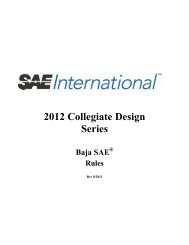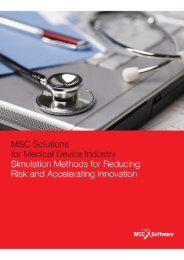ROHR2 31.0 Feature list
ROHR2 31.0 Feature list
ROHR2 31.0 Feature list
Create successful ePaper yourself
Turn your PDF publications into a flip-book with our unique Google optimized e-Paper software.
<strong>ROHR2</strong> <strong>Feature</strong> <strong>list</strong><br />
Page 22<br />
Load cases<br />
• Definition of load cases in dialog boxes. Load case superpositions for stress analysis and extreme value<br />
calculation are created automatically (can be modified by the user).<br />
• Automatic determination of wind loads according to DIN 1055 part 4, DIN 4133, EN1991, NV65, UBC, IS875<br />
or by user defined wind pressure tables<br />
• Automatic determination of snow loads and ice loads according to DIN 1055<br />
• Automatic determination of fluid hammer loads (Joukowsky).<br />
4.3 Documentation<br />
• Display of assigned parameters, loads and results in the graphics and dialog boxes.<br />
Tabulated outputs<br />
• standard calculation outputs with<br />
o easily understandable result tables with table header<br />
o result tables can be enabled or disabled for user defined documentation<br />
o variable documentation size<br />
• output of calculation files and results in fixed format into a universal file (for transfer to database)<br />
• additional and user defined extreme value calculation for sections as you like, selection by filters<br />
selection of this sections by direct access via graphics<br />
• wide range of options to display input data, loads or results in <strong>list</strong>ings and to create individual outputs by<br />
printing out this <strong>list</strong>ings<br />
• selection of data by filters<br />
• results may be printed in any coordinate system.<br />
Graphical presentation<br />
• line- or volume presentation, user defined colored presentation<br />
• display options to modify the view by enabling or disabling the different options<br />
• selection of partial structures using a wide range of filter functions<br />
• predefined isometric views, additional top, front and side-view<br />
• arbitrary views using zoom, pan and rotate-functions<br />
input data<br />
• graphical representation of the structure<br />
• Inputs in SI or US-units<br />
• colored display of the assigned properties (dimensions, pressure, temperature, material, ...)<br />
• color presentation of the assigned loads<br />
• clear labeling of names of lines and nodes (supports, valves, ..)<br />
• stress analysis of partial systems enabled by the inclusion / exclusion of selected lines<br />
results<br />
• entering of any texts and additional graphics into the graphics<br />
• results in SI or US-units<br />
• results (deformations, rotations, forces, moments, stresses) of any calculated load case can be displayed in<br />
the graphics<br />
• deformations from eigen value calculations and dynamic fluid hammer calculations are displayed as an<br />
animation time dependently<br />
• the stress distribution can be displayed in colors<br />
• creation of structure plots and result plots of the entire system or details<br />
<strong>ROHR2</strong>_<strong>Feature</strong><strong>list</strong><br />
SIGMA Ingenieurgesellschaft mbH www.rohr2.com